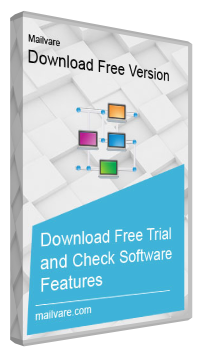What this VCF converter Can Do?
Get this VCF to Excel Universal converter, to perform the below listed operations.
- Convert any VCF file to Excel with no limitation
- Convert any contacts in Excel to vCard file format.
At Officetricks we have already posted few data conversion tools between Excel and VCF. As per comments from many users, we have developed this upgraded version, which can handle the listed options with no limitation. It is completely a Free tool.
- Alternate phone numbers can be added.
- Company name can be added.
- Code can now handle repeating VCF Tags with multiple Cell or Alternate numbers.
The tools is tested with few Android phones. We are unable to test its compatibility with all phones due to lack of testing environments. It can only be improved by all your valuable comments.
VCF to Excel & Excel to VCard Converter – Works both Ways
Yes. It is true. This latest Excel will handle both VCF to Excel and Excel to VCF conversions.
All you need is a basic knowledge on the Vcard Tags, that can be found in these link. Since we are in the process of developing this tool as a complete solution for Vcard conversion, we are not disclosing the code in this article yet.
(Update 6th May 2016: Limitation has been removed. Tool can now handle contacts upto maximum limitation of Excel)
Limitation: The limited edition tool in this page can handle upto 250 contacts per run.
Download VCF Excel Conversion Solutions Tool Downloaded 2,482 Times
Hint: To Merge multiple VCF file to one use this command in your command prompt
- Press Windows Key + R
- Type ‘cmd’ & press ‘Enter’ key
- Type ‘cd <directory path for your vcf file>’
- Type ‘ copy /a *.vcf combinedvcard.vcf’ & Enter
All the VCF file in that directory will be merged to one single file. This merged file can be used for conversion in this tool.
Based on the number of downloads and user comments, we will upgrade this VCF complete conversion tool. If you are in need of any urgent conversions, please send a mail to us mentioned in “About Us” page.
VCF to Excel Converter Mode
To use this tool, you should first have a sample VCF file saved in your computer. Open this tool and follow the steps mentioned below.
- Enter the full file path and VCF file name in the first sheet.
- Click on “Convert VCF to Excel” command button.
- Contact details will be converted to Excel and will be in tab/sheet “VCFData”.
In this sheet, you can do all the maintenance of your contact details, like adding, changing numbers, removing duplicate contacts.
Excel to vCard Converter Mode
After all maintenance activities, if you want to convert contact in Excel to VCF follow the below steps.
- In 1st row of sheet “VCFData”, mark “y” or “Y” for columns or fields that you want to be in output.
- Leave first row as blank for fields that are need to be omitted.
- Now go to “Settings” tab and click on “Convert Excel to VCF”.
Once the conversion process is completed the tool will give a message box along with the name and path of the output file. Copy this output vcf file to your smart phone to import it in to contacts or into your email client.
Summary on VCF file conversion
As such we don’t have any different mode of operation.If you want VBA code for these conversions, then follow the links mentioned above in this page or search for conversion codes. We have presented free source code that we have used in these conversion tools.
Here, we have just incorporated all possible functionalities in first page of this app itself. The same app works both ways. In simple words:
- If you have a Vcard file, then this tool acts as VCF file to Excel converter app.
- If you need a vcf file, then this tool acts as Excel to vCard converter app.
Add you comments if you have any nice to have ideas that can be added to this app. We will be happy to add it for free based on the complexity of the idea.
шаги:
1. Нажмите кнопку «FILE» или «URL», чтобы переключаться между локальными файлами или онлайн-файлами. Нажмите кнопку «Выбор файлов», чтобы выбрать локальный файл или ввести URL-адрес онлайн-файла. Формат документа может быть преобразован только в определённый целевой формат. Например, вы можете конвертировать DOC в DOCX, но вы не можете конвертировать DOC в XLSX.
2. Выберите целевой формат. Целевым форматом может быть PDF, DOC, DOCX, XLS, XLSX, PPT, PPTX, HTML, TXT, CSV, RTF, ODT, ODS, ODP, XPS или OXPS и т.Д.
3. Нажмите кнопку «Начало конверсии», чтобы начать конверсии. Выходной файл будет произведен ниже «Результаты конверсий». Нажмите иконку «», чтобы отобразить QR-код файла или сохранить файл на Google Drive или Dropbox.
Сравнить форматы VCF и XLS:
| имя | VCF | XLS |
| Полное имя | Electronic business cards | Microsoft Excel Binary File Format |
| Расширение | .vcf, .vcard | .xls |
| MIME-тип | text/vcard | application/vnd.ms-excel |
| Разработчик | Internet Mail Consortium | Microsoft |
| Тип формата | электронная визитная карточка | документов |
| Описание | vCard — текстовый формат для обмена электронными визитными карточками. Файл vCard состоит из записей типа vCard, каждая из которых содержит информацию одной визитной карточки. Запись vCard может содержать имя, адрес, номера телефонов, URL, логотип, видео и аудио фрагменты и пр. | Microsoft Excel — программа для работы с электронными таблицами, созданная корпорацией Microsoft для Microsoft Windows, Windows NT и Mac OS, а также Android, iOS и Windows Phone. Она предоставляет возможности экономико-статистических расчетов, графические инструменты и, за исключением Excel 2008 под Mac OS X, язык макропрограммирования VBA. |
| Связанное программное обеспечение | Microsoft Office Outlook | Microsoft Office, LibreOffice, Kingsoft Office, Google Docs. |
| Пример файла | sample.vcf | sample.xls |
| Википедия | VCF в Википедия | XLS в Википедия |
Key Features of Free Excel to vCard Converter
Export Excel to vCard Swiftly
This is a reliable utility to perform the export process. It quickly scans an Excel file for migration. It retains data quality by migrating the same content.
Give Custom Support for Migration
Users are allowed to choose a particular property for migration. They can select Business Mails, Home Address, Office Address, Phone Number, etc. to customize the selected column for export.
Export Data of Only Selected Excel File
It entirely depends on users which Excel file they would like to pick to export. Only selected Excel files are accessible migration. This is how users can achieve desirable migration.
Save the Output to User’s Selected Location
Not just it offers export of desirable Excel file but also allows saving of the data to user’s decided location in the system. It could be saved to any drive.
Highly Interactive
The freeware Excel to VCF Exporter needs no technical help to operate and install. This is a user-friendly utility to run independently. The wizard of the app contains a few simple tabs that users can understand easily.
Convert Excel (XLS & XLSX) to VCF
The software allows to export Excel file (XLS & XLSX) to vCard format. The utility easily exports thousands of Excel contacts to VCF file format without any hurdles for migration.
Import Excel file to iPhone/iCloud
With the help of Excel to vCard Converter, a user can simply export healthy Excel file to vCard. After that, it becomes easy for users to import the resultant VCF file to iCloud and iPhone X, 8, 6, 5, etc.
Transfer Excel file to Android phone
This free Excel to VCF Converter lets users to import the resultant VCF file in any Android phone like Samsung, Motorola, OnePlus, Nokia, Huawei, etc.
Export all vCards in single VCF
If users want to save all vCard files into a single VCF file, then they can choose ‘export all vCards in single VCF file’ and can immediately get the contacts in a single VCF file.
Works on all Windows editions
To convert Excel contacts to vCard, the tool can be installed on all Windows OS platforms. The utility works on the latest and older versions of Windows like Windows 10, 8, 7, Vista, XP, and others.
Load Heavy Excel file
Every heavy-sized Excel file is successfully exported to VCF file format. Simply browse Excel file without considering its size and export it into vCard file format.
Map contact fields with vCard
Users can make use of mapping option and list all columns in drop down menu for Excel field. Select each column name from Excel field drop down and the respective name from VCF drop down menu.
Why Export Excel contacts to vCard?
You all know that vCard is a versatile file extension. Sharing of Excel data to vCard allows you to quickly view Excel data on multiple platforms including MS Outlook, Lotus Notes, Thunderbird, palm computer, iPhone, Blackberry and many other smart gadgets.
Having contacts in Excel file does not provide users the option to read these contacts on smartphones, android, etc. Moreover, formerly users save contacts in Excel file but due to issues in opening Excel contact details in mobile devices and other email applications, the conversion of Excel to vCard is required.
Benefits of having contact in VCF file
- vCard is helpful in sharing contact details over various platforms & variety of applications.
- Size of VCF file is too small so you can attach in your email.
Having a flexible and free conversion tool named XLS to VCF Converter, users get the opportunity to export unlimited contacts from MS Excel to VCF file format.
Screenshots
How to Convert Excel to Vcard
Steps to convert Excel (XLS/XSLX) to vCard/VCF file –
- Start Mailvare Free Excel to vCard Converter.
- Use the Browse option and add Excel file from the system.
- Find preview of Excel contacts, map them and hit Export button.
- Mention location for vCard file using the Browse button.
- Click on Export vCard Now and this commence the conversion process.
Mailvare XLSX to VCF Converter Demo Limits & Specifications
Product Specifications:
| Application Name: | Mailvare XLSX to VCF Converter |
| Developers: | Mailvare Software Private Limited. |
| Latest Edition: | 1.0 |
| Size | 2.1 MB |
System Requirements:
| Processor & RAM: | Minimum 2.4 GHz Processor and 2 GB RAM |
| Minimum Hard Drive Space: | 512 MB |
| Supported OS: | Windows 10, 8.1, 8, 7, Vista, XP and All Older Editions (32-bit & 64-bit) |
| Supported Outlook Editions: | Microsoft Outlook 2019, 2016, 2013, 2010, 2007, 2003 and all previous editions (32-bit & 64-bit) |
Frequently Asked Questions of Mailvare Excel to VCF Converter
How to convert Excel spreadsheet to VCF?
There are 5 simple steps to convert MS Excel contacts to VCF file format –
- Download & Run Excel to vCard Tool.
- Click Browse and add Excel file.
- Map Excel columns to vCard
- Selection location to save VCF files.
- Click on Export v-card Now.
Does this utility work with Excel 2019?
Yes, XLS to VCF Converter is fully compatible with Excel 2019, 2016, and below versions.
Does this tool work on Windows 8 platform?
Yes, XSLX to VCF Converter works well on all versions of Windows OS including Win 8.
Is there any size of Excel file which is allowed by the tool?
No, there is no constraint of file size. Every large Excel file is supported by the utility.
Is it possible to create a single VCF file for saving the exported Excel file contacts?
Yes, you can simply create a single VCF file for saving all VCF contacts.
Do I need to install Outlook to perform the conversion?
No, Outlook is not required in the conversion machine to complete the conversion task.
Как преобразовать файл vcf к xls-документ?
vcard2xls (бета-версия) или VCard to XLS является бесплатной утилитой для преобразования файла формат vcf в xls-документ. vcf формат используется для электронных визитных карточек, которые, как правило, содержат информацию о контактном лице (например, имя, номер телефона, адрес и т.д.).Тем не менее, только один визитными карточками в то время, может быть преобразован.
Эта утилита работает с MS Excel и помогает открыть vcf-файл в Excel. После открытия файла в Excel, вы можете сохранить его в любом из поддерживаемых форматов вывода.

На скриншоте выше файл vcf открыт в Excel.
Как конвертировать VCF в XLS с помощью утилиты?
Шаг 1: Загрузите архив этой утилиты.
Шаг 2: Распакуйте zip-файл для доступа к VCF_to_XLS_V1.1.xls файлу. Запустите этот файл, и он откроется в MS Excel.

Шаг 3: Если в Excel включены макросы, то он будет автоматически открывать файл. Если макросы отключены, как видно на скриншоте ниже, то их необходимо включить.

Шаг 4: Нажмите на Options и выберите вариант Enable this content. Далее нажмите OK, чтобы сохранить изменения. Теперь вы сможете vcf-файл.

Шаг 5: После открытия файла VCF, вы найдете все записи в строках и столбцах листа Excel. Теперь вы можете Сохранить как, чтобы сохранить vcf-файл в xls-файле или в любом другом поддерживаемом формате.

Скачать vcard2xls бесплатно.
Поделиться:
Оставьте свой комментарий!
Комментарий в ВКонтакте
Добавить комментарий
| < Предыдущая | Следующая > |
|---|
Похожие статьи:
Free download SysTools Excel to vCard Converter 7.2 full version standalone offline installer for Windows PC,
SysTools Excel to vCard Converter Overview
This program is a tool to Convert XLS Contacts to VCF / vCard (Android, Blackberry, MS Outlook, iPhone etc.).
Features of SysTools Excel to vCard Converter
Allows to convert Excel Spreadsheet Excel to vCard Converter free / XLSX / XLS to vCard
Capable to export all details from Excel sheet i.e., name, phone, email, etc.
Convert XLT, XLSM, XLSB, XLTX Excel workbook/ template Files to vCard
Load & preview Excel file with rows & columns of all spreadsheets
Field Mapping Option: Map Excel columns with vCard fields
Convert multiple Excel contacts(tested on 40,000+ contacts)
Create single .vcf file for each contact & single vcf for all contacts
Excel to vCard Converter allows to import empty email address also
Allows to transfer Excel contacts to vCard with Multiple Language Conversion
Converted VCF file can be easily accessed in Email Applications & Mobile devices
MS Excel installation required to convert .xls to vCard file.
Support Windows 10 and all the below versions to Export Excel Contacts to VCF
Import exported vCard to Microsoft Outlook/ Gmail/ iPhone/ iCloud contacts
VCard file supports all Android Phones like Samsung, Motorola, OnePlus
,Program download SysTools Excel to vCard Converter, Download SysTools Excel to vCard Converter, Download SysTools Excel to vCard Converter, Program SysTools Excel to vCard Converter, SysTools Excel to vCard Converter Full activated, crack program SysTools Excel to vCard Converter, program explanation SysTools Excel to vCard Converter
13.88 MB
Zip password: 123
Program details
-
Program language
multilanguage
-
Last updated
Before 1 Month
Download link for : : SysTools Excel to vCard Converter
Contact our support team on our Facebook page to solve your problem directly
go to the contact page
Конвертировать VCF to XLS онлайн
Loading…
Обработка Пожалуйста, подождите…
Копировать текст
Копировать ссылку
Обработка Пожалуйста, подождите…
Файл отправлен на
Ваше мнение важно для нас, пожалуйста, оцените это приложение.
★
★
★
★
★
Спасибо за оценку нашего приложения!
VCF to XLS conversion
Conholdate VCF to XLS Conversion — это кроссплатформенное и кроссбраузерное приложение для конвертации, которое позволяет конвертировать VCF to XLS в любом современном браузере (Chrome, Safari, Firefox, Opera, Tor и т. д.) и на любой ОС (Windows, Unix и MacOS), независимо от характеристик вашего ПК. Преобразованный VCF to XLS сохранит исходную структуру, содержимое и стили документа. VCF to XLS Приложение для конвертирования построено на основе высококачественного механизма преобразования документов, который обеспечивает выдающиеся результаты преобразования и производительность. Наша цель — предложить нашим пользователям безопасные и наилучшие возможности преобразования. Приложение Conholdate.Conversion предлагает функцию OCR, которая позволяет анализировать файлы изображений и экспортировать данные в документы Excel, например преобразовывать PNG в Excel.
Как Конвертировать VCF to XLS
- Щелкните внутри области перетаскивания или перетащите файл.
- Подождите, пока файл VCF to XLS не будет загружен.
- Выберите выходной формат из выпадающего меню.
- Нажмите кнопку Конвертировать, чтобы начать преобразование VCF to XLS.
- Скачайте или поделитесь полученным файлом.
часто задаваемые вопросы
Q: Как преобразовать файл VCF to XLS?
A: Загрузите файл, перетащив его в зону загрузки или щелкните по нему, чтобы выбрать файл с помощью проводника. После этого выберите конечный формат, в который вы хотите преобразовать файл, и нажмите кнопку Преобразовать.
Q: Могу ли я извлечь таблицы из изображений (PNG) и экспортировать их в файлы Excel?
A: Да, это возможно. Преобразование Conholdate изображения в Excel будет анализировать файлы изображений с помощью функции OCR и извлекать текст и данные таблиц. Извлеченные данные можно сохранить в различных форматах, таких как Excel, OpenOffice и других.
Q: Сколько файлов можно конвертировать одновременно?
A: Вы можете конвертировать по 1 файлу за раз.
Q: Каков максимально допустимый размер файла?
A: Максимально допустимый размер файла для загрузки и конвертации составляет 20 МБ.
Q: Как получить результаты конвертирования файла?
A: В конце процесса преобразования вы получите ссылку для скачивания. Вы можете скачать результаты сразу или отправить ссылку на вашу электронную почту.
Q: Как многостраничный документ преобразуется в изображение?
A: Каждая страница такого документа будет сохранена как отдельное изображение. После завершения конвертации вы получите набор таких изображений.