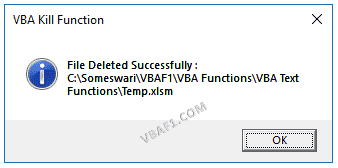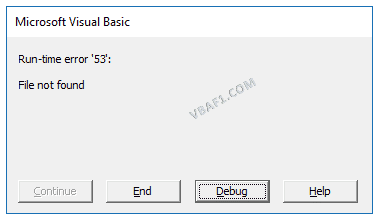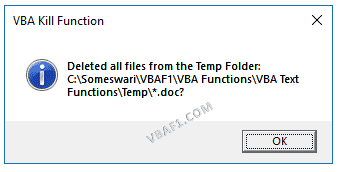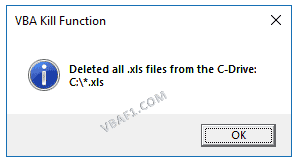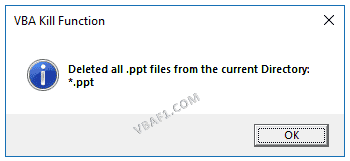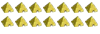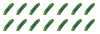VBA Kill function in Excel or statement is categorized as File and Directory function. This built-in VBA Kill statement deletes a file or files based on the specified path name in Excel VBA. You can specify wildcard characters either * and ? to delete multiple files.
This function can be used in either procedure or function in a VBA editor window in Excel. We can use this VBA Kill Function in any number of times in any number of procedures or functions. In the following section we learn what is the syntax and parameters of the Kill function, where we can use this Kill Function and real-time examples in Excel VBA.
Table of Contents:
- Overview
- Syntax of VBA Kill Function
- Parameters or Arguments
- Where we can apply or use VBA Kill Function?
- Example 1: Delete a File
- Example 2: Delete a File(Returns an Error)
- Example 3: Delete all Files using Wild card Character(* and ?)
- Example 4: Delete all .xls Files from the C-Drive
- Example 5: Delete all .ppt Files from the Current Directory
- Instructions to Run VBA Macro Code
- Other Useful Resources
The syntax of the Kill Function in VBA is
Kill(PathName)
The Kill Function returns doesn’t return any file. It deletes a file or files. The Path-name argument represents the file path name. If path-name doesn’t include a folder name, the specified file considers current folder.
Parameters or Arguments:
The Kill function has one argument in Excel VBA.
where
PathName:It is a mandatory string type parameter. The PathName argument represents the path of a file, folder, or directory. It helps to delete a file or files. It contains wild card characters either *(multiple characters) and ? (single Character).
| Wild Card Character | Description |
|---|---|
| * | Allows you to match any string of any length (including zero length) |
| ? | Allows you to match on a single character |
Where we can apply or use VBA Kill Function?
We can use this Kill Function in VBA MS Office 365, MS Excel 2016, MS Excel 2013, 2011, Excel 2010, Excel 2007, Excel 2003, Excel 2016 for Mac, Excel 2011 for Mac, Excel Online, Excel for iPhone, Excel for iPad, Excel for Android tablets and Excel for Android Mobiles.
Example 1: Delete a File
Here is a simple example of the VBA Kill function. This below example deletes a file and displays message.
'Delete a File
Sub VBA_Kill_Function_Ex1()
'Variable declaration
Dim sPath As String
sPath = "C:SomeswariVBAF1VBA FunctionsVBA Text FunctionsTemp.xlsm"
Kill (sPath)
MsgBox "File Deleted Successfully : " & vbCrLf & sPath, vbInformation, "VBA Kill Function"
End Sub
Output: Here is the screen shot of the first example output.
Example 2: Delete a File(Returns an Error)
Here is a simple example of the VBA Kill function. This below example returns an error. Because the specified is not available.
'Delete a File(Returns an Error)
Sub VBA_Kill_Function_Ex2()
'Variable declaration
Dim sPath As String
sPath = "C:VBAF1VBA FunctionsVBA Text FunctionsTemp.xlsx"
Kill (sPath)
MsgBox "File has deleted : " & vbCrLf & sPath, vbInformation, "VBA Kill Function"
End Sub
Output: Here is the screen shot of the second example output.
Example 3: Delete all Files using Wild card Character(* and ?)
Here is a simple example of the VBA Kill function. This below example deleted all .doc files from the ‘Temp’ folder. Here we used wild card characters(* and ?) to delete all .doc files.
'Delete all Files using Wild card Character(* and ?)
Sub VBA_Kill_Function_Ex3()
'Variable declaration
Dim sPath As String
Dim iOutput As Integer
sPath = "C:SomeswariVBAF1VBA FunctionsVBA Text FunctionsTemp*.doc?"
Kill (sPath)
MsgBox "Deleted all files from the Temp Folder: " & vbCrLf & sPath, vbInformation, "VBA Kill Function"
End Sub
Output: Here is the screen shot of the third example output.
Example 4: Delete all .xls Files from the C-Drive
Here is a simple example of the VBA Kill function. This below example deleted all .xls files from the ‘C’ Drive. Here we used wild card character(*) to delete all .xls files from the C-Drive.
'Delete all .xls Files from the C-Drive
Sub VBA_Kill_Function_Ex4()
'Variable declaration
Dim sPath As String
sPath = "C:*.xls"
If Len(Dir(sPath)) > 0 Then
SetAttr sPath, vbNormal
Kill sPath
End If
Kill (sPath)
MsgBox "Deleted all .xls files from the C-Drive: " & vbCrLf & sPath, vbInformation, "VBA Kill Function"
End Sub
Output: Here is the screen shot of the fourth example output.
Example 5: Delete all .ppt Files from the Current Directory
Here is a simple example of the VBA Kill function. This below example deleted all .ppt files from the current directory. Here we used wild card character(*) to delete all .ppt files from the current directory.
'Delete all .ppt Files from the Current Directory
Sub VBA_Kill_Function_Ex5()
'Variable declaration
Dim sPath As String
sPath = "*.ppt"
If Len(Dir(sPath)) > 0 Then
SetAttr sPath, vbNormal
Kill sPath
End If
Kill (sPath)
MsgBox "Deleted all .ppt files from the current Directory: " & vbCrLf & sPath, vbInformation, "VBA Kill Function"
End Sub
Output: Here is the screen shot of the fifth example output.
Instructions to Run VBA Macro Code or Procedure:
You can refer the following link for the step by step instructions.
Instructions to run VBA Macro Code
Other Useful Resources:
Click on the following links of the useful resources. These helps to learn and gain more knowledge.
VBA Tutorial VBA Functions List VBA Arrays in Excel Blog
VBA Editor Keyboard Shortcut Keys List VBA Interview Questions & Answers
Удаление любых файлов из кода VBA Excel с помощью оператора Kill и метода DeleteFile объекта FileSystemObject. Знаки подстановки, синтаксис, примеры.
Оператор Kill
Описание
Kill – это оператор, предназначенный для удаления файлов с диска.
Синтаксис
- PathName – это строковое выражение, задающее одно или несколько имен файлов (по шаблону), которые требуется удалить.
Строка PathName может содержать каталоги (папки) и букву диска. Если файл с именем PathName не существует, будет сгенерирована ошибка.
Оператор Kill поддерживает использование знаков подстановки в последнем компоненте параметра PathName (собственное имя файла без пути к нему):
- Звездочка (*) – заменяет любое количество символов или ни одного.
- Вопросительный знак (?) – заменяет один символ или ни одного.
Знаки подстановки позволяют создать шаблон, по которому можно удалить сразу несколько файлов.
Примеры
Пример 1
Удаление одного файла без проверки его существования (в примере — удаление книги Excel):
|
Sub Primer1() On Error Resume Next Kill ThisWorkbook.Path & «Книга1.xlsx» End Sub |
Инструкция On Error Resume Next нужна для того, чтобы корректно завершить программу в том случае, если файла с именем PathName не существует.
Пример 2
Удаление одного файла с проверкой его существования:
|
Sub Primer2() Dim myPathName As String myPathName = «C:Новая папкаФайл1.docx» If Dir(myPathName) <> «» Then Kill myPathName End Sub |
Пример 3
Удаление нескольких файлов по шаблону:
|
Sub Primer3() On Error Resume Next Kill «C:Новая папкаСправка*» End Sub |
В результате работы этого кода VBA Excel будут удалены все файлы с любыми расширениями, которые начинаются со слова «Справка». Если строку Kill "C:Новая папкаСправка*" заменить строкой Kill "C:Новая папка*2020*", она удалит все файлы, в имени которых есть подстрока «2020».
Как удалить объект ThisWorkbook с помощью оператора Kill из кода VBA Excel, размещенного в нем же, смотрите в статье: Удаление книги из собственного кода.
Метод DeleteFile
Описание
DeleteFile – это метод объекта FileSystemObject, предназначенный для удаления файлов с диска из кода VBA Excel.
Синтаксис
|
Object.DeleteFile PathName, [force] |
- Object – переменная, возвращающая объект FileSystemObject (обязательный параметр);
- PathName – строковое выражение, задающее одно или несколько имен файлов (по шаблону), которые требуется удалить (обязательный параметр);
- force – значение типа Boolean: True – удаляются все файлы, False (по умолчанию) – не удаляются файлы с атрибутом «только для чтения» (необязательный параметр).
В последнем компоненте параметра PathName (собственное имя файла без пути к нему) можно использовать знаки подстановки, также, как и для оператора Kill. Если указанный файл не существует, будет сгенерирована ошибка.
Примеры
Пример 4
Удаление одного файла с проверкой его существования:
|
Sub Primer4() Dim fso As Object ‘Присваиваем переменной fso ссылку на новый экземпляр FileSystemObject Set fso = CreateObject(«Scripting.FileSystemObject») ‘Проверяем существование удаляемого файла If Dir(ThisWorkbook.Path & «Изображение.png») <> «» Then ‘Удаляем файл, если он существует fso.DeleteFile ThisWorkbook.Path & «Изображение.png» End If End Sub |
Пример 5
Удаление нескольких или всех файлов по шаблону:
|
Sub Primer5() Dim fso As Object ‘Присваиваем переменной fso ссылку на новый экземпляр FileSystemObject Set fso = CreateObject(«Scripting.FileSystemObject») ‘Завершаем программу, если не существует ни одного файла, подходящего под указанный шаблон On Error Resume Next ‘Удаляем указанный файл (файлы) fso.DeleteFile «C:Новая папка*.docx» End Sub |
В результате работы этого кода VBA Excel из папки «Новая папка» будут удалены все файлы с расширением .docx.
Фразы для контекстного поиска: удаление файла, удаление всех файлов, удаление нескольких книг, удаление всех книг, удаление по шаблону.
I have used the following without success. The active workbook closes, indeed, but the excel window remains open.
Application.ActiveWindow.Close SaveChanges:=False
ActiveWorkbook.Close SaveChanges:=False
Which is the command that terminates the application?
EDIT
To say a little more: In the workbook Open event I run a macro. I want to terminate the application when that macro finishes. I also tried this without success.
Private Sub Workbook_Open()
Macro_MyJob
Application.Quit
End Sub
Where should I put this Application.Quit command?
asked Sep 2, 2010 at 14:45
BraniBrani
6,57415 gold badges46 silver badges49 bronze badges
I think your problem is that it’s closing the document that calls the macro before sending the command to quit the application.
Your solution in that case is to not send a command to close the workbook. Instead, you could set the «Saved» state of the workbook to true, which would circumvent any messages about closing an unsaved book. Note: this does not save the workbook; it just makes it look like it’s saved.
ThisWorkbook.Saved = True
and then, right after
Application.Quit
answered Sep 2, 2010 at 16:00
variantvariant
1,3442 gold badges11 silver badges18 bronze badges
To avoid the Save prompt message, you have to insert those lines
Application.DisplayAlerts = False
ThisWorkbook.Save
Application.DisplayAlerts = True
After saving your work, you need to use this line to quit the Excel application
Application.Quit
Don’t just simply put those line in Private Sub Workbook_Open() unless you got do a correct condition checking, else you may spoil your excel file.
For safety purpose, please create a module to run it. The following are the codes that i put:
Sub testSave()
Application.DisplayAlerts = False
ThisWorkbook.Save
Application.DisplayAlerts = True
Application.Quit
End Sub
Hope it help you solve the problem.
answered Apr 29, 2013 at 8:14
Leng KeongLeng Keong
1431 silver badge3 bronze badges
1
Sub TestSave()
Application.Quit
ThisWorkBook.Close SaveChanges = False
End Sub
This seems to work for me, Even though looks like am quitting app before saving, but it saves…
answered Jan 6, 2015 at 8:33
kc kalamakc kalama
711 silver badge1 bronze badge
2
Application.Quit
Should do the trick.
answered Sep 2, 2010 at 14:47
MichaelMichael
1,6362 gold badges16 silver badges21 bronze badges
0
I tried a certain sequence that seems to work as you can see below:
ThisWorkbook.Saved = True
Application.Quit
Application.ActiveWindow.Close SaveChanges:=False
ActiveWorkbook.Close SaveChanges:=False
ForceMagic
6,15212 gold badges68 silver badges88 bronze badges
answered Jul 17, 2013 at 19:55
You can try out
ThisWorkbook.Save
ThisWorkbook.Saved = True
Application.Quit
answered Mar 27, 2019 at 5:19
In my case, I needed to close just one excel window and not the entire application, so, I needed to tell which exact window to close, without saving it.
The following lines work just fine:
Sub test_t()
Windows("yourfilename.xlsx").Activate
ActiveWorkbook.Close SaveChanges:=False
End Sub
answered Jun 7, 2018 at 13:55
Sub button2_click()
'
' Button2_Click Macro
'
' Keyboard Shortcut: Ctrl+Shift+Q
'
ActiveSheet.Shapes("Button 2").Select
Selection.Characters.Text = "Logout"
ActiveSheet.Shapes("Button 2").Select
Selection.OnAction = "Button2_Click"
ActiveWorkbook.Saved = True
ActiveWorkbook.Save
Application.Quit
End Sub
answered Jul 26, 2013 at 7:07
Wednesday, May 06, 2009
Kill Residual Excel Process using VBA
Here is a simple VBA code to «Kill» the Excel process using VBA
Sub Kill_Excel()
Dim sKillExcel As String
sKillExcel = «TASKKILL /F /IM Excel.exe»
Shell sKillExcel, vbHide
End Sub
-
#1
Hi again,
I have the following code to stop Excel processes running
Rich (BB code):
Sub Kill_Excel()
Dim sKillExcel As String
sKillExcel = "TASKKILL /F /IM Excel.exe"
Shell sKillExcel, vbHide
End Sub
But this also closes the main workbook. Is there a way to stop that from happening, as I only want to close those processes left trailing from the CreateObject method I use in my code.
Select all contiguous cells
Pressing Ctrl+* (asterisk) will select the «current region» — all contiguous cells in all directions.
-
#2
Rather than kill the entire Excel process, would it not be better to set the old instances of objects to nothing?
e.g.
Set MyObj = Nothing
change MyObj to the object you are trying to close.
Andrew
-
#3
The topic offers useful solution to end Excel processing in VBA.
Following demo code is I copied from that thread for Excel processing issue.
Code:
Option Explicit Private Sub Application_Startup() Dim xlApp As Excel.Application Dim myWB As Excel.Workbook Dim myDate As Date Dim myPrompt As Variant myDate = Date Set xlApp = CreateObject("Excel.Application") xlApp.Visible = False Set myWB = xlApp.Workbooks.Open("C:UsersJThomps2DesktopClosingDays.xls") myPrompt = xlApp.VLookup(CDbl(myDate), myWB.Worksheets("Sheet1").Range("A:B"), 2, False) If Not IsError(myPrompt) Then MsgBox ("Closing Day " & myPrompt) End If myWB.Close False Set myWB = Nothing xlApp.Quit Set xlApp = Nothing End Subhttp://www.mrexcel.com/forum/excel-questions/735062-excel-process-not-closing.html
Last edited: Feb 10, 2014
-
#4
Andrew’s solution worked great The reason I kept having trailing processes was because I forgot to do it to every workbook I opened.
Home / VBA / VBA Delete Workbook (Excel File)
To delete an Excel file from a folder you can use two different methods. The first method is the “Kill” statement which takes the file path to refer to the file that you wish to delete. The second method is the FileSystemObject object which has a method associated with it to delete a file.
To use these codes, go to the VBE (Code Editor) from the developer tab.
Delete a File using VBA (Kill Function)
Kill function helps you to delete a single file or multiple files, and use wildcard characters to delete more than one file. Below is the one-line code that deletes the file from the folder that I have on the desktop.
Kill "C:UsersDellDesktopSample Datafile-one.xlsx"
This code will show you an error if the workbook that you specified to delete doesn’t exist.
Helpful Links: Run a Macro – Macro Recorder – Visual Basic Editor – Personal Macro Workbook
Delete All the Files from a Folder using VBA
And if you want to delete all the files that you have in a folder, you can use a wildcard character.
Kill "C:UsersDellDesktopSample Data*.xl*"
Delete a File using the FileSystemObject (Object)
The file system object provides you with access to the computer’s file system. You can learn about it from here, but now, let’s write a code to remove a file.
Full Code
Sub vba_delete_file()
Dim FSO
Dim myFile As String
Set FSO = CreateObject("Scripting.FileSystemObject")
myFile = "C:UsersDellDesktopSample Datafile1.xlsx"
FSO.DeleteFile myFile, True
End SubLet’s say you need to write a code that can check for a file, (exists or not) and then delete it. Here’s the code that you need.
Sub vba_delete_file()
Dim FSO
Dim myFile As String
Set FSO = CreateObject("Scripting.FileSystemObject")
myFile = "C:UsersDellDesktopSample Datafile1.xlsx"
If FSO.FileExists(myFile) Then
FSO.DeleteFile myFile, True
MsgBox "Deleted"
Else
MsgBox "There's no workbook with this name."
End If
End SubMore on VBA Workbooks
VBA Save Workbook | VBA Close Workbook | VBA ThisWorkbook | VBA Rename Workbook | VBA Activate Workbook | VBA Combine Workbook | VBA Protect Workbook (Unprotect) | VBA Check IF a Workbook is Open | VBA Open Workbook | VBA Check IF an Excel Workbook Exists in a Folder| VBA Create New Workbook (Excel File)
- VBA Workbook
- Remove From My Forums
-
Question
-
Hi, I’m coding on Access VBA, and I have to open a workbook and change some data, the issue is when I close and save the workbook the excel process remains on task manager. How can I kill this process?
Here is the code for your review:
Sub PDW(ByVal SRCS As String) Dim objExcelApp As Excel.Application Dim wb As Object Dim ws As Worksheet Set objExcelApp = New Excel.Application Set wb = objExcelApp.Workbooks.Open(SRCS) Set ws = wb.Sheets(1) ws.Range("A1").Select ws.Range(Selection, Selection.End(xlDown)).Select Dim a As Integer a = ws.Application.Selection.Count ws.Range("F1:I" & a).Select ws.Application.Selection.UnMerge ws.Range("F1:I" & a).Select ws.Range("F1:I" & a).AutoFilter Field:=10, Criteria1:="1" ws.Application.Selection.SpecialCells(xlCellTypeVisible).Select ws.Application.Selection.Replace What:="", Replacement:="NA", _ LookAt:=xlPart, SearchOrder:=xlByRows, MatchCase:=False, _ SearchFormat:=False, ReplaceFormat:=False ws.Activate ws.ShowAllData ws.Range("F1:I" & a).Select ws.Application.Selection.SpecialCells(xlCellTypeBlanks).Select ws.Application.Selection.FormulaR1C1 = "=R[-1]C" ws.Range("F1:I" & a).Select ws.Application.Selection.Copy ws.Application.Selection.PasteSpecial Paste:=xlPasteValues, Operation:=xlNone, SkipBlanks _ :=False, Transpose:=False ws.Range("B1:C" & a).Select ws.Application.Selection.UnMerge ws.Range("B1:C" & a).Select ws.Application.Selection.AutoFilter Field:=10, Criteria1:="1" ws.Application.Selection.SpecialCells(xlCellTypeVisible).Select ws.Application.Selection.Replace What:="", Replacement:="NA", _ LookAt:=xlPart, SearchOrder:=xlByRows, MatchCase:=False, _ SearchFormat:=False, ReplaceFormat:=False ws.Activate ws.ShowAllData ws.Range("B1:C" & a).Select ws.Application.Selection.SpecialCells(xlCellTypeBlanks).Select ws.Application.Selection.FormulaR1C1 = "=R[-1]C" ws.Range("B1:C" & a).Select ws.Application.Selection.Copy ws.Application.Selection.PasteSpecial Paste:=xlPasteValues, Operation:=xlNone, SkipBlanks _ :=False, Transpose:=False If Len(Dir("c:TEMP", vbDirectory)) = 0 Then MkDir "c:TEMP" End If wb.SaveAs FileName:= _ "C:TEMPIMP.xlsx", FileFormat:= _ xlOpenXMLWorkbook, CreateBackup:=False wb.Close False objExcelApp.Quit a = Nothing Set ws = Nothing DoEvents Set wb = Nothing DoEvents Set objExcelApp = Nothing DoEvents End SubThank you.
Answers
-
This behavior generally occurs when you refer to Excel objects without referencing them via their parent objects. In your code, I see at least one place where you’ve done this; this line:
ws.Range(Selection,
Selection.End(xlDown)).Select
«Selection» is not qualified. There may be other places where this happens, too, but I didn’t see one in a quick scan over the code.
Dirk Goldgar, MS Access MVP
Access tips: www.datagnostics.com/tips.html-
Marked as answer by
Monday, March 10, 2014 9:33 PM
-
Marked as answer by
- Remove From My Forums
-
Вопрос
-
Hi,
In my VBA proc I start by creating a VBA Excel Application:
Set XLApp = CreateObject(«Excel.Application»)
then…
I finish the proc with the three rows:
XLApp.Quit
Set XLApp = Nothing
End SubBut in the Windows Task Manager, I still have a Microsoft Excel
process which is still running.How to ‘kill’ this Excel process ?
Thanks
Ответы
-
WLID1966,
When I write Project based macros that interface with Excel I normally use the following set of statements.
On Error Resume Next
Set xl = GetObject(, «Excel.application»)
If Err <> 0 Then
On Error GoTo 0
Set xl = CreateObject(«Excel.Application»)
If Err <> 0 Then
FilterApply Name:=»all tasks»
Set xl = Nothing
On Error GoTo 0 ‘clear error function
Exit Sub
End If
End If
On Error GoTo 0
xl.Workbooks.AddAnd at the end of the macro I include statements similar to those you use
xl.Quit
Set xl = NothingI just tried a test run using both the GetObject Method and the CreateObject Functions and in both cases Excel was totally removed from the Task Manager list of running applications.
Is it possible you actually have Excel open in the background before you run your macro and that’s the instance you still see after running your macro?
John
-
Помечено в качестве ответа
20 марта 2019 г. 11:23
-
Помечено в качестве ответа
Модераторы: Ramzes, Sebas
- asn
- Новичок
- Сообщения: 34
- Зарегистрирован: 29.08.2005 (Пн) 8:18
Как убить процесс Excel
Создаю объект Excel следующим образом:
ObjXlc = CreateObject(«Excel.Application»)
ObjXlc.Application.Workbooks.Open(Path)
Далее активирую нужную страницу,вставляю данные, сохраняю.
А вот убить процесс не получается. Пробовал
ObjXlc.close()
ObjXlc.quit()
ObjXlc=nothing
Excel продолжает висеть в процессах и умирает только когда закрываеш программу.
Что деляю не так?
- Nord777
- Гуру
-
- Сообщения: 1144
- Зарегистрирован: 22.02.2004 (Вс) 13:15
- Откуда: Подольск
Nord777 » 16.10.2006 (Пн) 19:19
у меня пашет
- Код: Выделить всё
Dim xlApp As Excel.Application
Dim xlBook As Excel.WorkbookxlApp = CreateObject("Excel.Application")
xlBook = xlApp.Workbooks.Add()
xlBook.Windows(1).Caption = "Tra-ta-ta"'Make Excel visible
xlApp.Visible = TrueThreading.Thread.Sleep(3000)
xlApp.Quit()
Microsoft Visual Studio 2008
Microsoft .NET Framework 3.5
- asn
- Новичок
- Сообщения: 34
- Зарегистрирован: 29.08.2005 (Пн) 8:18
asn » 17.10.2006 (Вт) 9:32
Непрокатывает.
В процессах Excel все равно остается и уходит только после закрытия программы.
- Ramzes
- Скромный человек
-
- Сообщения: 5004
- Зарегистрирован: 12.04.2003 (Сб) 11:59
- Откуда: Из гробницы
-
- Сайт
- ICQ
Ramzes » 17.10.2006 (Вт) 10:12
process.kill
- ANDLL
- Великий гастроном
-
- Сообщения: 3450
- Зарегистрирован: 29.06.2003 (Вс) 18:55
-
- ICQ
ANDLL » 17.10.2006 (Вт) 10:13
xlApp.Quit(false)
Гастрономия — наука о пище, о ее приготовлении, употреблении, переварении и испражнении.
Блог
- asn
- Новичок
- Сообщения: 34
- Зарегистрирован: 29.08.2005 (Пн) 8:18
asn » 17.10.2006 (Вт) 13:27
xlApp.Quit(false)
А это как?
- ANDLL
- Великий гастроном
-
- Сообщения: 3450
- Зарегистрирован: 29.06.2003 (Вс) 18:55
-
- ICQ
ANDLL » 17.10.2006 (Вт) 13:32
вместо xlApp.Quit()
Гастрономия — наука о пище, о ее приготовлении, употреблении, переварении и испражнении.
Блог
- asn
- Новичок
- Сообщения: 34
- Зарегистрирован: 29.08.2005 (Пн) 8:18
asn » 21.10.2006 (Сб) 11:23
xlApp.Quit(false)
Чего-то не получается, подчеркивает (False) как ошибку.
- Nord777
- Гуру
-
- Сообщения: 1144
- Зарегистрирован: 22.02.2004 (Вс) 13:15
- Откуда: Подольск
Nord777 » 21.10.2006 (Сб) 16:43
так прокатывает
- Код: Выделить всё
Dim xlApp As Excel.Application
Dim xlBook As Excel.WorkbookxlApp = CreateObject("Excel.Application")
xlBook = xlApp.Workbooks.Add()
xlBook.Windows(1).Caption = "Tra-ta-ta"'Make Excel visible
xlApp.Visible = TrueThreading.Thread.Sleep(3000)
xlApp.Quit()xlApp = Nothing
xlBook = Nothing
GC.Collect()
GC.WaitForPendingFinalizers()
GC.Collect()
Microsoft Visual Studio 2008
Microsoft .NET Framework 3.5
- Ramzes
- Скромный человек
-
- Сообщения: 5004
- Зарегистрирован: 12.04.2003 (Сб) 11:59
- Откуда: Из гробницы
-
- Сайт
- ICQ
Ramzes » 23.10.2006 (Пн) 11:38
Совсем забыл, я когда-то то-же спрашивал, г-н Sebas послал меня в сторону System.Reflection. Помниться мне это помогло
- Sebas
- Неуловимый Джо
-
- Сообщения: 3626
- Зарегистрирован: 12.02.2002 (Вт) 17:25
- Откуда: столько наглости такие вопросы задавать
-
- ICQ
Sebas » 23.10.2006 (Пн) 14:10
- Код: Выделить всё
Dim e As Object = Nothing 'Excel.Application
Dim b As Object = Nothing 'Excel.Workbook
Dim s As Object = Nothing 'Excel.Worksheete = CreateObject("Excel.Application") 'New Excel.Application
b = e.Workbooks.Add
s = b.Worksheets(1)b.Close()
e.Quit()If s IsNot Nothing Then
System.Runtime.InteropServices.Marshal.ReleaseComObject(s)
End If
If b IsNot Nothing Then
System.Runtime.InteropServices.Marshal.ReleaseComObject(b)
End If
If e IsNot Nothing Then
System.Runtime.InteropServices.Marshal.ReleaseComObject(e)
End If
— Я никогда не понимал, почему они приходят ко мне чтобы умирать?
sebas<-@->mail.ru
- asn
- Новичок
- Сообщения: 34
- Зарегистрирован: 29.08.2005 (Пн) 8:18
asn » 31.10.2006 (Вт) 17:00
Спасибо всем, надавали советов просто кучу. Долгими усилиями вроде получилось.
- asharky
- Продвинутый пользователь
-
- Сообщения: 162
- Зарегистрирован: 22.06.2004 (Вт) 0:39
- Откуда: Батоны-ларьки-поребрики…
asharky » 05.10.2007 (Пт) 23:03
Какая-то ерунда у меня
- Код: Выделить всё
Module MyModuleSub main()
'Dim th As Threading.Thread
'th = New Threading.Thread(AddressOf startExcel)
'th.IsBackground = True
'th.Start()
'th.Join()
'th = NothingDim cE As New sExcel
cE.start()
cE = Nothing
Console.WriteLine("Останов")'GC.Collect()
'GC.WaitForPendingFinalizers()
'GC.Collect()Stop
End Sub
Sub startExcel()
Dim e As Object = Nothing 'Excel.Application
Dim b As Object = Nothing 'Excel.Workbook
Dim s As Object = Nothing 'Excel.Worksheete = CreateObject("Excel.Application") 'New Excel.Application
b = e.Workbooks.Add
s = b.Worksheets(1)b.Close()
e.Quit()'If s IsNot Nothing Then
' System.Runtime.InteropServices.Marshal.ReleaseComObject(s)
'End If
'If b IsNot Nothing Then
' System.Runtime.InteropServices.Marshal.ReleaseComObject(b)
'End If
'If e IsNot Nothing Then
' System.Runtime.InteropServices.Marshal.ReleaseComObject(e)
'End IfEnd Sub
Class sExcel
Implements IDisposable
Private e As Object = Nothing 'Excel.Application
Private b As Object = Nothing 'Excel.Workbook
Private s As Object = Nothing 'Excel.Worksheet'''<summary>Процедура уничтожения экземпляра класса</summary>
Private Sub Dispose() Implements IDisposable.DisposeMe.Dispose()
If s IsNot Nothing Then
System.Runtime.InteropServices.Marshal.ReleaseComObject(s)
End If
If b IsNot Nothing Then
System.Runtime.InteropServices.Marshal.ReleaseComObject(b)
End If
If e IsNot Nothing Then
System.Runtime.InteropServices.Marshal.ReleaseComObject(e)
End IfEnd Sub ' End Dispose()
Sub start()
e = CreateObject("Excel.Application") 'New Excel.Application
b = e.Workbooks.Add
s = b.Worksheets(1)b.Close()
e.Quit()End Sub
End Class
End Module
Всяко-разно пытался, и через поток в т.ч., но на Stop в Main(), если не использовать GC, процесс EXCEL.EXE всё ещё висит в памяти. Исчезает только после полного завершения программы. (Не компилил! В отладочном режиме!)
Что я сделал не так? Что не понимаю? Талмуды читал тут: http://www.microsoft.com/Rus/Msdn/publish/articles/MenuButton.mspx
В культурной столице проститутки берут книгами…
- Viper
- Артефакт VBStreets
-
- Сообщения: 4394
- Зарегистрирован: 12.04.2005 (Вт) 17:50
- Откуда: Н.Новгород
-
- ICQ
Viper » 06.10.2007 (Сб) 6:11
Ндя… код весьма странен… Почто такие извращения? Цель всего этого какая?
Весь мир матрица, а мы в нем потоки байтов!
- asharky
- Продвинутый пользователь
-
- Сообщения: 162
- Зарегистрирован: 22.06.2004 (Вт) 0:39
- Откуда: Батоны-ларьки-поребрики…
asharky » 06.10.2007 (Сб) 8:02
Viper писал(а):Ндя… код весьма странен… Почто такие извращения? Цель всего этого какая?
Код тестовый — не для работы, понятное дело. Задача: загрузить EXCEL.EXE и попытаться его корректно выгрузить, не выходя из программы и не привлекая GC. Но не получается Процесс EXCEL.EXE в памяти остается на не определенное время, если не привлекать GC.
На самом деле у меня несколько другая задача решается: прицепить вот это http://www.sls.ru/products/net/activesklad.html под .VB.NET. Но там ещё хуже всё. Разработчики вообще под .NET не работают и помочь ниче не могут. Ну а с EXCEL я вожусь чтобы разобраться с взаимодействием между .NET и COM.
В культурной столице проститутки берут книгами…
- lord0n
- Постоялец
-
- Сообщения: 845
- Зарегистрирован: 30.06.2005 (Чт) 9:55
- Откуда: Moskow
-
- ICQ
lord0n » 07.10.2007 (Вс) 10:17
я в свое время писал специальную процедуру для убийства ком объекта (не экселя, но тоже очень похож)
вот код:
- Код: Выделить всё
''' <summary>
''' Ищет процесс Сапериона порожденный этой библиотекой и если находит, то убивает его
''' </summary>
''' <remarks></remarks>
Private Sub KillApp()
Dim Proc As Process() = Process.GetProcessesByName("ARCHIE32")
Dim x As Integer
If Not Proc Is Nothing Then
For x = 0 To Proc.Length - 1
If Proc(x).MainWindowTitle = "" Then 'в моем случае если заголовок окна был пустым, то процесс порождала моя программа
Proc(x).Kill()
End If
Next
End If
End Sub
Теория — это когда что-то не работает и известно почему.
Практика — это когда что-то работает, но неизвестно почему.
Нам удалось совместить теорию с практикой, теперь ничего не работает и неизвестно почему.
- asharky
- Продвинутый пользователь
-
- Сообщения: 162
- Зарегистрирован: 22.06.2004 (Вт) 0:39
- Откуда: Батоны-ларьки-поребрики…
asharky » 07.10.2007 (Вс) 10:31
lord0n писал(а):я в свое время писал специальную процедуру для убийства ком объекта (не экселя, но тоже очень похож)
Спасибо.
Но это просто кошмар какой-то получается Неужели средствами .NET вообще ничего поделать не возможно?
Но ведь при полном окончании программы GC как-то чистит всё помеченное? Как бы это сделать не выходя из программы? Ну в самом деле: не батники же писать в планировщике?
Эх Билли, Билли
В культурной столице проститутки берут книгами…
- lord0n
- Постоялец
-
- Сообщения: 845
- Зарегистрирован: 30.06.2005 (Чт) 9:55
- Откуда: Moskow
-
- ICQ
lord0n » 07.10.2007 (Вс) 11:10
Ну я так понимаю чтобы нормально завершался процесс нужно использовать не CreateObject, а ком интерапт или раннее связывание.
Я его правда не разу не использовал: очень уж длинные команды получаются по сравнению CreateObject
вот так принудительно вызвать сборщик мусора:
я вызываю его когда завершаю работу приложения, хотя говорят что принудительный вызов GC плохой тон.
- Код: Выделить всё
Public Overloads Sub Dispose()
KillApp() 'грохаем саперион (это предыдущая функция для убийства ком объекта)App = Nothing 'чистим переменные
Doc = Nothing
MySap = Nothing
' Инициировать очистку.
' Здесь наши объекты только помечаются
' как «свободные», а память не
' освобождается.
GC.Collect()
' Подождать, пока отработают все
' деструкторы
GC.WaitForPendingFinalizers()
' Еще раз запустить очистку – теперь
' память под наши объекты будет реально
' освобождена.
GC.Collect()
MyBase.Finalize()
End Sub
Теория — это когда что-то не работает и известно почему.
Практика — это когда что-то работает, но неизвестно почему.
Нам удалось совместить теорию с практикой, теперь ничего не работает и неизвестно почему.
- asharky
- Продвинутый пользователь
-
- Сообщения: 162
- Зарегистрирован: 22.06.2004 (Вт) 0:39
- Откуда: Батоны-ларьки-поребрики…
asharky » 07.10.2007 (Вс) 11:29
lord0n писал(а):Ну я так понимаю чтобы нормально завершался процесс нужно использовать не CreateObject, а ком интерапт или раннее связывание. Я его правда не разу не использовал: очень уж длинные команды получаются по сравнению CreateObject
Всяко-разно пытался. Толку нет: пока программа не закроется, процесс висит в памяти.
lord0n писал(а):вот так принудительно вызвать сборщик мусора:
я вызываю его когда завершаю работу приложения, хотя говорят что принудительный вызов GC плохой тон.
- Код: Выделить всё
Public Overloads Sub Dispose()
KillApp() 'грохаем саперион (это предыдущая функция для убийства ком объекта)App = Nothing 'чистим переменные
Doc = Nothing
MySap = Nothing
' Инициировать очистку.
' Здесь наши объекты только помечаются
' как «свободные», а память не
' освобождается.
GC.Collect()
' Подождать, пока отработают все
' деструкторы
GC.WaitForPendingFinalizers()
' Еще раз запустить очистку – теперь
' память под наши объекты будет реально
' освобождена.
GC.Collect()
MyBase.Finalize()
End Sub
У меня в моём коде (выше) есть закоментированный:
- Код: Выделить всё
'If s IsNot Nothing Then
' System.Runtime.InteropServices.Marshal.ReleaseComObject(s)
'End If
'If b IsNot Nothing Then
' System.Runtime.InteropServices.Marshal.ReleaseComObject(b)
'End If
'If e IsNot Nothing Then
' System.Runtime.InteropServices.Marshal.ReleaseComObject(e)
'End If
Из этого можно предположить, что я GC тоже пытался использовать. Нет результата всё равно.
В культурной столице проститутки берут книгами…
- lord0n
- Постоялец
-
- Сообщения: 845
- Зарегистрирован: 30.06.2005 (Чт) 9:55
- Откуда: Moskow
-
- ICQ
lord0n » 08.10.2007 (Пн) 15:52
а тебе так критично чтобы ексель убивался во время выполнения программы?
Теория — это когда что-то не работает и известно почему.
Практика — это когда что-то работает, но неизвестно почему.
Нам удалось совместить теорию с практикой, теперь ничего не работает и неизвестно почему.
- Sebas
- Неуловимый Джо
-
- Сообщения: 3626
- Зарегистрирован: 12.02.2002 (Вт) 17:25
- Откуда: столько наглости такие вопросы задавать
-
- ICQ
Sebas » 08.10.2007 (Пн) 16:17
asharky
Так у Тебя класс не диспозится))))
— Я никогда не понимал, почему они приходят ко мне чтобы умирать?
sebas<-@->mail.ru
- RayShade
- Scarmarked
-
- Сообщения: 5511
- Зарегистрирован: 02.12.2002 (Пн) 17:11
- Откуда: Russia, Saint-Petersburg
-
- Сайт
- ICQ
RayShade » 08.10.2007 (Пн) 17:23
They killed Excel! Bastards!
I don’t understand. Sorry.
- asharky
- Продвинутый пользователь
-
- Сообщения: 162
- Зарегистрирован: 22.06.2004 (Вт) 0:39
- Откуда: Батоны-ларьки-поребрики…
asharky » 08.10.2007 (Пн) 17:42
Sebas писал(а):asharky
Так у Тебя класс не диспозится))))
MyClass.Dispose() не вызван, в смысле?
Вот переделал:
- Код: Выделить всё
Module MyModuleSub main()
For i As Integer = 1 To 10
Dim cE1 As New sExcel
cE1.start()
cE1 = NothingDim cE2 As New sExcel
cE2.start()
cE2 = NothingDim cE3 As New sExcel
cE3.start()
cE3 = NothingDim cE4 As New sExcel
cE4.start()
cE4 = NothingDim cE5 As New sExcel
cE5.start()
cE5 = NothingConsole.WriteLine("Цикл № " & i.ToString)
GC.Collect()
GC.WaitForPendingFinalizers()
GC.Collect()Next
Stop
End Sub
Sub startExcel()
Dim e As Object = Nothing 'Excel.Application
Dim b As Object = Nothing 'Excel.Workbook
Dim s As Object = Nothing 'Excel.Worksheete = CreateObject("Excel.Application") 'New Excel.Application
b = e.Workbooks.Add
s = b.Worksheets(1)b.Close()
e.Quit()End Sub
Class sExcel
Implements IDisposable
Private e As Object = Nothing 'Excel.Application
Private b As Object = Nothing 'Excel.Workbook
Private s As Object = Nothing 'Excel.Worksheet'''<summary>Процедура уничтожения экземпляра класса</summary>
Private Sub Dispose() Implements IDisposable.DisposeIf s IsNot Nothing Then
System.Runtime.InteropServices.Marshal.ReleaseComObject(s)
End If
If b IsNot Nothing Then
System.Runtime.InteropServices.Marshal.ReleaseComObject(b)
End If
If e IsNot Nothing Then
System.Runtime.InteropServices.Marshal.ReleaseComObject(e)
End IfMyClass.Dispose()
End Sub ' End Dispose()
Sub start()
e = CreateObject("Excel.Application") 'New Excel.Application
b = e.Workbooks.Add
s = b.Worksheets(1)b.Close()
e.Quit()End Sub
End Class
End Module
С закоментаренными:
- Код: Выделить всё
'GC.Collect()
'GC.WaitForPendingFinalizers()
'GC.Collect()
получается фигня Процессы EXCEL.EXE висят до закрытия программы. И даже пару раз вот такая вот картинка выскочила:
- Вложения
-
- Excel.jpg (77.36 Кб) Просмотров: 4122
В культурной столице проститутки берут книгами…
- asharky
- Продвинутый пользователь
-
- Сообщения: 162
- Зарегистрирован: 22.06.2004 (Вт) 0:39
- Откуда: Батоны-ларьки-поребрики…
asharky » 15.10.2007 (Пн) 20:03
Проблему решил. Она вообще не в той плоскости была у меня.
В культурной столице проститутки берут книгами…
- ShadowTFT
- Начинающий
- Сообщения: 3
- Зарегистрирован: 07.03.2008 (Пт) 9:02
Re: Как убить процесс Excel
ShadowTFT » 07.03.2008 (Пт) 9:14
asn писал(а):Создаю объект Excel следующим образом:
ObjXlc = CreateObject(«Excel.Application»)
ObjXlc.Application.Workbooks.Open(Path)Далее активирую нужную страницу,вставляю данные, сохраняю.
А вот убить процесс не получается. Пробовал
ObjXlc.close()
ObjXlc.quit()
ObjXlc=nothing
Excel продолжает висеть в процессах и умирает только когда закрываеш программу.Что деляю не так?
Молодой человек,объясняю ситуацию… Обращение к Excel у вас идет через Com Reference, их приимущество и недостаток состоит в том, что пока не будет нофинговона последняя ссылка на данный объект, объект не завершит своий процесс жизнедеятельности. Что делать?
В принципе ваше решение ObjXlc=nothing правильно НО!!!!!
В VB.Net очистка занятие для GC (сборщика мусора). Запуск его происходит произвольно. НО!!!! Мы можем запустить его руками, его так и зовут GC нах-ся он в пространстве имен System и его метод очистки зовут Collect()… значит дописываем в ваш проэкт
asn писал(а):Создаю объект Excel следующим образом:
ObjXlc = CreateObject(«Excel.Application»)
ObjXlc.Application.Workbooks.Open(Path)Далее активирую нужную страницу,вставляю данные, сохраняю.
А вот убить процесс не получается. Пробовал
ObjXlc.close()
ObjXlc.quit()
ObjXlc=nothing
добавляем
System.GC.Collect()
нажимаем три ласковых кнопки и смотрим результат))
вот и всё.
Приятного вам времяпрепровождения.
ShadowTFT
- Sebas
- Неуловимый Джо
-
- Сообщения: 3626
- Зарегистрирован: 12.02.2002 (Вт) 17:25
- Откуда: столько наглости такие вопросы задавать
-
- ICQ
Sebas » 10.03.2008 (Пн) 15:27
ShadowTFT
Уж сколько говорено, System.GC.Collect() нехорошо. Ибо делать надо 2 раза. + времени может уйти до… нескольких минут
— Я никогда не понимал, почему они приходят ко мне чтобы умирать?
sebas<-@->mail.ru
- ShadowTFT
- Начинающий
- Сообщения: 3
- Зарегистрирован: 07.03.2008 (Пт) 9:02
ShadowTFT » 07.04.2008 (Пн) 14:15
Sebas писал(а):ShadowTFT
Уж сколько говорено, System.GC.Collect() нехорошо. Ибо делать надо 2 раза. + времени может уйти до… нескольких минут
Ну да ладно GC быстро работает, просто её не надо ждать, её надо вызвать в ручную Collect и будет вам счастье..
Ок, не хотите пользовать GC по пользуйте кострукцию With!
- Код: Выделить всё
With [object]
[statements]
end with
поясняю на примере
- Код: Выделить всё
With Label1
.text = "Аргументов может быть несколько"
.width = 300
end with
И после этого Самого «end with» все ссылки на объект сами чистятся, если мне не изменяет пампять…
В вашем случае, конструкция будет чуть сложнее:
- Код: Выделить всё
With ExcelApplication.workbook(путь).Sheet(идекс листа)
for y = 1 to 10
for x = 1 to 100
str(x,y)= .cells(x,y).value
next
next
end with
что-то вроде того..
- ShadowTFT
- Начинающий
- Сообщения: 3
- Зарегистрирован: 07.03.2008 (Пт) 9:02
ShadowTFT » 07.04.2008 (Пн) 14:25
Да и вообще, если по хорошему, можно просто создать ещё поток(Благо в net’е есть BackgroundWorker) и положить всё в этот поток. Как только поток закончит своё грязное дело, он закроется и все ссылки не просто Nothing’нуться, а канут в никуда.. Просто с Com компонентами всегда тяжко, не спорю, комфорт, но вот только процессы остаются весеть и Com объекты, а конкретнее Excel точно, очень медленно работаю. Я в своё время просто написал себе класс с DataTabl’ами, и читал Excel без Com’а.. Но вот к сожалению, он куда-то пропал…((
Вернуться в Visual Basic .NET
Кто сейчас на конференции
Сейчас этот форум просматривают: нет зарегистрированных пользователей и гости: 0