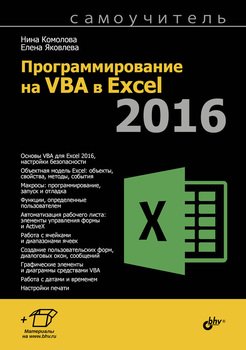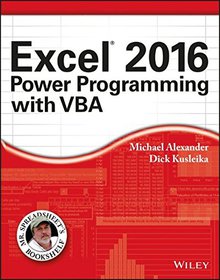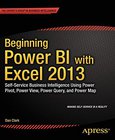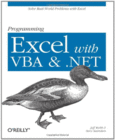PART I
Introduction to Excel VBA
- Chapter 1
Essentials of Spreadsheet Application Development - Chapter 2
Introducing Visual Basic for Applications - Chapter 3
VBA Programming Fundamentals - Chapter 4
Working with VBA Sub Procedures - Chapter 5
Creating Function Procedures - Chapter 6
Understanding Excel’s Events - Chapter 7
VBA Programming Examples and Techniques
1
Essentials of Spreadsheet Application Development
In This Chapter
- Discovering the basic steps involved in spreadsheet application development
- Determining end users’ needs
- Planning applications to meet users’ needs
- Developing and testing your applications
- Documenting your development efforts and writing user documentation
What Is a Spreadsheet Application?
For the purposes of this book, a spreadsheet application is a spreadsheet file (or group of related files) that is designed so that someone other than the developer can perform useful work without extensive training. According to this definition, most of the spreadsheet files that you’ve developed probably don’t qualify as spreadsheet applications. You may have dozens or hundreds of spreadsheet files on your hard drive, but it’s a safe bet that most of them aren’t designed for others to use.
A good spreadsheet application:
- Enables the end user to perform a task that he or she probably would not be able to do otherwise.
- Provides the appropriate solution to the problem. (A spreadsheet environment isn’t always the optimal approach.)
- Accomplishes what it is supposed to do. This prerequisite may be obvious, but it’s not at all uncommon for applications to fail this test.
- Produces accurate results and is free of bugs.
- Uses appropriate and efficient methods and algorithms to accomplish its job.
- Traps errors before the user is forced to deal with them.
- Does not allow the user to delete or modify important components accidentally (or intentionally).
- Has a clear and consistent user interface so that the user always knows how to proceed.
- Has well-documented formulas, macros, and user interface elements that allow for subsequent changes, if necessary.
- Is designed so that it can be modified in simple ways without making major changes. A basic fact is that a user’s needs change over time.
- Has an easily accessible help system that provides useful information on at least the major procedures.
- Is designed to be portable and to run on any system that has the proper software (in this case, a copy of the appropriate version of Excel).
It should come as no surprise that it is possible to create spreadsheet applications for many different usage levels, ranging from a simple fill-in-the-blank template to an extremely complex application that uses a custom interface and may not even look like a spreadsheet.
Steps for Application Development
There is no simple, surefire recipe for developing an effective spreadsheet application. Everyone has his or her own style for creating such applications. In addition, every project is different and, therefore, requires its own approach. Finally, the demands and technical expertise of the people you work with (or for) also play a role in how the development process proceeds.
Spreadsheet developers typically perform the following activities:
- Determine the needs of the user(s)
- Plan an application that meets these needs
- Determine the most appropriate user interface
- Create the spreadsheet, formulas, macros, and user interface
- Test and debug the application
- Attempt to make the application bulletproof
- Make the application aesthetically appealing and intuitive
- Document the development effort
- Develop user documentation and Help systems
- Distribute the application to the user
- Update the application when necessary
Not all these steps are required for each application, and the order in which these activities are performed varies from project to project. We describe each of these activities in the pages that follow. For most of these items, we cover the technical details in subsequent chapters.
Determining User Needs
When you undertake a new Excel project, one of your first steps is to identify exactly what the end us…
Citation styles for Excel 2016 Power Programming with VBAHow to cite Excel 2016 Power Programming with VBA for your reference list or bibliography: select your referencing style from the list below and hit ‘copy’ to generate a citation. If your style isn’t in the list, you can start a free trial to access over 20 additional styles from the Perlego eReader.
APA 6 Citation
Alexander, M., & Kusleika, R. (2016). Excel 2016 Power Programming with VBA (1st ed.). Wiley. Retrieved from https://www.perlego.com/book/999475/excel-2016-power-programming-with-vba-pdf (Original work published 2016)
Chicago Citation
Alexander, Michael, and Richard Kusleika. (2016) 2016. Excel 2016 Power Programming with VBA. 1st ed. Wiley. https://www.perlego.com/book/999475/excel-2016-power-programming-with-vba-pdf.
Harvard Citation
Alexander, M. and Kusleika, R. (2016) Excel 2016 Power Programming with VBA. 1st edn. Wiley. Available at: https://www.perlego.com/book/999475/excel-2016-power-programming-with-vba-pdf (Accessed: 14 October 2022).
MLA 7 Citation
Alexander, Michael, and Richard Kusleika. Excel 2016 Power Programming with VBA. 1st ed. Wiley, 2016. Web. 14 Oct. 2022.
This page is a comprehensive guide on the IT topic of Excel 2016 VBA. It covers the basics of Excel 2016 VBA and provides valuable information for those looking to improve their skills in the field of IT. The article highlights the importance of downloading PDFs for reference and provides tips and tricks for effective learning. The practice exercises and beginner and advanced tutorials help to cater to different levels of understanding. The page concludes by emphasizing the opportunities for growth and development that Excel 2016 VBA provides, making it an essential technology for anyone looking to advance their IT skills. Download free PDFs, follow tips and tricks, practice exercises, and master beginner or advanced tutorials. Enhance your IT skills today!
Introduction to Excel 2016 VBA
Excel 2016 VBA is an IT topic that has gained a lot of popularity in recent times. It is a crucial technology for professionals and individuals who are looking to improve their skills in the field of IT. Whether you are a beginner or an advanced user, Excel 2016 VBA provides ample opportunities for growth and development. In this page, we will delve into the basics of Excel 2016 VBA, including tips and tricks, practice and exercises, and beginner and advanced tutorials.
Download Excel 2016 VBA PDFs
One of the best ways to get started with Excel 2016 VBA is to download PDFs. These resources provide comprehensive information on the topic and can be used as a reference guide. There are many websites that offer free PDFs on Excel 2016 VBA. These resources can be downloaded easily and used to learn the basics of Excel 2016 VBA.
Tips and Tricks for Excel 2016 VBA
In order to get the most out of Excel 2016 VBA, it is important to understand some tips and tricks. Some of the key tips and tricks include:
- Practice regularly
- Use online resources
- Join forums and communities
- Get hands-on experience
Excel 2016 VBA Practice and Exercises
One of the best ways to improve your skills in Excel 2016 VBA is to practice regularly. There are many practice exercises available online that can help you hone your skills. Some of the best practices and exercises include:
- Complete tutorials
- Practice coding
- Take online quizzes
- Work on projects
Excel 2016 VBA Beginner and Advanced Tutorials
Whether you are a beginner or an advanced user, there are tutorials available to suit your needs. Beginner tutorials provide a comprehensive introduction to Excel 2016 VBA and are designed to help you understand the basics. Advanced tutorials, on the other hand, are designed for those who have a good understanding of the technology and are looking to improve their skills further.
Conclusion
Excel 2016 VBA is an essential technology for anyone looking to improve their skills in the field of IT. With a range of resources available, including PDFs, tips and tricks, practice and exercises, and beginner and advanced tutorials, anyone can learn Excel 2016 VBA. So, download your resources today and get started on your journey to becoming an expert in Excel 2016 VBA.
Free Online tutorials
VLOOKUP Function in Microsoft Excel: A Comprehensive Guide
Microsoft Excel tutorial for beginners and advanced
What is Microsoft Access? A Quick Start Tutorial
Learning Excel 2016 VBA Tutorials in PDF
Numerous excellent tutorials, books, Exercises on Excel 2016 VBA
and other resources are available online. I have compiled a list of the top ones for your convenience. Let us begin without further ado!
Excel VBA Notes for Professionals book
The Excel VBA Notes for Professionals book is a beginner level PDF e-book tutorial or course with 128 pages. It was added on November 12, 2018 and has been downloaded 22824 times. The file size is 2.06 MB. It was created by GoalKicker.com.
VBA Notes for Professionals book
The VBA Notes for Professionals book is a beginner level PDF e-book tutorial or course with 202 pages. It was added on June 8, 2019 and has been downloaded 4354 times. The file size is 1.93 MB. It was created by GoalKicker.com.
Learning VBA
The Learning VBA is a beginner level PDF e-book tutorial or course with 259 pages. It was added on March 10, 2019 and has been downloaded 22307 times. The file size is 1.46 MB. It was created by Stack Overflow Documentation.
Excel 2016 — Intro to Formulas & Basic Functions
The Excel 2016 — Intro to Formulas & Basic Functions is an intermediate level PDF e-book tutorial or course with 15 pages. It was added on September 2, 2016 and has been downloaded 13452 times. The file size is 434.9 KB. It was created by Kennesaw State University.
Excel 2016 for Mac Basics
The Excel 2016 for Mac Basics is a beginner level PDF e-book tutorial or course with 18 pages. It was added on January 21, 2016 and has been downloaded 2982 times. The file size is 565.31 KB. It was created by Microsoft.
Excel 2016 Charts and Graphs
The Excel 2016 Charts and Graphs is a beginner level PDF e-book tutorial or course with 23 pages. It was added on September 18, 2017 and has been downloaded 4363 times. The file size is 1.09 MB. It was created by Pandora Rose Cowart .
Excel macros made easy
The Excel macros made easy is a beginner level PDF e-book tutorial or course with 17 pages. It was added on January 21, 2016 and has been downloaded 12866 times. The file size is 589.99 KB. It was created by Jane Barrett.
Excel 2016 Formatting Beyond the Basics
The Excel 2016 Formatting Beyond the Basics is an intermediate level PDF e-book tutorial or course with 15 pages. It was added on September 18, 2017 and has been downloaded 5121 times. The file size is 996.16 KB. It was created by Pandora Rose Cowart .
Excel 2016 Large Data PivotTables
The Excel 2016 Large Data PivotTables is an advanced level PDF e-book tutorial or course with 18 pages. It was added on September 18, 2017 and has been downloaded 2851 times. The file size is 890.29 KB. It was created by Pandora Rose Cowart .
Microsoft Excel 2010: Step-by-Step Guide
The Microsoft Excel 2010: Step-by-Step Guide is a beginner level PDF e-book tutorial or course with 75 pages. It was added on June 23, 2016 and has been downloaded 13525 times. The file size is 2.41 MB. It was created by Andrea Philo — Mike Angstadt.
Introduction to Excel 2016
The Introduction to Excel 2016 is a beginner level PDF e-book tutorial or course with 32 pages. It was added on September 2, 2016 and has been downloaded 16359 times. The file size is 1.22 MB. It was created by Kennesaw State University.
Excel 2016 — Ranges & Tables
The Excel 2016 — Ranges & Tables is an intermediate level PDF e-book tutorial or course with 15 pages. It was added on September 2, 2016 and has been downloaded 7474 times. The file size is 620.77 KB. It was created by Kennesaw State University.
Excel 2016 — Advanced Functions & Modifying Spreadsheets
The Excel 2016 — Advanced Functions & Modifying Spreadsheets is an advanced level PDF e-book tutorial or course with 24 pages. It was added on September 2, 2016 and has been downloaded 8566 times. The file size is 751.26 KB. It was created by Kennesaw State University.
Excel 2016 — Advanced Excel Tools
The Excel 2016 — Advanced Excel Tools is an advanced level PDF e-book tutorial or course with 26 pages. It was added on September 2, 2016 and has been downloaded 20194 times. The file size is 757.74 KB. It was created by Kennesaw State University.
Microsoft Excel 2016 Quick Start Guide
The Microsoft Excel 2016 Quick Start Guide is a beginner level PDF e-book tutorial or course with 4 pages. It was added on January 20, 2016 and has been downloaded 5197 times. The file size is 251.31 KB. It was created by Microsoft.
Excel 2016 Basics Navigating and Formatting
The Excel 2016 Basics Navigating and Formatting is a beginner level PDF e-book tutorial or course with 27 pages. It was added on September 18, 2017 and has been downloaded 1759 times. The file size is 712.5 KB. It was created by Pandora Rose Cowart .
Excel 2016 — PivotTables & PivotCharts
The Excel 2016 — PivotTables & PivotCharts is an advanced level PDF e-book tutorial or course with 19 pages. It was added on September 2, 2016 and has been downloaded 7043 times. The file size is 672.26 KB. It was created by Kennesaw State University.
Excel 2016 Printing and Setup
The Excel 2016 Printing and Setup is a beginner level PDF e-book tutorial or course with 16 pages. It was added on September 18, 2017 and has been downloaded 2084 times. The file size is 676.23 KB. It was created by Pandora Rose Cowart .
Access 2016 — Reports & Queries
The Access 2016 — Reports & Queries is an advanced level PDF e-book tutorial or course with 32 pages. It was added on October 3, 2016 and has been downloaded 4443 times. The file size is 1.28 MB. It was created by Kennesaw State University.
Excel Formula & Functions Quick Reference
The Excel Formula & Functions Quick Reference is a beginner level PDF e-book tutorial or course with 8 pages. It was added on September 21, 2017 and has been downloaded 13041 times. The file size is 251.55 KB. It was created by Faye Brockwell.
Excel 2016 — Accessibility
The Excel 2016 — Accessibility is a beginner level PDF e-book tutorial or course with 33 pages. It was added on September 2, 2016 and has been downloaded 4121 times. The file size is 1.06 MB. It was created by Kennesaw State University.
Excel 2016 — Introduction to Charts
The Excel 2016 — Introduction to Charts is a beginner level PDF e-book tutorial or course with 33 pages. It was added on September 2, 2016 and has been downloaded 4351 times. The file size is 908.73 KB. It was created by Kennesaw State University.
Excel 2016 Math with Dates and Times
The Excel 2016 Math with Dates and Times is an advanced level PDF e-book tutorial or course with 17 pages. It was added on September 18, 2017 and has been downloaded 2171 times. The file size is 314.98 KB. It was created by Pandora Rose Cowart .
Excel 2016 Basics Math and Functions
The Excel 2016 Basics Math and Functions is a beginner level PDF e-book tutorial or course with 25 pages. It was added on September 18, 2017 and has been downloaded 4397 times. The file size is 802.09 KB. It was created by Pandora Rose Cowart .
Excel 2016 Large Data Sorting and Filtering
The Excel 2016 Large Data Sorting and Filtering is an intermediate level PDF e-book tutorial or course with 19 pages. It was added on September 18, 2017 and has been downloaded 2587 times. The file size is 849.65 KB. It was created by Pandora Rose Cowart .
Excel 2016 Linking Worksheets
The Excel 2016 Linking Worksheets is a beginner level PDF e-book tutorial or course with 18 pages. It was added on September 18, 2017 and has been downloaded 3177 times. The file size is 640.24 KB. It was created by Pandora Rose Cowart .
Excel 2016 Large Data Final Report
The Excel 2016 Large Data Final Report is an advanced level PDF e-book tutorial or course with 19 pages. It was added on September 18, 2017 and has been downloaded 3493 times. The file size is 798.1 KB. It was created by Pandora Rose Cowart .
Excel 2016 Large Data vLookups
The Excel 2016 Large Data vLookups is an advanced level PDF e-book tutorial or course with 15 pages. It was added on September 18, 2017 and has been downloaded 2773 times. The file size is 379.43 KB. It was created by Pandora Rose Cowart .
Introduction to Access 2016
The Introduction to Access 2016 is a beginner level PDF e-book tutorial or course with 24 pages. It was added on September 29, 2016 and has been downloaded 14782 times. The file size is 888.58 KB. It was created by Kennesaw State University.
Word 2016 — Accessibility
The Word 2016 — Accessibility is a beginner level PDF e-book tutorial or course with 22 pages. It was added on September 15, 2016 and has been downloaded 4590 times. The file size is 1.04 MB. It was created by Kennesaw State University.
- Читаю
- Хочу прочитать
- Прочитал
О книге «Программирование на VBA в Excel 2016. Самоучитель»
Книга научит самостоятельно создавать приложения для автоматизации работы в программе Microsoft Excel 2016 с использованием макросов и языка программирования Visual Basic for Applications (VBA). Даны теоретические сведения о программировании, элементах объектной модели Excel, запуске и отладке макросов. Рассмотрены вопросы автоматизации рабочего листа при помощи элементов управления Excel. Описаны приемы создания макросов, пользовательских функций и форм в редакторе Visual Basic. Приведены способы взаимодействия при помощи VBA с другими программами пакета Microsoft Office. Для закрепления материала рассмотрены примеры пользовательских приложений с анализом и поясняющими комментариями. Файлы рабочих книг с поддержкой макросов для каждой главы размещены на сайте издательства.
Произведение было опубликовано в 2017 году издательством БХВ-Петербург. Книга входит в серию «Самоучитель (BHV)». На нашем сайте можно скачать книгу «Программирование на VBA в Excel 2016. Самоучитель» в формате pdf или читать онлайн. Рейтинг книги составляет 1 из 5. Здесь так же можно перед прочтением обратиться к отзывам читателей, уже знакомых с книгой, и узнать их мнение. В интернет-магазине нашего партнера вы можете купить и прочитать книгу в бумажном варианте.
Скачать книгу
2734 скачивания
Читать онлайн
Отзывы читателей
Подборки книг
Похожие книги
Другие книги автора
Информация обновлена: 19.02.2023
- Home >
- Excel 2016 Power Programming with VBA
Book Details:
| Publisher: | John Wiley & Sons |
| Series: | Wiley |
| Author: | Michael Alexander |
| Edition: | 1 |
| ISBN-10: | 1119067723 |
| ISBN-13: | 9781119067726 |
| Pages: | 1104 |
| Published: | Mar 10 2016 |
| Posted: | Mar 27 2016 |
| Language: | English |
| Book format: | |
| Book size: | 23.83 MB |
Book Description:
Maximize your Excel experience with VBA Excel 2016 Power Programming with VBA is fully updated to cover all the latest tools and tricks of Excel 2016. Encompassing an analysis of Excel application development and a complete introduction to Visual Basic for Applications (VBA), this comprehensive book presents all of the techniques you need to develop both large and small Excel applications. Over 800 pages of tips, tricks, and best practices shed light on key topics, such as the Excel interface, file formats, enhanced interactivity with other Office applications, and improved collaboration features. In addition to the procedures, tips, and ideas that will expand your capabilities, this resource provides you with access to over 100 online example Excel workbooks and the Power Utility Pak, found on the Mr. Spreadsheet website. Understanding how to leverage VBA to improve your Excel programming skills can enhance the quality of deliverables that you produce and can help you take your career to the next level. Explore fully updated content that offers comprehensive coverage through over 900 pages of tips, tricks, and techniques Leverage templates and worksheets that put your new knowledge in action, and reinforce the skills introduced in the text Access online resources, including the Power Utility Pak, that supplement the content Improve your capabilities regarding Excel programming with VBA, unlocking more of your potential in the office Excel 2016 Power Programming with VBA is a fundamental resource for intermediate to advanced users who want to polish their skills regarding spreadsheet applications using VBA.
Related Books:
Excel 2010 Power Programming with VBA
All the methods and tools you need to successfully program with ExcelJohn Walkenbach’s name is synonymous with excellence in computer books that decipher complex technical topics. With this comprehensive guide, «Mr. Spreadsheet» shows you how to maximize your Excel experience using professional spreadsheet application development tips from his own personal bookshelf.Featuring a complete introduction to Visual Basic for Applications and fully updated for the new features of Excel 2010, this essential reference includes an analysis of Excel application development and is packed with procedures, tips, and ideas for expanding Excel’s capabilities with VBA.Offers an analysis of Excel application development and a complete introduction to Visual …
Beginning Power BI with Excel 2013
Self-Service Business Intelligence Using Power Pivot, Power View, Power Query and Power Map
Understanding your company’s data has never been easier than with Microsoft’s new Power BI package for Excel 2013. Consisting of four powerful tools-Power Pivot, Power View, Power Query and Power Maps-Power BI makes self-service business intelligence a reality for a wide range of users, bridging the traditional gap between Excel users, business analysts and IT experts and making it easier for everyone to work together to build the data models that can give you game-changing insights into your business.Beginning Power BI with Excel 2013 guides you step by step through the process of analyzing and visualizing your data. Daniel R. Clark, an expert in BI training and a regular speaker on these topics, takes you through each tool in turn, using hands-on a…
Programming Excel with VBA and .NET
Why program Excel? For solving complex calculations and presenting results, Excel is amazingly complete with every imaginable feature already in place. But programming Excel isn’t about adding new features as much as it’s about combining existing features to solve particular problems. With a few modifications, you can transform Excel into a task-specific piece of software that will quickly and precisely serve your needs. In other words, Excel is an ideal platform for probably millions of small spreadsheet-based software solutions. The best part is, you can program Excel with no additional tools. A variant of the Visual Basic programming language, VB for Applications (VBA) is built into Excel to facilitate its use as a platform. With VBA, you can crea…
2007 — 2021 © eBooks-IT.org