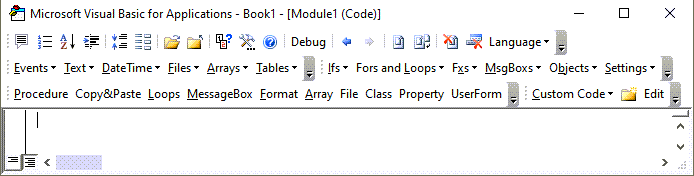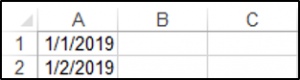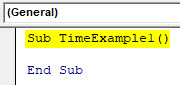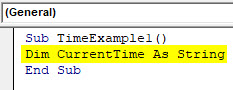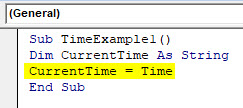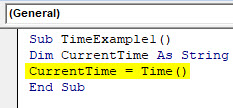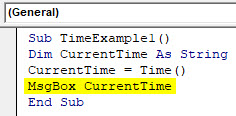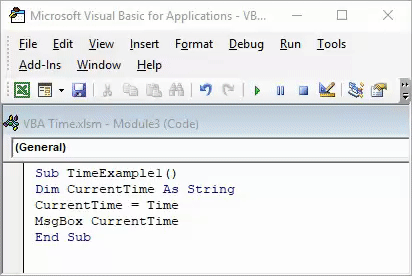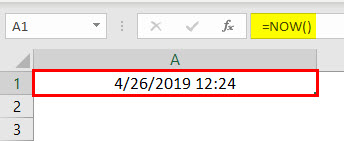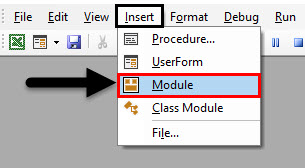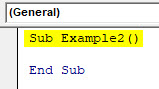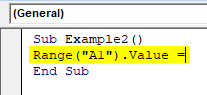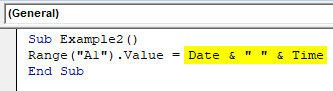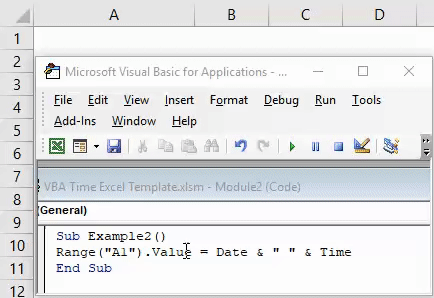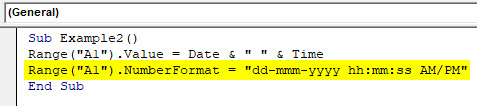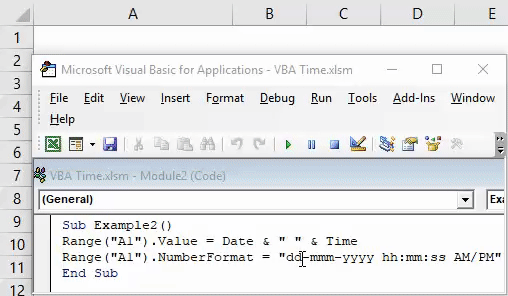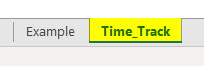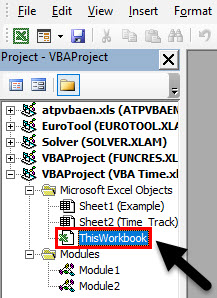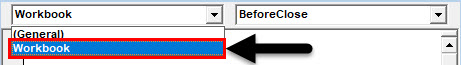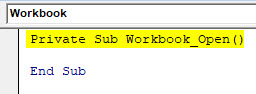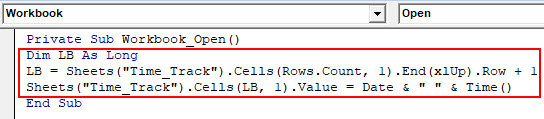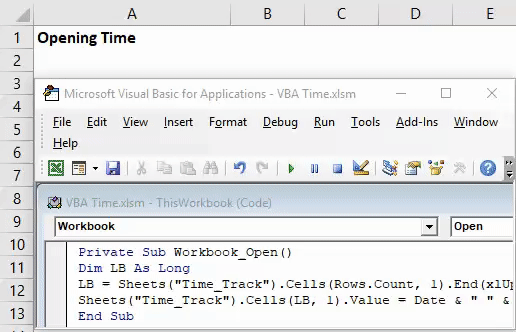Функции для работы с датой и временем в VBA Excel. Синтаксис, параметры, спецсимволы, примеры. Функции, возвращающие текущие дату и время по системному таймеру.
Функция Date
Date – это функция, которая возвращает значение текущей системной даты. Тип возвращаемого значения – Variant/Date.
Синтаксис
Пример
|
Sub PrimerDate() MsgBox «Сегодня: « & Date End Sub |
Функция DateAdd
DateAdd – это функция, которая возвращает результат прибавления к дате указанного интервала времени. Тип возвращаемого значения – Variant/Date.
Синтаксис
|
DateAdd(interval, number, date) |
Параметры
| Параметр | Описание |
|---|---|
| interval | Обязательный параметр. Строковое выражение из спецсимволов, представляющее интервал времени, который требуется добавить. |
| number | Обязательный параметр. Числовое выражение, задающее количество интервалов, которые необходимо добавить. Может быть как положительным (возвращается будущая дата), так и отрицательным (возвращается предыдущая дата). |
| date | Обязательный параметр. Значение типа Variant/Date или литерал, представляющий дату, к которой должен быть добавлен интервал. |
Таблицу аргументов (значений) параметра interval смотрите в параграфе «Приложение 1».
Примечание к таблице аргументов: три символа – y, d, w – указывают функции DateAdd на один день, который необходимо прибавить к исходной дате number раз.
Пример
|
Sub PrimerDateAdd() MsgBox «31.01.2021 + 1 месяц = « & DateAdd(«m», 1, «31.01.2021») ‘Результат: 28.02.2021 MsgBox «Сегодня + 3 года = « & DateAdd(«yyyy», 3, Date) MsgBox «Сегодня — 2 недели = « & DateAdd(«ww», —2, Date) MsgBox «10:22:14 + 10 минут = « & DateAdd(«n», 10, «10:22:14») ‘Результат: 10:32:14 End Sub |
Функция DateDiff
DateDiff – это функция, которая возвращает количество указанных интервалов времени между двумя датами. Тип возвращаемого значения – Variant/Long.
Синтаксис
|
DateDiff(interval, date1, date2, [firstdayofweek], [firstweekofyear]) |
Параметры
| Параметр | Описание |
|---|---|
| interval | Обязательный параметр. Строковое выражение из спецсимволов, представляющее интервал времени, количество которых (интервалов) требуется вычислить между двумя датами. |
| date1, date2 | Обязательные параметры. Значения типа Variant/Date, представляющие две даты, между которыми вычисляется количество указанных интервалов. |
| firstdayofweek | Необязательный параметр. Константа, задающая первый день недели. По умолчанию – воскресенье. |
| firstweekofyear | Необязательный параметр. Константа, задающая первую неделю года. По умолчанию – неделя, в которую входит 1 января. |
Таблицу аргументов (значений) параметра interval смотрите в параграфе «Приложение 1».
Примечание к таблице аргументов: в отличие от функции DateAdd, в функции DateDiff спецсимвол "w", как и "ww", обозначает неделю. Но расчет осуществляется по разному. Подробнее об этом на сайте разработчиков.
Параметры firstdayofweek и firstweekofyear определяют правила расчета количества недель между датами.
Таблицы констант из коллекций firstdayofweek и firstweekofyear смотрите в параграфах «Приложение 2» и «Приложение 3».
Пример
|
Sub PrimerDateDiff() ‘Даже если между датами соседних лет разница 1 день, ‘DateDiff с интервалом «y» покажет разницу — 1 год MsgBox DateDiff(«y», «31.12.2020», «01.01.2021») ‘Результат: 1 год MsgBox DateDiff(«d», «31.12.2020», «01.01.2021») ‘Результат: 1 день MsgBox DateDiff(«n», «31.12.2020», «01.01.2021») ‘Результат: 1440 минут MsgBox «Полных лет с начала века = « & DateDiff(«y», «2000», Year(Now) — 1) End Sub |
Функция DatePart
DatePart – это функция, которая возвращает указанную часть заданной даты. Тип возвращаемого значения – Variant/Integer.
Есть предупреждение по использованию этой функции.
Синтаксис
|
DatePart(interval, date, [firstdayofweek], [firstweekofyear]) |
Параметры
| Параметр | Описание |
|---|---|
| interval | Обязательный параметр. Строковое выражение из спецсимволов, представляющее часть даты, которую требуется извлечь. |
| date | Обязательные параметры. Значение типа Variant/Date, представляющее дату, часть которой следует извлечь. |
| firstdayofweek | Необязательный параметр. Константа, задающая первый день недели. По умолчанию – воскресенье. |
| firstweekofyear | Необязательный параметр. Константа, задающая первую неделю года. По умолчанию – неделя, в которую входит 1 января. |
Таблицу аргументов (значений) параметра interval смотрите в параграфе «Приложение 1». В третьей графе этой таблицы указаны интервалы значений, возвращаемых функцией DatePart.
Таблицы констант из коллекций firstdayofweek и firstweekofyear смотрите в параграфах «Приложение 2» и «Приложение 3».
Пример
|
Sub PrimerDatePart() MsgBox DatePart(«y», «31.12.2020») ‘Результат: 366 MsgBox DatePart(«yyyy», CDate(43685)) ‘Результат: 2019 MsgBox DatePart(«n», CDate(43685.45345)) ‘Результат: 52 MsgBox «День недели по счету сегодня = « & DatePart(«w», Now, vbMonday) End Sub |
Функция DateSerial
DateSerial – это функция, которая возвращает значение даты для указанного года, месяца и дня. Тип возвращаемого значения – Variant/Date.
Синтаксис
|
DateSerial(year, month, day) |
Параметры
| Параметр | Описание |
|---|---|
| year | Обязательный параметр типа Integer. Числовое выражение, возвращающее значение от 100 до 9999 включительно. |
| month | Обязательный параметр типа Integer. Числовое выражение, возвращающее любое значение (в пределах Integer), а не только от 1 до 12.* |
| day | Обязательный параметр типа Integer. Числовое выражение, возвращающее любое значение (в пределах Integer), а не только от 1 до 31.* |
* Функция DateSerial автоматически пересчитывает общее количество дней в полные месяцы и остаток, общее количество месяцев в полные годы и остаток (подробнее в примере).
Пример
|
Sub PrimerDateSerial() MsgBox DateSerial(2021, 2, 10) ‘Результат: 10.02.2020 MsgBox DateSerial(2020, 1, 400) ‘Результат: 03.02.2021 End Sub |
Разберем подробнее строку DateSerial(2020, 1, 400):
- 400 дней = 366 дней + 31 день + 3 дня;
- 366 дней = 1 год, так как по условию month:=1, значит февраль 2020 входит в расчет, а в нем – 29 дней;
- 31 день = 1 месяц, так как сначала заполняется январь (по условию month:=1);
- 3 дня – остаток.
В итоге получается:
DateSerial(2020+1, 1+1, 3) = DateSerial(2021, 2, 3)
Функция DateValue
DateValue – это функция, которая преобразует дату, указанную в виде строки, в значение типа Variant/Date (время игнорируется).
Синтаксис
Параметр date – строковое выражение, представляющее дату с 1 января 100 года по 31 декабря 9999 года.
Пример
|
Sub PrimerDateValue() MsgBox DateValue(«8 марта 2021») ‘Результат: 08.03.2021 MsgBox DateValue(«17 мая 2021 0:59:15») ‘Результат: 17.05.2021 End Sub |
Функция DateValue игнорирует время, указанное в преобразуемой строке, но если время указано в некорректном виде (например, «10:60:60»), будет сгенерирована ошибка.
Функция Day
Day – это функция, которая возвращает день месяца в виде числа от 1 до 31 включительно. Тип возвращаемого значения – Variant/Integer.
Синтаксис
Параметр date – любое числовое или строковое выражение, представляющее дату.
Пример
|
Sub PrimerDay() MsgBox Day(Now) End Sub |
Функция IsDate
IsDate – это функция, которая возвращает True, если выражение является датой или распознается как допустимое значение даты или времени. В остальных случаях возвращается значение False.
Синтаксис
Параметр expression – это переменная, возвращающая дату или строковое выражение, распознаваемое как дата или время.
Значение, возвращаемое переменной expression, не должно выходить из диапазона допустимых дат: от 1 января 100 года до 31 декабря 9999 года (для Windows).
Пример
|
Sub PrimerIsDate() MsgBox IsDate(«18 апреля 2021») ‘Результат: True MsgBox IsDate(«31 февраля 2021») ‘Результат: False MsgBox IsDate(«4.10.20 11:12:54») ‘Результат: True End Sub |
Функция Hour
Hour – это функция, которая возвращает количество часов в виде числа от 0 до 23 включительно. Тип возвращаемого значения – Variant/Integer.
Синтаксис
Параметр time – любое числовое или строковое выражение, представляющее время.
Пример
|
Sub PrimerHour() MsgBox Hour(Now) MsgBox Hour(«22:36:54») End Sub |
Функция Minute
Minute – это функция, которая возвращает количество минут в виде числа от 0 до 59 включительно. Тип возвращаемого значения – Variant/Integer.
Синтаксис
Параметр time – любое числовое или строковое выражение, представляющее время.
Пример
|
Sub PrimerMinute() MsgBox Minute(Now) MsgBox Minute(«22:36:54») End Sub |
Функция Month
Month – это функция, которая возвращает день месяца в виде числа от 1 до 12 включительно. Тип возвращаемого значения – Variant/Integer.
Синтаксис
Параметр date – любое числовое или строковое выражение, представляющее дату.
Пример
|
Sub PrimerMonth() MsgBox Month(Now) End Sub |
Функция MonthName
MonthName – это функция, которая возвращает название месяца в виде строки.
Синтаксис
|
MonthName(month, [abbreviate]) |
Параметры
| Параметр | Описание |
|---|---|
| month | Обязательный параметр. Числовое обозначение месяца от 1 до 12 включительно. |
| abbreviate | Необязательный параметр. Логическое значение: True – возвращается сокращенное название месяца, False (по умолчанию) – название месяца не сокращается. |
Пример
|
Sub PrimerMonthName() MsgBox MonthName(10) ‘Результат: Октябрь MsgBox MonthName(10, True) ‘Результат: окт End Sub |
Функция Now
Now – это функция, которая возвращает текущую системную дату и время. Тип возвращаемого значения – Variant/Date.
Синтаксис
Пример
|
Sub PrimerNow() MsgBox Now MsgBox Day(Now) MsgBox Hour(Now) End Sub |
Функция Second
Second – это функция, которая возвращает количество секунд в виде числа от 0 до 59 включительно. Тип возвращаемого значения – Variant/Integer.
Синтаксис
Параметр time – любое числовое или строковое выражение, представляющее время.
Пример
|
Sub PrimerSecond() MsgBox Second(Now) MsgBox Second(«22:30:14») End Sub |
Функция Time
Time – это функция, которая возвращает значение текущего системного времени. Тип возвращаемого значения – Variant/Date.
Синтаксис
Пример
|
Sub PrimerTime() MsgBox «Текущее время: « & Time End Sub |
Функция TimeSerial
TimeSerial – это функция, которая возвращает значение времени для указанного часа, минуты и секунды. Тип возвращаемого значения – Variant/Date.
Синтаксис
|
TimeSerial(hour, minute, second) |
Параметры
| Параметр | Описание |
|---|---|
| hour | Обязательный параметр типа Integer. Числовое выражение, возвращающее значение от 0 до 23 включительно. |
| minute | Обязательный параметр типа Integer. Числовое выражение, возвращающее любое значение (в пределах Integer), а не только от 0 до 59.* |
| second | Обязательный параметр типа Integer. Числовое выражение, возвращающее любое значение (в пределах Integer), а не только от 0 до 59.* |
* Функция TimeSerial автоматически пересчитывает общее количество секунд в полные минуты и остаток, общее количество минут в полные часы и остаток (подробнее в примере).
Пример
|
Sub PrimerTime() MsgBox TimeSerial(5, 16, 4) ‘Результат: 5:16:04 MsgBox TimeSerial(5, 75, 158) ‘Результат: 6:17:38 End Sub |
Разберем подробнее строку TimeSerial(5, 75, 158):
- 158 секунд = 120 секунд (2 минуты) + 38 секунд;
- 75 минут = 60 минут (1 час) + 15 минут.
В итоге получается:
TimeSerial(5+1, 15+2, 38) = TimeSerial(6, 17, 38)
Функция TimeValue
TimeValue – это функция, которая преобразует время, указанное в виде строки, в значение типа Variant/Date (дата игнорируется).
Синтаксис
Параметр time – строковое выражение, представляющее время с 0:00:00 по 23:59:59 включительно.
Пример
|
Sub PrimerTimeValue() MsgBox TimeValue(«6:45:37 PM») ‘Результат: 18:45:37 MsgBox TimeValue(«17 мая 2021 3:59:15 AM») ‘Результат: 3:59:15 End Sub |
Функция TimeValue игнорирует дату, указанную в преобразуемой строке, но если дата указана в некорректном виде (например, «30.02.2021»), будет сгенерирована ошибка.
Функция Weekday
Weekday – это функция, которая возвращает день недели в виде числа от 1 до 7 включительно. Тип возвращаемого значения – Variant/Integer.
Синтаксис
|
Weekday(date, [firstdayofweek]) |
Параметры
| Параметр | Описание |
|---|---|
| date | Обязательный параметр. Любое выражение (числовое, строковое), отображающее дату. |
| firstdayofweek | Константа, задающая первый день недели. По умолчанию – воскресенье. |
Таблицу констант из коллекции firstdayofweek смотрите в параграфе «Приложение 2».
Пример
|
Sub PrimerWeekday() MsgBox Weekday(«23 апреля 2021», vbMonday) ‘Результат: 5 MsgBox Weekday(202125, vbMonday) ‘Результат: 6 End Sub |
Функция WeekdayName
WeekdayName – это функция, которая возвращает название дня недели в виде строки.
Синтаксис
|
WeekdayName(weekday, [abbreviate], [firstdayofweek]) |
Параметры
| Параметр | Описание |
|---|---|
| weekday | Обязательный параметр. Числовое обозначение дня недели от 1 до 7 включительно. |
| abbreviate | Необязательный параметр. Логическое значение: True – возвращается сокращенное название дня недели, False (по умолчанию) – название дня недели не сокращается. |
| firstdayofweek | Константа, задающая первый день недели. По умолчанию – воскресенье. |
Таблицу констант из коллекции firstdayofweek смотрите в параграфе «Приложение 2».
Пример
|
Sub PrimerWeekdayName() MsgBox WeekdayName(3, True, vbMonday) ‘Результат: Ср MsgBox WeekdayName(3, , vbMonday) ‘Результат: среда MsgBox WeekdayName(Weekday(Now, vbMonday), , vbMonday) End Sub |
Функция Year
Year – это функция, которая возвращает номер года в виде числа. Тип возвращаемого значения – Variant/Integer.
Синтаксис
Параметр date – любое числовое или строковое выражение, представляющее дату.
Пример
|
Sub PrimerYear() MsgBox Year(Now) End Sub |
Приложение 1
Таблица аргументов (значений) параметраinterval для функций DateAdd, DateDiff и DatePart:
| Аргумент | Описание | Интервал значений |
|---|---|---|
| yyyy | Год | 100 – 9999 |
| q | Квартал | 1 – 4 |
| m | Месяц | 1 – 12 |
| y | День года | 1 – 366 |
| d | День месяца | 1 – 31 |
| w | День недели | 1 – 7 |
| ww | Неделя | 1 – 53 |
| h | Часы | 0 – 23 |
| n | Минуты | 0 – 59 |
| s | Секунды | 0 – 59 |
В третьей графе этой таблицы указаны интервалы значений, возвращаемых функцией DatePart.
Приложение 2
Константы из коллекции firstdayofweek:
| Константа | Значение | Описание |
|---|---|---|
| vbUseSystem | 0 | Используются системные настройки |
| vbSunday | 1 | Воскресенье (по умолчанию) |
| vbMonday | 2 | Понедельник |
| vbTuesday | 3 | Вторник |
| vbWednesday | 4 | Среда |
| vbThursday | 5 | Четверг |
| vbFriday | 6 | Пятница |
| vbSaturday | 7 | Суббота |
Приложение 3
Константы из коллекции firstweekofyear:
| Константа | Значение | Описание |
|---|---|---|
| vbUseSystem | 0 | Используются системные настройки. |
| vbFirstJan1 | 1 | Неделя, в которую входит 1 января (по умолчанию). |
| vbFirstFourDays | 2 | Неделя, в которую входит не менее четырех дней нового года. |
| vbFirstFullWeek | 3 | Первая полная неделя года. |
Return to VBA Code Examples
In this Article
- VBA Date Variable
- Assign Today to Variable
- Assign Now to Variable
- Assign Time to Variable
- Assign a Date to Variable with DateSerial
- Assign a Time to Variable with TimeSerial
- VBA DateValue Function
- VBA TimeValue Function
- Excel VBA Date Variable Example
- VBA Date Variable in Access
We have already gone over what variables, data types and constants are, in our VBA Data Types – Variables and Constants tutorial. In this tutorial, we are going to cover how to declare a variable as a date.
In VBA, the date data type is stored as a decimal. Both dates and times can be stored in this data type. The VBA date data type can store values ranging from 1 January 100 – 31 December 9999.
VBA Date Variable
You declare a variable as a date using the Dim keyword:
Dim dateOne as DateThen you can assign a date to the date variable. There are multiple ways to generate dates to assign to variables:
Assign Today to Variable
The Date Function will return today’s date:
Dim dtToday
dtToday = DateAssign Now to Variable
The Now Function will return today’s date and current time:
Dim dNow
dNow = NowAssign Time to Variable
The tim will return the current time:
Dim tTime
tTime = TimeAssign a Date to Variable with DateSerial
The DateSerial function will return a date based on an input year, month and day:
Dim dsDate
dsDate = DateSerial(2010, 11, 11)Assign a Time to Variable with TimeSerial
The TimeSerial function will return a time, based on an input hour, minute and second:
Dim tsTime
tsTime = TimeSerial (10, 10, 45)You must enclose dates with the # or ” when using them in your code, as shown below:
VBA Coding Made Easy
Stop searching for VBA code online. Learn more about AutoMacro — A VBA Code Builder that allows beginners to code procedures from scratch with minimal coding knowledge and with many time-saving features for all users!
Learn More
VBA DateValue Function
The VBA DateValue Function can be used to initialize a date. The following code can be used to initialize a date in VBA:
MsgBox DateValue("1/1/2010")VBA TimeValue Function
The TimeValue Function generates a time:
MsgBox TimeValue("21:30:57")Excel VBA Date Variable Example
This procedure demonstrates how to create date variables, assign them values, and output them into an Excel worksheet:
Sub DeclaringAVariableAsADate()
Dim dateOne As Date
Dim dateTwo As Date
dateOne = #1/1/2019#
dateTwo = "1/2/2019"
Range("A1").Value = dateOne
Range("A2").Value = dateTwo
End SubThe result is:
You can learn more about Date Functions in this tutorial.
VBA Programming | Code Generator does work for you!
VBA Date Variable in Access
The Date Variable works exactly the same in Access VBA as in Excel VBA.
This procedure demonstrates how to create a date variable and update a field in an access table with the value.
Sub DeclaringAVariableAsADate()
Dim dtWork As Date
dtWork = #05/10/2020#
DoCmd.RunSql "UPDATE tblJobs SET WorkDate = #" & dtWork & "# WHERE JobNo = 6"
End SubExcel VBA Time
VBA TIME function returns the current time as output and can also be used as an input to different macro lines of code. This function does not have any parameter set for it and thus, by far has the simplest syntax as TIME word with empty parentheses which can be seen as below:
The syntax for VBA TIME function:
Time()
In fact, there is no need for parentheses as well, you can simply use the word TIME itself in your block of code which allows your system to return the current time. We also have a similar function called NOW() under Excel VBA which returns the current time along with the date. However, in this article, our entire focus would be on using TIME function and looking at different working examples of the same.
How to Use Excel VBA Time Function?
We will learn how to use a VBA Time function with few examples in excel.
You can download this VBA Time Excel Template here – VBA Time Excel Template
VBA Time Function – Example #1
Current System Time Using TIME function:
Follow the below steps to display the current time of your system.
Step 1: Define a sub-procedure.
Code:
Sub TimeExample1() End Sub
Step 2: Define a variable which will be useful to hold the value of time for you. Define it as String.
Code:
Sub TimeExample1() Dim CurrentTime As String End Sub
Note: The reason behind defining this variable as String is, the output of the TIME function is in a string.
Step 3: Use VBA TIME function to assign current time to the variable defined in the step above using an assignment operator.
Code:
Sub TimeExample1() Dim CurrentTime As String CurrentTime = Time End Sub
Step 4: As I mentioned earlier, there is no need to add parentheses after TIME function as this is a volatile function. Having said that, the following code will give the equivalent output in comparison with the above code.
Code:
Sub TimeExample1() Dim CurrentTime As String CurrentTime = Time() End Sub
Step 5: Now, use a MsgBox function to display the current time using the display message box.
Code:
Sub TimeExample1() Dim CurrentTime As String CurrentTime = Time() MsgBox CurrentTime End Sub
Step 6: Run this code by hitting F5 or Run button and see the output. You should get the output as shown in the image below.
Please note that the time reflecting in the image above is the time by which this code is run on the system. While trying it by yourself, your output may vary depending on the time you are working on this code.
VBA Time Function – Example #2
VBA TIME in combination with a Date function to return the current time with Today’s Date:
As it has been informed earlier in the introduction of this article, there is a function called NOW() which gives you current date as well as time in Microsoft Excel. See the screenshot given below.
However, in VBA we don’t have this function working. Therefore, in VBA we have to use a combination of VBA Date and VBA TIME functions to get the current date and current time. VBA Date will give a current date and VBA Time will give current time (which we already have seen in the 1st example).
Let’s see step by step how we can achieve this.
Step 1: Insert a new module in your Excel VBA script.
Step 2: Define a new sub-procedure by giving a name to the macro.
Code:
Sub Example2() End Sub
Step 3: We wanted our output to be stored in cell A1 of our excel sheet. For that, start writing the code as below.
Code:
Sub Example2() Range("A1").Value = End Sub
Step 4: Now, use a combination of VBA DATE and VBA TIME functions as shown below and assign it’s value to cell A1.
Code:
Sub Example2() Range("A1").Value = Date & " " & Time End Sub
The DATE function will return the current date of system and TIME function will return the current time. The white space enclosed in double quotes (“ “) allows having a space between date and time in the final output. Two & (and) operators work as concatenating operators which concatenate DATE and TIME with space in it.
Step 5: Run the code by hitting F5 or Run button manually. You will see the output in cell A1 of your worksheet as blow:
Here, again please note that the time reflecting in cell A1 is date and time by which this code is being run by myself. Therefore, when you’ll run this code the outputs will be different.
We also can format the date and time values using NumberFormat function under VBA.
Step 6: Write the code mentioned below in your VBA script.
Code:
Sub Example2() Range("A1").Value = Date & " " & Time Range("A1").NumberFormat = "dd-mmm-yyyy hh:mm:ss AM/PM" End Sub
Step 7: Hit F5 or Run button manually and you’ll see the output as below in cell A1 of your worksheet.
VBA Time Function – Example #3
VBA TIME function to track the opening time and date of a workbook:
Sometimes, there is one spreadsheet which we open frequently (Like Employee list of an organization) and make changes into it. We might be interested in knowing the date and time on which the changes have been made in the worksheet. VBA Time function can be used to track the date and time every time a workbook is opened. See the steps below to work on the same.
Step 1: Create a new worksheet in your Excel workbook and rename it as per your convenience. I will rename it as (Time_Track).
Step 2: Double click on ThisWorkbook under VBE (Visual Basics Editor).
Step 3: From object drop-down list select Workbook instead of General.
Step 4: You’ll see a new private sub-procedure will get defined under the name Workbook_Open() in VBE.
Code:
Private Sub Workbook_Open() End Sub
Step 5: Write down the below-mentioned code in this macro sub-procedure as shown in the image below:
Code:
Private Sub Workbook_Open() Dim LB As Long LB = Sheets("Time_Track").Cells(Rows.Count, 1).End(xlUp).Row + 1 Sheets("Time_Track").Cells(LB, 1).Value = Date & " " & Time() End Sub
Here a variable LB of type Long is defined to find out the cell next to last used cell where the output can be stored. Then, using a combination of VBA DATE and TIME functions, we have assigned a value under that cell.
Step 6: Run the code by hitting F5 or Run button manually and see the output under column A of a worksheet.
This code will store the value of Date and Time every time you open the worksheet Time_Track.
This is it from this article. Let’s wrap the things up by writing some things to remember.
Things to Remember
- VBA TIME function stores output as a string in excel. However, we also can store it as Date format while defining a variable as Date instead of a string.
- TIME function does not require any argument in it. It’s a volatile function.
- Even it does not need parentheses to call the function. Only TIME is enough to get the current time.
- TIME function by default stores time value in hh:mm:ss format (24 hours clock format). However, sometimes the output format depends on your system time format as well.
Recommended Articles
This has been a guide to VBA Time Function. Here we have discussed how to use Excel VBA Time Functions and also we learned the Combination of date and time as an alternative to Now() Function and tracks the workbook open records along with some practical examples and downloadable excel template. You can also go through our other suggested articles –
- VBA MsgBox
- VBA Do While Loop
- VBA IsError
- VBA XML
Главная » Функции VBA »
28 Апрель 2011 326669 просмотров
- Date() — возвращает текущую системную дату. Установить ее можно при помощи одноименного оператора, например, так:
- Time() — возвращает текущее системное время
- Now() — возвращает дату и время вместе.
- DateAdd() — возможность добавить к дате указанное количество лет, кварталов, месяцев и так далее — вплоть до секунд. Интервалы(год, месяц и т.д.) указываются в текстовом формате. Список допустимых значений:
«yyyy» Год
«q» Квартал
«m» Месяц
«y» День года
«d» День
«w» День недели
«ww» Неделя
«h» Час
«n» Минута
«s» Секунда
Сам синтаксис обращения незамысловат. Сначала указываем интервал, затем сколько единиц добавить и самый последний аргумент — к какой дате(включая время, кстати). Например, чтобы добавить 3 года к текущей дате-времени, надо записать функцию так:
MsgBox DateAdd(«yyyy», 3, Now)
Но что интереснее — можно не только добавлять, но и отнимать. Функция не изменится, мы просто должны записать кол-во добавляемых периодов со знаком минус. Отнимем три года от текущей даты-времени:
MsgBox DateAdd(«yyyy», -3, Now) - DateDiff() — возможность получить разницу между датами (опять таки в единицах от лет до секунд).
Dim lDaysCnt As Long lDaysCnt = DateDiff("d", "20.11.2012", Now) MsgBox "С 20.11.2012 прошло дней: " & lDaysCnt
Первый аргумент определяет период времени, в котором необходимо вернуть разницу между датами. Допустимые значения:
«yyyy» Год
«q» Квартал
«m» Месяц
«y» День года
«d» День
«w» День недели
«ww» Неделя
«h» Час
«n» Минута
«s» Секунда
Наиболее полезна DateDiff при вычислении полных лет. Например, чтобы вычислить сколько лет на текущий момент человеку, в зависимости от даты рождения, можно использовать функцию так:MsgBox DateDiff("yyyy", "20.12.1978", Now)
Без этой функции вычислить кол-во полных лет гораздо сложнее.
- DatePart() — функция возвращает указанную часть даты (например, только год, только месяц или только день недели), на основании заданной даты. Часто применяется для получения номера недели для даты.
Первый аргумент — период времени. Принимаемые значения те же, что и для функции DateDiff(годы, месяцы, недели и т.д.)
Второй аргумент — непосредственно дата, часть которой необходимо получить:MsgBox "Номер недели года: " & DatePart("ww", Now)
- DateSerial() — возможность создать значение даты, задавая месяц, год и день числовыми значениями:
- DateValue()— делает то же, что и DateSerial(). Отличия — в формате принимаемых значений. Эта функция в качестве аргумента принимает дату в текстовом формате и преобразует её в формат даты:
MsgBox DateValue("07.06.12")Аналогичным образом (для времени) работают TimeSerial() и TimeValue()
- Day(), Year(), Month(), Weekday(), Hour(), Minute(), Second() — специализированные заменители функции DatePart(), которые возвращают нужную часть даты/времени (которую именно — видно из названия).
- MonthName() — возвращает имя месяца словами по его номеру. Возвращаемое значение зависит от региональных настроек. Если они русские, то вернется русское название месяца.
- Timer() — возвращает количество секунд, прошедших с полуночи.
MsgBox DateSerial(2012, 6, 7)
Статья помогла? Сделай твит, поделись ссылкой с друзьями!
Excel VBA Date & Time Functions; Year, Month, Week & Day Functions
——————————————————
Contents:
VBA DateSerial Function
VBA DateValue Function
VBA TimeSerial Function
VBA TimeValue Function
VBA IsDate Function
VBA CDate Function
VBA DateAdd Function
VBA DateDiff Function
VBA DatePart Function
VBA Date Function
VBA Now Function
VBA MonthName Function
VBA Day Function
VBA Month Function
VBA Year Function
VBA Hour Function
VBA Minute Function
VBA Second Function
VBA WeekDay Function
VBA WeekdayName Function
Using Find Method to Search for a Date
——————————————————
Working with dates and times in Excel VBA can be tricky. There are a number of ways to represent dates in Excel. It is important to ensure that the Date will actually remain the date value which you actually mean to refer or use in your code. Date format is dependent on the regional and date-specific settings of your system / computer, and lack of understanding in using date functions can result in varying formats or incorrect interpretations. Excel VBA Date Functions are used in your code to work with and manipulate dates & times; to validate date values; convert serial numbers or strings to date formats; extract date parts like day, week, month & year; add and subtract date and time intervals; use the current date, the current time, or the day of the week; and so on.
We have explained in detail various aspects of using Dates & Times in Excel VBA, and also the Format Function to use Predefined Named Formats & to create User-Defined Formats, in our separate section of «Excel VBA Dates & Time, Format Function, User Defined Date, Number & String Formats». In this section we deal with some important Excel VBA Date Functions.
VBA DateSerial Function
The VBA DateSerial Function returns (Date value) a date for a specified year, month and day. Syntax: DateSerial(year, month, day). All 3 arguments are necessary to specify. Year argument is an Integer, can be a number within the range 100 and 9999, or can be a numeric expression. Month argument is an Integer, can be a number within a valid range of 1 and 12, or can be a numeric expression. Day argument is an Integer, can be a number within a valid range of 1 and 31, or can be a numeric expression. A numeric expression can also be used to specify relative dates for each argument, say, to represent a number of years or months or days before or after a specific date.
When values supplied for an argument exceeds its acceptable range, the increment will be to the next applicable unit, for example, supplying 14 as the value for the month argument will increment to the second month (February) of the next year. The Function will return an error in the case of any argument value being outside the range -32,768 to 32,767 or in case the final date (after evaluating the 3 arguments) falls outside the valid date range.
The supplied values for the year, month & day arguments are assumed to be Gregorian or Hijri, as per the Calendar property setting if Gregorian or Hijri. The Function returns the date part in the time period units of the current Calendar, so that if the date part to be returned is the year, the year value is a Gregorian year where the current Calendar is Gregorian.
It is advisable to use a four-digit year to ensure returning the correct Date by using this Function. Earlier versions of Windows interpret two-digit years based on certain defaults: Specifying two-digit years for the year argument are read as per user-defined desktop settings in Windows 98 or Windows 2000 systems, wherein the default settings read values from 0 to 29 as the years 2000 to 2029 and values from 30 to 99 as the years 1930 to1999 and for all other years the four-digit year is used.
Sub DateSerialFunc_1()
Dim MyDate As Variant
MyDate = DateSerial(2012, 5, 
‘returns «5/8/2012»
MsgBox MyDate
‘returns «May 08, 2012»
MsgBox Format(MyDate, «mmmm dd, yyyy»)
‘specify relative dates for an argument, using a numeric expression
‘returns «5/17/2010» (2 years before and 9 days later than the specified date of «5/8/2012»)
MsgBox DateSerial(2012 — 2, 5, 8 + 9)
End Sub
Sub DateSerialFunc_2()
Dim MyDate As Variant
‘Date increments to the second month (February) of the next year
MyDate = DateSerial(2012, 14, 
‘returns «2/8/2013»
MsgBox MyDate
‘returns «February 08, 2013»
MsgBox Format(MyDate, «mmmm dd, yyyy»)
‘—————-
‘Date will increment to 5th of next month (May is a 31 day month: 35-31 = 4)
MyDate = DateSerial(2012, 5, 35)
‘returns «6/4/2013»
MsgBox MyDate
‘returns «June 04, 2013»
MsgBox Format(MyDate, «mmmm dd, yyyy»)
‘—————-
‘Date will increment to 5th of next month (June is a 30 day month: 35-30 = 5)
MyDate = DateSerial(2012, 6, 35)
‘returns «7/5/2013»
MsgBox MyDate
‘returns «July 05, 2013»
MsgBox Format(MyDate, «mmmm dd, yyyy»)
‘—————-
‘gives a run time error — value for any argument is outside the range -32,768 to 32,767:
MyDate = DateSerial(2012, 32768, 5)
‘—————-
‘gives a run time error — final date (per the 3 arguments) falls outside the valid date range:
MyDate = DateSerial(9999, 16, 5)
End Sub
VBA DateValue Function
Use the DateValue function to convert a string to a Date (Date value). Syntax: DateValue(date). The date argument can be a string expression representing a date, or any expression representing a date or time or both. The expression should represent a date within the range January 1, 100 to December 31, 9999.
Refer below example which illustrates in detail on using the DateValue Function.
Sub DateValueFunc()
‘VBA DateValue Function
Dim vDate As Variant
‘you can assign a date literal to a Variant or Date variable
vDate = #7/5/2012#
‘returns «7/5/2012»
MsgBox DateValue(vDate)
‘—————
‘DateValue Function returns only the Date part (and not Time part) of an expression
Dim MyDate As Date
‘returns «8/13/2013 11.06.25 AM»
MyDate = Format(Now, «mmmm dd, yyyy hh:mm:ss«)
MsgBox MyDate
‘returns «8/13/2013»
MyDate = Format(DateValue(Now), «mmmm dd, yyyy hh:mm:ss«)
MsgBox MyDate
‘returns «August 13, 2013 00:00:00»
MsgBox Format(DateValue(«08/13/2013 11.06.25 AM»), «mmmm dd, yyyy hh:mm:ss»)
‘—————
‘for a string that includes only numbers, and which is separated by valid date separators, your System’s Short Date format determines the sequence for month, day & year for the DateValue Function.
‘for a system Short Date format of «m/d/yyyy» — returns «4/11/2013» meaning «April 11, 2013»
MsgBox DateValue(«4/11/2013»)
‘returns «April 11, 2013»
MsgBox Format(DateValue(«4/11/2013»), «mmmm dd, yyyy»)
‘for a system Short Date format of «m/d/yyyy» — returns «11/4/2013» meaning «November 04, 2013»
MsgBox DateValue(«11/4/2013»)
‘returns «November 04, 2013»
MsgBox Format(DateValue(«11/4/2013»), «mmmm dd, yyyy»)
‘—————
‘Month names, in both long or abbreviated forms, are also recognized by the DateValue function.
‘returns «11/4/2013»
MsgBox DateValue(«Nov 4, 13»)
‘—————
‘if the year is omitted, the current year is considered as per the system date in your computer.
‘returns «4/25/2013», if the current year is 2013
MsgBox DateValue(«4/25»)
‘—————
‘DateValue Function returns an error for an invalid format
vDate = #4:01:26 PM#
‘returns 12:00:00 AM» (DateValue Function returns only the Date part, and not Time part)
MsgBox DateValue(vDate)
vDate = «36:01:26«
‘returns an error because of invalid time format
MsgBox DateValue(vDate)
End Sub
VBA TimeSerial Function
The VBA TimeSerial Function returns a Time (Date value) for a specified hour, minute & second. Syntax: TimeSerial(hour, minute, second). All 3 arguments are necessary to specify.The hour argument is an Integer, a number within a valid range of 0 and 23, and can be any numeric expression. The minute argument is an Integer, a number within a valid range of 0 and 59, and can be any numeric expression. The second argument is an Integer, a number within a valid range of 0 and 59, and can be a numeric expression. A numeric expression can also be used to specify relative times for each argument, say, to represent a number of hours or minutes or seconds before or after a specific time.
When values supplied for an argument exceeds its acceptable range, the increment will be to the next applicable unit, for example, supplying 70 as the value for the minute argument will increment to the ten minutes of the next hour. The Function will return an error in the case of any argument value being outside the range -32,768 to 32,767 or in case the final date (after evaluating the 3 arguments) falls outside the valid date range.
Refer below example which illustrates in detail on using the TimeSerial Function.
Sub TimeSerialFunc()
Dim vTime As Variant
‘—————-
vTime = TimeSerial(14, 5, 18)
‘returns «2:05:18 PM» — as per your system’s Long Time Format setting — «h:mm:ss AM/PM«
‘changing your system’s Long Time Format setting to 24-hr format of «h:mm:ss» will return the time as «14:05:18»
MsgBox vTime
‘user-defined Time format with VBA Format Function — returns «02:5:18 P»
MsgBox Format(vTime, «hh:n:ss A/P»)
‘—————-
‘value of 85 supplied for minutes argument exceeds its acceptable range of 0 to 59, hence 85 will be evaluated as 1 hr 25 minutes thus incrementing time to the next hour
vTime = TimeSerial(14, 85, 18)
‘returns «3:25:18 PM»
MsgBox vTime
‘—————-
‘using a numeric expression to specify relative times for each argument:
Dim vHr As Variant, vMin As Variant, vSec As Variant
‘returns «7:08:24 PM»
MsgBox TimeSerial(19, 8, 24)
vHr = 3
vMin = 21
vSec = 4
‘returns «4:29:20 PM»
MsgBox TimeSerial(19 — vHr, 8 + vMin, 24 — vSec)
‘—————-
‘gives a run time error — value for any argument is outside the range -32,768 to 32,767:
MsgBox TimeSerial(19, 32768, 5)
End Sub
VBA TimeValue Function
Use the VBA TimeValue function to convert a string to a time (Date value). Syntax: TimeValue(time) . The time argument can be a string expression representing a time, or any expression representing a time. The expression should represent a time within the range 0:00:00 (12:00:00 A.M.) to 23:59:59 (11:59:59 P.M.), inclusive.
Refer below example which illustrates in detail on using the TimeValue Function.
Sub TimeValueFunc()
‘VBA TimeValue Function
Dim vTime As Variant
‘—————
‘you can assign a time literal to a Variant or Date variable
vTime = #5:06:25 PM#
‘returns «5:06:25 PM»
MsgBox TimeValue(vTime)
‘—————
‘time values using a 12-hour or 24-hour format can be entered
‘returns «5:06:25 AM»
MsgBox TimeValue(«05:06:25»)
‘returns «5:06:25 PM»
MsgBox TimeValue(«17:06:25»)
‘—————
‘TimeValue Function returns only the Time part (and not Date part) of an expression
Dim MyTime As Date
‘returns «8/13/2013 11.06.25 AM»
MyTime = Format(Now, «mmmm dd, yyyy hh:mm:ss«)
MsgBox MyTime
‘returns «11.06.25 AM»
MyTime = Format(TimeValue(Now), «mmmm dd, yyyy hh:mm:ss«)
MsgBox MyTime
‘—————
‘TimeValue Function returns an error for an invalid format
vTime = «36:01:26«
‘returns an error because of invalid time format
MsgBox TimeValue(vTime)
End Sub
Example: Extract Date Part and Time Format from a cell value — use DateValue & TimeValue Functions
Sub DateValueTimeValue()
‘Extract Date Part and Time Format from a cell value (cell A1 contains the value 41463.251).
Dim MyDateTime As Date, MyDate As Date, MyTime As Date
Dim strDate As String, strTime As String
‘——————-
‘OPTION 1:
‘It is necessary to convert the expression (cell value) to a String or Date to use the DateValue / TimeValue functions.
‘cell A1 contains the value 41463.251 — Format function converts to a string value.
strDate = Format(Range(«A1»), «mm/dd/yyyy«)
strTime = Format(Range(«A1»), «hh:mm:ss AMPM«)
‘convert string to a Date by using DateValue & TimeValue functions which extract Date & Time parts
MyDate = DateValue(strDate)
MyTime = TimeValue(strTime)
‘returns «7/8/2013»
MsgBox MyDate
‘returns «6:01:26 AM»
MsgBox MyTime
MyDateTime = MyDate + MyTime
‘returns «7/8/2013 6:01:26 AM»
MsgBox MyDateTime
‘——————-
‘OPTION 2:
‘cell A1 contains the value 41463.251
‘returns «7/8/2013 6:01:26 AM», in date format
MyDateTime = Range(«A1«).Value
MsgBox MyDateTime
‘returns «7/8/2013»
MyDate = DateValue(MyDateTime)
MsgBox MyDate
‘returns «6:01:26 AM»
MyTime = TimeValue(MyDateTime)
MsgBox MyTime
‘——————-
‘OPTION 3:
‘cell A1 contains the value 41463.251
‘returns «7/8/2013 6:01:26 AM», in date format
MyDateTime = Range(«A1«).Value
MsgBox MyDateTime
‘returns «7/8/2013»
MyDate = MyDateTime — TimeValue(MyDateTime)
MsgBox MyDate
‘returns «6:01:26 AM»
MyTime = MyDateTime — DateValue(MyDateTime)
MsgBox MyTime
End Sub
VBA IsDate Function
The VBA IsDate Function is used to check if an expression is a Date or the expression can be converted to a valid Date or Time — the function returns True in this case, else False is returned. Syntax: IsDate(expression). Valid date can range from January 1, 100 to December 31, 9999 in Microsoft Windows operating system (will vary for different systems).
Sub IsDateFunc()
Dim var As Variant
var = «12/18/2011«
‘returns True (valid date)
MsgBox IsDate(var)
var = «18/12/2011«
‘returns True (valid date)
MsgBox IsDate(var)
var = «18/15/2011«
‘returns False (invalid date)
MsgBox IsDate(var)
var = «24 Jan, 2001«
‘returns True (valid date)
MsgBox IsDate(var)
var = «June 31, 2001«
‘returns False (invalid date)
MsgBox IsDate(var)
var = «18.12.11«
‘returns True (valid Time)
MsgBox IsDate(var)
var = «18.12.2011«
‘returns False (invalid Time)
MsgBox IsDate(var)
var = 21345
‘returns False (invalid Date/Time)
MsgBox IsDate(var)
End Sub
VBA CDate Function
Use the VBA CDate function to convert a value to a date (Date value). Syntax: CDate(expression). Refer below examples which explain the CDate Function in detail.
Sub CDateFunc_1()
‘CDate sets date format based on your system’s locale setting
‘returns «3/12/2013»
MsgBox CDate(41345)
‘returns «6:01:26 AM»
MsgBox CDate(0.251)
End Su
Sub CDateFunc_2()
Dim strDate As String, strTime As String
Dim vDate As Variant, vTime As Variant
strDate = «September 24, 1984«
strTime = «17:42:36«
‘set vDate to a Date value.
vDate = CDate(strDate)
‘returns «September 24, 1984»
MsgBox strDate
‘returns «9/24/1984» (CDate sets date format based on your system’s locale setting)
MsgBox vDate
‘set vTime to Date value.
vTime = CDate(strTime)
‘returns «17:42:36»
MsgBox strTime
‘returns «5:42:36 PM»
MsgBox vTime
End Sub
Sub InputBoxDateFormat()
‘date format with InputBox
Dim strDate As String
strDate = InputBox(«Enter date«)
‘Use the IsDate function to determine if a value can be converted to a date and time.
If IsDate(strDate) Then
‘CDate function converts a value to a date. CDate recognizes date formats based on your system’s locale setting. Ensure that you provide the day, month, and year in the correct sequence or order per your locale setting, or the date might not be correctly interpreted. A long date format containing a string value specifying a weekday like ‘Tuesday’ will not be recognized.
strDate = Format(CDate(strDate), «dd/mm/yyyy«)
‘displays date in the format of day-month-year
MsgBox strDate
Else
MsgBox «Invalid date»
End If
End Sub
VBA DateAdd Function
Use the VBA DateAdd Function to add or subtract a specified time interval to a Date — it returns (Date value) a future or past Date after adding or subtracting the specified time interval. Syntax: DateAdd(interval, number, date). All 3 arguments are necessary to specify. Interval argument is a String value, specifying the time interval you wish to add or subtract. Number argument is a numeric specifying the number of time intervals — use a positive number for future dates and a negative to get past dates. Date argument specifies the Date (Variant) to which you want to add or subtract the time interval.
Settings for the interval argument: yyyy — Year; q — Quarter; m — Month; y — Day of Year; d — Day; w — Weekday; ww — Week; h — Hour; n — Minute; s — Second.
Note that the Date returned by the function is as per your system-defined date format, and not by the format used in date argument.
Sub DateAddFunc()
Dim vDate As Variant
Dim strInterval As String
‘——————————
‘use y — Day of Year, d — Day or w — Weekday to add days to a date.
vDate = #8/11/2013#
strInterval = «y«
‘returns «8/16/2013»
MsgBox DateAdd(strInterval, 5, vDate)
strInterval = «d«
‘returns «8/16/2013»
MsgBox DateAdd(strInterval, 5, vDate)
strInterval = «w«
‘returns «8/16/2013»
MsgBox DateAdd(strInterval, 5, vDate)
‘——————————
vDate = #1/25/2004#
‘returns «2/25/2004»
MsgBox DateAdd(«m», 1, vDate)
vDate = #1/31/2004#
‘returns «2/29/2004» (2004 is a leap year)
MsgBox DateAdd(«m», 1, vDate)
vDate = #1/31/2004#
‘returns «2/28/2004»
MsgBox DateAdd(«ww», 4, vDate)
vDate = #1/25/2004#
‘returns «7/25/2004» — rounds off the number argument to the nearest whole number, if not a Long value.
MsgBox DateAdd(«q», 2.2, vDate)
vDate = #1/25/2004#
‘returns «7/25/2004» — rounds off the number argument to the nearest whole number, if not a Long value.
MsgBox DateAdd(«q», 2.2, vDate)
‘Note that the Date returned by the function is as per your system-defined date format, and not by the format used in date argument.
‘returns «7/27/1994».
MsgBox DateAdd(«yyyy», -2, «July 27, 1996»)
‘returns «2:23:12 PM».
MsgBox DateAdd(«n», -5, «14:28:12»)
‘returns «1:23:12 PM».
MsgBox DateAdd(«n», -65, «14:28:12»)
‘the Function will return an error, if the calculated date is not within the valid date range.
‘returns an error because the year precedes 100:
MsgBox DateAdd(«yyyy», -1900, «No 27, 1996»)
End Sub
VBA DateDiff Function
Use the VBA DateDiff Function to return the number (Long) of time intervals between two dates. Syntax: DateDiff(interval, date1, date2, firstdayofweek, firstweekofyear). The arguments of interval, date1 & date2 are necessary to specify, while it is optional to specify firstdayofweek & firstweekofyear arguments. The interval argument is a String value, specifying the time interval which is used to calculate the date1 & date2 difference. Date1 & date2 are the two dates whose difference is being calculated. The firstdayofweek argument is a constant, specifying the first day of the week — Default is Sunday. The firstweekofyear argument is a constant, specifying the first week of the year — Default is the week containing January 1.
Settings for the interval argument: yyyy — Year; q — Quarter; m — Month; y — Day of Year; d — Day; w — Weekday; ww — Week; h — Hour; n — Minute; s — Second.
Constants to be used for the argument firstdayofweek: vbUseSystem (value 0) — use NLS API setting; vbSunday (this is the default) (value 1) — Sunday; vbMonday (value 2) — Monday; vbTuesday (value 3) — Tuesday; vbWednesday (value 4) — Wednesday; vbThursday (value 5) — Thursday; vbFriday (value 6) — Friday; vbSaturday ( value 7) — Saturday.
Constants to be used for the argument firstweekofyear: vbUseSystem (value 0) — use NLS API setting; vbFirstJan1 (this is the default) (value 1) — start with week in which January 1 occurs; vbFirstFourDays (value 2) — start with the first week which has at least four days in the year; vbFirstFullWeek (value 3) — start with the first full week of the year which has all 7 days.
Where date1 is later than date2, a negative value is returned by the DateDiff function.
Refer below examples which explain the DateDiff Function in detail.
Sub DateDiffFunc_1()
‘CALCULATE NO. OF DAYS BETWEEN TWO DATES
Dim vDate1 As Variant, vDate2 As Variant
Dim strInterval As String
‘use y — Day of Year or d — Day, to calculate no. of days between two dates.
vDate1 = #2/25/2004#
vDate2 = #3/5/2004#
strInterval = «y«
‘calculate number of days between two dates: returns 9 (2004 is leap year)
MsgBox DateDiff(strInterval, vDate1, vDate2)
strInterval = «d«
‘calculate number of days between two dates: returns -9 (2004 is leap year)
‘Where first date is later than second date, a negative value is returned by the DateDiff function.
MsgBox DateDiff(strInterval, vDate2, vDate1)
End Sub
Sub DateDiffFunc_2()
‘CALCULATE NO. OF WEEKS BETWEEN TWO DATES
Dim vDate1 As Variant, vDate2 As Variant
Dim strInterval As String
‘vDate1 is a Tuesday
vDate1 = #3/5/2013#
‘vDate2 is a Sunday
vDate2 = #3/17/2013#
‘returns Tuesday
MsgBox Format(vDate1, «dddd»)
‘returns Sunday
MsgBox Format(vDate2, «dddd»)
strInterval = «w«
‘calculate number of weeks between two dates — returns 1
‘vDate1 is a Tuesday, and when using interval of «w» (Weekday) DateDiff will count number of Tuesdays till vDate2
MsgBox DateDiff(strInterval, vDate1, vDate2)
strInterval = «ww«
‘calculate number of weeks between two dates — returns 2
‘when using interval of «ww» (Week) DateDiff counts number of calendar weeks (ie. the number of Sundays) from vDate1 till vDate2
MsgBox DateDiff(strInterval, vDate1, vDate2)
strInterval = «ww«
‘calculate number of weeks between two dates — returns 1
‘when using interval of «ww» (Week) DateDiff counts number of calendar weeks (ie. the number of Sundays) from vDate1 till vDate2
‘the firstdayofweek argument can affect the calculation when using interval of «ww» ((Week)- the Sunday falling on March 10, 2013 will not be counted below.
MsgBox DateDiff(strInterval, vDate1, vDate2, vbMonday)
‘vDate1 is a Sunday
vDate1 = #3/10/2013#
‘vDate2 is a Sunday
vDate2 = #3/17/2013#
strInterval = «ww«
‘calculate number of weeks between two dates (both vDate1 & vDate2 are Sundays) — returns 1
‘using interval of «ww» (Week), DateDiff counts number of Sundays from vDate1 till vDate2 — it counts vDate2 if it falls on a Sunday but not vDate1 even if it falls on a Sunday.
MsgBox DateDiff(strInterval, vDate1, vDate2)
End Sub
Sub DateDiffFunc_3()
‘CALCULATE NO. OF MONTHS ELAPSED FROM A SPECIFIC DATE TILL TODAY
Dim vDate1 As Variant, vDate2 As Variant
Dim strInterval As String
vDate1 = #8/25/2012#
‘current date
vDate2 = Now
MsgBox «Months elapsed from » & Format(vDate1, «mmmm d, yyyy») & » till today are: » & DateDiff(«m», vDate1, vDate2)
End Sub
Sub DateDiffFunc_4()
‘CALCULATE NO. OF QUARTERS / YEARS BETWEEN TWO DATES
Dim vDate1 As Variant, vDate2 As Variant
Dim strInterval As String
vDate1 = #12/31/2012#
vDate2 = #1/1/2013#
strInterval = «q«
‘calculate number of quarters between two dates: returns 1, even though the difference between dates is of 1 day
MsgBox DateDiff(strInterval, vDate1, vDate2)
strInterval = «yyyy«
‘calculate number of years between two dates: returns 1, even though the difference between dates is of 1 day
MsgBox DateDiff(strInterval, vDate1, vDate2)
End Sub
Sub DateDiffFunc_5()
‘If both dates are entered as ‘date literal’, the year specified therein is used for calculation in the DateDiff function. But if the dates are enclosed in double quotation marks («) & the year is omitted, the dates are evaluated by inserting the current year in your code.
Dim vDate1 As Variant, vDate2 As Variant
Dim strInterval As String
vDate1 = #2/25/2004#
vDate2 = #3/5/2004#
strInterval = «d«
‘calculate number of days between two dates — returns 9 (2004 is leap year)
MsgBox DateDiff(strInterval, vDate1, vDate2)
‘dates are enclosed in double quotation marks («) & the year is omitted
vDate1 = «2/25«
vDate2 = «3/5«
strInterval = «d«
‘calculate number of days between two dates — returns 8 (dates are evaluated by inserting the current year, which is not a leap year)
MsgBox DateDiff(strInterval, vDate1, vDate2)
End Sub
VBA DatePart Function
Use the VBA DatePart Function to return (Integer) a specified part of a date. Syntax: DatePart(interval, date, firstdayofweek, firstweekofyear). The arguments of interval & date are necessary to specify, while it is optional to specify firstdayofweek & firstweekofyear arguments. The interval argument is a String value — it is the time interval you want to return from the date being evaluated. The date argument is the Date value which is evaluated and whose time interval is to be returned. The firstdayofweek argument is a constant, specifying the first day of the week — Default is Sunday. The firstweekofyear argument is a constant, specifying the first week of the year — Default is the week containing January 1.
Settings / Constants for the interval, firstdayofweek & firstweekofyear arguments are the same as in the VBA DateDiff Function explained above.
Refer below example which explains the DatePart Function in detail.
Sub DatePartFunc()
‘VBA DatePart Function
Dim vDate As Variant
Dim strInterval As String
vDate = #2/25/2004#
strInterval = «y«
‘returns 56 — the Day of year
MsgBox DatePart(strInterval, vDate)
strInterval = «d«
‘returns 25 — the Day part of the date
MsgBox DatePart(strInterval, vDate)
‘returns 28 — the minute part of the Time
MsgBox DatePart(«n», «14:28:12»)
‘returns 14 — the hour part of the Time
MsgBox DatePart(«h», «2:28:12 PM»)
‘returns 3 — the Weekday in date (#3/5/2013# is Tuesday), Sunday being the first day of week
MsgBox DatePart(«w», #3/5/2013#)
‘the firstdayofweek argument can affect the calculation when using interval of «w» ((Weekday)
‘returns 2 — the Weekday in date (#3/5/2013# is Tuesday), Monday being the first day of week
MsgBox DatePart(«w», #3/5/2013#, vbMonday)
‘returns the Week in date, considering Sunday to be the first day of week
‘returns 2 — second week starts from «1/6/2013» which is a Sunday
MsgBox DatePart(«ww», #1/7/2013#)
‘the firstdayofweek argument can affect the calculation when using interval of «ww» ((Week)
‘returns the Week in date, considering Tuesday to be the first day of week
‘returns 1 — second week starts from «1/8/2013» which is a Tuesday
MsgBox DatePart(«ww», #1/7/2013#, vbTuesday)
‘If both dates are entered as ‘date literal’, the year specified therein is used for calculation in the DateDiff function. But if the dates are enclosed in double quotation marks («) & the year is omitted, the dates are evaluated by inserting
the current year in your code.
‘returns 61 — day of year is evaluated for the year 2004 which is leap year
MsgBox DatePart(«y», #3/1/2004#)
‘returns 60 — day of year is evaluated by inserting the current year, which is not a leap year
MsgBox DatePart(«y», «3/1»)
End Sub
VBA Date Function
The VBA Date function returns (Date value) the current system date. VBA Code: MsgBox Date — returns the current system date (ex. «8/11/2013»)
VBA Now Function
The VBA Now function returns (Date value) the current system date and time. VBA Code: MsgBox Now — returns the current system date & ime (ex. «8/11/2013 2:26:32 PM»)
VBA MonthName Function
Use the VBA MonthName Function to return (String) the month name from a given number. Syntax: MonthName(month, abbreviate). The month argument is necessary to specify, and it is a numeric representing a month, ex. January is 1, February is 2, and so on. The abbreviate argument is optional, it is a Boolean value wherein False (default) indicating that the month name should not be abbreviated. VBA Code: MsgBox MonthName(8, True) — returns «Aug».
VBA Day Function
Use the VBA Day Function to return (Integer) the day of the month from a given date — it returns a whole number between 1 and 31. Syntax: Day(date). The date argument can be a Variant, or a numeric or string expression, representing a valid date. VBA Code: MsgBox Day(«August 24, 2012») — returns «24».
VBA Month Function
Use the VBA Month Function to return (Integer) the month of the year from a given date — it returns a whole number between 1 and 12. Syntax: Month(date). The date argument can be a Variant, or a numeric or string expression, representing a valid date. VBA Code: MsgBox Month(«August 24, 2012») — returns «8».
VBA Year Function
Use the VBA Year Function to return (Integer) the year from a given date — it returns a whole number. Syntax: Year(date). The date argument can be a Variant, or a numeric or string expression, representing a valid date. VBA Code: MsgBox Year(«August 24, 2012») — returns «2012».
VBA Hour Function
Use the VBA Hour Function to return (Integer) the hour from a given time — it returns a whole number between 0 and 23. Syntax: Hour(time). The time argument can be a Variant, or a numeric or string expression, representing a valid time. VBA Code: MsgBox Hour(«2:04:36 PM») — returns «14».
VBA Minute Function
Use the VBA Minute Function to return (Integer) the minute of the hour from a given time — it returns a whole number between 0 and 59. Syntax: Minute(time). The time argument can be a Variant, or a numeric or string expression, representing a valid time. VBA Code: MsgBox Minute(«2:04:36 PM») — returns «4».
VBA Second Function
Use the VBA Second Function to return (Integer) the second of the minute from a given time — it returns a whole number between 0 and 59. Syntax: Second(time). The time argument can be a Variant, or a numeric or string expression, representing a valid time. VBA Code: MsgBox Second(«2:04:36 PM») — returns «36».
VBA WeekDay Function
Use the VBA Weekday Function to return (Integer) the day of the week from a given date — it returns a whole number. Syntax: Weekday(date, firstdayofweek). The date argument is necessary to specify, and it can be a Variant, or a numeric or string expression, representing a valid date. The firstdayofweek argument (optional) is a constant, specifying the first day of the week — Default is Sunday.
Constants to be used for the argument firstdayofweek: vbUseSystem (value 0) — use NLS API setting; vbSunday (this is the default) (value 1) — Sunday; vbMonday (value 2) — Monday; vbTuesday (value 3) — Tuesday; vbWednesday (value 4) — Wednesday; vbThursday (value 5) — Thursday; vbFriday (value 6) — Friday; vbSaturday (value 7) — Saturday.
Values returned by the VBA Weekday Function (Constant — value — Day): vbSunday — 1 — Sunday; vbMonday — 2 — Monday; vbTuesday — 3 — Tuesday; vbWednesday — 4 — Wednesday; vbThursday — 5 — Thursday; vbFriday — 6 — Friday; vbSaturday — 7 — Saturday.
VBA Code: MsgBox Weekday(#8/24/2012#) — returns «6» (representing a Friday)
VBA Code: MsgBox Weekday(#8/24/2012#, vbMonday) — returns «5» (representing a Friday — first day of week is set as Monday instead of Sunday)
VBA WeekdayName Function
Use the VBA WeekdayName Function to return the name of the weekday — it returns a String. Syntax: WeekdayName(weekday, abbreviate, firstdayofweek). The weekday argument is necessary to specify — it is a numeric value representing the day of the week, depending on the firstdayofweek setting. The abbreviate argument (optional) is a Boolean value wherein False (default) indicates that the weekday name should not be abbreviated. The firstdayofweek argument (optional) is a numeric value, specifying the first day of the week — Default is Sunday.
Values for the argument firstdayofweek: vbUseSystem (value 0) — use NLS API setting; vbSunday (this is the default) (value 1) — Sunday; vbMonday (value 2) — Monday; vbTuesday (value 3) — Tuesday; vbWednesday (value 4) — Wednesday; vbThursday (value 5) — Thursday; vbFriday (value 6) — Friday; vbSaturday (value 7) — Saturday.
VBA Code: MsgBox WeekdayName(6) — returns «Friday»
VBA Code: MsgBox WeekdayName(6, True) — returns «Fri»
VBA Code: MsgBox WeekdayName(6, False, vbMonday) — returns «Saturday», first day of week is set as Monday instead of Sunday
Using Find Method to Search for a Date
Using a Valid Excel Date and Format: Using the Find Method to Find or Search a Date can be tricky. The date format should correspond to the default date format as set in your desktop/Windows which, unless specifically changed, should be in its standard format of «Short Date» or «Long Date’, viz. «1/22/2010» or «January 22, 2010». It does not matter in which date format it is displayed in the worksheet, only it should be a valid Excel date equating to a valid serial number.
Example — Search for a date within a range — refer Image 1.
Sub FindMethod_SearchDate()
‘Search for a date within a range — refer Image 1.
‘user enters the date he wants to find in Range («D2») — he enters the serial number 41200 in this cell;
‘user wants to find the date in search Range («A1:A100») — the range «$A$5» is returned in this example because the serial number 41200 corresponds to the date 18-Oct-12 which is entered in cell A5.
Dim rngFound As Range, rngSearch As Range, rngLast As Range
Dim strDate As String
‘search range to find the date:
Set rngSearch = ActiveSheet.Range(«A1:A100«)
Set rngLast = rngSearch.Cells(rngSearch.Cells.Count)
‘user enters the date he wants to find in Range: ActiveSheet.Range(«D2»).
‘Format(«7/18/10», «Short Date») returns «7/18/2010»; Format(«7/18/10», «Long Date») returns «Sunday, July 18, 2010».
‘Format Function in vba: Display a date according to your system’s short date format using «Short Date»; and using «Long Date» displays a date according to your system’s long date format.
strDate = Format(ActiveSheet.Range(«D2«), «Short Date»)
‘The IsDate function returns True if the expression is a valid date, else it returns False.
If IsDate(strDate) = False Then
MsgBox «Incorrect Date Format»
Exit Sub
End If
‘CDate converts a number or text string to a Date data type. CDate(40200) returns «1/22/2010»; CDate(«October 15, 2009») returns «10/15/2009»; CDate(«2:25:15 PM») returns «2:25:15 PM»; CDate(«hello») returns an error.
Set rngFound = rngSearch.Find(What:=CDate(strDate), After:=rngLast, LookIn:=xlFormulas, LookAt:=xlWhole, SearchOrder:=xlByRows, SearchDirection:=xlNext, MatchCase:=False, SearchFormat:=False)
If Not rngFound Is Nothing Then
‘return range address ($A$5 — in this example) if date is found:
MsgBox rngFound.Address
Else
‘if date is not found in search range:
MsgBox «Date Not Found»
End If
End Sub