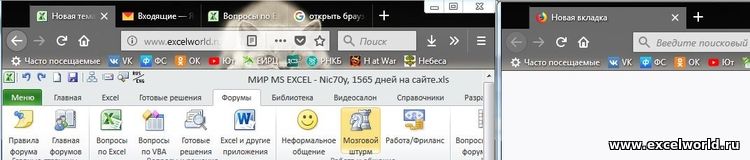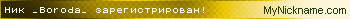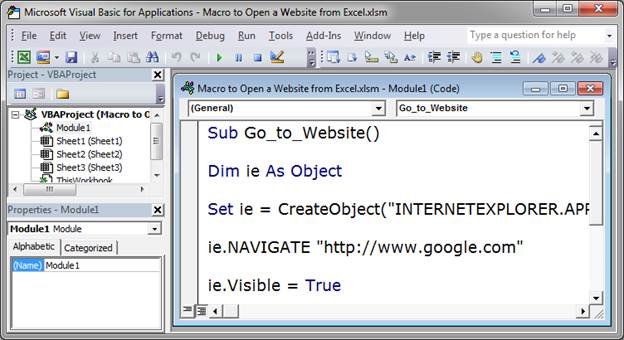|
Rigel44 Пользователь Сообщений: 69 |
Добрый день! Все решения по открыванию интернет-сайта по ссылке через VBA, которые я видел, открывают его в Internet Explorer. Ни для кого не секрет, что он загибается. Как открыть ссылку браузером по умолчанию или хотя бы MS Edge? Спасибо! |
|
Dima S Пользователь Сообщений: 2063 |
что вы подразумеваете под «открыванием интернет-сайта по ссылке через VBA»? |
|
Rigel44 Пользователь Сообщений: 69 |
Dima S, имею в виду открыть сайт в браузере Изменено: Rigel44 — 21.06.2020 23:14:38 |
|
Rigel44 Пользователь Сообщений: 69 |
#4 21.06.2020 23:16:54 Сам отвечу на свой вопрос. Нашел на просторах интернета: https://www.devhut.net/2018/02/01/vba-open-a-url-in-firefox-chrome/ Вроде работает, но может можно как-то попроще?
Изменено: Rigel44 — 21.06.2020 23:19:14 |
||
|
bedvit Пользователь Сообщений: 2477 Виталий |
Через Shell не взлетает? «Бритва Оккама» или «Принцип Калашникова»? |
|
Александр Моторин Пользователь Сообщений: 958 |
#6 21.06.2020 23:40:13
|
||
|
Rigel44 Пользователь Сообщений: 69 |
#7 21.06.2020 23:42:54 Александр Моторин, пробовал, у меня ничего не открывается, просто ничего не происходит. Что не так делаю?
|
||
|
Rigel44 Пользователь Сообщений: 69 |
Уточняю. У меня не работало, когда браузер по умолчанию ставил Яндекс.Браузер, с другими браузерами работает. Но что не так с Яндекс.Браузером? Есть ли способ программно узнать, какой браузер стоит по умолчанию? Изменено: Rigel44 — 22.06.2020 00:06:00 |
|
Игорь Пользователь Сообщений: 3631 |
#9 22.06.2020 01:09:46 Всё намного проще.
|
||
|
bedvit Пользователь Сообщений: 2477 Виталий |
Я же про это и писал. Игорь спасибо за реализацию. «Бритва Оккама» или «Принцип Калашникова»? |
|
Rigel44 Пользователь Сообщений: 69 |
Игорь, спасибо! Но еще раз повторюсь, метод работает не со всеми браузерами. При установке по умолчанию Яндекс.Браузер у меня выскакивает ошибка (прилагаю скрин). В других браузерах нормально, но все же, получается это не универсальное решение. Поэтому хочу программно узнать, какой браузер по умолчанию и если Яндекс — открывать, например, через Edge Изменено: Rigel44 — 22.06.2020 23:13:45 |
|
Игорь Пользователь Сообщений: 3631 |
Это не ошибка макроса Макрос делает то же самое, что вы сделали бы вручную, нажав в Windows в меню ПУСК пункт ВЫПОЛНИТЬ, вставив туда ссылку, и кликнув на ОК |
|
Андрей VG Пользователь Сообщений: 11878 Excel 2016, 365 |
#13 23.06.2020 07:44:52 Доброе время суток
Проверил варианты Windows RegKey — Default Browser Application Path . В Windows 10 правильно записан Edge, в Window 7 Chrome. По найденному в ProgId идентификатору приложения в ветке HKEY_CLASSES_ROOTChromeHTMLshellopencommand вполне себе указан путь к браузеру по умолчанию. Дерзайте. |
||
|
Андрей_26 Пользователь Сообщений: 647 |
|
|
Rigel44 Пользователь Сообщений: 69 |
Андрей VG, спасибо, это очень полезно! Но можно тупой вопрос, как залезть через VBA в произвольную ветвь реестра? Я умею только работать с ветвью VBA через GetSetting Изменено: Rigel44 — 23.06.2020 09:21:36 |
|
Андрей VG Пользователь Сообщений: 11878 Excel 2016, 365 |
#16 23.06.2020 10:04:46
Почитайте , там и другого полезного не мало. P. S. Медведь, а вот гранат не надо — палки будет достаточно |
||
|
Rigel44 Пользователь Сообщений: 69 |
#17 23.06.2020 22:21:03 Андрей VG, здорово! спасибо! Извините, снова вопросы. Почему вы написали ветку HKEY_CLASSES_ROOTChromeHTMLshellopencommand — у меня, например, Crome не установлен, поэтому и ветки такой нет. Да и почему в ветке хрома должен быть адрес браузера по умолчанию? Что-то похожее нашел вот в этой ветке:
Значение переменной ProgId: YandexHTML.44X6GKC2M3EKCRFCQB634HVWGE |
||
|
Андрей VG Пользователь Сообщений: 11878 Excel 2016, 365 |
#18 23.06.2020 22:48:26
Правильно ли я понимаю, что статью по ссылке вы не читали? Так как именно там указывалось посмотреть progId браузера по умолчанию в найденной вами ветке. Забавно Изменено: Андрей VG — 23.06.2020 23:16:25 |
||
|
Rigel44 Пользователь Сообщений: 69 |
Андрей VG, да, видимо поторопился. спасибо. |
|
RAN Пользователь Сообщений: 7091 |
#20 24.06.2020 17:44:11 Который день не могу понять, чем обычное
не подходит? |
||
|
Андрей VG Пользователь Сообщений: 11878 Excel 2016, 365 |
#21 24.06.2020 17:48:24
А помучаться? А записать куда-нибудь что-нибудь,. чтобы всё пропало?
Надеюсь точку восстановления перед этим сделали? Читать читал реестр и через WshShell и через WMI, а вот запись делал только штатными VBA WriteSettings, поэтому ничего сказать и посоветовать не могу. |
||||
|
Rigel44 Пользователь Сообщений: 69 |
#22 24.06.2020 20:45:04
Вот поэтому, у меня не работает: Прикрепленные файлы
|
||
|
Игорь Пользователь Сообщений: 3631 |
Вам уже второй простой проверенный код дали, из одной строки |
|
Юрий М Модератор Сообщений: 60575 Контакты см. в профиле |
#24 24.06.2020 23:17:31 На всякий случай
|
||
|
Rigel44 Пользователь Сообщений: 69 |
#25 24.06.2020 23:31:02 Игорь, я переустанавливал браузер, ошибка не ушла. Поэтому сделал ее обход: если по умолчанию Яндекс, тогда запускается Edge, в остальных случаях по умолчанию. Я не знаю, проблема ли это моего компьютера или Яндекса, задача, чтобы сайт открывался, я ее решил. Всем спасибо за помощь! |
If you want a more robust solution with ShellExecute that will open ANY file, folder or URL using the default OS associated program to do so, here is a function taken from http://access.mvps.org/access/api/api0018.htm:
'************ Code Start **********
' This code was originally written by Dev Ashish.
' It is not to be altered or distributed,
' except as part of an application.
' You are free to use it in any application,
' provided the copyright notice is left unchanged.
'
' Code Courtesy of
' Dev Ashish
'
Private Declare Function apiShellExecute Lib "shell32.dll" _
Alias "ShellExecuteA" _
(ByVal hwnd As Long, _
ByVal lpOperation As String, _
ByVal lpFile As String, _
ByVal lpParameters As String, _
ByVal lpDirectory As String, _
ByVal nShowCmd As Long) _
As Long
'***App Window Constants***
Public Const WIN_NORMAL = 1 'Open Normal
Public Const WIN_MAX = 3 'Open Maximized
Public Const WIN_MIN = 2 'Open Minimized
'***Error Codes***
Private Const ERROR_SUCCESS = 32&
Private Const ERROR_NO_ASSOC = 31&
Private Const ERROR_OUT_OF_MEM = 0&
Private Const ERROR_FILE_NOT_FOUND = 2&
Private Const ERROR_PATH_NOT_FOUND = 3&
Private Const ERROR_BAD_FORMAT = 11&
'***************Usage Examples***********************
'Open a folder: ?fHandleFile("C:TEMP",WIN_NORMAL)
'Call Email app: ?fHandleFile("mailto:dash10@hotmail.com",WIN_NORMAL)
'Open URL: ?fHandleFile("http://home.att.net/~dashish", WIN_NORMAL)
'Handle Unknown extensions (call Open With Dialog):
' ?fHandleFile("C:TEMPTestThis",Win_Normal)
'Start Access instance:
' ?fHandleFile("I:mdbsCodeNStuff.mdb", Win_NORMAL)
'****************************************************
Function fHandleFile(stFile As String, lShowHow As Long)
Dim lRet As Long, varTaskID As Variant
Dim stRet As String
'First try ShellExecute
lRet = apiShellExecute(hWndAccessApp, vbNullString, _
stFile, vbNullString, vbNullString, lShowHow)
If lRet > ERROR_SUCCESS Then
stRet = vbNullString
lRet = -1
Else
Select Case lRet
Case ERROR_NO_ASSOC:
'Try the OpenWith dialog
varTaskID = Shell("rundll32.exe shell32.dll,OpenAs_RunDLL " _
& stFile, WIN_NORMAL)
lRet = (varTaskID <> 0)
Case ERROR_OUT_OF_MEM:
stRet = "Error: Out of Memory/Resources. Couldn't Execute!"
Case ERROR_FILE_NOT_FOUND:
stRet = "Error: File not found. Couldn't Execute!"
Case ERROR_PATH_NOT_FOUND:
stRet = "Error: Path not found. Couldn't Execute!"
Case ERROR_BAD_FORMAT:
stRet = "Error: Bad File Format. Couldn't Execute!"
Case Else:
End Select
End If
fHandleFile = lRet & _
IIf(stRet = "", vbNullString, ", " & stRet)
End Function
'************ Code End **********
Just put this into a separate module and call fHandleFile() with the right parameters.
|
Открыть браузер макросом |
||||||||
Ответить |
||||||||
Ответить |
||||||||
Ответить |
||||||||
Ответить |
||||||||
Ответить |
||||||||
Ответить |
||||||||
Ответить |
||||||||
Ответить |
Another request we see in various forums is how to launch a URL in an alternate web browser and not use Internet Explorer or whatever the default browser happens to be on a given PC.
Automating FireFox
Luckily for us, FireFox accepts command line switches for such automation.
Below is a simple procedure that accepts the URL you wish to open and opens a new tab in FireFox to that URL.
'---------------------------------------------------------------------------------------
' Procedure : OpenURLInFF
' Author : Daniel Pineault, CARDA Consultants Inc.
' Website : http://www.cardaconsultants.com
' Purpose : Open a URL in FireFox
' Copyright : The following is release as Attribution-ShareAlike 4.0 International
' (CC BY-SA 4.0) - https://creativecommons.org/licenses/by-sa/4.0/
' Req'd Refs: Uses Late Binding, so none required
'
' Input Variables:
' ~~~~~~~~~~~~~~~~
' sURL : URL to open in FifeFox
'
' Usage:
' ~~~~~~
' Call OpenURLInFF("http://www.google.ca")
' Call OpenURLInFF("devhut.net")
'
' Revision History:
' Rev Date(yyyy/mm/dd) Description
' **************************************************************************************
' 1 2014-11-13 Initial Release
' 2 2018-02-01 Updated Copyright under CC licensing
' Error trapped FireFox not installed
'---------------------------------------------------------------------------------------
Sub OpenURLInFF(ByVal sURL As String)
On Error GoTo Error_Handler
Dim WSHShell As Object
Dim sFFExe As String 'FF executable path/filename
'Determine the Path to FF executable
Set WSHShell = CreateObject("WScript.Shell")
sFFExe = WSHShell.RegRead("HKEY_LOCAL_MACHINESOFTWAREMicrosoftWindowsCurrentVersionApp PathsFirefox.EXE")
'Open the URL
Shell """" & sFFExe & """" & " -new-tab """ & sURL & "", vbHide
Error_Handler_Exit:
On Error Resume Next
If Not WSHShell Is Nothing Then Set WSHShell = Nothing
Exit Sub
Error_Handler:
If Err.Number = -2147024894 Then
MsgBox "FireFox does not appear to be installed on this compter", _
vbInformation Or vbOKOnly, "Unable to open the requested URL"
Else
MsgBox "The following error has occurred" & vbCrLf & vbCrLf & _
"Error Number: " & Err.Number & vbCrLf & _
"Error Source: OpenURLInFF" & vbCrLf & _
"Error Description: " & Err.Description & _
Switch(Erl = 0, "", Erl <> 0, vbCrLf & "Line No: " & Erl) _
, vbOKOnly + vbCritical, "An Error has Occurred!"
End If
Resume Error_Handler_Exit
End Sub
Using Chrome Instead
Chrome can similarly be automate but instead of -new-tab, it is simply -url
A Procedure to Control Them All!
Okay, it was bothering me to have to have an individual VBA procedure for each browser and thought to myself: “How hard can it be to have a single procedure to use any browser of my choosing?”. Well, it turns out that it isn’t that hard at all (noting a minor special case for Opera and Microsoft Edge)! Below is a simple procedure that, currently, will work with 6 of the most popular browsers.
- Internet Explorer
- FireFox
- Chrome
- Opera
- Microsoft Edge
- Brave
Enum BrowserName
'This Enum is part of Sub OpenURL()
' *** If changes are made here, update GetBrowserNameEnumValue()
iexplore = 1
firefox = 2
chrome = 3
opera = 4
msedge = 5
brave = 6
End Enum
'---------------------------------------------------------------------------------------
' Procedure : OpenURL
' Author : Daniel Pineault, CARDA Consultants Inc.
' Website : http://www.cardaconsultants.com
' Purpose : Open a URL in a browser
' Copyright : The following is release as Attribution-ShareAlike 4.0 International
' (CC BY-SA 4.0) - https://creativecommons.org/licenses/by-sa/4.0/
' Req'd Refs: Uses Late Binding, so none required
' Dependencies: BrowserName Enum, GetDefaultBrowser(), GetBrowserNameEnumValue()
'
' Input Variables:
' ~~~~~~~~~~~~~~~~
' sURL : URL to open
' lBrowser : Optional, browser to be used to open the URL, if omitted, the system's
' default browser will be used
'
' Usage:
' ~~~~~~
' Call OpenURL("https://www.google.ca") 'will use the user's default browser
' Call OpenURL("https://www.google.ca", iexplore)
' Call OpenURL("devhut.net", chrome)
' Call OpenURL("msdn.com", firefox)
' Call OpenURL("google.ca", opera)
' Call OpenURL("https://www.google.ca", msedge)
' Call OpenURL("https://www.google.ca", brave)
'
' Revision History:
' Rev Date(yyyy/mm/dd) Description
' **************************************************************************************
' 1 2014-11-13 Initial Release
' 2 2018-02-01 Updated Copyright under CC licensing
' Error trapped FireFox not installed
' 3 2018-02-01 Complete revamp of the code to accomodate multiple
' Browser
' 4 2020-04-27 Added Microsoft Edge
' Added Brave
' 5 2020-12-14 Adapted to now have lBrowser as optional and the
' ability to determine the system's default browser
' 6 2022-07-03 Fixed usage examples to match Enum, forgot to do so
' after the last update
' changed msedge sExe to make people happy, not used!
'---------------------------------------------------------------------------------------
Sub OpenURL(ByVal sURL As String, Optional lBrowser As BrowserName)
Dim oShell As Object
Dim sFFExe As String 'Executable path/filename
Dim sProgName As String 'Name of the Executable program
Dim sExe As String 'Executable exe filename
Dim sCmdLineSwitch As String 'Command line switch
Dim sShellCmd As String 'Shell Command
On Error GoTo Error_Handler
'If no browser is specified then use the system's default one
If lBrowser = 0 Then
lBrowser = GetBrowserNameEnumValue(GetDefaultBrowser())
End If
'Determine the Path to executable
Select Case lBrowser
Case 1
'https://msdn.microsoft.com/en-us/library/hh826025(v=vs.85).aspx
sProgName = "Internet Explorer"
sExe = "IEXPLORE.EXE"
sCmdLineSwitch = " "
Case 2
'https://developer.mozilla.org/en-US/docs/Mozilla/Command_Line_Options#Browser
sProgName = "Mozilla Firefox"
sExe = "Firefox.EXE"
sCmdLineSwitch = " -new-tab "
Case 3
sProgName = "Google Chrome"
sExe = "Chrome.exe"
sCmdLineSwitch = " -tab "
Case 4
'http://www.opera.com/docs/switches/
sProgName = "Opera"
sExe = "opera.exe"
sCmdLineSwitch = " "
Case 5
sProgName = "Microsoft Edge"
sExe = "msedge.exe"
sCmdLineSwitch = " -tab "
Case 6
sProgName = "Brave"
sExe = "brave.exe"
sCmdLineSwitch = " -tab "
End Select
If lBrowser = 5 Then 'Special case for Edge! Thank you Microsoft for not following the rules!
'Build the command
sShellCmd = "cmd /c """ & "start microsoft-edge:" & sURL & """"
Else
Set oShell = CreateObject("WScript.Shell")
sFFExe = oShell.RegRead("HKEY_LOCAL_MACHINESOFTWAREMicrosoftWindows" & _
"CurrentVersionApp Paths" & sExe & "")
'Parse the returned string
sFFExe = Replace(sFFExe, Chr(34), "") 'Special case for Opera?!
'Build the command
sShellCmd = """" & sFFExe & """" & "" & sCmdLineSwitch & """" & sURL & """"
End If
'Open the URL
Shell sShellCmd, vbHide
Error_Handler_Exit:
On Error Resume Next
If Not oShell Is Nothing Then Set oShell = Nothing
Exit Sub
Error_Handler:
If Err.Number = -2147024894 Then
MsgBox sProgName & " does not appear to be installed on this compter", _
vbInformation Or vbOKOnly, "Unable to open the requested URL"
Else
MsgBox "The following error has occurred" & vbCrLf & vbCrLf & _
"Error Number: " & Err.Number & vbCrLf & _
"Error Source: OpenURL" & vbCrLf & _
"Error Description: " & Err.Description & _
Switch(Erl = 0, "", Erl <> 0, vbCrLf & "Line No: " & Erl) _
, vbOKOnly + vbCritical, "An Error has Occurred!"
End If
Resume Error_Handler_Exit
End Sub
'---------------------------------------------------------------------------------------
' Procedure : GetDefaultBrowser
' Author : Daniel Pineault, CARDA Consultants Inc.
' Website : http://www.cardaconsultants.com
' Purpose : Returns the name of the System's Default Web Browser
' Copyright : The following is release as Attribution-ShareAlike 4.0 International
' (CC BY-SA 4.0) - https://creativecommons.org/licenses/by-sa/4.0/
' Req'd Refs: Uses Late Binding, so none required
'
' Usage:
' ~~~~~~
' GetDefaultBrowser()
' -> msedge, firefox, brave, iexplore, ...
'
' Revision History:
' Rev Date(yyyy/mm/dd) Description
' **************************************************************************************
' 1 2020-12-14 Initial Release
'---------------------------------------------------------------------------------------
Function GetDefaultBrowser() As String
Dim oShell As Object
Dim sProgId As String
Dim sCommand As String
Dim aCommand As Variant
On Error GoTo Error_Handler
Set oShell = CreateObject("WScript.Shell")
'Default ProgId
sProgId = oShell.RegRead("HKEY_CURRENT_USERSoftwareMicrosoftWindowsShellAssociations" & _
"UrlAssociationshttpsUserChoiceProgId")
'Cross-reference the sProgId to get the exe associated with it
sCommand = oShell.RegRead("HKEY_CLASSES_ROOT" & sProgId & "shellopencommand")
'Parse the returned value to extract just the exe filename
aCommand = Split(sCommand, Chr(34))
GetDefaultBrowser = Right(aCommand(1), Len(aCommand(1)) - InStrRev(aCommand(1), "")) ' firefox.exe
GetDefaultBrowser = Left(GetDefaultBrowser, InStr(GetDefaultBrowser, ".") - 1) 'firefox
Error_Handler_Exit:
On Error Resume Next
If Not oShell Is Nothing Then Set oShell = Nothing
Exit Function
Error_Handler:
MsgBox "The following error has occurred" & vbCrLf & vbCrLf & _
"Error Number: " & Err.Number & vbCrLf & _
"Error Source: GetDefaultBrowser" & vbCrLf & _
"Error Description: " & Err.Description & _
Switch(Erl = 0, "", Erl <> 0, vbCrLf & "Line No: " & Erl) _
, vbOKOnly + vbCritical, "An Error has Occurred!"
Resume Error_Handler_Exit
End Function
'---------------------------------------------------------------------------------------
' Procedure : GetBrowserNameEnumValue
' Author : Daniel Pineault, CARDA Consultants Inc.
' Website : http://www.cardaconsultants.com
' Purpose : Convert the returned value from GetDefaultBrowser() into the proper Enum
' Value. This is required as VBA offers no way to evaluate a returned
' value from a function against an Enum, no way to iterate over the string
' values of an Enum, ...
' Copyright : The following is release as Attribution-ShareAlike 4.0 International
' (CC BY-SA 4.0) - https://creativecommons.org/licenses/by-sa/4.0/
' Req'd Refs: None required
'
' Usage:
' ~~~~~~
' GetBrowserNameEnumValue(GetDefaultBrowser())
' -> 1, 2, 3, ...
' GetBrowserNameEnumValue("firefox")
' -> 2
'
' Revision History:
' Rev Date(yyyy/mm/dd) Description
' **************************************************************************************
' 1 2020-12-14 Initial Release
'---------------------------------------------------------------------------------------
Function GetBrowserNameEnumValue(sInput As String) As Long
On Error GoTo Error_Handler
Select Case sInput
Case "iexplore"
GetBrowserNameEnumValue = BrowserName.iexplore
Case "firefox"
GetBrowserNameEnumValue = BrowserName.firefox
Case "chrome"
GetBrowserNameEnumValue = BrowserName.chrome
Case "opera"
GetBrowserNameEnumValue = BrowserName.opera
Case "msedge"
GetBrowserNameEnumValue = BrowserName.msedge
Case "brave"
GetBrowserNameEnumValue = BrowserName.brave
Case Else
GetBrowserNameEnumValue = 0
End Select
Error_Handler_Exit:
On Error Resume Next
Exit Function
Error_Handler:
MsgBox "The following error has occurred" & vbCrLf & vbCrLf & _
"Error Number: " & Err.Number & vbCrLf & _
"Error Source: GetBrowserNameEnumValue" & vbCrLf & _
"Error Description: " & Err.Description & _
Switch(Erl = 0, "", Erl <> 0, vbCrLf & "Line No: " & Erl) _
, vbOKOnly + vbCritical, "An Error has Occurred!"
Resume Error_Handler_Exit
End Function
How to open a website in the browser from Excel using a Macro and VBA.
This is the same as following a link or clicking a link from the worksheet except that it will be done through a Macro.
This does not open a website within Excel. Everything will still open in the browser.
The Macro
Here is the full macro that you need:
Sub Go_to_Website()
Dim ie As Object
Set ie = CreateObject("INTERNETEXPLORER.APPLICATION")
ie.NAVIGATE "http://www.google.com"
ie.Visible = True
While ie.busy
DoEvents
Wend
End Sub
This is a simple macro and it will open the website into Internet Explorer by default.
To use the macro, change http://www.google.com to whatever website you want the user to visit.
You can also replace this with a variable that holds the website url in order to make this a bit more versatile. In that case, you would just replace «http://www.google.com» with the desired variable name and without the double quotation marks around the variable name.
This is a fairly simple macro and you should not need to change anything other than what I just mentioned.
If you don’t know how to put this macro into Excel, you can read this tutorial here: Install a Macro into Excel
Make sure to download the sample file attached to this tutorial so you can get the macro ready to go in Excel.

Excel VBA Course — From Beginner to Expert
200+ Video Lessons
50+ Hours of Instruction
200+ Excel Guides
Become a master of VBA and Macros in Excel and learn how to automate all of your tasks in Excel with this online course. (No VBA experience required.)
View Course
Similar Content on TeachExcel
Open any Program from Excel
Macro: This free excel macro allows you to open any program on your computer from excel. You…
Login to a Website using a Macro
: Connect and login to a website using a macro in Excel.
This allows you to open a website a…
Open Microsoft Outlook from Excel
Macro: This free macro will open the Microsoft Outlook program on your computer. You do need…
Open Microsoft Word from Excel
Macro: This free macro will open the Microsoft Word program on your computer. You do need to have…
Open Microsoft PowerPoint from Excel
Macro: This free macro will open the Microsoft PowerPoint program on your computer. You do need t…
Make Users Enable Macros in Order to View a Workbook in Excel
Tutorial: Tutorial showing you how to make a user enable macros in a workbook in order to view the w…
Subscribe for Weekly Tutorials
BONUS: subscribe now to download our Top Tutorials Ebook!

Excel VBA Course — From Beginner to Expert
200+ Video Lessons
50+ Hours of Video
200+ Excel Guides
Become a master of VBA and Macros in Excel and learn how to automate all of your tasks in Excel with this online course. (No VBA experience required.)
View Course