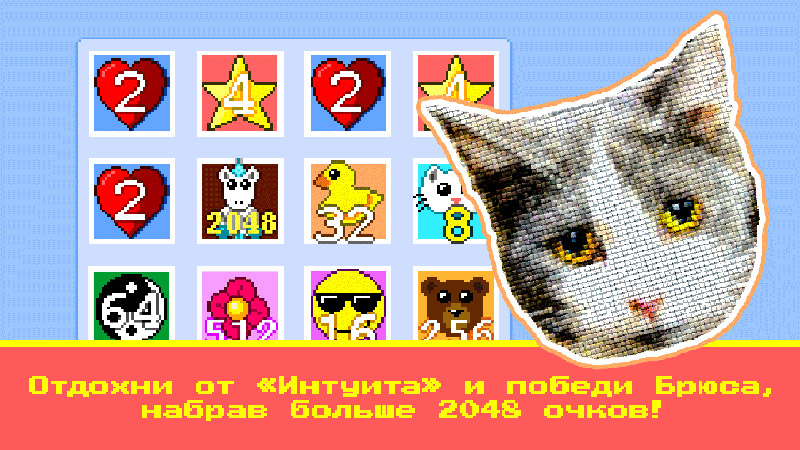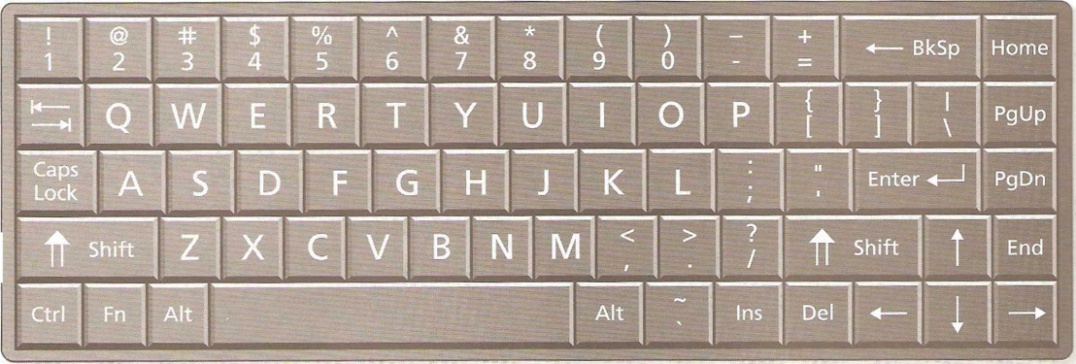Главная / Гуманитарные и социальные науки /
Английский язык для ИТ-специалистов / Тест 12
Упражнение 1:
Номер 1
Укажите правильный перевод find and replace:
Ответ:
(1) скопировать
(2) вырезать и вставить
(3) найти и заменить
(4) скопировать и вставить
Номер 2
Укажите правильный перевод word wrap:
Ответ:
(1) завертывание документа
(2) завертывание слова
(3) завертывание страницы
(4) завертывание колонки
Номер 3
Укажите правильный перевод header:
Ответ:
(1) заголовок страницы
(2) окончание страницы
(3) рамка на странице
(4) колонки
Упражнение 2:
Номер 1
Укажите правильный перевод footer:
Ответ:
(1) колонки
(2) окончание страницы
(3) начало страницы
(4) колонтитул
Номер 2
Укажите правильный перевод cut the text:
Ответ:
(1) удаление текста
(2) копирование текста
(3) подчеркивание текста
(4) проверка текста
Номер 3
Укажите правильный перевод paste the text:
Ответ:
(1) корректировка текста
(2) печать текста
(3) вставка текста
(4) редактура текста
Упражнение 3:
Номер 1
Укажите правильный перевод customize:
Ответ:
(1) выполнять по индивидуальному заказу
(2) сохранять традиции
(3) выполнять заказы
(4) программировать
Номер 2
Укажите правильный перевод layout:
Ответ:
(1) карта элементов
(2) расположение элементов
(3) набор элементов
(4) подборка элементов
Номер 3
Укажите правильный перевод merge:
Ответ:
(1) отбирать информацию
(2) находить информацию
(3) распечатывать информацию
(4) объединять информацию
Упражнение 4:
Номер 1
Укажите правильный перевод spell checker:
Ответ:
(1) программа проверки правописания
(2) программа проверки грамматики
(3) программа проверки кода
(4) программа проверки ошибок
Номер 2
Укажите правильный перевод thesaurus:
Ответ:
(1) электронный словарь
(2) карманный словарь
(3) тематический словарь
(4) приложение — словарь
Номер 3
Укажите правильный перевод print:
Ответ:
(1) сканирование
(2) отпечаток, копия
(3) отпечаток пальца
(4) принтер
Упражнение 5:
Номер 1
Укажите правильный перевод Расположение элементов
Ответ:
(1) layout
(2) scheme
(3) plan
(4) model
Номер 2
Укажите правильный перевод Объединять информацию:
Ответ:
(1) unite
(2) merge
(3) combine
(4) join
Номер 3
Укажите правильный перевод Программа проверки правописания
Ответ:
(1) word check
(2) spell check
(3) text check
(4) write check
Упражнение 6:
Номер 1
Укажите правильный перевод Тематический словарь
Ответ:
(1) field dictionary
(2) thesaurus
(3) topic dictionary
(4) thematic dictionary
Номер 2
Укажите правильный перевод Завертывание слова
Ответ:
(1) word up
(2) word curle
(3) word curve
(4) word wrap
Номер 3
Укажите правильный перевод Выполнять по индивидуальному заказу
Ответ:
(1) make personally
(2) make individually
(3) customize
(4) create
Упражнение 7:
Номер 1
Укажите правильный перевод Отпечаток, копия
Ответ:
(1) scanner
(2) print
(3) printer
(4) scan
Номер 2
Укажите правильный перевод Заголовок страницы
Ответ:
(1) header
(2) title
(3) page top
(4) page up
Номер 3
Укажите правильный перевод Окончание страницы
Ответ:
(1) page bottom
(2) page final
(3) page end
(4) footer
Упражнение 8:
Номер 1
Укажите правильный перевод Вырезать текст
Ответ:
(1) copy the text
(2) correct the text
(3) cut the text
(4) scan the text
Номер 2
Укажите правильный перевод Вставка текста
Ответ:
(1) paste the text
(2) copy the text
(3) print the text
(4) check the text
Номер 3
Укажите правильный перевод Найти и заменить
Ответ:
(1) scan
(2) find and replace
(3) copy and paste
(4) print
Упражнение 9:
Номер 1
Установите правильное соответствие между двумя списками:
Ответ:
| завертывание слова | → | word wrap |
| объединять информацию | → | merge |
| расположение элементов | → | layout |
| копия | → | |
| вырезать текст | → | cut the text |
Номер 2
Установите правильное соответствие между двумя списками:
Ответ:
| вставить текст | → | paste the text |
| найти и заменить | → | find and replace |
| окончание страницы | → | footer |
| заголовок страницы | → | header |
| тематический словарь | → | thesaurus |
Номер 3
Установите правильное соответствие между двумя списками:
Ответ:
| программа проверки правописания | → | spell check |
| делать по индивидуальному заказу | → | customize |
| копия | → | |
| завертывание слова | → | word wrap |
| расположение элементов | → | layout |
Упражнение 10:
Номер 1
Установите правильное соответствие между двумя списками:
Ответ:
| объединять информацию | → | merge |
| вырезать текст | → | cut the text |
| найти и заменить | → | find and replace |
| вставить текст | → | paste the text |
| тематический словарь | → | thesaurus |
Номер 2
Установите правильное соответствие между двумя списками:
Ответ:
| копия | → | |
| завертывание слова | → | word wrap |
| расположение элементов | → | layout |
| вырезать текст | → | cut the text |
| вставить текст | → | paste the text |
Номер 3
Установите правильное соответствие между двумя списками:
Ответ:
| объединять информацию | → | merge |
| вставить текст | → | paste the text |
| делать по индивидуальному заказу | → | customize |
| найти и заменить | → | find and replace |
| вырезать текст | → | cut the text |
Упражнение 11:
Номер 1
Установите правильное соответствие между двумя списками:
Ответ:
| расположение элементов | → | layout |
| тематический словарь | → | thesaurus |
| копия | → | |
| завертывание слова | → | word wrap |
| вставить текст | → | paste the text |
Номер 2
Установите правильное соответствие между двумя списками:
Ответ:
| объединять информацию | → | merge |
| делать по индивидуальному заказу | → | customize |
| вырезать текст | → | cut the text |
| копия | → | |
| найти и заменить | → | find and replace |
Номер 3
Установите правильное соответствие между двумя списками:
Ответ:
| завертывание слова | → | word wrap |
| копия | → | |
| тематический словарь | → | thesaurus |
| заголовок страницы | → | header |
| расположение элементов | → | layout |
Упражнение 12:
Номер 1
Установите правильное соответствие между двумя списками:
Ответ:
| вставить текст | → | paste the text |
| найти и заменить | → | find and replace |
| вырезать текст | → | cut the text |
| объединять информацию | → | merge |
| копия | → |
Номер 2
Установите правильное соответствие между двумя списками:
Ответ:
| расположение элементов | → | layout |
| вставить текст | → | paste the text |
| окончание страницы | → | footer |
| тематический словарь | → | thesaurus |
| завертывание слова | → | word wrap |
Номер 3
Установите правильное соответствие между двумя списками:
Ответ:
| вырезать текст | → | cut the text |
| программа проверки правописания | → | spell check |
| копия | → | |
| вставить текст | → | paste the text |
| расположение элементов | → | layout |
Упражнение 13:
Номер 1
What did Word processing develop out of?
Ответ:
(1) It developed out of the needs of writers.
(2) It developed out of the needs of mathematicians.
(3) It developed out of computer technology.
(4) It developed out of computer field.
Номер 2
What do people use word processors for?
Ответ:
(1) They use word processors for mathematical problems.
(2) They use word processors for writing all kinds of documents.
(3) They use word processors for programming.
(4) They use word processors for designing.
Номер 3
What are the advantages of Word processors?
Ответ:
(1) Word processing is cheaper than writing by hand.
(2) Word processing is faster and easier than writing by hand.
(3) Word processing is easily accessible.
(4) Word processing is new and modern.
Упражнение 14:
Номер 1
Why do many language students use word processors?
Ответ:
(1) Language students use word processors because it is part of their curriculum.
(2) Language students use word processors because there are no typewriters in universities.
(3) Language students use word processors to improve their writing skills.
(4) Language students use word processors because they are required to.
Номер 2
What are the disadvantages of word processors?
Ответ:
(1) It is not easy to read long documents on a computer screen.
(2) Word processors are hard to install and to run.
(3) Word processors are very expensive and hard to find.
(4) It is not easy to use word processors unless you are a programmer.
Номер 3
What can be the problem with word processors and printers?
Ответ:
(1) Sometimes the printer does not see the document.
(2) Sometimes the printer does not print an exact copy of what you see on the screen.
(3) Not all printers and word processors are compatible.
(4) Sometimes it is very hard to send th document to the printer.
Упражнение 15:
Номер 1
Do word processors always work well with e-mails?
Ответ:
(1) Yes, if you paste a word-processed letter into an e-mail it will even keep a lot of its formatting.
(2) Yes, no problems can ever occur.
(3) No, e-mails don’t allow copy and paste from word processors.
(4) No, if you paste a word-processed letter into an e-mail it may lose a lot of its formatting.
Номер 2
What is ASCII?
Ответ:
(1) It is American Standard Code for Information Interchange.
(2) It is African Standard Code for Information Interchange.
(3) It is American Safety Code for Information Interchange.
(4) It is American Standard Code for Internet Interchange.
Номер 3
How does a text editor differ from an word processor?
Ответ:
(1) Text editor has more formatting features and uses graphics.
(2) Text editor has fewer formatting features and cannot be used for the Internet.
(3) Text editor can’t be used for typing documents, only emails.
(4) Text editor has fewer formatting features and cannot use graphics.
Упражнение 16:
Номер 1
What do many people use for the Internet instead of word processor?
Ответ:
(1) They use text editors instead of word processors.
(2) They use spell checks instead of word processors.
(3) They use magnet strips instead of word processors.
(4) They use thesauruses instead of word processors.
Номер 2
How does a word processor differ from a typewriter?
Ответ:
(1) Using a word processor, you can’t type any letters.
(2) Using a word processor, you can store documents on your computer.
(3) Using a word processor, you can print you document.
(4) Using a word processor, you can use only black ink.
Номер 3
What are the useful tools word processors have?
Ответ:
(1) Word processors have various programming tools.
(2) Word processors have calculating and maths tools.
(3) Word processors have designing tools.
(4) Word processors have spelling, grammar and language.
Упражнение 17:
Номер 1
Верно ли следующее утверждение:Word processing developed out of computer technology.
Ответ:
(1) true
(2) false
Номер 2
Верно ли следующее утверждение:The history of word processing is the story of the gradual automation of the physical aspects of writing and editing.
Ответ:
(1) true
(2) false
Номер 3
Верно ли следующее утверждение:Word processors have almost no advantages over handwriting and manual typewriters.
Ответ:
(1) true
(2) false
Упражнение 18:
Номер 1
Верно ли следующее утверждение:Word processing makes it harder to review and rewrite your documents.
Ответ:
(1) true
(2) false
Номер 2
Верно ли следующее утверждение:Many language students use word processors to improve their writing skills.
Ответ:
(1) true
(2) false
Номер 3
Верно ли следующее утверждение:Word processors do not have any disadvantages.
Ответ:
(1) true
(2) false
Упражнение 19:
Номер 1
Верно ли следующее утверждение:Word processors do not always work well with e-mails.
Ответ:
(1) true
(2) false
Номер 2
Верно ли следующее утверждение:Not all word processors can read each other’s files.
Ответ:
(1) true
(2) false
Номер 3
Верно ли следующее утверждение:Text editors, such as Notepad, use a simple coding system called ASCII.
Ответ:
(1) true
(2) false
Упражнение 20:
Номер 1
Верно ли следующее утверждение:Text editors have fewer formatting features and cannot use graphics.
Ответ:
(1) true
(2) false
Номер 2
Верно ли следующее утверждение:ASCII is African Safety Code for Information Interchange.
Ответ:
(1) true
(2) false
Номер 3
Верно ли следующее утверждение:Many people use a word processor for the Internet, which is similar to a text editor.
Ответ:
(1) true
(2) false
|
Display
■ files |
-
The
__________ icon lets you change the way your desktop looks. -
If
you remove a file by mistake, you can find it in the _________. -
The appears
when you don’t use the mouse or keyboard. -
I
didn’t use that program very much so I ________ it from my
desktop. -
I
have a great program on my ___________ that I use for playing music. -
Windows
Explorer lets you move __________ from one folder to another. -
_________
contain documents or files.
Speaking
-
Choose
five icons on your desktop. Say what you use these programs for.
Get
real
Go
into Control Panel on your computer and choose two other icons that
interest you. Double-click on them and make notes on what they do.
Report back to the class.
Using
a word processor
Before
you start
-
Look at
the notebook keyboard below. Answer the questions.
-
Which
key is between G and J? -
Which
key is to the left of Y? -
Which
key lets you type in capital letters? -
Where
are the arrow keys? -
Where
is the multiplication sign?
-
Work
in pairs. Choose a letter or key from the keyboard and describe
where it is. Do not say which key you have chosen. Use next
to, above, below, betiueen, on the right/left/top/bottom. -
Discuss
these questions.
-
How
often do you type letters or documents? -
Which
word-processing
program
do you use? -
Which
commands
do you know? -
How
many
differen+font does
this
question
have? -
Find
the words in 1-3 that are in bold, in italics, underlined and
highlighted.
Reading
-
Look
at the table of word-processing tools and commands and their
functions. Then answer the questions.
-
Which
tool checks your spelling? -
Which
edit command removes text or images? -
Which
format command changes the letter size? -
Which
file command opens a file or document? -
Which
insert command lets you put in an image? -
Which
view command shows the document as a printed page?
|
Close |
This |
|
Copy |
This |
|
Cut |
This |
|
Font |
Formats, |
|
Full Screen |
This |
|
Language |
This |
|
Open |
Opens |
|
Paragraph |
Formats |
|
Paste |
This |
|
Picture |
Inserts |
|
Print Layout |
Views |
|
Save |
Saves |
|
Save As |
Saves |
|
Spelling and Grammar |
This |
|
Symbol |
You |
|
Undo |
This |
Соседние файлы в предмете [НЕСОРТИРОВАННОЕ]
- #
- #
- #
- #
- #
- #
- #
- #
- #
- #
- #
подставить верно слова по смыслу
broadcast bulletin coverage forecast media brochure campaign edition manual novel
a) Read the instruction manual before using your new word-processor.
b) David Copperfield is an autobiographical novel.
c) What did it say on the weather forecast?
d) This is a party political bulletin on behalf of the Always Right Party.
e) What time is the next news broadcast?
f) This channel doesn’t have very good sports coverage.
g) A first edition of this book is worth a fortune.
h) The mass media in most countries are dominated by advertising.
i) When does our new advertising campaign begin?
j) I spent all of yesterday evening looking at this holiday brochure.
объяснить выбранный вариант: слова выбираются по смыслу:
а) Прочтите инструкцию по эксплуатации перед использованием вашего нового текстового процессора.
б) Дэвид Копперфилд-автобиографический роман.
в) Что говорится в прогнозе погоды?
Г) Этот партийный политический бюллетень принадлежит Всегда правой партии.
Д) В какое время следующая трансляция новостей?
е) У этого канала не очень хорошее спортивные репортажи.
ж) Первое издание этой книги стоит целое состояние.
З) В средствах массовой информации большинства стран преобладает реклама.
и) Когда начинается наша новая рекламнная кампания?
к) я провел весь вчерашний вечер, просматривая эту праздничную брошюру.
UNIT 2 The desktop
Ex.1 Study the active vocabulary
add – добавлять
appear – появляться
background picture – фоновая картинка, тема
boot up – загружать
box – квадратное окошко
CD-ROM (Compact Disk Read-Only-Memory) drive – дисковод компакт-дисков
come into view – появляться в поле зрения
complete — дополнить
contain – содержать
control panel – панель управления
Date – число месяца
delete – удалять, стирать из памяти
desktop – рабочий стол
Display – Свойства: Экран (опции изменения внешнего вида рабочего стола)
double—click – производить двойной щелчок
drive – дисковод
favourite – любимый
floppy disk – флоппи-дисковод
folder – папка
hold – содержать
icon – иконка, пиктограмма, значок
include – включать
make notes – сделать заметки
number of – (некоторое) число
personalize – оформить по собственному вкусу
Recycle Bin – корзина
remove – убирать
report — рассказать
screen—saver — заставка
time – 1. время дня
2. раз
turn on — включать
way – способ, образ
Windows Explorer – проводник
Ex.2 Translate the definitions into Russian and find their shorter English equivalents
A CD, for use on a computer, which has data recorded on it. The data cannot be changed or removed, unlike CD-RW disks, on which data can be changed ( ); a flat disc inside a plastic cover, that is used to store information in a form that a computer can read, and that can be removed from the computer ( ); a particular feature of Windows® that lets you change the way your computer screen looks by choosing your own screen background, screen saver, etc. ( ); a place where a number of computer files or documents can be stored together ( ); a small symbol on a computer screen which represents a program or a file ( ); the first screen that appears when you turn on the computer and which displays icons that represent files, folders, documents, etc. ( ); the folder in Microsoft Windows® where files or programs that have been deleted or removed are stored ( ); the part of a computer that reads and stores information on discs ( ); the picture or colour on the first screen that appears when you turn on the computer ( ); to design or change sth so that it is suitable for the needs of one particular person ( ); to come into view so that you can see sb/sth ( ); to press one of the buttons on a mouse twice quickly in order to start an action on screen ( ); to remove sth that has been stored on a computer ( ).
UNIT 3 Using a word processor
Ex.1 Study the active vocabulary
ABC—check – проверка правописания
above – сверху над
addition sign – знак сложения
Alt (Alternate) – выбор
arrow key – клавиша со стрелкой
at the bottom – внизу
at the top – наверху
below – внизу, вниз
below – ниже
between – между
BkSp (Back Space) – назад
bold (print) – жирный (о начертании)
cancel – отменить
Caps Lock (Capital letters) – фиксация верхнего регистра (прописных букв)
character – символ, знак
character [`kWrBktB] – знак, символ
check – проверять
choose (chose, chosen) – выбирать
clipboard, on the ~ – буфер обмена, в буфере
Del (Delete) — удалить
division sign – знак деления
End – в конец строки
Enter – ввод
error – ошибка
Fn (Function/Application) – функциональная клавиша при работе в Windows
font — шрифт
highlight – выделять цветом
Home – в начало строки
image – рисунок
Ins (Insert) – вставить
italic(s) – курсив
layout – схема размещения, верстка
location – место, расположение
menu bar – полоска меню (в верхней части окна)
multiplication sign – знак умножения
next to – рядом с
noun – существительное
on the right/left from – справа/слева от
opposite – противоположный
paragraph – абзац
paste – вставить (из буфера)
PgDn (Page Down) – страницу вниз
PgUp (Page Up) – страницу вверх
Print Layout – Предварительный просмотр
put in – вставить
settings – установки
Shift – сдвиг регистра
similar – подобный
subtraction sign – знак вычитания
table – таблица
thesaurus – словарь синонимов и антонимов
tool — инструмент
toolbar – панель инструментов
type – печатать (на машинке)
underline — подчеркнуть
underlined – подчеркнутый
Undo – Отменить ввод
view v – просматривать
word processor – текстовый процессор, текстовый редактор
word—processing tools – инструменты обработки текста
Ex.2 Translate the definitions into Russian and find their shorter English equivalents
A book that is like a dictionary, but in which words are arranged in groups that have similar meanings ( ); a copy or picture of sth seen on a computer ( ); a file or memory area where computer data is kept for a short time while the user cuts or copies sth from an open document ( ); a place where sth happens or exists ( ); a program or computer that lets you carry out word-processing functions ( ); a row of symbols (icons), usually below the menu bar, that represent the different commands or tools that a user needs to use a program ( ); a row of words or commands (File, Edit, etc.) that are shown at the top of a computer screen ( ); a single letter, number or space that is typed in a computer document ( ); a thing that helpsyou to do your job or to achieve sth ( ); one or several of the positions of the controls of a computer that control the way sth looks or works and that can be changed by the user ( ); the particular style of a set of letters that are used in printing etc., such as Times New Roman ( ); the purpose or special activity of sth/sb ( ); to copy or move text or graphics into a document from somewhere else ( ); to look or be able to see sth ( ); to mark part of a text with a special coloured pen, or to mark an area on a computer screen to emphasize it or make it easier to see ( ); to put sth into sth or between two things ( ).
UNIT 4 Word processing: for and against
Ex.1 Study the active vocabulary
application form – бланк заявления (о приеме на работу/учебу)
ASCII (American Standard Code for Information Interchange) [`A:skN] – американский стандартный код для обмена информацией
birthday card – открытка «С Днем рождения»
case – суд. дело
coding system – система кодирования
exact copy – точная копия
for and against – за и против
“for sale” notice – объявление «продается»
formal letter – официальное письмо
format v – форматировать
formatting features – опции форматирования
handwriting – письмо от руки
handwritten – написанный от руки
informal letter – неофициальное письмо
manual typewriter – ручная (механическая) печатная машинка
neat – аккуратный
note – записка
Notepad – Блокнот (редактор)
organize v — упорядочить
print – печатать
school paper – амер. школьный реферат
shopping list – список необходимых покупок
standard – типовой, обычный
text editor – текстовый редактор
Ex.2 Translate the definitions into Russian and find their shorter English equivalents
A code used to represent English characters as numbers so that data can be moved between computers that use different programs ( ); a program, such as Notepad, that allows you to write and edit files ( ); normal or average ( ); a way of representing data ( ); done or controlled by hand rather than automatically ( ); something important, interesting or typical of a place or thing ( ); to change or arrange text in a particular way on a page or screen ( ); to put sth in order; to tidy sth ( ).
UNIT 5 Storing data
Ex.1 Study the active vocabulary
Apple – фирма, производящая компьютеры
back—up (copy) – резервная копия
back up v – сделать резервную копию чего либо
click – щелкать кнопкой мыши (на графическом знаке)
compact disk (CD) – компакт-диск, сменный пластиковый диск с оптическим считыванием информации
crash – давать аварийный сбой, отказывать
desktop pictures – картинки на рабочем столе
diagram – рисунок
directory – каталог
e—book (electronic book) – э-книга, электронная книга
folder – папка
gigabyte (GB) – гигабайт, 1024 Мбайт
history essays – эссе по истории
hold pictures – вмещать картинки
list – список
local disk – локальный диск
minus sign – знак минус
Network – сеть
OS (operating system) – операционная система
plus sign – знак плюс
portable removable disk – переносной сменный диск
report – доклад
science reports – доклады по предметам естественно-научного цикла
screen saver – хранитель экрана (экранная заставка)
without order – без порядка
Ex.2 Translate the definitions into Russian and find their shorter English equivalents
(Used about a computer) to suddenly stop working ( ); a copy of a computer file, etc. that can be used if the original is lost or damaged ( ); a disk that stores data and that can be taken out of the computer and carried about with you ( ); a list of the files or programs stored on a computer’s hard drive ( ); a number of computers and other devices that are connected together so that equipment and information can be shared ( ); a place where a number of computer files or documents can be stored together ( ); a program that runs a moving image on a computer screen when the keyboard and the mouse are not being used ( ); a unit of measurement used to measure the size of the hard disk ( ); to make a copy of a computer file, program, etc. that can be used in case the main one fails or needs extra support ( ); to press one of the buttons on a mouse to start an action on screen ( ).
UNIT 6 Creating a folder
Ex.1 Study the active vocabulary
button — кнопка
anywhere – в любом месте
box – блок; вмещающий (ограничивающий) прямоугольник
camera – фотоаппарат
Close… —
Закрыть …
create – создать
cursor – курсор
drop—down menu – ниспадающее меню
Edit –
Правка
edit v – править, редактировать
list v – внести в список
maximize – развернуть окно до максимального размера
minimize – сворачивать окно до размера кнопки
mouse button – кнопка мыши
name v — назвать
New… — Созд
ать…
pointer – указатель (мыши)
Properties — Свойства
Rename – Переименовать
restore – восстановить
row – строка, ряд (напр. иконок)
Shortcut – Ярлык
shortcut key – клавиша быстрого выбора команд (обычно в сочетании с Ctrl или Alt)
underscore – символ подчеркивания «_»
tape recorder – магнитофон
to flash on and off – мигать
Tools – Сервис
type – печатать
Undo – Отменить ввод
video recorder – видео-магнитофон
Ex.2 Translate the definitions into Russian and find their shorter English equivalents
(On computer screens) a small box that a user clicks, using a mouse, to tell the computer to do sth. A mouse also has two such objects — left and right – that you press in order to operate it ( ); a keyboard operation that starts a command (for example pressing Ctrl and S together to save a document) ( ); a list of possible choices that appears on a computer screen when you click on a title at the top ( ); a small arrow on a computer screen that you move by moving the mouse ( ); a symbol of underlining (e.g.
S
ave) that shows a shortcut key in the menu bar. These symbols vary between computers and programs ( ); an icon that opens a program the small flashing mark on a computer screen that shows where the next character (=letter or number) on the screen will be displayed ( ); to make a window on a computer into an icon ( ); to make one window on a computer screen bigger in size, so that it covers the whole screen ( ); to prepare a piece of text to be published, making sure that it is correct, the right length, etc. ( ); to put sth back into the position or condition it was in before ( );
UNIT 1
2. Read the statement from the DataPro Inc. CEO. Then , mark the following statements true(T) or false (F):
1) The IT Department is increasing. — FALSE
2) Data processing employees now encode data — FALSE
4) Supervisors know the employees’ new assignments — TRUE
3. Match the words with definitions:
1) software — G
2) code — I
3) hardware — B
4) data processing — F
5) information security — J
6) online — C
7) technical support — H

9) quality assurance — E
10) encoding — A
A. putting secret information into code;
B. the physical parts of computer;
C. connected to the Internet;
D. numbers entered/held in a computer;
E. checking products for problems;
F. the act of using information;
G. programs/instructions added to computer;
H. helping people use/understand technology;
I. program language;
J. the act of protecting information;
4. Fill in the blanks with the correct words from word bank:
1) Enter the data into the computer.
2) The company uses encoding to protect information.
3) Quality assurance finds and fixes problems in new projects.
UNIT 2
2. Read the email about computers available at TEI Inc. Then, choose the correct answers.
1) What is the email about?
A. The types of work employees do.
B. computers that the company sells.
C. What computers the company uses.
D. the installation of a server.
2) According to the passage, employees use laptops when they
A. respond to email.
B. work on spreadsheets.
C. process the largest files.
D. Work outside the office.
3) Which of the following is not true?
A. the company has a mainframe.
B. employees get email on their cell phones.
C. All employees receive desktop computers.
D. The desktop computers are faster than the workstations.
3. Read the sentence and choose the correct word:
1) My PDA/mainframe notifies me when I have a meeting.
2) I have a laptop/supercomputer to do work on a plane.
3) John has server/desktop computer because he only uses simple programs.
4) This computer/server runs programs, but doesn’t have Internet access.
5) A workstation/handler PC is smaller than a laptop, but still has a keyboard.
6) Connect to the server/PDA to use that printer.
7) A supercomputer/handler PC is the most popular machine in the world.
4. Match the words with the definitions:
1) Workstation — fast computer that is used by one person and has more memory than an ordinary personal computer.
2) Mainframe — Large and powerful computer that supports many other computers working at once.
3) Cell phone — A device that makes and receive calls.
UNIT 3
2. Read the technology guide about computer assembly. Then, choose the correct answer:
1) What is the guide mostly about?
A. Putting together a computer.
B. Problems with computer parts.
C. Uses of expansion cards.
D. Repairing a broken computer.
2) When should the hard drive be installed?
A. Step #1
B. Step #3
C. Step #5
D. Step #6
3) According to the guide, what is NOT an assembly step?
A. Collecting parts
B. Opening the case
C. Connecting the drives
D. Installing the RAM card
3. Match the words with definitions:
1) heat sink — C
2) RAM — B
3) expansion card — E
4) processor — F
5) hard drive —D
6) motherboard — A
A. a slotted board with circuits and ports;
B. a short term, quick memory source;
C. a part used to cool the processor;
D. a part used to store large amounts of data;
E. a part used to increase a computer’s functions;
F. a part that completes tasks for the computer;
4. Write a word that is similar in meaning to the underlined part:
1) Spinning blades keep the computer from underlined part. (Fun)
2) The electrical source directs power throughout the computer. (Power supply).
3) Joey purchased a protective bag for his computer. (Case)
4) Can the coded disk reader play DVDs? (disk drive.)
UNIT 4
2. Read the advertisement from a computer parts catalogue. Then, mark the following answers as true(T) of false (F).
1) The keyboard has a wireless connection. — FALSE
2) The LCD monitor does not require a lot of room. — TRUE
3) The touch screen comes with keyboard. — FALSE
3. Match the words (1-5) with the definitions (A-E)
1. keyboard — C
2. mouse — E
3. scanner — A
4. microphone — D
5. monitor — B
A. a device that reads images and sends them to a computer
B. a device that displays images
C. a device that enters information into a computer
D. a device that gathers sounds
E. a device that is used to control a pointer or cursor
4. Check the sentence that is true
1) A. A keyboard reads documents
B. A USB cable connects computers and devices
2) A. A peripheral is the main part of a computer
B. A printer creates documents and pictures
3) A. An input device enters information
B. A microphone creates sounds
4) A. A monitor input sounds
B. A touch screen does not need a mouse
5) A. A scanner displays pictures and words
B. A peripheral is a device that is added to a computer
UNIT 5
2. Read the article about networks. Then, choose the correct answers.
1. What is the main idea of the passage?
A. how to set up a network
B. correcting network problems
C. choosing network equipment
D. a comparison of LANs and WLANs
2. What can you infer from the passage?
A. A computer is not functioning during the cycle
B. LAN routers do not work well near walls of metals
C. Interference impacts a routers configuration
D. Renewing an IP address fixes DHCP errors
3. According to the passage, a LAN ___
A. assigns IP address
B. requires a router
C. links CAT-5 cables
D. cycles a network
3. Fill in the blanks with the correct words or phrases from the word bank
DHCP CAT-5 cable router network cycle WLAN Internet configuration
1. The router lets a network connect to the Internet.
2. A LAN is a type of network.
3. Businesses communicate on the Internet.
4. We do not use cables for our network. We have a WLAN.
5. Routers need a correct configuration to work properly.
6. Businesses with a LAN use CAT-5 cable to connect computers.
7. It is something necessary to cycle a network to make it work.
8. The DHCP provides different IP addresses for computers.
4. Choose the best definition for each word
1.Router
A. a part of a computer
B. a wireless network
C. a networking device
2. IP address
A. a city-wide network
B. an identification number
C. a networking device
3. LAN
A. a local network
B. a networking device
C. a wireless network
UNIT 6
2. Read the introduction to the operating system manual. Then, choose the correct answers.
1. What is the main ides of the passage?
A. where to locate shortcuts
B. the advantages of the CCC OS
C. how to identify and use parts of the OS
D. types of operating systems available
2. What can you infer about this operating system?
A. It comes with free software
B. Files have to stay in one folder
C. Menus contain multiple commands
D. Folders do not maximize or minimize
3. According to the passage, what does the pointer NOT do?
A. move files
B. open menus
C. start software
D. minimize windows
3. Fill in the blanks with the correct words and phrases from the word bank
Icons desktop operating system pointer windows GUI
1. Use the pointer to choose files and commands.
2. Small pictures or symbols in software are icons.
3. The operating system is the program that makes a computer work.
4. When something is on the desktop you see in onscreen.
5. An OS that uses small pictures to represent files is a GUI.
6. You can minimize files and programs in different windows.
4. Choose the best definition for each word.
1. Drag
A. save an icon
B. close a desktop
C. move a file
2. Folders
A. organize files
B. move windows
C. create shortcuts
3. Shortcut
A. a type of software
B. a type of icon
C. a type of window.
UNIT 7
2. Read the advertisement for a new word processing program. Then, mark the following statements as true (T) or false (F).
1) Macros determine the layout of a document. — FALSE
2)TypeWrite 4.0 features customizable fonts. — FALSE
3) Not all file formats work with TypeWrite 4.0. — TRUE
3.Fill in the blanks with the correct words and phrases from the word bank.
1) Use a macro to type out phrases that you use a lot.
2)My file won’t open in other programs due to a compatibility problem.
3) Instead of writing by hand use a word processing program.
4) This fie is in a format that doesn’t open in TypeWrite.
5) Save each document with a different name so you have a copy of each.
6) The letter’s layout is wrong. The heading is in the wrong place.
7) Increase the font size to make the file easier to read.

4. Choose the word that is closest in meaning to the underlined part.
1. The style you use for this document makes it hard to read.
A — macro
B — formatting
C – compatibility
2.To write a business letter, use the appropriate document pattern.
A -word processing
B — compatibility
C– template
3. She did not think that her typing command was saving her any time.
A — formatting
B – macro
C– template
UNIT 8
2. Read the excerpt from the employee handbook guide at T.B. Brown Inc. Then, mark the following statements as true (T) or false (F).
1. The company uses a P093 server to receive email. — TRUE
2. The company provides webmail for all employees. — FALSE
3. All employees have multiple company email accounts. — FALSE
3. Match the words (1-5) with the definitions (A-E).
1) Attachment – E
2) domain name–C
3) password – D
4) email client – B
5) SMTP server – A
A. a computer that sends email.
B. a program that saves sends and receives email.
C. words/letters used to identify companies and addresses.
D. letters/numbers that let a person access something.
E. a file that is sent with an email.
4. Choose the word that is closest in meaning to the underlined part.
1. That company that provides access to the internet has very good service.
A – ISP
B — email address
C – username
2. I use an email service available on web browsers so my emails are not saved on my computer.
A -POP3
B — webmail
C — ISP
3.Enter your code that identifies you on a computer and ‘press’ Enter.
A — username
B — webmail
C — POP3
4. Most people use a method to receive emails from a server to get their email.
A -email address
B — POP3
C – webmail
UNIT 9
2. Read the email from the IT department of TS. Brown Inc. Then, mark the following statements as true (T) or false (F).
1) T.B. Brown Inc. now has a different URL. — TRUE
2) The hyperlinks navigate away from the original page. — FALSE
3) The web site now has fewer meta tags. — FALSE
3. Match the words (1-5) with the definitions (R-E).
1) Hyperlink – C
2) Website – A
3) HTML – D
4) Web host – E
5) Web browser – B
A. a collection of related Internet pages.
B. a program that lets you look at web pages
C. a word image that you can clock on to navigate.
D. a computer language used to make web sites.
E. a company that provides space for a websites.
4. Choose the word that is closest in meaning to the underlined part.
1) The text used in webpage codes that provide information to search engines gives us high search rankings.
A — hyperlink
B — meta tag
C — web host
2) Type a word into the computer program that allows people to look for particular information to find a web site.
A — search engine
B – http
C — website
3) Our website is very popular on the system of information that is available on the internet.
A -meta tag
B –hyperlink
C – www
4) The company’s text and symbols that form a web address is http://tbbronincorp.com
A — URI
B — search engine
C — web host
5) Please begin the web address with the part of the web address that allows the computer to connect to the site.
A –HTML
B — web browser
C — http
UNIT 10
2. Read the article from Graphic Arts Magazine. Then choose the correct answers.
1) What is the article mostly about?
A. why people edit graphics
B. how to edit graphics
C. the causes of poor exposure
D. how to crops picture
2) According to the article, how can you remove unwanted parts of images?
A. crop the picture
B. resize the image
C. save the picture as a JPEG
D. increase the number of pixels
3) According to the article, what is NOT a way to fix a blurry photo?
A. resize the photo
B. increase the lighting
C. save in JPEG format
D. increase the amount of pixels 1
3. Match the words (1-6) with the definitions (A-F).
1. pixel — B
4. graphics — A
2. exposure — D
5. resolution — F
3. JPEG — C
6. tint — E
A images on a computer, in a book or magazine etc.
B a small dot that makes up part of an image a computer screen
C a file used to store pictures on a computer
D the length of time film is open to light when taking a picture
E a small amount of a color in something
F a computer or camera’s ability to produce a clear picture
4. Fill in the blanks with the words and phrases from the word bank.
1) It’s hard to see the details of this picture. Pease ________ it so that it is bigger.( RESIZE)
2) I want to edit my pictures .I need a__________. (GRAPHIC EDITING PROGRAM)
3) I don’t like the background of this picture. Lets_________ it out. (CROP)
4) This picture is too dark. Make the ____________ a little lighter. (CONTRAST)
UNIT 11
2. Read the email from it department of TB. Brown Inc. Then, read the paraphrase of the email. Fill in the blanks with the correct words from the wont bank.
Employees often use databases and spreadsheets incorrectly. Use a database to organize largo amounts of information about Clients. A database makes it easy to Search multiple tables for client information. Use a spreadsheet to perform calculations about sinks data. Spreadsheets are also able to create graphs and charts showing profits.
3. Match the words (1-5) with definitions (A-E).
1) Worksheet — D
2) database — B
3) sort — A
4) field — E
5) formula — C
A to arrange the information in a database
B a large group of data organized in a computer
C a mathematical instruction that performs spreadsheet calculations
D a single page of a spreadsheet
E a database category that hot a type 01 information
4. Choose the word that is closest in meaning to the Underlined part.
1) Sue types in a(n) symbol that performs a specific calculation on the line
A cell
B operator
C worksheet
2) Please arrange the client addresses in a single collection of information a database.
A table
B field
C query
3) Dave adds up the values with a mathematics spreadsheet calculation
A worksheet
B formula
C database
4) Jim organizes records in a computer program that organizes information and performs calculations.
A function
B query
C spreadsheet
5) Martha finds clients who live nearby with a search that locates all information of a specific type
A query
B field
C operator
6) Some information in one unit of a spreadsheet that holds a piece of information is incorrect.
A table
B function
C cell
UNIT 12
2. Read the article from a business newsletter. Then, choose the correct answers.
1) What does the Web Development class teach?
A making a website easy to use
B improving a website’s visibility
C using code to program a website
D how to market a new website
2) What can you inter about the Web Design
A Attending the class is mandatory.
B The first class addresses functional
C it focuses on improving a site’s visual
D Its registration fee is less than the Web Development class.
3) What is the function of CSS?
A It helps improve navigation.
B It decreases a website’s visibility.
C It changes the style of a web page.
D It expands the functionality of a web
3. Match the words (1-6) with the definition (A-F).
1) web design — A
2)coding — C
3) navigation — E
4) visibility — B
5) usability — D
6) content — F
A choosing a website’s visuals
B how easily you can find a website on a engine
C a website’s programming
D how easily a user can use a website
E moving around a website
F everything contained h a website
4. Fill in the blanks with the correct words and phrases from the word bank.
1) The website doesn’t work well. I want to improve its functionality
2) My website locks boring. I’ll give it a more interesting appearance
3) If you are interested in making a website, take a web development class.
4) I’m learning CSS so that I can change my website.
UNIT 13
2. 1. What is the purpose of this advertisement?
A to post a job opening
B to describe a company
C to start a publishing company
D to sell a desktop publishing program
2. Which is NOT a job qualification?
A the ability to make clip art
B project planning skills
C a college education
D the ability to make layouts
3. What can you infer from this advertisement?
A The job pays very well.
B This is a managerial position.
C The company is hiring from within.
D Students do not meet the requirements.
3. Read the sentence pair. Choose correct word
1. electronic paper/ assemble electronic pages
Many books are available on electronic paper.
Desktop publishing specialists assemble electronic pages.
2. page layout/clip art
If you need an extra picture use clip art.
That page layout looks complete.
3. Electrostatic printing/Offset lithography
Electrostatic printing is all done with machines.
Offset lithography uses oil and water to transfer ink.
4. Match the words (1-4) with the definitions (A-D).
1. comprehensive layout — B
2. desktop publishing — C
3. desktop publishing software — D
4. graphic communications — A
A. a form of visual language
B. a piece that is ready for print
C. the design of a layout using software
D. a computer program used by publishers
UNIT 14
2. Read the email from IT professional at Acme Enterprise. Then, mark the following statements with true (T) or false(F)
1. Videoconferencing reduces traveling time and cost. (TRUE)
2. The dedicated system comes with a video bridge. (FALSE)
3. Videoconferencing works best with low bandwidth Internet access.(FALSE)
3. Fill in the blanks with the correct words and phrases from the word bank.
1) My computer isn’t working. No images are showing on the monitor.
2) Let’s purchase a dedicated system It comes with everything we need for videoconferencing
3) Only I can edit the report. The videoconference system does not allow document sharing
4) You can’t hold a multipoint videoconference without a video bridge
5) The echo-cancellation feature eliminates unwanted
6) I want face-to-face meeting. Let’s hold a videoconference
4) Write a word that s similar in meaning to the underlined part.
1) A high amount of information that a network sends and receives helps images load quickly on the Internet. Bandwidth
2) To set up a videoconference system, first connect the equipment that codes and reads signals. Codec
3) John attached a camera that broadcasts sound and video on the Internet. Webcam
4) Our offices can hold a videoconference among people in different locations. Multipoint videoconference
UNIT 15
2. Read the email from the marketing director of bargainequipment.com. Then, mark the following statements as true(T) or false(F)
1) BargainEquipment.com has a brick and mortar shop. (False)
2) TFC Gaming is an affiliate of BargainEquipment.com. (False)
3) Affiliates earn a percentage of sales for increases in page views.(True)
3. Read the sentence pairs. Choose where the words best fit in the blanks.
1) digital certificate/certificate authority
I don’t trust this site, it has no digital certificate .
The certificate authority will tell customers our site is safe.
2) page views/traffic
My site has two hundred more page views today.
Advertising a website should increase traffic
3) FAQs/banner
Let’s display a new banner to attract attention.
Check the FAQs to find out about tine company.
4 . Fill in the blanks with the correct words and phrases from the word bank.
1) E-commerce allows people to shop with businesses globally.
2) My business is a(n) affiliate of that website. We share profits.
3) There are many brick and mortar shops on Main Street.
4) Put an item in a shopping cart and pay for it later.