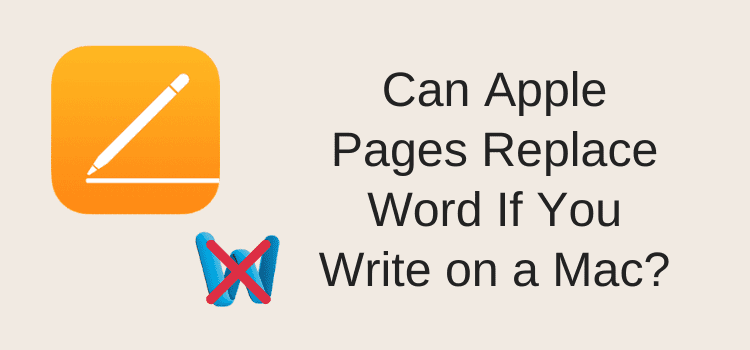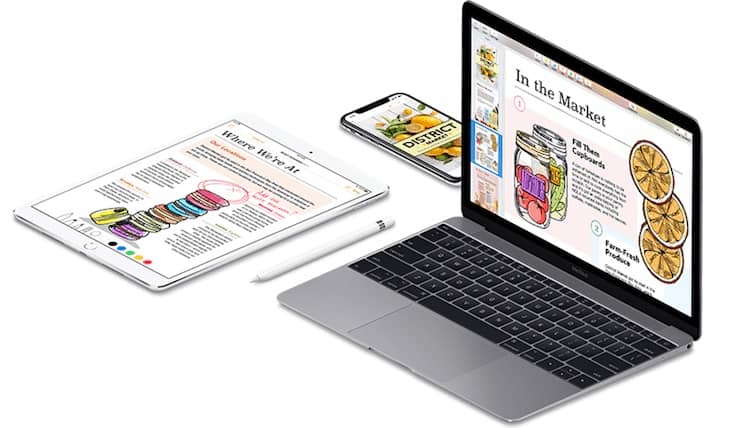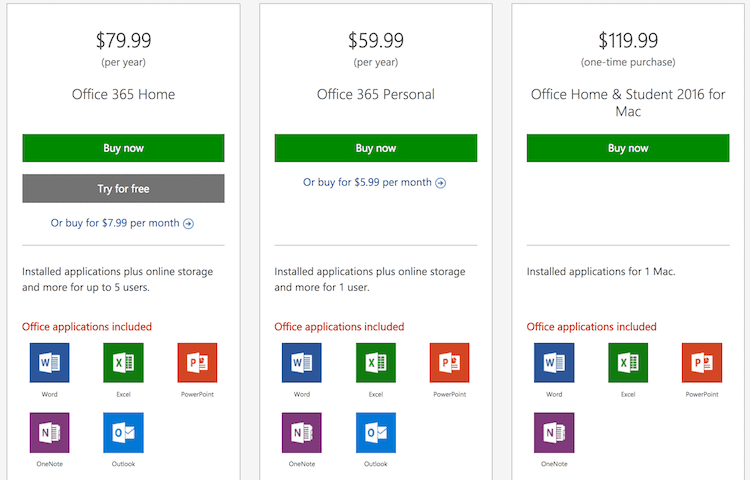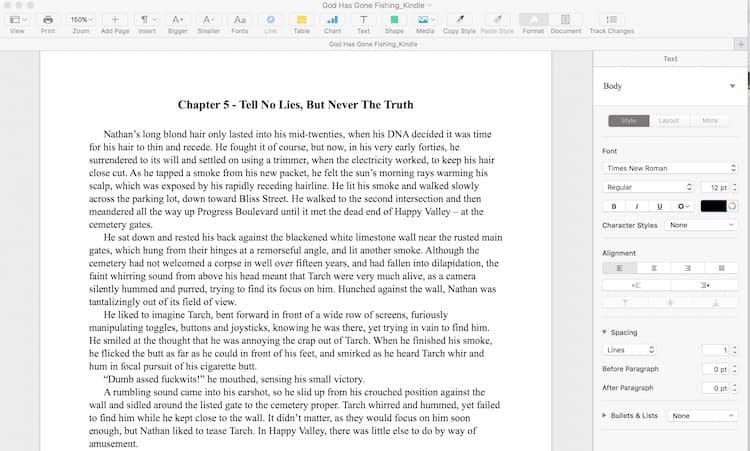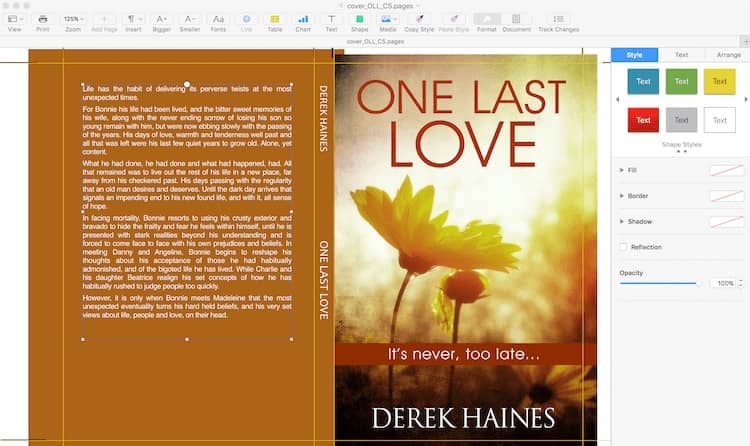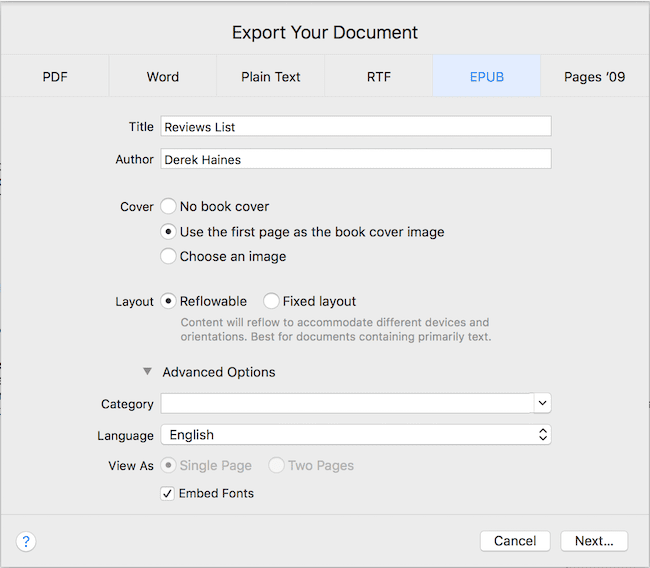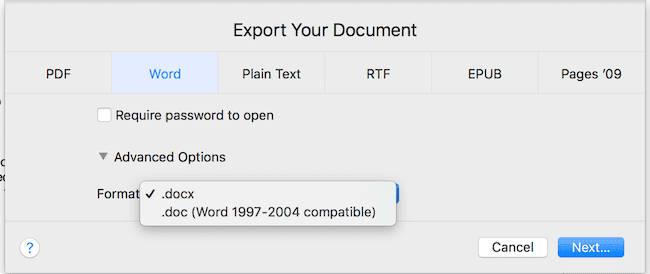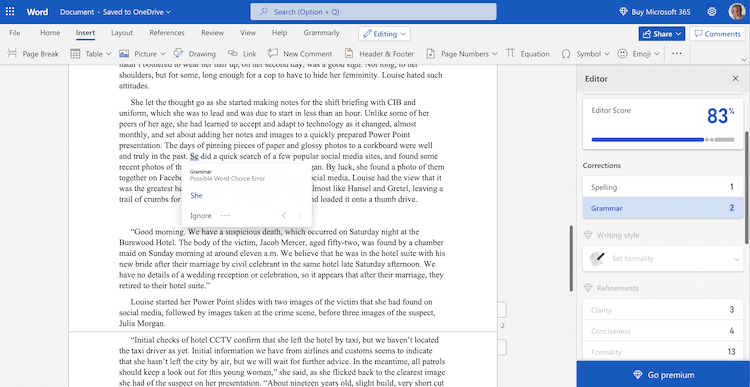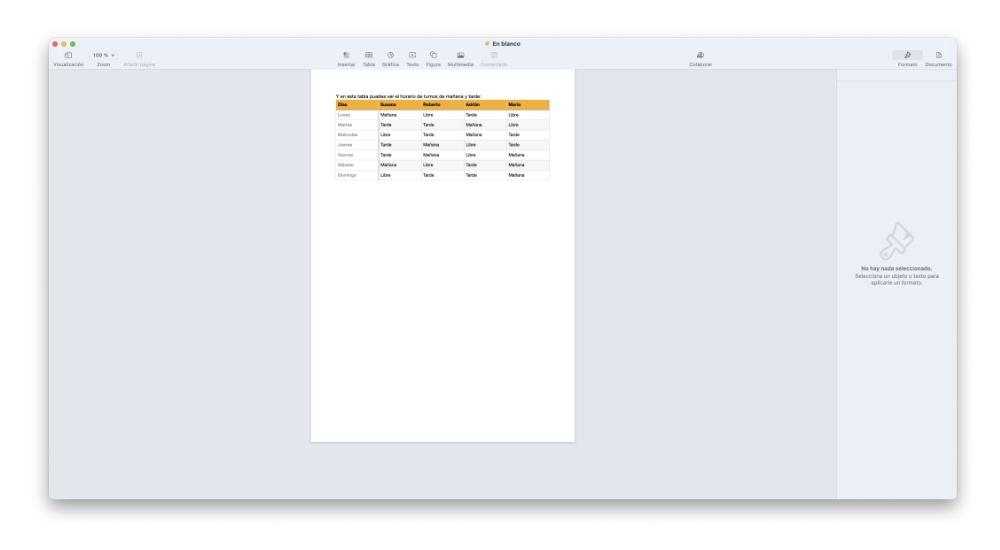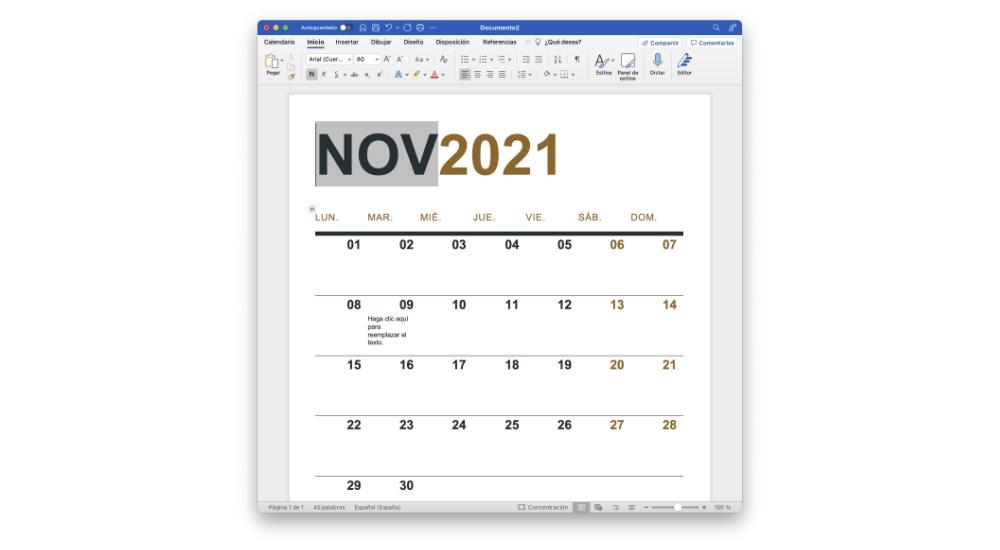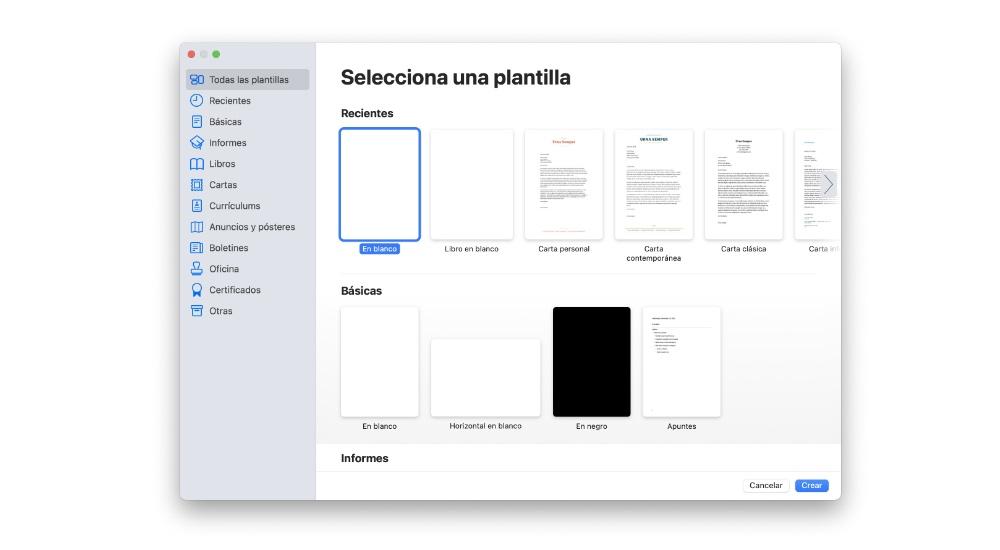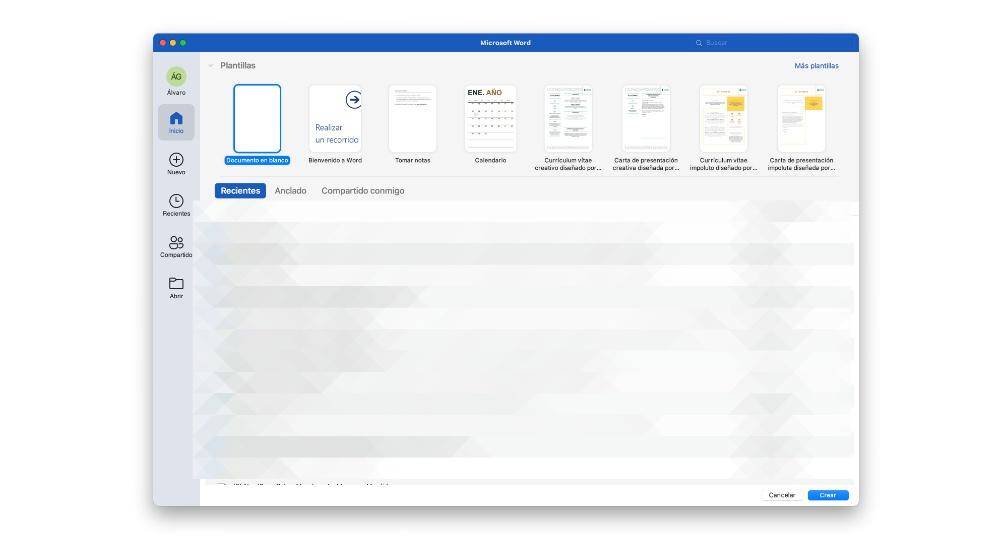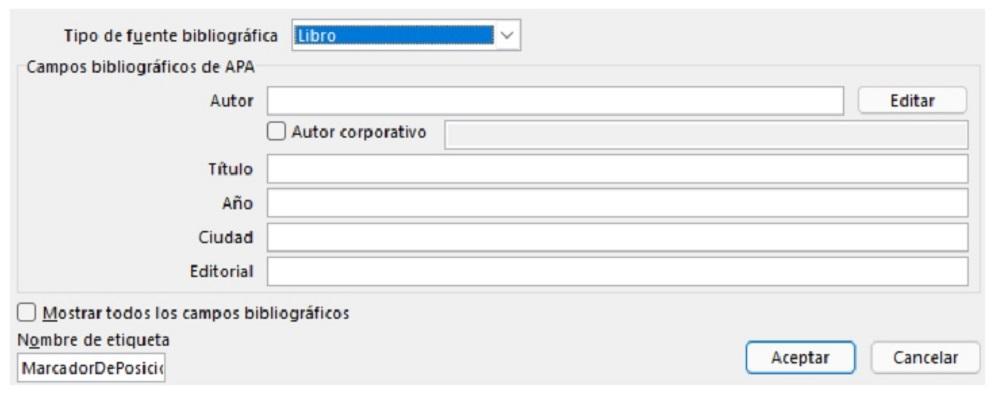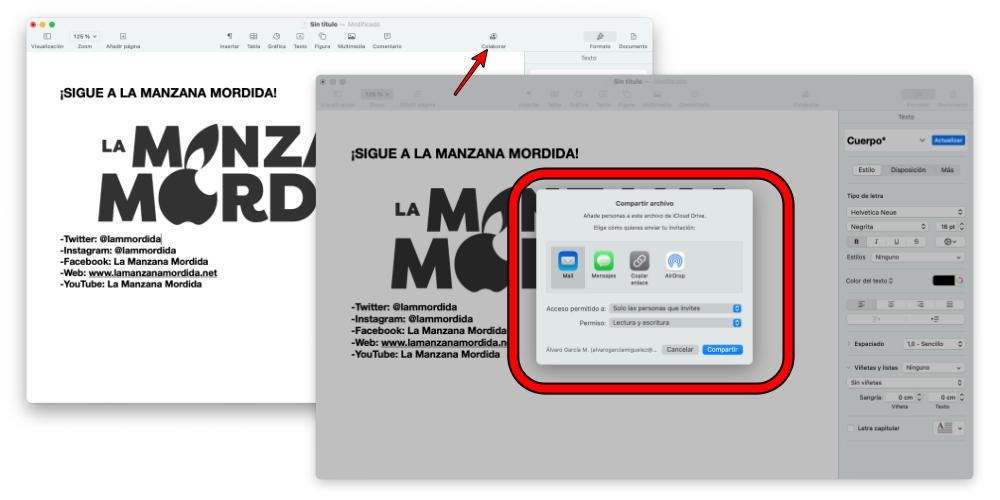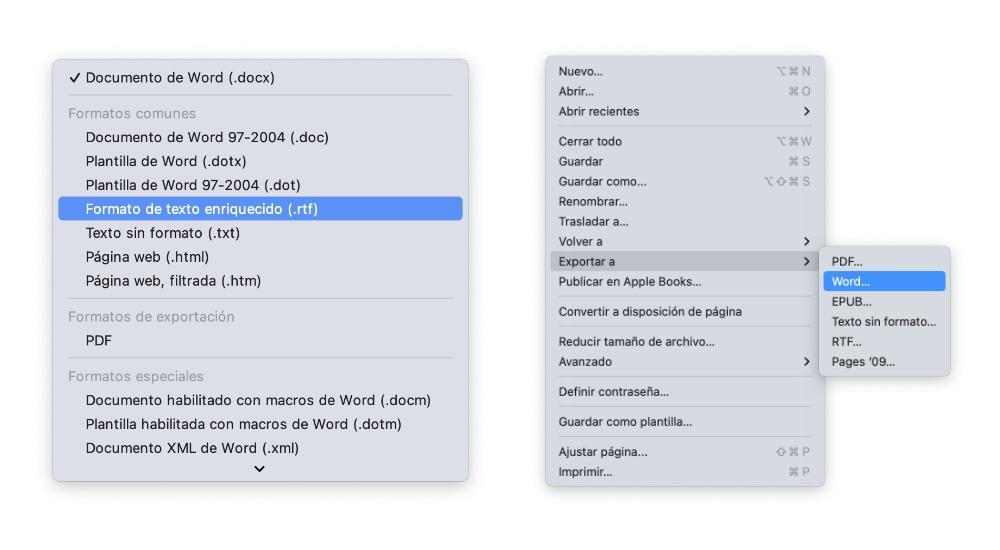You have a Macbook Air or Pro and need a reliable word processor. What’s the best choice for you? It’s often Apple Pages or Word for Mac.
It’s an easy decision if you don’t want to spend a lot of money. The biggest advantage of Apple Pages over Microsoft Word is that Pages is free for a Mac user.
But can Pages, the Apple version of Word, do everything you want to do for your writing needs?
Read on for a comparison of these two writing programs.
Apple Pages word processor
I have used every version of Pages, the Apple word processor app since Apple released it in 2009.
The iWork 09 version worked perfectly. But at that time, it cost $79.00 for the suite of Pages, Numbers, and Keynote.
Later, in 2014, Apple released a new version. The pricing dropped to $19.99 for each app on a Mac and $9.99 for an iOS device.
At the same time, the release of iWork for iCloud became available.
However, you could get the apps for free when you bought a new Mac computer.
Then in 2017, Apple finally made all three apps free on the Mac App Store for Mac, iPad, and iPhone.
I have never found much use for the Pages app for iOS on an iPhone. But Apple Pages on an iPad is great for a quick edit or writing when you are traveling.
I have used Pages documents and Numbers for Mac almost every day for over ten years on my Apple laptops.
The number one advantage is that because the apps are designed for Mac, they work fast and integrate with all your other Apple tools.
Microsoft Office for Mac
Yes, I use Pages and Word for Mac too.
The current version of Office I have installed is Office for Mac 2011, which works with versions up to macOS Sierra.
But this version is not supported on Macs using macOS High Sierra, Mojave, or new versions.
If you want to use Word or other Office apps on a MacBook, it will cost a lot of money to upgrade to Office 2016 or Office 2019.
I have Word for Mac on three laptops. But I’m not sure I will install it on my new computers in the future.
Subscription or purchase?
The price to upgrade is expensive, depending on which versions of Word you select.
A one-time purchase of the Office 2019 software for PC or Mac operating systems will cost over $350.00.
A yearly personal Office 365 for Mac subscription will cost me 3 cents short of $180.00. The price depends on which country you are in and which version of Office 365 you can choose.
However, if you want to try Office on your Mac, you can get a one-month free trial version.
There is also this question to answer with subscription software.
What happens to your data and files if you decide to cancel your subscription?
On top of that, do you need all the Office products? I would only use Word and perhaps Excel from time to time and never use the other apps in the suite.
Apple Pages is free
If you are a Mac user like me and your primary requirement is for word processing programs, can Pages reliably replace Microsoft Word?
The short answer is yes, it definitely can.
In some ways, it is even better than Word.
Apple Pages is like having Microsoft Word for Mac but without the cost.
Writing without Word
If all you need is an Apple word processor, Mac Pages can handle everything you will probably ever need to do.
Like Word in Office for Mac, you can start with a blank document or use the template chooser.
The word processing in the page layout document view is easy to work with. All the text formatting, fonts, outline styles, and writing tools are easy to find and use.
There is a spell checker, word and page count, auto table of contents, and track change with an add comments option.
It is difficult to think of a standard function in Word that is not available in Pages documents.
There are a few minor areas of incompatibility, but they are mostly very advanced features of Word compared to Pages and Excel compared to Numbers.
Most issues are related to the compatibility of macros. You will only need to consider it if you are an advanced user.
Apple has a list of compatibility issues between Office and iWork apps.
You might consider this if you are using complex charts, tables, and macros. But there are no aspects that would concern an author, content writer, or blogger.
You can write, format, make columns, import, export, and print in precisely the same way as you do with Word.
It’s easy to use Pages
Pages is a great word processor, and it has had a lot of stability improvements over the years to make it extremely reliable and robust.
Becoming familiar with the menus, options, and text styles only takes half an hour or so. You will find that Pages is very easy to use.
The sidebar menu is intuitive and changes depending on what you are doing or where you place your cursor.
For most users, every tool you want to use is visible when you need it.
One big plus with Pages is that you never need to bother saving because it automatically saves as you work.
This is a huge bonus and a time saver. You never have to worry about losing one single word of your work.
Everyday tasks like styling drop caps, inserting headers and footers, text boxes, or adding page numbers are all simple.
The image galleries make adding and adjusting images and pictures quick and easy.
Images in Apple Pages
Working with images is one area where Pages really shines. There is so much more control over images compared to Word.
You can scan a document using an iPad app and then drop your photo or scan it into a document.
Equally as easy, you can add an existing image from your hard drive.
For authors working with paperback covers, it is easy to drop in a high-resolution cover image, make your adjustments, and then export it directly to pdf.
One minor image feature missing in Pages compared to Word is adding a hyperlink to an image.
You would probably rarely need to do this. But if you do, there is this workaround on Apple Discussions. It works by simply overlaying a text box and then making it invisible.
Epub for ebook authors
One other big plus for Pages is that authors can export directly to Epub without the hassle of converting the file with another program.
If you publish ebooks, this is a massive time saver when you want to format an ebook.
There are not a lot of options compared to what you get with Calibre.
But it is more than enough to export a perfectly acceptable epub file directly from Pages ready for publishing with Amazon KDP, Smashwords, or Draft2Digital.
Publish to Apple Books
Another massive advantage of Pages is that you can publish your ebook directly to Apple Books.
Previously, you needed to use iAuthor software to publish with Apple. But now, you can publish to Apple straight from your Pages manuscript of your ebook.
You can also make changes or update your ebook from Pages after it goes on sale.
Take a look at how easy it is to publish from Pages to Apple Books.
Working with Word files in Pages
You will undoubtedly have times when you need to collaborate on documents and work with Word users. But converting Pages to Word or Word to Pages is quick and easy.
It would be rare that authors and writers need real-time collaboration tools.
Generally, the real need is to open Word documents or to send Pages documents in doc or docx file format.
To open a Word file, open it with a double click or right-click open file as usual. If you do not have Word installed on your computer, it will open automatically in Pages.
When you need to send a Word file, you can do a quick export of Pages files.
You can choose either .doc or .docx file format, save your document, and send it to any Word user.
Advantages of Apple Pages vs. Word
If you want to move away from the expense of Microsoft Word for Mac, you have two logical choices.
You could opt for Google Docs, which is also free.
However, it requires an Internet connection and only works in a web browser. But there is a way to access and edit files offline with a Chrome extension.
The Apple Pages word processor is a much better option for Mac users.
It autosaves directly to your computer hard drive or, more likely, to your iCloud drive when you are online.
On top of that, you can get the full suite of tools for free.
So you get Pages along with the other iWork apps, Numbers, and Keynote as a bonus.
If you are a Mac user, all you need is your Apple ID to download Pages for Mac and iOS from the Mac App Store.
If you are creating documents and want to work on the move with an iOS device, you can use Pages on your iPhone or iPad.
It can also use Apple Pencil, which is a cool tool for adding smart annotation.
There is no version of Pages for iOS for the Apple Watch. But I can’t imagine how it would work on such a small screen.
Currently, you might be working with Word and Pages side by side.
But when it comes time to spend a lot of money to upgrade to the latest Microsoft Office version, it might be time to consider using Apple Pages.
Then you can forget all about the expense of Microsoft Word for Macbook laptops.
Disadvantages of Pages vs. Word
You might want to exchange document versions with a proofreader or editor.
If they are using Word, you will need to convert or export and import your Pages and Word files.
Regarding advanced features like macros, Pages is quite limited in this area.
If you can live with these few but rather minor inconveniences, then yes.
You can certainly write and survive quite happily with only Pages as your primary word processor.
On top of that, you will save yourself an awful lot of money by doing so.
Still not sure? Here’s some insurance for you
All is not lost for Mac users who can’t let go of Word completely.
Pages can probably do almost everything you need, but you’re not sure you can make a clean break.
Well, you have a fallback option for reassurance.
You can use the free online version of Microsoft Word.
It’s a simplified trimmed-down browser app of the premium version.
But it’s got most of the features a writer would need, including basic grammar and spell-checking.
To access the app, you need to sign up for a free Microsoft account. You also need to use OneDrive, which is free for up to 5GB of storage space.
The major limitations are that you can only use the app when you are online. There is no option for offline access.
Also, it’s not possible to open docx files from Finder. You have to copy and save your existing Word files to OneDrive.
There are no advanced features like mail merge and macros.
But if you are a Mac user and don’t want to pay for Word, it’s not a bad fallback option.
So you can happily migrate to using Pages, but with a little extra insurance.
Related reading: Can You Write A Book On An Ipad?
Кто это для
Когда дело доходит до сравнения двух программ, одним из наиболее определяющих аспектов является целевая аудитория. В этих случаях это всегда будет зависеть от двух факторов: экосистемы и цены продукта. Первое из них ясно, где можно установить программное обеспечение и можно ли где-нибудь продолжить работу. Это может быть решающим для многих людей, а также цена, которая может быть решающим фактором при выборе одного из двух программ. Ниже мы анализируем эти два аспекта.
Устройства, на которых он присутствует
На первый взгляд может показаться, что устройства, на которые можно установить оба ПО, — это схожесть. Но правда в том, что есть некоторые существенные несоответствия. На практике Microsoft Word и Pages можно установить на iPhone, IPad и конечно на Мак . Это означает, что любую работу, начатую в macOS, можно продолжить на любом другом портативном устройстве, выбрав опцию в App Store.
Проблема возникает, когда эти версии не являются полностью универсальными. То есть существующая версия Microsoft Word на Mac даже близко не тот, что есть на iPhone или iPad. Этого не происходит со страницами, если они имеют одинаковые функции на всех устройствах. Как мы говорим, это может стать необходимым в случае, если вы захотите работать в мультиплатформенной среде, поскольку с Word это может стать действительно сложным.
Цена
Как мы уже отмечали ранее, цена между Pages и Word может стать важной при принятии решения о том, какой из них использовать. И в этом случае явным победителем становится вариант, предложенный Яблоко. В этом случае это совершенно бесплатно для всех, у кого есть Mac, и его просто необходимо загрузить из Mac App Store. То есть, имея Mac, вы получаете доступ ко всему набору Apple iWork, в который включен текстовый редактор. И это в конечном итоге переносится на всю экосистему.
Совершенно иначе обстоит дело с Microsoft Word. Чтобы получить доступ к этому приложению, цена должна оплачиваться ежемесячно или ежегодно чтобы иметь возможность использовать этот офисный пакет. Очевидно, что есть некоторые исключения, если вы студент, где вы можете пользоваться бесплатным пакетом. Но в целом, чтобы получить официальный доступ к этой программе, вам всегда придется вносить плату. Это может стать проблемой, если у вас нет бюджета на такой офисный пакет. Если у вас Mac, вы всегда можете быть заинтересованы в бесплатном варианте, который предлагает Apple.
У них такой же дизайн?
Дизайн — это, на наш взгляд, субъективный аспект. Apple со страницами поддерживает довольно консервативный дизайн и соответствует остальным приложениям в экосистеме. Поэтому Если вы являетесь поклонником остальных приложений, разработанных Apple, Pages, несомненно, очарует вас. Доступ к различным функциям может показаться несколько скрытым. Это связано с тем, что Apple действительно хочет выделить различные сочетания клавиш, которые можно найти в системе, а также текст как таковой.
Этого не происходит в Word, где все наоборот. По умолчанию у него очень перегруженный макет. Вверху вы можете найти классические вкладки, содержащие доступ ко всем функциям, таким как редактирование источников, страницы или обзора. Все видно в больших кнопках, которые можно нажать в любой момент. Вот почему то, как вы хотите работать в течение дня, войдет сюда, если с гораздо более упрощенным представлением или, наоборот, вы хотите иметь доступ ко всем функциям в быстром режиме. Как мы говорим, это то, что не является 100% объективным для определения, и что вы будете судить по своим собственным критериям.
Особые функции
Помимо дизайна или цены, мы должны выделить различные функции, которые могут оказаться ключевыми при выборе одной из двух имеющихся программ. Далее мы собираемся объяснить различные аспекты релевантности, которые могут быть ключевыми для широкой публики.
Используемые шрифты и стили
Это один из разделов, где вы можете найти больше общего между Word и Pages . Одна из основных функций текстового редактора — это настройка стиля различных букв. В этом смысле вы можете найти факт изменения размера буквы или придания ей совершенно другого стиля среди сотен вариантов, которые можно найти. В этом случае и Word, и Pages имеют одинаковые шрифты, а также одинаковый размер шрифта или параметры редактирования цвета.
Это также распространяется на другие общие параметры редактирования. Факт использования экспонент также представлен в обоих случаях, а также выделение части путем изменения фона или активации функции полужирного, курсивного или подчеркнутого шрифта . Все это, в конце концов, является инструментами настройки и помогает настроить файлы, которые вы пишете, в соответствии с вашими личными вкусами, а также с инструкциями по написанию, которые они могут вам дать. В этом случае отличается только расположение каждой из этих функций, но основа идентична.
Использование шаблонов
Текстовые редакторы часто характеризуются наличием большого количества шаблонов. Таким образом, вы не нужно начинать с нуля работать с обычным текстом, но у вас уже есть база. Факт изготовления отчет, резюме или настоящий календарь некоторые из шаблонов, которые можно найти в текстовых редакторах. Без сомнения, это очень интересные инструменты, которые доступны для облегчения жизни пользователей и во многих случаях являются ключевым моментом при выборе того или иного редактора.
В случае Word вы можете найти несколько высококачественных шаблонов. Они классифицируются в зависимости от выполняемой ими миссии, например, составление резюме или сопроводительного письма. В каждом из них вы можете найти разные источники, а также наиболее подходящую классификацию для создания различных справочных систем в конце. Это необходимо добавить к тому факту, что вы можете также устанавливайте шаблоны, которые являются внешними и это не разработано самой Microsoft, что может быть действительно интересно.
В Pages можно найти шаблоны, очень похожие на шаблоны в Word. Таким образом, у вас есть доступ к учебному плану или к сопроводительному письму. Единственное отличие, которое можно выделить в этом отношении, заключается в том, что доступно не такое большое количество опций. Вы должны выбрать из ряда шаблонов, которые довольно малы по сравнению с альтернативой, предлагаемой Microsoft.
Справочные и пересмотренные системы
На рабочем месте, а также в сфере образования очень важно иметь хорошую систему направлений. Это потому, что при выполнении работы вам нужно добавить все ссылки, которые использовались в качестве библиографии. В этом случае в Word есть качественная система, в которой можно введите многочисленные данные из библиографии который использовался во все времена. Это собрано со ссылкой в самом тексте, и библиографическая таблица также может быть добавлена в конце. Страницы не имеют такой сложной системы для включения ссылок. Вот почему, хотя ссылки могут быть введены, не рекомендуется сравнивать их.
Еще один важный раздел в этих областях, который мы обсуждали, — это исправленный текст . В режиме реального времени эти две программы предлагают возможность вносить исправления в реальном времени в зависимости от выбранного вами языка. Именно поэтому вам всегда будут доступны исправления орфографических или грамматических ошибок, которые вы используете. Это то, что также работает намного лучше в пакете Microsoft, несомненно, благодаря опыту, который он накапливает за спиной. Если мы переходим на страницы, во многих случаях мы должны сначала обучить словарь, чтобы у него были самые распространенные слова.
Один из самых ярких примеров, которые могут существовать, заключается в очень специфическом словаре, таком как научный. В этом жаргоне есть много дополнительных слов, которые могут быть странными, например, «дезоксирибонуклеотид». В случае Word это слово, которое можно исправить с самого начала, и при его написании не возникает ошибок, даже если оно в порядке. Но в Pages, даже если он хорошо написан, он всегда дает грамматическую ошибку, не распознавая ее. Это означает, что если вы находитесь в очень специфическом секторе, вы можете интересоваться Word, чтобы иметь более точные обзоры используемой лексики. В конечном счете, этот вариант еще не настолько обогащен множеством слов, которые выходят за рамки обычного на 100%.
Возможность сотрудничества
При совместной работе важно иметь все необходимые инструменты. Это особенно актуально в академической среде, когда несколько человек выполняют разные проекты. Может быть интересно иметь возможность редактировать один и тот же документ одновременно с другими людьми, и эта функция доступна в обоих текстовых редакторах, всегда пытаясь имитировать отличный пример, такой как Google Drive. Условие, которое накладывается в обеих ситуациях, заключается в том, что они загружаются в облако каждого из брендов: Один диск и iCloud Drive.
В практическом случае, когда разные файлы редактируются одновременно, необходимо учитывать, что Word может работать намного лучше. В данном случае преобладает оперативность изменений. То есть, когда один из участников вносит изменение, другой видит это почти сразу, так что работа становится максимально плавной. Это то, что в Word достигается довольно хорошо, но в случае Pages это немного сложнее, так как изменения происходят не сразу, что является проблемой в долгосрочной перспективе.
Как их можно экспортировать
При предоставлении общего доступа к файлу, отредактированному в Word или Pages, важно учитывать, как он будет в конечном итоге экспортирован. Одним из ярких примеров является экспорт в PDF, чтобы его можно было открыть практически на любом компьютере или в программе, поскольку это универсальный формат. Хотя другие важные форматы также должны быть приняты во внимание, а в случае Pages и Word есть различия. Если мы сосредоточимся на Разделы , форматы, в которые можно экспортировать документ, следующие:
- PDF.
- Слово.
- Эвеб.
- Простой текст.
- RTF.
- Страницы ’09.
В случае Word, список гораздо более обширен, включая специальные форматы, которые используются не так часто. Но в случае сосредоточения внимания на общем достоянии выделяются следующие:
- PDF.
- .doc
- .точка
- .dowry
- . Rtf
- .текст
- . HTML
- . Htm
В общем, следует отметить, что обе программы содержат основные форматы, которые вам понадобятся в повседневной жизни. Но если вы хотите сделать еще один шаг с более полным набором, может быть целесообразно выбрать Microsoft Word, поскольку он имеет большее разнообразие.
Совместимость с другими сервисами
Это, несомненно, одна из самых неизвестных функций текстовых редакторов, но для многих она необходима. Обогащение этих редакторов внешними приложениями важно, прежде всего, для управления библиографией, помимо других функций. В этом случае, пользователи, которые сосредоточены на написании исследовательских или библиографических статей возможно, потребуется менеджер по этим ссылкам. В этом случае в Microsoft Word можно установить то, что можно назвать конкретными расширениями приложений.
Это означает, что основные функции, доступные в редакторе, могут быть расширены в любое время. Но Pages не является столь открытым редактором, поскольку эти расширения нельзя установить для доступа к дополнительным функциям. В общем, вы можете не пропустить это, но в других случаях это, несомненно, что-то фундаментальное для этих конкретных профессий.
-
#1
I have all Apple products. (Macbook, IPP, iPhone etc)
Ive never used Pages. Is there a big difference between the two.
Im about to start writing a book. For those that have used both, Is there a benefit switching to Pages? Or just stick with what I know
-
#2
I do a lot of writing and I really enjoy the simplicity of Pages. I’ve also been impressed by how well iCloud allows me to work on documents on many different machines. I can go between my iPad and Macbook editing the same document. No need to email it back and forth or even save it. I can also access the documents on a PC using the iCloud.com website. It’s worked really well.
I prefer Pages over Word for what I do, which is writing journalistic articles with no need for fancy formatting, mail merging or other advanced features. It also can export documents into .docx format, which is handy when sharing with others.
That said, if you are writing a book, I think there are specific writing programs that help with that. I’ve never used any. Good luck!
-
#3
Comparing with Pages and Word, Word is generally more powerful, and Pages are being half deprecated by Apple. If I were you I would choose Word because of all features it has, and its functional auto save. I can also set up different page layouts easily.
But, as other posters say, you may need special software to actually write a professional-look book.
-
#4
In my business, nobody uses Pages. Everyone uses Word. After MS upgraded their iOS versions of Word, I found it was very capable and miles ahead of the Apple app. Same goes for Powerpoint and Excel. I’ve since deleted the Apple apps (Pages, Numbers, and Keynote) from my iPad.
-
#5
I have all Apple products. (Macbook, IPP, iPhone etc)
Ive never used Pages. Is there a big difference between the two.
Im about to start writing a book. For those that have used both, Is there a benefit switching to Pages? Or just stick with what I know
There is indeed a large difference between Word and Pages. There’s even a big difference between Pages 5.6 and Pages 4.3 (iWork ’09).
The word that I would use to describe MS Word on Apple platforms… ponderous. It is large, nearly 2GB on OSX, and is extremely slow to load, even from an SSD, and performance is only adequate. The iOS version is adequate for what it does.
Although file compatibility between the OSX and iOS versions of Word is very high, there are still a few minor issues and a very significant difference in user interface options between OSX and iOS versions. That can be quite irritating when you’re in iOS and want to do something that you’ve done on OSX (but not available in iOS).
Since you have a Macbook, iPP, and iPhone, it makes sense to use the latest version of Pages (5.6). Not only is file compatibility outstanding (IMO perfect even with documents that contain tricky formatting/layout), but the «feature gap» between the iOS and OSX versions are not as severe as they are with Word.
I heavily use Word, Pages, and LibreOffice. My preference, especially now that I have a 12.9 iPad Pro in the mix, is to use Pages w/iCloud. I’ve installed AnyFont and used it to install the regular array of fonts that I use so that documents appear identical whether I’m using the iPad, Macbook Air, or iMac.
For those times when I absolutely need to use a feature of Pages that is only in the OSX version (and I’m away from any OSX devices), I’ll remotely connect to my iMac, fire up Pages, modify the document, close it out, and continue editing in my iPad Pro.
I’ve written a few books and I’ve used Pages and LibreOffice. I have found Word to have a lot of unnecessary and sometimes erroneous control codes within the document that causes issues when sending docs to the publisher… PDF or native Word format.
-
#6
Word sucks on the Mac, but I use it to maintain compatibility with my peers.
I love pages more. It feels less bloated, and I don’t feel like I am fighting the interface every time I use it.
-
#7
Is Pages even under active development anymore? Apple can and does drop applications at any time, even major ones like Aperture. Whereas Office is Microsoft’s flagship product outside of Windows.
It’s been a few years since I used the iOS version of Pages. Maybe it’s improved.
-
#8
Thanks for the info. One thing I had no clue about that someone pointed out is with Pages I have access to what I’m working on, on all my devices.That sweet so when a idea hits me I can add to what I’m writing at that moment.
Can Pages document be opened in Word. if I want to send it to a non Apple user
-
#9
Thanks for the info. One thing I had no clue about that someone pointed out is with Pages I have access to what I’m working on, on all my devices.That sweet so when a idea hits me I can add to what I’m writing at that moment.
Can Pages document be opened in Word. if I want to send it to a non Apple user
Yes they can. In fact, they should be able to be saved in a MS Word-compatible format, if not already in ODF (Open Document format), which Word can read.
BL.
-
#10
Is Pages even under active development anymore? Apple can and does drop applications at any time, even major ones like Aperture. Whereas Office is Microsoft’s flagship product outside of Windows.
It’s been a few years since I used the iOS version of Pages. Maybe it’s improved.
I would characterize iWork as being under inactive development.
No word or buzz about iWork to the point where one starts to assume it is dead, and then out-of-the-blue Apple releases an update with a few minor tweaks. It’s sad. But I’m thankful that when I need to use some advanced features of the older version of Pages (iWork 09), it still works under OSX El Cap… at the expense of cross-platform support.
Osty
macrumors 6502a
-
#11
I have all Apple products. (Macbook, IPP, iPhone etc)
Ive never used Pages. Is there a big difference between the two.
Im about to start writing a book. For those that have used both, Is there a benefit switching to Pages? Or just stick with what I know
@ALW1026, if you want to write a book use Scrivener (or Ulysses) both have iOS apps. I can personally vouch for Scrivener for iOS, which was released a few days ago. It’s so good, in fact, it’s finally resolved the question of the iPad’s readiness for me as a primary device.
FWIW, I’m a professional writer by trade.
[doublepost=1469147177][/doublepost]
I would characterize iWork as being under inactive development.
No word or buzz about iWork to the point where one starts to assume it is dead, and then out-of-the-blue Apple releases an update with a few minor tweaks. It’s sad. But I’m thankful that when I need to use some advanced features of the older version of Pages (iWork 09), it still works under OSX El Cap… at the expense of cross-platform support.
Spot on, mate.
I love Pages 09. I still occasional use it as a DTP program for designing the guts of some of my older stuff. It had surprising good page layout and typography tools for the price. I’m glad it still works too.
-
#12
It’s in Apple’s interest to push users pay for 3rd party productivity apps..even better if it’s a subscription based like Office 365…that way they get their 30% cut for doing nothing apart from hosting the app.
Apple already had iWork, so it’s not like they had to start from scratch and they could have certainly invested more resources to compete with MS Office.
More recently it looks like Apple is happy to sell its hardware with basic apps to get started. Look at their Notes, Calendar, Reminders, Music apps. All very basic but are integrated into the system leaving it to the 3rd party developers to come up with new ideas for interface. As more and more users are locked in to its ecosystem, they have not much incentive developing 1st party apps. They would provide just enough functionality until the competition threatens a shift away from iOS to alternative Android and Windows platforms.
I would characterize iWork as being under inactive development.
No word or buzz about iWork to the point where one starts to assume it is dead, and then out-of-the-blue Apple releases an update with a few minor tweaks. It’s sad. But I’m thankful that when I need to use some advanced features of the older version of Pages (iWork 09), it still works under OSX El Cap… at the expense of cross-platform support.
-
#13
Pages on MacOS is, for me, far better than the bloated mess that is Word……attached is a recent job I did using only Pages in conjunction with Pixelmator. The recent updates to Word would have made the same project impossible or beyond the work it’s worth. iOS, I like Pages on iOS a lot but the program feels too «heavy», and not sleek or fast enough at times. YMMV there.
-
Screenshot 2016-07-22 09.50.46.png
1.1 MB · Views: 1,000
-
#14
When I bought my most recent Mac I decided to leave Office off. It’s compatible with everything, right? So if I used Pages and needed to share with a Windows colleague it would be no problem.
But using Pages is a lot like like using the Notes app. It’s really bare bones. You can do it, but in the end you won’t be satisfied.
-
#15
Another shootout to Scrivener. If what you want is to write a book, forget about Pages versus Word, what you need is Scrivener!
From there you can export to eBook, PDF, rtf or doc.
-
#16
I think it is a question of personal preference. If you like Pages (UI, simplicity etc.) there is no need for a change.
Personally, I prefer MS Word, mainly because I got used to it over the decades. Tried Pages, but it was not my cup of tea.
Last edited: Jul 24, 2016
-
#17
For me, Pages, without a doubt, beats Word. I used Pages (and Numbers) exclusively for four months after getting my Mac Mini, and it works really well. That said, the university where I work got us a Office 365 subscription, so I have Office 2016, and I use it very reluctantly. In fact, I only use it when I think formatting will be an issue when sharing a document (I do editing work sometimes, so I use it there, or when checking student papers electronically, just in case). Otherwise, it’s Pages for me.
Even on the iPad. For example, stupid Word and Excel don’t let you create in-app folders; this is just stupid. I have upwards sometimes of 8-10 class attendance sheets and syllabuses to keep straight, plus other documents for lectures and the like; folders are an organizational must. I know I can us Drive for it, but the interface is clunky, and getting files that are «offline» in Drive to sync correctly with the online versions is a goddamned chore. This is important for me since I usually copy notes and the like from the versions I made at work on the iPad.
Compare that to iOS Pages and Numbers; I can make folders easily, and the versions sync nicely over iCloud. And best of all, when I’m not able to be online (my university wi-fi is spotty at the best of times) it’s just a matter of getting home and waiting a few minutes as iCloud syncs things up once my iPad detects my home network.
Also, as others have said, I find Pages just less bloated. There’s so much stuff going on up in the menu bars for Word that it gets a bit too much at times. Nevermind the «important stuff buried in menus» thing that seems to be going on in Office.
-
#18
…For example, stupid Word and Excel don’t let you create in-app folders; this is just stupid… I know I can us Drive for it, but the interface is clunky…
‘Clunky’? LOL, the «+» button is right at the top of the screen! How much more obvious and easy could they make it?

Also, as others have said, I find Pages just less bloated. There’s so much stuff going on up in the menu bars for Word that it gets a bit too much at times. Nevermind the «important stuff buried in menus» thing that seems to be going on in Office.
Pages has just as many things «buried» as Word does, it’s part of being a touchscreen «mobile» app, you can’t have desktop style list menus. I think Word for iOS does a great job balancing usability with feature set.
I’ve also never had a problem syncing any docs since I stopped using Windows, which gave me major syncing problems with Office.
-
#19
Granted. Still find it odd to have to go to Drive to access the folders when they should be in the apps themselves, in my thinking, for the iPad. And as I said, the way for setting them up to work offiline in the app isn’t clear if you want those files to also update as you use them.
-
#20
@Mencelus
Do you use a Hungarian Spellchecker in Pages?
(Ha igen, mi a tapasztalatod?)
Osty
macrumors 6502a
-
#21
What a magnificent language! I travelled throughout Hungary in 2008, beautiful country. I’m pretty good with Germanic, Celtic and Romance languages, but Hungarian utterly defeated me!
-
#22
I am not surprised , it is a small, rare and in many ways unique language.
-
#23
Nisus Writer Pro
Word is horrid. I have it installed because the rest of the world uses it, but I never author documents with it anymore. I loved Pages in its heyday, but I feel when they re-architected it to be compatible across Mac, iOS and Web they lost the balance that was so critical in the earlier versions.
Nisus Writer is more complex that I’d like for most of what I do, but it’s friendlier to work with than Word and it saves everything to RTF which is nice.
Most of my writing is technical and rarely goes much longer than a few tens of pages— 100 on a really ambitious project so my experience may not translate to something as sophisticated as a book.
I believe Nisus would handle it without issue and seems to have the tools in place to organize chapters and such. That’s part of the complexity I wish weren’t there but that you may find useful. As others have said, there are specialized tools for long form writing like that as well.
-
#24
@Mencelus
Do you use a Hungarian Spellchecker in Pages?
(Ha igen, mi a tapasztalatod?)
Nope. I’ve been trying to figure out how to add the Hungarian spell check lists to the Mac in general, but I’m not savvy enough to manage it. I don’t do a lot in Hungarian, but occasionally, it’s necessary, and a real pain in the ass.
On a side note, the Hungarian spell checker for iPad works wonderfully, in Pages as well if I remember. Why this is, I don’t know.
-
#25
Nope. I’ve been trying to figure out how to add the Hungarian spell check lists to the Mac in general, but I’m not savvy enough to manage it. I don’t do a lot in Hungarian, but occasionally, it’s necessary, and a real pain in the ass.
On a side note, the Hungarian spell checker for iPad works wonderfully, in Pages as well if I remember. Why this is, I don’t know.
When I get home, I’ll walk you through the process. It is easy and you’ll have a Hungarian Spellchecker (just in case).
Минусы
Word — это один огромный минус
Microsoft Word самая ужасная и отвратительная программа, которую я когда-либо использовала. Ничего не понятно, не удобно, работает отвратительно, особенно это чувствуется тогда, когда ты поработал в более удачных приложениях. Нервов не хватает работать в этом «самом совершенном решении для работы с текстовыми документами» редакторе, была бы моя воля, после первого же использования удалила и забыла бы навсегда. У Microsoft есть отличный конкурент, где продумано почти все, сделано для пользователей, но Microsoft даже не думает улучшать свою программу, а с каждым разом делает ее только хуже. В наше время все сайты, программы и приложения стараются делать интуитивно понятными, удобными, чтобы пользователь не искал 10 минут решение своего вопроса, но видимо Word не входит в это число, он решил остаться в 2007 году.
Looks like no one’s replied in a while. To start the conversation again, simply
ask a new question.
I’m trying to decide between Microsoft Office 2004 and iWork ’08. I got a full copy of Office already and I have the trial of iWork. I like both, I can’t really decide which to go with. What do you prefer?
Posted on Apr 29, 2008 8:10 PM
5 replies
Apr 29, 2008 8:25 PM in response to issues636
My choice is Pages because Pages is suitable for what I need to do. I don’t know what you need to do. You need to evaluate your own needs and then choose the appropriate application. Sorry I can’t be of more help.
Walt
Apr 30, 2008 6:35 AM in response to issues636
This question has been asked about a thousand times in this discussion group, and always the answer is the same: you need to figure it out for yourself. We have no idea which feature set you’ll prefer, which way of doing things you’ll enjoy more, or which program just clicks with you. If you have an Intel Mac, chances are good you’ve got a trial version of both programs on your computer already. If not, you can easily download them.
-Dennis
Apr 30, 2008 7:30 AM in response to issues636
Word is a good program, I’ve used it for years, but I find pages gives you a little more a creative lease. It allows you to make your documents look more interesting while keeping them professional. When you send your document to a client or boss, you are not sending the same thing every other Word user sends. 😉
It really is a personal thing though. You have to be able to do what you want, when you want, and how you want. I’ve always loved apple apps.
Apr 30, 2008 6:38 PM in response to issues636
Hi issues636,
DennisG is 100% correct, you must decide based on what you want to accomplish.
For myself I use iWork and AppleWorks, in a past life I was a MS Office Windows tech. Yes I still use Word but, only when I need to collaborate with others on a document, and when the client says to use Word. For my own work or when the client wants only output such as a PDF my tool of choice is either AppleWorks or Pages, certainly not Word.
Again analyze your needs, if you need 100% compatibility then MS Office is you’re only choice. Other choices, (free) are NeoOffice, OpenOffice, are very close with compatibility.
Sincerely,
RicD
May 1, 2008 7:49 AM in response to issues636
I use them both. I use pages for short documents that are not heavy on footnotes, don’t need complex tables of contents, indexes. It also shines on graphic things like fancy stationary (imho). Word on the other hand works better for long, complex docs with heavy footnotes. So for me, pages for short and word for long and complex. Pages is still a work in progress and for some things (like different margins on first page, etc.) the work arounds are a pain. I don’t like the slow load times for word and the design of the formatting palette is very weak. One word of warning (pun intended). Certain aspects of older version word docs (.doc), particularly involving page numbers in different sections and footnotes don’t convert well into pages. All of that said, I prefer the elegant interface of pages and its general ease of use, so it is my day-to-day go to program, with Word used only when I need to deal with very complex docs or need to do a quick edit on a complex .doc file that might not translate well into pages.
Pages or Word?