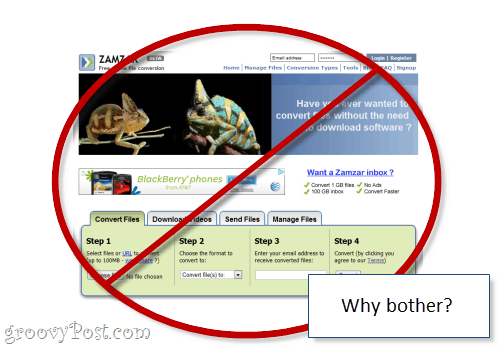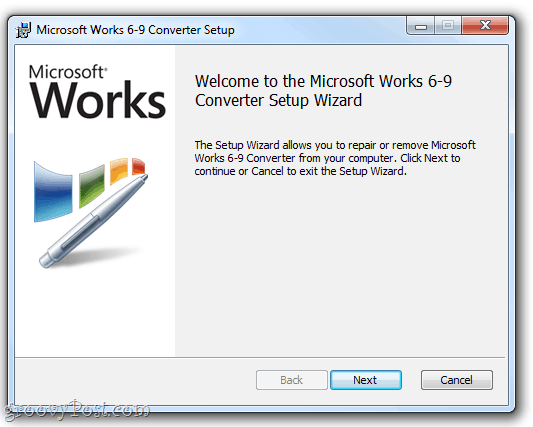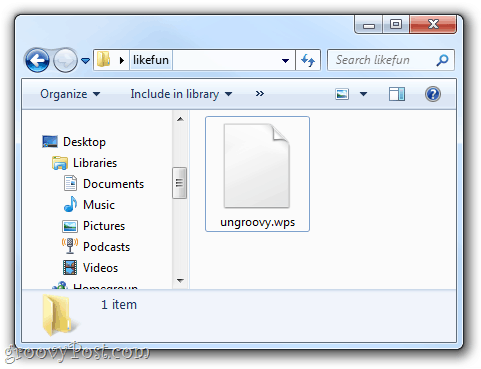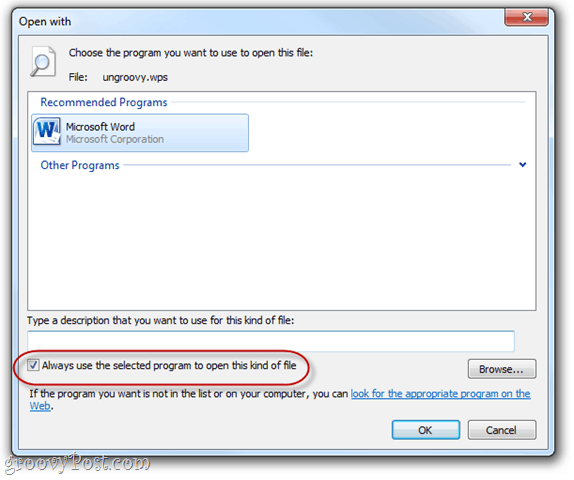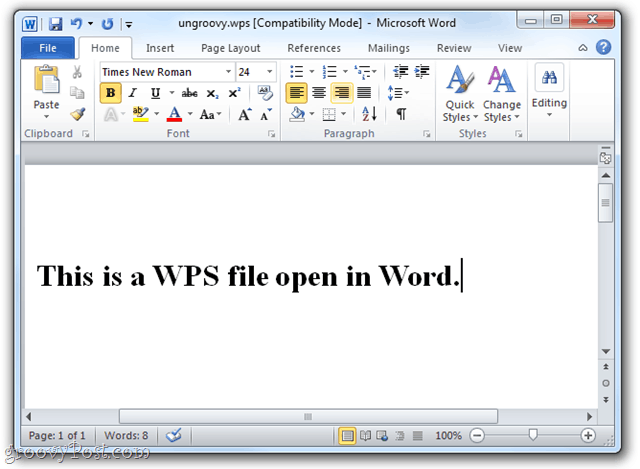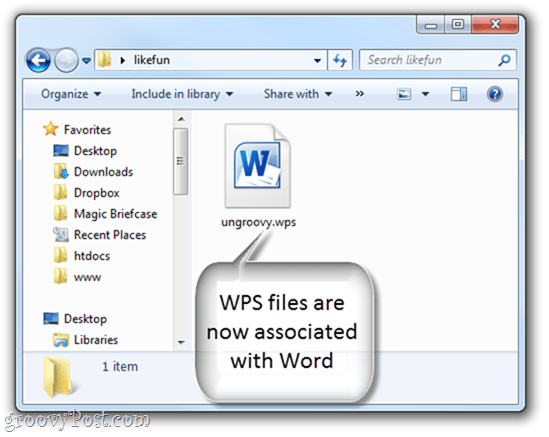If you get a Microsoft Works WPS file, here’s the easy way to convert it to Microsoft Word DOC or DOCX format.
Now and then, someone emails a document with a WPS extension. WPS files are word processor documents created by Microsoft Works, and whenever I get one of these, I feel like someone just handed me a cassette tape with their demo on it—come on, this isn’t 1980 man! Where am I supposed to find something to play this thing?
UPDATE: Two things: Cassette tapes have made a major comeback among hipster indie bands and Microsoft no longer offers the Microsoft Works 6-9 File Converter for download. Microsoft Word 2016 has some built-in MS Works .wps conversion capabilities, so I suggest getting a copy of Word 2016 (free trial of Office 365‘s a good idea) and trying to open your .wps file in that. Barring that, you can still download the Microsoft Works 6-9 File Converter from some semi-shady file hosting sites. I can confirm that I got a legitimate copy from FileHippo.
If you download something from one of these sites, be sure to verify the MD5 hash is C288290A866B2F92A11FB07F7077F42C.
I like to use a program called QuickHash to check MD5 sums. Also, make sure the software is digitally signed by Microsoft.
Graham Mayor has also made a Microsoft Works Converter for Works version 6 and earlier. This program is not an official Microsoft product, but it might be worth a try.
Anyway, if you’re like me, and you have Microsoft Word 2007 or Microsoft Word 2010 on your computer but no time machine to take you back to the year 1991 so you can run Microsoft Works, that WPS file will be about as useful to you as a wax cylinder full of piano rags. But instead of firing back a snarky email to the person who sent you the WPS (or perhaps a fax would get through to them in the old-fashioned manner to which they are accustomed) asking them to re-send the file in a format suitable for the 21st century, you can do the polite thing and convert it – which is exactly what I’ll show you how to do in this groovyTutorial.
But first, let me show you how not to convert your WPS file:
PSA: Do Not Use Zamzar
Google “Convert WPS to DOC” and your top hit is going to be Zamzar.com. I’ve used Zamzar in the past, and it’s a pretty good service. But I don’t like that they collect your email address. They promise that they won’t rent or sell your personal information but intentions are one thing and being targeted by hackers is another.
I’m not saying that Zamzar isn’t as good a steward of your personal data as they say they are, I’m just advocating not taking any undue risks. It’s also best practice not to be uploading any potentially sensitive documents, even if Zamzar does offer encryption. Finally, it’s a pain to have to wait for 10 to 15 minutes for Zamzar to convert your file and email it to you.
The Easy Way to Open WPS Files in Microsoft Word
Never use a third-party service when there’s an official solution. That’s my motto. And with the WPS issue, there is one. It’s called the Microsoft Works 6-9 File Converter (link defunct), and you can download it for free from Microsoft. See the update at the top of this post.
Step 1
Download and install the Microsoft Works 6-9 File Converter. This process is pretty straightforward; just run the MSI and follow the on-screen instructions.
Step 2
After the installation is complete, locate one of those pesky .wps files and Double-click it.
Step 3
Now you will have a dialog that reads “Windows can’t open this file: ….” It’ll continue, saying, “To open this file, Windows needs to know what program you want to use to open it,” etc., etc.
Choose the second option: Select a program from a list of installed programs and click OK.
Step 4
In the Open with dialog box, select Microsoft Word. Check Always use the selected program to open this kind of file and click OK.
Step 5
Enjoy your WPS file in Microsoft Word. If you feel like saving it in another format, just Click File > Save as and choose a different format.
Problem fixed—permanently! Now, all you have to do is Double-click.WPS files in Windows Explorer to open them. No more uploading your junk to Zamzar.
You should upgrade or use an alternative browser.
-
#1
I have a friend who is buying MS Office so that she can use Excel and Word but is afraid of losing MS works files she has done. When you install office , will it remove MS works from the machine?? Better yet, can she convert MS works files to MS word????
TIA
-
#2
Open the file in Word then «Save As» a Word file.
No, Office won’t wipe out other suites when installed.
Micro$oft hasn’t gotten that arrogant and stupid, yet.
btw, there are plenty of suites available for next-to-nothing, or even nothing, that have 99% of Office’s functionality. All legal.
-
#3
corkyg
Elite Member | Peripherals
-
- Mar 4, 2000
-
- 27,370
-
- 239
-
- 106
-
#4
Similar threads
- Advertising
- Cookies Policies
- Privacy
- Term & Conditions
-
This site uses cookies to help personalise content, tailor your experience and to keep you logged in if you register.
By continuing to use this site, you are consenting to our use of cookies.
-
#1
I am working in a university where we are trying to collect our first batch of electronic essays. Our markers use Word. I told the students they could send essays in .rtf format if they didn’t have Word on their computer, but it seems that they are having all kinds of problems getting photos to save etc. Oops.
What would be the best advice to give to students who only have Works on their system?
I tried downloading the Microsoft converter program, and I can now open .wps files, however the pictures don’t display. There was an error message advising me to «re-install Works», however this program doesn’t have a de-install option.
Grateful for any advice!
Issi
-
#2
Welcome to Techspot!
You should be able to un-install most applications in Add&Remove icon in Control panel.
Did you try sending pictures in .jpg format ?Many different programs can open them.
-
#3
On the MS page I installed it from it says that you can’t deinstall it. Clever, hey?
-
#4
Where you able to un-install? Otherwise you can try installing on top of the existing program ,it won’t hurt anything.
-
#5
I’ve tried this already too — doesn’t make any difference.
Do you think it would be unreasonable to insist that people submit in .doc format?
-
#6
For those Students that have Works it is no problem. Works can save in all compatible .doc to Word 6.o/ Win 95.They just scroll down in th Save As window.
What’s unreasonable about that?
-
#7
Do you know if this is the case for all versions of Works? If so, then I don’t know what they’re making all the fuss about!!
-
#8
Do not quote me ,because I got Works for the first time this May . Ver. 2004 came with my new Laptop(I use Office for S.B.)
The point is Works I always thought was the cheaper version of Office and qualified as an upgrade for full Office products.
It follows that all/ most previous versions would convert their files.
I would check the Microsoft web support to confirm.
Let us know what transpires.
-
#9
O.K. according to the Help files in Works 2004,Files made in Works for Win 3.0 can still be opened in 2004 and therefore converted to .doc for Office 95/6 or later(plus Wordperfect and many others).
They note that some ‘minor’ formatting may be lost,what is noted is lost watermarks .Not too serious!
-
#10
Ah, thanks. But there may still be people using older versions of Works who can’t save as doc I suppose…
-
#11
I doubt that , Win 3.0 is a far back as anyone would be .I really can’t see anyone not being able to conform.
Win 1.0 — 2.+ are just too obsolete.
And Works can convert from Dos ,so don’t sweat it.
Let us know how it works out.
MJO
-
#1
I have Win XP Home so I have Works but I Prefer
Word/Excel/Power Point can I install these with
the program I have?
MJO
Advertisements
Chris Lanier
-
#2
Yes you can. Microsoft Works can be installed with Microsoft Office(i.e.
Word, PowerPoint, Etc) Just remember you can’t upgrade Works to any of the
programs. You need full versions of Word, Excel, PowerPint, Etc.
Advertisements
Malvern
-
#3
Most definitely. I got Works as part of my new computer package but wanted
the Office suite having had it with ’95. Got and installed the xp pro
version; all works fine so far.
Malv
Want to reply to this thread or ask your own question?
You’ll need to choose a username for the site, which only take a couple of moments. After that, you can post your question and our members will help you out.
Ask a Question

i Jack Hollingsworth/Photodisc/Getty Images
The WPS file format is associated with to the word processor component of Microsoft Works. Works is a low-budget software suite from Microsoft that offers more basic versions of Microsoft Office functions, such as word processing, spreadsheet, calendar and database. The Microsoft Works word processor files use the .wps file extension. The simplest method to convert a .wps file to a Microsoft Word format is simply to open the file in Works and use «Save As» to save the file in .doc or .docx format. This only works with Works 7 or later versions. Additional methods involve using MS Office, Word Viewer or an online third-party conversion website.
Use Word
Step 1
Start Word and try to open the .wps file using the «Open» command or «Control»+»O.» Double-clicking the .wps file in Explorer will not necessarily tell you if your version of Word can open .wps files.
Step 2
If your version of Word will not directly open the .wps file, download the Microsoft Works 6–9 File Converter upgrade from the Microsoft website. (See Resources.) This upgrade allows Word to open .wps files created with Works versions 6, 7, 8 and 9. The upgrade only works with Word 2003 service pack 2 and later versions.
Step 3
If you like, go to Windows Explorer and associate the .wps file format with Word. This will allow you to open .wps files with Word in the future simply by double-clicking them. In Word 7 or Vista, click on the «Start» button then choose «Control Panel.» Select the option for «Default Programs,» then choose «Associate a file type or protocol with a program» and follow the on-screen prompts. In Windows XP, right-click a .wps file and choose «Open With,» then «Choose Program.» Choose Word, and then check the box for «Always use the selected program to open this kind of file.»
Alternative Strategies
Step 1
Use Microsoft’s free Word Viewer utility to view .wps files from Works 6 and 7. The viewer will not convert the file to any other format, however. If some changes to formatting are acceptable, consider copying the contents of the .wps file from Word Viewer and pasting them into Word.
Step 2
Use the «Recover text from any file» option in Word if the formatting of the .wps file is not crucial. The option for recovering text from any file is listed as if it were a type of file format in the «Open» dialog box. You may have to scroll down a little in the resulting file to find the full text, and some anomalous codes may appear in or before the text. Save the recovered text in Word format.
Step 3
Use an online, third-party file converter, such as Zamzar. (See Resources.) The Zamzar interface allows users to upload a file, choose the new file format and specify an email address where the converted file should be sent. As of July 2010, Zamzar conversions are free for files up to 100 MB.
Tips
- Don’t assume that you don’t have Works simply because you’ve never used it. If your computer came without Word pre-installed, it might have come with Works instead.
Writer Bio
Cathryn Chaney has worked as a gardening writer since 2002. Her horticultural experience working in the nursery industry informs her garden articles, especially those dealing with arid landscaping and drought-tolerant gardening. Chaney also writes poetry, which has appears in «Woman’s World» magazine and elsewhere. Chaney graduated from the University of Arizona in 1992 with a Bachelor of Arts in English.