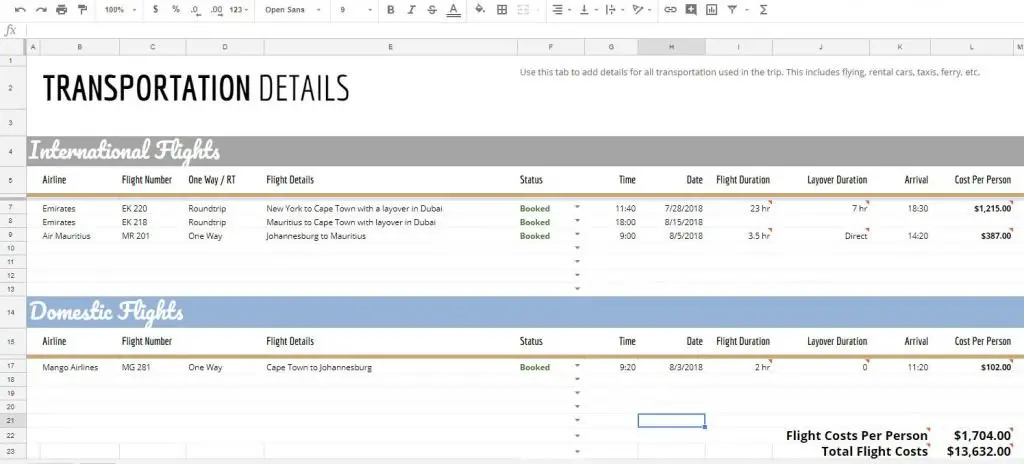After 9 years of creating travel itineraries — I have come to follow my own little process. I even crafted an excel travel itinerary template and I am sharing in this post the methodology and steps I always take !
1. Select the country for the travel itinerary
First pick a country, either like this famous French lottery ad or from an existing bucket list. There is no better ways, just let your mind wander!
(Pardon the bad subtitles encryption, but this ad in France is like a national private joke now. I had to add them myself to share this to the world ! but I am no pro at this at all 
My first stop is usually the French Ministry of foreign affair website section called “advices to travelers”. I would seek the similar platform of your own country. On the French one I can get real and up-to-date information about safety, visa process for my citizenship as well as any mandatory vaccines I must have. It also has all the great links to the official visa websites of the country I want to visit. This avoid wasting time searching for visa information and ending up on un-official agent site who do the procedures for you expensively.
2. Create the rough structure of your travel itinerary
Once I have decided that traveling there was safe and my timeline to get the visa was okay — I start into the details of the travel itinerary.
My first step is often to see the couple of recommended itineraries from the lonely planet — either I own the book or sometimes it can be found on their website.
It’s also great because you can buy just the chapters that you need on their shop in digital format so I can have them with me to work wherever I am on my iPad Pro (see how I turned mine into a blogging station).
This way I have a rough idea of names of places, where most of the tourists go. Sometimes their itineraries are great and suit my needs, and sometimes it will be the “what I should avoid list” to stay off-the-beaten track.
Then I start searching, searching and searching the internet with key works such as: itinerary, road trip, one week in, two weeks in etc…
This is to be able to understand the most common routes and get a sense of what can be achieved in the same timeframe as mine.
By that point, you have been exposed to dozens of travel plans, amazing photos and videos. You should start to get an idea of the key sights or activities you want to do.
It’s time to put it into a format that suits you.
3. Put the travel itinerary down into a readable format ! My excel travel itinerary template !
Over the course of 9 years, I almost always work with the same excel file format. You can download the empty template here ! Do customize it to your liking !
Tab 1 is the overall route breakdown — it’s the non-detailed piece that helps me get a rough sense of what can be done in a day and timeline.
I put weeks. Usually colors the dates if they are public holidays or week-end. Then, the following details per day: Morning, afternoon, evening, night, transport and comments.
I would just put lists of visits & sights to see in morning, afternoon and evening to see how busy my days are. I try to plan per half days or full days (then I merge the cells together). I have a night row to be able to add either the city where the night will be spent or if I have to take an overnight bus or train. Transport is where I would put information such as: self-drive, flights ETA, train or other relevant mode of transport. Comments are any other things that I must know at a glance.
Once I have done all the above — in this page I can see a general overview, when I need to rent a car, where I will be tired from an overnight train and need to put the next morning as “rest” for example. It gives a good and quick summary of my trip.
Under this table, I usually copy/paste all the links to amazing blogs, content that have significantly helped me build my travel itinerary. So that when I am traveling, I can go back to them or just to re-read them later on as I continue the fine tuning of the travel itinerary. I also copy paste the website or contact of the travel agent, tours and other diving center I am considering.
4. Time to dive in budgeting the details of the travel itinerary
The second tab is the detailed budget. It’s where I go into the neaty-gritty and I start compiling the numbers. This usually is done by another round of detailed research and some educated guesswork.
As I am still wired as a French person — my currency of reference is always the Euro. Most information you find on the internet are often expressed into the local currency too.
Therefore, in this file on the left side, there is the detailed day to day budget and on the upper part and upper right there are all the information that are permanent: any relevant exchange rates as well as food budget.
My food budgets are my buffer in most itinerary. First, because I love to eat and I don’t like being restricted to try that amazing restaurant I saw on a blog. Second, when you walk all day long, I need to plan for coffee or beer break — these are important to budget too! I mostly budget breakfast unless I have already pre-booked all accommodation and they all contain it.
At the very end of this list of possible detailed expenses, I usually add up the fixed costs: visa, flights and vaccines. Then make the total. Most my budget files have a buffer of 10-15% more (mainly thanks to the oversized food budget) and if I am unsure of a cost, I always put it at the highest that I could find on the internet to be on the safe side. These extras allow as well for souvenirs shopping (since I never budget that).
I keep track on my budget white travelling by using the app called Trabee pocket. I have done a full review of it here.
5. Add more tabs and details to suit your needs
When the travel is a long one — I often create 2 more tabs — they help me with the bookings and as a checklist:
Transport: listing in the date of departure and arrival, as well as from and to. Then I fill up the exact time and company or method. If a private driver I would also add the contact information in the notes.
Hotels: I would list here, the check in and check out date as well as the number of nights. Then once the bookings are made, I add the name of the hotel/hostel and the contact information or website. In some countries, I even add the GPS coordinate or I pre-save the addresses into google maps (to find them quicker when I need to find my way to them).
On average a travel itinerary takes me between 1 week and 3 days depending on how familiar I am with the country I am researching. Since I am always on the lookout for new travel ideas — I often compile lots of notes so I can be much quicker. If I have no idea at all and no-one I know to give me pointers, I can take up to 2 weeks to research a destination fully.
Check out my Resource page to know all the websites that I use the most to build my travel itineraries.
To me making those itineraries is already a good part of the trip, it builds my anticipation and I get really excited when I start looking at all the photos and videos available from other fellow travelers!
Some extra research tips to create your travel itinerary
- Don’t believe the instagram photos only. It takes a lot of skills to take photos of a highly touristic place and making it look like it’s empty. (Like Maya bay in Thailand?) Always research non-glamorous and less qualitative photos of a place just to make sure you set your expectations right.
- If you are a frequent traveler, don’t hesitate to cut some of the things that don’t impress you anymore. This way you can just take time to see the off-the-beaten track and more difficult to reach locations. Like for me: temples. If they are not UNESCO listed, have a very special view point or are en-route, then I don’t make special detours to visit one and if it’s the only thing to see in a city, I can skip the city altogether.
- I found that in the Lonely planet, the places that where mentioned with the least amount of details or just as a small paragraph are often the ones that I personally liked the most.
- Don’t rely only on books & internet. Your colleagues, family and friends are the best source of information because they probably have the same expectations as you!
- Don’t be cheap. If you are not on a super long journey, then you don’t always need to follow a backpacker lifestyle. It’s important to know where to spend and where it’s okay to spend more to get a better experience. No-one will judge you if you splurge a bit, and you will forever keep the memory, that is priceless.
- I use extensively google translates which is really useful in countries like Taiwan or Japan when the best online resources are not in English.
Credit for the banner photo:
Clay Banks
Some of the links in this post are affiliated links. I receive a commission at no extra cost to you if you click through and make a purchase. I only recommend services or products that I use, it helps me keep this website live. Read more here. Thank you for your support !
You guys I am SO excited to share with you my most FAVORITE travel tip of all time, Google Sheets. This tip is more for travel planning but is just as important to a memorable trip. I’ve been using Google Sheets to plan my trips for a few years now and I’m just obsessed with it.
I hope you find it as useful as I do.
You probably all know by now how much I love Google products. (This post on another Google app) Google is seeping into our lives in every aspect and I’m ok with it. Google just gets me. So with that, I’ve been dying to share this travel tip with you all because it is something I do for EVERY TRIP. I plan my travels via Google Sheets (Google’s version of Excel).
Below are a few key reasons why I’m so obsessed with using Google Sheets to plan my travels. It doesn’t have to be an international trip, I use it to plan holiday weekends when my family comes to town or a weekend trip to a new city. You can use it for anything!
Why I love to plan my trips with Google Sheets
+ Each tab can be used for different details
I keep my travel details organized by using a different tab for different topics. For example, one tab will have a high-level overview vs another that may have all the details. Or if I’m going to multiple cities, I’ll make one tab per city. You can do with it what you want but I love that it keeps all my ideas organized!
+ You can easily share it with friends or travel companions
More often than not I’m traveling with someone, whether it be my boyfriend or with friends. When you’re traveling and planning a trip with other people it’s nice for everyone to be on the same page and know what’s going on. Google Sheets allows you to easily share your itinerary with the whole gang! Even better, you can collaborate with the group on the details of the trip, everyone can edit the Google Sheet once they have access to it.
Bonus: If you have a friend traveling to the same destination you can easily share your itinerary with them that has all your trip details!
+ You can easily access the info from your phone
This is CLUTCH. You can access all the travel plans that you just created in your Google Sheet on your phone. Simply download the Google Sheets app and you’re good to go! It’s a great way to access info on the go and without having to carry around a ton of printed papers.
+ You can access your Google Sheet offline (great for international trips)
What’s even better than being able to access your Google Sheet on your phone is the option to access it “offline”. I love this because when I travel internationally, I usually just leave my phone on airplane mode the whole time so with the offline mode it saves to my phone and I don’t need wifi to access it!
If you’ve never done this before you might be a little intimidated to give this a try so I’ll give you a look at my approach to travel planning with Google Sheets.
My approach to planning with Google Sheets
Tab 1- A High-Level Look at the Itinerary
I use this tab as my “quick look” sheet. I just have date/day/place or main activity. That way when I’m booking hotels or activities I can quickly reference which day I want to plan for.
Tab 2- A Detailed Itinerary
I use this detailed itinerary tab to break down ALL the details by DAY by TIME. For example, Day 1 will have the time we take off and the time we land. Day 2 will have the time of our first excursion. If there isn’t a specified time I’ll organize the activities/sights in the order I think we’ll do it in. Its ok not to give everything a time.
The last line for each day will have the hotel and location we’re sleeping in because sometimes you’ll wake up in one city and go to bed in another.
Tab 3- Flight or Travel Details
The flight detail tab is for all your travel transportation details, where and when you take off to the time you land, your confirmation numbers and the travel details for all people you are traveling with. In my mind, you want to be prepared in case you travel separately and someone’s flight gets delayed for some reason.
Tab 4- Hotel Details
When I’m booking a bunch of hotels for a big trip, I like to keep the accommodations in a separate tab. Things I include are check-in date, check out date, the name of the hotel, address and phone number (for when you’re trying to get there), confirmation number, link to the hotel website. Sometimes I’ll even add a column with miscellaneous details such as check in and check out times and key amenities to be aware of.
(if its a smaller trip I just combine tabs 3 and 4)
Tab 5- Wish List of Things I want to Do
When I’m in the planning phase of a trip I do a ton of research. I like to have a tab of things I want to see/do in each city. I’ll usually break up the tab by city and start listing things I want to do with a link to that activity and a column noting how much it costs.
When I’m planning a trip with friends I have everyone just drop their ideas on the list so we can all see what’s already on there.
Another thing I do when I travel is ask everyone for recommendations! When I have recs from someone I’ll add that to the list and then create a column of WHO made the rec because it helps me recall the conversation and so I can thank that person if I do check out their rec.
Tab 6- Packing List
I’ll add a final tab with a packing list. It’s mostly for things that are specific to what we’re doing. I tend to think of things randomly so I’ll add it to this list that way all travel buddies can see it and vice versa.
>> See my sample itinerary from Greece <<
Here is an example of my itinerary from Greece last summer.
To create your own itinerary simply click on the link, go to “File”, “Make a Copy” and you’ll be able to create your own itinerary! I recommend doing this from a computer rather your phone.
WOW. That was a lot. I’m sorry, I just had to do it all in one post so you could get the full story. If you have ANY questions at all, please send me a message on social or comment below.
What do you think of this tip? Will you give it a try or is it something you already do? I’m so curious, let me know!
xo, Marché
Shop My Favorite Travel Accessories
EAGLE CREEK PACKING CUBES
HANGING TOILETRY BAG
 TRAVEL PILLOW SET
TRAVEL PILLOW SET
 PORTABLE SUITCASE WEIGHT
PORTABLE SUITCASE WEIGHT
*As an Amazon Associate I may earn commissions from qualifying purchases.
You’re about to embark on your next adventure – hooray!
Travel planning comes naturally to some who thrive on the challenge to find the best deal on a tour, stay at the coolest hotel or dine at the hottest new restaurant. These travellers are always at the airport on time, check opening hours of attractions before leaving home and have packing down to a fine art form. On the other end of the scale, there are travellers who prefer to go with the flow, do things spontaneously and are happy to rock up to a new destination and “wing it”.
According to the World Tourism Organization (UNTWO), 1.4 billion people travelled internationally in 2018. And apparently, there are over 750 million users of Microsoft Excel worldwide. There’s a high chance that you’ll fall into both of these categories (we don’t know the exact number but it would make for a pretty neat Venn diagram). And if you also classify yourself as an “unprepared” and/or “unorganised” traveller, our trip planner template is designed to help YOU.
Microsoft Excel is not only used by accountants and finance people. Microsoft Excel has become the ultimate planning and analysis tool, recognised and used worldwide which is why we’ve chosen it to create our trip planner template. We hope you find it useful and welcome your feedback and recommendations!

FREE TRIP PLANNER TEMPLATE! MICROSOFT EXCEL & GOOGLE DOCS
Why use a spreadsheet to plan your trip?
-
Identify gaps in your itinerary (closures, public holidays, mandatory reservations) -
Save time -
Save money (better budget decisions, better choices on trip) -
To get you excited! You’re going on a holiday! Hooray!
Download your free trip planner template here
Note: For Google Docs template, download the .zip file and upload the spreadsheet to your Google Drive. Once uploaded, open with Google Sheets.
Using this spreadsheet
The Ultimate Trip Planner Template is built into a spreadsheet which is divided into six sections. We’ve built this trip planner to include 16 days of travel but you can adjust the length of the trip by adding or removing columns in the spreadsheet.
1. Summary
Once you’ve confirmed your travel plans, add them here. This is where you can record all your reservations – flight details, accommodation, car rental, equipment rental, tour reservations etc. Listing them on one tab means you can quickly jump in and find those important details when you need them.
2. Planning
Researching airlines, hotels, Airbnbs, car hire, tour operators and travel insurance policies can be exhausting. You’ll probably go through a phase where you’ll have so many tabs open on your browser, it’ll make you want to pull your hair out! If you also need to compare prices and dates with your travel companions, it can become downright overwhelming.
When you find a potential option you like, add it to the “Planning” tab. When your research is condensed into a neat summary, it will be a simple exercise of reviewing all possible suppliers, key dates and prices and then after a process of elimination, you will be left with the most suitable option.
3. Budget
A budget is by no means set in stone. Our budget tab is designed to help with your travel planning decisions. We feel that it is important to understand the costs of a holiday before making any hasty decisions. And we consider it even more important that you don’t spend beyond your means!
We don’t want to sound like party-poopers but the last thing you want is to get ripped off and/or find yourself stuck abroad without any money. By understanding where you plan to spend the bulk of your hard-earned money on your holiday, you can plan where you’ll allow yourself to splurge and other areas where you may need to tighten the purse strings.
For example, we give ourselves extra budget for food and coffee experiences as this is an aspect we love about travelling. We tend to book budget/basic accommodation on the road depending on the destination and available options, as all we need is a bed, access to a (preferably) hot shower in a secure room.
A good chunk of your budget will already be paid or known in advance before you’ve even left home (i.e. flights, some ground transport, accommodation, tours (if applicable) etc), so this should also help when allocating your budget to food, shopping and extras. There will also be times where you need to be strict and say “no” if your gut feeling and bank account tell you that you cannot afford a certain something. Be conservative but also be kind to yourself – you are treating yourself to a holiday after all and you’ll have to spend money to fully enjoy the experience!
4. Itinerary
We spend a lot of time planning our travel itineraries on a day by day basis and even breaking it down to each hour of each day. Some people call us crazy but when we are short on time and have an extensive list of things to see/do/eat/shop etc, we prefer to be organised.
Laying out our trip day by day also helps us to block out periods of time for travel or to take note of when restaurants and attractions are closed. Of course, plans can and will change. Rain may force you indoors (museums, galleries, shopping) or an unknown public holiday may disrupt your planned travel day.
We recommend using this tab to roughly outline your plans and drop in the activities and places you simply cannot miss. You can move activities to different days if your original plan doesn’t work out. If you want, record your daily expenses at the bottom and you can track how your actual spending goes against your budget.
5. Packing List
For those who begrudge packing, it tends to be the case that you will end up wearing 20% of your packed belongings during 80% of your trip. Or if you’ve left packing until the last minute and thrown items higgledy-piggledy into your suitcase, you’ll arrive at your accommodation to realise you’ve forgotten your favourite undies or packed the wrong shoes.
Packing lists work. Once you’ve considered the weather and climate at your destination, your baggage allowance plus the duration of your trip, you can plan what you need and limit unnecessary purchases on the other side.
We’ve compiled a pretty epic packing list covering practically every type of adventure and possibly everything that you may need. Feel free to adjust accordingly to your requirements.
6. Checklist
This is the final step before you walk out your front door to embark on a brand new adventure. Before you go, use this tab to ensure you’ve dotted all the i’s and crossed all the t’s. And then you’re off!
Bon voyage!
WHERE WILL YOU TRAVEL NEXT?
EUROPE
- Stockholm in 2 Days | An Informative Guide for the Swedish Capital
- A Fabulous Guide To One Day In Riga Latvia
- How To Spend 2 Days In Prague
ASIA
- How To Spend 4 Days In Hong Kong: A Travel Guide To Central & Kowloon
- A Tasty Encounter at Jalan Alor Street Food Market, Kuala Lumpur
- A 3 Day Singapore Itinerary
AUSTRALIA
- Beach Destinations Australia | 25 Sensational Places To Visit
- Tasmania Road Trip Itinerary | 17 days around Van Diemen’s Land
- Far North Queensland Itinerary | Palm Cove, Daintree Rainforest, Fitzroy Island & More
Give us your feedback of the Trip Planner Template below!
LIKE THIS POST? PIN IT AND SHARE IT!
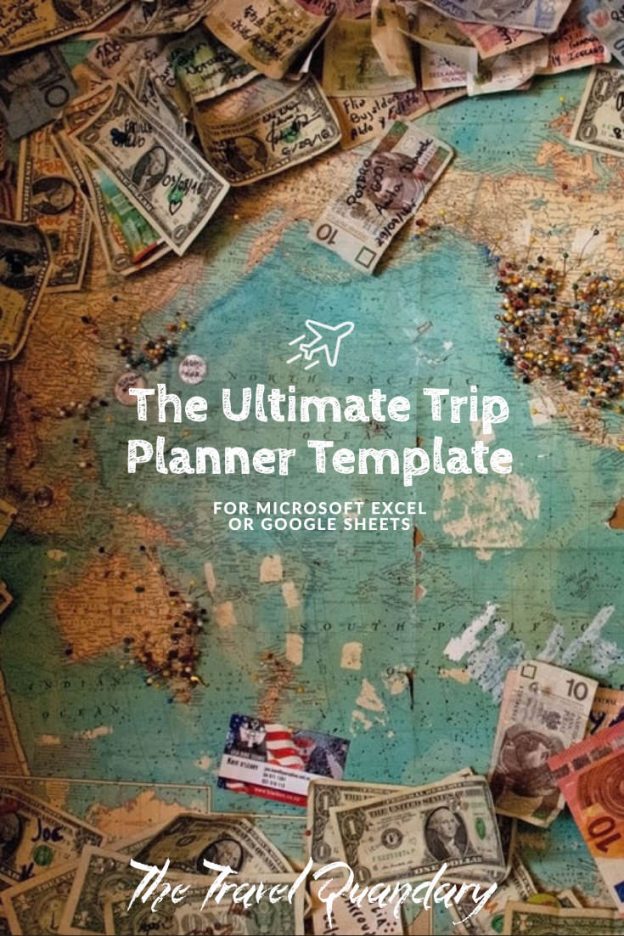
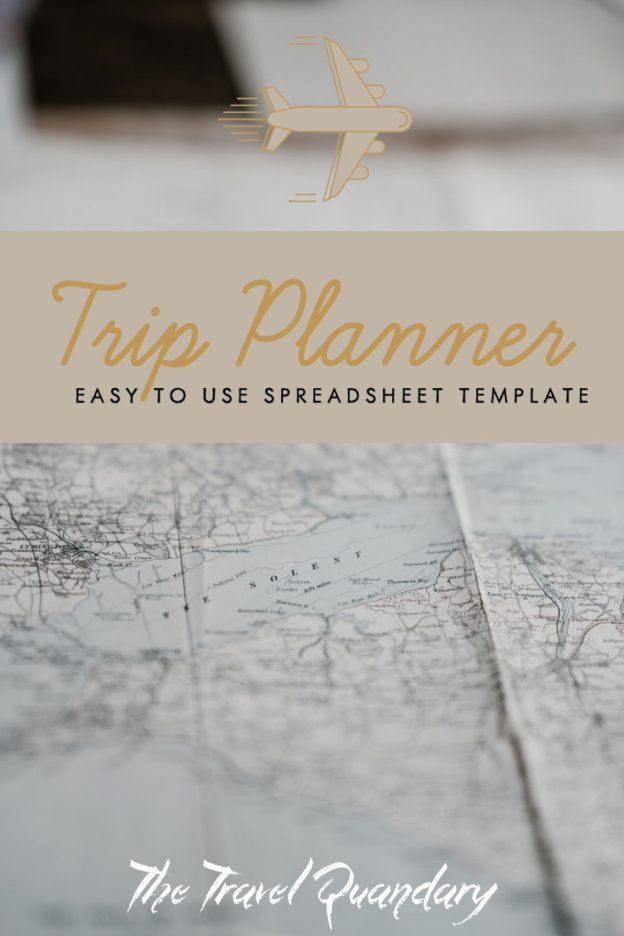
- Greetings.
Greeting learners. Setting positive atmosphere by asking some ice breaking questions.
Students will be able to:
− Produce a travel information packet (flyer, brochure, power point, wiki, etc.)
with useful information about a region, country, city, or town.
− Focus on a particular grammar point based on their language proficiency.
− Present their travel information to the class in a 7–10 minute group
presentation.
Introduction (Motivation)
Travel Show and Tell! (This involves some initial planning.)
Show and Tell is a simple public speaking activity used at various levels of education:
1. Students bring in a small item that can fit into their bag and is school
appropriate.
2. Each student who has an item, one by one, comes to the front of the class and
talks about that item for at least 45 seconds.
3. Participation is voluntary.
4. There is no grade given.
Let students know about a week ahead of time that they can bring in an item that they
would like to talk about. Let them know this will be “Travel Show and Tell,” with an
emphasis on travel. This item should be from their home country or a place they have
recently visited. Let students take a few moments to get together their thoughts on
what they would like to say about their item. Give them some guidance on what they
should talk about in their 45 seconds:
• Where is your item from?
• Do you think people would like to visit where you got that item? Why?
If time allows after the show and tell, ask students in pairs to decide on the three places
they would go based on what they’ve heard and why. Have pairs share this information
with the class.
То predict the topic of the text
• Direct Ss’ attention to the pictures and elicit Ss’ guesses as to what they show (o cockroach race, a Kumis alu competition). Ask Ss what, if anything, they know about these activities.
• Elicit a variety of questions for what Ss would like to know about them from Ss around the class and write three of them on the board.
• Play the recording. Ss listen and follow the text in their books and check if they can answer their questions.
Suggested Answer Key
Where do people race cockroaches? (Brisbane)
Where do people play kumis alu? (Kazakhstan)
Why do you do these sports? (for fun)
To read for specific information
• Allow Ss some time to read the text and mark the statements.
• Direct Ss to the Word List to look up the meanings of the words in the Check these words box.
• Check Ss’ answers and then elicit corrections for the false statements from Ss around the class.
Answer Key
1T 2 DS 3 DS 4 F
Suggested Answer Key
4 Kumis alu is still popular in Kazakhstan.
• Play the video for the Ss to watch and elicit their comments at the end.
Brisbane is the capital city of the state of Queensland in Australia. It lies on the Brisbane River and was established in 1824. It has a population of over 2 million people and is located on the north-east coast.
Ask various Ss to say which event they would like to attend and why.
To consolidate information in a text and express a personal opinion
Suggested Answer Key
I think I would like to attend the kumis alu game because it looks like lots of fun and I don’t like cockroaches at all
To write about an annual event in Kazakhstan
• Ss work in groups and collect information from the Internet, encyclopaedias or other reference books and write a paragraph about an annual event from Kazakhstan.
• Ask various groups to read their paragraphs to the class.
Suggested Answer Key
Name: Nauryz
Place: all over Kazakhstan
What people do: dress in traditional clothes, go to concerts, eat a special meal called ‘Nauryz kozhe’, make wishes for a happy year
Here in Kazakhstan, there is a special event every year called ‘Nauryz’. It happens in the week starting on 21st March. It celebrates the spring and the beginning of a new year. In towns and villages, people dress in traditional clothes, go to concerts and eat a special meal called ‘Nauryz kozhe’. Everyone makes wishes and hopes for a happy year ahead. It’s great!
Activity for weaker classes
Read out the text in the Suggested Answer Key above, then tell Ss to write down three things that impressed them. Ss, then read out their sentences to the class
Reflection “Questions, demanding multiple answers” technique
Learners answer the questions
What did you learn today?
What parts of the lesson were easy?
What parts of the lesson were difficult?
In addition to my comprehensive spreadsheet on tracking your credit cards to help fuel your travels, this next spreadsheet is the ultimate resource to keep tabs on your travel itinerary. Planning travel can be complicated and unorganized especially with many people. After achieving financial independence at 34, I needed a spreadsheet to plan out the countless trips I was planning to do in early retirement. Even more complicated is tracking costs among multiple people and who owes who what which I cover in my expense splitting spreadsheet.
NOTE: THIS POST/SPREADSHEET IS BEST VIEWED ON A DESKTOP AND NOT ON A MOBILE PHONE!
This post is part of my comprehensive guide to travel hacking where I go into detail about how I fly for free, book the cheapest flights, and how to be an overall better traveler!
- Also, check out my travel itinerary planning spreadsheet which is perfect for organizing and planning your trip!
- As well as my Restaurant List Tracker spreadsheet for keeping track of all the restaurants you have been to in your hometown or abroad.
- Also be sure to check my budgeting, net worth, and FIRE spreadsheet to keep track of your budgets while traveling. It’s what I’ve used to track my net worth and ultimately how I retired early at 34 with $1m
I reached Financial Independence in 2020 which was quite the milestone for me. In the last year, I’ve traveled the world for a year and my net worth actually increased. This spreadsheet helped me plan my travels around the world!
Why use a spreadsheet to plan travel?
I’ll admit, there are countless Apps and services nowadays to track travel. TripIt, Google Trips, Tripify etc. all help simplify the complicated task off planning travel. Nevertheless, there is still nothing in my opinion that substitutes for a nice, professional spreadsheet that puts it all together. For as much traveling as I do, this really helps me save time!
If I am traveling solo, Google Inbox is probably enough for me as I am pretty aware of what I have planned. However, as soon as you add another person to the trip, especially someone that is lazy and useless when it comes to helping out, a spreadsheet makes everything easier. With this travel planner, you can see exactly what is happening on what days, and the costs associated with it.
The spreadsheet is made in Google Sheets so a link is all you’ll need to share it with friends. Google Sheets also allows multiple people to make edits (if that is something you want!)
- For a list of all my credit card and travel hack related posts, click here.
I’ll admit, there are countless Apps and services nowadays to track travel. TripIt, Google Trips, Tripify etc. all help simplify the complicated task off planning travel. Nevertheless, there is still nothing in my opinion that substitutes for an easy to use spreadsheet that lays everything you need out in one screen.
Also, this spreadsheet is the exact itinerary and also what I used to help plan my friends amazing South Africa and Mauritius honeymoon! If you’re keen for a similar trip to South Africa, please read that post, or plan your own trip with my perfect South Africa itinerary! As it is done on Google Docs, they could access it at any point, anywhere. A perfect way for groups of travelers to make sure everyone is on the same page.

Perhaps I am old school and feel more comfortable using Excel, but I find the control and ease of use to be greater with a simple spreadsheet.
Without further ado, here is the spreadsheet. There are multiple columns associated with the spreadsheet and it’s likely I will continue to make updates to this spreadsheet as time goes on
Download Travel and Itinerary Planner Spreadsheet
Using The Travel Itinerary Planning spreadsheet
The spreadsheet is very easy to use. It might seem a little daunting at first if you’re not used to dealing with spreadsheets, but I assure you it is easy to use. I structured the sheet in a way so it’s very clear to see what the day to day plan is, as well as the costs associated with everything.
Itinerary Summary Sheet
The meat of this spreadsheet is done in the Itinerary Summary. I like to see my itinerary in one page, one table, and one snapshot. Therefore, planning out the entirety of the itinerary will be done in this sheet.
Each day is one row and if you need to increase the number of days in your itinerary, just copy an existing row with content, to a new row.
For the most part, it is pretty self explanatory. You can follow the columns from left to right and fill in as you go. You can also leave any unused columns blank, or insert new rows depending on your own needs.
Destinations
The destinations section is where you will be located. There are two columns here, From and To. If you’re going from one destination to another destination on that day, from is where I start, and to is where I end up. If I am staying put in a place for a few days, I put the same for both.
Transportation
This section is the type of transportation used to get from point a to point b. Largely, this will be either flying, or by some sort of motorized transport (rental car, bus, train, etc.). Make sure to record the cost for transportation as this all gets aggregated later.
Lodging
Same as above but for accommodations including hotels, guesthouses, Airbnbs, etc.
Activities/Itinerary
This is the most variable section of the sheet. I could definitely add a few more columns here but for the most part, this is just to summarize what the plan is each day. This can include tours, activities, meals, where to dine, etc.
The rest of the sheets
The rest of the sheets are optional really. They are meant to store the detailed information for all the things you’ve booked already. This includes flights, hotels, car rentals, etc. This is especially useful if you are traveling for months at a time and want to keep track of how you are getting around everywhere.
In the end, I made this spreadsheet with my own tastes and flair. It won’t be the perfect spreadsheet for everyone but I think it is the best place to start and you can customize it however you like. Please leave any questions, or requests for additional features in the comments below!




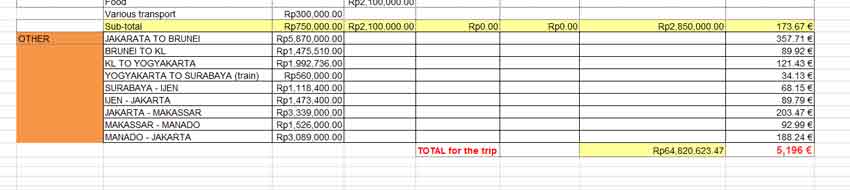









 TRAVEL PILLOW SET
TRAVEL PILLOW SET PORTABLE SUITCASE WEIGHT
PORTABLE SUITCASE WEIGHT