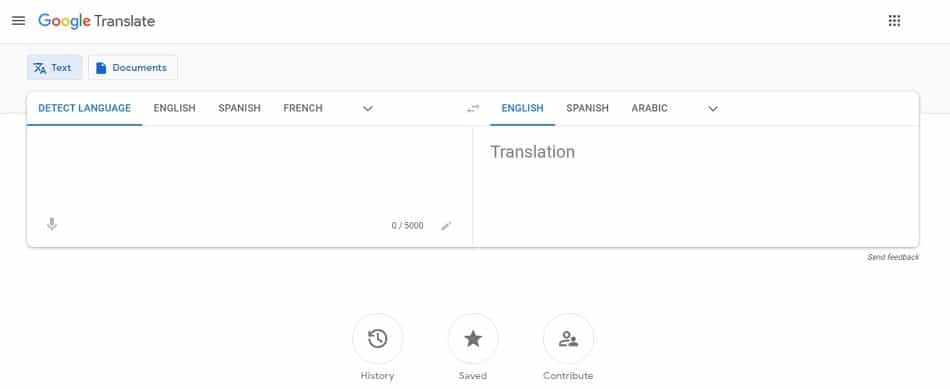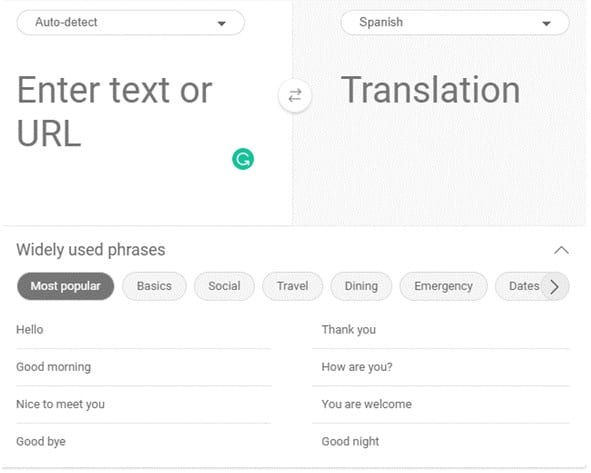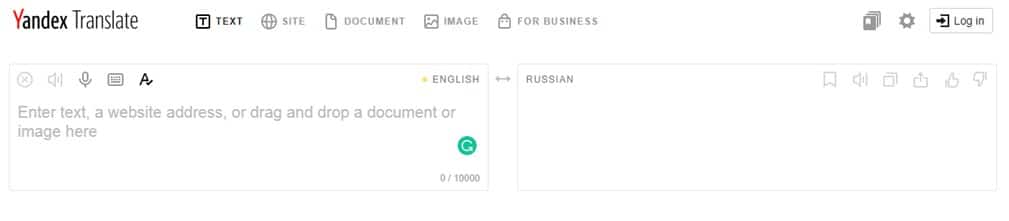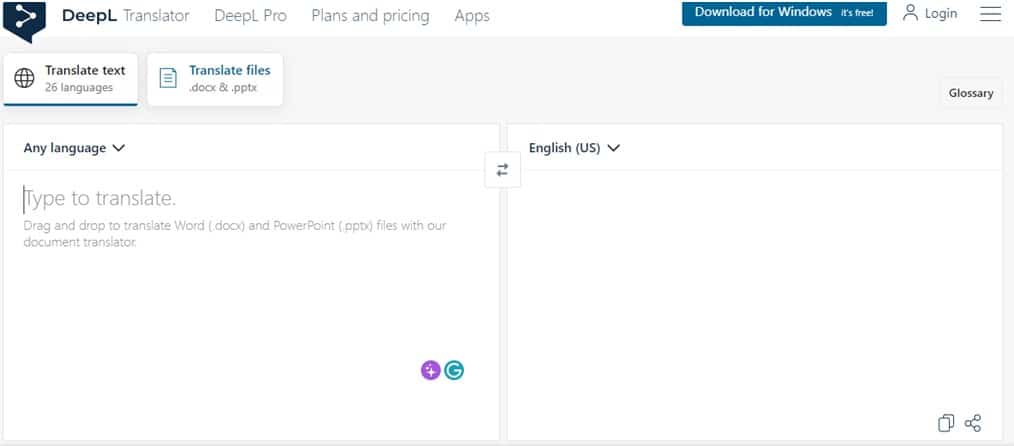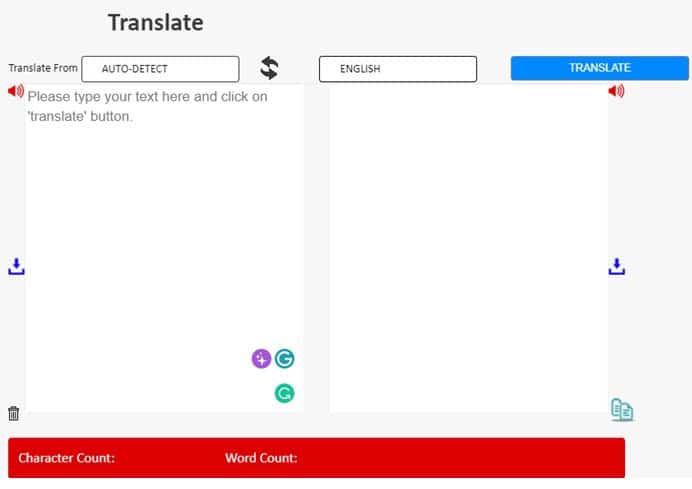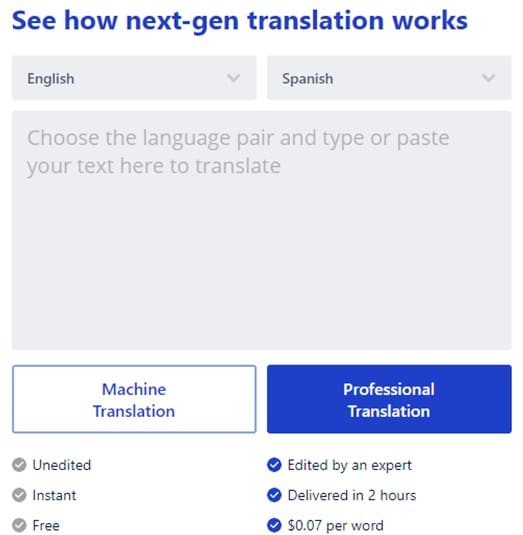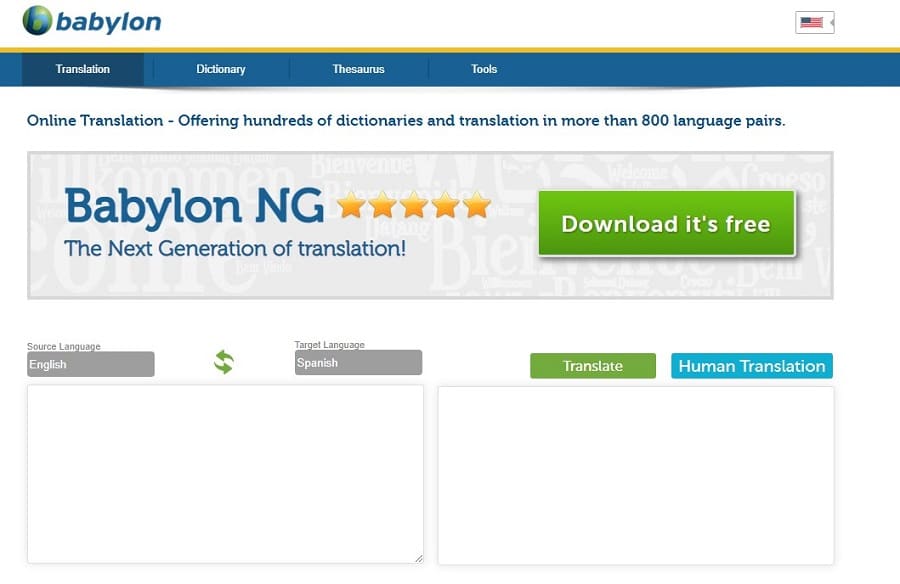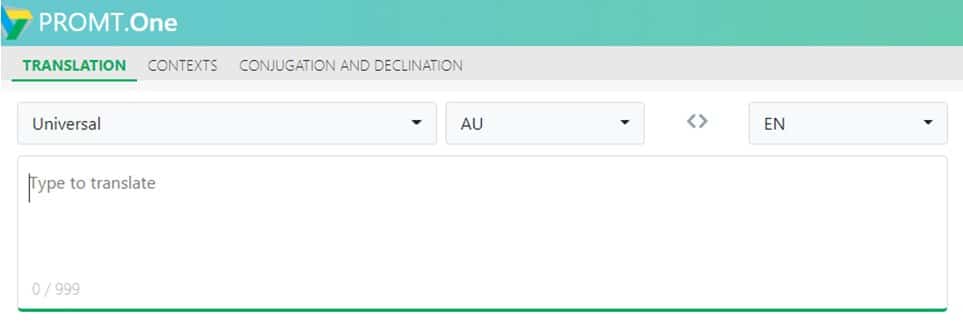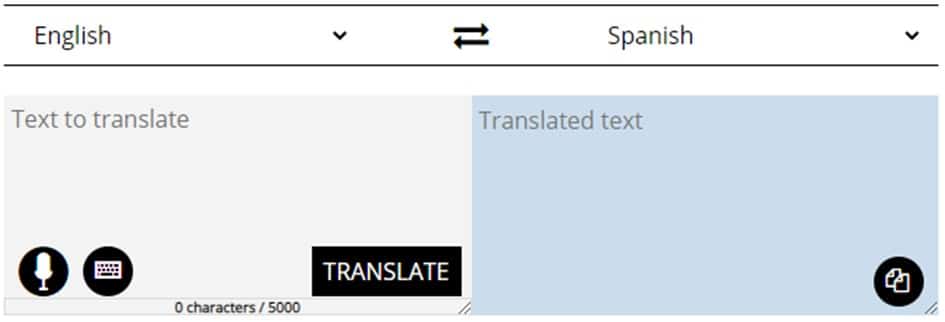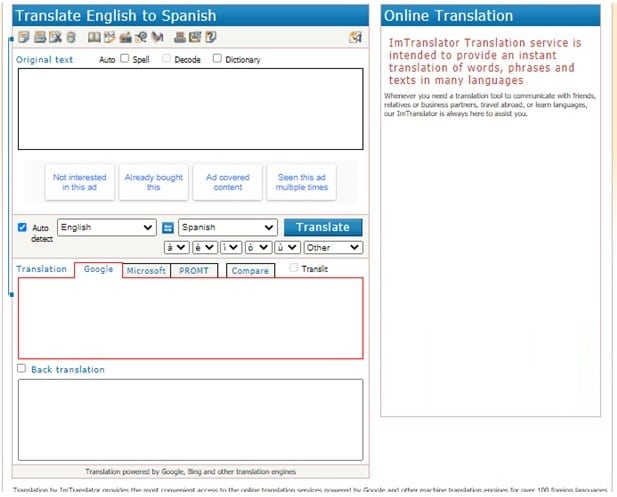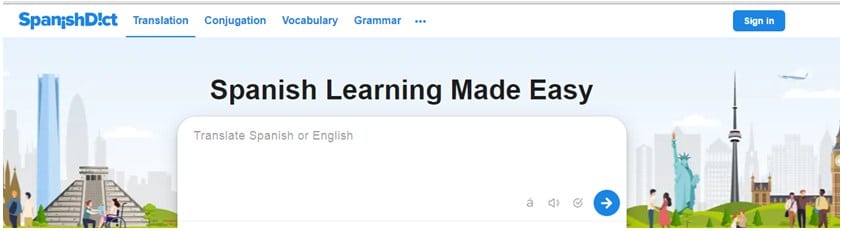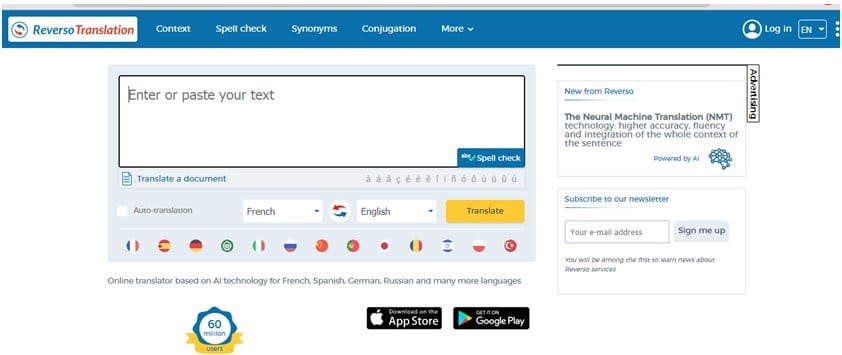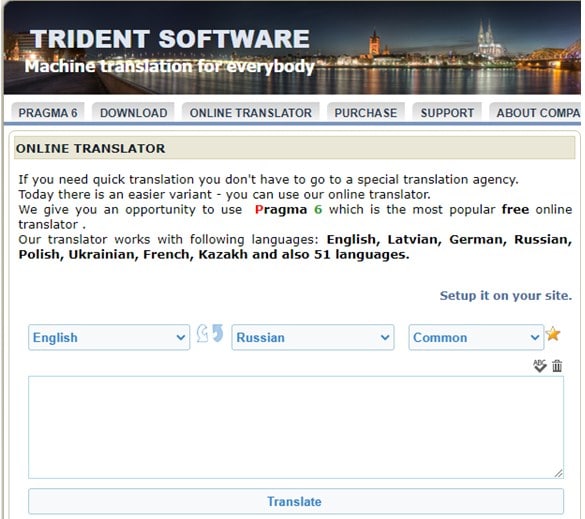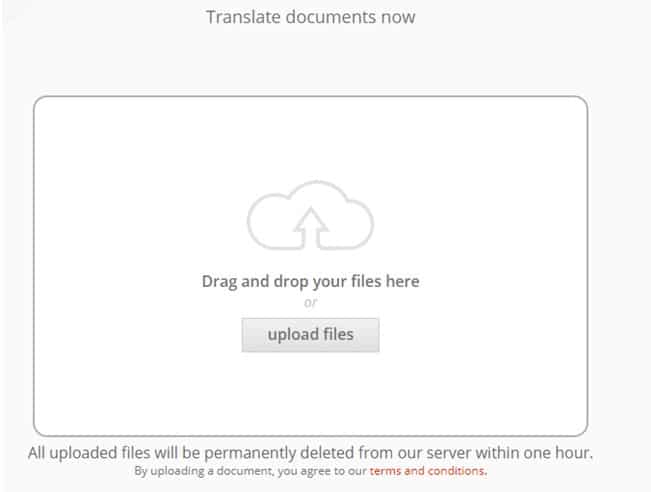Upload
(.doc, .docx, .pdf)
0/1000
Chinese Simplified (简体中文)
Indonesian (bahasa Indonesia)
Latvian (Latviešu valoda)
Show More Languages
Translate one text into multiple languages
When you need to communicate a text, article, book, show, paper, or any other form of text to more than just one language, use this useful tool to make it easier on you. Choose to write one text into high paying languages with the quick select, or for the most supported languages. After you translate the text into multiple languages, you will be able to download it in JSON file format or as a CSV file. You can also quickly copy any of the translated texts with the copy button for convenience. This tool will quickly translate your text into all the different languages you need to communicate to multiple groups of people which speak different languages.
Other translation tools
Most translation tools simply translate the text into language which is not very convenient when you are trying to translate text into more than one language. In addition to translating into multiple languages to save you time, you can export into a JSON file type of CSV file type to use in spreadsheets.
Testimonials
This helped with my news website, thanks, I love it!
— LK
Thanks for adding the CSV option, this makes my job much easier

— RK
The tool is very useful, it allows translation into several languages and reduces down time significantly, thank you.
— AJ
Das funktioniert sehr gut für meine kleine Anwendung, danke.
— DK
About Us
We believe that anyone should be able to use technological necessities. Our way of making that happen is by building simple applications which can be used in a variety of languages. Although our main focus is language based applications, we are in the process of building tools for everyday use cases. Have an idea for an application that might be useful in many other languages other than english? Feel free to reach out to use, we would love to hear from you!
Contact Us
What Can I Use This For?
translating books
translating articles
translating social media posts
translating homework
translating essays
translating websites
translating paragraphs
translating texts
translating sentences
translating messages
translating notes
translating how to articles
translating guides
translating chapters
translating exerpts
translating news stories
translating content pages
translating book pages
translating website pages
translating in mulitiple languages
translating quotes
translating paraphrases
translating for making ideas
translating menus
translating documentation
translating school work
translating reports
translating powerpoint slides
translating google docs
translating word docs
translating documents
translating files
translating webpages
translating presentations
translating emails
translating translated scripts
translating plagarism
translating textbooks
translating lab reports
translating instruction manuals
Inspiration through foreign languages
With the word translator, you can translate any word into almost 100 foreign languages with just one click. Just try out which of the keywords that match your project sound interesting or beautiful in another language. Maybe you’ve already come up with an interesting name for your project? The languages for the word translations naturally include all the world languages as well as languages that seem exotic to us, such as Malay or Swahili.
Latin and Esperanto are also represented — both can be important language sources for name finders. Latin words, for example, often sound serious and carried and can stand for trust and quality. In Spanish, Italian or Esperanto, there are many words that sound like an artfully crafted fantasy name.
Why not Swahili?
This is even a kind of insider tip: Swahili translations often sound original, beautiful and evoke positive associations. For example, the word for energy is Nishati, success is Mafanikio and fun is Furaha in Swahili. And if you think, well, nobody knows what that means? That’s exactly the trick. For example, kununu, which means «blank slate» in Swahili, is a very exotic name for a well-known employer rating platform. The name doesn’t explain what it’s about at first, but it’s precisely this surprise that catches the eye and sticks in people’s minds.
Language travel for your keywords
So why not send your most important keywords on a language world tour and let yourself be inspired by great exotic words. The ingenious thing about this is that you don’t have to stick exactly to the translation, but can also use components or variations of the words. If a word is too long or too complicated for you, simply shorten the name or exchange letters to make it easier to read. The name story, that the name was derived from a suitable word in a foreign language, can be told well despite the word change.
Instant inspiration from foreign languages and cultures! The Mega Translator finds translations of a given word in up to 100 foreign languages with just one click. Try it out and see which keywords sound interesting or beautiful in another language. Who knows? Maybe the first interesting name idea for your project is in there.
The languages leave nothing to be desired — from the world’s most widely used languages to more exotic languages. Even Latin and Esperanto are part of the list — both important language sources for professional name finders!
Insider tip: Swahili translations often sound original, beautiful and evoke positive associations.
For example, the Language Tool found the following inspiring translations with just one click:
- Energy: Ynni (Welsh), Nishati (Swahili), Lakas (Filipino), Tenaga (Malay), Navitas (Latin)
- Fun: Kul (Swedish), Furaha (Swahili), Saya (Filipino), Plezier (French), Ngahau (Maori)
- Success: Menestys (Finnish), Kejayaan (Malay), Éxito (Spanish), Mafanikio (Swahili)
- Noble: Hidalgo (Esperanto), Jalo (Finnish), Mulia (Malay), Marangal (Filipino), Asil (Turkish)
Now send your most important keywords on a round-the-world language trip!
When you talk with a foreign friend, or when you need to translate a foreign contract, online translation is certainly your best help.
Various online translators offer different translation services. You can use the translation software if there are language barriers and you need to communicate. This is essential when you are not familiar with a foreign language.
These translation tools will help you to feel at ease while using foreign language phrases. They offer both simple translation and hard-word translations. This is without compromising the quality of translation.
1. Google Translate
Supports online translation in commonly used languages.
The interface is simple and supports translation into more than one hundred languages.You can use it to upload articles, documents, forms, PPT, PDF, and other file formats.
If you have logged into your Google account, you can save your translated sentences and articles. Click the five-pointed star icon in the translation box on the right to save your translated sentences. It is easy to use, and you can track all the translated information.
2. Bing translator
Supports common language translation and offline access.
Bing Microsoft Translator is one of the best online translators. Not only does it translate text, but it offers commonly used phrases in different languages. In addition, it offers offline support and supports 90 languages. However, it doesn’t automatically detect the input language. Moreover, it has an augmented reality with a slick design.
3. Another dual translate
Yandex Translator translates images, documents, and websites.
This great online translator website supports 100 languages. It features predictive typing, transcription dictionary, pronunciation features. Surprisingly, it features an OCR that allows you to upload images. The photo translator makes it unique among most online translators.
The translator then picks up the text and translates it to the language that you prefer. You can also translate a website and documents. Simply enter the text or website address or document you want to translate and wait for the system to translate to your preferred language. You can choose among the 100 languages.
4. Deepl
A fast and accurate translator.
In this online translator, simply type your text on the left, and it will automatically detect your native language. The translation box on the right will instantly display the translated sentence. By default, it is English, but you can choose your target language, and for translated English language, it provides similar alternate sentences.
It supports 26 languages translation, with the sentence reading function below.
At the same time, you can upload Word and PowerPoint documents for translation. The appropriate text size is up to 10MB. If you opt for the pro version, you will need to pay. It is most ideal for business contract translation and offers secure data protection. It is one of the best machine translators.
5. Translatedict
Offers free text to speech and voice input feature.
This is another ideal online translator that allows you to translate the foreign language to your native language. A great thing about Translatedict is that it offers free text to speech and voice translation options. You can then download audio in source and target languages.
Moreover, it offers translation for up to 50 languages. In addition, they offer proofreading and professional translation services of high quality. Simply upload your text on the left side, choose a language and click the Translate button. Amazingly, it shows the word count, and you can track whether your whole text was translated as needed.
6. Translate net
Offers machine human-expert translation.
The translations are accurate, timely, and affordable. The translation tool gives you the freedom to choose your text to be translated by the machine or humans. The machine translation is free, unedited, and instant. However, for the human expert translation, it is edited by an expert, delivered in two hours, and costs $0.07 per word.
You can use it to translate the text of different fields. The professionals are well educated to ensure they translate your text in the best way possible: the online translator supports doc, pdf, and txt files. The machine translation offers translation into 90 languages, while the human translation is into 39 language pairs.
7. Babylon free online translation
Features an offline translation software.
This Babylon online translator caters to both private and corporate users. It offers different solutions to different needs. There are different pricing for the different translator versions. If you need a business online translator ,click on get a quote ,and one of the representatives will get back to you.
The free version offers a direct translation for anything that comes up on the screen. The enterprise solution offers data retrieval at a click with optional translation features. It supports over 75 languages with a simple swap option.
8. Prompt.One
Features context, text, conjugation, and declination capabilities.
This is another online translator that allows you to translate foreign text into any of your preferences. It supports over 20+ languages and 16 profiles. You can translate in contexts, choose a translation or topic. You can save translations, copy them and even report errors where need be.
9. Collins dictionary
Simple interface for word translation and English grammar check.
This is an online translator that allows you to translate your text for free. It supports over 30 languages and can translate up to 5000 character counts in an instance. You can even download the translation app for Android or iPhone. If you use the Collins dictionary to look for meanings, you might as well use the translator to convert text into your preferred language. It is powered by Microsoft. It is easy to access through search engines.
10. Imtranslator
Best comparison translation software.
This is an online translator that allows you to translate a wide variety of texts. You can either decide to translate through Google, Microsoft, or Prompt.One. It allows you to compare your translated text.
Moreover, it provides an instant translation of words, phrases, and text in different languages. It also auto-detects the language used and translates to the preferred one.
You can use ImTranslator to get a simple translation, back translation, or comparison. The back translation feature translates the target text back to the original. It features special accent characters that include currency, math, and company symbols. You can use the buttons to copy-paste, use text to speech, or share the translation.
11. Spanishdict
The best English to Spanish translator.
If your greatest need is translating to Spanish, this is the best online translator for you. On the main page, you can paste the text that you want to translate in an instance. It includes some special characters to make the translation process easy. Click on the arrow to expand the text field. It allows you to translate into language pairs, from English to Spanish and Spanish to English. Another great feature is that you get definitions and examples for the translation.
12. Reverso
It offers neural machine translation for higher accuracy.
It allows you to enjoy accurate translation that is used by big enterprises and translation companies. Your original text is automatically revised with an integrated spell-checker. This results in higher-quality translation.
You get to hear how texts are pronounced by native speakers to improve your oral skills. You can use the integrated dictionaries to fine-tune the translation. Moreover, it features synonyms of the translations. It offers conjugate verbs in all modes and tenses in different languages.
13. Linguee
Intuitive online translator.
It is one of the best online translators that will never let you down. It has millions of reliable translations that have made discovering new cultures easier. You can download it and use it on your device without an internet connection. It will help to boost your language skills and make you the best.
14. Online translator
Online machine translation.
It works in over 60 languages. The online translator uses pragma 6 that is one of the best online translators for accurate translations. Simply paste your texts and choose the language you want to translate them to. Remember to input the original language so that it can translate accurately.
15. Online doc translator
Translate documents instantly and deletes after an hour.
This online doc translator is best for translating documents. Once you upload your documents and it gets translated, it gets deleted within one hour from when you uploaded. Hence, be assured of the privacy of your documents. You get an accurate output of your translated document. Even if you are not a native speaker of a certain language, you can understand it well after translation.
These online translators are ideal when you want to translate some foreign language into your native language. This goes for when you are in a new place, and you are not sure what certain terms mean. These online and offline translators will help you be in a better position.
You can either choose machine learning translation or human expert translation. You won’t have any fear of bad translation that can change the meaning of the text. The accuracy rate of the translators is high to ensure you get the best machine translation.
You need to do some translations but don’t know a required language? Don’t worry, a text language translator will help you to do it and will greatly save your time.
The full text translator covers up to 65 main languages of the world. The facilities of this translator illustrate notable features of it. It can translate correctly not just words but also large texts. Using full text translator, your texts will be grammatically correct.
Nearly 4 languages are used during an average person’s work. Don’t waste your time looking up unknown phrases or sentences in the internet. Go to www.m-translate.com and you will get an immediate text translator without any additional conditions.
The translation of single words isn’t enough to satisfy one’s needs. The most important thing is to transmit the whole idea or opinion within a sentence or a text. That’s why a full text translator can help you indeed.
The online text translator is incredibly modern, useful, fast and appropriate for translating large texts online. In addition, it’s improved by a team of professionals every day. Remember, this text language translator supports up to 65 languages. It will satisfy all your needs. Translate phrases, sentences or whole texts quickly online and for free using the site www.m-translate.com.
Affiliate disclosure: In full transparency – some of the links on our website are affiliate links, if you use them to make a purchase we will earn a commission at no additional cost for you (none whatsoever!).
If you have a word or sentence which you want to translate into another language, you can easily do that using google translator.
But do you know how to translate one word into multiple languages at once??
Probably your answer is NO. And that’s where our this guide comes out really handy. There are multiple translators over the web which offer language translation, but all of them are limited to transfer languages into one form to another.
Like if you have any sentence in one language, you can transfer it into another language within seconds but it’s not that easy to get that translation in multiple languages all at once.
If you are interested in translating one word into many languages at a time and don’t know how to do it, no need to worry. We will guide you through the steps. So let’s get started??
How to Translate One Word into Multiple Languages At Once
There are many online dictionaries available on the web, which offer the translations of a word into multi-languages at once. We have listed some of them below.
The fact is, translation of one word into multi-languages is certainly easy. The real problem occurs when we have to translate one sentence into different languages altogether.
But your landing on this page confirms that you will get to learn everything you need to. So are you ready to learn how to translate one word and a sentence into multiple languages?? I’m sure you are. Let’s head over to the guide.
#How to translate one word into many languages:
There are multiple tools available online which offer translations of a word into multiple languages at once. Out of them all, we have mentioned two easy to use and reliable tools, which do its job best.
#Method 1. Using Nice Translator:
The Nice tool is the best when it comes to translating a word or a sentence into multiple languages. To use this translator,
Step 1. Go to the nice translator. The home page looks like the below screenshot.
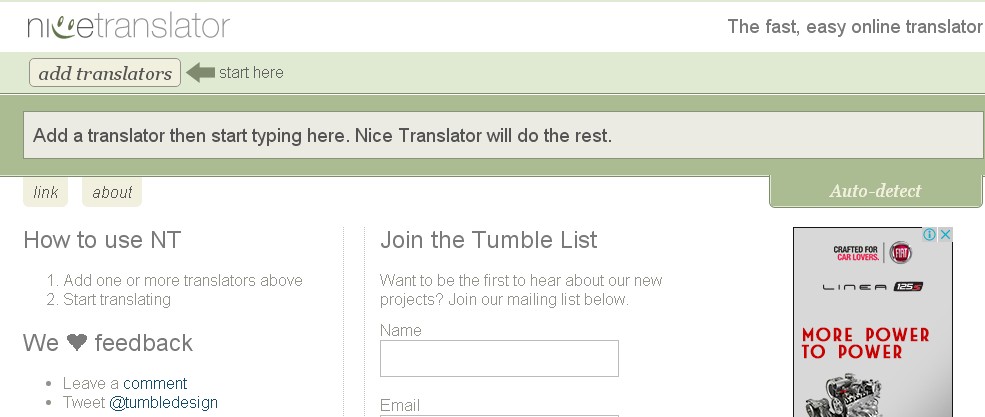
Step 2. Now you need to add the translator before you can translate language into multiple other languages. For this, click on the add translator button at the top left corner and add the languages in which you would like to have your translations.
If you can’t locate the option, have a look at the below screenshot.
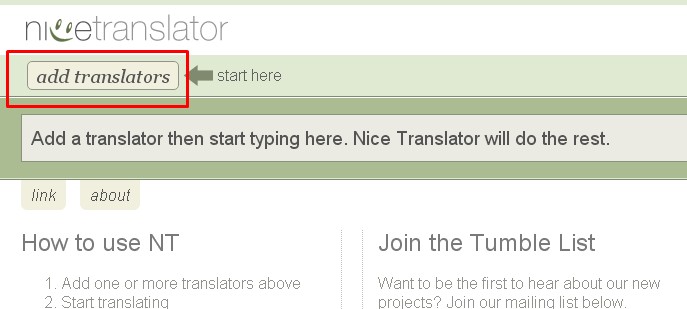
Step 3. Once you are done selecting the languages, write your desired text in the text field and see the results instantly. The below screenshot is to show what were my results when I used the nice translator.
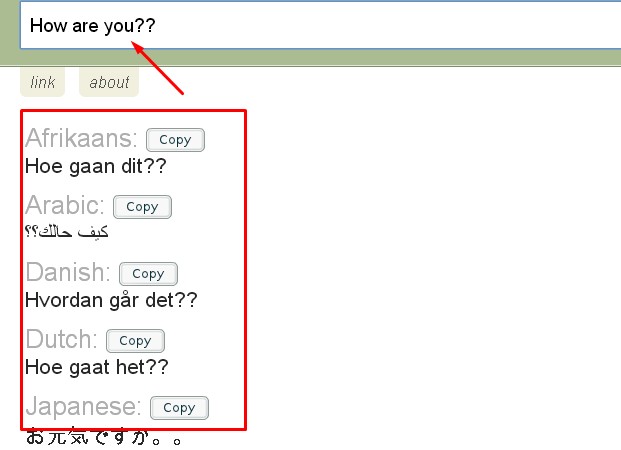
#Method 2. Using ECTACO
If you want, you can also try the ECTACO web directory to translate the text into various different languages. Using this tool is extremely simple. here’s how to use it.
Step 1. Just go to http://www.ectaco.com/.
Step 2. Now scroll down the page In the left pane, you will see a widget for online dictionaries. A screenshot for the same is given below.
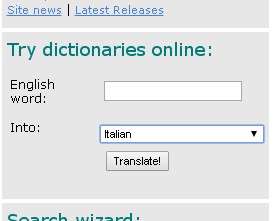
Step 3. In the first field, you need to write the word you want to get translated, and in the second field i.e. Into, choose the last option i.e multilanguage and click translate.
Soon after the word would be translated into multiple languages.
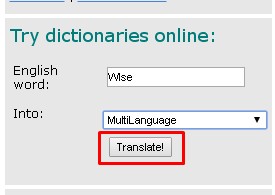
You can even use the tool called translate words for the same purpose. Now let’s move to the second part of the guide.
#How to Translate One Sentence into Multiple Languages:
To translate sentences into multi-languages, nice translators are the best again. But if you want some other native solution for this, we have got one. In this method, we will use the google spreadsheet.
The Google spreadsheet uses google translator to translate the text into the desired languages. Using this method, we can translate one text or word in up to 149 web interface languages, all at once.
Here’s how to do it.
Step 1. Go to https://docs.google.com/spreadsheets/ and sign in with your Google(Google) account. If you don’t have a Google account created, you will need to create one.
Step 2. Once you are successfully logged in, click on the plus icon to create a new document. See the screen below to understand how it works.
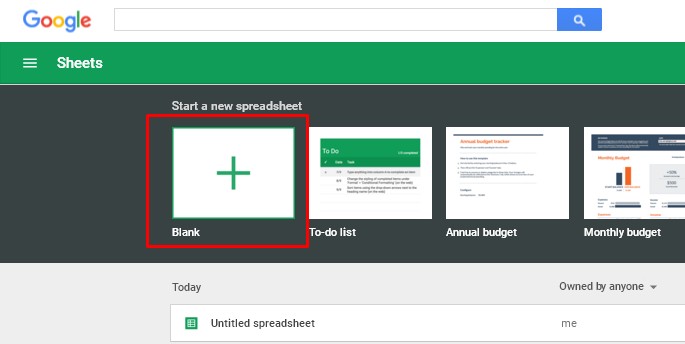
Step 3. Once the new spreadsheet is created, write the below formula in the cell B and leave the cell empty to write the sentence which we want to convert into other languages.
=GoogleTranslate($A$1, “en”, “af“)
have a look at the screenshot below.
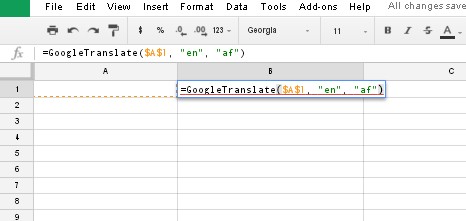
Here, “af” is the language code of the language Afrikaans. This means the text we have written will be converted into Afrikaans. If we want to translate the text into other languages like Spanish, Hindi, Arabic or similar, we will have to replace the language code with our desired language code and the text would be converted into that language.
The language code of the languages you can get from here, Google Language Codes
Step 4. Since we want the language-translation into multiple languages all at once, we will have to place the above formula in different cells replacing the language codes with different languages from the above list.
Step 5. Once you are done writing the formula, its time to write our desired sentence in the cell A. Here is the result I got after doing all the above-mentioned steps.
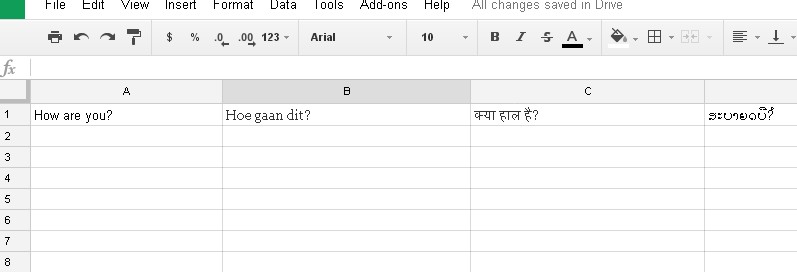
Great technique, isn’t it? I’m sure you didn’t know about it before.
Note: These tools indeed offer multiple language translations of a word or sentence but we don’t claim them to be 100% accurate. There are enough chances for the sentences to be wrong. So make sure to recheck the translation twice before using it.
So that’s it. The above-mentioned ways are the best and working resources to change the word/sentence into multiple forms. Use any of the methods above and get your job done.
After going through this step-by-step guide, I don’t think you need to ask anyone again how to translate one word into multiple languages at once!
Must Read:
- The Guide to Change Language In Google Chrome
- How To Turn Off Cellular Data For Specific Apps In Android?
- How to Update Internet Download Manager?
- How to Hide iPhone Photos & Videos?
- Best Way To Find IP Address on Mac
- Grammarly Review