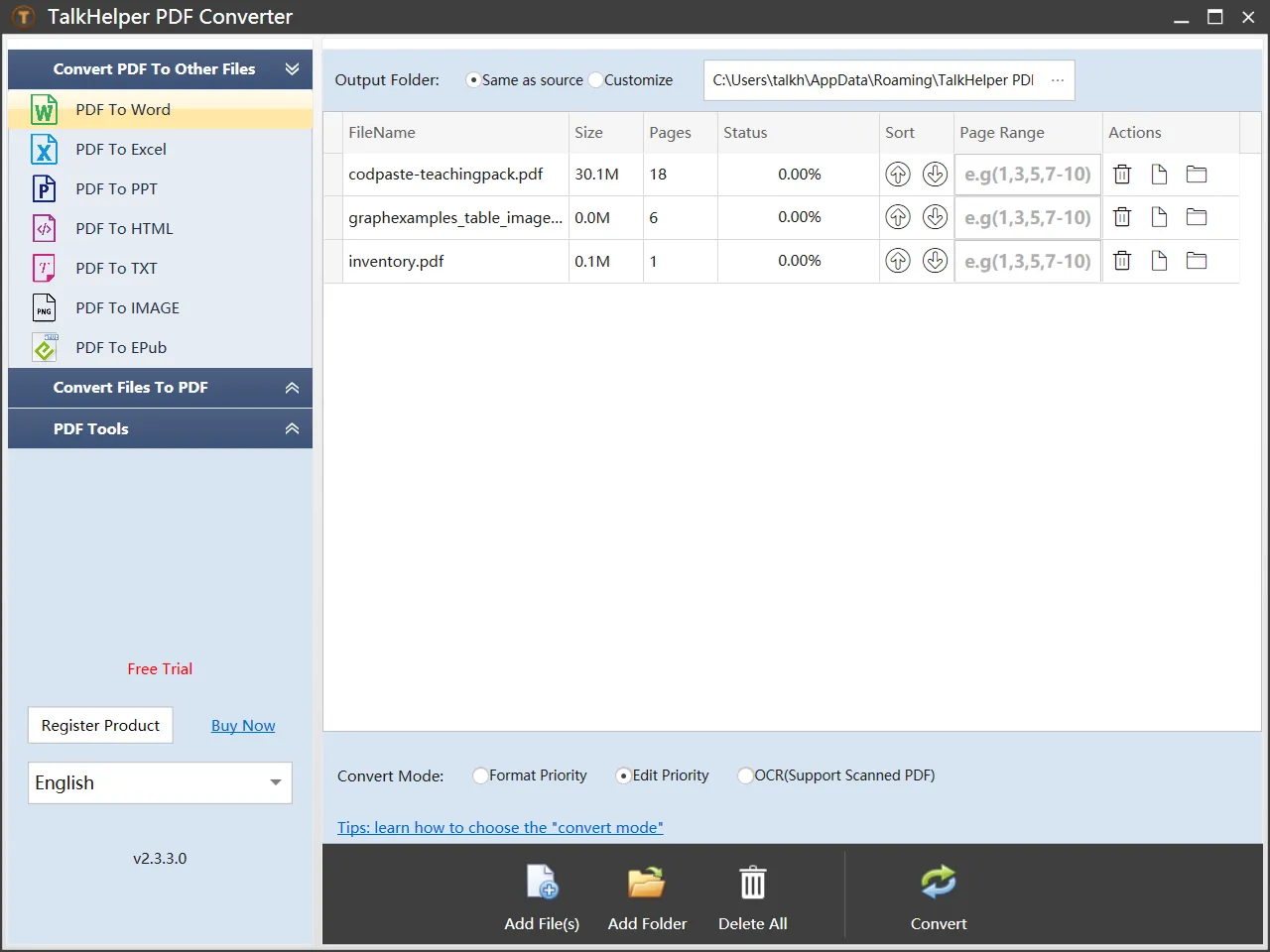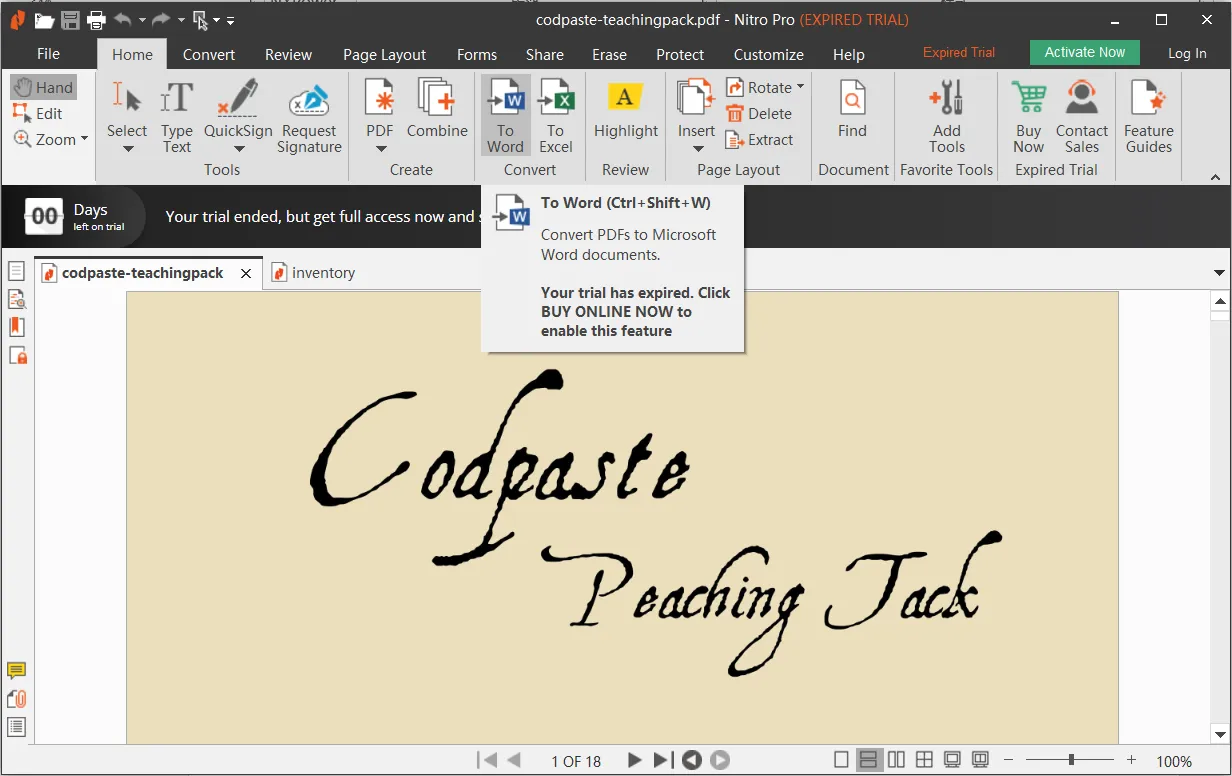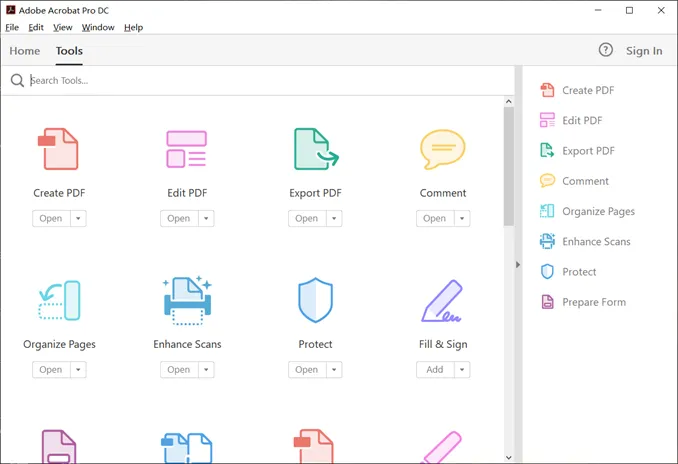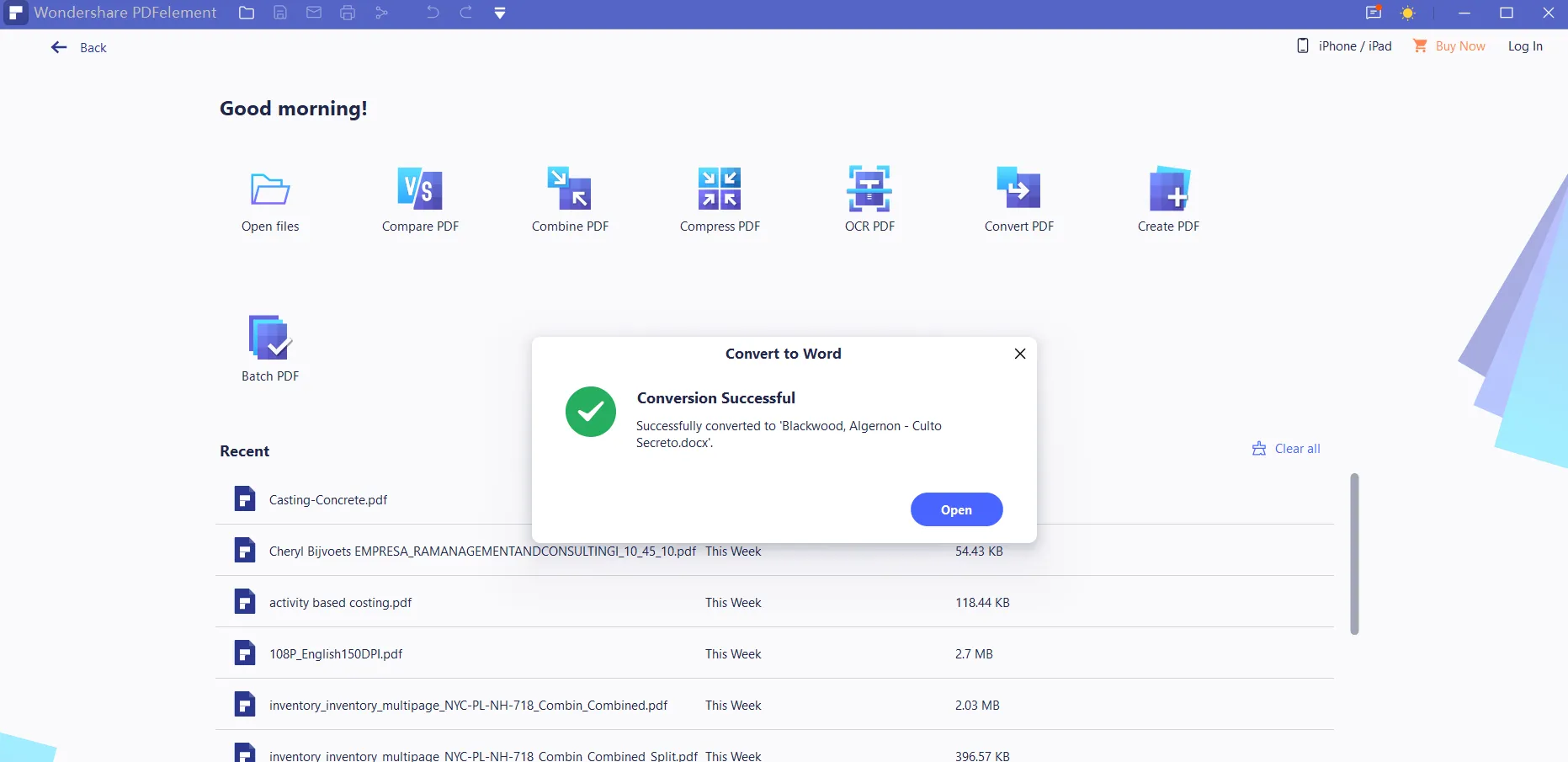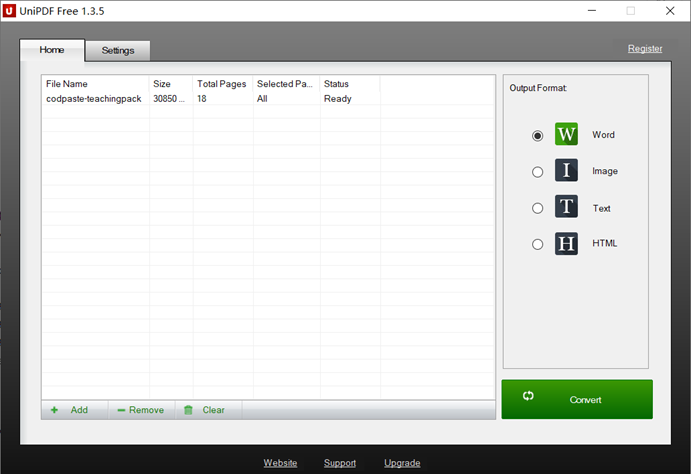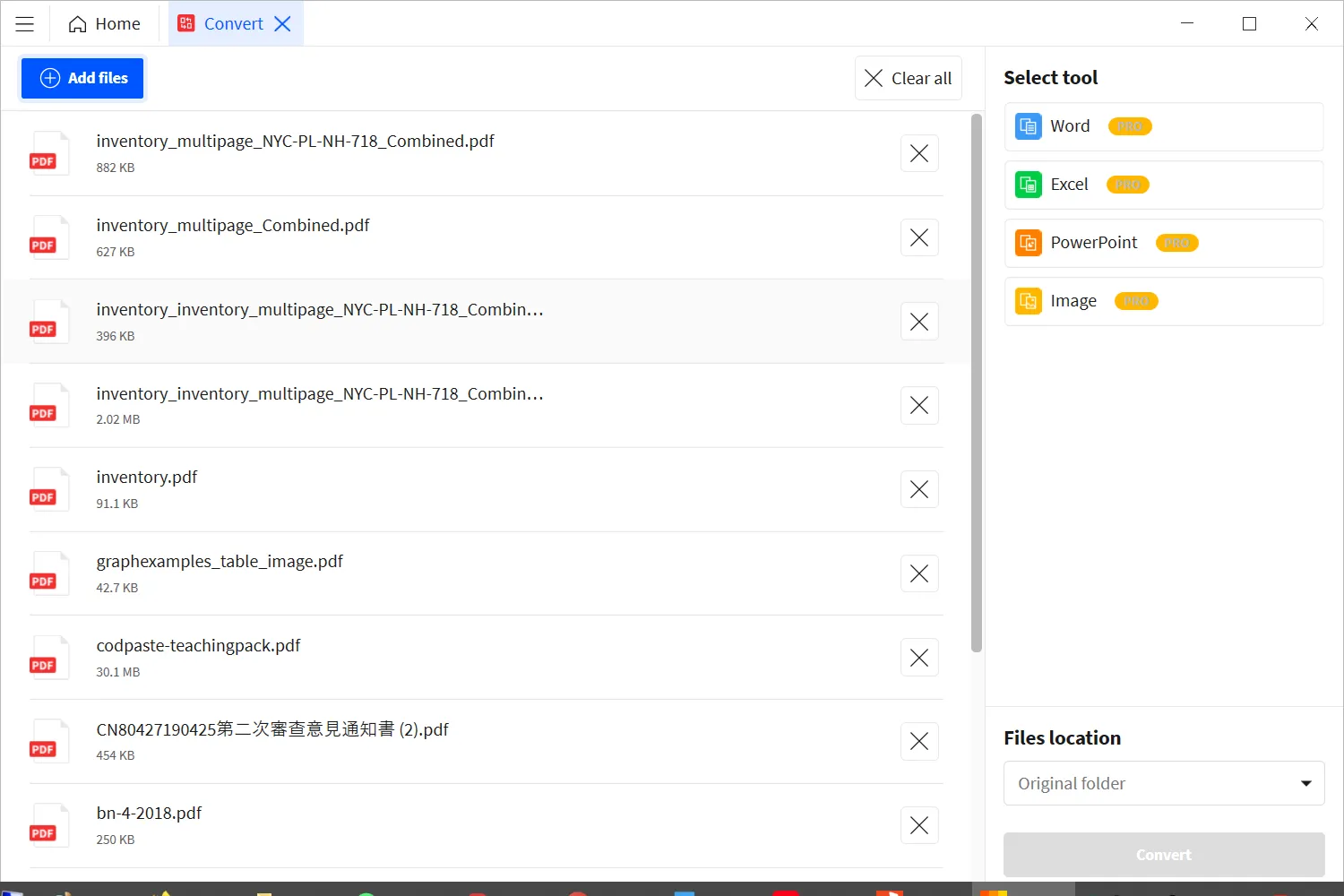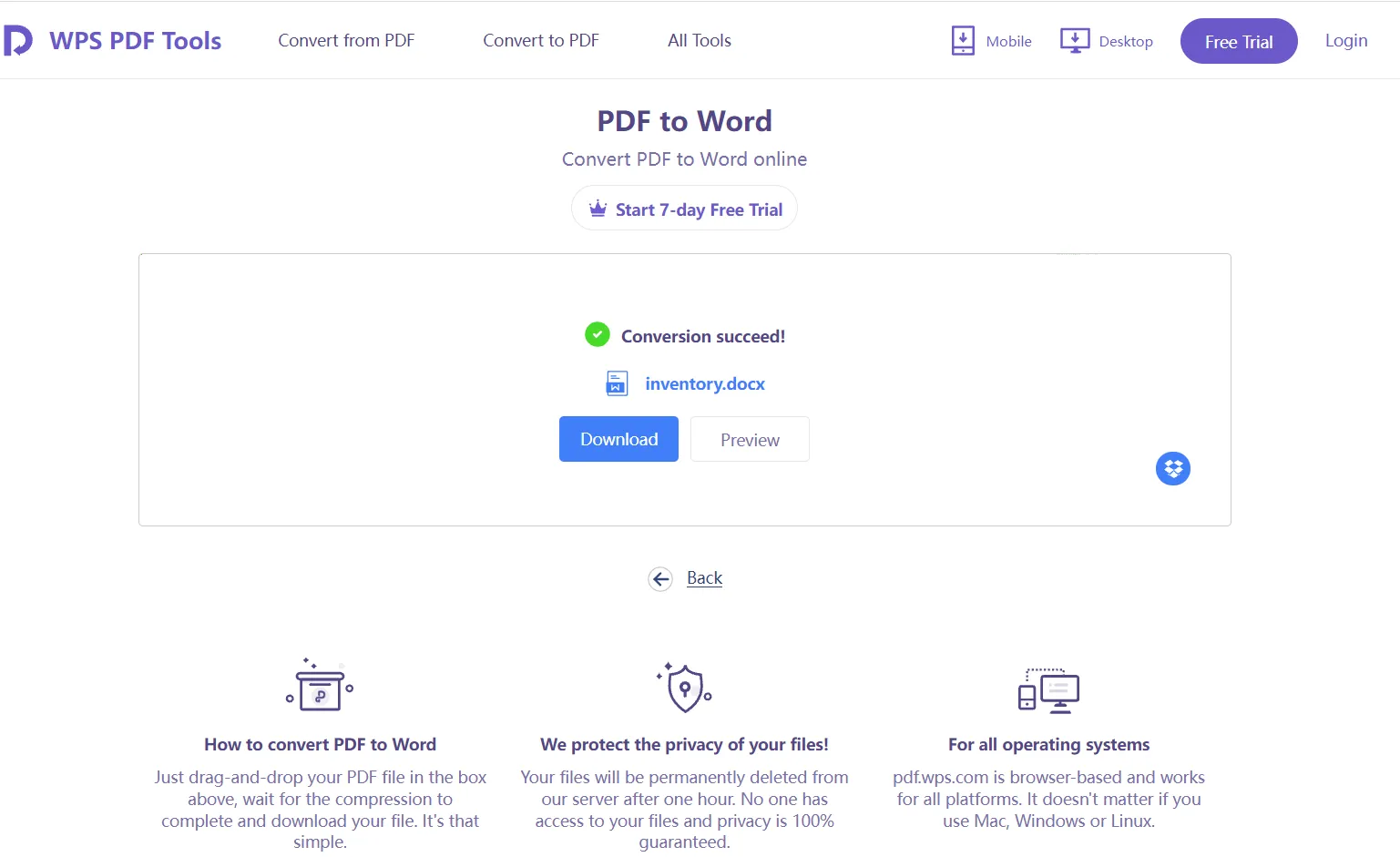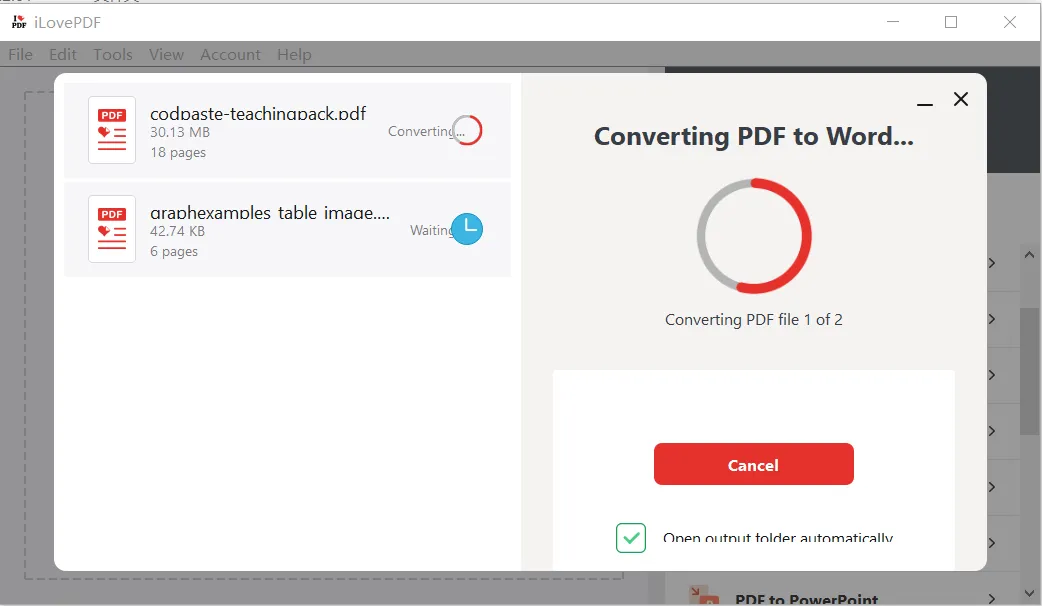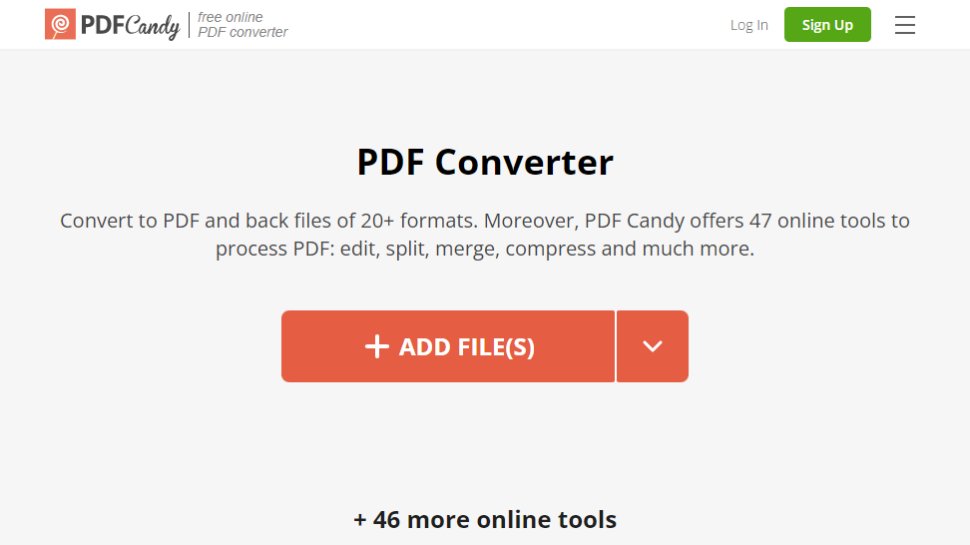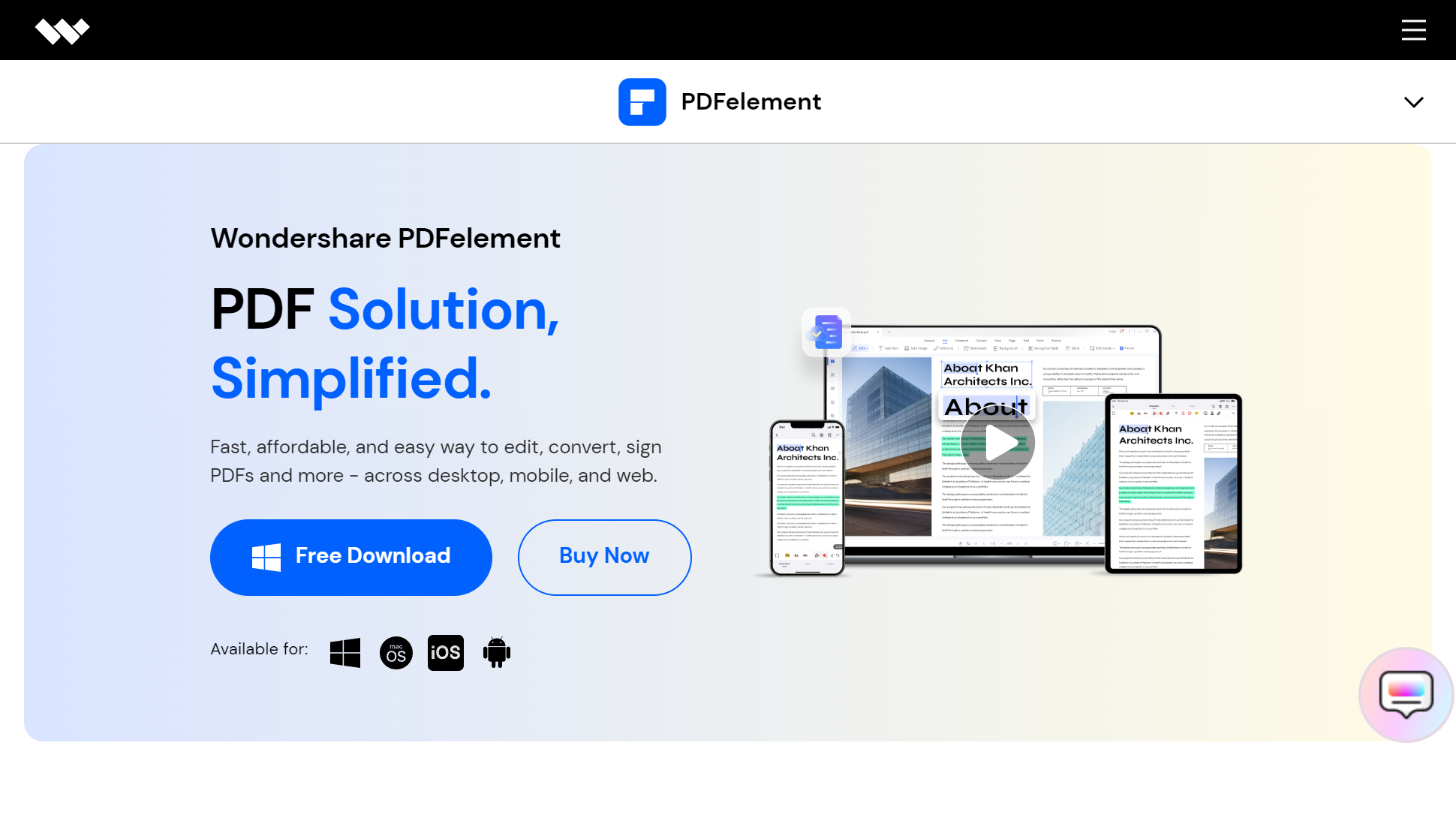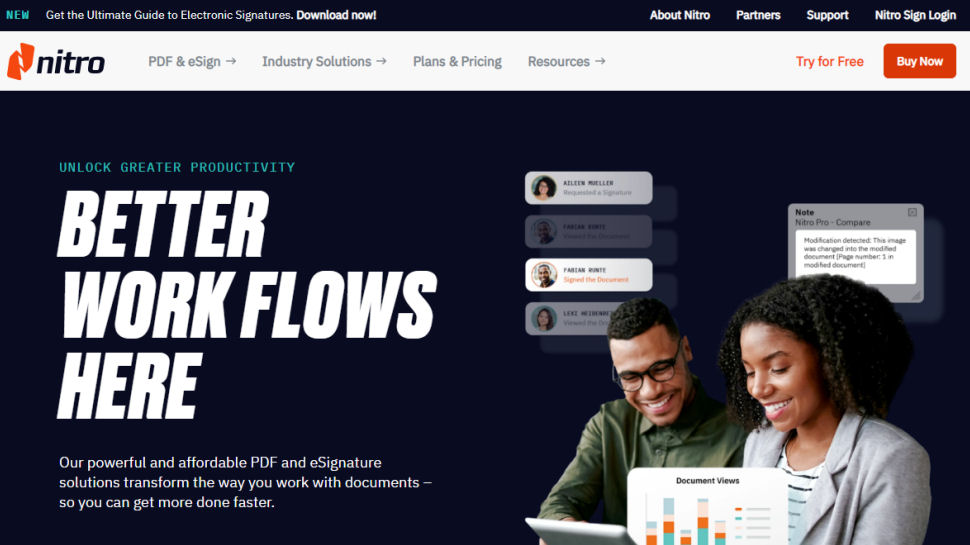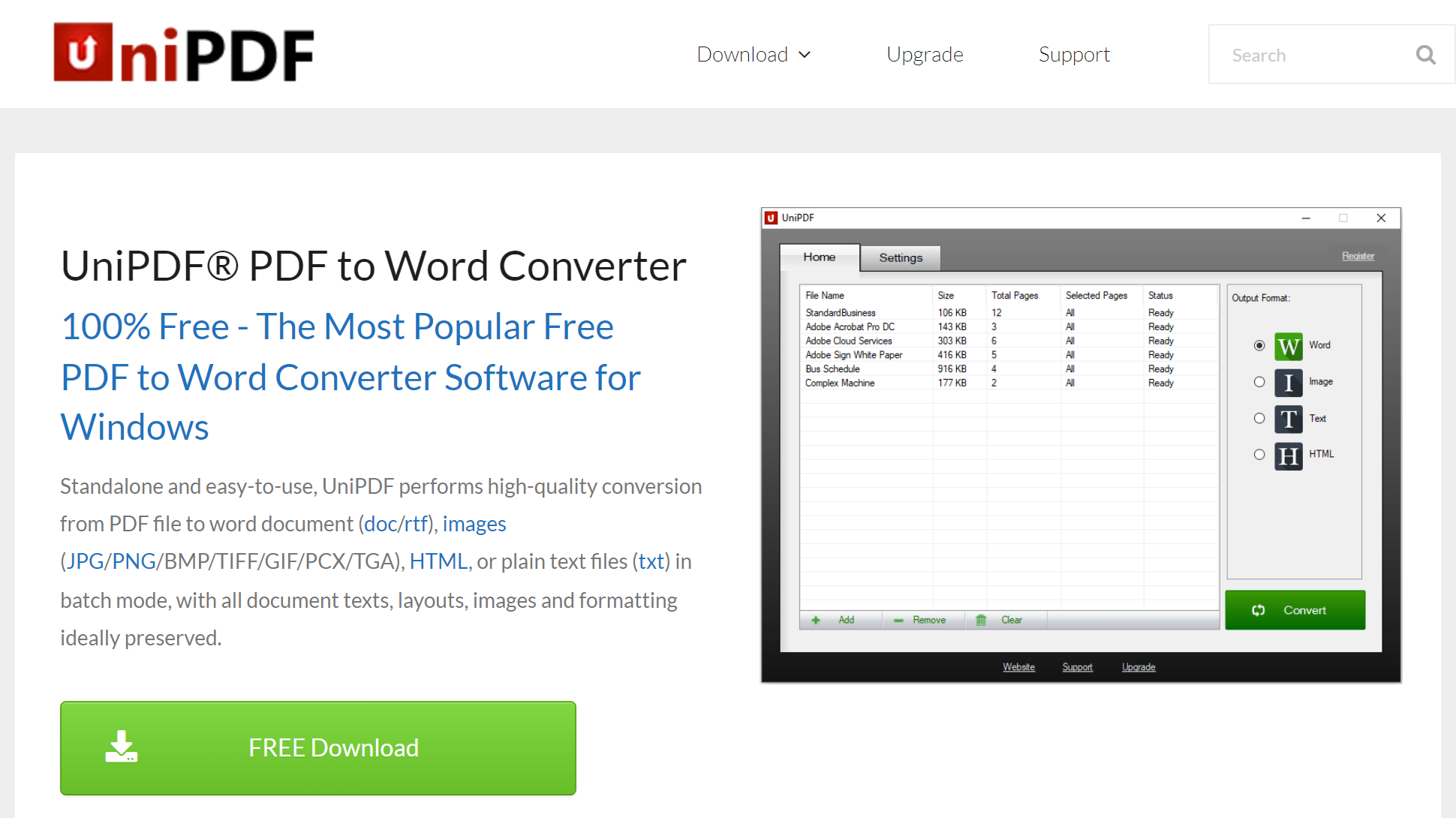#1. TalkHelper PDF Converter (Recommended)
TalkHelper PDF Converter OCR is the best PDF to Word convert that provides a simply way to convert PDFs into other editable formats like Word, PowerPoint, Excel, and more. It supports both native and scanned PDFs to output very high-quality and editable DOCX files. You get the chance to convert specific pages and pages as you like, especially when it is unnecessary to export the entire PDF file.
Better yet, you can choose among the format priority, edit priority, and OCR modes depending on the kind of editable DOC file you are looking forward to. With the OCR supporting a whopping 46 languages, the accuracy delivered is akin to none other. Coupling all that with a simple user interface makes TalkHelper PDF Converter the top-dog in offline PDF to Word conversion.
Pros:
- An overly powerful built-in OCR
- Offers batch conversion options
- Top-quality editable Word files with layout and format retention
- Offers several conversion modes
Cons:
- Windows only
Supported Platforms: Windows Vista/7/8/8.1/10/11
Best for: A comprehensive, format-retaining process to convert native and scanned PDFs into Word documents with the help of an incredible OCR.
#2. Nitro Pro
As one of the professional PDF to Word converter tools, Nitro Pro promises you a butter-smooth process that guarantees positive progress. You can now finally say goodbye to a lot of copying and pasting thanks to the ability of Nitro Pro to export editable Word documents out of PDFs. The output DOC or DOCX file will remain beautiful with retained original images, fonts, and consistent formatting.
A nifty feature here is that you can also directly convert PDFs from emails and attachments into Microsoft Word files without the need to first download the PDF. Even better, the support for batch processing helps to convert multiple PDFs and entire PDF folders in just a single simple step.
Pros:
- Retain the original layout and formatting
- Supports batch conversion
- Offers a PDF editor
- A simple Office-like interface
- Integrates some cloud options
Cons:
- Pricey compared to counterparts
- A limited free version
Supported Platforms: Windows, Mac
Best for: A rich PDF to Word converter alternative to the overly expensive Adobe Acrobat Pro.
#3. Adobe Acrobat Pro
Adobe pioneered the PDF format and is therefore very well-suited to handle PDF to Word conversion, both online and offline. It is one of the best PDF to Word converter software that lays great emphasis on high-quality output and top-tier levels of efficiency (fast conversions).
You will be happy to know that all the fonts, tables, margins, images, and other document components are carried over as they are in the output Word file. The overall accuracy is taken a notch higher too thanks to a very diligent OCR tool. Amazingly, you can OCR an entire document, a single page, or even a selected section without much hassle. Also, converting multiple PDFs all at the same time is a good feature to cut down the time to convert one PDF after another.
Pros:
- Speedy PDF to DOCX conversion
- Batch conversion options
- Powerful built-in OCR
- Offers an action wizard
- Supports both native and scanned PDFs
- Available for use on multiple platforms
Cons:
- Very expensive
Supported Platforms: Windows, Mac, Android, iOS, Web-based
Best for: Comprehensive editing and converting of PDFs into format-retaining Word documents on any platform.
#4. PDFelement
PDFelement is the go-to offline desktop solution for all your PDF to Word tasks. Individuals, teams, students, and businesses can take advantage of the boatload of features for proper PDF management options. One is that you have the option to convert PDFs to either DOC or DOCX formats depending on your preference and output crisp quality documents.
And even before you can convert, PDFelement allows you to apply some editing to the PDF file before you export it as a Word file. Besides the much-coveted batch conversion option, the embedded OCR tool is powerful enough to accurately extract text data from scanned and image-based PDFs with ease. Large files can also be converted and compressed to output small Word documents.
Pros:
- Allows you to perform a partial conversion
- Boasts a powerful OCR
- High-quality output
- Allows you to edit PDFs before conversion
- Large PDF files can be converted with ease
Cons:
- A bit pricey
Supported Platforms: Windows, Mac
Best for: All-in-one PDF editing and conversion to Microsoft Word equivalent documents.
#5. UniPDF PDF to Doc Converter
UniPDF is a popular, multilingual, and 100% free tool to convert PDF to Word on Windows. With it, you can batch convert multiple PDFs while retaining the original text, layout, images, and general formatting. Apart from Microsoft Word, you can also convert PDFs to images, text, and HTML files.
You will also experience lightning-fast conversion speeds to save you a ton of time and effort. Also, when it is unnecessary to convert the entire PDF file, you get to perform partial conversion whereby you save specific pages or page ranges. Even better, with over 20 user interface languages, you can localize UniPDF to facilitate easy usage.
Pros:
- Supports partial and batch conversion
- Retains the original layout and formatting
- Super-fast without quality compromise
- Multilingual UI
Cons:
- No batch conversion for the free version
- Only 3 days to convert unlimited PDFs on the free version
- No OCR
Supported Platforms: Windows
Best for: Batch converting PDF to Word superfast while retaining the original layout and formatting.
#6. SmallPDF
SmallPDF is a free PDF to Word solution that sets you on a path to great productivity and working smart. Specifically, you get to convert, edit, and compress documents in just a couple of steps. Unlike other apps that just integrate Dropbox and Google Drive, Smallpdf also provides cloud storage for Pro users.
By partnering with Solid Documents, you can expect the best quality every time you export PDF to Word. You can upload large files without size limitations and you need not register to access the features. To keep at par with other online PDF converters, you are guaranteed file privacy at all times. Rest assured that the original formatting will be retained and the included OCR will transform any scanned PDF pages into editable Word documents.
Pros:
- Incorporates an OCR tool
- Requires no registration to use
- No file size limitations
- Works on all platforms
- Offers batch conversion options
Cons:
- The OCR and Smallpdf cloud services are paid features
Supported Platforms: Windows, Mac, Web-based
Best for: Simple, fast, and secure PDF to Word conversion without file size limitations.
#7. WPS PDF to Word Converter
WPS PDF to Word Converter provides one of the best conversion quality levels seen on browser-based tools. You are guaranteed 100% privacy for the PDFs you upload and Word documents that you download, not forgetting the availability on all operating systems.
This online PDF to Word converter does not only just export Word files but also applies some kind of compression to the output. Also, you are provided with free cloud storage to store the converted Word files and templates that help you to simplify the process even further. To handle data extraction from scanned or image-based PDFs, the built-in OCR feature is at your beck and call.
Pros:
- Built-in OCR
- Very high-quality output
- Multiplatform
- Offers cloud storage
- File privacy and security
Cons:
- A short trial period
- 1-page conversion limit for free users
Supported Platforms: Windows, Mac, Web-based
Best for: Rich, efficient, and high-quality PDF to Word conversion.
#8. iLovePDF
iLovePDF is considered more of an online PDF to Word converter tool although it still offers an offline desktop version for the enthusiasts; talk of platform freedom. It boasts incredible accuracy while still delivering the smallest Word documents possible without compromising the quality. Also, your PDFs and converted DOCs are deleted from the server after 2 hours to ensure your privacy and security of files.
To speed up the PDF to Word workflow, iLovePDF offers batch conversion options to help you save a lot of time by converting multiple PDF files simultaneously. Besides, you can rearrange, rotate, add, and remove PDFs before the actual conversion process.
Pros:
- Integrates Google Drive and Dropbox cloud services
- Built-in OCR feature
- Works on all platforms
- Offers batch convert options
- Speedy high-quality PDF to Word conversion
Cons:
- OCR is only for Premium users
Supported Platforms: Windows, Mac, Mobile, Web-based
Best for: Accurate PDF to Word conversion across web, desktop, and mobile.
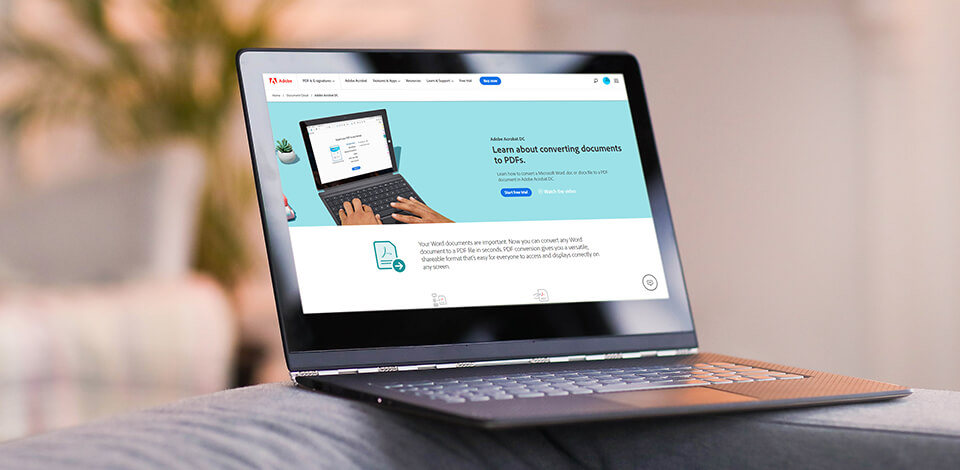
Конвертеры PDF в Word позволяют «преобразовывать» документы PDF в формат Word без долгих и сложных операций. Такое программное обеспечение также сохраняет исходный файл нетронутым.
По этой причине многие люди, которые регулярно работают с вышеупомянутыми форматами файлов, ищут бесплатную программу для преобразования PDF в Word.
-
Конвертер Adobe PDF —
Отличная функциональность
-
Nitro PDF to Word Converter —
Быстрый процесс конвертации
-
Wondershare PDFElement —
Защита документов
-
Solid Converter —
Преобразование нескольких форматов
-
WPS PDF в Word —
Пакетное преобразование
-
Hello PDF —
Открытый исходный код
-
PDFMate PDF —
С инструкциями по эксплуатации
-
Small PDF —
Кросс-платформенный сервис
-
Free Online OCR —
Функция OCR
-
PDF Hero —
Функция сжатия
-
PDF2Go —
Функция распознавания текста
Если вы не хотите тратить время на просмотр многочисленных конвертеров PDF > Word, эта статья будет вам полезна.
1. Adobe PDF Converter
Отличная функциональность
- Максимальная поддержка и доступные ресурсы
- Надежный и эффективный
- Имеет огромную базу пользователей
- Понятный интерфейс
- Высокая цена для среднего пользователя
Вердикт: Adobe PDF Converter часто называют первым программным обеспечением, разработанным для создания и преобразования PDF файлы. Усилия команды Adobe оказались успешными, и их продукт является одним из лучших конвертеров PDF в Word, доступных на современном рынке. Он поставляется с богатым набором инструментов, призванным обеспечить пользователям плавное и быстрое преобразование.
Еще одно преимущество — подписка на облако по умолчанию. Эти функции делают его серьезным конкурентом огромному количеству аналогичных программ. Облачный вариант высоко оценивается всеми категориями пользователей, особенно теми, кто работает в команде. Таким образом, они могут легко сотрудничать в рамках одного проекта удаленно и передавать, изменять и создавать файлы, когда это необходимо.
Интерфейс этой бесплатной программы для конвертации PDF в Word соответствует современным стандартам, что является неоспоримым плюсом. Он хорошо структурированный и понятный для пользователей любого уровня. Вы можете загрузить как ПК, так и мобильные версии конвертера Adobe PDF и наслаждаться быстрой синхронизацией между вашими устройствами. Опция резервного копирования хорошо оптимизирована.
- Узнайте детальнее как скачать Adobe PDF бесплатно.
2. Nitro PDF to Word Converter
Быстрый процесс конвертации
- Широкий спектр функций
- Вы можете просматривать и комментировать документы
- Быстрая конвертация
- Для начинающих
- Функции индексирования отсутствуют
- Сбой OCR во время пакетного преобразования
Вердикт: Nitro PDF to Word Converter признан одной из лучших программ для выполнения этой задачи. Используя его, вы можете работать с пакетом файлов одновременно, что ускоряет весь процесс конвертации. Вы получите готовые файлы по электронной почте, поэтому вам нужно заполнить адрес электронной почты, чтобы получить свой документ обратно.
Вы можете бесплатно пользоваться возможностями программы только в течение 2 недель (пробный период), а количество конверсий в месяц ограничено 5 операциями. Это ограничение отпугивает многих пользователей, а совместимость с компьютерами Windows только усугубляет ситуацию.
3. Wondershare PDFElement
- Полезно для преобразования PDF-файлов с большим количеством изображений
- Поддерживает множество типов файлов
- Документы защищены
- Потрясающая функциональность
- Предел конверсии на 5 страницах
Вердикт: Это лучший бесплатный конвертер PDF в Word, если вас интересует программа, способная выполнять дополнительные задачи, такие как создание, редактирование и подписание PDF-файлов.
Он совместим с платформами Mac и Windows и может похвастаться мощным текстовым процессором, напоминающим MS Word. Последний позволяет управлять каждым элементом (текст, изображения и т.д.) Конвертируемого файла. Можно добавлять комментарии к любой части вашего документа, позволить кому-то другому просмотреть и подписать его, а также поделиться проектом с членами вашей команды.
В программе также есть некоторые профессиональные настройки. Это включает в себя защиту определенных частей вашего документа, чтобы только определенные пользователи могли просматривать их, а также загрузку приложения для преобразования PDF в Word для Android и iOS для работы с файлами на ходу.
4. Solid Converter PDF
Преобразование нескольких форматов
- Преобразует во множество форматов
- Прямой интерфейс
- Отлично подходит для рукописных заметок
- Высокая скорость работы с большими файлами
- Отсутствует функция пакетного преобразования
- Добавляет водяные знаки
- Многие функции ограничены в пробной версии
Solid Converter PDF
Вердикт: Надежный онлайн-конвертер PDF в Word может пригодиться не только тогда, когда вам нужно работать с этими файлами, но и с длинным списком других форматов. Во время тестирования эта программа показала отличные результаты, сопоставимые с результатами конвертера Nitro PDF. Хотя многие похожие программы могут точно извлекать текст или макет, Solid Converter продемонстрировал замечательные результаты с обоими.
Что касается изображений, то я не могу с уверенностью оценить возможности этой программы. Я выполнил пять преобразований (PDF-файлы с текстами, графиками, линиями и изображениями), из которых 2 были успешными и изображения выглядели детализированными, а в остальных были внесены какие-то изменения.
Разработчики решили создать программное обеспечение с простым, легким в навигации интерфейсом, который понравится многим пользователям. Это определенно лучше, чем хаотичное захламленное рабочее место.
5. WPS PDF to Word
- Разделяет и объединяет документы
- Пакетное преобразование
- Сохраняет исходный макет
- Отличные результаты конвертации
- Дорогая премиум подписка
Конвертер WPS PDF в Word
Вердикт: Бесплатный онлайн-конвертер PDF в Word из WPS — это настоящая находка для пользователей, которым нужен эффективный инструмент для быстрого преобразования пакетов PDF в Word. Это программное обеспечение популярно еще и потому, что сохраняет исходное форматирование. Совместима с ОС Win; вы также можете установить приложение для Android или использовать конвертер онлайн.
Я тестировал программу в Windows 10 и был очень впечатлен тем, что у меня получилось. Исходный файл PDF содержал цветные изображения, таблицы и нестандартные шрифты, которые были точно перенесены в документ Word. Не пострадали и компоновка, и расстояние между ними.
6. Hello PDF
- Совершенно бесплатно
- Высокая скорость конвертации
- Простой в использовании
- Вы можете конвертировать даже отсканированные документы
- Отсутствует функция пакетного редактирования
- Ограниченные инструменты
- Искаженные изображения
Hello PDF
Вердикт: Это программное обеспечение позволяет конвертировать и редактировать файлы PDF, не тратя ни копейки. С помощью этого бесплатного конвертера PDF в Word вы можете извлекать изображения и тексты из PDF в Word и при этом сохранять общий макет исходного документа.
Он может конвертировать отдельный файл с довольно высокой скоростью. Это автономная программа, которая позволяет конвертировать PDF в форматы Word без дополнительной установки Microsoft Word или любой программы для чтения PDF.
Hello PDF преобразует текст с максимальной точностью, но изображения в выходном файле иногда искажаются. Другие потенциальные проблемы включают случайные пробелы или неожиданные разрывы строк в окончательном документе.
7. PDFMate PDF Converter
С инструкциями по эксплуатации
- Конвертируйте отсканированные файлы PDF
- Добавить пароли
- Пакетное преобразование
- Для начинающих
- Запутанные дополнительные параметры
- Вы не можете отменить конвертацию
PDFMate PDF Converter
Вердикт: Это простая и бесплатная программа, предназначенная для преобразования файлов PDF в другие форматы. PDFMate Converter поставляется с понятными инструкциями по эксплуатации, поэтому вам не понадобится много времени, чтобы научиться конвертировать PDF в редактируемый Word. Программа также поддерживает пакетное преобразование файлов, тем самым экономя много времени.
Что касается других важных функций, я хотел бы отметить возможность конвертировать PDF-файл в Word, текст, EPUB, изображения, HTML, SWF-файлы, создавать пароли для защиты ваших документов, ограничивать количество людей, которые могут просматривать ваши файлы, редактировать и копировать ваши PDF-документы, использовать оптическое распознавание текста (OCR), что позволяет преобразовать просматриваемый PDF-файл в редактируемый и доступный для поиска документ.
- Узнайте подробнее о форматах изображения в высоком качестве.
8. Small PDF
Кросс-платформенный сервис
- Качественная и быстрая конвертация
- Простой и удобный интерфейс
- Доступно на всех платформах
- Облачное хранилище
- Распознавание изображений не работает
Small PDF
Вердикт: Эта программа для преобразования PDF в Word имеет простой и понятный интерфейс. Просто перетащите файл XLS, DOC, PPT, JPEG, PNG, BMP, TIFF или GIF в окно загрузки, и он будет автоматически преобразован в PDF. Кроме того, вы можете конвертировать PDF в другие форматы. Конвертированные файлы сохраняются в Dropbox или Google Drive.
В бесплатной версии вы можете выполнять только две операции в час. За 6 долларов в месяц вы можете пользоваться сервисом без рекламы, а также конвертировать сразу несколько PDF-файлов.
- Прочтите подробнее о бесплатных программах от Adobe.
9. Free Online OCR
- Отлично подходит для рукописных заметок
- Может конвертировать большие файлы
- Кроссплатформенность
- Отличная функциональность
- Плохие результаты с цветным фоном
- Отсутствует функция пакетного преобразования
Free Online OCR
Вердикт: Это приложение для преобразования PDF в Word поддерживает преобразование в два цикла. Сначала он извлекает текст из файла PDF, а затем преобразует его в документ Word. После завершения операции вы получите ссылку, нажав на которую, вы сможете скачать новый файл. Поскольку это онлайн-конвертер PDR в Word, множество людей могут использовать его одновременно.
Однако есть слабая сторона сервиса, о которой вам нужно знать. Free Online OCR не может похвастаться максимальной точностью при извлечении текста, размещенного на цветном фоне. Иногда вместо текста появляются пустые места, или в конечном итоге вы можете получить разрывы строк и некрасивую страницу в выходном файле. Кроме того, онлайн-природа предполагает долгое время загрузки, но это не всегда так.
- Прочтите детальнее о бесплатных программах ZIP.
10. PDF Hero
- Извлекает страницы из файлов PDF
- Fastonlineservice
- Отличная функциональность
- Доступно на всех платформах
- Слишком простой веб-интерфейс
PDF Hero
Вердикт : PDF Hero — лучший онлайн-конвертер PDF в Word, если вы ищете программу с огромным разнообразием функций преобразования. Выбрав этот конвертер, вы можете использовать приложение или поставщика веб-услуг, оба доступны с официального сайта.
PDF Hero позволяет конвертировать практически любой тип файла в PDF. Список поддерживаемых форматов довольно большой — Word, Excel, PPT, TXT. RTF, Open Office ODT, ODS, ODP, WPD, CDR, PostScript, HTML, PSD и другие. Откровенно говоря, это очень наводящий на размышления аргумент в пользу этой программы, которая оставляет далеко позади многих конкурентов.
11. PDF2Go
Функция распознавания текста
- Адаптивное и точное преобразование
- Быстрая и простая работа
- Понятный интерфейс
- Бесплатно и эффективно
- Ограниченные инструменты
PDF2Go
Вердикт : Универсальный инструмент для редактирования и конвертации PDF. Он конвертирует PDF в DOCX, ODT, TXT, RTF, EPUB, JPG, PNG, BMP, TIFF, GIF, SVG и презентации PPT и ODP. Встроенное распознавание текста может преобразовать даже PDF из объединенных изображений в редактируемый файл.
Другие функции включают сортировку и удаление страниц, изменение размера листа и восстановление поврежденного PDF. В бесплатной версии размер загружаемых файлов и доступ к некоторым функциям ограничены. Кроме того, есть много рекламы. Подписка устраняет эти неудобства.
- Выберите лучший просмотрщик фотографий.

The best free PDF to Word converters are focused on two things: range and speed.
Most PDF conversion tools aren’t limited to one filetype — they let you convert PDFs to Microsoft Word, as well as converting Excel, Powerpoint, and other Office applications (and back again). The very best do this very quickly. Because it’s all about efficiency. With free PDF to Word converters, everyone in your organization can access the documents they need.
PDF editors are one of the most common ways to convert files — it’s just one of many tools in the kit-bag, so if you’re a power-user, it might make sense to explore the likes of Adobe Acrobat.
There are also free PDF editors and online PDF to Word converters. These often have file size and conversion limits, so better for casual users. In most cases, the process is also really simple — pick a document, select the output, download the file for saving and sharing.
We’ve tested out the best free PDF to Word converters to see how well they perform transforming PDFs into files fit for your word processor.
- Need files for a slide? Grab the best PDF to Powerpoint converter
The best free PDF to Word converters of 2023
Best PDF to Office converter
Specifications
Operating system: Window, Web
Reasons to buy
+
Free with flexible subscriptions
+
Comprehensive toolkit for converting and editing PDFs
+
Incredibly easy to use
Reasons to avoid
—
Free version has one-task-per-hour limit
PDF Candy has to be one of the simplest PDF to Word converters on the market. A clean, uncomplicated interface makes navigation fluid, and the service boasts of the ability to convert PDFs in just a single click.
To make things really easy, when you land on the PDF Candy homepage, you can start converting straight away. Scroll down, though, and you’ll see individual options to convert PDF to Word (and vice versa) or PDF to DOCX (and, again, vice versa).
Select the format you want. Add your file — uploaded from the desktop, or via your DropBox or Google Drive cloud storage. The file will automatically begin converting. You can then download it, or upload to your cloud storage. It’s impressively quick and easy.
But PDF Candy is more than just a PDF to Word converter. You’ll find 19 ‘convert to PDF’ tools, with support for images, Office software, and even eReader formats. Converting from PDF offers up 10 options, including PDF to Word, Excel, PowerPoint, JPG, and OCR.
In total, the platform packs in 47 tools — from PDF compressors and mergers, to protecting and watermarking files. That comprehensive toolset alone earned it a place on our best free PDF editors guide.
When we tried out the service, we were impressed to find “simplifies and streamlines online PDF editing and converting, while packing in plenty of extra tools you didn’t know you needed until now.”
But we noted the free version comes with a severe limitation: you can only perform one task per hour.
If you’re a casual user, that might not be an issue. Professional PDF power-users, however, will need to explore the platform’s premium monthly and annual subscriptions. A lifetime license is also available.
Read our full PDF Candy review
Best free PDF to Word converter for batch conversion
Specifications
Operating system: Windows, Android
Reasons to buy
+
Splits and merges documents
+
Batch conversion
+
Maintains original layout
Reasons to avoid
—
Five-page limit
WPS PDF to Word Converter is great for quickly converting from PDF to Word, even if you have batches of documents and want to retain your original formatting. It works on Windows, has an Android app, and has an online converter as well. In our test on Windows 10, images, tables, colors, and even non-standard fonts were preserved in documents created using this product, as was the layout and spacing.
One pain point that people often face is splitting and then merging different sections of a PDF document into one file. With the WPS PDF converter, you can choose the pages you want to convert, order them however you wish, and export a new document in a number of different formats, all with your original formatting and layout intact.
Read our full WPS Office Free review.
Best free PDF converter with document protection
Specifications
Operating system: Windows, macOS, iOS, Android
Reasons to buy
+
Great for image-rich PDFs
+
Supports multiple file types
+
Document protection
Reasons to avoid
—
Five-page limit
With this free PDF to Word converter, you can create, convert, edit, and even sign PDF documents. It works on Windows and Mac and has a full-feature word processor, much like MS Word, that gives you a great deal of control over the documents, text, and images you want to manipulate. You can insert comments anywhere in your file, have someone else review and sign the document once it is ready, and easily share it with collaborators.
This product had a few interesting advanced features that we didn’t see on the other best free PDF to Word converters. For example, you can protect specific sections of your document so that only recipients who have the required permissions can see that information, and you can even download an app for iOS and Android to work on your PDF conversions on the go.
Read our full PDFelement review.
Best free PDF to Word converter for beginners
Specifications
Operating system: Windows
Reasons to buy
+
Easy to learn and use
+
Creates, edits and converts
+
Review and annotate documents
Reasons to avoid
—
Only five conversions per month
With Nitro PDF converter, you can upload batches of files, but your converted files are emailed to you so you will need to provide an email address to receive your documents. Also, it is only available as a 14-day trial, and you are restricted to five conversions per month. This is a pretty tight limit that seriously restricts the usefulness of the product, in addition to the fact that it only works on Windows OS.
This free PDF converter converts text accurately but images are sometimes distorted in the output file. Other potential problems include random spaces or unexpected line breaks appearing in your final document. However, these issues are pretty minor and can be corrected manually unless you have large batches of files to convert at a time.
Read our full Nitro PDF review.
5. UniPDF
Best free PDF to Word converter for simple documents
Specifications
Operating system: Windows
Reasons to buy
+
Images preserved quite well
+
Small, lightweight app
Reasons to avoid
—
Some text formatting lost
—
Three-page limit
This free PDF to Word converter was designed for Windows and saves you from issues related to long upload or download times that are commonly seen with various online tools. Since the application works right from your personal terminal, you do not have to trust your documents or information with a third party, which is important if you work with sensitive data. Unlike the other best free PDF to Word converters, the UniPDF app is lightweight and installs in the blink of an eye. But the free plan doesn’t have useful features, like batch conversions and unlimited conversions.
UniPDF’s conversion accuracy leaves much to be desired, too. In some cases, the converted text can be dramatically different in size compared to the original, and columns sometimes run into each other. Accordingly, UniPDF is best for users who have only the simplest of documents to convert to Word.
Free PDF to Word converters: Buying advice
How to choose the best free PDF to Word converter for you
Why you can trust TechRadar
We spend hours testing every product or service we review, so you can be sure you’re buying the best. Find out more about how we test.
When considering which free PDF to Word converter is best, you’ll want to take into account what your conversion needs are.
While modern browsers are some of the best free PDF readers you can get — seriously — they don’t do much beyond highlighting and saving. Conversion seems to be beyond them.
If you’re converting multiple files, you’ll want to pick a converter that supports bulk conversions. Converting an image-heavy PDF? Choose an app that doesn’t compromise on image quality. And if you’re looking to convert sensitive documents, you’ll want to pick a converter that can be installed on your computer and accessed locally.
It’s also worth looking at who will be converting PDFs to Word. If your organization runs on Microsoft 365 apps, then a quick-and-easy converter capable of running all popular programs is a must — but an online one may be best, for broader accessibility. If only certain departments are regularly using PDFs beyond document conversions, a fully featured PDF editor may be the better option.
Finally, while there are plenty of free PDF to Word converters, they often come with certain limitations on what you can do, and how often you do it. So, if the increased workflow proves productive, it may be worth budgeting for an upgrade or paid-for converter.
Will a PDF editor convert PDFs to Word?
Almost all PDF editors include conversion tools. It’s just one of many different tools they feature, like OCR software and eSign software. Generally, they’ll all convert to the popular filetypes, with some variations and extras, such as converting PDF to JPG, depending on the platform. However, you can find free PDF to Word converters that are largely focused on document conversion across a broad pool of formats — mostly these PDF converters are browser-based, rather than downloadable software.
What is a PDF to Word converter?
PDF to Word converters transform PDF (Portable Document Format) files to docx files you can easily open and edit in Microsoft Word. This makes your organization’s documents more accessible to those who need to view them. But it also means you can edit PDFs without a PDF editor.
PDFs can be frustratingly stubborn when you need to make a change. That’s partly why they were created: to create a standardized document that displays the same whatever platform or device it’s opened on. So, when you want to edit the PDF, you need software that can do that. Using the best free PDF to Word converter is a nice little workaround for making amendments in Microsoft Word.
How we test the best free PDF to Word converter
When we test the best free PDF to Word converters, we first examined what platforms they run on and whether they’re only available online or can be installed locally.
If there was an option to install locally, we assessed the application’s download and install time. We tested how many PDF files the converter could handle per day and the quality of conversion with regards to texts and images. We took special note on whether the spacing and layout were accurate in the final results.
We also assessed whether the converters offered advanced features, like document protection, annotation, and signing. All bonuses — although conversion, and ease of conversion, remained top of mind. As part of this, we wanted to see an easy user interface, and an effortless experience that wouldn’t make us hate PDF conversion if we were doing it every day in the office.
Most importantly, we checked that free genuinely meant free. No hidden charges, no mystery subscriptions. Any free-tier restrictions or upgrades needed to be clearly signposted.
Fancy a switch? See the best Word to PDF converters
Sign up to receive daily breaking news, reviews, opinion, analysis, deals and more from the world of tech.
Daryl had been freelancing for 3 years before joining TechRadar, now reporting on everything software-related. In his spare time he’s written a book, ‘The Making of Tomb Raider’, alongside podcasting and usually found playing games old and new on his PC and MacBook Pro. If you have a story about an updated app, one that’s about to launch, or just anything Software-related, drop him a line.
With contributions from
- Steve ClarkB2B Editor — Creative
Most Popular
Последнее обновление 26 октября 2022 г. by Тина Кларк
Вы можете увидеть много похожих вопросов, таких как Может ли кто-нибудь порекомендовать безопасный бесплатный Конвертер PDF в Word на большинстве форумов. Что ж, обычно PDF конвертируют в редактируемые текстовые документы. И вы можете получить множество онлайн и оффлайн конвертеров PDF в слова после поиска в Google. Однако есть ли у вас подходящий конвертер PDF в Docx?
Если вы еще не нашли лучший конвертер PDF в слова, вы можете прочитать эту статью. Вот обзоры 20 лучших конвертеров PDF. Вы можете конвертировать PDF в Microsoft Word и другие форматы, как указано ниже.
- Часть 1: 10 лучших бесплатных онлайн-обзоров конвертера PDF в Word
- Часть 2: 10 лучших конвертеров PDF в Word для бесплатной загрузки больших файлов
- Часть 3: Как преобразовать мой PDF-файл в документ Word без потери формата
Часть 1: 10 лучших бесплатных онлайн-обзоров конвертера PDF в Word
Некоторые люди хотят получить Конвертер PDF в Word онлайн бесплатно без электронной почты, в то время как другие предпочитают получать преобразованный PDF-документ в текстовый документ по электронной почте. Что ж, независимо от того, к какой группе людей вы принадлежите, вы можете найти лучший онлайн-конвертер PDF в Word бесплатно здесь.
| Рейтинг пользователей | Плюсы | Минусы | |
|---|---|---|---|
| PDF для DOC | 4.6/5 |
• Конвертируйте до 20 файлов PDF в формат Word онлайн бесплатно. • Загрузите преобразованные текстовые документы по отдельности или вместе в ZIP-архив. |
• Содержать рекламу на своем основном веб-сайте. |
| Smallpdf | 4.6/5 |
• Загружать и сохранять PDF в файлы Word из облачного хранилища (Dropbox и Google Drive) и в него. • Предлагайте чистый и хорошо продуманный интерфейс. |
• Вам необходимо преобразовать весь PDF-файл в текстовый документ вместо выбранных PDF-страниц. |
| Нитро pdftoword | 4.5/5 |
• Конвертируйте PDF-файлы из и в Word, Excel и PowerPoint онлайн через электронную почту. • Нет никакой рекламы или скрытых платежей. |
• Это не пакетный конвертер PDF в Word. |
| Zamzar | 4.5/5 |
• Этот бесплатный конвертер PDF в Word предлагает простой для понимания интерфейс. • Преобразование PDF в Word без оплаты по электронной почте. |
• Нет кнопки прямой загрузки. |
| iLovePDF | 4.5/5 |
• Поддержка добавления файлов PDF из Dropbox и Google Drive. • Получите небольшие инструменты для добавления водяных знаков и внесения других изменений с помощью этого бесплатного онлайн-конвертера PDF в Word. |
• Вы не можете получить преобразованный PDF в файл Word в высоком качестве. |
| PDF Online | 4.4/5 |
• Этот онлайн-конвертер PDF в Word предлагает бесплатный сервис для преобразования PDF в Word. • Вы можете просмотреть HTML-версию преобразованного PDF-файла перед загрузкой в Word. |
• Не поддерживайте пользователей для бесплатного пакетного преобразования PDF в Word онлайн. |
| Простоpdf | 4.4/5 |
• Конвертируйте защищенный PDF в формат Word онлайн бесплатно. • Получите некоторые инструменты редактирования перед преобразованием PDF в текст. |
• Вы можете конвертировать PDF в слово онлайн за раз. |
| FreePDFКонвертировать | 4.3/5 |
• Скопировать PDF в Word doc, docx или rtf в Интернете. • Получите простой и понятный веб-сайт. |
• Вы не можете конвертировать PDF в Word в больших файлах без задержки. |
| PDFPro | 4.3/5 |
• Этот конвертер PDF в Word может защитить ваши файлы, чтобы они были конфиденциальными. • Вы можете удалить свой PDF-файл из облачной системы PDFPro в любое время. |
• Получите 3 бесплатных загрузки из вашего PDF-документа в Word-документ онлайн бесплатно. |
| Foxit | 4.2/5 |
• Конвертируйте PDF в формат Word бесплатно онлайн. • Работа со всеми операционными системами, включая Windows, Mac и Linux. |
• Отсутствует функция пакетного преобразования PDF в Word. |
Несмотря на указанные выше конкретные преимущества и недостатки, вам необходимо знать, что качество вывода онлайн-конвертеров PDF в Word недостаточно хорошее. Кроме того, вы найдете скорость Wi-Fi, размер файла и другие ограничения.
Часть 2: 10 лучших конвертеров PDF в Word для бесплатной загрузки больших файлов
Если вам нужно преобразовать большие PDF-файлы в Word, вам лучше обратиться за помощью к конвертеру PDF в Word для Mac или Windows. А теперь вот несколько отличных офлайн-конвертеров PDF в Word, которые вы можете получить. Позже вы сможете безопасно и быстро переместить PDF в Word.
| Рейтинг пользователей | Operating System | Плюсы | Минусы | |
|---|---|---|---|---|
| WidsMob КонвертироватьPDF | 4.8/5 | Windows |
• Предложите расширенный алгоритм распознавания текста. • Преобразование PDF в Word, Excel и несколько форматов. • Преобразование выбранных страниц PDF в формат Word в высоком качестве. • Сохранение исходного макета презентации после преобразования PDF в текст. |
• Он пока не предлагает конвертер PDF в Word для версии Mac. |
| Adobe Acrobat Pro DC | 4.8/5 | Windows, Mac |
• Преобразование PDF-файлов и экспорт в редактируемые Word, Excel или PowerPoint. • Редактируйте тексты и изображения прямо в PDF-файле. |
• Это программное обеспечение для преобразования PDF в Word стоит очень дорого. |
| Бесплатный конвертер PDF в Word Doc 1.1 | 4.6/5 | Windows |
• Извлекайте текстовые метки, графику и фигуры из PDF в документ Word. • Поддержка форматов Adobe PDF от 1.0 до 1.6. |
• Отсутствие встроенных инструментов редактирования PDF. |
| Бесплатный PDF в Word Converter 1.3 | 4.6/5 | Windows |
• Конвертируйте PDF в Word партиями или по отдельности бесплатно. • Формат вашего PDF-файла сохраняется во время преобразования. |
> • Бесплатное программное обеспечение для преобразования PDF в Word для Windows больше не обновляется. |
| Nemo PDF в Word | 4.5/5 | Windows |
• Предлагайте гибкое и точное преобразование PDF в слова Microsoft. • Этот бесплатный конвертер PDF в Word очень прост в использовании. |
• Вы не можете конвертировать отсканированные документы из-за ограниченного набора инструментов. |
| SmartSoft Бесплатный конвертер PDF в Word | 4.5/5 | Windows |
• Получите копию исходного документа после преобразования PDF в текст. • Конвертируйте PDF в Word бесплатно в автономном режиме. |
• Не поддерживает одновременное преобразование нескольких PDF в Word. |
| PDFMate Конвертер PDF | 4.5/5 | Windows |
• Пакетное преобразование отсканированных PDF в Word в Windows. • Предлагайте настройки пароля для исходных документов PDF. |
• Его расширенные параметры сбивают с толку. |
| Облегчить программное обеспечение | 4.5/5 | Windows, Mac |
• Быстро конвертируйте PDF в редактируемые текстовые документы. • Более точное извлечение таблицы из PDF в слово. |
• После запуска преобразования PDF в слово вы не можете приостановить или остановить процесс. |
| Конвертер Nuance PDF | 4.3/5 | Мак |
• Безопасно конвертируйте PDF в Word и делитесь им. • Получите основные инструменты редактирования. |
• Нет инновационной функции редактирования файлов PDF. |
| Привет PDF | 4.2/5 | Windows |
• Конвертируйте PDF в редактируемый документ Word бесплатно. • Обеспечивают высокую конверсию и простой интерфейс. |
• Вы должны бесплатно конвертировать PDF в слово каждый раз. |
В результате будет легче найти лучшую программу для преобразования PDF в Word, чем раньше. И вы можете конвертировать PDF-файлы в автономном режиме, насколько это возможно.
Часть 3: Как преобразовать мой PDF-файл в документ Word без потери формата
WidsMob КонвертироватьPDF это простой в использовании и мощный конвертер PDF в слова, особенно для начинающих. Поэтому, если вы хотите конвертировать PDF в Word в лучшем качестве, WidsMob ConvertPDF должен быть вашим первым выбором.
Win Скачать
Mac Скачать
Шаг 1. Импортируйте файл PDF
Загрузите этот конвертер PDF в слова для больших файлов бесплатно на ПК с Windows. Запустите WidsMob и выберите Добавить файлы на панели инструментов.
Шаг 2. Настройте параметры вывода PDF
Нажмите Настройки чтобы решить, следует ли преобразовать PDF в документ Word или документ Word. Поэтому выберите маленькую коробку, прежде чем Преобразование PDF-файлов в Word (*.docx) or Преобразование PDF-файлов в word2003-2007 (*.doc). Затем нажмите OK чтобы сохранить ваши изменения.
Шаг 3. Преобразование PDF в текстовый документ
Нажмите То же, что и ресурсы чтобы сохранить исходный макет презентации. Позже выберите Приложения изменить новую папку назначения. Наконец, нажмите Конвертировать конвертировать PDF в слово лучшего качества.
Видите ли, вы можете завершить весь процесс за 3 шага, безопасно используя WidsMob ConvertPDF. Так почему бы не скачать бесплатно этот конвертер PDF в Word, чтобы попробовать прямо сейчас?
Win Скачать
Mac Скачать