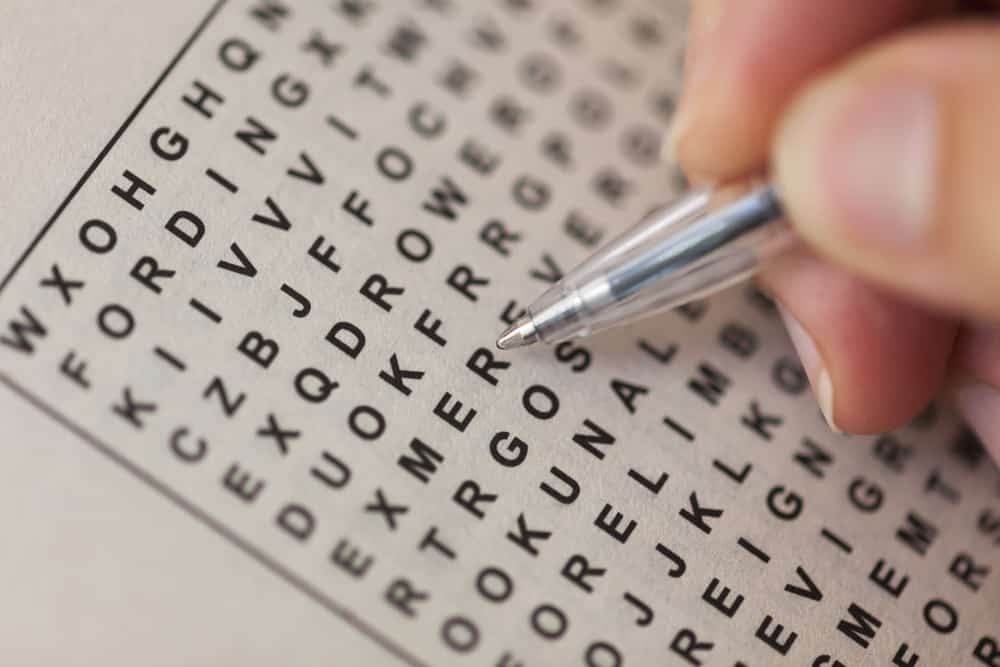Some word searches might seem straightforward enough that you wouldn’t need a strategy in order to solve them. Other word searches are simply… puzzling! These word search strategies will help you to solve any word search puzzle.
Some of these strategies may be familiar to you, and some may work better for you than others. We’ll focus on how to scan the puzzle itself, and how to best use the word list. Once you have an in-depth understanding of these two strategies, learn how to make your own word searches to help you practice your solving technique.
Tips for Scanning the Word Search
When it comes to solving a word search, scanning the letters provides the most effective tool for finding the hidden words. But scanning without a strategy can lead to your eyes glazing over. Here are some effective scanning tips.
Scan each row.
By simply scanning each row from left to right you’ll find a fair amount of words. You can then scan each column from top to bottom to find the vertical words. especially if the word search has no diagonal words, you’ll already be pretty far along.
Seek out strange letters.
If you are using the word list right away, seek out words that have unique letters. Words with Q, X, J, or Z may be easier to find than searching for words by their vowels.
Focus on letters that stand out to you.
Similarly, if any particular letters stand out to you, start your search with words that contain those letters. Some people believe that round letters like O, Q, and D stand out more than others.
Search for letter pairs.
If any words contain double letters, scan the word search for two letters next to each other.
Check surrounding letters.
Once you found the first letter or a key letter in a word you’re searching for, check the letters around it to see if you should keep going. For example, if you have a word with Q in it, if there’s no U next to it, then you need to keep searching.
Scan with your finger.
To keep your focus within the puzzle, run your finger along each line. This way you won’t lose your place in the puzzle.
How Important is the Word List?
Many people base their word search solving strategy on the words in the word list. However, others feel the word list is hardly necessary. The importance of the word list depends on which solving strategies work best for you, but there are a few important uses of the word list.
First, the word list helps you to verify and confirm the words you are looking for. Once you find a word, circle or highlight it, then cross it off in the word list so you don’t search for something you already found. Furthermore, occasionally a word will sneak into a word search that is not on the list. You can mark it, but if you rely solely on scanning, you’ll end up with a bunch of “discovered” words and an incomplete puzzle!
The word list also helps you to see the bigger picture. Scanning the word search will help you to find those unique words, or may work better for detail-oriented people. By using the word list, you can view the puzzle from afar and see if that word jumps out at you.
Finally, the word list is important for words that have variations. For example, if you find the word “friend” in the puzzle, the word in the word list might actually be “friendship.” You’ll need the word list to verify that you’ve found the entire word.
Now that you have some strategies for solving word searches, why not try them out? Here’s a “Hard Word Puzzle” to get you started.
If you’d like a different kind of word search to test your skills, there’s no better way to ensure you have everything you want in a word search than to make your own.
Moving on to Making Word Searches
There are lots of word searches available for you to solve, starting right here at My Word Search. After solving quite a few, you’ll want to move on to making your own. That way you’ll have control over the difficulty of your word search, and can practice the word search strategies mentioned above.
When you use the word search maker at My Word Search, make these selections for maximum difficulty:
- Select a “Gigantic” puzzle to maximize the potential for your words to hide.
- Select the maximum amount of word directions so you’ll need to scan your word search forwards, backward, up, down, and diagonally.
- Choose words for your word list with no double letters, or letter pairs, which will require you to use other strategies.
You can, of course, alter these selections to lower the difficulty as well. You can also change the font, font size, and letter spacing according to your desires. Making your word search with a theme might also alter the difficulty or offer extra enjoyment.
Once you’ve made your word search, share it with friends and family online or printed out to see if you can stump them. If you do, share this article with them so they can use the word search strategies you’ve learned!
Word searches can be a lot of fun, and by using these strategies, you’ll maximize your solving potential. You’ll also feel more confident in your ability to solve any word search puzzle. Try these strategies out today with a word search from My Word Search. If you have a strategy we didn’t list, or if you’ve made a particularly difficult puzzle to solve, share it in the comments section.
Kristen Seikaly used her artistic background, research skills, and love for the internet to launch her first blog, Operaversity. Now she uses the skills to connect teachers, parents, and game enthusiasts with Crossword Hobbyist and My Word Search. She studied music at the University of Michigan, and now lives in Philadelphia.
Are you implementing word searches into your word study routine? Have you found your students struggling with efficient strategies for finding words or just a lack of motivation overall? Well, I’ve got tips to help your students be more successful with their word search activity!
As teachers have implemented the Words Their Way word study routine and incorporated a word search activity into their word study cycle, I’ve received a few questions about how to help students become more successful with the word search activity.
I always have the same advice and tips, but I recently realized that I had not yet put these into a helpful blog post, so today’s post is a bit of a review of why I love using word searches in my word study routine AND some helpful tips for student success (and perhaps your sanity!) as you implement word searches into your word study block.
If you are unfamiliar with my 7-8 day word study routine, you may want to start with this post first, then come back here to read the tips for implementing word searches!
Note: This post contains affiliate links. This means that I am a participant in the Amazon Services LLC Associates Program, an affiliate advertising program designed to provide a means for sites to earn advertising fees by advertising and linking to amazon.com. Read my full disclosure here.
Why I Love Word Searches for Word Study
If you are familiar with Words Their Way, then you know that a «blind sort» is an activity where students sort the words into categories (and write them down) as they hear the words called out. It’s called BLIND because students are not looking at the words.
One year, the idea of «blind searching» with a word search came to my mind. By «blind searching» through a word search without having a list of the words contained in the word search, students have a fun way of discovering the word patterns their current word sort will focus on.
«WORD searching» is also an engaging, fun way for students to sharpen their ability to recognize words that ARE spelled correctly (which I’ve found is a major key to spelling improvement). When students find words in the word search, they record the words by sorting them into categories based on the look and/or the sounds in the word (just like when sorting their words with word sort activities!).
So, how do I get started with these at the beginning of the year and what are my tips for student success with blind word searches as an activity?
First, know that these word searches are an opportunity to develop students’ perseverance and growth mindsets.
Most students will not be «good» at locating words in their word searches right away. They may become frustrated, seem unmotivated, and want to give up or complain about the activity. I think this is the case for a few reasons:
-
Students are inexperienced with completing word searches. Word searches are not a typical routine in most classrooms—we may use them to fill time, for morning work on a field trip day, or leave with a sub, but in general, most teachers do not implement word searches regularly into their classrooms. This means that students have not become accustomed to searching for words and have not developed efficient strategies for doing so.
-
In general, we know that children enjoy «instant gratification.» This is not readily available when students first start their word search routine. Since they don’t (in most cases of my word search routines) have a list of words to refer to, they don’t get to check words off. To start, they have to stare at a rectangle of «alphabet soup» and try to locate a word.
-
Because students are working on word searches based on their word study assessment level, many of the words they are searching for are words they do not usually spell correctly and word patterns that they may not recognize. Since the word list itself is a challenge for them, identifying correctly spelled words in the word search can also provide a challenge.
I’d love to help you make this «learning curve» and implementation less of a struggle and more enjoyable for yourself and your students.
Model, Model, Model!
At the beginning of the year, I choose one word list for modeling my word study routines and procedures. Using the same word list for all of my students at first (rather than jumping into students’ differentiated word study levels) makes it easier for me to teach students my expectations for each step in their word study cycle. {It also makes it easier to move to a staggered word study routine later as I don’t want to deal with the chaos of having students doing different activities on different days yet!} You’ll be repeating yourself over and over to address the expectations of each routine if you don’t take the time to model upfront.
Choose a word list that you know is developmentally appropriate for your grade level—perhaps one that addresses a spelling «rule» in the English language—like dropping y to add -ies. If some of your students later go through this list again because that’s where their level falls, it won’t be a big deal!
We go through the entire word study cycle with this shared word list, spending 2-3 days on word hunting with our word searches (making sure that students know the expectations of recording and sorting the words they find EACH TIME THEY FIND A NEW WORD).
Discuss Strategies for Locating Words
—>Use your interactive Whiteboard
I love to pull up the shared word search on my interactive whiteboard (perhaps on Day 2 of encouraging students to locate words on their own—that first day is a great opportunity for you to watch your students’ perseverance levels and ability to handle something that is a bit «abstract» and challenging). I’d recommend NOT swooping in with strategies until you’ve given students a chance to see what they can do without your tips.
You can split your room into teams and take turns asking groups to share a word they see in the word search. You can highlight it or have a student come up and highlight it. Be sure to continue to use this opportunity to MODEL sorting and recording words when they are found.
Be sure students have their own word search copies out, are marking the words other students are noting, and recording and sorting the words as they are found.
When students get stuck, ask them what strategies you all could use to find new words. Some ideas:
-
Look in quadrants where fewer words have been located.
-
Look at the words that have already been found. What patterns do you notice? Are there strings of letters that the words have in common (like -ies)? Can we look for more words with that pattern?
-
If we are looking for words that start with a certain letter or that have a certain pattern, we can be systematic in how we search for new words. This means that we go slowly, line-by-line looking for that string of letters. (So, if we are searching for -ies, we start by finding all of the «i»‘s and then looking all around that letter to see if we’ve found a new word). —This tip may seem common sense to us as experienced word searchers, but I have found that not all students have a systematic way of organizing their searching efforts.
After discussing some strategies, if your students come to a stopping point again, you can give them the first letter of a word you see and encourage them to look up down, left, right, sideways until they identify a word.
Be a HELPER, a PARTNER, and KEEP IT FUN!
In the very beginning of launching a word search routine and later as much as I’m able when I start my groups, I walk around and help students who are having a hard time finding words—I may give them the first letter of a word I see (circle it lightly or highlight it) and let them figure out the rest. This builds confidence and also helps students see what their word pattern might be. After students find 2-3 words, they begin to see a pattern and know to look for more words that have those word patterns. This seems to give them a confidence boost to start moving along. (Students will also start to pick up on the fact that the title I have provided for the word search gives a clue to what it’s focus will be).
«Can we work with partners?»
Working alongside a partner may be a great scaffold for some students. I may let students work side by side another student that’s working on the same level. Students know that they may not copy one another, but they can tell each other what words they find. Rather than saying where a word is located, you can train students to say, «I found ‘babies’.» If the other student has trouble finding that word, the student can prompt with the general location of the word, «It was close to the top/in the top left,» etc.
The problem with three-letter words
Haha! Did you know that three-letter words can be a problem? If your students are not on the lower levels of WTW and do not have word lists that contain 3-letter words, I recommend telling them that they should not be marking 2 or 3 letter words. Small words pop-up incidentally when word search puzzles are generated, so it’s important to give students this tip.
You can tell students that the words they are supposed to find are rarely 3-letter words. (If students are in the letter-name phase, you can let them know they may have a few three-letter words, or all, depending on the sort). I tell students that if they highlight or mark a lot of small words, it makes it harder for them to find the words that they are supposed to find, so I discourage marking 2-3 letter random words.
Three letter words can also be key to finding new words—so, students don’t need to ignore three-letter words, they just need to make sure they explore them and only mark them when included in a larger word. When my students ask me about a three-letter word they have found, I encourage them to look around the word in all directions to see if it is connected to a larger word. (Sometimes it is and that’s awesome!)
Completion is NOT the Goal
My last tip today is a note about completion. While my 7-day word study cycle includes at least two 15-20 minute blocks for students to work on their word searches, I personally do not get hung up on whether or not students find all 20+ words in their word searches. When students come to the table to meet with me, they generally start by opening to their word searches and seeing if they can find more words. This gives me a minute to help everyone else get settled.
I usually start the meeting by having students go around and share the words they have found. We sort them on a whiteboard or chart paper while they are sharing the words. Believe it or not, this is really motivating, and while I expect students to listen as we share and sort words, they are also working hard to locate them in their word searches. (I am sure to pause to give them a chance to do this). I believe this share time helps motivate students to be productive when they are working on their word searches independently. They know they will get to share how many words they found when we meet together and they love being a student who found a word no one else has found yet.
If you have not purchased the Words Their Way Word Sorts books, I highly recommend checking them out. You can check out the 3rd Edition Word Sort books, released in 2018 here:
Letter and Picture Sorts for Emergent Spellers
Word Sorts for Letter-Name Alphabetic Spellers
Word Sorts for Within Word Pattern Spellers
Word Sorts for Syllables and Affixes Spellers
Word Sorts for Derivational Relations Spellers
OTHER HELPFUL RESOURCES FOR UPPER ELEMENTARY WORD STUDY
If you enjoy doing word searches, you probably want to improve on your skills and speed as time goes by. When I first started doing word searches, I remember struggling to find the words amongst the grid of letters. But as the years passed by, my ability to notice patterns improved exponentially, and before I knew it, I was whizzing through word searches with impressive fervor.
Of course, it was not just my pattern recognition skills that spurred on a speedy completion. I had gathered many tricks and strategies along the way that certainly helped.
Back then, I didn’t know that solving a word search puzzle was something that required any kind of strategy! The reality though, is that it does! As a kid, I was not even aware that I was learning different tips and strategies every time I solved a word search puzzle. And as an adult, I have been only too happy to pass them on. If you would like to learn about each of my top tips, tricks, and strategies, read on.
These are 17 Word Search tips, tricks, and strategies:
1. Check the theme and keep it in mind.
Most word searches will have a theme attached. By reading the theme and thinking about it while solving the puzzles, you can expect words that pertain to that theme to stand out to you. It is kind of like getting your mind onto the right thought process/path.
2. Multi-search (search for more than one word at a time).
When you tackle a word search, you might think that a methodical approach is best where you search for one word in the list at a time. This has merit and can work, but it is even easier if you set to memorize a few of the words and then search for them at the same time. Pick 3 words, call them to memory and then hunt the grid for them.
3. Cross words off the list as you discover them.
I have a friend who, in our days of word search weekends, would circle words on the grid as she found them, but would never strike them off the list. About midway through the game, she would always be struck with confusion or going back and forth to figure out if she had indeed found the word. Do not make the same mistake. Cross each of the words off the list as soon as you find them.
4. Guide your eyes with your finger or back of pen/pencil.
You might have noticed this before, but when your eyes have a lot of detail to look at, they might dart here and there without actually taking in all of the information. Guide your eyes along the lines and columns as you go to help them focus and to help the brain focus on what you are doing.
5. Get a new perspective – turn the puzzle upside down.
This might sound a bit bizarre, but if you give your brain a whole new perspective, a word or two might just pop right out at you. You can try this out by turning the word search upside down and scanning it for words.
6. Pay attention to letters that stand out.
Some letters will stand out on a grid easier, such as O, D, Q, and B. Let your eyes quickly find these letters and see if any words form easily around them. By spotting the letters that stand out, you can target certain words on your list quickly.
7. Search for uncommon letters in words.
Some letters are considered “uncommon” because they do not often appear in words. Think about Q, X, Y, K, and Z. If you have words in your list that use these letters, hunt them down on the grid so that you can strike those words off quickly.
8. Search the grid before consulting the word list.
Most people look at the list of words first and then hunt for them on the grid. Another tactic you can use is to look at the grid and see if any words stand out to you. If they do, locate them on the list, circle the word on the grid, and strike the word out on the list.
9. Take a refresher/break when you feel frustrated.
There have often been times where I have been working on hard on a Word Search puzzle and frustration levels are high. You can keep working, but chances are that frustration levels will only rise and your head will become fuzzy, so it is better to take a break. Completely disconnect from the puzzle. Walk away, have a conversation, think about something else entirely, and then only come back when you are feeling more relaxed and ready to work again.
10. Check surrounding letters.
If you find a key letter on the grid that forms part of the word you are looking for, check out the surrounding letters to see if you are on track or if you should move on to the next area on the grid.
11. Look for words with double letters first.
There is no denying that double letters are easier for the eye to see. Scan the grid for double letters and then reference your word list. You can get these words out of the way quickly. I have found that this technique is particularly useful when I am playing a timed round of word search.
12. Get goofy with the word list to save time.
This is something I have always done since I was a kid. Take the words on the list that you are looking for and make up a quick little rhyme or silly sentence. The brain tends to snap onto these sentences and remember them quickly. Once you have that sentence in your mind, you will not have to waste time while consistently checking the word list, because you will be able to easily recall the words from memory.
13. Look for end letters on hard-to-find words.
Sometimes looking for the whole word can be more difficult than trying to find the last few letters. If the word is a hard one to find (perhaps it has unusual spelling), keep an eye open for the last 3 letters of the word. When you spot them, look at the surrounding letters to see if they complete the word.
14. Qs on the grid with no accompanying U can be disregarded.
Checking out the grid for any Q letters is important. If you have a Q letter that is followed by a U, it generally means that it is going to be of some use to you (if it forms part of a word in the list). If you spot a Q letter with no U letter anywhere insight, you can disregard the Q as it probably has no purpose for the word search.
15. Check each row by row.
One strategy to finding words quickly is to go row by row, looking for words.
16. Check each column by column.
Much the same as the point above, you should check column by column for words. The methodical approach will make words stand out quickly.
17. Use different colored highlighters or pencils.
When circling words, the grid can become somewhat busy and confusing. I like to use different colored pens and highlighters so that I can separate words, see where they start and end and try to pick up new words in between them.
Last word
There is an age-old saying that goes “practice makes perfect”, and it really does ring true when it comes to solving word searches. While the abovementioned tips, tricks, and strategies will truly make a difference to your abilities and speed, it is practice that will really cement your progress in the task of word search solving.
With that in mind, put these tips, tricks, and strategies in place and you could be solving word searches in record time! Improve your skills and enjoy the brain work out!
Do you love to sit down and do word search puzzles? If so, you should keep on doing them for as long as you possibly can!
Doing word puzzles is a fantastic way to keep your mind sharp. Even if you only do an easy word search every now and then, it’ll be better for your mind than you might think.
The better you are at figuring out how to solve word searches fast, though, the more good they’re going to do you. It’s why you should learn all about how to find words in a word search so that you’re able to complete them on the quicker side.
Today, we’re going to set you up with seven word search tips that will make your word search puzzles even more fun than they already are. Take a look at these tips below and begin putting them to good use right away.
1. Avoid Looking at the Word List for a Word Search Puzzle Right at First
When you first sit down to do word search puzzles, you might be tempted to turn your attention to the word lists for them first. It’s typically the first thing that people look at when they’re getting ready to start word search games.
It’s not going to be the end of the world if you do this. But you should try to resist the urge to do it and see which words you can find in a word search puzzle without the list.
When you start scanning through a word search puzzle without knowing any of the words in it, you might stumble upon quite a few of them right away without any effort on your part.
2. Scan Each Line in a Word Search Puzzle From Left to Right and From Top to Bottom
When you’re trying to finish a word search puzzle fast, you might try to rush through looking for the words in it. As a result, you might overlook some words that are staring you right in the face.
Rather than rushing, you should approach word search puzzles very systematically. You’re going to want to start at the top left of the word search puzzle and work your way across and then down.
You’ll get better results when you take this approach as opposed to just haphazardly looking all over the place for words. You’re going to be able to find the bulk of the words in a word search puzzle by taking your time and letting the words come to you.
3. Look Out for Any Strange Letters in a Word Search Puzzle
Do any of the words on the word list for a word search puzzle have, say, a “Q,” “Z,” or “X” in them? If they do, you shouldn’t have too much trouble tracking them down.
These strange letters are only going to appear in a word search puzzle a couple of times at most. If you’re able to locate them, you should be able to find the words that contain them.
4. See If You Can Find Any Letter Pairs in a Word Search Puzzle
In addition to looking for strange letters in a word search puzzle, you should also look for certain letter pairs like “TH,” “ST,” and “PR.” It’s often easier to find letter pairs versus individual letters when you’re on the hunt for them.
A “T” is only going to be connected to an “H” so many times within a word search puzzle. This should make it a little simpler for you to find a word with “TH” in it.
5. Use Your Fingers to Focus In on Specific Letters in a Word Search Puzzle
Regardless of how often you do word search puzzles, your eyes aren’t ever going to get used to processing a big block of letters all at one time. You’re going to have better luck trying to break a puzzle down into smaller blocks of letters that are easier to consume.
You should get into the habit of using your finger to focus in on different letters in a word search puzzle. It’ll allow your brain to process all of the letters that you’re seeing more effectively.
6. Remember to Cross Off Any Words You Find in a Word Search Puzzle
Is there anything worse than spending several minutes trying to find a word in a word search puzzle only to realize that—d’oh!—you already found the word but just forgot to cross it off the list? It can be infuriating.
You can steer clear of having this happen to you by being diligent about marking off the words that you find in a word search puzzle. You should cross them off your list right after you find them to avoid forgetting.
7. Take a Break From a Word Search Puzzle and Come Back to It Later When Necessary
When you reach the tail end of a word search puzzle, you’ll only have one or two words left to find. But those one or two words might take you longer to find than all the other words on your list!
If you’re stuck and just can’t find a word no matter how hard you try to look for it, you should take a break from a word search puzzle and revisit it in a little while. You’ll be able to clear your mind so that you can conduct a more thorough search later.
Utilize These Tips to Finish Word Search Puzzles Faster
Doing word search puzzles shouldn’t feel like a race to you. You don’t want to rush through them and fail to have any fun.
But at the same time, you will get some satisfaction out of finishing word search puzzles fast. It’s why you should put some of the word search tips found here to the test. They’ll have you hurrying your way through word search puzzles in no time at all.
Want to find out about some other things you could be doing right now to keep your mind sharp? Learn about them by browsing around on our blog.
Use the word processor’s search function to locate text and more
Updated on December 15, 2020
What to Know
- Basic word search: Go to the Home tab. Select Find and enter the text for the search.
- Advanced search: Go to Home > Find. Choose the search drop-down arrow. Select Options and select your criteria.
This article explains how to search for text in Microsoft Word. The information applies to Word 2019, Word 2016, Word 2013, Word 2010, Word Online, and Word for Microsoft 365.
How to Do a Basic Word Search in MS Word
Microsoft Word includes a search function that makes it easy to search for different elements in a document, including text. Use the basic tool to look for instances of a specific word, or the advanced options to perform tasks such as replace all instances of a word with another one or search for equations.
To run a basic search for a specific word or phrase in Word:
-
Go to the Home tab and select Find, or press Ctrl+F.
In older versions of Microsoft Word, select File > File Search.
-
In the Navigation pane, enter the text you want to search for. A list of matching words displays in the Navigation pane and instances of the word are highlighted in the main document.
-
Cycle through the results in the Navigation pane in one of three ways:
- Press Enter to move to the next result.
- Select a result with the mouse.
- Select the Up and Down arrows to move to the previous or next result.
-
Make any changes or edits to the document as needed.
-
Select the Down arrow to move to the next instance of the word.
Match Case, Whole Words Only, and More
Beyond searching for every instance of a word, you can get more specific about what you want to find. For example, to find whole instances of a word and not every word that contains the letter combination or to find instances of a word that aren’t capitalized.
Here’s how to do an advanced search:
-
Select Home > Find.
-
In the Navigation pane, select the Search drop-down arrow.
-
Choose Options.
-
In the Find Options dialog box, choose the description that best fits what you’re trying to find. For example, to find instances of a word with the same capitalization, select Match case.
-
Select OK.
Use Advanced Find
Many of the choices available in the Find Options dialog box are also available in Advanced Find. Advanced Find includes the option to replace the text with something new. Based on your selection, Word replaces one instance or all instances at once. You can also replace the formatting, or change the language, paragraph, and tab settings.
Find Instances of Other Elements
Other options in the Navigation pane include searching for equations, tables, graphics, footnotes, endnotes, and comments.
Thanks for letting us know!
Get the Latest Tech News Delivered Every Day
Subscribe