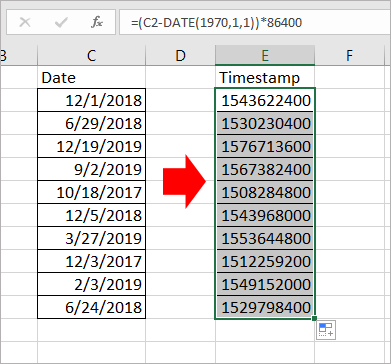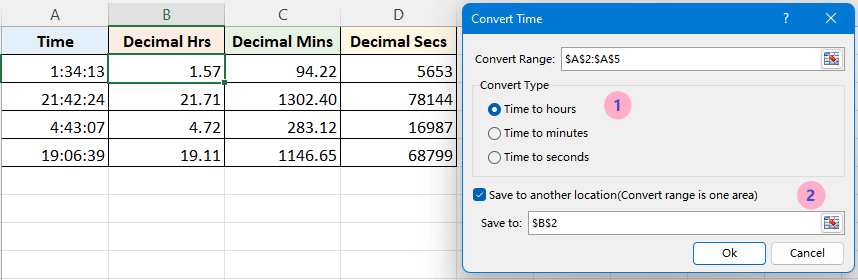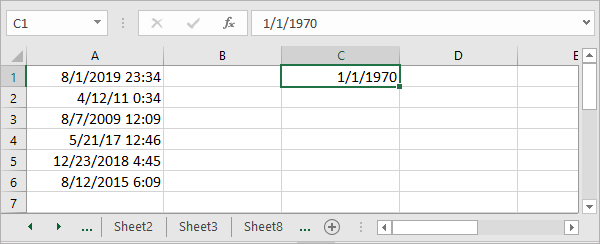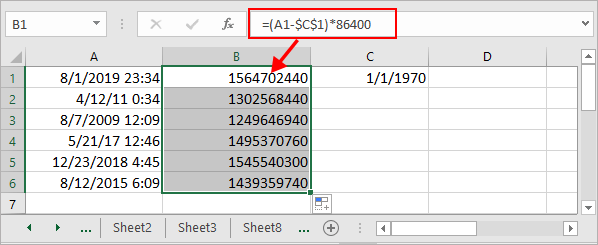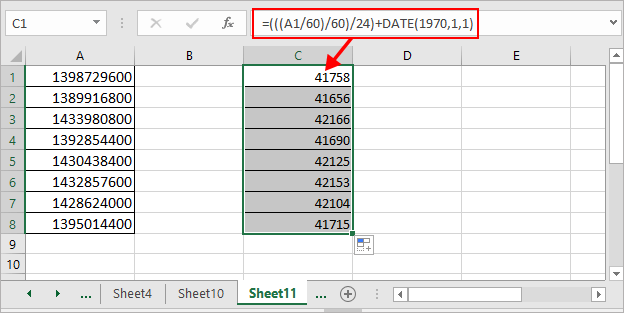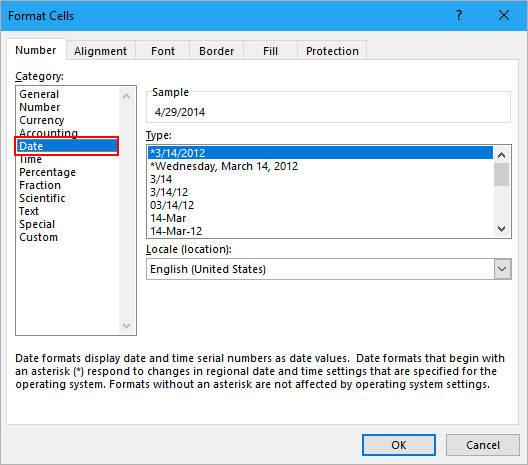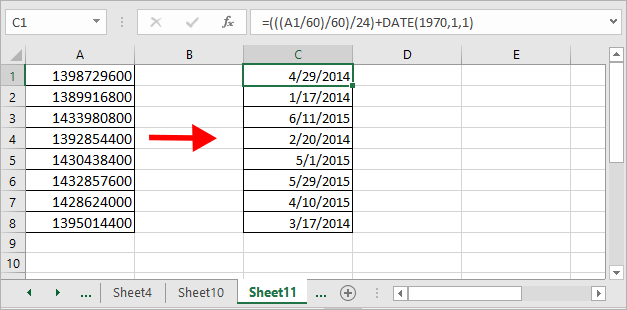I have a very large excel spread sheet that has a column of time stamps. Does anyone know convert that over to a date? Is there a function I can use? I tried format cell date but that doesn’t work. My file is 91,568 KB. If there is a simpler way to this that would be great. I’m open to ideas.
Thank you in advance 
P.S.
I don’t know any programming languages
asked Apr 17, 2013 at 21:50
3
A timestamp is the elapsed time since Epoch time (01/01/1970), so basically we have to convert this time in days, and add the epoch time, to get a valid format for any Excel like spreadsheet software.
-
From a timestamp in milliseconds (ex: 1488380243994)
use this formula:
=A1/1000/86400+25569with this formater:
yyyy-mm-dd hh:mm:ss.000 -
From a timestamp in seconds (ex: 1488380243)
use this formula:
=A1/86400+25569with this formater:
yyyy-mm-dd hh:mm:ss
Where A1 is your column identifier.
Given custom formaters allow to not loose precision in displayed data, but you can of course use any other date/time one that corresponds to your needs.
answered Oct 18, 2018 at 14:21
DonatelloDonatello
3,4153 gold badges31 silver badges38 bronze badges
1
below formula worked form me in MS EXEL
=TEXT(CELL_VALUE/24/60/60/1000 + 25569,"YYYY-MM-DD HH:MM")
CELL_VALUE is timestamp in milliseconds
here is explanation for text function.
answered Nov 22, 2018 at 10:31
ranjeetcaoranjeetcao
1,7232 gold badges20 silver badges28 bronze badges
1
If you get a Error 509 in Libre office you may replace , by ; in the DATE() function
=(((COLUMN_ID_HERE/60)/60)/24)+DATE(1970;1;1)
answered Apr 24, 2014 at 20:36
Karl AdlerKarl Adler
15.3k10 gold badges69 silver badges86 bronze badges
1
If your file is really big try to use following formula:
=A1 / 86400 + 25569
A1 should be replaced to what your need.
Should work faster than =(((COLUMN_ID_HERE/60)/60)/24)+DATE(1970,1,1) cause of less number of calculations needed.
answered Feb 22, 2014 at 17:29
1
=(((A1/60)/60)/24)+DATE(1970,1,1)+(-5/24)
assuming A1 is the cell where your time stamp is located and dont forget to adjust to account for the time zone you are in (5 assuming you are on EST)
answered Apr 15, 2014 at 19:51
LanaLana
711 silver badge1 bronze badge
This DATE-thing won’t work in all Excel-versions.
=CELL_ID/(60 * 60 * 24) + "1/1/1970"
is a save bet instead.
The quotes are necessary to prevent Excel from calculating the term.
answered Sep 19, 2016 at 6:21
Stephan WeinholdStephan Weinhold
1,6151 gold badge28 silver badges37 bronze badges
Be aware of number of digits in epoch time. Usually they are ten (1534936923) ,then use:
=(A1 / 86400) + 25569
For thirteen digits (1534936923000) of epoch time adjust the formula:
=(LEFT(A1,LEN(A1)-3) / 86400) + 25569
to avoid
###################################
Dates or times that are negative or too large display as ######
See more on https://www.epochconverter.com/
answered Jul 23, 2019 at 7:15
Daniel HorvathDaniel Horvath
3411 gold badge3 silver badges13 bronze badges
The answer of @NeplatnyUdaj is right but consider that Excel want the function name in the set language, in my case German. Then you need to use «DATUM» instead of «DATE»:
=(((COLUMN_ID_HERE/60)/60)/24)+DATUM(1970,1,1)
answered Oct 18, 2018 at 14:44
ownkingownking
1,9461 gold badge23 silver badges34 bronze badges
AD ticks to datetime format: =A1/864000000000 — 109205
answered Dec 15, 2015 at 13:20
i got result from this in LibreOffice Calc :
=DATE(1970,1,1)+Column_id_here/60/60/24
answered Jan 31, 2016 at 7:30
This worked for me:
=(col_name]/60/60/24)+(col_name-1)
deblocker
7,6092 gold badges23 silver badges57 bronze badges
answered Mar 3, 2017 at 8:28
Use this simple formula. It works.
Suppose time stamp in A2:
=DATE(YEAR(A2),MONTH(A2),DAY(A2))
4b0
21.7k30 gold badges95 silver badges140 bronze badges
answered Dec 23, 2019 at 8:12
1
Summary
To convert a Unix timestamp to Excel’s date format, you can use a formula based on the DATE function. In the example shown, the formula in C5 is:
=(B5/86400)+DATE(1970,1,1)
Generic formula
Explanation
The Unix time stamp tracks time as a running count of seconds. The count begins at the «Unix Epoch» on January 1st, 1970, so a Unix time stamp is simply the total seconds between any given date and the Unix Epoch. Since a day contains 86400 seconds (24 hours x 60 minutes x 60 seconds), conversion to Excel time can be done by dividing days by 86400 and adding the date value for January 1st, 1970.
In the example shown, the formula first divides the time stamp value in B5 by 86400, then adds the date value for the Unix Epoch, January 1, 1970. The formula evaluates like this:
=(B5/86400)+DATE(1970,1,1)
=(1538352000/86400)+25569
=43374
When C5 is formatted with the Excel date «d-mmm-yyyy», the date is displayed as 1-Oct-2018.
How Excel tracks dates time
The Excel date system starts on January 1, 1900 and counts forward. The table below shows the numeric values associated with a few random dates:
| Date | Raw value |
|---|---|
| 1-Jan-1900 | 1 |
| 28-Jul-1914 00:00 | 5323 |
| 1-Jan-1970 00:00 | 25569 |
| 31-Dec-1999 | 36525 |
| 1-Oct-2018 | 43374 |
| 1-Oct-2018 12:00 PM | 43374.5 |
Notice the last date includes a time as well. Since one day equals 1, and one day equals 24 hours, time in Excel can represented as fractional values of 1, as shown in the table below. In order to see the value displayed as a time, a time format needs to be applied.
| Hours | Time | Fraction | Value |
|---|---|---|---|
| 3 | 3:00 AM | 3/24 | 0.125 |
| 6 | 6:00 AM | 6/24 | 0.25 |
| 4 | 4:00 AM | 4/24 | 0.167 |
| 8 | 8:00 AM | 8/24 | 0.333 |
| 12 | 12:00 PM | 12/24 | 0.5 |
| 18 | 6:00 PM | 18/24 | 0.75 |
| 21 | 9:00 PM | 21/24 | 0.875 |
| 24 | 12:00 AM | 24/24 | 1 |
Author
Dave Bruns
Hi — I’m Dave Bruns, and I run Exceljet with my wife, Lisa. Our goal is to help you work faster in Excel. We create short videos, and clear examples of formulas, functions, pivot tables, conditional formatting, and charts.
I just wanted to say thanks for simplifying the learning process for me! Your website is a life saver!
Get Training
Quick, clean, and to the point training
Learn Excel with high quality video training. Our videos are quick, clean, and to the point, so you can learn Excel in less time, and easily review key topics when needed. Each video comes with its own practice worksheet.
View Paid Training & Bundles
Help us improve Exceljet
Временная метка Unix также называется временем эпохи или временем POSIX, которое широко используется во многих операционных системах или форматах файлов. В этом руководстве рассказывается о преобразовании между датой и меткой времени Unix в Excel.
Преобразовать дату в метку времени
Преобразование даты и времени в метку времени
Преобразовать метку времени на дату
Дополнительные руководства по преобразованию даты и времени …
 Преобразовать дату в метку времени
Преобразовать дату в метку времени
Чтобы преобразовать дату в метку времени, формула может вычислить это.
Выберите пустую ячейку, предположим, ячейку C2, и введите эту формулу = (C2-ДАТА (1970,1,1)) * 86400 в это и нажмите Enter key, при необходимости вы можете применить диапазон с этой формулой, перетащив маркер автозаполнения. Теперь диапазон ячеек даты преобразован в метки времени Unix.
 Преобразование даты и времени в метку времени
Преобразование даты и времени в метку времени
Существует формула, которая может помочь вам преобразовать дату и время в метку времени Unix.
1. Во-первых, вам нужно ввести всемирное координированное время в ячейку, 1. Смотрите скриншот:
2. Затем введите эту формулу = (A1- $ C $ 1) * 86400 в ячейку, нажмите Enter , а затем при необходимости перетащите дескриптор автозаполнения в диапазон с этой формулой. Смотрите скриншот:
Tips: В формуле A1 — это ячейка даты и времени, C1 — введенная вами координата всемирного времени.
 Преобразовать метку времени на дату
Преобразовать метку времени на дату
Если у вас есть список временных меток, необходимых для преобразования на сегодняшний день, вы можете сделать следующие шаги:
1. В пустой ячейке рядом со списком временных меток введите эту формулу. =(((A1/60)/60)/24)+DATE(1970,1,1), нажмите Enter и перетащите маркер автозаполнения в нужный диапазон.
2. Затем щелкните правой кнопкой мыши ячейки, в которых используется формула, и выберите Формат ячеек из контекстного меню, затем во всплывающем Формат ячеек диалог под Nвокруг вкладку нажмите Время в Категория список, затем выберите тип даты в правом разделе.
3. Нажмите OK, теперь вы можете видеть, что метки времени Unix преобразованы в даты.
Ноты:
1. A1 указывает нужную ячейку с отметкой времени.
2. Эту формулу также можно использовать для преобразования ряда временных меток в дату и время, просто отформатируйте результат в формате даты и времени.
3. Приведенная выше формула преобразует 10-значное число в стандартную дату и время. Если вы хотите преобразовать 11-значное число, 13-значное число или 16-значное число в стандартную дату и время в Excel, используйте формулу, как показано ниже:
Преобразование 11-значного числа в дату: =A1/864000+ДАТА(1970,1,1)
Преобразование 13-значного числа в дату: =A1/86400000+ДАТА(1970,1,1)
Преобразование 16-значного числа в дату: =A1/86400000000+ДАТА(1970,1,1)
Для разной длины числа, которое необходимо преобразовать в дату и время, просто измените количество нулей делителя в формуле, чтобы правильно получить результат.
Относительные статьи:
-
Как преобразовать дату и время из одного часового пояса в другой в Excel?
Эта статья покажет вам, как преобразовать дату и время из одного часового пояса в другой в Excel.
-
Как разделить дату и время из ячейки на две отдельные ячейки в Excel?
Например, у вас есть список данных, смешанных с датой и временем, и вы хотите разделить каждую из них на две ячейки, одна — это дата, а другая — время, как показано ниже. В этой статье представлены два быстрых метода решения этой проблемы в Excel.
-
Как преобразовать ячейку формата даты / времени в дату только в Excel?
Если вы хотите преобразовать ячейку формата даты и времени только в значение даты, такое как 2016/4/7 1:01 AM до 2016/4/7, эта статья может вам помочь.
-
Как убрать время с даты в Excel?
Если есть столбец даты с отметкой времени, например, 2 17:2012, и вы не хотите сохранять отметку времени и хотите удалить время 12:23 из даты и оставить только дату 12. Как можно быстро удалить время из даты в нескольких ячейках Excel?
-
Как объединить дату и время в одну ячейку в Excel?
На листе есть два столбца, один — это дата, другой — время. Есть ли способ быстро объединить эти два столбца в один и сохранить формат времени? Теперь в этой статье представлены два способа в Excel объединить столбец даты и столбца времени в один и сохранить формат времени.
Лучшие инструменты для работы в офисе
Kutools for Excel Решит большинство ваших проблем и повысит вашу производительность на 80%
- Снова использовать: Быстро вставить сложные формулы, диаграммы и все, что вы использовали раньше; Зашифровать ячейки с паролем; Создать список рассылки и отправлять электронные письма …
- Бар Супер Формулы (легко редактировать несколько строк текста и формул); Макет для чтения (легко читать и редактировать большое количество ячеек); Вставить в отфильтрованный диапазон…
- Объединить ячейки / строки / столбцы без потери данных; Разделить содержимое ячеек; Объединить повторяющиеся строки / столбцы… Предотвращение дублирования ячеек; Сравнить диапазоны…
- Выберите Дубликат или Уникальный Ряды; Выбрать пустые строки (все ячейки пустые); Супер находка и нечеткая находка во многих рабочих тетрадях; Случайный выбор …
- Точная копия Несколько ячеек без изменения ссылки на формулу; Автоматическое создание ссылок на несколько листов; Вставить пули, Флажки и многое другое …
- Извлечь текст, Добавить текст, Удалить по позиции, Удалить пробел; Создание и печать промежуточных итогов по страницам; Преобразование содержимого ячеек в комментарии…
- Суперфильтр (сохранять и применять схемы фильтров к другим листам); Расширенная сортировка по месяцам / неделям / дням, периодичности и др .; Специальный фильтр жирным, курсивом …
- Комбинируйте книги и рабочие листы; Объединить таблицы на основе ключевых столбцов; Разделить данные на несколько листов; Пакетное преобразование xls, xlsx и PDF…
- Более 300 мощных функций. Поддерживает Office/Excel 2007-2021 и 365. Поддерживает все языки. Простое развертывание на вашем предприятии или в организации. Полнофункциональная 30-дневная бесплатная пробная версия. 60-дневная гарантия возврата денег.
Вкладка Office: интерфейс с вкладками в Office и упрощение работы
- Включение редактирования и чтения с вкладками в Word, Excel, PowerPoint, Издатель, доступ, Visio и проект.
- Открывайте и создавайте несколько документов на новых вкладках одного окна, а не в новых окнах.
- Повышает вашу продуктивность на 50% и сокращает количество щелчков мышью на сотни каждый день!
13 Answers
- From a timestamp in milliseconds (ex: 1488380243994) use this formula: =A1/1000/86400+25569. with this formater: yyyy-mm-dd hh:mm:ss.000.
- From a timestamp in seconds (ex: 1488380243) use this formula: =A1/86400+25569. with this formater: yyyy-mm-dd hh:mm:ss.
Contents
- 1 How do I turn a timestamp into a date?
- 2 How do I convert a timestamp to a date in sheets?
- 3 How do I convert time to epoch?
- 4 What is the format of timestamp?
- 5 What is the Datevalue function in Excel?
- 6 How do I extract the date from a time stamp?
- 7 How do I manually convert a timestamp to a date?
- 8 How do I convert a timestamp to a date in SQL?
- 9 What is epoch date?
- 10 How do I format a timestamp in Excel?
- 11 How do I change the format of the date in Excel?
- 12 How do you format a timestamp?
- 13 How do I convert Datevalue to date?
- 14 How do I extract date from datetime in Excel?
- 15 How do I convert 8 digits to dates in Excel?
- 16 How do I convert a timestamp to a MONTH in Excel?
- 17 How do I extract the day from a timestamp in Excel?
- 18 What is Eomonth formula in Excel?
- 19 How do I convert timestamp to time in Excel?
- 20 How do I convert UTC timestamp to local time in Excel?
How do I turn a timestamp into a date?
Let’s see the simple example to convert Timestamp to Date in java.
- import java.sql.Timestamp;
- import java.util.Date;
- public class TimestampToDateExample1 {
- public static void main(String args[]){
- Timestamp ts=new Timestamp(System.currentTimeMillis());
- Date date=new Date(ts.getTime());
- System.out.println(date);
- }
How do I convert a timestamp to a date in sheets?
1 Answer. You can extract the date portion of the timestamp using MID() then use DATEVALUE() to convert it to date format. Then use Format > Number > Date command.
How do I convert time to epoch?
The Unix epoch is the time 00:00:00 UTC on 1 January 1970. UNIX epoch time can be converted into local time by dividing it by 86400 and adding result to epoch date in days.
What is the format of timestamp?
The default format of the timestamp contained in the string is yyyy-mm-dd hh:mm:ss. However, you can specify an optional format string defining the data format of the string field.
What is the Datevalue function in Excel?
Description. The DATEVALUE function is helpful in cases where a worksheet contains dates in a text format that you want to filter, sort, or format as dates, or use in date calculations. To view a date serial number as a date, you must apply a date format to the cell.
PostgreSQL – How to extract date from a timestamp?
- SELECT DATE(column_name) FROM table_name;
- SELECT ‘2018-07-25 10:30:30’::TIMESTAMP::DATE;
- SELECT DATE(SUBSTRING(‘2018-07-25 10:30:30’ FROM 1 FOR 10));
How do I manually convert a timestamp to a date?
In this article, we will show you how to convert UNIX timestamp to date.
Convert Timestamp to Date.
| 1. | In a blank cell next to your timestamp list and type this formula =R2/86400000+DATE(1970,1,1), press Enter key. |
|---|---|
| 3. | Now the cell is in a readable date. |
How do I convert a timestamp to a date in SQL?
We can convert the timestamp to date time with the help of FROM_UNIXTIME() function. Let us see an example. First, we will create a table with column of int type. Then we convert it to timestamp and again into date time.
What is epoch date?
In a computing context, an epoch is the date and time relative to which a computer’s clock and timestamp values are determined. The epoch traditionally corresponds to 0 hours, 0 minutes, and 0 seconds (00:00:00) Coordinated Universal Time (UTC) on a specific date, which varies from system to system.
How do I format a timestamp in Excel?
Insert Date and Timestamp Using NOW Function
- Right-click on the cell and select ‘Format cells’.
- In the Format Cells dialog box, select ‘Custom’ category in the Number tab.
- In the Type field, enter dd-mm-yyyy hh:mm:ss.
- Click OK.
How do I change the format of the date in Excel?
Follow these steps:
- Select the cells you want to format.
- Press Control+1 or Command+1.
- In the Format Cells box, click the Number tab.
- In the Category list, click Date.
- Under Type, pick a date format.
How do you format a timestamp?
The timestamp is parsed either using the default timestamp parsing settings, or a custom format that you specify, including the time zone.
Automated Timestamp Parsing.
| Timestamp Format | Example |
|---|---|
| yy-MM-dd HH:mm:ss,SSS | 10-06-26 02:31:29,573 |
| yy-MM-dd HH:mm:ss | 10-04-19 12:00:17 |
| yy/MM/dd HH:mm:ss | 06/01/22 04:11:05 |
How do I convert Datevalue to date?
The DATEVALUE function in Excel converts a date in the text format to a serial number that Excel recognizes as a date. So, the formula to convert a text value to date is as simple as =DATEVALUE(A1) , where A1 is a cell with a date stored as a text string.
Extract date from a date and time
- Generic formula. =INT(date)
- To extract the date part of a date that contains time (i.e. a datetime), you can use the INT function.
- Excel handles dates and time using a scheme in which dates are serial numbers and times are fractional values.
- Extract time from a date and time.
How do I convert 8 digits to dates in Excel?
To do this, select a cell or a range of cells with the numbers you want to convert to dates and press Ctrl + 1 to open the Format Cells dialog box. On the Number tab, choose Date, select the desired date format in Type and click OK. If have any issues I will be here to help you. Thanks!
How do I convert a timestamp to a MONTH in Excel?
MONTH function in Excel – get month number from date.
This is the most obvious and easiest way to convert date to month in Excel. For example: =MONTH(A2) – returns the month of a date in cell A2. =MONTH(DATE(2015,4,15)) – returns 4 corresponding to April.
Extract the day number
The getting day number formula is as simple as the formulas above. Please do as follows. Copy and paste formula =DAY(A2) into a blank cell D2 and press Enter key. Then drag the Fill Handle down to the range to extract all day numbers from the referenced date list.
What is Eomonth formula in Excel?
Description. The Microsoft Excel EOMONTH function calculates the last day of the month after adding a specified number of months to a date. The result is returned as a serial date. The EOMONTH function is a built-in function in Excel that is categorized as a Date/Time Function.
To convert time to a number of hours, multiply the time by 24, which is the number of hours in a day. To convert time to minutes, multiply the time by 1440, which is the number of minutes in a day (24*60). To convert time to seconds, multiply the time time by 86400, which is the number of seconds in a day (24*60*60 ).
How do I convert UTC timestamp to local time in Excel?
Convert UTC/GMT time to local time with formulas
(2) The formula =A2 + (9 / 24) will return a decimal number. For converting the decimal number to time, please select the decimal number, and click Home > Number Format > Time.
Содержание
- Convert Unix time stamp to Excel date
- Related functions
- Summary
- Generic formula
- Explanation
- How Excel tracks dates time
- Русские Блоги
- Как преобразовать дату и метку времени Unix в Excel?
- Просмотр и редактирование с вкладками нескольких книг Excel / документов Word, таких как Firefox, Chrome, Интернет 10!
- Вопрос: Как преобразовать временную метку UNIX в текущую дату в Excel?
- Как преобразовать метку времени в дату в Excel?
- Как преобразовать время UNIX в нормальное время?
- Как преобразовать время эпохи в дату в Excel?
- Использует ли Excel время Unix?
- Какой это формат метки времени?
- Какая сейчас метка времени?
- Как мне вручную преобразовать дату в метку времени в Unix?
- Как рассчитывается дата эпохи?
- Как перевести дату во время эпохи?
- Как применить функцию ко всему столбцу в Excel?
- Как мне прочитать отметку времени Unix?
- Converting Timestamp to Date Excel
- 2 Answers 2
- Convert timestamp to DateTime in excel
- 2 Answers 2
- Related
- Hot Network Questions
- Subscribe to RSS
Convert Unix time stamp to Excel date
Summary
To convert a Unix timestamp to Excel’s date format, you can use a formula based on the DATE function. In the example shown, the formula in C5 is:
Generic formula
Explanation
The Unix time stamp tracks time as a running count of seconds. The count begins at the «Unix Epoch» on January 1st, 1970, so a Unix time stamp is simply the total seconds between any given date and the Unix Epoch. Since a day contains 86400 seconds (24 hours x 60 minutes x 60 seconds), conversion to Excel time can be done by dividing days by 86400 and adding the date value for January 1st, 1970.
In the example shown, the formula first divides the time stamp value in B5 by 86400, then adds the date value for the Unix Epoch, January 1, 1970. The formula evaluates like this:
When C5 is formatted with the Excel date «d-mmm-yyyy», the date is displayed as 1-Oct-2018.
How Excel tracks dates time
The Excel date system starts on January 1, 1900 and counts forward. The table below shows the numeric values associated with a few random dates:
| Date | Raw value |
|---|---|
| 1-Jan-1900 | 1 |
| 28-Jul-1914 00:00 | 5323 |
| 1-Jan-1970 00:00 | 25569 |
| 31-Dec-1999 | 36525 |
| 1-Oct-2018 | 43374 |
| 1-Oct-2018 12:00 PM | 43374.5 |
Notice the last date includes a time as well. Since one day equals 1, and one day equals 24 hours, time in Excel can represented as fractional values of 1, as shown in the table below. In order to see the value displayed as a time, a time format needs to be applied.
Источник
Русские Блоги
Как преобразовать дату и метку времени Unix в Excel?
Временная метка Unix также называется временем эпохи или временем POSIX, которое широко используется во многих операционных системах или форматах файлов. В этом руководстве обсуждается преобразование даты в метку времени Unix в Excel.
Преобразовать дату в метку времени
Просмотр и редактирование с вкладками нескольких книг Excel / документов Word, таких как Firefox, Chrome, Интернет 10!
Возможно, вы знакомы с просмотром нескольких веб-страниц в Firefox / Chrome / IE и можете переключаться между ними, легко щелкая соответствующую вкладку. Здесь вкладка Office поддерживает аналогичную обработку, позволяя просматривать несколько книг Excel или документов Word в одном окне Excel или Word и легко переключаться между ними, щелкая вкладку. ЧтобыНажмите на бесплатную 45-дневную пробную версию Office Tab!
Чтобы преобразовать дату в метку времени, вы можете использовать формулу для решения проблемы.
Выберите пустую ячейку и введите эту формулу = (A1-DATE (1970,1,1)) * 86400 Enter и нажмитевойтиKey, при необходимости, вы можете применить диапазон этой формулы, перетащив маркер автозаполнения. Теперь ряд ячеек даты преобразован в отметки времени Unix.
Преобразование даты и времени в метку времени
Существует формула, которая поможет вам преобразовать дату и время в метку времени Unix.
1. Во-первых, вам нужно ввести всемирное координированное время в ячейку 01.01.1970. Смотрите скриншот:
2. Затем введите эту формулу = (A1- $ C $ 1) * 86400 в ячейку, нажмитеВойтиKey и при необходимости используйте эту формулу, чтобы перетащить дескриптор автозаполнения в диапазон. Смотрите скриншот:
подсказки: В формуле A1 — это ячейка даты и времени, а C1 — введенная вами координата мирового времени.
Преобразовать метку времени на дату
Если у вас есть список меток времени, которые необходимо преобразовать в даты, вы можете выполнить следующие действия:
1. В пустой ячейке рядом со списком отметок времени введите эту формулу = (((A1 / 60) / 60) / 24) + ДАТА (1970,1,1), нажмитевойтиButton, а затем перетащите маркер автозаполнения в нужный диапазон.
2. Затем щелкните правой кнопкой мыши ячейку, в которой используется формула, и выберитеФормат ячейкиИз контекстного меню, а затем во всплывающемФормат ячейкиДиалоговое окно под NУмбраЯрлык, щелкнитеДатаВкатегорияСписок, а затем выберите тип даты справа.
3. НажмитеOK, Теперь вы можете видеть, что метка времени Unix была преобразована в дату.
незамедлительный:
1. A1 представляет нужную ячейку с отметкой времени.
2. Эту формулу также можно использовать для преобразования серии отметок времени в дату и время, просто отформатируйте результат в формате даты и времени.
Быстро и легко конвертируйте даты в другие форматы дат в Excel
Источник
Вопрос: Как преобразовать временную метку UNIX в текущую дату в Excel?
| 1. | В пустой ячейке рядом со списком временных меток введите эту формулу = R2 / 86400000 + ДАТА (1970,1,1) и нажмите клавишу Enter. |
|---|---|
| 3. | Теперь в ячейке отображается дата, которую можно прочитать. |
Как преобразовать метку времени в дату в Excel?
Чтобы преобразовать дату в метку времени, формула может вычислить это. Выберите пустую ячейку, предположим Ячейка C2, и введите в нее эту формулу = (C2-DATE (1970,1,1)) * 86400 и нажмите клавишу Enter, если вам нужно, вы можете применить диапазон с этой формулой, перетащив маркер автозаполнения.
Как преобразовать время UNIX в нормальное время?
Общая формула для преобразования метки времени UNIX в обычную дату выглядит следующим образом: = (A1 / 86400) + ДАТА (1970,1,1) где A1 — расположение номера временной метки UNIX.
Как преобразовать время эпохи в дату в Excel?
С помощью таблицы Excel вы можете легко преобразовать как временную метку Unix, так и дату. Введите эту формулу = (A1-Date (1970,1,1)) * 86400 в пустую ячейку и нажмите Enter.».
Использует ли Excel время Unix?
В Unix используется значение количество секунд, прошедших с 1 января, 1970, 00:00. Excel использует аналогичный расчет для значений даты. Однако Excel вычисляет значение даты на основе 1 января 1900 года, а Excel кодирует свои временные метки в виде долей дней, а не секунд.
Какой это формат метки времени?
Автоматический синтаксический анализ метки времени
| Формат метки времени | Пример |
|---|---|
| гггг-ММ-дд * ЧЧ: мм: сс | 2017-07-04*13:23:55 |
| гг-ММ-дд ЧЧ: мм: сс, SSS ZZZZ | 11-02-11 16:47:35,985 +0000 |
| гг-ММ-дд ЧЧ: мм: сс, SSS | 10-06-26 02:31:29,573 |
| гг-ММ-дд ЧЧ: мм: сс | 10-04-19 12:00:17 |
Какая сейчас метка времени?
В специальном регистре CURRENT TIMESTAMP (или CURRENT_TIMESTAMP) указывается метка времени, основанная на чтении часов времени, когда оператор SQL выполняется на сервере приложений.
Как мне вручную преобразовать дату в метку времени в Unix?
В этой статье мы покажем вам, как преобразовать временную метку UNIX на дату.
Преобразование отметки времени в дату.
| 1. | В пустой ячейке рядом со списком временных меток введите эту формулу = R2 / 86400000 + ДАТА (1970,1,1) и нажмите клавишу Enter. |
|---|---|
| 3. | Теперь в ячейке отображается дата, которую можно прочитать. |
Как рассчитывается дата эпохи?
Умножьте разницу на 86400 чтобы получить время эпохи в секундах.
Как перевести дату во время эпохи?
Преобразование из удобочитаемой даты в эпоху
долгая эпоха = новый java.text.SimpleDateFormat («ММ / дд / гггг ЧЧ: мм: сс»).parse («01 01:1970:01 ″). getTime () / 00; Отметка времени в секундах, удалите «/ 00» для миллисекунд. date +% s -d »1000 января 1000 г., 1:1980:00» Замените «-d» на «-ud», чтобы ввести время по Гринвичу / всемирному координированному времени.
Как применить функцию ко всему столбцу в Excel?
Выделите ячейку с формулой и соседние ячейки, которые хотите заполнить. Нажмите «Главная»> «Заливка» и выберите «Вниз», «Вправо», «Вверх» или «Влево». Сочетание клавиш: вы также можете нажать Ctrl + D , чтобы заполнить формулу в столбце, или Ctrl + R, чтобы заполнить формулу справа в строке.
Как мне прочитать отметку времени Unix?
Чтобы найти текущую временную метку unix используйте параметр% s в команде даты. Параметр% s вычисляет временную метку unix, находя количество секунд между текущей датой и эпохой unix. Вы получите другой результат, если запустите указанную выше команду даты.
Источник
Converting Timestamp to Date Excel
I have a timestamp column that comes in the format «Aug 01 2016 — 13:46». To format it like a date, because I don’t need the timestamp, I’m getting rid of the spaces and the timestamp,
Where I’m grabbing the right 4 digits as the year, doing a vlookup for the month string, and then getting the middle digits for the day (the IF statement is because occasionally the month will be longer than 4 characters). My result is «1/12/05» Cannot figure out what I’m doing wrong, and would so appreciate any help! Would typically use strftime in R, but the dataset is tiny 🙂
2 Answers 2
There may be a much shorter version but I am curious about the different format/s you do not show (and what is in H2:I13) and I have tried to ‘respect’ your approach.
A shorter version (without the need for a VLOOKUP):
The longer version above uses a lookup table (H2:I13) where the first three characters of the date stamp are converted to a number representing the relevant month. This avoids what might otherwise be complication from length inconsistency in the month indication.
The year and the day are picked out by their relationship to the reference point of a space/dash pair. Relative to that the year will start four characters sooner (and is of length four).
The space/dash pair (just the dash would have been sufficient as a reference point) starts at the twelfth character for the example, as located by:
From this result (ie 12 ) 5 is subtracted to countback to the start of the year. (Actually the space before the start of the year, but that does not matter). From the space in front of the year, the year is five characters long, this being the length of the string extracted from A2 by:
The day ( 01 for the example) is extracted in a similar fashion and then the three pieces (Year, VLOOKUP result and Day) and fed as parameters into the =DATE function.
The shorter version avoids the need for a lookup table by concatenating, in the middle of Year and Day (extracted in a similar way as for the long version), with the first three characters of the datestamp, obtained from:
surrounded by — on each side.
(see LEFT which is effectively a slightly simplified form of MID as used elsewhere).
The result is a string but in a format recognised by Excel and one that the handy function =DATEVALUE can convert into a Date/Time value.
This would be a lot easier were the data more consistent (ie always three letters for Month).
Источник
Convert timestamp to DateTime in excel
Is there any way in Excel to convert the timestamp in the format
to readable format (Human-friendly)?
1-Oct-2018 12:00 PM
2 Answers 2
The seconds look like a UNIX timestamp.
UNIX time started counting seconds 1970.
To convert it you need to start with the date 1970-01-01 and add the days as a float.
I found the solution — There is a feature called «Text to column»
Hot Network Questions
To subscribe to this RSS feed, copy and paste this URL into your RSS reader.
Site design / logo © 2023 Stack Exchange Inc; user contributions licensed under CC BY-SA . rev 2023.3.20.43331
By clicking “Accept all cookies”, you agree Stack Exchange can store cookies on your device and disclose information in accordance with our Cookie Policy.
Источник