UNIT 3
I. Look up in the dictionary how to pronounce the following words. Write them down in the dictionary.
|
to adjust advanced to amend to assist to conjure to contribute conversing |
to check in to enable to execute to guide an image huge launching |
to maintain a marvel random to rely on a relative ease to resemble a terminal |
II. Read the text and do the exercises that follow it.
Computer Applications.
Many people have or will have had some experience of ‘conversing’ with computers. They may have their own micro-computer, they may use a terminal from the main company at work or they may have a television set with a viewdata facility. Those who do not have this experience may observe the staff at, for example, an airline check-in or a local bank branch office sitting at their desks, pressing keys on a typewriter like a keyboard and reading information presented on a television type screen. In such a situation the check-in clerk or the branch cashier is using the computer to obtain information (e.g. to find out if a seat is booked) or to amend information (e.g. to change a customer’s name and address).
The word computer conjures up different images and thoughts in people’s mind depending upon their experiences. Some view computers as powerful, intelligent machines that can maintain a ‘big brother’ watch over everyone. Others are straggered and fascinated by the marvels achieved by the space programs of the superpowers, where computers play an important part.
Numerous factories use computers to control machines that make products. A computer turnes the machines on and off and adjusts their operations when necessary. Without computers, it would be impossible for engineers to perform the enormous number of calculations needed to solve many advanced technological problems. Computers help in the building of spacecraft, and they assist flight engineers in launching, controlling and tracking the vehicles. Computers also are used to develop equipment for exploring the moon and planets. They enable architectural and civil engineers to design complicated bridges and other structures with relative ease.
Computers have been of tremendous help to researchers in the biological, physical and social sciences. Chemists and physicists rely on computers to control and check sensitive laboratory instruments and to analyse experimental data. Astronomers use computers to guide telescopes and to process photographic images of planets and other objects in space.
Computers can be used to compose music, write poems and produce drawings and paintings. A work generated by a computer may resemble that a certain artist in birth style and form, or it may appear abstract or random. Computers are also used in the study of the fine arts, particularly, literature. They have also been programmed to help scholars identify paintings and sculptures from ancient civilizations.
But computers do not have intelligence in the way humans do. They cannot think for themselves. What they are good at is carrying out arithmetical operations and making logical decisions at phenomenally fast speed. But they only do what humans program gives them to do.
Apart from the speed at which computers execute instruction, two developments in particular have contributed to the growth in the use of computers – efficient storage of large amounts of data and diminishing cost. Today, computers can store huge amount of information on magnetic media and any item of this information can be obtained in a few milliseconds and displayed or printed for the user.
III. Translate these into your own language:
|
1. some experience of conversing 2. viewdata facility 3. to obtain information 4. powerful, intelligent machine 5. to be straggered and fascinated 6. to adjust operations 7. enormous number of calculations |
8. advanced technological problem 9. to guide telescopes 10. ancient civilization 11. arithmetical operations 12. logical decisions 13. to execute instructions 14. efficient storage |
IV. Translate these into English:
1. использовать терминал главной компании
2. нажимать кнопки на клавиатуре
3. получить информацию
4. различные образы
5. компьютер включает и выключает машины
6. разработать оборудование для исследования Луны и других планет
7. чувствительное оборудование
8. анализировать экспериментальные данные
9. могут быть использованы для сочинения музыки
10. работа, управляемая компьютером
11. помочь ученым определить
12. не могут думать сами
13. хорошо справляться с выполнением
14. вносить вклад
V. Give the situation from the text in which the following words and expressions are used:
|
1. people have some experience 2. different images 3. it would be impossible 4. spacecraft 5. enable to design |
6. to process photographic images of 7. to resemble 8. intelligence 9. fast speed 10. magnetic media |
VI. Fill in the gaps necessary prepositions:
1. People may use a terminal ….. the main company ….. work.
2. A clerk can press keys ….. a typewriter.
3. The word computer conjures ….. a different images.
4. A computer turns the machine ….. and ….. .
5. Computers help ….. building of spacecraft.
6. They are used to develop equipment ….. exploring the moon and planets.
7. Chemists and physicists rely ….. computers to control sensitive instruments.
8. Computers don’t have intelligence ….. the way humans do.
9. Computers are good ….. arithmetical operations.
10. Computers can store huge amounts of information ….. magnetic media.
VII. Ask questions to which the following statements might be the answers:
1. People may use a terminal from the main company at work.
2. In such a situation the check-in clerk is using the computer to obtain information.
3. The word computer conjures up different images and thoughts in people’s mind.
4. Numerous factories use computers to control machines that make products.
5. A computer turns the machine on and off and adjust their operations.
6. Computers help in the building of spacecraft and assist flight engineers in launching.
7. Chemist and physicists rely on computers.
8. A work generated by a computer may resemble that a certain artist in a birth style and form.
9. Computers do only what humans program them to do.
10. Computers obtain huge amounts of information in a few milliseconds.
VIII. Agree or disagree with the following statements:
1. Only a few people have or will have had some experience of «conversing» with computers.
2. The word computer conjures up the same images and thoughts in computer’s brain depending upon the structure of the computer.
3. Without computers it would be impossible for engineers to perform the enormous number of calculations.
4. Architectors and civil engineers can’t design complicated bridges and other structures with the help of computers.
5. Computers haven’t been of tremendous help to researchers in the biological, physical and social sciences.
6. Poets and physicists rely on computers to control and check sensitive laboratory equipments.
7. Computers can be used to compose music, write poems and produce drawings and paintings.
8. Computers have intelligence in the way humans do.
9. Today, computers are very big, slow and can store little information on magnetic media.
IX. Write the plan of the text to retell it in English.
X. Points for discussion: advantages and disadvantages of computers. Use these expressions and prove it, give your own examples.
Advantages
1. computers let you:
a) access a lot of information;
b) communicate very quickly, be e-mail or using the Internet;
2. computers can:
a) do some jobs very quickly;
b) send out large number of letters and bills;
c) help you to do work for school and college;
3. computers make:
a) possible to work from home;
b) easier to write letters and reports;
4.
a) enjoy using computers and multimedia interactive software and virtual reality all make learning more exciting;
b) many books are now available on CD-Rom;
c) large amount of information can be stored on computers in a database.
Disadvantages
1. don’t like to use computers, would prefer to deal with a person instead;
2. can get viruses;
3. software often has bugs;
4. computers sometimes crash;
5. children spend too much time playing computer games;
6. people do not know how to fix the computer;
7. quickly become obsolete, so they need to be replaced;
8. criminals can easily use information or images; there are no laws to stop this yet; it is extremely difficult to police the Internet.
XI. Answer the questions on the text:
1. What was the very first calculating device?
2.What is abacus? When did people begin to use them?
3.When did a lot of people try to find easy ways of calculating?
4.Who used Napier’s ideas to produce logarithm?
5.What was invented by Sir Isaac Newton and Leibnitz?
6.What did Charles Babbage design?
7.When was the first analog computer built? How did people use it?
8.Who built the first digital computer?
9.How did the first generation of computers work?
10. What are the differences between the first and the second computer generations?
11. When did the third-generation computers appear? 12. What is the fourth-generation computer?
XI. Retell the text.
UNIT 2
I. Look up in the dictionary how to pronounce the following words. Write them down in the dictionary.
|
to intricate |
capabilities |
a microcomputer |
|
tiny |
addition |
a circuit |
|
a core |
subtraction |
unfortunately |
|
to manipulate |
division |
dull |
|
to magnetize |
multiplication |
a routine |
|
to perform |
exponentiation |
a judgement |
|
to supply |
to feed |
instantaneously |
II. Read the text and translate it without the help of the dictionary.
A computer is a machine with an intricate network of electronic circuits that operate switches or magnetize tiny metal cores. The switches, like the cores, are capable of being in one of two possible states, that is, on or off; magnetized.
The machine is capable of storing and manipulating numbers, letters and characters.
8
The basic idea of a computer is that we can make the machine do what we want by inputting signals that turn certain switches on and turn others off, or that magnetize or do not magnetize the cores.
The basic job of computers is the processing of information. For this reason, computers can be defined as devices which accept information in the from of instructions called a program and characters called data performming mathematical and logical operations on the information, and then supply results of these operations.
The program or a part of it, which tells the computers what to do and the data, which provide the information needed to solve the problem, are kept inside the computer in a place called memory.
Computers are thought to have many remarkable powers. Most computers, whether large or small have three basic capabilities.
First, computers have circuits for performing arithmetical operations, such as: addition, subtraction, division, multiplication and exponentiation. Second, computers have means of communicating with the user. If we couldn’t feed information in and get results back these machine wouldn’t be of much use.
However, certain computers (commonly minicomputers and microcomputers) are used to control directly things such as robots, aircraft navigation systems, medical instruments, etc. Some of the most common methods of inputting information are to use terminals, diskettes, disks and magnetic tapes.
The computer’s input device (which might be a disk drive depending on the medium used in inputting information) reads the information into the computer. For outputting information, two common devices are used a printer which prints the new information on paper, or a cathode-raytube (CRT) display screen which shows the results on a TV-like a screen. Third, computers have circuits which can make decisions. The kinds of decisions which computer circuits can make are not of the type: ‘Who would win a war between two countries?’ or ‘Who is the richest person in the world?’ Unfortunately, the computer can only decide three things, namely:’ Is one number use more often than another? ‘Are two numbers equal?’ and, ‘Is one number greater than another?’
A computer can solve a series of problems and make hundreds even thousands of logical operations without becoming tired or bored. It can find the solution to a problem in a fraction that it takes a human being to do the job. A computer can replace people in dull routine, but it has no originality, it works according to the instructions given to it and cannot exercise value judgements.
9
There are times when a computer seems to operate like a mechanical «brain», but its achievement are limited by the minds of human beings. A computer cannot do anything unless a person tells it what to do and gives the appropriate information, but because of electric pulses can move at the speed of light, a computer can carry out vast numbers of arithmeticallogical operations almost instantaneously.
A person can do the same, but in many cases that person would be deal long before the job was finished.
III. Translate these into your own language:
|
1. |
an intricate network |
9. an input device |
|
|
2. |
tiny metal cores |
10. |
for outputting information |
|
3. |
by inputting signals |
11. |
a decision |
|
4. |
the processing of information |
12. |
to replace |
|
5. |
to define |
13. |
appropriate |
|
6. |
to provide |
14. |
to carry out |
|
7. |
to solve |
15. |
vast |
|
8. |
memory |
||
|
IV. Translate these into English: |
|||
|
1. |
переключатель, подобный |
9. непосредственно управлять |
|
|
металлическому сердечнику |
|||
|
2. |
буквы и знаки (символы) |
10. |
схема |
|
3. |
намагничивать металлический |
11. |
механический мозг |
|
сердечник |
|||
|
4. |
обработка информации |
12. |
ограниченный |
|
5. |
выполнять металлические |
13. |
до тех пор пока |
|
и логические операции |
|||
|
6. |
данные |
14. |
подходящий |
|
7. |
замечательный |
15. |
скорость света |
|
8. |
средства связи с пользователем |
V. Fill in the necessary words:
1. A computer is a ….. with an intricate network of electronic circuits.
2.The machine is ….. of storing and manipulating numbers, letters and characters.
3.The basic job of a computer is the ….. of information.
4.Most computers have three basic ….. .
5.Computers have ….. for performing arithmetical operations.
10
6.Certain computers are used ….. directly things such as robots, medical instruments, etc.
7.For outputting information two common ….. are used.
8.A computer can ….. people in dull routine.
VI. Fill in the gaps the prepositions:
|
1. A computer is a device ….. |
an intricate network. |
2.The switches are capable of being ….. one or two states.
3.We can make the machine do what we want ….. inputting signals.
4.Computers accept information ….. the form of instructions called a program.
5.Computers have circuits ….. performing operations.
6.Computers have means of communicating ….. the user.
7.Input device may be a disk drive depending ….. the medium used
….. inputting information.
8.Computers can solve a series of problems ….. becoming tired or
bored.
VII. Match the names on the left with the definitions on the right:
|
1. video recorder |
a) a kind of sophisticated typewriter |
|
|
using a computer |
||
|
2. |
photocopier |
b) a machine which records and plays back sound |
|
3. |
fax machine |
c) a machine which records and plays back pictures |
|
4. |
tape recorder |
d) a camera which records moving pictures and sound |
|
5. |
modem |
e) a machine for chopping up, slicing, mashing, |
|
blending, etc. |
||
|
6. |
camcorder |
f) a machine which makes copies of documents |
|
7. |
robot |
g) a machine which makes copies of documents and |
|
sends them down telephone lines to another place |
8.word-processor h) a machine which acts like a person
9.food-processor i) a piece of equipment allowing you to send
information from one computer down telephone lines to another computer
VIII. Write descriptions like those in exercise VII, for the following objects:
|
TV set |
sewing-machine |
microwave |
disks |
|
iron |
telephone |
printer |
mouse |
|
alarm-clock |
ventilator |
keyboard |
CD-players |
11

IX. Give the appropriate definitions of the following terms:
|
computer |
data |
memory |
input device |
output device |
|
|
X. Find the synonyms to the following words in the text: |
|||||
|
work |
difficult |
to fulfill fundamental to end |
equipment |
||
|
complex |
way |
uninterested |
an accomplishment |
||
XI. Find the antonyms to the following words in the text:
output smaller interesting poor dark alive large receiving reject unusual
XII. Arrange the items of the plan in a logical order according to the
text:
1. A computer can solve a series of problems and make hundreds even thousands of logical operations.
2.The basic job of computers is the processing of information.
3.A computer is a machine with an intricate network of electronic circuits.
4.Computers have circuits for performing arithmetic operations.
5.The machine is capable of storing and manipulating numbers, letters and characters.
6.Some of the most common methods of inputting information are to use terminals.
7.For outputting information only two common devices are used.
XIII. Answer the following questions: 1. What is a computer?
2.What is it capable to do?
3.The basic job of a computer is the processing of information, isn’t it?
4.How do we call a program, which tells the computer what to do?
5.Computers have many remarkable powers, don’t they?
6.What can computer solve?
7.Can computers do anything without a person?
XIV. Give a short summary of the text.
12
UNIT 3
I. Look up in the dictionary how to pronounce the following words. Write them down in the dictionary.
|
to adjust |
to check in |
to maintain |
|
advanced |
to enable |
a marvel |
|
to amend |
to execute |
random |
|
to assist |
to guide |
to rely on |
|
to conjure |
an image |
a relative ease |
|
to contribute |
huge |
to resemble |
|
conversing |
launching |
a terminal |
II. Read the text and do the exercises that follow it.
Computer Applications.
Many people have or will have had some experience of ‘conversing’ with computers. They may have their own micro-computer, they may use a terminal from the main company at work or they may have a television set with a viewdata facility. Those who do not have this experience may observe the staff at, for example, an airline check-in or a local bank branch office sitting at their desks, pressing keys on a typewriter like a keyboard and reading information presented on a television type screen. In such a situation the check-in clerk or the branch cashier is using the computer to obtain information (e.g. to find out if a seat is booked) or to amend information (e.g. to change a customer’s name and address).
The word computer conjures up different images and thoughts in people’s mind depending upon their experiences. Some view computers as powerful, intelligent machines that can maintain a ‘big brother’ watch over everyone. Others are straggered and fascinated by the marvels achieved by the space programs of the superpowers, where computers play an important part.
Numerous factories use computers to control machines that make products. A computer turnes the machines on and off and adjusts their operations when necessary. Without computers, it would be impossible for engineers to perform the enormous number of calculations needed to solve many advanced technological problems. Computers help in the building of spacecraft, and they assist flight engineers in launching, controlling and tracking the vehicles. Computers also are used to develop equipment for exploring the moon and planets. They enable architectural and civil engineers to design complicated bridges and other structures with relative ease.
13
Computers have been of tremendous help to researchers in the biological, physical and social sciences. Chemists and physicists rely on computers to control and check sensitive laboratory instruments and to analyse experimental data. Astronomers use computers to guide telescopes and to process photographic images of planets and other objects in space.
Computers can be used to compose music, write poems and produce drawings and paintings. A work generated by a computer may resemble that a certain artist in birth style and form, or it may appear abstract or random. Computers are also used in the study of the fine arts, particularly, literature. They have also been programmed to help scholars identify paintings and sculptures from ancient civilizations.
But computers do not have intelligence in the way humans do. They cannot think for themselves. What they are good at is carrying out arithmetical operations and making logical decisions at phenomenally fast speed. But they only do what humans program gives them to do.
Apart from the speed at which computers execute instruction, two developments in particular have contributed to the growth in the use of computers – efficient storage of large amounts of data and diminishing cost. Today, computers can store huge amount of information on magnetic media and any item of this information can be obtained in a few milliseconds and displayed or printed for the user.
III. Translate these into your own language:
|
1. some experience of conversing |
8. |
advanced technological problem |
||
|
2. |
viewdata facility |
9. |
to guide telescopes |
|
|
3. |
to obtain information |
10. |
ancient civilization |
|
|
4. |
powerful, intelligent machine |
11. arithmetical operations |
||
|
5. |
to be straggered and fascinated |
12. |
logical decisions |
|
|
6. |
to adjust operations |
13. |
to execute instructions |
|
|
7. |
enormous number of calculations |
14. |
efficient storage |
|
|
IV. Translate these into English: |
1. использовать терминал главной компании
2.нажимать кнопки на клавиатуре
3.получить информацию
4.различные образы
5.компьютер включает и выключает машины
6.разработать оборудование для исследования Луны и других
планет
7.чувствительное оборудование
14
8.анализировать экспериментальные данные
9.могут быть использованы для сочинения музыки
10.работа, управляемая компьютером
11.помочь ученым определить
12.не могут думать сами
13.хорошо справляться с выполнением
14.вносить вклад
V.Give the situation from the text in which the following words and expressions are used:
|
1. people have some experience |
6. to process photographic images of |
|
|
2. |
different images |
7. to resemble |
|
3. |
it would be impossible |
8. intelligence |
|
4. |
spacecraft |
9. fast speed |
|
5. |
enable to design |
10. magnetic media |
VI. Fill in the gaps necessary prepositions:
|
1. People may use a terminal ….. |
the main company ….. |
work. |
2.A clerk can press keys ….. a typewriter.
3.The word computer conjures ….. a different images.
4.A computer turns the machine ….. and ….. .
5.Computers help ….. building of spacecraft.
6.They are used to develop equipment ….. exploring the moon and planets.
7.Chemists and physicists rely ….. computers to control sensitive instruments.
8.Computers don’t have intelligence ….. the way humans do.
9.Computers are good ….. arithmetical operations.
10. Computers can store huge amounts of information ….. magnetic media.
VII. Ask questions to which the following statements might be the answers:
1. People may use a terminal from the main company at work.
2.In such a situation the check-in clerk is using the computer to obtain information.
3.The word computer conjures up different images and thoughts in people’s mind.
4.Numerous factories use computers to control machines that make products.
15
5.A computer turns the machine on and off and adjust their opera-
tions.
6.Computers help in the building of spacecraft and assist flight engineers in launching.
7.Chemist and physicists rely on computers.
8.A work generated by a computer may resemble that a certain artist in a birth style and form.
9.Computers do only what humans program them to do.
10. Computers obtain huge amounts of information in a few milliseconds.
VIII. Agree or disagree with the following statements:
1. Only a few people have or will have had some experience of «conversing» with computers.
2.The word computer conjures up the same images and thoughts in computer’s brain depending upon the structure of the computer.
3.Without computers it would be impossible for engineers to perform the enormous number of calculations.
4.Architectors and civil engineers can’t design complicated bridges and other structures with the help of computers.
5.Computers haven’t been of tremendous help to researchers in the biological, physical and social sciences.
6.Poets and physicists rely on computers to control and check sensitive laboratory equipments.
7.Computers can be used to compose music, write poems and produce drawings and paintings.
8.Computers have intelligence in the way humans do.
9.Today, computers are very big, slow and can store little information on magnetic media.
IX. Write the plan of the text to retell it in English.
X. Points for discussion: advantages and disadvantages of computers. Use these expressions and prove it, give your own examples.
Advantages
1. computers let you:
a)access a lot of information;
b)communicate very quickly, be e-mail or using the Internet;
16
2. computers can:
a)do some jobs very quickly;
b)send out large number of letters and bills;
c)help you to do work for school and college; 3. computers make:
a)possible to work from home;
b)easier to write letters and reports;
4.
a)enjoy using computers and multimedia interactive software and
virtual reality all make learning more exciting;
b)many books are now available on CD-Rom;
c)large amount of information can be stored on computers in a data-
base.
Disadvantages
1. don’t like to use computers, would prefer to deal with a person instead;
2.can get viruses;
3.software often has bugs;
4.computers sometimes crash;
5.children spend too much time playing computer games;
6.people do not know how to fix the computer;
7.quickly become obsolete, so they need to be replaced;
8.criminals can easily use information or images; there are no laws to stop this yet; it is extremely difficult to police the Internet.
UNIT 4
I. Look up in the dictionary how to pronounce the following words. Write them down in the dictionary.
|
circular |
octal |
contiguous |
comparing |
|
to assume |
a value cell |
selecting |
|
|
decimal |
a location |
adequate |
sorting |
|
to handle |
uniquely |
precise |
matching |
II. Read the text and do the exercises that follow it:
17
Information, machine words, instructions, addresses and reasonable operations
Information is a set of marks or sings that have meaning. These consist of letters or numbers, digits or characters, typewriter signs, other kinds of sing and so on. So, information is the end product of people obtained from computer systems. The process of using computer is circular beginning and ending with people.
When we see number 562 we normally assume that it represents five hundred and sixty-two. This is because we are conditioned to the decimal system where the base is 10. Nowadays school children are taught to handle numbers with different bases such as octal (8) and binary (2). With the number 562 we understand this to mean that we have 5 hundreds, 6 tens and 2 units (5 · 100 + 6 · 10 + 2 · 1) so each digit has a meaning represented by its value and its position.
Computers work by using the binary system where the base is 2. This means that each position can have a value of 0 or 1. So any information may be represented by the binary system including these two digits. Because at their most basic level, computers only understand the language of electricity: positive (or on or 1) and negative (or off or 0). Instead of going up in powers of ten (10,10 x 10,10 x 10 x 10) the positions go up in powers of 2 (2,2 x 2,2 x 2 x 2,2 x 2 x 2, etc.)
Thus the binary number 1001 can be represented as:
|
2 x 2 x 2s position |
2 x 2s position |
2s position |
units position |
|
1 |
0 |
0 |
1 |
Thus number can be converted to decimal 2 x 2 x 2 x 1 = 8 x 1 = 8
2 x 2 x 0 = 4 x 0 = 0 2 x 0 = 0
1 = 1
9
So 1001 in binary has the same value as 9 in decimal.
The memory of a computer consists of a large number of locations, each of which in uniquely addressable. In most modern computers these locations are called bytes. They consists of eight positions and each position can be set to 0 or 1. These positions are bits. A bit is the smallest part of information and it is the basic unit of data recognized by the computer. Bits are grouped in units that are called bytes. A byte consists of eight bits.
A group of contiguous bytes that can be manipulated together is called a word. A word may be 2 bytes (16 bits) or 4 bytes (32 bits) or other
18
combinations. 16 bits can hold number up to 65,535. Word length is the term used to describe a word’s size in numbers of bits.
The memory of the computer can hold instructions that the control unit acts upon, and it can store binary numbers on which arithmetical operations can be carried out. A large number of business operations, and computer-based training in particular, do very little with numbers. They are mostly concerned with accepting as input, manipulating and presenting as output, large quantities of character information-names and addresses.
An address is the name of particular memory location or cell. Each memory location (word or byte) has it own unique address or number just a post office box. If one character is stored in a byte, there are 256 possible characters that the different bit patterns can represent. That is quite adequate for all alphabetic characters in upper and lower case, the number 0 to 9 and the various punctuation and special characters that are found on a typewriter keyboard. One widely used Coding convention is ASCII (American Standard Code for Information Interchange), pronounced as the two words «ass» and «key».
This is a part of the ASCII Code
|
Сharacter |
% |
E+ |
‘ |
( ) |
* |
+ |
, |
— |
. |
/ |
||||||||||||||||||
|
ASCII |
37 |
38 |
39 |
40 |
42 |
43 |
44 |
45 |
46 |
47 |
||||||||||||||||||
|
Code |
||||||||||||||||||||||||||||
|
Сharacter |
0 |
1 |
2 |
3 |
4 |
5 |
6 |
7 |
8 |
9 |
||||||||||||||||||
|
ASCII |
48 |
49 |
50 |
51 |
52 |
53 |
54 |
55 |
56 |
57 |
||||||||||||||||||
|
Code |
||||||||||||||||||||||||||||
|
Character |
A |
B |
C |
D |
E |
F |
G |
H |
I |
J |
K |
L |
M |
|||||||||||||||
|
ASCII |
65 |
66 |
67 |
68 |
69 |
70 |
71 |
72 |
73 |
74 |
75 |
76 |
77 |
|||||||||||||||
|
Code |
||||||||||||||||||||||||||||
|
Character |
N |
O |
P |
Q |
R |
S |
T |
U |
V |
W |
X |
Y |
Z |
|||||||||||||||
|
ASCII |
78 |
79 |
80 |
81 |
82 |
83 |
84 |
85 |
86 |
87 |
88 |
89 |
90 |
|||||||||||||||
|
Code |
Thus, if we wanted to hold FRANKLIN in part of the correct answer it could be held somewhere in memory (say location 5390 onwards) as the following ASCII codes:
19

|
Letter |
F |
R |
A |
N |
K |
L |
I |
N |
|
Code in |
70 |
82 |
65 |
78 |
75 |
76 |
73 |
78 |
|
memory |
||||||||
|
memory |
5390 |
5391 |
5392 |
5393 |
5394 |
5395 |
5396 |
5397 |
|
location |
Computer people generally refer to 1000 (1024 to be precise) byte as a kilobyte (kb) and a million bytes as a megabyte (mb). So, if somebody has a microcomputer with 640 k memory locations than means there are 640,000 locations in the machine.
Reasonable operations are mathematical and logical. Mathematical operations include arithmetical and algebraic operations. Arithmetical operations are addition, subtraction, multiplication, division, taking a square root, etc.; and algebraic operations are called raising to a power as well as differentiating and integrating.
Logical operations include comparing, selecting, sorting, matching, etc.
III. Translate these into your own language:
|
1. |
a set of marks and signs |
7. |
bytes |
||
|
2. |
circular beginning and ending with people |
8. |
bits are grouped |
||
|
3. |
we are conditioned to the decimal system |
9. can be manipulated |
|||
|
together |
|||||
|
4. |
base |
10. |
to hold instructions |
||
|
5. |
including these two digits |
11. memory location |
|||
|
6. |
the positions go up in powers of 2 |
12. to include |
|||
|
IV. Translate these into English: |
|||||
|
1. |
множество знаков |
7. десятичное число |
|||
|
2. |
число представляет |
8. |
запоминать, хранить в |
||
|
памяти |
|||||
|
3. |
учат работать с числами |
9. |
выполнять |
||
|
4. |
у каждого есть свое значение |
10. |
точно |
||
|
5. |
двоичная система исчисления |
11. |
разумные операции |
||
|
6. |
основной уровень |
V. Fill in the necessary words:
1. ….. is a set of marks or signs.
2. We are conditioned to the ….. ….. .
20
|
3. Computers work by using the ….. ….. |
where the ….. |
is 2. |
|
|
4. The ….. |
of a computer consists of a large number of locations. |
5.A ….. is the smallest part of information.
6.A byte consists of 8 ….. .
|
7. The memory of the computer can ….. |
instructions. |
|||||
|
8. Computer people generally |
….. ….. |
1 000 bytes as a kilobyte. |
||||
|
VI. Fill in the prepositions: |
||||||
|
1. Nowadays school children are taught to handle numbers ….. |
dif- |
|||||
|
ferent bases. |
||||||
|
2. |
….. their most basic level, computers only understand the language |
|||||
|
of electricity. |
||||||
|
3. |
Instead of going ….. |
in powers of ten, the positions go ….. |
….. |
|||
|
powers of 2. |
||||||
|
4. |
Each position can be set ….. |
0 or 1. |
||||
|
5. |
Bits are grouped ….. |
units. |
||||
|
6. The memory can store binary numbers ….. |
which arithmetical op- |
|||||
|
erations can be carried ….. . |
VII. Give the correct definitions of the following terms:
|
a) information c) |
bit |
e) word |
g) reasonable operation |
|
b) binary system d) |
byte |
f) address |
VIII. Answer the following questions: 1. What is information?
2.Do computers work by using binary or decimal system?
3.What is the base of the binary system?
4.How can any information be represented?
5.What is the ASC II Code?
IX. Write you last name in letters and codes in memory and in memory locations, use the ASC II Code.
X. Retell the text.
21
Соседние файлы в предмете [НЕСОРТИРОВАННОЕ]
- #
- #
- #
- #
- #
- #
- #
- #
- #
- #
- #
Министерство
образования Красноярского края
краевое
государственное бюджетное профессиональное образовательное учреждение
«Зеленогорский
техникум промышленных технологий и сервиса»
ПРАКТИЧЕСКОЕ ПОСОБИЕ
ПО ИНОСТРАННОМУ (АНГЛИЙСКОМУ) ЯЗЫКУ
Специальность 09.02.07
Информационные системы и программирование
2021
Аннотация
Предлагаемое
учебное пособие предназначено для студентов 2-4 курса специальности 09.02.07
Информационные системы и программирование
и
разработано в соответствии с требованиями федерального государственного
образовательного стандарта среднего профессионального образования и учебной
программы курса английского языка.
Цель настоящего пособия – обучение
иностранному языку в ходе взаимосвязанного развития умений в основных видах
речевой деятельности, совершенствование речевых навыков и умений в
использовании лексического материала. Пособие поможет студентам организовать
свою работу по домашнему чтению, усвоить лексические единицы специальных
технических текстов, параллельно ознакомит с оригинальными текстами, взятыми из
английских и американских журналов и газет.
Основная задача представленного пособия
заключается в том, чтобы помочь студентам овладеть компьютерной
терминологией, а также усовершенствовать свои навыки английского языка.
Пособие содержит тексты, которые описывают
все основные разделы вычислительной техники и снабжены
послетекстовыми упражнениями, готовящими студентов к пересказу и самостоятельным
высказываниям.
Данное издание можно использовать как для
самостоятельного изучения английского языка, так и как дополнительное учебное
пособие во время занятий.
Contents
Аннотация 2
Unit
1
5
Unit 2 8
Unit 3 11
Unit
4
14
Unit 5 16
Unit 6 21
Unit
7
25
Unit 8 28
Unit 9 30
Unit
10 33
Список
использованных источников 37
UNIT 1
I.
Look up in the dictionary how to pronounce the following words. Write them down
in the dictionary.
to
calculate ten-toothed gear wheels a
chip
an
abacus to aim guns rectangular
a bead
frame responsible a
layer
to
devise to figure out attached
a
slide rule a generation to
encapsulate
to
reduce a predecessor dependable
II.
Read the text and do the exercises that follow it.
History of Computers
Let us take a look at the history of the
computers that we know today. The very first calculating device used was the
ten fingers of a man’s hands. This, in fact, is why today we count in tens and
multiply of tens. Then the abacus was invented, a bead frame in which the beads
are moved from left to right. People went on using some form of abacus well
into the 16th century, it is being used in some parts of the world
because it can be understood without knowing how to read.
During the 17th and 18th centuries many
people tried to find easy ways of calculating. J. Napier, a Scotsman, devised a
mechanical way of multiplying and dividing, which is how the modern slide rule
works. Henry Briggs used Napier’s ideas to produce logarithm which all
mathematicians used today.
Calculus, another branch of mathematics,
was independently invented by both Sir Isaac Newton, an Englishman, and
Leibnitz, a German mathematician. The first real calculating machine appeared
in 1820 as the result of several people’s experiments. This type of machine,
which saves a great deal of time and reduces the possibility of making
mistakes, depends on a ten-toothed gear wheels.
In 1830 Charles Babbage, an Englishman,
designed a machine that was called ‘The Analytical Engine’. This machine, which
Babbage showed at the Paris Exhibition in 1855, was an attempt to cut out the
human being altogether, expert for providing the machine with the necessary
facts the problem to be sowed. He never finished this work, but many of his
ideas were the basis for building today’s computers.
In 1930, the first analog computer was
built by American named Vannevar Bush. The device was used in World War II to
help aim guns. Mark I, the name given to the first digital computer, was
completed in 1944. The men responsible for this invention were Professor Howard
Aiken and some people from IBM. This was the first machine that could figure out
long of mathematical problems all at a very fast speed.
In 1946 two engineers at the University of
Pennsylvania, J. Eckert and J. Mayshly, built the first digital computer using
parts called vacuum tubes. They named their new invention UNIAC. The first
generation of computers, which used vacuum tubes, came out in 1950. UNIAC I was
an example of these computers which could perform thousand of calculations per
second.
In 1960, the second generation of
computers was developed and could perform work ten times faster than their
predecessors. The reason for this extra speed was the use of transistors
instead of vacuum tubes. Second generation computers were smaller, faster and
more dependable than first generation computers.
The third-generation computers appeared on
the market in 1965. These computers could do a million calculations a second,
which is 1000 times faster than the first generation computers. Unlike
second-generation computers, these are controlled by tiny integrated circuits
and are consequently smaller and more dependable.
Fourth-generation computers have now
arrived, and the integrated circuits that are being developed have been greatly
reduced in size. This is due to microminiturization, which means that the circuits
are much smaller than before; as many as 1000 tiny circuits now fit onto a
single chip. A chip is a square or rectangular piece of silicon, usually from
1/10 to ¼ inch, upon which several layers of an integrated circuit are attached
or imprinted, after which the circuit is encapsulated in plastic metal. Fourth generation
computers are 50 times faster than third-generation computers and can complete
approximately 1.000.000 instructions per second.
III.
Translate from English into Russian:
1.
the very first calculating device 7. first digital
computer
2.
to count in tens 8. to
figure out
3.
to multiply of tens 9. ten
times faster
4.
without knowing 10. extra
speed
5.
to be independently invented 11. tiny integrated
circuits
6.
to save a great deal of time 12. keeping
instruction
IV.
Translate from Russian into English:
1. знать сегодня 7.
попытка
2. 10 пальцев руки человека 8.
аналоговый компьютер
3. кости на счетах двигают слева на право 9.
скорость
4. продолжать использовать 10.
вакуумные лампы (трубки)
5. счеты 11.
транзистор
6. настоящая счетно- 12.
интегрированные схемы
вычислительная машина
V.
Fill in each blank with a word chosen from the list below to complete the
meaning of the sentence:
chip, speed, figure out, calculating,
reduces, microminiturization,
analog, logarithm, abacus, machine, vacuum
tubes,
tiny, dependable, devised
1.
The very first ….. device used was 10 fingers of a man’s hand.
2.
Then, the ….. was invented.
3.
J. Napier ….. a mechanical way of multiplying and dividing.
4.
Henry Briggs used J.Napier’s ideas to produce ….. .
5.
The first real calculating ….. appeared in 1820.
6.
This type of machine ….. the possibility of making mistakes.
7.
In 1930 the first ….. computer was built.
8.
This was the first machine that could ….. ….. mathematical problems at a
very fast speed.
9.
In 1946 was built the first digital computer using parts called …. .
10.
The reason for this extra ….. was the use of transistors instead of vacuum
tubes.
11.
The second generation computers were smaller, faster and more ….. than
first-generation computers.
12.
The third-generation computers are controlled by ….. integrated circuits.
13.
This is due to ….., which means that the circuits are much smaller than
before.
14.
A ….. is a square or rectangular piece of silicon, usually from 1/10 to 1/4
inch.
VI.
Fill in the preposition:
1.
Let us take a look ….. the history of computers.
2.
That is why we count ….. tens and multiply ….. tens.
3.
The beads are moved ….. left ….. right.
4.
Abacus is still being used ….. some parts ….. the world.
5.
Calculus was independently invented ….. both Sir Isaac Newton and Leibnitz.
6.
This type of machine depends ….. a ten-toothed gear wheels.
7.
«The Analytical Engine» was shown ….. the Paris Exhibition ….. 1855.
8.
The men responsible ….. this invention were Professor Howard Aiken and some
people ….. IBM.
9.
The first generation of computers came ….. in 1950.
10.
Due to microminiturization 1000 tiny circuits fit ….. a single chip.
VII.
Finish the following sentences:
1.
The first generation of computers came out in ….. .
2.
The second generation of computers could perform work ten times faster than
their …. .
3.
The third-generation computers appeared on the market in ….. .
4.
The fourth-generation computers have been greatly ….. .
5.
The fourth-generation computers are 50 times faster and can ….. .
VIII.
Find the synonyms to the following words in the text:
simple, to carry out, up to date, quick,
to try, small
IX.
Find the antonyms to the following words in the text:
Like, short, to increase, sole,
dependently
X.
Arrange the items of the plan in a logical order according to the text:
1.
J. Napier devised a mechanical way of multiplying and dividing.
2.
The very first calculating device was the ten fingers of a man’s hands.
3.
Babbage showed his analytical engine at Paris Exhibition.
4.
The first real calculating machine appeared in 1820.
5.
The first analog computer was used in World War II.
XI.
Answer the questions on the text:
1.
What was the very first calculating device?
2.
What is abacus? When did people begin to use them?
3.
When did a lot of people try to find easy ways of calculating?
4.
Who used Napier’s ideas to produce logarithm?
5.
What was invented by Sir Isaac Newton and Leibnitz?
6.
What did Charles Babbage design?
7.
When was the first analog computer built? How did people use it?
8.
Who built the first digital computer?
9.
How did the first generation of computers work?
10.
What are the differences between the first and the second computer generations?
11.
When did the third-generation computers appear?
UNIT 2
I.
Look up in the dictionary how to pronounce the following words. Write them down
in the dictionary.
to
intricate capabilities a
microcomputer
tiny
addition a
circuit
a
core subtraction unfortunately
to
manipulate division dull
to
magnetize multiplication a
routine
to
perform exponentiation a
judgement
to
supply to feed instantaneously
II.
Read the text and translate it without the help of the dictionary.
What is a Computer?
A computer is a machine with an intricate
network of electronic circuits that operate switches or magnetize tiny metal
cores. The switches, like the cores, are capable of being in one of two
possible states, that is, on or off; magnetized.
The machine is capable of storing and
manipulating numbers, letters and characters.
The basic idea of a computer is that we
can make the machine do what we want by inputting signals that turn certain
switches on and turn others off, or that magnetize or do not magnetize the
cores.
The basic job of computers is the
processing of information. For this reason, computers can be defined as devices
which accept information in the from of instructions called a program and
characters called data performing mathematical and logical operations on the
information, and then supply results of these operations.
The program or a part of it, which tells
the computers what to do and the data, which provide the information needed to
solve the problem, are kept inside the computer in a place called memory.
Computers are thought to have many
remarkable powers. Most computers, whether large or small have three basic
capabilities.
First, computers have circuits for
performing arithmetical operations, such as: addition, subtraction, division,
multiplication and exponentiation. Second, computers have means of
communicating with the user. If we couldn’t feed information in and get results
back these machine wouldn’t be of much use.
However, certain computers (commonly
minicomputers and microcomputers) are used to control directly things such as
robots, aircraft navigation systems, medical instruments, etc. Some of the most
common methods of inputting information are to use terminals, diskettes, disks
and magnetic tapes.
The computer’s input device (which might
be a disk drive depending on the medium used in inputting information) reads
the information into the computer. For outputting information, two common
devices are used a printer which prints the new information on paper, or a
cathode-raytube (CRT) display screen which shows the results on a TV-like a
screen. Third, computers have circuits which can make decisions. The kinds of
decisions which computer circuits can make are not of the type: ‘Who would win
a war between two countries?’ or ‘Who is the richest person in the world?’ Unfortunately,
the computer can only decide three things, namely:’ Is one number use more
often than another? ‘Are two numbers equal?’ and, ‘Is one number greater than
another?’
A computer can solve a series of problems
and make hundreds even thousands of logical operations without becoming tired
or bored. It can find the solution to a problem in a fraction that it takes a
human being to do the job. A computer can replace people in dull routine, but
it has no originality, it works according to the instructions given to it and
cannot exercise value judgements.
There are times when a computer seems to
operate like a mechanical «brain», but its achievement are limited by the minds
of human beings. A computer cannot do anything unless a person tells it what to
do and gives the appropriate information, but because of electric pulses can
move at the speed of light, a computer can carry out vast numbers of
arithmetical-logical operations almost instantaneously.
A person can do the same, but in many
cases that person would be deal long before the job was finished.
III.
Translate these into your own language:
1.
an intricate network 9. an input
device
2.
tiny metal cores 10. for
outputting information
3.
by inputting signals 11. a
decision
4.
the processing of information 12. to replace
5.
to define 13.
appropriate
6.
to provide 14. to
carry out
7.
to solve 15.
vast
8.
memory
IV.
Translate these into English:
1. переключатель, подобный 9.
непосредственно управлять
металлическому сердечнику
2. буквы и знаки (символы) 10.
схема
3. намагничивать металлический 11.
механический мозг
сердечник
4. обработка информации 12.
ограниченный
5. выполнять металлические 13.
до тех пор пока
и логические операции
6. данные 14.
подходящий
7. замечательный 15.
скорость света
8.
средства связи с пользователем
V.
Fill in the necessary words:
1.
A computer is a ….. with an intricate network of electronic circuits.
2.
The machine is ….. of storing and manipulating numbers, letters and
characters.
3.
The basic job of a computer is the ….. of information.
4.
Most computers have three basic ….. .
5.
Computers have ….. for performing arithmetical operations.
6.
Certain computers are used ….. directly things such as robots, medical
instruments, etc.
7.
For outputting information two common ….. are used.
8.
A computer can ….. people in dull routine.
VI.
Fill in the gaps the prepositions:
1.
A computer is a device ….. an intricate network.
2.
The switches are capable of being ….. one or two states.
3.
We can make the machine do what we want ….. inputting signals.
4.
Computers accept information ….. the form of instructions called a program.
5.
Computers have circuits ….. performing operations.
6.
Computers have means of communicating ….. the user.
7.
Input device may be a disk drive depending ….. the medium used …..
inputting information.
8.
Computers can solve a series of problems ….. becoming tired or bored.
VII.
Match the names on the left with the definitions on the right:
1.
video recorder a) a kind of sophisticated
typewriter using a computer
2.
photocopier b) a machine which records and
plays back sound
3.
fax machine c) a machine which records and
plays back pictures
4.
tape recorder d) a camera which records moving
pictures and sound
5.
modem e) a machine for chopping up, slicing,
mashing, etc.
6.
camcorder f) a machine which makes copies
of documents
7.
robot g) a machine which makes
copies of documents and
sends
them down telephone lines to another place
8.
word-processor h) a machine which acts like a
person
9.
food-processor i) a piece of equipment allowing
you to send information from one computer down telephone lines to another
computer
VIII.
Write descriptions like those in exercise VII, for the following objects:
TV
set sewing-machine microwave disks
iron
telephone printer mouse
alarm-clock
ventilator keyboard CD-players
IX.
Give the appropriate definitions of the following terms:
computer, data, memory, input, device,
output
X.
Find the synonyms to the following words in the text:
Work, difficult, to fulfill, fundamental,
to end, equipment
complex, way, uninterested, an
accomplishment
XI.
Find the antonyms to the following words in the text:
output, smaller, interesting, poor, dark,
alive, large, receiving, reject, unusual
XII.
Arrange the items of the plan in a logical order according to the text:
1.
A computer can solve a series of problems and make hundreds even thousands of
logical operations.
2.
The basic job of computers is the processing of information.
3.
A computer is a machine with an intricate network of electronic circuits.
4.
Computers have circuits for performing arithmetic operations.
5.
The machine is capable of storing and manipulating numbers, letters and characters.
6.
Some of the most common methods of inputting information are to use terminals.
7.
For outputting information only two common devices are used.
XIII.
Answer the following questions:
1.
What is a computer?
2.
What is it capable to do?
3.
The basic job of a computer is the processing of information, isn’t it?
4.
How do we call a program, which tells the computer what to do?
5.
Computers have many remarkable powers, don’t they?
6.
What can computer solve?
7.
Can computers do anything without a person?
XIV.
Give a short summary of the text.
UNIT 3
I.
Look up in the dictionary how to pronounce the following words. Write them down
in the dictionary.
to
adjust to check in to
maintain
advanced
to enable a
marvel
to
amend to execute random
to
assist to guide to
rely on
to
conjure an image a
relative ease
to
contribute huge to
resemble
conversing
launching a
terminal
II.
Read the text and do the exercises that follow it.
Computer Applications
Many people have or will have had some
experience of ‘conversing’ with computers. They may have their own
micro-computer, they may use a terminal from the main company at work or they
may have a television set with a view data facility. Those who do not have this
experience may observe the staff at, for example, an airline check-in or a
local bank branch office sitting at their desks, pressing keys on a typewriter
like a keyboard and reading information presented on a television type screen.
In such a situation the check-in clerk or the branch cashier is using the
computer to obtain information (e.g. to find out if a seat is booked) or to
amend information (e.g. to change a customer’s name and address).
The word computer conjures up different
images and thoughts in people’s mind depending upon their experiences. Some
view computers as powerful, intelligent machines that can maintain a ‘big
brother’ watch over everyone. Others are staggered and fascinated by the
marvels achieved by the space programs of the superpowers, where computers play
an important part.
Numerous factories use computers to
control machines that make products. A computer turns the machines on and off
and adjusts their operations when necessary. Without computers, it would be
impossible for engineers to perform the enormous number of calculations needed
to solve many advanced technological problems. Computers help in the building
of spacecraft, and they assist flight engineers in launching, controlling and tracking
the vehicles. Computers also are used to develop equipment for exploring the
moon and planets. They enable architectural and civil engineers to design
complicated bridges and other structures with relative ease.
Computers have been of tremendous help to researchers
in the biological, physical and social sciences. Chemists and physicists rely
on computers to control and check sensitive laboratory instruments and to analyze
experimental data. Astronomers use computers to guide telescopes and to process
photographic images of planets and other objects in space.
Computers can be used to compose music,
write poems and produce drawings and paintings. A work generated by a computer
may resemble that a certain artist in birth style and form, or it may appear
abstract or random. Computers are also used in the study of the fine arts,
particularly, literature. They have also been programmed to help scholars
identify paintings and sculptures from ancient civilizations.
But computers do not have intelligence in
the way humans do. They cannot think for themselves. What they are good at is
carrying out arithmetical operations and making logical decisions at
phenomenally fast speed. But they only do what humans program gives them to do.
Apart from the speed at which computers
execute instruction, two developments in particular have contributed to the
growth in the use of computers – efficient storage of large amounts of data and
diminishing cost. Today, computers can store huge amount of information on
magnetic media and any item of this information can be obtained in a few
milliseconds and displayed or printed for the user.
III.
Translate these into your own language:
1.
some experience of conversing 8. advanced
technological problem
2.
view data facility 9. to
guide telescopes
3.
to obtain information 10. ancient
civilization
4.
powerful, intelligent machine 11. arithmetical
operations
5.
to be straggered and fascinated 12. logical
decisions
6.
to adjust operations 13. to execute
instructions
7.
enormous number of calculations 14. efficient storage
IV.
Translate these into English:
1. использовать терминал главной компании
2. нажимать кнопки на клавиатуре
3. получить информацию
4. различные образы
5. компьютер включает и выключает машины
6. разработать оборудование для исследования Луны и
других планет
7. чувствительное оборудование
8. анализировать экспериментальные данные
9. могут быть использованы для сочинения музыки
10. работа, управляемая компьютером
11. помочь ученым определить
12. не могут думать сами
13. хорошо справляться с выполнением
14.
вносить вклад
V.
Give the situation from the text in which the following words and expressions
are used:
1.
people have some experience 6. to process photographic
images of
2.
different images 7. to
resemble
3.
it would be impossible 8. intelligence
4.
spacecraft 9. fast
speed
5.
enable to design 10.
magnetic media
VI.
Fill in the gaps necessary prepositions:
1.
People may use a terminal ….. the main company ….. work.
2.
A clerk can press keys ….. a typewriter.
3.
The word computer conjures ….. a different images.
4.
A computer turns the machine ….. and ….. .
5.
Computers help ….. building of spacecraft.
6.
They are used to develop equipment ….. exploring the moon and planets.
7.
Chemists and physicists rely ….. computers to control sensitive instruments.
8.
Computers don’t have intelligence ….. the way humans do.
9.
Computers are good ….. arithmetical operations.
10.
Computers can store huge amounts of information ….. magnetic media.
VII.
Ask questions to which the following statements might be the answers:
1.
People may use a terminal from the main company at work.
2.
In such a situation the check-in clerk is using the computer to obtain
information.
3.
The word computer conjures up different images and thoughts in people’s mind.
4.
Numerous factories use computers to control machines that make products.
5.
A computer turns the machine on and off and adjust their operations.
6.
Computers help in the building of spacecraft and assist flight engineers in
launching.
7.
Chemist and physicists rely on computers.
8.
A work generated by a computer may resemble that a certain artist in a birth
style and form.
9.
Computers do only what humans program them to do.
10.
Computers obtain huge amounts of information in a few milliseconds.
VIII.
Agree or disagree with the following statements:
1.
Only a few people have or will have had some experience of «conversing» with
computers.
2.
The word computer conjures up the same images and thoughts in computer’s brain
depending upon the structure of the computer.
3.
Without computers it would be impossible for engineers to perform the enormous
number of calculations.
4.
Architectors and civil engineers can’t design complicated bridges and other
structures with the help of computers.
5.
Computers haven’t been of tremendous help to researchers in the biological,
physical and social sciences.
6.
Poets and physicists rely on computers to control and check sensitive laboratory
equipments.
7.
Computers can be used to compose music, write poems and produce drawings and
paintings.
8.
Computers have intelligence in the way humans do.
9.
Today, computers are very big, slow and can store little information on
magnetic media.
IX.
Write the plan of the text to retell it in English.
X.
Points for discussion: advantages and disadvantages of computers.
UNIT 4
I.
Look up in the dictionary how to pronounce the following words. Write them down
in the dictionary.
circular
octal contiguous comparing
to
assume a value cell selecting
decimal
a location adequate sorting
to
handle uniquely precise matching
II.
Read the text and do the exercises that follow it:
Information, machine words, instructions,
addresses
and reasonable operations
Information is a set of marks or sings
that have meaning. These consist of letters or numbers, digits or characters,
typewriter signs, other kinds of sing and so on. So, information is the end
product of people obtained from computer systems. The process of using computer
is circular beginning and ending with people.
When we see number 562 we normally assume
that it represents five hundred and sixty-two. This is because we are
conditioned to the decimal system where the base is 10. Nowadays school
children are taught to handle numbers with different bases such as octal (8)
and binary (2). With the number 562 we understand this to mean that we have 5
hundreds, 6 tens and 2 units (5 · 100 + 6 · 10 + 2 · 1) so each digit has a
meaning represented by its value and its position.
Computers work by using the binary system
where the base is 2. This means that each position can have a value of 0 or 1.
So any information may be represented by the binary system including these two
digits. Because at their most basic level, computers only understand the
language of electricity: positive (or on or 1) and negative (or off or 0).
Instead of going up in powers of ten (10,10 x 10,10 x 10 x 10) the positions go
up in powers of 2 (2,2 x 2,2 x 2 x 2,2 x 2 x 2, etc.)
Thus the binary number 1001 can be
represented as:
2 x 2
x 2s position 2 x 2s position 2s
position units position
1 0 0
1
Thus number can be converted to decimal
2 x 2 x 2 x 1 = 8 x 1 = 8
2 x 2 x 0 = 4 x 0 = 0
2 x 0 = 0
1 = 1
9
So
1001 in binary has the same value as 9 in decimal.
The memory of a computer consists of a
large number of locations, each of which in uniquely addressable. In most
modern computers these locations are called bytes. They consists of eight
positions and each position can be set to 0 or 1. These positions are bits. A
bit is the smallest part of information and it is the basic unit of data
recognized by the computer. Bits are grouped in units that are called bytes. A
byte consists of eight bits.
A group of contiguous bytes that can be
manipulated together is called a word. A word may be 2 bytes (16 bits) or 4
bytes (32 bits) or other combinations. 16 bits can hold number up to 65,535.
Word length is the term used to describe a word’s size in numbers of bits.
The memory of the computer can hold
instructions that the control unit acts upon, and it can store binary numbers
on which arithmetical operations can be carried out. A large number of business
operations, and computer-based training in particular, do very little with
numbers. They are mostly concerned with accepting as input, manipulating and
presenting as output, large quantities of character information-names and
addresses.
An address is the name of particular
memory location or cell. Each memory location (word or byte) has it own unique
address or number just a post office box. If one character is stored in a byte,
there are 256 possible characters that the different bit patterns can
represent. That is quite adequate for all alphabetic characters in upper and
lower case, the number 0 to 9 and the various punctuation and special
characters that are found on a typewriter keyboard. One widely used Coding
convention is ASCII (American Standard Code for Information Interchange),
pronounced as the two words «ass» and «key».
This is a part of the ASCII Code
Сharacter % E+ ‘ (
) * + , — . /
ASCII
Code 37 38 39 40 42 43 44
45 46 47
Сharacter 0 1 2 3
4 5 6 7 8 9
ASCII
Code 48 49 50 51 52 53 54
55 56 57
Character
A B C D E F G
H I J
ASCII
Code 65 66 67 68 69 70 71
72 73 74
Thus, if we wanted to hold FRANKLIN in
part of the correct answer it could be held somewhere in memory (say location
5390 onwards) as the following ASCII codes:
Letter
F R A N K L I
N
Code
in memory 70 82 65 78 75 76 73 78
Memory
location 5390 5391 5392 5393 5394 5395 5396 5397
Computer people generally refer to 1000
(1024 to be precise) byte as a kilobyte (kb) and a million bytes as a megabyte
(mb). So, if somebody has a microcomputer with 640 k memory locations than
means there are 640,000 locations in the machine.
Reasonable operations are mathematical and
logical. Mathematical operations include arithmetical and algebraic operations.
Arithmetical operations are addition, subtraction, multiplication, division,
taking a square root, etc.; and algebraic operations are called raising to a
power as well as differentiating and integrating.
Logical operations include comparing,
selecting, sorting, matching, etc.
III.
Translate these into your own language:
1.
a set of marks and signs 7. bytes
2.
circular beginning and ending with people 8. bits are grouped
3.
we are conditioned to the decimal system 9. can be manipulated together
4.
base 10.
to hold instructions
5.
including these two digits 11. memory
location
6.
the positions go up in powers of 2 12. to include
IV.
Translate these into English:
1. множество знаков 7.
десятичное число
2. число представляет 8.
запоминать, хранить в памяти
3. учат работать с числами 9.
выполнять
4. у каждого есть свое значение 10.
точно
5. двоичная система исчисления 11.
разумные операции
6. основной уровень
V.
Fill in the necessary words:
1.
….. is a set of marks or signs.
2.
We are conditioned to the ….. ….. .
3.
Computers work by using the ….. ….. where the ….. is 2.
4.
The ….. of a computer consists of a large number of locations.
5.
A ….. is the smallest part of information.
6.
A byte consists of 8 ….. .
7.
The memory of the computer can ….. instructions.
8.
Computer people generally ….. ….. 1 000 bytes as a kilobyte.
VI.
Fill in the prepositions:
1.
Nowadays school children are taught to handle numbers ….. different bases.
2.
….. their most basic level, computers only understand the language of
electricity.
3.
Instead of going ….. in powers of ten, the positions go ….. ….. powers of
2.
4.
Each position can be set ….. 0 or 1.
5.
Bits are grouped ….. units.
6.
The memory can store binary numbers ….. which arithmetical operations can be
carried ….. .
VII.
Give the correct definitions of the following terms:
a)
information c) bit e) word g)
reasonable operation
b)
binary system d) byte f) address
VIII.
Answer the following questions:
1.
What is information?
2.
Do computers work by using binary or decimal system?
3.
What is the base of the binary system?
4.
How can any information be represented?
5.
What is the ASC II Code?
IX.
Write you last name in letters and codes in memory and in memory locations, use
the ASC II Code.
X.
Retell the text.
UNIT 5
I.
Look up in the dictionary how to pronounce the following words. Write them down
in the dictionary.
regardless
to monitor to
fit
to
enter a hardware representative
a
routing peripheral available
to
direct a variety to
purchase
a
property an occurrence a
competitor
to
modify to afford incredibly
solely
to confine to
convince
II.
Read the text and do the exercises that follow it.
Kinds of Computers
All computer systems, regardless of their
size, have the same four hardware components:
1.
A processor or CPU, where the data input is processed according to the program.
2.
Input/output devices or peripherals such as the keyboard and printer, which
receive data from people and enter it into the computer for processing, then
send it back to people so it can be used.
3.
Storage components such as disk drives or tape drives keep data for later use.
4.
Routing and control components, which direct the instructions and/or data from
one component to the next making sure each does its task properly.
Computers are generally classified as
general-purpose or special purpose machine. A general-purpose computer is one
used for a variety of tasks without the need to modify or change it as the
tasks change. A common example is a computer used in business that runs many
different application.
A special-purpose computer is designed and
used solely for one application. The machine may need to be redesigned and
certainly reprogrammed, if, it is to perform another task. Special-purpose
computers can be used in a factory to monitor a manufacturing process; in
research to monitor seismological, meteorological and other natural
occurrences; and in the office.
So all computers have in common, but
certain computers differ from one another. These differences often have to do
with the way a particular computer is used. That is why we can say there are
different types of computers that are suited for different kinds of work or
problem solving.
Personal computer is a computer system
that fits on a desktop, that an individual can afford to buy for personal use,
and that is intended for a single use.
Personal computers include desktops,
laptops and workstation. Each type of a personal computer shares many
characteristics in common with its counterparts, but people use them in
different ways.
The Desktop Personal computer is a
computer that:
-fits on a desktop
-is designed for a single user
-is affordable for an individual to buy
for personal use.
Desktop personal computers are used for
education, running a small business, or in large corporation, to help office
workers be more productive. There are some common desktop personal computers:
-The IBM PC and PC-compatible
-The Compaq Deskpro 386
-The IBM PS/2
-The Apple Macintosh
The Laptop Personal Computer is a computer
that people can take with them, laptop is used by a single individual but can
be used in many different places, it is not confined by its size or weight to a
desktop. It has the same components as a desktop machine but in most cases the
monitor is built in. The printer is usually separate.
Laptops fall into the same general
categories as desktop personal computers:
-PC-compatibles
-ABM PC/2
-Apple Macintosh portable
Managers and employees who travel
frequently use laptops to keep in touch with their office. Sales
representatives keep company information on their laptops to show prospective
clients, and send electronic orders into the company computers. Writers use
laptops so they can work on their manuscript no matter where they are.
There are many portables available today,
some weigh as much as 15 pounds, while others weigh as little as 3 pounds. There
are laptops so small they fit in the palm of your hand. There are laptops that
fit in a briefcase, called notebook computers.
The Workstation is a computer that fits on
a desktop, but is more powerful than a desktop computer. The workstation has a
more powerful microprocessor, is able to service more than one user, has an
easy to use interface and is capable of multitasking. While these three
characteristics used to be unique to workstation, they are being adapted to the
more powerful 386 and 486 personal computers over time.
Workstations are designed for three major
tasks: scientific and engineering, office automation and education.
The Minicomputer, or mini, is a versatile
special or general-purpose computer designed so that many people can use it at the
same time. Minis operate in ordinary indoor environments; some require air
conditioning while others do not. Minis also can operate in less hospitable
places such as on ships and planes.
Like all computers, the minicomputer is
designed as a system. CPUs, terminals, printers and storage devices can be
purchased separately. Mini systems are more mobile, easier to set up and
install. A minicomputer system combined with specialized equipment and
peripherals is designed to perform a specific task. A popular minicomputer is
the Digital VAX Computer.
Mainframe is the largest general-purpose
computer. It is designed to be used by hundreds even thousands of people. A
mainframe uses the same basic building blocks of a computer system: the CPU,
various I/O devices and external memory.
Most mainframe computers are
general-purpose machines. In 1964 introduced the System/360 mainframe computer.
It became the most popular mainframe in the computer history.
A Supercomputer is a very fast
special-purpose computer designed to perform highly sophisticated or complex
scientific calculations. For example calculating a prime number (one that is
divisible only by 1 and itself),or the distance between planets. But computers
permit turning many other problems into numbers, such as molecular modeling,
geographic modeling and image processing.
Cray is a leading supercomputer maker,
with IBM and Fujistsy as major competitors.
A Cray X-MP Supercomputer was used to help
to make a movie called ‘The last starfighter’ Computer animation isn’t new but
using the X-MP added a whole new dimension of sophistication. Its most
remarkable accomplishment was creating the entire bridge of the alien’s
starship, complete with animated aliens walking around next to real actors.
Because the Cray could process the image in incredibly fine detail, the average
viewer would think it looked absolutely real. The X-MP allowed animators to
make illusion as convincing as reality itself.
It is interesting to know that …
PCs and PC-compatibles are used in
organization of all sizes. PCs are an office time saver, allowing the staff to
write press releases and legislative testimony, performs accounting tasks, and
prepares mailing lists more quickly. It is also paves the way for organization
to complete more effectively with other public interest groups. Today, over 80
percent of Public Citizen’s employees use PC-compatibles. Word processing has
replaced typewriters, hard disk drive storage has reduced the amount of paper kept
in filing cabinets, and laser printing has cut their outside printing costs
dramatically.
Banks have traditionally used the latest
computer technology to automate their own operations, but First Banks for
Business found a way to use personal computers to improve customer service. In
the past, when a customer wanted to cash a check, the signature card had to be
compared to verify identity. That meant looking through a card file or
containing central book-keeping, which could take as long as 30 minutes.
Now Banks for Business installed PC-2s
with special graphics capabilities and software called Signet to perform the
task. When the letters retrieve customer account information from the computer,
they see the authorized signatures appear right on the screen. The system also
tells them what other signatories are permitted on the account or if two
signatures are required to cash a check. The banks say the main reason
customers change banks is due to bad service. Using the powerful PS-2s signet, they
can cash a customer’s cheek in a minute or less.
People use laptops for many of the same
tasks that they use desktops and more.
Astrophysicists use Sun Microsystems
workstations for their engineering work. They routinely sketch graphs and
diagrams on the screen using computer-aided drafting software, as well as
sophisticated calculation software to test mathematical equations. They also
exchange ideas and information with each other in electronic messages. One
project they have worked on in cooperation with NASA is the Advanced X-Ray
Astrophysic Facility. It is an observatory in space that will measure cosmic
Xrays, which are invisible an earth. The astrophysicists hope that the
information provided will help them understand better how the universe was formed
and what is eventual fate will be.
The Sun workstation performed an
additionally important task: helping gather visual and textual information into
a comprehensive report for NASA to explain how an X-ray telescope would
function abroad the observatory. Using electronic publishing software, they
combined graphics screens, mathematical equations, and textual explanations
into a document that took just six hours to prepare. Previously, it would have
taken two days.
III.
Fill in the necessary words:
1.
….. are generally classified as general – or special-purpose machine.
2.
A special-purpose computer is designed and used ….. for one application.
3.
Personal computer ….. on a desktop.
4.
Each type of a personal computer ….. many characteristics in common with
their counterparts.
5.
There are many portables ….. today.
6.
CPUs, terminals, printers and storage devices can be ….. separately.
IV.
Agree or disagree with the following statements:
1.
All computer systems have the same five hardware components.
2.
Input/output devices receive data, enter it into the computer for processing,
then send it back to people so it can be used.
3.
Storage components don’t keep data for later use.
4.
Computers are general-purpose machines.
5.
The machine may need to be redesigned and certainly reprogrammed.
6.
We can’t say, that there are different types of computers.
V.
Ask questions to which the following statements might be the answer:
1.
Desktop personal computers are used for education, running a small business or
in large corporation to help office workers be more productive.
2.
Laptops fall into the same general categories as desktop personal computers.
3.
The workstation is a computer that fits on a desktop.
4.
Workstations are designed for three major tasks.
5.
A minicomputer system combined with specialized equipment and peripherals is
designed to perform a specific task.
6.
A mainframe uses the same basic building blocks of a computer system: the CPU,
I/O devices and external memory.
VI.
Answer the following questions:
1.
What have all computers in common?
2.
How can we classify computers?
3.
What are general /special-purpose computers used for?
4.
What are three primary types of personal computers?
5.
What is the primary difference between personal computer and workstation?
6.
What are major tasks of a workstation?
7.
What is minicomputer used for?
8.
What does the supercomputer differ from the general-purpose mainframe computer?
9.
What are two main characteristics of the supercomputer?
VII.
Find the synonyms to the following words:
a component, a device, to receive, to
enter, to keep, to handle,
to run, to confine, to fit, terminals,
calculation
VIII.
Find the antonyms to the following words:
to pay attention to, unprocessed, undirect,
monotony, designed
programmed, similar, similarity, unlimited,
unite, rare, single, task
together, slow, odd, number, simplicity,
to destroy
IX.
Match the words of the first column with those of the second one:
1.
regardless 1. убеждать
2.
to enter 2. проверять
3.
a routing 3. покупать
4.
to direct 4. ограничиваться
5.
to modify 5. входить
6.
to purchase 6. видоизменять
7. to convince 7. программа
8. solely 8. не
обращая внимание
9. to monitor 9. ладонь
10. occurrence 10.
представлять/ быть в состоянии
11.
to afford 11. исключительно
12.
to confine 12. управлять
13.
a palm 13. случай
X.
Give the definitions to the following terms:
1.
computer
2.
supercomputer
3.
special-purpose computer
4.
general-purpose computer
5.
personal computer
6.
minicomputer
7.
mainframe
UNIT 6
I.
Look up the words in the dictionary. Write them down.
issuing
commands to insert a
double click
a
desktop non-impact to
utilize
to
install a seal a
beam
a
strip a track a
pin
a
wedge a slot a
dot
to
slide to delete an
auxiliary storage
to
attach a keypad density
II.
Read the text and do the exercises that follow it.
Input and Output Devices
A peripheral is a device performs input,
output or storage functions and is connected to CPU. In order for the computer
to be of use to us, there must be some types of mechanism for entering data
into the computer for processing. Devices which allow the task of data entry to
be performed are called input devices.
Input we use to perform the two basic
computational tasks: data entry and issuing commands. The most widely used
input device is the keyboard, which was adapted from the typewriter. The
keyboard is the standard mean for the user to input data into the computer.
Unfortunately, it is not a very satisfactory means of input because most people
have little or no knowledge of the layout of a typewriter keyboard.
The keyboard itself doesn’t contain any
mechanism for creating printed pages. Each time a key on the keyboard is
pressed, an electronic signal is sent to the system unit indicating which key
was pressed. The system unit and the software interpret this signal and take
the appropriate action.
Some keys are added to terminal keyboards
to fulfill special functions. The most important of these is the RETURN or
ENTRY key. This is pressed by the user to indicate to the computer, by the
sending of a special code, that the typed line is complete and that the
computer can now analyze it. Other keys that may be present include a delete
key which when pressed deletes the character just typed, special function keys
that can be used for special purpose by different programs and one marked
CONTROL or CTRL which also has a particular function when used with other keys.
Some keyboards may also have a numeric keypad to the right of the typewriter
keyboard. This may be of help when entering numeric data.
There are three keyboard layouts. The
first is the standard IBM-PC keyboard. The central portion of the keyboard
consists of the alphanumeric keys, that there are ten function keys (labeled F1
– F10) on the top side of the keyboard, and there is a numeric keypad, much
like that found on a calculator, on the right side of the keyboard.
The function keys are keys which send
special signals to the system unit. The effect of pressing a given function key
will depend on the software which is currently in use.
The numeric keypad is useful when numeric
data must be entered into the computer. The numeric keypad serves two roles.
The 1st role is the digits, decimal points and addition and subtraction signs
are active. The 2nd role is the key of the keypad are used to control the small
blinking box or line on the screen which shows the user where the next typed
character will be displayed. This line is known as the cursor. The cursor
control keys are the arrows (left, right, up and down), PgUp, PgDn, Insert and
Delete. But there are several types of pointing device that are used to move
the cursor and usually work in conjunction with the keyboard. The most common pointing
device is the mouse, so called because it slides over the desktop and has a
wire or ‘tail’ attached to the computer.
So a mouse is a hand-held device with a
small rotating ball embedded in the bottom. The mouse is an opto-mechanical
input device. It has three or two buttons which control the cursor movement
across the screen. Each software program uses those buttons differently. The
Mouse’s primary functions are to help users to draw, point and select images on
the computer display by moving the mouse across the screen. In general software
programs require to press one or more buttons, sometimes keeping them depressed
or double-click them to issue changed in commands and to draw or to erase
images.
The Mouse slopes gently towards the front,
so fingers rest comfortably on the three (or two) buttons which respond easily,
and click when pressed. Especially this feature is helpful when user must «double-click»
the buttons to activate commands. Hardware installation is required to utilize
the mouse.
Another pointing device is a trackball,
which performs like a stationary upside-down mouse. A joystick is another
pointing device, one that is usually associated with playing computer games. A
light-pen is used to draw, write or issue commands when it touches the
specially designed monitor or screen. It is a pen-shaped device connected by a
cable to the terminal and a thin beam of light shines from the end. When the
pen is pressed on the screen, the co-ordinates of the point are fed to the
computer.
A scanner permits entering text into a
computer. There are flat-bed scanners and hand-held scanners.
Perhaps the easiest way to enter data into
a computer is by speaking, called Voice Recognition. Source data input refers
to data fed directly into the computer without human intervention.
If the result of the processing is to be
any use to us, the system unit must somehow convey these results to us. Devices
which are used for this purpose are called output devices. Today, most outputs
are visual in nature, produced by two devices: a video display screen monitor
or a printer. Most computer outputs come in two forms: text and graphics. A
monitor may be referred to as a cathode Ray Tube (CRT) – a vacuum tube such as the
picture tube on a television set – that is used to generate the display on most
monitors. Portable computers usually rely on other, less bulky, technologies, such
as liquid crystal diode (LCD) or gas plasma displays. Each monitor has either a
color or a monochrome display and has varying degrees of picture sharpness. The
sharpness or resolution of a video display is often stated in term of the
number individual dots which can be displayed on the screen. These individual
dots are called pixels (picture elements). The typical display will allow 25
rows and 80 columns of textual material.
Printers are output devices which produce
hardcopy. Printers come in all kinds of shapes and sizes, with varying
capabilities and mechanisms for printing. The important thing is the user must
be sure that the printer is appropriate to the type of output that he wishes to
produce. There are three main types of printers: a dot-matrix printer, a letter
quality printer and a laser printer.
A dot-matrix printer produced output by
having small pins strike a ribbon, producing a pattern of dots on the paper. A
letter quality printer uses the same technology as a typewriter, with type
holding the reserved images of fully formed characters striking the ribbon. Dot
matrix printers can also produce both characters and graphics by building a
pattern of dots.
A laser printer provides high-quality
non-impact printing and offers the highest quality texts and graphics printing
for the desktop. A laser printer is like a dot-matrix printer is produced by
generating patterns of dots; this is done electronically, so that the pattern
can be extremely fine, making the individual dots indistinguishable to the
naked eye.
A letter quality printer is unable to
produce both characters and graphics by building a pattern of dots, because a
dot pattern is not used to produce characters. A letter quality printer allows
the production of documents with a high quality of printing at a relatively low
cost.
There are another types of printers.
Inkjet printers transfer characters and images to paper by spraying a fine jet
of ink. Like lasers, they are able to print many different types of fonts and
graphics.
Other printers include plotters, that use
colored pens for scientific and engineering drawing and thermal printers that
use heat to form a nonimpact image on paper.
Computer output can also be sent to
another machine, device or computer. Computer output task involved
micrographics. Micrographics is a way to store output on a film. Output is sent
to a special machine that reduces its size and records it 10 to 20 times faster
than printing.
There are two methods of storing and
accessing instructions or data in auxiliary storage. One is direct access and
the other is sequential access.
Direct access, called random access, means
the data is stored in a particular memory location. Direct access storage
devices or DASD are magnetic disk drives use for auxiliary storage. There are
two types of DASD: floppy disks and hard disks. Floppy disks are divided into
two sizes of portable magnetic disks, which are commonly in use. The first of these
is the 5.25 floppy disk. The second of these is the 3.5 floppy disk. Both these
disks are called diskettes, because the disk material itself is a strong,
flexible (floppy) plastic. The 5.25 disk has a heavy, but flexible, plastic
envelope that protects the actual disk. The 3.5 disk has a rigid plastic casing
to protect the disk.
The capacity of disks is determined by the
density with which the metallic particles are placed on the disk; so the
capacity of a disk is expressed in terms of this density. A 5.25 double density
disk can hold approximately 360K bytes, a 5.25 high density disk can hold 1.2
megabytes. A 3.5 double density disk can hold 720K bytes, a 3.5 high density
disk can hold 1.44 megabytes.
Hard disks operate in a similar fashion to
floppy disks, but the disk itself is made from a rigid material – often
aluminum. In most personal computers the hard disk and the hard disk drive are
single unit that is permanently installed. The hard disk is a sealed unit
manufactured to fine tolerance, it can operate at higher speed and store more
data and information than floppy disk systems. A common size for a hard disk is
40 megabytes, which can hold as much data as over double density 5.25 floppies.
On disk type storage, data is magnetically
laid out in tracks and sectors. Tracks are concentric circles on which data is
recorded. Sectors are pie-shaped wedges that compartmentalize the data into the
addresses for the head to locate. Multiple head disks drives organize tracks
into cylinders, a vertical stack of tracks that make it easier for the head to
locate the data.
III.
Translate these into your own language:
1.
input, output or storage functions 10. a stationary upside-down
mouse
2.
to be of use to us 11.
without human intervention
3.
basic computational tasks 12. less bulky
4.
the standard mean 13. naked eye
5.
interpret the signal 14. spraying
a fine jet of ink
6.
numeric keypad 15. fonts
and graphics
7.
central portion 16.
direct and sequential access
8.
small blinking box 17.
flexible, plastic envelope
9.
small rotating ball embedded in the bottom
IV.
Translate these into English:
1. вводное устройство 10.
курсор
2. выводное устройство 11.
легко передвигается по столу
3. клавиатура 12.
необходимо нажать 1 или 2 кнопки
4. результативные команды 13.
двойной щелчок
5. для создания напечатанных образов 14.
удалить
6. выполнять специальные функции 15.
соединенный с помощью кабеля
7. слои 16.
Жидкий кристаллический диод
8. справа 17.
четкость изображения
9.
следующий напечатанный символ
V.
Fill in the gaps necessary words:
1.
A peripheral is a ….. that performs input/ output or ….. functions.
2.
There must be some type of mechanism for ….. data into the computer for …..
.
3.
Input is used to perform two basic computational tasks ….. and ….. .
4.
There are three keyboard ….. .
5.
The numeric ….. is useful when numeric data must be ….. into the computer.
6.
The mouse is a ….. unit with a small rotating ball.
7.
A user must ….. the buttons to activate the command.
8.
The system unit must ….. the results to us.
9.
Printers are ….. devices which produce ….. .
10.
….. or ….. are magnetic disk drives use for auxiliary storage.
11.
The ….. of disks is ….. by the density.
12.
The ….. is a sealed unit, which is installed by the manufacturer.
VI.
Fill in the prepositions:
1.
A keyboard was adapted ….. the typewriter.
2.
Special function keys can be used ….. special purpose ….. different programs.
3.
There are 10 function keys ….. the top side of the keyboard.
4.
Numeric data must be entered ….. the computer.
5.
Joystick is usually associated ….. playing computer games.
6.
A scanner permits entering text ….. a computer.
7.
Vacuum tube is used to generate the display ….. most monitors.
8.
Micrographics is a way to store output ….. film.
9.
Floppy disks are divided ….. two sizes of portable magnetic disks.
10.
The capacity of disks is determined by the density ….. which the metal
particles are placed ….. the disk.
VII.
Find the synonyms to the following words:
a unit, a memory, a device, to permit, to
correspond (to)
input/ output, to erase, a part, to direct,
to slip, to insert
to transfer, to diverse, to short, to use
VIII.
Find the antonyms to the following words:
to forbid, narrow, a main unit, hardly, to
forget, dull
to separate, to enter commands, without
results, inappropriate
to release, top, rouge, to store, a thick
beam, beginning
lower speed, hard disk, inconstant, soft
copy, impact
printing, low quality, expensive, to
pollute
IX.
Give the definitions to the following terms:
1.
input device 7. a joystick
2.
output device 8. voice recognition
3.
a keyboard 9. printer
4.
a mouse 10. hard-disk
5.
a scanner 11. floppy disk
6.
trackball
X.
Which sentences don’t correspond to the sense of the text:
1.
Input we use to perform the two basic computational tasks: data entry and
issuing commands.
2.
There are a lot of kinds of keyboards. IBM manufactures a keyboard which has a
split-keypad, gently sloping keyboard that fits more closely to natural
position of your hands and wrists.
3.
The most common pointing device is the mouse. The mouse’s primary functions are
to help users to draw, point and select images on the computer display.
4.
There are a lot of output devices. The most convenient is when scanner, printer
and fax are united together in one.
5.
There are several types of auxiliary storage. Floppy disks are divided into two
sizes: 5.25 floppy disk and 3.5 floppy disk.
XI.
Answer the following questions:
1.
What is the peripheral?
2.
What can input units perform? Name the input units. Give them short
characteristics.
3.
What can the output units perform? Name them and give them short
characteristics.
4.
How many methods of storing and accessing instructions or data are in the
auxiliary storage?
5.
How many types of disks do you know? Give the features to the floppy disks, to
the hard-disks.
XII.
Write the plan for retelling.
XIII.
Retell the text.
UNIT 7
I.
Look up in the dictionary how to pronounce the following words. Write them down
in the dictionary.
interchangeably
a portion a decoder a
bistable device
to
retrieve a flow timing
marks an adder
a
reference a counter a bank
II.
Read the text and do the exercises that follow it.
The Central Processing Unit and
Arithmetical Logical Unit (CPU and ALU)
It is common practice in computer science
for the words ‘computer’ and ‘processor’ to be used interchangeably. More
precisely, ‘computer’ refers to the central processing unit (CPU) together with
an internal memory. The internal memory, control and processing components make
up the heart of the computer system. Manufactures design the CPU to control and
carry out basic instructions for their particular computer.
In digital computers the CPU can be
divided into two functional units called the control unit (CU) and the
arithmetical-logical unit (ALU). These two units are made up of electronic
circuits with millions of switches that can be one of two states, either on or
off.
The function of the control unit within
the central processor is to transmit coordinating control signals and commands.
The control unit is that portion of the computer that directs the sequence or
step-by-step operation of the system, selects instructions and data from
memory, interprets the program instructions, and controls the flow between main
storage and the arithmetical-logical unit.
A control unit has the following
components:
a) a counter that selects the instructions,
one at a time, from the memory;
b) a register that temporarily holds the
instruction read from memory while it is being executed;
c) a decoder that takes the called
instruction and breaks it down into individual commands necessary to carry it
out;
d) a clock, which while not a clock in the
sense of a time-keeping device, does produce marks at regular intervals.
This timing marks are electronic and very
rapid.
The arithmetical-logical unit (ALU) is
that portion of the computer in which the arithmetical operations, namely,
addition, subtraction, multiplication, division and exponentiation, called for
in the instructions are performed.
Programs and the data on which the control
unit and the ALU operate, must be in internal memory in order to be processed.
Thus, if located on secondary memory devices such as disks or tapes, programs
and data are first loaded into internal memory.
The primary components of the ALU are
banks of bistable devices, which are called register. Their purpose is to hold the
numbers involved in the calculation and hold the result temporarily unit they
can be transferred to memory.
At the core of the arithmetical-logical
unit is a very high-speed binary adder, which is used to carry out at last the
four basic arithmetical functions (addition, subtraction, multiplication and
division).
Typical modern computers can perform as
many as one hundred thousand additions of pairs of thirty-two binary numbers
within a second.
The logical unit consists of electronic circuitry,
which compares information and makes decisions based upon the result of the
comparison. The decisions that can be made are whether a number is greater
than, equal to, or less than another number.
III.
Find English equivalents in the text:
1. более точно
2. внутренняя память
3. управлять и обрабатывать
4. сердце компьютерной системы
5. выполнять основные инструкции
6. миллионы переключателей
7. передавать контрольные сигналы
8. часть компьютера
9. счетчик, который выбирает инструкции
10. временно удерживать
11. переделывать (переводить) инструкции в
индивидуальные команды
12. устройство, которое показывает время
13. возведение в степень
14.
загружать
15.
сравнивание
IV.
Give Russian equivalents to the following words and expressions:
1.
common practice
2.
to be used
3.
manufactures design the CPU
4.
can be divided into two functional units
5.
are made up of electronic circuits
6.
to transmit coordinating control signals
7.
the sequence or step-by-step operation
8.
to interpret the program instructions
9.
the flow between main storage and the ALU
10.
one at a time
11.
is being executed
12.
rapid
13.
in order to be processed
14.
secondary memory device
15.
involved
16.
within a second
V.
Give the situations from the text in which the following words and expressions
are used:
1.
the words computer and processor 6. located
2.
the internal memory 7. first
loaded
3.
the function of control unit 8. primary
components
4.
components 9.
high-speed binary adder
5.
the arithmetical-logical unit 10. electronic
circuitry
VI.
Fill in the blanks necessary words and prepositions:
1.
More precisely, ‘computer’ refers ….. the central processing unit.
2.
The CPU can also ….. information from memory and can ….. the result of manipulations
back into ….. unit ….. later reference.
3.
The control unit is that portion of the computer that ….. the sequence operations
of the system, selects ….. and data ….. memory and controls the flow …..
main storage and the ALU.
4.
Programs and the data on which the control unit and the ALU operate, must be in
….. to be processed.
5.
At the core of the arithmetical-logical unit is a very high-speed.
6.
Modern computers can ….. more than one hundred thousand additions …..
thirty-two bits within a second.
7.
It is common practice in computer science ….. the words ‘computer’ and
‘processor’ to be used.
VII.
Find in the text synonyms to the following words:
to define, to put in, to order, among,
choice
to be situated, to fulfill, main, couple,
part
VIII.
Find in the text antonyms to the following words:
external ,to join, secondary, particular,
unchangeable, to take
to give, permanently, unnecessary,
irregular, more, original
IX.
Answer the following questions:
1.
Where does the word ‘computer’ refer to?
2.
How can the CPU in digital computers be divided?
3.
What is the function of the control unit?
4.
What components has a control unit?
5.
What is the arithmetical-logical unit?
6.
Where are programs and data first loaded?
7.
What are the primary components of the ALU?
8.
What can modern computers perform?
X.
Retell the text in English.
UNIT 8
I.
Look up in the dictionary how to pronounce the following words. Write them down
in the dictionary.
to
run RAM (random access memory) to
assist
to
direct Volatile memory a
repository
to
involve ROM (read only memory) disk
drive
firmware
II.
Read the text and do the exercises that follow it.
Computer Memory
Software gives instructions that tell
computers what to do. There are two kinds of software. The first is System
Software and includes programs that run the computer system or that aid
programmers in performing their work. The second kind of software is
Application Software, which directs the computer to perform specific tasks that
often involve the user.
Memory is the general term used to
describe a computer system’s storage facilities. Memory’s job is to store the
instruction or programs and data in the computer. Memory can be divided into
two major categories: 1. main memory, 2 auxiliary storage. Main memory is also
called main storage, internal storage or primary storage and is a part of the
CPU. Main memory is usually on chips or a circuit board with the other two components
of the CPU. RAM for Random Access Memory, is the storage area directly
controlled by the computer’s CPU. Main Memory assists the control unit and the
ALU by serving as a repository for the program being executed and for data as
it passes through. RAM or Volatile memory so called because its contents are
replaced when new instructions and data are added, or when electrical power to
the computer is shut off. RAM is read-write memory, in that it can receive or
read data and instructions from other sources such as auxiliary storage.
Another type of memory is ROM or Read Only
Memory. ROM holds instructions that can be read by the computer but no written
over. ROM is sometimes called firmware because it holds instructions from the
firm or manufacturer.
Auxiliary storage, also called auxiliary
memory or secondary storage, is memory that supplements main storage. This type
of memory is long-term, Nonvolatile Memory. Nonvolatile means that computer is
turned off or on.
III.
Fill in the blanks necessary words:
1.
….. gives instructions that tell computers what to do.
2.
….. directs the computer to perform specific tasks that often involve the
user.
3.
Memory’s job is to store ….. .
4.
….. can be divided into two main categories.
5.
Main memory is usually on ….. .
6.
….. is read-write memory.
7.
….. holds instructions that can be read by the computer but no written over.
8.
….. is memory that supplements main storage.
9.
….. means that the computer is turned off or on.
IV.
Fill in the prepositions:
1.
Memory can store instructions, programs, data ….. the computer.
2.
Main memory is usually ….. chips or a circuit board ….. the other two
components of the CPU.
3.
RAM ….. random access memory is the storage area controlled ….. the
computer’s CPU.
4.
Memory so called because its contents are replaced, when instructions are added
or when electrical power is shut ….. .
5.
ROM holds instructions that can be read, but no written ….. .
V.
Find the synonyms to the following words:
a storage device, to perform, to handle,
to process, a portion
to transmit, to store, a routing
VI.
Find the antonyms to the following words:
to take away, to break down, secondary,
external
old instructions, switch on, short-term
VII.
Which sentences don’t correspond to the sense of the text?
1.
CMOS is used in PCs to store information such as the amount of installed
memory.
2.
Software gives instructions that tell computers what to do.
3.
CMOS also contains a wonderful clock with a built-in-alarm, which we don’t get
to use.
4.
The Software as most intangible products is not always capable of being readily
evaluated.
5.
Volatile memory is replaced when new instructions and data are added.
6.
Firmware holds instructions from the firm or manufacturer.
7.
CMOS memory is used on IBM compatible machines to store system information that
needs to be preserved even when the computer is turned off.
VIII.
Give the definition to the following terms:
1.
software 5. RAM
2.
memory 6. ROM
3.
main memory 7. volatile memory
4.
auxiliary memory 8. nonvolatile memory
IX.
Answer the questions:
1.
Does software give instructions that tell computers what to do?
2.
How many kinds of software do you know? What are they?
3.
When do you use the term ‘memory’?
4.
What is the job of memory?
5.
Can you name two major categories of memory?
X.
Retell the text.
UNIT 9
I.
Look up in the dictionary how to pronounce the following words. Write them down
in the dictionary.
accounting
to edit a
folder
drafting
to finance schematic
spreadsheet
charts via
to
gain to scatter enhance
to
create a cabinet brochures
II.
Read the text and do the exercises that follow it.
Application Programs
An Application Program is a software
program that performs a specific function, such as accounting, word processing
or drafting. There are some categories of application program to choose from
spreadsheet, Database Management, Computer Aided Design (CAD), Communications, Graphic
presentations, desktop Publishing, Integrated Programs, Window and Windows –
based Programs. Within each category, there are several software programs which
have gained industry-wide acceptance.
Word processing: is the most common
application for a personal computer. Most word processing software programs
allow us to create, edit, and save documents, along with changing the position
of the text in a document, inserting new information in the middle of the text,
or removing words and sections no longer needed. With a typewriter, you would
have to re-type the entire document after a few major changes. Given a
computer, a document can be stored electronically and retrieved at any time for
modification.
Examples of word processing programs
include: –
Word Perfect; –MS-Word; –Multimate; –Wordstar; –Displaywrite; –Word for
Windows; –Word Perfect for Windows.
Accounting and spreadsheets: One of the primary
functions of the first mainframe computers was to store and calculate volumes
of financial data for banks and large businesses. Nowadays, a personal computer
is capable of handing the accounting and finances of almost any small to medium-sized
business. Many different programs are available for plotting financial trends
and performing everyday bookkeeping functions. One of the most popular
financial tools is called a spreadsheet. An electronic spreadsheet is a
software program, which performs mathematical calculations and ‘want – if’
analysis. Besides replacing your pencil and calculator for solving financial
and statistical problems, spreadsheets can display line graphics, bar chats,
and scatter plot diagrams. Often accounting and spreadsheet programs are
designed to work together, in efforts to provide the financial solution.
Examples of accounting programs include: ACCPAC Simply
Accounting, ACCPAC plus, Business Vision Turbo, New Views Accounting, Great
Plains, Dac Easy, Peach Tree, Abacus II.
Examples of spreadsheet programs include: Lotus 1-2-3,
MS-Exel, Quatro Pro, Supercale.
Database Management. A database is a
simply collection of related information. Some common examples are a phone
book, an inventory list, a personal file. A Database Management Software
program assists in manipulating and organizing the information in a database. A
database application is any task ordinarily handled by a filing cabinet,
multiply file folders, or some other information storage system. In a manual
system, for example, each drawer in filing cabinet is reserved for a specific
purpose, such as maintaining profile sheets on customers. Each profile is
written on a standard form and a clerk places the file folder in the drawer.
This manual process is identical to a computerized database, where the database
software performs the function of the filing clerk. Rather that placing the customer
profiles in the filing cabinet drawer, a computerized database stores each
profile electronically on a disk.
Some examples of a database management
programs: Dbase,
R:BASE, Paradox, FoxPro, Q&A, Oracle.
Computer Aided Design. Computers are the
perfect tools for creating drawing or architectural plans. Because the drawings
can be saved, it is easy to incorporate modifications, design improvements and
corrections. Computers are often used on the final process of converting a
computer drawing into a physical product. One such example is the manufacturing
of electronic circuit boards. First, the electronic circuit drafting program produces
the schematic design, then a second program tests the design by simulating the
circuit’s operation, and finally a third program constructs the circuit board
from the design layout.
Computer Aided Design programs are: AutoCAD, TANGO, PCAD,
Generic CAD.
Communications: Computers can
communicate with each other via regular telephone lines and modems.
Communication software programs enable different types of computers to exchange
data using a common language. The IMB PC can actually emulate various types of
equipment, around the world, with the help of software. Communication programs
are: Smartcom, Kermit, Crosstalk, PC Talk, Pro Comm, PC Anywhere, CloseUp.
Graphic Presentations: There are actually
some people, who prefer to look at 14 columns of numbers across several pages
for analyzing a business’ performance. These people are called accountants.
However, most people are visual learners of diagrams, graphs and charts for
representing numerical trends. There are a variety of programs for displaying information
graphically: –Lotus 1-2-3, Exel, Quatro Pro, Chartmaster, Chart, Harvard
Graphics, Micrografix Powerpoint, DrawPerfect.
Desktop Publishing is the process of
taking a document and inserting graphics and applying enhanced formatting options.
These programs take text from the more common word processor and produce
print-shop quality output. Desktop publishing programs are used to create
newsletters, brochures, reports, book and other publications.
Desktop publishing programs include: Aldus PageMaker,
Ventura Publisher, AMI Professional. Integrated Programs: they unite one or
more of the primary computer applications, whether word processing, spreadsheet
or database into a single package. These programs allow people to experiment
with the major computer applications, while only investing in a single product.
The post popular integrated programs are: –MS-Works, Q&A, Eight in one,
Symphony, Framework.
Microsoft Windows. Windows is a
program, which enhances many aspects of using a microcomputer. It provides a
graphical user interface (GUI and pronounced «Gooey») for programs running
under the Windows environment. In other word, Windows allows a person to use a
mouse and choose special symbols to point at and select desired functions,
rather than having to remember commands. As well Windows’ products allow a WYSIWYG
(‘what you see is, what you get’) screen display, especially important for word
processing and desktop publishing programs.
Here are some examples of Window – based
products:
1.
Word
Perfect for Windows (word processing).
2.
MS-Word
for Windows (word processing).
3.
MS-Exel
for Windows (spreadsheet).
4.
Aldus
Page Maker (desktop publishing).
5.
AMI
Professional (word processing).
6.
ACCPAC
Simply Accounting (accounting).
III.
Translate these into your own language:
1.
software program
2.
application program
3.
industry-wide acceptance
4.
along with changing the position
5.
no longer needed
6.
to re-type the entire document
7.
calculate volumes of financial data
8.
bookkeeping functions
9.
to assist in manipulating and organizing the information
10.
perfect tools
11.
program tests the design
12.
emulate various types
13.
select desired functions
IV.
Find English equivalents to the following words and expressions in the text:
1. выполнять специфическую функцию
2. самая распространенная прикладная программа
3. создавать, редактировать, сохранять документы
4. вставлять новую информацию
5. удалять слова, которые больше не нужны
6. может сохраниться электронно
7. получить в любое время
8. быть способным, быть в состоянии что-либо выполнять
9. ручной процесс
10. пласт
11. используется, чтобы создать
12.
позволяет людям экспериментировать
13.
выбрать
V.
Finish the sentences according to the text.
1.
An application program is a software ….. .
2.
Word processing software programs allow us ….. .
3.
An electronic spreadsheet is a ….. .
4.
A data base application is any task ….. .
5.
Computers are perfect tools for ….. .
6.
Communication programs enable different types of computers ……
7.
There are some people who prefer to look at 14 columns of numbers across
several pages for ….. .
8.
These programs take text from the more common word processor and ….. .
9.
Windows allows a person ….. .
VI.
Give appropriate definitions and examples of the following application programs:
1.
word-processing 5. communications
2.
accounting and spreadsheets 6. graphic presentations
3.
database management 7. desktop publishing
4.
computer aided design 8. Microsoft Windows
VII.
What kind of programs do you choose to perform the following tasks:
1.
to create, edit and save documents;
2.
to make a phone book, inventory list, a personal file;
3.
to store and calculate volumes of financial data for banks;
4.
to use a mouse and choose special symbols to point at and select desired
functions;
5.
to create drawings or architectural plans;
6.
to communicate with other persons via regular telephone to exchange data using
a common language;
7.
to unite one or more of the primary computer applications.
VIII.
Answer the questions:
1.
What is an application program?
2.
What does word processing software program allow to do?
3.
What was one of the primary functions of the first mainframe computers?
4.
What is a personal computer capable doing now?
5.
What is spreadsheet?
6.
What is database?
7.
What are the perfect tools for creating drawings?
8.
What are desktop publishing programs used to?
9.
What is windows?
IX.
Give a short summary of the text.
UNIT 10
I.
Look up in the dictionary how to pronounce the following words. Write them down
in the dictionary.
flipping
toggle to comprise a notation to issue ambiguity
awkward
to declare a source a compiler to
retrieve
II.
Read the text and do the exercises that follow it.
Programming Languages
Programming has been with us for over 40
years but it wasn’t born at the time as the first computers. When the first early
computers were built, there were no programming languages. First machines were
initially programmed by flipping toggle switches and changing cables. Needless
to say, this was a slow, awkward process. People began quickly searching for a
better, faster way to issue instructions to the computer.
The result was what we call Programming
Languages. The programming languages fall into three general categories. They
are comprised of ones and zeros, and are directly understood or executed by
hardware. Electronic circuitry turns these 0s and 1s into the operations the
computer performs.
Assembly Languages are powerful
programming tools because they allow programmers a large amount of direct
control over the hardware. They offer programmers greater ease in writing
instructions but preserve the programmer’s ability to declare exactly what
operations the hardware performs. Assembly languages are machine-specific, or
machine-dependent. Machine-dependent means the instructions are specific to one
type of computer hardware. Assembly languages are still provided by most
computer manufacturers – they can’t be translated and used on another computer.
Assembly code for a Prime mini won’t work
on a Digital mini. Assembly code can’t even be transferred between some
machines built by the same manufacturer. For the most part, assembly languages
are used by systems programmers to develop operating systems and their
components.
So Assembly languages were the first
bridge between the English Language and the computer’s binary language. The
creation of high-level programming languages followed. A high-level language is
a language in which each instruction or statement correspond to several machine
code instructions.
As high-level languages are a method of
writing programs using Englishlike words as instructions, they allow users to
write in a notation with which they are familiar, e.g., Fortran in mathematical
notation, Cobol in English.
High-level programming languages combine
several machine language instructions into one high-level instruction.
Low-level languages required only a single letter or a short mnemonic a term,
or a word that is easy to identify, such as ADD for addition. High-level
language requires just a single statement.
A Statement is an expression of instruction
in a programming language. For example, PRINT FILE, TXT is a statement. A
statement translates into one or more instructions at the machine language
level. Each programming language includes a set of statement and a syntax.
Syntax is the set of rules governing the language’s structure and statements.
The syntax rules may include how statements are written, the order in which statements
occur, and how sections of programs are organized.
FORTRAN was created in 1954 by John
Backus. And it was one of the first high-level languages for FORmular
TRANslator. Fortran allows programmers to calculate complex formulas with a few
source code instructions. It is used for scientific and mathematical problems.
The source program is written using combination of algebraic formulas and
English statements of a standard but readable form.
Another high-level machine language is
Cobol. Cobol was developed by the Conference on Data Systems Languages. Cobol
was issued by the US Government Printing Office in 1960. Cobol stands for
Common Business-Oriented Language. The source program is written using
statements in English. It was made for business industry, government and
education applications. This means that Cobol «has a place for everything» and
requires programmers to «put everything in its place». Cobol programs are separated
into four sections, called divisions:
1.
The Identification Division (раздел идентификации) documents the
program name, the programmer’s name (s), dates and any other important identification
information.
2.
The Environment Division (раздел оборудования) names the
computer hardware, including the CPU and I/O devices.
3.
Data Division (раздел данных) identifies all
associated files and working storage sections of the program.
4.
The Procedure Division contains all the instructions in the Cobol program.
Cobol divisions are further divided into
paragraphs and sections. This structure helps programmers write code
efficiently and with a minimum of repetition and confusion.
Algol was developed as an international
language for the expression of the algorithms between individuals, as well as
programming language. It was introduced in the early 1960s. Algol stands for
ALGOrithmic Language. This language is used for mathematical and scientific
use. An Algol program consists of data items, statements and declarations,
organized into a program structure BASIC or the Beginners AU-purpose Symbolic Instruction
Code, was developed over a period of years by professors John Kemeny and Thomas
Kurtz and students in the computer science program at Dartmouth College. It was
released in 1965. In most versions, BASIC is an unstructured language. The
original Basic was easy to learn allowing computer users to write simple
programs within a few minutes.
Basic uses five major categories of
statements:
– Arithmetical statements allow users to
use Basic like a calculator
– Input/ Output statements, including
READ, DATA, INPUT and PRINT
– Control statements including GOTO,
IF-THEN, FOR, NEXT and END control the sequence of instructions executed by the
computer
– Other statements help document Basic
programs and set up data dimensions respectively
– System Commands tell the operating
system how to work with Basic programs
RUN means execute a program
LIST directs the computer to display a
Basic program.
III.
Fill in the gaps necessary words or expressions:
1.
First machines were ….. by flipping toggle switches and ….. .
2.
The programming languages fall into ….. .
3.
They are comprised of ….. and ….. .
4.
….. are powerful programming tools.
5.
Machine-dependent means ….. .
6.
A high-level language is a language in which ….. .
7.
….. is an expression of instruction in a programming language.
8.
….. allows programmers to calculate complex formulas with a few source code
instructions.
9.
….. stands for ALGOrithmic Language.
10.
Basic uses ….. .
IV.
Fill in the prepositions:
1.
Programming has been ….. us for over 40 years.
2.
People began searching ….. a better, faster way to issue instructions to the
computer.
3.
They offer programmers greater ease ….. writing instructions.
4.
Assembly code ….. a Prime mini won’t work ….. a Digital mini.
5.
Assembly languages were the first bridge ….. the English Language and the
computer’s binary language.
6.
A statement translates ….. one or more instructions ….. the machine language
level.
7.
System Commands tell the operating system how to work … Basic programs.
V.
Find the synonyms to the following words:
to execute, a tool, to allow, to preserve
a notation, to issue, to differ
VI.
Find the antonyms to the following words:
to die, to be destroyed, important, slowly,
indirectly, difficulty
low level, unfamiliar, high level, to
unite
VII.
Give appropriate definition of the following terms:
1.
programming languages
2.
Assembly Language
3.
Cobol
4.
Algol
5.
Basic
VIII.
Give the situation from the text in which the following words and expressions
are used:
1.
for over 40 years
2.
slow, awkward process
3.
three general categories
4.
a large amount of direct control
5.
machine-dependent
6.
to develop operating systems and their components
7.
combine several machine language instructions
8.
a set of statements
9.
a few code instructions
10.
write code efficiently
IX.
Answer the questions:
1.
How were the first computers programmed?
2.
What is an example of assembly language?
3.
What does the term machine-dependent mean?
4.
What is an assembly language primary used for?
5.
What is a high-level language?
6.
What does it combine?
7.
What is a statement/syntax?
8.
When was FORTRAN created? What is Fortran?
9.
When was Cobol created? What is Cobol?
10.
How many sections are Cobol separated into?
11.
What is Algol (when was it developed and for what)?
12.
What is Basic?
13.
What are major categories of Basic?
Список использованных источников
Основная литература
1.
Агабекян
И.П. Английский для бакалавров. – Ростов-на-Дону: «Феникс», 2012.
2.
Бусыгин
Б.С.,
Коротенко Г.М., Коротенко Л.М. Введение в современную информатику. –
Днепропетровск, НГУ, 2011.
3.
Сукнов
М.П. Английский
язык. Учебное пособие для студентов 1-2 курсов компьютерных и радиотехнических
специальностей. – Компания СМИТ, 2012.
Дополнительная
литература
1. Радовель
В. А. Английский язык. Основы компьютерной грамотности: Учебное пособие /
Радовель В. А. – Ростов н/Д: Феникс, 2006. – 224 с.
2. Учебное
пособие English for Computer Science Students / Сост.
Т.В. Смирнова, М.В. Юдельсон; Науч. Ред. Н.А. Дударева. – 3-е изд. – М.:
Флинта: Наука, 2003. – 128 с.: 9 ил.
3. Eric H.
Glendinning, John McEwan. – Basic English for computing. – Oxford University
Press. – 1999.
4. Tom
Ricca-McCarthy, Michael Duckworth. – English for Telecoms and Information
Technology. – Oxford University Press. – 2013
Интернет-ресуры
1.
http://www.eslcafe.com
2.
http://www.study.ru
Министерство образования и науки Хабаровского края
Краевое государственное бюджетное профессиональное образовательное учреждение
«Комсомольский-на-Амуре авиационно-технический техникум»
ПРАКТИЧЕСКОЕ ПОСОБИЕ
ПО ИНОСТРАННОМУ (АНГЛИЙСКОМУ) ЯЗЫКУ
Специальность 09.02.01 Компьютерные системы и комплексы
Форма обучения (очная)
Курс 2, 3, 4 семестр 3, 4, 5, 6, 8
Практические занятия 168 часов
Самостоятельная работа 84 часа
Зачет 8 семестр
Учебное пособие составлено в соответствии с требованиями федерального государственного образовательного стандарта среднего профессионального образования, утвержденного приказом Министерства образования и науки Российской Федерации от «06» ноября 2009 г. № 247
Рассмотрено на заседании ПЦК общеобразовательных дисциплин
Протокол № ___ от «___» ___________ 2016 г.
Председатель ПЦК ___________ Н.К. Тургенева
(подпись) (ФИО)
Составитель преподаватель английского языка ___________ Т.Е. Марфина
(должность) (подпись) (ФИО)
2016
Аннотация
Предлагаемое учебное пособие предназначено для студентов 2-4 курса специальности 09.02.01 Компьютерные системы и комплексы и разработано в соответствии с требованиями федерального государственного образовательного стандарта среднего профессионального образования и учебной программы курса английского языка.
Цель настоящего пособия – обучение иностранному языку в ходе взаимосвязанного развития умений в основных видах речевой деятельности, совершенствование речевых навыков и умений в использовании лексического материала. Пособие поможет студентам организовать свою работу по домашнему чтению, усвоить лексические единицы специальных технических текстов, параллельно ознакомит с оригинальными текстами, взятыми из английских и американских журналов и газет.
Основная задача представленного пособия заключается в том, чтобы помочь студентам овладеть компьютерной терминологией, а также усовершенствовать свои навыки английского языка.
Пособие содержит тексты, которые описывают все основные разделы вычислительной техники и снабжены послетекстовыми упражнениями, готовящими студентов к пересказу и самостоятельным высказываниям.
Данное издание можно использовать как для самостоятельного изучения английского языка, так и как дополнительное учебное пособие во время занятий.
Contents
Аннотация 2
Unit 1 5
Unit 2 8
Unit 3 11
Unit 4 14
Unit 5 16
Unit 6 21
Unit 7 25
Unit 8 28
Unit 9 30
Unit 10 33
Список использованных источников 37
UNIT 1
I. Look up in the dictionary how to pronounce the following words. Write them down in the dictionary.
to calculate ten-toothed gear wheels a chip
an abacus to aim guns rectangular
a bead frame responsible a layer
to devise to figure out attached
a slide rule a generation to encapsulate
to reduce a predecessor dependable
II. Read the text and do the exercises that follow it.
History of Computers
Let us take a look at the history of the computers that we know today. The very first calculating device used was the ten fingers of a man’s hands. This, in fact, is why today we count in tens and multiply of tens. Then the abacus was invented, a bead frame in which the beads are moved from left to right. People went on using some form of abacus well into the 16th century, it is being used in some parts of the world because it can be understood without knowing how to read.
During the 17th and 18th centuries many people tried to find easy ways of calculating. J. Napier, a Scotsman, devised a mechanical way of multiplying and dividing, which is how the modern slide rule works. Henry Briggs used Napier’s ideas to produce logarithm which all mathematicians used today.
Calculus, another branch of mathematics, was independently invented by both Sir Isaac Newton, an Englishman, and Leibnitz, a German mathematician. The first real calculating machine appeared in 1820 as the result of several people’s experiments. This type of machine, which saves a great deal of time and reduces the possibility of making mistakes, depends on a ten-toothed gear wheels.
In 1830 Charles Babbage, an Englishman, designed a machine that was called ‘The Analytical Engine’. This machine, which Babbage showed at the Paris Exhibition in 1855, was an attempt to cut out the human being altogether, expert for providing the machine with the necessary facts the problem to be sowed. He never finished this work, but many of his ideas were the basis for building today’s computers.
In 1930, the first analog computer was built by American named Vannevar Bush. The device was used in World War II to help aim guns. Mark I, the name given to the first digital computer, was completed in 1944. The men responsible for this invention were Professor Howard Aiken and some people from IBM. This was the first machine that could figure out long of mathematical problems all at a very fast speed.
In 1946 two engineers at the University of Pennsylvania, J. Eckert and J. Mayshly, built the first digital computer using parts called vacuum tubes. They named their new invention UNIAC. The first generation of computers, which used vacuum tubes, came out in 1950. UNIAC I was an example of these computers which could perform thousand of calculations per second.
In 1960, the second generation of computers was developed and could perform work ten times faster than their predecessors. The reason for this extra speed was the use of transistors instead of vacuum tubes. Second generation computers were smaller, faster and more dependable than first generation computers.
The third-generation computers appeared on the market in 1965. These computers could do a million calculations a second, which is 1000 times faster than the first generation computers. Unlike second-generation computers, these are controlled by tiny integrated circuits and are consequently smaller and more dependable.
Fourth-generation computers have now arrived, and the integrated circuits that are being developed have been greatly reduced in size. This is due to microminiturization, which means that the circuits are much smaller than before; as many as 1000 tiny circuits now fit onto a single chip. A chip is a square or rectangular piece of silicon, usually from 1/10 to ¼ inch, upon which several layers of an integrated circuit are attached or imprinted, after which the circuit is encapsulated in plastic metal. Fourth generation computers are 50 times faster than third-generation computers and can complete approximately 1.000.000 instructions per second.
III. Translate from English into Russian:
1. the very first calculating device 7. first digital computer
2. to count in tens 8. to figure out
3. to multiply of tens 9. ten times faster
4. without knowing 10. extra speed
5. to be independently invented 11. tiny integrated circuits
6. to save a great deal of time 12. keeping instruction
IV. Translate from Russian into English:
1. знать сегодня 7. попытка
2. 10 пальцев руки человека 8. аналоговый компьютер
3. кости на счетах двигают слева на право 9. скорость
4. продолжать использовать 10. вакуумные лампы (трубки)
5. счеты 11. транзистор
6. настоящая счетно- 12. интегрированные схемы
вычислительная машина
V. Fill in each blank with a word chosen from the list below to complete the meaning of the sentence:
chip, speed, figure out, calculating, reduces, microminiturization,
analog, logarithm, abacus, machine, vacuum tubes,
tiny, dependable, devised
1. The very first ….. device used was 10 fingers of a man’s hand.
2. Then, the ….. was invented.
3. J. Napier ….. a mechanical way of multiplying and dividing.
4. Henry Briggs used J.Napier’s ideas to produce ….. .
5. The first real calculating ….. appeared in 1820.
6. This type of machine ….. the possibility of making mistakes.
7. In 1930 the first ….. computer was built.
8. This was the first machine that could ….. ….. mathematical problems at a very fast speed.
9. In 1946 was built the first digital computer using parts called …. .
10. The reason for this extra ….. was the use of transistors instead of vacuum tubes.
11. The second generation computers were smaller, faster and more ….. than first-generation computers.
12. The third-generation computers are controlled by ….. integrated circuits.
13. This is due to ….., which means that the circuits are much smaller than before.
14. A ….. is a square or rectangular piece of silicon, usually from 1/10 to 1/4 inch.
VI. Fill in the preposition:
1. Let us take a look ….. the history of computers.
2. That is why we count ….. tens and multiply ….. tens.
3. The beads are moved ….. left ….. right.
4. Abacus is still being used ….. some parts ….. the world.
5. Calculus was independently invented ….. both Sir Isaac Newton and Leibnitz.
6. This type of machine depends ….. a ten-toothed gear wheels.
7. «The Analytical Engine» was shown ….. the Paris Exhibition ….. 1855.
8. The men responsible ….. this invention were Professor Howard Aiken and some people ….. IBM.
9. The first generation of computers came ….. in 1950.
10. Due to microminiturization 1000 tiny circuits fit ….. a single chip.
VII. Finish the following sentences:
1. The first generation of computers came out in ….. .
2. The second generation of computers could perform work ten times faster than their …. .
3. The third-generation computers appeared on the market in ….. .
4. The fourth-generation computers have been greatly ….. .
5. The fourth-generation computers are 50 times faster and can ….. .
VIII. Find the synonyms to the following words in the text:
simple, to carry out, up to date, quick, to try, small
IX. Find the antonyms to the following words in the text:
Like, short, to increase, sole, dependently
X. Arrange the items of the plan in a logical order according to the text:
1. J. Napier devised a mechanical way of multiplying and dividing.
2. The very first calculating device was the ten fingers of a man’s hands.
3. Babbage showed his analytical engine at Paris Exhibition.
4. The first real calculating machine appeared in 1820.
5. The first analog computer was used in World War II.
XI. Answer the questions on the text:
1. What was the very first calculating device?
2. What is abacus? When did people begin to use them?
3. When did a lot of people try to find easy ways of calculating?
4. Who used Napier’s ideas to produce logarithm?
5. What was invented by Sir Isaac Newton and Leibnitz?
6. What did Charles Babbage design?
7. When was the first analog computer built? How did people use it?
8. Who built the first digital computer?
9. How did the first generation of computers work?
10. What are the differences between the first and the second computer generations?
11. When did the third-generation computers appear?
UNIT 2
I. Look up in the dictionary how to pronounce the following words. Write them down in the dictionary.
to intricate capabilities a microcomputer
tiny addition a circuit
a core subtraction unfortunately
to manipulate division dull
to magnetize multiplication a routine
to perform exponentiation a judgement
to supply to feed instantaneously
II. Read the text and translate it without the help of the dictionary.
What is a Computer?
A computer is a machine with an intricate network of electronic circuits that operate switches or magnetize tiny metal cores. The switches, like the cores, are capable of being in one of two possible states, that is, on or off; magnetized.
The machine is capable of storing and manipulating numbers, letters and characters.
The basic idea of a computer is that we can make the machine do what we want by inputting signals that turn certain switches on and turn others off, or that magnetize or do not magnetize the cores.
The basic job of computers is the processing of information. For this reason, computers can be defined as devices which accept information in the from of instructions called a program and characters called data performing mathematical and logical operations on the information, and then supply results of these operations.
The program or a part of it, which tells the computers what to do and the data, which provide the information needed to solve the problem, are kept inside the computer in a place called memory.
Computers are thought to have many remarkable powers. Most computers, whether large or small have three basic capabilities.
First, computers have circuits for performing arithmetical operations, such as: addition, subtraction, division, multiplication and exponentiation. Second, computers have means of communicating with the user. If we couldn’t feed information in and get results back these machine wouldn’t be of much use.
However, certain computers (commonly minicomputers and microcomputers) are used to control directly things such as robots, aircraft navigation systems, medical instruments, etc. Some of the most common methods of inputting information are to use terminals, diskettes, disks and magnetic tapes.
The computer’s input device (which might be a disk drive depending on the medium used in inputting information) reads the information into the computer. For outputting information, two common devices are used a printer which prints the new information on paper, or a cathode-raytube (CRT) display screen which shows the results on a TV-like a screen. Third, computers have circuits which can make decisions. The kinds of decisions which computer circuits can make are not of the type: ‘Who would win a war between two countries?’ or ‘Who is the richest person in the world?’ Unfortunately, the computer can only decide three things, namely:’ Is one number use more often than another? ‘Are two numbers equal?’ and, ‘Is one number greater than another?’
A computer can solve a series of problems and make hundreds even thousands of logical operations without becoming tired or bored. It can find the solution to a problem in a fraction that it takes a human being to do the job. A computer can replace people in dull routine, but it has no originality, it works according to the instructions given to it and cannot exercise value judgements.
There are times when a computer seems to operate like a mechanical «brain», but its achievement are limited by the minds of human beings. A computer cannot do anything unless a person tells it what to do and gives the appropriate information, but because of electric pulses can move at the speed of light, a computer can carry out vast numbers of arithmetical-logical operations almost instantaneously.
A person can do the same, but in many cases that person would be deal long before the job was finished.
III. Translate these into your own language:
1. an intricate network 9. an input device
2. tiny metal cores 10. for outputting information
3. by inputting signals 11. a decision
4. the processing of information 12. to replace
5. to define 13. appropriate
6. to provide 14. to carry out
7. to solve 15. vast
8. memory
IV. Translate these into English:
1. переключатель, подобный 9. непосредственно управлять
металлическому сердечнику
2. буквы и знаки (символы) 10. схема
3. намагничивать металлический 11. механический мозг
сердечник
4. обработка информации 12. ограниченный
5. выполнять металлические 13. до тех пор пока
и логические операции
6. данные 14. подходящий
7. замечательный 15. скорость света
8. средства связи с пользователем
V. Fill in the necessary words:
1. A computer is a ….. with an intricate network of electronic circuits.
2. The machine is ….. of storing and manipulating numbers, letters and characters.
3. The basic job of a computer is the ….. of information.
4. Most computers have three basic ….. .
5. Computers have ….. for performing arithmetical operations.
6. Certain computers are used ….. directly things such as robots, medical instruments, etc.
7. For outputting information two common ….. are used.
8. A computer can ….. people in dull routine.
VI. Fill in the gaps the prepositions:
1. A computer is a device ….. an intricate network.
2. The switches are capable of being ….. one or two states.
3. We can make the machine do what we want ….. inputting signals.
4. Computers accept information ….. the form of instructions called a program.
5. Computers have circuits ….. performing operations.
6. Computers have means of communicating ….. the user.
7. Input device may be a disk drive depending ….. the medium used ….. inputting information.
8. Computers can solve a series of problems ….. becoming tired or bored.
VII. Match the names on the left with the definitions on the right:
1. video recorder a) a kind of sophisticated typewriter using a computer
2. photocopier b) a machine which records and plays back sound
3. fax machine c) a machine which records and plays back pictures
4. tape recorder d) a camera which records moving pictures and sound
5. modem e) a machine for chopping up, slicing, mashing, etc.
6. camcorder f) a machine which makes copies of documents
7. robot g) a machine which makes copies of documents and
sends them down telephone lines to another place
8. word-processor h) a machine which acts like a person
9. food-processor i) a piece of equipment allowing you to send information from one computer down telephone lines to another computer
VIII. Write descriptions like those in exercise VII, for the following objects:
TV set sewing-machine microwave disks
iron telephone printer mouse
alarm-clock ventilator keyboard CD-players
IX. Give the appropriate definitions of the following terms:
computer, data, memory, input, device, output
X. Find the synonyms to the following words in the text:
Work, difficult, to fulfill, fundamental, to end, equipment
complex, way, uninterested, an accomplishment
XI. Find the antonyms to the following words in the text:
output, smaller, interesting, poor, dark, alive, large, receiving, reject, unusual
XII. Arrange the items of the plan in a logical order according to the text:
1. A computer can solve a series of problems and make hundreds even thousands of logical operations.
2. The basic job of computers is the processing of information.
3. A computer is a machine with an intricate network of electronic circuits.
4. Computers have circuits for performing arithmetic operations.
5. The machine is capable of storing and manipulating numbers, letters and characters.
6. Some of the most common methods of inputting information are to use terminals.
7. For outputting information only two common devices are used.
XIII. Answer the following questions:
1. What is a computer?
2. What is it capable to do?
3. The basic job of a computer is the processing of information, isn’t it?
4. How do we call a program, which tells the computer what to do?
5. Computers have many remarkable powers, don’t they?
6. What can computer solve?
7. Can computers do anything without a person?
XIV. Give a short summary of the text.
UNIT 3
I. Look up in the dictionary how to pronounce the following words. Write them down in the dictionary.
to adjust to check in to maintain
advanced to enable a marvel
to amend to execute random
to assist to guide to rely on
to conjure an image a relative ease
to contribute huge to resemble
conversing launching a terminal
II. Read the text and do the exercises that follow it.
Computer Applications
Many people have or will have had some experience of ‘conversing’ with computers. They may have their own micro-computer, they may use a terminal from the main company at work or they may have a television set with a view data facility. Those who do not have this experience may observe the staff at, for example, an airline check-in or a local bank branch office sitting at their desks, pressing keys on a typewriter like a keyboard and reading information presented on a television type screen. In such a situation the check-in clerk or the branch cashier is using the computer to obtain information (e.g. to find out if a seat is booked) or to amend information (e.g. to change a customer’s name and address).
The word computer conjures up different images and thoughts in people’s mind depending upon their experiences. Some view computers as powerful, intelligent machines that can maintain a ‘big brother’ watch over everyone. Others are staggered and fascinated by the marvels achieved by the space programs of the superpowers, where computers play an important part.
Numerous factories use computers to control machines that make products. A computer turns the machines on and off and adjusts their operations when necessary. Without computers, it would be impossible for engineers to perform the enormous number of calculations needed to solve many advanced technological problems. Computers help in the building of spacecraft, and they assist flight engineers in launching, controlling and tracking the vehicles. Computers also are used to develop equipment for exploring the moon and planets. They enable architectural and civil engineers to design complicated bridges and other structures with relative ease.
Computers have been of tremendous help to researchers in the biological, physical and social sciences. Chemists and physicists rely on computers to control and check sensitive laboratory instruments and to analyze experimental data. Astronomers use computers to guide telescopes and to process photographic images of planets and other objects in space.
Computers can be used to compose music, write poems and produce drawings and paintings. A work generated by a computer may resemble that a certain artist in birth style and form, or it may appear abstract or random. Computers are also used in the study of the fine arts, particularly, literature. They have also been programmed to help scholars identify paintings and sculptures from ancient civilizations.
But computers do not have intelligence in the way humans do. They cannot think for themselves. What they are good at is carrying out arithmetical operations and making logical decisions at phenomenally fast speed. But they only do what humans program gives them to do.
Apart from the speed at which computers execute instruction, two developments in particular have contributed to the growth in the use of computers – efficient storage of large amounts of data and diminishing cost. Today, computers can store huge amount of information on magnetic media and any item of this information can be obtained in a few milliseconds and displayed or printed for the user.
III. Translate these into your own language:
1. some experience of conversing 8. advanced technological problem
2. view data facility 9. to guide telescopes
3. to obtain information 10. ancient civilization
4. powerful, intelligent machine 11. arithmetical operations
5. to be straggered and fascinated 12. logical decisions
6. to adjust operations 13. to execute instructions
7. enormous number of calculations 14. efficient storage
IV. Translate these into English:
1. использовать терминал главной компании
2. нажимать кнопки на клавиатуре
3. получить информацию
4. различные образы
5. компьютер включает и выключает машины
6. разработать оборудование для исследования Луны и других планет
7. чувствительное оборудование
8. анализировать экспериментальные данные
9. могут быть использованы для сочинения музыки
10. работа, управляемая компьютером
11. помочь ученым определить
12. не могут думать сами
13. хорошо справляться с выполнением
14. вносить вклад
V. Give the situation from the text in which the following words and expressions are used:
1. people have some experience 6. to process photographic images of
2. different images 7. to resemble
3. it would be impossible 8. intelligence
4. spacecraft 9. fast speed
5. enable to design 10. magnetic media
VI. Fill in the gaps necessary prepositions:
1. People may use a terminal ….. the main company ….. work.
2. A clerk can press keys ….. a typewriter.
3. The word computer conjures ….. a different images.
4. A computer turns the machine ….. and ….. .
5. Computers help ….. building of spacecraft.
6. They are used to develop equipment ….. exploring the moon and planets.
7. Chemists and physicists rely ….. computers to control sensitive instruments.
8. Computers don’t have intelligence ….. the way humans do.
9. Computers are good ….. arithmetical operations.
10. Computers can store huge amounts of information ….. magnetic media.
VII. Ask questions to which the following statements might be the answers:
1. People may use a terminal from the main company at work.
2. In such a situation the check-in clerk is using the computer to obtain information.
3. The word computer conjures up different images and thoughts in people’s mind.
4. Numerous factories use computers to control machines that make products.
5. A computer turns the machine on and off and adjust their operations.
6. Computers help in the building of spacecraft and assist flight engineers in launching.
7. Chemist and physicists rely on computers.
8. A work generated by a computer may resemble that a certain artist in a birth style and form.
9. Computers do only what humans program them to do.
10. Computers obtain huge amounts of information in a few milliseconds.
VIII. Agree or disagree with the following statements:
1. Only a few people have or will have had some experience of «conversing» with computers.
2. The word computer conjures up the same images and thoughts in computer’s brain depending upon the structure of the computer.
3. Without computers it would be impossible for engineers to perform the enormous number of calculations.
4. Architectors and civil engineers can’t design complicated bridges and other structures with the help of computers.
5. Computers haven’t been of tremendous help to researchers in the biological, physical and social sciences.
6. Poets and physicists rely on computers to control and check sensitive laboratory equipments.
7. Computers can be used to compose music, write poems and produce drawings and paintings.
8. Computers have intelligence in the way humans do.
9. Today, computers are very big, slow and can store little information on magnetic media.
IX. Write the plan of the text to retell it in English.
X. Points for discussion: advantages and disadvantages of computers.
UNIT 4
I. Look up in the dictionary how to pronounce the following words. Write them down in the dictionary.
circular octal contiguous comparing
to assume a value cell selecting
decimal a location adequate sorting
to handle uniquely precise matching
II. Read the text and do the exercises that follow it:
Information, machine words, instructions, addresses
and reasonable operations
Information is a set of marks or sings that have meaning. These consist of letters or numbers, digits or characters, typewriter signs, other kinds of sing and so on. So, information is the end product of people obtained from computer systems. The process of using computer is circular beginning and ending with people.
When we see number 562 we normally assume that it represents five hundred and sixty-two. This is because we are conditioned to the decimal system where the base is 10. Nowadays school children are taught to handle numbers with different bases such as octal (8) and binary (2). With the number 562 we understand this to mean that we have 5 hundreds, 6 tens and 2 units (5 · 100 + 6 · 10 + 2 · 1) so each digit has a meaning represented by its value and its position.
Computers work by using the binary system where the base is 2. This means that each position can have a value of 0 or 1. So any information may be represented by the binary system including these two digits. Because at their most basic level, computers only understand the language of electricity: positive (or on or 1) and negative (or off or 0). Instead of going up in powers of ten (10,10 x 10,10 x 10 x 10) the positions go up in powers of 2 (2,2 x 2,2 x 2 x 2,2 x 2 x 2, etc.)
Thus the binary number 1001 can be represented as:
2 x 2 x 2s position 2 x 2s position 2s position units position
1 0 0 1
Thus number can be converted to decimal
2 x 2 x 2 x 1 = 8 x 1 = 8
2 x 2 x 0 = 4 x 0 = 0
2 x 0 = 0
1 = 1
9
So 1001 in binary has the same value as 9 in decimal.
The memory of a computer consists of a large number of locations, each of which in uniquely addressable. In most modern computers these locations are called bytes. They consists of eight positions and each position can be set to 0 or 1. These positions are bits. A bit is the smallest part of information and it is the basic unit of data recognized by the computer. Bits are grouped in units that are called bytes. A byte consists of eight bits.
A group of contiguous bytes that can be manipulated together is called a word. A word may be 2 bytes (16 bits) or 4 bytes (32 bits) or other combinations. 16 bits can hold number up to 65,535. Word length is the term used to describe a word’s size in numbers of bits.
The memory of the computer can hold instructions that the control unit acts upon, and it can store binary numbers on which arithmetical operations can be carried out. A large number of business operations, and computer-based training in particular, do very little with numbers. They are mostly concerned with accepting as input, manipulating and presenting as output, large quantities of character information-names and addresses.
An address is the name of particular memory location or cell. Each memory location (word or byte) has it own unique address or number just a post office box. If one character is stored in a byte, there are 256 possible characters that the different bit patterns can represent. That is quite adequate for all alphabetic characters in upper and lower case, the number 0 to 9 and the various punctuation and special characters that are found on a typewriter keyboard. One widely used Coding convention is ASCII (American Standard Code for Information Interchange), pronounced as the two words «ass» and «key».
This is a part of the ASCII Code
Сharacter % E+ ‘ ( ) * + , — . /
ASCII Code 37 38 39 40 42 43 44 45 46 47
Сharacter 0 1 2 3 4 5 6 7 8 9
ASCII Code 48 49 50 51 52 53 54 55 56 57
Character A B C D E F G H I J
ASCII Code 65 66 67 68 69 70 71 72 73 74
Thus, if we wanted to hold FRANKLIN in part of the correct answer it could be held somewhere in memory (say location 5390 onwards) as the following ASCII codes:
Letter F R A N K L I N
Code in memory 70 82 65 78 75 76 73 78
Memory location 5390 5391 5392 5393 5394 5395 5396 5397
Computer people generally refer to 1000 (1024 to be precise) byte as a kilobyte (kb) and a million bytes as a megabyte (mb). So, if somebody has a microcomputer with 640 k memory locations than means there are 640,000 locations in the machine.
Reasonable operations are mathematical and logical. Mathematical operations include arithmetical and algebraic operations. Arithmetical operations are addition, subtraction, multiplication, division, taking a square root, etc.; and algebraic operations are called raising to a power as well as differentiating and integrating.
Logical operations include comparing, selecting, sorting, matching, etc.
III. Translate these into your own language:
1. a set of marks and signs 7. bytes
2. circular beginning and ending with people 8. bits are grouped
3. we are conditioned to the decimal system 9. can be manipulated together
4. base 10. to hold instructions
5. including these two digits 11. memory location
6. the positions go up in powers of 2 12. to include
IV. Translate these into English:
1. множество знаков 7. десятичное число
2. число представляет 8. запоминать, хранить в памяти
3. учат работать с числами 9. выполнять
4. у каждого есть свое значение 10. точно
5. двоичная система исчисления 11. разумные операции
6. основной уровень
V. Fill in the necessary words:
1. ….. is a set of marks or signs.
2. We are conditioned to the ….. ….. .
3. Computers work by using the ….. ….. where the ….. is 2.
4. The ….. of a computer consists of a large number of locations.
5. A ….. is the smallest part of information.
6. A byte consists of 8 ….. .
7. The memory of the computer can ….. instructions.
8. Computer people generally ….. ….. 1 000 bytes as a kilobyte.
VI. Fill in the prepositions:
1. Nowadays school children are taught to handle numbers ….. different bases.
2. ….. their most basic level, computers only understand the language of electricity.
3. Instead of going ….. in powers of ten, the positions go ….. ….. powers of 2.
4. Each position can be set ….. 0 or 1.
5. Bits are grouped ….. units.
6. The memory can store binary numbers ….. which arithmetical operations can be carried ….. .
VII. Give the correct definitions of the following terms:
a) information c) bit e) word g) reasonable operation
b) binary system d) byte f) address
VIII. Answer the following questions:
1. What is information?
2. Do computers work by using binary or decimal system?
3. What is the base of the binary system?
4. How can any information be represented?
5. What is the ASC II Code?
IX. Write you last name in letters and codes in memory and in memory locations, use the ASC II Code.
X. Retell the text.
UNIT 5
I. Look up in the dictionary how to pronounce the following words. Write them down in the dictionary.
regardless to monitor to fit
to enter a hardware representative
a routing peripheral available
to direct a variety to purchase
a property an occurrence a competitor
to modify to afford incredibly
solely to confine to convince
II. Read the text and do the exercises that follow it.
Kinds of Computers
All computer systems, regardless of their size, have the same four hardware components:
1. A processor or CPU, where the data input is processed according to the program.
2. Input/output devices or peripherals such as the keyboard and printer, which receive data from people and enter it into the computer for processing, then send it back to people so it can be used.
3. Storage components such as disk drives or tape drives keep data for later use.
4. Routing and control components, which direct the instructions and/or data from one component to the next making sure each does its task properly.
Computers are generally classified as general-purpose or special purpose machine. A general-purpose computer is one used for a variety of tasks without the need to modify or change it as the tasks change. A common example is a computer used in business that runs many different application.
A special-purpose computer is designed and used solely for one application. The machine may need to be redesigned and certainly reprogrammed, if, it is to perform another task. Special-purpose computers can be used in a factory to monitor a manufacturing process; in research to monitor seismological, meteorological and other natural occurrences; and in the office.
So all computers have in common, but certain computers differ from one another. These differences often have to do with the way a particular computer is used. That is why we can say there are different types of computers that are suited for different kinds of work or problem solving.
Personal computer is a computer system that fits on a desktop, that an individual can afford to buy for personal use, and that is intended for a single use.
Personal computers include desktops, laptops and workstation. Each type of a personal computer shares many characteristics in common with its counterparts, but people use them in different ways.
The Desktop Personal computer is a computer that:
-fits on a desktop
-is designed for a single user
-is affordable for an individual to buy for personal use.
Desktop personal computers are used for education, running a small business, or in large corporation, to help office workers be more productive. There are some common desktop personal computers:
-The IBM PC and PC-compatible
-The Compaq Deskpro 386
-The IBM PS/2
-The Apple Macintosh
The Laptop Personal Computer is a computer that people can take with them, laptop is used by a single individual but can be used in many different places, it is not confined by its size or weight to a desktop. It has the same components as a desktop machine but in most cases the monitor is built in. The printer is usually separate.
Laptops fall into the same general categories as desktop personal computers:
-PC-compatibles
-ABM PC/2
-Apple Macintosh portable
Managers and employees who travel frequently use laptops to keep in touch with their office. Sales representatives keep company information on their laptops to show prospective clients, and send electronic orders into the company computers. Writers use laptops so they can work on their manuscript no matter where they are.
There are many portables available today, some weigh as much as 15 pounds, while others weigh as little as 3 pounds. There are laptops so small they fit in the palm of your hand. There are laptops that fit in a briefcase, called notebook computers.
The Workstation is a computer that fits on a desktop, but is more powerful than a desktop computer. The workstation has a more powerful microprocessor, is able to service more than one user, has an easy to use interface and is capable of multitasking. While these three characteristics used to be unique to workstation, they are being adapted to the more powerful 386 and 486 personal computers over time.
Workstations are designed for three major tasks: scientific and engineering, office automation and education.
The Minicomputer, or mini, is a versatile special or general-purpose computer designed so that many people can use it at the same time. Minis operate in ordinary indoor environments; some require air conditioning while others do not. Minis also can operate in less hospitable places such as on ships and planes.
Like all computers, the minicomputer is designed as a system. CPUs, terminals, printers and storage devices can be purchased separately. Mini systems are more mobile, easier to set up and install. A minicomputer system combined with specialized equipment and peripherals is designed to perform a specific task. A popular minicomputer is the Digital VAX Computer.
Mainframe is the largest general-purpose computer. It is designed to be used by hundreds even thousands of people. A mainframe uses the same basic building blocks of a computer system: the CPU, various I/O devices and external memory.
Most mainframe computers are general-purpose machines. In 1964 introduced the System/360 mainframe computer. It became the most popular mainframe in the computer history.
A Supercomputer is a very fast special-purpose computer designed to perform highly sophisticated or complex scientific calculations. For example calculating a prime number (one that is divisible only by 1 and itself),or the distance between planets. But computers permit turning many other problems into numbers, such as molecular modeling, geographic modeling and image processing.
Cray is a leading supercomputer maker, with IBM and Fujistsy as major competitors.
A Cray X-MP Supercomputer was used to help to make a movie called ‘The last starfighter’ Computer animation isn’t new but using the X-MP added a whole new dimension of sophistication. Its most remarkable accomplishment was creating the entire bridge of the alien’s starship, complete with animated aliens walking around next to real actors. Because the Cray could process the image in incredibly fine detail, the average viewer would think it looked absolutely real. The X-MP allowed animators to make illusion as convincing as reality itself.
It is interesting to know that …
PCs and PC-compatibles are used in organization of all sizes. PCs are an office time saver, allowing the staff to write press releases and legislative testimony, performs accounting tasks, and prepares mailing lists more quickly. It is also paves the way for organization to complete more effectively with other public interest groups. Today, over 80 percent of Public Citizen’s employees use PC-compatibles. Word processing has replaced typewriters, hard disk drive storage has reduced the amount of paper kept in filing cabinets, and laser printing has cut their outside printing costs dramatically.
Banks have traditionally used the latest computer technology to automate their own operations, but First Banks for Business found a way to use personal computers to improve customer service. In the past, when a customer wanted to cash a check, the signature card had to be compared to verify identity. That meant looking through a card file or containing central book-keeping, which could take as long as 30 minutes.
Now Banks for Business installed PC-2s with special graphics capabilities and software called Signet to perform the task. When the letters retrieve customer account information from the computer, they see the authorized signatures appear right on the screen. The system also tells them what other signatories are permitted on the account or if two signatures are required to cash a check. The banks say the main reason customers change banks is due to bad service. Using the powerful PS-2s signet, they can cash a customer’s cheek in a minute or less.
People use laptops for many of the same tasks that they use desktops and more.
Astrophysicists use Sun Microsystems workstations for their engineering work. They routinely sketch graphs and diagrams on the screen using computer-aided drafting software, as well as sophisticated calculation software to test mathematical equations. They also exchange ideas and information with each other in electronic messages. One project they have worked on in cooperation with NASA is the Advanced X-Ray Astrophysic Facility. It is an observatory in space that will measure cosmic Xrays, which are invisible an earth. The astrophysicists hope that the information provided will help them understand better how the universe was formed and what is eventual fate will be.
The Sun workstation performed an additionally important task: helping gather visual and textual information into a comprehensive report for NASA to explain how an X-ray telescope would function abroad the observatory. Using electronic publishing software, they combined graphics screens, mathematical equations, and textual explanations into a document that took just six hours to prepare. Previously, it would have taken two days.
III. Fill in the necessary words:
1. ….. are generally classified as general – or special-purpose machine.
2. A special-purpose computer is designed and used ….. for one application.
3. Personal computer ….. on a desktop.
4. Each type of a personal computer ….. many characteristics in common with their counterparts.
5. There are many portables ….. today.
6. CPUs, terminals, printers and storage devices can be ….. separately.
IV. Agree or disagree with the following statements:
1. All computer systems have the same five hardware components.
2. Input/output devices receive data, enter it into the computer for processing, then send it back to people so it can be used.
3. Storage components don’t keep data for later use.
4. Computers are general-purpose machines.
5. The machine may need to be redesigned and certainly reprogrammed.
6. We can’t say, that there are different types of computers.
V. Ask questions to which the following statements might be the answer:
1. Desktop personal computers are used for education, running a small business or in large corporation to help office workers be more productive.
2. Laptops fall into the same general categories as desktop personal computers.
3. The workstation is a computer that fits on a desktop.
4. Workstations are designed for three major tasks.
5. A minicomputer system combined with specialized equipment and peripherals is designed to perform a specific task.
6. A mainframe uses the same basic building blocks of a computer system: the CPU, I/O devices and external memory.
VI. Answer the following questions:
1. What have all computers in common?
2. How can we classify computers?
3. What are general /special-purpose computers used for?
4. What are three primary types of personal computers?
5. What is the primary difference between personal computer and workstation?
6. What are major tasks of a workstation?
7. What is minicomputer used for?
8. What does the supercomputer differ from the general-purpose mainframe computer?
9. What are two main characteristics of the supercomputer?
VII. Find the synonyms to the following words:
a component, a device, to receive, to enter, to keep, to handle,
to run, to confine, to fit, terminals, calculation
VIII. Find the antonyms to the following words:
to pay attention to, unprocessed, undirect, monotony, designed
programmed, similar, similarity, unlimited, unite, rare, single, task
together, slow, odd, number, simplicity, to destroy
IX. Match the words of the first column with those of the second one:
1. regardless 1. убеждать
2. to enter 2. проверять
3. a routing 3. покупать
4. to direct 4. ограничиваться
5. to modify 5. входить
6. to purchase 6. видоизменять
7. to convince 7. программа
8. solely 8. не обращая внимание
9. to monitor 9. ладонь
10. occurrence 10. представлять/ быть в состоянии
11. to afford 11. исключительно
12. to confine 12. управлять
13. a palm 13. случай
X. Give the definitions to the following terms:
1. computer
2. supercomputer
3. special-purpose computer
4. general-purpose computer
5. personal computer
6. minicomputer
7. mainframe
UNIT 6
I. Look up the words in the dictionary. Write them down.
issuing commands to insert a double click
a desktop non-impact to utilize
to install a seal a beam
a strip a track a pin
a wedge a slot a dot
to slide to delete an auxiliary storage
to attach a keypad density
II. Read the text and do the exercises that follow it.
Input and Output Devices
A peripheral is a device performs input, output or storage functions and is connected to CPU. In order for the computer to be of use to us, there must be some types of mechanism for entering data into the computer for processing. Devices which allow the task of data entry to be performed are called input devices.
Input we use to perform the two basic computational tasks: data entry and issuing commands. The most widely used input device is the keyboard, which was adapted from the typewriter. The keyboard is the standard mean for the user to input data into the computer. Unfortunately, it is not a very satisfactory means of input because most people have little or no knowledge of the layout of a typewriter keyboard.
The keyboard itself doesn’t contain any mechanism for creating printed pages. Each time a key on the keyboard is pressed, an electronic signal is sent to the system unit indicating which key was pressed. The system unit and the software interpret this signal and take the appropriate action.
Some keys are added to terminal keyboards to fulfill special functions. The most important of these is the RETURN or ENTRY key. This is pressed by the user to indicate to the computer, by the sending of a special code, that the typed line is complete and that the computer can now analyze it. Other keys that may be present include a delete key which when pressed deletes the character just typed, special function keys that can be used for special purpose by different programs and one marked CONTROL or CTRL which also has a particular function when used with other keys. Some keyboards may also have a numeric keypad to the right of the typewriter keyboard. This may be of help when entering numeric data.
There are three keyboard layouts. The first is the standard IBM-PC keyboard. The central portion of the keyboard consists of the alphanumeric keys, that there are ten function keys (labeled F1 – F10) on the top side of the keyboard, and there is a numeric keypad, much like that found on a calculator, on the right side of the keyboard.
The function keys are keys which send special signals to the system unit. The effect of pressing a given function key will depend on the software which is currently in use.
The numeric keypad is useful when numeric data must be entered into the computer. The numeric keypad serves two roles. The 1st role is the digits, decimal points and addition and subtraction signs are active. The 2nd role is the key of the keypad are used to control the small blinking box or line on the screen which shows the user where the next typed character will be displayed. This line is known as the cursor. The cursor control keys are the arrows (left, right, up and down), PgUp, PgDn, Insert and Delete. But there are several types of pointing device that are used to move the cursor and usually work in conjunction with the keyboard. The most common pointing device is the mouse, so called because it slides over the desktop and has a wire or ‘tail’ attached to the computer.
So a mouse is a hand-held device with a small rotating ball embedded in the bottom. The mouse is an opto-mechanical input device. It has three or two buttons which control the cursor movement across the screen. Each software program uses those buttons differently. The Mouse’s primary functions are to help users to draw, point and select images on the computer display by moving the mouse across the screen. In general software programs require to press one or more buttons, sometimes keeping them depressed or double-click them to issue changed in commands and to draw or to erase images.
The Mouse slopes gently towards the front, so fingers rest comfortably on the three (or two) buttons which respond easily, and click when pressed. Especially this feature is helpful when user must «double-click» the buttons to activate commands. Hardware installation is required to utilize the mouse.
Another pointing device is a trackball, which performs like a stationary upside-down mouse. A joystick is another pointing device, one that is usually associated with playing computer games. A light-pen is used to draw, write or issue commands when it touches the specially designed monitor or screen. It is a pen-shaped device connected by a cable to the terminal and a thin beam of light shines from the end. When the pen is pressed on the screen, the co-ordinates of the point are fed to the computer.
A scanner permits entering text into a computer. There are flat-bed scanners and hand-held scanners.
Perhaps the easiest way to enter data into a computer is by speaking, called Voice Recognition. Source data input refers to data fed directly into the computer without human intervention.
If the result of the processing is to be any use to us, the system unit must somehow convey these results to us. Devices which are used for this purpose are called output devices. Today, most outputs are visual in nature, produced by two devices: a video display screen monitor or a printer. Most computer outputs come in two forms: text and graphics. A monitor may be referred to as a cathode Ray Tube (CRT) – a vacuum tube such as the picture tube on a television set – that is used to generate the display on most monitors. Portable computers usually rely on other, less bulky, technologies, such as liquid crystal diode (LCD) or gas plasma displays. Each monitor has either a color or a monochrome display and has varying degrees of picture sharpness. The sharpness or resolution of a video display is often stated in term of the number individual dots which can be displayed on the screen. These individual dots are called pixels (picture elements). The typical display will allow 25 rows and 80 columns of textual material.
Printers are output devices which produce hardcopy. Printers come in all kinds of shapes and sizes, with varying capabilities and mechanisms for printing. The important thing is the user must be sure that the printer is appropriate to the type of output that he wishes to produce. There are three main types of printers: a dot-matrix printer, a letter quality printer and a laser printer.
A dot-matrix printer produced output by having small pins strike a ribbon, producing a pattern of dots on the paper. A letter quality printer uses the same technology as a typewriter, with type holding the reserved images of fully formed characters striking the ribbon. Dot matrix printers can also produce both characters and graphics by building a pattern of dots.
A laser printer provides high-quality non-impact printing and offers the highest quality texts and graphics printing for the desktop. A laser printer is like a dot-matrix printer is produced by generating patterns of dots; this is done electronically, so that the pattern can be extremely fine, making the individual dots indistinguishable to the naked eye.
A letter quality printer is unable to produce both characters and graphics by building a pattern of dots, because a dot pattern is not used to produce characters. A letter quality printer allows the production of documents with a high quality of printing at a relatively low cost.
There are another types of printers. Inkjet printers transfer characters and images to paper by spraying a fine jet of ink. Like lasers, they are able to print many different types of fonts and graphics.
Other printers include plotters, that use colored pens for scientific and engineering drawing and thermal printers that use heat to form a nonimpact image on paper.
Computer output can also be sent to another machine, device or computer. Computer output task involved micrographics. Micrographics is a way to store output on a film. Output is sent to a special machine that reduces its size and records it 10 to 20 times faster than printing.
There are two methods of storing and accessing instructions or data in auxiliary storage. One is direct access and the other is sequential access.
Direct access, called random access, means the data is stored in a particular memory location. Direct access storage devices or DASD are magnetic disk drives use for auxiliary storage. There are two types of DASD: floppy disks and hard disks. Floppy disks are divided into two sizes of portable magnetic disks, which are commonly in use. The first of these is the 5.25 floppy disk. The second of these is the 3.5 floppy disk. Both these disks are called diskettes, because the disk material itself is a strong, flexible (floppy) plastic. The 5.25 disk has a heavy, but flexible, plastic envelope that protects the actual disk. The 3.5 disk has a rigid plastic casing to protect the disk.
The capacity of disks is determined by the density with which the metallic particles are placed on the disk; so the capacity of a disk is expressed in terms of this density. A 5.25 double density disk can hold approximately 360K bytes, a 5.25 high density disk can hold 1.2 megabytes. A 3.5 double density disk can hold 720K bytes, a 3.5 high density disk can hold 1.44 megabytes.
Hard disks operate in a similar fashion to floppy disks, but the disk itself is made from a rigid material – often aluminum. In most personal computers the hard disk and the hard disk drive are single unit that is permanently installed. The hard disk is a sealed unit manufactured to fine tolerance, it can operate at higher speed and store more data and information than floppy disk systems. A common size for a hard disk is 40 megabytes, which can hold as much data as over double density 5.25 floppies.
On disk type storage, data is magnetically laid out in tracks and sectors. Tracks are concentric circles on which data is recorded. Sectors are pie-shaped wedges that compartmentalize the data into the addresses for the head to locate. Multiple head disks drives organize tracks into cylinders, a vertical stack of tracks that make it easier for the head to locate the data.
III. Translate these into your own language:
1. input, output or storage functions 10. a stationary upside-down mouse
2. to be of use to us 11. without human intervention
3. basic computational tasks 12. less bulky
4. the standard mean 13. naked eye
5. interpret the signal 14. spraying a fine jet of ink
6. numeric keypad 15. fonts and graphics
7. central portion 16. direct and sequential access
8. small blinking box 17. flexible, plastic envelope
9. small rotating ball embedded in the bottom
IV. Translate these into English:
1. вводное устройство 10. курсор
2. выводное устройство 11. легко передвигается по столу
3. клавиатура 12. необходимо нажать 1 или 2 кнопки
4. результативные команды 13. двойной щелчок
5. для создания напечатанных образов 14. удалить
6. выполнять специальные функции 15. соединенный с помощью кабеля
7. слои 16. Жидкий кристаллический диод
8. справа 17. четкость изображения
9. следующий напечатанный символ
V. Fill in the gaps necessary words:
1. A peripheral is a ….. that performs input/ output or ….. functions.
2. There must be some type of mechanism for ….. data into the computer for ….. .
3. Input is used to perform two basic computational tasks ….. and ….. .
4. There are three keyboard ….. .
5. The numeric ….. is useful when numeric data must be ….. into the computer.
6. The mouse is a ….. unit with a small rotating ball.
7. A user must ….. the buttons to activate the command.
8. The system unit must ….. the results to us.
9. Printers are ….. devices which produce ….. .
10. ….. or ….. are magnetic disk drives use for auxiliary storage.
11. The ….. of disks is ….. by the density.
12. The ….. is a sealed unit, which is installed by the manufacturer.
VI. Fill in the prepositions:
1. A keyboard was adapted ….. the typewriter.
2. Special function keys can be used ….. special purpose ….. different programs.
3. There are 10 function keys ….. the top side of the keyboard.
4. Numeric data must be entered ….. the computer.
5. Joystick is usually associated ….. playing computer games.
6. A scanner permits entering text ….. a computer.
7. Vacuum tube is used to generate the display ….. most monitors.
8. Micrographics is a way to store output ….. film.
9. Floppy disks are divided ….. two sizes of portable magnetic disks.
10. The capacity of disks is determined by the density ….. which the metal particles are placed ….. the disk.
VII. Find the synonyms to the following words:
a unit, a memory, a device, to permit, to correspond (to)
input/ output, to erase, a part, to direct, to slip, to insert
to transfer, to diverse, to short, to use
VIII. Find the antonyms to the following words:
to forbid, narrow, a main unit, hardly, to forget, dull
to separate, to enter commands, without results, inappropriate
to release, top, rouge, to store, a thick beam, beginning
lower speed, hard disk, inconstant, soft copy, impact
printing, low quality, expensive, to pollute
IX. Give the definitions to the following terms:
1. input device 7. a joystick
2. output device 8. voice recognition
3. a keyboard 9. printer
4. a mouse 10. hard-disk
5. a scanner 11. floppy disk
6. trackball
X. Which sentences don’t correspond to the sense of the text:
1. Input we use to perform the two basic computational tasks: data entry and issuing commands.
2. There are a lot of kinds of keyboards. IBM manufactures a keyboard which has a split-keypad, gently sloping keyboard that fits more closely to natural position of your hands and wrists.
3. The most common pointing device is the mouse. The mouse’s primary functions are to help users to draw, point and select images on the computer display.
4. There are a lot of output devices. The most convenient is when scanner, printer and fax are united together in one.
5. There are several types of auxiliary storage. Floppy disks are divided into two sizes: 5.25 floppy disk and 3.5 floppy disk.
XI. Answer the following questions:
1. What is the peripheral?
2. What can input units perform? Name the input units. Give them short characteristics.
3. What can the output units perform? Name them and give them short characteristics.
4. How many methods of storing and accessing instructions or data are in the auxiliary storage?
5. How many types of disks do you know? Give the features to the floppy disks, to the hard-disks.
XII. Write the plan for retelling.
XIII. Retell the text.
UNIT 7
I. Look up in the dictionary how to pronounce the following words. Write them down in the dictionary.
interchangeably a portion a decoder a bistable device
to retrieve a flow timing marks an adder
a reference a counter a bank
II. Read the text and do the exercises that follow it.
The Central Processing Unit and Arithmetical Logical Unit (CPU and ALU)
It is common practice in computer science for the words ‘computer’ and ‘processor’ to be used interchangeably. More precisely, ‘computer’ refers to the central processing unit (CPU) together with an internal memory. The internal memory, control and processing components make up the heart of the computer system. Manufactures design the CPU to control and carry out basic instructions for their particular computer.
In digital computers the CPU can be divided into two functional units called the control unit (CU) and the arithmetical-logical unit (ALU). These two units are made up of electronic circuits with millions of switches that can be one of two states, either on or off.
The function of the control unit within the central processor is to transmit coordinating control signals and commands. The control unit is that portion of the computer that directs the sequence or step-by-step operation of the system, selects instructions and data from memory, interprets the program instructions, and controls the flow between main storage and the arithmetical-logical unit.
A control unit has the following components:
a) a counter that selects the instructions, one at a time, from the memory;
b) a register that temporarily holds the instruction read from memory while it is being executed;
c) a decoder that takes the called instruction and breaks it down into individual commands necessary to carry it out;
d) a clock, which while not a clock in the sense of a time-keeping device, does produce marks at regular intervals.
This timing marks are electronic and very rapid.
The arithmetical-logical unit (ALU) is that portion of the computer in which the arithmetical operations, namely, addition, subtraction, multiplication, division and exponentiation, called for in the instructions are performed.
Programs and the data on which the control unit and the ALU operate, must be in internal memory in order to be processed. Thus, if located on secondary memory devices such as disks or tapes, programs and data are first loaded into internal memory.
The primary components of the ALU are banks of bistable devices, which are called register. Their purpose is to hold the numbers involved in the calculation and hold the result temporarily unit they can be transferred to memory.
At the core of the arithmetical-logical unit is a very high-speed binary adder, which is used to carry out at last the four basic arithmetical functions (addition, subtraction, multiplication and division).
Typical modern computers can perform as many as one hundred thousand additions of pairs of thirty-two binary numbers within a second.
The logical unit consists of electronic circuitry, which compares information and makes decisions based upon the result of the comparison. The decisions that can be made are whether a number is greater than, equal to, or less than another number.
III. Find English equivalents in the text:
1. более точно
2. внутренняя память
3. управлять и обрабатывать
4. сердце компьютерной системы
5. выполнять основные инструкции
6. миллионы переключателей
7. передавать контрольные сигналы
8. часть компьютера
9. счетчик, который выбирает инструкции
10. временно удерживать
11. переделывать (переводить) инструкции в индивидуальные команды
12. устройство, которое показывает время
13. возведение в степень
14. загружать
15. сравнивание
IV. Give Russian equivalents to the following words and expressions:
1. common practice
2. to be used
3. manufactures design the CPU
4. can be divided into two functional units
5. are made up of electronic circuits
6. to transmit coordinating control signals
7. the sequence or step-by-step operation
8. to interpret the program instructions
9. the flow between main storage and the ALU
10. one at a time
11. is being executed
12. rapid
13. in order to be processed
14. secondary memory device
15. involved
16. within a second
V. Give the situations from the text in which the following words and expressions are used:
1. the words computer and processor 6. located
2. the internal memory 7. first loaded
3. the function of control unit 8. primary components
4. components 9. high-speed binary adder
5. the arithmetical-logical unit 10. electronic circuitry
VI. Fill in the blanks necessary words and prepositions:
1. More precisely, ‘computer’ refers ….. the central processing unit.
2. The CPU can also ….. information from memory and can ….. the result of manipulations back into ….. unit ….. later reference.
3. The control unit is that portion of the computer that ….. the sequence operations of the system, selects ….. and data ….. memory and controls the flow ….. main storage and the ALU.
4. Programs and the data on which the control unit and the ALU operate, must be in ….. to be processed.
5. At the core of the arithmetical-logical unit is a very high-speed.
6. Modern computers can ….. more than one hundred thousand additions ….. thirty-two bits within a second.
7. It is common practice in computer science ….. the words ‘computer’ and ‘processor’ to be used.
VII. Find in the text synonyms to the following words:
to define, to put in, to order, among, choice
to be situated, to fulfill, main, couple, part
VIII. Find in the text antonyms to the following words:
external ,to join, secondary, particular, unchangeable, to take
to give, permanently, unnecessary, irregular, more, original
IX. Answer the following questions:
1. Where does the word ‘computer’ refer to?
2. How can the CPU in digital computers be divided?
3. What is the function of the control unit?
4. What components has a control unit?
5. What is the arithmetical-logical unit?
6. Where are programs and data first loaded?
7. What are the primary components of the ALU?
8. What can modern computers perform?
X. Retell the text in English.
UNIT 8
I. Look up in the dictionary how to pronounce the following words. Write them down in the dictionary.
to run RAM (random access memory) to assist
to direct Volatile memory a repository
to involve ROM (read only memory) disk drive
firmware
II. Read the text and do the exercises that follow it.
Computer Memory
Software gives instructions that tell computers what to do. There are two kinds of software. The first is System Software and includes programs that run the computer system or that aid programmers in performing their work. The second kind of software is Application Software, which directs the computer to perform specific tasks that often involve the user.
Memory is the general term used to describe a computer system’s storage facilities. Memory’s job is to store the instruction or programs and data in the computer. Memory can be divided into two major categories: 1. main memory, 2 auxiliary storage. Main memory is also called main storage, internal storage or primary storage and is a part of the CPU. Main memory is usually on chips or a circuit board with the other two components of the CPU. RAM for Random Access Memory, is the storage area directly controlled by the computer’s CPU. Main Memory assists the control unit and the ALU by serving as a repository for the program being executed and for data as it passes through. RAM or Volatile memory so called because its contents are replaced when new instructions and data are added, or when electrical power to the computer is shut off. RAM is read-write memory, in that it can receive or read data and instructions from other sources such as auxiliary storage.
Another type of memory is ROM or Read Only Memory. ROM holds instructions that can be read by the computer but no written over. ROM is sometimes called firmware because it holds instructions from the firm or manufacturer.
Auxiliary storage, also called auxiliary memory or secondary storage, is memory that supplements main storage. This type of memory is long-term, Nonvolatile Memory. Nonvolatile means that computer is turned off or on.
III. Fill in the blanks necessary words:
1. ….. gives instructions that tell computers what to do.
2. ….. directs the computer to perform specific tasks that often involve the user.
3. Memory’s job is to store ….. .
4. ….. can be divided into two main categories.
5. Main memory is usually on ….. .
6. ….. is read-write memory.
7. ….. holds instructions that can be read by the computer but no written over.
8. ….. is memory that supplements main storage.
9. ….. means that the computer is turned off or on.
IV. Fill in the prepositions:
1. Memory can store instructions, programs, data ….. the computer.
2. Main memory is usually ….. chips or a circuit board ….. the other two components of the CPU.
3. RAM ….. random access memory is the storage area controlled ….. the computer’s CPU.
4. Memory so called because its contents are replaced, when instructions are added or when electrical power is shut ….. .
5. ROM holds instructions that can be read, but no written ….. .
V. Find the synonyms to the following words:
a storage device, to perform, to handle, to process, a portion
to transmit, to store, a routing
VI. Find the antonyms to the following words:
to take away, to break down, secondary, external
old instructions, switch on, short-term
VII. Which sentences don’t correspond to the sense of the text?
1. CMOS is used in PCs to store information such as the amount of installed memory.
2. Software gives instructions that tell computers what to do.
3. CMOS also contains a wonderful clock with a built-in-alarm, which we don’t get to use.
4. The Software as most intangible products is not always capable of being readily evaluated.
5. Volatile memory is replaced when new instructions and data are added.
6. Firmware holds instructions from the firm or manufacturer.
7. CMOS memory is used on IBM compatible machines to store system information that needs to be preserved even when the computer is turned off.
VIII. Give the definition to the following terms:
1. software 5. RAM
2. memory 6. ROM
3. main memory 7. volatile memory
4. auxiliary memory 8. nonvolatile memory
IX. Answer the questions:
1. Does software give instructions that tell computers what to do?
2. How many kinds of software do you know? What are they?
3. When do you use the term ‘memory’?
4. What is the job of memory?
5. Can you name two major categories of memory?
X. Retell the text.
UNIT 9
I. Look up in the dictionary how to pronounce the following words. Write them down in the dictionary.
accounting to edit a folder
drafting to finance schematic
spreadsheet charts via
to gain to scatter enhance
to create a cabinet brochures
II. Read the text and do the exercises that follow it.
Application Programs
An Application Program is a software program that performs a specific function, such as accounting, word processing or drafting. There are some categories of application program to choose from spreadsheet, Database Management, Computer Aided Design (CAD), Communications, Graphic presentations, desktop Publishing, Integrated Programs, Window and Windows – based Programs. Within each category, there are several software programs which have gained industry-wide acceptance.
Word processing: is the most common application for a personal computer. Most word processing software programs allow us to create, edit, and save documents, along with changing the position of the text in a document, inserting new information in the middle of the text, or removing words and sections no longer needed. With a typewriter, you would have to re-type the entire document after a few major changes. Given a computer, a document can be stored electronically and retrieved at any time for modification.
Examples of word processing programs include: – Word Perfect; –MS-Word; –Multimate; –Wordstar; –Displaywrite; –Word for Windows; –Word Perfect for Windows.
Accounting and spreadsheets: One of the primary functions of the first mainframe computers was to store and calculate volumes of financial data for banks and large businesses. Nowadays, a personal computer is capable of handing the accounting and finances of almost any small to medium-sized business. Many different programs are available for plotting financial trends and performing everyday bookkeeping functions. One of the most popular financial tools is called a spreadsheet. An electronic spreadsheet is a software program, which performs mathematical calculations and ‘want – if’ analysis. Besides replacing your pencil and calculator for solving financial and statistical problems, spreadsheets can display line graphics, bar chats, and scatter plot diagrams. Often accounting and spreadsheet programs are designed to work together, in efforts to provide the financial solution.
Examples of accounting programs include: ACCPAC Simply Accounting, ACCPAC plus, Business Vision Turbo, New Views Accounting, Great Plains, Dac Easy, Peach Tree, Abacus II.
Examples of spreadsheet programs include: Lotus 1-2-3, MS-Exel, Quatro Pro, Supercale.
Database Management. A database is a simply collection of related information. Some common examples are a phone book, an inventory list, a personal file. A Database Management Software program assists in manipulating and organizing the information in a database. A database application is any task ordinarily handled by a filing cabinet, multiply file folders, or some other information storage system. In a manual system, for example, each drawer in filing cabinet is reserved for a specific purpose, such as maintaining profile sheets on customers. Each profile is written on a standard form and a clerk places the file folder in the drawer. This manual process is identical to a computerized database, where the database software performs the function of the filing clerk. Rather that placing the customer profiles in the filing cabinet drawer, a computerized database stores each profile electronically on a disk.
Some examples of a database management programs: Dbase, R:BASE, Paradox, FoxPro, Q&A, Oracle.
Computer Aided Design. Computers are the perfect tools for creating drawing or architectural plans. Because the drawings can be saved, it is easy to incorporate modifications, design improvements and corrections. Computers are often used on the final process of converting a computer drawing into a physical product. One such example is the manufacturing of electronic circuit boards. First, the electronic circuit drafting program produces the schematic design, then a second program tests the design by simulating the circuit’s operation, and finally a third program constructs the circuit board from the design layout.
Computer Aided Design programs are: AutoCAD, TANGO, PCAD, Generic CAD.
Communications: Computers can communicate with each other via regular telephone lines and modems. Communication software programs enable different types of computers to exchange data using a common language. The IMB PC can actually emulate various types of equipment, around the world, with the help of software. Communication programs are: Smartcom, Kermit, Crosstalk, PC Talk, Pro Comm, PC Anywhere, CloseUp.
Graphic Presentations: There are actually some people, who prefer to look at 14 columns of numbers across several pages for analyzing a business’ performance. These people are called accountants. However, most people are visual learners of diagrams, graphs and charts for representing numerical trends. There are a variety of programs for displaying information graphically: –Lotus 1-2-3, Exel, Quatro Pro, Chartmaster, Chart, Harvard Graphics, Micrografix Powerpoint, DrawPerfect.
Desktop Publishing is the process of taking a document and inserting graphics and applying enhanced formatting options. These programs take text from the more common word processor and produce print-shop quality output. Desktop publishing programs are used to create newsletters, brochures, reports, book and other publications.
Desktop publishing programs include: Aldus PageMaker, Ventura Publisher, AMI Professional. Integrated Programs: they unite one or more of the primary computer applications, whether word processing, spreadsheet or database into a single package. These programs allow people to experiment with the major computer applications, while only investing in a single product. The post popular integrated programs are: –MS-Works, Q&A, Eight in one, Symphony, Framework.
Microsoft Windows. Windows is a program, which enhances many aspects of using a microcomputer. It provides a graphical user interface (GUI and pronounced «Gooey») for programs running under the Windows environment. In other word, Windows allows a person to use a mouse and choose special symbols to point at and select desired functions, rather than having to remember commands. As well Windows’ products allow a WYSIWYG (‘what you see is, what you get’) screen display, especially important for word processing and desktop publishing programs.
Here are some examples of Window – based products:
- Word Perfect for Windows (word processing).
- MS-Word for Windows (word processing).
- MS-Exel for Windows (spreadsheet).
- Aldus Page Maker (desktop publishing).
- AMI Professional (word processing).
- ACCPAC Simply Accounting (accounting).
III. Translate these into your own language:
1. software program
2. application program
3. industry-wide acceptance
4. along with changing the position
5. no longer needed
6. to re-type the entire document
7. calculate volumes of financial data
8. bookkeeping functions
9. to assist in manipulating and organizing the information
10. perfect tools
11. program tests the design
12. emulate various types
13. select desired functions
IV. Find English equivalents to the following words and expressions in the text:
1. выполнять специфическую функцию
2. самая распространенная прикладная программа
3. создавать, редактировать, сохранять документы
4. вставлять новую информацию
5. удалять слова, которые больше не нужны
6. может сохраниться электронно
7. получить в любое время
8. быть способным, быть в состоянии что-либо выполнять
9. ручной процесс
10. пласт
11. используется, чтобы создать
12. позволяет людям экспериментировать
13. выбрать
V. Finish the sentences according to the text.
1. An application program is a software ….. .
2. Word processing software programs allow us ….. .
3. An electronic spreadsheet is a ….. .
4. A data base application is any task ….. .
5. Computers are perfect tools for ….. .
6. Communication programs enable different types of computers ……
7. There are some people who prefer to look at 14 columns of numbers across several pages for ….. .
8. These programs take text from the more common word processor and ….. .
9. Windows allows a person ….. .
VI. Give appropriate definitions and examples of the following application programs:
1. word-processing 5. communications
2. accounting and spreadsheets 6. graphic presentations
3. database management 7. desktop publishing
4. computer aided design 8. Microsoft Windows
VII. What kind of programs do you choose to perform the following tasks:
1. to create, edit and save documents;
2. to make a phone book, inventory list, a personal file;
3. to store and calculate volumes of financial data for banks;
4. to use a mouse and choose special symbols to point at and select desired functions;
5. to create drawings or architectural plans;
6. to communicate with other persons via regular telephone to exchange data using a common language;
7. to unite one or more of the primary computer applications.
VIII. Answer the questions:
1. What is an application program?
2. What does word processing software program allow to do?
3. What was one of the primary functions of the first mainframe computers?
4. What is a personal computer capable doing now?
5. What is spreadsheet?
6. What is database?
7. What are the perfect tools for creating drawings?
8. What are desktop publishing programs used to?
9. What is windows?
IX. Give a short summary of the text.
UNIT 10
I. Look up in the dictionary how to pronounce the following words. Write them down in the dictionary.
flipping toggle to comprise a notation to issue ambiguity
awkward to declare a source a compiler to retrieve
II. Read the text and do the exercises that follow it.
Programming Languages
Programming has been with us for over 40 years but it wasn’t born at the time as the first computers. When the first early computers were built, there were no programming languages. First machines were initially programmed by flipping toggle switches and changing cables. Needless to say, this was a slow, awkward process. People began quickly searching for a better, faster way to issue instructions to the computer.
The result was what we call Programming Languages. The programming languages fall into three general categories. They are comprised of ones and zeros, and are directly understood or executed by hardware. Electronic circuitry turns these 0s and 1s into the operations the computer performs.
Assembly Languages are powerful programming tools because they allow programmers a large amount of direct control over the hardware. They offer programmers greater ease in writing instructions but preserve the programmer’s ability to declare exactly what operations the hardware performs. Assembly languages are machine-specific, or machine-dependent. Machine-dependent means the instructions are specific to one type of computer hardware. Assembly languages are still provided by most computer manufacturers – they can’t be translated and used on another computer.
Assembly code for a Prime mini won’t work on a Digital mini. Assembly code can’t even be transferred between some machines built by the same manufacturer. For the most part, assembly languages are used by systems programmers to develop operating systems and their components.
So Assembly languages were the first bridge between the English Language and the computer’s binary language. The creation of high-level programming languages followed. A high-level language is a language in which each instruction or statement correspond to several machine code instructions.
As high-level languages are a method of writing programs using Englishlike words as instructions, they allow users to write in a notation with which they are familiar, e.g., Fortran in mathematical notation, Cobol in English.
High-level programming languages combine several machine language instructions into one high-level instruction. Low-level languages required only a single letter or a short mnemonic a term, or a word that is easy to identify, such as ADD for addition. High-level language requires just a single statement.
A Statement is an expression of instruction in a programming language. For example, PRINT FILE, TXT is a statement. A statement translates into one or more instructions at the machine language level. Each programming language includes a set of statement and a syntax. Syntax is the set of rules governing the language’s structure and statements. The syntax rules may include how statements are written, the order in which statements occur, and how sections of programs are organized.
FORTRAN was created in 1954 by John Backus. And it was one of the first high-level languages for FORmular TRANslator. Fortran allows programmers to calculate complex formulas with a few source code instructions. It is used for scientific and mathematical problems. The source program is written using combination of algebraic formulas and English statements of a standard but readable form.
Another high-level machine language is Cobol. Cobol was developed by the Conference on Data Systems Languages. Cobol was issued by the US Government Printing Office in 1960. Cobol stands for Common Business-Oriented Language. The source program is written using statements in English. It was made for business industry, government and education applications. This means that Cobol «has a place for everything» and requires programmers to «put everything in its place». Cobol programs are separated into four sections, called divisions:
1. The Identification Division (раздел идентификации) documents the program name, the programmer’s name (s), dates and any other important identification information.
2. The Environment Division (раздел оборудования) names the computer hardware, including the CPU and I/O devices.
3. Data Division (раздел данных) identifies all associated files and working storage sections of the program.
4. The Procedure Division contains all the instructions in the Cobol program.
Cobol divisions are further divided into paragraphs and sections. This structure helps programmers write code efficiently and with a minimum of repetition and confusion.
Algol was developed as an international language for the expression of the algorithms between individuals, as well as programming language. It was introduced in the early 1960s. Algol stands for ALGOrithmic Language. This language is used for mathematical and scientific use. An Algol program consists of data items, statements and declarations, organized into a program structure BASIC or the Beginners AU-purpose Symbolic Instruction Code, was developed over a period of years by professors John Kemeny and Thomas Kurtz and students in the computer science program at Dartmouth College. It was released in 1965. In most versions, BASIC is an unstructured language. The original Basic was easy to learn allowing computer users to write simple programs within a few minutes.
Basic uses five major categories of statements:
– Arithmetical statements allow users to use Basic like a calculator
– Input/ Output statements, including READ, DATA, INPUT and PRINT
– Control statements including GOTO, IF-THEN, FOR, NEXT and END control the sequence of instructions executed by the computer
– Other statements help document Basic programs and set up data dimensions respectively
– System Commands tell the operating system how to work with Basic programs
RUN means execute a program
LIST directs the computer to display a Basic program.
III. Fill in the gaps necessary words or expressions:
1. First machines were ….. by flipping toggle switches and ….. .
2. The programming languages fall into ….. .
3. They are comprised of ….. and ….. .
4. ….. are powerful programming tools.
5. Machine-dependent means ….. .
6. A high-level language is a language in which ….. .
7. ….. is an expression of instruction in a programming language.
8. ….. allows programmers to calculate complex formulas with a few source code instructions.
9. ….. stands for ALGOrithmic Language.
10. Basic uses ….. .
IV. Fill in the prepositions:
1. Programming has been ….. us for over 40 years.
2. People began searching ….. a better, faster way to issue instructions to the computer.
3. They offer programmers greater ease ….. writing instructions.
4. Assembly code ….. a Prime mini won’t work ….. a Digital mini.
5. Assembly languages were the first bridge ….. the English Language and the computer’s binary language.
6. A statement translates ….. one or more instructions ….. the machine language level.
7. System Commands tell the operating system how to work … Basic programs.
V. Find the synonyms to the following words:
to execute, a tool, to allow, to preserve a notation, to issue, to differ
VI. Find the antonyms to the following words:
to die, to be destroyed, important, slowly, indirectly, difficulty
low level, unfamiliar, high level, to unite
VII. Give appropriate definition of the following terms:
1. programming languages
2. Assembly Language
3. Cobol
4. Algol
5. Basic
VIII. Give the situation from the text in which the following words and expressions are used:
1. for over 40 years
2. slow, awkward process
3. three general categories
4. a large amount of direct control
5. machine-dependent
6. to develop operating systems and their components
7. combine several machine language instructions
8. a set of statements
9. a few code instructions
10. write code efficiently
IX. Answer the questions:
1. How were the first computers programmed?
2. What is an example of assembly language?
3. What does the term machine-dependent mean?
4. What is an assembly language primary used for?
5. What is a high-level language?
6. What does it combine?
7. What is a statement/syntax?
8. When was FORTRAN created? What is Fortran?
9. When was Cobol created? What is Cobol?
10. How many sections are Cobol separated into?
11. What is Algol (when was it developed and for what)?
12. What is Basic?
13. What are major categories of Basic?
Список использованных источников
Основная литература
- Агабекян И.П. Английский для бакалавров. – Ростов-на-Дону: «Феникс», 2012.
- Бусыгин Б.С., Коротенко Г.М., Коротенко Л.М. Введение в современную информатику. – Днепропетровск, НГУ, 2011.
- Сукнов М.П. Английский язык. Учебное пособие для студентов 1-2 курсов компьютерных и радиотехнических специальностей. – Компания СМИТ, 2012.
Дополнительная литература
- Радовель В. А. Английский язык. Основы компьютерной грамотности: Учебное пособие / Радовель В. А. – Ростов н/Д: Феникс, 2006. – 224 с.
- Учебное пособие English for Computer Science Students / Сост. Т.В. Смирнова, М.В. Юдельсон; Науч. Ред. Н.А. Дударева. – 3-е изд. – М.: Флинта: Наука, 2003. – 128 с.: 9 ил.
- Eric H. Glendinning, John McEwan. – Basic English for computing. – Oxford University Press. – 1999.
- Tom Ricca-McCarthy, Michael Duckworth. – English for Telecoms and Information Technology. – Oxford University Press. – 2013
Интернет-ресуры
- http://www.eslcafe.com
- http://www.study.ru
Байланысты:
prakticheskoe posobie po inostrannomu angliyskomu yazyk dlya studentov 2-4 kursov spetsialnosti 09.02.01 kompyuternye sistemy
1. some experience of conversing 8. advanced technological problem
2. view data facility 9. to guide telescopes
3. to obtain information 10. ancient civilization
4. powerful, intelligent machine 11. arithmetical operations
5. to be straggered and fascinated 12. logical decisions
6. to adjust operations 13. to execute instructions
7. enormous number of calculations 14. efficient storage
IV. Translate these into English:
1. использовать терминал главной компании
2. нажимать кнопки на клавиатуре
3. получить информацию
4. различные образы
5. компьютер включает и выключает машины
6. разработать оборудование для исследования Луны и других планет
7. чувствительное оборудование
8. анализировать экспериментальные данные
9. могут быть использованы для сочинения музыки
10. работа, управляемая компьютером
11. помочь ученым определить
12. не могут думать сами
13. хорошо справляться с выполнением
14. вносить вклад
V. Give the situation from the text in which the following words and expressions are used:
1. people have some experience 6. to process photographic images of
2. different images 7. to resemble
3. it would be impossible 8. intelligence
4. spacecraft 9. fast speed
5. enable to design 10. magnetic media
Дайте ситуацию из текста, в котором используются следующие слова и выражения:
1. люди имеют некоторый опыт 6. обрабатывать фотографические изображения
2. разные образы 7. напоминать
3. это было бы невозможно 8. интеллект
4. космический корабль 9. быстрая скорость
5. включить дизайн 10. магнитные носители
VI. Fill in the gaps necessary prepositions:
1. People may use a terminal ….. the main company ….. work.
2. A clerk can press keys ….. a typewriter.
3. The word computer conjures ….. a different images.
4. A computer turns the machine ….. and ….. .
5. Computers help ….. building of spacecraft.
6. They are used to develop equipment ….. exploring the moon and planets.
7. Chemists and physicists rely ….. computers to control sensitive instruments.
8. Computers don’t have intelligence ….. the way humans do.
9. Computers are good ….. arithmetical operations.
10. Computers can store huge amounts of information ….. magnetic media.
VII. Ask questions to which the following statements might be the answers:
1. People may use a terminal from the main company at work.
2. In such a situation the check-in clerk is using the computer to obtain information.
3. The word computer conjures up different images and thoughts in people’s mind.
4. Numerous factories use computers to control machines that make products.
5. A computer turns the machine on and off and adjust their operations.
6. Computers help in the building of spacecraft and assist flight engineers in launching.
7. Chemist and physicists rely on computers.
8. A work generated by a computer may resemble that a certain artist in a birth style and form.
9. Computers do only what humans program them to do.
10. Computers obtain huge amounts of information in a few milliseconds.
VII. Задайте вопросы, ответы на которые могут дать следующие утверждения:
1. Люди могут использовать терминал от основной компании на работе.
2. В такой ситуации регистратор использует компьютер для получения информации.
3. Слово «компьютер» вызывает у людей разные образы и мысли.
4. Многие фабрики используют компьютеры для управления машинами, которые производят продукты.
5. Компьютер включает и выключает аппарат и регулирует его работу.
6. Компьютеры помогают в создании космических кораблей и помогают бортинженерам в запуске.
7. Химик и физики полагаются на компьютеры.
8. Произведение, сгенерированное компьютером, может напоминать определенного художника по стилю и форме рождения.
9. Компьютеры делают только то, что программируют люди.
10. Компьютеры получают огромное количество информации за несколько миллисекунд.
VIII. Agree or disagree with the following statements:
1. Only a few people have or will have had some experience of «conversing» with computers.
2. The word computer conjures up the same images and thoughts in computer’s brain depending upon the structure of the computer.
3. Without computers it would be impossible for engineers to perform the enormous number of calculations.
4. Architectors and civil engineers can’t design complicated bridges and other structures with the help of computers.
5. Computers haven’t been of tremendous help to researchers in the biological, physical and social sciences.
6. Poets and physicists rely on computers to control and check sensitive laboratory equipments.
7. Computers can be used to compose music, write poems and produce drawings and paintings.
8. Computers have intelligence in the way humans do.
9. Today, computers are very big, slow and can store little information on magnetic media.
VIII. Согласитесь или не согласитесь со следующими утверждениями:
1. Лишь немногие люди имели или будут иметь некоторый опыт «общения» с компьютерами.
2. Слово «компьютер» вызывает в памяти одни и те же образы и мысли в зависимости от структуры компьютера.
3. Без компьютеров инженеры не смогли бы выполнить огромное количество расчетов.
4. Архитекторы и инженеры-строители не могут проектировать сложные мосты и другие сооружения с помощью компьютеров.
5. Компьютеры не оказали огромной помощи исследователям в области биологических, физических и социальных наук.
6. Поэты и физики полагаются на компьютеры для контроля и проверки чувствительного лабораторного оборудования.
7. Компьютеры могут использоваться для сочинения музыки, написания стихов и создания рисунков и картин.
8. Компьютеры обладают интеллектом, как люди.
9. Сегодня компьютеры очень большие, медленные и могут хранить мало информации на магнитных носителях.
IX. Write the plan of the text to retell it in English.
X. Points for discussion: advantages and disadvantages of computers.
UNIT 4
I. Look up in the dictionary how to pronounce the following words. Write them down in the dictionary.
circular octal contiguous comparing
to assume a value cell selecting
decimal a location adequate sorting
to handle uniquely precise matching
II. Read the text and do the exercises that follow it:
Достарыңызбен бөлісу:
