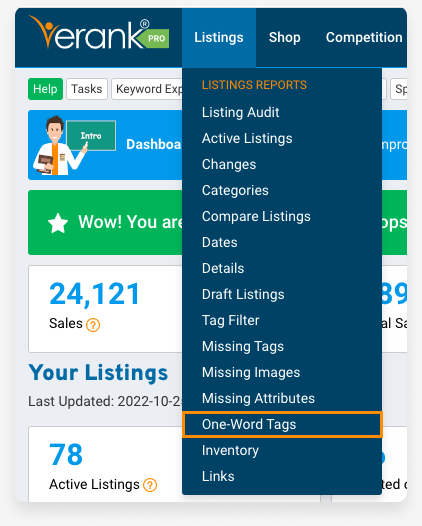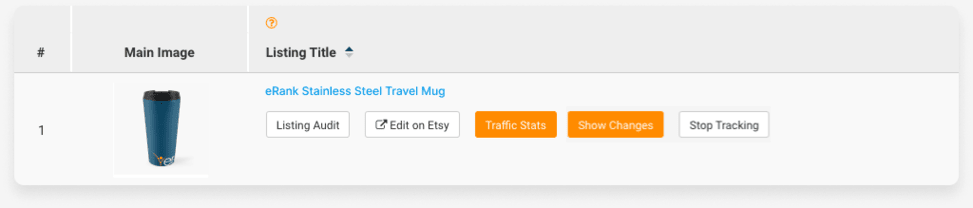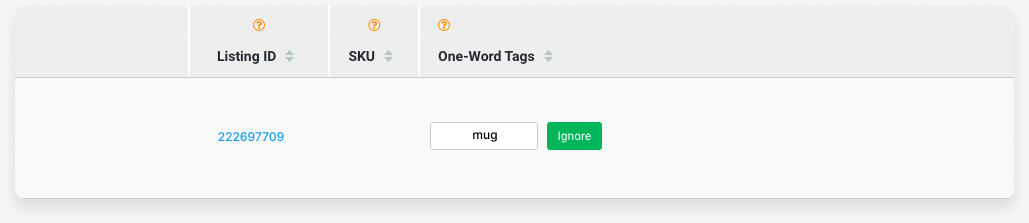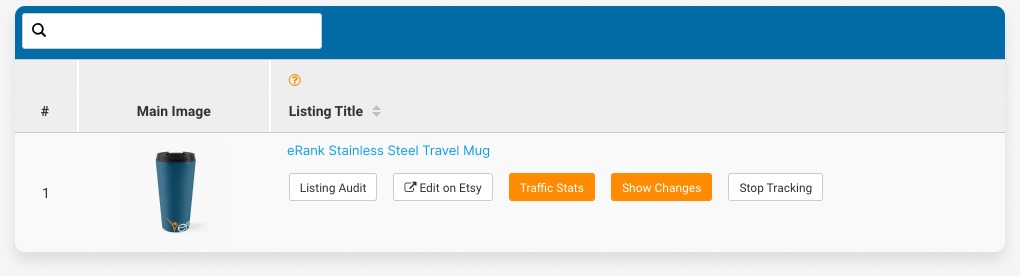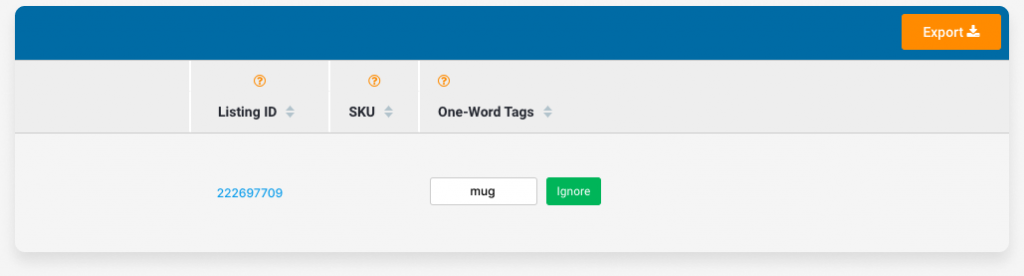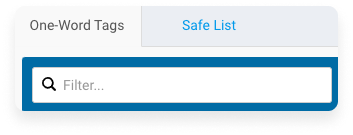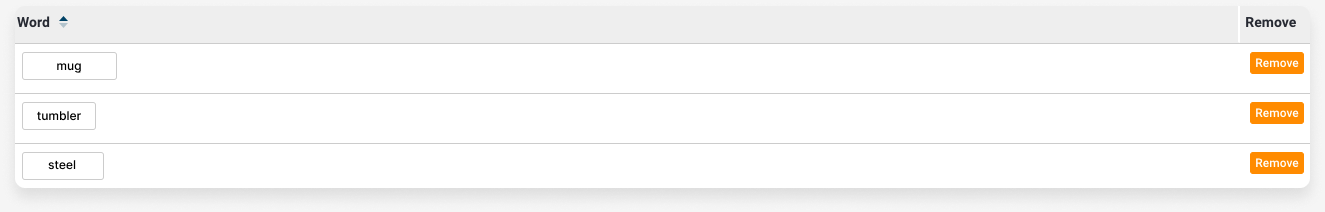Summary
One-Word Tags shows you any listings that have single-word tags. Audit your listings, edit them on Etsy, view their traffic stats, track changes, research tags, and add tags to your Safe List.
Benefits
Use this report to save time when revising your tags. We recommend using multi-word tags whenever possible. A multi-word phrase like “opal ring” is stronger than “opal” and “ring” entered as two separate tags because it targets a more specific group of shoppers.
Click here to learn more about keyword basics on Etsy
How to Use
In the Main Menu, select Listings and then One-Word Tags.
Free members can view their top 100 active listings, Basic members can view their top 200 active listings, Pro members can view their top 4000 active listings, and Expert members can view their top 5000 active listings.
Report
Use this report to view the following information:
Main Image: the listing’s main image
Listing Title: the title of the listing
Listing ID: a unique ID number assigned by Etsy to the listing
SKU: a unique ID you can add to each of your listings to help manage and keep track of your stock
One-Word Tags: any one-word tags included in the listing
Click the green Ignore button to the right of a tag to move the tag to your Safe List.
Use the Filter field in the blue bar to filter specific listings from within the report.
Sort your data using the small gray arrows at the top of each column.
Click the Listing Audit button, title, or ID on any listing to run an in-depth analysis of its images, tags, description, and more. This feature shows you how well your listing complies with the guidelines found in Etsy’s Seller Handbook: Ultimate Guide to Search and Google’s Webmaster Guidelines.
Learn more about Listing Audit here
Click Edit on Etsy to navigate to Etsy and edit your listing.
If you have a Google Analytics account connected to your shop, click the orange Traffic Stats button to open the Traffic Stats feature, where you can view which keywords are bringing traffic to your Etsy shop.
Learn more about Traffic Stats here
Click Track Changes to navigate to the Listing Changes feature and start monitoring changes on any listing. In this feature, eRank takes a “snapshot” of each monitored listing every day that records any changes in the title, tags, price, quantity available, number of views, and number of favorites. Using this feature after editing your images allows you to keep an eye on how your edits affect your listing’s traffic, so you can make additional changes later on if necessary.
Learn more about Listing Changes here
Click the orange Show Changes button on any tracked listing to navigate to the Listing Changes feature and view all of the daily snapshots of that listing eRank has taken since you started tracking it.
Click the Stop Tracking button on any tracked listing if you wish to stop monitoring it.
Click the orange Export button to export your report for future reference.
Safe List
Select the Safe List tab in the top left corner to view your list of approved terms.
From here, you can view all of the one-word tags you have chosen to ignore. Click the orange Remove button to the right of a tag to remove it from the list.
Who Can Use This?
This feature is available to all eRank members. However, please note that the Traffic Stats feature is only available to Basic members, Pro members and Expert members, and that Free members are unable to access the Listing Changes feature from this feature or export data.
Click here to upgrade your account
ONE WORD TAG!
rULeS: aNsWeR tHe quEstIonS wItH OnE wOrD oNLy!!
Were is your cell phone? shineypurse
Were is your significant other? myheart
You’re hair color? multi
You’re favorite thing? lurve
You’re dream last night? darling
You’re life dream/goal? permadorability
The room your in? PB!
You’re hobby? stampin’
You’re fear? chubs
Where do you want to be in 6 years? 19,000sqft
Where were you last night? PARTAY
What your not? Laaaame
One of you’re wish list items? evenhigherhilledboots
Where you grew up? HAVEN’T! (lol)
The last thing you did? lipglossapplication
What you are wearing: modestight
You’re TV? ginorm
You’re pet? teensy
You’re computer? awesome
You’re mood? EXCITED
Missing someone? feti
Something your NOT wearing? properlysizedgarments
Favorite store? All!
Your summer? Tan!
Love someone? oober!
You’re fave color? brite
When is the last time you laughed? always
When is the last time you cried? justbearly
Your significant other’s hair: haphazardly-pointy
You’re life in one word: KICKA!
Now it’s you’re turn! You can just pick one and do it in the comments if your to busy to do the hole thing. I was definately way to busy but I made time bc I CTR when told to keep a journal.
If you want a memorable gamer tag, a One-Word Xbox gamertag can be a great option. Unfortunately, coming up with a name that isn’t taken already can be challenging. If you want to keep your username to just one word, there are a few options you can try.
Look At Words That Are 10 Characters Or Longer
Shorter words, like “dog” or “cat,” aren’t going to be available. If you want to find an available word, you’ll want to look for something with a few more characters. Xbox has a 12-word character limit for gamer tags. You should focus your attention on words that are at least 10 characters long.
The longer a word is, the more likely it is that it will be available. Stretch your vocabulary and see if you can find any long words that would make a good tag.
Pull Out A Thesaurus
Instead of using words that everyone knows, you might want to search for words used a little more rarely. A thesaurus can be your best friend in a situation like this. You can look up words you like and seek out some alternative options.
When you use a thesaurus, you can discover words you would never have thought of before. For example, even if the gamer tag “happy” is unavailable, you could try words like “jovial,” “felicitous,” or “convivial.” There are plenty of amazing words out there, and one of those words could be your ideal gamer tag.
Try Words In Foreign Languages
You don’t have to limit yourself to the English language when you’re looking at your options. You could try words in other languages as well! This is another great way to find words that haven’t been used yet.
If you speak another language, likely, you can already think of some great options. Even if English is the only language, you’re fluent in, you could pick a language that interests you. For example, if you’ve always wanted to visit Japan, you could find an interesting Japanese word you can use as a gamer tag.
Don’t Be Afraid To Change Up Spelling
Spelling is important when you’re doing your schoolwork, but it matters a lot less when you wish to select a gamertag. Sometimes, changing up a single letter will allow you to get the word that you want. There are plenty of easy ways to change the spelling of a word while still keeping it recognizable.
If you’re a stickler for proper spelling, you don’t need to try this option. If you’re willing to be a little flexible when it comes to the way words are spelled, you’ll be able to try all kinds of different options.
Try Replacing Letters With Numbers
If you want a username that looks like a particular word, but that word is taken, one of the best things you can do is replace a letter or two with numbers. One of the easiest ways to do this is to replace the letter “o” with the number “0.” You can also replace the letter “l” with the number “1.”
This trick will leave you with a word that’s still recognizable, but it’ll make it much easier for you to get what you want. Experiment with different options until you find something that’s available.
Make A List
Use these tips to put together a list of potential tags. Once you’ve done that, you can go down the list, starting with the option you want most. If one option is taken, you can move on to the next option on your list.
One-word usernames are popular, and because of that, many appealing options will already be taken. If you do put together a list, you’ll be able to test out a bunch of different options and keep at it until you find something that you can use.
Want to choose a one-word Xbox gamer tag? If you want to find a username that consists of a single world, these suggestions will help you find many different options. It isn’t always easy to find a unique name that represents you, but with the right tips, you’ll be able to find something that feels exactly right for you.
Here is one of the best Xbox game consoles to buy:
Also Read: How to Get The Armoured Batman Skin in Fortnite
Ana Ina from Lovely little Lux-uries did this tag last week and I found it really interesting, so I decided to do it myself.
Where is you cell phone? Table.
Your partner? Myself 
You hair? Stubborn.
Your mother? Superwoman.
Your father? Nonexistent.
Your favourite material object? Diary.
Your dream from last night? Interesting.
Your favourite drink? Water.
Your dream car? Blue.
The room in which you are right now? Bedroom.
Your ex? Male.
Your fear? Speechmaking.
What do you want to be in 10 years? Awesome.
Who did you spend last night with? Myself.
What are you not? Stupid.
What did you do last night? Meditate.
What’s the last thing you did before this? Ate.
What are you wearing? Clothes.
Your favourite book? Astonishing.
The last thing you ate? Apple.
Your life? Wonderful.
Your mood? Happy.
Your friends? Angels.
What are you thinking about right now? Love.
What are you doing now? Typing.
Your summer? Hot.
What’s on your TV? Nothing.
The last time you laughed? Today.
The last time you cried? Yesterday.
School? Done.
What are you listening to? Silence.
Your favourite weekend activity? Reading.
Dream job? Lightworking.
Your computer? HP.
Just outside your window? Snow.
Beer? No.
Mexican food? Occasionally.
Winter? Cold.
Religion? Kindness.
Vacation? Maldives 
On your bed? Sleeping.
Love? Always.
Well, that was challenging, hard to find right word for each questions. Hope you like it and you’ve been tagged 
«trains.»
That’s the single, lowercase word that kicked off a flurry of one-word tweets from brands and average Twitter users alike on Thursday.
The meme, labeled as «Brands Tweeting One Word» on the meme database Know Your Meme, was part of a viral marketing campaign by verified companies on Twitter.
Brands used the trend to describe themselves in a single word.
Know Your Meme credits Amtrak as the first to tweet the meme, using just the word «trains,» before other verified companies jumped into the fray.
Wendy’s tweeted: «burgers.»
NPR tweeted: «radio.»
Dr. Pepper tweeted: «soda.»
FedEx tweeted: «packages.»
By the end Thursday, even President Joe Biden had joined in on the meme. He tweeted: «democracy.»
Some of the brand tweets racked up massive engagement for the accounts. Amtrak’s initial tweet was liked more than 163,000 times.
Although the meme exploded in popularity on Thursday, Know Your Meme has documented even earlier iterations.
A tweet posted in 2020 by the official San Francisco Bay Area Rapid Transit account also read: «trains.»
The bit is also reminiscent of the «Ed Balls» meme. Ed Balls was a British politician who, in 2011, accidentally tweeted his own name. Know Your Meme reports Balls was attempting to search for his name when the accidental tweet happened.
In the U.K., some British users recognize the anniversary or the tweet and Balls himself even signed a copy of the famous tweet to be auctioned for a fundraising event.
By Thursday evening, the one-word tweet had morphed to include edits of tweets, made by some users of politicians and public figures.
For example, some users edited an image to make it appear a politician they didn’t like had tweeted the word «corrupt.»
And while some brands embraced the trend, other Twitter users found it more annoying than amusing.
«It’s been about an hour and the one word tweet from brands trend is the most annoying thing to happen on twitter in months,» one Twitter user wrote Thursday.
«what’s this one-word tweet trend. you guys are so annoying,» another user wrote.
On Friday morning, Amtrak had just this to add on Twitter: «yesterday was weird. anyway it’s still trains.»
Kalhan Rosenblatt
Kalhan Rosenblatt is a reporter covering youth and internet culture for NBC News, based in New York.

Topic: Naming:First Word Tag Please for Modding (Read 1596 times)
TL;DR:
I’m able to mostly accomplish what I want with modding with the [naming:last word] tag but there are times the naming would be a lot less awkward and allow for more precise modding if a [naming:first word] tag.
For example, if I want to be able to make a single fiber craft «Weave wool cloth» I can have the game label my cloth «Green wool cloth» only if I named the yarn «Wool yarn dyed green» so that «green» is the last word. Otherwise I’d have to have 8 different crafts each calling for a specific starting material «Green cloth» from «Green yarn», «Blue cloth» from «Blue yarn» etc, and if I then wanted to make clothing the menu would get completely out of control for 15 different clothing options (shirt, cloak, apron etc) times however many colors I wished to represent in my dyeing mod.
If there were a [naming:first word] tag I could streamline it to only a few menu options where the color tag gets carried through the process and I still get the fun customization I’m working on. So «blue wool yarn» could get processed through a single weave craft into «blue wool cloth» through a single «Make a shirt» craft into «blue wool shirt» each time renaming the previous item into the next one based on the first word.
Logged
« Last Edit: December 10, 2020, 05:12:47 PM by Buoidda »
Logged
I’m able to mostly accomplish what I want with modding with the [naming:last word] tag but there are times the naming would be a lot less awkward and allow for more precise modding if a [naming:first word] tag.
We understand there are many crafting syntax ideas which can come up in modding, but in general we tweak and enchance the syntax foremostly based on the game’s need and the modding possibilities then follow. This sounds like a simple thing to add, but sometimes weird setbacks can be met on the code level. However, I’ll take a look at the code and explore the options.
Logged
— Sami | UnReal World creator