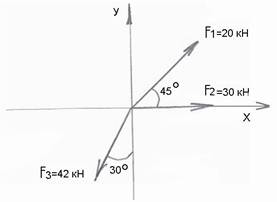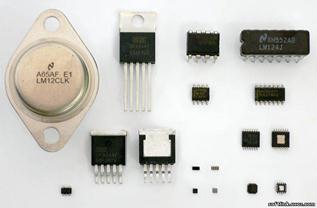3.1. Read the text
The Case for and against Word Processing
Word processing did not develop out of computer technology. It evolved from the needs of writers rather than those of mathematicians, only later merging with the computer field. The history of word processing is the story of the gradual automation of the physical aspects of writing and editing, and the refinement of the technology to make it available to individual and corporate users.
People use word processors for writing all kinds of documents, such as letters, school papers and reports. Word processors have many advantages over handwriting and manual typewriters. Word processing is faster and easier than writing by hand and you can store documents on your com-puter, which you cannot usually do on a typewriter. This makes it easier to review and rewrite your documents. You have more formatting choices with a word processor, and the spelling, grammar and language tools are useful, too. You can also print copies of your documents, which look neater than handwritten ones. Many language students use word processors to improve their writing skills and because they help them feel proud of their work.
Word processors do have disadvantages, however. First, it is not easy to read long documents on a computer screen. Second, sometimes the printer does not print an exact copy of what you see on the screen. Not all word processors can read each other’s files, which is another disadvantage. Finally, word processors do not always work well with e-mails. If you paste a word-processed letter into an e-mail it may lose a lot of its formatting. Many people use a text editor for the Internet, which is similar to a word processor but has fewer formatting features and can-not use graphics. Text editors, such as Notepad, use a simple coding system called ASCII (American Standard Code for Information Interchange), as does e-mail.
13. Read the text and underline the advantages of word processing in the first paragraph and the disadvantages in the second. Write the number of each.
Advantages— Disadvantages—
People use word processors for writing all kinds of documents, such as letters, school papers and reports. Word processors have many advantages over handwriting and manual typewriters. Word processing is faster and easier than writing by hand and you can store documents on your computer, which you cannot usually do on a typewriter. This makes it easier to review and rewrite your documents.You have more formatting choices with a word processor, and the spelling, grammar and language tools are useful, too. You can also print copies of your documents, which look neater than handwritten ones. Many language students use word processors to improve their writing skills and because they help them feel proud of their work.
Word processors do have disadvantages, however. First, it is not easy to read long documents on a computer screen. Second, sometimes the printer does not print an exact copy of what you see on the screen. Not all word processors can read each other’s files, which is another disadvantage. Finally, word processors do not always work well with e-mail. If you paste a word-processed letter into an e-mail it may lose a lot of its formatting. Many people use a text editor for the Internet, which is similar to a word processor but has fewer formatting features and cannot use graphics. Text editors, such as Notepad, use a simple coding system called ASCII (American Standard Code for Information Interchange), as does e-mail.
14. Decide if the sentences are true (T) or false (F).
1. You can store letters on a manual typewriter. T/F
2. You can change your documents easily. T/F
3. Printed documents look better than handwriting. T/F
4. Improving your writing is more difficult with a word processor. T/F
5. Word processors work well with e-mail. T/F
15. Match the first part of the sentence (1-6) witch the second part (a-f)
1. Typing letters with a word processor
2. Many companies need people
3. I can learn a lot of new words
4. People usually type business letters
5. Check your spelling and grammar
6. If you cut a sentence out by mistake,
a. in the Times New Roman font.
b. by using the thesaurus.
c. before you print out your document.
d. who can use a word processor.
e. try clicking the undo button.
f. is easier and quicker than writing by hand.
16.Complete the sentences with words from the box.
Character, clipboard, fonts, format, locations, menu bar, settings, toolbar
1. When you copy text, it stays on the _____ until you want to paste it.
2. Change the paragraph _____ if you want bigger spaces between the lines.
3. Each word on the _____contains a list of commands and tools.
4. Most of the icons on the _____are also in words in the menu bar.
5. You can save a file in many different ____ in your computer.
6. MS Word has about a hundred different _____for you to choose from.
7. A word processor lets you _____a paragraph as the font.
8. If the _____you want is not on the keyboard, look in the Symbol command.
|
Композиция из абстрактных геометрических фигур Данная композиция состоит из линий, штриховки, абстрактных геометрических форм… |
Важнейшие способы обработки и анализа рядов динамики Не во всех случаях эмпирические данные рядов динамики позволяют определить тенденцию изменения явления во времени… |
ТЕОРЕТИЧЕСКАЯ МЕХАНИКА Статика является частью теоретической механики, изучающей условия, при которых тело находится под действием заданной системы сил… |
Теория усилителей. Схема Основная масса современных аналоговых и аналого-цифровых электронных устройств выполняется на специализированных микросхемах… |
Предложите, как улучшить StudyLib
(Для жалоб на нарушения авторских прав, используйте
другую форму
)
Ваш е-мэйл
Заполните, если хотите получить ответ
Оцените наш проект
1
2
3
4
5
-
format
the verbs in bold -
put
nouns in italics
-
underline
any adjectives
-
use
the thesaurus to check any words you do not know-
change
the font and the font size for each sentence
-
-
use
the spell check to check your work.
Then
print your document.
Get real
Go
to the menu bar and look at File, Edit, View, Insert, Format and
Tools. Find out the function } of two other commands or tools and use
them j in your document from Exercise 9. Report back j to the class
and make a class file of the new commands and tools.
Word
processing: for and again
Before you
start
-
Work in pairs and discuss the questions.
-
Do
you like writing by hand? Why?/Why not? -
Have
you ever used a typewriter or word processor? Which word processor? -
What
are the differences between handwriting, typing and word processing?
Reading
-
Read the text and underline the advantages of word processing in the first paragraph and the disadvantages in the second. Write the number of each.
Advantages
□
Disadvantages
□
The
case for
and against
WORD PROCESSING
People
use word processors for writing all kinds of documents, such as
letters, school papers and reports. Word processors have many
advantages over handwriting and manual typewriters. Word processing
is faster and easier than writing by hand and you can store documents
on your computer, which you cannot usually do on a typewriter. This
makes it easier to review and rewrite your documents. You have more
formatting choices with a word processor, and the spelling, grammar
and language tools are useful, too. You can also print copies of your
documents, which look neater than handwritten ones. Many language
students use word processors to improve their writing skills and
because they help them feel proud of their work.
Word
processors do have disadvantages, however. First, it is not easy to
read long documents on a computer screen. Second, sometimes the
printer does not print an exact copy of what you see on the screen.
Not all word processors can read each other’s files, which is
another disadvantage. Finally, word processors do not always work
well with e-mail. If you paste a word-processed letter into an e-mail
it may lose a lot of its formatting. Many people use a text editor
for the
Internet, which is similar to a word processor but has fewer
formatting features and cannot use graphics. Text editors, such as
Notepad, use a simple coding system called ASCII (American Standard
Code for Information Interchange), as does e-mail.
-
Decide
if the sentences are true (T) or false (F).
Before you start 1
Reading 1
Vocabulary 7
Speaking 7
The
desktop Before you start 7
Reading 7
Vocabulary 9
Using
a word processor 9
Before
you start 9
Reading 10
Vocabulary 12
7.
Complete the sentences with words from the box. 12
Writing 17
Word
processing: for and again 18
Advantages
□ Disadvantages □ 18
The
case for and against WORD PROCESSING 18
3
Decide if the sentences are true (T) or false (F). 18
1
Word processors work well with e-mail. T/F 23
Vocabulary 23
4
Match the highlighted words and phrases in the text with the
definitions (1-6). 24
1
by hand, not electronic 24
2
the way a program organizes data 24
3
a program used for simple text files 24
4
the code that e-mail uses 24
5
things that a program has, or can do 24
6
a program used for text and graphics 24
Speaking 24
5
Work in groups. Which of these documents would you write by hand and
which on a word processor? Say why. 24
a
formal letter ■ an informal letter ■an invitation to a party ■
a birthday card 24
■a
shopping list ■ an application form ■ a note to your
teacher/friend/father 24
■a
school report ■ a ‘for sale’ notice 24
Writing 24
6
Write a short paragraph about some of the advantages of writing with
pen and paper. Use the following ideas to help you. Add any other
ideas you may have. 24
pen
and paper — cheap 24
you
can write anywhere (don’t need electricity) 24
don’t
need to learn to type 24
handwritten
letters — friendlier & more personal 24
Get
real 24
Take
your paragraph from Exercise 6. Type it into the word processor on
the computer you use. Change or add some formatting features, such
as the font, bold, italic or underline. Copy and paste the formatted
letter into a text editor such as Notepad. Report back to the class
on which formatted features did not appear. 24
Storing
data 24
Before
you start 24
Reading 24
Vocabulary 26
Speaking 26
Get
real 26
Before
you start 26
Reading 26
Vocabulary 27
Writing 28
Before
you start 28
Reading 28
Vocabulary 34
Speaking 34
Before
you start 34
Reading 34
Vocabulary 40
Speaking 45
Research
on the Internet 46
Before
you start 46
Reading 46
Vocabulary 52
Speaking 52
Before
you start 52
Reading 52
Jarek,
65 53
Andrea,
39 53
Speaking 60
Writing 60
Before
you start 60
Reading 60
Vocabulary 61
Speaking 61
Writing 62
Before
you start 62
Reading/Speaking 62
Vocabulary 65
Writing 65
Get
real 65
Before
you start 65
Reading 65
Vocabulary 71
Vocabulary 73
Get
real 74
Before
you start 74
Reading 74
Speaking 75
Before
you start 75
Reading 75
Writing 77
8
Write two paragraphs on downloading music for free. The first should
give the record companies’ and artists’ views and the second
should give music listeners’ views. 77
Before
you start 77
Reading 78
Vocabulary 84
Speaking 85
8
Work in pairs. Describe the picture. 85
Get
real 85
Before
you start 85
Reading 85
Vocabulary 86
Speaking 91
Before
you start 92
Reading 92
Vocabulary 98
Get
real 98
Before
you start 98
Reading 98
Vocabulary 105
Speaking 110
Writing 110
Get
real 111
Vocabulary 112
Speaking 112
Before
you start 112
Reading 112
Vocabulary 118
Writing 118
Before
you start 119
Reading 119
Vocabulary 124
Speaking 125
5
>:( 6 B) 7 
Before
you start 125
Reading 125
Vocabulary 136
Writing 136
Before
you start 136
Work in pairs and discuss the questions. 136
Reading 136
1.
Look at the algorithmic flow chart below. Answer the questions. 136
2.
Read the text about computer programming. Write the number of the
paragraph that gives you the information. 137
Vocabulary 138
Speaking 139
Before
you start 139
Reading 140
Vocabulary 145
Speaking 146
Before
you start 146
Reading 146
Vocabulary 147
Speaking 147
Before
you start 148
Reading 148
Vocabulary 153
Speaking 154
Writing 154
-
Word
processors work well with e-mail.
T/F
Vocabulary
-
Match
the highlighted words and phrases in the text with the definitions
(1-6).
-
by
hand, not electronic -
the
way a program organizes data -
a
program used for simple text files -
the
code that e-mail uses -
things
that a program has, or can do -
a
program used for text and graphics
Speaking
-
Work
in groups. Which of these documents would you write by hand and
which on a word processor? Say why.
-
a
formal letter ■
an informal letter ■an
invitation to a party ■
a birthday card■a
shopping list ■
an application form ■
a note to your teacher/friend/father■a
school report ■
a ‘for sale’ notice
Writing
-
Write
a short paragraph about some of the advantages of writing with pen
and paper. Use the following ideas to help you. Add any other ideas
you may have.
-
pen
and paper — cheap -
you
can write anywhere (don’t need electricity) -
don’t
need to learn to type -
handwritten
letters — friendlier & more personal
Get
real
Take
your paragraph from Exercise 6. Type it into the word processor on
the computer you use. Change or add some formatting features, such as
the font, bold, italic or underline. Copy and paste the formatted
letter into a text editor such as Notepad. Report back to the class
on which formatted features did not appear.
Storing
data
Before
you start
Соседние файлы в предмете [НЕСОРТИРОВАННОЕ]
- #
- #
- #
- #
- #
- #
- #
- #
- #
- #
- #