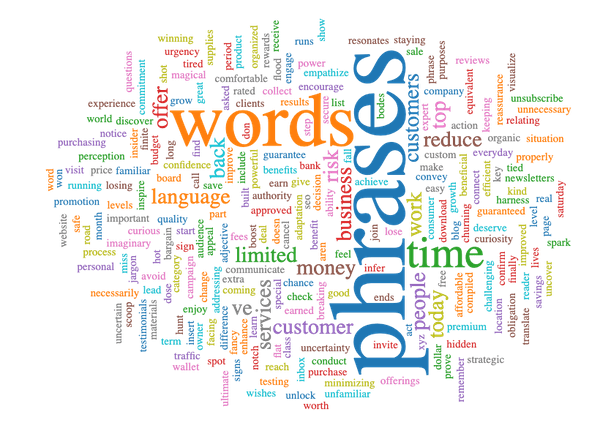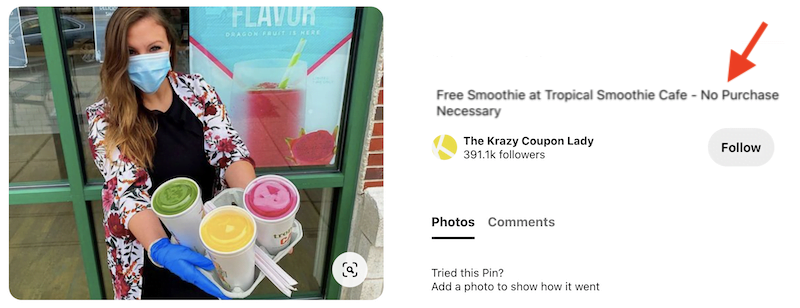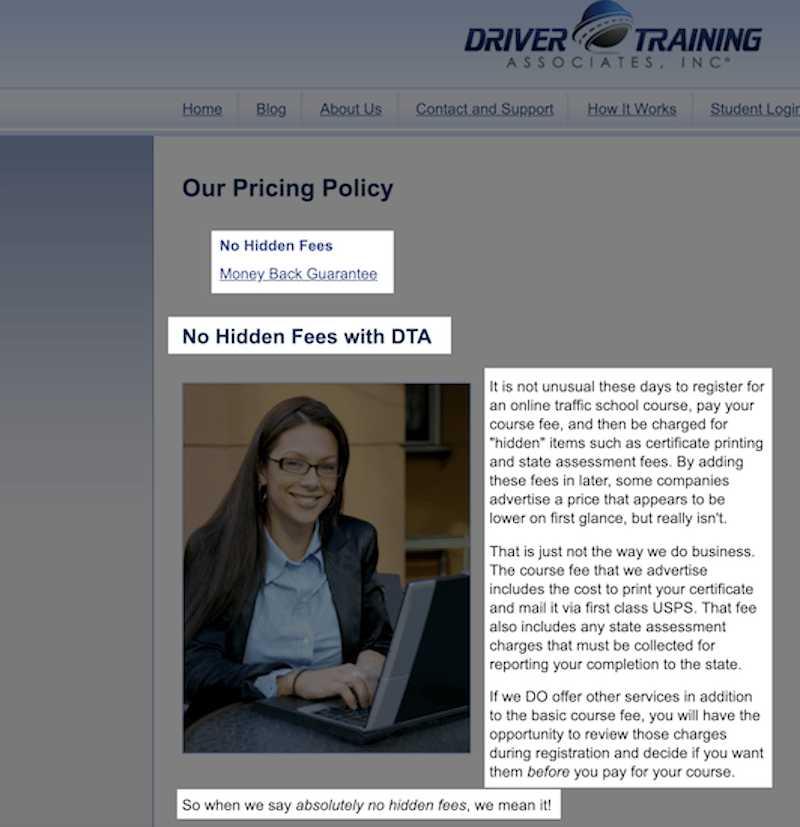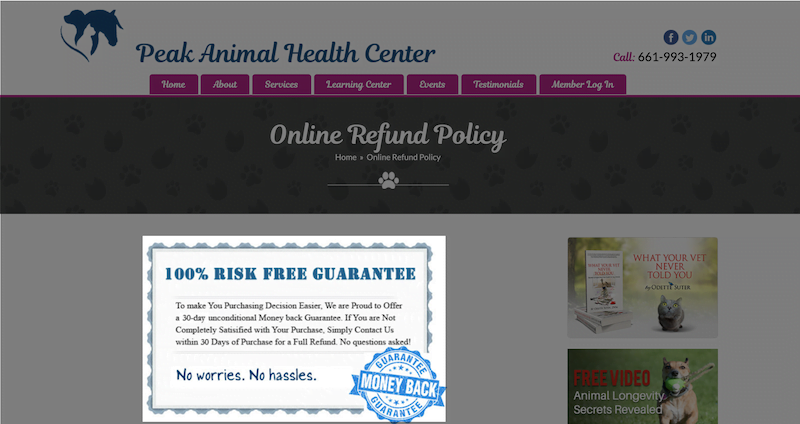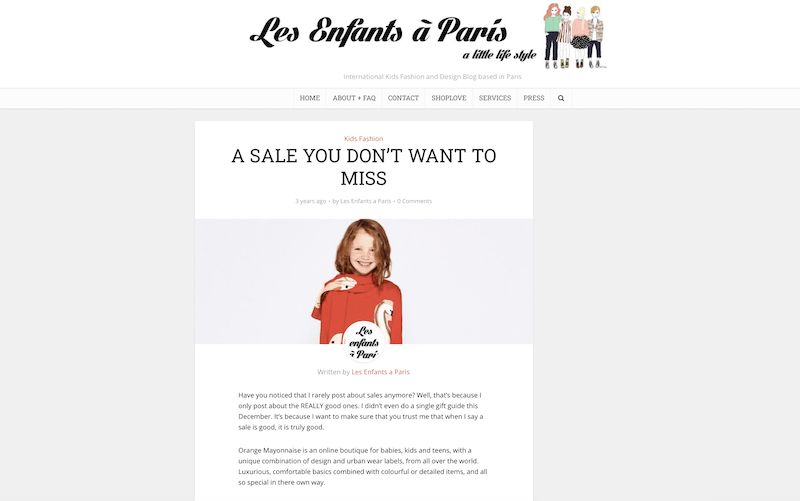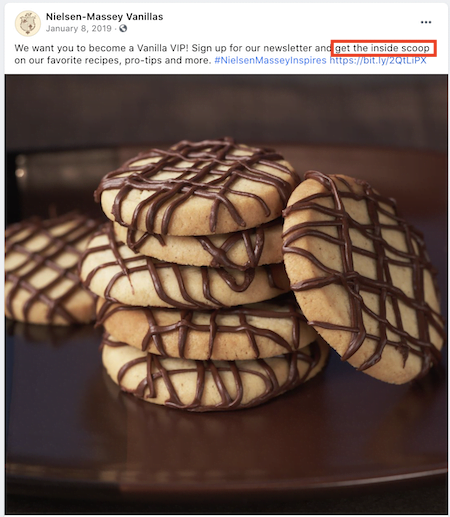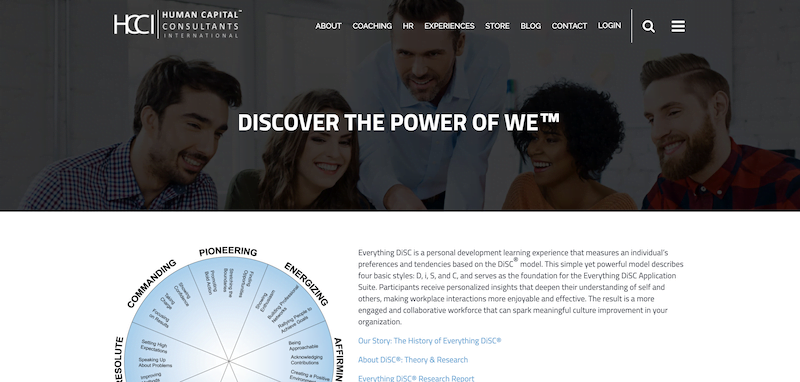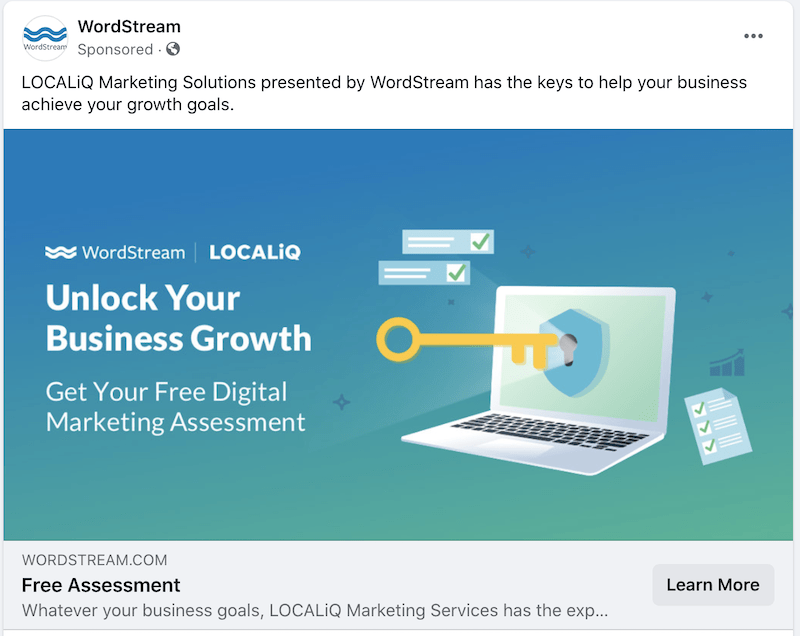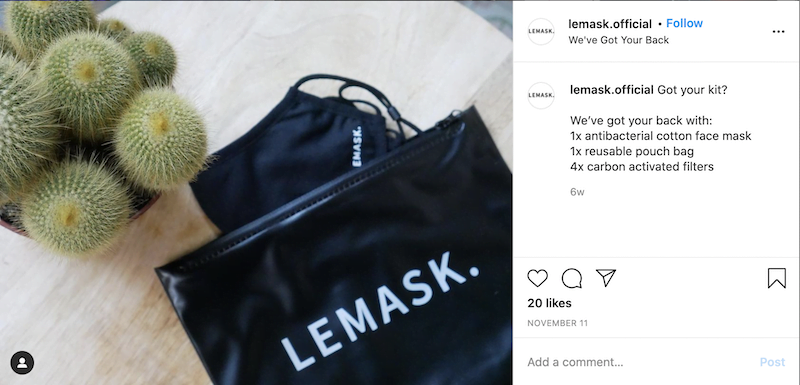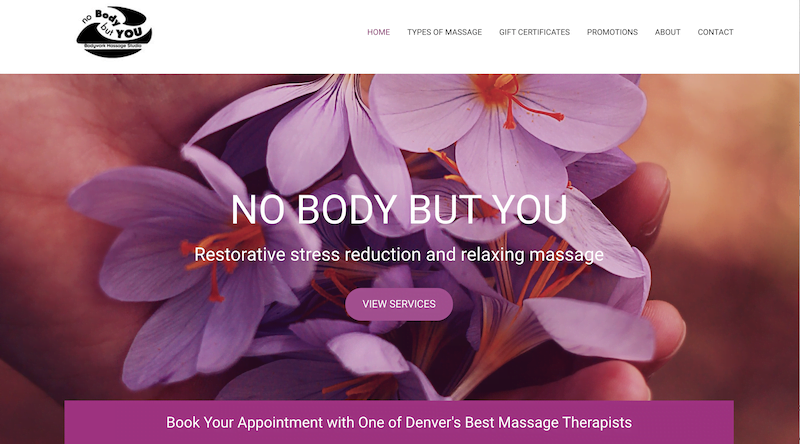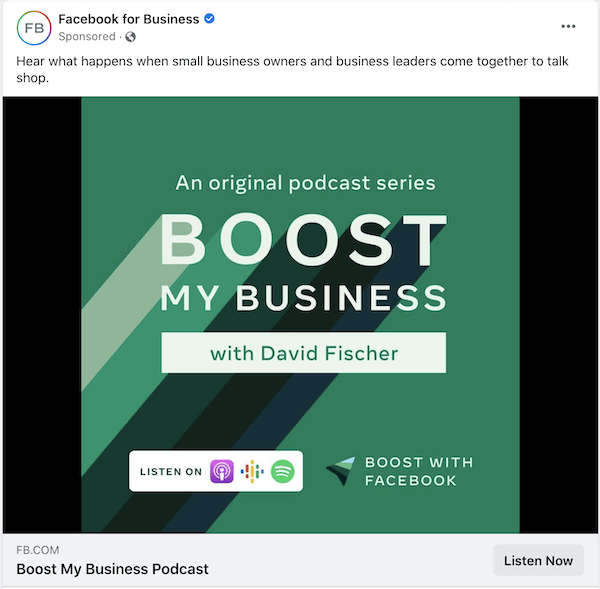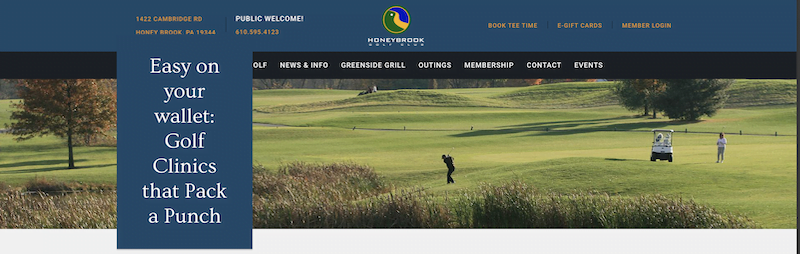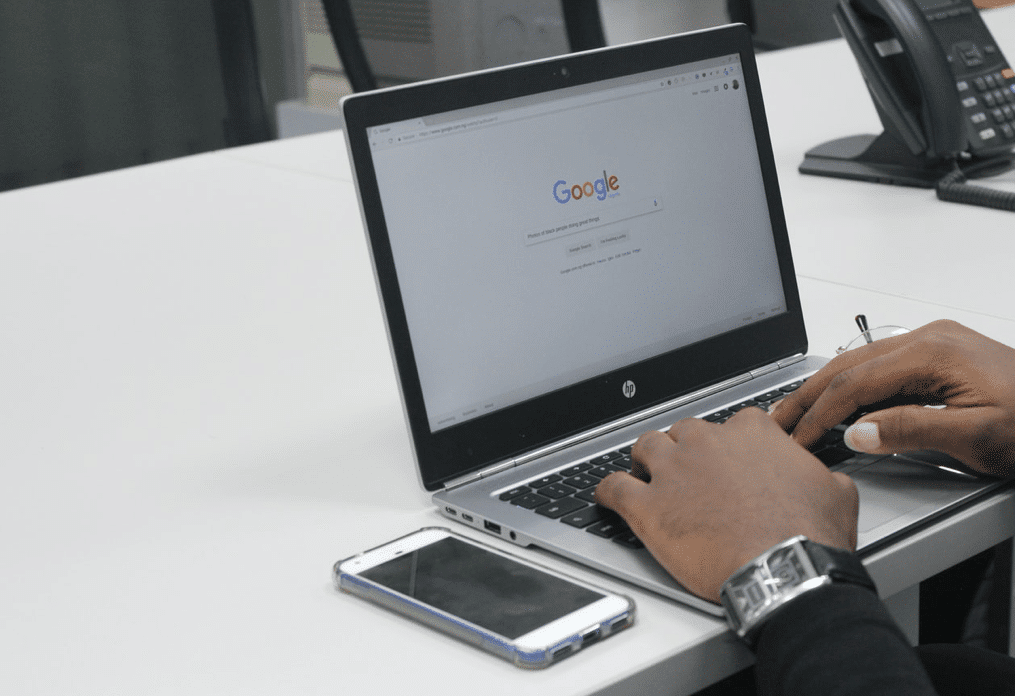This post was originally published June 21, 2016.
It’s 2020, and we take the word “blog” for granted. Everyone has a blog, or so it seems.
But what constitutes a blog? Do people on Tumblr who collect and repost photos from their favorite television series count? How about your neighbor around the corner who posts on Instagram about her homemade cat food? Or does it refer to what you, a B2B content creator, do for a living?
The question is rhetorical. The word blog applies to all those areas and many countless others. It is such a broad term that it must get confusing to the general public. After all, there is a significant difference between a blog devoted to pictures of the cast from Harry Potter and an article about common content marketing mistakes.
It is all content, but how do you differentiate a blog from a blog?
After all, when I think of a blog, I think of the HIPBlog, and others like it. But others in your audience may not have the same perspective. I started exploring synonyms for the word blog, just to see what the general public would find at the very beginning of learning about blogging.
Honestly, after seeing these results, I could see why some have attempted to steer clear of the word blog. When I surveyed the top 10 results on Google for the two queries “synonyms for blog” and “other words for blog,” the top two alternatives were “diary” and “journal.”
It sounds rather elementary, or should I say elementary school. Good luck telling your boss you need a bigger budget for your journal. We don’t use diary or journal.
Both terms are better suited to an angsty teenager than a working professional with a sound content marketing strategy.
The rest of the language that was used as synonyms to the word blog aren’t much better. Here is a chart containing the number of times (out of the 20 results from the two search queries) that each term was used as a synonym for the blog(as of 2016). For this chart, I excluded the 35 terms that only came up once.
You’re working on professionally created content.
These synonyms might encompass some parts of what a blog is, but none of them hit the nail on the head.
The word blog has morphed extensively from its original name, “web log,” or “weblog.” These terms were coined in 1997 before being shortened to “blog” soon after in 1999.
The term “web log” is outdated. I’ve never read it in any context independently, only as a synonym for the word blog. A Google search for “web log” turns up 5.8 billion results. But a search for “blog” turns up 9.4 billion results because of its more popular, modern usage.
In essence, all the language offered as a definition or synonym for the word blog is dated. When we think of a blog, we think of professional or at least semi-professional content creation. You don’t think of this charming definition from Urban Dictionary (the rest are equally as brutal).
Even as I looked at the handful of articles and a forum that were contained within the 20 search results I studied, I couldn’t help but notice how old they were. The articles were updated in 2006 or 2007. That means that they are more than ten years old and are still on the front page of Google. Considering the leaps that blogs have made in that time, doesn’t it seem like the conversation should be more up to date?
There is a veritable buffet of amazing blogs out there with such valuable content, and they are buried under outdated nonsense. It seems to me that marketers have a couple of options.
Rename Your Blog
Some demographics will not respond well to the word blog, either being too young, too old, or too jaded for the term. When I was researching alternatives, I found some less common, more suitable terms for a set of posts collected on a webpage for the means of effective content marketing.
- Updates
- News
- Insider News
- Portal
- News Bulletin
- Industry Updates
- Customer Corner
- Resource Hub
- Resources
I even saw one company direct you to their blog with the word ‘”Learn.” What a brilliant way to introduce insightful educational content.
Rewrite the Definitions
The thing about the internet is that it is fluid and that with enough people changing the definition, we could claim the term blog back.
The words above represent the general ideas behind the word blog, and they are not accurate to the most common usage of the word today.
But with enough discussion, the tide could be shifted to represent the primary use of blogs these days. The Google results will shift if enough people write about it. When this post was initially written, the word blog was stuck in the early 2000s. But with the shift in Google algorithms, we are starting to see more recent posts on the topic.
If you call what you write a blog, you should care about how the original word is portrayed on the internet as it affects the success of your work. It the public doesn’t recognize the blog as a legitimate publication, just a journal or something equally as trivial; it will undermine all the hard work that you do.
We lack a word that describes what we do, as it is presently all just blogging. There is no way to differentiate the professional from the hobbyist. I think it might be time to change that.
What do you think? Should there be a different word for professional content and non-professional content? Does one already exist? Let us know in the comments section.
Related
Acadia Otlowski / About Author
Related Posts
Every business owner is on the hunt for those silver bullet campaigns that will turn your organic website traffic, website pages, email newsletters, and other copy into dollar signs. Well, it doesn’t actually work that way. There are some staples, like quality and trust—that have to be woven up through the center of all your content to build that marketing material bridge from consumer to customer. The good news is, your word choice is your first line when building that trust, through your branded content, SEO efforts, online profiles, social media posts, and website and landing page copy, and more.
Words have the ability to inspire action in people—this is what copywriting is all about. But as many words as there are in the dictionary, coming up with natural, powerful, non-repetitive words and phrases that appeal to your audience is a challenge. This guide covers a list of words to give you a starting point in writing quality, trustworthy copy that will:
- Reduce risk
- Reduce uncertainty
- Build trust
- Invite purchasing
- Create urgency
- Spark curiosity
- Connect with your audience
- Communicate value
- Convey authority
- Infer growth or benefit
Consider this your guide to refer back to when you’re stuck on coming up with copy, whether for an ad, email, landing page, elevator pitch, etc. But don’t consider this your end-all. Use it as your launchpad to come up with your own words and phrases that reflect your brand voice and values.
And once you’ve gone through this list, check out our 273 (MORE!) Words to Use for Emotional Marketing Copy.
Marketing words & phrases that reduce risk
Minimizing a customer’s perception of risk will make them that much more comfortable making the decision to business with you. Try to use phrases in your marketing copy that communicate reassurance that they aren’t at risk of losing money or being tied into a long-term commitment. A sense of predictability or set of expectations is the goal here. Some words and related phrases include:
- Guaranteed or your money back
- You can unsubscribe at any time
- We won’t flood your inbox
- No obligation
- No purchase necessary
- Cancel at any time
- What do you have to lose?
- Free returns/full refund, no questions asked
- Try it first
- Book a demo
- Talk to [representative] to see if [business name or product] is right for you
Notice that the language here is not fancy jargon but everyday language that resonates with customers. In most cases, you should have a page that states your guarantee and return policies and how/why they work so customers can truly see that there are no catches. Of course, don’t offer anything you don’t promise or can’t describe in detail.
Marketing words & phrases that reduce uncertainty
Uncertainty is one of the biggest barriers to entry for any conversion action you’re trying to get your customers to perform within your funnel. Of course, the first step in reducing uncertainty is to build brand awareness, as the more familiar a consumer becomes with your brand, the more likely they are to trust and get to know you. The more they know about your brand, the more seamless their journey will be from browser to customer. Here are some powerful words that stand out to website visitors to help reduce uncertainty and boost confidence in engaging further with your business:
- First month/time period free
- See for yourself
- No hidden fees
- Check out a sample report
- Money-back guarantee
- The [business name] guarantee
- Risk-free guarantee
Marketing words & phrases that build trust
Reducing uncertainty is only the first part of the equation when writing effective marketing copy. You’ve also got to build up trust. Here are some phrases to include in your assets to give your customers more reasons to continue engaging with you:
- Check out our testimonials page
- See our reviews (Here’s how to ask for and get more of them)
- See our resource library
- Check out our FAQ section
- Chat live with a specialist
You’ll notice that some of the words and call to action phrases in certain sections overlap, since they help to communication different intentions depending on context.
Marketing words & phrases that invite purchasing
People must be able to visualize how your product or services will change their lives for the better. But the focus should not be on your product or service; it should be on the value your customers will get out of it and how easy it is for them to obtain it.
- [Achieve main benefit[s] you offer] and sign up today
- How can [business name or product] help you [achieve XYZ?] Find out for yourself!
- What do you have to lose?
- Give us a shot!
- What’s in it for you? [Then answer that]
- Take advantage of this special offer
- A bargain you can’t beat
- Do you want to/Are you ready to [insert benefits of your services here]?
- See the results you want/Real results
- Achieve growth/[other ultimate benefit your customers are seeking]
- Start achieving [XYZ] with [business name or product] now
- Become [adjective your customer wishes to become] with [business name/product]
Knowing the right feelings, benefits, and achievements to put into the brackets above will depend on your knowledge of your customer, but our copywriting psychology tips may help as well.
Marketing words and phrases that encourage urgency
Running a sales promotion for a finite period of time is a great way to get people to act. Try using these words in your next time-limited offer:
- Download now/today
- While supplies last
- For a limited time only
- Save your spot
- Sale ends [Saturday]
- Act now before time runs out
- Get it while it’s hot
- Last chance
- Don’t want to miss/Can’t-miss
- Offer ends soon
- Limited-time offer
- Download now
- Call today
- [Hours:minute:seconds] left to
Even if you aren’t running a finite offer, placing the word “now” or “today” after a call to action can make a difference in how it impacts the reader and encourages them to act.
GET THE GUIDE >> The Best Words & Phrases for Marketing with Emotion
Marketing words and phrases that spark curiosity
Copywriting strives to encourage customers to engage with you on many different levels. Whether you’re using words to get newsletter signups, more visits to your blog, or to write more compelling website copy, the key is to make them curious enough to take another step. And yet another step. Here are some words to bring about curiosity and engagement.
- What if…?
- Insider
- Scoop
- Special
- Learn how to…
- Join
- Discover
- Imagine…
- Uncover
- Get access to
- Unlock
- Find out
- See why
The key here is not to be too ambiguous. And to actually deliver on your promise. Make the value or key takeaway clear, then invite your audience to actually get there with the help of your business.
Marketing words and phrases that connect with your audience
Relating to clients on a personal level goes a long way in winning and keeping their business. As I’ve stated elsewhere in this post, think about your target audience’s problems, goals, challenges, and ideal situations. Describing these pain points and desires helps to demonstrate to your readers—in your website, promotional emails, landing page copy, and more—that you really know them, can empathize with them, and even be the answer to their problems. Try out these words and phrases as a starting point to this approach:
- Ever wish you could/Ever wish there was a…
- Finally, a …
- At last…
- Are you tired of…
- We get it…
- We’ve got you/We’ve got your back
- Discover what it’s like to…
- Look familiar?
- Experience a world free of…
- You deserve…
The underlying strategy with these words is the bridge after bridge strategy—the third of five effective copywriting formulas we cover in this post. The idea is to identify your potential customers’ pain points, then lead them down the imaginary road toward their new and improved self/situation made possible by your business. When people can visualize their better situation, the steps to get there become more appealing to them. To be clear, this is not a form of manipulation. It’s effectively articulating the problem your business solves or the ultimate benefit it brings to its customers.
Marketing words and phrases that communicate value
In addition to reducing uncertainty, it’s important to give that extra boost of confidence that your product, service, or special deal is worth it. Quality will never stop being important to the consumer and addressing it in your marketing and ad copy is essential:
- Top/top-notch
- Premium
- Best value
- Equivalent to
- New
- Safe
- Secure
- Efficient
- Quality
- Custom-built
- Only
- First
- Quickest
- One-of-a-kind
- Harness the power of
- [Location]’s best
- Get the most out of your money
Note that these are more broad statements of value to start with. Think about what is of most value to consumers within your niche—is it handmade? Eco-friendly? On-demand? Locally-sourced? The more specific, the better.
Marketing words and phrases that convey authority
Using authoritative words does not automatically grant you authority—writing quality content, promoting your business across various channels, building your reputation, and optimizing for Google’s ranking factors to get on the first page of Google helps with that as well. But if you are a stand-out business in your industry, niche, or community, try using words like these in your marketing content:
- Ultimate
- Top
- Best-in-class
- Premium
- Top-rated
- Expert-approved
- Cutting edge
- [Location]’s best
- [Location]’s only
- Leading
- [Location]’s #1
- Specialized
- Proprietary
Marketing words and phrases that infer growth or benefit
Getting tired of using the same words over and over again to convey the positive benefits your business will bring? Try some of these:
- Boost
- Improve
- Amplify
- Enhance
- Achieve
- Learn
- Reach
- Grow
- Prosper
- Fruitful
- Gain
- Reap the benefits
- Ramp up
Marketing words and phrases that convey savings
Price is a part of any consumer’s decision-making process. Use these phrases to convey to your audience that they are getting a good deal:
- Save now
- Affordable
- Get your money’s worth
- Without breaking the bank
- Easy on your wallet
- Without breaking the bank
- While staying within your budget
- Avoid unnecessary fees
- Earn rewards
- Collect
Language is powerful and using the right words will be the difference between marketing phrases that work and those that fall flat. Remember that a word or phrase that bodes well for one campaign doesn’t necessarily mean it will work across the board. As always, be strategic and conduct A/B testing to confirm you’re using these emotional marketing phrases properly.
#1 Восстановление несохраненного документа
Момент, когда внезапно закрываешь несохраненный документ — это как удар мизинцем об угол стола и сообщение «Ваш баланс: 32 руб.20 коп» в одном флаконе. Чтобы не допустить такую досадную ситуацию, установите параметры автосохранения в Word. По умолчанию версия документа автоматически сохраняется каждые 10 минут, но можно установить и меньший интервал — например, 1 минуту.
Заходите во вкладку «Файл» → «Параметры» → «Сохранение». Далее устанавливаете нужный интервал.

Если об этой функции вы узнали уже после того, как закрыли несохраненный документ, есть рабочий способ всё-таки вернуть его.
«Файл» → «Сведения» → «Управление документом» → «Восстановить несохраненные документы». После это откроется служебная папка Word, в которой найдете искомые документы.

#2 Замена шрифта по умолчанию
Стандартный шрифт Word — Calibri, но часто в организациях принято оформлять документы в других шрифтах: Times New Roman, Verdana, Arial. Чтобы каждый раз не переключать шрифт на нужный вам, установите необходимый по умолчанию. Делается это так: «Главная» → «Шрифт» → Выбираете нужный шрифт из списка → «По умолчанию».

#3 Поиск синонима к слову
Если часто используете Word как редактор, используйте удобную функцию поиска синонимов, вместо того чтобы искать для этого соответствующие сайты. Кликаете на любое слово и во всплывающем окне выбираете блок «Синонимы».

#4 Быстрое перемещение элемента списка
Списки — наше всё:
- Удобно;
- Наглядно;
- Аккуратно.
Но вот перемещать в Word местами позиции в списках — жутко неудобно, если не знаешь нужный лайфхак. Итак, чтобы быстро переместить строчку из списка вверх или вниз, нужно использовать комбинацию Alt + Shift + ↑(↓).

#5 Установка неразрывных пробелов
Боль секретарей, офис-менеджеров, бухгалтеров и экономистов — некорректные переносы слов. Например, в официальных документах фамилия и инициалы гендиректора должны находится на одной строчке, как и единицы измерения и числа, географические сокращения, сокращения типа «и т.д.» , «и т.п.». Но коварному Word’у на эти правила плевать, программа переносит слова как хочет. Чтобы такого не допустить, нужно просто установить неразрывные пробелы: нажмите Shift + Ctrl + «Пробел» для их вставки. Ниже — пример без неразрывного пробела и с ним.

#6 Пароль на документ
Если боитесь, что ваш курсач по макроэкономике попадет не в те руки, установите пароль на документ 

#7 Ограничение на внесение изменений
Если работаете над документом совместно с кем-то или скидываете договор партнерам по бизнесу для согласования, но не хотите, чтобы в документ вносили лишние правки, установите ограничения. Можно запретить использовать некоторые стили, указать части текста и пользователей, на которых запреты не будут действовать, задать типы согласованных изменений. Схема простая: «Файл» → «Сведения» → «Защитить документ» → «Ограничить редактирование».

#8 Автозамена слов
Молитесь на автонабор на телефоне? В Word такая штука тоже есть и она заметно облегчает жизнь и ускоряет скорость печати.
Плюсы автозамены:
- можно писать сложные или постоянно повторяющиеся термины и слова, набирая первые 2-3 буквы;
- установите автозамену на слова, в которых постоянно делаете ошибку, и больше не придется думать, как правильно пишется «двуглавый» или «двухглавый» — автозамена распознает его с первых букв и вставит правильный вариант;
- «пирвет», «отгда», «елси» и другие типичные опечатки автозамена преобразует в правильные варианты — «привет», «тогда» и «если».
Согласитесь, полезная штука. Установить просто: «Файл» → «Параметры» → «Правописание» → «Параметры автозамены».

#9 Сокращение текста до одной странице
Наверно, у каждого бывали случаи, когда буквально из-за 1-3 строчек текста вам приходилось распечатывать документ с двух сторон или даже печатать два листа. Либо до бесконечности сокращать и редактировать текст. Только не падайте со стула, но этого можно было не делать — в Word есть специальная функция для сокращения текста. Порядок действий: «Файл» → «Параметры» → «Панель быстрого доступа» → выбираете «Все команды» в блоке «Выбрать команды из» → там ищете «Сократить на страницу» и нажимаете «Добавить». После этого на вашей панели задач сверху появляется значок сокращения страницы. Выделяете текст, кликаете на значок — вуаля!
#10 Удобная вставка текста
Еще одна частая проблема при работе с Word — необходимость форматировать вставленный текст под стиль документа. Конечно, это занимает не так много времени, но секунда минуту бережет! Чтобы установить вставку только текста, без форматирования, следуйте инструкции: «Файл» → «Параметры» → «Дополнительно» → «Копирование, вырезание и вставка» → «Вставка из других программ» → «Сохранить только текст».

#11 Редактирование PDF
Возможно, для вас это будет сюрпризом, но в Word можно легко редактировать файлы PDF. Редактор преобразует текст, таблицы, списки, графики и прочие элементы в DOCX-файл, сохраняя форматирование оригинала.
#12 Совместная работа над документом
Хорошая новость для фанатов Google Docs, которые вынуждены работать в Word — здесь тоже есть режим правок и возможность совместной работы над документом. Чтобы вставить комментарий в совместный документ, используйте вкладку «Рецензирование».
#13 Замена текста
Удобная функция, если нужно заменить какое-нибудь часто повторяющееся слово в большом тексте. Найдете эту фичу в разделе «Главная» с правой стороны.

#14 Использование дополнительных программ
В Word можно не только редактировать документы, но и переводить тексты через Яндекс.Перевод, создавать рассылки с помощью MailChimp, искать информацию через Википедию и многое другое. Нужно только установить эти программы внутри Word! Делается это так: заходите в раздел «Вставка» → «Мои надстройки» → «Смотреть все» → «Магазин». Далее выбираете нужную программу и устанавливаете.

#15 Вставка математического уравнения
Технари, дышите глубже — у нас для вас крутой лайфхак. Теперь уравнения, вычисления и формулы добавлять в документ Word можно в тысячу раз проще, используя функцию «Рукописное уравнение». Пишете в поле от руки уравнение, а система автоматически переводит его в печатный вид и добавляет в документ. Круто! Функция находится во вкладке «Уравнение», которую найдете в разделе «Вставка».
(Редакция владеет категорически гуманитарным сознанием и не несет ответственности за абсурдность математического уравнения на скриншоте.)

#16 Создание оглавления
Просто незаменимая функция для студентов — вставка содержания текста в документ. Пригодится для рефератов, курсовых, диплома. Знаем, что некоторые рисуют точки и проставляют отступы, чтобы сымитировать оглавление — с такими методами пора заканчивать.
Итак, чтобы сделать содержание, нужно сначала собрать заголовки и подзаголовки. Выделяете заголовок, идете во вкладку «Ссылки», там находите раздел «Добавить текст». «Уровень 1» — заголовки глав, «уровень 2» — подзаголовки. После того, как обозначали уровень для каждого заголовка, ставите курсор на область, в которой хотите разместить содержание, снова заходите в «Ссылки» и нажимаете на «Оглавление». Всё! Аккуратное оглавление готово.

#17 Выделение разных частей текста
Если хотите выделить, удалить, поменять шрифт нескольких фрагментов текста, необязательно делать это по очереди с каждым предложением или абзацем. Зажмите клавишу Ctrl и выделяйте нужно количество фрагментов текста.

#18 Вставка скриншота в документ
Добавлять скриншоты страниц в документ Word можно без использования других программ. Во вкладке «Вставка» найдете функцию «Снимок». Предварительно зайдите на ту страницу, скриншот с которой вам нужен. После того, как выберите нужную область для снимка, программа автоматически вставит скрин в документ.
#19 Печать текста в любом месте листа
Кто-то посчитает это само собой разумеющимся, но многие люди не знают, что печатать в документе Word можно в абсолютно любом месте. К примеру, если вы составляете документ и вам нужно напечатать в нижнем правом углу ФИО директора и дату, не нужно ставить тысячу пробелов — просто два раза кликните курсором в том месте, где нужно напечатать текст. Вот так просто 
#20 Сравнение двух версий документа
Отличный лайфхак, если нужно, например, сравнить старую и новую версию договоров или посмотреть, какие изменения в документ внесли партнеры или юрист. Идете во вкладку «Рецензирование» → «Сравнить» → «Сравнение двух версий документа (юридическое примечание)». Далее выбираете, какой документ считается исходным, а какой измененным. Если нажмете на кнопку «Больше», сможете настроить только те изменения, которые нужны. Еще можно выбрать, в каком из документом отобразятся изменения или установить, чтобы правки отобразились в третьем документе. Если над документом трудилось несколько человек, вместо «Сравнение двух версий документа (юридическое примечание)» выбирайте вариант «Объединение исправлений от нескольких авторов в одном документе».
И на десерт 10 полезных сочетаний горячих клавиш
Ctrl + Shift + A — мгновенное превращение прописных букв в заглавные;
Shift + F3 — преобразование заглавных букв в прописные. Полезно для любителей печатать, не обращая внимание на включенный caps lock;
Ctrl + Tab — добавление табуляции в ячейке;
Shift + Alt + D — быстрое добавление даты в документ;
Shift + Alt + T — добавление времени в документ;
Alt + 769 — проставление ударения в слове. Установите курсор после буквы, где должно быть ударение и нажмите комбинацию;
Ctrl + Alt + Page Down — перемещение на следующую страницу;
Ctrl + Alt + Page Up — возвращение на предыдущую страницу;
Ctrl + Home — перемещение в начало документа;
=lorem(2,2) — заполнение страницы текстом. Пригодится, если нужно опробовать какую-то функцию, но не хочется печатать «акыжппвппорфмюф» вручную. Цифры в скобках означают количество абзацев и строк для заполнения. Если замените «lorem» на «rand», в качестве заполнителя будет использован случайный текст.
0:00 Listen to audio podcast
I’m a proponent of longer blog posts, as you can probably tell from both my blog and from the blog posts my company produces for others. I believe that longer posts range better, perform better, and are better received by audiences. I’m not the only one.
The History of 500 Words
You might be wondering why 500 words are the go-to length for so many people. The answer, like it is with many SEO standards, is “it was just enough.»
Years ago, before Google’s content marketing updates Panda and Penguin, marketers could put whatever they wanted on a page. They would often simply copy other content, either legitimately (by copying product descriptions from manufacturers) or illegitimately (by copying website content from their competitors.) This led to search results that were frequently page after page of, essentially, the same thing on different domains. Very few websites were creating unique content because they didn’t need to.
It’s as if Google listened to the people and thought «hey, it turns out these mini-pages aren’t very comprehensive or useful». When users have to page through four or five sets of results just to find more than one or two unique pages, something is wrong. Those users certainly aren’t satisfied, and why bother having duplicate content anyways?
Panda, the algorithmic update from 2011, was the primary driving force that killed off duplicate content and thin content. It’s where the 500-word minimum sprang up, and why it has stuck around for so long.
See, anything less than 500 words doesn’t have much time to dig into a subject. For reference, this article you’re reading right now, as of this sentence, is 277 words. That’s over half of what a 500-word post contains, and I’ve barely even skimmed the surface of this topic.
If you cut out the fluff, if you cut out context, if you take a question and you answer it with no further information, then sure, you can write a blog post in 500 words. But why 500, and not 400, or 600? There are three primary reasons:
- It’s a nice round number. 500 is half of 1000 and it’s easy to parse. People like numbers that are nice and pleasing.
- It’s an easy “unit price» for content mills. Sites that pay freelance writers need to attract clients, and those clients need something attractive to buy. A 500-word blog post makes a good building blog as an example: a 500 words article costs $x dollars.
- It’s a “good minimum», or at least it used to be. When Panda first rolled out, millions of websites scrambled to update to adjust to the new normal. Many of them needed to buy replacements for dozens, hundreds, or even thousands of blog posts on their site. Many more needed to buy all-new content for product pages and other site pages as well. The sites that couldn’t afford this failed and died.
With these three things in mind, 500 words proved to be a good baseline. Blog posts could be successful at 400, or 350, or 300 words, but 500 became a good breaking point where the post was more likely to rank than not, and these were affordable enough to potentially work at volume. Remember, this was back in the relatively early days of content marketing, so standards were a lot lower. You weren’t competing against sites with 2,000-word blog posts, you were competing with sites that just got hammered for having duplicate content.
The bar was very low and easy to clear, and sites that could crank out thousands of 500-word blog posts were doing so successfully before being affected by algorithm updates and rising competition. That was almost a decade ago, and yet, this 500 word «gold standard» is still being tossed around. There are millions of articles that still reference it, even though this is a very outdated standard.
The Modern Word Count
So, what are blog posts looking like these days? If you take my posts, you see me write between 2,000 and 2,800 words on a regular basis, but I like to be competitive, and if I’m putting time into something, I want to look back at it and be proud of it. Could I get away with less? Maybe. Plenty of my posts often feel like I could cut a few paragraphs and they’d still be helpful and informative.
Late last year, I performed a research study. I scraped nearly 30,000 blog posts and analyze their length, ranking, and quality. You can read the full research study here, but I’ll give you a summary.
From 2011 to 2015, shortly after Panda and the fallout of its constant adjustments, the most common lengths for blog posts were between 500 and 1,500 words. The most popular was around 990 — 1,100 words.
From 2019, the year of the study, we see that word counts have been gradually increasing. The 500-word post has been dropping off in popularity, and the average length has crept up. The most common length now is around 1,230 — 1,350 words.
There’s one potential confounding variable, which is simply that older posts may have been either updated or deleted. We’re looking at survivorship bias; the fact that posts from 2011 are rarely under 500 words doesn’t mean that posts back then weren’t under 500. It means that the posts that survived are 500+. Anything less was dragging the site down and was deleted or improved. In order to get a real picture of what the internet was like back then, I’d need to use a huge historic index of Google ranking data for blog posts in 2011, which isn’t exactly something that is easy or even possible to stumble across.
At any rate, our study showed that shorter content is becoming increasingly less common on the first few pages of Google, and that longform content is becoming more prevalant. How do you intend to compete with a 1,500 word blog post if you only wrote 500 words? What are the odds that their post covers things your post didn’t cover?
Stronger Competition, Longer Content
To this day, I still have people ask me about ordering 500-word blog posts rather than my usual 2,000-word posts. And, sure, in some cases, they may still perform if their competition is low enough. You can still (occasionally) find 500-word articles in organic search results to this day. Here’s the thing, though: all of that content falls into one of five categories.
- Posts on sites owned by people who have a powerful reputation already.
- Posts on sites that have massive SEO presences already.
- Posts on news sites with trending content that dies quickly.
- Posts that aren’t performing well.
- Posts on very niche topics with little to no competition.
In fact, I challenge you to find me a website that publishes 500-word blog posts and doesn’t meet one of those four criteria. It might take you a while.
The first group is smaller authority blogs; for example, the blog of Matt Cutts. Matt doesn’t post very often, and when he does, his posts are short. His posts were only noteworthy because he was the then-head of Google’s Web Spam division, and thus one of the prime authority figures for SEO directives. He didn’t need to care about ranking; his posts would get circulation anyways, and he would rank simply on the power of the links people pointed at his blog. His site is, at the time of writing, a Moz Domain Authority 66, and ranking in the top 100,000 websites in the world on Amazon’s Alexa.com analysis.
The second group is sites like, for example, Inc. Most of the posts on their site are based on evergreen topics in the 500-700-word range; not necessarily because that’s the best word count, but because it doesn’t matter. They cover a topic in brief, and it ranks because Inc is a massive site with millions of powerful backlinks, so of course it’s going to rank. Forbes also does this. Inc is a household name and has a Moz Domain Authority of 92. There aren’t many sites that are larger than that and can compete based on their domain authority.
The third group is news sites like, say, CNN. Most news sites post short articles covering a topic, with the occasional longer investigative report or opinion piece. They don’t need longer posts because they’re here to deliver the news, a handful of facts, and a bit of context, and that’s about it. They don’t care if the content ranks; it’s not going to be relevant a week or a month from now anyway, and they will still appear in Google News and will float around social media for a few days. CNN.com is a Domain Authority 95.
The fourth group is the rest of us, where writing a 500-word post might not tank our sites, but that post probably isn’t going to rank very well compared to more in-depth posts. In fact, I have a challenge for you. If you’re a site owner and you have a 500-word blog post that performs well (or used to), make it longer and add some extra value to it. I bet its traffic and performance will increase.
SMERush agrees, by the way. According to their study – with a much larger sample size than my own, and with much more data – there’s this.:
“Longreads of 3000+ words get 3x more traffic, 4x more shares, and 3.5x more backlinks than articles of average length (901-1,200 words.)»
Is your blog earning you business? If not, let’s fix that.
We create blog content that converts — not just for ourselves, but for our clients, too.
We pick blog topics like hedge funds pick stocks. Then, we create articles that are 10x better to earn the top spot.
Content marketing has two ingredients — content and marketing. We’ve earned our black belts in both.
If you run an internet-based business and are looking to scale, schedule a call to speak with our founder:
So, we’ve talked a lot about 500-word blog posts, but what about content that is 500 words on things like product descriptions or other internal pages?
Blog Posts Versus Page Content
There’s a distinction I want to make here. I’m talking specifically about blog posts. I’ve had this discussion with people many times before, and I’ve had them submit evidence to me of webpages with 500 or fewer words on them that are, nevertheless, ranking well in Google.
Do you know what all of these pages have in common? They aren’t actually blog posts.
You can have a page with only 150 words of content on it, and it may rank well on Google. Product pages routinely have less content than that. Landing pages usually, though not always, have less content. Though, when you consider the value of pictures and video for user experience, word count isn’t always the primary metric here.
There could be many different pages on your site that can perform their functions and rank well with low word counts. The difference is, blog posts are their own primary source of content. Their purpose is to be helpful and informative. Their strength is in their words. If you are barely skimming the surface and only helping a fraction of the people researching that topic, the page isn’t very valuable to visitors or search engines.
Therein lies the problem of limiting yourself to a few paragraphs.
Attention Span and Content Skimming
There’s one thing I think goes to explain why longer posts are better, and it’s the way the average reader reads a blog post.
You may have heard before that people tend to skim blog posts rather than read them. You’ve also probably seen eye-tracking diagrams showing the F-shaped pattern their eyes travel. They read the headline, they read subheadings, and they read choice sentences or paragraphs that catch their attention.
So if readers are only skimming articles anyway, why write longer articles? If you write shorter posts, wouldn’t a reader then choose to read the whole thing, since there’s not much there?
The answer is, of course, no. They’ll still skim it, they just have less to skim.
The key realization is not that they skim, it’s why they skim. Think of it as a reference. Blog readers are typically coming to a blog post because they have a piece of information they want to learn, a question they want to be answered.
If you want to know what the primary exports of Vietnam are, you don’t read the entire Wikipedia article on Vietnam from top to bottom, right? Of course not. You skim the article until you find the section on economics, then skim within it until you find exports, and then you read that section. That doesn’t make the rest of the wiki article bad or useless, it just means it wasn’t relevant to you at the time.
Blog posts are the same. They might not be as long or as in-depth as a Wikipedia article on a subject, but that’s fine. You’re not writing comprehensive articles on specific subjects all the time, and the times you do, those are flagship, pillar pieces of content. They’re hugely evergreen and hugely valuable, just like Wikipedia articles.
When you write a longer blog post, you’re covering different bases. You’re using subheadings and other forms of organization – like lists and text formatting – to indicate the context and content of a given section or paragraph.
Readers arrive, and they do an initial skimming of the title and introduction paragraph to make sure your post is going to answer their question. Then they skim the article looking for the specific section talking about the subject they’re interested in. When they find it, they read that article next.
The Broad Versus Narrow Dilemma
This brings up a problem in blogging that I often have to contend with. I blog on a regular schedule, and I’m sure all of you do as well. When you write long pieces of content, it’s tempting to make it broad, to cover all the bases more like a wiki article, so it draws in all manner of traffic from people looking for specific information on the overall subject. These are broad articles, and they work great as pillar posts and resources.
The problem is, that kind of content can get unfocused, and unfocused content is harder for Google to rank appropriately. You might rank #3 for ten different queries, but another site that has ten different posts, one for each query, will rank better.
Broad content is often better for many readers, but narrow content is better for search engines. So, where do you draw the line?
What I do to solve the problem is to focus on linking internally to my other posts. I write longer posts on narrow subjects, and throughout the post, I touch on related subjects. Rather than go into detail about them, I link to other posts where I have. For example, in our guide on B2B blogging, we linked to 28 of our other posts in this guide where they were relevant.
The effect is the same; people arrive on our site to learn about a topic, look for their information, find it, and leave. Sometimes, they end up clicking through to a deeper and more detailed post that we linked inside of our article.
A Final Word
Is there anything wrong with writing 500-word blog posts? I say yes.
Pages with under 500 words of content can work well in their roles, but not blog posts. These short 500-word articles may have worked well in volume about a decade ago, but these days, competition is much more fierce. If you write 500 words about a topic, I can guarantee you that another site out there has written 1,000 words or even 2,000 words on the same topic, and another site may be working on a 2,500-word post.
Which do you think search engines will favor as the most in-depth and helpful article?
A decade ago, 500 words articles were fine when the competition was 500 words or less. These days, competition averages 1,250 words and is often 1,500 words or more. It’s not getting any easier to rank short posts, and really, there’s only so much value you can cram into a few paragraphs.
Personally, it’s no longer worth it to use this sort of «quantity over quality» approach. Keep your short content pages to product pages, landing pages, and system pages where longer word counts aren’t as necessary. Don’t obsess over word count too much, but don’t try to do the bare minimum of 500 words, either. This «magic» word count was invented by marketers a long time ago, and it just isn’t relevant or truthful anymore.
What do you think of 500-word blog posts? Are you having success with them? Do you disagree with anything in our post? We’d love to hear your thoughts in our comments section below!
We’ve all asked this question, haven’t we? What is the ideal blog post length?
We are going to not only answer this question but help you to understand the reasons why and how the length of your blog post can help get your content seen more by the right people.
If you are just starting a blog or becoming a blog master, knowing how long to create your content is a part of your strategy to be successful. Let’s find out how many words it takes to get to the best blog post out there.
As you start writing, you may ask yourself – why does it matter how long my blog is? The truth is, it really does matter!
Content marketing has evolved greatly over the last decade as it becomes increasingly more important to grow your business. If you’re keeping up with the trends, you know that the length of your blog directly impacts your organic SEO.
If you’re an agency owner or a freelancer, your blog can become a lead magnet that can convert leads into loyal customers. At Bramework, we’re in the business of blogging. We help agencies write blogs faster, smarter and help to optimize their reach daily. We know a thing or two about blogs and our mission is to help bloggers everywhere make their content better.
Our research indicates that the ideal blog post length depends on a few factors we will cover.
How to Determine the Length of Your Blog
Determining the ideal blog post length depends on many factors! We’re not only going to cover how long your blog should be but also why length matters so much to the success of your content. Here’s what’s included:
- The Differing Length of Blogs
- Determining your Audience
- Understanding your Reach
- Optimizing Blog Length for SEO
- How to Break up a Long Blog
- The Long and the Short of it
- Saving Time on Long Blogs
When it comes to your blog, it’s important to learn why length can mean more leads. We hope you have a content plan ready before you set out to build leads through your blog. Time to learn how to write longer, smarter blogs that reach more people? Let’s go!
Want to get more clicks on your blog posts?
👋 Try Bramework’s AI title generator
Generate FREE Blog titles that catch visitor’s attention and make them want to click through to read more.
The Differing Lengths of Blogs
When it comes to blogs, there’s a myth that the shorter the blog post the more it will get read. We are here to debunk this myth and set the story straight!
Here are the varying lengths of blogs and the value of each:
- 200-400 words: These extremely short posts are best for discussions and engagement. They don’t get as many social shares and are not adequate for SEO. They are strictly geared for descriptions of products or services and commentary.
- 400-600 words: These are considered smaller blog posts although some say they are “the minimum length”. These are not educational posts, more just bite-size, digestive reads for those less invested. They are pretty good for social shares and engagement, however, too short to drive website traffic or affect SEO.
- 600-1,000 words: These are considered educational posts with a journalistic style. These posts are great for including influencers, reference links and building SEO slowly.
- 1,000-1,500 words: Depending on your audience, these longer articles can really make an impact on your lead conversion. If you write valuable content, the length is considered a powerful tool to drive organic website traffic through link building, partnerships and calls to action.
- 1,500-2,500 words: These articles are known as your “Google go-getters” because the search engines love longer posts! We’ve heard that the highest-ranking posts are 2,450, so that may be Google’s sweet spot. If you are looking to gain organic search traffic, include a lot of valuable reference links to influencers, educate your audience and include downloadable content – go long! (Bramework staff pick!)
Blogs that educate are relatively long and can be turned into DLC like an eBook.
You should compile the best practices of blogging that pertain specifically to your brand, your audience and your mission. No matter what blog post length that you choose, we also encourage you to switch it up every now and again. Your blog does not have to be stagnant, it can evolve and change with your brand!
The ideal blog post length depends on many factors. If you’re looking to educate your audience, you’ll need the extra content to do so. It’s hard to provide value to your audience in a 400 word article. #blogginghelp #wordcount Click To Tweet
Determining your Audience
Why does your ideal blog post length matter to your target audience? The short answer is that they need to like it!
By now you have determined your audience because your business strategy is in place. Your audience should be a factor in determining your ideal blog post length as well.
It’s best practice to ask yourself these questions when determining your audience and your ideal blog post length.
- Which social media platforms do your audience share content from the most?
- What types of media sources are they following?
- What types of content of they sharing?
- How long are the blog posts that they are engaging with?
The answers to these questions will help you to determine how long your content should be. There is no magic number that every blog will be, every time.
Understanding your Reach
As you set out to write your blog, it’s important to understand that the whole purpose of it is to reach the right audience. Your content is a reflection of your brand, your business and your mission.
When you’re analyzing word count you should take into consideration how far that each word has the ability to reach your target audience. For instance, once you’ve determined your audience you can then make each word “count” pertaining to your readers choices.
Each word of your blog has the potential to reach more people. Remember, people are plugging keywords into search engines every minute of every day! Make each word count, provide value and help the reader get to you – the trusted source.
The bottom line is the right word length of your blog can reach the right audiences and be shared the right way.
If you really nail the right word count you can optimize the chances to get your content in front of more people along with the opportunity to have it shared more.
Optimizing Blog Length for SEO
One of the ways we mentioned when it comes to the ideal blog post length, is optimizing your post for SEO. The differing blog lengths that really help your article get seen are 1,000 – 1,500 or 1,500 – 2,500 words.
There are several supporting content marketing agencies that have confirmed the length of your blog article will enhance SEO for your brand. Check out Moz, Search Engine Land or HubSpot for reference on how they view blog length as a core component of search engine optimization.
The longer content, say a blog that is 2,450 words, for example, allows the blog to say more, include more value and educate the reader more. It also allows for more room to include backlink opportunities, calls to action and lead magnets. The more engaged you can make your reader, the more time they spend on page and the more Google loves you for it. It’s a win-win.
Don’t forget that you should repurpose this content to maximize your blog being seen in the search engines as well!
How to Break Up a Long Blog
Now that you’ve determined your audience, understood your reach and optimized content for SEO, have you determined that a long blog is for you? If so, we are here to help. Here’s is a quick article on how to write faster and increase productivity for starters.
Writing a long blog takes time, energy and resources. We know this and that’s why we created Bramework to help agencies create blogs in minutes, not hours. If you’re currently spending too many hours a week on content, cut that in half with our easy to use tool.
That being said, breaking up a long blog is important to keep your reader engaged and to help them stay on page. Here are a few ways you can break up a long blog:
- Write shorter paragraphs
- Add spacers or white space in between headings
- Include vibrant, high-quality images (don’t forget your ALT TEXT!)
- Add in bolding where appropriate
- For fun, add in emoji (if it’s on brand)
- Break up paragraphs with calls to action or click to Tweets
Write blog posts 5X faster!
Try Bramework AI writer free for 7 days
The Long and the Short of it
As we don’t want to discourage you from writing shorter blogs, we are offering an unbiased opinion on word count.
Whether you choose to write shorter blog articles or longer ones, you can equally impact your audience with your expertise. Your reader will value a short or long article as long as it provides value to them. We encourage you to to find the right blog length that works for both you and your reader!
If you choose to write shorter articles, you will be tasked with including as much information as possible into the blog – which makes every word count. Your challenge will be that your personality may be left by the wayside because you have to cram a lot of information into few words.
If you choose to write longer articles, you will be tasked with making sure your expertise is precise, correct and properly referenced. You will often be challenged with opposing articles that are fighting for the same keyword ranking and thus may require more effort to compete.
The good news is that we are here to help with that too. Our free keyword analyzer tool will help you figure out how to find keyword competition, rank and volume in minutes.
Take advantage of our free keyword analyzer tool so your blog doesn’t get lost in the search engines.
Saving Time on Long Blogs
Saving time on long blogs is what we do at Bramework.
We’ve come up with several ways you can save time on blogs. For most people it takes hours to create one post when you have to do keyword analysis, outline, write content, design layout, find images, and SEO – just to hope your blog ranks high on Google.
Create or repurpose content fast, so you can focus more on what really matters – attracting and serving customers.
Bramework Wrap Up: Ideal Blog Post Length
Knowing how long to write your blog can be confusing! We get it.
Whether you write a long or short blog, it takes a lot of time and should be done right. If you feel we could save you time, please reach out to us at Bramework and find out how we can help.
When you take less time to write quality blogs, you can focus on high-value tasks like growing your business. Let us take care of the business of blogging.
What is your ideal blog post length? We’d love to hear from you!
Happy blogging, friends!
Image credit: unsplash.com, bramework.com
(Original Article Date: April 29, 2020/Updated January 9, 2023)