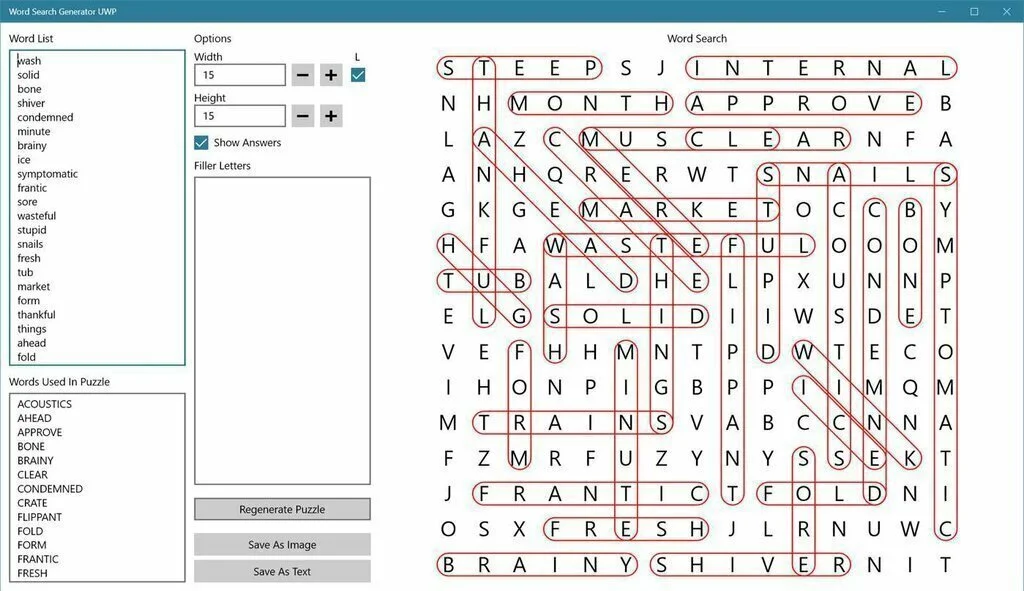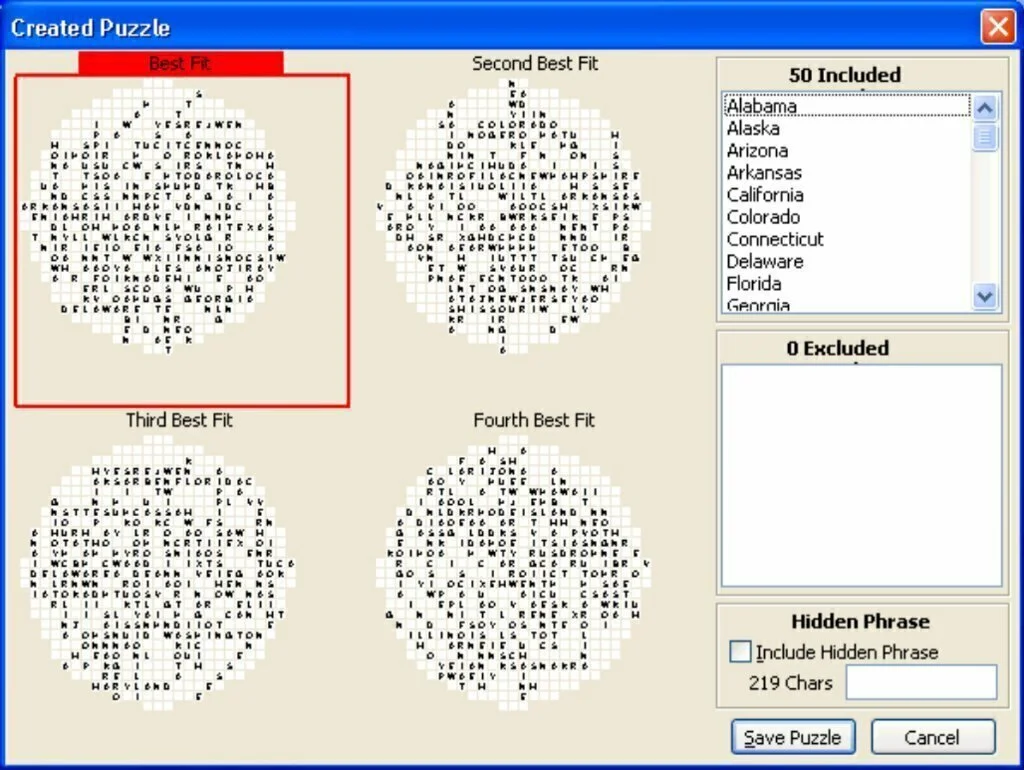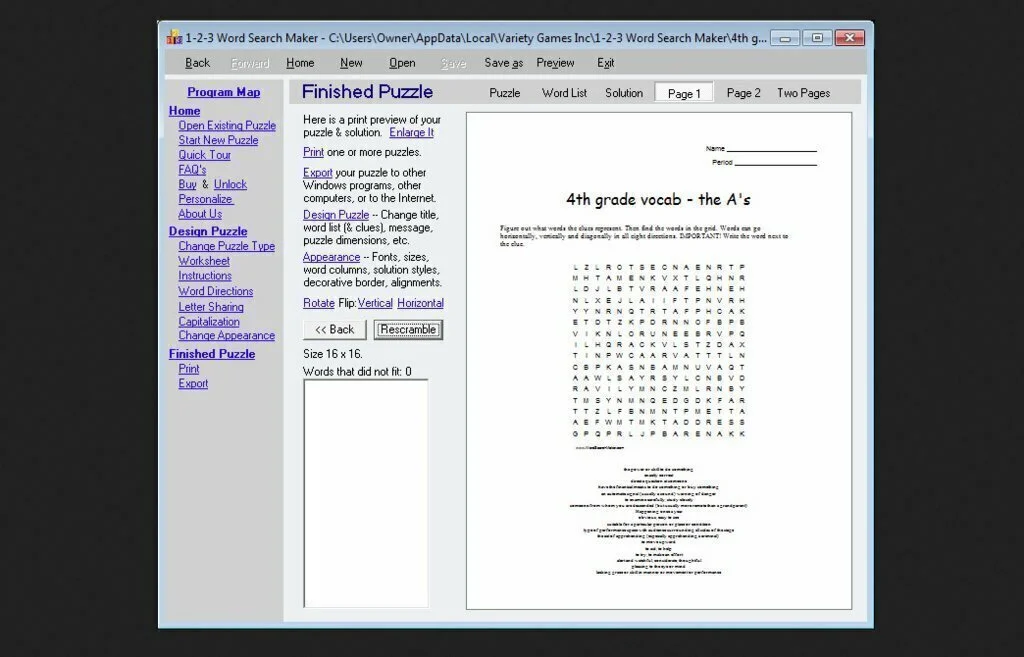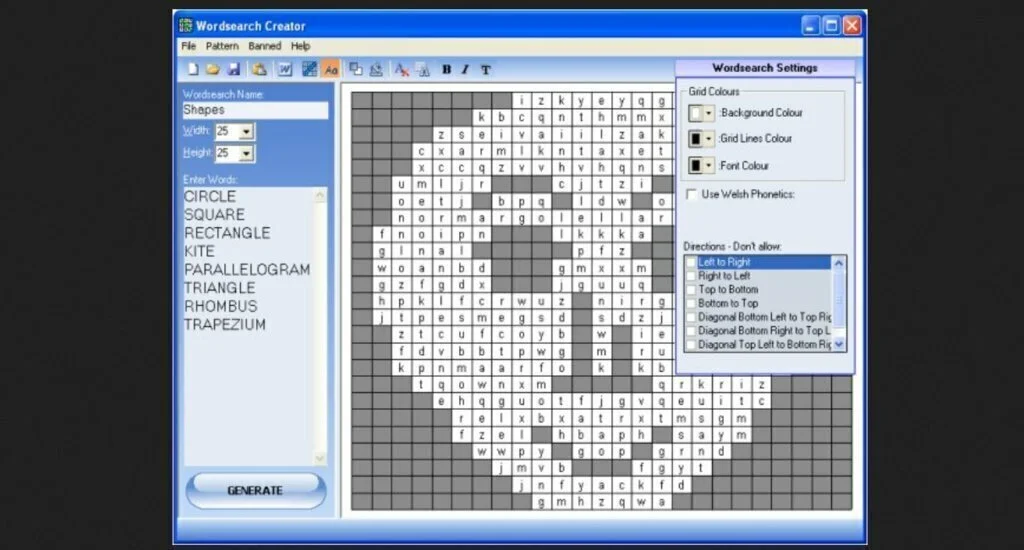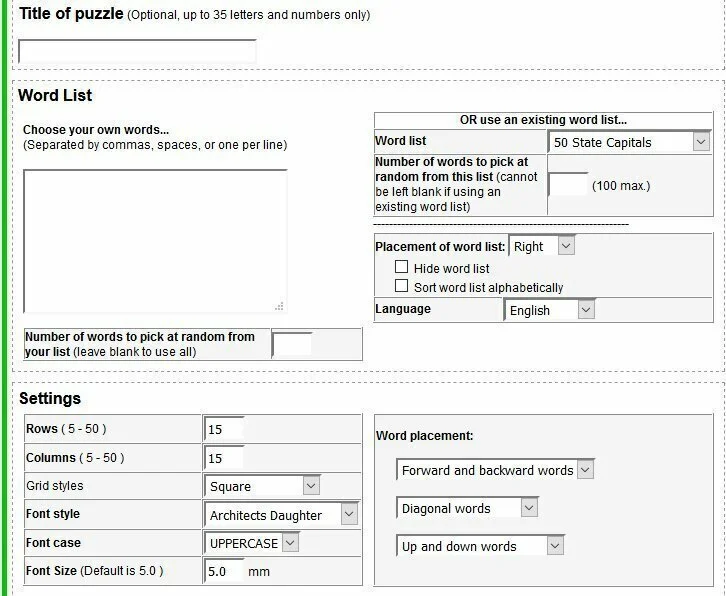ADVERTISEMENT
CONTINUE READING BELOW
Games which requires full mind attention and focus to play like word search are very good to pass the time. The game in itself is a learning process in which you train your mind for searching the right things in some clustered problems, and all this happens while you’re doing nothing but just playing the game. This game also increases the vocabulary of a person, and this is the reason why it is suggested by the teacher to be played by kids as it helps them grow. Though this game is played mostly by kids, this game can also be played by adults because it offers various types of difficulties and on higher difficulties, it is suitable to be played by adults and hard enough to give a thrilling time to the player. You can now create your own Word search Puzzles using some simple software with just some simple clicks in a matter of minutes. In the software, you can select grid range, set the word type or type some word which should be in the puzzle, choose a background for the puzzle and perform various functions on the puzzle to make it attractive and enjoyable. Some of the software are given in the list below which are ready to be downloaded freely.
- 1. Word Search Generator UWP
- 2. Word Search Free
- 3. Word Search Construction Kit
- 4. 1-2-3 Word Search
- 5. Word Search Pro
- 6. Word Search Worksheets
- Bryson Mitchell
1. Word Search Generator UWP
Word Search Generator UWP is a software which is readily compatible with Microsoft Windows 10. You can create Word Puzzles with just simple clicks, and it has a variable setting for forming the word puzzle. You can set the number of rows and columns, letter size (Uppercase or Lowercase) diagonal word settings and some more to make your puzzle more exciting. You can save the puzzle in PNG picture format which can be solved and unsolved both. You can also print a hard copy of your puzzle and solve it by hand.
Windows
ADVERTISEMENT
CONTINUE READING BELOW
2. Word Search Free
Word Search Free is a simple, straightforward software which is for word puzzle solving lovers. The software does not allow you to create a puzzle of your own randomly, but it has many puzzles available in it to be played and solved on different difficulties ranging from easy to hard. The words may be placed horizontally, vertically, or diagonally which gives the players a bit of thrill while solving the puzzle. The free app can be downloaded directly from the Microsoft app store.
Windows
3. Word Search Construction Kit
Word Search Construction Kit is a simple, straightforward software which lets you create professional; looking puzzles in a matter of seconds. In This software you just have to put some words, their arrangement type, clues and some more available fields and just click, you’re puzzle will be ready in no time and you can print it to a hard paper. The software comes in a trial version for 30 days in free and is purchase-able from the official website any time you want to.
ADVERTISEMENT
CONTINUE READING BELOW
Windows
4. 1-2-3 Word Search
1-2-3 Word Search is a great Word Puzzle maker which is loaded with features. You can create puzzles with multiple difficulties with it in no time. The software is very lightweight and runs even on systems with low specs. You can add clues and hints to the puzzles that you also create you can put a hidden message in it for someone special. You can export the built puzzle as an HTML to a website and also you can print is as a worksheet on a hard paper.
Windows
5. Word Search Pro
Word Search Pro is a straightforward software which allows you to create Word Search puzzles easily and creatively in a matter of minutes. You just have to type the words which you want to include in the puzzle, select the grid range and click, and it will create your puzzle automatically which is printable. In this software, you get the feature of choosing a background for your puzzle which can be a solid color or a picture. The software is very easy to install as you just have to extract a ZIP file into your computer and run the exe to use the software.
Windows
6. Word Search Worksheets
Word Search Worksheets is an online Word Search Puzzle Creator which has many features to aid you in creating a Word Puzzle easily and quickly. You can fill in a lot of fields while you’re about to create your puzzle and set the difficulty of your puzzle accordingly. You can set the no of words, Type of words (Colors, Countries, and Animals etc.) and also forward, backwards and diagonal word arrangements. After you have filled the data, your puzzle can be created by just a single click. Then, you can print your puzzle on a hard copy of the paper and solve it by hand.
Bryson Mitchell
Bryson is a tech enthusiast and a full-time blogger who specialized in new technologies and gadgets. He is a Computer Engineer by qualification and loves to write about software, hardware, news, reviews, how-tos, and more.
We’ve got lots of them! For best results, enter words contained within the clues (or answers) of the puzzle you’re searching for. Advanced search operators are available.
Clear
Tips
Popular Searches
soccer
disney movies
english
school
summer
Disney
CHRISTMAS
wedding
space
roblox
engineering
black history
states
colonies
STEM
All Word Searches
Word Solver
Find Us Faster!
Bookmark This Page!
The Web’s Most Comprehensive Word Solver Site
This word solver is intended to help you unscramble letters to make words. This is part of our larger collection of puzzle solver tools. This particular word solver is designed to help you unscramble words for a word jumble puzzle, word puzzle, or scrabble game. In addition to this word unscrambler, we have other tools you can use to guess missing letters, solve boggle, and crack letter codes & ciphers. Works for
word scramble puzzles as well.
To use the word solver, enter your letters in the big friendly green box. The anagram solver behind the scenes will generate a list of words you can create from those letters. The results will be sorted by word length, in descending order (so 5 letter words, then 4 letter words, etc.) The word maker will usually give you multiple word options for each word length, if you are trying to fit a word into a word puzzle.
The solver supports wildcards (blank tile if you are playing a scrabble game). These are considered to be any possible letter and the letter in the result will be highlighted in the answer. This word maker should be enough to solve any word scramble puzzle.
We have created several versions of the jumbled word solver to help you with different challenges. These word finder tools are a powerful extension to our jumble word solver. Just another way to unscramble word ideas.
First, there is our scrabble solver. This scrabble word finder takes the same dictionary and anagram engine behind the word solver and adapts it into a scrabble cheat tool. The results are ranked by points, so the highest scoring words are shown first. The same engine also works as text twist solver or words with friends cheat (with different scrabble word points values). These anagram tools are enough to give you a commanding advantage in any word game you wish to deploy them in. No matter how much opponents jumble the rules.
Moving to Hangman and crossword puzzle games, we have a hangman solver which can double as a crossword tool. Enter the pattern from the crossword (letters you know and missing letters) and the word generator will present you with a list of options. Use the crossword clue to narrow your guess. If the clue isn’t enough, consider solving part of the word (via another word) and revisiting your results with fewer missing letters. This should cover your crossword solver needs. These use the same dictionary as the jumble word tools.
For advanced pattern matching (multiple word puzzles, substitution ciphers), we have other tools. Check out our word solver for wheel of fortune that can handle multiple words. Filter the multiple word answers by what sounds most natural in a sentence. (Assessing if an answer would fit into meaningful sentences is a great solution filter; that’s how many machine code-breakers work). If you are trying to match a pattern of unknown letters (eg. an 5 letter word, first and last letter the same), check out our cryptogram solver. This can be used to get help with cryptic crossword puzzles and similar advanced word puzzles. You can use this to solve puzzles where you know the vowel positions but not the other letters.
If you want to step up from our jumble solver think in more than one dimension, check out our boggle word solver. We have three versions — varying by the size of the word grid which you are searching. These are fed into our anagram engine to look for possible words. When you think about it, boggle is just a multi-dimensional jumble word puzzle. Same dictionary, different layout.
Word Game Design Applications (Word Maker Tools)
If you like solving word scramble puzzles, check out our new word scramble game . We did give a little additional help by color-coding the correct letters (green means you got it, red means keep trying). By the way, these are designed to make it hard to use a word solver to cheat. (the upside of being a wordsolver; you know how to block another wordsolver).
We actually do timed research on the human ability to solve scrambled word puzzles. Many of the best word solvers have worked out human versions of computer algorithms for searching a large set of valid word possibilities (dictionary x board) for fitting a word into an established puzzle space. This applies to all kinds of puzzles based on scrambled letters, ranging from the daily jumble to multi-dimensional scrabble games.
This type of thinking becomes extremely important when you’re working on game design and usability. Ever have someone give you a puzzle that was just impossible to crack? Even with a solver tools such as a scrabble word finder or similar word maker? Puzzle difficulty is actually a big deal for game designers. On one hand, you want to give the audience enough of a challenge so they don’t get bored. On the other, you want to avoid failure on the first pass, before someone gets invested in solving the app. Word finder tools are a mixed blessing in this environment, since they help with the latter but hurt you on the former. Sometimes the longest word isn’t the best word for a jumble answer.
We’ve actually done studies to «calibrate» the degree of difficulty in a puzzle game. This comes from showing jumbled word or cipher puzzles to people and watching how often they are solved. Along with testing changes in the word list (scrabble dictionary). You can give the audience hints (a piece of the pattern or a clue) that help them get started with solving the puzzle. Remember, if you make the jumbled letters too hard they’ll start using a solver tool (a word finder tool).
Bet you didn’t know there was all this science in word jumbles and crossword answers….
Other Word Solver Tools
We have other tools, particularly if you are trying to find words with these letters in them. This word scramble solver shows you
the word jumble solution, where you unscramble letters to make words. If you are trying to pattern match, we have
other tools (beyond the jumble solver). Use it to up your scrabble game.
If you are trying to guess a missing letter, check out our hangman solver.
The hangman solver also works fairly well as a crossword solver if you know some of the letters (pattern matching).
We also have another word solver for wheel of fortune that can handle multiple words.
If you are trying to match a pattern of unknown letters (eg. an 5 letter word, first and last letter the same), check
out our cryptogram helper.
Word Solver Games & Puzzles
If you like solving word scramble puzzles, check out our new
word scramble game. We did give a little additional help by color-coding the
correct letters (green means you got it, red means keep trying).
We’re more than just a word unscrambler site, by the way.
We’ve also got a cryptogram solving game. These puzzles are based
on substitution cipher codes, where each letter has been swapped with another letter.
Your job is to figure out which letter is which and decode the message. The game keeps
track of how long it takes to solve each puzzle and lets you know how your score
compares with others.
This article about how to solve
a cryptogram may also be helpful.
The next step up from using our word puzzle solver is outright code cracking.
If you like cracking codes, you may also find our article about pen and paper
cryptograph interesting. We walk through some of the building blocks of
manual cryptography (pre-World War I) and how these codes were broken. Those with a
technical bent may find our presentation on
breaking substitution ciphers via computer to be
interesting as well (to a wordsolver).
Please send all feedback, complaints, and lucrative sponsorship deals to admin@hanginghyena.com (page: wordsolver).
This Website is copyright © 2012 — 2022 Performance Ingenuity LLC. All Rights Reserved. We like cookies and use them on the site, per our Privacy Policy.
Enter Letters and word bank below to use the word search solver
Please Wait!!. We are solving your word search puzzle…
Stuck on a word search? Have you spent what feels like hours hunting for that one missing word to solve your puzzle? You’re in the right place: welcome to our Word Search Solver! Whether you need help solving a school assignment or just want to finish your puzzle before you lose your sanity, you can use our tool to quickly and easily find the missing words you’re looking for.
How To Use the Word Search Solver
- Create your board: In the ‘Create Board’ box, type all the letters that appear on your board in the order they appear. Don’t forget to hit return between lines to ensure correct formatting. The board preview will automatically update as you type, so you can check to make sure the board is accurate as you go.
- Enter words to find: If you’re looking for particular words in your search, you can enter them into the ‘Find these words’ box. When searching for multiple words, make sure to separate them using commas. Spaces aren’t necessary between words.
- Set searching parameters: Our tool allows you to search only for specific words or to search for any word found in the dictionary. If you don’t have specific words you want to search for, set the parameter to ‘Dictionary only.’ Even if you are looking for specific words, it can be fun to see all the words that appear in your search, whether intentionally included or not!
Tips for Solving Word Searches
This section describes some tips on how to improve at word search puzzles.
Scan each row for key letters.
Although this is not the quickest way to solve a puzzle, it is likely the most thorough when you are stuck. Instead of randomly searching the board, start at the top left corner of the board and, row-by-row, scan for key letters or letter combinations. For instance, if one of the words you are searching for is ‘puzzle’, scan the board for the letter ‘P’ or ‘Z’. This methodical approach can help ensure you don’t miss anything hiding in plain sight!
Look for the longest words first.
If your board includes long words, try searching for those first. They’re often easy to find, because they take up a significant amount of space on the board — and they can help you narrow down available search areas for other, shorter words.
Make sure you know your board’s rules.
Depending on the word search, there might be different rules about how words can appear on the board. For instance, some word searches might allow for words to be placed diagonally and backwards across the board, while others may not. Make sure you know your board’s rules, so you’re not missing out on different ways the word could appear.
Look for key two-letter combinations.
Sometimes, if a word contains a lot of common letters, that word can be harder to find on the board. To narrow down your search, try to find a unique two-letter combination within the word that you can search for. These combinations will be less likely to appear randomly on your board, and can significantly narrow down your search time. For instance, if you’re searching for the word ‘Aubergine,’ you might look for the ‘AU’ letter combination instead of only searching for ‘A’s.
Scan the board backwards, or turn it upside down.
If you find yourself stumped, a good way to change your perspective is to scan the board backwards or upside down. For instance, starting at the bottom right corner and looking for key letters might help you find something you missed when scanning from left to right. Similarly, physically turning the board upside down might help you notice patterns on the board that you previously missed.
Use your finger or a pen to keep your place.
It can be easy to lose yourself in all those letters. When you’re scanning the board, keep your place with your finger or a pointing device in order to ensure you don’t inadvertently skip any lines or letters.
Where to Find Word Searches of All Difficulty Levels
The Word Finder has our own word search puzzles to browse and play. Whether you’re a teacher looking for a way to entertain their students, or a hobbyist who just likes to keep their mind sharp, we have word searches for all different ages, topics, and difficulty levels. For many of our puzzles, you can even customize the difficulty level for different players. For instance, you can generate an ‘easy’ Taylor Swift word search for one child, and a ‘hard’ Taylor Swift word search for another, so they can work on the similar tasks customized to their abilities. If you’re looking for more of a challenge, we also have a unique ‘brutal’ setting for our word searches, which creates puzzles even the most skilled searcher would struggle to solve. We also have a tool that will allow you to make your own custom word search puzzle. These can be great for gifts, parties, or even the classroom. Word search puzzles have been around for a long time, and it’s fun to be able to create your own!
Feedback for Word Search Solver
What do you think about our Word Search Solver? Was this tool useful for you, or are there features you’d like to add? We’d love to hear from you! Reach out using the ‘Contact Us’ page linked below to share your suggestions. Also be sure to check out our new wordle solver for the popular new word game!