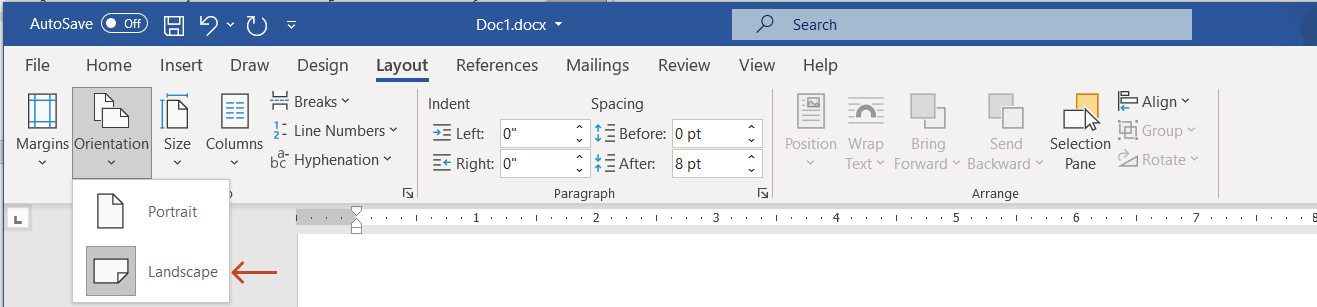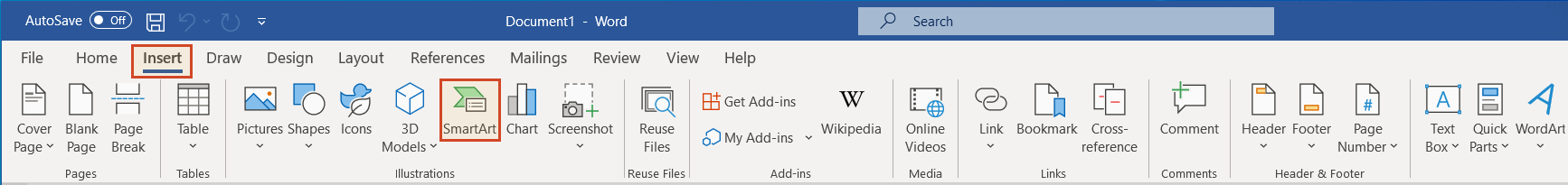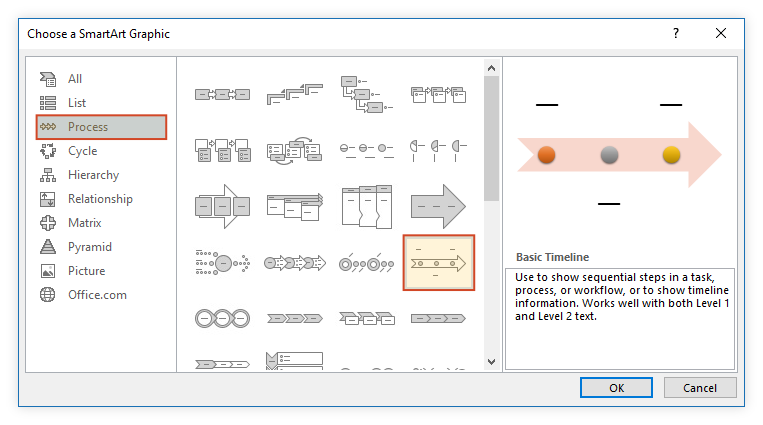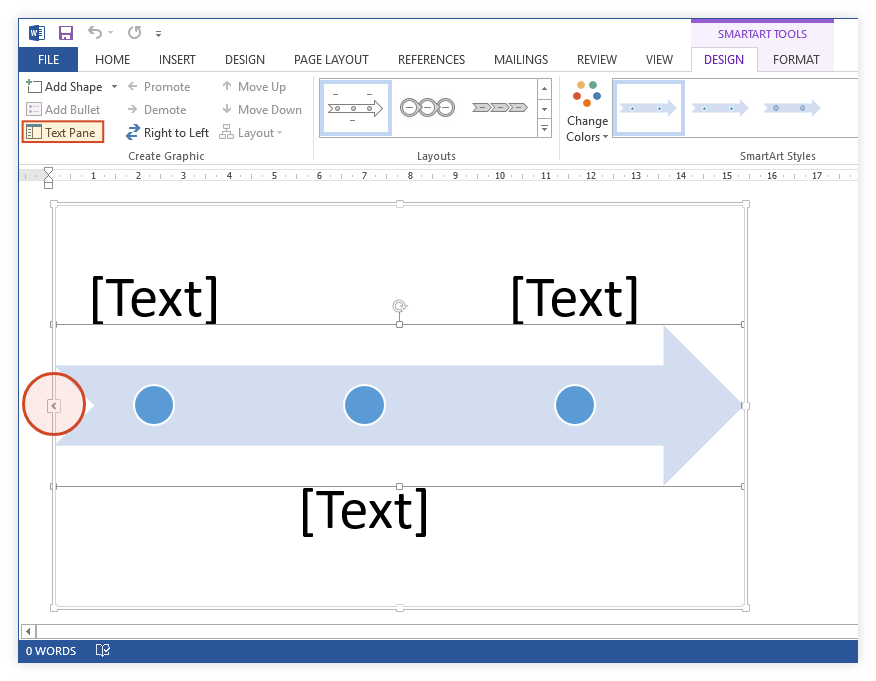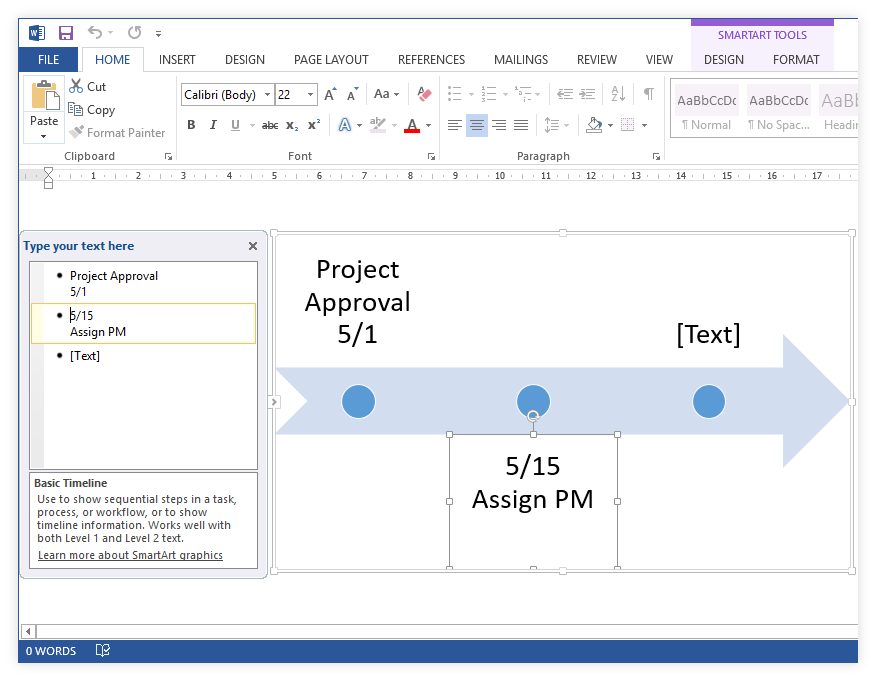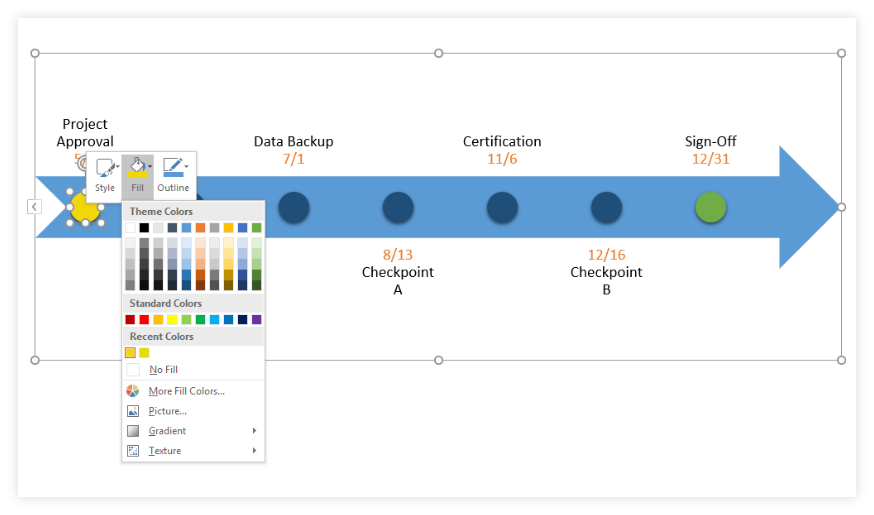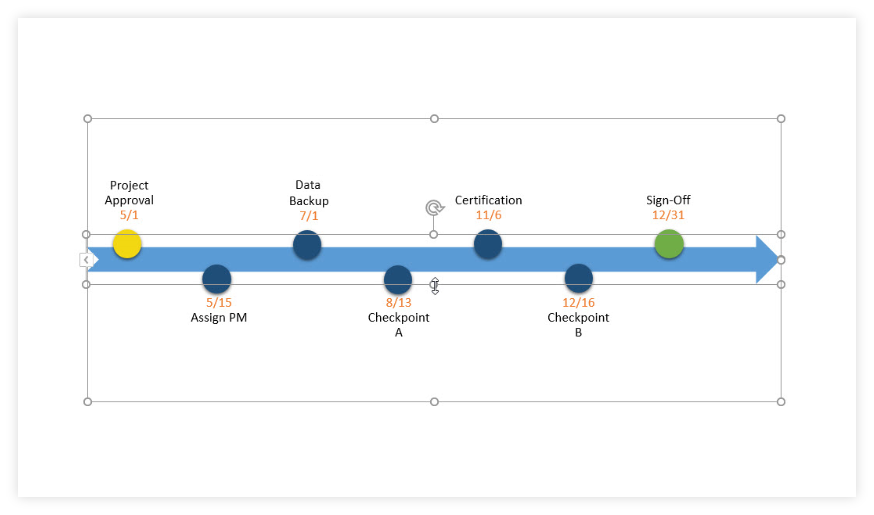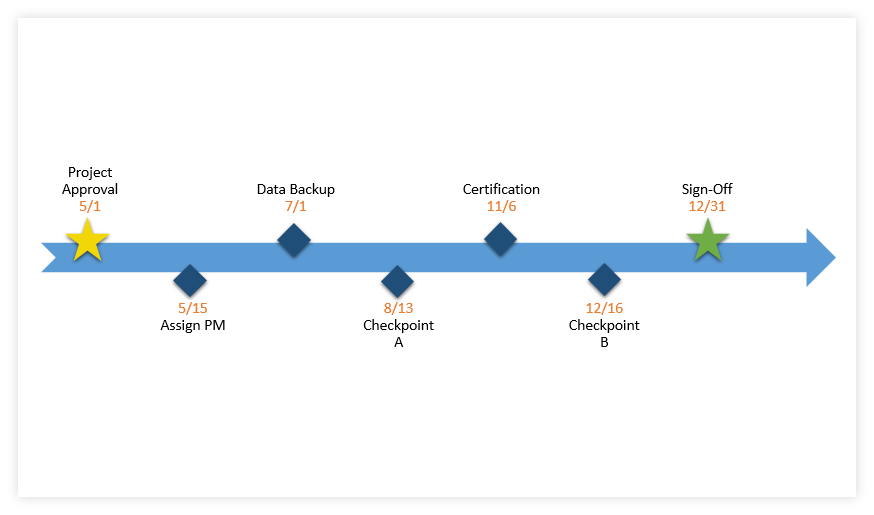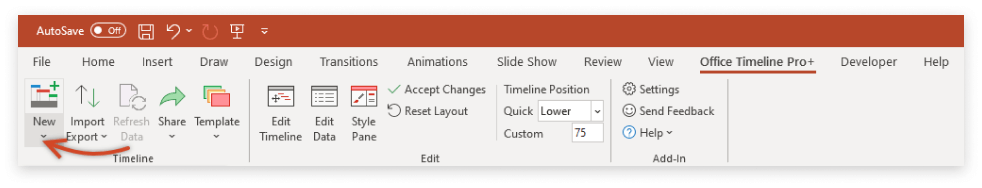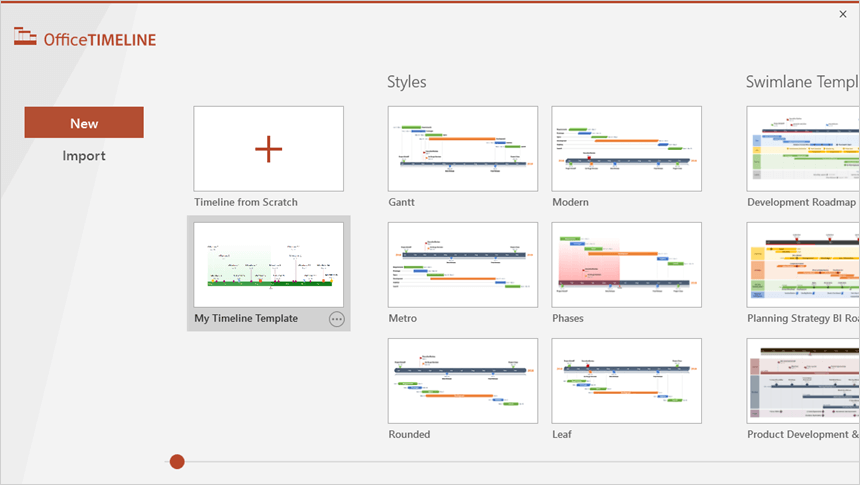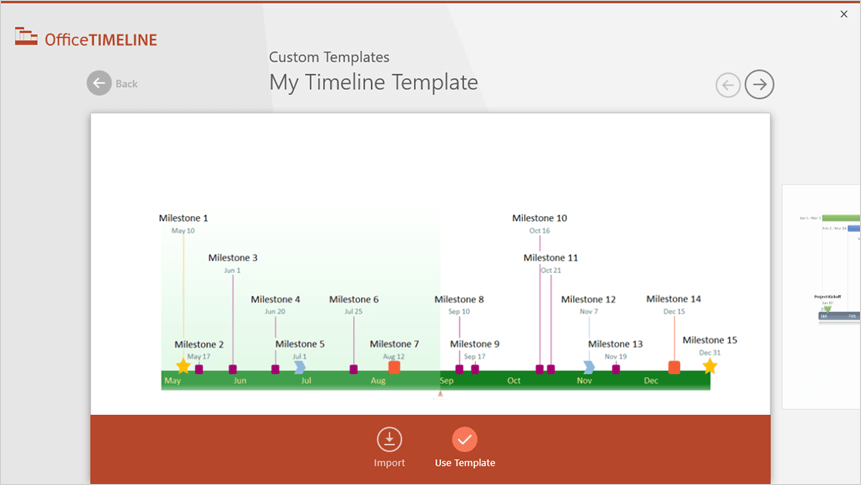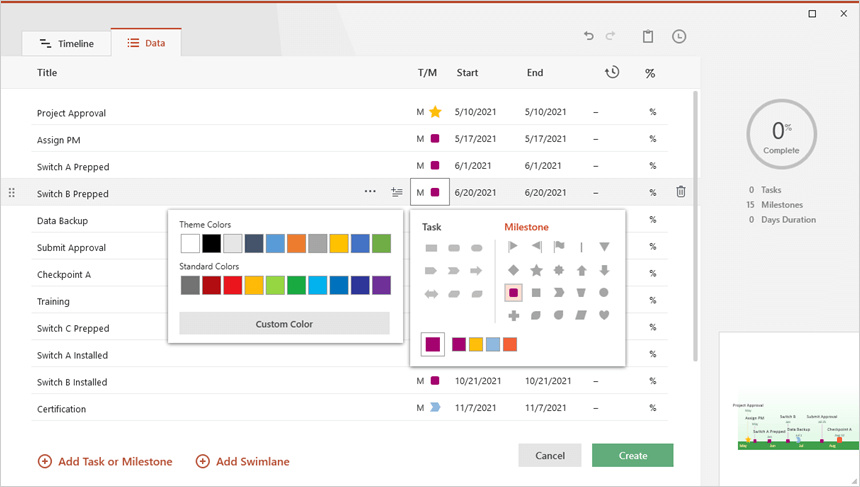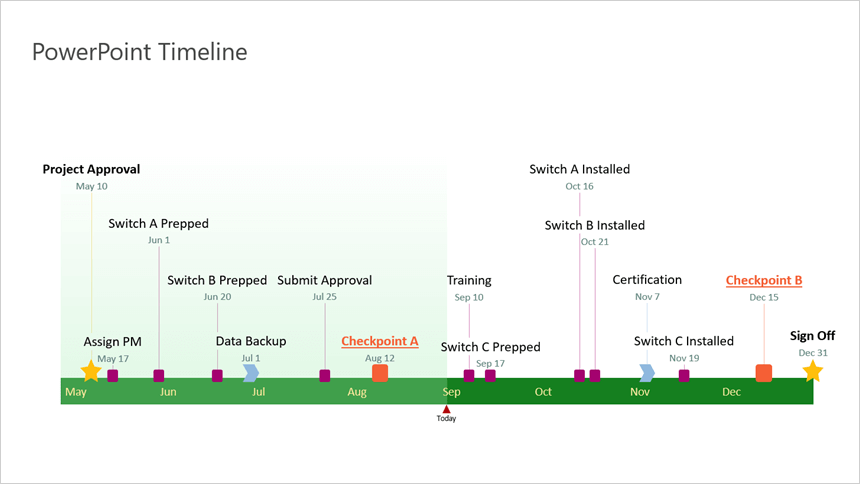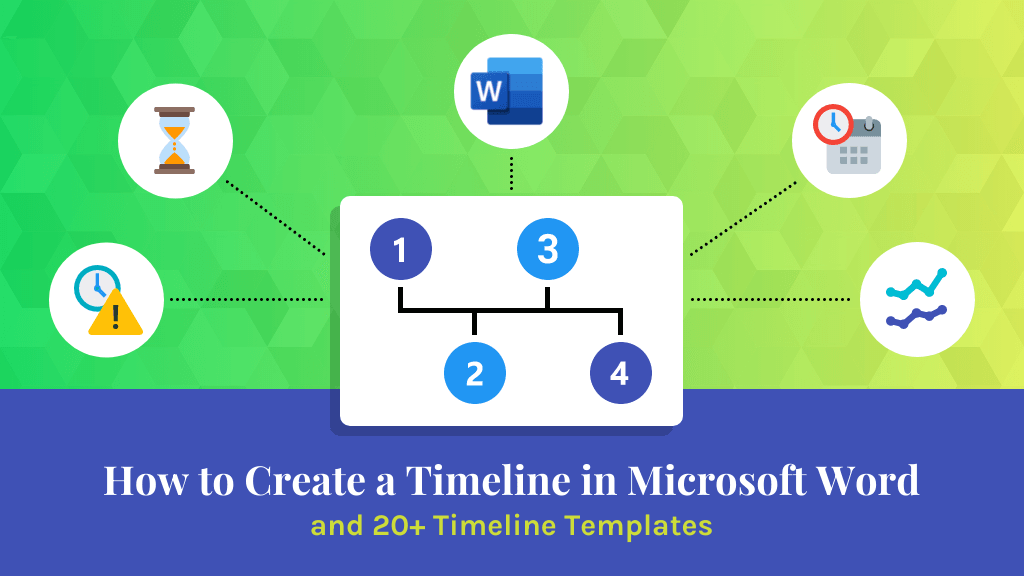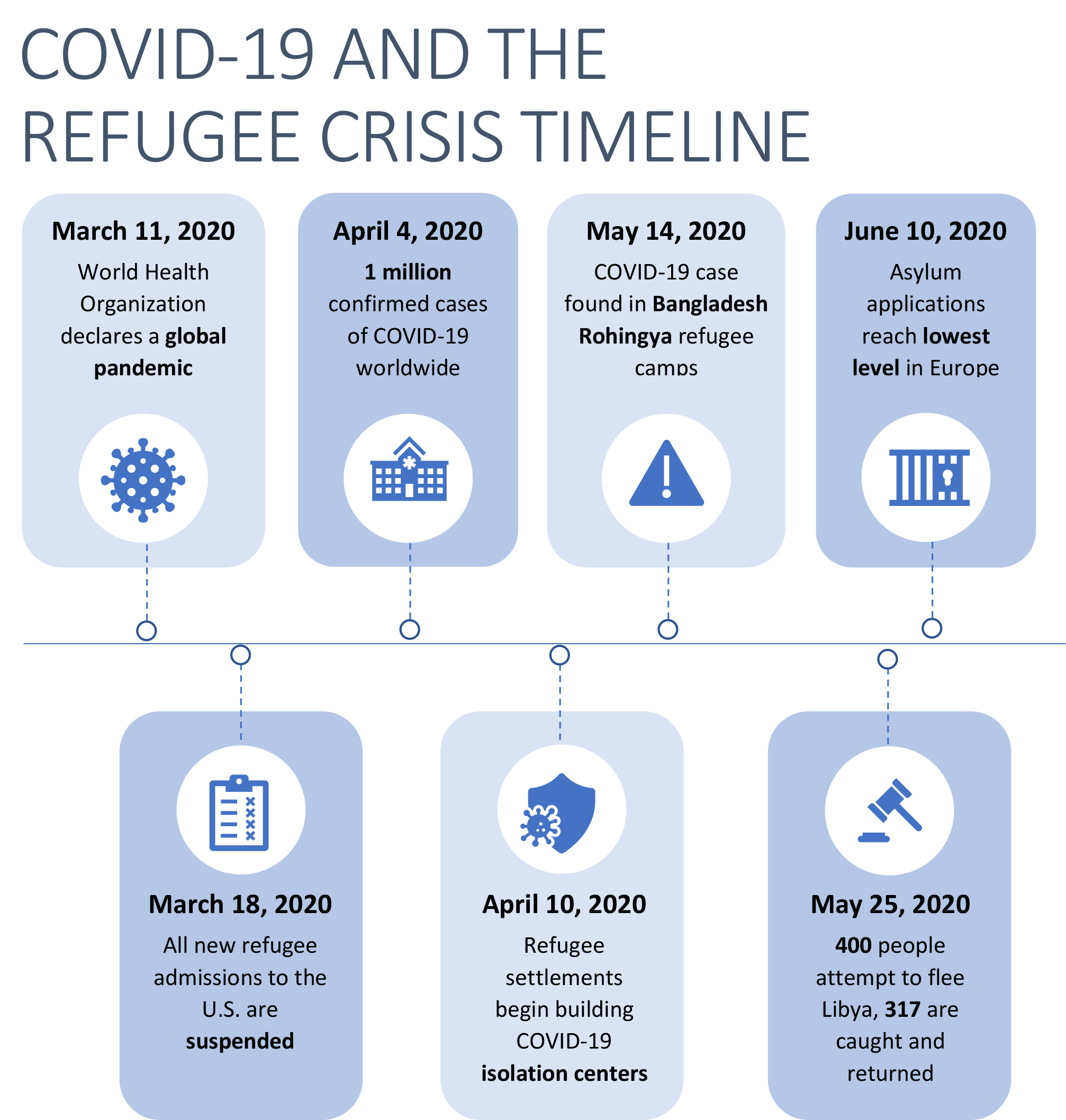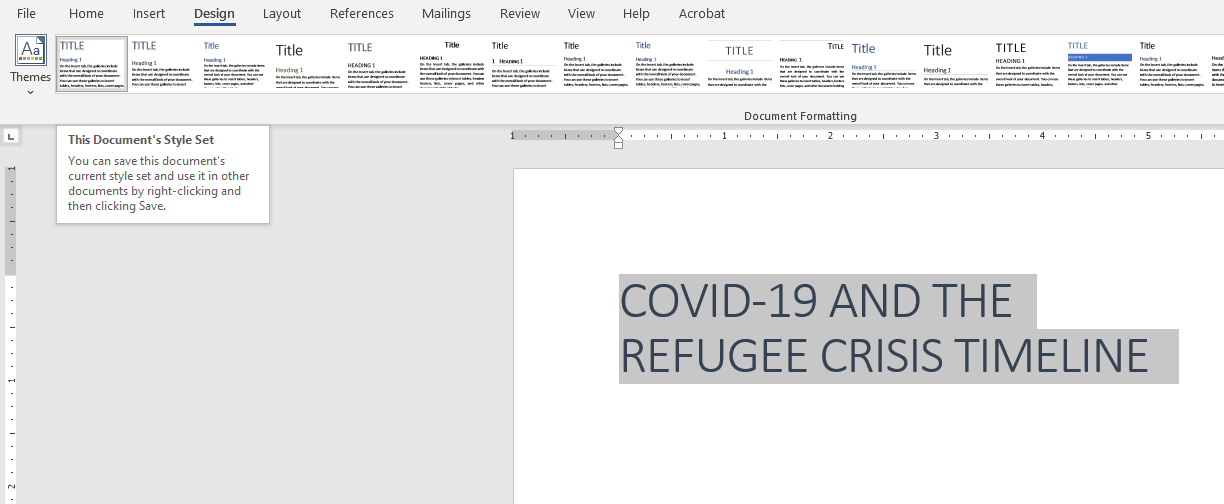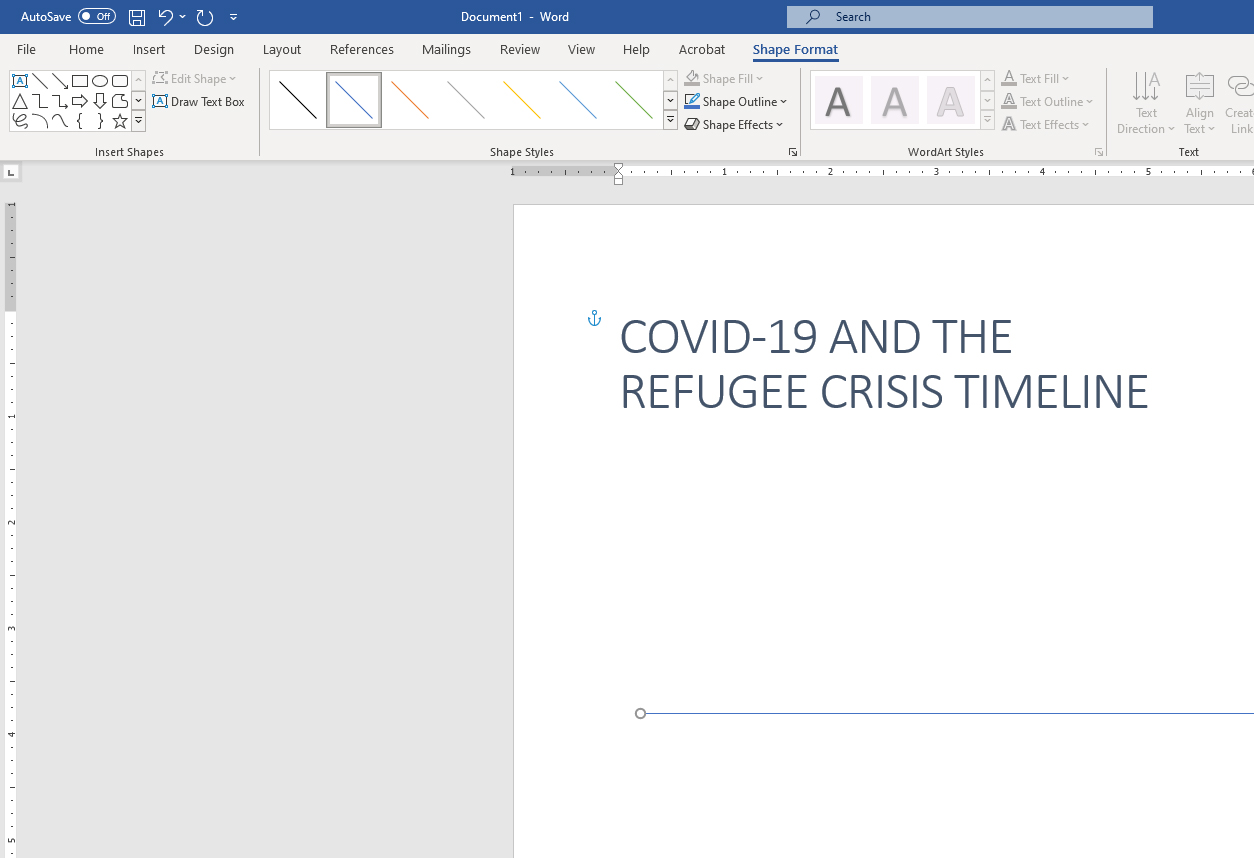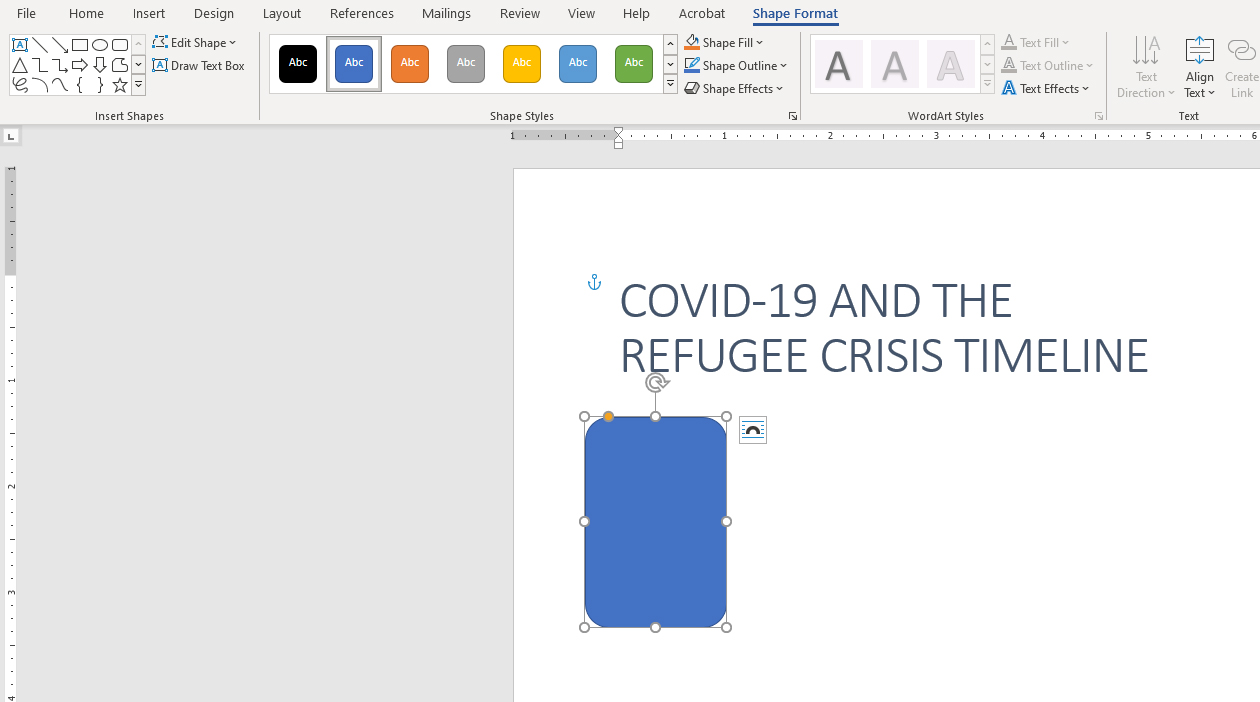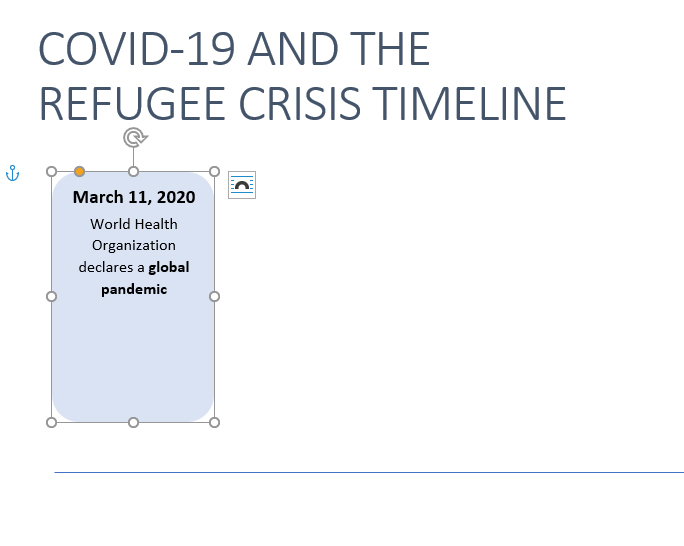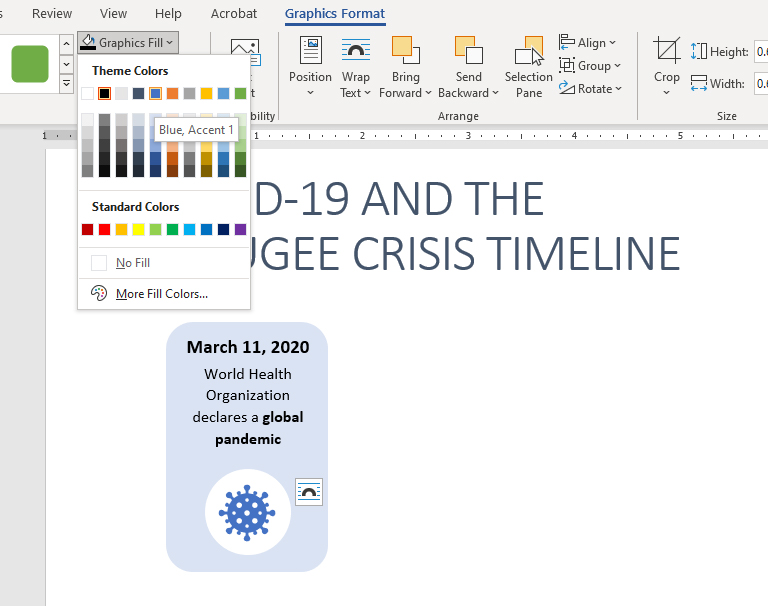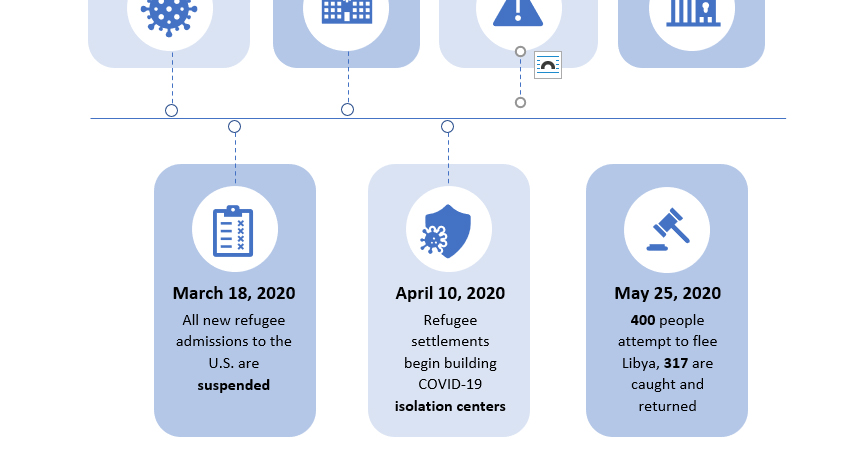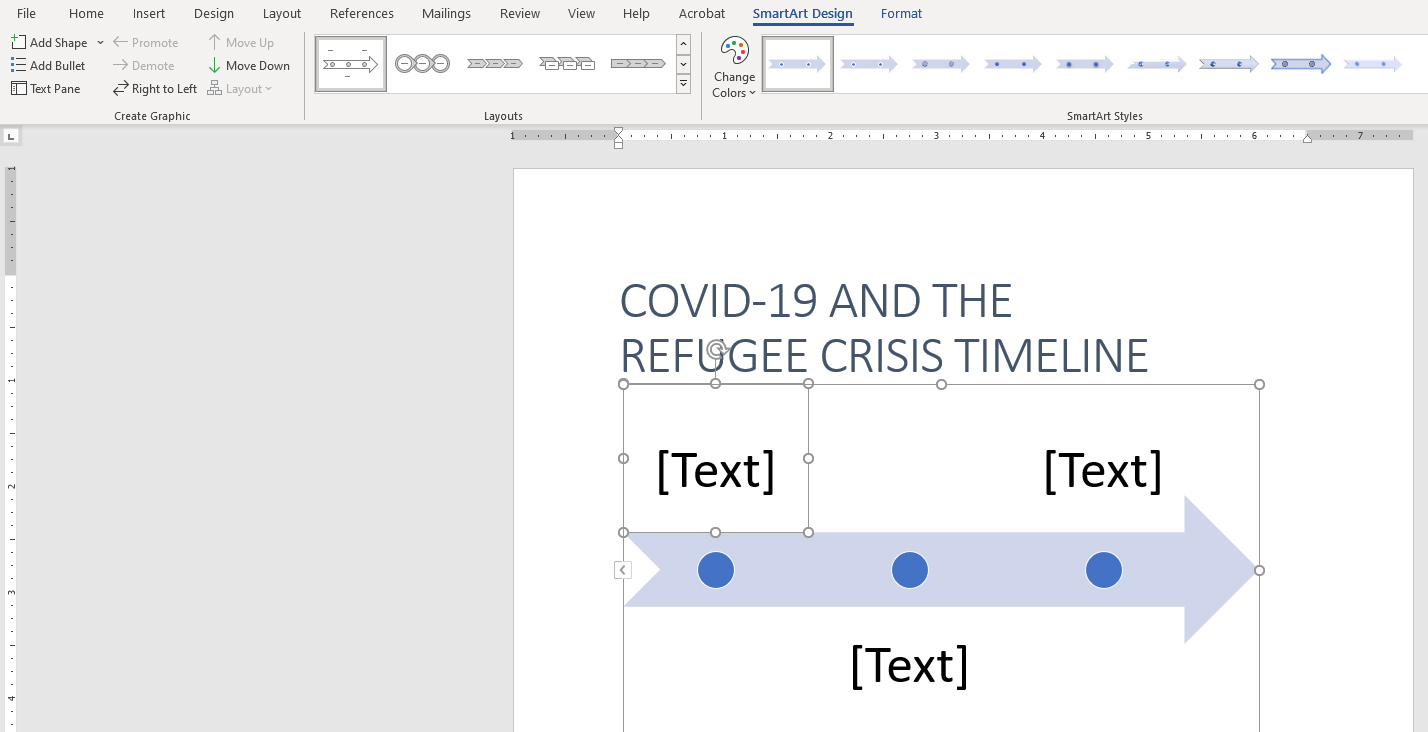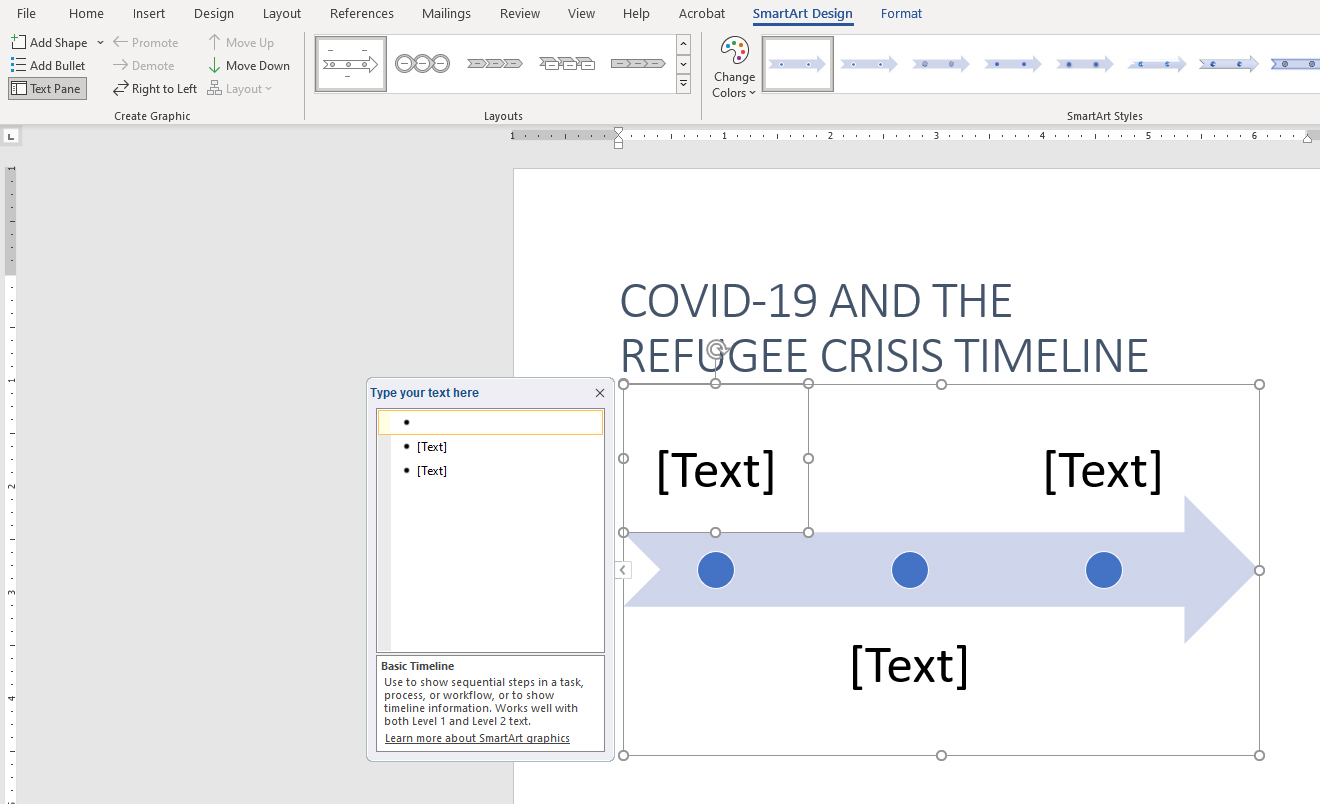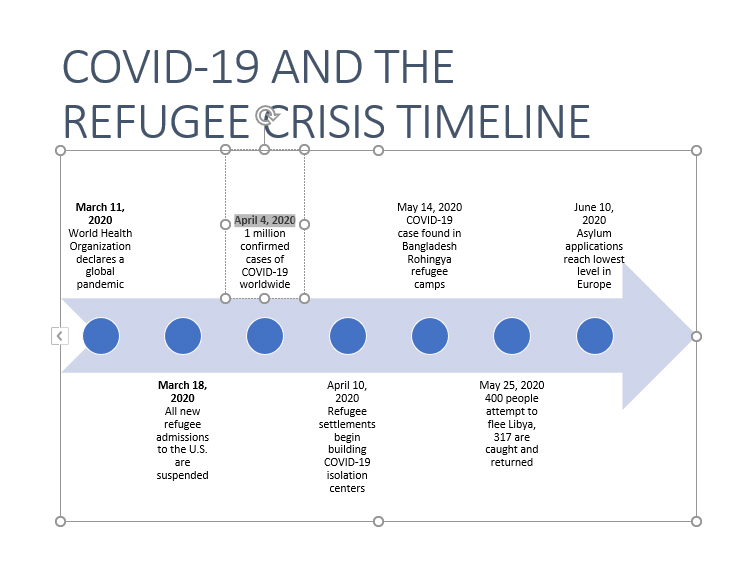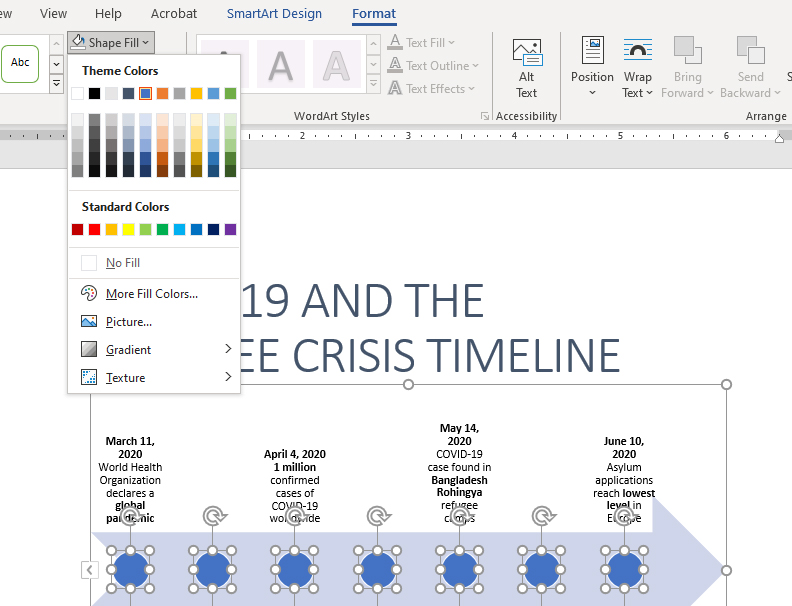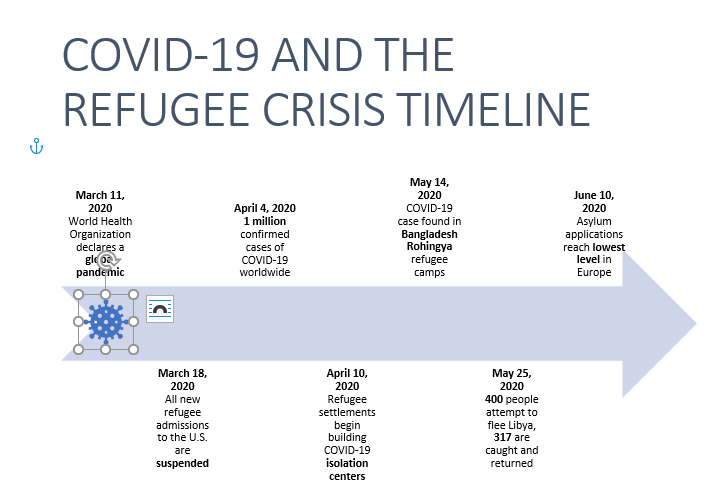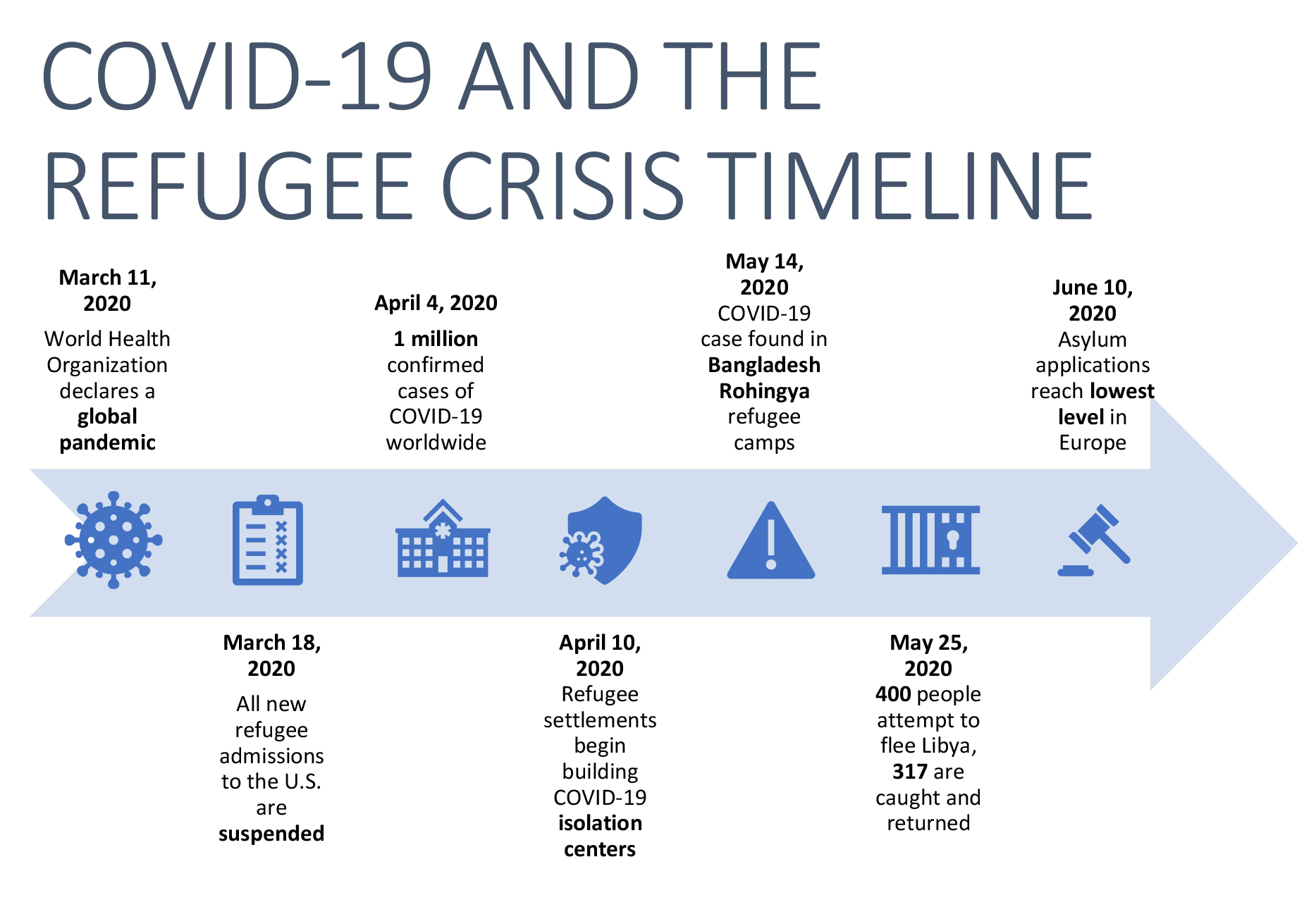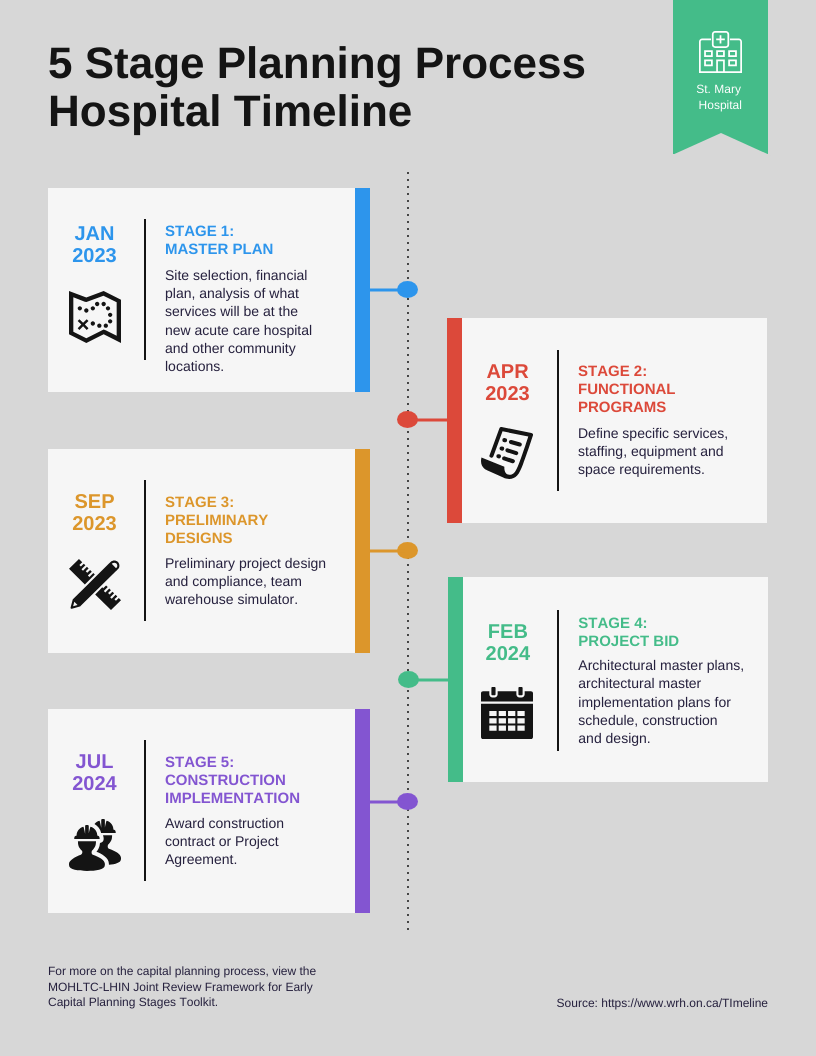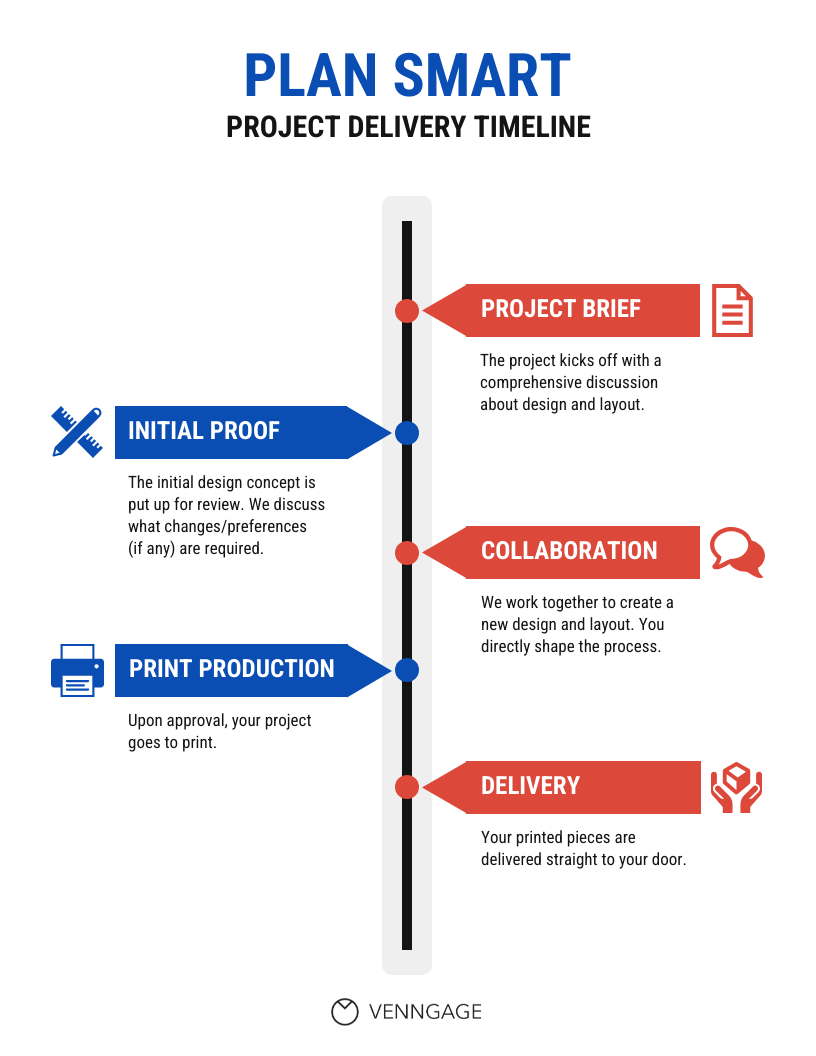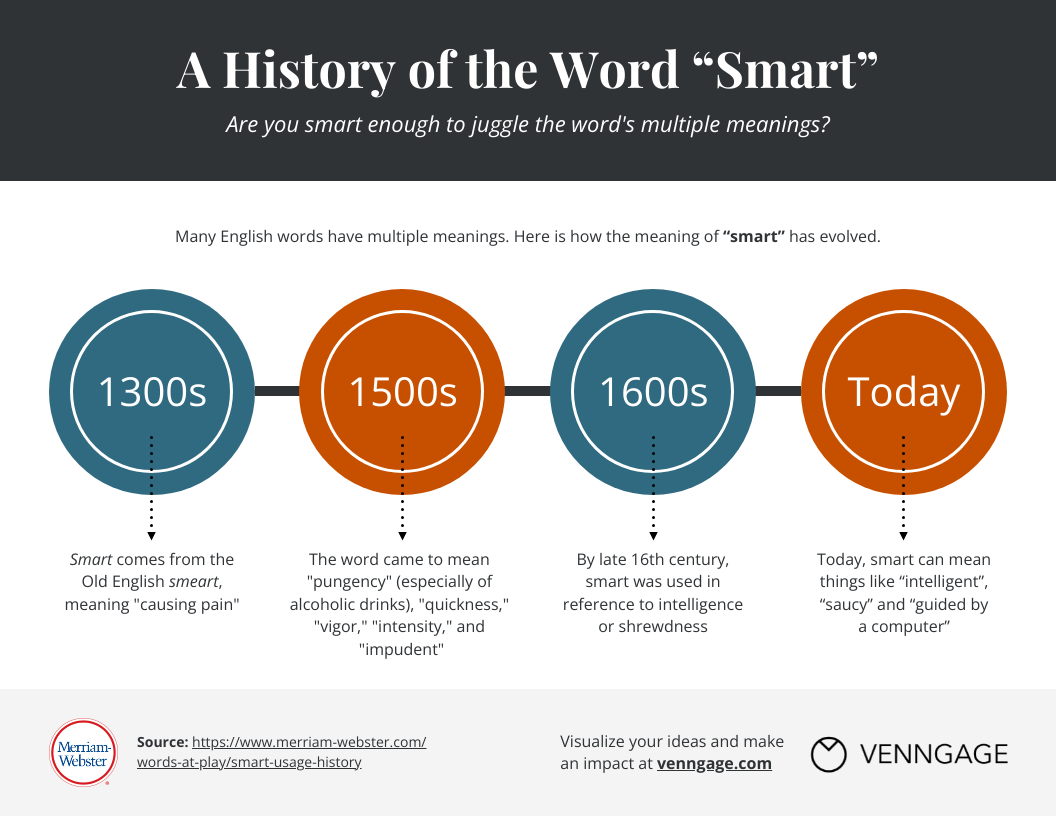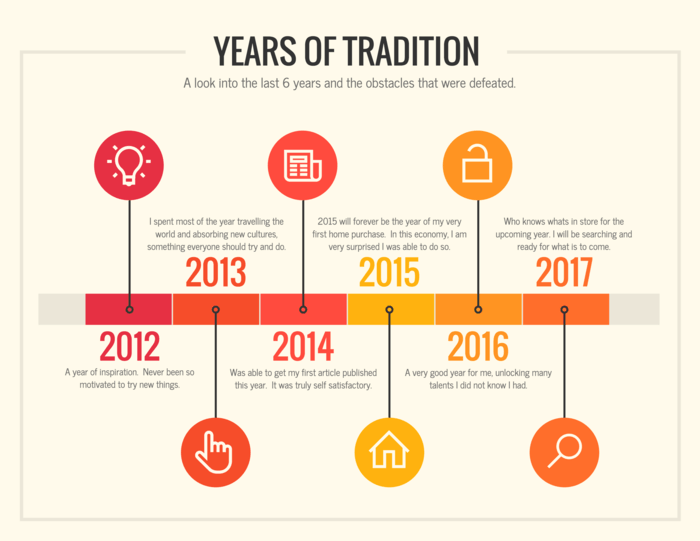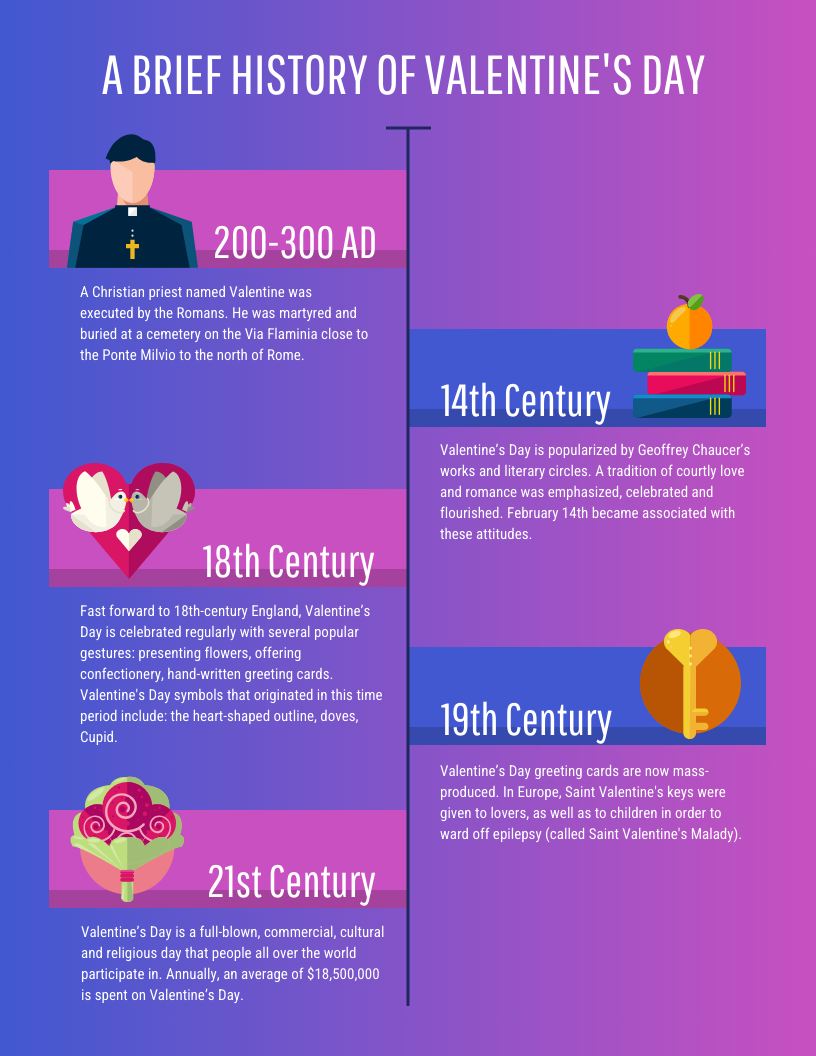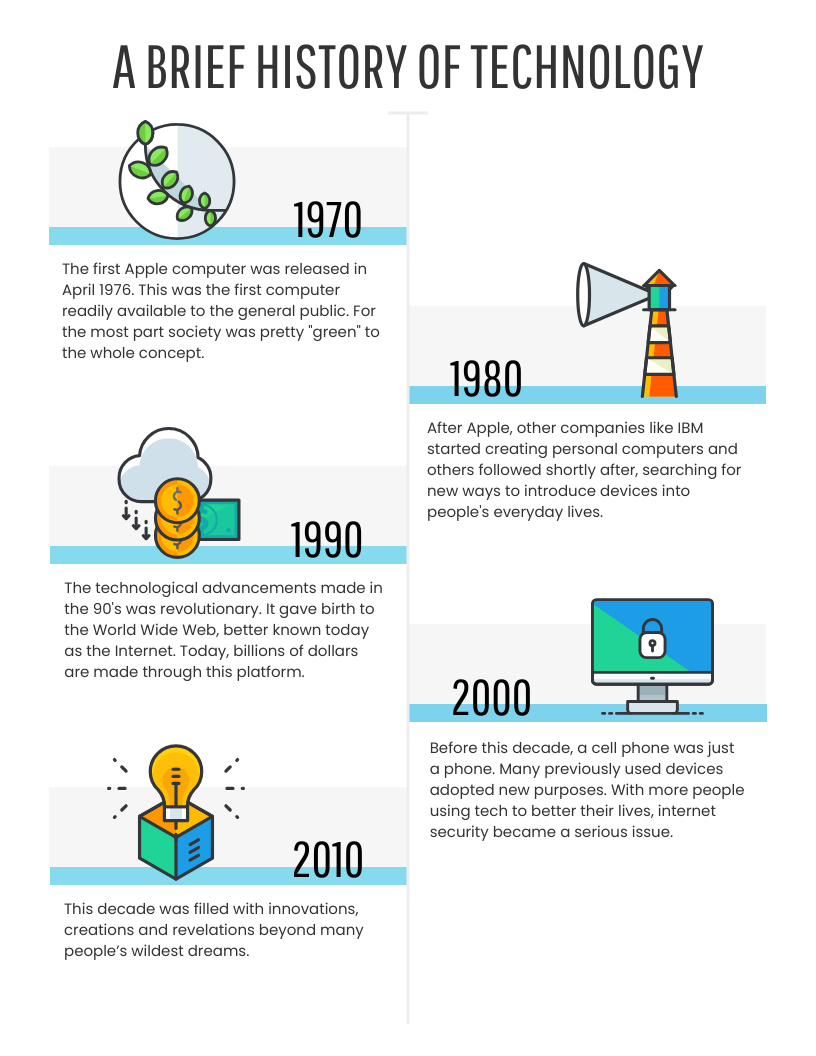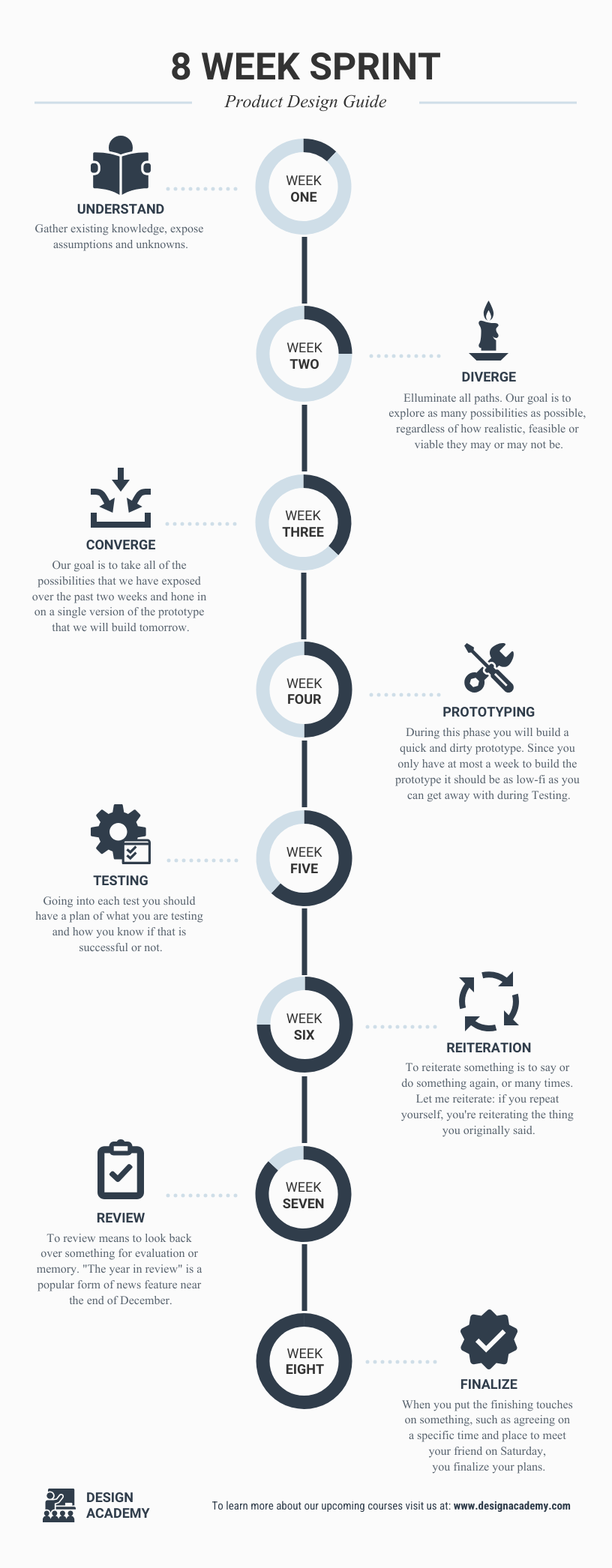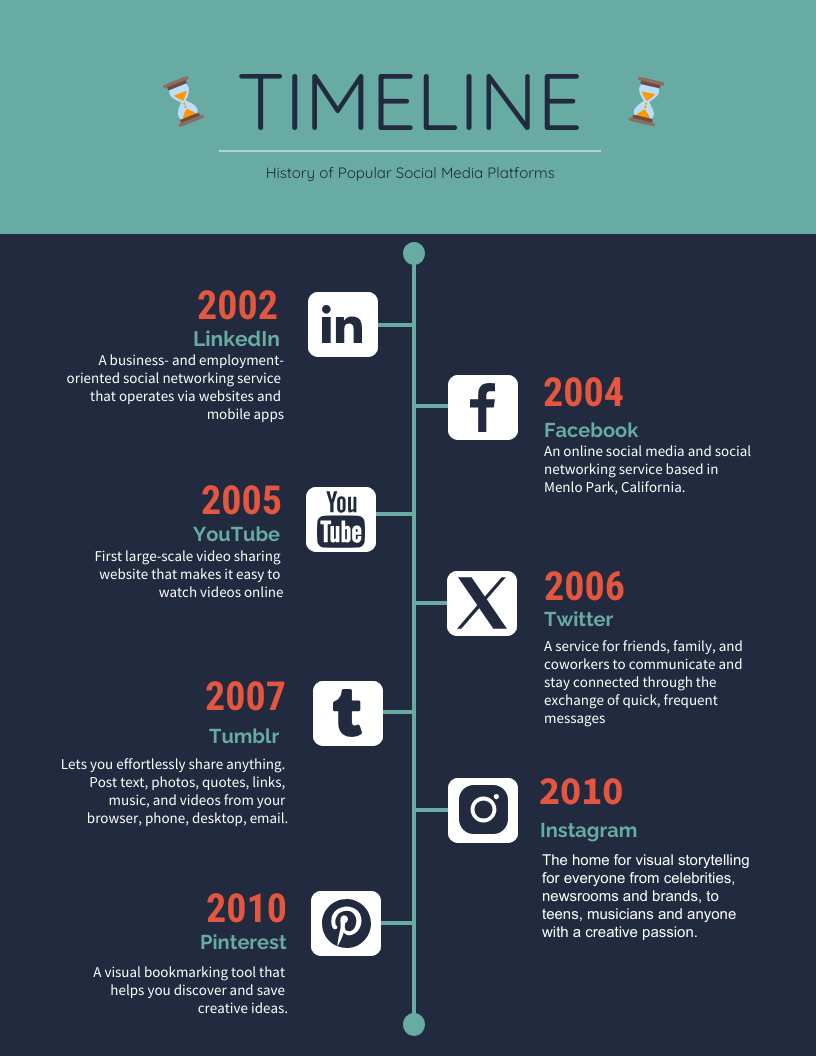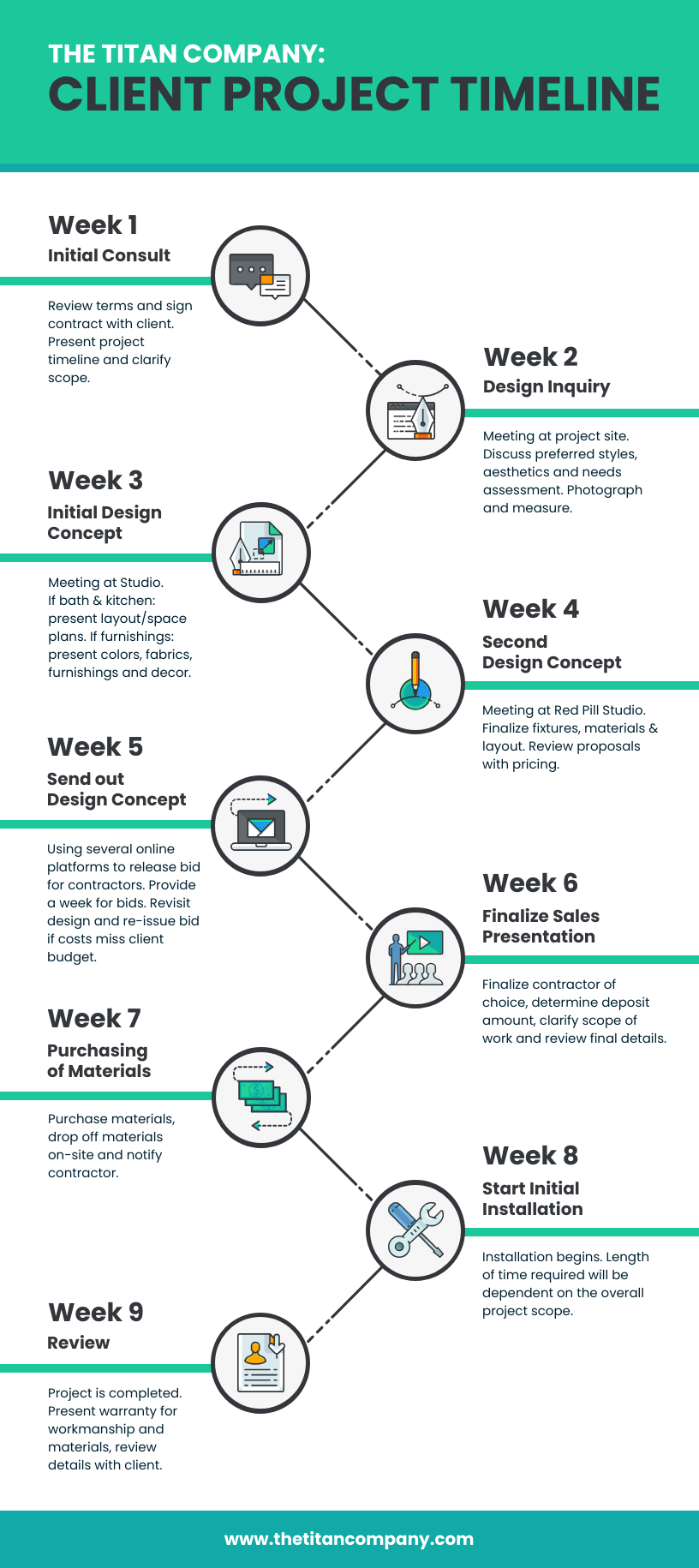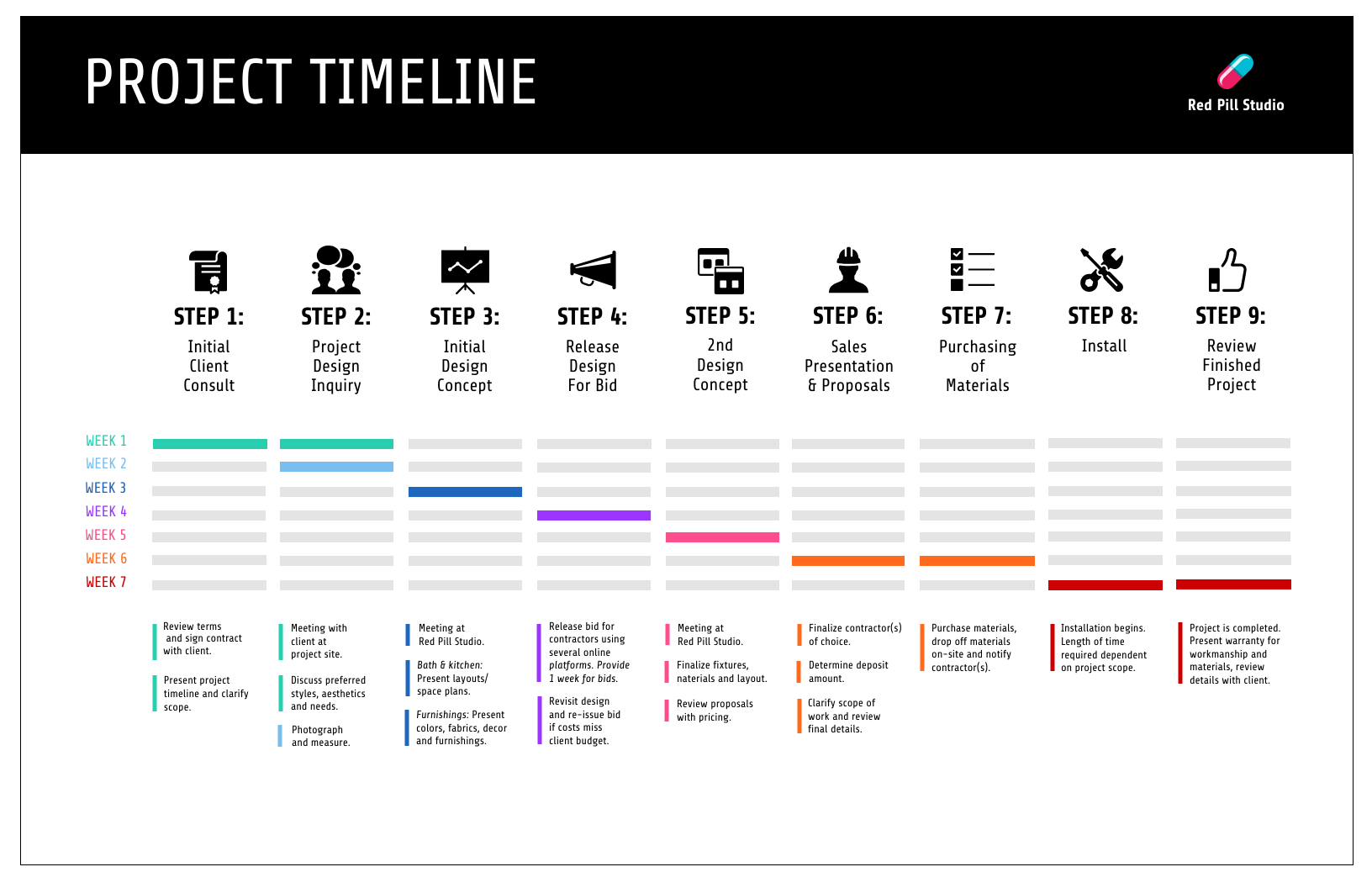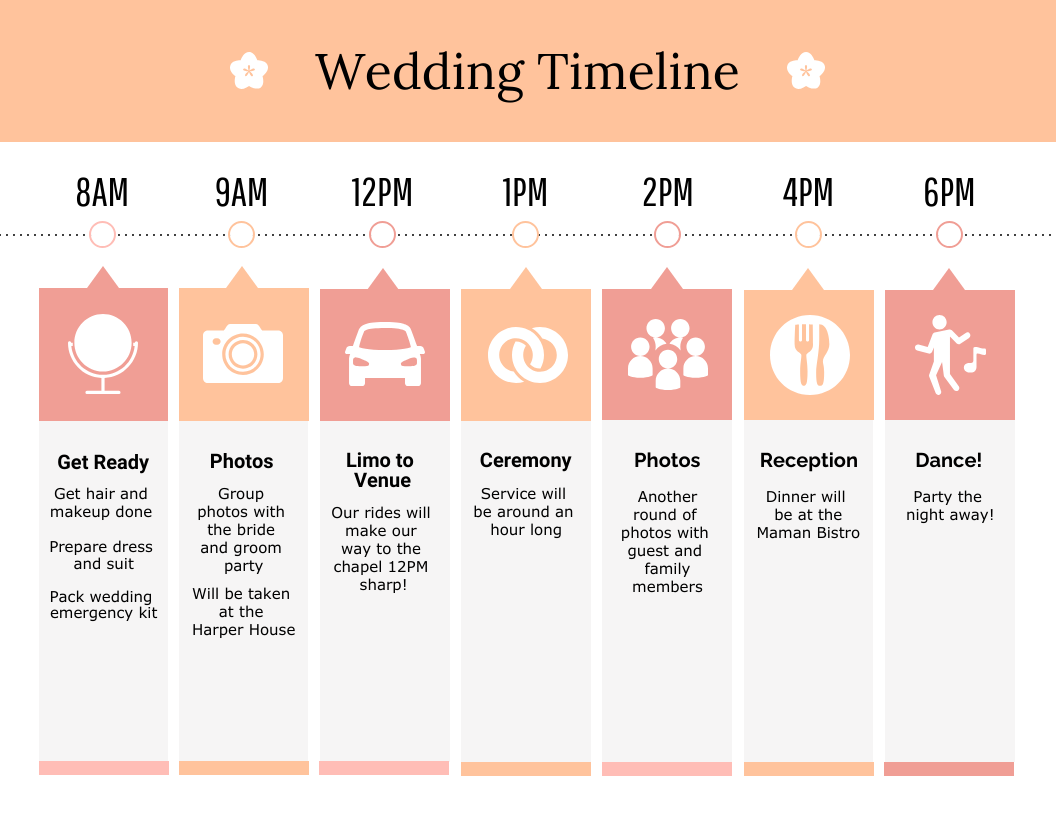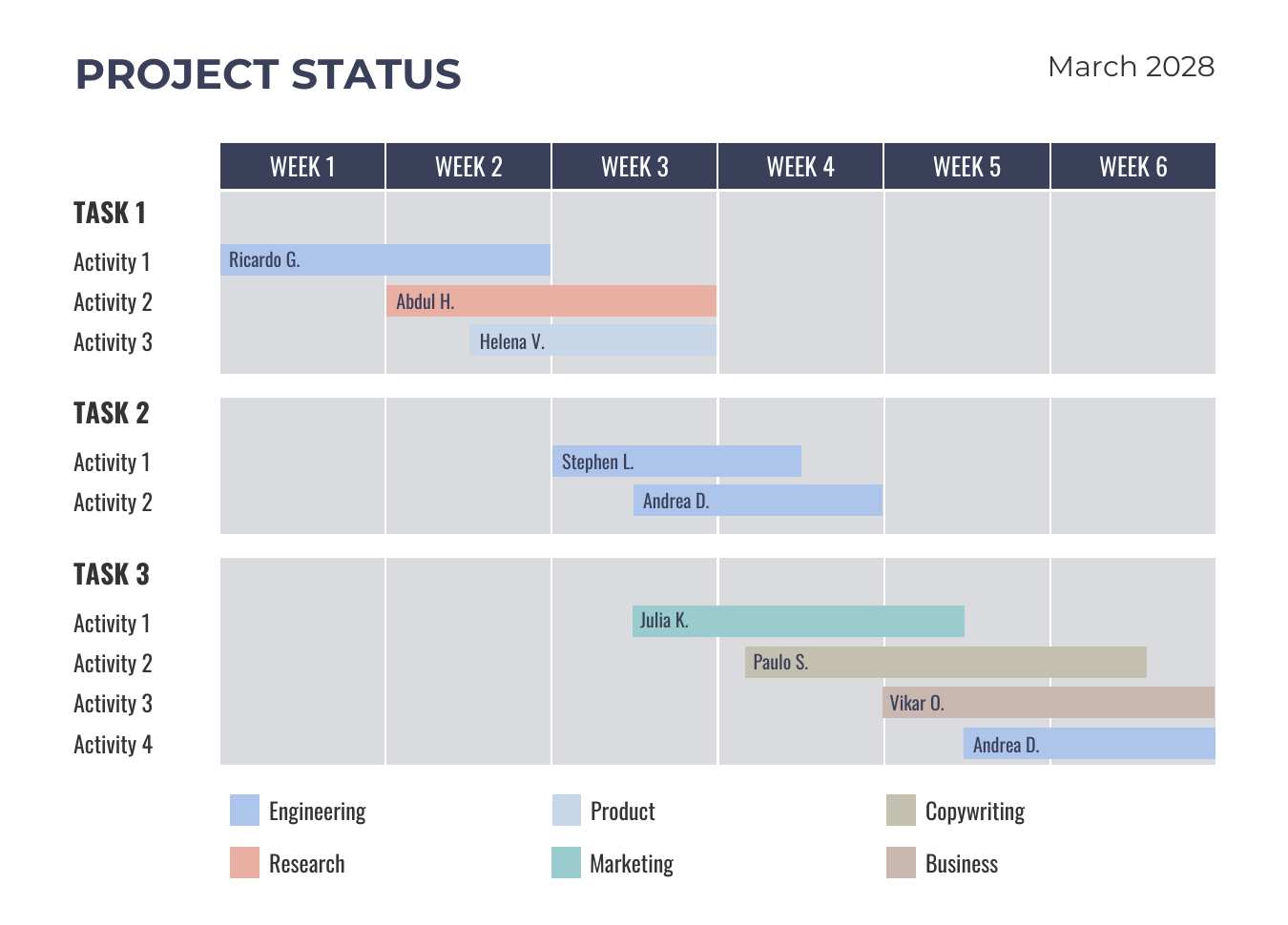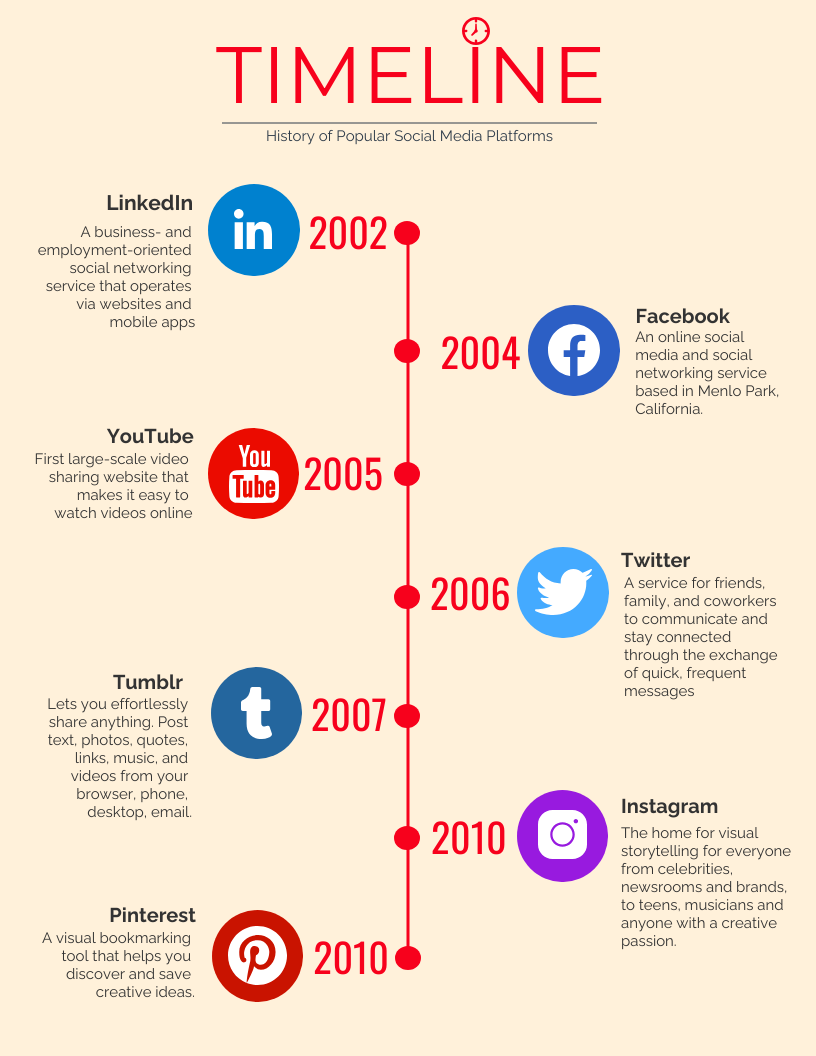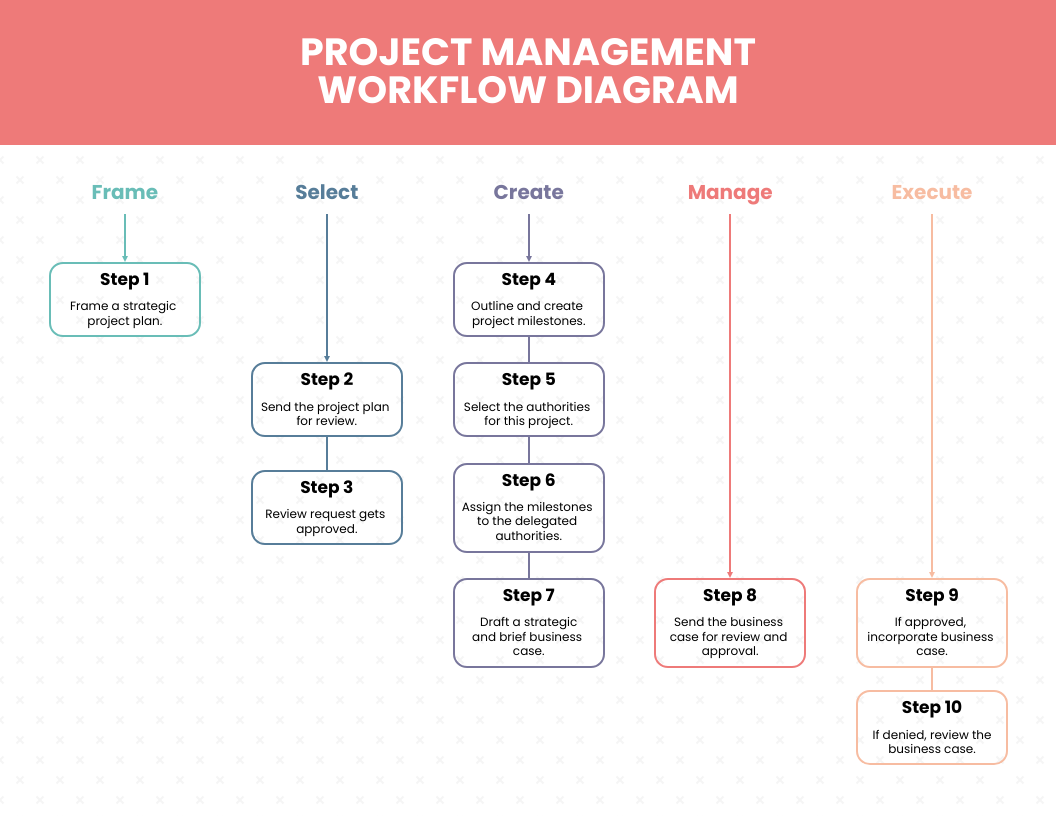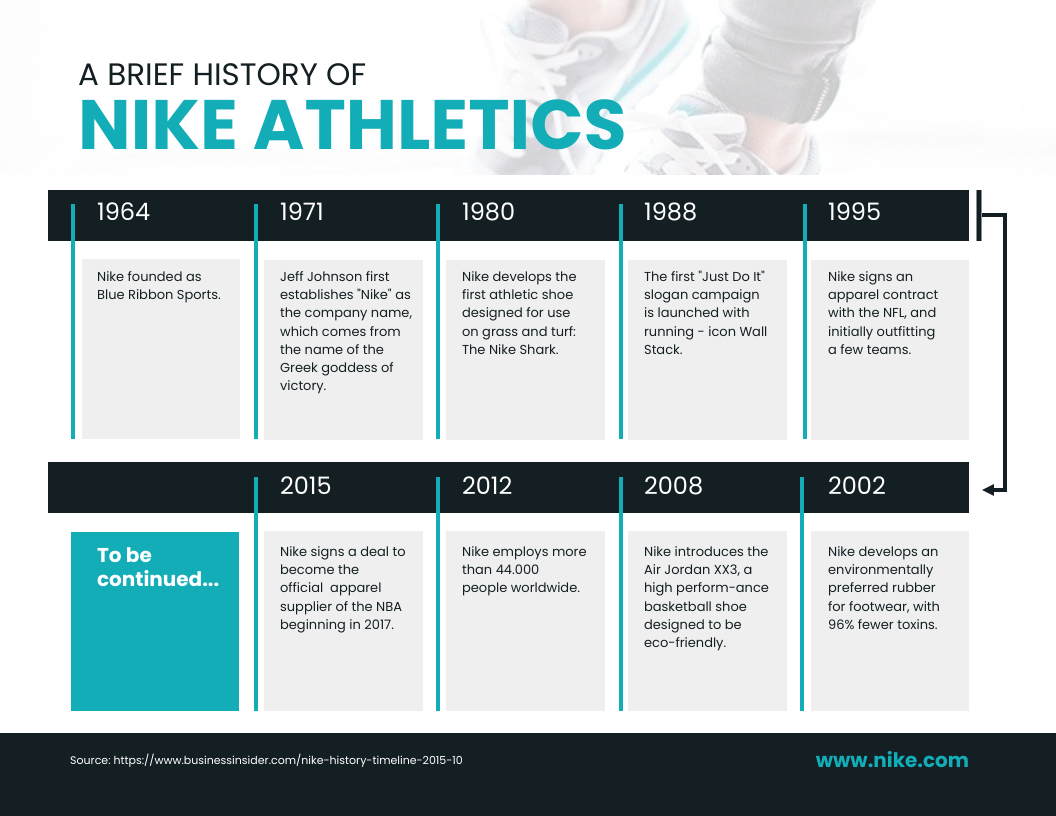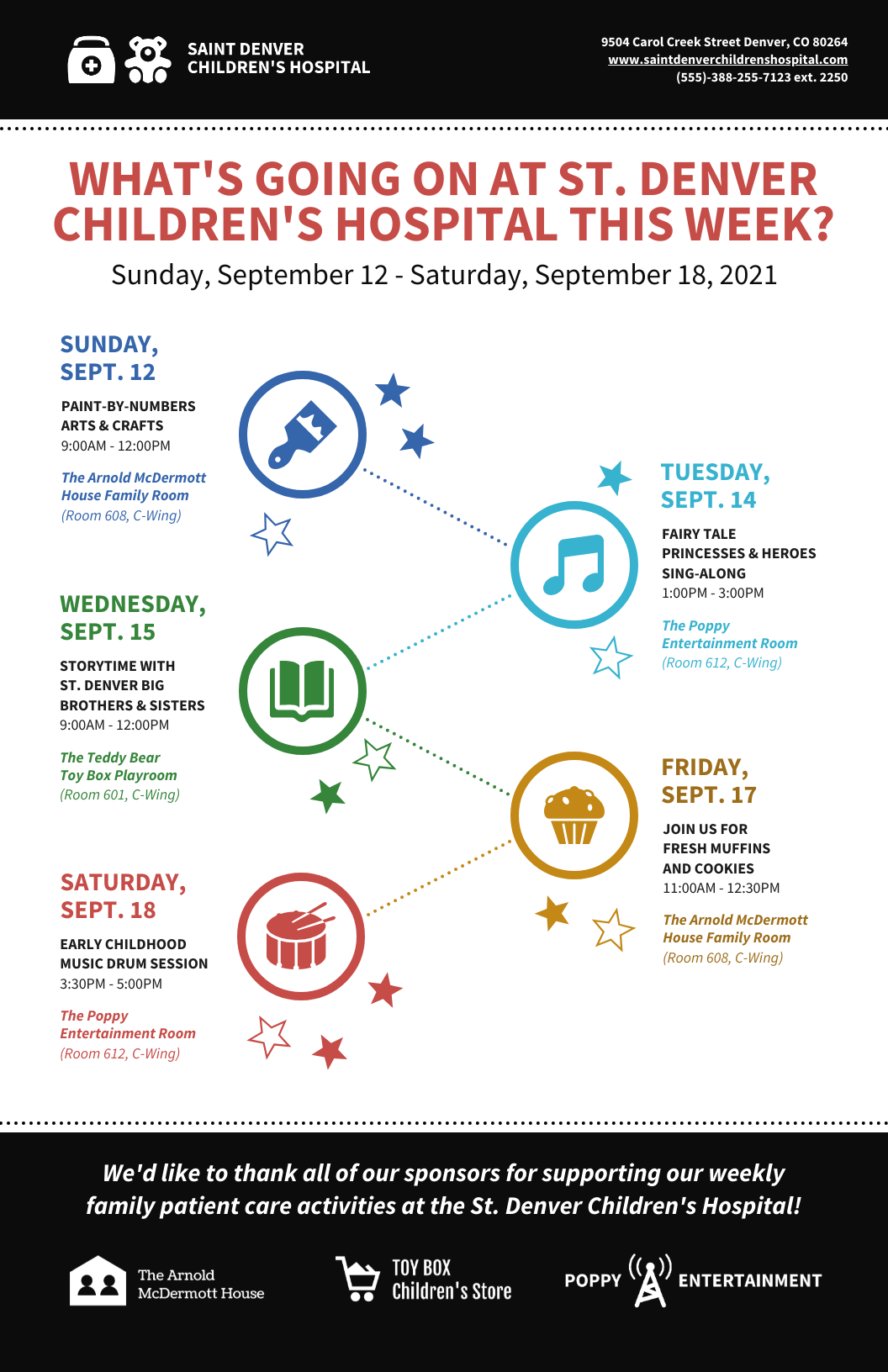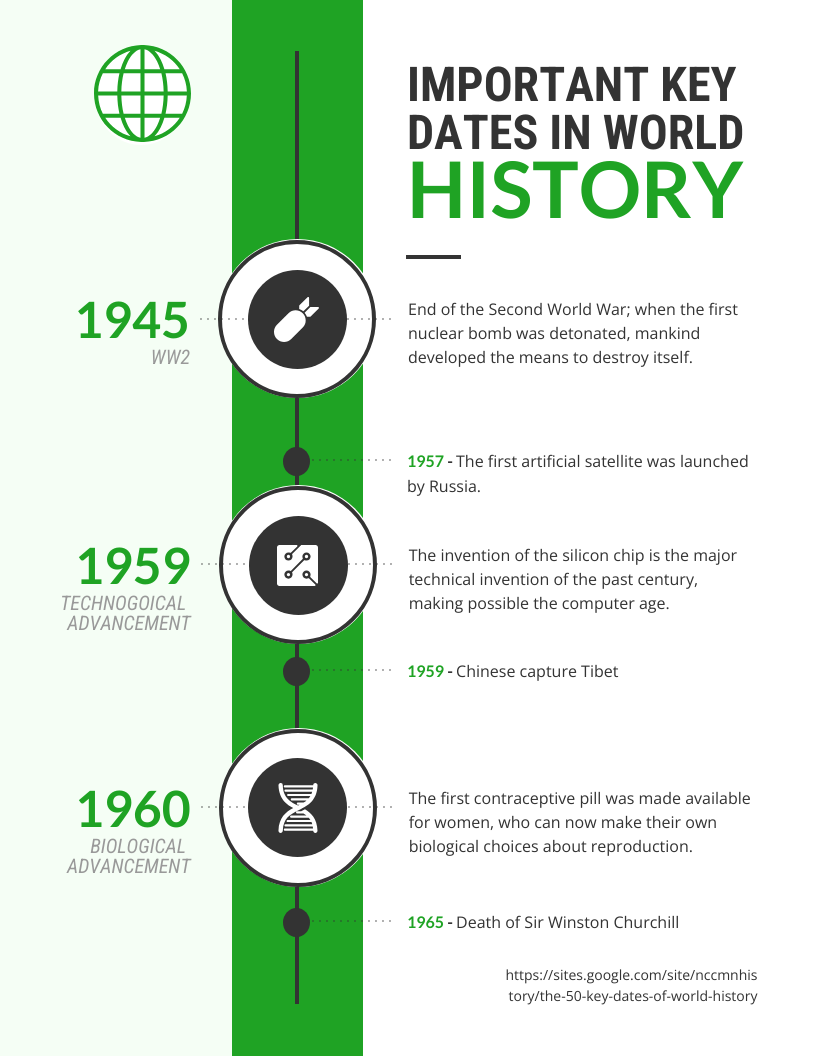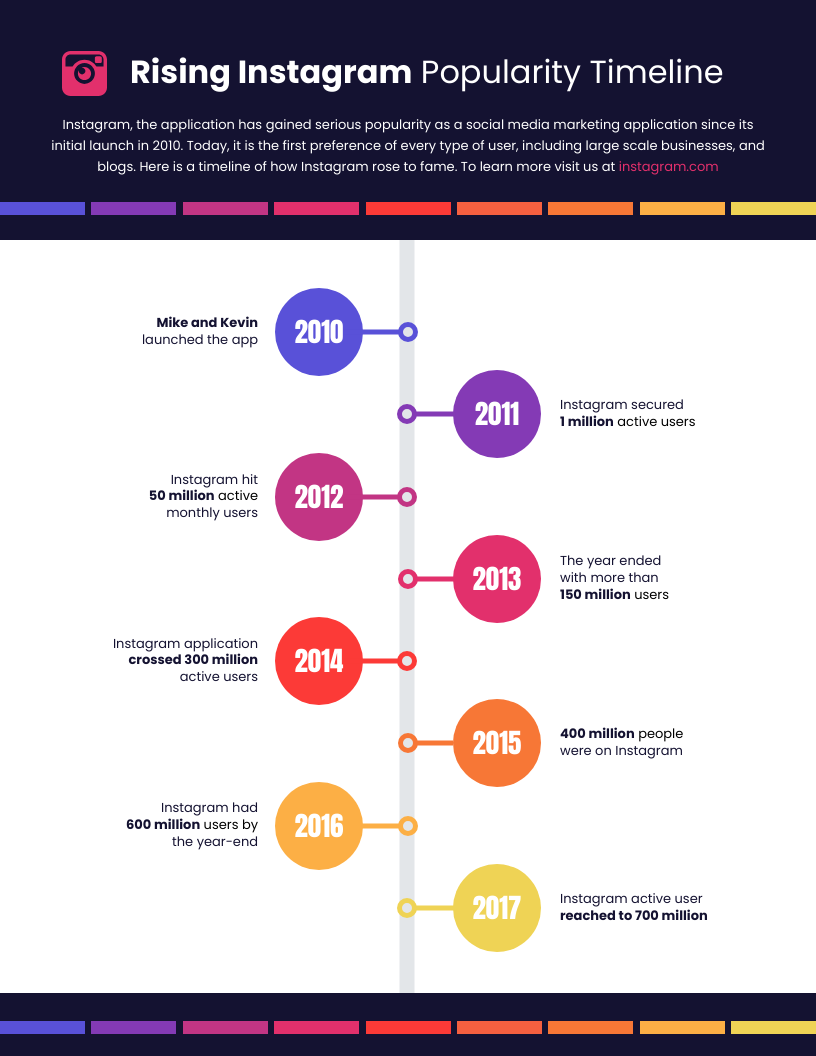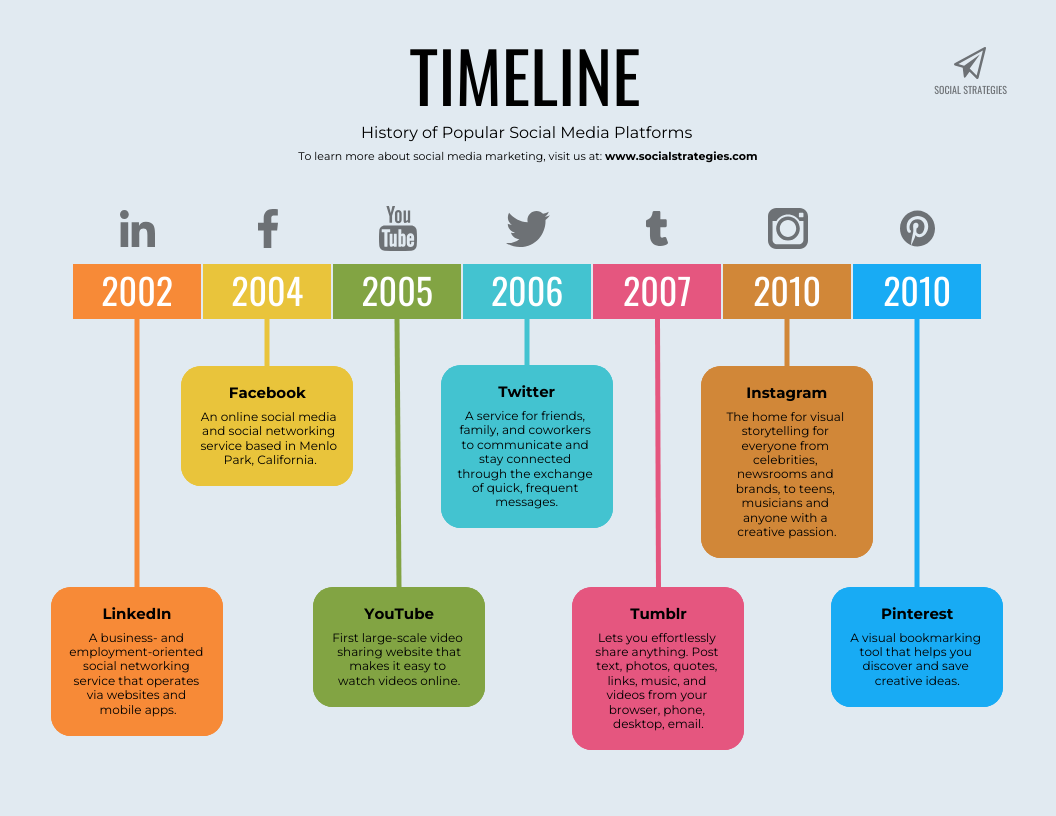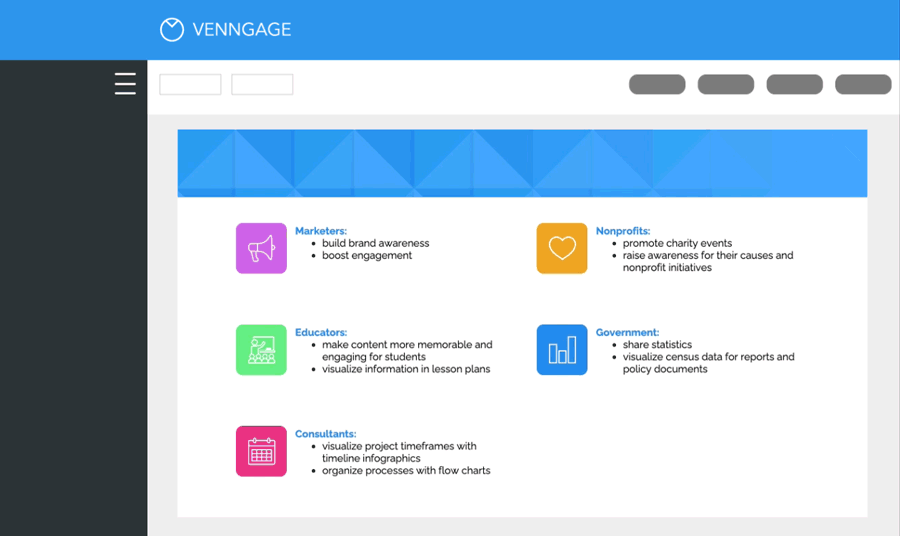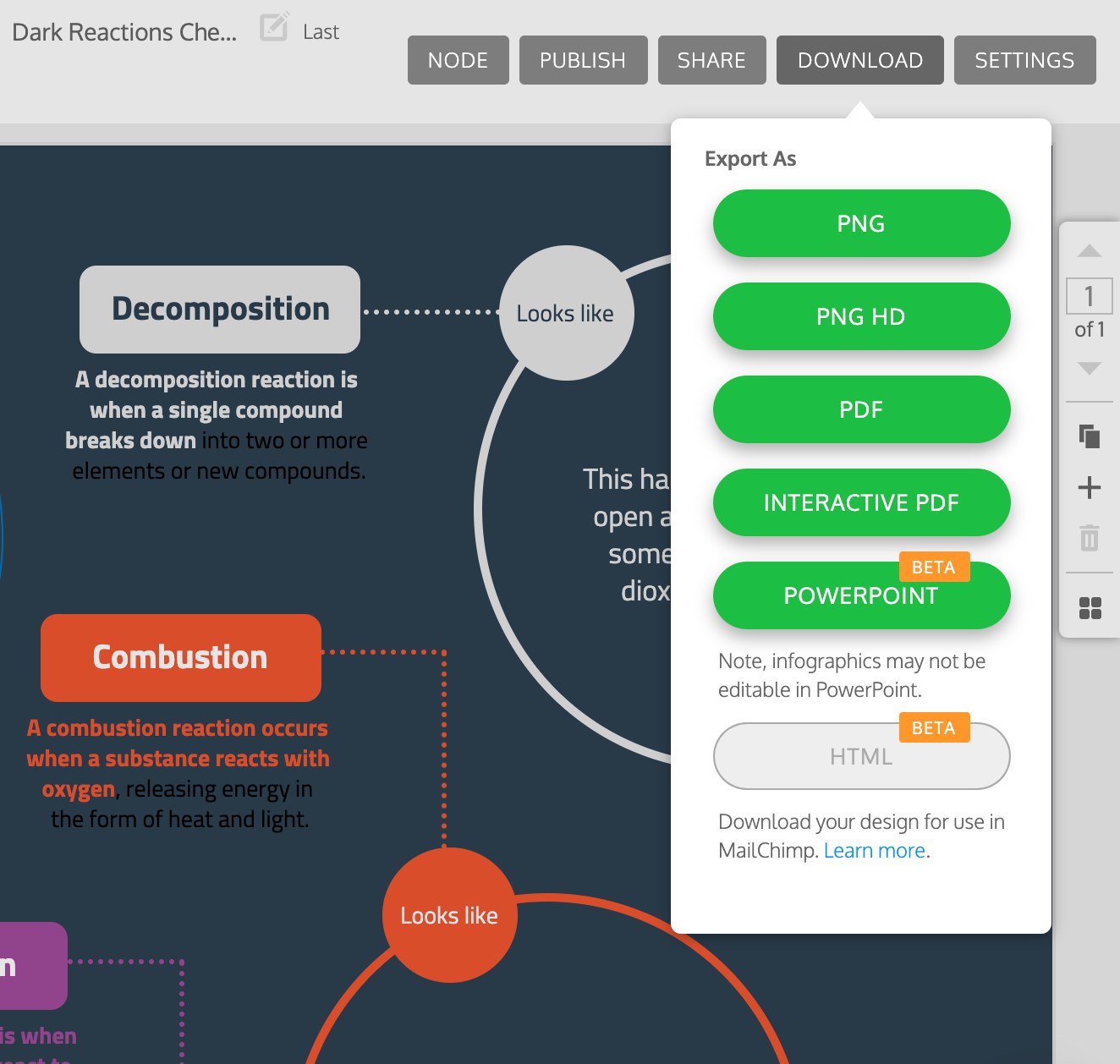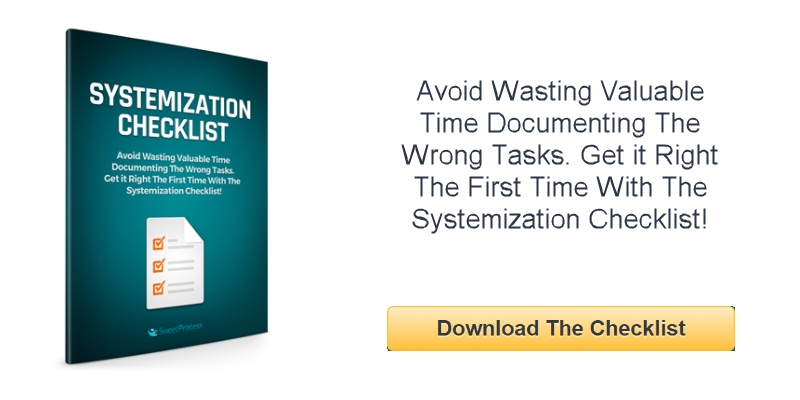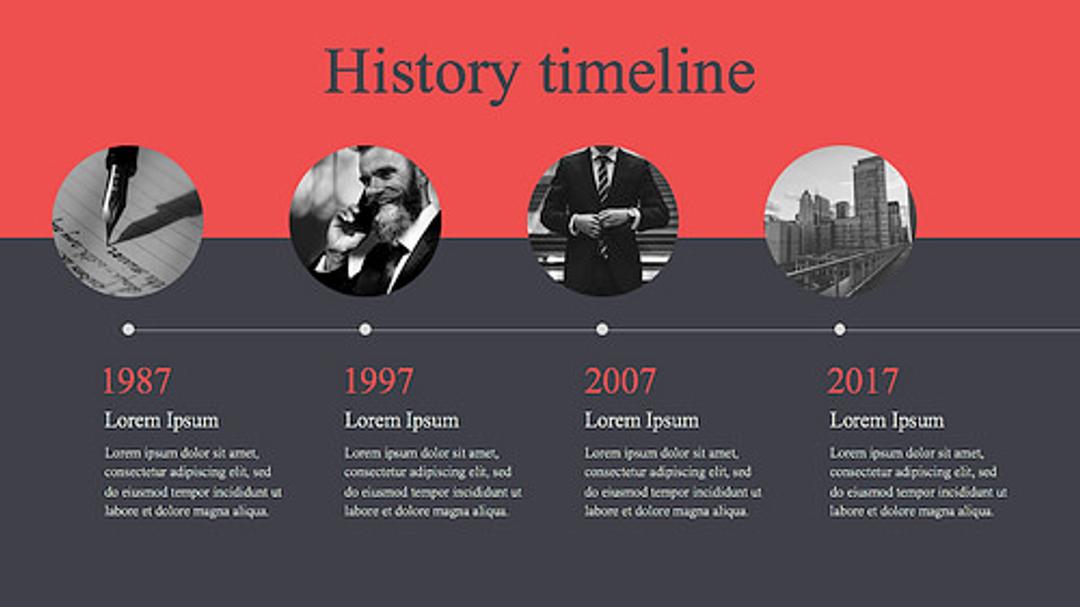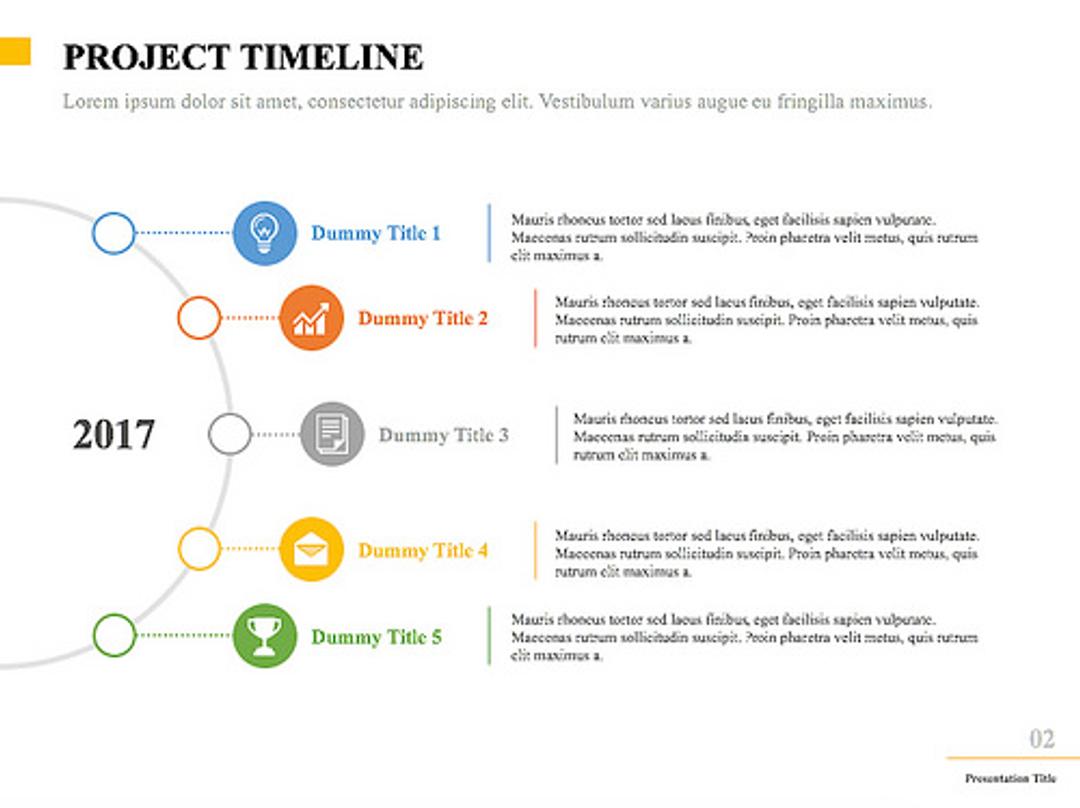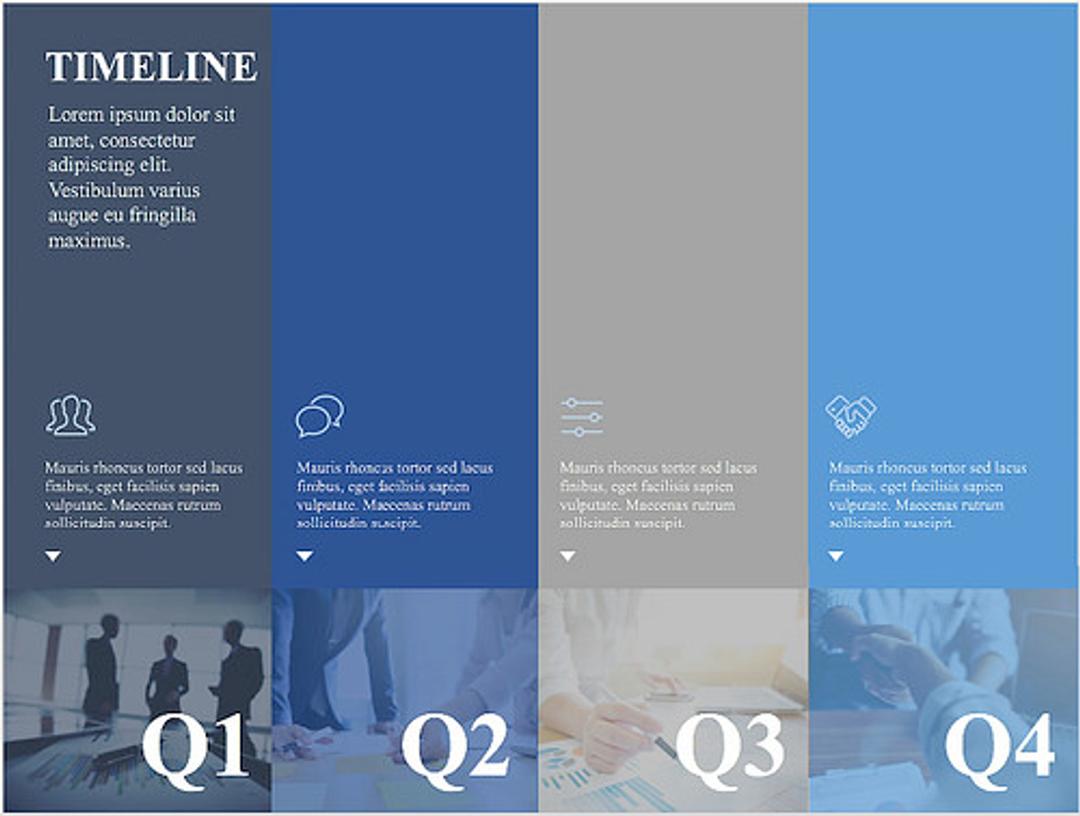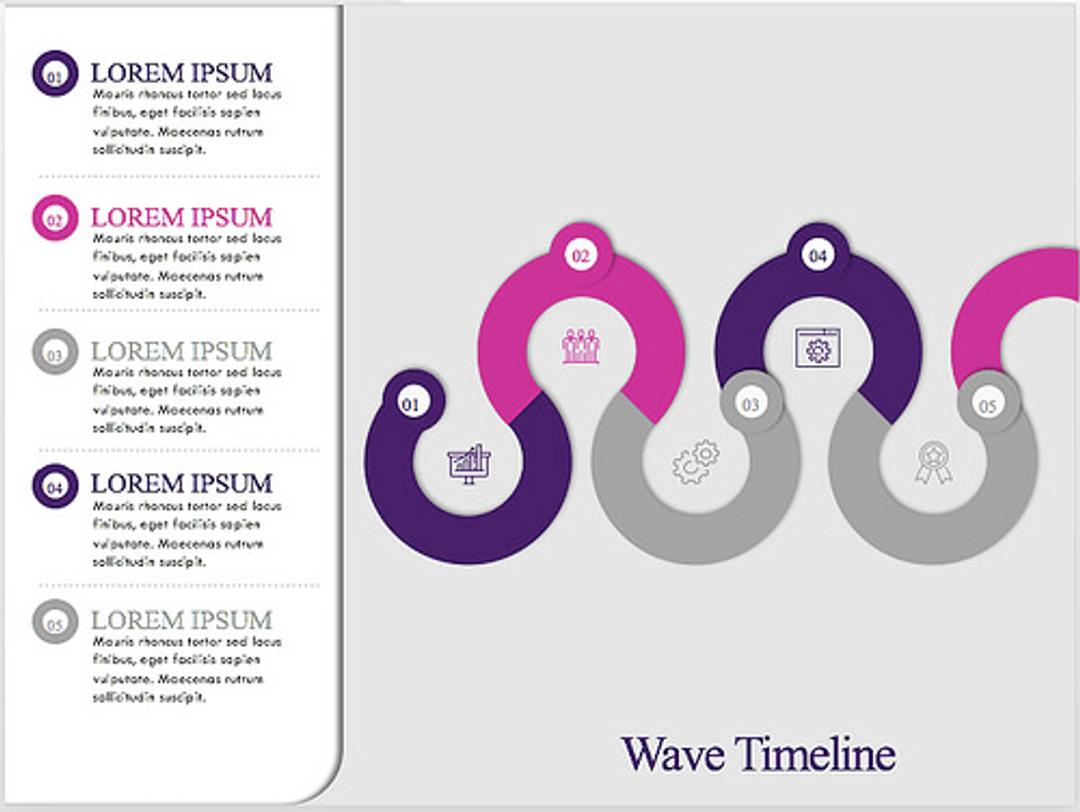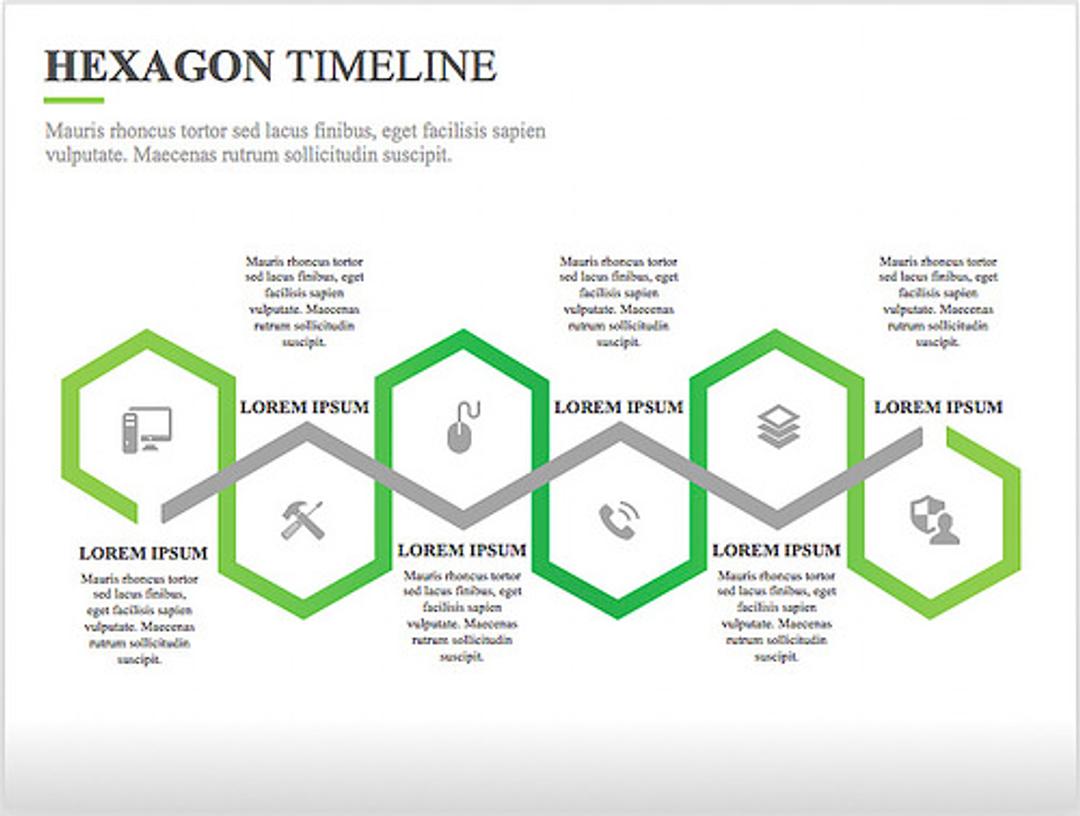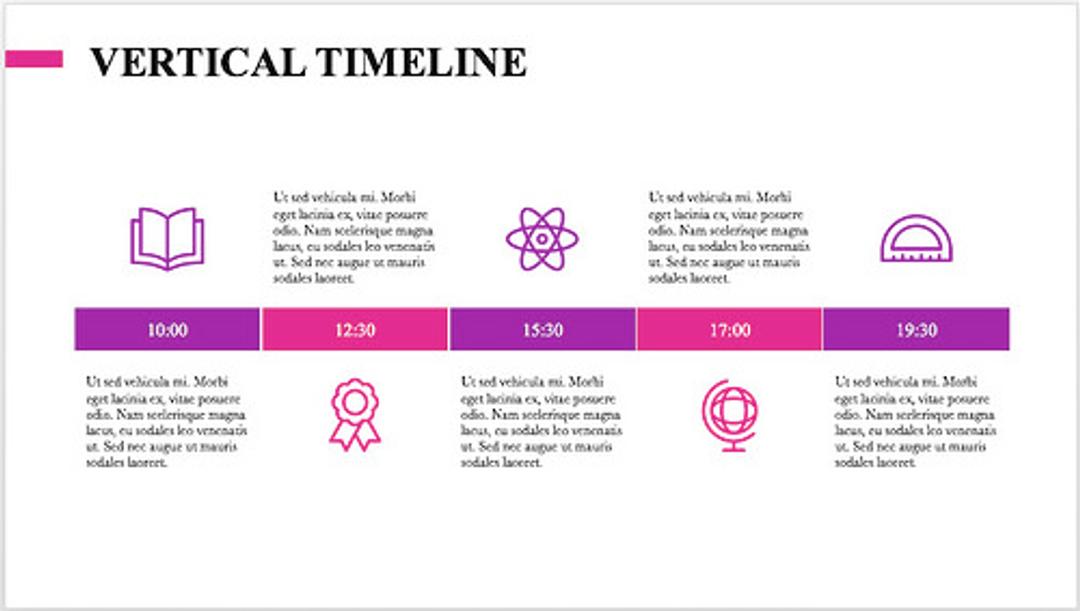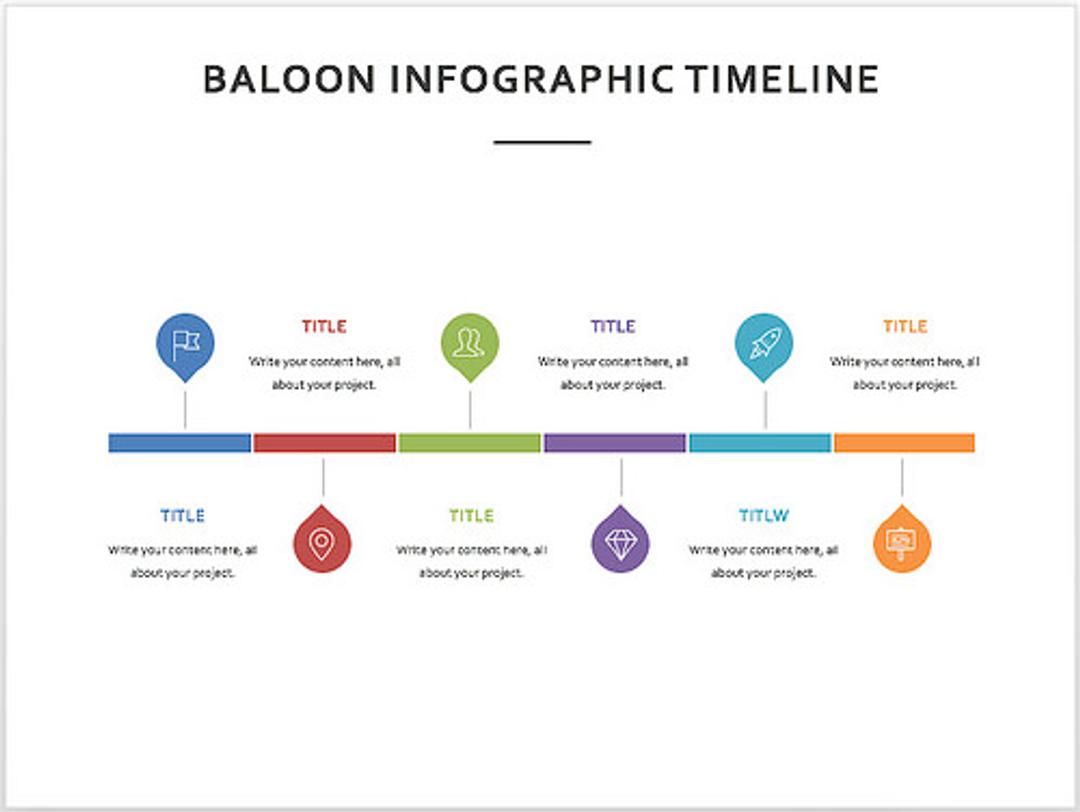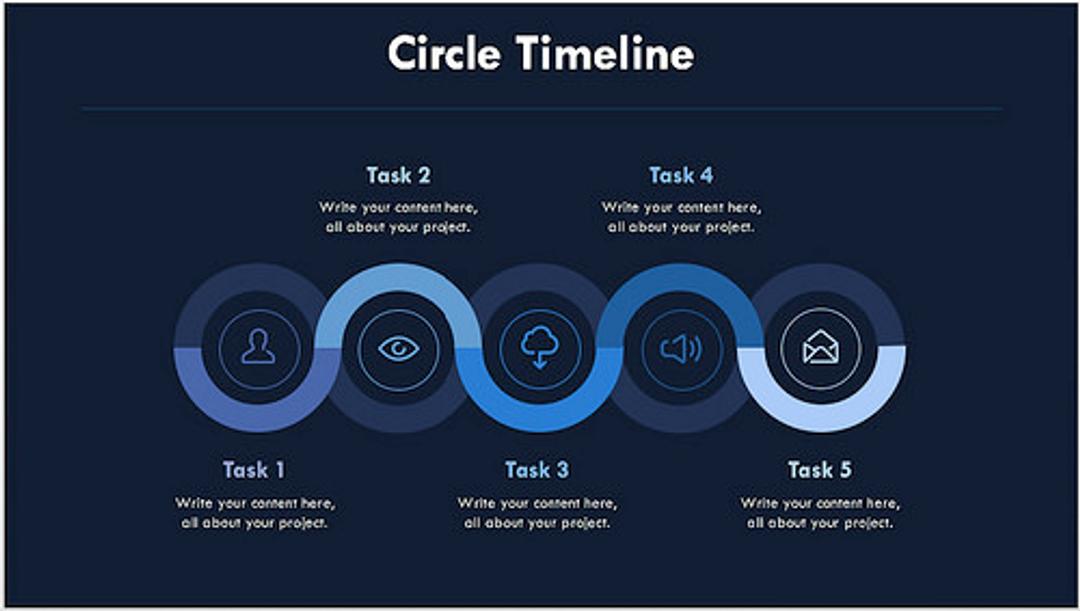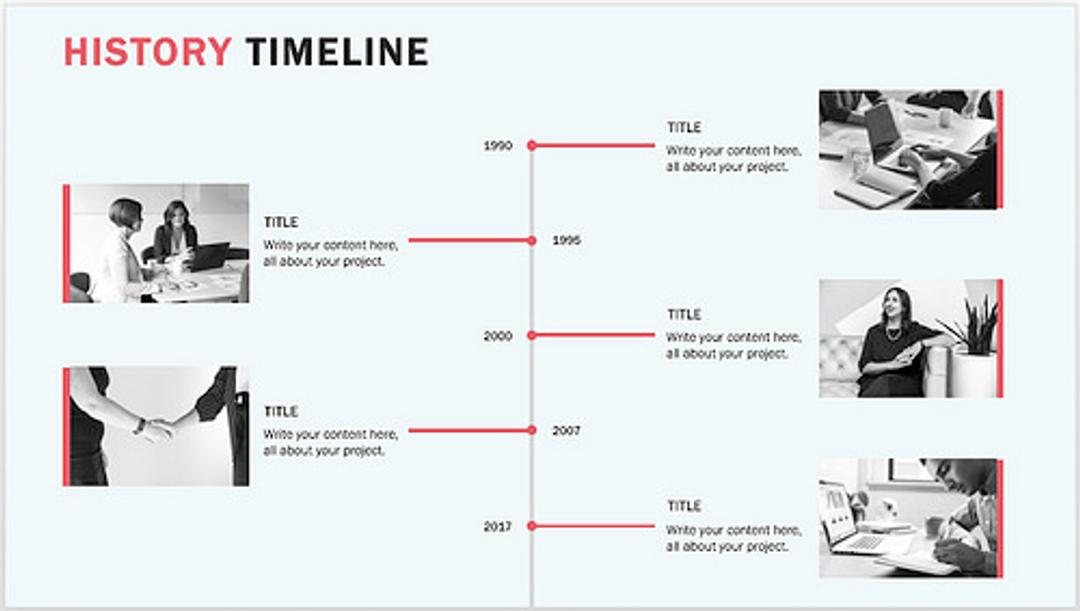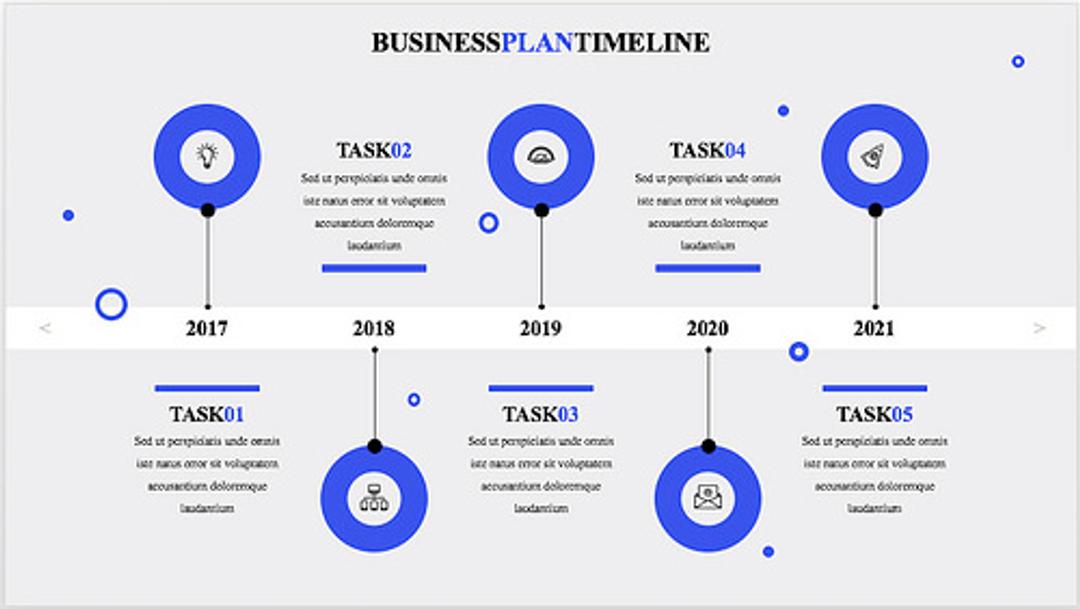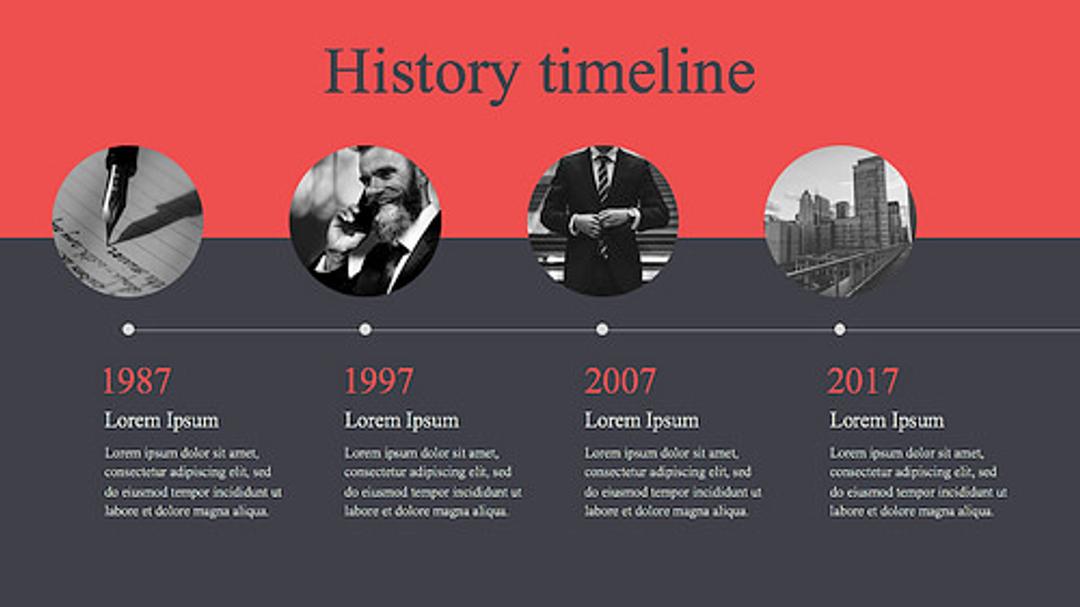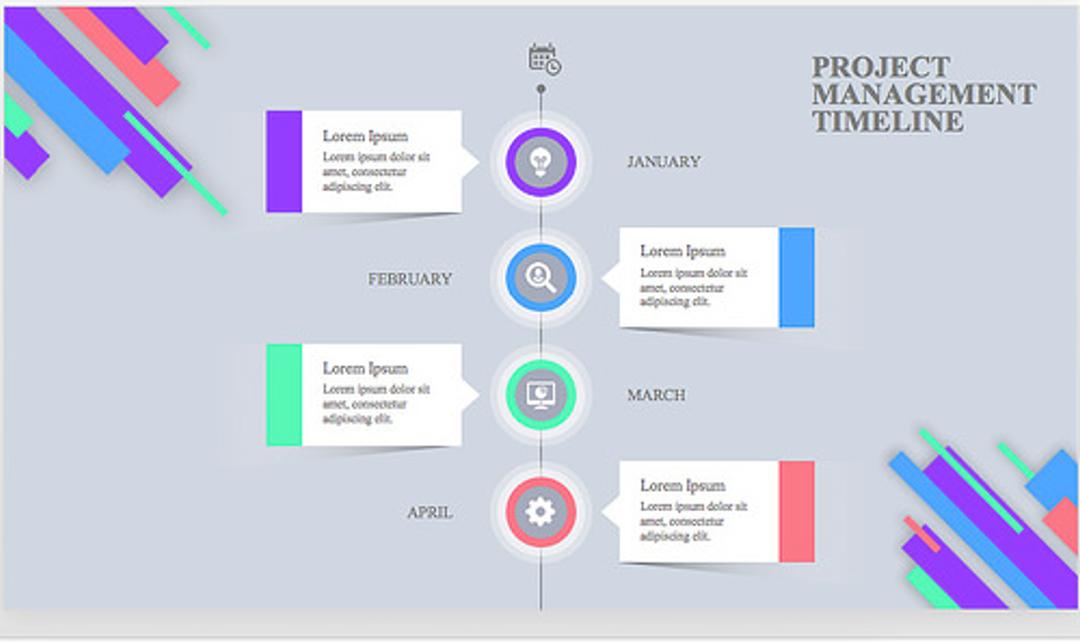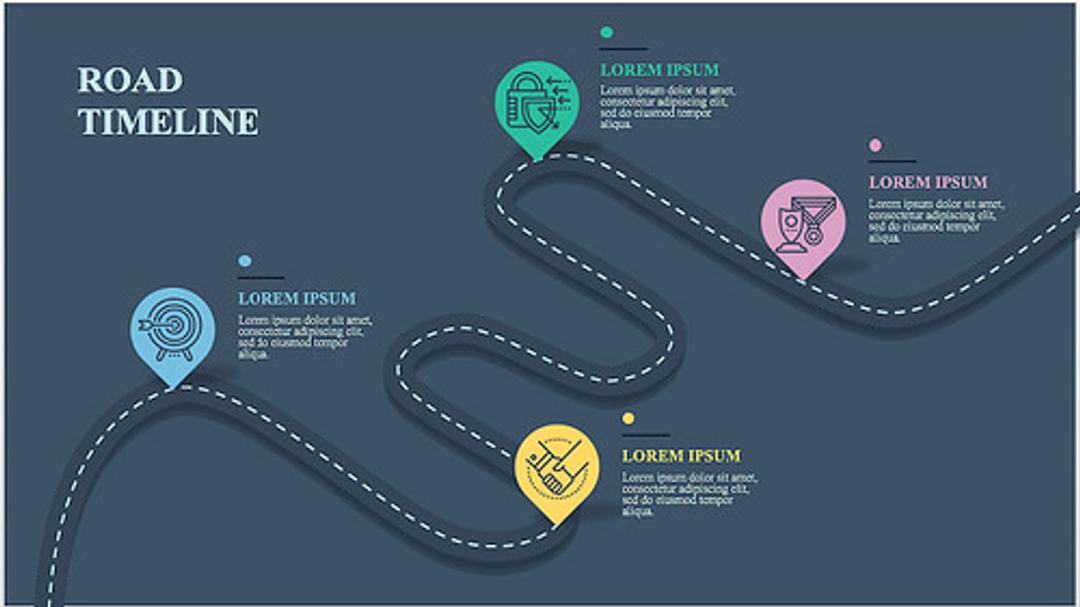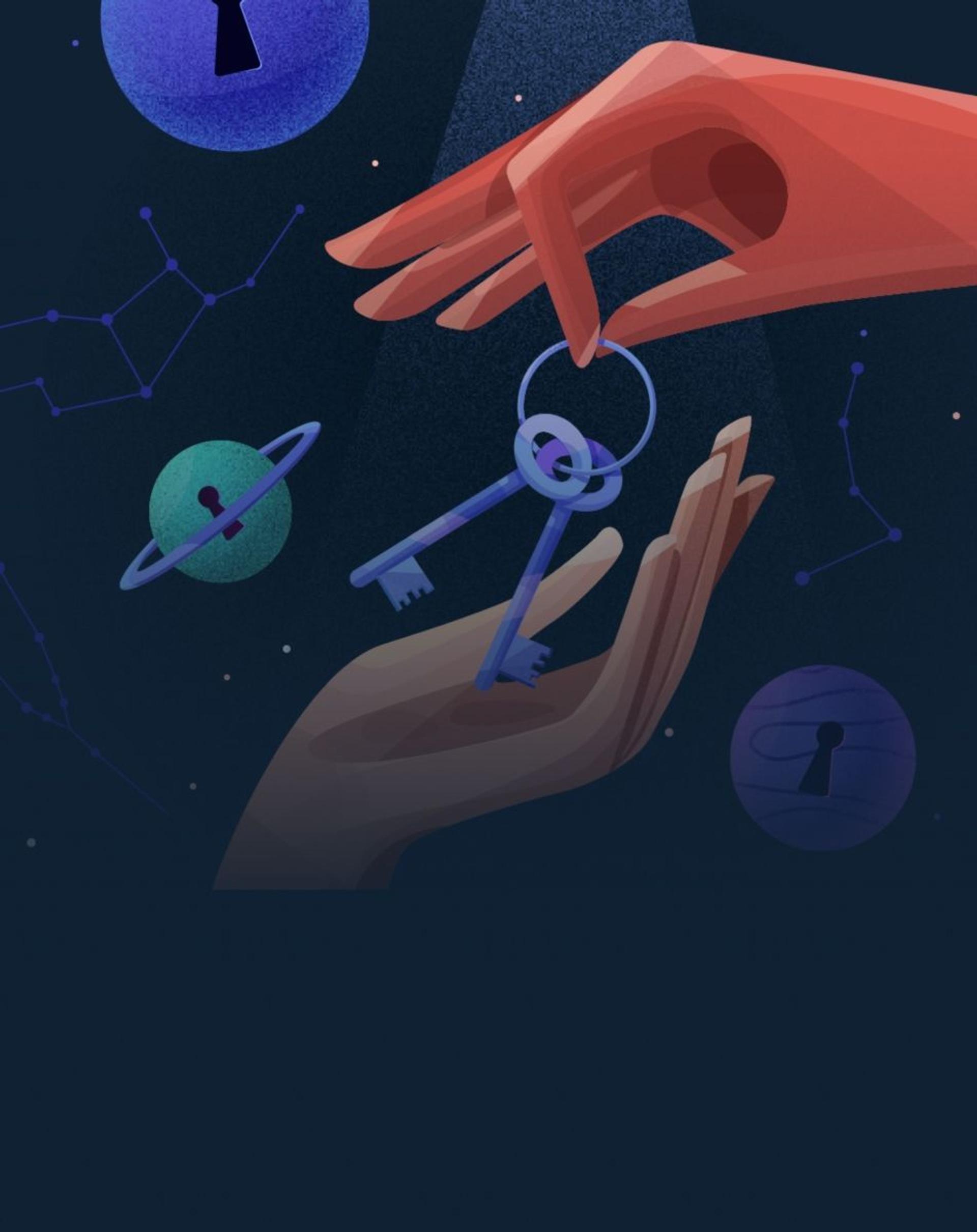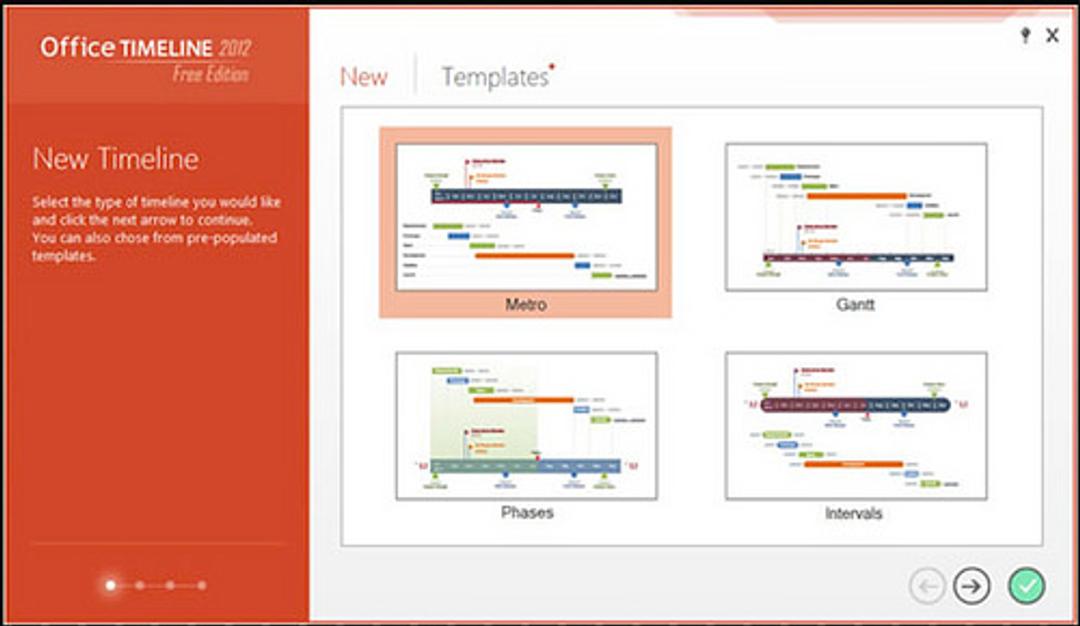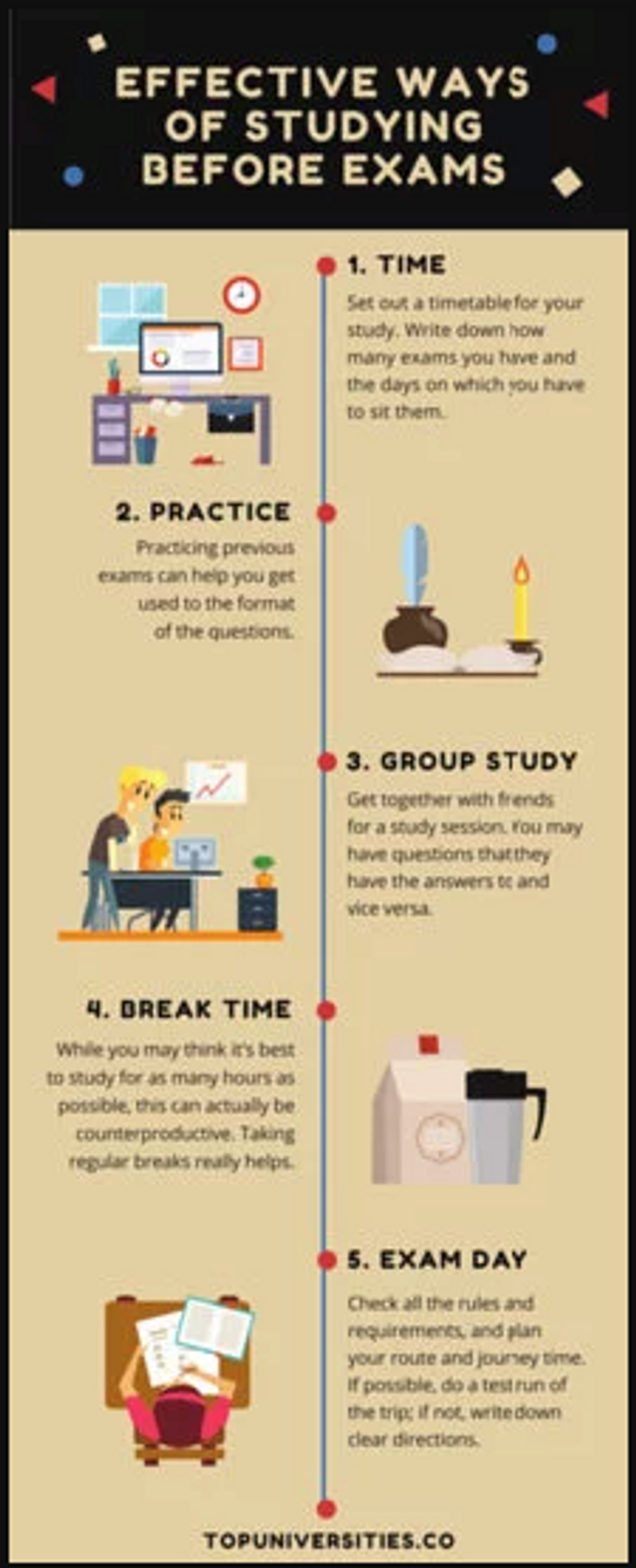Office Timeline Pro+ is here!
Align programs and projects on one slide with multi-level Swimlanes.
This step-by-step Word timeline tutorial explains how to create professional timelines right inside the popular word processor.
Microsoft Word allows users to build a basic timeline that they can manually customize and adjust to their project’s requirements. However, since the tool is designed mainly for editing copy, it may lack the flexibility that one needs to create more professional-looking visuals and update them easily.
Those who need to constantly create and update project visuals for presentations to clients or executives may find it easier to build their timelines using PowerPoint. On this page, we will show you how to make a timeline both manually in Word and automatically in PowerPoint.
Which tutorial would you like to see?
1. Create a basic timeline.
-
Open a new Word document and change the page orientation from Portrait to Landscape, which will make room for more items to be placed on the timeline. To do so, go to the Layout tab on the Word ribbon and click on Orientation.
-
Select the Insert tab and click on the SmartArt button in the Illustrations section.
-
Select the Process category within the window that pops up and pick the graphic type that you want to use for your Word timeline. You have a variety of options to choose from, but for a simple timeline that shows the main milestones of a project, we’d recommend going with the Basic Timeline, which you can see bordered below.
If you want to try out different layouts for your timeline, you can always change the style and colors from the SmartArt Design tab on the ribbon.
2. Enter your data.
-
Once Word has generated your basic timeline, open the Text Pane by clicking on whichever of the two areas bordered in the image below. You’ll find that updating the default graphic is much easier this way than entering your data directly in the input fields on the timeline.
-
Enter your milestone dates and descriptions inside the Text Pane — the graphic will be automatically updated. To show a milestone’s date below or above its description, you can insert a line break using Shift + Enter.
Note: Since Word is not able to automatically calculate time intervals between milestone dates, your milestones will be placed at equal distances on the timeline regardless of the number of days between them. You have the option of manually dragging them closer or farther from one another, but the graphic will get distorted as you add more items. This is why we recommend leaving them as they are.
-
To insert extra events or deliverables on your timeline, simply press Enter after an existing milestone label inside the Text Pane. The more events you add, the more the text size will shrink. This is why a maximum of 7 milestones is recommended to make sure that your data remains legible.
Note: Manually increasing the text size for improved readability may ruin the entire layout of your timeline. A better alternative would be for you to expand the graphic box, which will automatically make the texts larger too.
3. Customize your timeline.
-
Now that your basic timeline is outlined, you can customize its overall look by changing its primary color theme from the Change Colors dropdown menu or by selecting a different style from the SmartArt Styles section. In our example, we applied the Intense Effect style, which made the milestone shapes more prominent.
-
To customize individual items on the timeline, use the formatting options available in the small window that appears once you right-click on the specific element you want to personalize. For example, you can change the color of a milestone or of the arrow-shaped band using Shape Fill, and that of the text using Font Color.
-
Next, you can use Drag & Drop to decrease the width of the arrow shape and move the circles a little higher or lower on the timeline to position them closer to their corresponding descriptions. This should make it easier for your audience to follow the succession of milestones.
-
Finally, to make certain milestones stand out even more, you can also resize them or change their shape using the options in the Format tab. Select more items at once by pressing and holding the Ctrl key while you click on the needed items.
After experimenting with several shape and size options, our MS Word timeline looks like this:
How to make a timeline in PowerPoint automatically
Apart from being time-consuming, manually creating a timeline in Word may also get frustrating if you want to apply custom changes or need to regularly update the visuals for important presentations.
PowerPoint is better suited than MS Word for building visuals to present in client meetings or executive reviews. Below, we will demonstrate how to automatically create and update your graphic using a simple add-in for PowerPoint called Office Timeline. To get started, you first need to install Office Timeline,
which will add a timeline maker tab to the PowerPoint ribbon.
1. Open PowerPoint and enter your data into the Office Timeline Wizard.
-
Go to the Office Timeline tab you’ll see on the PowerPoint ribbon and click on New.
You will be taken to a gallery where you can choose from a variety of styles and templates that you can use for your timeline.
-
Double-click on the template or style you prefer and then select Use Template in the preview window to open the Data Entry Wizard. For our example, we chose a custom template made earlier, which you can
download here. -
In the Data Entry window, you can either manually enter your milestones and set their dates, or you can copy and paste them from an existing Excel file. This is also a good place to start making a few quick customizations, such as changing the color or shape of each item you’ve added. Once you finish, click the Create button.
2. A new timeline slide will be instantly generated in PowerPoint.
-
Depending on your template choice and the customizations you make, your timeline can look similar to this:
-
Once you’ve built your timeline, you can easily
restyle or update it automatically
using Office Timeline. For instance, you can change the color, position and date format of any milestone or add new ones on the fly as your plans change, or you can insert tasks as well to create a Gantt chart.
Download auto-generated timeline slide
For more information on
how to make timelines using other office or Google tools, check out our comprehensive tutorials.
Watch how to build a PowerPoint timeline in less than a minute:
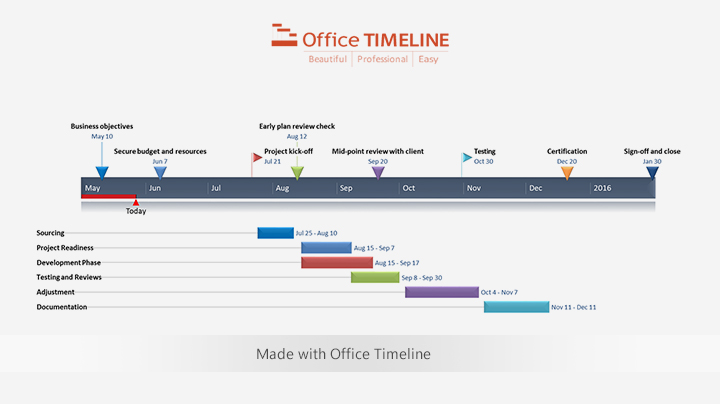
Play Video
FAQs about making timelines in Word
Is there a timeline template in Word?
MS Word does not have any in-built predesigned timeline templates, but there are some online samples that you can download and use with the word processor. You can find them on Office.com (https://templates.office.com/en-us/timelines) or other websites. However, these often prove limited and unsuitable when you work with more complex data or higher customization requirements.
This is why we suggest using PowerPoint timelines instead as they are better suited for professional-looking presentations. Such visuals can be easily produced with specialized automated tools like Office Timeline, helping you save a lot of time.
Where is a timeline in Word?
Word does not have a default timeline template, but you can insert a basic timeline in your document going to the Insert tab and selecting SmartArt. Then, in the Choose a SmartArt Graphic gallery, click Process and select one of the two timeline formats there — Basic Timeline or Circle Accent Timeline.
How do you insert a timeline in Word?
Follow the steps below to insert a timeline in Word:
- Go to Insert, select SmartArt.
- In the Choose a SmartArt Graphic gallery, click Process.
- Select a timeline layout (Basic Timeline or Circle Accent Timeline) and then click OK.
- Edit text and change items format and colors as needed.
- You can also change the layout (SmartArt Design > Layouts) and apply a different style (SmartArt Design > SmartArt Styles).
As an alternative to these rather limited visuals, you can use any of the free templates below to create stylish, more refined timelines that can be easily customized and saved as images.
See our free timeline template collection

Incident Response Plan
Free, downloadable timeline graphic using hours and minutes to give a clear overview on how an organization needs to plan its reaction to incidents so that outage be limited and activity resumed as soon as possible.

Crisis Management Plan
Professionally-designed timeline example structured in swimlanes that covers all the steps and processes one needs to follow in a crisis management process, from when the crisis occurs to response, business continuity process, recovery, and review.

Swimlane Diagram
Swimlane PowerPoint template that clearly lays out the framework of a project, from scheduling activities to task assignment and resource management.

Marketing Swimlanes Roadmap
Swimlane diagram example that provides a crisp, well-structured illustration of the tasks and milestones of your marketing campaign, according to the phase of the campaign to which they belong.

Marketing Plan
Free marketing timeline model that, once customized, effectively outlines your overall marketing strategy and serves as a solid visual aid to support marketing plan presentations.

Project Plan
Intuitive PowerPoint slide that serves as a quick yet visually effective alternative to complex project management tools to produce clear, well-laid-out plans for launching a project.

Sales Plan
Easy-to-edit sales plan sample for sales leaders, marketers or account executives to lay out objectives against a timeband in weeks; it can be customized to show campaign plans and targets in months, quarters or years.

Example Timeline
Visual template with Today’s Date indicator that helps enterprise workers get a quick start on creating timelines for project reviews, status reports, or any presentations that require a simple project schedule.

Blank Timeline
Generic timeline example that can be easily customized to quickly make an impressive, high-level summary of important events in a chronological order.
Timelines are among the most engaging types of visual communication because they are immediately recognizable. Adding them to many types of documents is easy, and it’s even possible to create a timeline in Microsoft Word.
Note that we said it’s possible, not that we endorse doing this. After we take you through the steps of creating a timeline in Word, we’ll share some timeline templates that will make you think twice about using a word-processing program for graphic design.
With Venngage’s Timeline Maker, you can quickly create beautiful and engaging timelines that you can use to visualize projects or schedules in your Word documents by simply importing them. And with the new smart templates rolling out, you can save even more time.
Click to jump ahead:
- How to create a timeline in Microsoft Word
- Timeline templates for Microsoft Word
- How to create a Microsoft Word timeline in Venngage
How to create a timeline in Microsoft Word
There’s no doubt that Word isn’t a graphic design tool, but the program does provide a couple of ways to create simple timelines in your documents. The two methods are creating the timeline manually or using SmartArt graphics.
The manual process will take longer, but you’ll end up with a more custom result than using SmartArt graphics. Let’s break down the steps with each process and check out the finished product.
- Manual timeline in Microsoft Word
- SmartArt timeline in Microsoft Word
Manual timeline in Microsoft Word
As we said, creating a timeline manually in Microsoft Word by drawing a series of shapes and text blocks and then inserting icons will take considerably longer, but you will get a more custom and tweakable end result.
Here’s the timeline template we’re going to create for Word (inspired by a Venngage template):
COVID-19 refugee crisis timeline created in Microsoft Word
Step 1: Add title
Type and style the headline. In this case, we used one of the preset design themes in Word, but you don’t have to do that.
Step 1: Add the title
Step 2: Draw timeline
Draw the center timeline by going to “Insert” and selecting one of the line shapes.
Step 2: Insert line shape
Step 3: Draw rectangle shapes
Populate the frame with your timeline entries. Go to “Insert” and add rectangle shapes. In this case, we chose to alternate above and below the line because that’s what was in the original we were emulating. The biggest benefit of this is you can basically have twice the amount of content.
The default in Word is blue boxes with black borders, while text boxes default to white with black borders. So you need to change those under the Shape Format menu.
Step 3: Add shapes
The default in Word is blue boxes with black borders, while text boxes default to white with black borders. So you need to change those under the Shape Format menu.
Step 4: Add and style content
Insert text boxes, add the content, bold the date and part of the entry. Again, remember that you’ll need to change the default style of the text box.
Step 4: Add and style content
Step 5: Add white circles and icons
Under the “Insert” menu, add and size a circle, centering it within the blue shape. Under “Insert” > “Icon”, find the best option for each entry. This requires some finessing, as you need to set the icon not to wrap around text and then adjust it to be in front of text.
Step 5: Add icons and circles
Step 6: Add connecting lines and circles
Insert lines and circles to connect the timeline entries to the center. Adjust everything to get the ideal alignment.
Step 6: Connect entries to timeline
Finished product: Not too bad, but very time-consuming
It took quite a bit of fussing and manual adjustments, but the finished product is pretty close to the inspiration design.
COVID-19 refugee crisis timeline created in Microsoft Word
SmartArt timeline in Microsoft Word
Word offers a pair of timelines in its stock SmartArt gallery, and the creation process for SmartArt timelines is considerably shorter than for custom-made ones. But the result leaves quite a bit to be desired.
Step 1: Insert the title
This is the same first step as in the manual example. Type and style your title as you wish.
Step 1: Add the title
Step 2: Insert SmartArt timeline
Go to “Insert” > “SmartArt” and choose from the gallery of available options, which is relatively limited for timelines. There are only two graphics made for timelines, though there are some other SmartArt graphics that would probably work, too.
Step 2: Choose a SmartArt timeline
Step 3: Write the text
At the top left of the SmartArt tab, pull up the text pane and write all of your bullet points. While you can do some tweaking of the text, it’s difficult to adjust the size of the boxes to get them exactly where you want them.
Step 3: Write the text
Step 4: Do some manual text adjustments
You can bold some of the text, but you’re pretty much locked into the sizing of elements depending on the SmartArt timeline you choose.
Step 4: Adjust text for events
Step 5: Prepare for icons
To insert our icons, we first need to make some room for them. You won’t be able to delete the preloaded circles, but you can select them and change their format to having no fill or outline and that will make them appear invisible.
Step 5: Prepare for icons
Step 6: Insert icons
Under the insert menu, pick the icon drop down and search for appropriate entries. You’ll need to change how they are aligned by bringing them in front of the text under the graphics format menu. Change the color there, too.
Step 6: Insert icons
In addition to not having a huge supply of icon options, having to do so many manual adjustments made this SmartArt graphic not quite smart enough for us.
Finished product: Hard to read
The final result is hard to read because the text automatically adjusted to make room for each entry. Writing the text and having it appear was a nice time-saver, but those time savings were completely erased by the other adjustments we had to make.
SmartArt timeline in Word
Here’s the simple, newsy timeline we were trying to replicate. The manual route got us much closer to this finished product, but in both cases, the experience was clunky and time-consuming and ultimately not as effective as this version.
Related: 40+ Timeline Template Examples and Design Tips
If you’re looking for SmartArt-like functionality that lets you automatically add, resize and move content around, Venngage’s new smart templates can help you save time while also creating a fully custom design.
Return to Table of Contents
Timeline templates for Microsoft Word
Before you start creating a timeline for Microsoft Word, you first need to determine where in your document it will be placed. If it will fit in a page with other content, decide whether the timeline events will fit within a heavily horizontal layout.
On the other hand, if you have the freedom to let the timeline take up an entire page, use more real estate by creating a vertical timeline. Remember that Word’s default specifications give you only about 600 x 800 pixels of usable space, considering the size and margins.
Here are some timeline templates for Microsoft Word to get you inspired as you bring your vision to life.
Project timeline templates for Word
Keeping projects on track is crucial to the success of any organization. In some cases, a delay of even a day could cost big bucks. Project timelines can be used during the planning phases of projects and during the process to keep everything moving smoothly.
Project timelines can include specific dates, months or weeks on which specific tasks are expected to be completed. That requires the planning of the project to be advanced enough that it’s possible to note these dates, of course.
If you don’t yet have specific dates or timeframes outlined, that’s OK. For informational or planning purposes, consider this free project timeline template that will help all interested parties understand the workflow.
Related: 15+ Simple and Editable Project Timeline Templates You Can Use in Word & PowerPoint
History timeline templates for Word
Timelines can also be used to catalog events from the world at large, including ancient and recent history. These types of timelines are most often used for content marketing purposes, but they can also be used to educate and inform within Word documents.
History timeline templates can be useful additions to Word documents, especially when you want to make sure whoever is reading it has a basic level of knowledge.
History timelines aren’t limited to world events or developments. This example shows how a personal history can be conveyed in a history timeline that would easily slot into a Word document like a job application or resume.
History timelines are also a good fit for a vertical presentation (more of those momentarily). This is often the best of both worlds, as it takes up basically an entire Word page.
Vertical timeline templates for Word
Word documents default to a letter-sized page, or 8.5 inches wide by 11 inches tall. With a standard 1-inch margin around the page, that leaves a vertically oriented rectangle on each page. When creating timelines for Word, consider ones that get the most of portrait orientation.
This technology history timeline would easily slot into any Word document thanks to its simple design and modern style.
Project timelines can run horizontally, but they’re also a good match for vertical or portrait orientation. While this particular version is probably too tall for your Word doc, just update it with your content and it will flow seamlessly.
This colorful vertical timeline shows you how much personality and visual appeal you can add to the timelines you create for Word using Venngage’s Timeline Maker.
Integrate well-known logos to enable your audience to make immediate mental connections at just a glance.
Project management timeline templates for Word
We’ve touched on this a bit already, but project managers are some of the most regular users of timelines. Project management timelines are excellent additions to Word documents, particularly proposals or contracts.
Project management timelines are easy to slot into contracts for client review or other planning documents formatted in Word. Add some images of your actual projects to further engage your team and clients.
Keep all necessary tasks clear in the team’s mind with a project management timeline that lists out each task’s target completion date.
Project plan timeline templates for Word
Project plan timelines can be used in the early phases of a project before too much work has been done. In fact, creating a project plan timeline for a Word document like a proposal or the first draft of a contract can help all parties see issues and make changes.
Project plan timelines are useful before, during and even after projects. Even before you’ve landed that big contract, it’s helpful to create a project plan timeline that outlines ideal timeframes for the completion of various steps.
Add some light data visualization like this project plan timeline. Note how each week is color-coded and a new team or task is highlighted. This is helpful to help team members understand how their tasks may intersect or overlap with teammates.
Project schedule templates for Word
Get into the nitty-gritty details of the flow of your team’s work with a project schedule timeline. These can be easily updated to cover a single big event or several weeks or months of tasks that need to be completed.
What is a wedding if not one big, joyful, emotionally draining project? Take inspiration from this schedule template for your events, whether they’re big meetings, conventions or other complex projects.
This project schedule template can be quickly edited and customized for your team. Note how both names and job functions are listed. Being so detailed with a project schedule is an excellent way to build accountability in your work.
Project milestone templates for Word
Keep the entire team well-informed by adding a project milestone timeline to your Word documents. Depending on how often you’re creating new docs for the project, it may be wise to consider project milestone templates that can be updated when tasks are completed.
While this example applies to social media platforms, it would also make a great addition to your project milestone template library. Rather than social media logos, consider icons that apply to each phase of the project.
This unique approach to a project milestone timeline reduces visual clutter while it illustrates when and how various roles and responsibilities overlap throughout the course of a project.
Event timeline templates for Word
Events like conventions, gatherings, reunions and others require meticulous planning, often down to the hour. Event timelines are wise additions to participant or speaker packets created in Word.
This horizontal timeline created to illustrate the events in the corporate history of Nike could easily be updated for event planning. Think of it as a calendar. When and where will activities happen and who will be involved?
Your Word documents may not need to feel like event posters. But consider templates like this event timeline if what you’re planning leans celebratory rather than corporate.
This history timeline would be easy to modify for an event timeline. Use the circles and icons to plug the keynotes and other major events and use the smaller text to provide important supporting information.
Chronology templates for Word
Explain the beat-by-beat events with a chronology timeline template. These are useful both for real-world historical events as well as the detailed steps that will take place in your projects.
Chronology templates are easy to add to Word documents in which the reader will need to know certain basic facts in order to understand what’s to come.
This is especially true with white papers and other research in which a lack of knowledge about how events have transpired could affect understanding and appreciation.
Chronology timelines can also be created in horizontal formats, as this example illustrates. Consider updating the color palette if your Word doc is for a corporate audience.
Return to Table of Contents
How to make a Microsoft Word timeline in Venngage
Creating a Microsoft Word timeline in Venngage is easy and intuitive. Thanks to the new smart list features and smart templates we’re rolling out, it’s even quicker and more streamlined to bring your vision to life.
Step 1: Sign up for a free Venngage account
You can sign up with your email, Gmail or Facebook account.
Step 2: Select a timeline template from our templates library
Aside from the ones we’ve shared above, we also offer hundreds of others that are easy to edit even if you have no design skills.
Step 3: Start editing your timeline with our smart timeline editor
Most of our templates are created with the simple drag-and-drop editor that lets you design in minutes, even if you have no design skills.
We’re also rolling out new smart templates with the smart editor which makes it easy for you to add new nodes/branches to your timeline.
You can add, edit, delete or drag nodes, texts, icons around in one click, and the node will automatically adjust to whatever content you add to it as well.
Step 4: Liven up your timeline with icons, illustrations and branding elements
We offer over 40,000 icons and illustrations for you to visualize any information you want on your flowchart.
If you upgrade to a Business account, you can enjoy My Brand Kit—the one-click branding kit that lets you upload your logo and apply brand colors and fonts to any design.
Step 5: Share a public link for free or upgrade to download
Once you upgrade, you can download your timeline as a PNG file that you can insert to your Word document. After you’ve downloaded, feel free to go back and make edits any time.
You can also export your timeline in PDF, Interactive PDF or PowerPoint format—if you want to use it for your presentation.
Return to Table of Contents
In summary: Use Venngage to create a custom, engaging timeline for your Word documents
Get the best of both worlds by building a stunning and effective timeline graphic that will fit seamlessly into your business reports, papers, contracts and other Word documents.
Use Venngage’s Timeline Maker, start creating for timeline for free and upgrade to a paid plan to export a timeline graphic to Word. No design experience required.
You could create a timeline from scratch, but why waste your time. There are loads of free and premium Microsoft Word timeline templates for you to pick from. If you’re on a budget, there are free timeline templates in Word docs to help you out.
You probably want the best possible option and have a budget to work with. To achieve that, check out the selection of MS Word templates from Envato Elements. You’ll find timeline templates for Word in various print template formats. These formats include proposal, magazine, brochure, or resume templates. Select a timeline that best suits your needs and start creating.
We’ll explore some premium timeline chart templates for Word in the next section.
5 Top Premium Microsoft Word Timeline Templates for 2023 (Envato Elements)
Here are some top premium timeline diagram templates for Word from Envato Elements. Use any of these Microsoft Word timeline templates to create an impressive timeline for all your projects quickly:
1. Project Proposal With Timeline
This project proposal is a 24-page template document. It was created in Adobe InDesign but is compatible with Microsoft Word. It comes with loads of other project-related pages. This allows you to pick and work with the pages you need accordingly.
2. SEO Proposal With Timeline in MS Word
Lay out your brief timeline on this one-pager. The template works well if you need to summarize a project timeline. This will work well for audiences that don’t need in-depth details. Easily customize this template in MS Word for any project.
3. Proposal With Timeline in MS Word and InDesign
This two-page template allows you to show your timeline in a minimalistic line diagram. It also allows you to include a description for each topic. Break down your timeline into simple steps so anyone can read it easily. This format works well for timelines that need to be shared with external parties.
4. Proposal Contract With Timeline & Invoice Template
This 10-page proposal includes an invoice template so that you’re all set to make a deal. It’s compatible with InDesign, Photoshop, Illustrator, and Microsoft Word.
There is a section with a timeline that can be divided into three major phases, and into three specific tasks within each phase. The three blocks have different colors so that it’s easier to identify them. Plus, there’s room below the table to add notes.
5. Proposal Template With Timeline for MS Word
This is a 16-page project proposal template that you can use in Microsoft Word and Adobe InDesign. It includes sections to introduce your:
- studio profile
- team
- objectives
- portfolio
- case study
- project description and budget
- data
- quote sign off
- invoice
Most importantly, it includes a timeline template for Word. The timeline page features a timeline chart with black background, with the whole bottom section available for text.
20 Top Free MS Word Timeline Template Examples to Download (2023)
Did you know Envato gives out premium freebies? It could help you if you kept an eye on these. It’s a huge opportunity to try out premium digital creative files for free. A Microsoft Word timeline template could be among this month’s free downloads.
Get 12 premium files from Envato Elements every month. These could be anything from templates, audio, photos, or video files. Create a free account to access this month’s premium freebie files.
Now it’s time to explore 20 free timeline templates that are Word docs found online for anyone to use:
1. Free 12-month Timeline Template Word Download
This one-page free timeline template for Word document is broken up into 12 months. This allows you to list down points accordingly.
2. Free Wedding Timeline Checklist
Use this free timeline template for Word to plan tasks according to your wedding timeline. You can check them off as you complete them.
3. Free Project Planning Timeline Template Word
This free timeline template for Word is broken down into days of the month. List down tasks for your project for each day.
4. Free Business Timeline Chart Template Word
This simple and free timeline template for Word has the months of the year in a bar line in the middle of the document. Points for each month go above and below this bar.
5. Free Purple History Timeline Word Template
This free timeline template for Word is vertical and includes several boxes to add text for each stage. Its purple color makes it an attractive option.
6. Morning Routine — Free Timeline Chart Template Word
This free timeline template for Word comes with a time bar in blue and text boxes in green.
7. Free Project Timeline Template Word
Divide your project into phases. You can also schedule the tasks accordingly in this timeline template for Word that is free to download.
8. Free 1-Month Business Plan Timeline Diagram Template Word
In this Microsoft Word timeline template, you can add all your tasks and the steps you need to take in a single month.
9. Free 2-Month Business Plan Timeline Template Word Download
Track your activities for two months with this simple free timeline template for Word.
10. 3-Month Business Plan — Free Timeline Template Word Doc
Plan out your quarterly activities with this timeline template for Word that is free to download.
11. Free Monthly Project Timeline Template Word Download
With this Microsoft Word timeline template, you can track your progress over 31 days.
12. Status Report — Project Timeline Template Word Download
Download this MS Word timeline template and use the status report to get an overview of work done, scheduled tasks, and project timeline.
13. Free Implementation Timeline Word Template
This free timeline template for Word features columns to streamline the organization of your data. It uses a warm color palette to give it a more inviting look.
14. Construction — Project Timeline Template Word Download
List out milestones, activities, and deliverable with this MS Word timeline template.
15. Table — Project Timeline Chart Template Word
This is a blue horizontal timeline template for Word that is free to download, although it doesn’t leave much space on the paper.
16. Vertical — Free History Timeline Template Word
This is a minimalistic free timeline template for Word where you can list down events and even include images.
17. Events — Free Timeline Diagram Template Word
This Microsoft Word timeline template allows you to focus on six events by adding an image and text for each of them.
18. Wedding — Free Timeline Diagram Template Word
Brides and grooms can highlight their timeline together on a vertical diagram with this useful free timeline template for Word.
19. Marketing — Free Timeline Chart Template Word
This free timeline template for Word has six text boxes in shades of blue and green.
20. Research — Free Timeline Template Word Doc
This one-page timeline template for Word that is free to download allows you to break down research planning or findings.
Get the Best Premium Microsoft Word Timeline Templates on Envato Elements for 2023 (Unlimited Use)
If you need to impress clients or stakeholders, Envato Elements is your best bet. There are loads of print templates in MS Word that include timeline pages. You can either use the whole template for Word to create an entire proposal or just use the timeline pages on their own.
An Envato Elements subscription gives you access to the entire library of creative assets. All for a low monthly fee.
Explore MS Word Templates
Save time and work smart with creative assets from Envato Elements. All your future projects will immediately improve and will be nothing short of impressive.
Envato Elements has premium creative files like:
- stock videos and photos
- royalty-free audio and music files
- presentation, web, video, and print templates
- fonts, 3d, and so much more
Now let’s discover how to create a great timeline using Microsoft Word.
How to Make a Great Timeline Document in Microsoft Word Quickly
Now that you’ve got your MS Word timeline template, you’re ready to customize it. In this section, we’ll go over how you can customize your timeline template for Word. Just follow the steps below.
For the purposes of this tutorial, I’m using the premium template, Project Proposal Landscape.
It’s a stunning twenty-four-page template with free fonts.
1. Add in Text
Before we get into adding the timeline, we’ll add our text for the document. We’ll just copy and paste our text into the text placeholders. Simply double click the text placeholder, right click, and select Paste.
2. Add a Color Scheme
Next, you’ll want to change the templates color scheme to match your projects’. Head over to the Design tab on the top menu header. Next, choose the Color drop-down menu. This displays all the color schemes that you can choose from. Pick the one that best suits your project.
3. Build the Timeline
To create a timeline in our Word template we’ll add an arrow and text boxes. Click on the Insert tab. In the toolbar, click the Draw a Shape button. From there, you can click on the arrow option. Resize the arrow to fit in your design.
Next, choose the Draw a Text Box button in the Insert tab. Now, draw a diagonal line where you want your text box. Then start typing your text. Add as many text boxes as you need for your timeline.
4. Add in Images
Now it’s time to add in our images to the document. Most templates will have image placeholders for this. To add in an image, choose the Insert head option. Next choose the Pictures icon and select the Picture from File… option. From there, choose the image you want to add from your computer.
5. Check for Spelling and Grammar
An often overlooked part of creating any type of document is the spelling and grammar. Make sure that you don’t have any misspelled words and the grammar is correct.
Having grammatical and spelling issues is a surefire way to look unprofessional. Do one final proofread over your document before exporting it.
Let’s look at some timeline design tips.
5 Quick Microsoft Word Timeline Template Design Tips for 2023
Let’s explore five quick tips that’ll help you create the best possible timeline page. These tips will immediately improve your work and help you impress your audience. New to Microsoft Word? Check out this Quick Start Guide.
Here are the five tips:
1. Use a Premium Pre-built Template
Complete proposal templates are another great option for finding and using timeline templates. If you’re planning a business project, there are premium full project templates on Envato. These multipurpose print templates have relevant pages you’ll need for various use cases.
Take your time while browsing and download a template that allows you to do what you need to. Be picky during this initial stage. A suitable template saves time and turns into an impressive document.
2. Be Consistent With Your Branding
Once you’ve picked your premium business template in MS Word, it’s time to make changes. You can change the color scheme and even fonts according to your brand identity. Also, include your logo. Your template will immediately be in line with your branding. You’ll look more professional to your audience as well.
3. Draw Attention With Bright Colors
Bright colors draw attention to essential parts of a document. It’s the easiest way to add more focus or differentiate elements. Your proposal or project plan instantly becomes more visually pleasing too. Thankfully with a professional timeline template for Word, all the design elements are taken care of.
4. Keep It Minimal
Keep all pages clean and to the point. Try doing the following:
- Use infographics to visualize processes, facts, and figures.
- Turn paragraphs into bullet points.
- Be selective with the information you include. Not everything is necessary.
- Have timelines with fewer sections. It’s easier to follow.
5. Use More Visuals
Visuals like photos, infographics, icons, or illustrations attract attention. They’re key design elements to any document. They are all taken care of when you use a professional Microsoft Word timeline template. If you need to add your visuals, check out our options from Envato Elements.
5 Top MS Word Timeline Template Trends
There are plenty of reasons why you might want to use a timeline template for Word. Maybe it’d be helpful to organize an important business proposal, or perhaps you want to plan your team’s next project.
Whatever the reason, take a look at the following trends to make sure you make the best of your timeline:
1. Add Background Images
One way to make your timeline much more eye-catching is as simple as adding a background image. If you’ve just got a few elements on the timeline, the image helps you grab the reader’s attention. A low-contrast, black and white picture will do the trick.
2. Split Into Stages
When you’ve got many activities to accomplish within your timeline, a good idea is to divide the tasks by major stages. This helps you understand more clearly which tasks need to be completed before you can move on to what’s next.
3. Try Sorted Boxes
This is one of the most common techniques used in timelines and it never gets old. Sorted boxes help maintain a clean look, while limiting the text to the bare minimum to keep the focus on the times.
4. Use Bar Graphs
One of the most common trends in timelines is to use a type of horizontal bar chart to illustrate in what order the tasks need to be done and how long each will take. This is particularly useful for project timelines.
5. Highlight With Colors
You may need to add lots of text and numbers to be clear about what each step of your timeline is all about. That’s why colors can be lifesavers, helping to keep the viewer’s attention on the most important details.
Find the perfect premium timeline template for Word in the articles below:
Discover More Top Microsoft Word Template Designs
You haven’t found what you’ve got in mind? Check out other multipurpose MS Word templates for inspiration. These three articles below have loads of MS Word templates for you to pick from.
Benefits of Using Professional MS Word Templates
Why use free templates? While they can come in handy and get you out of trouble, free templates have more generic designs and tend to offer less features.
Premium templates, on the other hand, can do much of the work for you. Here are some of the advantages that professional templates offer:
- They work with various formats. Edit the text in Word and the images in Photoshop. There are many premium templates that allow you to do so.
- More special designs. By paying a fee, no matter how small, you’re actually buying a more thoughtful and unique design.
- Modern and trendy. Many of the free templates that you find online were created many years ago. Professional templates are up to date.
- Enjoy high resolution. Colors, images, and visual elements are usually at the highest resolution.
- Customize as needed. If any element doesn’t work for you the way it’s arranged, just change it! Make sure your template works the way you want it to.
Benefits of Envato Elements (The Power of Unlimited Use)
Envato Elements is a unique service. It’s a flat-rate subscription that includes thousands of great Microsoft Word templates for a single flat-rate price.
Sign up for Envato Elements. You’ll get access to thousands of unlimited-use creative assets. Choose from web themes to MS Word templates and more — all for one low price.
Common Microsoft Word Timeline Questions Answered (FAQ)
Microsoft Word is a very in-depth document software. That is why we created this FAQ section for you. To help you getting your common Microsoft Word timeline questions answered:
1. Can You Make a Timeline in Word Quickly?
Yes, you can! Microsoft Word is very flexible. It’s got the necessary tools to create a basic timeline very quickly. For a detailed tutorial on how to do this, check out the article below:
2. Can I Add Background Images to My Timelines?
You absolutely can. Background images are a great element to add to your timelines. They add that much needed interest and professional polish. Check out the tutorial to find out how to add and edit background images:
3. Can I Create a Custom Page Layout for my Timeline Document?
Having a custom page layout gives you the ultimate flexibility in your design. This will help you start your timeline with a head start. The article below explains how you can create your custom page layouts and create templates out of them:
4. Does Microsoft Word Have a Spelling and Grammar Checker?
Yes, it does! Having all your text spelled correctly is incredibly important. If you’ve got errors in your document, you’ll look unprofessional. The guide below goes over how to use the spelling and grammar checker:
5. How Do I Add Page Numbers to my Document?
Page numbers can help you keep your timeline document organized and can even be required.
Learn more in this tutorial on how to add not only page numbers, but also headers and footers:
Looking to improve you Word documents? Check out the section below!
Learn More About Making Great Word Documents in 2023
There are always tricks and tips you can use to improve any of your Word document creation. Pin this Microsoft Word Tutorial Guide as a favorite and refer to it from time to time. It’s a compilation of how-to tutorials. These tutorials will help you with just about any questions you may have about MS Word.
Here are three examples:
Get a Premium Microsoft Word Timeline Template Today!
There are tons of free timeline templates in Word found online for everyone to use. They may not be the best option if you need to impress current or potential clients. A premium Microsoft Word timeline template is the way to go.
Start your search at Envato Elements. An active subscription unlocks access to professional creative assets, including premium MS Word timeline templates. Download any digital file as and when you need it without any extra monthly costs.
Get your hands on a premium print template that includes a timeline page and start creating like a pro. Subscribe and download one now!
Editorial Note: This post has been updated with contributions from Daniel Strongin and Renata Martin Intriago. Daniel is a freelance instructor for Envato Tuts+. Renata is a staff writer with Envato Tuts+.
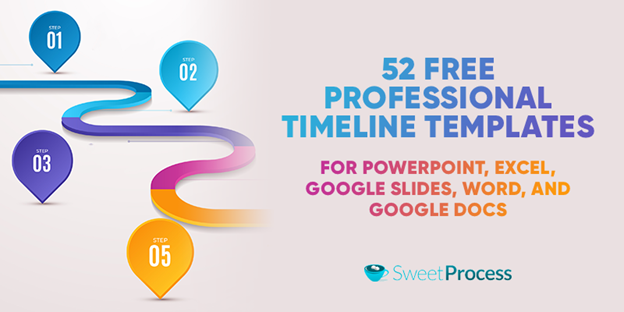
Featured Bonus Content: Get 52 Professional Timeline Templates for FREE! Click Here To Download It.
The best way to keep track of your projects is to create and stick to a timeline. This helps in controlling and improving your workflow.
With it, you know when a project begins and when you’ll complete it. You’ll also have an idea of what materials to buy, when to order them, and how to accurately manage your project funds.
Timelines also help you avoid waste and get optimal value for your money.
At the end of projects managed with timelines, you’ll get the best operational value from all the resources involved and delivery will be on time.
In this post, you’ll get an in-depth understanding of how useful and valuable professional timelines are. You’ll also get access to 50+ free, editable, and downloadable professional timelines for Word, Excel, PowerPoint, Google Docs, and Google Slides.
Let’s get started.
Chapter One: PowerPoint Timeline Templates
Chapter Two: Excel Timeline Templates
Chapter Three: Google Slides Timeline Templates
Chapter Four: Timeline Templates For Google Docs
Chapter Five: Timeline Templates For Word
Chapter Six: What is a Timeline and Why Should You Use One?
Chapter Seven: Timeline Templates: What Are They?
Chapter Eight: Timeline Templates Frequently Asked Questions (FAQs)
Chapter One: PowerPoint Timeline Templates
PowerPoint timeline templates are great for their creative colors, well-arranged shapes, and icons that display information in attractive ways that every line manager would love. Here are some free and downloadable timeline templates for PowerPoint, which you can download, tweak, and use for your organization.
- History Timeline Template

Click here to download the Timeline Template
The history timeline template is used to list in a chronological sequence the significant events that occurred during a time period. In history textbooks and biographies, timelines are frequently used to illustrate what happened during a certain period or to a specific person, beginning with the earliest event and progressing through time.
- Event Timeline Template

Click here to download the Timeline Template
The event timeline template helps you to create a predetermined event framework to work with your projects, organize dates, check progress, and estimate the event budget.
This provides you with a rundown of what must happen before, during, and after your event.
- Business Timeline Template

Click here to download the Timeline Template
A business timeline template allows you to manage business growth activities or schedules by listing the milestones in your company. This could include resources, such as the number of workers, locations, sales targets, estimated net revenue, and other goals. It also includes the dates they are expected to be fulfilled.
- Project Timeline Template

Click here to download the Timeline Template
A project timeline template lets you create a visual representation of the project’s deliverables. It provides a straightforward and comprehensive visual picture of a project from beginning to end. With this, you get a thorough schedule that includes milestones, activities, dependencies, and delivery dates for your project.
- Project Management Timeline Template

Click here to download the Timeline Template
This project management timeline template provides you with a file that can be quickly updated and used for project management activities like newsletters, publications, proposals, project evaluations, or scorecards. It allows you and your team to manage projects, collaborate, and instantly share project briefs with clients, partners, and management.
- Medical Timeline Template

Click here to download the Timeline Template
The medical timeline template helps you to manage the medical activity and specific procedures in your healthcare company. You can plan projects, execute proposals and visually share with stakeholders while keeping the team on track.
- Incident Response Timeline Template

Click here to download the Timeline Template
The incident response timeline template is a tool provided for security teams or emergency professionals to detect, eradicate, and recover from emergencies. It helps you respond swiftly to any external danger or threat.
- Crisis Management Timeline Template

Click here to download the Timeline Template
The crisis management timeline process provides you with the exact framework that your organization can employ to reduce a disruptive and unexpected incident that threatens to harm it or its stakeholders. For instance, large-scale industrial and environmental disasters could fold up an organization. This template shows crisis managers quick and easy ways to resolve any form of incident.
- Marketing Timeline Template

Click here to download the Timeline Template
The marketing timeline template provides you with an insightful process to manage your marketing duties. You can use it to plan your marketing procedures from start to finish by plugging in the dates for each activity, the duration, and the channels to achieve your marketing efforts.
- Gantt Chart Timeline Template

Click here to download the Timeline Template
The Gantt chart timeline template equips you with a two-dimensional representation of a series of jobs and their dependencies. You can use it to chart a detailed perspective of every aspect of your projects, such as current task progress, task priority, milestones, and time estimates.
- Event Planning Timeline Template

Click here to download the Timeline Template
The event planning timeline template allows you to checklist all the stages and steps involved in event planning and preparation. Plus it provides this in a chronological sequence. It functions mostly as a long-term event timeline that accounts for up to 12 months of lead-in time before an event occurs.
- Milestone Timeline Template

Click here to download the Timeline Template
A milestone timeline template is used to document the specific achievements that should be met in the day-to-day running of a certain task. The timeline displays several milestones toward a project plan and assists you to tick the significant steps corresponding to certain achievement dates.
Chapter Two: Excel Timeline Templates
Excel is an intuitive tool for creating the professional timeline template. We’ve compiled some free professional timeline templates for Excel below, which you can download, tweak, and use for your organization.
- Vertical Timeline Template

Click here to download the Timeline Template
The vertical timeline template provides you with text spaces and timings, arranged vertically, to help you easily follow through with your project execution and delivery.
- Home Renovation Timeline Template

Click here to download the Timeline Template
This home renovation timeline template allows you to create a process flow, bound by time, to complete your home renovation. For instance, if you have a home renovation that you’ve compiled into a mood board for 12 months, this template helps you make a budget, plan meetings with professionals, obtain estimates and finalize the start and project end date.
- Strategic Planning Timeline Template

Click here to download the Timeline Template
This strategic planning timeline template allows you to combine your knowledge of insights, strategy, and business marketing methods into your project execution. It also helps you to think strategically when developing an action plan for large projects. It can be used to guide your research or as a basic brainstorming tool.
- Event Marketing Timeline Template

Click here to download the Timeline Template
The event marketing timeline template shows the progression of your event marketing strategy across time. With it, you can showcase your event marketing efforts, from the objectives that drive it to the strategy to accomplish action items.
- Annual Timeline Template

Click here to download the Timeline Template
The annual timeline template helps you to document the execution of long-term and repeatable projects. For instance, when planning a yearly cleaning project for an estate, this template comes in handy as it minimizes your planning and execution tasks as each year comes.
In addition, it provides you with a strategic point for project design and communication with stakeholders.
- Email Timeline Template

Click here to download the Timeline Template
The email timeline template provides you with the list of events that go into planning, designing, and communicating with your customers via email. It also informs you of the lifespan of emails and how to make your email communication strategy better.
- Goal Timeline Template

Click here to download the Timeline Template
The goal timeline template provides you with the guidance to track significant milestones that you have set out to achieve a set goal. It shows how far you have to go until you accomplish the goal. It also helps you evaluate whether the objectives you set are attainable.
- Conference Planning Timeline Template

Click here to download the Timeline Template
The conference planning timeline template is made up of standard ready-made activities that let you work with your projects online, organize dates, check progress, and estimate the event budget for your conference.
- Production Timeline Template

Click here to download the Timeline Template
The production timeline template depicts how far your production work has progressed. It includes the tasks that must be accomplished by a specific deadline. If you need assistance, it gives you guidelines on where to look in the production calendar.
Chapter Three: Google Slides Timeline Templates
Google Slides is an online presentation software that lets you create and format presentations, including timeline templates, and share them with other people. Here, we’ve compiled some free professional timeline templates for Google Slides, which you can download, tweak, and use for your organization.
- American Revolution Timeline Template

Click here to download the Timeline Template
The American Revolution timeline template depicts the American Revolution journey, the people involved, the time, and the events that took place at every point. It provides a starter pack for people learning about the revolution in America.
- Number Line Timeline Template

Click here to download the Timeline Template
The number line timeline template displays the events or occurrences of an event, project, or activity in a number line format. It is an excellent supplement for presentations, project plans, and proposals.
- Weekly Timeline Template
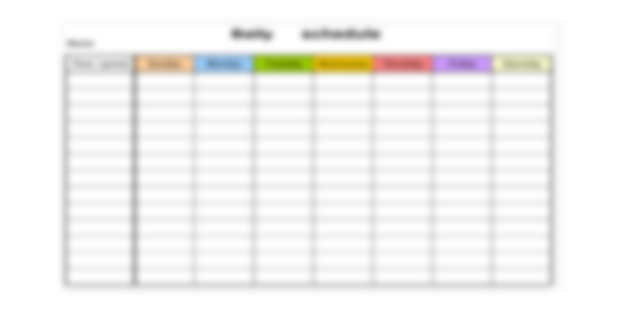
Click here to download the Timeline Template
The weekly timeline template displays the weekly activity of a project or event. It is used to manage weekly projects and documents project activities for discussion with stakeholders.
- Process Timeline Template

Click here to download the Timeline Template
The process timeline template provides you with the directives to follow to achieve specific tasks. This could involve the process of using forklifts to transfer items from one position to another.
- Numbered Timeline Template

Click here to download the Timeline Template
The numbered timeline template shows a list of events in the chronological sequence in which they occurred. For instance, it could be the order in which a police officer resolved a crime or a compilation of details about a significant period in history.
- Product Launch Timeline Template

Click here to download the Timeline Template
The product launch timeline template is a document that shows the steps and timescales for getting people to interact with a new product or feature. This template makes it simpler to determine your goals, lay out your strategy, and assign duties to different teams and individuals.
Chapter Four: Timeline Templates For Google Docs
Google Docs allows you to create timeline templates for your business from scratch. Below are some editable and downloadable timeline templates for Google Docs. You can download, tweak, and use them for your organization.
- Career Timeline Template

Click here to download the Timeline Template
The career timeline template provides you with a checklist of essential tasks for ensuring higher success during the phases of your career. To keep your career plan current, this tool will help you reflect on each phase, create goals, and re-evaluate yourself regularly.
- Research Timeline Template

Click here to download the Timeline Template
The research timeline template is a useful tool when working on a research project. It gives you the guidance to begin setting your plans for the research paper and a reasonable method to complete it. It includes suggestions on how to develop an idea and how to make your research flawless using beneficial resources.
- Real Estate Project Timeline Template

Click here to download the Timeline Template
The real estate project timeline template allows you to plan and execute your real estate projects. It involves how to list your house for sale and steps to take when a buyer agrees to buy it.
It also includes a variety of actions and duties that you must accomplish before the closing of a property can take place and transferring the property’s title to the buyer.
- Nonprofit Timeline Template

Click here to download the Timeline Template
The nonprofit timeline template allows you to gather sources, operating expenses, program costs, and your nonprofit capital structure in the standard frame. It’s a tool to plan your nonprofit growth by attaching numbers to it for donors to identify how their donations impact your organization’s goals. It also explains the charitable nonprofit’s income sources and how they sustain its operations.
- Social Work Timeline Template

Click here to download the Timeline Template
The social work timeline template serves as a road map for both you and your client as you attempt to resolve social issues. It details your social work treatment plan, your explicit goals, and directions on how all factors will work together. Also, it identifies the difficulties a client wants help with.
- Social Media Timeline Template

Click here to download the Timeline Template
The social media timeline template demonstrates how your social media strategy should work overtime. It details which social media platform to concentrate on at a particular time, and when to post on them.
- Fundraising Event Timeline Template

Click here to download the Timeline Template
The fundraising event timeline template provides you with the process of raising funds for your event, campaign for a cause, charity, or non-profit organization program. It points you to where to seek funds, how to plan the process, and strategies to adopt.
- Simple Timeline Template

Click here to download the Timeline Template
The simple timeline template provides you with a guideline for managing your tasks effectively. It also provides you with the procedure to discuss project specifics with stakeholders and keep the team on track.
- Trauma Timeline Template
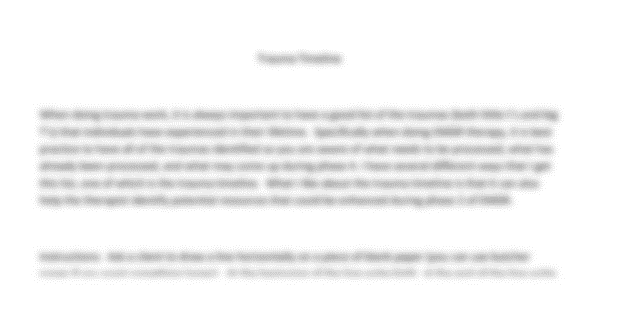
Click here to download the Timeline Template
A trauma timeline template provides you with the framework to walk through the history of one’s client’s unpleasant life events that have left them feeling abandoned, frightened, confused, scared, unhappy, angry, humiliated, guilt-ridden, or trapped.
- Visual Timeline Template

Click here to download the Timeline Template
The visual timeline template provides a graphical display to work with a timeline. It can be used for displaying the process map of a particular project.
- Internal Communications Timeline Template

Click here to download the Timeline Template
The internal communications timeline template provides you with strategic pointers for interacting with employees in your organization. It helps you develop actions to attain these objectives. It’s the road map that will lead you to success in internal communications.
- Colorful Timeline Template

Click here to download the Timeline Template
The colorful timeline template provides a colorful timeline design for project planning and management presentations. This includes handy layouts for preparing and presenting your project plan to an audience.
- Story Timeline Template

Click here to download the Timeline Template
The story timeline template provides you with the path to create a timeline with stories by adding imaginative effects to the process as they occur. It is also an excellent addition to any presentation, as it makes your display richer with details while you share information with your clients and keep the team on track.
- Keynote Timeline Template

Click here to download the Timeline Template
The keynote timeline template lets you create a contemporary slideshow for project management or business presentations. It includes more than simply dates and route maps, as it has maps and charts to help you communicate the depth of your topic.
Chapter Five: Timeline Templates For Word
Microsoft Word is one of the most popular tools for making a timeline template.
Here are some free timeline templates for MS Word which you can download, tweak, and use for your organization.
- Horizontal Timeline Template

Click here to download the Timeline Template
The horizontal timeline template presents the timeline in a horizontal format. It has a more intuitive, horizontal outline that is well placed in presentations and posters. You can use this template when you don’t have to be limited by space.
- Historical Timeline Template

Click here to download the Timeline Template
The historical timeline template is an instrument that assists you in pointing out some fantastic highlights on the twists of events in your life. It provides you with the guidance to express past events in a detailed, educational, and entertaining way.
- Construction Timeline Template

Click here to download the Timeline Template
The construction timeline template allows you to take charge of your construction projects. It is used to hasten the process of producing construction timelines and project schedules without having to start from scratch each time.
- Wedding Day Timeline Template

Click here to download the Timeline Template
The wedding day timeline lets you plan the wedding event in an exciting and fun way for the engaged couple and their audience. This includes the cocktail hour, the wedding reception, etc.
- Wedding Reception Timeline Template

Click here to download the Timeline Template
The wedding reception timeline assists you in planning the reception for your wedding. This involves the cocktail hour when your guests begin to enter the reception, the wedding party entrance planning, dance, grand entrance of the newlyweds, the couple’s first dance, welcome speech, and reception meal/dinner.
- Wedding Timeline Template

Click here to download the Timeline Template
The wedding timeline template states how the wedding is being planned. It involves the names of guests, the ceremony date, and the location.
- Personal Timeline Template

Click here to download the Timeline Template
The personal timeline template enables you to effectively build a framework to keep track of your personal happenings. This not only helps you visualize your past experiences, but also helps you attach the corrective effect on you, manage the present, and make the future better.
- Chronology Timeline Template

Click here to download the Timeline Template
This chronology timeline template summarizes an event’s specifics. It allows you to visualize the succession of separate events that comprise a larger story or process by emphasizing key dates on a timeline.
- Blank Timeline Template

Click here to download the Timeline Template
The blank timeline template is an open book that you can use to create a timeline of your choice. It has all the necessary formatting and layouts for you to key in your thoughts.
- Monthly Timeline Template

Click here to download the Timeline Template
The monthly timeline template allows you to quickly create monthly updates of your milestones and tasks in your plan. With it, you can plan a monthly project from start to finish. It also keeps you abreast of the importance of each day.
- Employee Timeline Template

Click here to download the Timeline Template
The employee timeline template provides you with a guide to create an employee calendar that includes their names and shift times for a certain time period. It lets you assign hours to each of the tasks that employees do and provides everyone with a reference sheet for shift timings. You can use this when onboarding new employees to the company.
Chapter Six: What is a Timeline and Why Should You Use One?
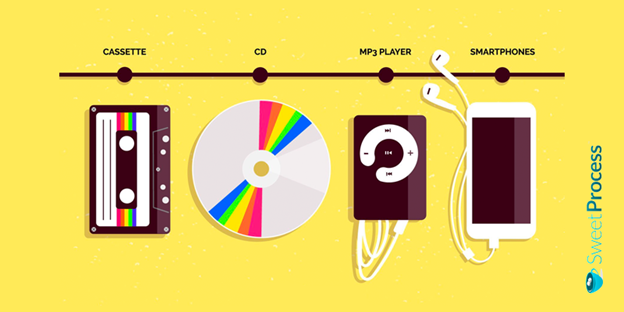
A timeline is a chronological statement that describes a series of events or actions that occurred at a specific point in time. It is a visual representation of data, defined by lists, tables, or graphics, in which everything is jotted down and sequenced in the same order.
A timeline is a simplified format, similar to that of a flowchart, and aids users in identifying certain patterns in a scheme or course of process by concisely depicting different temporal linkages. It is also very simple to look at, easy to understand, work with, and remember.
Timelines are important for documenting any form of progress since they provide an easy-to-follow sequence and help viewers understand past and current patterns and relationships. They can also be used for administrative purposes and in other areas of your life.
For example, when you’re working on projects, you will want to show milestones, deadlines, and other critical dates and events during the project’s lifecycle. Connecting these goals to specific dates will determine your actual progress and success.
What is a Timeline?
A timeline is a diagram that shows a well-detailed series of events along a drawn line, allowing managers and executives to easily understand temporal linkages. It could be used to refer to a tabular chronology, year-by-year paragraphs, or a purely conceptual chronology. For a better presentation, timelines are increasingly being displayed and explained in infographics that combine text and graphic imagery.
The Benefits of Using Timelines
There are lots of benefits attached to the use of timelines. Some of these are:
- You can add timelines to your agreement plan between workers and the management. This includes proposed times and dates to activate an action plan toward project completion.
- You can tie a timeline to your payment plan. That way, you mix and match your payment terms in chronological order alongside the desired results. With bullet points and bold text of the exact date, you can indicate when the project begins and include other crucial dates.
- Timelines also help you to condense information by using visual resources. The essential points that are difficult to grasp can be displayed in a simple form to the team.
- Timelines help individuals and organizations to organize facts. This is necessary because not everyone is proficient with note-taking. This tool lets you imbibe creativity to make the project work achievable.
- Timelines bring everyone on the same project to the same page, so you’re less worried that people will be left out. It is also a proactive method that eliminates guesswork.
When to Use Timelines
Using timelines is applicable in almost any business or career. It’s recommended that you use it before starting any project. This is because it helps you set a clear direction and priorities on how the project will be accomplished.
Since the timeline is used to track multiple activities that you are performing, it is good to make it visual-based. Using a timeline at the beginning of the project will help you check what is necessary to do, the next steps to take, and action pillars that are needed.
When Not to Use Timelines
Timelines are best used at the beginning of a project or business activity. The next best time to use it is in between projects, as there’s always time for improvements.
But when projects are going smoothly and resources are well documented and managed, then there may be no use for timelines.
Chapter Seven: Timeline Templates: What Are They?

A timeline template makes your job easier as it provides the guide to create an excellent project plan, proposal, or any other document where you need to communicate project specifics to your stakeholders and teams to keep them on track.
It has layouts and formats to guide and keep in check the activities that you need to perform to score the project a success and conclude what isn’t working at the end of the given time frame.
Why Use a Timeline Template?
Using a timeline template is as important as using timelines. The beauty of it is that you will have a ready-made layout that only requires visual inputs to pass along any information. For a business or personal project, a timeline template can make your overall timeline plan easy, accessible, and functional.
A timeline template is a good place to start when you need to present an overview of an event’s details. By highlighting crucial dates on a timeline, it aids stakeholders to visualize a series of separate events that make up a whole story or process.
It saves you time and money, so you can divert these important assets to other important parts of your business or personal projects. It is also necessary for the creation of standardized layouts making your documents clearer and more consistent.
With timeline templates, you will be able to satisfy your customers by using consistent layouts that they become familiar with and can easily find the information they need.
When to Use a Timeline Template
Are you on a shoestring budget? Have less time on your side? Don’t want to put in the effort to create a timeline from scratch? If you answer “Yes” to any of these, then it’s the right time to use timeline templates.
A timeline template can be a go-to layout to tick off any part of the project, the challenges therein, and what remains for completion. That way you’re able to deliver your task easily, faster, and at low use of resources.
What Can a Timeline Template Do?
With timeline templates, you can perform exceptional activities in your business or personal projects easily and understandably. You will be able to keep track of activities using timeline templates.
With it, you would be able to give a summary of whatever happens in your business and also make a schedule or itinerary. Timeline templates can also be used to highlight important moments and make connections between crucial information that could otherwise go unnoticed.
What Can’t a Timeline Template Do?
The timeline template can’t help you activate the plan. You have to do that by yourself. It can only keep you on track to meet your goals, directing and informing you of the path you are on at that moment and specifying what you need to do to get to the next stage.
As much as a timeline template creates a good feeling and sense of direction for your business by helping you focus on the necessary tasks, it cannot do it for you. You have to take action yourself.
Chapter Eight: Timeline Templates Frequently Asked Questions (FAQs)

Here are some answers to frequently asked questions (FAQs) about timeline templates.
What Does a Timeline Include?
A timeline should include the series of events and activities, whether milestones or tasks, that you wish to exhibit on your graphic display. It must also include the dates to highlight their occurrence throughout a specific phase.
Whether you’re using this form of visual content to share knowledge or track the development of a project, there are two major elements to keep in mind when planning the structure of a simple timeline.
The first is setting specific deadlines or time reference points and outlining the main steps of your plan. This is to estimate how much time each task will take. Divide your work into tasks with start and due dates.
The second is to identify the logical order in which your tasks will occur. This establishes which tasks must be finished first and which cannot begin until others have been completed.
How Can You Create a Timeline?
Creating a timeline is easy if you follow the steps below.
Step 1: Choose a title and description for the project
This describes what the event is all about. It should also have a segment to illustrate the time. For example, in projects, identify when work will begin and when it must be completed. With this, you can determine the scale of the timeline.
Step 2: Create a line and divide the timeline equally
Create a line and use small vertical lines to divide and label them accordingly. For instance, if your timeline covers a year, you may want to divide it into months, days, or hours. If there is a period with no activity, you can skip it by adding a line or zigzag.
Step 3: Add events
Add events by placing small circles along the lines you’ve created whenever it has been achieved. Then add some visuals using pictures, if possible, to further illustrate the event or task on the timeline. This can add clarity and increase the visual appearance of your timeline.
Here is a video walkthrough that shows you how to create a timeline.
Where Can You Make a Timeline?
There are many available tools in the marketplace to create timelines for different purposes. Here they are in no particular order.
- SweetProcess: You can use this tool to create timelines for specific tasks you’ve assigned to your team members.
Let’s say there is a specific procedure or process you want an employee to complete at a particular time. You can use SweetProcess to assign that task to them, and also create a timeline for performing the task.
Here is how it works…
From your SweetProcess dashboard, click on “Tasks.”
Once you do, you’ll be redirected to a new window. From there, click on the “Assign Task” button:
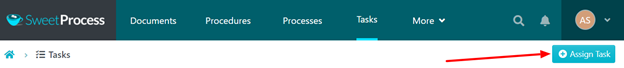
From the new window that pops up, you can assign tasks from existing procedures or processes to a teammate. You can also create a new procedure or process from scratch.
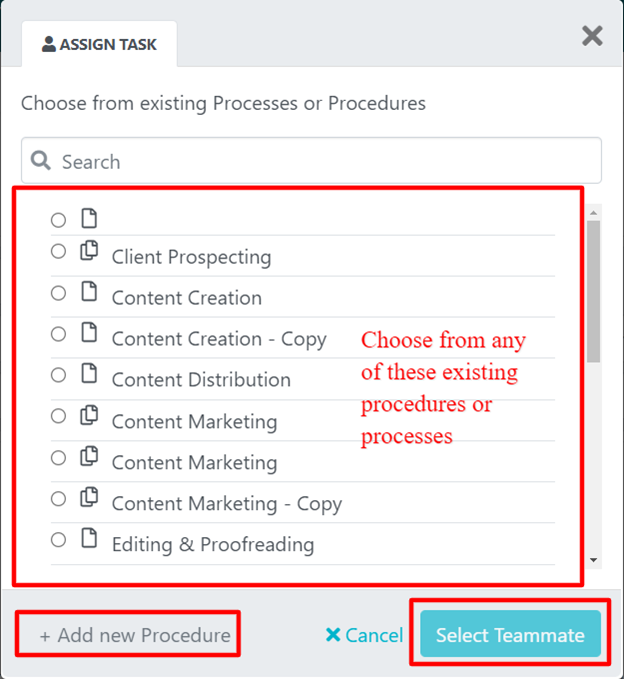
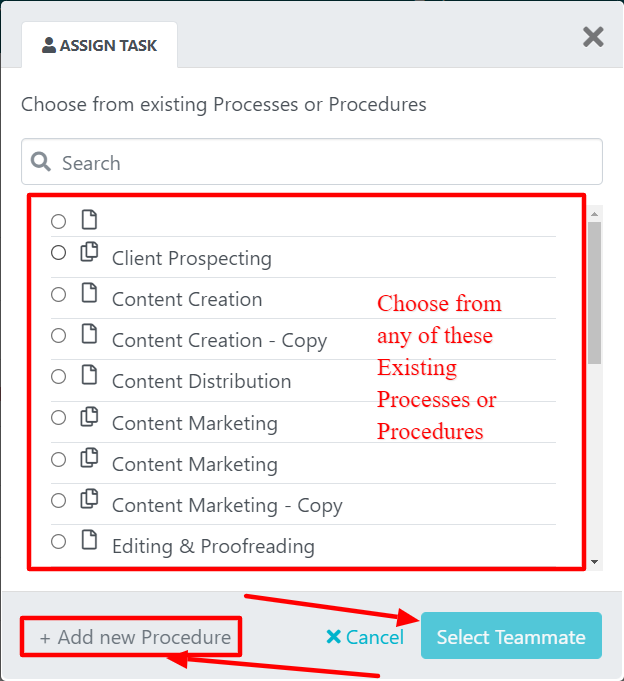
After choosing the procedure or process, the next step is to choose the teammates you want to assign it to. You can create a timeline (in the form of a start and due date) for the person (or team) who’ll be performing the task.
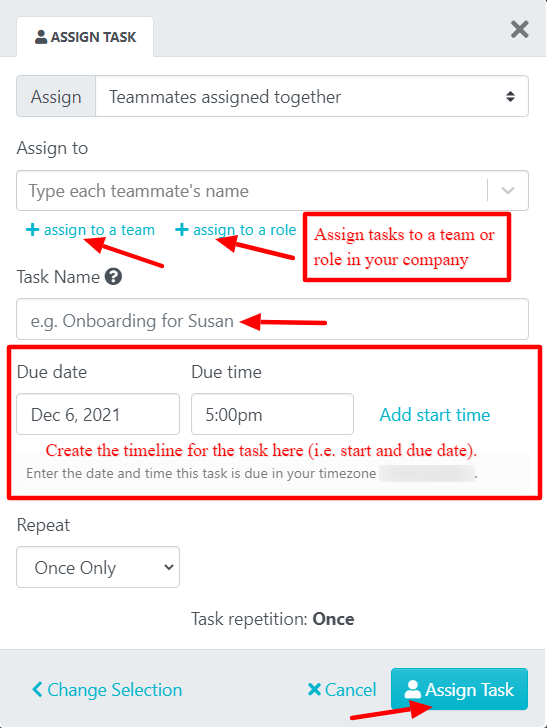
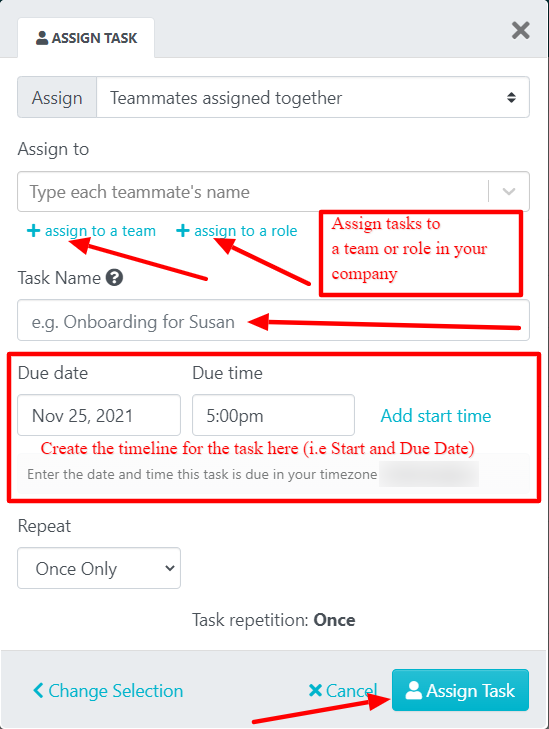
Once this final step is completed, the employee or team in the company will be notified of the assigned task. You can also see a list of your assigned tasks in the dashboard.
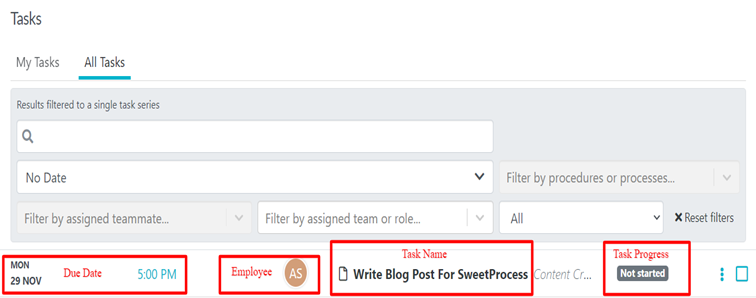
As you can see, creating timelines for your employees and teams on SweetProcess is seamless.
- Canva: You can use this tool to create your timeline from scratch or choose from a library of ready-made designs. You only need to picture what you want, then choose from the available design concepts depending on the font, color, and style you want.
- Office Timeline: This tool provides you with professional and easy-to-understand templates that will wow your team. You can use it to create professional timelines for your entire team.
- Tiki-Toki: With this timeline maker, you can make timelines that display in three dimensions. They’re easy to create and look great on screen.
- Sutori: Though this tool is used for collaboration and presentation in the classroom. It has a story panel, similar to Prezi and PowerPoint, that you can use to make beautiful timelines.
- Preceden: This tool is a simple timeline builder that assists in visualizing a project and communicating its progress with your team. You can also add events to stay organized and see what’s been completed, what’s ongoing, and what’s coming up next.
- Timeline Maker Pro: You can use this tool to make a chronological timeline where you insert your data and it creates a timeline for you in a unique style. You can easily customize the data columns to reflect how you keep track of your data.
- Timeline 3D: You can only use this tool if you’re a Mac user. It is a user-friendly tool for creating stunning multimedia timelines. With it, you can create 3D timelines to show links and clarify historical events. You can also use it to discover links and explain linkages between historical events.
- Aeon Timeline 2: This tool allows you to create timelines that easily display perspectives on your data, show connections between distinct people, locations, and events, and show interactions using multiple view types and filters.
- Timeline JS: This tool allows you to create aesthetically appealing interactive timelines. Just like with Google spreadsheets, you can design a timeline that catches every moment that you want to mark. It is also a free and open-source program.
- Timetoast: You can use this timeline creator to make a simple timeline ranging from ancient history to the far future. It helps you to create stories by using stunning interactive timelines that bring past life tales back to reality.
- ReadWriteThink: This tool, though mostly used in the classroom, helps you to create events progressively down a line. You can use it to build a graphical depiction of a process. It also allows you to group by the time of day, date, or event, and you can add a label with short or long descriptive text.
Who Makes the Timeline Template?
Anyone who is in a position to oversee the project can create the timeline template. This could be the business owner, line manager, project manager, member of the team, etc.
You can either make your timeline template professionally using well-detailed guides or get the templates from someone who is a professional in crafting it to capture your business goals and objectives.
Why Do You Need a Timeline Template?
Having a timeline template makes it easy for you to complete it while directing energy saved into some more pressing needs. A timeline template naturally calls for team collaborations if it’s in a group business setting. This is because the template would iterate everyone’s responsibility and the steps needed for the completion of the project.
This would also open doors for effective communication by which everyone can see what each person is doing and express their opinions, ultimately gaining a sense of ownership over the project, which is an important aspect of collaboration.
Chapter Nine: Create Timelines For Your Employees and Teams Using SweetProcess

With SweetProcess, you can create and manage timelines enabling your employees and teams to complete their processes and procedures faster. Here are some companies that have leveraged our tool for this purpose and many more.
ShipCalm is an e-commerce-focused logistics company. It offers fulfillment services via an omnichannel, shipping directly to consumers and retailers. Established in 2016, the company has built strong partnerships across the industry with e-commerce giants such as Amazon, Shopify, WooCommerce, etc., and leverages its network to provide the best delivery services to customers. They resolve any issues encountered in the shortest time possible.
As a third-party logistics company, the organization stores products in a warehouse and ships them to consumers who order them as soon as possible. ShipCalm channels its software systems and employees toward enhancing the customer experience.
The CEO of ShipCalm, Ted Fogliani, reveals that one of the greatest rules in his line of business is that you do not do anything without work instructions. He and his team members rely heavily on that to be efficient. Their growing customer base came with several challenges that were difficult to manage in the absence of a solid workflow management system. He said both his employees and the facilities were getting stretched beyond their limits. He needed to fix it immediately before it got out of hand.
In his words: “Every company faces growing pains. SweetProcess has been a way for us to manage the growing pains. No company should ever tell you they never had growing pains. In this economy, and what’s going on with COVID, we are growing, and it has pains to come along with it. Your systems get stretched and your people get stretched and your facilities get stretched.”
However, Ted was familiar with workflow systems due to his years of experience in the construction industry. Having used several systems previously, he knew exactly what he needed when he moved onto the e-commerce logistics terrain. Thus, creating an enabling work environment for his employees and satisfying his customers were top on his agenda, so he sought a workflow software that would enable him to achieve this. A trial of SweetProcess was all the convincing he needed that he had found the right system.
He said, “I had been hunting for years for something that was easy to do, and the thing that got me attracted to SweetProcess was that writing revision one of the procedures is the easiest thing in the market. I’ve looked at them all. Writing revision one was the easiest thing to do with these guys.”
When employees underperform in handling clients’ projects, the organization takes the fall. Ted makes sure that his employees are properly trained on the tasks they are handling before they get to work. Thanks to SweetProcess, he can track their training and assess their competence.
Ted said, “I can assign people to be trained on tasks and I can track that training. I come from manufacturing medical devices where I actually had to prove to the FDA that my people touching it were approved.” He also said, “If I was a customer of mine, I would say, ‘Hey, how do I know that Mike knows how to do my stuff?’ and I can say, ‘Oh well, Mike’s been trained on it. Here, he had an hour and a half, it was tracked. Here’s Mike signing off on it…’ It’s nice to know that Mike’s been trained and that Mike’s read the procedure.”
Atlantic Sapphire is a salmon farming company. It changed from the traditional method of farming salmon in the oceans to land-based salmon farming to prevent harmful exposure to ocean creatures and water pollution.
Founded in 2010, Atlantic Sapphire is fighting environmental pollution caused by the continuous air transportation of salmon in non-sustainable packaging from one country to another, including the United States. It grows the fish at its facilities in Denmark and the U.S. and distributes them via road transportation instead of flying.
The company has been producing salmon at its Denmark facility, called Bluehouse, since 2011 and has produced more than 25 generations of Atlantic salmon. It recently harvested its first batch of salmon at its new Bluehouse facility in South Florida and sells its salmon in stores across the U.S.
However, the emission of a massive carbon footprint when flying salmon to the United States was a concern for Atlantic Sapphire, and it resolved to produce the fish locally and sustainably. Doing that required strict adherence to operational procedures by employees. They needed standard operating procedures to guide them in their duties—but they were nonexistent.
The team at Atlantic Sapphire was not oblivious of the importance of workflow software. Stanley Kolosovsky, the technology process coordinator at Atlantic Sapphire, reveals that the company was trying to document its business procedures and processes when he started working there, but he found the system difficult to use despite having a minor in computer science and being an ISO 9001 certified auditor.
“I found a lot of the software funky. I went on a research spree to find what we could use and then I found SweetProcess. It was the most intuitive software that I found that basically anybody can use,” he said.
Also being able to track employee activities on the software and assign tasks to them were some of the features that initially got Stanley hooked on the system.
“I like to be able to check who has checked something. I’d say I really like how thorough it is in recording data. If I want to see what somebody has done or if they even visited the page or have they ever opened it before? That’s huge for me and being able to assign tasks as well.”
This was what Stanley had to say when asked about using SweetProcess: “It’s very powerful but it’s also easy enough for somebody to get up and running. Probably in a 20-minute session, they know the basics.”
He further tells us just how powerful the system was in setting things straight at Atlantic Sapphire. First is the streamlined business process documentation. There are several workflow software systems on the market to choose from.
But as someone familiar with the terrain, Stanley understood that adopting workflow software was not the end of it. Software that is hard to use makes people abandon the processes documented in it, almost as though these processes do not exist.
“It’s easy to use because procedures can be written as well as you’d like, but if they’re not easy to use, they won’t be followed. You can really have any software and put procedures in there, but if it’s not easy to use, it won’t be implemented.”
Also, he commented on the seamless employee onboarding and training and said that any means to simplify employee onboarding and training is a keeper. It saves the organization time and enhances employees’ confidence in their performance.
“It also shortens training times. It’s a very easy software to say, ‘Hey, read through this, and then we’ll test you if you know what you’re doing.’ And with all those step-by-step instructions, it’s really hard to mess up,” says Stanley.
SweetProcess facilitates learning in the shortest time possible. A typical employee onboarding training could take weeks or months. But with this system, they have all they need to know at their fingertips when they start work. Employees can also easily refer back to it in the beginning, when procedures and processes are still new and unfamiliar.
Stanley explains that this has reduced the number of questions asked.
“There’s not a lot of questions about what needs to be done for the day on the operation side. You come in, there are these procedures. The training is right there if you need it. This is what you need to do, no questions asked, so it really helps make business processes go smoothly.”
You can get started with a 14-day free trial of SweetProcess to create and manage your company’s timelines. You do not need to add your credit card details to sign up for the free trial.
Conclusion
Timeline templates are essential tools for any business because they simplify and make the execution of your project or plan easy, understandable, and achievable. They are created to put projects in check using a visual representation of data defined by lists, tables, and graphics in sequential order.
Smart companies have well-crafted professional timeline templates whenever they want to do anything important, be it business or personal.
Want to choose the timeline templates that are best to use for your company?
Click here to download the templates relevant to your industry, and get ahead of thousands of businesses that must build them themselves from scratch.

Get Your Free Systemization Checklist

5 Essential Steps To Getting a Task Out of Your Head and Into a System So
You Can Scale and Grow Your Business!
This PowerPoint timeline segment depicts part of a company’s history and its major milestones between 1987 and 2017.
Bridging the Gap Between Marketing & Design Teams
The design process can be painful for both marketers and designers alike. We dug at the root of this dysfunction and uncovered problems and solutions that we’ve distilled into this in-depth resource.
Get the guide
Free PowerPoint Timeline Templates
1. Project timeline template
This multi-color, minimalist project timeline template is great for pitching a project to a client, in an in-house management meeting, or for presenting a new project to the team and organizing it efficiently. The minimalist format will let you focus on relevant information, but at the same time present it to the audience in a visual-friendly manner. This timeline format is great for splitting the project stages into quarterly time sequences.
Download a single slide presentation here:
Download 4:3 | Download 16:9
Download all slides here:
Download all slides 4:3 | Download all slides 16:9
2. Business plan timeline template
This formal corporate template is great for presenting the company’s yearly business plan or an event timeline. This business timeline template uses quarters as time units, but this can be easily changed, depending on the purpose of the presentation.
Download a single slide presentation here:
Download 4:3 | Download 16:9
Download all slides here:
Download all slides 4:3 | Download all slides 16:9
3. Wave timeline template
This wave timeline template has an original design, bold colors and manages to differentiate itself from the common horizontal or vertical templates we usually see. We believe this would be a excellent choice for a creative marketing timeline.
Download a single slide presentation here:
Download 4:3 | Download 16:9
Download all slides here:
Download all slides 4:3 | Download all slides 16:9
4. Hexagon timeline template
This modern and minimalist timeline manages to make the most out of a slide’s space, due to its creative layout. It can be used for several purposes, whether as a business timeline template, a project management timeline template or even an event timeline template.
Download a single slide presentation here:
Download 4:3 | Download 16:9
Download all slides here:
Download all slides 4:3 | Download all slides 16:9
5. Creative timeline template
Our designers have created this edgy and vibrant orange template with the client’s objective in mind. This creative approach is great for a project timeline template, such as presenting tasks or setting milestones, but also for succinct business plan timeline presentations.
Download a single slide presentation here:
Download 4:3 | Download 16:9
Download all slides here:
Download all slides 4:3 | Download all slides 16:9
6. Event timeline template
This clear and intuitive event timeline template can efficiently be used for a wide array of events, such as conferences, meetings, workshops, etc. If it needs to be used for a multiple-day event, it can easily be replicated for different days.
Download a single slide presentation here:
Download 4:3 | Download 16:9
Download all slides here:
Download all slides 4:3 | Download all slides 16:9
7. Meeting timeline template
Our designers have created this colorful and flat graphics event timeline template, which can be a great choice for event or meeting timelines. It can also be used for project management purposes if the hours are replaced by dates.
Download a single slide presentation here:
Download 4:3 | Download 16:9
Download all slides here:
Download all slides 4:3 | Download all slides 16:9
8. Baloon timeline design template
Colorful, minimalist and with a modern feel, this PowerPoint template can best be used as a business plan timeline or even as a history timeline template, showcasing the company’s completed milestones or highlighting the key moments in its history.
Download a single slide presentation here:
Download 4:3 | Download 16:9
Download all slides here:
Download all slides 4:3 | Download all slides 16:9
9. Circle timeline template
This clean, professional task timeline template was created by our Superside designers especially for project managers who wish to use it as a project management timeline template that is easy to follow and highlights the essential tasks of a project. Its clarity and readability make it easier for every person involved in the project to follow and get a transparent image of the project flow.
Download a single slide presentation here:
Download 4:3 | Download 16:9
Download all slides here:
Download all slides 4:3 | Download all slides 16:9
The Definitive Guide to Digital Ad Design
Start creating out-of-this-world ad designs! Get industry best practices from experts at Slack, Outbrain, Amazon and more about how to best advertise on all major ad platforms.
Get the guide
10. History timeline template
This stylish, professional history timeline template can be used as either an in-house presentation tool in the orientation process for new employees or for high-level client presentations. It can increase their confidence in the company by presenting its history and biggest achievements.
Download a single slide presentation here:
Download 4:3 | Download 16:9
Download all slides here:
Download all slides 4:3 | Download all slides 16:9
11. Arrow timeline template
This multi-color, modern timeline design template is highly effective as a business plan template, or even as a project timeline, highlighting milestones or goals progressively, from idea to success, as emphasized by the arrow pointing upwards. Arrows are a powerful addition to timeline presentations, conveying a journey and making it easier for the audience to follow the process or flow described.
Download a single slide presentation here:
Download 4:3 | Download 16:9
Download all slides here:
Download all slides 4:3 | Download all slides 16:9
12. Professional business plan timeline template
Our designers know how much professionalism and visual impact matter in the business context, and that is exactly why they created this modern, flat-graphic design, suitable for business presentations or for breaking down a project into key tasks for the team.
Download a single slide presentation here:
Download 4:3 | Download 16:9
Download all slides here:
Download all slides 4:3 | Download all slides 16:9
13. Modern history timeline template
The visual impact of a history timeline presentation can be the key element that makes or breaks a presentation of this kind. This modern and elegant history timeline template will stir the audience’s curiosity and keep them alert.
Download a single slide presentation here:
Download 4:3 | Download 16:9
Download all slides here:
Download all slides 4:3 | Download all slides 16:9
14. Project management timeline template
Unlike some of the project management PowerPoint templates we’ve seen before, this one uses time instead of tasks as a reference, splitting the project into monthly milestones.
Download a single slide presentation here:
Download 4:3 | Download 16:9
Download all slides here:
Download all slides 4:3 | Download all slides 16:9
15. Road timeline template
This multi-color, modern-looking timeline is a fitting example of an inspired and original vertical timeline template. This can be used in presenting business or project milestones, plans or events.
Download a single slide presentation here:
Download 4:3 | Download 16:9
Download all slides here:
Download all slides 4:3 | Download all slides 16:9
Get Frictionless, Delightful Advertising Design
Superside delivers design at scale to over 350 businesses. Let’s find the right solution for you.
Book a call
Other Sources for Free PowerPoint Timeline Templates
Because we know how important it is for business professionals to be presented with several choice options, we have also created a list of the 14 best places to find both paid and free PowerPoint timeline templates:
- Edrawsoft.com
- Madprocessing.co
- Officetimeline.com
- Slideteam.net
- Slidehunter.com
- Poweredtemplate.com
- Sketchbubble.com
- Presentationgo.com
- Free-power-point-templates.com
- Slidemodel.com
- Showeet.com
- Ganttopia.com
- Graphicriver.net
- Templates.office.com
According to our specialists at Superside, top three choices are:
- Graphicriver.net — for their diversity and creative templates;
- Sketchbubble.com – for their colorful, flat-design templates;
- Officetimeline.com – for their intuitive, classic templates.
If you are a do-it-yourself kind of person and you have an idea in mind, or you want to see how to create a timeline template, check out one of the insightful and clearly explained YouTube tutorials on how to create an interactive timeline in PowerPoint and learn how to do this yourself.
What is the Office Timeline PowerPoint Add-in?
The Office Timeline PowerPoint Add-in is a Microsoft PowerPoint plugin that can quickly and efficiently help you create timeline and project slides. Once you have the plugin installed, you may choose between Metro, Phases, Interval or Gantt styles. From there on, you can easily start creating your timeline since it is intuitive.
Alternatives to PowerPoint for creating a timeline
Are there any alternatives to PowerPoint when creating a timeline presentation? Yes, there are. You can create a timeline using Word or Excel. We have put together a list of the best free templates for either of these two Microsoft Office programs.
Free Word timeline templates:
a. 12-Month Timeline Template
b. Project Planning Timeline Template
c. Project Timeline Template
d. Historical Timeline Template
Free Excel timeline templates:
a. Project Timeline with Milestones
b. Project Timeline Template
c. Bubble Chart Timeline Template
d. Project Schedule Template
When and why are timelines used?
Business and project management professionals use PowerPoint timeline templates because these types of templates are clean and clear, presenting information in an intuitive, succinct and professional manner, keeping the audience engaged and focused.
Project timeline templates can differ quite a lot, depending on their purpose, whether for planning, educating or informing, but also depending on their business utility, from delegating basic tasks to presenting more complex infrastructure rollouts.
Some of the most common types of timelines used in business include:
- Project management timeline template – used either in-house or in front of clients, and great for creating a clear visual of tasks, milestones or deadlines;
- Business plan template;
- History timeline template – great for emphasizing dates and milestones;
- Event timeline template.
Since it is such an important PowerPoint slide that is used often, we have created some timeline variations for you to download for free:
If you are looking for a timeline infographic template to organize the information and present it in a linear way, websites like Behance or Canva have a vast collection of great timeline infographics, such as this illustrated timeline infographic.
If you prefer to focus on other projects, outsource your timeline designs to Superside. Our graphic design services will deliver an eye-catching presentation, whether we implement your specifications or create a complex, high-end design. Our teams are standing by 24/7, ready to begin within 30 minutes. Let’s get started.