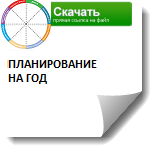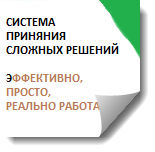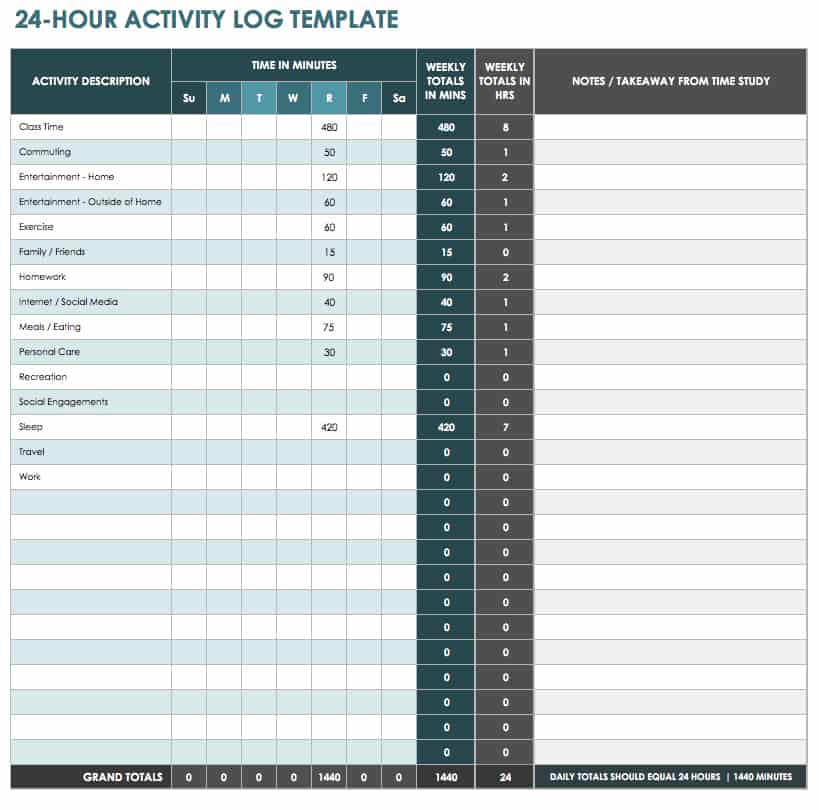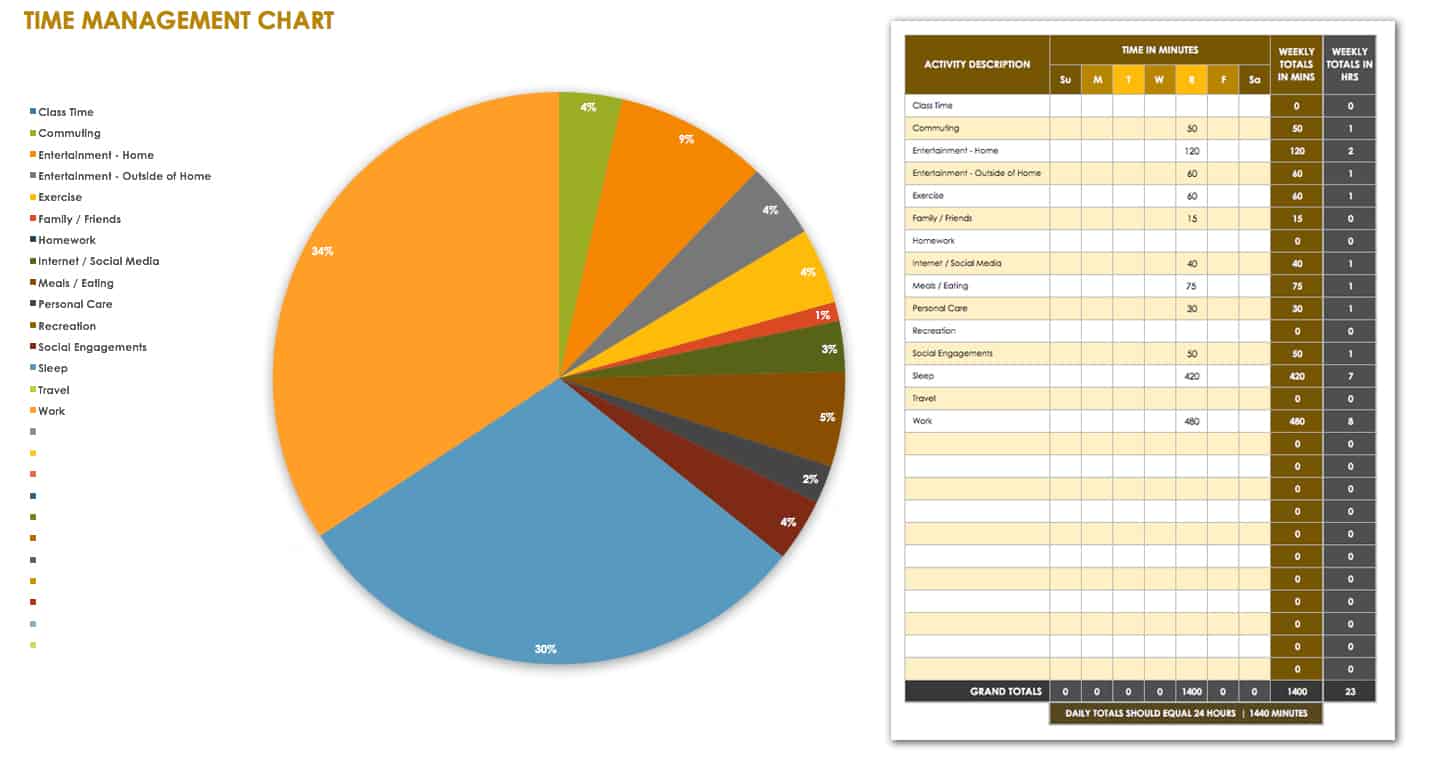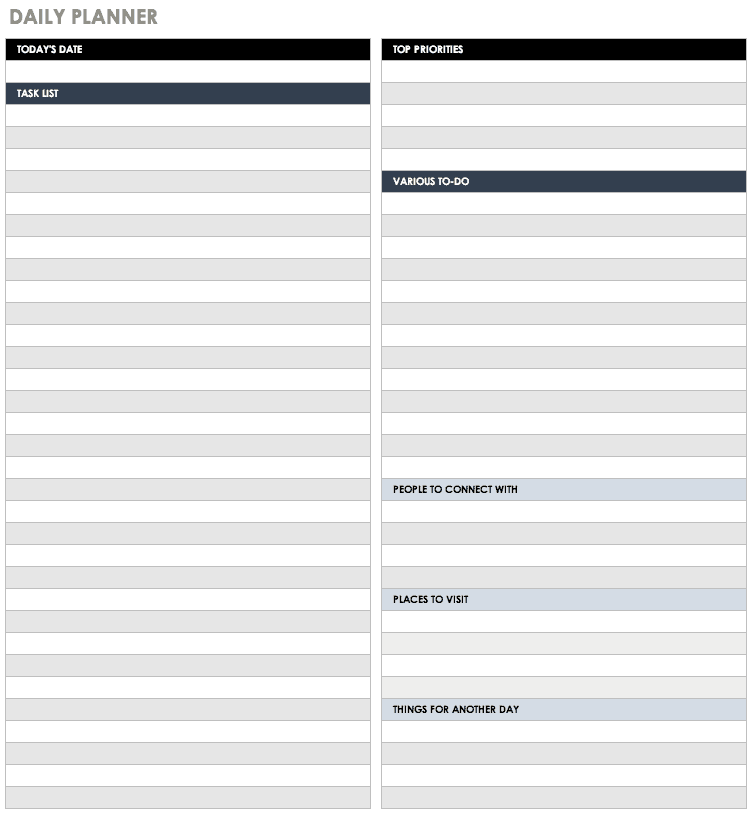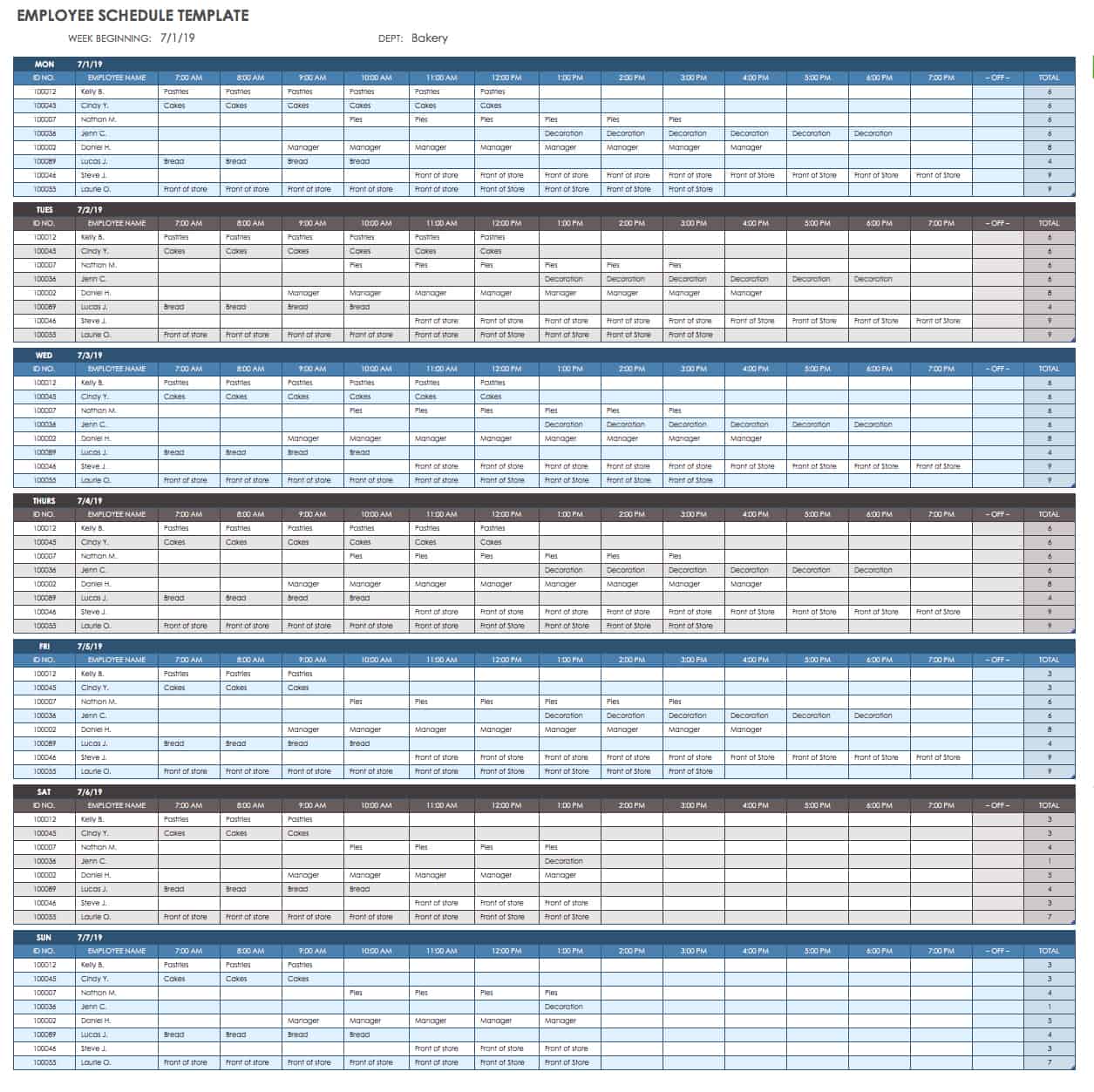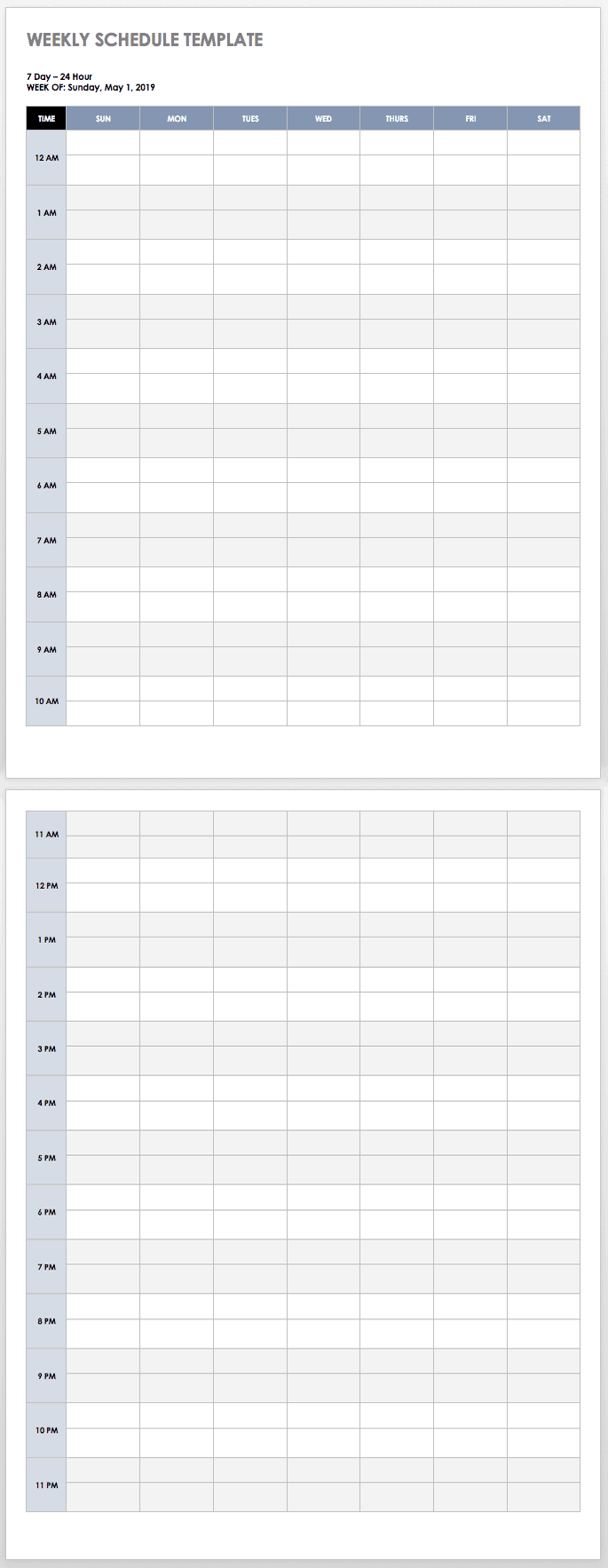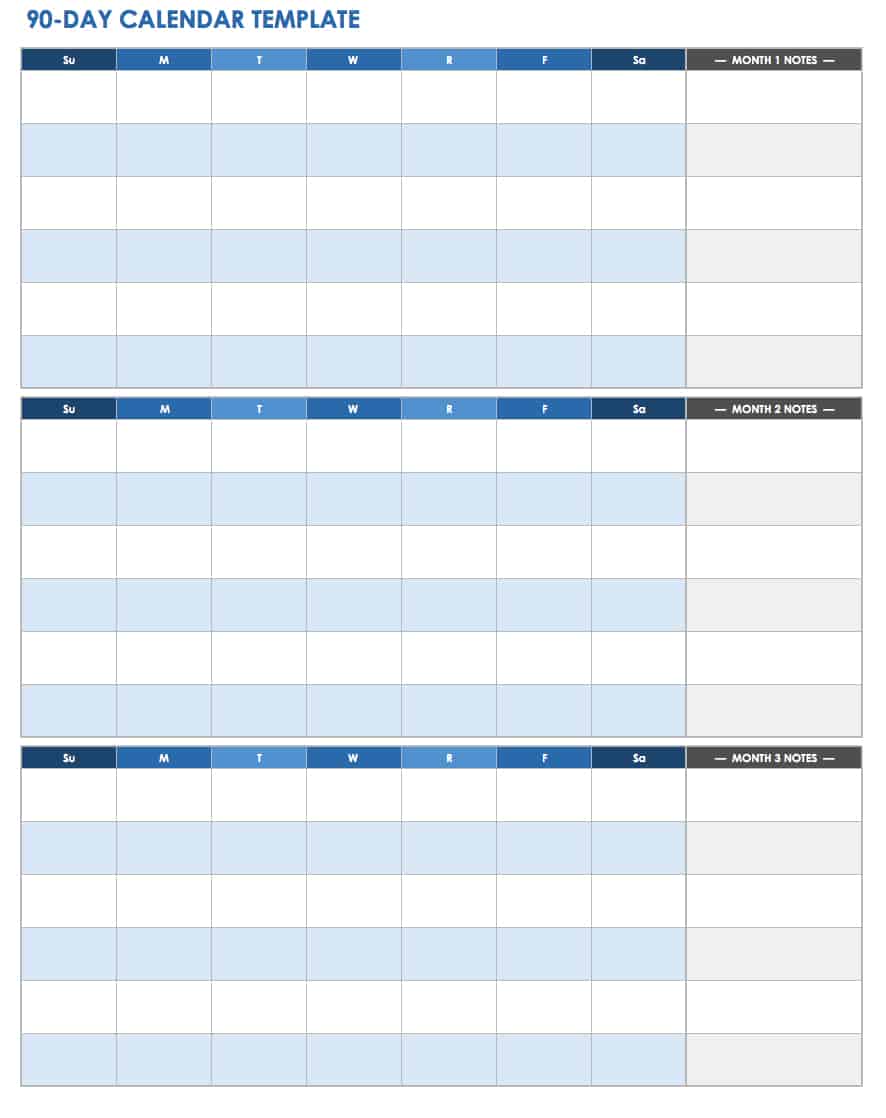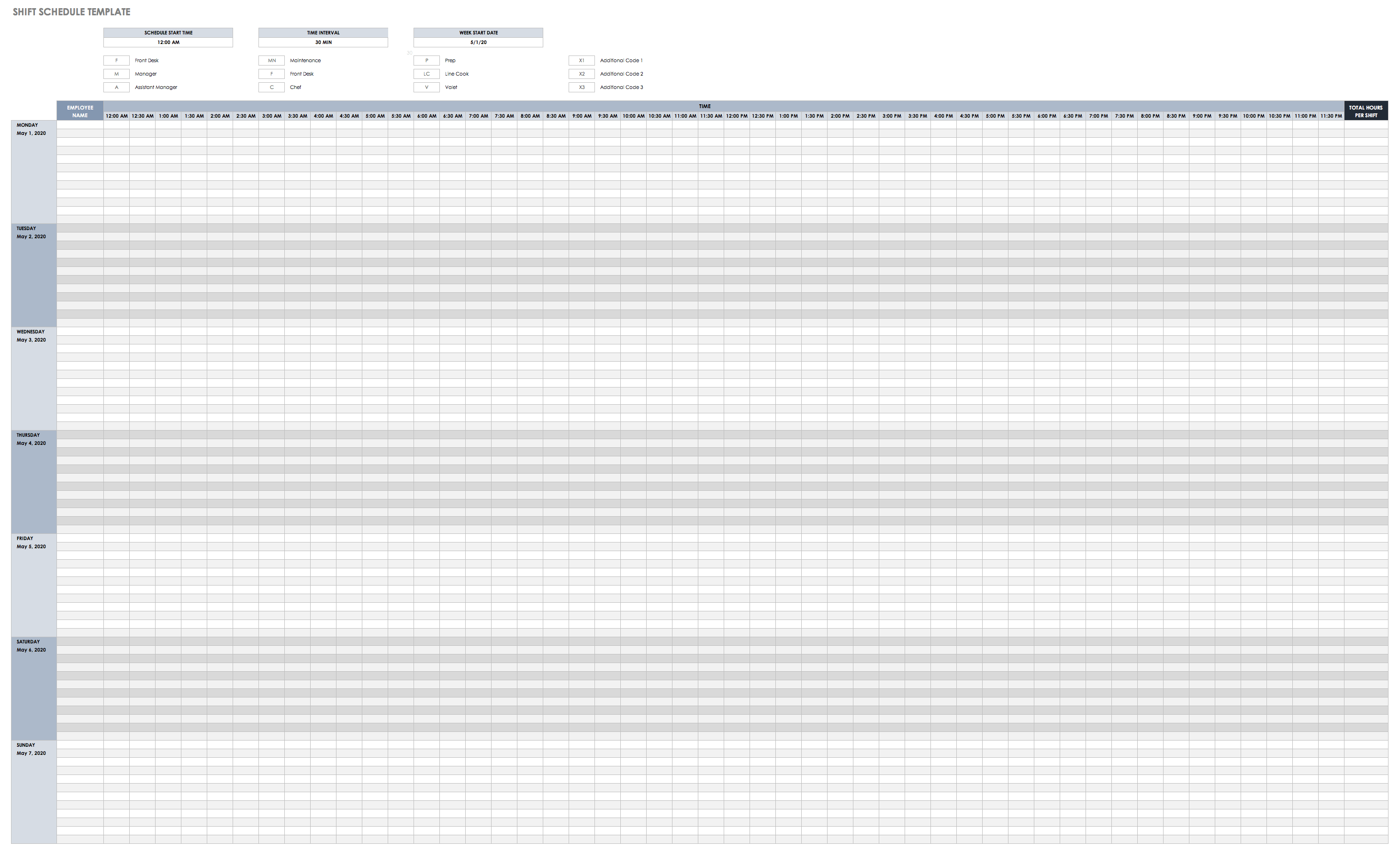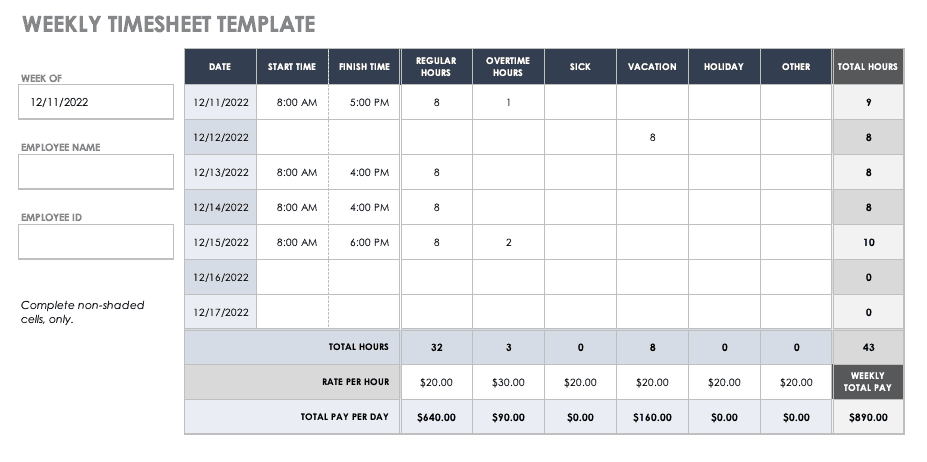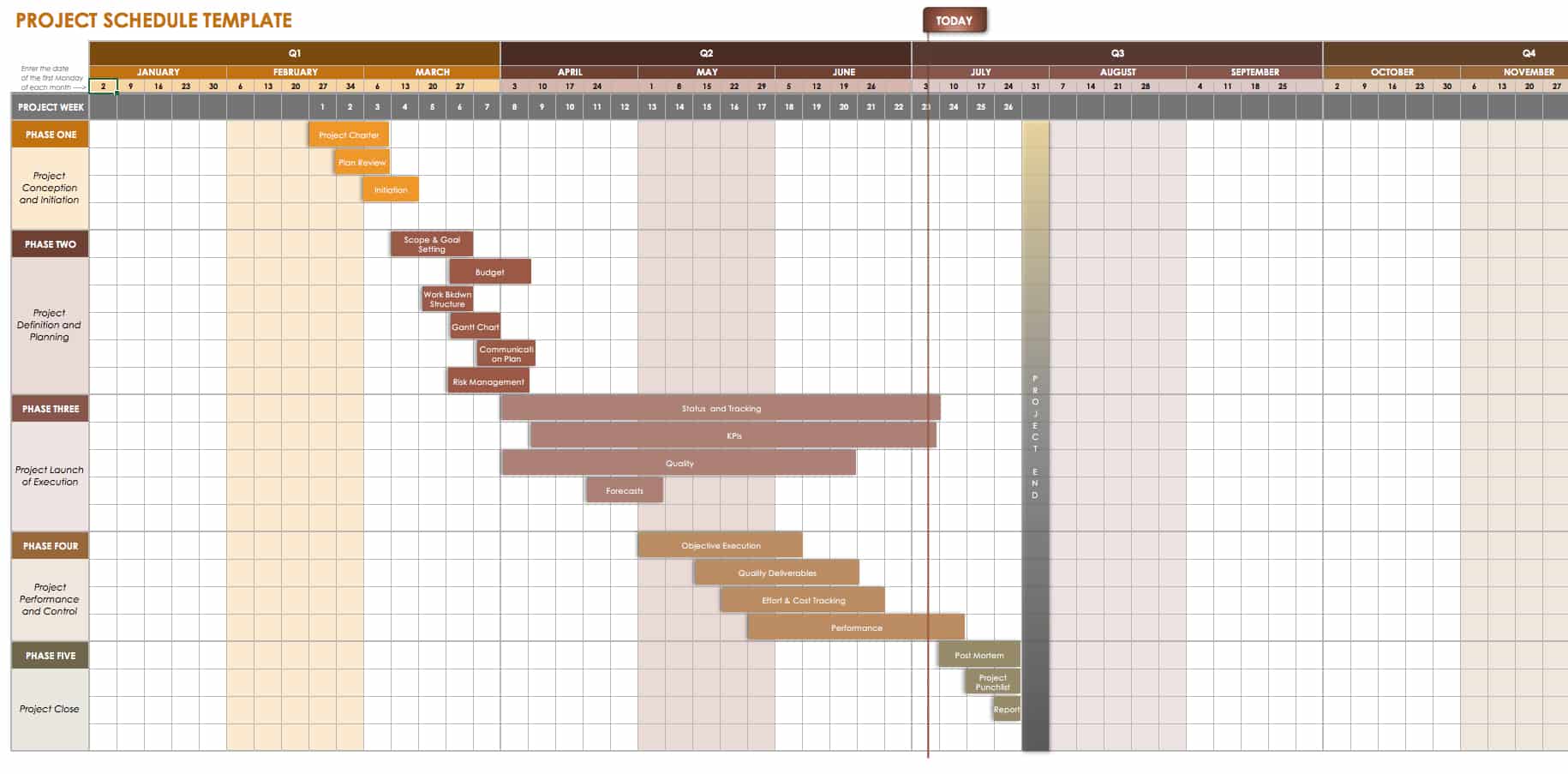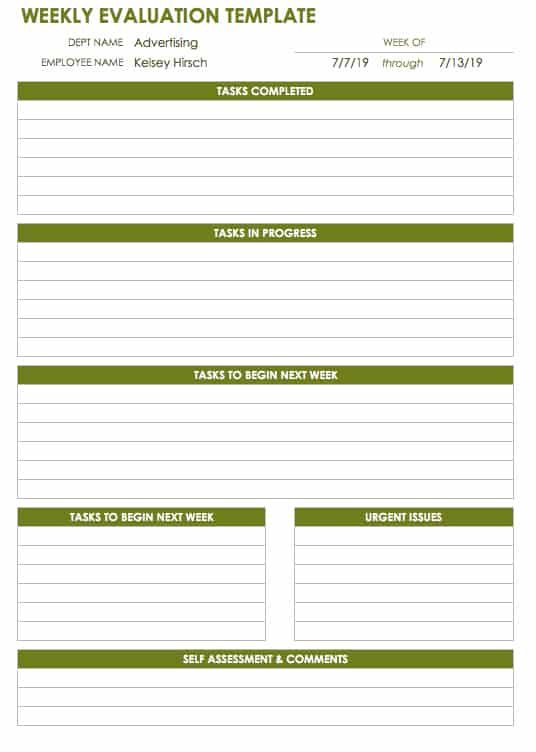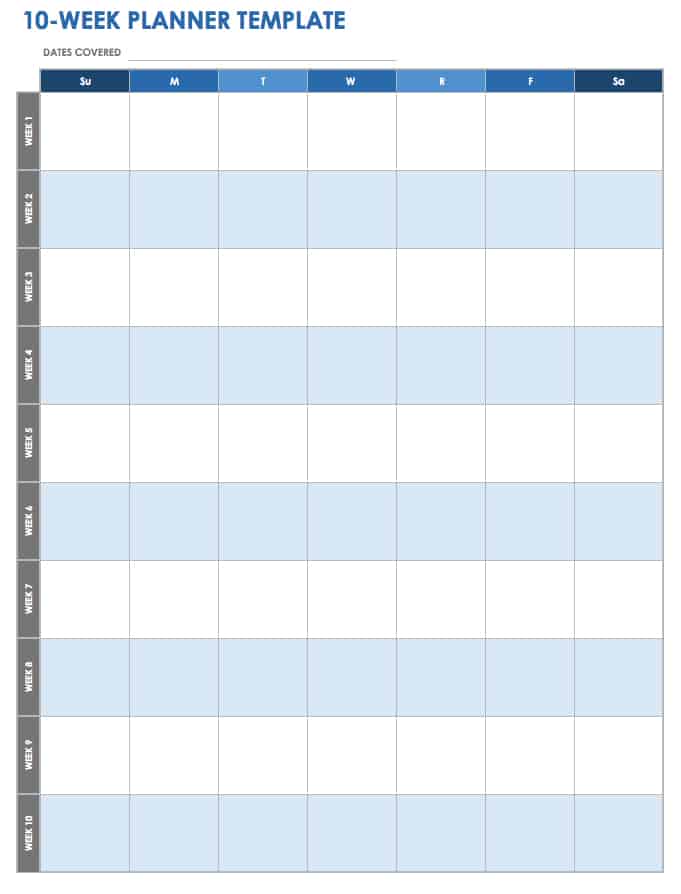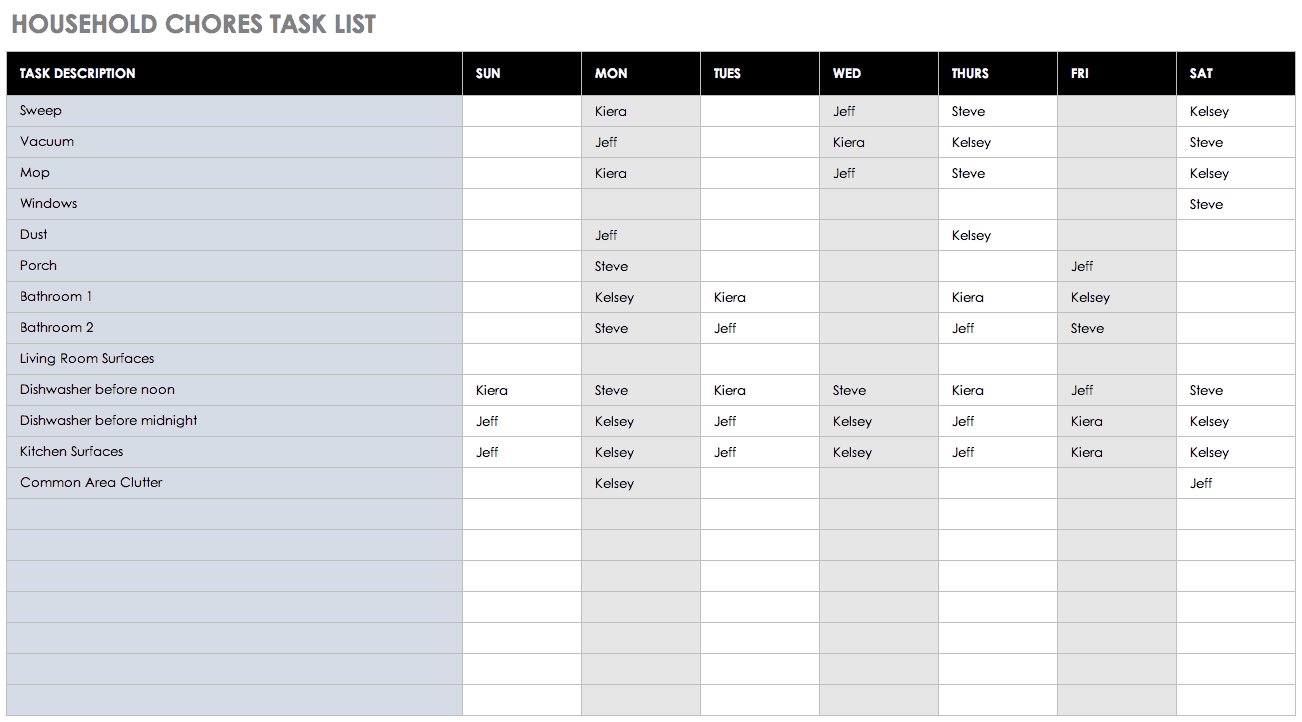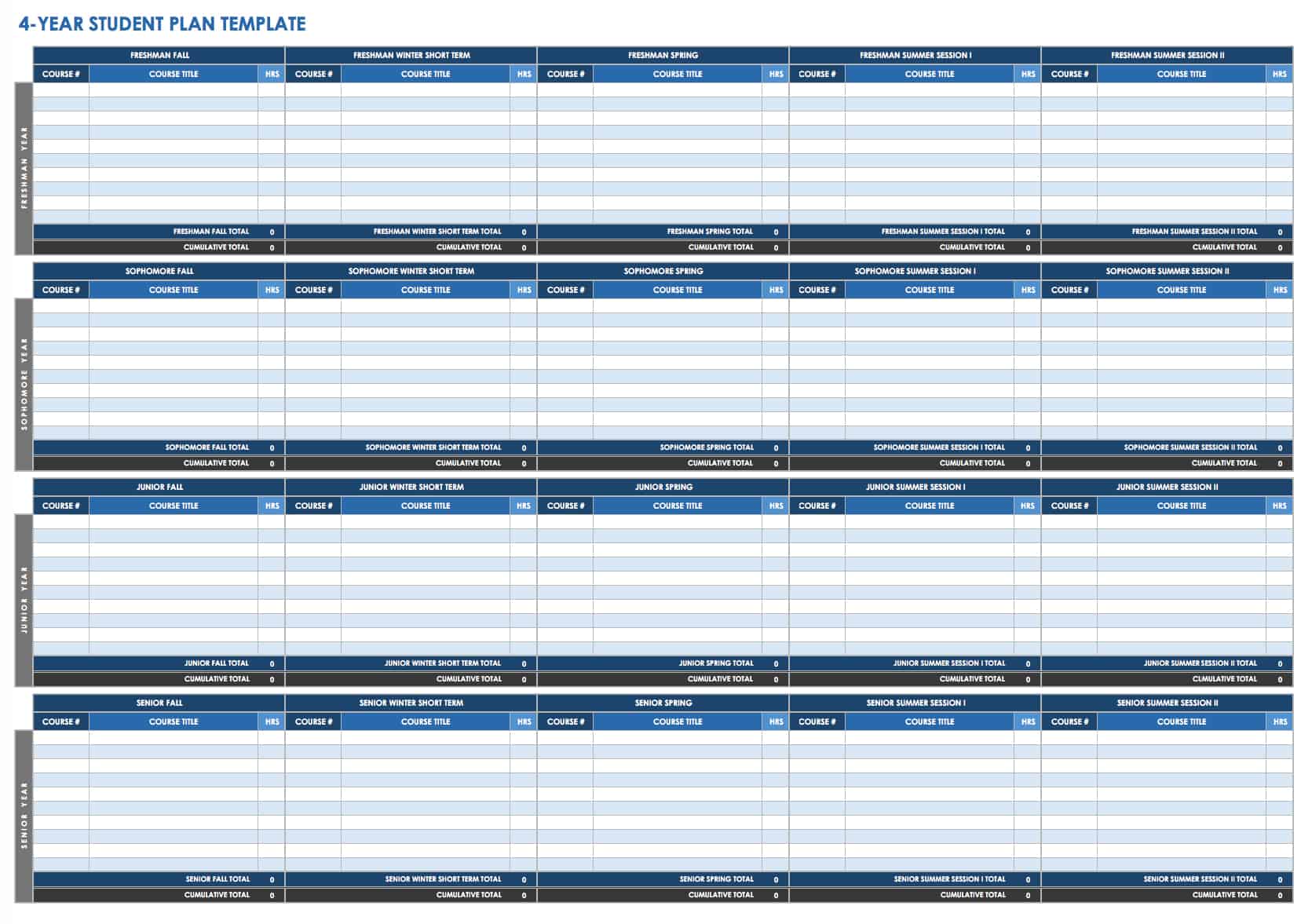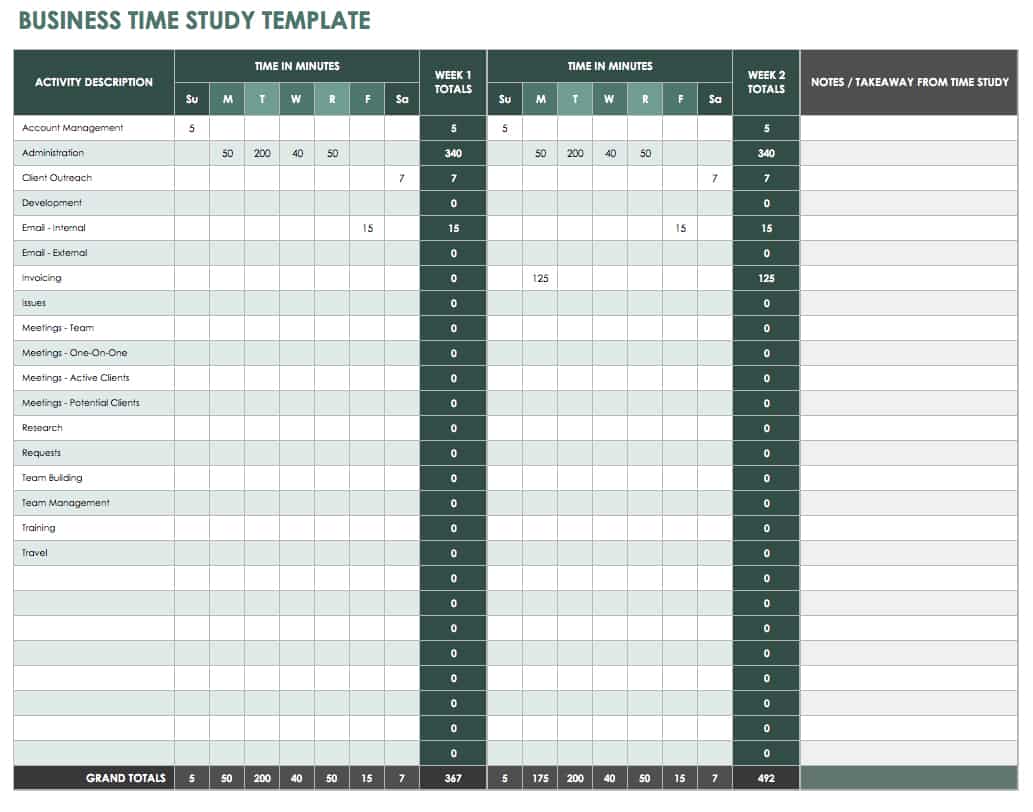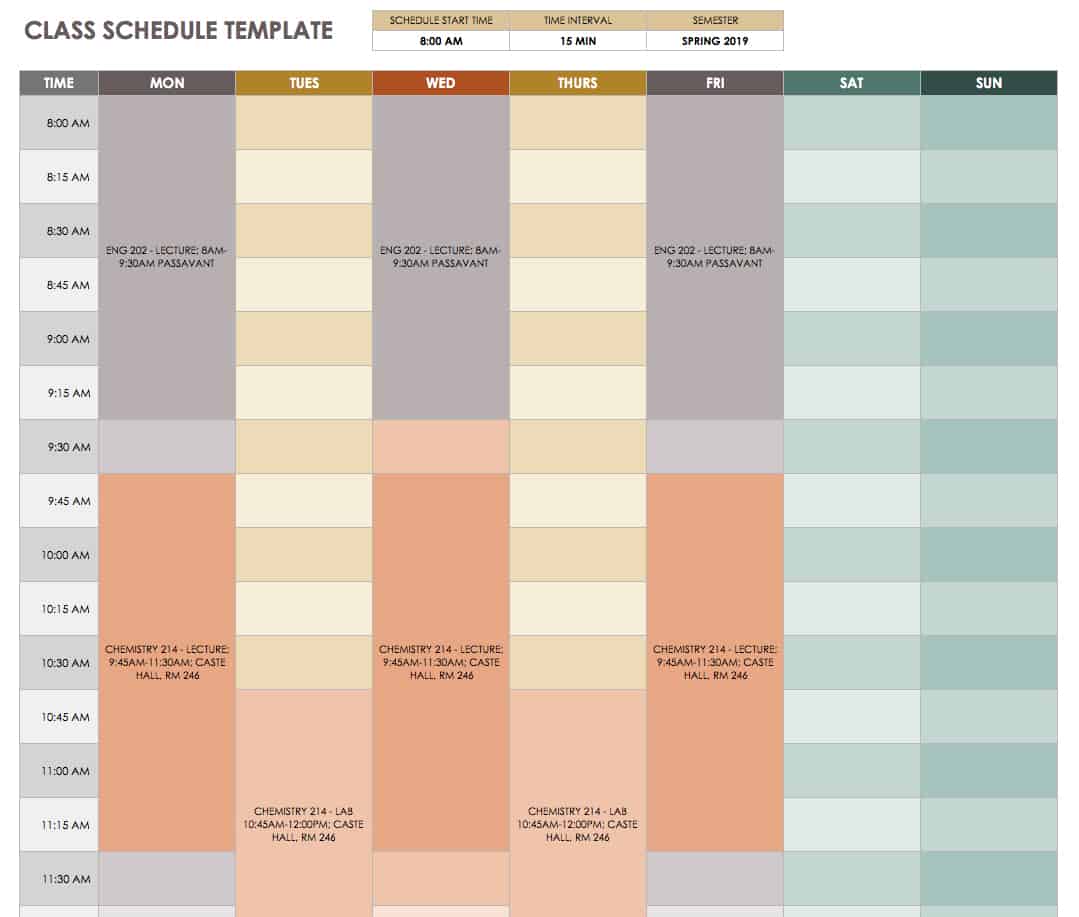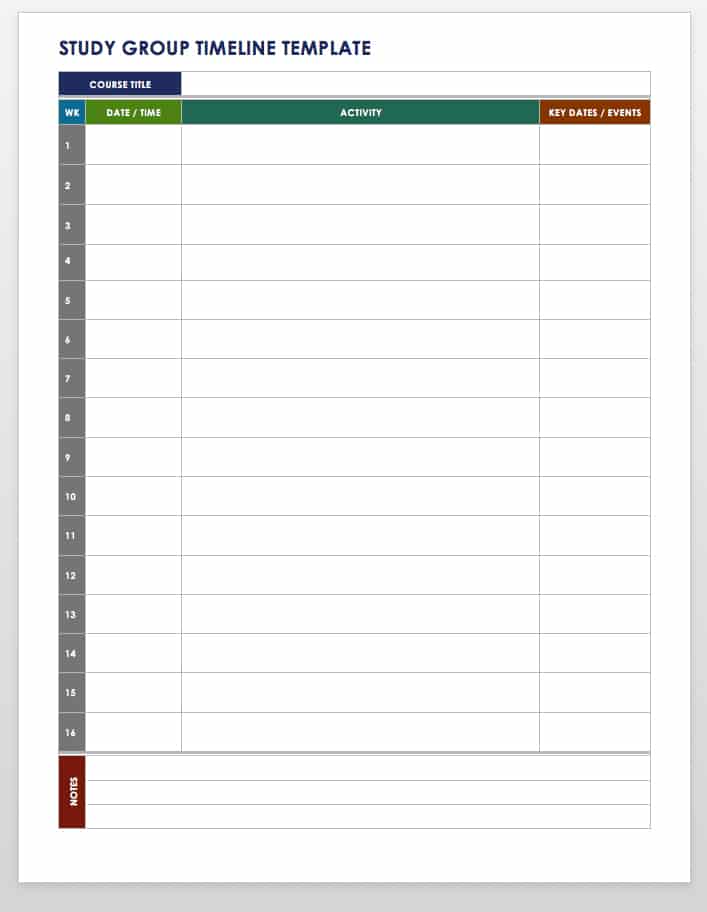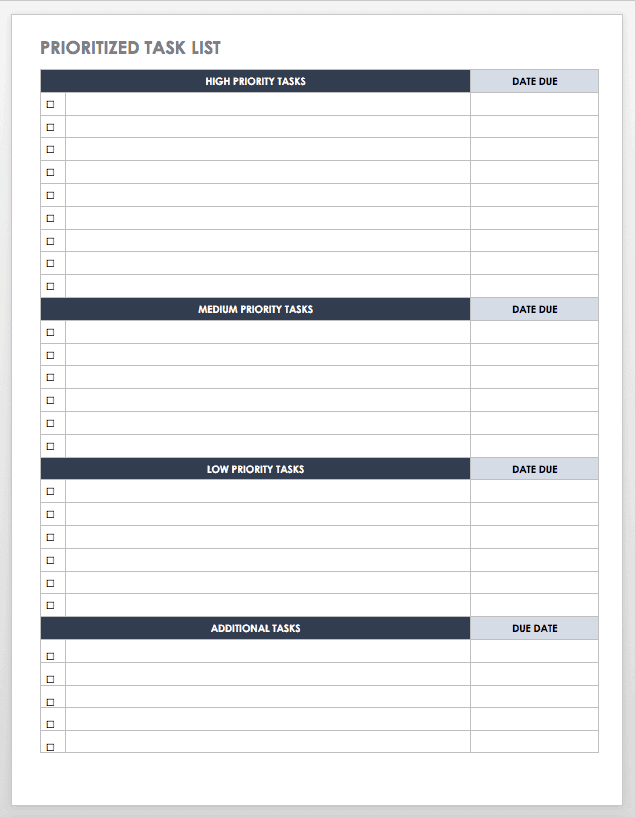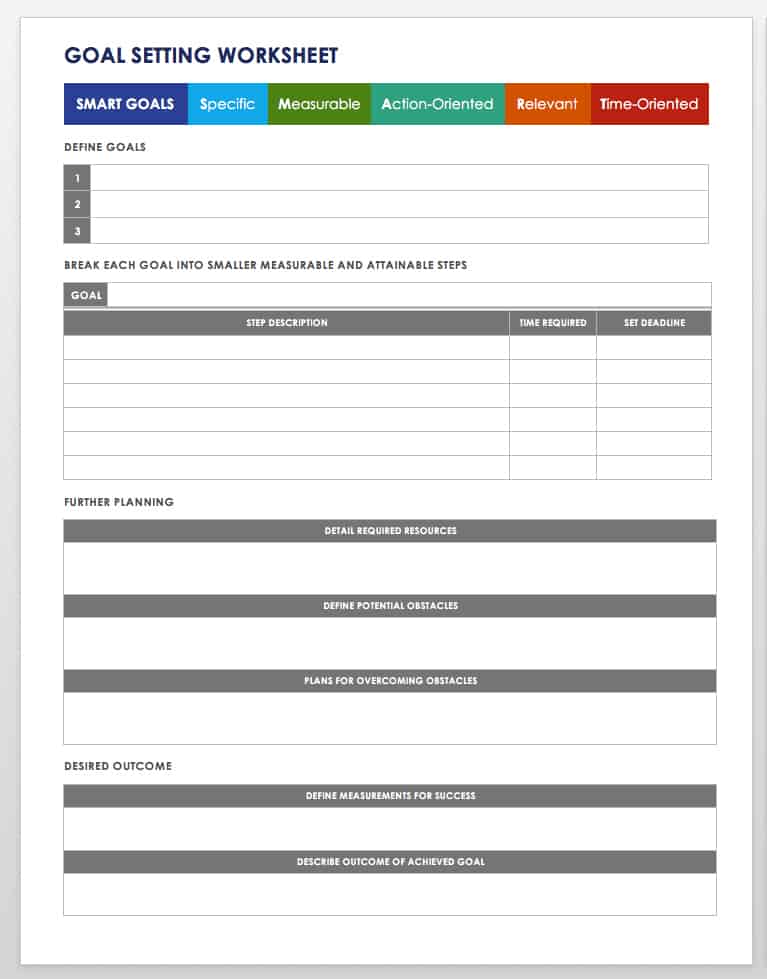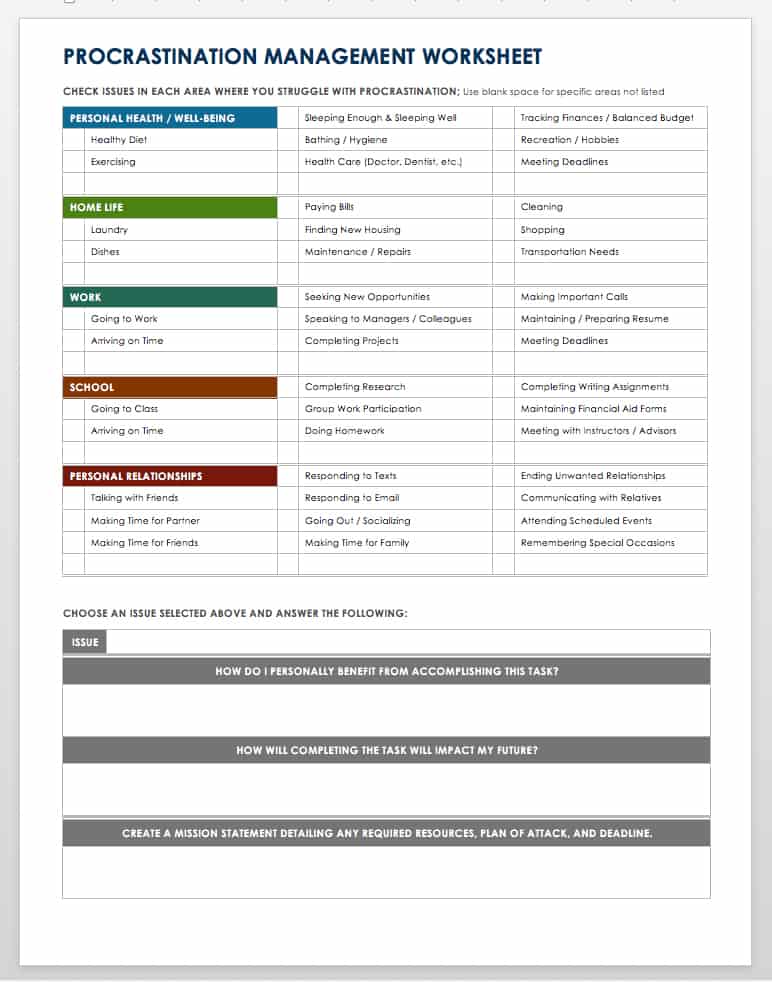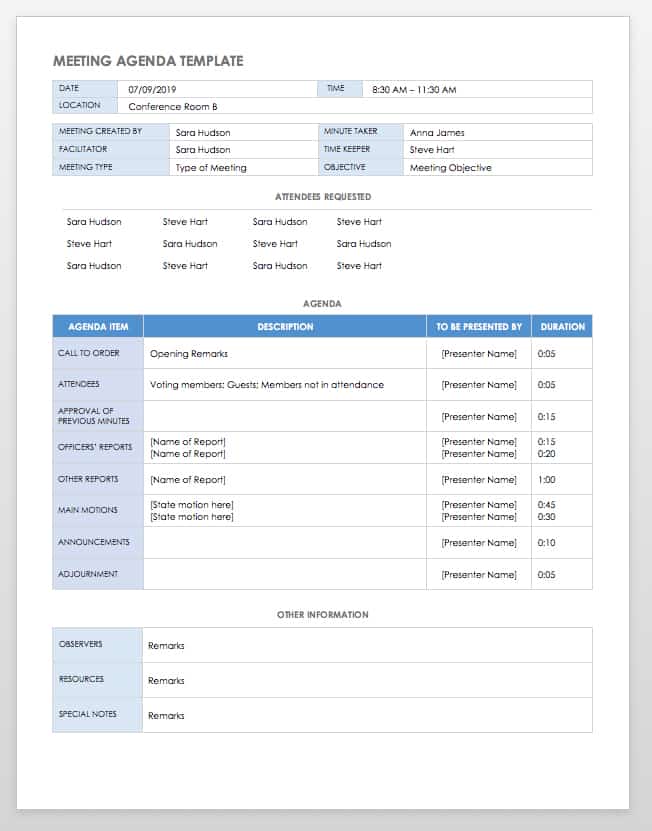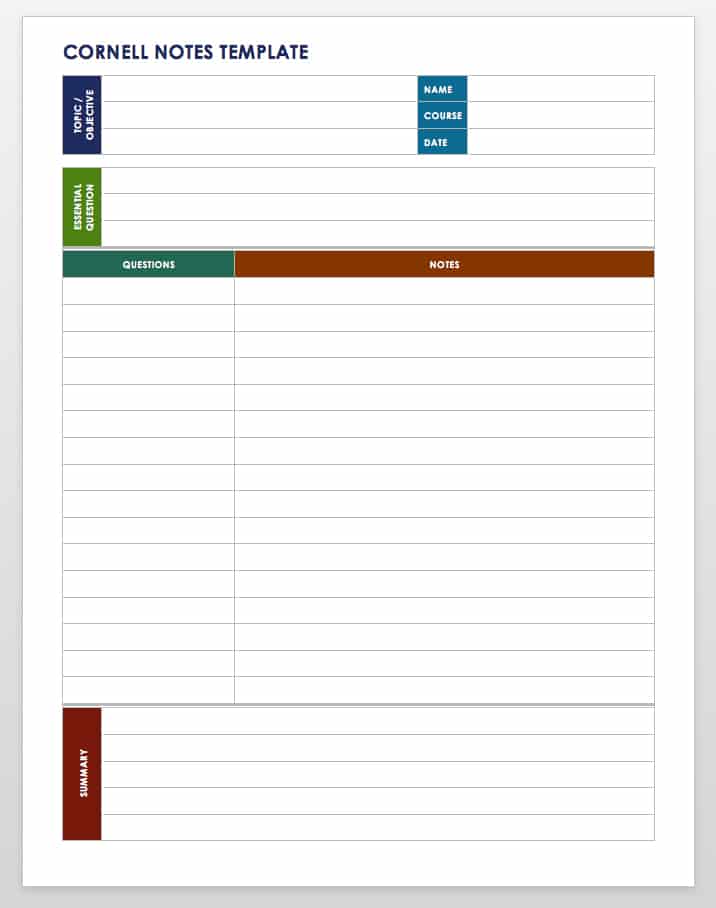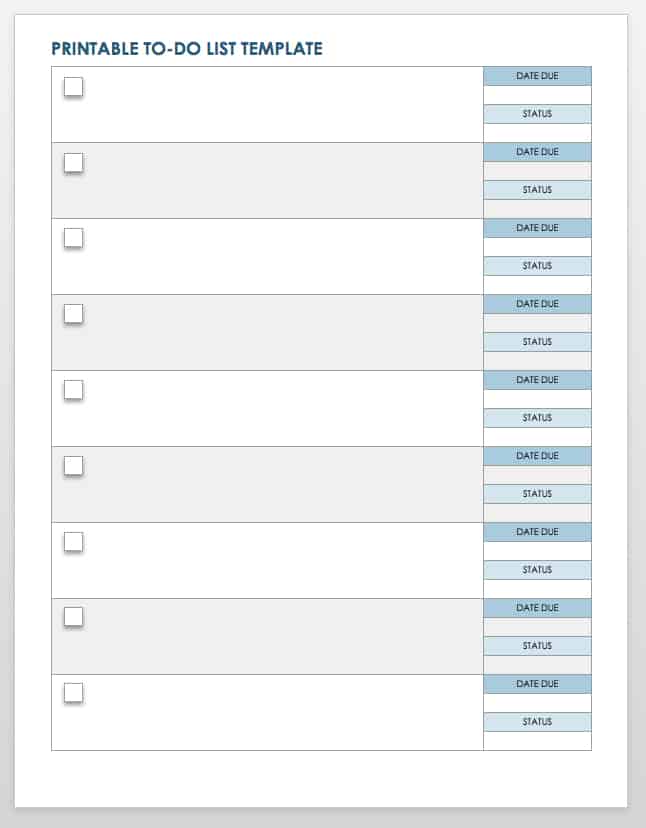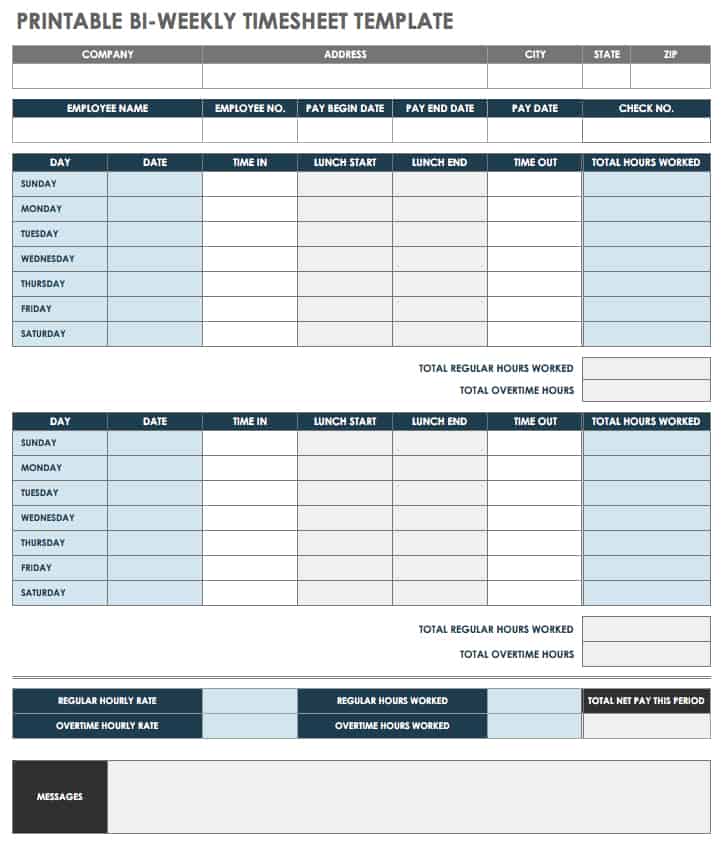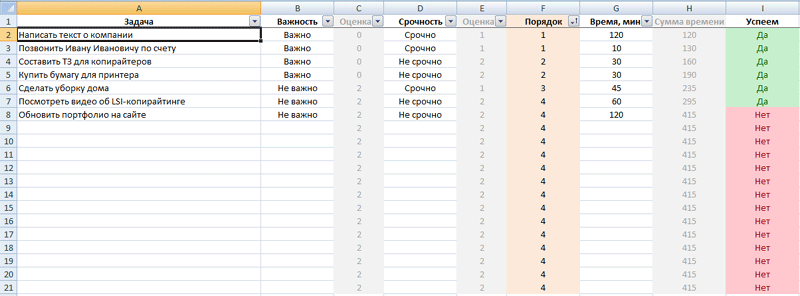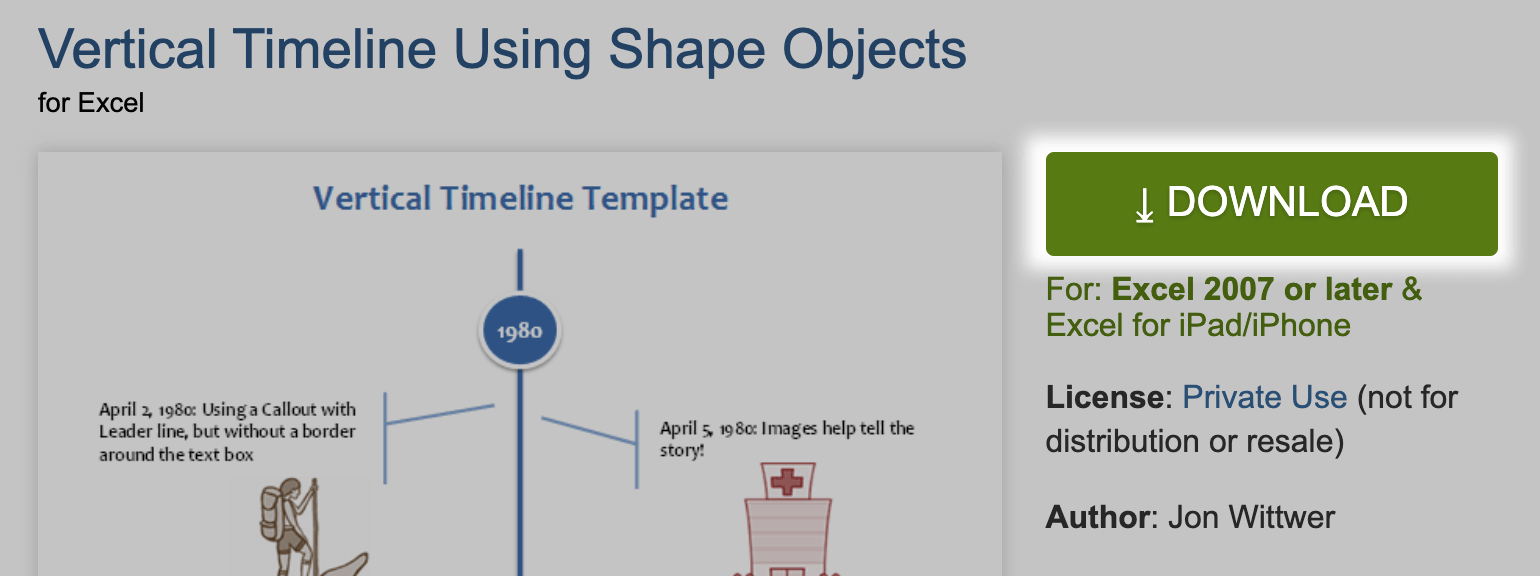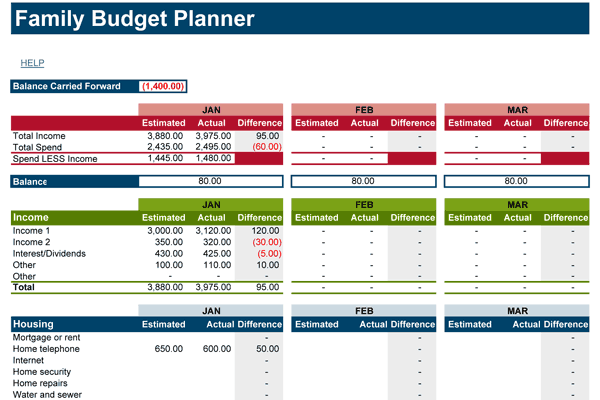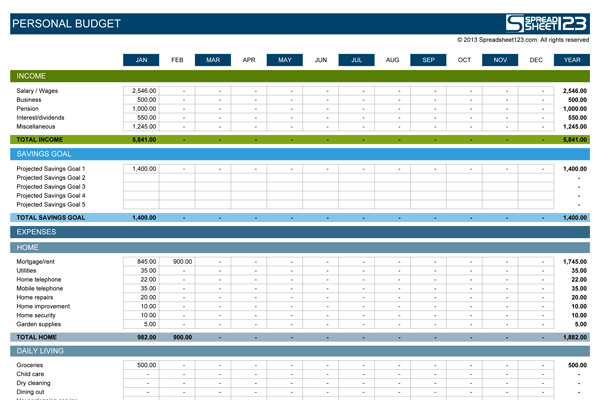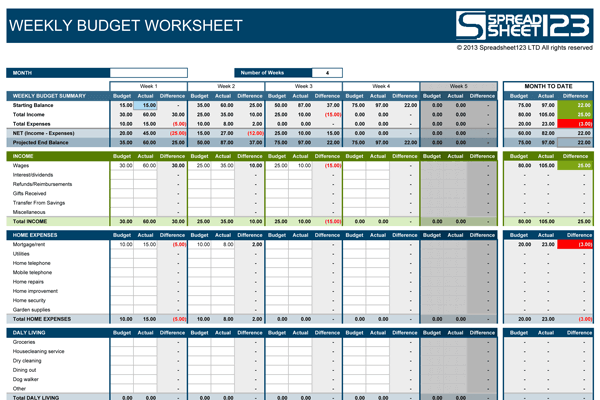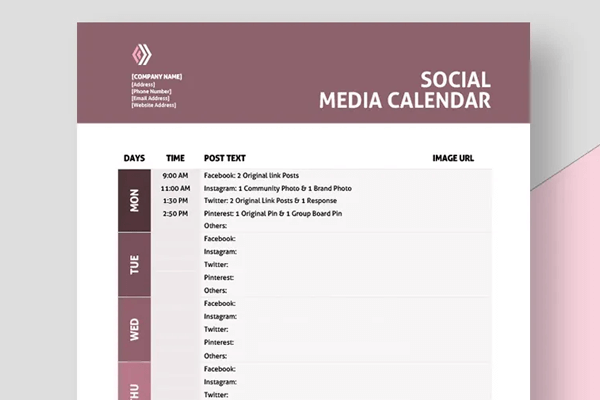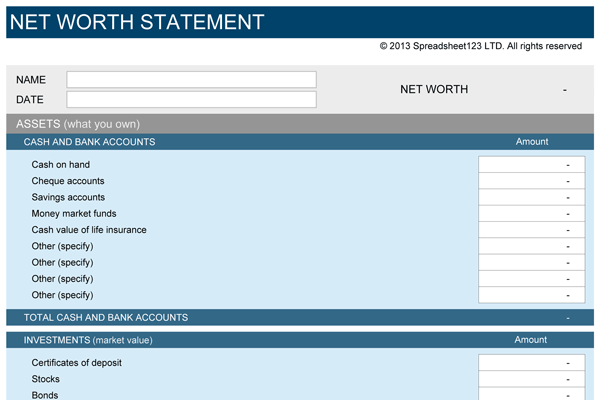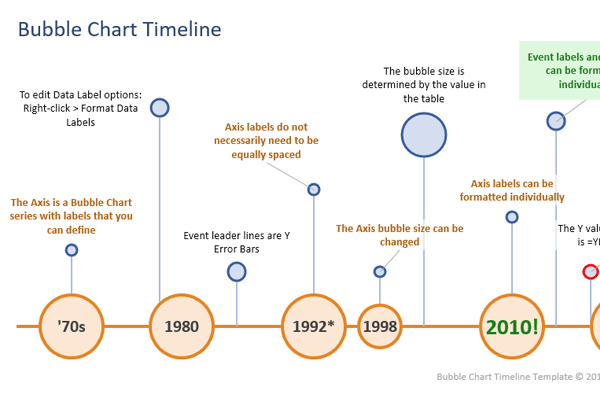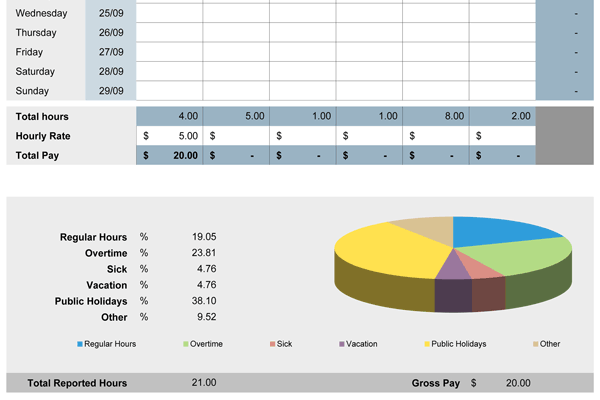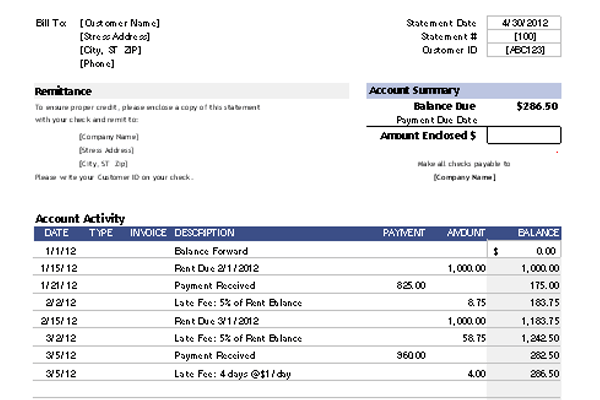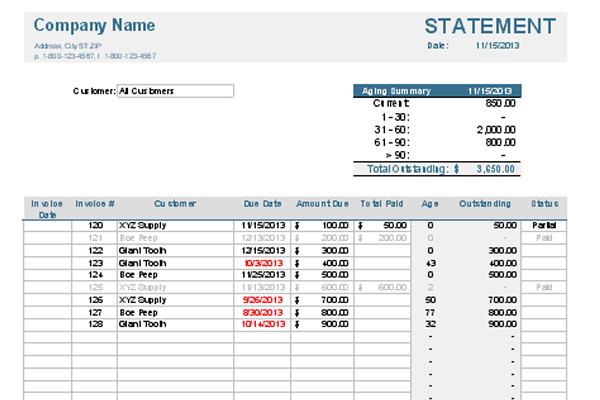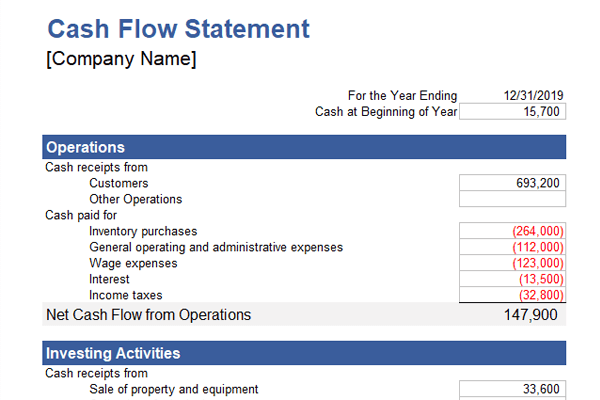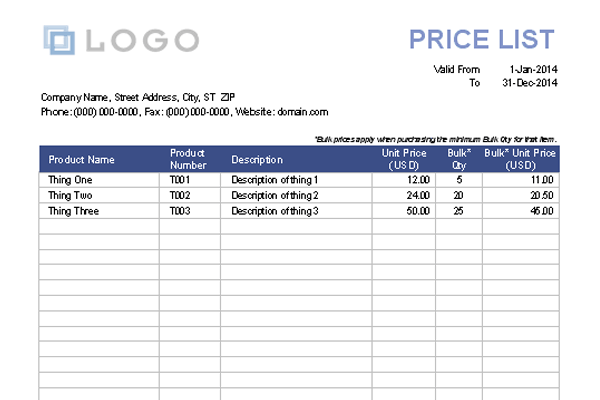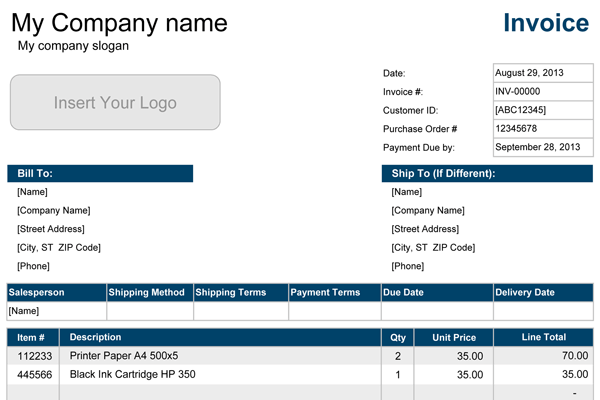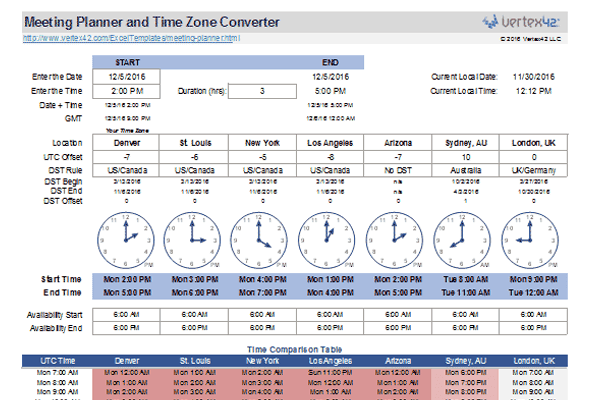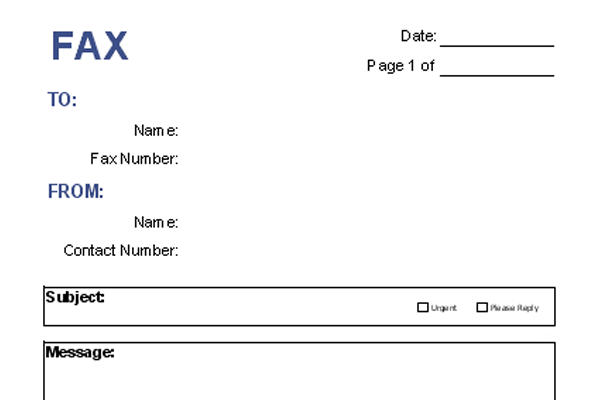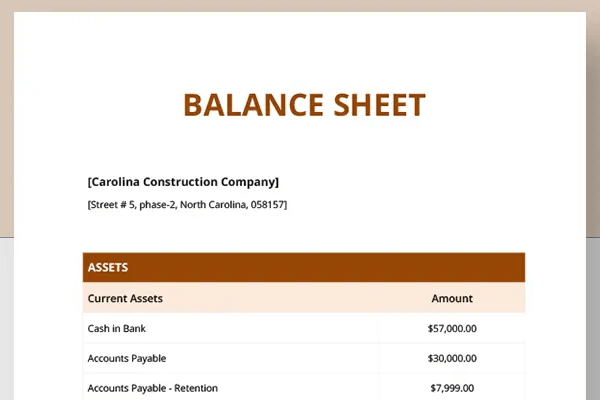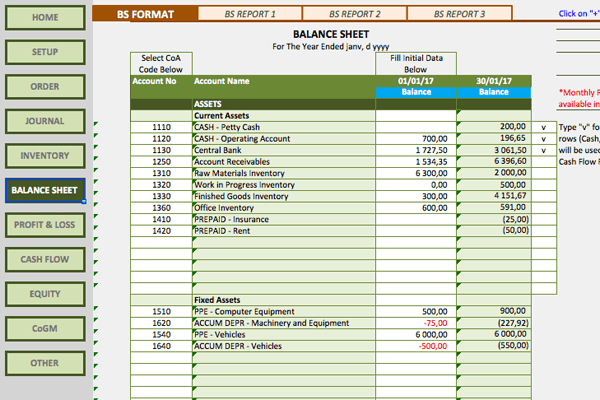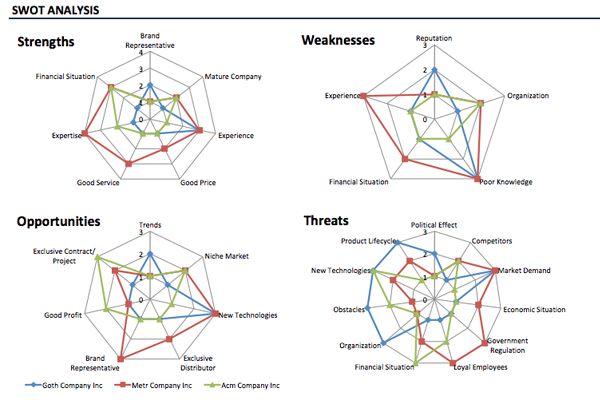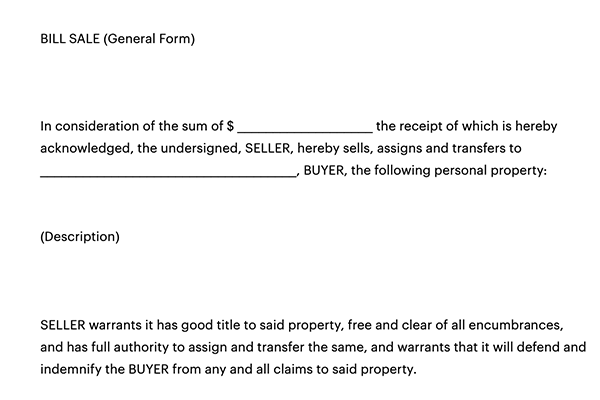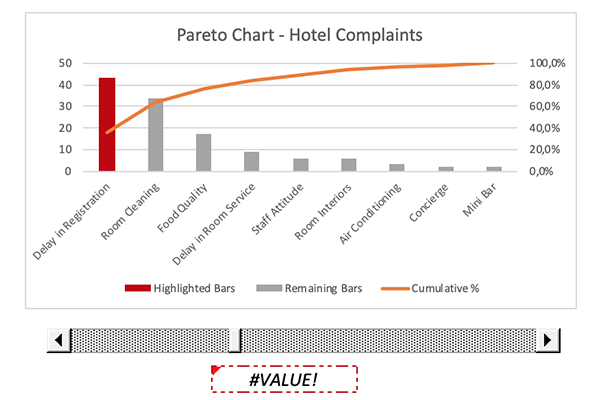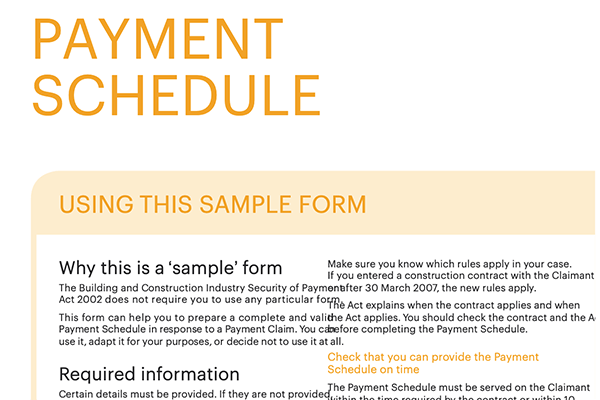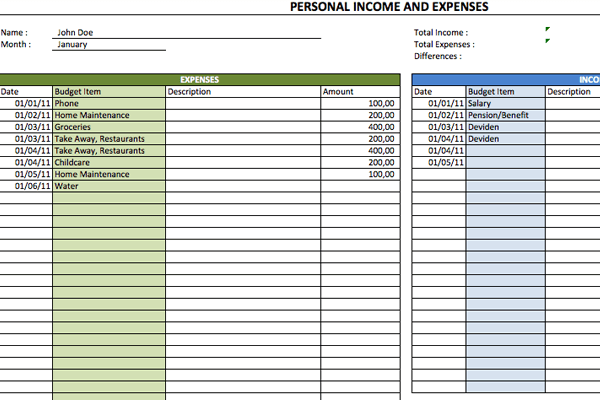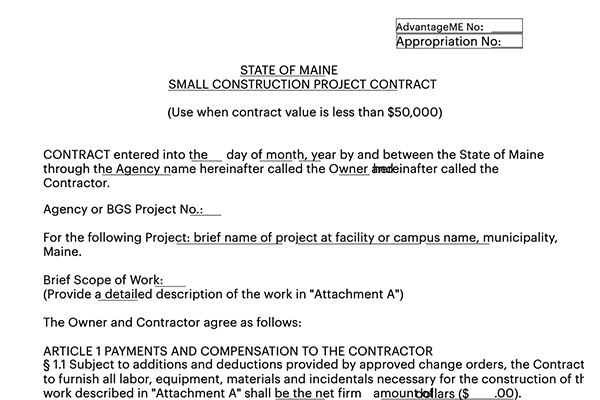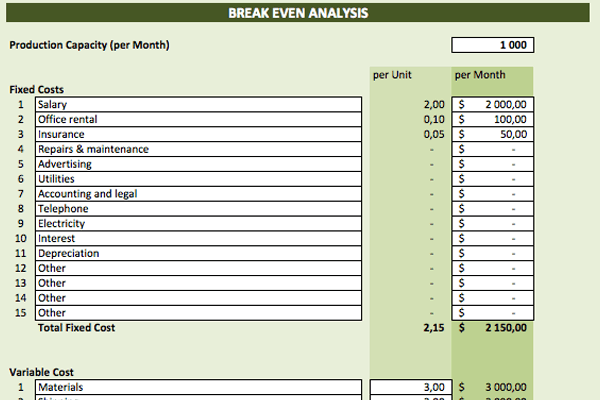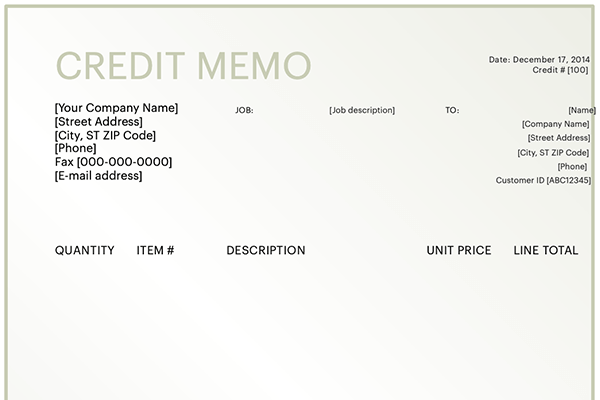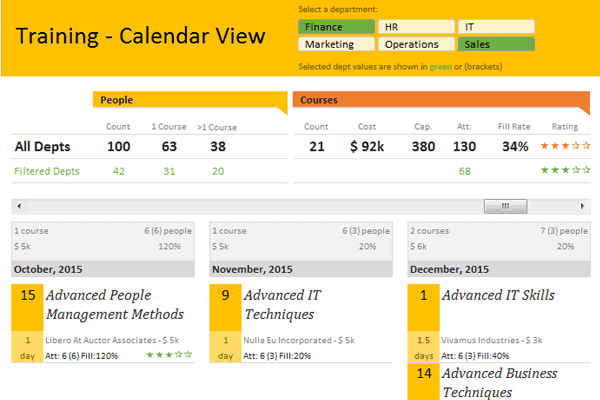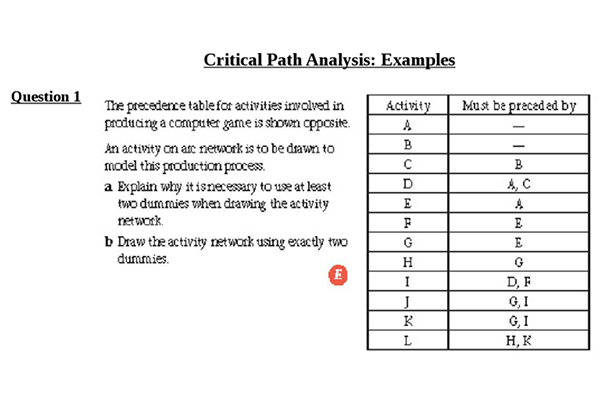Планирование рабочего времени тайм-менеджмент (англ. time management), эффективное организация и управление своим рабочим временем
Существует много разных подходов в теме планирования рабочего времени и тайм-менеджмента в excel, на бумаге или в специальных программах,
ниже приведен один из таких подходов, успешно опробованный на практике и внедренный в повседневную жизнь. Для того, чтобы понять подходит он именно вам, протестируйте его на своих делах и задачах.
Тайм менеджмент в Excel и на обычном листе бумаги, а так же бесплатный таймер на ваш ноутбук или для вашего смартфорна это всё, что вам потребуется для эффективной организации своего времени, и всё это вы сможете найти, посмотреть и скачать на нашем сайте, все нужные ссылки есть на этой странице, начнем подробнее как организовать тайм менеджмент в excel.
Ссылки скачать шаблоны для планирования на день, неделю, месяц и год: в файл Excel по дням разносим что в какой день делать, скачать примеры планировщика недели (с диаграммой Ганта) здесь планирование работы на неделю и месяц, а дела на день выписываем на бумагу бланк дня файл Excel скачать можно тут планирование дел на день.
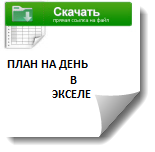
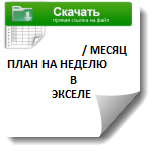
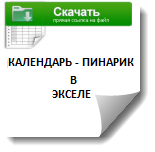
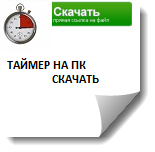
Тайм-менеджмент в Excel файл заносим дела на неделю,
а дела на день смотрим в экселе и их удобнее выписывать в блокнот
За основу планирования рабочего времени и всех дел взята неделя, т.е. гибкое планирование на основе недели. Неделя является ключевым показателем в планировании рабочего времени: год-месяц-неделя-день.
Начнем с месяца:
В последний выходной месяца составляется список результатов (назовем каждый результат Проектом). Это желаемые результаты по итогам месяца, которых вы намерены достичь в течении нового месяца. (Определите для себя 3-5 главных результатов месяца).
Необходимо учесть достигнутые результаты по целям и допущенные ошибки за прошедший месяц при планировании дел в новом месяце, скорректируйте, улучшите цели и задачи при планировании нового месяца с учетом требуемых улучшений, назовем эти действия по улучшению КД (Корректировки к Действию) . Например: нужно было прочитать книгу, книгу прочитать не получилось, забывали, читали не каждый день. КД по этой задаче задаем: читаю каждый день по 10 страниц.
Список результатов на ближайший месяц — это ваши цели на месяц, когда вы их задали для себя и сформулировали, можно приступать к планированию их достижения.
Итак, раз в неделю, например в каждое воскресенье, составляется список задач в рамках каждого Проекта — это планирование недели. Эти задачи это элементарные шаги-действия на следующую неделю. Эти шаги-действия раскидывается по дням недели в файле эксель.
При планировании дел предстоящей недели так же нужно определить 3-5 главных результатов недели, это самые важные дела недели, по ним в конце недели вы поймете насколько эффективно прошла ваша неделя.
Планирование рабочего времени ведется в файле эксель планирование работы на неделю.
Каждый вечер перед уходом с работы открывается этот файл эксель и корректируется-дополняется план на следующий день (это планирование дня).
После этого, задачи на предстоящий день из файла эксель выписывается на бумагу (лист планирование дел на день), это ваш утвержденный список дел на завтра.
Планирование рабочего времени — Тайм-менеджмент в excel и на бумаге — важные моменты:
1. Планирование рабочего времени тайм-менеджмент на основе недели — это гибкое планирование, можно и нужно корректировать-переносить задачи в рамках одной недели, это не наносит ущерба плана и ожидаемым результатам, это удобно делать в в excel файле.
2. Составлять план следующего дня накануне вечером — ключевой момент в организации времени. Утром не надо думать что делать все расписано, отключи голову, просто делай. Если нет четкого плана утром — обычно из-за думания что делать утром весь день скомкан и ничего не сделано. План следующего дня удобно выписывать из excel плана недели на обычный лист бумаги.
3. Выписывать задачи на предстоящий день на лист бумаги очень желательно, это ваш подписанный контракт с самим собой, ваше материальное обещание самому себе, да и потом — вычеркивать сделанные дела на листе бумаги это очень приятно.
4. При планировании дня, недели, месяца, года расставляйте приоритеты, выделите из всех планируемых задач три самых важных из них: запланируйте три самых важных результата дня, три самых важных результата недели, три самых важных результата месяца, три самых важных результата года. Это ваши самые важные цели, к которым вы движетесь.
При планировании самых важных результатов (дня, недели, месяца, года) используйте следующие вопросы:
- ДЛЯ ЧЕГО надо достичь результата?
- ЧТО ЗНАЧИТ УСПЕШНЫЙ РЕЗУЛЬТАТ (какие критерии успешного результата)
- КАК ДОСТИЧЬ (пошаговый план: делай раз, делай два, делай три)
Ожидаемый результат: критерии успешности вашего тайм-менеджмента
Сами задачи мы выполняем, чтобы достичь какого-то конкретного результата, иначе задачи это бессмыслица.
Результат лучше начинать планировать с «критериев успешного достижения результата».
Например, ожидаемый результат без критериев успешности достижения результата: прочитать книгу «Книга», тогда задача: читать по 30 страниц в день
И при такой постановке задач ожидаемый результат может быть достигнут (книга будет прочитана), но качество результата возможно не утроит.
Поэтому на стадии планирования закладываем критерии успешности желаемого результата:
1. книга прочитана до конца месяца
2. после прочтения составлена рецензия со списком идей для внедрения
3. полезные идеи внедрены в жизнь
задача к п.1. чтение под проект, найти минимум 3 новые идеи по вопросу «поиска новых клиентов»
задача к п.1 во время прочтения маркером выделять полезные идеи
задача к п.1. читать по 30 страниц в день
задача к п.2 проанализировать маркерные выжимки, составить рецензию на 1 лист
задача к п.3 старт внедрения идей в течении 48 часов после прочтения
А для более глобального планирования на 10 лет и более используются другие инструменты, например тут можно скачать календарик-пинарик 2018 год, или воспользоваться наиболее эффективным колесом жизни.
Как управлять проектами и задачами: ШАГ ПРОЕКТА — как широко шагать
Эффективность рабочего времени и приоритет задач
Применяйте одновременно привычка за 21 день и 4 правила освоения нового навыка
Система планирования Дэвида Аллана GTD Как привести дела в порядок
Time management involves organizing and planning your time so you can get the most out of your days and accomplish your goals. If you’re struggling to balance work and life demands, a few simple tools can help you feel less overwhelmed and ensure that you don’t overlook important tasks — sometimes a simple “to-do” list is all you need in order to plan your day. Time management can also help you set goals, beat procrastination, prioritize responsibilities, and even analyze your current time usage so that you can quickly change practices that eat up your time.
Assessing how you spend your time or planning a weekly schedule might just sound like additional time-consuming tasks. However, a little prep work can go a long way toward boosting efficiency and saving time — not to mention reducing stress once you have a greater sense of control over how you use your time. Whether you’re a student, professional, parent or all three, your responsibilities and priorities may change from month to month and year to year. Utilizing time management tools consistently can help you adjust your schedule to better accomodate your life demands and ensure that you are staying focused on your short- and long-term goals. Remember, the purpose of time management is not to get as much done as possible in the shortest amount of time; rather, it’s to ensure that time is being used wisely so that important tasks are getting the time and attention they need.
To help you get started, check out the free, customizable templates that you can download or print. All of the templates offer simple formatting with a professional appearance. You’ll find schedule and calendar templates, time management spreadsheets for Excel, and worksheets for Word and PDF.
Time Management Templates – Professional Use — Excel
24-Hour Activity Log Template
Download 24-hour Activity Log Template
Excel | Smartsheet
An activity log provides a record of how you are spending your time on a daily and weekly basis. Similar to the time study template above, this time management spreadsheet captures all of your tasks in one place so that you can see exactly where your time is going. This Excel template is intended to record your full day, not just work hours. To use the template, keep track of all your activities over a period of time, and then assess how your time is being spent and where you’d like to make changes.
Time Budget Template
Download Time Budget Template
Excel | Smartsheet
When you create a financial budget, you subtract expenses from income and evaluate the difference. For a time budget, subtract all the time spent on various activities (including sleep and personal time) from the 168 hours available in a week. This time budget template is a quick tool for assessing your time management and working toward a balanced schedule.
Time Management Chart Template — Excel
Download Time Management Chart Template
Excel | Smartsheet
This Excel template provides a visual representation of how hours are spent. The resulting chart can be a useful tool for presentations, communicating with coworkers, or just getting a high-level overview of time usage. Enter your data, and the template will translate the information into a chart for easy reference.
Time Management Templates – Planning — Excel
Task Tracker Template
Download Task Tracker Template
Excel | Smartsheet
This time management sheet allows you to track your time usage along with the priority, status, and due dates of each task. You can modify the spreadsheet to include any additional information, and use the “Comments” column to record notes, provide instructions, or add important reminders. This template is helpful for organizing your to-do list or for creating a log of completed and pending tasks.
Daily Planner Template
Download Daily Planner Template
Excel | Smartsheet
You can use this daily planner template for comprehensive, daily schedule planning. Hours are broken into 15-minute intervals so you can also break down tasks into smaller steps. There is also room to highlight important tasks that you want to remember and write notes. This is a versatile planner that you can use for personal or business purposes.
Employee Schedule Template
Download Employee Schedule Template
Excel | Smartsheet
Time management schedules are important workplace tools that help facilitate communication among employees, attendance tracking, and payroll calculation. This template provides a weekly spreadsheet for managing multiple employee schedules. For each day of the week, enter each employee’s name and where they will be working during specific hours; the template will then calculate total hours completed.
Business Trip Checklist Template
Download Business Trip Checklist Template
Excel | Smartsheet
Time management sheets work for any situation that involves a series of tasks, including planning for a business trip. This checklist template provides sections for managing each step of travel planning, and you can easily be edit the list to include whatever details are pertinent to your trip.
Weekly Schedule Template
Download Weekly Schedule Template
Excel | Word | Smartsheet
On this time management schedule template, you can set the time interval and start date to suit your needs. Time intervals range from 10 to 120 minutes, depending on the level of detail you want to include. An effective weekly schedule can include both fixed and flexible activities so that you have a thorough plan and know your routine.
90-Day Calendar Template
Download 90-day Calendar Template
Excel | Smartsheet
This time management calendar covers three months (90 days) on a single sheet, and also includes space for additional notes. A 90-day calendar may be useful for project planning, creating a schedule for a college semester, planning your summer months, and more. The template makes it easy to view your schedule for the extended time period at a glance.
Yearly Calendar Template (2023)
Download 2023 Yearly Calendar Template
If you need a full-year calendar template, this Excel version provides all 12 months in a simple layout that is easy to view and modify. You can use the yearly calendar template for long-term planning while tracking your weekly and monthly schedules. Set both short- and long-term goals, and use the calendar to plan your steps toward meeting those objectives.
Shift Schedule Template
Download Shift Schedule Template
Excel | Smartsheet
You can use this template to manage daily and weekly shift rotations among employees. The schedule template provides a simple grid for entering the shift type or location for a given time period. You can quickly get a broad overview of the schedule as well as precise work details for each employee. Simply edit the shift descriptions and hourly time intervals to match your business and scheduling needs.
Weekly Timesheet Template
Download Weekly Timesheet Template
Excel | Smartsheet
Keep track of work hour, used vacation and sick time, hourly rates, and income due with this weekly timesheet template. Hours and pay are calculated for each day, and a weekly total is provided as well. You can also modify the template to create a monthly timesheet, project timesheet, or to include additional information.
Project Schedule Template
Download Project Schedule Template
Excel | Smartsheet
Project management encompasses a range of responsibilities, from planning and scheduling to managing a team and producing specific outcomes. This project schedule template is designed to help managers streamline the planning process and track each stage of a project. Create a Gantt chart so that tasks and dependencies are easy to view, and you’ll end up with a detailed project timeline that provides a quick overview of monthly, quarterly, or annual progress.
Weekly Evaluation Template
Download Weekly Evaluation Template
Excel | Smartsheet
Create a weekly review with this Excel evaluation template. Assess task progress and use this information to plan your schedule for the following week. Employees can also use this template to create a simple report for managers. This is an easy way to mark successes while also keeping track of incomplete items.
10-Week Planner Template
Download 10-Week Planner Template
Excel | Smartsheet
Anyone can use this template to create a master 10-week schedule, but students may find it particularly useful for semester planning. The 10-week calendar provides a blank slate for adding whatever activities and due dates you need to track. Planning a schedule over a longer time frame can provide a greater sense of organization and help you work toward longer-term goals.
Time Management Templates – Academic Use
Chores Schedule Template
Download Chores Schedule Template
Excel | Smartsheet
You can also practice effective time management in your home life, including with your chore schedule. On this template, you can add a brief description of each chore along with the person responsible for completing it on a specific day. This simple spreadsheet is useful for families or shared houses with roommates who need to manage a rotating chores schedule.
Four-Year Student Plan Template
Download Four-Year Student Plan Template
Excel | Smartsheet
This four-year template was designed with college students in mind, and provides sections for each year of school. Plan out which classes you intend to take and the number of credits needed for graduation. With this template, you get a broad overview of your semester, yearly, and four-year plan, which gives you an idea of your course load and helps ensure that you don’t overlook any graduation requirements.
Business Time Study Template
Download Business Time Study Template
Excel | Smartsheet
You can use this Excel template to conduct a workplace time study, tracking how much time is being spent on certain tasks. Record all tasks in the first column, and then add the number of minutes spent on each item for each day. Fill out this template throughout the day to ensure accuracy, and be sure to include break times or unexpected activities that arise. At the end of the week, you’ll know the frequency and duration of interruptions.
Class Schedule Template
Download Class Schedule Template
Excel | Smartsheet
Whether you’re adjusting to the demands of college life and living away from home or approaching graduation with too many tasks to manage easily, a class schedule can help you establish a weekly routine and stay on top of responsibilities. Choose the start time for your day, time interval, and the week’s starting date, and then enter your daily class schedule along with any other appointments, activities, or deadlines. You may also want to dedicate certain hours to studying to make sure you have adequate time set aside.
Study Group Timeline Template
Download Study Group Timeline Template
Word | Smartsheet
Use this timeline template to create an organized weekly schedule for your study group. You can plan study sessions based on upcoming assignments and tests by tracking deadlines and relevant course content. This template also creates a log of study group meetings so that you can track previous activities and meeting dates.
Homework Schedule Template
Download Homework Schedule Template
Excel | Smartsheet
This template lists classes for each week day so that you can create a homework schedule, manage study time, and plan for upcoming due dates. Keeping track of all your assignments in one spreadsheet can give you an idea of how much time you need to devote to homework on a given day or week. You can edit the template for your specific classes, and adjust the dates.
Time Management Templates – Word
Prioritized Task List Template
Download Prioritized Task List Template — Word
Word | Smartsheet
Prioritizing tasks can help ensure that important items get done. This simple template in Word format makes it easy to create a hierarchical list, with high-priority tasks at the top and low-priority items at the bottom. If you have many high-priority items to accomplish, consider creating an «If I finish everything else» list — items you would like to accomplish, but that can wait until you complete all necessary tasks.
Goal Setting Worksheet
Download Goal Setting Worksheet
Word | Smartsheet
This template is ideal for setting goals and determining strategies for reaching them. Individuals can use this worksheet to better understand their personal goals and what might be getting in the way of reaching them. In a business setting, use this worksheet to identify measurable goals, required resources, and action steps for success. The template can also be used for identifying Key Results Areas (KRA) — the outcomes for which an employee or department is responsible — and plans for achieving those results. Determining specific goals in this manner makes it easier to create a prioritized list of action items.
Procrastination Management Worksheet
Download Procrastination Management Worksheet
Word | Smartsheet
Even if you have evaluated your schedule, set attainable goals, and created a long-term plan, you may still find yourself procrastinating. This worksheet can help you identify which activities you tend to put off or avoid altogether. Knowing what areas of your life are most affected by procrastination can provide insight into why you might be neglecting certain tasks and what you can do to change this.
Meeting Agenda Template
Download Meeting Agenda Template
Word | Smartsheet
A meeting agenda may not be an obvious time management template, but it can help keep a meeting on schedule and ensure priority issues get addressed. With this template, you can set a duration for each agenda item, and assign a timekeeper (who monitors the agenda against time spent on items) to help presenters follow the predetermined schedule.
Cornell Notes Template
Download Cornell Notes Template
Word | Smartsheet
This note-taking template follows the Cornell method. The sheet is divided into two columns — the left for recording questions and the right for taking notes. This creates a condensed and organized note-taking format that makes it easier for students to record and review notes. The template is in Word format and you can print it or email it to share with study group, club or meeting participants.
Time Management Templates — PDF
Printable To-Do List Template
Download Printable To-Do List Template
PDF | Smartsheet
Creating daily lists is a simple way to remind yourself of what needs to get done, whether you’re checking off appointments and errands, making a grocery list, or keeping track of responsibilities at work. You can also use this to-do list template to create a list of items that you are waiting for others to accomplish, such as work projects or requested services. Another creative use is to create a list of distractions that are keeping you from focusing on tasks at hand. Write down tasks or ideas that you want to tackle or remember so that you can stick to your current schedule.
Printable Bi-Weekly Timesheet
Download Printable Bi-weekly Timesheet
PDF | Smartsheet
This timesheet is ready to print in PDF format and offers a bi-weekly record of employee hours. You can choose to include whatever info is relevant for the job (overtime hours, lunch breaks, sick leave, etc.). The template provides space for tracking the employee’s department and supervisor, as well as the pay period.
10 Tips for Effective Time Management
Not planning a schedule, committing to too many tasks or events, and dealing with the many life distractions can all lead to wasted time and anxiety about how to get everything done. Here are 10 tips to keep in mind as you hone your time management skills:
-
Determine which activities are fixed vs. flexible.
This will vary for each individual, but some items on your schedule are fixed, meaning that they will occur at the same time each week. Others will occur occasionally or have flexibility around when they can be scheduled. Fixed events may include work hours, classes, meetings, mealtimes, church, children’s activities, and hours spent commuting. Flexible items could include time allotted for exercise, household chores, appointments and errands, entertainment, and down time.
-
Be realistic about how much time you need.
Planning out your schedule can help ensure that adequate time has been budgeted for required activities. Having a plan prevents you from having to rush, and also reminds you not to spend too much time on tasks that you can accomplish quickly.
-
Break tasks down into manageable segments.
Some projects are complex and involve multiple steps. Scheduling each step separately can provide a series of manageable goals to accomplish.
-
Establish a routine.
A schedule provides a helpful guide, but establishing consistent habits makes it easier to maintain productivity. Just as healthy eating habits can support wellness, effective time management habits can support a sense of confidence and ease.
-
Reward yourself.
Compensation for time well spent can include scheduling weekend time to ensure that you really get time to relax. If there’s something that motivates you more, use that as an incentive to reward accomplishments.
-
Be flexible, but don’t get derailed.
Unexpected events will always arise, and you can adjust your schedule to accommodate them by utilizing free time. After a shift in scheduled time occurs, return to your plan in order to stay on track.
-
Group tasks to maximize efficiency.
You can group errands by location and priority, and arrange tasks by type. Embrace multi-tasking by combining activities that work well together. For example, complete laundry while doing other household chores or homework.
-
Listen to your body.
Following the natural cycles of your body can help you create an effective schedule. If you’re a morning person, for instance, you may have more energy for certain things earlier rather than later in the day. You may have a job or school schedule that doesn’t exactly match your natural rhythms, but being aware of your energy levels throughout the day can help you anticipate how much time you may need for a given activity.
-
Don’t be afraid to delegate.
In work or family life, find duties that you can delegate or share with others to help alleviate your workload. While you may give up some control by sharing tasks with others, you may also discover that you have more time to focus on high-priority items and those personal goals that matter the most to you.
-
Keep your eyes on the prize.
Whether you’re focusing on short-term action steps or long-term goals, use these objectives for motivation. This can help you stick to your time management schedule and foster a sense of achievement.
There are many time management tools that you can use to help schedule time, from mobile apps to calendars and multi-year plans. Below, you’ll find a variety of templates with basic formatting and a professional appearance that can help you manage your personal and professional time better. Download the templates that work for you and customize them to fit your needs.
Related Resource:
Manage Personal and Professional Time Efficiently With Smartsheet
Empower your people to go above and beyond with a flexible platform designed to match the needs of your team — and adapt as those needs change.
The Smartsheet platform makes it easy to plan, capture, manage, and report on work from anywhere, helping your team be more effective and get more done. Report on key metrics and get real-time visibility into work as it happens with roll-up reports, dashboards, and automated workflows built to keep your team connected and informed.
When teams have clarity into the work getting done, there’s no telling how much more they can accomplish in the same amount of time. Try Smartsheet for free, today.
Ежедневное расписание для работы
Отслеживайте задачи на день и на неделю с помощью этого удобного интерактивного шаблона расписания для работы. Добавьте события на вкладке планировщика событий и выберите подходящий день на вкладке расписания, а Excel поможет распланировать ваш день. Создайте профессиональное ежедневное расписание для работы из офиса или дома с помощью этого шаблона расписания с поддержкой специальных возможностей.
Excel
Скачать
Открыть в браузере
Поделиться
Вам нужно спланировать рабочий день, чтобы успеть закрыть важные дела? Используйте бесплатный шаблон в Excel из статьи. Он решит эту проблему. С его помощью вы сможете составить список задач, расставить приоритеты и выделить время на действительное важное и срочное. Скачать файл можно прямо из статьи. Ссылка находится после инструкции.
Задачи, которые решает шаблон
- Составление списка дел на день.
- Расстановка приоритетов и выделение важных и срочных задач, которые требуется закрыть в первую очередь.
- Работа с нагрузкой. Если вы запланируете больше дел, чем реально можно успеть сделать – шаблон отметит задачи, которые реально закрыть сегодня.
-
Повышение личной эффективности.
Шаблон рассчитан на то, что запланированные дела займут максимум 6 часов времени. Оставшиеся 2 часа (из стандартного 8-ми часового рабочего дня) обычно уходят на звонки, перерывы, общение с коллегами и другие вещи. Поэтому все дела, которые выходят за лимит в 6 часов, Эксель будет выделять как не выполнимые.
В шаблоне есть строки для 20 дел. Обычно такого числа хватает для составления планов на день. При необходимости лимиты можно изменить. Пишите в комментариях, каких функций не хватает в планировщике – попробуем их сделать в следующих версиях.
Как пользоваться списком дел в Excel?
1. Скачайте файл с шаблоном по этой ссылке. Откройте его на компьютере. В шаблоне будет пример списка дел на день. Вы можете его очистить, чтобы заполнить таблицу своими данными.
Внимание! Не удаляйте информацию из ячеек, выделенных фоном. Там прописаны формулы.
2. Заполните поля таблицы:
|
Название поля |
Что нужно в него вписать |
|
A. Задача |
Укажите в столбике список дел на день. Каждую задачу необходимо вводить в новой строке. |
|
B. Важность |
Здесь находится выпадающий список. У каждой задачи необходимо выбрать параметр с уровнем важности: «Важно» или «Не важно». |
|
D. Срочность |
Здесь нужно выбрать у каждой задачи уровень ее срочности – «Срочно» или «Не срочно». |
|
G. Время, мин. |
Укажите прогнозируемое время на закрытие задачи в минутах. Например, если планируете выполнить работу за 1,5 часа – укажите в поле цифру 90. |
Пример заполнения данных. На скриншоте можно посмотреть, как выбирать значения из выпадающего списка:
3. Когда заполните список дел и укажите у каждого пункта его важность, срочность и время на выполнение – в поле F появятся цифры с указанием порядка (1,2, 3 и 4). Откройте фильтр в заголовке столбца F и выберите значение сортировки – «От минимального к максимальному». После этого дела в списке распределятся по их значению – от важных к менее важным.
Скриншот, как делать сортировку в списке дел в Экселе:
Результат работы. Вы видите, что срочные и важные дела стали первыми в списке:
4. В поле I можно посмотреть, какие дела реально успеть сделать за день, а какие – нет. На скриншоте выше видно, что на обновление портфолио на сайте не хватит времени.
По умолчанию шаблон определяет, какие задачи, в первую очередь из списка важных и срочных, можно успеть выполнить за 6 часов. Остальные помечает как невыполнимые. При необходимости алгоритм можно изменить путем редактирования формул в Excel.
Где скачать файл для составления планов на день?
Вы можете бесплатно скачать шаблон по этой ссылке. Он работает в программе Эксель. Его можно свободно распространять и делиться с другими людьми.
Если вам требуется дополнительный функционал, напишите комментарий под статьей. Постараемся его реализовать в следующих версиях.
Рекомендуем прочитать статьи:
- Бесплатная программ для учета времени в Excel
- Российский софт для офиса
- 116 сервисов для организации удаленной работы
-
CRM-системы для малого бизнеса
Рекомендуем
Один из основных способов поискового продвижения сайта заключается в установке качественных ссылок на продвигаемый ресурс. Получить их можно …
Из этой статьи вы узнаете, что делают CRM системы и какую пользу они могут принести. Какие есть бесплатные и платные варианты на рынке, в чем их …
Using templates in Microsoft Excel isn’t only a great way to save time, but also increases your productivity. Work without having to worry about the design of your workbook, and avoid having to set up complex formulas from scratch — templates get it all done for you.
Whether you use Excel to create simple spreadsheets, inventory management, budgets, analytics, and reports, or manage tasks, there’s a template out there for you. Luckily, you don’t have to spend hours on end to find the perfect one. We’ve done the searching for you.
Below, you can find a curated list of the best 51 Excel templates to give your work and productivity a boost, picked by our expert staff.
How to use Excel templates
With each template in our list, we’ve included a link to an official or safe-to-use source where you can download the template. Not every website works the same, however, you can usually see a large Download button to obtain the file. See the example below.
Once your template file finishes downloading, all you have to do is open it. You can do this by double-clicking on the .xls or .xlsx file, or head to Excel and open it from the File menu.
Every template can be edited and customized for your own needs. They simply serve as the base for your project but have no set-in-stone elements. Feel free to make a template unique and truly yours.
The best 51 templates for Excel productivity
1. Family budget planner
Keep track of finances within your family or team with this simple, extremely useful template. With fields for total income, individual earnings, spendings, and other fields, you can optimize your finances with ease.
Download Family budget planner:
2. Personal budget spreadsheet
Working alone? This personal budget allows you to get a better, more clear overview of your earnings, spendings, and how you could save money. So, if you’re sucking in a personal budget planning, then we recommend this template.
Download Personal Budget Spreadsheet
3. Household budget planner
This budgeting template includes charts and a list of monthly expenses that can be customized for your own team’s needs. If you’re wondering, how do I create a household budget in excel, then this template will provide you with the solution you’re looking for.
Download this household budget template excel
4. Weekly budget worksheet
Don’t want to plan too much ahead? Focus on the now and use a weekly budget planner. As you fill the planner in, you’ll still be able to notice crucial details about how you handle your money.
Download weekly budget Excel planner
5. Event fundraiser
If you’re raising funds for an event, it’s important you always know who contributed to the cause, how much they donated, and the total amount needed. This template automatically updates as you input information, and shows you a visual chart to quickly get caught up at a glance.
Download this event fundraiser excel template
6. Social media calendar
Big on social media? Download this premium template to plan your next posts down to the minute it goes live.
Download social media excel planner
7. Project Gantt chart
This advanced and powerful template gives you control to accurately manage schedules, resources, and deliverables. Track every single deliverable of your project using this gannt chart template.
Download Gantt chart Excel Template:
8. Net worth statement
Do you know what your current financial worth is? If not, use this simple yet effective template to calculate it with ease. «It’s not your salary that makes you rich, it’s your spending habits.»
Track your expenditure with this net worth template
9. Bubble chart timeline
Create a timeline for your project with this template. Add various branches and information with the smaller bubbles, while creating a large overview using the main timeline.
Download: Bubble Chart Timeline
10. Employee payroll register
With this template, employers can better manage payrolls. Keep a record of employee information, payroll payments, and hours worked to accurately calculate their earnings.
Download: Employee Payroll Register Template
11. Employee scheduling template
Use this template to create a schedule for the upcoming week.
Download: Employee Scheduling Template
12. Project timecard summary
Calculate total hours for a week broken down by project.
Download: Project timecard summary
13. Company balance sheet
Create an accurate illustration of your company’s current net worth. This template includes your company’s assets, liabilities, and equity at a particular point in time.
Download: Company balance sheet
14. Weekly timesheet template
Record and monitor the exact amount of work hours weekly and bi-weekly basis.
Download: Weekly Timesheet Template
15. Billing statement
Use this billing statement template for invoice tracking, simple customer account management, and general billing.
Download: Billing statement
16. Invoice tracking
Use any system you want to create and send invoices with this template. Use statements from PayPal, other templates, or a combination of both.
Download: Invoice Tracking
17. Cash flow statement
Create a summary of your company’s inflow and outflow of cash. Track where your business’s money came from (cash receipts) and where it went (cash paid).
Download: Cash Flow Statement
18. Price list template
Create a professional price list for your products or services that you provide to your customers.
Download: Price List Template
19. Sales invoice template
This invoice template includes all information that you would expect to give out to customers after a purchase. Note down shipping information, product code, special notes, and instructions.
Download: Sales Invoice Template
20. Monthly attendance checker
This monthly attendance form template allows you to record whether students, workers, or team members were present, absent, tardy, unexcused, or excused.
Download: Monthly Attendance Checker
21. World meeting planner
This meeting planner spreadsheet is set up to assist you in the planning of conference calls and meetings with people in different time zones.
Download: World Meeting Planner Template
22. Fax cover sheet
The template makes it easy to customize a printable fax cover sheet for your company, organization, or personal needs.
Download: Fax cover sheet Template
23. Profit and Loss Statement
This template is a valuable asset in helping you create an annual income projection. Use it to help show investors and creditors why they should get on board with your business.
Download: Profit and Loss Statement Template
24. Employee succession planner
Create a functional organizational chart that illustrates the success and planning of your organization.
Download: Employee Succession Planner Template
25. Simple balance sheet
Create finance balance reports using this professionally-made template by financial professionals. All things that need to be considered are included.
Download: Simple balance sheet Template
26. Annual sales report
Determine which areas of the business are contributors to your success, and calculate further growth of your business for the upcoming year.
Download: Annual Sales Report Template
27. Milestone chart
A commitment to delivering is as important as the project itself. A milestone chart is an effective tool to depict project scope and timelines.
Download: Milestone Chart Template
28. Manufacturing Business Accounting
Record and create financial reports for manufacturing companies with this extremely detailed and automated template.
Download: Manufacturing Business Accounting Template
29. SWOT Chart
Plan ahead for the launch of a new product. Measure its position among established companies that already exist on the market by looking at SWOT (strengths, weaknesses, opportunities, and threats).
Download: SWOT Chart Template
30. Year-end Inventory Analysis
Use the various charts included in this template to analyze end-of-the-year reports and data. Notice trends and use this overview to perform better in the upcoming year.
Download: Year-end Inventory Analysis Template
31. Bill of sale (general form)
Provide a general bill sale form from Excel using this template.
Download: Bill of Sale (General Form) Template
32. Digital marketing strategy
Put together an awesome marketing strategy to bring your business to the next level with this template.
Download: Digital Marketing Strategy Template
33. Background check form
Send this template out to perform a thorough background check before hiring someone for a job or service.
Download: Background Check Form Template
34. Dynamic Pareto chart
Pareto Chart is based on the Pareto principle (also known as the 80/20 rule), which is a well-known concept in project management. Use this template to easily implement it into your spreadsheets.
Download: Dynamic Pareto Chart Template
35. Payment schedule sample form
Use this amazing payment schedule template to accurately follow the rules and regulations related to payment schedules.
Download: Payment Schedule Sample Form Template
36. Simple personal budget
Create a simple financial plan that shows you the amount of money that will be spent on any expenses category in any period of time.
Download: Simple Personal Budget Template
37. To-do list with priorities
Never forget about a task in your new to-do list template. What makes this simple workbook effective is its priority rating column, showing you which tasks need to be done first.
Download: To-do List with Priorities Template
38. General Analysis Charts
Another visually pleasing collection of charts from Template WPS. Use these to break down and analyze various sets of data.
Download: General Analysis Charts Template
39. Automated Emails
Get this free rapid email tool to save you time when sending out a large amount of emails. With this template, you can quickly create emails in Excel to send them to groups of people.
Please follow the included tutorial on the ExcelTemplate website.
Download: Automated Emails Template
40. Sales Performance Report
Get an accurate report of your sales, completed with useful charts to further analyze the performance data of your business or product.
Download: Sales Performance Report Template
41. Conference and Meeting Agenda
Prepare for a conference using this agenda planner. Note down topics, breaks, timestamps, and add notes when needed.
Download: Conference and Meeting Agenda Template
42. Simple Contract
Ensure no details are missed when hiring new personnel or wanting to make a contract with a client. This template includes all the necessary details to create a successful contract agreement.
Download: Simple Contract Template
43. Break-Even Analysis
Use this template to determine whether your business revenue can cover all of your expenses within a particular time period.
Download: Break-Even Analysis Template
44. Credit Memo
A simple yet stylish credit memo that works effectively.
Download: Credit Memo Template
45. Sales Receipt
Write a receipt using this template. Includes fields for taxes, discounts, unit price, subtotal, and more.
Download: Sales Receipt Template
46. Fishbone Diagram
Use this fishbone diagram template to see a project from a different perspective.
Download: Fishbone Diagram Template
47. Employee Training Tracker
Keep track of information and help the coordination between employees, trainers, department heads, and venues during a training period.
Download: Employee Training Tracker Template
48. Critical Path Analysis
Take advantage of this simple yet effective template to analyze possible paths for your projects.
Download: Critical Path Analysis Template
49. Timeline Editing
This stylish timeline template will help you set up goals to reach over a period of time in chronological order.
Download: Timeline Editing Template
50. Report Card
Generate report cards for students or employees using this simple to customize the template.
Download: Report Card Template
51. Sales Funnel Chart
This funnel chart template allows you to take a systematic approach towards selling a product or service.
Download: Sales Funnel Chart Template
Final thoughts
We hope this article was helpful in finding the perfect Excel template you need to tackle your next project. Don’t forget to bookmark this page for any future Excel projects!
If you’re looking for more guides or want to read more tech-related articles, consider subscribing to our newsletter. We regularly publish tutorials, news articles, and guides to help you.