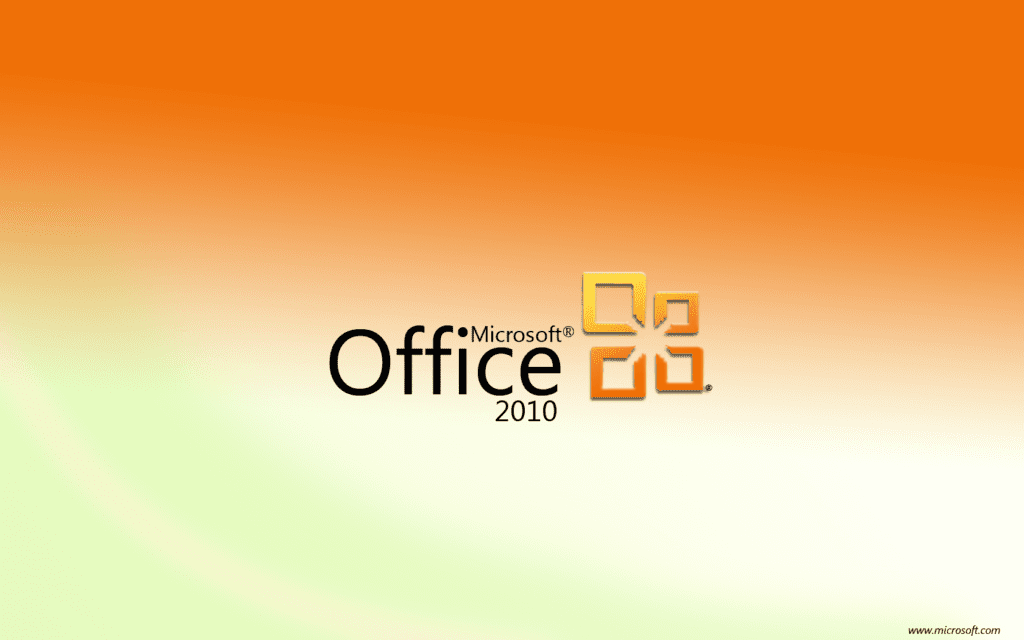Microsoft Excel 2021 — наиболее современное издание ультимативного табличного процессора, способного осуществлять вычисления, обработку и передачу математических значений и выражений, а также построение всевозможных диаграмм и графиков для визуализации вашей бизнес-модели и технических процессов, задействуемых на предприятии или на производстве. Актуальное издание Excel 2021 года выпуска стало более стабильным, адаптивным и эффективным благодаря улучшенному интерфейсу и ряду функциональных изменений для обработки динамических массивов и применения ряда новых функций в формулах и выражениях. Усовершенствованиям подверглись не только лента быстрых команд и операций, но и визуальное представление меню, панели инструментов, а также окантовка форм и цветовая гамма основных объектов, представленных на экране во время работы с пакетом Microsoft Excel 2021. Еще одно важное инновационное свойство — это оптимизация методики совместной работы над документами. Теперь соавторы файла Excel 2021 могут увидеть, в какой именно позиции находится рецензент или редактор активного листа, а также получают автоматические уведомления о внесении правок в содержимое файла таблицы, если они имели место при редактировании другими пользователями.
Наиболее важные компоненты релиза Microsoft Excel 2021
- ряд недавно добавленных функций, служащих в качестве элементов формул и математических выражений. В частности, в Excel 2021 присутствует функция ПРОСМОТРХ для поиска любых составляющих в выбранном диапазоне ячеек или указанной комбинации строк. Также, новый компонент LET (ПУСТЬ) предназначен для присваивания итоговым значениям вычислений определенных имен. Еще одна опция в арсенале стандартных функций Microsoft Excel 2021 — это метод ПОИСКПОЗХ, обнаруживающий указанный элемент в диапазоне ячеек или массиве, а затем осуществляющий возврат относительного положения элемента
- конфигурируемые, индивидуальные варианты представлений требуемого листа Excel 2021, сохраняющие представление других листов целостным и ненарушенным, т.е. оригинальным
- новый раздел ленты быстрых операций “Специальные возможности”. Отныне все компоненты, требуемые для инициации и генерирования заданного контента с поддержкой специальных возможностей, сосредоточены в одном местоположении, на вкладке “Специальные возможности”.
Системные требования Excel 2021
- видеоадаптер или графическая подсистема: предполагается поддержка фреймворка DirectX 9 или обновленной ветки пакета. Также видеокарта должна поддерживать технологический стандарт WDDM 2.0 или одну из последующих редакций API. Дополнительное условие — возможность вывода картинки на экран в разрешении 1280х768 или лучшем соотношении сторон, выраженном в пиксельной развертке
- операционная среда и архитектура: инсталлированная Windows 11/10 для использования ПК дома или на малом предприятии, или Windows Server 2022/Server 2019 при размещении инфраструктуры в серверной стойке или мейнфрейме
- дисковое хранилище или винчестер: стационарный накопитель с доступным объемом в 4 ГБ или более
- вычислительная платформа: CPU должен вмещать в себя как минимум 2 параллельных ядра и выделяться тактовой частотой по крайней мере в 1 ГГц
- RAM-память: минимум 4 ГБ ОЗУ вне зависимости от разрядности и четности системы
- предзаготовленный набор ПО .NET Framework спецификации 4.6 или более нового стандарта.
Данная сборка является одной из наиболее востребованных версий Microsoft Excel 2021 благодаря ее полной совместимости с линейкой Windows 11 и внедрению новых функций ПОИСКПОЗХ, ПУСТЬ и ПРОСМОТРХ, обеспечивающих гибкую и выверенную обработку математических величин, занятых в соответствующей формуле.
The Microsoft Office 2021 suite is a comprehensive set of productivity tools for home, school, and business use. It includes all of the most popular programs in one package with new features that make this year’s release even more useful than previous versions.
Has Microsoft done it again? The Microsoft Office 2021 suite has only been out for a month, and already people are still excited about Microsoft’s newest release. The company is known for their innovation in the workplace, and it certainly shows in the new suite. With this review, you’ll get an insight into all aspects of Office 2021.
We’ll review some of the highlights of each program included in the Office 2021 bundle, as well as information about what Office 2021 offers to you or your business.
What is Office 2021?
Microsoft Office 2021 is the newest version of Microsoft’s popular productivity software. It contains everything you need to be more productive, including the 2021 versions of Word, Excel and PowerPoint among many others!
The suite can be used for anything. From creating presentations and spreadsheets, to maintaining databases or tracking transactions — all at your fingertips! It offers many great improvements over previous versions, making your workflow more fluid than ever before.
After a month of use, we found that Microsoft Office 2021 was designed to make your life easier. With the new features, interface overhaul, and optimization (especially combined with Windows 11) it’s much easier to be productive!
Office 2021 editions, versions, and licensing
The first release of Office came with different editions to suit your needs and budget. This tradition has continued all the way to 2021. But now, there are more options available than ever before! When it comes to Office 2021 suites, there are many versions and editions available for purchase — you can find something affordable too!
Business owners looking for long-term support can also rejoice with the release of Office 2021 LTSC. This is a separate edition for professionals looking for reliable applications to provide a strong company foundation for an affordable price.
Currently, Office 2021 is offered in the following editions:
- Microsoft Office 2021 Home and Student (PC & Mac)
- Microsoft Office 2021 Home and Business (PC & Mac)
- Microsoft Office 2021 Professional
- Microsoft Office LTSC 2021
Office 2021 is a great way to get your feet wet with Microsoft’s newest software, and it has some unique features competitors can’t provide. It might not be right for everyone though. If you need updates, advanced security and real-time collaboration, Office 365 subscriptions are the only way to have features like that.
On the flip side, Office 2021 suites use perpetual licensing. You only have to pay a one-time fee, then your software may be used indefinitely without incurring monthly or annual fees. This has its own benefits and drawbacks; it may even be beneficial for you depending on what you need Office apps for!
What apps are included in Office 2021?
In addition to the three classic apps, Office 2021 comes with a selection of extra software depending on the edition you purchase. You can find out what’s included in your suite by reviewing it before you buy!
Office is one of those products that no matter who buys them — business professionals or home users alike — everyone can find something useful. We’re taking a look at each application available when purchasing Office 2021.
Microsoft Word 2021
This powerful and versatile tool is for authors, professionals in any industry or anyone who wants to make their documents look great. It comes with features like improved grammar checkers that can help you catch even tiny mistakes, extensive formatting, and more!
The new Microsoft Word is a powerful word processor that can be used for all sorts of purposes, from blogging to scientific research. With a complete design overhaul, the app is more intuitive than ever so users have an easier time navigating through menus.
New features in Word 2021:
- Improved dark mode
- Natural sounding text-to-speech voices
- Modern commenting
- Create website from document
After use, we recommend the new Word for anyone looking to get work done efficiently. It’s easy to get things done, whether you need to type up a document for school, work, or a personal project. We also love the new icons and elements included in the software to add visual impact to any file.
Microsoft Excel 2021
Microsoft Excel is a tool that helps you manage your daily work, finances, and data. It allows you to create and edit spreadsheets, organized into different categories such as finances or addresses. With it you can also create and view charts with incredible details!
Excel is a complex product, and we know it. But we can recommend the new Excel 2021 to anyone in need of data analysis. The interface received updates that make it much more intuitive and easy to use, so even a beginner can work with Excel’s new formulas. Calculate, visualize and organize any kind of data in both small and large volumes.
New features in Excel 2021:
- Many new functions
- Stability improvements
- Better digital inking
Being one of the classic apps, Excel 2021 is included in all versions of Office 2021. With support for up to millions of rows and columns, you’ll never run into complications regarding data storage and analysis. Now that the new update has been released, Excel includes even more commands and features to help you with tasks.
Microsoft PowerPoint 2021
PowerPoint is a user-friendly tool for creative professionals, students and business people. It allows you to make slideshows, presentations, and other creative works. It comes with hundreds of templates, visual elements, SVG icons, and built-in animations to help you bring your ideas to life.
It’s used in many fields including education to promote creativity among learners, and marketing communications that helps companies build brand recognition. Even lobbying groups can use PowerPoint when they need professional presentations with graphics, transitions, and other visual elements.
New features in PowerPoint 2021:
- More templates
- New transitions and tools
- Expanded Office library for scalable vectors, 3D models and more
- Improved digital pencil case and inking features
While working with the new PowerPoint, we were able to breathe life into dull and dense presentations. The lively animations, professional elements and especially the included templates make this application the perfect addition to your tool roaster.
Microsoft Outlook 2021
Microsoft Outlook 2021 is almost it’s own suite of communication and collaboration tools. It helps you manage your work (and maybe even personal) life with extensive features. It includes scheduling capabilities, contact details management as well as task completion records for each individual conversation all in one place.
It’s easy to see why so many people are switching over from other email programs like Gmail or Yahoo! Mail, and after we tried it, we’re doing the same.
New features in Outlook 2021:
- General app improvements
- New Microsoft Search feature
- Revamped interface
The future of email is now. In today’s fast-paced world, many people rely on Outlook to keep in touch with friends and family, colleagues and clients — and Microsoft has released the 2021 version that brings this functionality to the next level! With the release of Outlook 2021, users can do much more than ever before.
Microsoft Project 2021
What’s the big idea? It’s a long-term plan for success, and it starts now. Microsoft Project 2021 has been released to help you stay on top of your game with tools that will give each manager in your organization the best chance at turning ideas into reality.
Microsoft Project 2021 is a project planning software that helps you to plan your work in advance. Companies of all sizes and industries can use the tool. From large construction companies with tight timetables, to small firms without a well-defined project management process.
Find accurate time estimates based on past data. Use the power of artificial intelligence to make predictions and keep track of quantities. Keep tabs on how much progress has been made towards goals. Project has got everything to cover your management needs.
Note that Microsoft Project 2021 is only available for PC.
Microsoft Access 2021
Microsoft Access allows you to create and manage databases. It’s designed for people who need to work with extensive and large amounts of data, especially those in the business world where accurate records are vital!
It can be used for things like keeping inventory records, customer lists or even tracking employee attendance time.
With the new release, a lot of companies are switching to Access 2021 because it offers so much more flexibility than other software out there in this market space. Especially when you consider how easy it will be to upgrade and get instant access to the latest tech even if your projects are made with an older version of Access.
Note that Microsoft Access 2021 is only available for PC.
What’s new in Office 2021?
Here are some really exciting features we found in Office 2021 this year for Windows and macOS operating systems:
- Advanced color picker. If you are still converting your colors into RGB values, there’s no need to worry anymore. This new input field in the Colors dialog will take care of everything for you!
New in: - Microsoft Search. When you need help with something specific, use the new Microsoft Search. Just type in any supported Office app and the new search box will find what you need, and offer additional help!
New in: - New stock media. Express yourself with the Office Premium Creative Content, a curated library of stock images and more that Microsoft constantly adds.
New in: - Visual refresh. A modernized Start experience and new tabs. Experience a clean, clear style with monoline iconography that communicates action and features using simple visuals.
New in: - Performance improvements. The latest versions make your Office 2021 programs run faster, more stable and smoother than ever before!
New in: - Revamped Draw tab. Simplify how you work with digital ink using new Draw tab additions: Point Eraser, Ruler and Lasso. Now all your inking tools are right at hand!
New in: - Sketched style outline. Give your documents that personal, hand-drawn feel. Give shapes an outlined and graphic look which makes them more natural looking.
New in: - Support for OpenDocument format. Microsoft has added support for the OpenDocument format (ODF) 1.3, which was recently released and makes it easier to use many new features in your documents!
New in: - Advanced page color support. Immersive Reader allows users to easily select a page color. The 4×5 color picker will help you keep your eye strain at an arm’s length by making it easier for scanning text!
New in: (Mac only) - New, natural text-to-speech voices. The “Read Aloud” button in Immersive Reader offers more human sounding options when traditional automation just won’t do.
New in: (Mac only) - Dynamic Arrays, XLOOKUP, XMATCH and LET functions. Many new features and functions are coming to Excel to enhance your spreadsheeting experience. Look up data easier, use dynamic ranges, and more!
New in: - Slideshow recorder. Perfect recording for your presentation with just a few clicks of the mouse. The PowerPoint now supports presenter video, ink writing and laser pointer while recording!
New in: - Ink replay. Replay your ink strokes as they were drawn to illustrate things step by step or show a thought process.
New in: - New stencils and shapes. Expanded library with new stencils and shapes to use for planning infrastructures, layouts, and more!
New in: - Date/Time Extended data type. To help you more easily and accurately keep track of the dates and times, SQL DateTime2 data type has been implemented.
New in: (PC only)
Office 2021 pros and cons
Microsoft Office 2021 is the most popular office suite on earth, but that doesn’t mean it can do everything. It has some pros and cons just like any other product or service in life — here are five major ones to think about before using Microsoft’s newest products!
Pros:
- Once purchased, it can be used indefinitely
- The most stable and powerful version of Office
- Clean interface with a less steep learning-curve
- Complete and seamless experience
- All features are available offline
Cons:
- Some automation features are intrusive
- No access to feature updates without buying a new suite
- Some features are hard to find through menus
- Limited addon availability
- No real-time collaboration
Office 2021 FAQ
Q: How much does Office 2021 cost?
A: The cost of Office 2021 is $439.99 USD if you buy it straight from Microsoft, or you can get it for a discount if you’re a student, where the price drops to $149 USD. If you want to get it for cheap, check out the SoftwareKeep store where we sell Office 2021 among many other things for a discounted price!
Q: Does Office 2021 support both 32-bit and 64-bit?
A: Yes. Every Office 2021 edition, including LTSC for businesses, supports both system versions and can be installed on any Windows 10 or newer system.
Q: Is Office 2021 available for Mac?
A: Yes, the new Microsoft Office 2021 is available for macOS devices. The Mac release received a unique set of updates, but it doesn’t include some of the premium apps.
Q: Can I install Office 2021 on multiple devices?
A: No. Office 2021 may be installed on a single Windows 10 or Windows 11 computer, as well as on one of the three most recent Mac OS X versions.
Final thoughts
If you have any questions or need help regarding Office 2021, please don’t hesitate to reach out! We’re happy to answer any question that comes our way. Contact us by email, live chat, and phone every day of the week!
Get early access to our blog posts, promotions, and discount codes when you subscribe to our newsletter! You’ll get the best price on all products we offer at SoftwareKeep. Want more articles from us? Check out our blog page for more tech articles updated regularly!
Recommended articles
» Microsoft Office 2021: The First Preview for Mac
» Microsoft Office 2021: Here’s What You Can Expect
» What’s New in Microsoft Office 2021?
For more articles, check out our Blog and Help Center!
Описание Microsoft Excel 2021
Microsoft Excel 2021 — масштабный табличный процессор, предназначенный для обработки динамических форм, выполнения любого рода арифметических и операционных вычислений, связи с другими контейнерами и источниками данных. Программа находит широкое применение в бухгалтерской сфере, экономической бизнес-отрасли. Также редактор используется для генерирования электронных таблиц и отчетов с вычисляемыми значениями полей, а также для трансфера данных из различных СУБД и написания кастомных формул. Автор таблицы Excel 2021 может использовать условное форматирование с применением индивидуальных цветовых шкал, гистограмм, правил выделения ячеек. Также новая редакция приложения обзавелась оптимизированным модулем рукописного ввода электронного содержимого посредством цифрового пера или стилуса. Вдобавок, утилита получила в свое распоряжение расширенную поддержку ввода данных с сенсорных экранов. Среди прочих нововведений стоит отметить новую интеллектуальную механику быстрого поиска среди ленты команд, перечня базовых операций Excel 2021 и справочных материалов. В дополнение, была заметно улучшена общая стабильность, скорость работы тулкита, отклик стал более плавным и менее ресурсозатратным.
Перечень реализованных улучшений и оптимизированных компонентов Excel 2021
- интегрирована функция ПРОСМОТРХ (XLOOKUP), позволяющая отыскать все, что вам нужно по строкам в диапазоне или таблице Excel 2021. Представленная механика осуществляет поиск в массиве или диапазоне ячеек и возвращает тот элемент, который соответствует первому совпадению. Если таких совпадений не обнаружится, ПРОСМОТРХ может выполнить возврат наиболее близкого (приблизительного) совпадения
- обработка и препроцессинг динамических массивов с помощью новых формул СЛМАССИВ, УНИК, ФИЛЬТР, ПОСЛЕДОВ, СОРТПО и СОРТ. Внедренный инструментарий облегчает математический анализ и ускоряет математические вычисления в пределах оболочки Excel 2021
- имплементирована свежая механика ПОИСКПОЗХ для идентификации заданного элемента среди фиксированного диапазона ячеек или массива, после чего функция возвращает в качестве результата относительное положение элемента в таблице. Более того, активный инструмент Excel 2021 может найти свое применение в случае необходимости возврата арифметического значения в массиве.
На действующем онлайн-сервере можно выбрать соответствующую ссылку для бесплатной загрузки полного издания Excel 2021, адаптированного для вашей индивидуальной сборки операционной системы. Весь софт на сетевом ресурсе включает в себя официальную русскую локализацию от компании-разработчика.
Аппаратные требования для плавной, плодотворной работы с пакетом Excel 2021
- дисковое хранилище или накопитель данных: HDD или SSD-винчестер общим объемом до 4 ГБ на одном из логических устройств с NTFS или REFS-разметкой
- предварительно установленный дистрибутив .NET Framework поколения 4.6 или более позднего издания
- разрядность и версия операционной системы: домашняя оболочка Windows 11/10 или офисная, предназначенная для крупных организаций ветка Windows Server 2022/Server 2019
- графическое ядро (GPU): предполагается полная совместимость видеоадаптера с библиотекой DirectX 9. Также подразумевается поддержка видеокарты с набором инструкций WDDM 2.0, служащим для корректной обработки запросов графической подсистемы ОС. Наконец, к дополнительным требованиям относится возможность вывода картинки на монитор или дисплей в пропорциональном соотношении сторон 1280х768 или лучшем качестве
- оперативная память: модуль вместимостью в 4 ГБ в качестве минимального требования
- вычислительная база: CPU со штатной частотой от 1 ГГц и выше на основе по крайней мере 2-х ядерной подложки.
- 05.06.2021
Microsoft Office — это популярное приложение для Windows и Mac для работы с различными типам документов, таблиц, презентаций и пр. У Microsoft Office за долгие годы уже вышло множество версий, в этой статье рассмотрим самые популярные версии Microsoft Office и их требования к системе и железу Вашего ПК.
Системные требования Microsoft Office 365 (Microsoft 365)
У Microsoft Office 365 есть различные подверсии, мы рассмотрим средние системные требования для данного Офисного приложения:
Операционная система: Windows 7, Windows 8 / 8.1, Windows 10. Mac OS X 10.6 или более поздней версии (для компьютера Mac)
Процессор: x32/x64 с частотой 1 Ггц, или выше. Intel для Mac.
Оперативная память (ОЗУ): 1 ГБ ОЗУ (x32-разрядной версии Windows или для Mac) или 2 ГБ ОЗУ (x64).
Жесткий диск: 3 Гб.
Графика: DirectX10 или выше.
Браузер: Для активации приложения — Google Chrome, Mozilla Firefox, Safari
Приобрести Microsoft Office 365 можете в нашем каталоге, а так же скачать дистрибутив.
Системные требования Microsoft Office 2019
Операционная система: Windows 10
Процессор: x32/x64 с частотой 1 Ггц для x32 и 3 Ггц для x64
Оперативная память (ОЗУ): 2 ГБ ОЗУ (x32) или 3 ГБ ОЗУ (x64).
Жесткий диск: 10 Гб.
Графика: DirectX10 или выше.
Приобрести Microsoft Office 2019 Pro Plus можете в нашем каталоге, а так же скачать дистрибутив.
Системные требования Microsoft Office 2016
Операционная система: Windows 7, Windows 8 / 8.1, Windows 10
Процессор: x32/x64 с частотой 1 Ггц и выше
Оперативная память (ОЗУ): 1 ГБ ОЗУ (x32) или 2 ГБ ОЗУ (x64).
Жесткий диск: 4 Гб.
Графика: DirectX10 или выше.
Приобрести Microsoft Office 2016 можете в нашем каталоге, а так же скачать дистрибутив.
Системные требования Microsoft Office 2013
Операционная система: Windows 7, Windows 8 / 8.1, Windows 10
Процессор: x32/x64 с частотой 1 Ггц и выше
Оперативная память (ОЗУ): 1 ГБ ОЗУ (x32) или 2 ГБ ОЗУ (x64).
Жесткий диск: 3 Гб.
Графика: DirectX10 или выше.
Приобрести Microsoft Office 2013 можете в нашем каталоге, а так же скачать дистрибутив.
Системные требования Microsoft Office 2010
Операционная система: Womdpws XP, Windows 7, Windows 8 / 8.1, Windows 10
Процессор: с частотой 1 Ггц и выше для x64, 500 Мгц для x32.
Оперативная память (ОЗУ): 256 Мб.
Жесткий диск: 3 Гб.
Приобрести Microsoft Office 2010 можете в нашем каталоге, а так же скачать дистрибутив.
- Главная
- Microsoft Office 2021 Professional plus
Microsoft Office 2021 Professional plus
В наличии
1 290 руб.
1 890 руб.
экономия 600 руб.
Характеристики
| Операционная системаWindows 10, 11 | ПроизводительMicrosoft Corporation | Разрядностьx64 / x86-x32 bit |
| Тип доставкиE-mail | Тип лицензииБессрочная | ЯзыкМультиязычная |
Описание
Системные требования:
- Процессор: двухъядерный процессор с частотой не менее 1,6 ГГц.
- Жесткий диск: 4 Гб. свободного места на диске
- Операционная система: Microsoft Windows 10 либо Windows 11
- Оперативная память: 4 Гб.
Office 2021 Professional – это пакет программ, который предоставляет много разнообразных функций для офисных работ. ПО позволяет получить быструю работу с документами, удобно общаться, благодаря особым функциям, а также экономить рабочее время. Office 2021 Professional купить необходимо, чтобы быстро и удобно создавать новые документы, редактировать существующие, а также просто работать с повседневными задачами.
Преимущества Office 2021 Professional
- Пакет программного обеспечения открывает для пользователей множество полезных преимуществ:
- можно работать с документами в любой момент, на любом устройстве и платформе;
- поддерживается полноэкранный режим просмотра приложения;
- новая панель поможет легко вносить коррективы графических элементов;
- есть возможность совместно редактировать существующие документы;
- обновились функции Excel, добавлены интересные инструменты для работы с аналитическими данными;
- появилась онлайн записная книжка, которая доступна для абсолютно любой платформы и устройства.
Таким образом, можно получить действительно удобное программное обеспечение, которое обеспечит эффективную работу всего предприятия.
Новые функции Office 2021 Professional
Пакет программ внушительно обновлен и появилось огромное количество новых функций. Сюда можно отнести:
- Групповой режим редактирования. Пользователи могут одновременно редактировать один и тот же файл. Не придется теперь отправлять записи и дополнительные сообщения. Каждый участник будет получать оповещение о внесенных изменениях.
- Новые изменения в комментариях. Теперь можно привязывать комментарии к разнообразным объектам, что позволяет комфортно демонстрировать какие-то сообщения.
- Обновление визуальных параметров. Теперь можно найти новые оттенки в интерфейсе, сам интерфейс выглядит намного приятнее, потому что были убраны острые углы. Все самое необходимое уже находится на панели инструментов. Пользователи могут иметь полный доступ к ключевым функциям.
Разработчики очередной раз постарались, чтобы все программы были удобнее и эффективнее при использовании.
Что входит в состав?
Технические характеристики Microsoft Office 2021 Professional plus
Характеристики
| Операционная система | Windows 10, 11 |
|---|---|
| Производитель | Microsoft Corporation |
| Разрядность | x64 / x86-x32 bit |
| Тип доставки | |
| Тип лицензии | Бессрочная |
| Язык | Мультиязычная |
Рекомендуемые
Отзывы
Microsoft Windows 10 Professional
Ключ пришлось подождать. Рабочий подтверждаю…
16.04.2023
Читать полный отзыв
В
Владимир Оценил(а) товар на 5
Microsoft Office 2021 Professional Plus (с привязкой к учётной записи)
Спасибо, ключ привязался без проблем. Надеюсь проблем в бедующем не будет. Всё делал на сайте, привя..
16.04.2023
Читать полный отзыв
В
Владимир Оценил(а) товар на 5
Microsoft Office 2021 Professional plus
Работает!!!! Спасибо!!!..
06.04.2023
Читать полный отзыв
А
Александр Оценил(а) товар на 5
Microsoft Windows 10 Professional
Спасибо! Ключ рабочий. Никаких проблем с активацией не возникло. ..
06.01.2023
Читать полный отзыв
Е
Евгений Оценил(а) товар на 5
Microsoft Windows 10 Professional
Спасибо, работает!..
01.01.2023
Читать полный отзыв
А
Александр Оценил(а) товар на 5
Microsoft Office 365. Account — 3 устройства
Спасибо, аккаунт рабочий ++..
30.12.2022
Читать полный отзыв
В
Владимир Оценил(а) товар на 5