Прайс-лист — документ, в котором уточняется перечень продукции или услуг, предлагаемых компанией, их стоимость, технические характеристики и другие особенности.
Разрабатывается продавцом товаров и услуг с целью отправки потенциальным покупателям. Может выставляться бухгалтером, сотрудником отдела закупок и прочими ответственными за это специалистами предприятия.
Бесплатный образец заполнения прайс-листа в Экселе, Ворде или Пдф вы найдет ниже.
Зачем нужен прайс-лист?
- Официальный прайс-лист компании может высылаться потенциальным клиентам в качестве приложения к коммерческому предложению, договору или как самостоятельный документ. Его задача — облегчить выбор товаров или услуг для клиента.
На основании полученного прайс-листа потенциальный клиент может принимать решение о сотрудничестве, поэтому грамотное и полное заполнение этого документа способно повысить продажи. - Внутренний прайс-лист используется сотрудниками предприятия, в том числе при общении с клиентами.
Требования к форме документа
Документ не имеет единой установленной государством формы. А значит, компании могут использовать тот шаблон прайс-листа, который им кажется наиболее удобным.
Прайс может рассылаться как в печатной форме, так и в электронной. Благодаря специализированным компьютерным программам заполнить прайс можно онлайн.
Правила оформления
Жестких требований к оформлению прайс-листов в РФ не существует. Вот несколько негласных правил, которые позитивно сказываются на росте продаж:
- документ должен выглядеть аккуратно;
- его структура должна быть интуитивно понятной клиенту;
- в нем не должно быть лишней информации, которая будет отвлекать внимание от цен и номенклатуры;
- товарные позиции не должны дублироваться;
- наличия однотипных позиций также лучше избегать: из-за трудностей с выбором клиент может вообще отказаться от покупки;
- шрифт должен быть хорошо читаемым: не слишком мелким, но и не чересчур крупным;
- названия товарных позиций не желательно сокращать — клиент должен четко понимать, что именно ему предлагают.
Что должно быть в прайс-листах
На прайсе, который планируется передавать клиентам, указывают:
- наименование документа;
- название предприятия;
- адрес предприятия и его представительств;
- товарные позиции в наличии и под заказ;
- единицы измерения каждой позиции;
- стоимость за единицу;
- скидку (если есть в конкретный период времени);
- код каждого товара или услуги;
- дату, на которую актуальны наличие и указанные цены;
- договор, к которому приложен прайс (если идет с договором, а не отдельно);
- подписи ответственных лиц;
- печать предприятия (по усмотрению руководства).
Совет. Рекомендуем прописать в прайс-листе, что цена не является публичной офертой. Это значит, что в любой момент вы можете ее изменить и не обязаны продавать товар себе в ущерб в случае его удорожания.
На прайс-листах для внутреннего использования можно дополнительно прописать себестоимость продукции, размер наценки и внести сведения о поставщиках.
Скачать бесплатно образец прайс-листа
Чтобы ваш прейскурант был понятным для клиентов и выглядел солидно, воспользуйтесь примером. Образец оформления прайс-листа доступен в таких форматах: Excel, Word, PDF. Выбирайте тот, с которым вам удобно работать.
- Скачать шаблон прайс-листа в Excel
- Скачать шаблон прайс-листа в Word
- Скачать шаблон прайс-листа в PDF
Данный прайс-лист вы можете формировать онлайн в сервисе куб24.
Скачать бесплатно пустой бланк прайс-листа 2020
Тут вы найдете пустой бланк прайс-листа со всеми необходимыми строками. Вам останется только заполнить нужные данные.

узнайте больше про куб сейчас
Автоматизация
выставления счета
Автозаполнение реквизитов покупателя по ИНН
Автопроверка правильности реквизитов банка по БИКу
Правильно настроенные формулы, в том числе по
расчету НДС и Итого счета
Автоматическое формирование суммы прописью по
итоговым цифрам суммы счета
Выгоды
Подготовка счета за 20 секунд
Отсутствие ошибок в счетах
Меньше времени на выставление счетов, и больше на
бизнес
Увеличение скорости оплаты счетов
Автоматизация
отправки счета
Автоматическое прикрепление вашего логотипа в счет
Автоматическое прикрепление скана вашей подписи в
счет
Автоматическое прикрепление в счет скана печати
вашей компании
Отправка счета на e-mail покупателя
Выгоды
Отправка счета в 2 клика
Красивые и профессиональные счета
Можно выставлять счета с компьютера, планшета,
смартфона
Не нужно распечатывать счет, ставить подпись,
печать и сканировать перед отправкой
почему куб удобнее
Удобное выставление счетов онлайн
Моментальная отправка счетов на e-mail вашему покупателю
Контроль задолженности по каждому покупателю
Управленческая отчетность
Упорядоченное хранение всех ваших документов
Скидка 20% на бухгалтерское обслуживание от вашего бухгалтера
Передумали заморачиваться со скачкой шаблонов документов онлайн?
С сервисом КУБ вы можете сэкономить 29 минут на выставление документов без единой ошибки, и это далеко не всё. Получите КУБ — онлайн сервис по автоматизации выставления счетов и других документов.
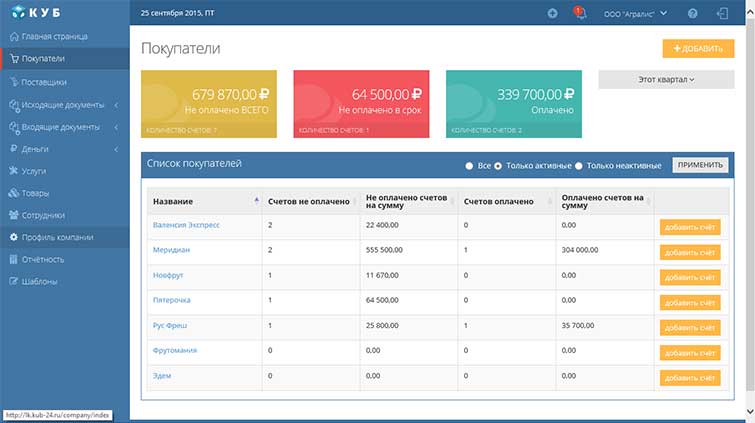
Нужна помощь по заполнению документов или консультация?
Получите помощь экспертов бухгалтеров по подготовке документов
НАПИШИТЕ ЭКСПЕРТУ
Загрузка…
Прейскурант на услуги
Составьте список предлагаемых услуг с помощью этого шаблона прайс-листа, который содержит место для названия компании и логотипа, а также контактной информации. Записи для услуги включают тип, описание и стоимость.
Excel
Скачать
Поделиться
Полный обзор всех шаблонов из стандартной поставки MyBusinessCatalog.
Примеры всех шаблонов в
TheCatalog.Online
Все шаблоны поддерживают 15 языков (типовые фразы и термины) в зависимости от текущего языка интерфейса.
Большинство шаблонов представлены в трех форматах — A4, Letter и Legal
(набор шаблонов выбирается при установке MyBusinessCatalog)
Настройки шаблонов меняются в очень широких пределах и имеют
примерно 150 параметров
Бесплатные шаблоны для прайс-листов
Все шаблоны прайс-листов идентичны по составу, но имеют разные преднастройки.
Каждый из шаблонов может быть настроен индивидуально под ваши задачи.
Результат вы можете распечатать или, сохранив в PDF или HTML5, разместить на сайте или отослать по email.
Шаблоны имеют в своем составе:
титульную страницу
прайс-лист
форма заказа
описание деятельности и условий продажи
заднюю обложку
Шаблон классического прайс-листа
02 PORT PRICE LIST 1 PLAIN
Шаблон классического прайс-листа в две колонки
02 PORT PRICE LIST 2 2COLS
Шаблон прайс-листа с картинкой
02 PORT PRICE LIST 3 WIMAGES
Шаблон прайс-листа с большой картинкой
02 PORT PRICE LIST 4 W BIG IMAGES
Универсальный шаблон прайс-листа
02 PORT PRICE LIST 5 ALL
Шаблон компактного прайс-листа
02 PORT PRICE LIST 6 COMPACT
Шаблон прайс-листа для сохранения в Excel
Price-List_for_export
Если вы не нашли нужного варианта шаблона прайс-листа, просто выберите наиболее подходящий и настройте под свои нужды.
Бесплатные шаблоны каталогов товаров для печати и PDF
Шаблоны различаются по количеству товаров на одной странице — от 1 до 100.
Именно от этого параметра зависит детализация информации — от подробного буклета для каждого товара до отображения только кода и цены, и от картинки на весь лист до простой таблицы миниатюр.
Наша программа для создания каталогов предоставляет множество вариантов настроек.
Подберите примерно подходящий шаблон и настройте идеально под ваши задачи.
Такой каталог пригоден для печати в офисе или типографии, для публикации на сайте для загрузки или для отсылки по email в формате PDF.
Шаблоны имеют в своем составе:
заглавную страницу
оглавление/прайс-лист с активными ссылками
сам каталог
форма заказа для клиента
страницу с правилами, картой проезда, скидками и т.д.
задняя обложка
Шаблон каталога товаров, один товар на страницу
02 PORT PDF AND PRINT 001 1
Шаблон каталога товаров, два товара на страницу
02 PORT PDF AND PRINT 002 1 / 02 PORT PDF AND PRINT 002 2
Шаблон каталога товаров, два товара на страницу, ландшафтное расположение
02 LAND PDF AND PRINT 002 1 / 02 LAND PDF AND PRINT 002 2
Шаблон для вывода 4-х товарных позиции на страницу
02 PORT PDF AND PRINT 004
Шаблон для вывода каталога товаров на 6-ть позиции на страницу
02 PORT PDF AND PRINT 006
Шаблон для формирования каталога товаров на 9-ть товарных позиций на страницу.
02 PORT PDF AND PRINT 009
Шаблон каталога для вывода 12-ти товарных позиции на страницу
02 PORT PDF AND PRINT 012 1 / 02 PORT PDF AND PRINT 012 2
Шаблон каталога товаров для генерации 16-ти товарных позиции на лист
02 PORT PDF AND PRINT 016
Шаблон для создания печатного или PDF каталога товаров 20-ти товарных позиций
02 PORT PDF AND PRINT 020
Шаблон каталога 30 товарных карточек на страницу
02 PORT PDF AND PRINT 030
Шаблон каталога товаров 100 карточек на лист
02 PORT PDF AND PRINT 100
Шаблон каталога товаров для iPad
01 PDF iPad 002 v6
Шаблон каталога товаров для iPhone и андроид, 1 товар на страницу
01 PDF iPad 001 v6
Шаблон каталога товаров для iPhone и Android, 2 товара на страницу
01 PDF iPad 002 v6
Если вы не нашли подходящего варианта шаблона каталога, выберите наиболее удачный и настройте под свои требования.
Бесплатные шаблоны Буклетов и Брошюр
Предназначены для вывода детальной информации одного товара. Крупное фото (или несколько), подробное описание, вывод всех опций и дополнительных полей и т.д.
Такой формат крайне полезен для ответа на запрос от клиента подробной информации по интересующему товару.
Шаблон брощюры — ландшафтный формат.
02 LAND BOOKLET 1 / 02 LAND BOOKLET 2
Шаблон буклета — портретный формат.
02 PORT BOOKLET 1 / 02 PORT BOOKLET 2
Выберите подходящий шаблон, информационные блоки для вывода, выберите фоновую картинку из десятков вариантов, или собственную.
Бесплатные шаблоны заказов
Форма заказа, как она будет отображаться в печатном или PDF виде. Есть возможности фирменной стилизации.
Шаблон простой формы заказа
01 A4 ORDER v6
Шаблон простой формы заказа с картинками
01 A4 ORDER W IMAGES v6
Шаблон формы заказа с налогами
01 A4 ORDER V6 W VAT
Шаблон формы заказа с полными данными о заказчике
01 A4 ORDER FULL v6
Бесплатные шаблоны Счетов и Коммерческих предложений
Специальные шаблоны для выписки счетов и коммерческих предложений
Специфические документы для плотного общения с потенциальными клиентами и закрытия сделок.
Шаблоны счетов
01 A4 INVOICE v6 / 01 A4 INVOICE v6 1
Базовый шаблон коммерческого предложения
01 A4 QUOTE v6
Шаблон коммерческого предложения с картинками
01 A4 QUOTE w images v6
Шаблон коммерческого предложения с дополнительными полями
01 A4 QUOTE w images v6
Бесплатные шаблоны Видео-каталогов для Youtube
Широкоформатные шаблоны для экспорта в PowerPoint с последующим экспортом в видеоформат для публикации на Youtube. Мощный инструмент, способный помочь накачать на ваш сайт ссылочную массу и трафик и привлечь новых клиентов.
Шаблон каталога PowerPoint и Youtube, один товар на страницу
01_PP-AND-YOUTUBE-001-1/2/3
Шаблон каталога PowerPoint и Youtube, один товар на страницу, до 8-ми картинок
01 PP AND YOUTUBE 001 8 IMAGES v6
Шаблон каталога PowerPoint и Youtube, два товара на страницу
01 PP AND YOUTUBE 002 1 / 2
Шаблон каталога PowerPoint и Youtube, три товара на страницу
01 PP AND YOUTUBE 003 1 / 2
Шаблон каталога PowerPoint и Youtube, четыре товара на страницу
01 PP AND YOUTUBE 004 1 / 2
Шаблон каталога PowerPoint и Youtube, шесть товара на страницу
01 PP AND YOUTUBE 006
Шаблон каталога PowerPoint и Youtube, восемь товара на страницу
01 PP AND YOUTUBE 008
Бесплатные шаблоны Мини-видео каталогов для социальных сетей
Специальные шаблоны для формирования квадратных коротких видео для публикации в соцсетях — Facebook, Instagram и т.д.
Не подразумевает оглавлений и прочих технических страниц.
Отличная замена простым фото, так как можно в одном ролике показать товар в разных ракурсах или мини-коллекцию. Информативность канала существенно улучшится.
Шаблон мини видео каталогов для Facebook или VK
01 MV facebook 1280×720 / 01 MV facebook 1280×1280

Шаблон мини видео каталогов для Instagram
01 MV instagram 640×360 / 01 MV instagram 640×640

Шаблон мини видео каталогов для TikTok
03 MV TikTok 1080×1920 / 03 MV TikTok 1080×1920 w/black back.

Smartsheet Contributor
Andy Marker
December 12, 2018
Take advantage of fast, easy, and free pricing sheet templates for business and personal use. Below you’ll find price lists for products, services, retail use, business vendors, and specific industries, such as photography and weddings. Download templates for Microsoft Excel and Word, PDF, and Google Sheets. All of the pricing lists are professionally designed and customizable, making them suitable for small businesses or individuals.
Price Sheet Templates for Business
Services Pricing Template
Designed specifically for services, this template can be used for a wide range of business types, from web development to hair salons. There is space to provide a description and associated price (hourly rate or project total) for each service. You can also assign services an ID number for a further level of organization. Update the price list regularly to ensure accuracy and avoid misunderstandings with clients.
Download Services Pricing Template
Excel | Google Sheets | Smartsheet
Price Quote Template
If you need to provide a customer with a sales quote, this template provides a way to create an itemized list of goods or services, quantities, prices, and total costs, including taxes and shipping. Add a quote number and customer ID for tracking, and include an expiration date so customers know for how long the quote will be valid. You’ll also find sections for contact information, a company logo, and terms and conditions.
Download Price Quote Template
Excel | Smartsheet
Product Price List Template
This price sheet template provides columns for product numbers, descriptions, and prices. The simple layout makes it easy to find products and sort items. Use the date range field to inform customers when the listed prices are valid. Customize the template by adding a company logo, and save the file to your Google Drive account or download and print.
Download Product Price List Template
Excel | Google Sheets
Retail Price List Template
A detailed pricing list can help businesses manage inventory and provide clear information to customers. Use this template to create a retail or wholesale price sheet showing unit and bulk prices. List items by category for efficient organizing and ease of use. Include company contact information and any other notes that customers need to be aware of.
Download Retail Price List Template — Excel
Tiered Pricing List Template
Use this tiered pricing template for products or services, depending on your type of business. List product features or included services so customers can compare what each price tier offers, from lowest to highest cost. Use this price table to provide customers with information, while also highlighting important features or time-limited offers. This simple template is printable as a Word or PDF document.
Download Tiered Pricing List Template
Excel | Word | PDF
Vendor Price Comparison Template
Track and compare vendor prices with this Excel template. The spreadsheet provides columns for multiple vendors, showing prices per item based on the quantity you enter. The template automatically calculates total expenses, including taxes and shipping, and you can customize the sheet by adding rows for other fees or discounts. You can also adjust the template to show services and hourly rates, rather than product prices.
Download Vendor Price Comparison Template — Excel
Photography Price List Template
Add your own images and details to create a professional pricing sheet for your photography business. Include rates for photo shoot services, as well as prints, albums, or other items. For independent photographers who are just starting out, this is a quick and affordable way to promote business and communicate with customers.
Download Photography Price List Template — PDF
Wedding Vendor Price Sheet
Whether you’re a professional wedding planner or just managing a big personal event, this template offers a way to compile vendor details so that you can compare costs or simply keep track of who you are working with. Contact information, service descriptions, and contract details are all included, along with costs. There is also room for notes and a field for rating vendors based on your own criteria, whether it’s price or other factors.
Download Wedding Vendor Price Sheet
Excel | Word | PDF
Consumer Price List Templates
Grocery Price List Template
Create a grocery or other shopping list that includes prices and stores. Use this template to compile research about products and store prices ahead of time to determine where to shop for specific items. Having a checklist also helps ensure that no items on your grocery list are forgotten. After completing the template, print it to take with you while shopping, or save it to the cloud and view it on your mobile device.
Download Grocery Price List Template
Word | PDF
Why Use a Price List?
A variety of businesses may use price lists — from supermarkets to companies that offer services — to help manage inventory, inform consumers about available products and current prices, and reference for business-to-business (B2B) transactions between companies and vendors. A price list may also be useful when training new employees, so that they can easily access pricing information. Finally, a business can use the list to show differences in wholesale, retail, and bulk pricing.
Consumers use price lists to compare the cost of products at different stores in order to save money and time when shopping. They may request a price list from a store or other business, or create their own list after researching products. For businesses and consumers, a price list is a tool for organizing information and tracking or evaluating costs.
Tips for Creating an Effective Price List
Creating a list sounds like a basic task, but there are some steps you can take to be strategic with your pricing list and use it to boost sales. Here are a few tips to keep in mind:
- Use Your Inventory List: An inventory list displays all of your products, including out-of-stock items. A price list includes all items that you sell, but customers may be confused if they see out-of-stock items listed. Use your inventory list as a reference to determine which items should be listed before sending a price list to a customer.
- Include Critical Details: Make sure to include your business contact info and a date range for when prices are valid. In addition to descriptions, some vendors also include product shots for a visual reference.
- Keep It Simple: The list should be easy for customers to read and use, so focus on product prices and be careful not to overwhelm consumers with other information. If you have a long list of products, consider grouping items by category.
- Update Prices: Before updating your list, check competitor prices to help determine any changes in your pricing structure. Depending on the type of business, you may need to include taxes or other costs so that customers can see accurate costs.
- Know Your Audience: If you work with customers in different regions or tiers, create separate price lists for each target audience, including discounts or other offers, that are specific to customer relationships and locations.
- Promote Products: If you have featured products or want to direct sales, draw attention to those items on your price list. Include a call to action, such as placing an order or contacting customer service.
Last but not least, be sure to proofread your list and update it regularly. A price list is an easy and useful tool as long as the info included is correct.
Streamline and Track Price Lists with Real-Time Work Management in Smartsheet
Empower your people to go above and beyond with a flexible platform designed to match the needs of your team — and adapt as those needs change.
The Smartsheet platform makes it easy to plan, capture, manage, and report on work from anywhere, helping your team be more effective and get more done. Report on key metrics and get real-time visibility into work as it happens with roll-up reports, dashboards, and automated workflows built to keep your team connected and informed.
When teams have clarity into the work getting done, there’s no telling how much more they can accomplish in the same amount of time. Try Smartsheet for free, today.
Using templates in Microsoft Excel isn’t only a great way to save time, but also increases your productivity. Work without having to worry about the design of your workbook, and avoid having to set up complex formulas from scratch — templates get it all done for you.
Whether you use Excel to create simple spreadsheets, inventory management, budgets, analytics, and reports, or manage tasks, there’s a template out there for you. Luckily, you don’t have to spend hours on end to find the perfect one. We’ve done the searching for you.
Below, you can find a curated list of the best 51 Excel templates to give your work and productivity a boost, picked by our expert staff.
How to use Excel templates
With each template in our list, we’ve included a link to an official or safe-to-use source where you can download the template. Not every website works the same, however, you can usually see a large Download button to obtain the file. See the example below.
Once your template file finishes downloading, all you have to do is open it. You can do this by double-clicking on the .xls or .xlsx file, or head to Excel and open it from the File menu.
Every template can be edited and customized for your own needs. They simply serve as the base for your project but have no set-in-stone elements. Feel free to make a template unique and truly yours.
The best 51 templates for Excel productivity
1. Family budget planner
Keep track of finances within your family or team with this simple, extremely useful template. With fields for total income, individual earnings, spendings, and other fields, you can optimize your finances with ease.
Download Family budget planner:
2. Personal budget spreadsheet
Working alone? This personal budget allows you to get a better, more clear overview of your earnings, spendings, and how you could save money. So, if you’re sucking in a personal budget planning, then we recommend this template.
Download Personal Budget Spreadsheet
3. Household budget planner
This budgeting template includes charts and a list of monthly expenses that can be customized for your own team’s needs. If you’re wondering, how do I create a household budget in excel, then this template will provide you with the solution you’re looking for.
Download this household budget template excel
4. Weekly budget worksheet
Don’t want to plan too much ahead? Focus on the now and use a weekly budget planner. As you fill the planner in, you’ll still be able to notice crucial details about how you handle your money.
Download weekly budget Excel planner
5. Event fundraiser
If you’re raising funds for an event, it’s important you always know who contributed to the cause, how much they donated, and the total amount needed. This template automatically updates as you input information, and shows you a visual chart to quickly get caught up at a glance.
Download this event fundraiser excel template
6. Social media calendar
Big on social media? Download this premium template to plan your next posts down to the minute it goes live.
Download social media excel planner
7. Project Gantt chart
This advanced and powerful template gives you control to accurately manage schedules, resources, and deliverables. Track every single deliverable of your project using this gannt chart template.
Download Gantt chart Excel Template:
8. Net worth statement
Do you know what your current financial worth is? If not, use this simple yet effective template to calculate it with ease. «It’s not your salary that makes you rich, it’s your spending habits.»
Track your expenditure with this net worth template
9. Bubble chart timeline
Create a timeline for your project with this template. Add various branches and information with the smaller bubbles, while creating a large overview using the main timeline.
Download: Bubble Chart Timeline
10. Employee payroll register
With this template, employers can better manage payrolls. Keep a record of employee information, payroll payments, and hours worked to accurately calculate their earnings.
Download: Employee Payroll Register Template
11. Employee scheduling template
Use this template to create a schedule for the upcoming week.
Download: Employee Scheduling Template
12. Project timecard summary
Calculate total hours for a week broken down by project.
Download: Project timecard summary
13. Company balance sheet
Create an accurate illustration of your company’s current net worth. This template includes your company’s assets, liabilities, and equity at a particular point in time.
Download: Company balance sheet
14. Weekly timesheet template
Record and monitor the exact amount of work hours weekly and bi-weekly basis.
Download: Weekly Timesheet Template
15. Billing statement
Use this billing statement template for invoice tracking, simple customer account management, and general billing.
Download: Billing statement
16. Invoice tracking
Use any system you want to create and send invoices with this template. Use statements from PayPal, other templates, or a combination of both.
Download: Invoice Tracking
17. Cash flow statement
Create a summary of your company’s inflow and outflow of cash. Track where your business’s money came from (cash receipts) and where it went (cash paid).
Download: Cash Flow Statement
18. Price list template
Create a professional price list for your products or services that you provide to your customers.
Download: Price List Template
19. Sales invoice template
This invoice template includes all information that you would expect to give out to customers after a purchase. Note down shipping information, product code, special notes, and instructions.
Download: Sales Invoice Template
20. Monthly attendance checker
This monthly attendance form template allows you to record whether students, workers, or team members were present, absent, tardy, unexcused, or excused.
Download: Monthly Attendance Checker
21. World meeting planner
This meeting planner spreadsheet is set up to assist you in the planning of conference calls and meetings with people in different time zones.
Download: World Meeting Planner Template
22. Fax cover sheet
The template makes it easy to customize a printable fax cover sheet for your company, organization, or personal needs.
Download: Fax cover sheet Template
23. Profit and Loss Statement
This template is a valuable asset in helping you create an annual income projection. Use it to help show investors and creditors why they should get on board with your business.
Download: Profit and Loss Statement Template
24. Employee succession planner
Create a functional organizational chart that illustrates the success and planning of your organization.
Download: Employee Succession Planner Template
25. Simple balance sheet
Create finance balance reports using this professionally-made template by financial professionals. All things that need to be considered are included.
Download: Simple balance sheet Template
26. Annual sales report
Determine which areas of the business are contributors to your success, and calculate further growth of your business for the upcoming year.
Download: Annual Sales Report Template
27. Milestone chart
A commitment to delivering is as important as the project itself. A milestone chart is an effective tool to depict project scope and timelines.
Download: Milestone Chart Template
28. Manufacturing Business Accounting
Record and create financial reports for manufacturing companies with this extremely detailed and automated template.
Download: Manufacturing Business Accounting Template
29. SWOT Chart
Plan ahead for the launch of a new product. Measure its position among established companies that already exist on the market by looking at SWOT (strengths, weaknesses, opportunities, and threats).
Download: SWOT Chart Template
30. Year-end Inventory Analysis
Use the various charts included in this template to analyze end-of-the-year reports and data. Notice trends and use this overview to perform better in the upcoming year.
Download: Year-end Inventory Analysis Template
31. Bill of sale (general form)
Provide a general bill sale form from Excel using this template.
Download: Bill of Sale (General Form) Template
32. Digital marketing strategy
Put together an awesome marketing strategy to bring your business to the next level with this template.
Download: Digital Marketing Strategy Template
33. Background check form
Send this template out to perform a thorough background check before hiring someone for a job or service.
Download: Background Check Form Template
34. Dynamic Pareto chart
Pareto Chart is based on the Pareto principle (also known as the 80/20 rule), which is a well-known concept in project management. Use this template to easily implement it into your spreadsheets.
Download: Dynamic Pareto Chart Template
35. Payment schedule sample form
Use this amazing payment schedule template to accurately follow the rules and regulations related to payment schedules.
Download: Payment Schedule Sample Form Template
36. Simple personal budget
Create a simple financial plan that shows you the amount of money that will be spent on any expenses category in any period of time.
Download: Simple Personal Budget Template
37. To-do list with priorities
Never forget about a task in your new to-do list template. What makes this simple workbook effective is its priority rating column, showing you which tasks need to be done first.
Download: To-do List with Priorities Template
38. General Analysis Charts
Another visually pleasing collection of charts from Template WPS. Use these to break down and analyze various sets of data.
Download: General Analysis Charts Template
39. Automated Emails
Get this free rapid email tool to save you time when sending out a large amount of emails. With this template, you can quickly create emails in Excel to send them to groups of people.
Please follow the included tutorial on the ExcelTemplate website.
Download: Automated Emails Template
40. Sales Performance Report
Get an accurate report of your sales, completed with useful charts to further analyze the performance data of your business or product.
Download: Sales Performance Report Template
41. Conference and Meeting Agenda
Prepare for a conference using this agenda planner. Note down topics, breaks, timestamps, and add notes when needed.
Download: Conference and Meeting Agenda Template
42. Simple Contract
Ensure no details are missed when hiring new personnel or wanting to make a contract with a client. This template includes all the necessary details to create a successful contract agreement.
Download: Simple Contract Template
43. Break-Even Analysis
Use this template to determine whether your business revenue can cover all of your expenses within a particular time period.
Download: Break-Even Analysis Template
44. Credit Memo
A simple yet stylish credit memo that works effectively.
Download: Credit Memo Template
45. Sales Receipt
Write a receipt using this template. Includes fields for taxes, discounts, unit price, subtotal, and more.
Download: Sales Receipt Template
46. Fishbone Diagram
Use this fishbone diagram template to see a project from a different perspective.
Download: Fishbone Diagram Template
47. Employee Training Tracker
Keep track of information and help the coordination between employees, trainers, department heads, and venues during a training period.
Download: Employee Training Tracker Template
48. Critical Path Analysis
Take advantage of this simple yet effective template to analyze possible paths for your projects.
Download: Critical Path Analysis Template
49. Timeline Editing
This stylish timeline template will help you set up goals to reach over a period of time in chronological order.
Download: Timeline Editing Template
50. Report Card
Generate report cards for students or employees using this simple to customize the template.
Download: Report Card Template
51. Sales Funnel Chart
This funnel chart template allows you to take a systematic approach towards selling a product or service.
Download: Sales Funnel Chart Template
Final thoughts
We hope this article was helpful in finding the perfect Excel template you need to tackle your next project. Don’t forget to bookmark this page for any future Excel projects!
If you’re looking for more guides or want to read more tech-related articles, consider subscribing to our newsletter. We regularly publish tutorials, news articles, and guides to help you.
Онлайн-конструктор прайс-листов
Хотите создать красивый прайс-лист c картинками? Сделайте его на онлайн-конструкторе Wilda! Выберите любой из дизайнерских образцов или типовых шаблонов правильной формы и структуры: на оказание услуг, продажу товара и работы, или сделайте новый документ с чистого листа. Если у вас уже есть прайс-лист в Excel, то просто загрузите его в онлайн-редактор Wilda и оформите с использованием фирменных шрифтов и изображений.
Скачайте готовый прайс-лист на компьютер в формате pdf, jpeg, png или опубликуйте. Узнайте о дополнительных возможностях для продвижения ваших документов при помощи услуги Публикация.
Формат: А4
Образцы и шаблоны прайс-листов
Не нашли подходящий образец или шаблон?
Если вы не нашли образец нужной вам тематики, то выберите любой шаблон, подходящий вам по структуре, и
просто замените фото и тексты на собственные. Или создайте документ с нуля.
Вы сможете выбрать формат документа из списка или указать собственный размер в мм или px.
Как создать прайс-лист на онлайн-конструкторе Wilda
- Добавьте фото из 1,8 млн бесплатных изображений либо загрузите собственные;
- Выберите любой из десятков шрифтов для редактирования текстов;
- Загрузите собственный логотип;
- Работать в редакторе предельно просто и интуитивно понятно. Начать работу можно без регистрации!
Остались вопросы?
-
- Какой формат прайса выбрать для отправки клиентам?
- Самый предпочтительный вариант — pdf, так как если ваши клиенты захотят распечатать его, то качество будет высокое, и будут активны ссылки. И если прайс многостраничный, то все страницы будут внутри одного файла, тогда как в jpeg страницы будут по-отдельности.
-
- Могу я сохранить прайс в формате psd, чтобы редактировать в фотошопе?
- В формате psd сохранить не получится , но для редактирования в фотошоп можно сохранить прайс в формате pdf.
-
- Могу я заменить картинки в шапке или фоне прайс-листа?
- Да, конечно, любые картинки могут быть изменены на ваши собственные. Также вы можете добавлять, удалять, менять местами любые изображения, тексты или фоновые блоки.
-
- Могу я экспортировать данные из 1С?
- Нет, но вы можете экспортировать данные из Excel. Это очень просто и займет пару минут.







































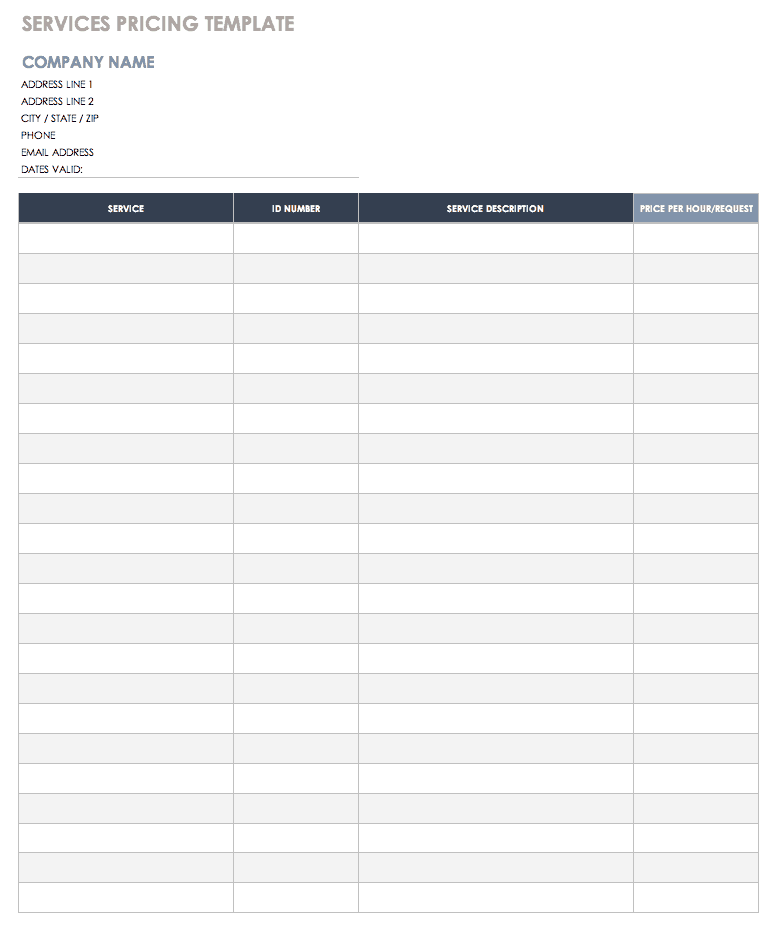

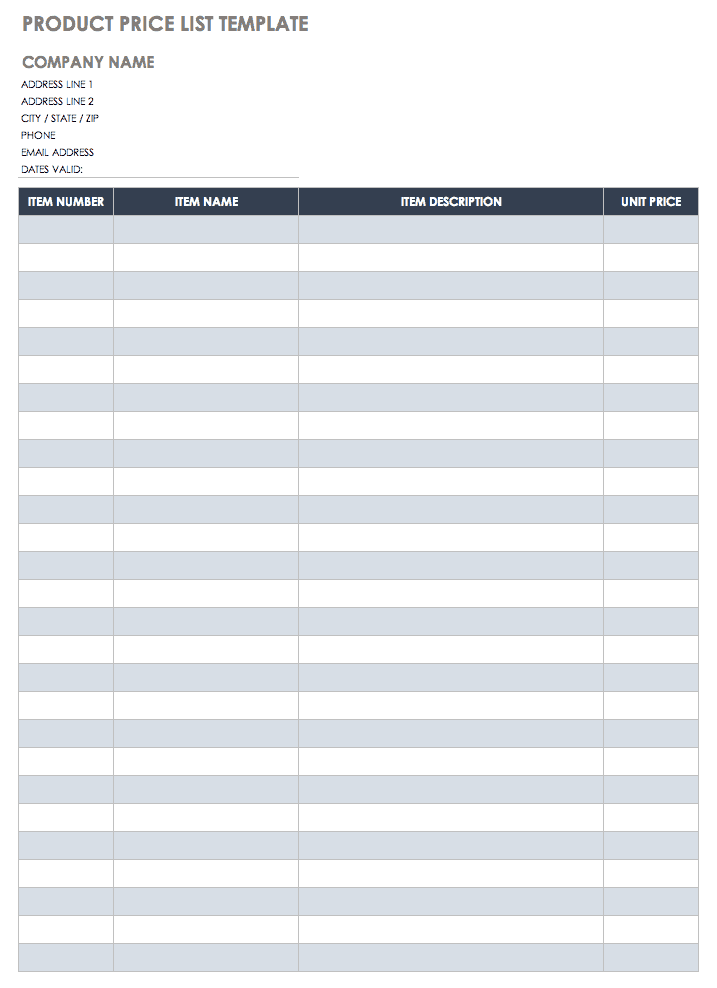
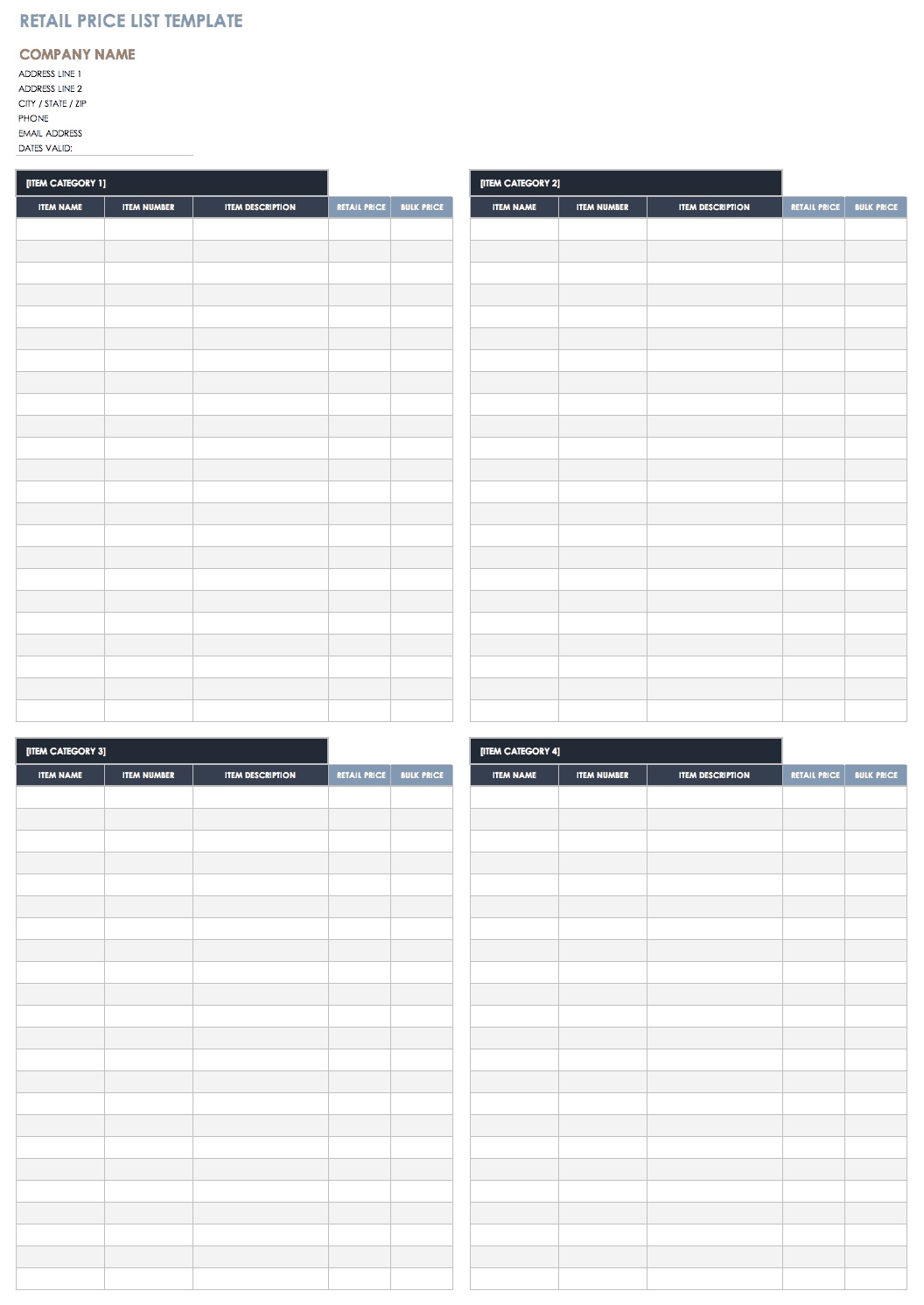
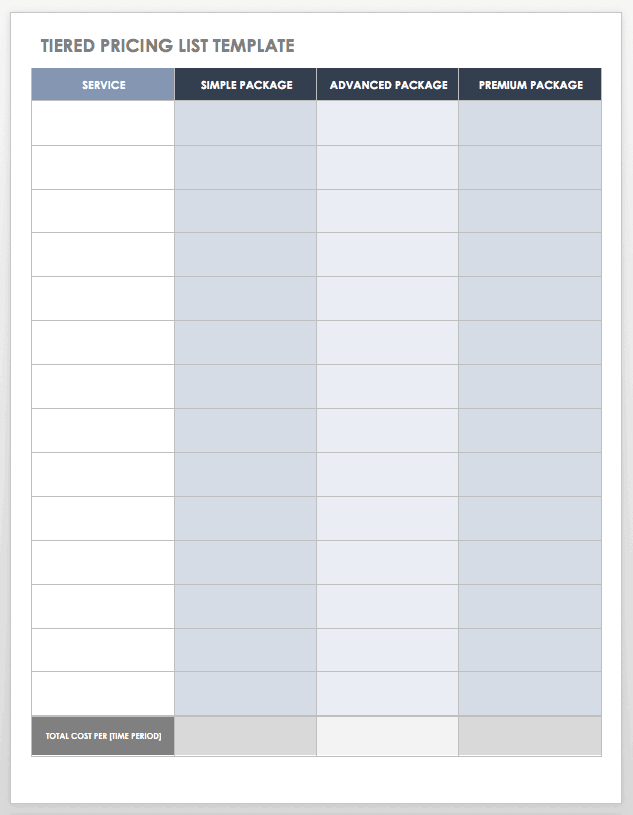
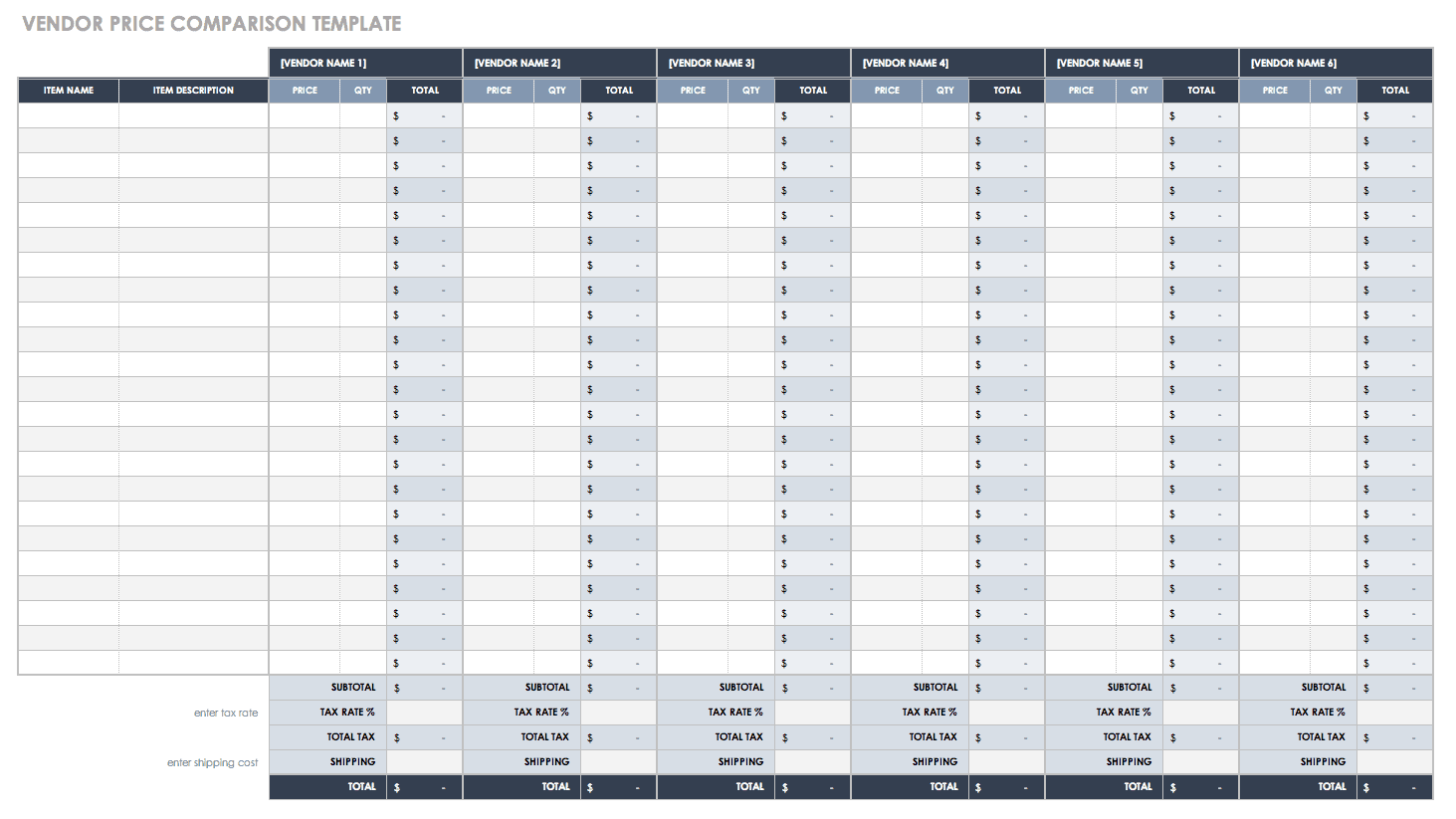
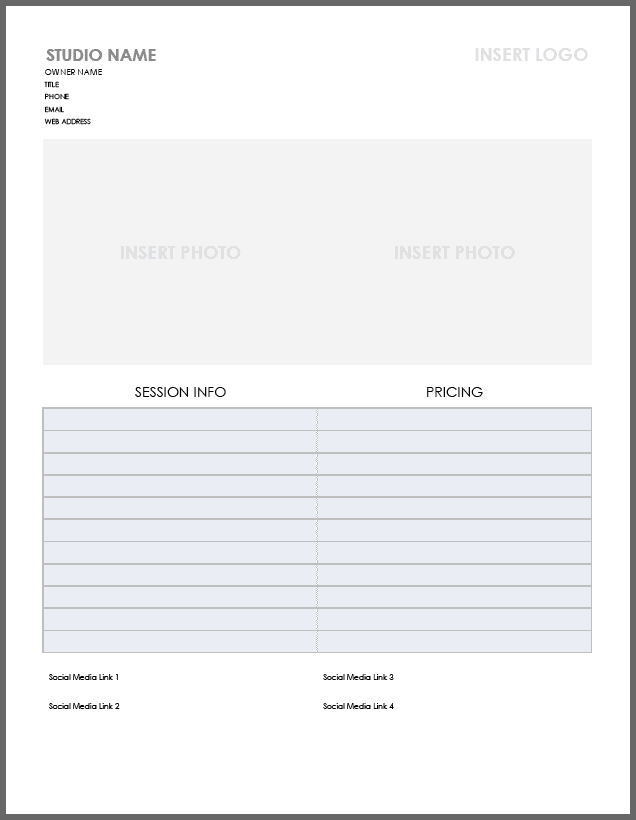
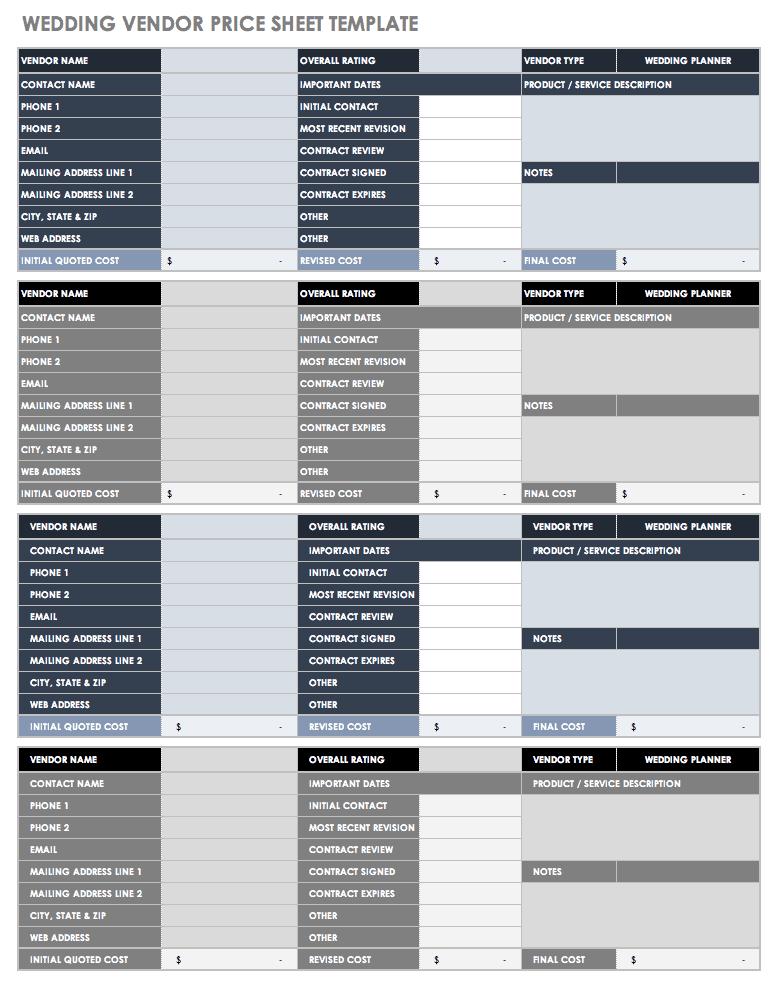
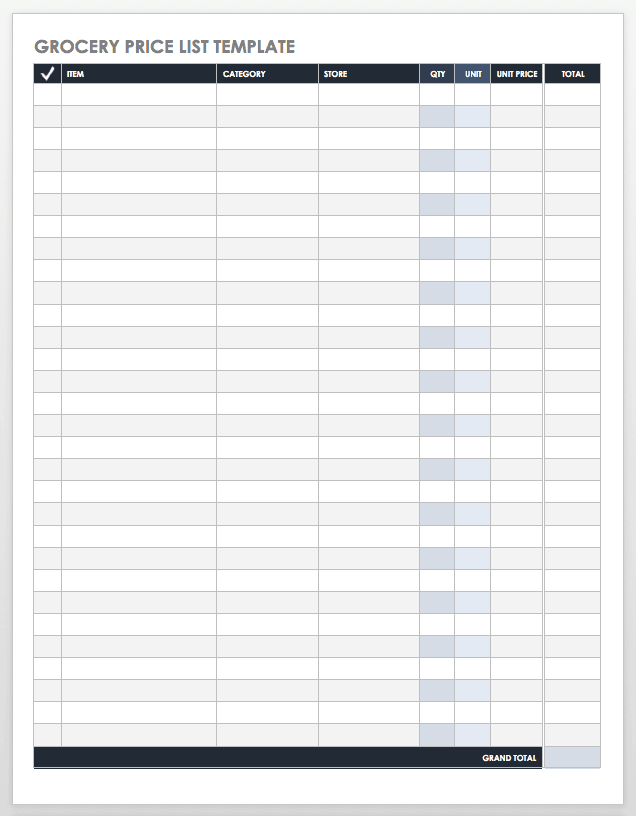
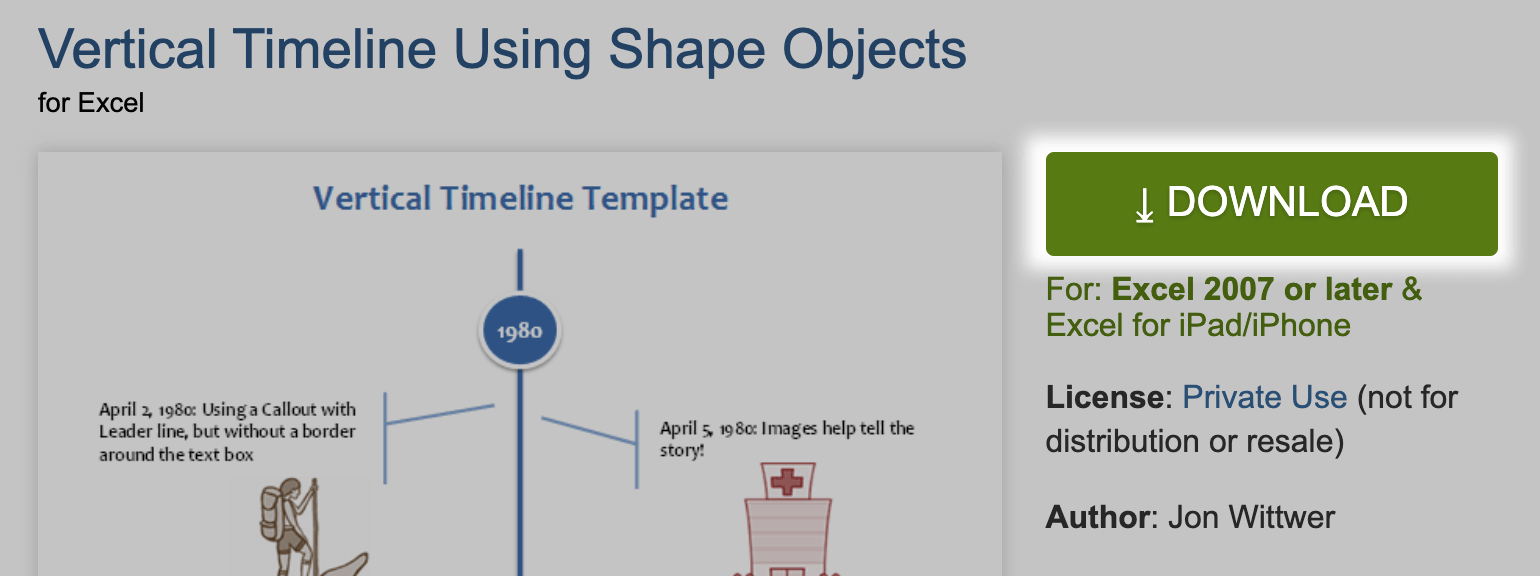
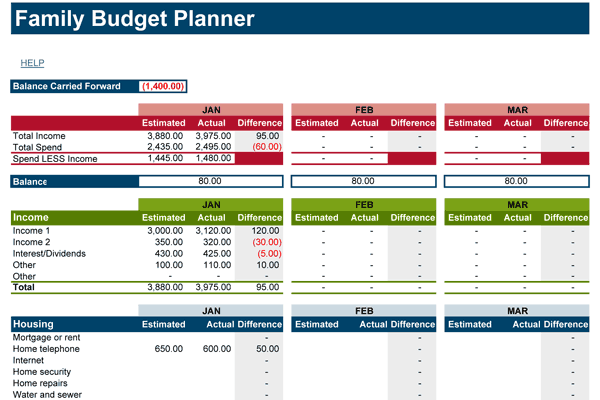
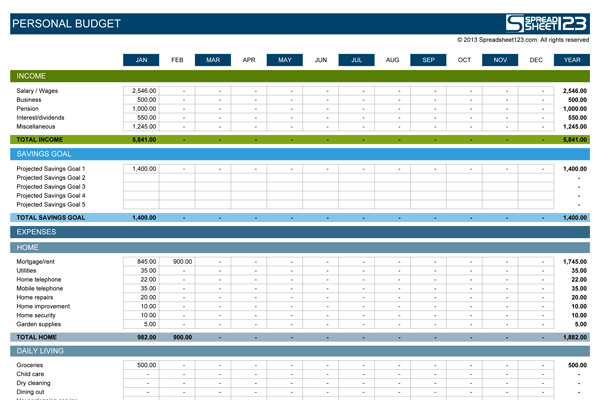

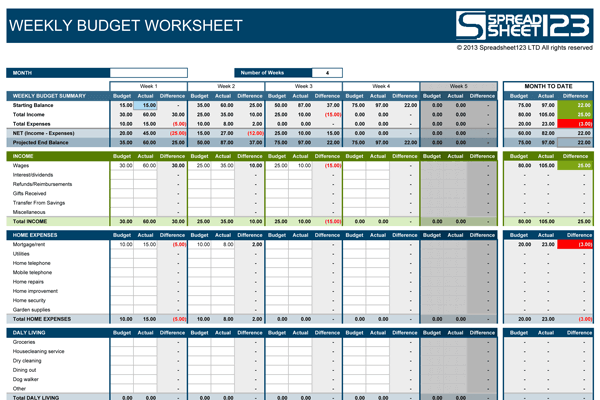

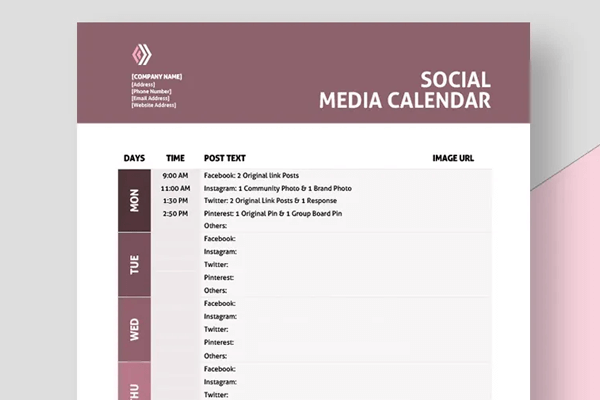

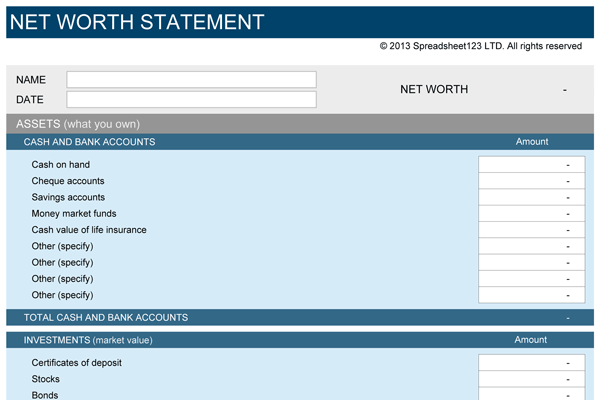
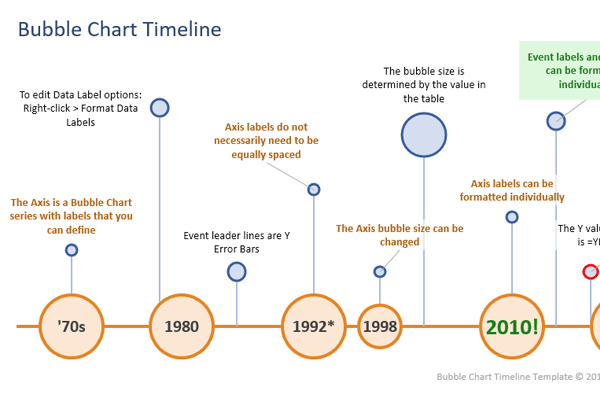




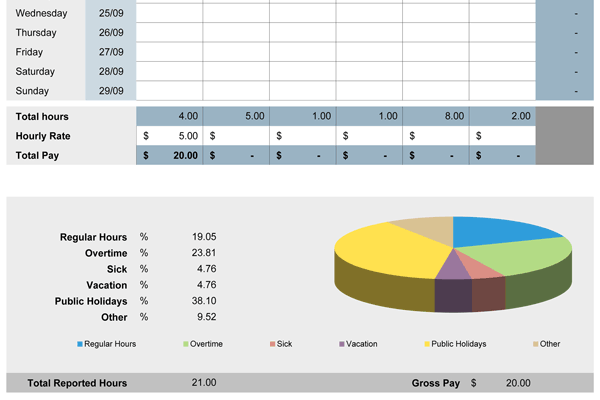
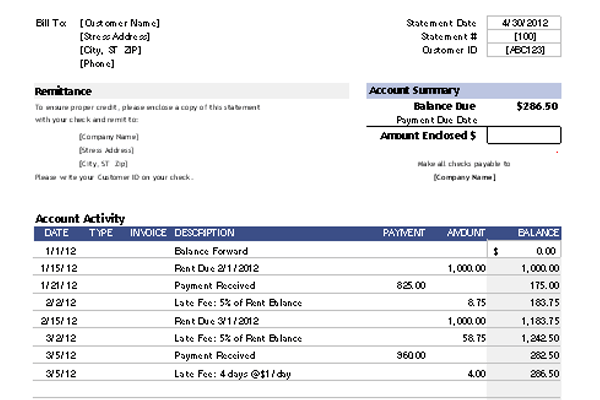
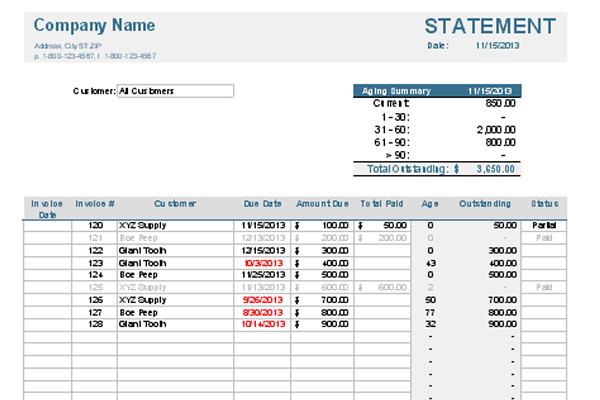
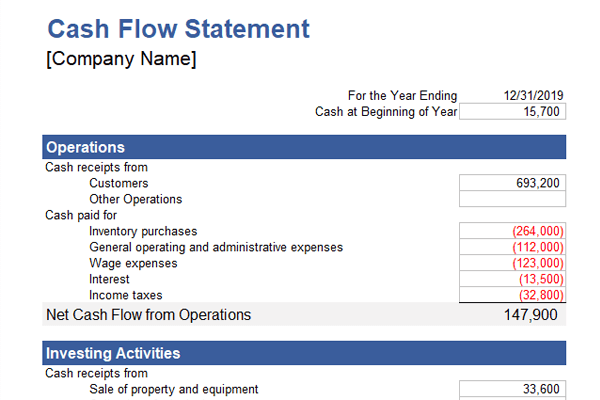
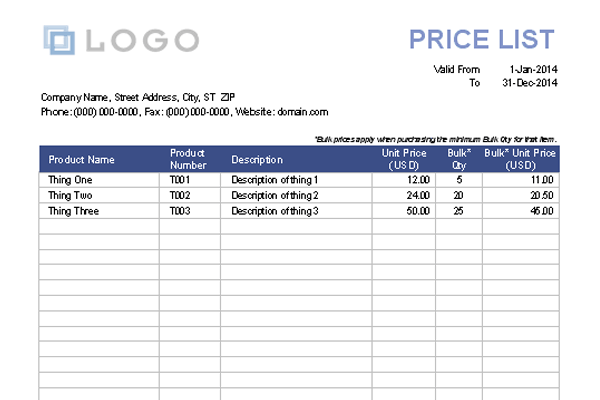
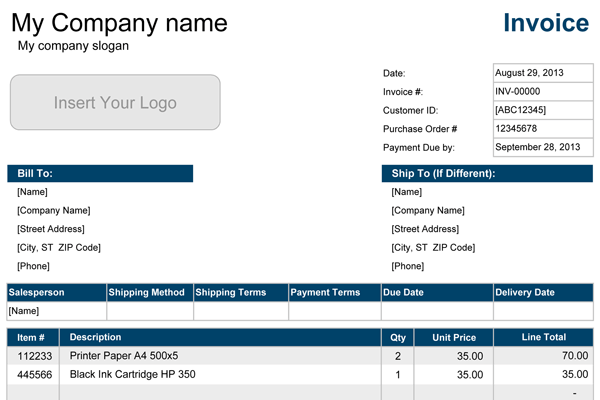

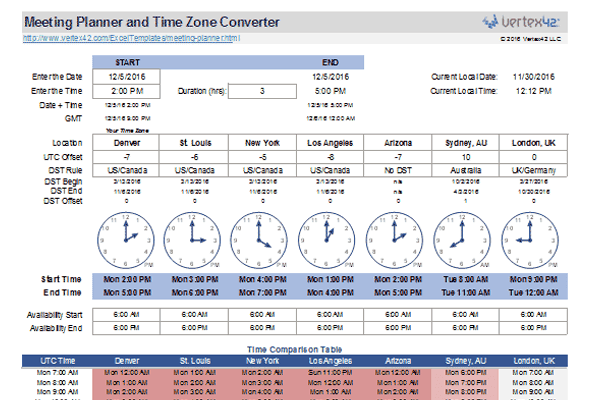
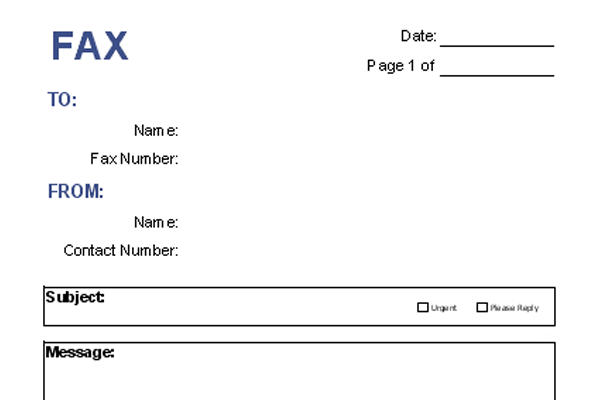


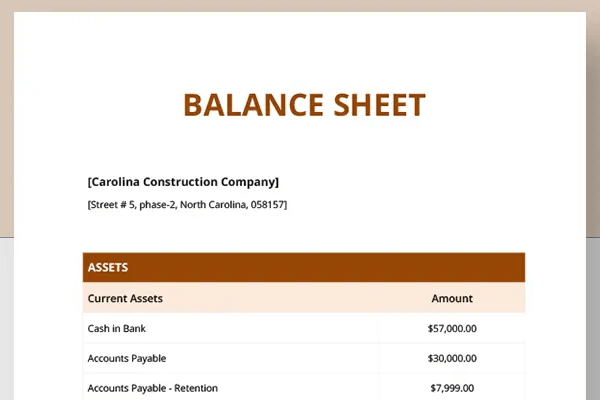


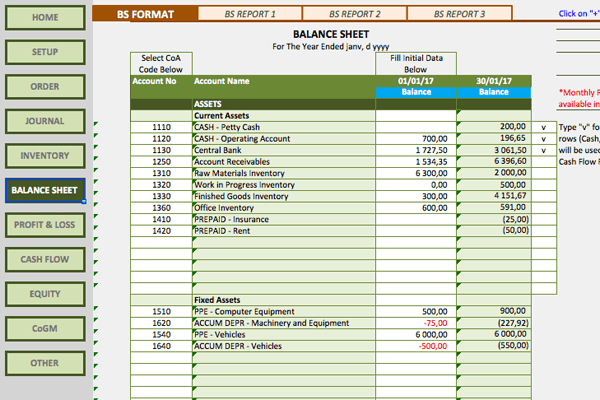
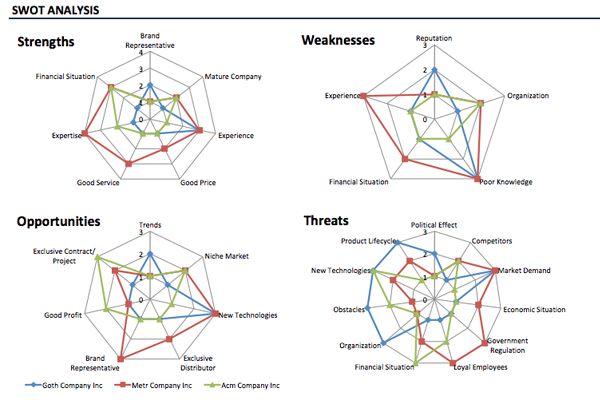

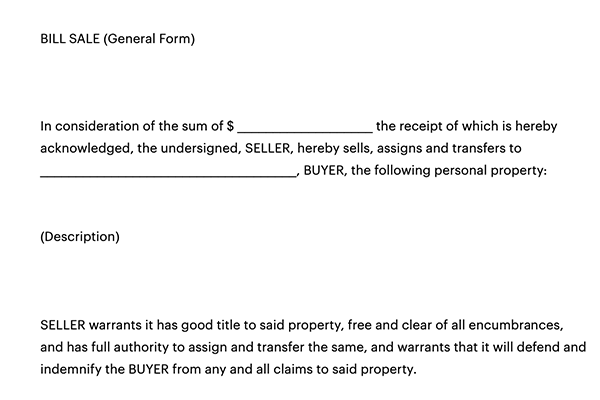


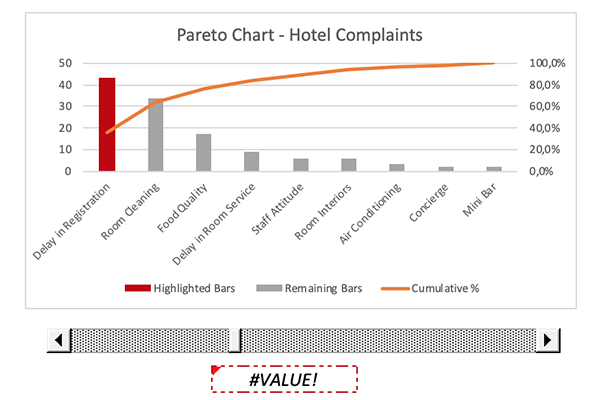
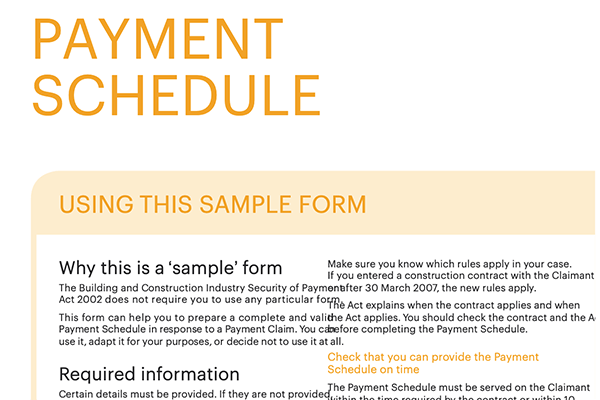
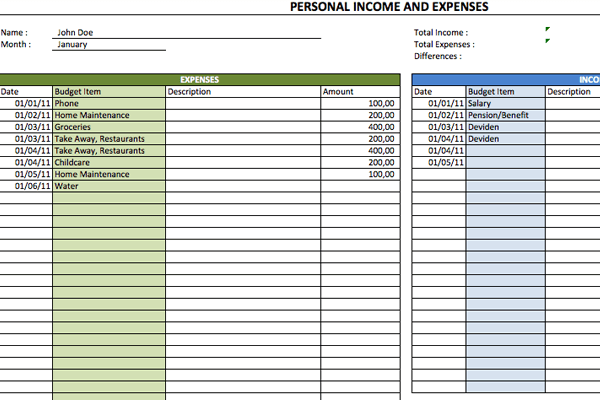





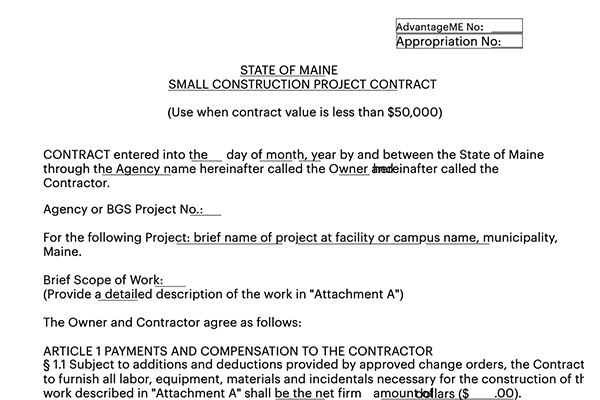
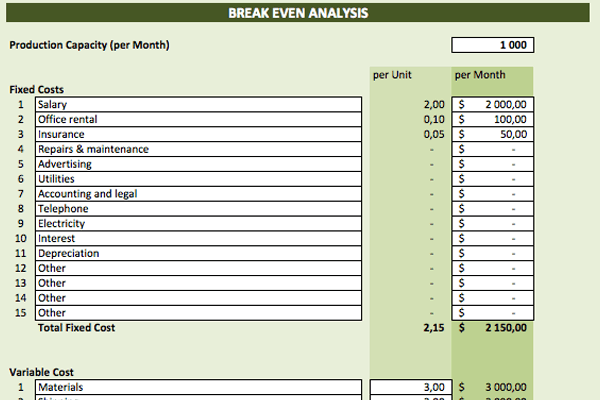
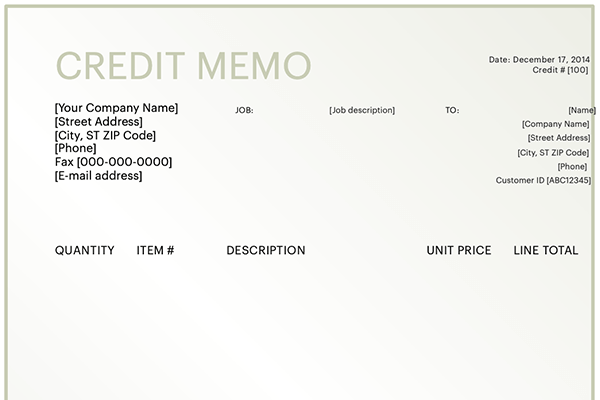


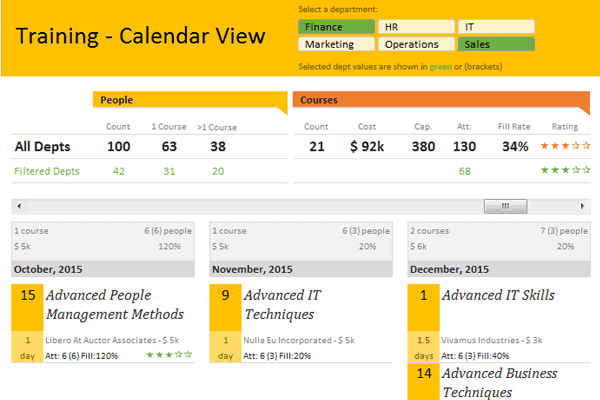
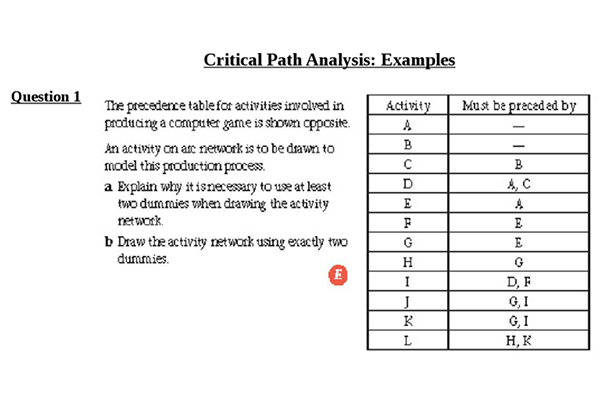



![$file['alt']](https://wilda.ru/assets/images/resources/9/origin/onlayn-konstruktor-prays-listov-wilda-2.jpg)