Платформа: Windows, iOS, Android, веб
Лицензия: пробная, от 5388 в год
Распознает: JPG, TIF, BMP, PNG, PDF, сигнал со сканера, снимки камеры
Сохраняет: DOC, DOCX, XLS, XLSX, ODT, TXT, RTF, PDF, PDF/A, PPTX, EPUB, FB2
Abbyy FineReader известен своим точным модулем OCR, который позволяет быстро распознать текст с картинки. Приложение можно использовать как оцифровщик бумаг, так как он включает в себя инструмент для прямого перехвата фотографий со сканера. Их можно сразу сохранить в любой из доступных форматов, в том числе текстовые документы, HTML-файлы или PDF. Бесплатная версия накладывает ограничение на количество страниц: не более 10.
Особенности:
- большое количество доступных языков;
- оптимизация размера фотографий с минимальными потерями качества;
- автоматическая проверка орфографии и грамматики;
- работа с многостраничными документами;
- редактирование распознанного текста.
Плюсы:
- высокая точность результата даже при невысоком качестве фото.
- способно отличать разные языки в документе;
- доступна для установки на все версии Windows с любой разрядностью.
Минусы:
- обновления приобретаются отдельно;
- требуется регистрация аккаунта на официальном сайте;
- сбивается оригинальное форматирование и стиль документа.
Платформа: Windows, Linux, mac OS
Лицензия: бесплатная
Распознает: JPG, TIFF, BMP, PNG, снимки со сканера
Сохраняет: DOCX
Программа для распознавания текста по фото OCR CUneiForm направлена только на одно действие – перехват со сканера изображений и преобразования содержащейся на них текстовой информации. Также допускается открытие графических файлов с персонального компьютера. После этого работу можно продолжить в любом текстовом редакторе. Разрешается работать в одиночном или пакетном режиме.
Особенности:
- может использоваться вместо стандартного софта для сканирования;
- преобразование графических файлов в редактируемый документ Ворд;
- анализ документа на наличие форм, таблиц, изображений;
- поиск по созданному текстовому файлу;
- распознавание на отдельных выбранных областях.
Плюсы:
- сохраняет оригинальную структуру документа и его форматирование;
- можно запускать в автоматическом режиме или настроить параметры;
- специальный режим для матричного принтера.
Минусы:
- допускается разрешение не выше 600;
- показал не очень хорошие результаты с фото плохого качества.
Платформа: Android, iOS
Лицензия: бесплатная
Распознает: фотографии с камеры
Сохраняет: PDF, PPT, DOCX
Ранее Office Lens (также известный как Microsoft Lens) был доступен для ПК, но теперь корпорация прекратила поддержку десктопной версии. Приложение превращает ваш телефон в продвинутый сканер, автоматически анализируя окружение и делая снимок документа. Возможна работа в том числе со снимками с неправильным отображением (положенные боком, перевернутые, лежащие на неровной поверхности и т.д.).
Особенности:
- корректировка результата после создания снимка;
- извлечение печатного и рукописного текста на русском и английском языке;
- распознавание таблиц и контактов;
- создание многостраничного документа из фотографий.
Плюсы:
- полностью бесплатный;
- есть разные пресеты и настройки для документов (лист, фото, доска, визитка);
- отправка файлов в облачные хранилища.
Минусы:
- для подключения модуля OCR требуется регистрация аккаунта;
- некорректные результаты при извлечении русских букв.
Платформа: Android, iOS
Лицензия: условно-бесплатная; от 349 рублей
Распознает: фотографии с камеры
Сохраняет: PDF
Как и продукт от Microsoft, Adobe Scan также сканирует текстовые данные через мобильную фотокамеру. Результат сохраняется как PDF-документ, оптимизированный для редактирования в программном обеспечении Acrobat. Все результаты сохраняются автоматически в облако Adobe Document Cloud.
Особенности:
- подходит для разного типа информации: книга, доска, удостоверение, визитка;
- автоматическое сканирование окружения на предмет документов;
- редактирование созданных фотографий;
- расшифровка и использование встроенных форм.
Плюсы:
- не требует оплаты;
- на файлы можно накладывать защиту;
- корректно работает с русскими буквами.
Минусы:
- нет автоматического сохранения;
- для использования приложения обязательно требуется регистрация.
Платформа: веб
Лицензия: условно-бесплатная
Распознает: JPG, GIF, TIFF, BMP, PNG, PCX, PDF
Сохраняет: TXT, DOC, DOCX, XLSX, PDF
На этом сервисе пользователи могут провести распознавание текста бесплатно и сохранить результат в редактируемые текстовые файлы без установки софта. Поддерживается работа со сканами, популярными форматами графики, сканами и PDF. Без регистрации и оплаты доступно распознование только 15 страниц в час. После авторизации данный лимит повышается до 50, а также увеличивается допустимый размер (200 МБ).
Особенности:
- обработка текста в зависимости от особенностей оригинального языка;
- редактирование результата в режиме прямого времени;
- объединение обрабатываемых файлов в единый проект;
- анализ отдельных страниц документа.
Плюсы:
- удобное русскоязычное управление;
- автоматический определитель типа документа;
- ведется история загружаемых файлов.
Минусы:
- загруженные снимки нельзя отредактировать;
- не всегда корректный результат.
Платформа: веб
Лицензия: бесплатная
Распознает: JPEG, PNG, PDF
Сохраняет: PDF, TXT, DOCX, ODF
Бесплатный инструмент работает с популярными форматами графики и нередактируемыми документами ПДФ. Сервис ведет журнал ваших действий, поэтому при внезапном прерывании сети можно вернуться к работе без вторичной загрузки. Разработчики постоянно улучшают свой продукт и добавляют новые возможности, на данный момент в ней есть переводящая утилита, также анонсирована опция импорта файла по ссылке.
Особенности:
- изменение преобразованного текста прямо на сайте;
- перевод иностранных документов;
- проверка орфографии;
- копирование результата в буфер обмена.
Плюсы:
- работает полностью на бесплатной основе;
- быстрая скорость загрузки и обработки.
Минусы:
- документ не должен содержать картинок, таблиц и колонок;
- некорректно работает с файлами, в которых используется несколько языков.
Платформа: Windows, macOS
Лицензия: бесплатная
Распознает: JPEG, TIFF, PNG, BMP
Сохраняет: JPEG, TIFF, PNG, BMP
Записная книжка от разработчика Microsoft работает как отдельная программа, также ее можно приобрести в пакете с офисным ПО MS Office. Хотя софт также распространяется как мобильное приложение, распознавание текста с картинки поддерживается только в десктопном варианте на компьютере. Хотя изменять информацию на картинках нельзя, данные можно скопировать и вставить в текстовой редактор.
Особенности:
- загрузка фотографий с жесткого диска или подключенной фотокамеры;
- скрытие выбранных областей фотографии;
- можно добавлять пометки и конвертировать их в редактируемый текст;
- прослушивание открытого текста.
Плюсы:
- автоматические бэкап в облако предотвратит потерю важных данных;
- есть опция переводчика текста и проверка орфографии в документе.
Минусы:
- требуется вход с учетной записью Microsoft;
- текст на фотографиях нельзя исправлять.
Платформа: Windows, macOS
Лицензия: пробная; от $129
Распознает: JPEG, TIFF, PNG, BMP, PDF
Сохраняет: PDF, TXT, PPTX, DOCX, XLSX
Readiris – один из немногих PDF-редакторов, умеющий различать печатный текст и даже ручной почерк и преобразовать его в стандартный текстовой массив. Программу можно использовать как сканер текста с фото, так как она работает со всеми популярными моделями сканирующих устройство. Софт корректно распознает кириллические символы и показывает высокую точность результатов. Пробная версия доступна в полном функционале в течение 10 дней.
Особенности:
- позволяет перехватывать и оптимизировать картинки со сканера;
- работает с более чем 170 языками и проверяет ошибки;
- сохраняет оригинальное форматирование документа;
- распознает таблицы, штрих-коды, формулы, нестандартные символы.
Плюсы:
- имеется пакетный режим;
- присутствуют инструменты редактирования.
Минусы:
- неудобная рабочая панель;
- высокая стоимость полной версии.
Платформа: Windows
Лицензия: бесплатная
Распознает: JPEG, TIFF, PNG, BMP, PSD
Сохраняет: DOC, TXT
Freemore OCR – простая в управлении программа, считывающая текст с изображений или из нередактируемых ПДФ. Работа проводится в двухоконном режиме, что особенно удобно при проверке точности результатов. Стоит отметить, что при загрузке файл помечается как подозрительный, при установке некоторые антивирусы требуется на время отключить.
Особенности:
- корректно распознает текст, расположенный вокруг графических элементов;
- позволяет встраивать цифровую подпись;
- имеются возможности ручного редактирования результата;
- экспорт как новый файл или копирование всего текста в буфер обмена.
Плюсы:
- работает с защищенными паролем файлами;
- очень простое в управлении меню.
Минусы:
- не распознает кириллицу;
- при установке подгружает рекламный софт.
Платформа: Windows
Лицензия: условно-бесплатная; 499 руб
Распознает: PDF, BMP, JPG, TIFF, JP2, PNG
Сохраняет: DOCX, RTF, TXT, PDF
Если нужен сканер с распознаванием текста, выбирайте это простое средство для преобразования ксерокопий в документ. Софт работает с подключенным устройством, подменяя встроенную по умолчанию программу сканирования. Отличается удобными функциями выборочного анализа, разрешая отмечать фрагменты, которые нужно распознать.
Особенности:
- просматривайте результат перед выводом на экспорт;
- объединение изображений в многостраничные документы;
- поворот скана и очистка для шума для более точного анализа;
- оптическое распознавание более 7 языков (включая русский).
Плюсы:
- удобный пользовательский интерфейс с минимумом настроек;
- минимальные требования к системе и процессору компьютера.
Минусы:
- нельзя загружать фото с жесткого диска;
- сбивает структуру и удаляет оригинальное форматирование текста.
В заключение
Надеемся, что наш обзор помог вам понять, какая программа для сканирования и распознавания текста подойдет для вашей задачи. Все рассмотренные приложения в целом достойно справились с анализом сложных фото и показали высокую скорость работы. А если вам требуется обработка сохраненного ПДФ-файла, советуем скачать бесплатно PDF Commander. Он поможет создать из распознанного текста полноценный документ и разнообразить его дополнительными элементами.
OCR (Optical character reader/recognition) is the electronic conversion of images to printed text. There are many OCR software which helps you to extract text from images into searchable files. These tools accept numerous image types and converts into well-known file formats like word, excel, or plain text.
Following is a handpicked list of OCR Software, with their popular features and website links. The list contains both open source(free) and commercial(paid) software.
BEST OCR Software: Top Picks
| Name | Supported Platform | Free Trial | Link |
|---|---|---|---|
| Nanonets | Windows, Mac, and Ubuntu | Lifetime Free Basic Plan | Learn More |
| Adobe Acrobat | Windows, macOS, iOS, and Android | 14-Days | Learn More |
| Filestack Capture | Windows, Mac, and Linux | Lifetime Free Basic Plan | Learn More |
| ABBYY Cloud Reader | Mac, Android, and Windows | 7-Days | Learn More |
| OmniPage Ultimate | Mac, Linux, and Windows | Lifetime Free Basic Plan | Learn More |
#1) Nanonets
NanoNets is an AI-based OCR software that digitizes data from all kinds of business documents/images. Automate manual data extraction workflows by capturing just the data/information you need. Increase productivity by automating time-consuming & error-prone manual document processing tasks.
#1 Top Pick
Nanonets
5.0
Batch Processing: Yes
Audio Files conversion: Yes
Barcode Recognition: Yes
Free Trial: Lifetime Free Basic Plan
Visit Nanonets
Features:
- Extract data from invoices, tax forms, purchase orders, bank statements, insurance forms, medical forms, id cards & much more.
- Searchable PDF abilities
- Fast API response times
- GDPR compliant
- On-premise deployment available
- It provides customer support via Contact Form, Email, Phone, and Live chat
- Seamlessly integrates with Quickbooks, Yardi, Xero, Sage, Oracle Netsuite, and Google Sheet
- Works with 32+ multiple languages like Arabic, Bulgarian, Chinese, Croatian, Czech, Danish, Dutch, English, Estonian, and Filipino
- Supports Word files as a Input option
- You can export your file in Excel, JSON, PDF, and XML formats
- Store your extracted file in cloud storage platforms like Drive, and Dropbox
- Offers Customized client onboarding, White-labelled UI, Custom Data Retention, and more
- Scanner Integration: No
- Combine PDF: Yes
- Screenshot Translation: Yes
- Split PDF: Yes
- Supported Platforms: Windows, Mac, and Ubuntu
- Price: Plans start at $0.1 per Page.
- Free Trial: Lifetime Free Basic Plan
| 👍 Pros | 👎 Cons |
|---|---|
| Easy Setup with AWS Services. | Cannot convert into different languages |
| No-code Platform |
Visit Nanonets >>
Lifetime Free Basic Plan
#2) Adobe Acrobat
Adobe Acrobat is an OCR system that helps you to convert scanned PDF files, images into searchable/editable documents. It provides custom fonts that look similar to printouts.
#2
Features:
- You can instantly edit any printed document.
- It enables you to easily cut and paste the text into other applications.
- Acrobat enables you to export the file to Microsoft office.
- You can convert scanned documents to PDF file and move the data from one location to another.
- This tool helps you to keep the look and feel of documents like the original one.
- It provides customer support via Phone, Live Chat, Contact Form, and Call request
- Seamlessly integrates with Conga Composer, Apttus, Selectica, Drawloop, Zuora, Emptoris, Salesforce, Servicenow, Workday, and Veeva
- Works with 20+ multiple languages like English, French, and German
- Supports XML files as a Input option
- You can export your file in Word, PPT, Excel, XLS, JPG, and TXT formats
- Store your extracted file in cloud storage platforms like Creative Cloud, Lightroom, and Document Cloud
- Offers Security and password-protected PDF files, Turn scanned documents into editable, searchable PDFs, and more
- Scanner Integration: No
- Combine PDF: Yes
- Screenshot Translation: Yes
- Split PDF: Yes
- Supported Platforms: Windows, macOS, iOS, and Android
- Price: Plans start at $22 a month. 10% Discount on Yearly Payment.
- Free Trial: 14-Days
| 👍 Pros | 👎 Cons |
|---|---|
| OCR feature is very easy to use | Limited Options in Free Version |
| Seamless integration with other Adobe Products |
Visit Acrobat >>
14-Days Free Trial
#3) Filestack Capture
Filestack Capture is a document digitization service that identifies printed text characters or image qualities through digital image analysis. It can extract and organize data from credit cards, passports, driver’s licenses, and tax receipts. It offers reliable, responsive, and secure service to deliver your files with unparalleled control and speed.
#3
Features:
- Provides AI and Machine-Learning based image and form recognition services.
- It is equipped with security policies to safeguard your applications.
- Offers fast data transfer and supports uploading files via drag and drop
- You can automate your data capture process with Filestack’s OCR API.
- Audio Files Conversion: Yes
- Bardcode Recognition: Yes
- Screenshot Translation: Yes
- Deployment: Cloud, SaaS, and Web-Based
- Supported platforms: Windows, Mac, and Linux.
- Price: Plans start at $59 per month.
- Free Trial: Free basic plan
- Language Support: Filestack OCR can recognize German, English, French, Dutch, Norwegian, Polish, Russian, Spanish, Turkmen, Chinese (Simplified).
| 👍 Pros | 👎 Cons |
|---|---|
| You can integrate it with your website or application to allow for quick uploads and accurate data entry. | Does not offer a dashboard for file conversation. |
| Offers an advanced network intelligence feature for fast and guaranteed uploads. | |
| It helps you to personalize your file URL using the Custom CNAME feature. |
Visit Filestack >>
Free Basic Plan
#4) ABBYY Cloud Reader
ABBYY Cloud Reader is a tool that recognizes a full printed or handwritten page. It can detect more than 200 languages. This tool helps you to transform PDF/image to searchable MS Word, Excel, PDF, etc. format.
Features:
- It supports Mobile devices and desktop PC.
- This tool can recognize receipt and business cards.
- ABBYY Cloud Reader provides REST (Representational State Transfer).
- It converts recognized data into XML (Extensible Markup Language).
- This tool provides a library for Java, .NET, iOS, and Python.
- It provides customer support via Contact Form, Email, and Phone
- Seamlessly integrates with Microsoft® Office
- Works with multiple languages like Russian, Hebrew, Chinese, Japanese, Korean, Arabic, Farsi, Vietnamese, Thai, and many others.
- Supports Doc, Html, Txt, Odt, Xls, Ods, Ppt, and .PDF files as a Input option
- You can export your file in Word, Excel, and PowerPoint formats
- Store your extracted file in cloud storage platforms like Google Drive
- Offers Mark up and annotate, Apply password protection, Certify with digital signatures, Remove hidden data, and more
- Scanner Integration: No
- Batch Processing: Yes
- Audio Files Conversion: Yes
- Barcode Recognition: Yes
- Combine PDF: Yes
- Screenshot Translation: No
- Split PDF: Yes
- Supported Platforms: Mac, Android, and Windows
- Price: Plans start at $29.99 a month.
- Free Trial: 7-Days
| 👍 Pros | 👎 Cons |
|---|---|
| Automatically recognize tables and charts. | Could be pricey |
| High-quality editing and document comparison tools. |
Visit ABBY >>
7-Days Free Trial
#5) OmniPage Ultimate
OmniPage Ultimate is software that can convert your document easy to edit and search. It can scan files to any format with minimal effort.
Features:
- Provide ready-to-use document formats.
- You can integrate this application with mobile and printers.
- It supports a wide range of applications, including Microsoft Office, HTML, and more.
- You can open this application from the network.
- It provides customer support via Live Chat, Phone, and Contact From
- Seamlessly integrates with Microsoft Dynamics CRM, SharePoint, Outlook, Visio, and Dynamics AX
- Works with 20+ multiple languages like English, French, and German
- Supports Bitmap, DCX, GIF, JB2, JBIG, JP2, JPEG, HDP, PCX, PDF, PNG, TIFF, and XIFF files as a Input option
- You can export your file in XLS , docx, xlsx, pptx, HTML, XML, RTF, and ePub formats
- Offers Annotate, Automatically Create and Fill Forms, Secure Documents with Heavy-Duty Encryption, and more
- Scanner Integration: No
- Batch Processing: Yes
- Audio Files Conversion: Yes
- Barcode Recognition: Yes
- Combine PDF: No
- Screenshot Translation: No
- Split PDF: Yes
- Supported Platforms: Mac, Linux, and Windows
- Price: Plans start at $156 a month.
- Free Trial: Life Time Free Basic Plan
| 👍 Pros | 👎 Cons |
|---|---|
| Very strong in data extraction from documents. | Customer Support is lacking |
| Comprehensive ScanSnap software |
Visit Omnipage >>
Life Time Free Basic Plan
#6) OnlineOCR
OnlineOCR recognizes characters and text from PDF documents and images. It allows you to convert more than 15 images per hour into editable text formats.
Features:
- It supports more than 46 languages, including English, Chinese, French, etc.
- OnlineOCR can handle BMP (Bit Map), PNG (Portable Network Graphics), zip files, etc.
- This service allows you to integrate converted files into your website.
- It provides customer support via Email
- Works with 44+ multiple languages like English, Afrikaans, and, Albanian
- Supports PDF, TIF/TIFF, JPEG/JPG, BMP, PCX, PNG, GIF, and ZIP files as a Input option
- You can export your file in PDF, Word, Excel, RTF, and Text formats
- Offers Image to text, Secure conversion, and more
- Supported Platforms: iOS, Android, Windows, Linux, and MacOS
- Price: Plans start at $29.95 a month.
- Free Trial: Life Time Free Basic Plan
| 👍 Pros | 👎 Cons |
|---|---|
| Supports OCR in multiple languages | Batch conversion is not possible |
| It allows you to convert any number of image files and extract their text |
Link: https://www.onlineocr.net/
#7) Cisdem pdf converter
Cisdem is an easy-to-use PDF converter tool. The tool also allows you to retain texts, images, tables, elements and keep them in the original formatting. It allows you to convert PDF to MS Office, iWork, image, and more.
Features:
- It helps you to scan PDF into searchable documents.
- You can convert multiple PDFs to various document formats.
- Create PDF from Word, PowerPoint, HTML, EPUB, etc.
- It provides customer support via Email
- Seamlessly integrates with Subtitles, and Fixed-layout
- Works with 190+ multiple languages like English, Chinese, Japanese, Russion, Korean, and Spanish
- Supports DOC, HTML, TXT, RTF, ODT, XLS, ODS, CSV, PPT, WMF, JPG, GIF, PNG, and PDF files as a Input option
- You can export your file in CSV, vCard, Html, Docx, Pages, Numbers, and Excel formats
- Store your extracted file in cloud storage platforms like Dropbox, Microsoft OneDrive, Google Drive, Amazon Drive, and iCloud
- Scanner Integration: No
- Batch Processing: Yes
- Audio Files Conversion: Yes
- Barcode Recognition: Yes
- Combine PDF: Yes
- Screenshot Translation: Yes
- Split PDF: Yes
- Supported Platforms: Mac, Windows, Android, and iOS
- Price: $59.99 One-time Payment, No Time Limit
- Free Trial: Life Time Free Basic Plan
| 👍 Pros | 👎 Cons |
|---|---|
| Files can be loaded via a simple drag-n-drop | Execution of tasks sometimes takes a long time |
| Monitor activities on tablets, phones, and computers |
Visit CISDM >>
Life Time Free Basic Plan
#8) Easy Screen OCR
Easy Screen OCR enables you to turn images into an editable text file format. It helps you to capture screenshots to extract text in an efficient way.
Features:
- It supports drag and drop facility to upload files.
- Easy Screen OCR deletes uploaded files within 30 minutes.
- You can extract text from images without registration.
- This service uses Google learning service to keep your cloud data safe.
- You can add up to five pictures for the conversion.
- Easy Screen OCR enables you to set a shortcut for easy access.
- It provides customer support via Email
- Seamlessly integrates with Multi-column Document
- Works with multiple languages like English, Japanese, German, Korean , Arabic, and chinese
- Supports JPEG, PNG, BMP, TIF, and JPG files as a Input option
- You can export your file in Text, PDF, and Docx file formats
- Offers Cross Platform, Two OCR Modes, HotKeys Setting, Text Scanner, and more
- Scanner Integration: No
- Batch Processing: Yes
- Audio Files Conversion: Yes
- Barcode Recognition: No
- Combine PDF: No
- Screenshot Translation: Yes
- Split PDF: Yes
- Supported Platforms: Windows, Mac, and Android
- Price: $15 One-time Payment, No Time Limit
- Free Trial: Life Time Free Basic Plan
| 👍 Pros | 👎 Cons |
|---|---|
| Quick extraction of images to text formats. | The free account has limited storage space. |
| Quality conversion without errors. |
Visit Easy Screen >>
Life Time Free Basic Plan
#9) Readiris
Readiris is a simple software package that automatically transforms text from paper documents or images. It helps you to make changes in the file without retyping it.
Features:
- It supports numerous output formats.
- Readiris can listen to your books with a format specified by you.
- Compatible with Windows and Mac operating systems.
- Chronoscan helps you to edit the embedded text in an image.
- It provides customer support via Contact From
- Seamlessly integrates with Verbal recognition
- Works with multiple languages like English, French, and German
- Supports XML, iHQC, JPG, JPEG, TIF, BMP, PNG, .DOC, XLS, PPT, and .PPTX files as a Input option
- You can export your file in XML, iHQC, JPG, JPG2000, TIFF, BMP, PNG, .DOCX, .XLSX, .PPTX, HTML, and EPUB formats
- Store your extracted file in cloud storage platforms like MS SharePoint®, Dropbox, Google Drive, and OneDrive
- Offers Annotate, 20% faster document opening, Hyper Compression of PDFs, PDFA creation, Electronic signature, and more
- Scanner Integration: Yes
- Batch Processing: Yes
- Audio Files Conversion: Yes
- Barcode Recognition: Yes
- Combine PDF: Yes
- Screenshot Translation: Yes
- Split PDF: Yes
- Supported Platforms: Mac, Windows, Linux, and iOS
- Price: Plans start at $59 a month.
- Free Trial: 17-Days
| 👍 Pros | 👎 Cons |
|---|---|
| Lightning-fast OCR software | Less accurate results, especially with lower quality documents. |
| Wide support for scanner hardware. |
Visit Readiris >>
17-Days Free Trial (30-Day Money Back Guarantee)
#10) Ocr.space
Ocr.space is a service that converts images containing text into an editable file format using OCR. This website also helps you to get a text from PDF files.
Features:
- It allows you to choose a specific language for your document.
- This service can also transform a screenshot of text documents.
- You can use Ocr.space without any registration.
- Ocr.space enables you to get an editable file into a multi-column text format.
- It does not store your confidential data on the server.
- It provides customer support via Contact From, and Email
- Seamlessly integrates with OCR Engine 2
- Works with 15+ multiple languages like Arabic, Chinese, Bulgarian, Croatian, and Czech
- Supports JPG, PNG, PDF, Text file, Word document GIF, and PDF files as a Input option
- You can export your file in PDF, JSON, Text file, and Word formats
- Offers Fastest, Supports larger images, Multi-Page TIFF scan support, and more
- Scanner Integration: Yes
- Batch Processing: Yes
- Audio Files Conversion: No
- Barcode Recognition: Yes
- Combine PDF: No
- Screenshot Translation: Yes
- Split PDF: No
- Supported Platforms: Windows, Mac, and Linux
- Price: Plans start at $30 a month.
- Free Trial: Life Time Free Basic Plan
| 👍 Pros | 👎 Cons |
|---|---|
| The processing of OCR information is fast. | No Native Apps |
| Flatbed scanners are very accurate and may produce reasonably top-quality images. |
Link: https://ocr.space/
#11) Symphony
Symphony is a back-end OCR engine which ensures that the text of the scanned file is searchable. This service enables you to extract text from PDF, TIFF (Tagged Image File Format), e-faxes, email, etc.
Features:
- Symphony OCR helps you to detect text from PDF files containing scanned images.
- You can copy and paste text from the documents.
- It enables you to search text in the document.
- It provides customer support via Contact Form, Email, and Phone
- Seamlessly integrates with Email
- Works with multiple languages like English, Spanish, and Brazil
- Supports HTML, TEXT, and PDF files as a Input option
- You can export your file in Excel formats
- Offers Custom Cover Sheets, Email notification and Specifying Page Counts, and more
- Scanner Integration: No
- Batch Processing: Yes
- Audio Files Conversion: Yes
- Barcode Recognition: Yes
- Combine PDF: Yes
- Screenshot Translation: Yes
- Split PDF: Yes
- Supported Platforms: Windows
- Price: Request a Quote from Sales
- Free Trial: 30-Days
Link: https://trumpetinc.com/products/symphony-ocr/
#12) Text Fairy
Text Fairy is the Android OCR app. This app can scan text from images or photos taken from the camera. It can recognize print from more than 50 languages.
Features:
- It can extract text from scanned images.
- This app automatically adjusts the image accurately for a better result.
- You can edit the resulted file.
- It can convert images into PDF files.
- Text Fairy does not show any advertisement while using it.
- It provides customer support via Email
- Seamlessly integrates with C++
- Works with 100+ multiple languages like English, and German
- Supports TEXT, and PDF files as a Input option
- You can export your file in TEXT, and PDF formats
- Offers Filters to cropping screen, Fixed PDF generation, Improved performance of cropping screen, Stability improvements, and more
- Scanner Integration: Yes
- Batch Processing: No
- Audio Files Conversion: Yes
- Barcode Recognition: No
- Combine PDF: Yes
- Screenshot Translation: Yes
- Split PDF: Yes
- Supported Platforms: Android, Windows, and Mac
- Price: Plans start at $0.82 a month.
- Free Trial: Life Time Free Basic Plan
| 👍 Pros | 👎 Cons |
|---|---|
| It takes minimal time to recognize texts from scanned or printed documents. | Hand Written Text are not supported |
| This OCR scanner software doesn’t have ads and is completely free. Users also get a text-to-voice feature. |
Link: https://play.google.com/store/apps/details?id=com.renard.ocr&hl=en_IN
#13) Scanbot SDK
Scanbot SDK helps you to scan and create documents from your phone. It provides SDK (System Development Kit) that can be easily integrated into Android and iOS projects.
Features:
- It automatically recognizes text from scanned images.
- You can extract text from documents and transform it into searchable and editable files.
- This app supports all major operating systems.
- You can use it offline.
- You can scan PDF files having a multi-page.
- It provides customer support via Contact Form, and Email
- Works with 90+ multiple languages like German, English, Cyrillic, Arabic, and Asian
- Supports TEXT files as a Input option
- You can export your file in PDF, TIFF, and JPEG formats
- Offers Automatic Scanning & Cropping, Local storage encryption, Blur Detection, Filters, Perspective Correction, and more
- Scanner Integration: Yes
- Batch Processing: Yes
- Audio Files Conversion: No
- Barcode Recognition: Yes
- Combine PDF: No
- Screenshot Translation: No
- Split PDF: No
- Supported Platforms: iOS, Android, Windows, Mac, and Linux
- Price: Request a Quote from Sales.
- Free Trial: 7-Days
| 👍 Pros | 👎 Cons |
|---|---|
| Easy to use. | Poor results with damaged codes, low-quality prints, or unusual surfaces. |
| Fast recognition. |
Link: https://scanbot.io/en/sdk/scanner-sdk/ocr-text-recognition-sdk
#14) Google Cloud
Google Cloud Vision is an API that can detect text in images. It allows you to convert PDF, PNG, JPEG, etc. file format to machine-readable text.
Features:
- It can detect handwriting in images.
- This tool can extract and save text from uploaded images.
- It triggers cloud function in order to save text to online storage.
- Google Cloud automatically detects image files located in the cloud.
- It provides customer support via Phone, Chat, and Contact Form
- Seamlessly integrates with AudioCodes, Avaya, Genesys, SignalWire, and Twilio
- Works with 100+ multiple languages like Afrikaans, Albanian, Amharic, Arabic, and Armenian
- Supports files as a Input option
- You can export your file in CSV, and JSON formats
- Offers Face detection, Landmark detection, Logo detection, Label detection, Text detection, Object localization and Crop hint detection, and more
- Scanner Integration: Yes
- Batch Processing: Yes
- Audio Files Conversion: Yes
- Barcode Recognition: Yes
- Combine PDF: Yes
- Screenshot Translation: Yes
- Split PDF: Yes
- Supported Platforms: Windows, and Linux
- Price: Request a Quote from Sales.
- Free Trial: 90-Days
| 👍 Pros | 👎 Cons |
|---|---|
| It is easy to use and has a very familiar interface. | Relatively fewer global data centers |
| Affordable |
Link: https://cloud.google.com/vision/
#15) Amazon Textract
Amazon Textract is a service that helps you to extract text from scanned documents. You can use it to automate document workflow, process numerous documents quickly.
Features:
- It identifies content written in form or table.
- This tool uses API to get data from documents.
- It automatically extracts data from forms.
- Textract can read virtually any documents.
- Automatically identifies key information.
- You can adjust document quality in percentage.
- It is integrated with Amazon Augmented AI service for document processing.
- It provides customer support via Contact Form
- Seamlessly integrates with ThousandEyes, Pindrop, ACQUEON, eGain, Dialogtech, ChoiceView, Deloitte, and Servicenow
- Works with multiple languages like German, English, Spanish, Italian, Portuguese, French, Japanese, Korean, Hindi, Arabic, Chinese, and more
- Supports JPEG, PNG, PDF, and TIFF files as a Input option
- You can export your file in .zip, and JSON formats
- Offers Optical character recognition, Form extraction, Table extraction, Query based extraction, Handwriting recognition, Identity documents, Bounding boxes, and more
- Scanner Integration: Yes
- Batch Processing: Yes
- Audio Files Conversion: Yes
- Barcode Recognition: Yes
- Combine PDF: Yes
- Screenshot Translation: Yes
- Split PDF: Yes
- Supported Platforms: Linux, macOS, and Windows
- Price: Plans start at $0.60 a month.
- Free Trial: 90-Days
| 👍 Pros | 👎 Cons |
|---|---|
| Robust Compliance Adherence | High Learning Curve. |
| Software is frequently updated |
Link: https://aws.amazon.com/textract/
FAQ
❓ What is OCR?
OCR stands for Optical character reader/recognition. It is the electronic conversion of images to printed text.
🚀 Which are the Best OCR Software?
OCR is now widely applied to turn scans and images into computer-readable text, so you can make further use of these texts by copy & paste, search or edit. However, an OCR tool is never cheap, is there any free OCR software that can work offline on Mac, Windows, Android or iPhone?
The answer is YES. Today, we are going to introduce 10 best free offline OCR software for 2023, all of them are 100% free.
What is Offline OCR?
OCR, which is Optical Character Recognition, it is the technology to recognize text from a image-based file (scanned PDFs, images) or paper documents. It will make these files to digital copies of readable and searchable texts.
There are both online and offline OCR tools. Online OCR refers to web-based OCR services that perform OCR on uploaded files online, then save the output documents to local hard drive of a device, users have to access to Internet and upload the files to 3rd party server which stores those files for 24 hours or more.
While offline OCR refers to desktop or mobile software to perform OCR even without accessing to Internet. As long as we have these apps installed on our device, we can perform OCR at anytime anywhere without staying online. And the files stay on our device.
How We Pick The Best Free Offline OCR Software?
There are so many offline free OCR tools, it is not easy to pick the best ones. But most of us have uniform requirements on a OCR job, just as following:
- 100% Offline—Online free OCR tools take time to upload and process OCR on files, offline free OCR software offers faster and easier conversion, which greatly save your time.
- 100% Free—Lots of OCR software developers claim their products are free, but only a free trial is provided with limited features, like limits on pages, file size, output format, etc. Here we talk about 100% real free offline ocr software only, they are full-featured.
- Good OCR Results—There is no perfect OCR result, even from Adobe OCR. But 90% accuracy is acceptable, and it is OK to manually adjust the formatting if a free OCR tool can export as Text only.
- Safe to Use—The software must be clean and safe to use, there won’t be malware included in the installation to do harm to our devices.
10 Best Free Offline OCR Software for 2023
#1 Capture2Text
OS Platform: Windows
Our Rating: 4.0/5.0
Free Download Capture2Text Software:https://sourceforge.net/projects/capture2text/
Capture2Text is a powerful OCR program to recognize texts from screen captures. Though only allows users to turn captures to plain text, it offers extended features, like text replacement, translation, text to speech conversion. In addition, it allows users to configure different settings to customize the OCR according to needs. However, it seems Capture needs further work to fix the bugs regarding translation and OCR.
What We Like
- Support OCR 98 languages
- Save recognized text to clipboard, or show in popup window, or keep line breaks
- Perform text replacements
- Translate to other languages
- Convert text to speech
What We Don’t Like
- Export as Text only, no formatting
- No batch OCR support
- Program crashes sometimes
#2 PDF OCR X Community Edition
OS Platform: Windows and macOS
Our Rating: 4.0/5.0
Free Download PDF OCR X Community Software: https://solutions.weblite.ca/pdfocrx/download
PDF OCR X Community is an extremely simple program to perform OCR on both PDF and various images. You just need to drag and drop the file, then choose output format and file language to start the OCR progress. It supports exporting files as Text or searchable PDF, but can convert single-page PDF only. To convert multiple-page PDF, you need to update to its Enterprise version or split the PDF to several single-page PDF for free OCR. Same as FreeOCR, it hasn’t been updated for years. You may have crash issues on latest operating systems.
What We Like
- OCR PDF and images
- Export as Text and searchable PDF
- Easy to use, just drag and drop
- Recognize 60 languages
What We Don’t Like
- No batch OCR support
- Convert single-page PDF only
- Process OCR slowly
#3 SimpleOCR
OS Platform: Windows
Our Rating: 4.0/5.0
Free Download SimpleOCR Software: https://www.simpleocr.com/download/
SimpleOCR from SimpleSoftware, is a freeware to do OCR on PDF, image, even paper files from a connected scanner. SimpleSoftware offers various brands of OCR tools, its SimpleOCR gives users a free experience to know how efficient and convenient an OCR tool can be. If your file is reversed, you can rotate to have a more accurate OCR. Also, it supports spell check, you can replace those suspected errors with words from the dictionary. Yet, it may take you some time to manually adjust the errors.
What We Like
- OCR files in batch
- OCR files from scanner, PDF and image
- Spell check is allowed
- Save file as Word or TXT
- Allow rotating files
What We Don’t Like
- Take time to finish an OCR job
- Crash frequently
#4 FreeOCR
OS Platform: Windows
Our Rating: 3.8/5.0
Free Download FreeOCR Software: http://www.paperfile.net/download2.html
FreeOCR from PaperFile is based on Tesseract OCR to turn scans, PDF and image to 3 formats: Text, Word and RTF. It offers batch OCR and allows users to export files as JPG. Though it is designed to convert files to editable Word, the formatting cannot keep in the Word file. In addition, the last update for this program was released in 2015, there may be some technical errors on different, especially latest Windows. Anyway, it offers high accuracy and deserves a try.
What We Like
- Support OCR on scans, PDF and image
- Export files as Text, Word and RTF
- Recognize 11 languages
- Export file as JPG
What We Don’t Like
- Time consuming to process OCR
- No formatting is preserved even when exported as Word format
- No batch OCR support
- Outdated interface
- Respond slow when importing files
#5 Free OCR to Word
OS Platform: Windows and macOS
Our Rating: 3.8/5.0
Free Download Free OCR to Word Software: https://www.ocrtoword.com/
Free OCR to Word offers an easy way to turn files from scanner and images to editable Word or Text format. Other than other free OCR tools, it has an excellent support on image input, besides common image, it also does OCR on ICO, PCX, PSD, CUR, DCM, WMF, EMF, TGA, PXM, WBMP, CRW, WPD, IEV, JP2, J2K, DCX and LYR All. In addition, it offers a set of image and document tools, to view and manage the file easily, which gives a better user experience.
What We Like
- OCR scans and image
- Offer a set of image tools for better view
- Offer a set of document tools to copy, paste, remove and output text
- Export as Word and Text
- Fast OCR
What We Don’t Like
- Cannot highly maintain the original formatting
- Need manually adjust the OCR errors
Free Try The Best OCR Software
- OCR PDF to Word, Excel, PowerPoint, ePub, RTF, etc.
- Accurate OCR results to highly preserve original file quality
- Batch OCR files
- OCR specific pages and preview files
- Fast OCR speed
- OCR different file languages


#6 SuperGeek Free OCR
OS Platform: Windows
Our Rating: 3.8/5.0
Free Download SuperGeek Free OCR Software: https://www.ocrfree.net/download.php
Does this program look familiar to you? Let’s say Free OCR to Word. Yes, I finally figure out that SuperGeek Free OCR and Free OCR to Word are exactly the same program, having the same functions but using a different color of interface and available on different website. I have been hesitate if I should put this SuperGeek program on this list, anyway, it is an option to do OCR for free and offline, for users who have problems accessing to Free OCR to Word, this program may help.
What We Like
- OCR scans and image
- Offer a set of image and document tools for better user experience
- Export as Word and Text
- Fast OCR
What We Don’t Like
- Cannot highly maintain the original format and layout
- Need manually adjust the OCR errors
#7 OneNote
OS Platform: macOS, Windows, iOS, Android
Our Rating:3.8 /5.0
Free Download OneNote OCR Software: https://products.office.com/en/onenote/digital-note-taking-app
OneNote from Microsoft is a note-taking program to create and organize notes across different platforms, including macOS, Windows, Android and iOS, also it offers online free portal to manage your notes anytime anywhere. It is free and mainly focusing on processing notes, to process notes source from PDF or images, it builds in OCR feature to copy text from these files, then embed to a note for other use.
What We Like
- Highly compatible on different operating system
- High OCR accuracy to recognize text
- Support OCR on PDF and image
- Easy to use
What We Don’t Like
- Doesn’t support batch OCR
- Export as Text only
- No formatting is preserved
- Program crash sometimes
#8 Adobe Scan Mobile App
OS Platform: Android and iOS
Our Rating: 3.6/5.0
Free Download Adobe Scan OCR Software: https://acrobat.adobe.com/us/en/mobile/scanner-app.html
Speaking of PDF editing or OCR files, Adobe is definitely the most professional solution. But its price tag is always the obstacle to install this program. So, it’s really a good news that its mobile version is free to users. Adobe Scan mobile app is available on both Android and iOS, helping turn scans under their mobile phone camera to copyable text. To yield high quality Adobe OCR result, it provides basic editing feature to optimize the photo scans.
What We Like
- Accurate OCR result
- Automatically detect and capture scans
- Turn scans to PDF
- Auto recognize text
- Edit photo scans
- Connect with other apps to edit, convert, fill and sign PDFs
What We Don’t Like
- In-app purchase is required when export as Word or for advanced options
- No batch OCR
#9 LEADTOOLS OCR Application
OS Platform: macOS
Our Rating: 3.5/5.0
Free Download LEADTOOLS OCR Software: https://apps.apple.com/us/app/leadtools-ocr/id604393629?mt=12
LEADTOOLS is a company offering fast OCR SDK technology for developers across all platforms, rather than providing end-user applications, but its LEADTOOLS OCR Application in Mac AppStore gives a chance for users to try its OCR technology. It supports OCR PDF and image to 10 formats, but according to my tests, it does the best on OCR files to text, while there are improvements needs to be done on OCR accuracy. Anyway, it is quite convenient to extract texts from files in the result window, instead of saving in a txt file.
What We Like
- Offer a basic setting of viewing tools
- OCR PDF and image
- Export files as Word, TXT, LTD, PDF, RTF, SVG, XML, HTM, MOB and ePub
- Select OCR zone
- Extract text directly from result window
What We Don’t Like
- Program crashes sometimes
- Need improvements on OCR accuracy
- No batch OCR support
- Support only 5 languages
#10 Google Keep
OS Platform: Android, iOS, Web and Chrome
Our Rating: 3.5/5.0
Free Download Google Keep OCR Software: https://www.google.com/keep/
OneNote alike, Google Keep is an application to take and manage notes online or on your mobile phone. Its built-in OCR feature can grab text directly from the image, then share to your Google contacts, or copy to Google Docs for further editing. It is not a piece of software exclusively designed to do OCR, you will benefit a lot when using it to create and manage your notes.
What We Like
- Accurate OCR
- Allow taking notes
- Grab text directly from image
- Share to other contacts
- Copy text to Google Docs
What We Don’t Like
- Export as plain text only, no formatting
- No batch OCR
Best Free Offline OCR Software Comparison

Представляем вашему вниманию программы для распознавания и сканирования текста, с помощью которых можно оптимизировать процесс оцифровки документов, рукописных или бумажных книг.
Рассматриваемые нами приложения легко переводят png, jpg, pdf и «бумажные файлы» в удобный для редактуры в Word формат и другие офисные ПО, редактируют распечатанный или сфотографированный материал в полноценный текст.
Программы |
Русский язык |
Лицензия |
Рейтинг |
Обработка текста |
Встроенный словарь |
| ABBYY FineReader | Да | Бесплатная | 10 | Частично | Да |
| OCR CuneiForm | Да | Бесплатная | 10 | Да | Да |
| Adobe Reader | Да | Пробная | 8 | Да | Нет |
| WinScan2PDF | Да | Бесплатная | 8 | Нет | Да |
| VueScan | Да | Бесплатная | 8 | Да | Нет |
| SimpleOCR | Нет | Пробная | 10 | Да | Да |
| Readiris Pro | Да | Пробная | 10 | Да | Да |
| Microsoft OneNote | Да | Бесплатная | 7 | Нет | Да |
| Freemore OCR Features | Нет | Бесплатная | 10 | Да | Да |
| TopOCR | Нет | Бесплатная | 7 | Да | Нет |
ABBYY FineReader скачать
Приложение легко распознает печатные символы и преобразовывает отсканированные документы в цифровые форматы. Считается лидером в своей категории, поскольку выполняет свои задачи качественно и быстро, в отличие от подобных аналогов. Эбби ФайнРидер имеет свою OCR технологию обработки материала, функции для захвата данных на разных источниках, а также инструменты для обработки PDF-объектов, их редактирования и комментирования. Также доступна автоматизированная конвертация, сохранение разметок, обработка текста на разных языках, поддержка подключаемых устройств и интегрированный редактор. Бесплатная версия ограничивает работу софта после 15 дней использования.
OCR CuneiForm скачать
Программа специализируется на идентификации сканированного или сфотографированного текста, сохраняя его структурирование и гарнитуру шрифта. Понимает любой печатный шрифт, отправляет распознанный результат во встроенный редактор текста, переделывает электронные копии и графические файлы в удобный вид для редактуры. В состав комплекса входят два программных обеспечения для пакетной и одиночной обработок. Распознанные документы легко сохранить в удобном формате или отыскать их в поиске. Дополнительно прога может определять таблицы, текстовые блоки и графические картинки вне зависимости от сложности, объема и четкости текста.
Adobe Reader скачать
Популярный просмотрщик всех видов PDF-файлов с базовыми функциями работы с документацией. Позволяет просматривать, копировать, менять ориентацию или отправлять на печать документы. Для слабовидящих юзеров доступна опция масштабирования, увеличивающая размер шрифта до нужных параметров. Также можно воспользоваться функцией трёхмерного изображения и воспроизведения интегрированных в мультимедийный контент объектов. Доступен поиск в PDF картах, портфолио и файлах, а также комментирование файлов, присоединение электронных подписей и настройка плагинов для веб-навигаторов. Из минусов бесплатной версии отметим ограниченный только просмотром функционал.
WinScan2PDF скачать
Портативная утилита для считывания данных со сканеров и сохранения материала в PDF. Софт переводит содержимое документов в цифровые форматы, одновременно обрабатывает несколько книг с последующим сохранением в один файл с соответствующим количеством страниц. В настройках можно выбирать качество сохраняемой работы, создавать много страниц в одном документе, менять язык интерфейса. ВинСкан2ПДФ позволит быстро отсканировать бумажную документацию, обработать сразу несколько страниц и создать многостраничный ПДФ.
VueScan скачать
Программа-имитатор работы драйвера для расширения функциональных возможностей разнообразных моделей сканеров. Быстро подключается к устройствам сканирования, работает с негативами, старыми фотоснимками и слайдами без потери качества. В пользовательских настройках можно настраивать все этапы сканирования, сохранять отсканированную документацию в TIFF, JPEG и PDF форматах, распознавать тексты, использовать глубокую настройку готовой работы и применять множество установок. Фри-версия накладывает водяные знаки на работу.
SimpleOCR скачать
Утилита распознает рукописный и машинный текст на датском, английском и французском языках, имеет интегрированный редактор и большой словарный запас. СимплеОЦР считывает данные со сканеров и проводит конвертацию материала в TXT, TIFF и DOC форматы, переводит напечатанный на бумаге текст и рукопись в цифровой формат, идентифицирует картинки и шрифты. Также доступно сравнение отсканированного ранее текста с полученным, а также внесение изменений. Бесплатная версия предоставляет только 14 дней распознавания текстов.
Readiris Pro скачать
Один из лидеров в категории OCR программ, который сканирует и распознает бумажную и рукописную документацию, работает с более 100 языками и имеет интегрированный редактор. Позволяет отсканировать и оцифровать материал, а с помощью редактора внести изменения. Реадирис конвертирует в формат изображения, таблицы и документа, работает с облачными хранилищами и ftp-папками, экспортирует в DJVU. В настройках можно улучшать качество документа, поворачивать его или сохранять в виртуальном хранилище. Ознакомительная версия активна 10 дней и дает на обработку только 100 страниц.
Microsoft OneNote скачать
Является дополнением к Office Mobile пакету и предоставляет расширения для создания списков задач, покупок или заметок. В функционале доступно создание маркированных списков, отметка галочкой выполненных пунктов, ввод рукописных примечаний сенсорным нажатием или цифровым пером, добавление графических картинок. Немаловажным плюсом утилиты является работа мобильной версии с OneDrive для хранения всех правок заметок, их просмотра или редактуры. Понятный русскоязычный интерфейс и бесплатное распространение станут приятными плюсами в работе с этой удобной прогой.
Freemore OCR Features скачать
Качественное ПО для оптического распознавания текста из изображений и ПДФ-документации. Доступно извлечение текста из картинки, которая получена с цифровой камеры, сканера или мобильного телефона, дешифровка и зашифровка символов, сохранение материала в TXT и Word, редактура метаданных, предпросмотр документации, применение пароля или цифровой подписи. Софт имеет методику сверхскоростной обработки и передовой кодировки, пресеты с оптимальной настройкой, поддерживает многоядерные процессоры. Продукт совместим со многими известными фирмами сканеров, открывает картинки разных форматов, защищает работу паролем и в реальном времени быстро обрабатывает материал.
TopOCR скачать
Программа легко оптически распознает, редактирует и читает текстовую документацию. Благодаря своей многофункциональности может распознать и отсканировать материал, а также внести изменения с помощью опций графического редактора и электронного переводчика. Приложение озвучивает текст на 11 языках, быстро переводит документацию и создает аудиокниги. Поддерживает многие распространенные форматы, работает напрямую со сканером и озвучивает текст. Из минусов отметим отсутствие русскоязычной поддержки.
Данный материал является частной записью члена сообщества Club.CNews.
Редакция CNews не несет ответственности за его содержание.
Оцените программу
(4 322 оценок, среднее: 5,00 из 5)
Загрузка…
Представляем вашему вниманию программы для распознавания и сканирования текста, с помощью которых можно оптимизировать процесс оцифровки документов, рукописных или бумажных книг.
Рассматриваемые нами приложения легко переводят png, jpg, pdf и «бумажные файлы» в удобный для редактуры в Word формат и другие офисные ПО, редактируют распечатанный или сфотографированный материал в полноценный текст.
Рейтинг программ для распознавания текста со сканера
| Программы | Русский язык | Лицензия | Рейтинг |
Обработка текста |
Встроенный словарь |
| ABBYY FineReader | Да | Бесплатная | 10 | Частично | Да |
| OCR CuneiForm | Да | Бесплатная | 10 | Да | Да |
| Adobe Reader | Да | Пробная | 8 | Да | Нет |
| WinScan2PDF | Да | Бесплатная | 8 | Нет | Да |
| VueScan | Да | Бесплатная | 8 | Да | Нет |
| SimpleOCR | Нет | Пробная | 10 | Да | Да |
| Readiris Pro | Да | Пробная | 10 | Да | Да |
| Microsoft OneNote | Да | Бесплатная | 7 | Нет | Да |
| Freemore OCR Features | Нет | Бесплатная | 10 | Да | Да |
| TopOCR | Нет | Бесплатная | 7 | Да | Нет |
| PDF Commander | Да | Пробная | 10 | Да | Да |
ABBYY FineReader скачать
Приложение легко распознает печатные символы и преобразовывает отсканированные документы в цифровые форматы. Считается лидером в своей категории, поскольку выполняет свои задачи качественно и быстро, в отличие от подобных аналогов. Эбби ФайнРидер имеет свою OCR технологию обработки материала, функции для захвата данных на разных источниках, а также инструменты для обработки PDF-объектов, их редактирования и комментирования. Также доступна автоматизированная конвертация, сохранение разметок, обработка текста на разных языках, поддержка подключаемых устройств и интегрированный редактор. Бесплатная версия ограничивает работу софта после 15 дней использования.
OCR CuneiForm скачать
Программа специализируется на идентификации сканированного или сфотографированного текста, сохраняя его структурирование и гарнитуру шрифта. Понимает любой печатный шрифт, отправляет распознанный результат во встроенный редактор текста, переделывает электронные копии и графические файлы в удобный вид для редактуры. В состав комплекса входят два программных обеспечения для пакетной и одиночной обработок. Распознанные документы легко сохранить в удобном формате или отыскать их в поиске. Дополнительно прога может определять таблицы, текстовые блоки и графические картинки вне зависимости от сложности, объема и четкости текста.
Adobe Reader скачать
Популярный просмотрщик всех видов PDF-файлов с базовыми функциями работы с документацией. Позволяет просматривать, копировать, менять ориентацию или отправлять на печать документы. Для слабовидящих юзеров доступна опция масштабирования, увеличивающая размер шрифта до нужных параметров. Также можно воспользоваться функцией трёхмерного изображения и воспроизведения интегрированных в мультимедийный контент объектов. Доступен поиск в PDF картах, портфолио и файлах, а также комментирование файлов, присоединение электронных подписей и настройка плагинов для веб-навигаторов. Из минусов бесплатной версии отметим ограниченный только просмотром функционал.
WinScan2PDF скачать
Портативная утилита для считывания данных со сканеров и сохранения материала в PDF. Софт переводит содержимое документов в цифровые форматы, одновременно обрабатывает несколько книг с последующим сохранением в один файл с соответствующим количеством страниц. В настройках можно выбирать качество сохраняемой работы, создавать много страниц в одном документе, менять язык интерфейса. ВинСкан2ПДФ позволит быстро отсканировать бумажную документацию, обработать сразу несколько страниц и создать многостраничный ПДФ.
VueScan скачать
Программа-имитатор работы драйвера для расширения функциональных возможностей разнообразных моделей сканеров. Быстро подключается к устройствам сканирования, работает с негативами, старыми фотоснимками и слайдами без потери качества. В пользовательских настройках можно настраивать все этапы сканирования, сохранять отсканированную документацию в TIFF, JPEG и PDF форматах, распознавать тексты, использовать глубокую настройку готовой работы и применять множество установок. Фри-версия накладывает водяные знаки на работу.
SimpleOCR скачать
Утилита распознает рукописный и машинный текст на датском, английском и французском языках, имеет интегрированный редактор и большой словарный запас. СимплеОЦР считывает данные со сканеров и проводит конвертацию материала в TXT, TIFF и DOC форматы, переводит напечатанный на бумаге текст и рукопись в цифровой формат, идентифицирует картинки и шрифты. Также доступно сравнение отсканированного ранее текста с полученным, а также внесение изменений. Бесплатная версия предоставляет только 14 дней распознавания текстов.
Readiris Pro скачать
Один из лидеров в категории OCR программ, который сканирует и распознает бумажную и рукописную документацию, работает с более 100 языками и имеет интегрированный редактор. Позволяет отсканировать и оцифровать материал, а с помощью редактора внести изменения. Реадирис конвертирует в формат изображения, таблицы и документа, работает с облачными хранилищами и ftp-папками, экспортирует в DJVU. В настройках можно улучшать качество документа, поворачивать его или сохранять в виртуальном хранилище. Ознакомительная версия активна 10 дней и дает на обработку только 100 страниц.
Microsoft OneNote скачать
Является дополнением к Office Mobile пакету и предоставляет расширения для создания списков задач, покупок или заметок. В функционале доступно создание маркированных списков, отметка галочкой выполненных пунктов, ввод рукописных примечаний сенсорным нажатием или цифровым пером, добавление графических картинок. Немаловажным плюсом утилиты является работа мобильной версии с OneDrive для хранения всех правок заметок, их просмотра или редактуры. Понятный русскоязычный интерфейс и бесплатное распространение станут приятными плюсами в работе с этой удобной прогой.
Freemore OCR Features скачать
Качественное ПО для оптического распознавания текста из изображений и ПДФ-документации. Доступно извлечение текста из картинки, которая получена с цифровой камеры, сканера или мобильного телефона, дешифровка и зашифровка символов, сохранение материала в TXT и Word, редактура метаданных, предпросмотр документации, применение пароля или цифровой подписи. Софт имеет методику сверхскоростной обработки и передовой кодировки, пресеты с оптимальной настройкой, поддерживает многоядерные процессоры. Продукт совместим со многими известными фирмами сканеров, открывает картинки разных форматов, защищает работу паролем и в реальном времени быстро обрабатывает материал.
TopOCR скачать
Программа легко оптически распознает, редактирует и читает текстовую документацию. Благодаря своей многофункциональности может распознать и отсканировать материал, а также внести изменения с помощью опций графического редактора и электронного переводчика. Приложение озвучивает текст на 11 языках, быстро переводит документацию и создает аудиокниги. Поддерживает многие распространенные форматы, работает напрямую со сканером и озвучивает текст. Из минусов отметим отсутствие русскоязычной поддержки.

 PDF Commander скачать
PDF Commander скачать
PDF Commander – отличный программный комплекс для редактирования, конвертации и объединения PDF-документов.Новый мощный редактор является лучшим решением для работы, бизнеса и учёбы, позволяя за считанные минуты создать с нуля, открыть, прочитать, отредактировать и внести корректировки в материалы ПДФ, а также использовать дополнительные возможности и проводить необходимые настройки.
Похожие программы для компьютера
Загрузка…

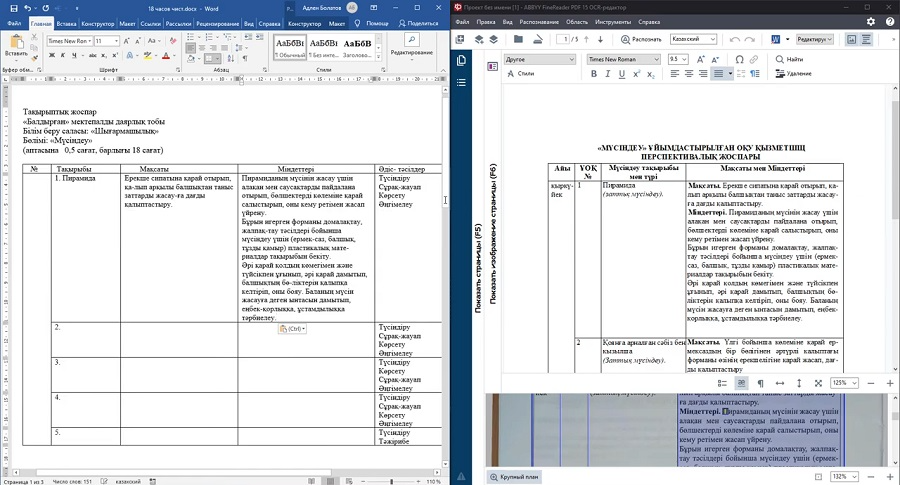
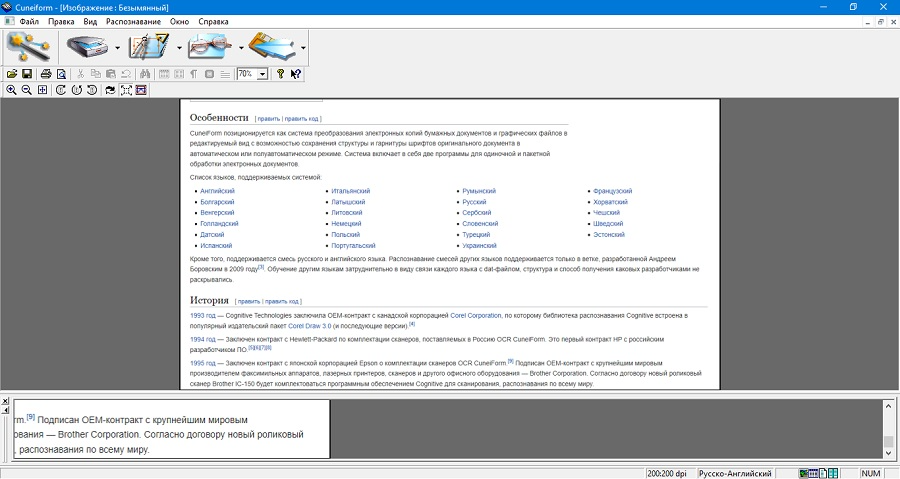

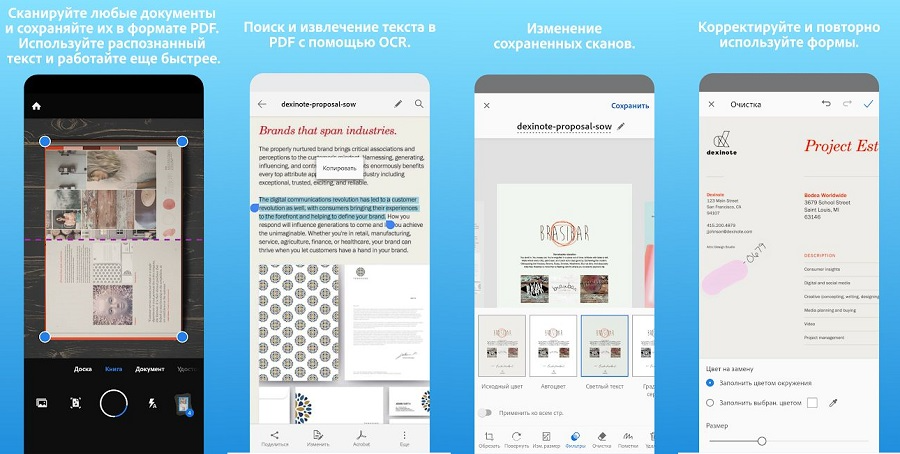
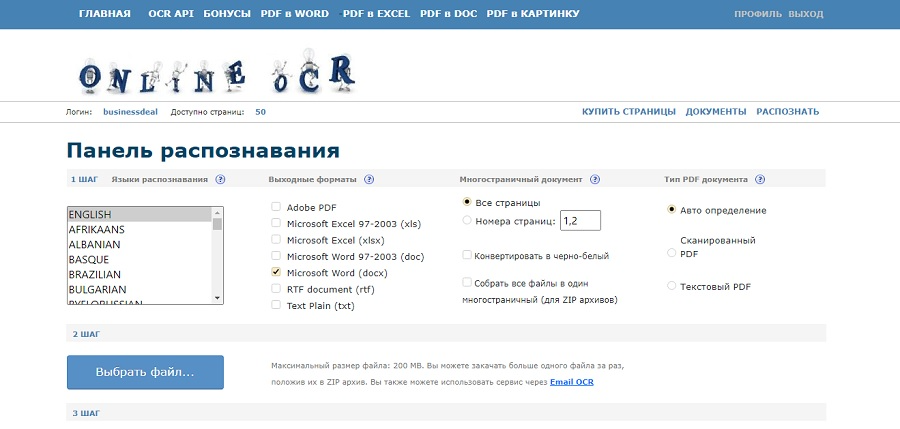
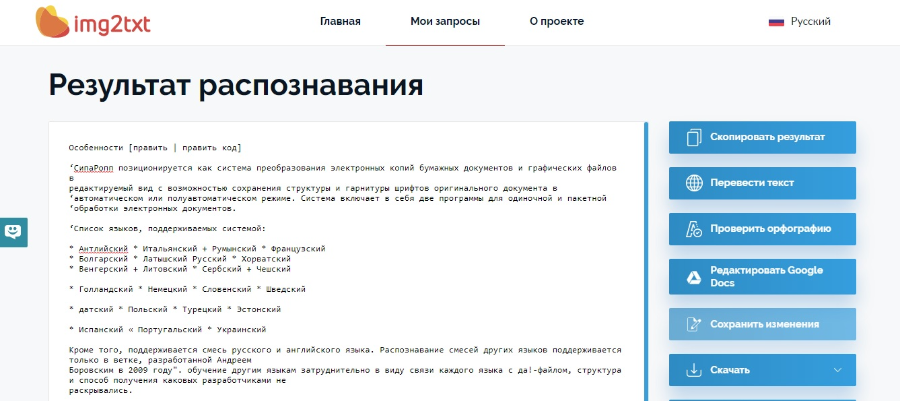
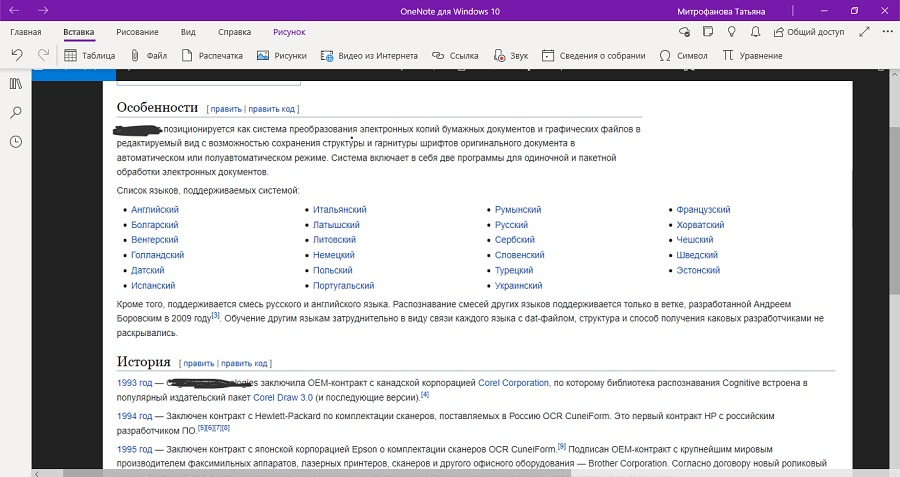
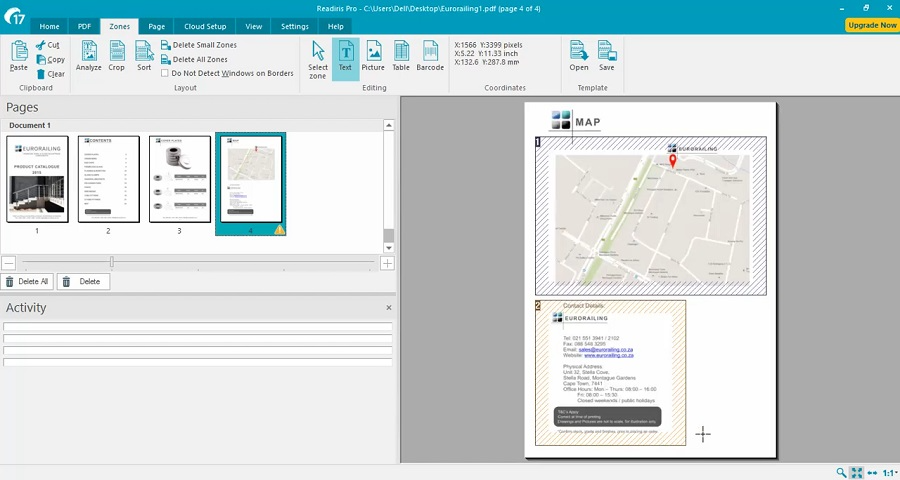
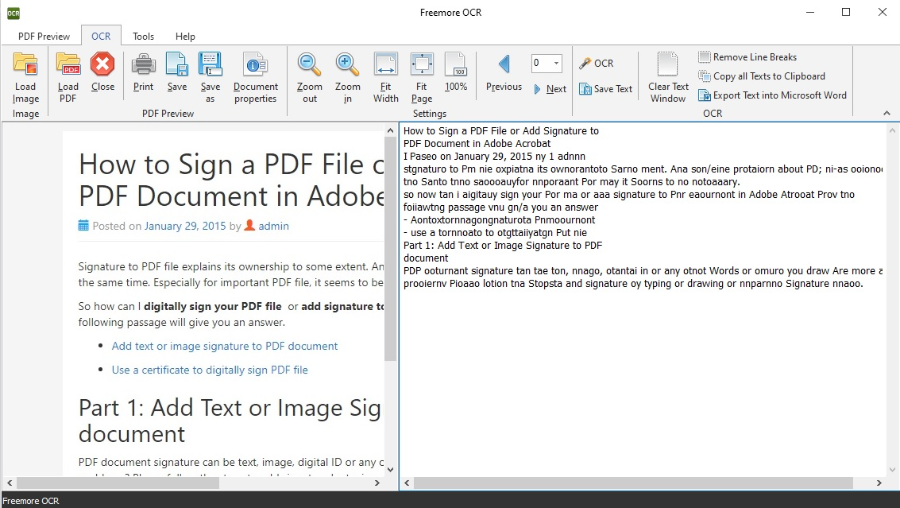
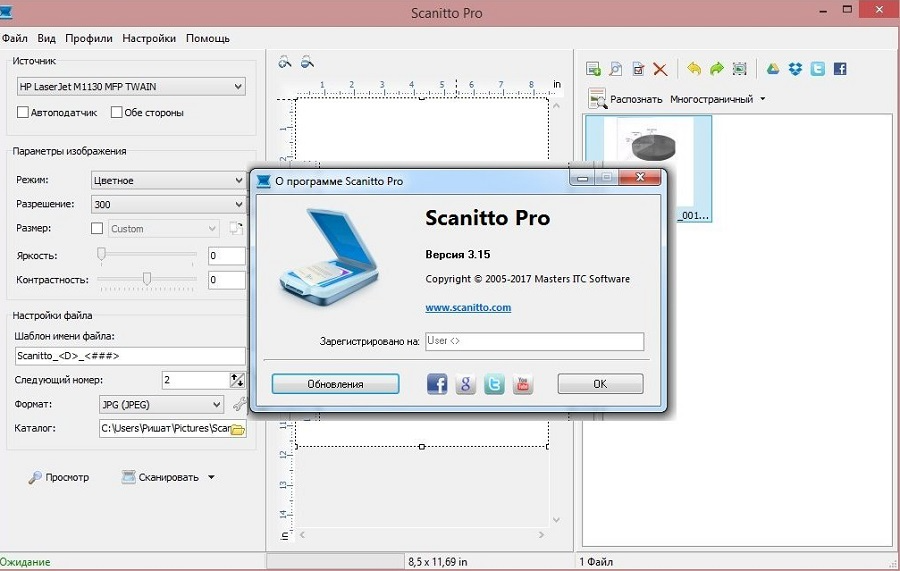










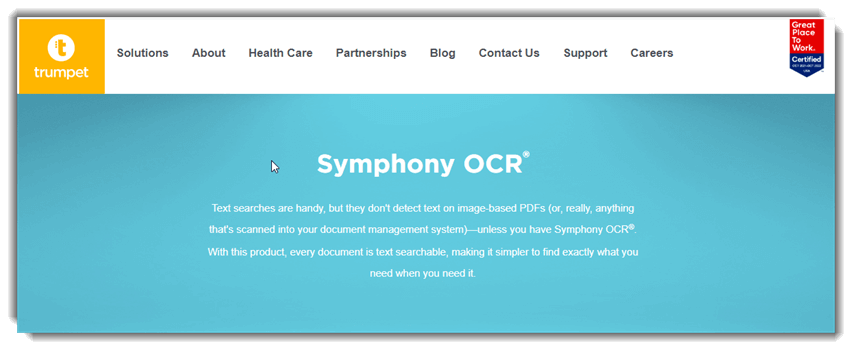




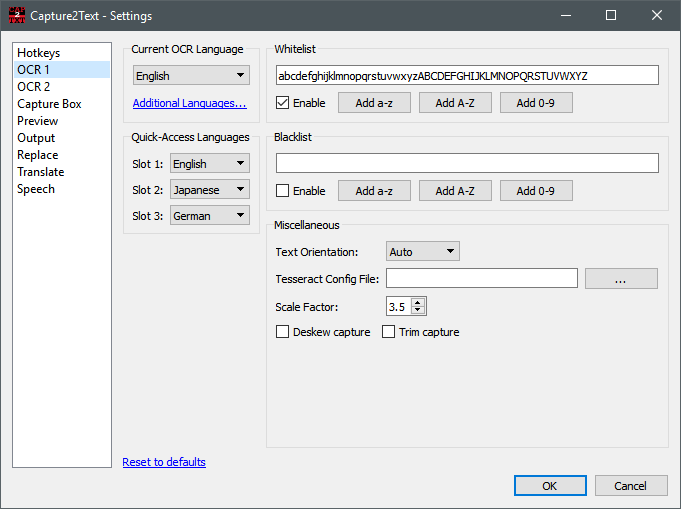
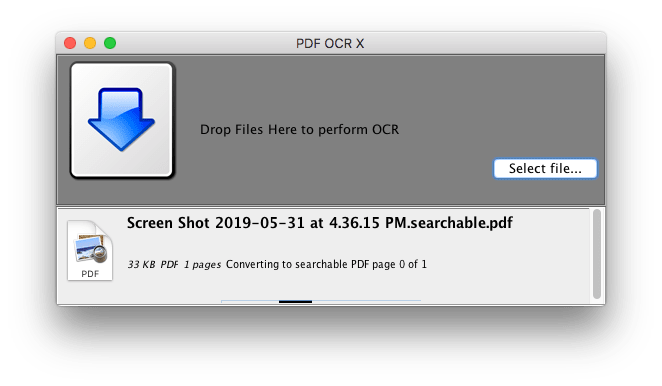
.jpg)
.jpg)
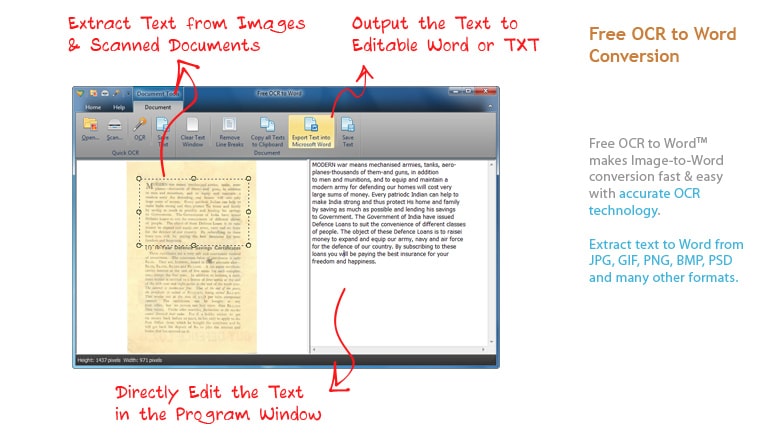
.png)
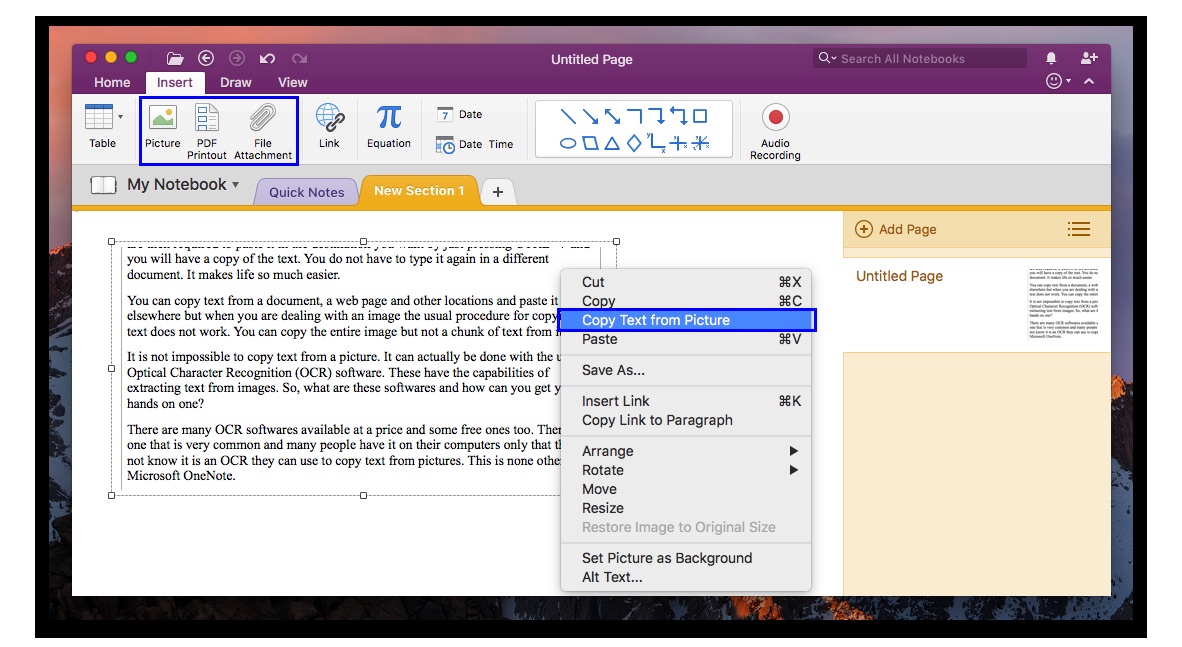
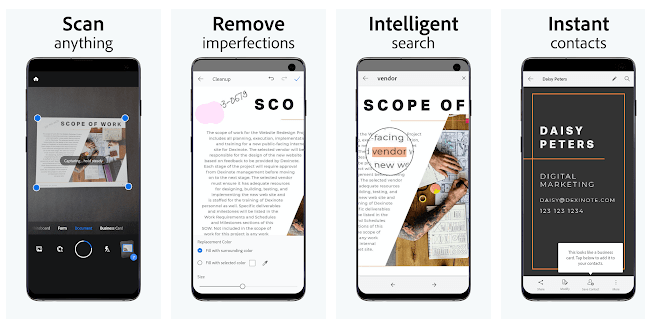
.png)
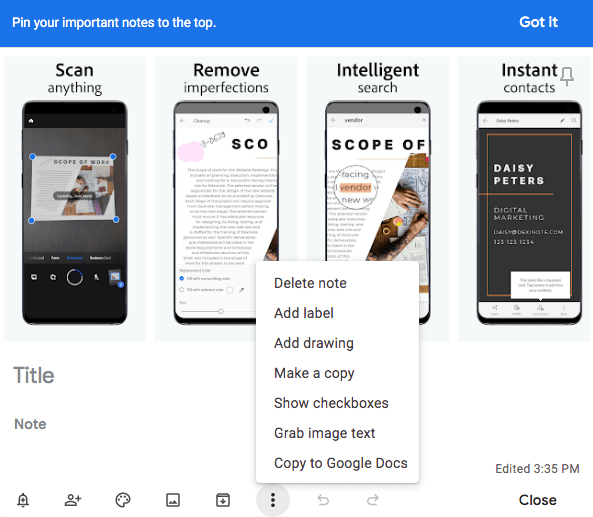
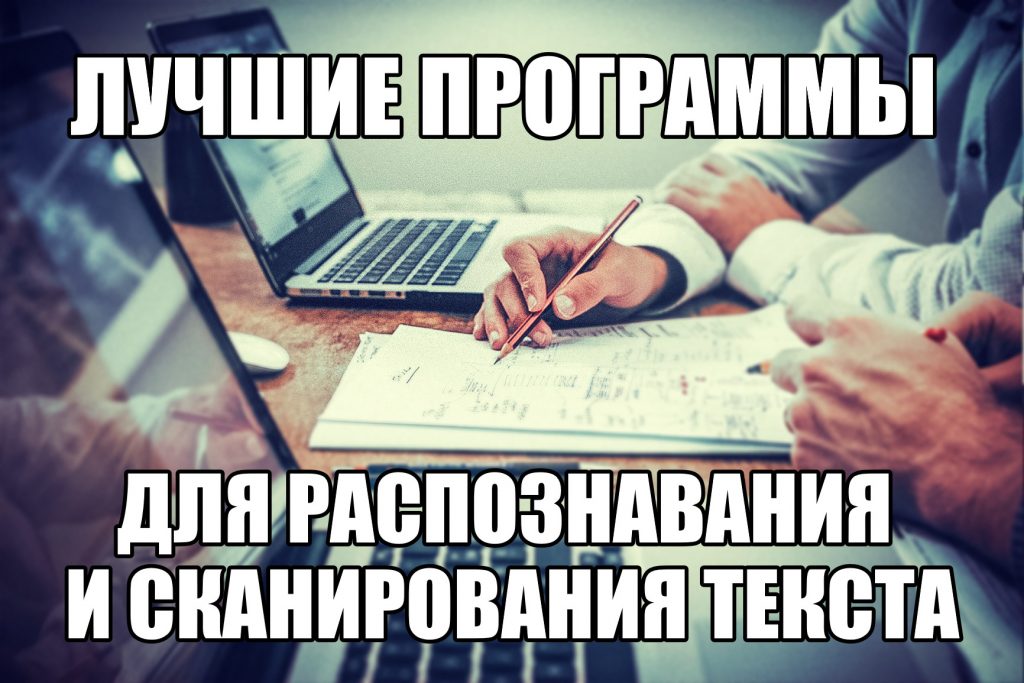

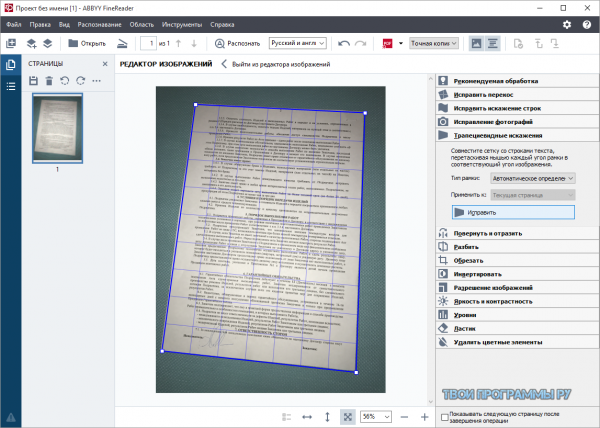

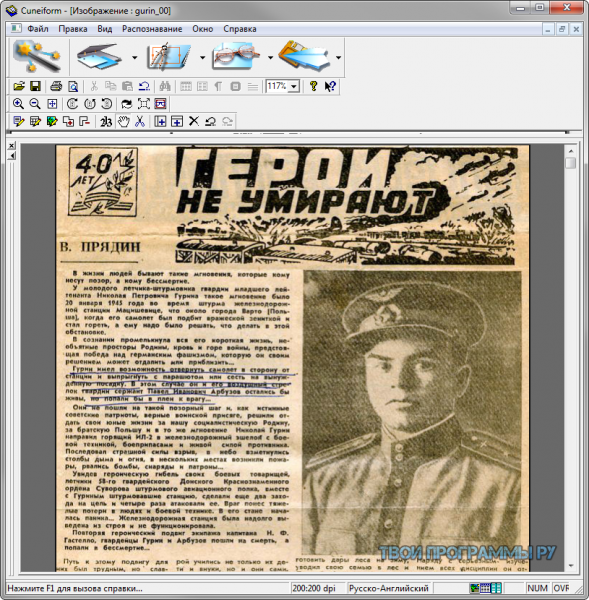

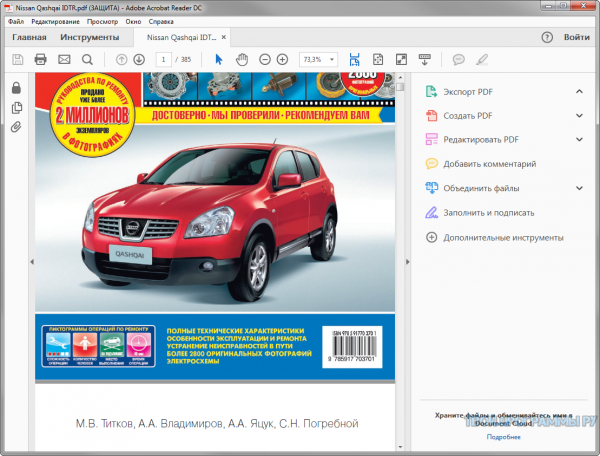

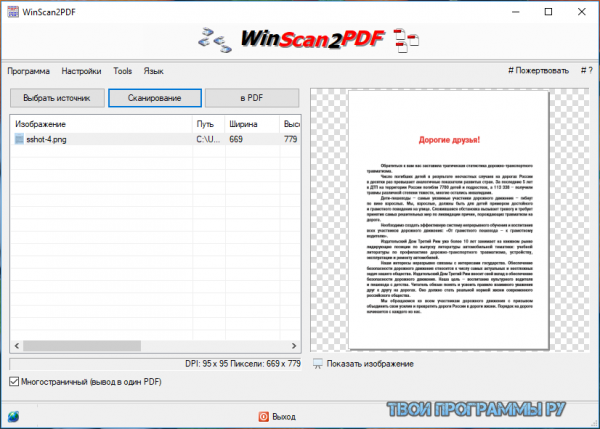

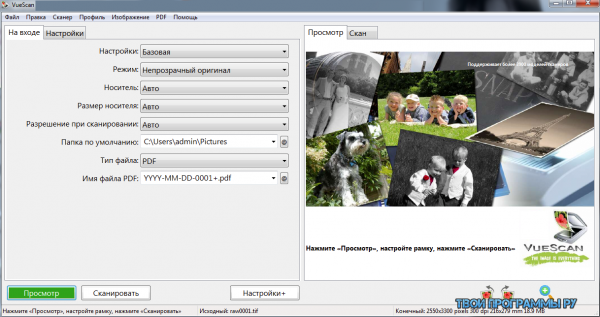

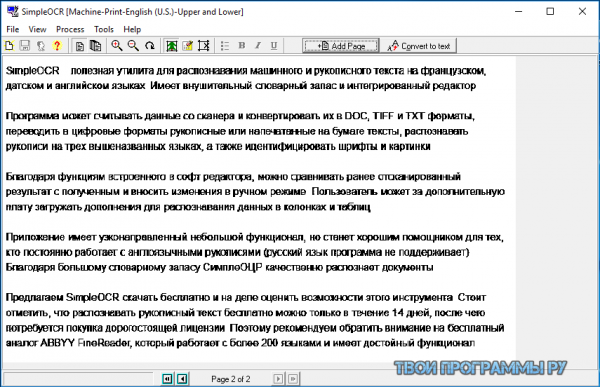

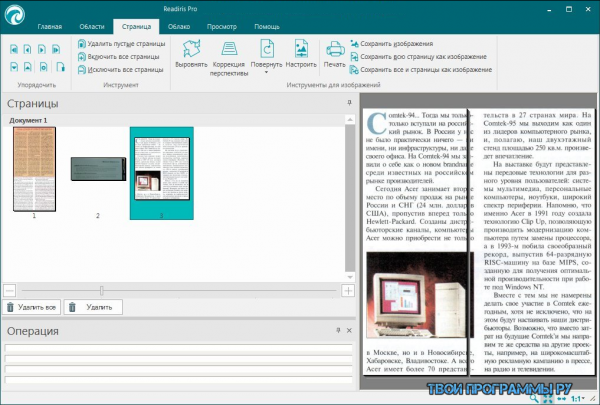

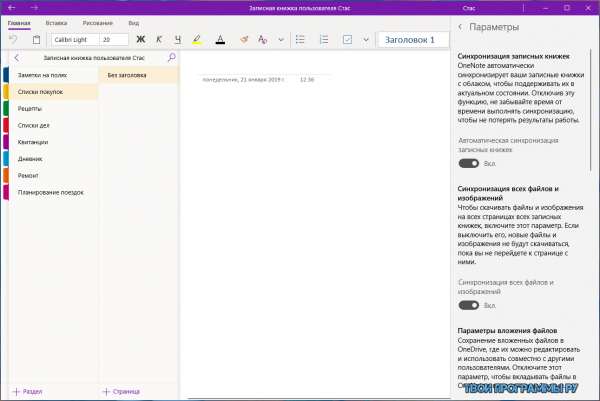

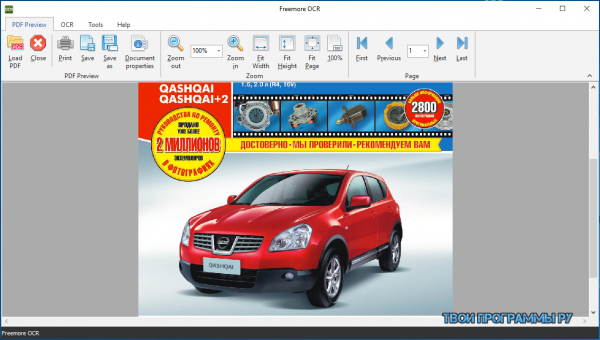

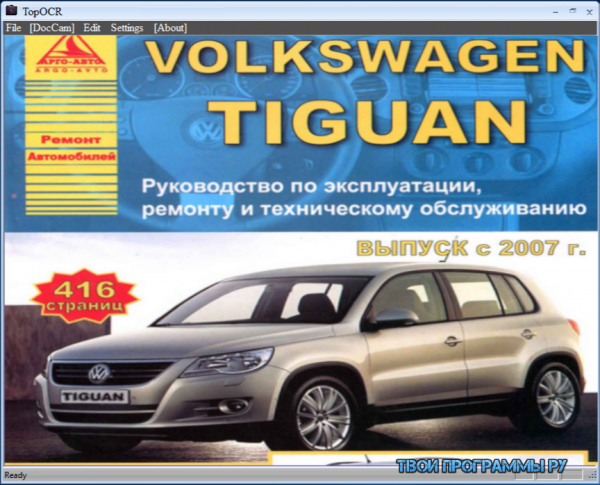

 PDF Commander скачать
PDF Commander скачать