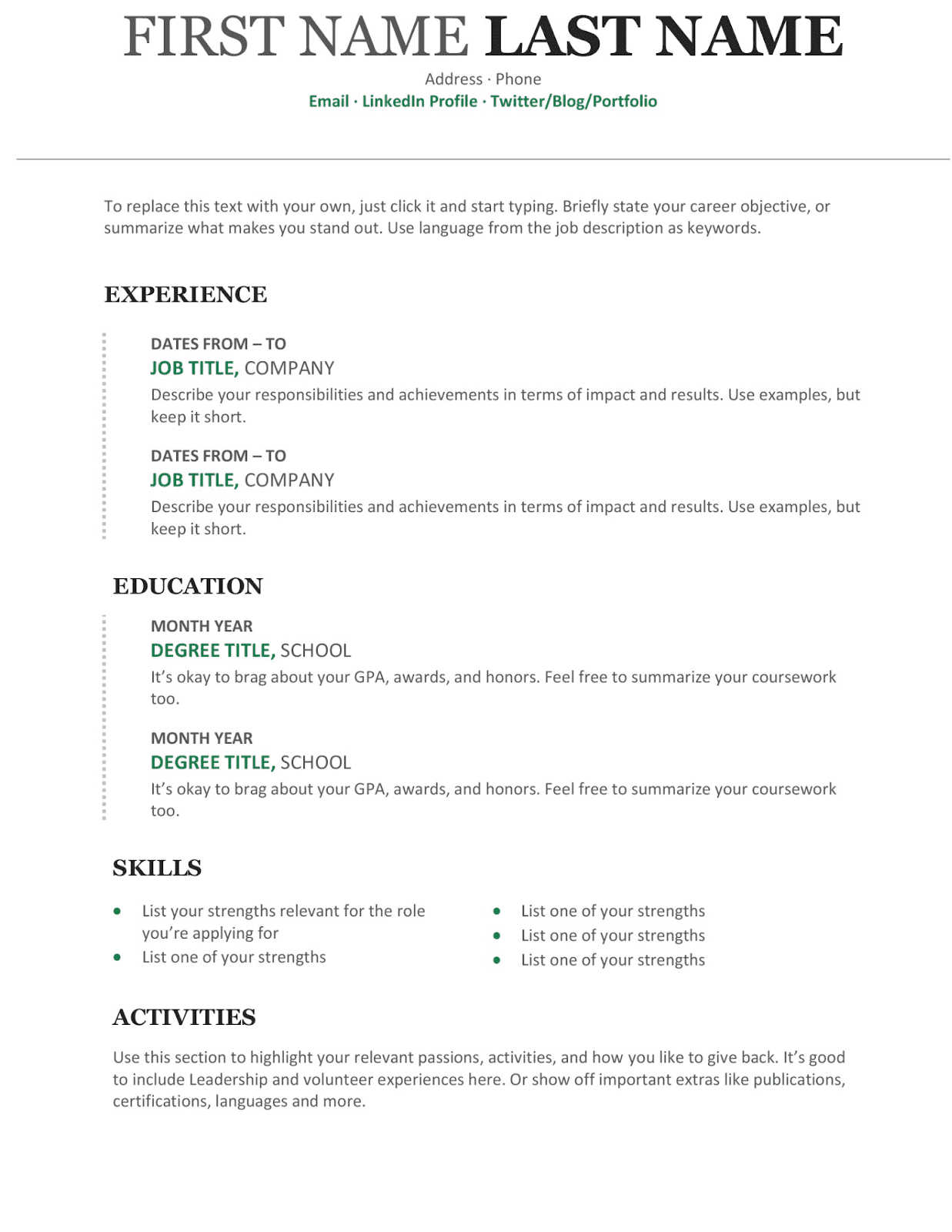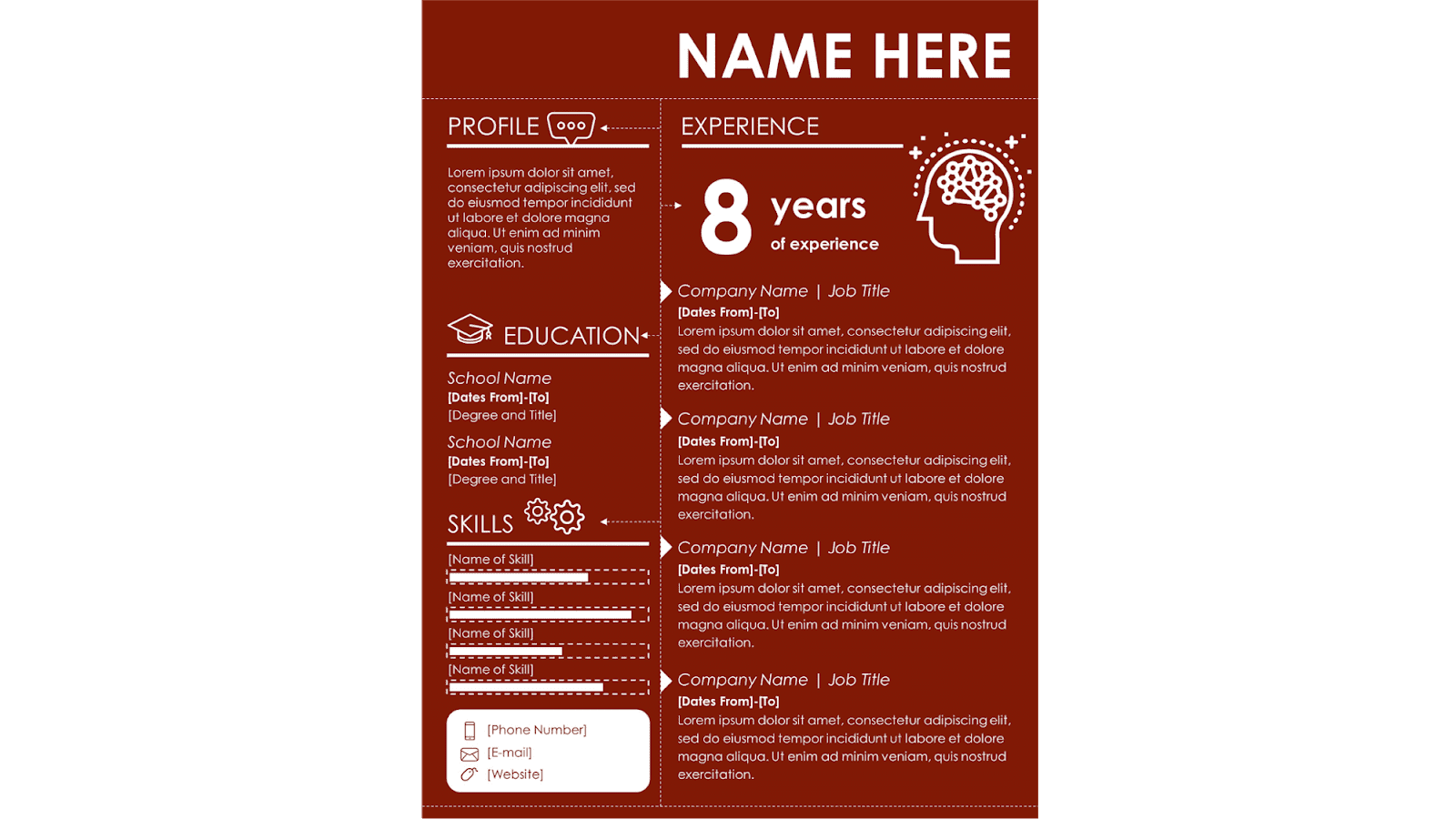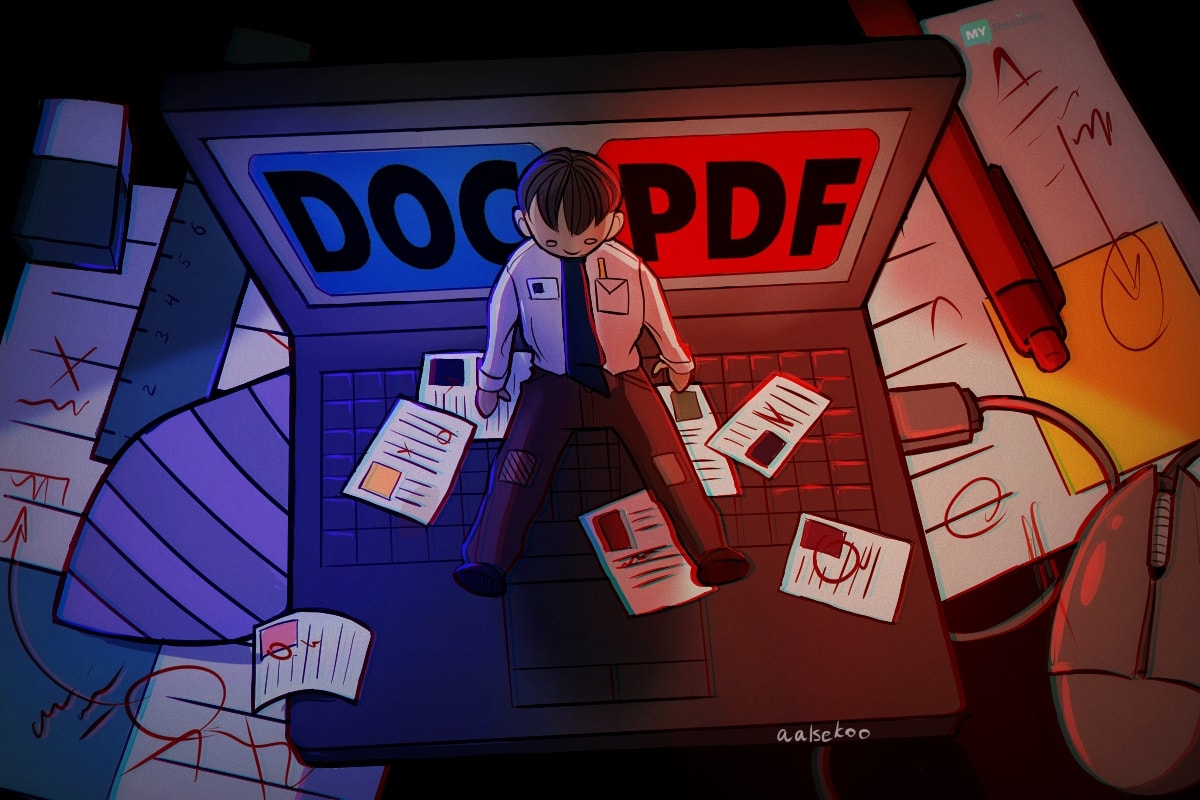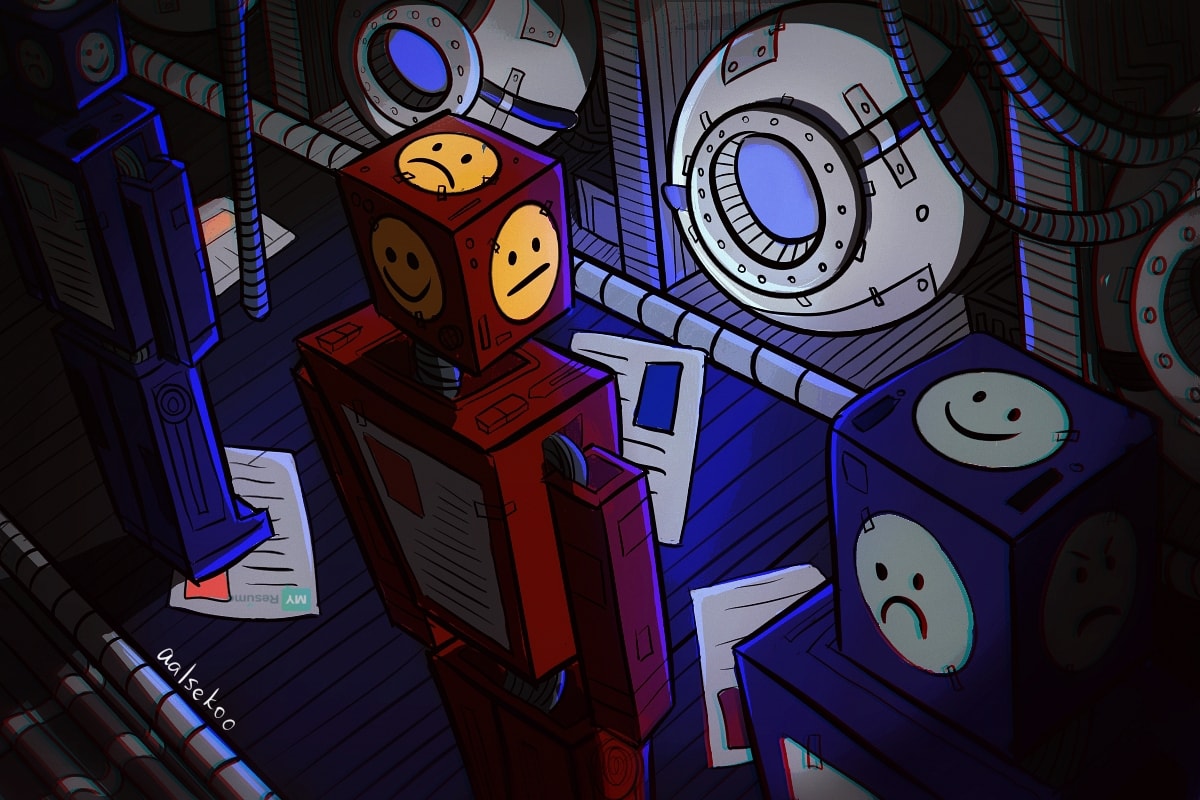Here’s When You Should Send a Resume in PDF or Word (And Why)
You have written your resume, following the best practices for a resume in 2021.
And it’s time to send it to the Hiring Manager.
But what to send?
A Word or PDF resume?
What’s the difference?
We will now look at why one format is better than the other and in which cases you should send a PDF over Word resume.
Is your resume good enough?
Drop your resume here or choose a file. PDF & DOCX only. Max 2MB file size.
Privacy guaranteed
What Is A PDF resume?
A PDF resume is just a copy of your resume saved in PDF format. It is one of the most well-known file formats when sending resumes. In some cases, an employer will state that they require a resume PDF in the job description. It will be easier if you have a copy of your resume saved as a PDF so you can send the correct format immediately.
Even when the employer does not explicitly request that you send your resume as a PDF, there are some important advantages to using it, and they include:
- No flagged words or phrases;
- No unpredictable format changes;
- PDFs cannot be altered;
- PDFs are typically virus-free.
What’s wrong with Microsoft Word anyway?
What is more, Microsoft Word has some problems when it comes to sending applications with a word resume.
- When converting files to another file format, there are formatting issues that may arise.
If you have sent it to the Recruiter in .docx format, and they need a .pdf one, they will format it. However, this action could create issues which most of the time the Recruiter won’t fix, because it’s not really their job.
- Consider checking your resume with someone that has Word on their computer to make sure it has retained the formatting.
Often the margins are different sizes, a one-page resume can break and go onto the next page, fonts can appear differently (as the program may not have the font you chose), or your resume may appear as an unreadable cipher.
You’ve probably spent a lot of time working on your resume, and you have made the resume format and layout perfect. It would be tragic for an employer to open a messy CV instead of your well-produced one. It would give a wrong impression.
- If your resume is sent to a hiring manager in Word, it can easily be edited.
This could be a benefit and a disadvantage.
Sometimes, the Recruiter may need your resume in Word format to change a couple of things so as to have better chances to get this job. Then it would be harder if you send it in PDF format, and it could make a lot of issues when converted
The disadvantage is that it is easy for someone to copy-paste your data and use it without your permission.
- Microsoft Word doesn’t have the creative flexibility that some people want.
When you are working in a Word format, you can make a lot of graphical illustrations and insert photos. However, when somebody opens it on another computer and resolution, it may break.
That’s why PDF gives you much more flexibility.
So, What’s Better About PDF format?
PDFs are useful for formatting because there are no squiggly lines or words in the document that could be distracting to hiring managers viewing a document on the screen. Because we all know that there are words, such as names and the like, that Word doesn’t recognize and thinks they are wrong.
What is more, PDFs are useful when sending the document directly to a contact or hiring manager through email because the formatting will not show up differently.
You can be as creative, as you want.
However, if you know that your resume will go through an Application Tracking System (ATS) better exclude graphical illustrations of things that are important. A PDF resume without any charts or graphs can easily pass through most modern ATS systems without fail.
Most Important: Follow the Directions
Research the Company and read the job description carefully.
- If your resume is going to be processed by ATS, keep it simple. It should not have any charts, graphs, boxes, or special formatting;
- Recruiters will specify in the job posting which file format you should send your resume;
- If they didn’t, or they gave you a free choice, always go with PDF;
- Avoid sending both Doc and PDF, as this will overwhelm the hiring manager process.
Where can I find PDF resume templates
When it comes to finding PDF resume templates, don’t worry.
We got you covered.
You can see our Resume Templates and choose the one that fits you best.
Ours are all in PDF format and are made in order to easily pass the ATS.
Takeaways: Resume in Word or PDF?
Here’s what you need to take away from this article:
- Sometimes an ATS scans your resume before it goes to the Recruiter, so you need to make it easily readable by the systems.
- The best format for your resume at the moment is a PDF. A PDF resume is readable by ATS and also keeps your formatting and illustrations in place. You can use an online resume builder like Enhancv which downloads your resume as a PDF.
- Word resumes also do the job, but sometimes they might be incompatible and messy on another computer. Use Word resumes only if specified in the job posting.
Now stop procrastinating on your resume and send it to the Hiring Manager!
***
What are your thoughts? Did you send your resume in a Word or PDF format? Give us a shout out in the comments below. We’d love to hear from you!
Make your move!
Your resume is an extension of yourself.
Make one that’s truly you.
Kal Dimitrov
Kal is a resume expert @ Enhancv. He frequently publishes blog posts around resume writing, cover letters & job applications. Kal also runs a Career Accelerator Bootcamp for young graduates.
Continue Reading
Check more recommended readings to get the job of your dreams.
HBO or Netflix?
PDF resume or Word resume?
The struggle is real.
You have chosen the best resume template. Updated your resume, highlighted your best negotiable skills, and ran it through a spell check.
Now the only question is how do you submit it.
After you have got your resume ready, do not send it right away! Stop and check the final formatting.
Is it in a PDF format or a Word format?
The answer is not at all complicated, and we will help you make the best decision.
Why is Choosing PDF or Word so Important?
Companies receive a lot of job applications for an average job opening. To sort these thousands of applications, they use certain software. Because, well, recruiters are also humans!
This software is called Applicant Tracking Systems (ATS). They sort the resumes by relevance by assessing them for keywords against the job description.
If you include all the relevant keywords on your resume, ATS will rank it higher.
To stand out, you should carefully tailor your resume to fit the job description. Add the right keywords to your resume to be above everyone else.
Hiring managers usually go for the names that appear on the top of the results.Therefore only certain people can grab the interview.
So where does the PDF resume and Word resume fit in?
The catch here is that:
ATS software is not able to read special formatting. Therefore, it is critical for you to choose your PDF or Word format wisely.
Email your resume right. Do not forget to include the correct format to the hiring manager.
Also read: What is the best way to email my resume?
How Do You Make Your Resume More ATS-Friendly?
Some older versions of ATS software have problems reading PDF containing special characters. It is also sensitive to specific resume fonts. You need to make sure that you have an ATS-friendly version of your resume.
But how do you know if your resume will pass through ATS or not?
Many large companies are most likely to use some form of ATS. If you are applying to a large firm, there is a good chance that the company is processing your resume information with the help of an ATS.
Smaller enterprises or startups are less likely to use the software. However, do not take the chance. If there is a big possibility that your resume is going to pass through an ATS, we have got some amazing hacks for you.
Remember the following rules about formatting:
- No charts, graphs, images, text boxes, or special formatting should be used.
- No special symbols to separate information. Unless they are standard symbols on a keyboard (- / *).
- Upload a resume in a Word file (.doc / .docx). If you’re going for a PDF, make sure it contains no special characters. The same goes for .doc file as well.
Find out more: How to make an ATS-compliant resume?
Is the best resume format pdf or word?
Well, both formats are equally good enough in their ways while applying for a job.
Simply ensure that resume file format is the one mentioned in the job description and contains the right information in the right way.
Using PDF
Can the ATS read PDF?
The answer is a simple yes!
If you are using a PDF resume format, keep in mind the following points:
- A PDF resume can not be altered.
- If you are emailing your resume directly to the hiring manager, choose a PDF resume.
- Sending your resume in PDF ensures that your formatting remains consistent throughout.
- PDF format is secure, virus-free, and compatible across all platforms.
- Sending a PDF assures that your employer receives your resume formatting exactly as you see it on your screen.
- On virtual platforms, everyone can open a resume in PDF format on their screens.
- Creating a PDF resume gives you more creative options to explore. However, the more creative aspects of your PDF resume can be skipped by the ATS. It will not read graphics or text hidden in images.
- You can easily create PDF resumes using software like Photoshop. It gives you a lot of freedom in your layout and graphic design on your resume.
Export your resume as a PDF with our online resume builder.
How do you know if your PDF file is okay?
Highlight, copy and paste the text. If your computer can read the text, your format is alright.
If you are sending a PDF resume, make sure it is not saved as an image.
Using Word
PROS:
- Choose a Word doc if do not want to face the complicated nature of ATS tracking systems.
- If you are applying for a role with no referrals or previous internal connections, submit your resume via Word to get rid of the ATS obstacles.
- If you are applying to large businesses, use Word Format. Big recruiting agencies generally prefer Word format. This is because of the database systems they use to save, store, organize and distribute your resume!
- Everyone in the computer world has Word access.
- ATS software can easily read a Word doc resume (provided you haven’t used special characters)
- Many companies prefer documents saved in a .docx format.
CONS:
- The formatting gets jumbled up if your resume is opened in a tool other than Word. This can result in the accidental removal or rearrangement of content.
- Others can change or delete sections of your resume in a doc file. This may happen deliberately or accidentally.
Recruiters generally remove the candidate’s contact information from a resume before forwarding it. So that is another reason to submit your resume in a (.doc or .docx) Word format!q
Before sending your resume in Word, remember to turn off Track Changes and delete all comments. You should also make sure that document properties like Author Info and Title are correct.
Also read: Best resume templates in Word format
Choose the Best Format for Your Resume
Resume format PDF or word … which one to use?
You can use both!
Applying to Online Jobs
If you are applying for a job online, check the job posting. It usually provides information on how to send your resume.
They include instructions on what format to send your resume. Some require plain text, while others require resume format PDF or word as an attachment.
No Format Specifications
If no information is provided in your job listing, you should email or call to ask which one is preferred. If for some reason you can not ask the company, it is advisable that you send your resume in PDF format.
Do mention that Word format is available if required. You can also send your resume in both formats.
Should I Send it in Resume Format PDF or Word
Sending Both Word and PDF is an option that does not have a rule that needs to be strictly followed.
You simply need to send it in the format the recruiters specifically ask you to send or just take a call on your own.
If you have the option of attaching it in resume format PDF and word, go for it. This allows the hiring managers to go with their preferences.
Quick Save Checklist
As you save your final resume format, STOP before you press send.
Remember to keep these points in mind:
- With the advent of Applicant Tracking Systems, it becomes more important to know how to save your resume.
- If you send a resume that is not formatted well, it may not pass through ATS. Then it becomes virtually impossible to reach a human recruiter.
- If you’re confused about resume format PDF or word, keep both your PDF and docx resumes handy.
Always remember that formatting a resume in word is as good as pdf resume.
So if you are still wondering … should I send my resume as a pdf?
Go to Hiration career platform which has 24/7 chat support and get professional assistance with all your job & career-related queries. You can also write to us at support@hiration.com and we will make sure to reach out to you as soon as possible.
Resume in DOC or PDF? Which format is the best to save a resume or cover letter in? Which one is the most suitable? Learn from an expert.
Every day, recruiters encounter various resume formats. .pdf, .doc, .docx, .odt, and even .exc… which one is the most suitable?
You already know how to write a good resume (one fitting for the year 2023 — and if you don’t, I recommend THIS article). You made sure your cover letter has no typos. Now you’re asking — is it enough? Maybe. But you can do one more thing.
Have you thought about what format to use for your resume?
And if you do know that it’s best to send it as a PDF — do you know how to do it right?
In this article you’ll learn:
- How to name a resume file?
- Resume format — which to choose – DOC or PDF?
- What to pay attention to while sending your resume?
If you’re still creating your application documents and want to make a unique resume (one that is compatible with formal guidelines and will intrigue a recruiter), use CraftCV Resume Builder — choose from our 36 resume templates.
1. RESUME IN PDF – HOW TO DO IT RIGHT?
Make sure that the filename ends with “.pdf”.
You may ask why, since after you open it you see the format it’s in? Namely, so that the system doesn’t reject our resume.
In small and medium-sized companies, a recruiter may open every resume but in corporations, those documents go through a system that works like a filter first — if the file does not meet the formal requirements (doesn’t have specific keywords), it gets rejected. So, send the file with a .pdf extension, just in case — I assume you want it to pass the check. 
TIP: If you’re sending your resume as a PDF, make sure it is not saved as an image. And, if you can highlight, copy, and paste the text, and your computer can read the text then you’re good to go.
Give the file a proper name.
Why? So that the filtering system doesn’t reject your resume as not meeting requirements and so that it’s easy to find and categorize (maybe the e-mail address you’re sending your resume to accepts applications for more than one position in the company).
How to name the resume file?
It’s best to first type your full name, position you’re applying to, and “CV” or «cover letter”.
For example:
John-Snow-CV-HR
Recruiters or hiring managers will sometimes go back to search the database for your resume. You want to ensure that they find your resume easily when they type in your name. It also comes off as professional!
If you use CraftCV resume maker, you won’t have to remember about a proper name — the resume maker fills it out for you. 
We started with tips on how to properly prepare a resume in a .pdf format. But one question remains unanswered — why this format and not any other?
Let me explain.
2. WHY IS IT BETTER TO SEND YOUR RESUME AS PDF?
- You can’t edit a PDF (with exceptions, but normally you can’t) – so no one can change your resume’s contents
- A PDF can’t be deformed — so the recruiter will open the file with ease and see it exactly how you see it on your computer
- A recruiter will see your resume on exactly as many pages as you – because PDFs don’t shift stuff around on its own
- A PDF file does not get deformed during printing — so the printed version looks exactly like on your computer, no surprises (such as suddenly taking up two pages or looking completely different) there
- A PDF is light, lighter than DOC — so you can send it quickly and don’t have to worry about the file size being too big
According to Forbes, the PDF format gives you almost 100% certainty that your resume will open on any device in the exact form you’ve chosen for it.
Those 5 reasons should be enough for you to think that PDF is the best resume format. However, if you’re still not convinced, I will explain…
3. WHY YOU SHOULD NOT SEND YOUR RESUME IN
.jpg, .png FORMAT
- Filtering software will not treat your resume as text but an image, it will not find keywords and your document may be rejected
- Quality gets worse while printing — so your resume can become harder to read
4. WHY YOU SHOULDN’T SEND YOUR RESUME IN
.doc or .docx (Microsoft Word) FORMAT
If you and your employer have different software (for example one has MS Office and the other — LibreOffice)
OR
have the same software but different versions (from different years)
OR
You used some fancy font that isn’t part of the basic software, therefore one the recruiter might not have
… then
- the doc resume will deform; parts of it will shift, some spaces will be blank
- or it will be longer than the original
- or the file will not open at all
… and that will make it harder to read, no matter if the recruiter reads your resume on a computer or paper.
Oh, and
- MS Word files are heavier than Adobe files.
Does that mean you have to say goodbye to software that saves files in the .doc or .docx format? NO! You can surely make a resume in Word. Just remember to save it as a PDF! Fortunately, MS Word allows that.
PDF RESUME TEMPLATE
One thing worth knowing is that in CraftCV’s resume builder you can make a PDF resume with or without a photo. No matter which option you choose, your document will look professional and modern.
CraftCV saves your documents (resume and cover letter) as a PDF and with the proper file name already so you download a document that’s ready to go. 
5. WHEN TO SEND A RESUME MADE IN
MS OFFICE WORD?
If you’re applying to a really small company. Sending a Word DOC resume, make sure you used one of the most basic fonts — one that exists in every version of Word, for example, Times New Roman.
Better yet, send your resume in two formats — both PDF and DOC. That way, the employer will choose the format they prefer.
TIP: If you are using Word, choose to save as a .doc, not .docx. Not everyone is using a newer version of Word, so .docx files are not always compatible.
In order for a resume to be good, the content itself will not be enough. It should also look nice and be saved in the right format — so that our work on it doesn’t go to waste due to, for example, the file’s deformation.
Suggested Reading:
- Interests for Resume & CV — How to List Hobbies on a Resume
- Computer Skills For Resume (How To List + Examples)
- How long should a CV be? What is the ideal CV lenght? [+Tips]
Co-owner of CraftCv. Graduated in Computer Graphics. She is the author of all the CV templates and visual identification of the service. She believes in fair e-marketing therefore she loves to test, analyze, and learn new solutions and marketing strategies. Mindful budgeting, organization and planning are Magdalena’s main traits.
In her free time you can find her on the gym or playing strategy games like StarCraft II. She likes to watch netflix and is definitely a cat person
Which format is the best to send a resume, Word or PDF ? 5 facts of why saving your CV in PDF format.
These days a resume in Word format is one of the most popularly used formats. This format is easy to create thanks to the knowledge that people have about this program. Nevertheless, what most people don’t know is that having a CV in PDF format also has a lot of advantages. So, a resume in Word or PDF?
We hope that through reading this article you will understand the importance of having a resume in PDF format.
The weight of sending a resume
A resume in Word format will be twice the size of a CV in PDF format. That’s why, if you still wish to send your resume by email, or upload it to a website, it will be complicated if you have a curriculum vitae in Word. On the contrary, if you are using a Curriculum Vitae in PDF format it will be a much smaller file size and therefore easier to send.
Whatever the case may be, your resume file should never exceed 1MB. So, think about optimizing the quality and size of your photo to reduce the overall size of your document.
-> Advantage for PDF
The Compatibility of Word/PDF
If your resume is destined to be sent to many recruiters that have a PC or Mac, it’s important that your CV is visible when opened independently.
First, it’s important to know that Word has several different versions, such as: .doc (Word format 97/2003) and .docx (present Word format). Nevertheless, many people are still using the 97/2003 version of Word. For this reason we recommend that you save your CV in this doc format to avoid compatibility issues.
On the other hand, it’s important to note that files in PDF format, don’t have any of these inconveniences. This means that a PDF resume will be readable in Mac or PC without any problem whatsoever. It will be compatible with all computer versions.
-> Advantage for PDF
Security of your resume
Another advantage of a PDF resume is that it can’t be modified. On the contrary, files in Word format can be modified and saved again for another person. This may create some unwanted surprises.
-> Advantage for PDF
The popularity among recruiters between a Word CV or PDF
Even though PDF has its advantages, recruiters are still accustomed to receiving resume in Word. These formats are the most popularly used by recruiters.
-> Advantage for Word
Resume readability (scanning) in computer systems
Some companies ask that you upload your resume directly to their website. In this case the majority of these companies will ask for a CV in Word format, instead of PDF. This is because the content of a Word document can be more easily read by their operating system. The opposite is true of a PDF document.
-> Advantage for Word
Result: Resume PDF = 3 / Resume Word = 2
In our opinion, the best format to make your resume is in PDF. However, many recruiters are still not ready for a PDF resume and will prefer a resume in Word. For this reason we recommend you save your CV in both formats.
That way, you can send both versions of your resume to the recruiter via email and let them choose according to their preference. This will not only show your capability, but also your professionalism. One positive point!
Remember, the new version of Word offers the option to save your curriculum vitae in different Word formats. Be sure to choose Word 97/2003 or PDF. By doing this you won’t have compatibility issues with your document.
The PDF Creator software is a free program that will allow you to save your documents in Word, Excel, unmodifiable PDF or others. Thanks to this software your CV will be free from any modifications.
Use our free CV Word templates!
You have the perfect resume in hand, ready for the job hunt. You’ve proofread for typos, double-checked the sections, and everything seems good to go.
But, there’s one last piece of the puzzle left:
The job post doesn’t state which format to use — should you choose to send it in PDF or Word?
Get it wrong, and the Applicant Tracking System might eat your resume before it even reaches the employer.
- Which Resume Format is Best — PDF vs. Word
- 8+ PDF Resume Templates
- 4+ Word Resume Templates
- Key Takeaways
Which Resume Format is Best — PDF vs. Word
First things first. Make sure you search the job posting for any instructions about the format. Most job postings mention which format to use for your resume.
If you’re sure nothing is there, search in the “Career” section on the company website for information.
Still no answer? Now it’s the time to pick favorites!
Here are the pros and cons of both PDF and Word, with our take on which one is best.
Word Resumes
- The Word format is easily opened by many devices, programs, and systems.
- An ATS (Applicant Tracking System) reads the Word format resume without an issue.
- Some companies simply prefer the resume to be saved on Word.
- The format and order of your Word document can get completely messed up. The recruiter could open it with another tool that is not Word, or a different version of Word. Your one-page resume gets spilled over to the second page, the font changes, or it may even appear as an unclear code. Either way, there’s a high chance of the document appearing messy.
- Word is editable, which gives the reader the chance to change or delete parts of your resume by accident.
- If you work in a creative industry, you don’t get the chance to be expressive on the document.
PDF Resumes
- PDF formatting never gets scrambled or messed up. It stays exactly as you designed it, so the user receives it accurately.
- PDF is compatible with and works well on any system or device. Everyone can virtually access your PDF resume. It’s also secure and virus-free.
- The document looks cleaner and more professional.
- A PDF format gives you more freedom to be creative and innovative with the design. You can also use apps like Adobe Photoshop or InDesign to personalize the layout.
- Although it is a very rare issue, some old ATS may find the PDF format problematic. The software sometimes skips graphics or other creative features.
Now you might be wondering: which format is better?
In most cases, you’d want to stick to a PDF resume.
The first and most important element of a resume is readability. To begin with, if your resume is not understandable, you won’t even get a chance at the job.
As we previously mentioned, PDF has a consistent format that won’t disappoint you. Word, on the other hand, is risky and more likely to deliver a messy resume.
Last but not least, you should also consider the final look of the resume:
Microsoft Word always passes the ATS, but PDF gives a better experience. It’s more customizable, cleaner, and generally nicer to look at. You can add sprinkles of your personality to your resume and boost your chances of getting the job.
Unless the company specifically requires you to send a Word resume (because their ATS doesn’t read other formats), we recommend you use PDF.
When sending a PDF resume, be careful not to save it as an image (.jpg or .png). The ATS only reads the text, not images.
8+ PDF Resume Templates
Online resume builders are an awesome option when you’re making a resume.
They are ready-made and set up for you — what’s left is to fill in the data. You can customize everything: font, color, layout AND you can also get feedback on the content.
The best part: You can save your resume as a PDF.
Check out our list with the top PDF resume options below.
1) Simple by Novorésumé
The name Simple fits the bill. If what you’re looking for is a clean and convenient resume, this is a perfect choice. It’s modest, easy-to-read, and professional — everything you need from a good resume.
Since the design is more on the serious side, it’s best for people working in conservative industries or senior positions.
2) Creative by Novorésumé
Trying to stick out in the crowd? The lively style of Creative is the best choice.
The resume reflects your expertise and job experience in a fun way. With the use of bulleted lists and infographics, it creates a stylish, chic look. However, it doesn’t overdo it with high spirits: it’s still a well-organized and professional template.
3) Modern by Novorésumé
Modern is an exciting and pleasant template. It has square brackets, a lot of bulleted points and infographics, and it highlights your skills with a strong green color. You can include a picture in the resume header as well as the languages you speak.
It’s an awesome choice if you’re looking for a job in a competitive industry because your resume will definitely stand out from the rest.
4) College by Novorésumé
This PDF resume template is for the recently graduated college students. It is simple and attractive, with much ample room for work experience and skills. You will look professional and systematic while highlighting your personality.
5) Executive by Novorésumé
When you need to present yourself as an eligible, qualified candidate with years of experience under your belt consider using this template to showcase your skills with style.
The first thing the HR manager notices: green highlighted skills. They are purposely placed on top, to really “wow” the recruiters and make you stand out.
Half of the space exemplifies your work experience to sway the recruiter with your impressive accomplishments. There’s also a picture icon, education, organization, and personal information sectors.
6) Basic by Novorésumé
Basic is for everyone who thinks that simplicity is the best approach. Properly organized with multiple sectors, the resume has a professional and minimalistic look. It doesn’t equate to boring though! There’s a pop of blue to brighten the spirits and keep the employer interested.
7) Functional by Novorésumé
Don’t have a great deal of experience to show off with? Functional has you covered. The template highlights your skills, resume objective, and personal information. It is minimal and refreshing, and the green mint color makes it super easy to read.
 Professional by Novorésumé
Professional by Novorésumé
Space is the best feature Professional has to offer. There’s a considerable amount of it you can use to fill in with work experience, skills, education, and other accomplishments. Use the template if you have extensive professional background to share.
The layout is clear-cut and elegant. Its minimal amount of icons balances perfectly with the warm blue tones for an overall pleasing aesthetic.
Still not satisfied? Browse our complete list of resume templates!
4+ Word Resume Templates
You can find Word templates in two ways: pre-customized in the software or through external sources. We’ll explain how to do both, starting with the built-in resume templates.
Here’s how you can find the templates that come with the software:
- Open MS Word
- Click File from the menu bar on top of the screen
- Select New
- From there, you can select a number of different formats (resumes, flyers, cards, cover letters, and more)
Each template has a short description as well. It gives general information about the design and what impression the resume makes on the recruiter.
Here’s what it should look like:
As you can see, there’s a diversity of options to choose from. Just pick a theme and color scheme, and you’re good to go!
Here’s a list of the best free templates that come with the software:
1) Functional Resume
Looking for a plain, sugar-free template? Microsoft Word comes with plenty of simple, functional ones you can use.
The design below is perfect if you want to play it safe while making an impression. It’s a great option if you’re an entry-level candidate. It highlights your objective and achievements first instead of the work experience.
There’s enough color to make you stand out and the sections are clean and orderly. With this template, you can’t go wrong!
2) Modern Chronological Resume
This design lists your experience in reverse chronological order. Your most recent experience will show first.
This way the recruiter finds what they need faster and easier.
The light green color breaks the ice and gives the resume some personality. After all, just because it’s professional doesn’t mean it should be boring!
3) Infographic Word Resume
Do you work in a creative industry where you’ll be designing a lot of content? You can use this colorful resume!
With this template you can list your experience and skills in a unique way that’s easy to follow. The red and white scheme of colors catches the eye but still keeps the look professional.
4) Simple College Template
This Word template mainly focuses on Objective, Skills, and Education sections. It’s perfect for recent graduates or entry-level employees who don’t have a lot of work experience to show off.
It has a very simple and straight-forward theme and can be the right choice if you want to play it safe or apply in a conservative industry.
There are great resumes outside of the Microsoft Template gallery as well.
Don’t find yourself in any of the word resume templates we just mentioned?
Don’t worry!
Check out our article on 20+ free and premium Word resume templates.
Key Takeaways
Here’s what you need to take away from this article:
- Applicant Tracking Systems scan your resume before it goes to a recruiter, so you need a resume that the software can read.
- The best format for your resume in 2023 is a PDF. A PDF resume is readable by ATS and also keeps your formatting and style in place. Your best bet is to go for an online resume builder like Novorésumé which downloads your resume as a PDF.
- Word resumes also do the job, but sometimes might be incompatible with the hiring manager’s software. Use Word resumes only if specified in the job posting.
- There’s plenty of resume layouts and templates to choose from, for both Word and PDF. You can pick one that best fits your experience, industry, and style.
Now stop procrastinating on your resume and send it to the recruiter!
Good luck!
Suggested Reading:
- The Complete Guide to Remote Work [W/ Tips & Tricks]
- Best Resume Formats [3+ Professional Templates]
- How to Write a Cover Letter | Beginner’s Guide
Креатив: @aalsekoo
На первый взгляд, это все равно, что выбирать между фильмами: «Звёздные войны» и «Звёздный путь».
Если вы не закоренелый фанат, то зададите вопрос: «Какая разница? Космические люди что-то делают в космосе и носят с собой светящиеся мечи. Верно?»
А вот и нет. В «Звёздном пути» светящихся мечей нет.
Так же и с форматами PDF и Word.
Возможно, вы думаете: «Какая разница, главное ведь содержание».
Но это не так.
Различия есть, и выбор правильного формата часто имеет решающее значение при трудоустройстве.
Зная плюсы и минусы каждого формата, вы безошибочно донесете информацию до HR.
Содержание:
- Автоматическая система оценки
- Как вы узнаете, что Doc или Pdf резюме пройдет ATS
- Плюсы и минусы DOC и PDF
- Преимущества резюме в PDF
- Заключение
Автоматическая система оценки
Почему правильный выбор формата (PDF или Word) так важен?
Некоторые компании получают в среднем двести пятьдесят откликов в ответ на одну открытую вакансию.
Поток заявок большой, поэтому большие компании прибегают к помощи программного обеспечения.
Оно помогает менеджерам по найму экономить время и отбирать подходящие кандидатуры без вмешательства человека.
Такое ПО называется «Системой отслеживания кандидатов» (Applicant tracking system, ATS). Иногда ее называют системой автоматической оценки резюме.
Искусственный интеллект сортирует резюме по релевантности, проверяет соответствие заявки ключевым словам из объявления о вакансии.
Если вы сделаете все правильно, ATS не просто пропустит вас, но и присвоит вашей заявке высший приоритет.
А значит, как только живой рекрутер увидит ее, он позвонит вам в первую очередь.
Особенно если вы указали дополнительные навыки и умения, подходящие для конкретной должности.
Итак, если вы потратили время, на адаптацию резюме к требованиям вакансии, добавили ключевые слова, то вы уже на шаг впереди других кандидатов.
Такие анкеты практически гарантированно попадают в первые строки рейтинга. Однако это значит, что остальные отклики так и не дойдут до эйчара и так и не будут прочитаны.
«Какое отношение это имеет к типу файла?», — спросите вы.
Несмотря на развитие технологий, ATS не всегда корректно распознает специальное форматирование.
Именно поэтому важно, чтобы вы отправили правильный файл.
Например, иногда возникают проблемы с чтением последних версий Adobe Acrobat или с распознаванием табуляции в Word.
И хотя программы отбора кандидатов совершенствуются, ваша задача убедиться, что вы используете подходящий шаблон.
Как вы узнаете, что Doc или Pdf резюме пройдет ATS
Крупные компании всегда используют ту или иную форму программного обеспечения для отбора или оценки кандидатов. На этом базируется основной поиск подходящего человека на открытую вакансию.
Вы когда-нибудь заполняли заявку вакансию онлайн, а затем прикрепляли к ней свое резюме?
Если да, то ATS, скорее всего сканировало ваши данные.
Если обращаетесь в крупную фирму со штатом от 100 человек, будьте уверены, что работодатель обработает заявки с помощью ATS.
Малый бизнес и стартапы получают гораздо меньше откликов, и проводят меньше живых собеседований, поэтому реже пользуются дополнительным ПО.
Однако стоимость таких решений постепенно снижается и нередко даже небольшим компаниям становится выгодно автоматически оценивать кандидатов перед тем, как приглашать на живое собеседование.
АТС пропустит вас к рекрутеру если:
- Резюме соответствует описанию должности
- Применяются подходящие ключевые слова
- Тип файла соответствует системе отслеживания кандидатов
Если отправляете свое резюме в PDF, убедитесь, что сохранили его не в виде изображения
Как понять, что Adobe Acrobat читаем? Попробуйте выделить и скопировать текст. Получилось? Значит, все в порядке.
А вот документ «картинкой» обычно не распознается программой.
Значит ли это, что вашу заявку сразу отклонят? Конечно, нет.
Хотя нераспознанные анкеты в конце концов и попадают на стол к живому человеку, их, как правило, никто не читает.
В крупных компаниях у рекрутеров и так достаточно заявок, а в небольших коллективах соответствие современным требованиям составления резюме и вовсе считают показателем компетенции человека.
Плюсы и минусы DOC и PDF
А что нужно «живому» рекрутеру – Microsoft Word или Adobe Acrobat?
Здесь все зависит от конкретной ситуации.
Для начала проверьте, предъявляет ли работодатель конкретные требования к формату файла. Обычно об этом говорится в объявлении о вакансии или на официальном сайте компании.
Если работодатель дает конкретные инструкции, следуйте им.
Если же вы отправляете резюме по электронной почте непосредственно рекрутеру или никаких конкретных инструкций нет, используйте формат PDF.
Почему?
Потому что так у вас меньше всего шансов потерять форматирование, шрифты и текст.
Плюсы Adobe Acrobat:
- Универсальность. Файл Adobe Acrobat откроется на любом компьютере, будь то Mac, Windows или Linux.
- Обратная совместимость. ПДФ, созданный в последних версиях программы совместим с более старыми версиями.
- Форматирование не потеряется. То, что вы видите у себя на экране, увидит и работодатель. Это касается всех отступов, цветов, шрифтов, заголовков и т.д.
- Файл легко защитить паролем от изменений.
- Выбор Adobe Acrobat дает вам больше творческой свободы – вы можете использовать визуальные шаблоны, цвет, настраивать границы и отступы.
Минусы Adobe Acrobat:
- При сохранении «картинкой», у некоторых ATS возникают проблемы с распознаванием текста.
Плюсы Microsoft Word:
- ATS легко распознает ключевые слова.
- Еще остались люди, которые предпочитают документы, сохраненные в doc.
Минусы Microsoft Word:
- Ваше форматирование может потеряться, если файл откроют на другом компьютере, особенно если там не окажется установленных шрифтов, или файл откроют в предыдущей версии Word
- В некоторых компаниях вместо Word используют бесплатные текстовые редакторы, например, OpenOffice, которые гарантированно искажают форматирование.
- Любой человек может изменять или удалять текст намеренно или случайно
- Использовать творческие или дизайнерские задумки крайне тяжело. Например, иконки, эмодзи или дизайнерские элементы.
Если вы понимаете, что вас ждет АТС, используйте PDF, но придерживайтесь следующих правил:
- Никаких диаграмм, графиков, изображений и текстовых полей.
- Не используйте специальные символы для разделения информации, кроме стандартных на клавиатуре ( — / *).
- Не вставляйте изображения, например, JPG, PNG и другие. Конечно, кроме вашей фотографии. Перед отправкой убедитесь, что текст читаем, он выделяется и копируется.
Иногда вам не придется отправлять резюме работодателю. Например, некоторые компании просят вставить текст в готовую онлайн форму на сайте.
Но чаще всего вам придется отправлять резюме напрямую менеджеру по подбору персонала на электронную почту.
Adobe Acrobat – отличное решение на все случаи. Если вы конечно хотите сохранить форматирование.
Используйте визуальные шаблоны, иконки, инфографику и не бойтесь, что что-то потеряется. А если вы устраиваетесь дизайнером, то PDF – возможность сходу продемонстрировать ваши навыки дизайна и верстки.
Преимущества резюме в PDF
- Резюме в формате Adobe Acrobat – гарантия того, что документ останется в том виде, в котором вы его направили HR.
- Бывают ситуации, когда рекрутер, открывая файл в doc случайно меняет текст: удаляет или перемещает его. Такие ситуации далеко не в вашу пользу.
- А текст в Adobe Acrobat останется неизменным. Кроме того, вы можете задать пароль и запретить изменять и даже распечатывать вашу анкету. Это особенно полезно, если вы отправляете заявку в компанию с сомнительной репутацией или на вакансию, где ведется массовый набор.
- Еще одна особенность резюме в Adobe Acrobat в том, что создать его можно с помощью Photoshop или InDesign, что дает вам гораздо больше свободы творчества. Такое решение подойдет дизайнерам, иллюстраторам, верстальщикам и т.д.
- Используя конструктор myresume, у вас всегда есть возможность скопировать и вставить текст в онлайн-заявку, если это просит работодатель, а затем отправить файл по электронной почте, чтобы напомнить о своей кандидатуре напрямую HR.
Заключение
С появлением программного обеспечения системы отслеживания кандидатов помните, что такая маленькая деталь, как формата файла, нередко оказывается решающей.
Но это не повод забывать про форматирование: используя визуальные шаблоны, дополнительные шрифты, иконки и инфографику, у вас гораздо больше шансов выделиться среди других кандидатов.
А чтобы вся эта красота не потерялась – используйте конструктор резюме и PDF.
И еще: Внимательно изучайте требования вакансии, перепроверяйте каждое предложение и действуйте, исходя из конкретной ситуации.
Автор статьи
Светлана Свиридова
Карьерный консультант, хэдхантер, бизнес-тренер.
Сертифицированный бизнес коуч: профилактика выгорания, работа с конфликтными ситуациями на работе

МЕГАподборка компетенций
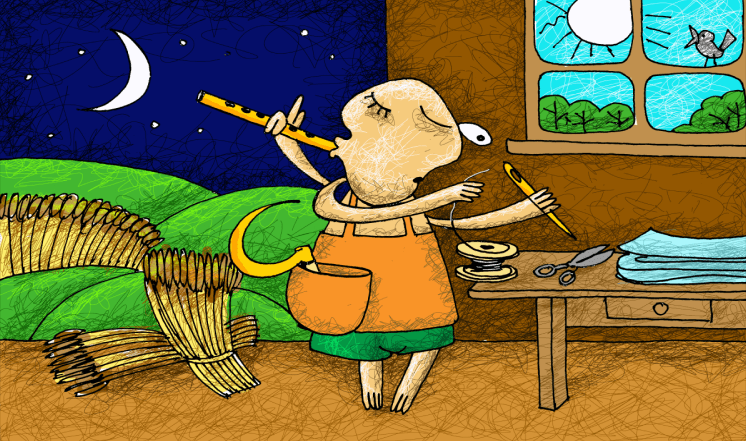
И что делать, если вы подписали NDA

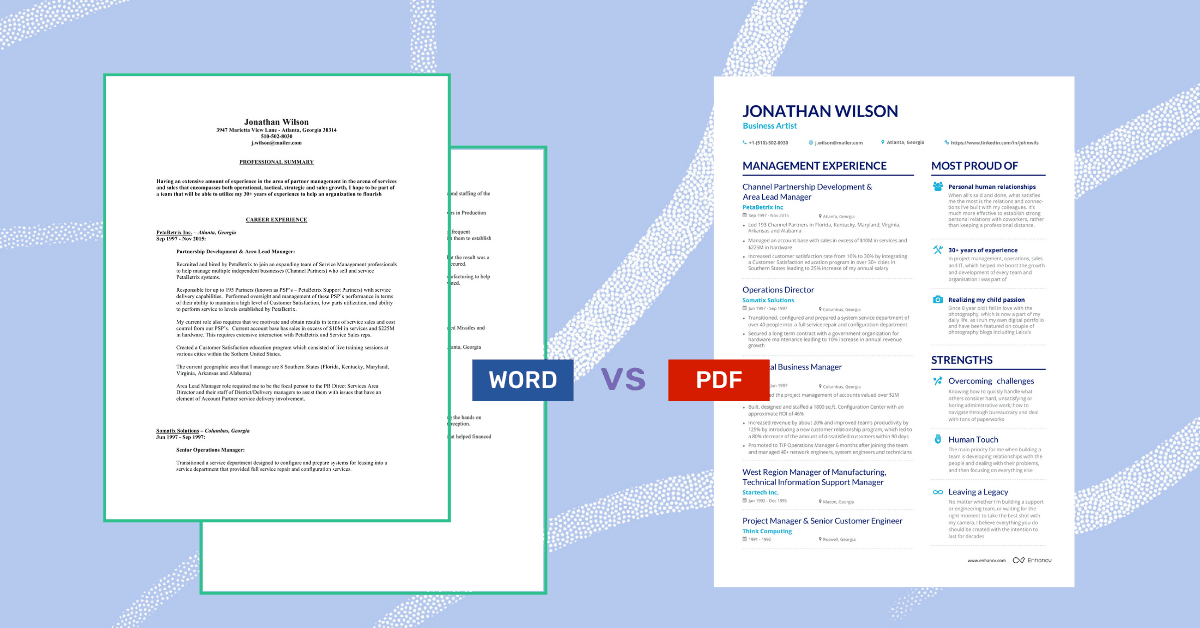

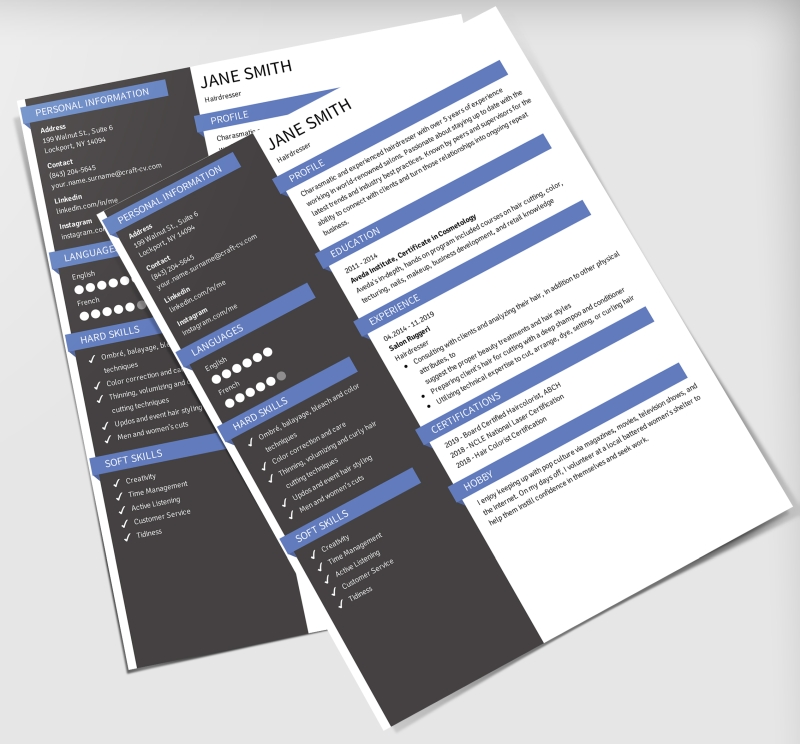

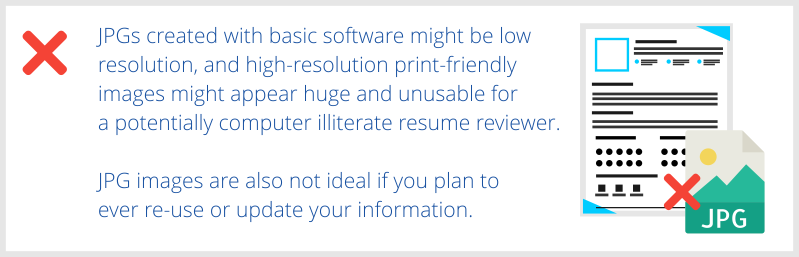
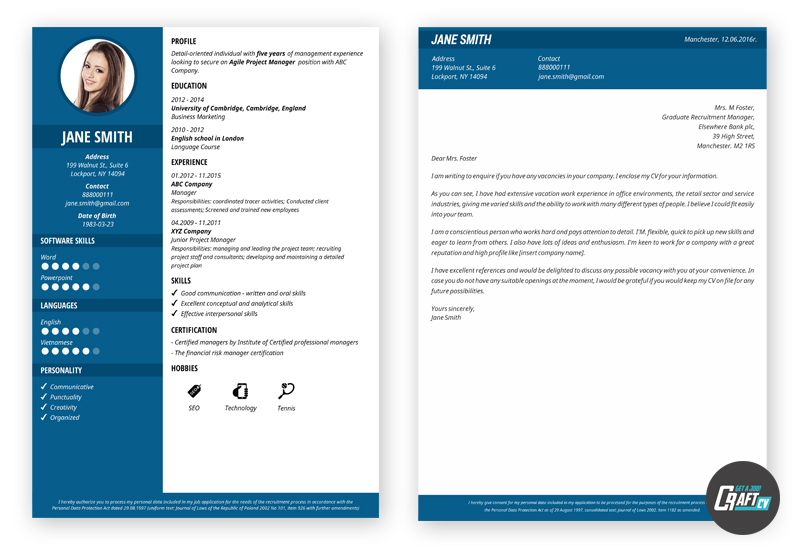
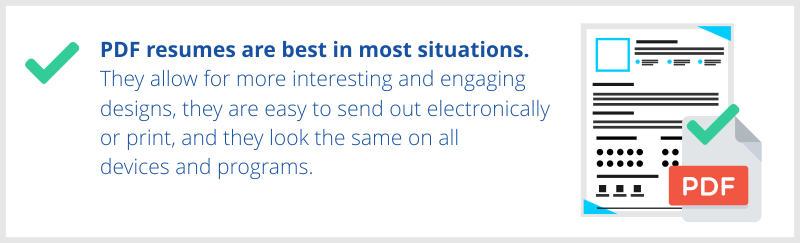
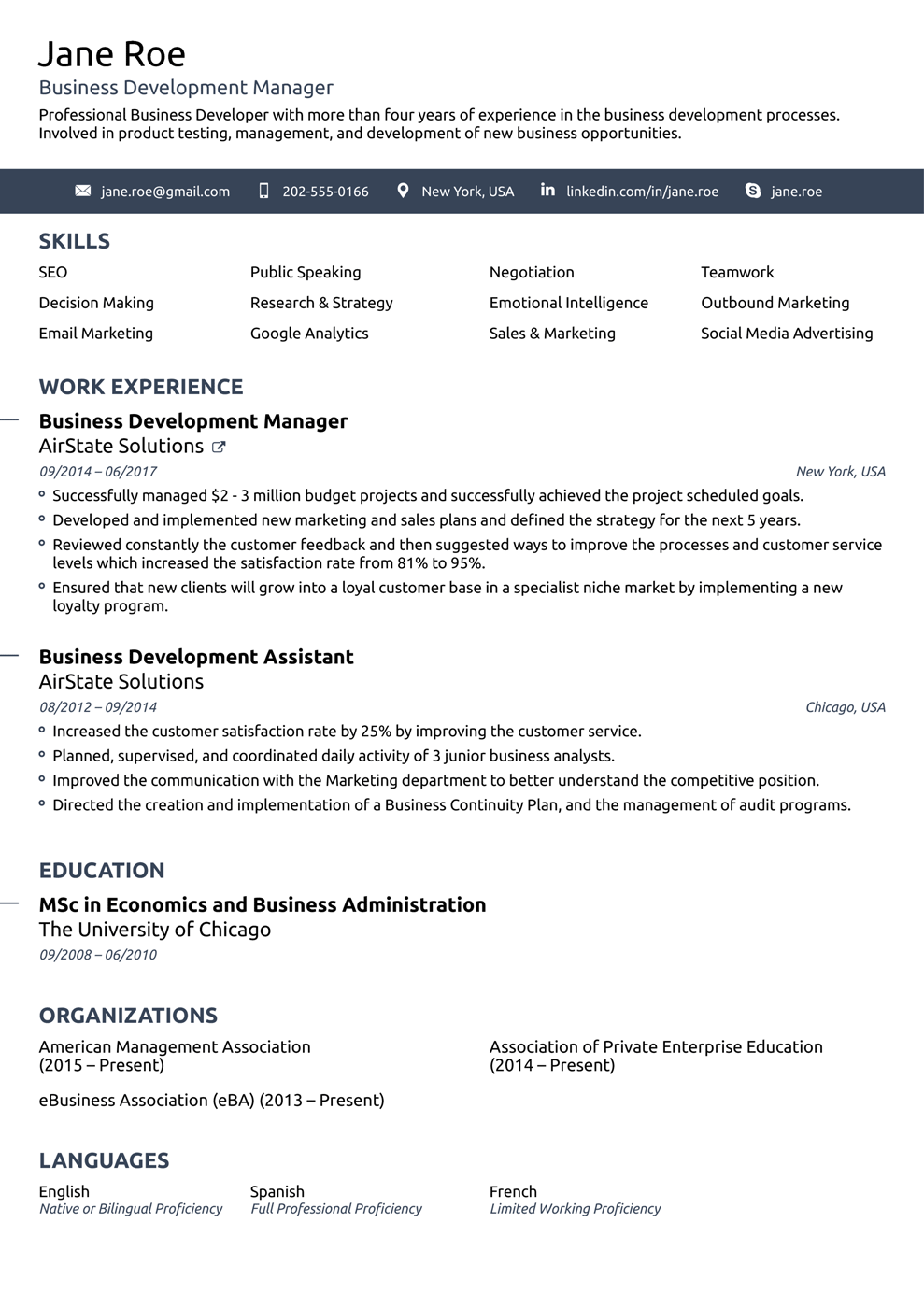



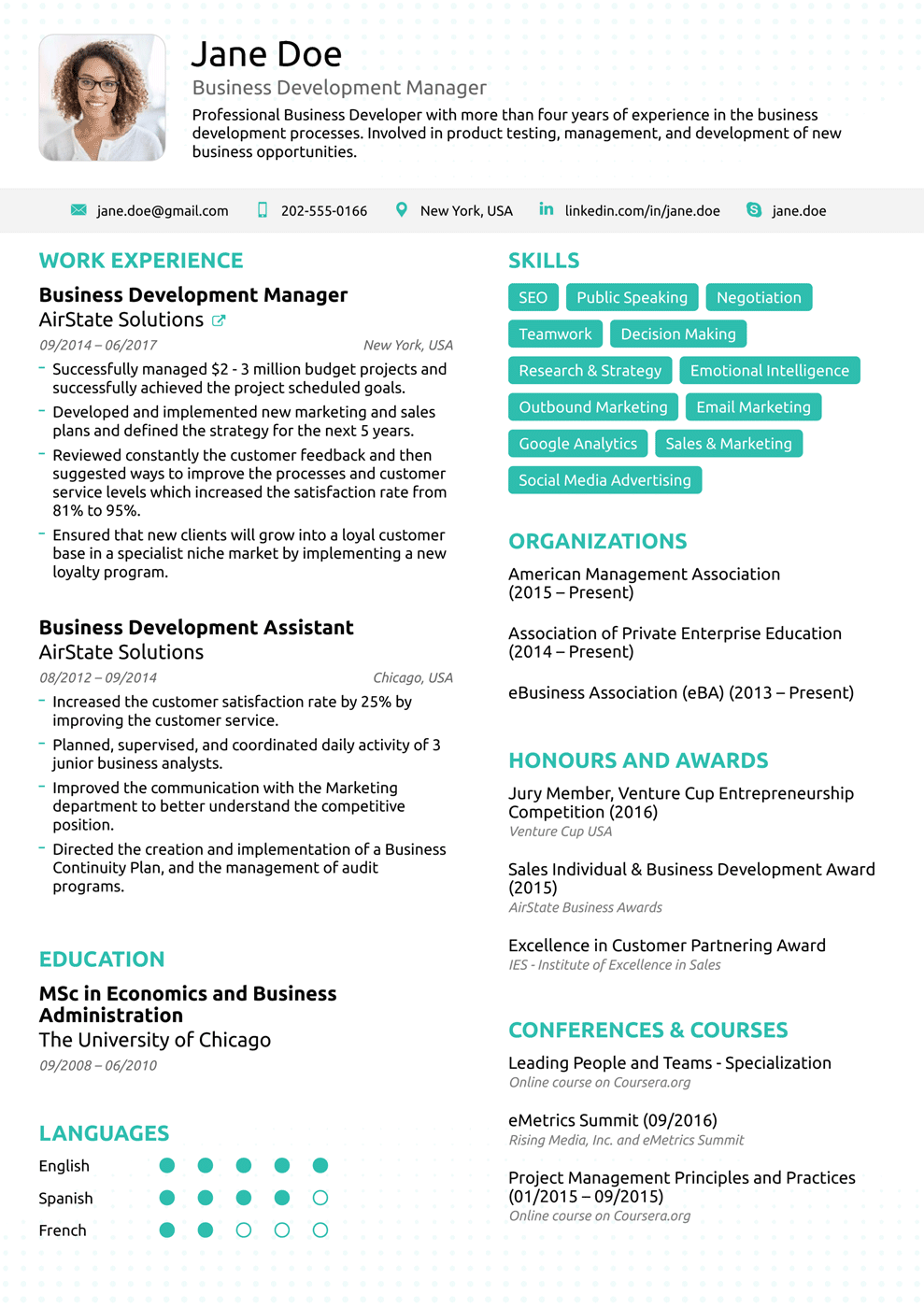


 Professional by Novorésumé
Professional by Novorésumé