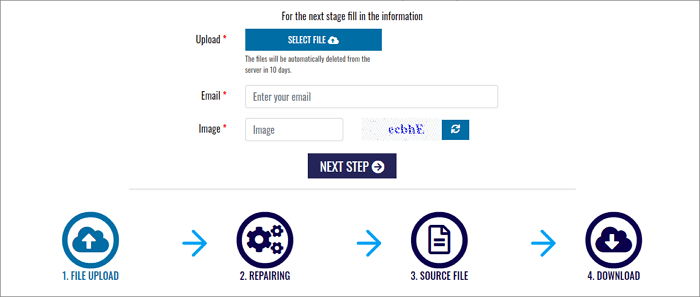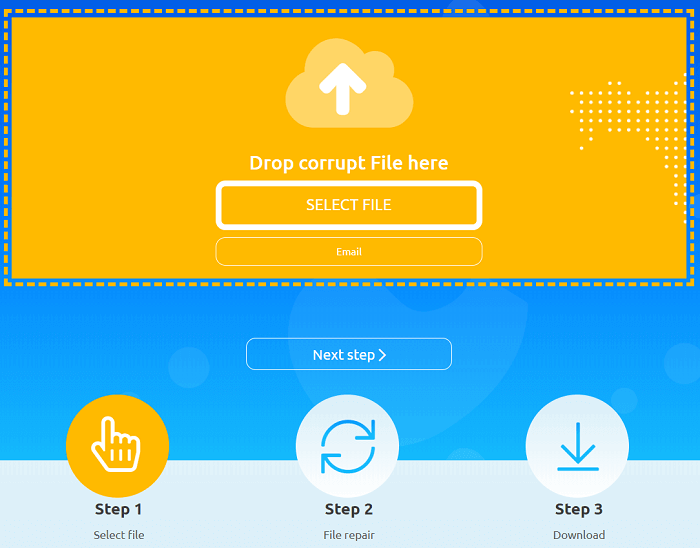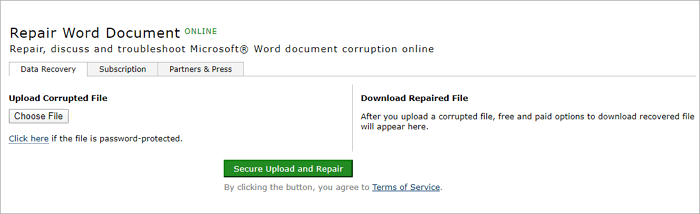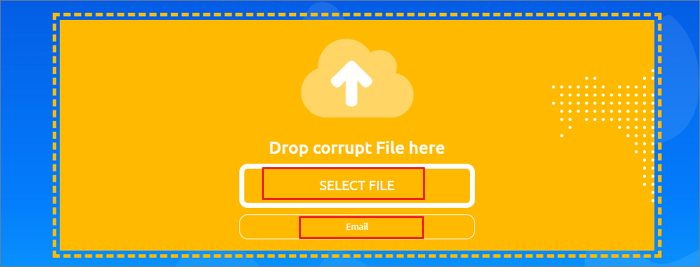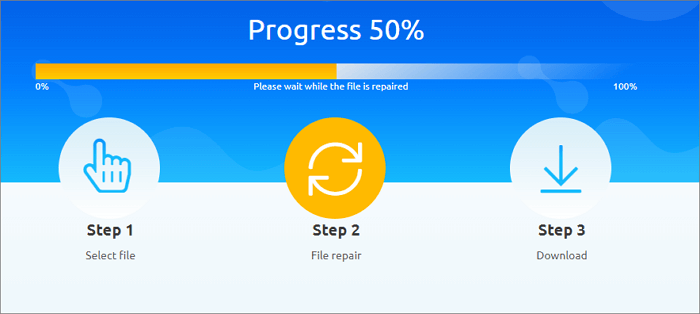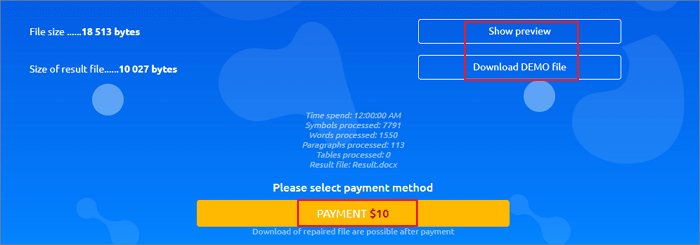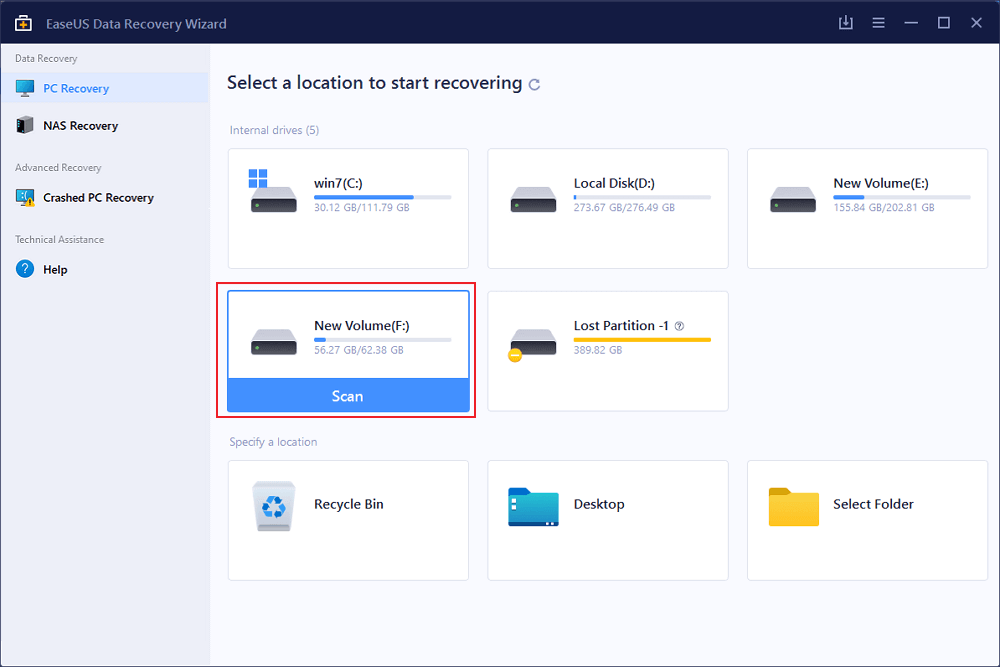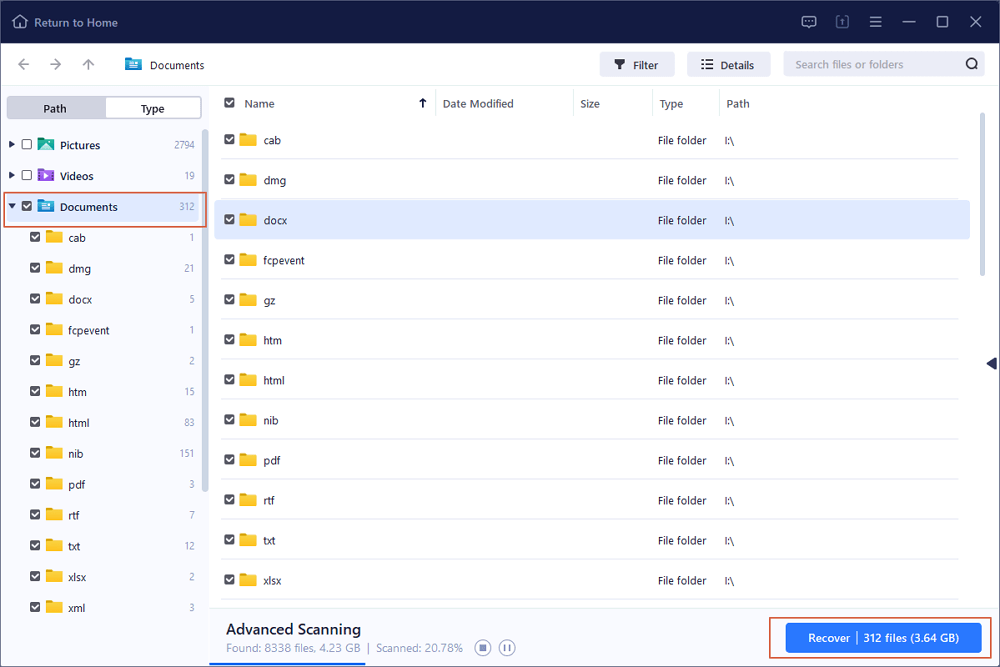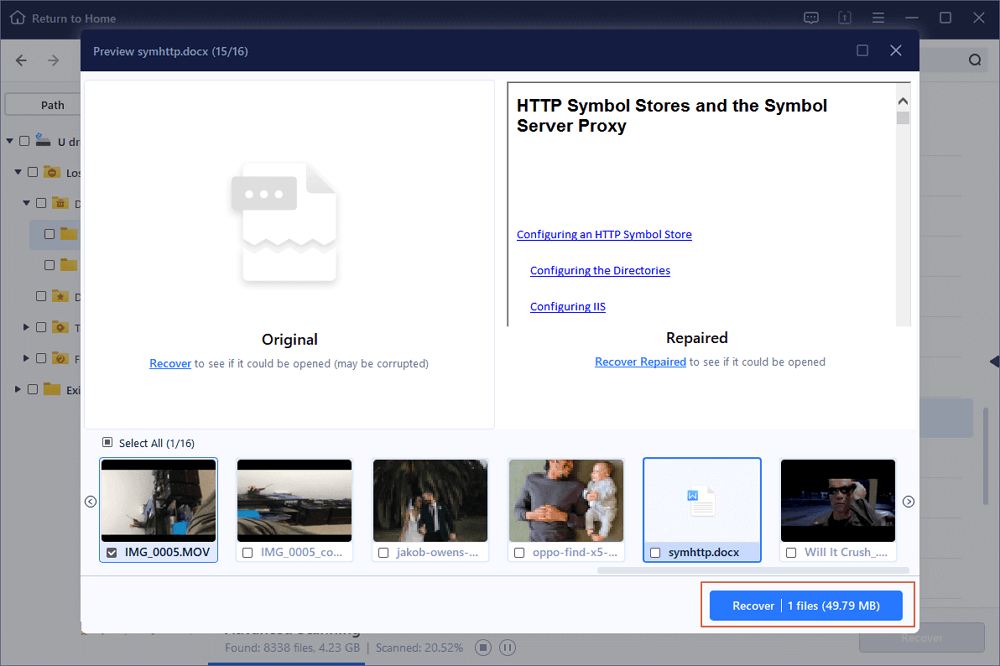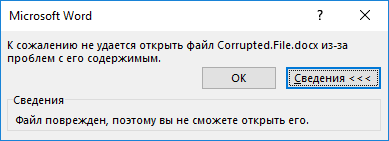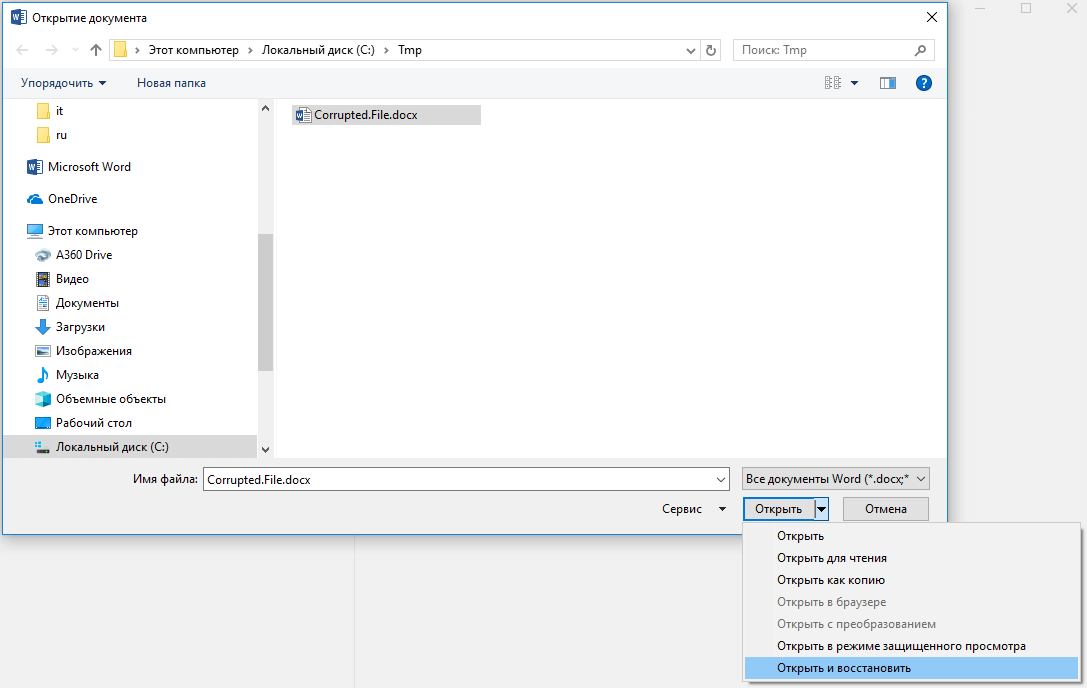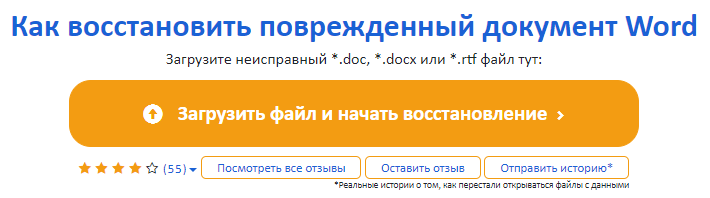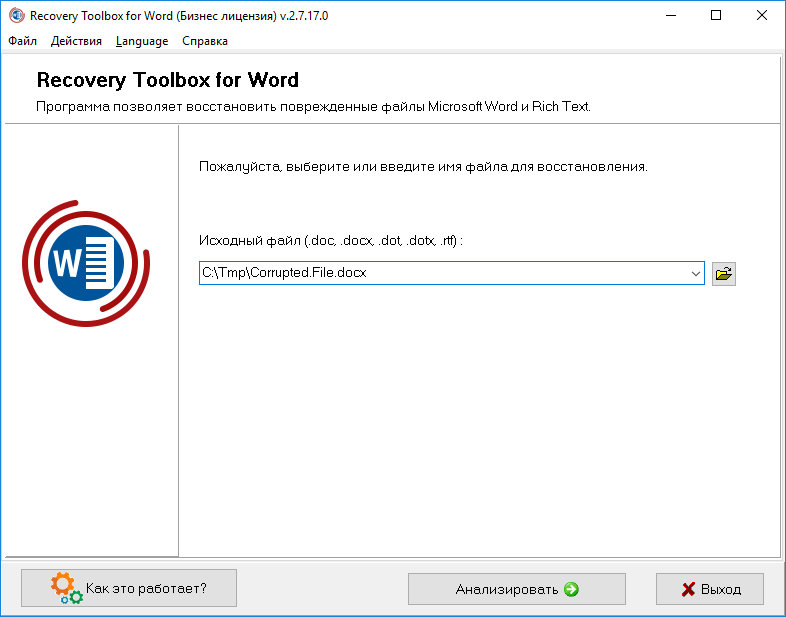Восстановить документ Word ONLINE
Восстанавливайте данные, обсуждайте и решайте проблемы, связанные с повреждением документа Microsoft® Word, в режиме онлайн
|
Решения для бизнеса Если использование онлайн сервиса для восстановления невозможно, вы можете скачать одну из следующих утилит: Восстановление Word Пакеты утилит OfficeRecovery 2012 Помимо возможности восстановления информации в домашних условиях, они также предоставляют неограниченные возможности по восстановлению большого количества файлов, профессиональную поддержку и множество других опций, полезных корпоративным пользователям. Видео-руководство по использованию сервиса OfficeRecovery Online “I had a rather long text I was working on, turned my computer on the other day and the Word file the text was in would simply not open. Tried a number of things to open it but none worked. That’s why I bought your Recovery Tool. Recovery for Word did open the text but not the entire document. I still have to retype a good portion of it, but at least the software did recover most of it. So it did save me some time.” John P. “I am impressed with Recovery for Word. You folks did a GREAT job! Office forums told me it would take too long for anyone to spend time with it. And 4 other recovery programs said there was not enough data to be able to fix it. I will recommend you if I run across people having problems.” Andrys B. Об OfficeRecovery for Word Online OfficeRecovery for Word Online восстанавливает поврежденные Word документы (.doc, .docx, .docm, .rtf). Поддерживаемые версии Word: Восстановленные данные сохраняются в новый Word документ. После окончания восстановления файла вы можете оценить демо результаты и зарегистрироваться для бесплатного получения результатов или приобрести их немедленно. Примеры использования Сервис по восстановлению поврежденных файлов MS Word может использоваться, когда файл Word не открывается в Microsoft Word и вы видите ошибки или предупреждения во время открытия. Для того чтобы быстро восстановить поврежденный doc, docx или rtf файл, загрузите word документ на наш облачный сервис восстановления с помощью формы на этой странице. Важно отметить, что если процесс восстановления пройдет успешно, то в результате вы получите готовый к использованию документ Word. Вы можете получить полностью восстановленный файл, выбрав платные либо бесплатные опции. Стандартные возможности:
Описание восстановления файла инструментом OfficeRecovery for Word OnlineПоврежденные документы word — это файлы, которые неожиданно стали непригодными для использования и не могут быть открыты с помощью Microsoft Word. Существует ряд причин, по которым файл word может быть испорчен. И в некоторых случаях возможно исправить и восстановить поврежденный doc (Word 2003, 2000, 97, 95, 6.0), docx (Word 2007, 2010), rtf файл. Если ваш doc, docx или rtf документ внезапно стал поврежденным или недоступным для открытия в программе, в которой он был создан, не отчаивайтесь! Вам не нужно больше покупать дорогое программное обеспечение, чтобы восстановить только один испорченный файл word. OfficeRecovery for Word Online представляет вам новый онлайн сервис, который поможет вам восстановить поврежденный word документ мгновенно. Все, что вам нужно сделать, это просто загрузить поврежденный doc, docx или rtf файл, используя браузер, оценить качество восстановления демо результатов и выбрать подходящий для вас вариант решения проблемы. OfficeRecovery Online for Word поддерживает Microsoft Word 2010, 2007, 2003, 2002, 2000, 97, 95, 6.0 и Word для Mac. OfficeRecovery for Word Online предлагает бесплатные и платные опции для получения полных результатов восстановления. Бесплатный вариант предполагает, что полные результаты могут быть получены абсолютно бесплатно в течение 14-28 дней. Всё, что вам нужно сделать, это просто подписаться на бесплатные результаты после окончания процесса восстановления файла word. Если же вам нужно получить восстановленный doc, docx или rtf файл сразу, мгновенно, вам нужно выбрать платный вариант вместо бесплатного. Что же делать, если в вашем файле word не выявлено данных для восстановления? Вы можете заказать невозмещаемый анализ вашего файла нашей опытной технической командой. В некоторых случаях восстановление данных возможно только вручную. Вопросы и ответы по Recovery for Word
|
When you search for how to repair corrupted Word documents online in your browser, you’ll get dozens of pages of search results. So, which online Word document repair tool should you choose? What are the selection criteria? This post will teach you how to choose and use an online Word file repair service. Besides, a famous EaseUS Data Recovery Wizard and repair tool is recommended to help repair corrupted Word documents on Windows 10/8/7.
Repair Word Document Online Tool Selection Criteria
Here are some of the critical aspects of choosing a repair Word document online tool:
Feature and performance: Every online Word document repair tool has different features. A common issue with some of them is that the Word file online repair tools support limited file versions. Many tools that are not maintained and updated do not support the latest version of Word. This is quite inconvenient. Besides, most of the online Word file repair tools do not support password-protected files. You need to carefully read the feature description at first.
Security: Because online Word repair tools exist in the form of pages, they face data security risks. You need to confirm that the page is safe and will not cause a virus infection.
Privacy: The document you need to fix must contain important information. You need to pay attention to information leakage when uploading these documents. It is best to choose an online tool that clearly explains the protection of user privacy. For example, some online Word repair tool clearly states that the uploaded document will be deleted from their database in 2 hours.
Price: Each tool charges differently. You need to consider functions to choose a tool with the best cost performance. You’d better understand the charging strategy and even the refund method.
There are several stable and reliable online Word repair tools that can be used to fix corrupted Word documents.
1. Word Recovery Toolbox (https://word.recoverytoolbox.com/)
This is an excellent Word file repair online tool that offers easy solutions to recover any corrupted or damaged word file. The Word texts recovered from damaged Word or Rich Text documents are saved to a new file with a *.docx extension. It supports the latest file format supported by MS Word.
To repair corrupted Word documents online with this tool, just visit the site, upload the damaged file, and then specify a valid email address where you will receive the repaired document. After the recovery, you can download the Word file for reuse.
2. OnlineFile. Repair (https://onlinefile.repair/rtf)
This is a comprehensive online file repair tool that not just fixes word documents but also repairs many other file types, such as PDF files, AutoCAD files, Photoshop files, PowerPoint files, Excel files, and more.
It can repair corrupted Word document online after a virus attack, hard drive formatting, or a system crash. It is compatible with Word 95/98/2000/2003/2007/2010 and newer ones. This Word file repair online service supports recovery of text from Rich Text documents (*.rtf files).
3. Online OffficeRecovery (https://online.officerecovery.com/word/)
OfficeRecovery for Word Online repairs corrupted Word documents in .doc, .docx, .docm, and .rtf types. The supported Word versions are 2010, 2007, 2003, 2002, 2000, 97, 95, 6.0 and Word for Mac.
This online Word repair tool provides free recovery and purchase recovery. You can estimate the demo file to select the product version. What’s more, you can order a review by their experienced technical team.
How to Repair Corrupted Word File with Online Word Repair Tool
Although there are many online Word repair tools to choose from, their recovery steps are the same, that is uploading a file, waiting for file repair and downloading the fixed Word document.
Here, we take OnlineFile. Repair as an example to show how to fix corrupted Word documents online.
Step 1. Select the corrupted Word .doc/.docx file. Type email address to receive repaired Word file.
Step 2. Wait for the repair process to complete.
Step 3. Preview the fixed document and finish the payment.
User experience: Online Word repair tools provide users with a lot of conveniences. At the same time, their shortcomings are also obvious, such as:
- The privacy of file data cannot be guaranteed.
- The repair speed is not stable.
- The cost is expensive. Most online repair tools are charged by quantity, e.g., $10 for a document.
Considering these factors, if you don’t want to repair Word documents online, you can also choose a safer desktop file repair software.
How to Repair Corrupted Word (Docx and Doc) with File Repair Software
To repair corrupted Word, Excel, PDF, or ppt files on Windows and Mac computers, you have a great choice — using EaseUS Data Recovery Wizard.
In addition to powerful file repair functions, this software also has additional file repair features. All your damaged files will be automatically repaired when the files are restored.
- Repair corrupted files photos from multiple storage media
- Fix corrupted PDF, Word, Excel, and PPT documents
- Easily Restore corrupted word documents with simple steps.
Here are the steps to use Stellar file repair software to repair corrupted Word documents offline.
Step 1. Launch EaseUS Data Recovery Wizard, and then scan disk with corrupted documents. This software enables you to fix damaged Word, Excel, PPT, and PDF files in same steps.
Step 2. EaseUS data recovery and repair tool will scan for all lost and corrupted files. You can find the target files by file type or type the file name in the search box.
Step 3. EaseUS Data Recovery Wizard can repair your damaged documents automatically. After file preview, you can click «Recover» to save the repaired Word, Excel, and PDF document files to a safe location.
To Sum Up
This is how to repair corruption with online and desktop tools easily. If you’d like to fix a broken Word document with an online Word repair service, choose a product you trust. For fixing damaged Word documents with a desktop file repair program, try Stellar MS file repair software. It can repair common file types with ease.
Repair Word Document Online FAQs
We hope you can learn more things from the following questions after reading this post:
1. How do I fix a corrupted DOCX file?
- Launch EaseUS Data Recovery Wizard and scan the disk with corrupted documents.
- You can find the target files by file type or type the file name in the search box.
- After the file preview, you can click «Recover» to save the repaired Word, Excel, and PDF document files to a safe location.
2. Why do Word documents get corrupted?
If Word crashes while you’re typing, you’ll lose any work you’ve done since the previous time you saved, but your saved file will continue to work. However, if the software crashes or freezes in saving your file, it can destroy it by leaving it partially written.
3. How to recover a corrupted word file 2007?
- Go to the Office button and select Open
- Select the desired document
- Click the arrow next to Open
- Click the Open and Repair button
You can repair a corrupt Word file by following the steps outlined above.
4. How to recover a previous version of a Word document?
You may restore the document to any version you like by right-clicking on it and selecting Restore prior versions from the menu. You can also go to File — Info after opening the document you worked on. Select the file named below, Manage Documents. Choose Restore from the menu top of the file to replace any previously saved versions.
Drop corrupt File here
SELECT FILE
*Please select corrupted file here
*The size of file is 0 bytes. The recovery of empty files are not possible.
*Please type email here
How to use this Microsoft Word repair tool online the right way?
If you don’t know how to repair Word document data, just upload the document to the service. Our Microsoft Word recovery software will analyze the file and will extract and save the maximum of text from the damaged doc, docx, dot, dotx or rtf file.
Don’t know how to repair Word file corrupted online (during transmission or downloading) or on your hard drive after a virus attack or a system crash? Use our Word document recovery service that boasts the following capabilities:
- Extracts text from Microsoft Word documents of all versions, including 95/98/2000/2003/2007/2010 and newer ones.
- Extreme ease of use — even if you are a novice, you will be able to complete Word DOCX repair online in seconds!
- Recovery of text from Rich Text documents (*.rtf files).
- Recovery of text from documents with ACSII and/or Unicode encoding.
- Concurrent use of several text search algorithms.
- Built-in algorithms of text filtering ensure that the resulting text is clean and contains no unwanted elements (code, tags, system characters, etc.).
- High speed of recovery.
How to repair Word document
How to repair corrupted Microsoft Word document online:
- Select corrupted Word (.doc/.docx) file
- Type email address
- Upload file
- Download fixed (.docx) file
Find out how to repair Word document data after all types of crashes and virus attacks
The service saves you the trouble of downloading, installing and configuring special programs to restore your Word documents. Use this Microsoft Word repair tool online: upload a doc, docx, dot, dotx or rtf file to the service to restore it.
This online service knows how to repair DOC file online and fixes the following Microsoft Word errors:
- The document name or path is not valid. Try these suggestions. Check the file permissions for the document or drive. Use the File Open dialog box to locate the document.
- Word cannot open the document: user does not have access privileges.
- Word cannot open this document template.
- Word was unable to read the document. It may be corrupt.
- «FileName.doc» file cannot be opened
- The file is corrupted and cannot be opened.
- Word document is corrupted.
- Microsoft Word has encountered a problem and needs to close. We are sorry for the inconvenience. Please tell Microsoft about this problem.
- The document caused a serious error the last time it was opened. Would you like to continue opening it?
- There is not enough memory or disk space to complete the operation.
- This document may be corrupt.
- The file appears to be corrupted.
- The file is corrupt and cannot be opened.
- The Document Template Is Not Valid.
- A file error has occurred.
- The Office Open XML file filename.docx cannot be opened because there are problems with the contents.
Notice:
- The service only recovers text from damaged files.
- The service does not restore tables, images, hyperlinks and other objects from documents.
- The service does not recover data from password-protected doc/docx/dot/dotx/rtf files.
- The service does not recover data from encrypted doc/docx/dot/dotx/rtf files.
Our service will analyze the content of a *.doc, *.docx, *.dot, *.dotx or *.rtf file in seconds and will allow you to preview recoverable text. If you have no idea how to repair Word file corrupted online, this tool is the best, most efficient and accurate solution of this type on the market.
This Microsoft Word repair tool online edition performs a deep analysis of the internal structure of the damaged file online using a combination of special algorithms. These algorithms help find and identify recoverable text fragments inside the file. Every recognized text fragment will be successfully extracted.
How to recover a damaged Microsoft Word 2007-2019 *.docx online? Go ahead and upload your file to our service and get the recovered text back a few seconds later. This Word DOCX repair online service has an extremely intuitive UI that is completely suitable even for users who don’t know how to repair Word document texts after a file corruption accident.
Is it possible to recover a DOC file of a previous version of Microsoft Word 98-2003? Yes, these files can also be recovered using our service. If you don’t know how to repair DOC file online, try our service and you won’t be disappointed with its speed and efficiency!
Notes:
- The service does not recover password-protected files.
- The service does not recover blocks of data inside files protected with a password or otherwise.
How to repair damaged DOC, DOCX, DOT, DOTX, RTF file online? Just upload it to our service and get the result in a few seconds.
Если при попытке открыть документ Microsoft Word вы получаете сообщение об ошибке, что файл поврежден или о том, что файл невозможно открыть, то есть несколько способов устранить неисправность.
Для хранения документов Microsoft Word используются файлы с расширениями .DOC и .DOCX. Старые версии Microsoft Word до Office 2007 используют только формат .DOC.
Последние версии Microsoft Word по умолчанию используют файлы с расширением .DOCX. Этот формат совместим с Open Office.
Содержание
- 1 1. Восстановление с помощью Microsoft Word
- 2 2. Восстановление с помощью онлайн-сервисов
- 3 3. Восстановление с помощью программ
- 4 4. Заключение
1. Восстановление с помощью Microsoft Word
Если файл поврежден лишь частично, то содержащиеся в нем данные удобнее восстановить по следующему алгоритму:
- Запустить Microsoft Word
- Открыть пустой документ (Blank document)
- Нажать на кнопку «ФАЙЛ» (File) в верхнем левом углу.
- В появившемся меню выбрать опцию «Открыть» (Open).
- Выбрать поврежденный файл на диске
- В выпадающем меню кнопки «Открыть» (Open) необходимо выбрать пункт «Открыть и восстановить» (Open and Repair).
Microsoft Word может долго обрабатывать поврежденный файл и как результат может открыть документ с восстановленными данными или сообщить о невозможности исправления файла.
Если Microsoft Word не в состоянии исправить doc/docx файл, то можно использовать специальные программы или сервисы.
2. Восстановление с помощью онлайн-сервисов
Самый удобный, простой и доступный по цене онлайн-сервис это Online File Repair Service.
Этот онлайн-сервис может восстанавливать более 10 различных типов файлов и в том числе поврежденные файлы Microsoft Word. Онлайн сервис работает на всех платформах (PC, планшеты, телефоны и прочее) и всех операционных системах (Windows, iOS, Android, MacOS).
Как восстановить Word файл онлайн
Восстановление Word файла с онлайн-сервисом очень простая операция, разбитая на несколько шагов. Пользователю необходимо:
- Выбрать файл на диске/устройстве;
- Набрать символы captcha;
- Ввести email;
- Нажать кнопку “Upload file for recovery”;
- Если сервис смог восстановить Word файл, то можно ознакомиться с содержимым документа, оплатить восстановление файла ($5) и скачать восстановленный файл.
3. Восстановление с помощью программ
Если у вас много поврежденных файлов или если файл содержит конфиденциальную информацию, то онлайн-сервис будет не лучшим решением. В этих случаях предпочтительнее использовать специальную программу, например Recovery Toolbox for Word. Преимущества Recovery Toolbox for Word:
- Удобство пользования
- Маленький размер программы
- Эффективность восстановления
Как восстановить поврежденный Word файл
Для восстановления поврежденного Word файла необходимо:
- Выбрать поврежденный Word файл
- Нажать кнопку «Анализировать» («Analyze»)
- Если файл удалось восстановить, то нажать кнопку «Старт восстановления» (“Start recovery”) и выбрать способ сохранения восстановленного текста:
— экспортировать восстановленные данные в Microsoft Word
— сохранить восстановленный текст в обычный текстовый файл
Несмотря на всю видимую простоту, Recovery Toolbox for Word является эффективным инструментом для восстановления документов, который способен справиться с самыми серьезными повреждениями.
4. Заключение
Использование одного из вышеперечисленных методов c большой вероятностью даст положительный результат и позволит восстановить данные с поврежденного файла Microsoft Word. Необходимо сначала использовать самый простой способ (восстановление с помощью Microsoft Word), так как в большинстве случаев этого бывает достаточно.
Microsoft OfficeОфисные приложенияСоветы по работе с Apple