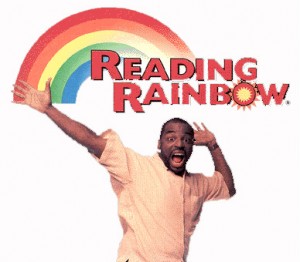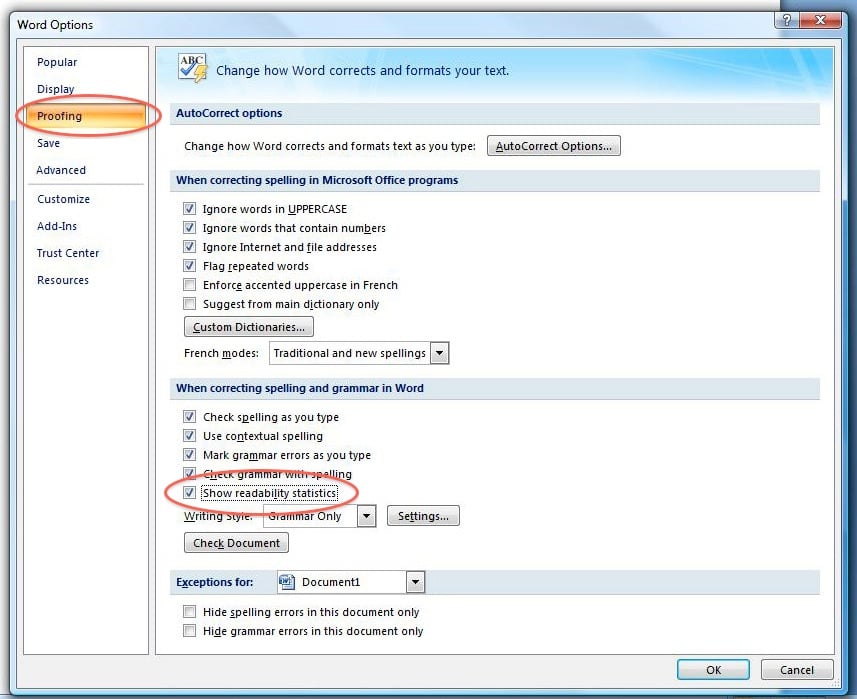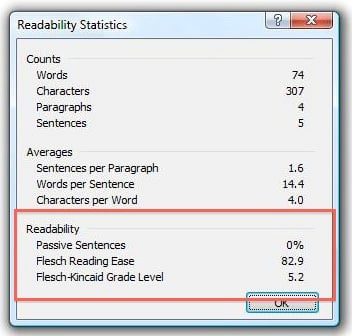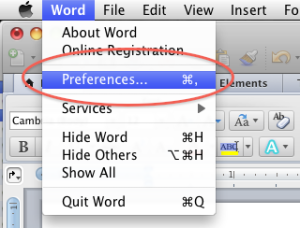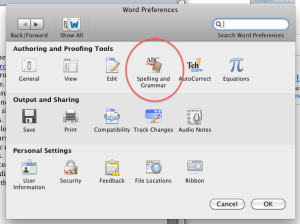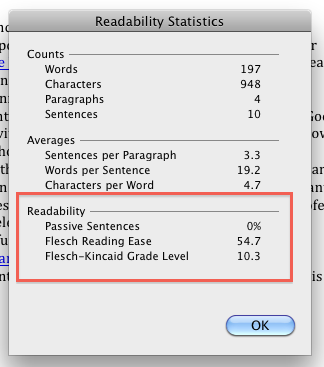Word for Microsoft 365 Word for Microsoft 365 for Mac Word 2021 Word 2021 for Mac Word 2019 Word 2019 for Mac Word 2016 Word 2016 for Mac Word 2013 More…Less
When Word finishes checking the spelling and grammar and errors corrected, you can choose to display information about the reading level of the document, including readability scores according to the Flesch-Kincaid Grade Level test and Flesch Reading Ease test. Understand readability scores.
-
When you’re using Word for Microsoft 365, you can quickly see readability statistics for your document.
-
Open your Word document.
-
Select the Home tab.
-
Choose Editor, and then go to Document stats.
-
A dialog box will appear letting you know Word is calculating your document stats. Choose OK.
-
Word will open a window that shows you information about the statistics and reading level of your document.
Important: This feature is only available for Microsoft 365 customers receiving updates on the Current Channel. If you have questions about what update channel you’re currently on, reach out to your organization’s IT admin or see Overview of update channels for Microsoft 365 Apps.
-
Go to File > Options.
-
Select Proofing.
-
Under When correcting spelling and grammar in Word, make sure to select the Check grammar with spelling check box.
-
Select Show readability statistics.
-
Return to your document.
-
Select Spelling & Grammar.
-
Correct or ignore any spelling or grammar corrections, and then Word opens the Readability Statistics window with information about the reading level of the document.
-
Open your Word document.
-
On the browser toolbar, select Word > Preferences.
-
Choose Spelling & Grammar.
-
Under Grammar, select Check grammar with spelling and Show readability statistics.
-
In your Word document, select Review > Spelling & Grammar.
-
Correct or ignore any spelling or grammar corrections, then Word will open the Readability Statistics window with information about the reading level of your document.
Understand readability scores
Each readability test bases its rating on the average number of syllables per word and words per sentence. The following sections explain how each test scores your file’s readability.
This test rates text on a 100-point scale. The higher the score, the easier it is to understand the document. For most standard files, you want the score to be between 60 and 70.
The formula for the Flesch Reading Ease score is:
206.835 – (1.015 x ASL) – (84.6 x ASW)
where:
ASL = average sentence length (the number of words divided by the number of sentences)
ASW = average number of syllables per word (the number of syllables divided by the number of words)
This test rates text on a U.S. school grade level. For example, a score of 8.0 means that an eighth grader can understand the document. For most documents, aim for a score of approximately 7.0 to 8.0.
The formula for the Flesch-Kincaid Grade Level score is:
(.39 x ASL) + (11.8 x ASW) – 15.59
where:
ASL = average sentence length (the number of words divided by the number of sentences)
ASW = average number of syllables per word (the number of syllables divided by the number of words)
The languages that you use in a document can affect how your Office program checks and presents readability scores.
-
If you set up Word to check the spelling and grammar of text in other languages, and a document contains text in multiple languages, Word displays readability statistics for text in the last language that was checked. For example, if a document contains three paragraphs — the first in English, the second in French, and the third in English — Word displays readability statistics for the English text only.
-
For some European languages within an English document, Word displays only information about counts and averages, not readability.
Need more help?
Go to File > Options. Select Proofing. Under When correcting spelling and grammar in Word, make sure the Check grammar with spelling check box is selected. Select Show readability statistics.
Contents
- 1 How do you determine reading level?
- 2 How do I know my reading material grade level?
- 3 How do I check reading level in Word?
- 4 How do I find my readability score?
- 5 What are the reading levels?
- 6 What are different reading levels?
- 7 How do I know my 6th grade reading level?
- 8 How do I check my grade level in Google Docs?
- 9 What is a good readability score?
- 10 How do I run spell check in Word?
- 11 How do I determine my child’s reading level?
- 12 How do you level a text?
- 13 How do you check reading level in Word 2021?
- 14 What is a 7.8 reading level?
- 15 What are the 4 types of readers?
- 16 What is a 4.0 reading level?
- 17 What are the 5 stages of reading?
- 18 What age is Level D reading?
- 19 What is a first grade reading level?
- 20 What level is F level in I ready?
How do you determine reading level?
Calculating Readability of Your Writing
- Select a few paragraphs to use as your base.
- Calculate the average number of words per sentence. Multiply the result by 0.39.
- Calculate the average number of syllables in words (count and divide) Multiply the result by 11.8.
- Add the two results together.
- Subtract 15.59.
How do I know my reading material grade level?
Plot the average number of syllables and the average number of sentences per 100 words on the graph to determine the grade level of the material. Choose more passages per book if great variability is observed and conclude that the book has uneven readability.
How do I check reading level in Word?
To quickly see the reading level of your Word document or selection of text:
- Go to File > Options.
- In the Proofing tab, check the following options:
- Click OK.
- Click to Review > Spelling & Grammar to check your document for spelling or grammatical errors and also see the readability level of your document.
How do I find my readability score?
Online Readability Checker
There are multiple formulas involved to calculate the readability score. Different methods used to find out grading level for the text. Most popular methods are Flesch Kincaid Reading Ease, Flesch Kincaid Grade Level, Gunning Fog Score, SMOG Index and Automated Readability Index.
What are the reading levels?
DRA = DEVELOPMENTAL READING ASSESSMENT
- Kindergarten: A – 4.
- 1st Grade: 4 – 16.
- 2nd Grade: 16 – 24.
- 3rd Grade: 24 – 38.
- 4th Grade: 38 – 40.
- 5th Grade: 40 – 50.
- 6th Grade: 50 – 60.
- 7th & 8th Grade: 60 – 80.
What are different reading levels?
Three of the most common leveled reading methods include Guided Reading Level (GRL), Developmental Reading Assessment (DRA) and Lexile Measures. At the beginning of the school year, your child will sit one-on-one with their teacher and read from a benchmark book (one considered standard for the grade).
How do I know my 6th grade reading level?
In terms of numbers, the Flesch Reading Ease scale is from zero to 100 normally, and the comparison of scores to grade levels looks like the below: 90–100 = fifth grade. 80–90 = sixth grade. 70–80 = seventh grade.
How do I check my grade level in Google Docs?
Readability Analyzer
Highlight all of the text in your Google Docs file and press the CTRL and C keys to copy it. Then open the Readability Analyzer web tool. At the upper left of the web page, right-click in the text box and left click on Paste. Click the Analyze button.
What is a good readability score?
60 or
Under the Readability section, you’ll see a numerical score. The higher the number, the easier it is to read your document. In most cases, you should aim for a score of 60 or higher. With a score of 60, your document will be easy to read for most people with at least an eighth-grade education.
How do I run spell check in Word?
To start a check of the spelling and grammar in your file just press F7 or follow these steps:
- Open most Office programs, click the Review tab on the ribbon.
- Click Spelling or Spelling & Grammar.
- If the program finds spelling mistakes, a dialog box appears with the first misspelled word found by the spelling checker.
How do I determine my child’s reading level?
Usually, your child’s teacher will determine their Lexile reading level and then choose books that have a matching score. The Lexile score, or measure, describes your child’s reading ability and matches them with books and other reading materials. This measure ranges anywhere from 0L to 2000L.
How do you level a text?
Ten Characteristics Used to Determine Text Level:
- Genres / Forms.
- Text Structure.
- Content.
- Themes and Ideas.
- Language and Literary Features.
- Sentence Complexity.
- Vocabulary.
- Words.
How do you check reading level in Word 2021?
(1) Go to “File,” then “Options.” (2) Select “Proofing.” (3) Under “When correcting spelling and grammar in Word,” make sure the “Check grammar with spelling” check-box is selected. (4) Select “Show readability statistics.”
What is a 7.8 reading level?
| Third Grade | ||
|---|---|---|
| 7.8 | 1025 | 7.8 |
| Eighth Grade | ||
| Grade Level | Lexile Rating & Range | AR Level |
| 8.2 | 1050 | 8.2 |
What are the 4 types of readers?
Four Types of Readers
- Tacit Readers.
- Aware Readers.
- Strategic Readers.
- Reflective Readers.
What is a 4.0 reading level?
Level 4 books are for children who are well on the road to becoming book lovers and are fully independent readers. This level features more historical fiction titles, like Dinosaur Hunter and First Flight, as well as books about adventure and suspense. The stories are the most advanced of all the I Can Read! levels.
What are the 5 stages of reading?
As a child grows older and demonstrates the key stages of literacy development they will improve their reading and writing ability. The five stages of literacy development include emergent literacy, alphabetic fluency, words and patterns, intermediate reading, and advanced reading.
What age is Level D reading?
English Level Correlation Chart
| Learning A-Z Text Leveling System | Grade | Ages |
|---|---|---|
| C | K | 4 – 6 |
| D | 1 | 4 – 7 |
| E | 1 | 6 – 7 |
| F | 1 | 6 – 7 |
What is a first grade reading level?
A first grader should be at a reading level between 3 to 12. Higher reading levels indicate that they’re near the top of their class, but there’s always room for growth. In some cases, your child might fall below or rise above the range.
What level is F level in I ready?
Level 6
Level F – Sixth Grade (Level 6 only for a lesson part named “Making Inferences About Characters In Literature-Quiz”.)
Get your document’s readability and level statistics
- Go to File > Options.
- Select Proofing.
- Under When correcting spelling and grammar in Word, make sure the Check grammar with spelling check box is selected.
- Select Show readability statistics.
- How do I check readability in Word?
- How do you get a Flesch score in Word?
- How do I find my readability score?
- How do I check readability in Word 2010?
- What is a good readability score in Word?
- How do you find a passive sentence in Word?
- What is the highest Flesch Kincaid Grade Level in Word?
- How do I check reading level in Word 2019?
- How do I lower reading level in Word?
- What is the best readability score?
- What is the best readability test?
- What grade level should you write at?
How do I check readability in Word?
(1) Go to “File,” then “Options.” (2) Select “Proofing.” (3) Under “When correcting spelling and grammar in Word,” make sure the “Check grammar with spelling” check-box is selected. (4) Select “Show readability statistics.”
How do you get a Flesch score in Word?
Type up your document in Word. Then click on the File menu > Options > Proofing tab. Under the “When correcting spelling and grammar in Word” heading, you’ll see a box that says “Show readability statistics.” Check this box, then exit out of your options and go back to your document.
How do I find my readability score?
The Readability Test Tool takes the text on your web page and gives a score for the most used readability indicators.
- Flesch Kincaid Reading Ease.
- Flesch Kincaid Grade Level.
- Gunning Fog Score.
- Coleman Liau Index.
- Automated Readability Index (ARI)
- SMOG Index.
How do I check readability in Word 2010?
Enabling Readability Statistics in Word 2010
- Click on the File to open the Backstage View.
- Click on Options from the list.
- when the Word Options window opens, click Proofing from the list.
- Check Show readability statistics under When correcting spelling and grammar in Word.
- Click OK to save the changes.
What is a good readability score in Word?
Under the Readability section, you’ll see a numerical score. The higher the number, the easier it is to read your document. In most cases, you should aim for a score of 60 or higher. With a score of 60, your document will be easy to read for most people with at least an eighth-grade education.
How do you find a passive sentence in Word?
Click the “Mark Grammar Errors As You Type” check box in the Proofing dialog box to automatically check for passive voice. Click “OK” to save the settings and close the Proofing dialog box. As you type, a blue squiggle appears under sentences with passive verbs.
What is the highest Flesch Kincaid Grade Level in Word?
The Flesch Reading Ease gives a text a score between 1 and 100, with 100 being the highest readability score. Scoring between 70 to 80 is equivalent to school grade level 8. This means text should be fairly easy for the average adult to read.
How do I check reading level in Word 2019?
To quickly see the reading level of your Word document or selection of text:
- Go to File > Options.
- In the Proofing tab, check the following options:
- Click OK.
- Click to Review > Spelling & Grammar to check your document for spelling or grammatical errors and also see the readability level of your document.
How do I lower reading level in Word?
For more tips on working with Reading Levels in MS Word, start on p. 70 of the book.
…
Ways to Lower Reading Level: Write Clearly, Simply, and With Purpose
- Use words with fewer syllables.
- Define new terms using plain language.
- Do not use contractions (e.g., don’t).
- Omit needless words.
What is the best readability score?
What is the Flesch reading ease score?
| Score | Notes |
|---|---|
| 90-100 | very easy to read, easily understood by an average 11-year-old student |
| 80-90 | easy to read |
| 70-80 | fairly easy to read |
| 60-70 | easily understood by 13- to 15-year-old students |
What is the best readability test?
On this basis, the researchers recommend that the SMOG Index is the most suitable readability test for assessing health information.
What grade level should you write at?
Aim for a level of around 6th or 7th grade for maximum impact. Not only does this allow you to reach audience members who may not be the strongest at reading comprehension, it’s simple enough to get your message across quickly.
Update: 10/3/09: You can now check out my E How article (with pictures) that explains how to check the readability of text in Word 2007………………
———-
This tip was passed on in one of my homeschooling groups and although I have seen this before in Word, I never paid too much attention, but its neat.
I pulled these directions out of Word 2007 because the person who posted did not go into enough details for me so I had to do a little fishing around. You can do this I am sure with earlier versions of word but the method may be a little different, just probably look for how to get the bold stuff below. (update: there’s an EHow Article (not mine) that tells how to do this in Office 2003.)
Enable readability statistics
Do the following in one of these Microsoft Office programs:
Word
- Click the Microsoft Office Button
, and then click Word Options.
- Click Proofing.
- Make sure Check grammar with spelling is selected.
- Under When correcting grammar in Word, select the Show readability statistics check box.
Note: The readability statistics that are referred to here are Flesch-Kincaid Grade Level test
“This test rates text on a U.S. school grade level. For example, a score of 8.0 means that an eighth grader can understand the document.”
The last item under readability (Flesch-Kincaid Grade level) in the picture below from Word shows the grade level: 2.3.
I spell checked the sentence: The quick brown fox jumped over the lazy dog. (to test it)
You simply open your document in word and run a spell check. If you get something, say from Project Gutenberg, etc, in html, just cut and paste into Word and run the spell check. The box pops up after the spell check is complete if you have selected, Check grammar with spelling option AND When correcting grammar in Word, select the Show readability statistics.
To quickly see the reading level of your Word document or selection of text:
- Go to File > Options.
- In the Proofing tab, check the following options:
- Click OK.
- Click to Review > Spelling & Grammar to check your document for spelling or grammatical errors and also see the readability level of your document.
What reading level is this word?
Check a Document’s Reading Level Open the Word document you want to check. Select the “Review” tab and then “Spelling & Grammar” or press the “F7” key on your keyboard. If your document has no typos, you’ll go straight to the Readability Statistics summary window.
What is the Flesch Kincaid Grade Level in Microsoft Word?
Flesch-Kincaid Grade Level, or readability based on the average number of syllables per word and the average number of words per sentence. This score indicates a grade school level. For example, a score of 6 means that a sixth-grader can understand the document.
How do I check readability in Word?
Microsoft® Word – Document Readability
- Launch Microsoft® Word 2013/2016.
- Click on the File tab.
- Click on Options.
- Under the When correcting spelling and grammar in Word section, make sure that Check grammar with spelling and Show readability statistics are checked.
- Click OK.
How do I check reading level in Word for Mac?
To check for reading level:
- Copy text from a website.
- In Mac OS X, go to the Word drop down menu.
- On a Mac select Preferences.
- Select Spelling and Grammar.
- Check Show readability statistics and click OK.
- Now when you use the spell check tool, it will automatically tell you the Flesch-Kincaid grade level equivalency.
How do I lower reading level in Word?
For more tips on working with Reading Levels in MS Word, start on p….Ways to Lower Reading Level: Write Clearly, Simply, and With Purpose
- Use words with fewer syllables.
- Define new terms using plain language.
- Do not use contractions (e.g., don’t).
- Omit needless words.
How can I improve my writing grade level?
Are there proven strategies to improve readability?
- Use short, easy words.
- Shorten your sentences.
- Nix some of your adjectives and adverbs.
- Drop the jargon.
- Use reader-friendly fonts.
- Break up your copy.
- Test your writing using readability formulas, and aim for grade level 7 or 8.
How do you simplify the reading level?
To simplify the text use the following techniques:
- Substitute complex words for simple words (ex. “brutal cold” becomes “very cold”).
- Shorten complex sentences into two or more simple sentences.
- Delete unnecessary details (ex.
- Use simple Subject-Verb-Object sentence structures.
How do you write a 4th grade reading level?
Over time, I’ve learned many tricks and tips for hitting the desired reading level, including:
- Watch your vocabulary. Choose short, simple words.
- Keep sentences short. Avoid compound sentences.
- Beware of redundancies or repetition.
- Bulleted lists are your friends.
- Know how to game the system.
What is a 6th grade reading level?
In terms of numbers, the Flesch Reading Ease scale is from zero to 100 normally, and the comparison of scores to grade levels looks like the below: 90–100 = fifth grade. 80–90 = sixth grade. 70–80 = seventh grade. 60–70 = eighth-ninth grade.
What is the highest reading level letter?
The highest possible measure is 2000L. Anything below 5L is assessed as a BR or Beginning Reader. A book’s Lexile measure is analyzed by MetaMetrics©.
Can a 16 year old read Harry Potter?
The Potter books have no age restriction (exept if too scary for a little child).
Is there a new Harry Potter coming out in 2020?
According to the New York Daily News, the movie studio want to get a film adaptation of the story on the big screen as soon as 2020 and furthermore they want Daniel Radcliffe to reprise his role as Harry Potter.
Is Snape Harry Potter’s real dad?
Tobias Snape
Google added a search filter for «reading level» in the advanced search page. (Thanks Barry Schwartz!) Longer words and longer sentence increases the reading level of your content. The standard method is called the «Flesch/FleschKincaid readability test.»
Why should a marketer care?
Demographic research. Maybe you’re targeting a particular landing page towards audiences with a college degree. Or maybe you want to keep things short and simple.
You could possibly say that the demographic for Myspace is less educated than those on Facebook because they read at a level lower than a 5th grader. Facebook seems more evenly distributed. (Hey, I’m just presenting the data. You make up your own mind! 
Try a few more: «Harvard.edu» vs «Sesamestreet.org»
To communicate effectively with the general US population, your writing should be at a 6th-8th grade level.
Thankfully, it’s easy to check in Word. It’s as simple as: change a few settings in Word, copy and paste your content, and hit spell check to get your content’s reading level.
I don’t know what Google’s cut off points are, but I’m guessing:
- Basic is < 5th grade reading level
- Intermediate is 6th — 8th grade reading level
- Advanced is > 8th grade reading level.
(And if you’re wondering, this blog post is at a 6th grade reading level.)
How to check your content reading level in Word 2007 (for PC):
1. Click on the round button at the top-left and click on Word Options.
2. Click on Proofing, then put a checkmark next to show readability statistics then click OK.
3. Copy and paste your content into Word.
4. Run spell check your document and at the end you’ll find the Flesch-Kincaid grade level.
How to check your content reading level in Word 2011 (for Mac):
(For us Mac people, FYI: Microsoft Office 2011 for Mac is WAY better than the 2008 version! Excel 2011 is awesome! Go get it!)
1. Go to Word > Preferences.
2. Click on Spelling and grammer
3. Place a checkmark next to show readability statistics and click OK.
Tip:
If you need to check online or digital sources for reading level, you can use Microsoft’s Readability Scale for a rough estimate of the grade level equivalency. I say, “rough,†because while it is not precisely accurate, it can give you a ballpark idea. The tool uses the Flesch-Kincaid grade level equivalency. To read more about the Flesch-Kincaid and other reading scales, see «BizCom Tools Readability Indexes». To check for reading level:
- Copy text from a website.
- In Mac OS X, go to the Word drop down menu. In Mac OS 9 or a PC, go to the Tools drop down menu.
- On a Mac select Preferences. On a PC, select Options.
- Select Spelling and Grammar.
- Check Show readability statistics and click OK.
- Now when you use the spell check tool, it will automatically tell you the Flesch-Kincaid grade level equivalency.
Submitted by:Adrienne DeWolf
Tools and ideas to transform education. Sign up below.