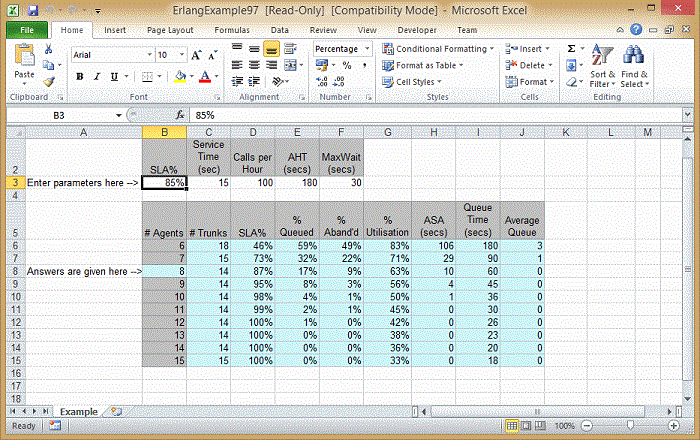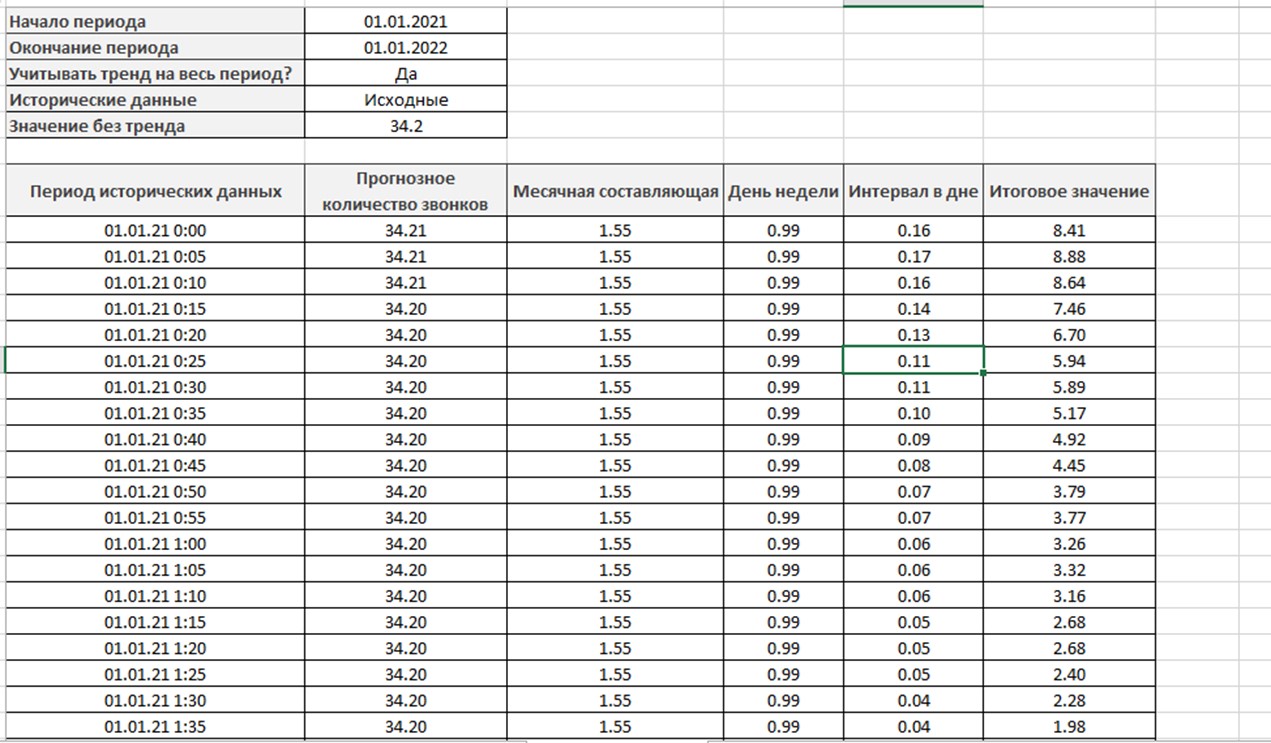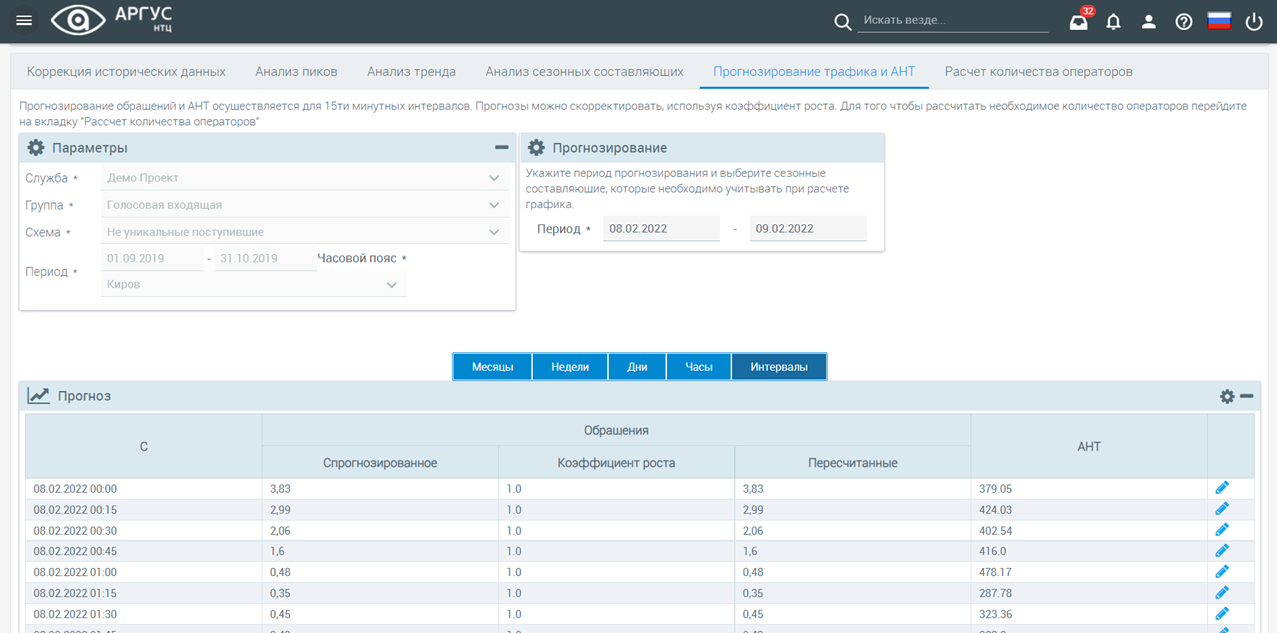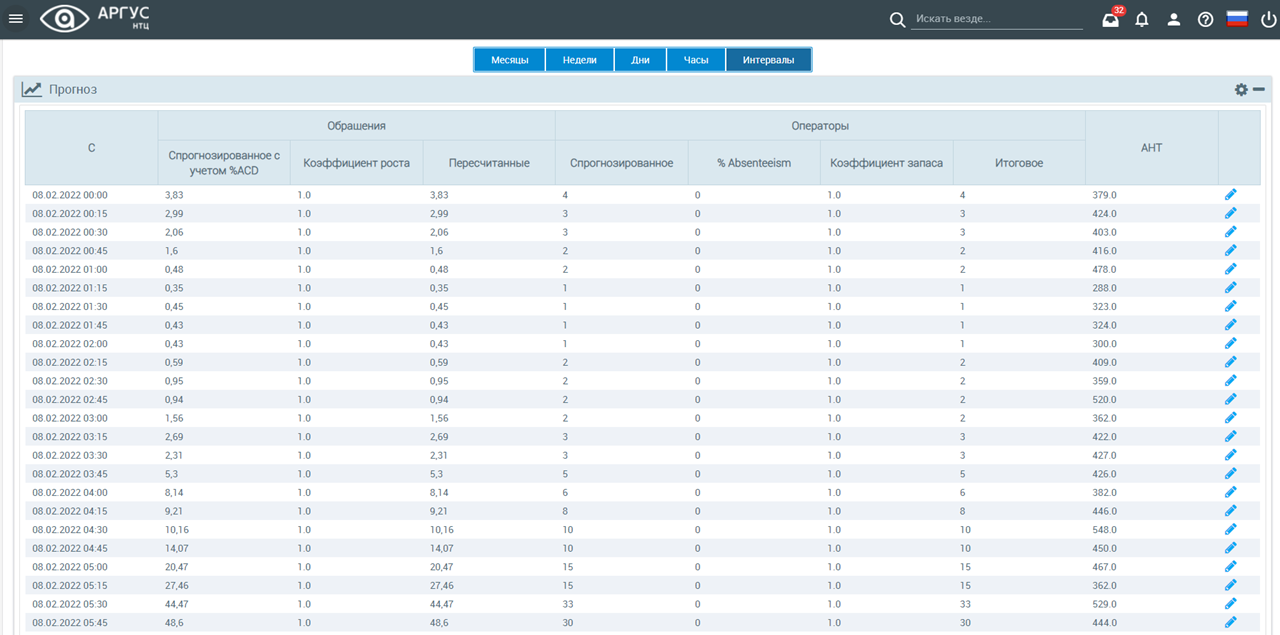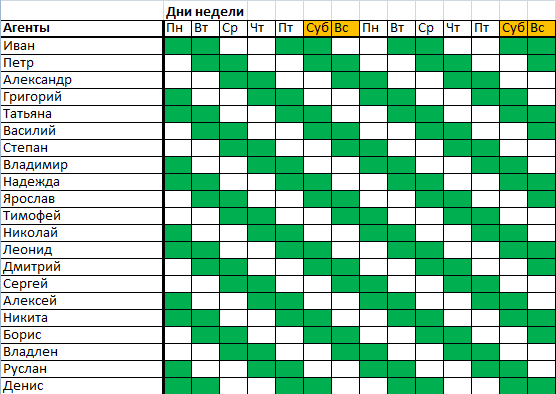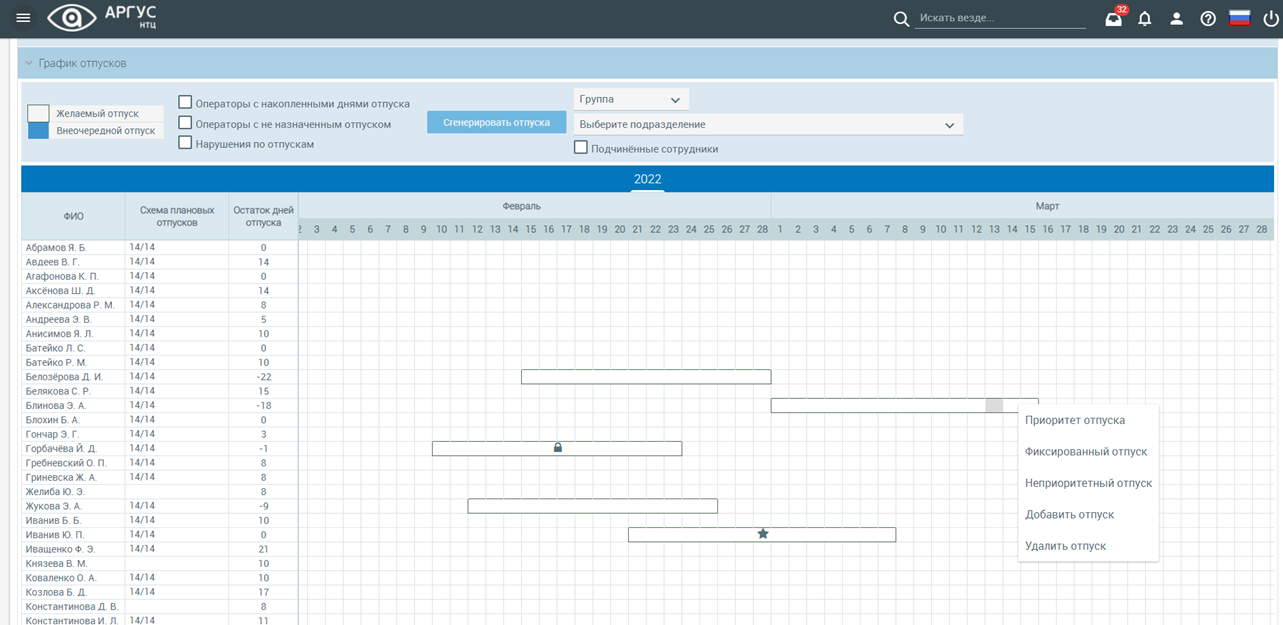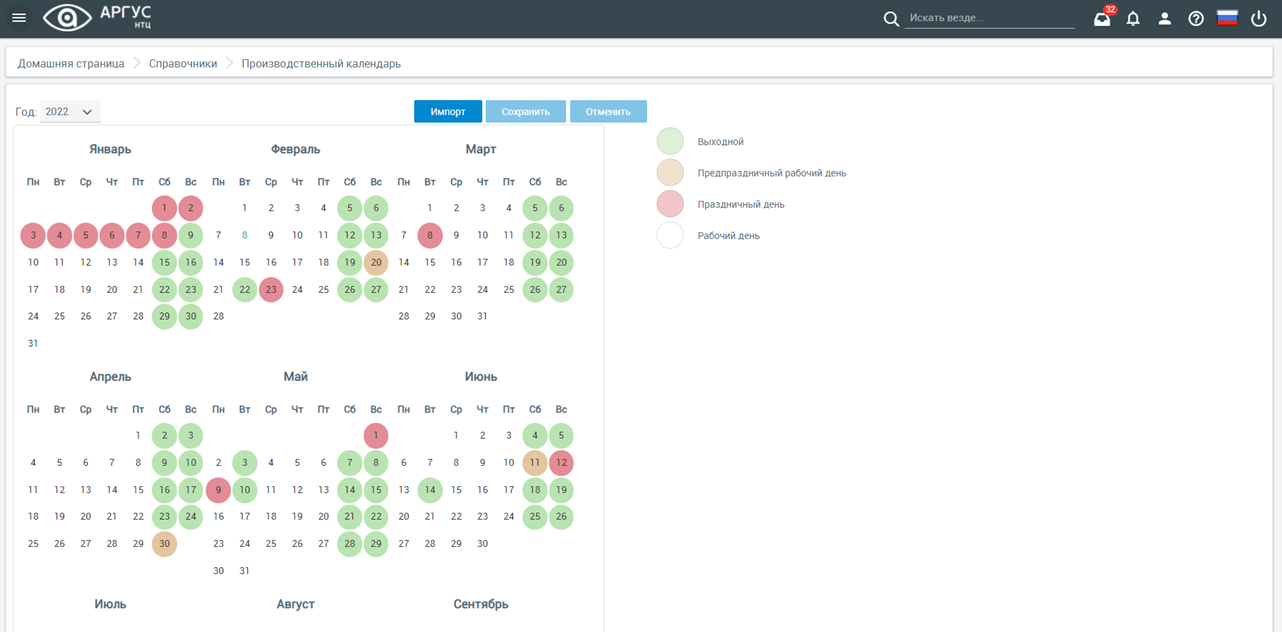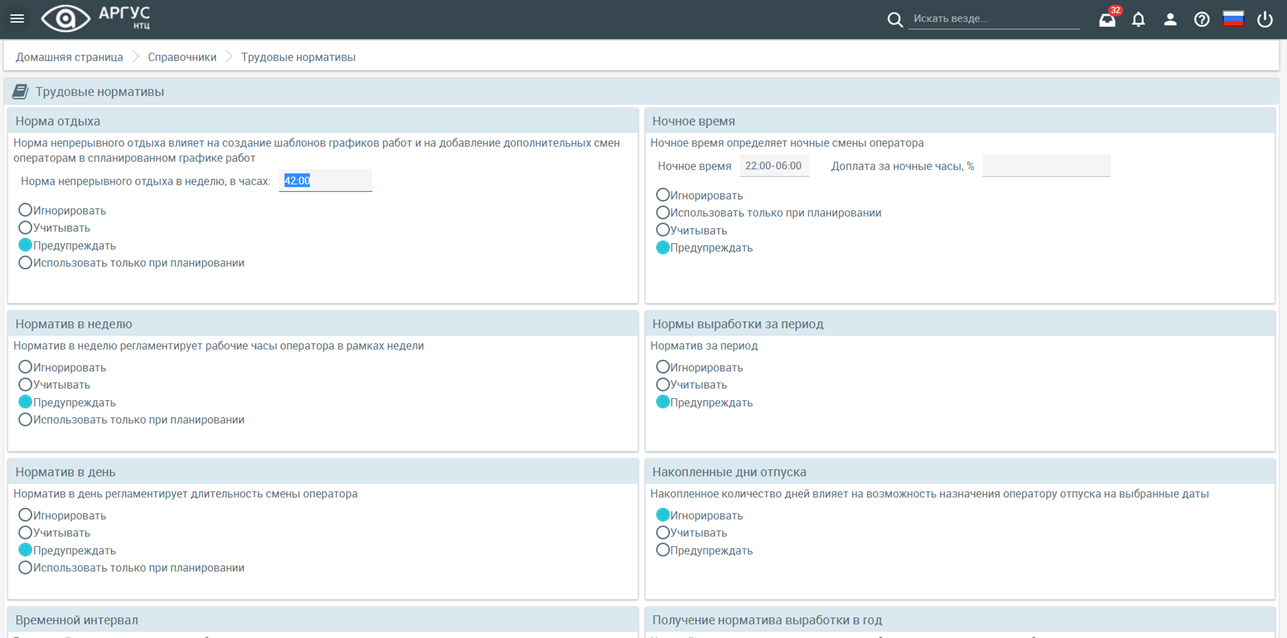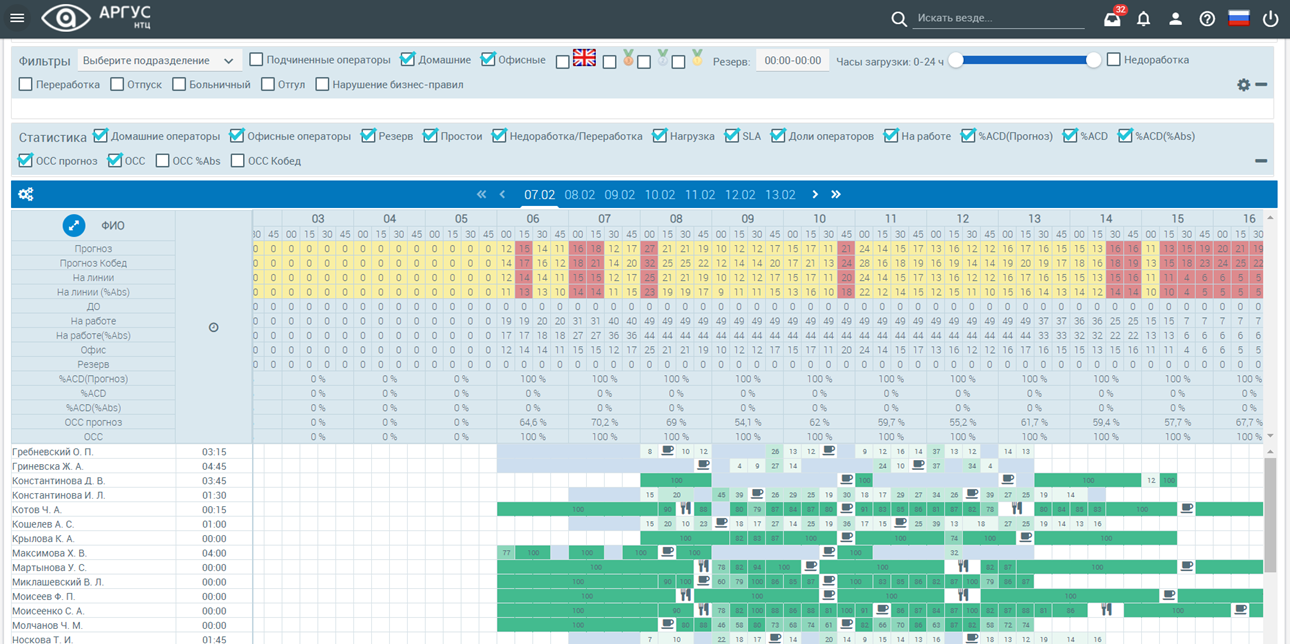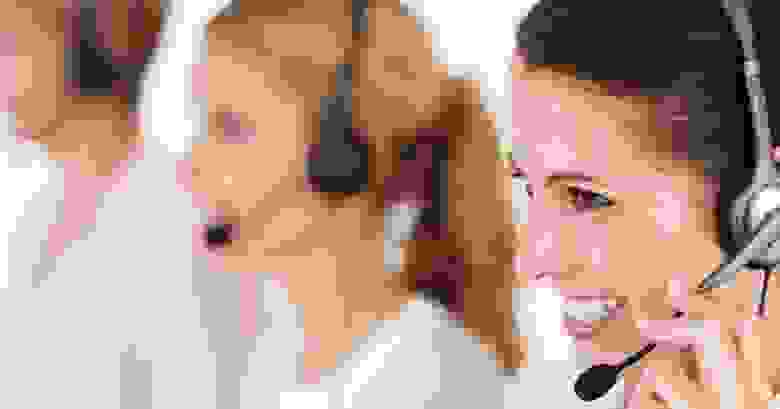Поддержка » Здесь
автор Joannès Vermorel, май 2008
Это руководство объясняет как оптимизировать количество операторов для достижения необходимого уровня обслуживания. Это руководство применимо к контактным центрам и телефонным службам. Теория проиллюстрирована на основании Microsoft Excel. Более подробные материалы доступны для разработчиков программного обеспечения, которые хотели бы воспроизвести теорию в адаптированном приложении.
Загрузить: erlang-by-lokad.xls (Таблица Microsoft Excel)
При открытии таблицы Excel предупредит вас, что этот документ содержит макросы. Эти макросы относятся к формуле Эрланга-С (см. пояснение ниже). Для воспроизводства вычислений вам нужно активировать макросы.
Моделирование входящих звонков
Входящие телефонные звонки можно смоделировать с несколькими переменными:
- Известна продолжительность звонка, обозначенная t. Значение t расположено в ячейке B7.
- Известно количество операторов, обозначенное m. Значение m расположено в B8.
- Известна периодичность поступления звонков, обозначенная λ. Периодичность звонков — это количество входящих звонков за секунду времени. В таблице значение λ расположено в ячейке B9.
Далее, опираясь на эти три переменные и пару статистических допущений, мы сможем рассчитать:
- среднюю занятость оператора.
- вероятность, что звонящий будет ожидать соединения.
- вероятность, что период ожидания превысит указанное время.
Самое главное статистическое предположение — это то, что входящие звонки ведут себя как поток Пуассона. Не вдаваясь в детали, это предположение имеет смысл, если звонки являются в основном независимыми.
Противоположный пример: если мы будем рассматривать контактный центр, которые получает звонки от телезрителей, которые дозваниваются, чтобы ответить на вопрос ТВ викторины, то очевидно, что предположение о потоке Пуассона не будет работать, так как все звонки зависят от одного события (программы на ТВ).
Вычисление показателей с формулой Эрланга
Опираясь на предположения, изложенные в предыдущей части, теперь мы рассчитаем пару важных показателей, которые отражают работу контактного центра.
Продолжительность периода представляет собой продолжительность промежутка времени, который предлагается для анализа. В предложенном примере это 900 секунд, то есть 15 минут. Именно такой промежуток часто используется для анализа колл-центрами.
Интенсивность трафика — это число, которое отражает минимальное количество операторов, необходимое для обработки входящих звонков. Если количество операторов меньше интенсивности трафика, тогда механически звонки будут сбрасываться. Интенсивность трафика обозначается u и вычисляется как произведение периодичности поступления звонков λ и средней продолжительности звонка t. В таблице интенсивность трафика рассчитывается в ячейке B10.
Средняя занятость оператора (или коэффициент использования) это соотношение, которое отражает количество времени, которое оператор потратил на ответ на звонки по сравнению с общим количеством рабочего времени (что может включать периоды отдыха операторов). Занятость операторов можно легко вычислить, разделив интенсивность трафика
u на количество операторов m. В таблице занятость операторов рассчитывается в ячейке B11.
Вероятность ожидания (с позиции звонящего) отражает вероятность того, что оператор будут готов ответить на входящий звонок (т.е. будет свободен). Это значение можно рассчитать с помощью формулы. Условия формулы Эрланга-С находятся вне области рассмотрения данного руководства, но вы можете обратиться к Википедии для получения деталей. В таблице в нашем примере вероятность ожидания рассчитывается в ячейке B12 с использованием макро-функции Эрланг-C, внедренной в Visual Basic. Для функции Эрланг-C нужны две переменные, первая m — число операторов и вторая u — интенсивность трафика.
Средняя скорость ответа (ССО) представляет среднее время ожидания ответа на звонок. Вычисление ССО основана на формуле Эрланга-С. В нашем примере в таблице ССО рассчитывается в ячейке B13 с помощью макро-функции ССО, внедренной в Visual Basic. Для функции ССО необходимо 3 переменных, первая m — число операторов, вторая u и третья t — средняя продолжительность звонка.
Понятие вероятности ожидания меньше, чем указанное время является объясняющим само себя. Как и вероятность ожидания, детали формулы не входят в область рассмотрения данного руководства. В нашем примере вероятность рассчитывается в ячейке B15, указанное время ожидания (т.е. желаемое время), обозначенное tt, расположено в ячейке B14. Для вычисления используется функция ErlangCsrv для которой необходимы 4 переменной: первая m — число агентов, вторая u — интенсивность трафика, третья t — средняя продолжительность звонка и четвертая tt — желаемое время ожидания.
Оптимальное обеспечение персоналом с Excel
В предыдущих разделах мы рассмотрели, как рассчитать полезные показатели для анализа работы контактного центра. Тем не менее, расклад в Excel (см. скриншот выше) был выбран для наглядности, и не подходит для практического применения в обеспечении персоналом контактного центра.
В этом разделе мы предлагаем использовать намного более компактный расклад, проиллюстрированный на скриншоте ниже.
В предложенном в таблице примере этот верхний левый угол расположен в E2 (ячейка пуста). Вычисления в этой таблице являются прямым применением формул, представленных в предыдущем разделе.
Несколько замечаний
- предполагается, что продолжительность звонка t и желаемое время ожидания tt — величины постоянные.
- мы используем статичные значения ячеек Excel, т.е. $A$1 вместо A1 для переменных (что позволяет вырезать и вставлять формулы).
- количество операторов можно легко оптимизировать для достижения желаемого уровня обслуживания.
- выбран формат ячеек, чтобы отображались целые числа.
На практике самым сложным заданием является точное прогнозирование будущего количества звонков. Рассчитайте это количество с одного клика с помощью Lokad Call Center Calculator.
На чтение 7 мин Просмотров 1.6к. Опубликовано 28.08.2020
Содержание
- Erlang B
- Erlang C
- Калькулятор Erlang B
- Как пользоваться калькулятором?
- Калькулятор Erlang C
- Как пользоваться калькулятором?
- Abandon Function
- Agents function
- AgentsAsa function
- Excel 97 — 2010
- Excel 95
Erlang B
Erlang C
Калькулятор Erlang B
Данный калькулятор, основанный на модели расчета нагрузки Erlang B, позволяет рассчитать количество телефонных линий, необходимых для вашего колл-центра, в зависимости от ожидаемого количества звонков.
Модель расчета нагрузки Erlang B — это аналитическая модель, созданная датским ученым А. К. Эрлангом и предназначенная для вычисления блокировки звонков. Модель используется при конструировании телефонных систем для оценки числа телефонных линий, необходимых для связи с городской телефонной сетью.
Для расчета количества линий вы должны оценить два параметра работы телефонной сети в час наибольшей нагрузки:
- Частота возникновения звонков (количество звонков за час)
- Среднее время разговора
Для оценки этих параметров можно воспользоваться данными журнала звонков, телефонными счетами компании или другими источниками информации.
Модель использует некоторые допущения, которые могут привести к неточным расчетам в некоторых особых условиях — например, при очень больших объемах входящего телефонного трафика, вызванного телерекламой.
Как пользоваться калькулятором?
Введите следующие данные в поля редактирования:
- Частота возникновения звонков. Задайте примерное количество внешних входящих звонков за час наибольшей загрузки вашей телефонной сети.
- Среднее время разговора. Время разговора означает то время, в течение которого оператор находится на связи с абонентом.
- Нажмите кнопку «Рассчитать».
В таблице Результаты представлен список количества телефонных линий в зависимости от частоты блокировки звонков: доли звонков, которым не удалось соединиться с системой (абонент услышал сигнал «Занято»).
Калькулятор Erlang C
Данный калькулятор, основанный на модели расчета нагрузки Erlang C, позволяет вычислить количество операторов, которые должны работать в вашем колл-центре, в зависимости от количества входящих звонков, обрабатываемых в колл-центре за час, средней продолжительности звонка, а также допускаемой средней задержке при ответе на звонок.
Число операторов — важный параметр при планировании работы колл-центра. Если операторов недостаточно, абонентам приходится подолгу ждать ответа на звонок, — следовательно, вы рискуете потерять часть клиентов. Если операторов слишком много, ценные ресурсы тратятся впустую.
Модель расчета нагрузки Erlang C, обычно используемая для оценки производительности call-центра, была создана датским ученым А. К. Эрлангом. В основе модели лежит формула расчета нагрузки для телекоммуникационной системы, включающей поступление случайных сигналов и постановку их в очереди ожидания. Для моделирования случайного процесса поступления звонков используется распределение Пуассона.
В модели используется допущение о неограниченности очереди ожидания. На практике, однако, это допущение не играет роли, если центр содержит достаточное количество телефонных линий.
Калькулятор Erlang C устроен таким образом, чтобы даже при допущении большого времени задержки звонка не выдать значения ниже некоторого минимума в случае, если дальнейшее уменьшение числа операторов приведет к нестабильности работы всей системы.
Как пользоваться калькулятором?
Введите следующие данные в поля редактирования:
- Среднее время разговора. Время, в течение которого оператор разговаривает с клиентом.
- Среднее время постобработки звонка. Время, затрачиваемое оператором на обработку звонка после его завершения (wrap-up time).
- Число звонков в час. Рекомендуется выполнять расчет для различного времени суток: например, когда нагрузка максимальна и минимальна.
- Средняя задержка при ответе на звонок, которую вы готовы допустить. Расчет данного параметра выполняется по всем звонкам, включая звонки, соединенные с оператором сразу, без постановки в очередь ожидания.
- Нажмите кнопку Подсчитать.
Вы получите таблицу рассчитанных значений число операторов, необходимого для работы центра за заданный час времени, в зависимости от процентного соотношения занятости операторов.
В таблице также представлены другие параметры, характеризующие производительность колл-центра: среднее время ожидания клиентов, вероятность соединения без постановки в очередь, средняя длина очереди и уровень обслуживания, вычисление необходимого количества операторов и других параметров call-центра в зависимости от ожидаемого количества звонков.
This document applies to Erlang for Excel version 1.8
This spreadsheet add-in gives you the ability to work with standard Erlang-C calculations within Microsoft Excel. The functions provided are:
Abandoned— the percentage of callers who will abandon after a given time.
Agents— calculate the number of agents required to achieve a SLA target.
AgentsASA— calculate the number of agents required to achieve an ASA target.
Average Speed to Answer(ASA) — the average time taken to connect to an agent.
Call Capacity– the maximum number of calls that can be handled.
Fractional Agents– calculate the number of agents required to achieve a SLA target.
Fractional Call Capacity– the maximum number of calls that can be handled.
Queue Size— average number of calls queuing.
Queue Time— the average waiting time for those calls that are not answered immediately.
Queued— the percentage of calls that will be queued.
Trunks— the number of telephone trunks required for a given call load.
Service Time– the time within which a certain percentage of calls will be answered.
SLA— the actual percentage of calls answered with the target time.
Usage— percentage of agent’s time spent on the telephone.
The add-in program must be loaded in Excel for these functions to work. Select Tools/Add-Infrom the menu, you should seeErlang for Excelin the list of available Add-ins — ensure that the box to left of this entry is ticked. If the Erlang Add-in is not shown, click on theBrowsebutton and choose eitherC:Program FilesMicrosoft OfficeOfficeLibraryErlangXL97.xla(for Excel 97) orC:WindowsApplication DataMicrosoftAddIns(for Excel 2000).
Abandon Function
Function Abandon(Agents As Single, AbandonTime As Single, CallsPerHour As Single, AHT As Integer) As Single
Agentsis the number of agents available
AbandonTimeis time in seconds before the caller will normally abandon
CallsPerHouris the number of calls received in one hour period
AHT(Average handle time) is the call duration including after call work in seconds e.g. 180
Returns the percentage of calls that will abandon after the abandon time given. It is assumed that callers will wait for an answer and only abandon if waiting longer than the AbandonTime.
e.g. =Abandon(8,30,100,180) returns a value of 0.09 (9%)
Agents function
Function Agents(SLA As Single, ServiceTime As Integer, CallsPerHour As Single, AHT As Integer) As Integer
SLAis the % of calls to be answered within the ServiceTime period e.g. 0.85 (85%)
ServiceTimeis target answer time in seconds e.g. 15
CallsPerHouris the number of calls received in one-hour period
AHTis the call duration including after call work in seconds e.g. 180 (3 minutes)
Returns the number of agents required to achieve the correct SLA.
e.g. =Agents(0.85,15,100,180)returns the value of 8
AgentsAsa function
Function AgentsASA(ASA As Single, CallsPerHour As Single, AHT As Integer) As Integer
ASAis the average speed of answer in seconds
ServiceTimeis target answer time in seconds e.g. 15
CallsPerHouris the number of calls received in one-hour period
AHTis the call duration including after call work in seconds e.g. 180 (3 minutes)
Returns the number of agents required to achieve the correct ASA.
This page has freeware versions of add-ins for Microsoft Excel 97/2000 and Microsoft Excel 7 (95) which allow you to use standard Erlang-C calculations within Excel spreadsheets.
You are allowed to download and use these files for your own use, however the content remains the copyright of the author. You may not sell, rent or lease these files or any part of them without prior written consent of the copyright owner.
These files are provided as-is, the author makes no guarantees as to the suitability of them for any task and will not be held liable for any damages that might be caused to your hardware, software or data.
Excel 97 — 2010
Erlang97.zip (93KB)
(version 1.8, 18 October 2001)
zipped file containing Erlang for Excel (Office 97/2000/3/7/10 version).
ErlangXL97.xla
ErlangXL.doc
ErlangExample97.xls
ErlangInstall.txt
ErlangXL97Source.xls
Excel 95
Erlang95.zip (44KB)
(version 1.5, 6 Jan 2000)
zipped file containing Erlang for Excel (Office 95 version).
- Распечатать
Оцените статью:
- 5
- 4
- 3
- 2
- 1
(0 голосов, среднее: 0 из 5)
Поделитесь с друзьями!
Выяснить, какое количество операторов нужно в контакт-центр – сложная задача, решая которую, достаточно легко допустить ошибку. Поэтому мы подготовили перевод статьи с пошаговой инструкцией.
Всего 8 шагов, чтобы точно рассчитать, сколько операторов нужно в ваш контакт-центр! Также рассмотрим, что вы НИКОГДА не должны делать при выполнении этого расчета.
Шаг 1. Определить количество входящих звонков
Первый шаг в определении ваших кадровых потребностей — посчитать, сколько звонков фактически поступает в контакт-центр. Для этого есть множество способов — выбирайте подходящий в зависимости от того, к каким источникам информации вы имеете доступ и как работает ваш контакт-центр. Поскольку между обработкой входящих и исходящих звонков есть разница, то и потребности вашего контакт-центра также будут различаться, в зависимости от того, работаете ли вы на «вход» или на «исход».
Ниже приведены способы, которые можно использовать для определения необходимого количества операторов.
а) Если ваш отдел — часть большого контакт-центра , то вы должны иметь возможность получать точные данные о количестве вызовов за день из системы автоматического распределения вызовов (Automated Call Distribution — ACD) — основы любого решения для контакт-центров.
б) Если у вас нет доступа к данным из ACD, поможет ваша мини-АТС и / или коммутатор, если в ней включен сервис логирования вызовов (Call Detail Records — CDR).
в) Если возможности из пунктов А и Б недоступны, вам поможет отчет телефонной компании с соответствующими данными.
г) Если вы отслеживаете количество обращений, поступающих в систему CRM, этот показатель также отражает число обращений в вашу компанию.
Если ни один из вариантов не доступен, нужно сделать оценку приведенным ниже способом.
Сначала уточните размер вашей клиентской базы, количество рабочих дней в году, и оцените, сколько раз в год каждый клиент вам позвонит.
Для примера возьмем такие цифры:
- клиентская база: 30 000
- звонков за год на одного клиента: 2
- количество рабочих дней: 250
Затем процесс выглядит следующим образом:
- 30 000 x 2 = 60 000 звонков каждый год
- 60 000 / 250 = 240 звонков в день
Шаг 2: Определить количество звонков за 30 минут или час
2.1 Легкий путь
Это просто сделать, если в вашем контакт-центре используется ACD или CDR.
ACD сможет предоставить массу информации, включая количество вызовов, поступающих в контакт-центр за определенный период времени: месяц, день, час, 10 минут.
2.2 Трудный путь
Если у вас нет доступа к вышеуказанной информации, вы можете сделать анализ , используя статистику поступления вызовов, аналогичную приведенной ниже.
В этой таблице показано, какая доля звонков, ожидаемых в течение дня, будет приходиться на каждые полчаса рабочего дня.
Подставьте среднее количество вызовов за день в вашем контакт-центре из Шага 1, и вы узнаете, сколько вызовов получаете каждые полчаса.
Шаг 3: Определите ваше Среднее время обработки
Среднее время обработки (Average Handling Time — AHT) — это время, которое оператор контакт-центра тратит на вызов.
Как правило, AHT = длительность звонка + среднее время завершения звонка (постобработки).
Чтобы рассчитать AHT вручную, необходимо выяснить длительность взаимодействия клиентов и консультантов, включая удержания (hold), общее время разговора и постобработку звонка при различных обстоятельствах.
Сделайте это для каждого обращения за выбранный период, после чего разделите результат на количество обращений в этой период. Полученное число будет представлять ваш AHT.
Оно может варьироваться в зависимости от того, в какой отрасли работает ваш контакт-центр.
Из опроса Call Center Helper следует, что 4,9 минуты (294 секунды) — среднее значение AHT для контакт-центров. Таким образом, если по каким-либо причинам вы не можете рассчитать AHT, используйте это значение на следующих этапах. Также обратите внимание результаты исследования Корнелльского университета:
Хотя AHT играет важную роль, постарайтесь не оценивать своих консультантов только по этому параметру. Если операторы будут стремиться завершать разговоры как можно быстрее, это может вызвать снижение уровня сервиса в целом. И , как минимум, может привести к повторным обращениям.
Шаг 4: Каким должен быть уровень обслуживания?
Исторически сложилось так, что отраслевой стандарт уровня обслуживания — отвечать на 80% вызовов в течение 20 секунд. Тем не менее, современные контакт-центры движутся к 90% звонков, которые получают ответ за 10 или 15 секунд.
Помните: ваш контакт-центр не сможет достичь целевого уровня обслуживания 100%, так как для этого потребовалось бы бесконечное количество операторов.
Следует поддерживать тот уровень обслуживания, который обеспечит конкурентоспособность вашего бизнеса и не потребует неоправданно большого штата операторов.
Шаг 5: Фактор максимальной занятости
Теперь, когда мы выбрали уровень обслуживания, нужно признать, что операторы не могут тратить 100% своего рабочего времени на разговор по телефону Во всяком случае не могут так делать долго.Вот тут-то и появляется занятость — количество времени, которое консультанты проводят в режиме разговора в течение тридцати минут.
Фактор максимальной занятости часто игнорируется при расчетах нужного количества операторов в контакт-центре. Это не имеет никакого значения в небольшом контакт-центре, но является основной причиной, почему так много крупных контакт-центров недоукомплектованы.
Чтобы понять, нужно ли вам принимать во внимание этот фактор, задайте для начала целевой показатель занятости, как и в случае с уровнем обслуживания.
Опыт показывает, что показатель максимальной занятости обычно находится в промежутке от 85% (для инхаус КЦ) до 90%. Т.е. не нужно стремиться к 100%, занятость не должна превышать 85% или 90%, поскольку 85-90% — это тот промежуток, в котором производительность находится в балансе с достижимостью. Показатель занятости выше 90%, вероятно, приведет к тому, что операторы будут демонстрировать нежелательное поведение во время разговоров, выгорать, или в контакт-центре увеличится текучка кадров.
Как узнать, какой у вас уровень занятости?
Поделите интенсивность нагрузки (измеряется в эрлангах; существуют онлайн -калькуляторы для ее вычисления применительно к персоналу контакт-центра) -на количество операторов на смене , а затем умножьте это число на 100 — вы получите показатель занятости в процентах.
Почему уровень занятости важен для крупных контакт-центров, в то время как небольшие могут им пренебречь? Все просто — в крупных контакт-центрах оператор в среднем работает с гораздо большим количеством входящих и исходящих вызовов, т.н. уровень занятости естественным образом растет. Если не ограничить максимальную занятость, то она может достигать и 95%. Но работать долго в таком темпе невозможно – оператор или начнет плохо выполнять свои обязанности, или уволится.
Таким образом, как и для уровня обслуживания, мы рекомендуем установить предел для занятости на уровне 85-95%.
Шаг 6: Определите долю непродуктивного, но оплаченного времени операторов
Информация, собранная в предыдущих четырех шагах, позволит вам определить общее количество операторов, необходимых для ответов на звонки в контакт-центре. Но в наших расчетах пока не учтены временные издержки — та часть рабочего времени операторов, которая оплачена, но не использована ими продуктивно. Мы называем ее «усушкой».
«Усушка» — это количество оплачиваемого времени, в течение которого сотрудник не может выполнять продуктивную работу, например, отвечать на телефонные звонки, несмотря на то, что это запланировано. Она включает как временные издержки из-за внутренних факторов, когда оператор находится на работе, но не может ответить на звонок, так и из-за внешних , когда оператор не вышел на работу из-за болезни, праздников, чрезвычайных ситуаций и т.д.
Как правило, «усушка» в контакт-центре составляет 35%, если нет сотрудников, которые отвечают на звонки в любое время. Однако это всего лишь отраслевой стандарт, и важно точно рассчитать этот показатель для вашего контакт-центра, поскольку это влияет на количество необходимого персонала..
Формула для расчета:
«Усушка» (%) = (суммарные временные издержки в часах из-за внешних факторов + суммарные временные издержки в часах из-за внутренних факторов / общее количество оплачиваемых часов за анализируемый период * 100.
Шаг 7: Вставьте цифры в калькулятор Эрланга
Теперь вы можете ввести все полученные цифры в онлайн-калькулятор Эрланга.
В приведенном ниже примере покажем количество операторов, рассчитанное калькулятором Эрланга для таких параметров:
- отчетный период = 30 минут
- среднее количество звонков за отчетный период = 1000
- среднее время обработки / средняя продолжительность звонка = 180 секунд
- процент «усушки» = 35%
- требуемый уровень обслуживания = 80% (отраслевой стандарт)
- целевое время ответа = 20 секунд (отраслевой стандарт)
В этом примере калькулятор Эрланга определяет, что следует нанять 165 операторов.
Шаг 8: Гибкое планирование вместо жестких графиков
И хотя важно, чтобы число операторов, принимающих звонки, соответствовало количеству поступающих в КЦ обращений , нереально нанимать персонал на 30 минут каждый день.
Тем не менее, существует несколько способов оптимизировать количество операторов к уровню нагрузки:
- неполный рабочий день для части операторов для покрытия пиковых периодов;
- «плавающие» перерывы;
- проведение во время «тихих» периодов собраний, тренингов и т.п.
Используя такое гибкое планирование рабочего дня, вы усовершенствуете ваши расписания и сможете лучше управлять занятостью ваших операторов.
Если сделаете это, у вас всегда будет оптимальное количество сотрудников в контакт-центре, и изменение их количества у телефонов будет хорошо коррелировать с изменением графика поступления звонков .
Как НЕЛЬЗЯ рассчитывать численность персонала
Избегайте самой распространенной ошибки при расчете численности персонала, иначе вы будете серьезно недоукомплектованы. Эта ошибка заключается в делении общего количества минут разговоров на количество часов в рабочем дне.
Для этого примера мы использовали цифры:
- 5000 звонков в день
- 3 минуты для среднего времени обработки (AHT)
- 5 часов для длительности рабочего дня
Затем вычисления выглядят следующим образом:
- 5 х 60 = 450 минут
- 450 / 3 = 150 вызовов на оператора в день
- 5000 / 150 = 33 операторов требуется
Полученное число оставит ваш контакт-центр недоукомплектованным, поскольку этот метод не учитывает такие факторы:
- объем звонков меняется в течение дня
- абоненты могут долго ждать, чтобы дозвониться до консультанта
- праздники, болезни, встречи и т. д.
Поэтому, пожалуйста, избегайте этого способа расчетов любой ценой. Следуйте нашей пошаговой инструкции, описанной выше.
Источник: callcentre helper, перевод: Оки-Токи
Протестировать наш сервис просто, переходите по ссылке и регистрируйтесь на сайте.
Подсчитать стоимость использования в вашем КЦ можно на странице с калькулятором или задайте нам вопрос в whatsapp
Калькулятор Эрланга C: Расчёт количества линий колл-центра с учетом нагрузки
Этот калькулятор построен на модели, изобретенной датским учёным А. К. Эрлангом. Калькулятор предназначен для оценки требуемого количества операторов колл-центра с учетом количества звонков, средней продолжительностью разговора и среднего времени ожидания ответа на звонок.
Число операторов — один из ключевых параметров при планировании колл-центра. Если операторов недостаточно, клиентам приходится долгое время ожидать ответа на звонки. А это неизбежно вызывает потерю определенной части звонков и снижение лояльности уже существующих клиентов. Такая ситуация в целом негативно сказывается на показателях продаж.
В основе модели Эрланга лежит формула расчёта нагрузки для телекоммуникационной системы, которая учитывает поступление случайных сигналов и постановку их в очереди ожидания. Для моделирования случайного процесса поступления звонков используется распределение Пуассона. Для расчёта требуемого количества операторов необходимо указать следующие значения:
- среднее время разговора оператора с клиентом;
- среднее время постобработки звонка, затрачиваемое оператором на обработку после завершения разговора;
- количество звонков в час (мы рекомендуем сделать несколько расчётов для разного времени суток, когда загрузка максимальная и минимальная);
- максимальная целевая задержка ответа на звонок — время, которое клиент будет ожидать ответа на линии.
Результат расчёта выводится в виде таблицы. В ней указываются:
- число операторов и соответствующие ему среднее время ожидания клиента;
- вероятность соединения без постановки в очередь;
- средняя длина очереди и уровень обслуживания (то есть сколько процентов звонков клиентов будет соединено с оператором в течение времени целевого ожидания).
Исследование Call Center World, на которое ссылается Rusbase, показало, что в 2021 году количество звонков выросло у 49% контакт-центров в России и странах СНГ. Нагрузка на операторов увеличивается и распределяется неравномерно даже в течение дня.
Чтобы избежать этой ситуации, каждый контактный центр вырабатывает свои правила подбора персонала в зависимости от специфики бизнес-процессов. В статье расскажем, как рассчитать необходимое количество сотрудников.
Шаг 1. Получить данные
Количество людей, необходимых в контактном центре на определенный период в будущем, рассчитывается по формуле Эрланга С на основе исторических данных.
В каждом контакт-центре есть софт, который принимает звонки и распределяет их по сотрудникам. Помимо распределения нагрузки среди операторов, система записывает, когда поступил звонок, был ли он принят, как долго длился. Эти данные выгружаются в электронную таблицу, если расчеты будут проводиться вручную, а если используется WFM, то осуществляется интеграция систем посредством шины данных.
Для расчета используются следующие показатели:
- среднее время разговора оператора с клиентами;
- среднее время, затраченное на постобработку;
- количество совершенных звонков;
- максимальную задержку ответа на звонок;
- требуемый уровень обслуживания.
Шаг 2. Спрогнозировать
На основе исторических данных рассчитывается количество звонков, которое может поступить в определенный период.
Исторические данные выгружаются из центра обработки вызовов и распределяются по таблице в Excel (либо в ином подходящем ПО). Готового шаблона нет, каждый контакт-центр составляет ее самостоятельно, учитывая свои особенности и специфику.
От подготовки исторических данных зависит точность прогноза. Сначала необходимо определиться, встречались ли аномалии в прошлых периодах, определить умеренные и экстремальные выбросы. Поскольку аномалии не будут повторяться в будущем, то опираться на эти значения для расчета прогноза нагрузки нельзя. Такие пиковые активности нужно либо сгладить, либо усреднить, либо заменить подходящими значениями (нормализовать).
Для этого используются формулы табличного редактора или, к примеру, его встроенный язык программирования (Visual Basic для Excel). Важно помнить, что все расчеты ограничены имеющейся выборкой, то есть данные за предыдущий период приравниваются к нулю.
При помощи формул Excel или языка программирования Visual Basic выводятся сезонные составляющие в день, неделю, месяц. Задается начало, окончание периода, учитывается тренд на всем периоде и выбираются данные.
Например, количество звонков в праздничные дни, как правило, отличается от непраздничных дней. Так, в начале января обращений в контакт-центр может быть существенно меньше, чем в начале февраля. За основу для прогноза на конкретный месяц обычно лучше брать предварительно нормализованные данные по звонкам и AHT годичной давности.
В Excel количество звонков прогнозируется при помощи встроенной функции «Предсказ», на это число накладываются сезонные составляющие. В итоге получается количество звонков, которое будет совершено в будущем.
Результат выводится в виде таблицы. В ней указывают:
- среднее время ожидания клиента;
- вероятность мгновенного соединения с оператором;
- время ожидания в очереди и уровень обслуживания при разном количестве операторов. Учитывается поступление случайных сигналов и их постановка в очередь ожидания.
Компания может использовать ручные расчеты, но это отнимет у руководителя слишком много времени. Намного удобнее использовать для этого WFM – специализированную систему, которая автоматизирует и помогает систематизировать бизнес-процессы.
Как рассчитать количество сотрудников с помощью WFM
Исторические данные в WFM систему могут попадать автоматически (при интеграции WFM с центром обработки вызовов) или загружаться через интерфейс пользователями вручную. Чтобы прогноз был максимально точным, специалист сначала готовит данные, а только потом рассчитывает количество обращений и требуемое количество операторов.
В зависимости от ситуации прогнозист выбирает наиболее подходящий метод или методы для работы с историческими данными. Подготовка состоит из нескольких этапов:
1. Детальная корректировка исторических данных.
Детальная корректировка исторических данных позволяет ювелирно подойти к данным прошлых периодов, которые лежат в основе будущего прогноза. Речь идет, например, об авариях, стихийно запущенной рекламе, о которой в КЦ не знали, новых подключенных проектах, перебоях с электричеством и т.д.
Такой точечный подход позволяет затрагивать только те случаи в прошлом, которые действительно требуют внимания и корректировки. Бывает и обратная ситуация — когда всплески или аномалии в прошлом обязательно нужно будет учесть в будущих прогнозах. Именно поэтому важно не только массово «срезать пики», но и иметь возможность их оставить.
Этот инструмент подразумевает copy-paste значений, исключение, усреднение для наилучшего прогноза.
Дополняет детальную корректировку массовые операции, о которых речь пойдет дальше.
2. Сгладить пики
Система позволяет автоматически определить аномальные всплески и нормализовать исторические данные. Она самостоятельно определяет умеренные и экстремальные пики. Пользователю остается выбрать — какие из них нужны для прогноза, а какие представляют собой разовый эксцесс. Можно выделять для корректировки любые интервалы, а также воспользоваться функцией массового сглаживания, например, всех экстремумов по АНТ.
Почему нельзя исключать человека из этого процесса? Потому что в своих решениях менеджер опирается на известные ему реальные события, происходившие внутри компании, не все из которых программа может учитывать. Например, какие маркетинговые мероприятия были в прошлом, анонсы на ТВ, новости, отключения электричества, выход из строя оборудования или что-то еще.
Аномальные события в прошлом требуют тщательного изучения. Их причины служат для прогнозиста триггером для того, чтобы учитывать или не учитывать их в будущих прогнозах. Яркий пример этого – апрель 2020 года, когда из-за начавшейся пандемии коронавируса поехала вся статистика. Больше всего необычного происходило в первые месяцы, апрель и май, и брать их за основу для будущих прогнозов было нельзя. Даже сейчас, при расчете нагрузки на КЦ, прогнозисты опираются на данные 2021 года, 2020 (как-никак, он был и тоже много интересного привнес), и 2019, если данные сохранились.
Татьяна Кузнецова, руководитель направления WFM CC
3. Проанализировать сезонность
Учет сезонных составляющих позволяет выявить похожесть периодов. Похожими могут быть дни в неделе (понедельники — с понедельниками), или месяцы в году, или даже время внутри дня. WFM отмечает закономерности и позволяет точечно корректировать коэффициенты по каждому периоду, что делает весь процесс прогнозирования максимально выверенным и точным.
4. Учитывать тренд
Эта функция позволяет учитывать специфику работы в периоды с восходящим или нисходящим трендом. Именно пользователь должен определять, стоит ли использовать эти данные, так как он лучше понимает ситуацию внутри компании, чем «машина».
5. Сделать прогноз
Система самостоятельно выполняет прогнозирование по количеству обращений за заданный период буквально за секунду. Результаты представлены во временных интервалах 5-15 минут, по часам, дням, неделям и месяцам.
6. Рассчитать количество операторов
После того, как получены данные по прогнозному количеству обращений, в системе можно задать входные параметры для расчета требуемого количества сотрудников.
Входные параметры — это доля принятых обращений, максимальные время ожидания ответа специалиста и занятость каждого оператора во время смены, а также границы уровня качества обслуживания, среднее время обработки звонка. А для текстовых – это еще и количество одновременно обрабатываемых сообщений.
Причем, целевые показатели качества обслуживания могут задаваться как на весь период, так и на отдельные интервалы внутри дня.
Шаг 3. Спланировать
На основе всех предыдущих расчетов в абсолютных цифрах можно спланировать работу контактного центра и каждого конкретного сотрудника. Разница в том, что в WFM это можно сделать буквально за несколько шагов, а на прогнозирование в Excel уйдет значительно больше времени. Давайте рассмотрим, как выглядит планирование в Excel, и сравним его с планированием в WFM.
Составить график работы сотрудников в Excel
После прогнозирования количества обращений менеджер вручную вносит эти данные в график Excel.
При составлении расписания обязательно учитывают трудовое законодательство. Сначала график составляют по дням и неделям, а потом устанавливают продолжительность рабочего дня и отдыха для каждого сотрудника. Процесс этот длительный и трудоемкий.
Автоматизация в WFM
Система WFM позволяет автоматически спланировать расписание выхода операторов на смены, учитывая спрогнозированную нагрузку, выработку, нормы трудового законодательства, работу контактного центра в разных часовых поясах и приоритеты проектов. Помимо этого, во внимание принимаются пожелания сотрудников как по графику работы, так и по отпускам, а также индивидуальные настройки.
1. Балансировка нагрузки сотрудников
Чтобы избежать ситуации, когда один оператор постоянно перерабатывает, а второй не вырабатывает норму часов, в WFM предусмотрена балансировка нагрузки между сотрудниками. Это повышает лояльность работников.
2. Планирование графика с учетом отпусков
При составлении графика АРГУС WFM CC учитывает желаемые даты отпусков. В личном кабинете каждый специалист может указать периоды, когда хотел бы пойти в отпуск. Учитывается минимальное количество дней, которое может быть между отпусками, и возможность их смещения.
Допустим, между отпусками должно пройти минимум пятнадцать дней, а оператор хочет взять второй отпуск через семь. Тогда система автоматически продвинет второй желаемый отпуск в рамках возможного диапазона, учитывая нагрузку. Если пожелания не проставлены, система генерирует отпуска автоматически в зависимости от прогнозируемой нагрузки и правил, но их можно редактировать.
3. Редактирование производственного календаря
Есть возможность самостоятельно загружать и редактировать производственный календарь, отмечая в нем рабочие, выходные, праздничные и предпраздничные дни. Если часть отпуска выпадает на праздничные дни, он продлевается на основе этого календаря.
4. Учет норм трудового законодательства
При планировании работы специалистов WFM учитывает время непрерывного отдыха за период, норму выработки в день и неделю, длительность ночных смен, накопленные дни отпуска.
5. Расписание для сотрудников в разных часовых поясах
Если в компании есть сотрудники, которые работают в разных часовых поясах, можно установить для них локальное время. Тогда планирование выполняется с учетом часового пояса каждого оператора.
6. Учет в графике перерывов и дополнительных активностей сотрудников в течение дня
На основе графика работы и нагрузки система планирует ежедневное расписание специалистов с учетом перерывов и дополнительных активностей, например, обучения или совещаний.
Что выбрать – Excel или WFM?
Прогнозирование с помощью Excel позволяет использовать разные подходы к решению задачи и сохранить гибкость при изменении метода, но расчеты проводятся по сути вручную. Это занимает много времени и отнимает трудовой ресурс менеджеров.
На прогнозирование работы одной группы операторов на год требуется порядка часа, а на десять групп, по оценке специалистов, уходит десять часов. При двукратном увеличении объема данных время обработки увеличивается почти в два раза. Недостаток электронных таблиц также в том, что из-за обилия данных в них легко запутаться и совершить ошибку.
Настройки WFM системы администраторы выполняют сами. Время работы сотрудника, который планирует работу КЦ, сокращается примерно в десять раз, так как система сама осуществляет прогнозирование по заданным параметрам.
Система АРГУС WFM СС автоматически и качественно планирует расписание так, чтобы сотрудники и не сталкивались с нулевой загрузкой и не перерабатывали.
Использование системы WFM не отменяет необходимость участия человека в процессе планирования и работы в режиме реального времени, поскольку именно он должен контролировать процесс, принимает решения на основе данных, управлять изменениями.
Ранее мы вычисляли количество линий, необходимое для обработки заданного объема входящих или исходящих звонков (Расчет количества внешних линий Мини АТС). Этот калькулятор поможет вам в том случае, если объем звонков вырос настолько, что небольшое количество сотрудников перестало справляться с его обработкой и ваша офисная АТС переросла в call-центр. Число входящих линий в колл-центре, как правило, больше, чем число операторов обрабатывающих звонки, избыток линий используется для ожидания звонков, для которых не нашлось свободных операторов. Очевидно, что чем меньше операторов, тем больше звонок будет ожидать обработки и качество обслуживания будет ниже, избыток операторов негативно сказывается на расходах компании. Отсюда возникает задача оптимального расчета количества операторов в зависимости от прогнозируемой нагрузки.
Мера качества обслуживания звонков в call-центре — уровень сервиса — это процент звонков, обслуженных операторами за указанное (небольшое) время. К примеру 80% звонков, должны быть обработаны менее чем за 20 секунд. Следующий калькулятор вычисляет количество операторов, необходимых для того, чтобы обработать звонки с указанным уровнем сервиса.
Расчет количества операторов в call-центре
Средняя продолжительность разговора оператора и пост-вызывной обработки в секундах
Процент звонков которые требуется принять в пределах заданного допустимого времени ожидания.
Предельное допустимое время ожидания в секундах для получения требуемого уровня обслуживания.
Чаще всего звонковая нагрузка в колл-центре распределена по разному в разные часы в течение одного дня (а также различается в зависимости от дня недели), следующий калькулятор поможет рассчитать необходимое число операторов для каждого часа (или другого периода времени).
График работы операторов
Нагрузка по времени
| Время | Количество звонков за период времени | ||
|---|---|---|---|
Средняя продолжительность разговора оператора и пост-вызывной обработки в секундах
Процент звонков которые требуется принять в пределах заданного допустимого времени ожидания.
Предельное допустимое время ожидания в секундах для получения требуемого уровня обслуживания.
Файл очень большой, при загрузке и создании может наблюдаться торможение браузера.
Оба калькулятора используют формулу Erlang C для вычисления вероятности ответа на звонок с ожиданием:
,
где m — количество операторов,
A — нагрузка на call-центр в Эрлангах (см. Телефонная нагрузка, Erlang).
В нашем случае нагрузка вычисляется по формуле
где — среднее время обработки звонка,
— число звонков в единицу времени (среднее время обработки звонка должно быть в тех же единицах).
Расчетный уровень сервиса (вероятность ответа на звонок в течение заданного времени) вычисляется по формуле:
,
где t — граница уровня сервиса.
Now that’s neat!
8 Jan at 16:19
Jo,
Erlang seems to work best at 1/4 or 1/2 hr intervals for forecasting accuracy.
As you get more and more granualr with the data you actually drill down too far and end up in the unfortunate situation of actually trying to look too closely at the Erlang-Poisson distribution.
For a pure scheduling layout I’m not sure you want to get to scheduling breaks on the 5 or 10 minute level anyway, that would depend on your staff breaking at *exactly* the correct time. With 1/4 hr or even better 1/2 hr schedules you have a little flexability, getting too involved means you are constantly man-managing breaks and fire fighting as the adherence to rota slips.
Personally I feel it’s over engineering the situation.That said Jonty’s suggestion will work, you do however need to weight the calls toward the front of the 1/2 or 1/4hr to allow for human nature in play (People tend to call just after the hour or half hour, and to a lesser extent after the 1/4’s.
Regards
DaveA
Dave Appleby
27 Jan at 14:52
i need erlang for contact center for forcasting tools.
Amel
7 Feb at 14:17
Amel
Simply download the Erlang Calculator and you should be able to start making your own forecasting spreadsheets.
jonty pearce
9 Feb at 18:24
I used the excel and it is very useful,but i faced a problem.When i tried to caculate how many agents I need to acheive service level 99.9% and the incoming call rate is only one call and the average call duration is 150 seconds,and the target answer time is 20 seconds, so please feed me back as it is logid if you have two agents and there is only one incoming call,the service level should be 100%.
So please I will appreciate your help in clarifying that to me.
Mahmoud Abdel Bar
13 Feb at 17:35
Mahmoud.
One of the causes may be rounding error, the other is that the P.M.F of the POISSON / ERLANG sort are VERY unlikely to give a certainty. The rounding error would be my first choice. The function will say OK I have one call of X duration in Y frame so I need Z staff to achieve the required service level. However, there is ALWAYS some uncertanty.
As a rule of thumb anyone involved in Statistical / probability is reluctant to EVER say anything is either certain or will never happen, I mean, New Kids on the Block coming back. What’s the probaility of that?
Below is a breakdown I wrote for elsewhere.
Erlang being a standard adaptation of the Poisson process is a discrete probability distribution and works on events being independant. It models the P 0.95 for a single call it will indicate two staff are required.
Generally it’s very good for medium to high volumes over a given time period. Anything more than 5 calls OR 15min talk in a 1/2 hr should be 90%+ accurate.
The caveat for the whole thing is..
It’s only as good as the data you’re using.
The old addage Garbage In = Garbage out still applies.
Erlang models given P < 1 that a call will come in within a given time period. 1/2hr being best 1/4 works too. Anything else is either too granualar or gross and the P.M.F (probability mass function ) breaks down.
It all depends on HOW good you want the svc levels, it will always (in raw unmodified state) give a probability of a second call coming in, therefore even if P> 0.95 for a single call it will indicate two staff are required.
Hope it helps
Dave Appleby
13 Feb at 19:03
What do you mean by the term “Target Answer Time”, can some one elaborate on this ?
Sameer Junaid
23 Feb at 11:29
Sameer.
Simply “Target Answer Time” is the time you wish
calls to be answered within.
Normally 16 / 20 / 25 / 30 seconds.
This leads to the common short hand for service levels
of 80/20 or 85/16 so 80% within 20 seconds or 85% within
16 seconds etc..
Hope it helps
DaveA
Dave Appleby
23 Feb at 11:33
Thanks DaveA for your quick response,
I think that I got your point of view, for example if an Agent is required to answer a call with-in 3 rings, i.e. 4 seconds per ring, equallling with in 12 seconds. hence, my TAT (target answer time) will be 12 seceonds.
please confirm if i am right.
Thanks & Best Regards.
Sameer.
Sameer Junaid
23 Feb at 11:48
Exactly.
The industry standards tend to be between 10 and
20 seconds.
Regards
DaveA
Dave Appleby
23 Feb at 14:25
Thanks a lot DaveA
Thanks & Best Regards.
Sameer.
Sameer Junaid
24 Feb at 05:53
Is your calculator capable to calculate delay data i.e. number of callers waiting longer than x seconds?
Cornelius Timothy
25 Feb at 21:27
Cornelius,
One of the problems you would have is that
Erlang, by it’s nature, is geared toward answering
calls.
It actually works assuming the maximum time you are
prepared for a caller to wait.
In theory you should be able to say that if you staff
correctly and pick a sensible target answer time callers
shouldn’t have to wait, however, we do know that this
isn’t the ideal world.
Having recently been asked something similar and to calculate staffing for various abandon rates and it’s
not as easy as it seems.
Not exacly what you’re after I know..
Regards
DaveA
Dave Appleby
26 Feb at 09:09
Can you elaborate on what calculation the user defined function “agent no” uses?
Lou
1 Mar at 15:16
Lou,
The UDF is the actual staff required calculation based
on call length and service level required.
It actually loops incrementing the agent
number until the target is hit. The actual function
is driven by the Erlang UDF.
If you have a look at the Vba in the background
it’s the last function in the Module.
Hope it helps
DaveA
Dave Appleby
2 Mar at 13:00
Hi Dave,
I have macro security disabled entirely and still can’t get the whole page to work. The daily half hour breakdown does not calculate.
I had built a very similar tool at my previous place of work, though it required the Erlang for Excel add-in. Is that required here?
If so, are you able to email it to me?
Thanks for you help.
Scott
Scott Allen
27 Mar at 17:32
Scott here again – not sure what did it, but after clicking away and back a few times, it worked.
Looks great. Thanks again.
Scott Allen
27 Mar at 18:08
Scott,
Can you let us know which version of Excel you’re using?
It sounds like there’s an issue with the automatic calculations.
I’ve not seen this with the calculator, however, I have
seen it with other UDF’s in, paradoxically, Excel97 and 2007. ALthough not 2002 et al…
Thanks
DaveA
Dave Appleby
27 Mar at 19:48
In the first box “Calculate the number of agents required to reach an agreed service level:”, do you put in the average half hourly volume per day or the max half hourly volume? Good calculator though.
Claire Shirley
1 Apr at 13:06
Also, does that include shrinkage?
Claire Shirley
1 Apr at 13:08
Do you have the staff utilasation excel formula
Peter
5 May at 17:11
OK,
Been away for a while….
Claire: It will give you agents required on a raw basis,
ie: this is what you need staffed at any given interval. Shrinkage is a bit too dependant on local variables to be factored into such as this
Peter: Utilistaion% is :-
(Talk + After Call Work + Shrinkage factor)/Login *100
I would suggest a productivity figure of 65-70 % to aim for.
Regards all…
DaveA
Dave Appleby
6 May at 07:49
How would I use this tool to get an annual FTE required?
Rhonda Haddock
22 May at 17:41
Agents are supposed to login for 9 hrs but due to any particular reason (eg CAB delay), Agent is logging only for 8 hrs. how can i calculate it on excel file, please suggest.
Siddharth
2 Jun at 23:56
If I have my staffing and workload is it possible to use erlang to calculate what 80% of customers will be answered in? (ie not using a service level target)
Kerrie
22 Jun at 01:28
I would like to paste the calculator into an existing spreadsheet that has my call volume data. When I paste it though the “Numner of Agents Required” box shows #/Name (and the formula itself is gone.
I am able to downlaod and sucessfully use the calculator in its downloaded Excel file, jsut have the problem after the paste (I checked and Macros are enabled on the paste to file)
Thank you
Gregg Solomon
gregg solomon
23 Jun at 21:02
Gregg
Jo has had a look through the code and has come up with the following pointers.
The reason they have disappeared is because all the formulae are based on user defined functions (rather than built in Excel functions). These do not show in the visible macros but can only be seen by going to Tools, Macros, Visual Basic Editor and then looking in Module 1. They won’t be transferred in a standard copy and paste of the spreadsheet.
It should be possible to manually do a copy and paste of the text in module 1 to module 1 of the visual basic editor in his new spreadsheet and then the function “agentno” will work. Otherwise, depending on the volume of data in his other spreadsheet, it may be simpler to copy the data in to new sheets in the Erlang spreadsheet.
Jo
jonty pearce
25 Jun at 09:24
How do you enable Macros in excel version of 2007? I don’t seem to fidn it.
Samuel
7 Jul at 05:30
I have made all the changes and settign adjustments and then tried to enter the required inforamtion, nothing changes and i don’t get what i want. what else am i supposed to do?
Samuel
7 Jul at 05:50
Samuel,
A little more info would be useful…
HAve you managed to enable Macros?
Is it giving an error message?
Have you opened the whole file or just copied
it into another worksheet?
let us know..
Dave Appleby
7 Jul at 22:18
can you please explain me what formula did you use to get the required agents field? and the predicted service level? this would help me understand better how you was this done.. Thank you in advance,
JC
6 Aug at 22:46
I prefer using computer simulators as Erlang assumes certain important activities. Anyone knows where to download a computer simulator software in excel?
Luther
7 Aug at 07:45
hi,
just wondering if there is a similar tool for non-voice contact centers. specifically a calculator to determine “threshold” manpower limit for a fixed volume of documents to be processed. tx!
Maynard
19 Aug at 13:35
Something like Nuqleus will probably be what you’re
after, although that’s really a back office MI app.
Regards
DaveA
Dave Appleby
19 Aug at 14:03
tx for the tip DaveA.
however,are there simpler excelbased spreadsheets. will use it more for basic stuff, specifically determining “threshold” levels for manpower before SLA production volume suffers. tx!
Maynard
20 Aug at 02:32
Hi, can some one please tell me that the “Average Call Time” refers to “Average TALK time” or “Average HANDLE time” ?
Nauman Cheema
20 Aug at 07:34
Nauman,
It refers to the total time required to handle the call
including any after call work required.
Regards
DaveA
Dave Appleby
20 Aug at 13:29
Shrinkage isn’t factored into the model, right?
Nathan Fish
25 Aug at 15:27
Nathan,
See my comments above on the 6th May
regarding shrinkage as a local variable.
Regards
Dave Appleby
25 Aug at 17:28
Thanks, this an excellent tool. For those wishing to convert to 15 minute intervals, you can do this by changing the denominator in column G from 1800 to 900, then inputting data in 15-minute increments.
Nathan Fish
25 Aug at 19:32
Hi ,
I have downloaded your calculator which is working properly. Thanks a lot .
I have a one question.
Why did you divide =I14 / 1800
why we are using 1800.
Could you explain . please
Kivanc Solak
22 Oct at 18:16
Kivanc,
Simply put, it’s the number of seconds in half an hour.
Regards
DaveA
Dave Appleby
22 Oct at 18:34
Can anyone give an explanation of what the ‘Traffic Intensity (Erlang)’ means. If it’s increased, the performance level falls. Thanks!
David Blackman
12 Jan at 11:40
David,
Essentially and ‘Erlang’ is a descriptive unit of measurement in the same way as a Newton or Watt. It describes the loading on a telephony system.
Effectivly it is Time available on a system so…
Time interval / (Calls*average duration)
3 calls of 20 minutes in an hour would be one Erlang
(3*20)/60
3 calls of 15 minutes in an hour would be 0.75 of an Erlang
(3*15)/60
15 calls of 23 minutes in 2 hours would be 2.85 Erlangs
Anything greater than 1 means there is more traffic than one line can take.
To answer your main question, if demang goes up service goes down fr the same number of staff. You do need to remember that with Traffic intensity, it is an average over a period of time and not indicitive of any queuing behaviour in teh system.
Hope it helps.
DaveA
Dave Appleby
12 Jan at 11:57
Hi,
Please provide me with the exact formula for calculating Shrinkage % and Present % .
Thnaks !
Ravi Verma
Ravi Verma
26 Jan at 13:46
Hi Dave,
Is Erlang suitable to estimate agents for email queues, where the SLA may be 2 hours? So in the calculator if the SLA is set to 95% in 6480 seconds (7200 sec – 720 to complete the effort to respond to the email) would it produce a viable result?
Would you recommend another approach?
Thanks
Mit
3 Feb at 16:38
When using this model am I correct in assuming this is core number of bums on seats not allowing for shrinkage thanks
Marie
4 Feb at 11:59
Marie,
Spot on 🙂
Ravi,
You can only factor shrinkage in IF you know what it
is for your particular centre, there is no standard
formula I’m afraid.
Mit,
It will work IF you fator the queue / Svc time the way
you suggested, although a more ‘analogue’ system may
work as well in this situation.
Regards to all..
Dave Appleby
4 Feb at 14:00
Does the incoming call rate include or exclude abandoned calls?
Thanks for your excellent tool!
Ian Logan
18 Feb at 14:57
Hi,
This is a great calculator.
However, can some1 please inform me the formula to calculate FTE with AHT, Service Level, and Shrinkage.
For example:
Our company operates Mon-Fri, 8am-8pm;
Average calls per day is 2000;
Service Level is 85%
Shrinkage set to 35%
AHT is 310.
How can I calculate the FTE now??
Please help.
THANKS HEAPS,
-Weera-
Weera
3 Mar at 11:48
Hi,
how do I calculate ‘Calls per hour’,required for ‘SLA’ calculation,if I have monthly call volumes.I am trying to figure out what will be my Service level for the month.
Sandy
25 Mar at 08:23
I just downloaded this calculator it seems very interesting and most of my difficulties related to center staffing seems to come to an end today….. Lets see how effectively it will work….
Nitesh Ajmera
19 Apr at 18:07
Hi,
Can you define me WFM service level formula please.
Regards,
Abdul
Abdul
28 Apr at 13:05
Abdul,
Basically the simplest formula is:-
Of x calls answered what percentage were
answered within the target time of y seconds.
Regards
DaveA
Dave Appleby
28 Apr at 13:28
Hello
Is Erlang suitable to estimate agents for email queues, where the SLA may be 2 hours? So in the calculator if the SLA is set to 100% in 7200 seconds, would it produce a viable result?
Would you recommend another approach?
Regards – Sayan
Sayan
27 May at 11:07
Do you know what happens to Erlang if you have a hybrid of two different call types with different qualities of service? For instance, we have all of the regular help desk calls that have to be serviced at 90% answered in <45 seconds, but a subset of same call center workforce also handles another split/skill with service level requirements at 95% at < 30 seconds. I don’t think that that would be an additive thing. How would you figure the right staffing? In other words, can erlang handle 2 service levels for 1 call center and calculate total required staffing? Thanks.
Bill
11 Jun at 12:45
Hi!
I have very low number of incoming calls per hour, around 3-4, and between 200-500 seconds of handling time per call.
– Can I use the Erlang calculator for these values, or should I rather calculate on number of agents needed ideally without taking service levels into account?
BR,
Camilo from Sweden
Camilo
16 Jun at 16:49
How do I find the VB code for this tool?
Teddy
27 Jul at 13:14
Hi Dave,
This tool is pretty good. Assuming we have multiple language skill sets with varied call volumes, do we have to assess the headcount required for each language skill set as different entity. I have to support 9 languages
Thanks,
Deepak
Deepak Vittala
29 Jul at 10:52
Hi Deepak
Your answer will depend on the degree to which your staff are multilingual. If you have 9 languages and everyone is multilingual, then you can use erlang on one worktype/skilltype.
If you have a more complex situation of some people being single and some multi-skilled, then simulation is the best route, but more complicated.
Failing that you can estimate how may skill groups you have, say 3 if in your case the average number of languages spoken was three. And then break your call demand into three, and run each through an erlang model. Not perfect, but can be quicker and simpler than full on simulation.
Hope that makes sense. Let me know if it does not.
Best regards, Steve
Steve Connolly
29 Jul at 13:34
Thank you Steve for the suggestion. I am awaiting information on the skill groups so that I can estimate the headcount. Do i have to add any buffer head count or the Erlong model would take care of it. Also the support is not 24×7 support. The support window is just for 9 hours window.
Deepak Vittala
29 Jul at 15:08
Good calculator.
If you wish to use the model by entering higher level numbers – such as calls received per hour or calls received per day, you can change cells D14 and E14 by switching 1800 with the number of seconds in your timeframe (per hour would be 3600).
Right?
John
25 Aug at 13:12
I was looking for similar tool which I can use to plan my resources for back office process. Can anybody help me with this tool? Where I can find this tool? I’ve prepared the planner which includes the incoming volume and RPH (Rate Per Hour) but I was looking for some standard format.
Pravin
14 Sep at 15:26
Hello.
Does anybody know to estimate the call volume demand when you implement a new system – ERP (SAP , Oracle, JDE) for example 3 calls a month per user ?
Thanks.
Miguel
22 Sep at 22:16
Hi
How can i please change the VBA function for agentno so that it returns decimals?
Thanks
Alice
28 Sep at 13:08
Is there any way to get this to work based on call answer rate rather than service level?
Cheers
Mark
26 Nov at 18:06
Hi,
Read above you cannot use calcualtor to forecast split service levels but can you forecast and include a max call wait time as an output? Basically I need to calculate FTE on GoS 80/20 on 400 calls but I also need to factor in a new SLA of 100/60 on the same calls which is where we current fail to focus attention by only targeting calls still in our SLA. Any ideas?
Thanks,
ChrisO
Chris
8 Dec at 14:35
This is heaven-sent! I’ve been searching for a free Erlang C calculator and I only found out about this just now. I’m not yet done using it but will give my feedback/input as soon as I get my results.
I’ll post this to my blog as well to help my co-WFAs.
Avee Balaag
5 Feb at 09:11
Hello, I’m ok using the calculator, I just noticed one formula. The one above the Incoming call rate at the left hand box. it says D14/1800. I’m just wondering where you got the 1800? Is that variable or fixed? Thanks for your help!
Avee Balaag
5 Feb at 10:48
1800 is the number of seconds in half an hour, this is the interval the calculator works to.
Regards
Dave
5 Feb at 13:12
This calculator is fantastic for identifing interval requirements across the day. I’ve read many threads in quite a few forums and found several formulas for working out required FTE and I’m almost there but I’d really like the excel formula for working out required FTE for day/week/mth call volumes.
Using the following data day/wk/mth e.g.
Calls day/wk/mth – 1198/6049/23058
AHT – 440 secs
Occ – 82%
SLA – 85/60
Shrinkage – 22%
Hrs worked/day – 7.5
Looking forward to any assistance.
Regards,
Nigel
Nigel
23 Feb at 01:45
hy
i must calculate input time of the random time .
your help me
i am iranian i dont english
thank you
fatemeh
6 Mar at 10:26
Hi Dave,
I am a WFM Analyst here in Dubai and I’ve been a fan of Joanne’s VB codes for the past year.
I’ve been wondering though what is the relationship between Intensity,ASA,AHT,and SLA on the below formula..
=AgentNo(Intensity,ASA,AHT,SLA)
I love spreadsheets but i never had an experience in writing and understanding VB codes… once i see “Dim agents As Long” etc i loose my interest and close the file.
Is there anyway you can explain
=AgentNo(Intensity,ASA,AHT,SLA)in a layman’s term like using M.D.A.S.. I can understand Algebra and Trigonometry more than VB codes.. =)
Thanks,
Drebb
Drebb, Dubai
15 Mar at 20:55
Hi
The erlang calculator looks great and is working -however, I am looking for a calculator to help forecast weather related calls. These calls are not predictable – would this calculator be of any benefit to me. I am having great diffilculty in producing a forecasting model that is within 8/10% accurate.
Many thanks
LM
Lynne Marie
29 Mar at 18:46
LM,
It really depends on the kind of lead time you have, and, your trigger events are they sudden or do you have any lead time at all?.
A slightly more sophisticted model may be of more use, as, you’ll need to factor the sudden uplifts.
That said, if you are weather dependent you’re constrained by triggers, so, can probably build a lookup of…
Event A = xxx calls with a distibution of yyy minutes / hours.
Event B = ppp calls in qqq minutes / hours.
You can then factor that into the model and look at the staffing requirements for the sopt intervals. That’s something this calculator can do.
Regards
DaveA
Dave Appleby
30 Mar at 07:23
The below Erlang function doesnt match with the Actual ASA output with the given parameter
For example if i want to validate the actual ASA delivered with the given Agents, calls and AHT i get different output
ASA(Agents,CallsPerHour,AHT)
YR
7 Apr at 21:03
YR,
Can you clarify a bit more, not sure what
you’re driving at.
When you say you go to validate, how do you validate?
Regards
Dave Appleby
8 Apr at 12:03
Hi Dave
Many thanks for the advice on 30th March – sorry I have not replied earlier. I will certainly look at this and let you know how we get on.
Regards
LM
Lynne
10 Apr at 23:57
Hi Dave,
If I wanted to use the total volumne of calls instead, would I just increase D14/1800 to the number of seconds for the week?
Andrew Z.
3 May at 16:57
Dave,
I know this has been asked a couple of times but havn’t been able to see the answer… can this be used on for a daily, weekly or monthly call volume requirement?
Thanks,
DSL,
SATX
DSL
11 May at 20:34
Sorry for the delay,
I’ll try and answer both questions at once…
Theoretically you can upscale the interval data, but, this destroys the granularity and really attacks one of the strengths of the Erlang model.
Uplifting to a one hour interval will work fine, however, when looking at at a week looking at 216000 seconds based on a 12/5 as your forecast plan will only ever give you a ballpark figure asthe daily /interval trends are washed out.
This error gets larger as you increase the interval, with a monthly you’ll lose the weekly trend throughout the month.
What that IS good for that tough is looking at longer term planning and advance scheduling of major training etc… What you can do is look at the variance, match it back and then see how big a gap is developing. You can then apply that to say the monthly plan and look at available days etc…
Hope that helps, drop a line back if you’d like anything more.
Regards
DaveA
Dave Appleby
12 May at 08:10
Thanks DaveA that certainly helps and is logical. I have a quick question about the agent planner – this is based staff (without shrinkage) as bums in seats… Once you add our 40% shrinkage in to get our rostered staff, what do you propose as been the best way to calculate total staffing needs over a 15/5 (40 hr week with 5*8 and 4*10 schedules)?
DSL
12 May at 16:26
what type of occupance is calculated in or is it simply the number of poeple you need at any given interval to be available to take calls? I want to run it with 82% occupance and want to make sure I’m not under estimating my staff.
Thanks
Alexander
24 May at 17:51
Hi Dave,
I just wanted to say this is a great spreadsheet.
You are also very patient in answering all the questions above – very detailed! (even for repetitive ones)
Greatly appreciate your hard work!
Cheers
Jo
Joanne
26 May at 16:25
Loving the calculator and I would love to able to use the formula in a spreadsheet we have that tracks call volumes and plots this against a planned rota to highlight any potential gaps in our resource levels, but I cannot get excel to recognise the ‘agentno’ in the formula. Can you let me know which add-in I need to be able to get this to work.
thanks in advance for your help
Sarah
27 May at 13:36
The Calculator is accurate, however i need to know the exact calculation of formula “agentno” & “Erlangc” used in the excel sheet.
Regards,
Nilesh T
+91 98 234 234 15
Nilesh
19 Jun at 04:46
I am trying to find a fomula that will help to calculate workload based AHT or OPHA (Outlets Processed per Hour (Average). It’s for an Outbound environment. We know how many calls we have for the day,how many agents are working each hour,AHT and Average Dials. Just wondering if anyone has experience with Outbound Daily Forecasting
Jonathan Freel
5 Jul at 21:42
Hi – has there been an update so we can calculate the agent needs per 15 minutes? I am currently trying to fix the call volme planning / forecasting for my contact centre and I am slightly struggling. I need accurate figures per 15 minutes. My idea is the following:
Pull Volume figures (Calls offered) and Handling Time (AHT) over the last 3 years. This data will help my forecasting (simple calculation of trend, should be fairly accurate as far as I could tell). I will hopefully get figures for Calls Offered / 15 minuntes including AHT separately. Based on this info combined with Service Level I should then hopefully get correct staffing requirements which will help me plan the days and weeks ahead.
Any tips or input is very welcome. Thank you for having put this Erlang C Calculator online, it is a great help!
Regards, Andy
Andy McMullen
18 Jul at 12:03
Hey – I’m trying to build a staffing model and I’m struggling – does anyone have any good examples of how to go about doing this. I understand that the calculater will ultimately tell me how many people I need depending on the variable inputs that I use; however, I want to take a step further and use the calculator to show me what my expected rates should be etc. etc. – just want to build something that has some functionality. I’m also looking to show this in 15min intervels. Any help would be greatly appreciated. Thanks!
erlangstruggle
23 Aug at 18:57
Hi Need a simple calculation to know the number of agents required to answer 100 calls with an AHT of 12mins and shift of 9 hrs.
Kapil Rajpal Singh
7 Oct at 08:55
OK,
The calculator will do that if you know the distribution of calls.
Regards
DaveA
DaveA
7 Oct at 10:40
Dave,
You are a bit of a hero for both the calculator and your time to answer everyone’s questions.
Could you answer one more?
I am struggling with the Erlang cell.
I read your reply above, but can’t get it right in my head.
Itis set at ’20’ in the calculator…. Can you explain in layman’s terms what I should put in that cell please!??
Can’t thank you enough.
If you take donations, I’ll happily forward one.
Allan
18 Oct at 22:18
Hi
When I created a new module in my worksheet, and agentno function calculated there 18 agents for 19 calls in 15 min, AHT=121, target answer time=10, SL=77. But in native file same calculation shows 7 agents. How can it happen?
Best Regards,
Cumshud
22 Oct at 20:58
OK….
Couple of answers(ish)
#1 Cumshaud.
I can’t really support anything outside the main download, I’d guess you’ve a reference wrong somewhere though. If it’s working fine in the native code can’t you leave it there?
#2 Allan.
Which cell are you referring to? The cell set to 20 as default is the target answer time in seconds, or, am I missing something?
Regards
DaveA
Dave Appleby
24 Oct at 11:35
Thanks for this calculator! Is there a way to vary an agent’s “productivity?” (i.e., the amount of his/her an agent would really be able to take calls. This calculation would include biobreaks, time to get a drink of water, etc. Also, to add “Wrap-up” time, would I ismply increment the call length to include, for exampole, 15 seconds between calls?
Pascalpal
25 Oct at 17:09
Ok,
Wrap should really be included in the AHT for the call not just talk, so, that’s
not an additional factor it’s part of the requirement.
From a calculator like this you need to factor your
‘shrinkage’, IOT (Indirect operational time),
productivity or what ever you’re calling it as an
additional factor above and beyond what the
calculator says.
This just gives you the ‘raw’ number required at any
given interval.
Regards
DaveA
applebyd
25 Oct at 18:50
Thank you!
Pascalpal
25 Oct at 18:59
Hi dave,
You still have not answered how you obtained the number of agents…
Can you explain it in simple math.
Thanks
omaiaa0p
2 Nov at 08:40
Sorry,
Not sure what you mean.
I can’t find a previous query from you.
If you mean in general how do we find the number of agents, it’s based on the Erlang C distribution calculations which in turn are a derivation of the Poisson distribution.
The Wikipedia page is a good place to start.
http://en.wikipedia.org/wiki/Erlang_(unit)
As always with Wikipedia, don’t trust it as the only source! Look at the references and go from there.
The basic theory in obtaining the number of agents is:
1) Look at the historical call arrival and handle time.
2) Use the probability model to calculate Agents required based on the base data.
Unfortunately it’s not a simple calculation, the upside is there are plenty of tools, like this one, available to help.
Regards
DaveA
DaveA
2 Nov at 12:34
would u pls tell me if landed calls 500000 and AHT(avg handling time)500 wht should be the manpower forcasting with 40% shrinkage? productive hour:8 hr
nazia
3 Nov at 05:39
Nazia
That’s what the calculator is for:-)
DaveA
DaveA
3 Nov at 08:20
Hey!
Can I calculate staff breaks with this program anyhow? If not, can anyone tell me how can I calculate staff breaks in excel?
Thanks
oiro
12 Nov at 19:30
Hi, can this be used to calculate agents required to do email servicing? Can it also show productivity %?
Thanks!
Aida K
29 Nov at 11:31
Just a quick question if I may,
when inputting available agents into the erlang form, doe’s it allow for breaks or would I need to adjust accordingly, silly question I know.
Your help in this matter is much appreciated.
Regards
Jez
Jez
16 Dec at 16:55
Hello,
Thank you for this awesome calculator. My CSR’s avergage about 19min / call, I have SLA set at 120 seconds, on a busy monday, we receive about 800 – 900 calls, is 120 seconds too low or should I increase to 180 seconds? My dept ends up abandoning about 20% of incoming calls.
Fidel
1 Mar at 21:14
Quick question. The calculator provides required heads per interval. How do I convert that into required hours per interval?
Thanks
Kathy
Kathy
9 May at 18:41
Kathy,
A head will equal 1800 seconds, so…
Multiply heads by 1800 then divide by 3600…
Regards
dave appleby
9 May at 19:23
@Fidel, Have you work with the inefficiency of your team?
My dpt receive at least 1200 calls in a single monday, with a SLA 90/30 and 20 min AHT and my SLA is up to 95% Abd rate is between 0.5% and 1%
Sometimes it’s not only to increase the number it’s to handle an efficient team.
Now also is important to know how many agents do you have and how many shrinkage you have abs level, that’s a huge analize to do!
@Dave! Thanks you so Much for create this tool, it’s really usefull , I was working with the oldie erlang97 but your tool it’s more accurate!
Thanks
Jk
JK
18 May at 01:21
Great tool. I see the question asked many times, but no answer…does this factor any intervals between calls, or is asumption that calls follow in immediate succession?? thanks.
Big Dave Spin
7 Jun at 19:18
Hi there,
Does this tool take into account shrinkage? It seems like it is determining agent requirements but I cant see where shrinkage is factored in??
Cheers, Tim
Tim Munns
8 Jun at 05:41
OK:
Couple of answers..
Big Dave: No, Erlang assumes calls arrive and queue one after the other, so, effectivly a 0 interval.
Tim: It will give you agents required on a raw basis, ie: this is what you need staffed at any given interval. Shrinkage is a bit too dependant on local variables to be factored into such as this
General Reply regarding Open Office.
I HAVEN’T FORGOTTEN!
I’m still looking at this, however, a change in job, and country, has slowed it down.
It looks like a change in the way 3.2 handles UDF’s but the coding is a subtly different flavour from the MS VBA, I’m working on it..
Regards to all.
DaveA
Dave Appleby
8 Jun at 07:25
Hi Dave A,
I am trying to calculate agent occupancy:
I have 25 agents spread over 5 shift schedules.
SL:80% answered within 30secs
AHT:360secs
Wrap:30 secs
Abandon:3%
Calls:800
what other data that i need to come up so that i can properly calculate occupancy? hope you can help.
kivz
9 Jun at 22:54
Hi Dave,
I have run the calculator for a week calculating FTE requirements for every intra-day period and the results are far too low. My FTE requirements for the week amounted to 19 FTE (80%/30 seconds) as opposed to 27 FTE using an occupancy based formula with an occupancy target of 80%. I guess an 80/30 SL would not equate with 80% Occ???? I then did a sanity check to see what actual FTE was handling the workload and it was approx 27. Any ideas on how to amend the formula.
Cheers, Tim
Tim
15 Jun at 04:27
I have two sets of calls. 1. AHT is 230 seconds and 1. AHT is 425 seconds. I have two sets of associates answering different jobs. Example 1 2000 calls with AHT of 230 and 2. 14000 calls wit AHT of 425. 10 agents taking the lower AHT calls and 300 agents taking the 425 aht calls and remaining 230 aht calls that are not getting handled by the other agents. When I calculate by half hour the combination of calls, AHT, and Agents Erlang can not give me an accurate service leve. It does however give me the accurate staff shortage or overage but I may show I am short 15 associates and get an 85 service level when you know it is going to be more like a 55. do you know how I can calculate both?
Leslie
17 Jun at 16:10
Hello, This is a great tool but I’ve made some cosmetic changes that allow me to paste an excel export from my scheduling software onto a 2nd sheet and populates the orginal sheet, and sometimes when I paste it freezes and sometimes it doesn’t. Any idea why this could be happening?
Bill
27 Jun at 20:09
Which will be the conversion factor from 1 Erl/Mbts with a vocoder EVRC, 9.6 Kbts (CDMA system) and a vocoder G729 16kbts (Wimax systems)
Rey
Rey
19 Jul at 02:09
OK,
Reply set….
1) Tim and Kivz..
This literally gives your fte demand, assuming the standard Erlang no-blocking functionality.. Any occupancy figures need working out separately. Within the calculation it assumes an occupancy of 1 (ie:100%) for a pre-shrinkage calculation.
Within the code is a variable called ‘utilisation’
you can experiment with this, but, I’m not an advocate of mucking around with that bit, and, am probably not going to be able to help with any specific issues incurred by changing that.
Alternatively have a look here
https://www.callcentrehelper.com/tag/occupancy
Is well worth a read.
2)Leslie.
This is a single queue model, trying to work with two will give a good approximation of FTE requirements, but always assumes an even distribution of both types of call. This is probably leading to the SL disagree..
3)Bill.
Excel support time 🙂
Try pasting values then formats as opposed to
paste all….
4) Rey.
This is a voice traffic calculator, sorry but you’ll need to speak to your vendor regarding VOIP
bandwidth issues.
Hope that helps
Regards
DaveA
Dave Appleby
19 Jul at 06:56
Hi DaveA,
I have been using your calculator for some time now and have managed to manipulate it into a bigger picture spreadsheet that can directly map a live rota (factoring in individual agents availability on a 15 minute basis) into your calculator to be able to make real time tweeks to staffing levels on a daily or weekly basis on the rota that will instantly show the impact on service and staffing needs on a daily and weekly basis.
It has worked well to date for managing a small to medium sized team (I have created 2 such documents, one for up to 15 staff and 1 for up to 30 staff). The problem I have is that I think there is more capability in what I have designed for larger services, but I do not have the VBA experience or know how to make it work without getting into excessively large spreadsheets!!
Just wondered if you wanted to see what I had managed to do and see if it was of interest for yourself to make better (?) as others may also benefit from a combined rota/erlang tool as I know we certainly have.
Please let me know if you fancy the challenge as I’d love to have someone else’s input on what I have managed to do.
Matt
Matt Hedges (@CustServiceMatt)
23 Aug at 12:28
Hi Dave,
I have the calculator open in Excel 2007 and macros enabled. However, no matter what I enter for variables – call rate, duration and service levels the number of agents remains calculated as 1 ! What is causing this?
Also the model currently shows hours of operation from 7:00 to 15:00. How do I change it to reflect our hours 7:30 to 17:00?
DonH
23 Aug at 20:09
Hi Dave,
Disregard second question. I can add and delete hours of operation 🙂 Top part of calculator is still not working.
DonH
23 Aug at 20:31
Hi DaveA
Seem to have resolved 2nd problem – Traffic Intensity (Erlang) formula was missing from uppler left hand calculation box
DonH
23 Aug at 22:32
which grade of secvice is standard for core and wh ich one is for acees?
Hussein
26 Sep at 05:52
Hussein,
GOS is defined by the user.
Can you clarify the question please?
Thanks
Dave Appleby
26 Sep at 06:45
Hi Dave;
I want to calculate the Erlang capacity based on available circuit in core pare, , I have to consider blocking probability rate, so I need to calculate the Erlang capacity with grade of service from Erlang B table.
Can you please let me know which GoS is standard?
0.01% , 0.1% , 1%
0.02% , 0,2% , 2%
Also for radio access part as well.
thanks
Hussein
Hussein
26 Sep at 11:03
how can we connect that sheet with auto dialier sofware
mohsin.raza
27 Nov at 21:24
I need to forecast service level by interval and was wondering if erlang could do this ( I know my scheduled staff by interval and wanted to say at 915 we are predicting a service level of 5%)
Andrew
4 Dec at 11:08
Hav a quick look at Col:D rows 38-88.
There if you put in AHT AND and target Svc level you can then add number of agents in and it will give you teh predicted svc level.
Should be what you’re after.
Regards.
DaveA
Dave Appleby
4 Dec at 11:51
Dave, have you any solution in order to run this calculator in Open Office?
Thanks
Walter
18 Jan at 23:03
Nice job, this is really helpful!
Chris B
22 Feb at 18:01
Walter,
sorry. still working.
which version are you using?
regards
daveA
23 Feb at 01:45
A one hour call from one user equals one erlang?? but how much is the total traffic in MSCS considering the uplink and downlink?? 1 erlang or 2 erlang?
subham
28 Feb at 11:38
OK,
can you define MSCS please?
the only references I can find are network
related, not voice traffic.
thanks
DaveA
daveA
28 Feb at 14:47
Looking for some advice…
I don’t see where shrinkage is taken into account within the required FTE calc. What is the best way to account for that after obtaining the base line FTE from this calculator?
Trevor
28 Jun at 18:38
Hi Dave,
Your model rocks! I just read through this page and wow, a lot of good information. I have used your spreadsheet as a base for many models. I start with your spreadsheet, as I could not get the code over(from reading I now understand why). I used it to create a staffing plan, integrated shrinkage formulas, etc.. My thought is that it would be great to have a place on your website where people could offer their creations that are based on your model. I have not seen anything else out there like what you have, and by letting others contribute to a assorted “Collection” of solutions based on it, I think would just be awesome.
Tim Peyton
12 Aug at 19:13
Hi Tim
That sounds like a great idea.
Would you be able to mail it in to us and we will add it on.
Thanks
jonty pearce
13 Aug at 15:09
the agent planner table… i input 6 agent… the incoming call rate column…what should i put? is the incoming call rate consistent?
Alli
15 Aug at 02:18
And finally – Dave – what are this week’s lottery numbers? You manage to answer every other query, so I am sure you can manage this one LOL
Pennyd
15 Aug at 12:38
Alli
You put in your actual incoming call rate.
Pennyd
Thanks!
DaveA
16 Aug at 08:18
Hi. This is a great little calculator. Could you tell me if it would work on hourly data if I changed the 1800 to 3600? Thanks Mike
Mike Lewis
30 Sep at 09:53
yes,
Just remember to change the
times as well 🙂
DaveA
DaveA
30 Sep at 09:58
When Fractional agent is used to calculate interval level req let’s say @ 80% 20sec target then if the same rq is used to calc SLA..it does not give 80%SL as result? In other words Reverse calculation doesnt hold true.Does any one know why?
Ritesh Khandelwal
9 Oct at 06:53
Also if fractional call cacacity is used to calcuate the call capacity of the agents dervied through fractional agetns it does not revert the same no of calls that were used in fractional agents..Do we know any thing about it?
Ritesh Khandelwal
9 Oct at 06:56
DaveA
9 Oct at 08:21
what is the formula to know how many agents we require in each interval
example:
in 1 hour we receive 100 calls
Our call handelling time is set to 10 mins******* how many agents we need at that period to answer all the calls
Anonymous
13 Nov at 07:48
Err…..
Not sure what you mean.
The erlang calculator will work
out your staffing for you.
The formula is basically:
= POISSON(D2,G2,FALSE)/(POISSON(D2,G2,FALSE)+(1-H2)*POISSON(D2-1,G2,TRUE))
Where row d contains the agent figure, G the trafic intensity in Erlangs and H the Productivity / Utilisation required.
This is just a demo of the Poisson distribution function.
Regards
DaveA
13 Nov at 08:56
Ravi,
Without knowledge of how your calculator functions
we are going to be unable to ascertain why there is
a variance.
I do not know why they vary but am inclined to go with the Excel
Erlang calculator.
Regards
applebyd
18 Nov at 10:03
Hi @Applebyd,
Currently Im using the Aspect WFM tool in my PC, Im comparing the excel output to the tool Staff Group’s Actual Required without Staff Adjustments and Unproductive, Always there is a difference in the output, some values are exactly matching, but some are having variance, Please Advice on this, any idea about Aspect WFM tool calculation.
Please help.
Ravi
18 Nov at 11:24
Any one, have tried the above calculation ?, Please Advice
Thanks,
Ravi
19 Nov at 09:37
Ravi,
The problem is that the ‘raw Excel calculation
will be different from the propriety one that Aspect uses.
It is very unlikely that
a) They will ever match exactly and
b) Anyone here will know the inner algorithm coding of the Aspect WFM, that’s
information that companies closely guard as it’s the key driver for their product.
I think you’re going to have to settle for the fact there are
differences between Aspect and Excel.
Sorry…
DaveA
DaveA
19 Nov at 09:42
Can any one help me how to get number of agents , by using erlang Abandon formula.
Please Help,
Thanks,
Ravi
19 Nov at 11:14
OK,
Now that’s a different question.
Erlang doesn’t actually work with Abandoned calls it
assumes a call will queue indefinitely.
What you are after is Merlang:
Most WFM use the approach covered in the simulation
paragraph therefore, whilst their
output will be close to Erlang / any formula based system
their output will never match exactly.
Regards
DaveA
DaveA
19 Nov at 12:57
Hi!
I have downloaded the Erland C calculator and I wish to use it in Excel 2013.
When I open your file, it works.
The instance I click “Enable Macros” it does not work.
I get #NAME error in any field calculating with the custom formulas.
I tried saving the file in a newer file type (.xlsm) to no avail.
I have lowered macro security but I just can’t get arround that #NAME error.
I hope you are able to help me.
Is there anything I should be aware of, when using Excel 2013 instead of one of the older versions?
Thanks in advance!
Have a nice day!
Michael
Michael P
17 Dec at 13:10
Hi,
I really like this model and it is very useful.
The only thing I need to know is how can I use this for a blended inbound/outbound environment?
Your help would be greatly appreciated.
Cheers
Liam
LiamG
20 Dec at 09:09
Why is it that the Erlang C calcuator only calculates for a half hour period instead of an hour?
AL
14 Feb at 03:56
I historic call data for every 15 minutes. I’m predicting the calls based on a 90 percentile assumption.
Can I change 1800 to 900 from cell g39 to g86 if I want to calculate agents required by 15 minute interval?
Abbas Alwani
17 Feb at 17:22
If 90 contacts are expected in the next 1 hr. How many agents would be required if the AHT is 480 secs and occupancy is 80%.
ulagu
22 Jul at 08:38
What %age of FTEs are more required if we move from 70-30 SL to 80-20 SL? Please help!
Rohit
25 Aug at 12:10
The calculator will do that for you 🙂
Change cells D18 and D21
Regards
DaveA
Dave Appleby
25 Aug at 12:54
Does the calculator consider by default an expected level of occupancy, or it has to be considered separately?
Jerry
12 Sep at 04:16
Jerry,
The calculator gives you the bottom
line numbers you need.
You have to factor shrinkage etc on top.
Regards
DaveA
Dave Appleby
12 Sep at 07:36
Is it unreasonable to expect valid forecasts for 85% in 300 seconds service level?
Rich
26 Sep at 21:56
Hi,
is it possible to convert this to hourly?specially the event planner. Can I just use hourly data for it?
thank you
ec
14 Oct at 09:47
Hi Can you tel me the difference between “Average call duration” and “Target answer time”? Thank you. Sincerely.
Pierre
25 Jan at 19:11
Average Call Duration is the length of the telephone call – i.e. the time from when an agent started talking to the caller to the time when the call was ended. The Target Answer Time is how long that you target that the caller has to queue for – i.e. We wish to answer 90% of calls in 15 seconds.
jonty pearce
26 Jan at 10:58
Thank you very much. Have a nice day.
Pierre
27 Jan at 02:00
Hi
I’ve read through all the comments and answers as well and still have a couple of questions relating to the calculator. It looks great though but before I can begin to use it for forecasting and resource planning can you answer the following please?
1. Are the projected calls spread across the 30 minute slot equally or are they weighted to have more at the beginning of the half hour interval?
2. With one of my service levels, we are only required to hit 50% SL. I have keyed in 50% as the required service level and the form calculates but is the predicted service level a percentage of the 50% or actual Service level that will be achieved?
Thanks
Matt
Matt
27 Jan at 22:19
Matt,
To answer your questions.
1) It looks at a balanced distribution during the arrival period, but…
You can set the interval threshold to 900 sec instead of 1800 and work with the 15min intervals for greater granularity.
2) Broadly speaking it’s what you can expect to achieve.
Hope that helps.
Regards
DaveA
Dave Appleby
28 Jan at 13:05
When factoring Occupancy percentages, do you take Presented calls or handled in any given interval?
Gregory Hall
5 Feb at 16:35
I am a big fan of your erlang calculator as the organization I work for does not have a workforce management suite with which to model call stats and staffing. I have used your tool for years to produce the Staffing Requirements (or other values)for cut and paste into Excel or Access tools. In the absence of a WFM software I have recently built a staffing model in Excel 2010 that requires I have multiple instances of the Erlang Calculator embedded in the multiple worksheets of the same workbook.
The Calculator works perfect when I use it as a stand-alone excel workbook. If I copy the agentcalc worksheet from the stand-alone calculator and paste it into a new Excel 2010 worksheet, Excel no longer recognizes the erlang formulas for servicelevel, agentno, erlangc. The VBA shows, but it seems as though it has lost the connection to the .xla file.
Do you have any recommendations on how or if I can do this.
Paul Burns
21 Feb at 01:00
Hi Paul.
Nice to see you find it useful!
In order to duplicate it within a workbook you’ll need to follow a couple of steps.
1) When you copy it over also copy the module from the VBA Window.
2) servicelevel, agentno, erlangc are all named ranges you’ll need to change. I suggest just appending _1 (VBA will need the underscore)
3) Change the variables in the new module (Anything that has a DIM statement at the top)
again I suggest appending a _1 (same caveat applies)
Give it a go, see what happens, and, if you get problems post them back here and I’ll try to help.
Just as a suggestion have you thought about just calling a second workbook from the first and running
the macro from the first book? That would eliminate the whole problem as you can then automate the whole cut and paste of the data…
Regards
DaveA
Dave Appleby
21 Feb at 11:17
Thanks for your quick response. I’ll report back after I try this. Kind Regards.
Paul
Paul Burns
24 Feb at 02:18
In a call center environment, AHT is rarely consistent every 30 minutes. Do you plan to create a version of the Erlang Calculator where you can input the AHT forecast everyin 30 minute intervals along side the CV intervals?
Anita
14 Mar at 15:48
I have AHT 240 , ASA 20, Calls 30 min interval as 40 , Target sl 80%, Now if i have to calculate req agent and forcasted sl , without using erlang what would be the step by step process
Rohan
13 May at 21:55
I’m not sure why you cannot use Erlang, as this would be the easiest way to do it.
The only other approaches are
– Using Workforce Management software. There are lots of companies who do this in the directory.
– Creating some form of simulation computer program. This would take a lot of time and effort.
I’m not aware of any way to do it on paper.
jonty pearce
14 May at 14:55
Its just a challange given to me and i really hope i could get soe help , pOisson probabilty migh help but i m unbale to make data to use Poisson , if some one can help with the data points
Rohan
14 May at 18:36
The calculator works just fine – i plugged in my actuals and it is showing i should be doing fine while day on day or even on an interval basis I am failing. My assumption is that i have too much in office shrinkage which is not factored in this tool. I notice my Outbound activity and other auxes are taking away my staffing. how do i incorporate these to my planning for better coverage?
Josh — philippines
17 Jul at 20:59
Do you have this for a weekly call profile calculation, this currently is a daily calculator.
KC
28 Jul at 22:00
did you include the shrinkage in this calculator ?
Anonymous
6 Aug at 13:12
I got this one in your Web :
3. Does it allow for shrinkage?
The short answer is no, it gives a required number of staff to be available on the phone for any given interval. Shrinkage is a bit too much of a local variable to be able to factor. Different companies use different criteria, personally I’ve seen:
•Sickness
•Late
•1:1 sessions
•Breaks
•Coaching
•Training
However, everyone has their own criteria.
It can simply be corrected for by using: (FTE/Shrinkage %)*100
WHERE we can apply this formula “by using: (FTE/Shrinkage %)*100” ??
Quatiabh Allan
6 Aug at 13:17
Hi,
My self Sudip.
Now I have download Erlang sheet V3 it is brilliant thank you so much for providing this tools.
Need help on this.
I want to know how much occupancy included in this tools?
Can I able to change the target of occupancy?
Thanks.
Sudip
25 Aug at 11:18
Hi Dave, Thanks you for this tool!!! Worked with several WFM tools in the past, at my new job we don’t have one, and I really like this for the basic requirements. HAve one question, how can an interval with 3 calls have a service level of 95,45%?? I think it can only be 0%, 33,3%, 66,6% or 100% (0,1,2 or 3 calls within SLA). Can you please explain what I am missing?
Thanks!!!
Peet Holland
7 Sep at 16:06
Can someone tell me what is “Required service level”. I am very new to this and i am in need of this kind of template
Santhosh
20 Nov at 14:37
Hello, I was questioned whether this calculator has agent utilization built into the formulas and if we can adjust? I do not normally add utilization in my analysis, but am being asked to do so. I am unsure whether to include it in the Erlang-C calculation or in Shrinkage. Thanks!
Liz Stilwell
26 Jan at 15:46
how to calculate number of staffs achieved between 80% to 95% using below data
80%
75%
95%
98%
65%
srinivas. S
24 May at 00:43
can this tool help in serious activities handled by the contact center and how. for example: WebChat, Emails and Calls
Dana
6 Dec at 05:59
Hello, I need some help with Erlang c as it’s very new to me please.
I know my av calls per hour/day/year, my handling and my FTE but I want to know how much extra FTE I will have for a year if I change my speed of answer from 2 minutes to 4 minutes. Do far ive only been able to see 2-5 FTE for an hour. Can you help please?
alan
9 Dec at 18:32
Hi Alan
If you can do it for an hour you can do it for a day. The long winded way to do would be to plot all of the calls per hour across the year.
But if you do it for all of the hours in the day this will show you the total number of FTE needed for 2 minutes and also for 4 minutes. So if you needed an average of 15 agents to answer in 2 minutes and only needed 13 to answer in 4 minutes, then this would show a reduction of (15-13)/15 = 13%. You can then apply the 13% reduction figure to the number needed across a year.
Obviously it would be more accurate if you could do it for a week.
Jonty Pearce
12 Dec at 17:19
Jonty, you sir are a legend, thank you!
alan
22 Dec at 15:26
I have not seen a reply to the question does the Erlang account for breaks/lunches? It appears when you calculate raw AHT and number of calls that there is some type of factor but is that more related to the service level and answer time?
Michele
17 Jan at 15:59
Hi, can someone please help calculate the agents needed for the below 2 call types we receive in the 1 hour. The calculator only allows for the one call type but we have 2 varieties coming through. Many Thanks Mal
Call 1
248 calls in 60 minutes
60 seconds AHT
70%/20 sec service levels
Call 2
143 calls in 60 minutes
150 seconds AHT
70%/20 sec service levels
Mal
27 Jan at 05:24
Does this work in Excel for Mac?
Mark Kennedy
3 Feb at 23:19
We have not tested it but see no reason why it should not. Please let us know if you have problems.
Jonty Pearce
9 Feb at 16:38
When downloading the Excel version of the Erlang-C calculator, it will not allow a time period greater than 545 minutes. I am trying to calculate # of agents required for a call center open from 8a-7p,(660 minutes) and the calculator keeps resulting with zero agents. It would also be nice if the download would allow you to enter AHT by interval instead of by day. Any assistance is greatly appreciated.
Chad
7 Feb at 23:36
Thanks for pointing this out. We’ll get on to this and issue an update. Jonty
Jonty Pearce
9 Feb at 16:33
Hi,
Awesome calculator. Would this make sense to use for chat environment using 4 weeks previous NCH as this week’s volume? More importantly to factor in the concurrent chats is it a matter of dividing Agents Required by the expected number?
Bilbo
14 Feb at 07:18
Erlang is not really the best solution for concurrent web chats, but in the absence of anything else it will at least give a rough estimate. The number that you divide by will need to be lower than the number of concurrent chats, as sometimes the agent will be only handling one chat. So if you had 3 concurrent chats then you would need to divide the number by say 2.5 instead of 3. You can then see how this compares with past patterns.
Jonty Pearce
14 Feb at 15:03
Thanks Jonty!
What are other solutions than erlang available to use for concurrent webchats?
We know actual volume, ACD, SVL and shrinkage and are trying to determine needed agents per 15 minute interval.
Bilbo
15 Feb at 07:56
Hi! Can anybody tell me, how is the definition of FTE? Is this 40 hours/week or what is the base there?
Thanks for answering 🙂
Matthias
16 Feb at 08:28
FTE = Full Time Equivalent. So is effectively the number of hours that a person works in a day or week.
So 1 FTE = Somebody who works Monday – Friday
or 1 FTE = Two people who work half a day
In terms of the number of hours then an FTE could be either 37.5 hours or 40 hours, depending on the number of hours per week that you work in your organisation.
Jonty Pearce
2 Mar at 13:46
Hello,
I use the Erlang calculator. I would like to calculate the needed Number of Agents in Period of 09:00-21:00, 12 hours are 720 minutes. When enter 720 minutes it gives me 0 Agents?
I use left calculator,
I enter Incomimg calls 889, Average Handling Time 484 seconds,Requred Service Level 90,Target Answer time 60 seconds, Schrinkage 7 % or 30 %
Where is my mistake?
As Y
17 Feb at 10:10
There wa a bug in Version 5.1 for long durations. Please try again with Version 5.2. and let me know how you get on.
Jonty Pearce
2 Mar at 13:35
Hi Folks,
I need some assistance to calculate the expected idle time required for a certain SLA.
How is it possible to get it with this tool or another one ?
Thanks in adance
Rémy
3 Mar at 16:33
Is there any type of Day Planner that takes into account Incoming Call Volume AND Average Handle Time by reporting interval?
I love the day planner tab, however, if I want to accurately schedule wouldn’t it make sense to take into account fluctuating AHT by half hour (or 15 min) interval as well as call volume? It seems that a static AHT for the entire day wouldn’t be reliable.
I’m looking for a less laborious way of determining required staff levels by 15 min interval than using the agent calculator for each interval of a day. In other words, my 16 hour operating window requires 64 calculations if I look at quarter hour intervals for each day of the week.
Thanks in advance
Jason
27 Mar at 23:52
It should be fairly easy to change the day planner to add in a column with different AHT figures per interval. Instead of using the $reference for AHT you can just link it to the cell on the row.
Jonty Pearce
4 Apr at 16:41
Dear Team,
I will really appreciate you, if you can provide the multi channel calculator or the calculation matrix in excel so that use it as per my requirement. basically i have 25 different skill sets and to improve the efficiency i just wanna do some calculation which is not possible through Erlang C therefore i am looking for simulation and your support.
Yogesh
30 Mar at 11:48
I think that this requirement is beyond the capabilities of Excel. You will probably need a full blown Workforce Management (WFM) system to be able to do this.
Jonty Pearce
4 Apr at 16:39
Hello, can you explain why a difference of +/- 1 agent can cause the probability to wait/prob. to answer in TT to flop from 0/100 or 100/0?
Call Centre Helper Erlang Calculator Version 5.2
Calculate probability of calls being answered or waiting:
Sample data:
Incoming calls 7100
in a period of 60
Average Handling Time 180
Target answer time 20
Number of agents 121
Probability a call waits 0.00%
Probability call is answered in target time (Service Level) 100.00%
Incoming calls 7100
in a period of 60
Average Handling Time 180
Target answer time 20
Number of agents 120
Probability a call waits 100.00%
Probability call is answered in target time (Service Level) 0.00%
Regards,
Zach
30 Mar at 18:13
Hi,
I used a previous version of this with success. I didn’t realise it had been updated. I tried to use the new version, but I seem to get unusual results.
Based on AHT 516, Reporting period 60, Req SL 80%, Target Ans 20. Apparently I need 0 agents to handle 6 incoming calls. At 7 calls it tells me I need 3 analysts.
Can you explain what might be the cause of this for low call volumes? On an hourly basis, I would expect agents required to be at least 1? I suspected rounding, but increasing the decimal places just showed 0.000000000 analysts.
Many thanks in advance for your help.
Joe
6 Jun at 18:52
Hi Zac and Joe we had just spotted those and have uploaded a new version which should solve those issues
Rachael Boynton
7 Jun at 11:57
Hi,
There is an error with Erlang Calculator. When I insert 7 avg calls per 30 minutes, it says I need 0 (zero) agents. When I insert I have 8 avg calls per 30 minutes, then it says I need 6 people. With a difference of only one call every 30 minutes, gives me a difference of 6 people. Also, the result could never be zero, as at least I would need one agent to answer the calls.
I face the same issue with Day Planner, as in some parts of the day it says I need 0 (zero) people, when I would need at least one.
Can you pls advise if you can fix this bug?
Lucas Alves
9 Jun at 21:20
Pls disregard my comment I just left. I see the issue has been fixed and I already downloaded the new version.
However there is another issue we need to look at on the Agentcalculator. If I insert 15 calls as avg every 30 minutes, it says I need 10 agents. If I insert 24 calls as avg (almost double) it says I need 11 people. Only one more person to handle almost 100% increase? Is this right?
Lucas
9 Jun at 21:59
any comment on my query above?
Lucas Alves
18 Jun at 16:22
downloaded the excel file and the day planner sheet populates data only for the first rows.
I am trying to get it for the 24hours 15 minutes interval. Can anyone please advise if thats possible?
Cecil
3 Aug at 16:44
Hi,
Is there any way you could change the code within VBA in order to show FTE with decimals. If I have lines with very small call volume on interval I would be able to see whether I need 0.7 FTE or 1.4 etc. As it is now it only shows 0 or 1 for those small lines.
Thanks in advance.
Pat
Pat
8 Sep at 14:16
Расчет количества операторов и оптимизация работы колл-центра
Время на прочтение
3 мин
Количество просмотров 6.5K
Разрабатывая реальный проект в одном колл-центре наш партнер задумался над оптимизацией работы колл-центра и расчетом необходимого количества операторов. Делимся результатами, которые у них получились.
Исходные данные
В качестве примера возьмем средний по численности сотрудников колл-центр, который работает с 9:00 до 18:00 и принимает 3 000 звонков за рабочую смену. Для моделирования используем формулы Erlang X — это разработанная в 60-х годах XX века математическая модель для теории массового обслуживания, которая учитывает процент пропущенных вызовов. Более подробно про формулы расчета нагрузки голосовых каналов, самого Агнера Эрланга и Эрлы как единицы измерения есть много информации в интернете, например, на Википедии. Не будем здесь дублировать теоретические выкладки, но перейдем сразу к практическим расчетам.
Допущения:
- количество звонков за смену: 3 000 (или 6 в минуту);
- среднее время разговора (Average Handling Time — AHT): 2 минуты;
- требуемое время для ответа на звонок: не более 20 секунд (Service level – SL);
- количество внешних линий: не ограничено (никогда не бывает занято);
- абоненты после 5 минут ожидания в очереди завершают вызов, и звонок считается потерянным.
Сценарий 1
Условие: не допустить ни одного потерянного звонка.
Необходимое для выполнения условия количество сотрудников: 23 оператора в смену (без учета перерывов).
SL: 99,9% — столько абонентов получит ответ в пределах 20 секунд.
Занятость операторов (occupancy): 52%.
Сценарий 2
Условие: количество потерянных звонков — не более 1% (или 30 потерянных за смену).
Необходимое для выполнения условия количество сотрудников: 17 операторов в смену (без учета перерывов).
SL: 95,7% — столько абонентов получит ответ в пределах 20 секунд.
Занятость операторов (occupancy): 70%.
Сценарий 3
Условие: соблюсти SL 80/20 (80% абонентов должны получить ответ оператора за 20 секунд), при этом за смену будет потеряно около 60 звонков (2%).
Необходимое для выполнения условия количество сотрудников: 15 операторов в смену (без учета перерывов).
SL: 80% — столько абонентов получит ответ в пределах 20 секунд.
Занятость операторов (occupancy): 78%.
Таким образом, некоторое снижение показателей эффективности может привести к серьезной экономии за счет численности операторов колл-центра, при этом персональная эффективность и загруженность каждого сотрудника повысятся. Руководители колл-центров могут сами рассчитать необходимые требования и определить приоритеты: например, стоит ли повышение издержек на 30% одного процента пропущенных вызовов.
В данном случае заказчик решил пойти по пути наименьших трат и выбрал третий сценарий. Притом, поскольку проект прорабатывался на ПО от 3СХ, этот сценарий позволил дополнительно сэкономить и на выборе лицензии.
Коммуникационная платформа 3СХ лицензируется не по количеству абонентов, а по числу одновременных вызовов. Базово, для рассмотренного в примере колл-центра достаточно лицензии на 24 одновременных разговора во всех трех сценариях. Однако в третьем случае (как в итоге и решил заказчик) можно обойтись лицензией на 16 ОВ: так, если все 15 операторов одновременно разговаривают, то остается только 1 свободная линия для очереди. В этом есть определенный риск, но руководство колл-центра решило начать с меньшей лицензии, и уже если в процессе работы будет очевидна нехватка линий, перейти на большее количество (тем более, что в 3СХ оплачивается только разница между лицензиями без штрафов и переплат).
Платформа 3CX содержит в себе инструмент для отслеживания текущего уровня обслуживания (SL) и потерянных колл-центром звонков с помощью отправки уведомлений заинтересованным лицам. Так что в процессе работы достаточно быстро можно оценить загрузку колл-центра и принять решение о расширении при необходимости. Кроме того, заказчику нужно было выбрать из двух редакций — Pro и Enterprise. Последняя дает дополнительные возможности резервирования и повышает отказоустойчивость, а также предлагает больше вариантов кастомизации интерфейсов. Здесь также было принято решение не переплачивать на первом этапе и ограничиться достаточным минимумом.
Конечно, большая часть экономии при выборе одного из трех сценариев достигается за счет уменьшения количества операторов и рабочих мест, а не за счет лицензии. В нашем примере разница между самым дорогим и дешевым из рассматриваемых вариантов лицензий для заказчика составил около 50 000 рублей в год. Это меньше чем «стоимость» одного оператора в месяц.
В некоторых случаях может потребоваться больший размер лицензии (например, при появлении исходящего сценария или увеличения количества звонков в пиковый период). С другой стороны, для некоторых типов бизнеса допустим сценарий, когда клиенты могут подолгу находиться в очереди. За счет гибкости лицензирования и апгрейда с помощью 3СХ можно легко решить и такие. Лицензирование именно по количеству вызовов, а не числу абонентов — важное преимущество 3СХ в этом плане.
Размышлениями о своем проекте поделились эксперты компании OmniLine.