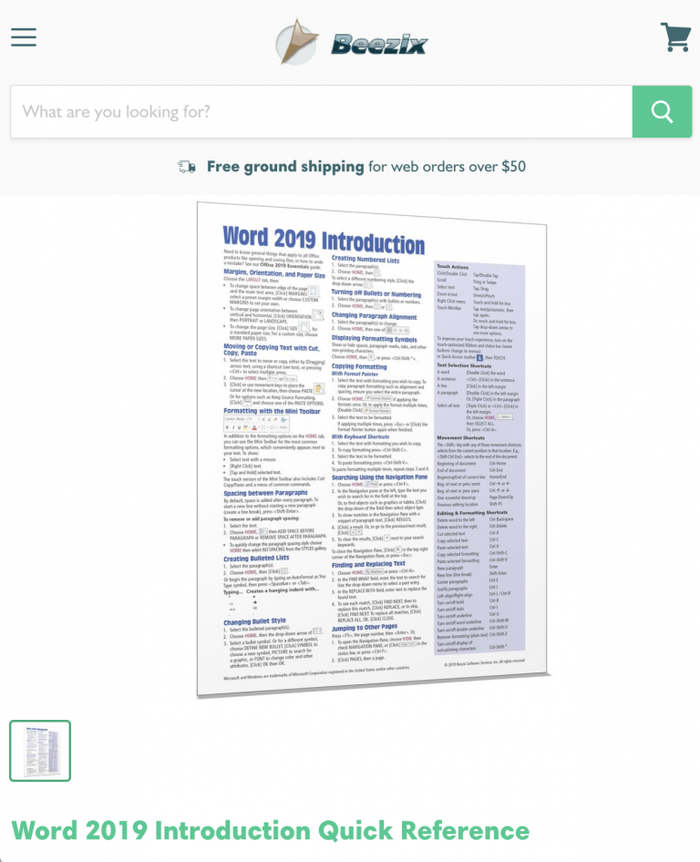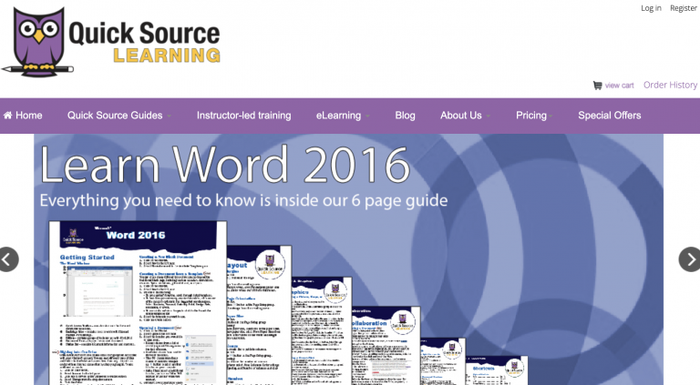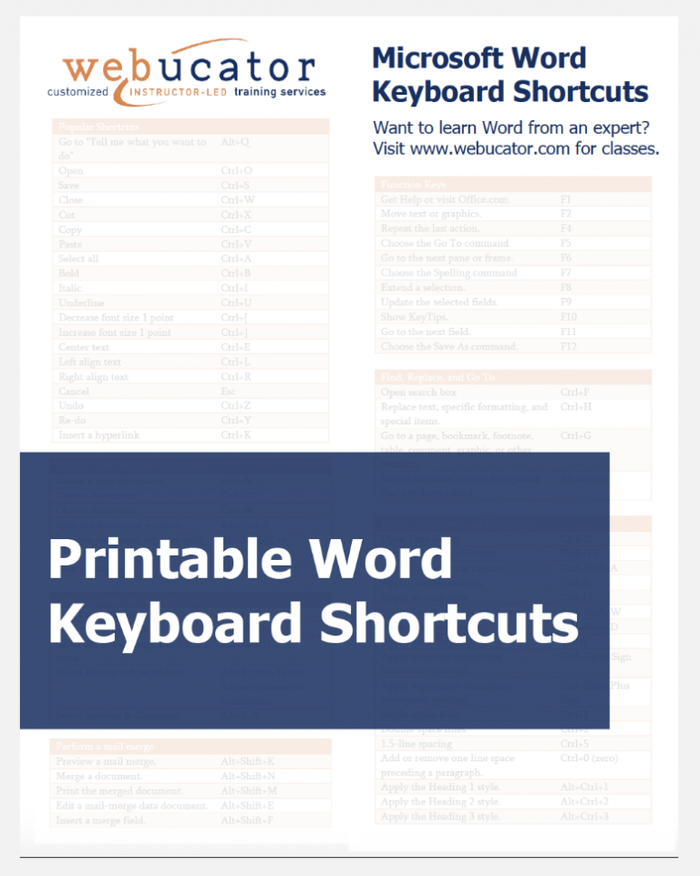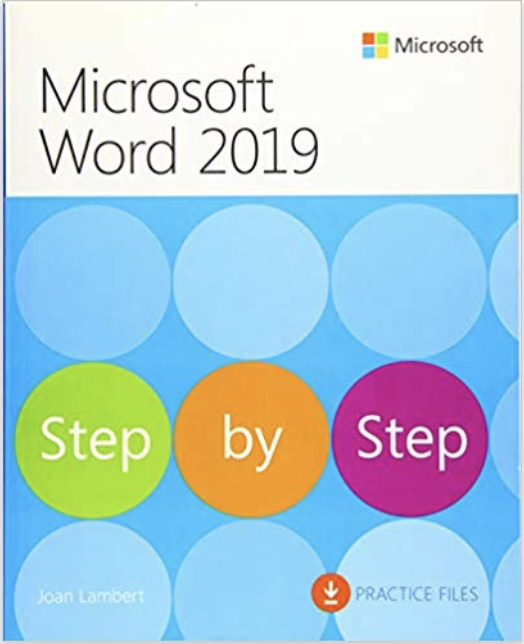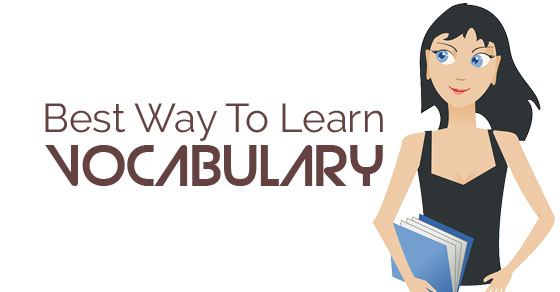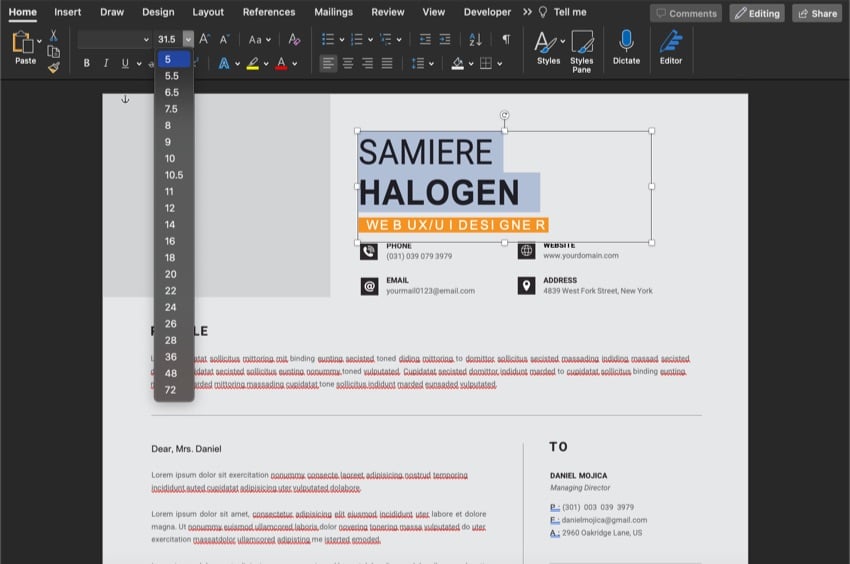Microsoft Word is one of the best document writing, editing, and productivity software. It is universally used by people in personal, professional, and business work.
You can learn Microsoft word by doing an online Microsoft word course, you can learn MS word by watching free video tutorials on YouTube, you can learn MS word skills from online tutoring sites and you can also learn by joining a 1-month Microsoft word course offline training institutes.
There are various Word skills that are important to learn to become skilled and an expert in Microsoft word.
As it sounds easy, it’s not that easy to learn if you don’t follow the systematic process and good word tutorials or courses.
Learning word skills effectively also depends on the word curriculum and practice activities. While many people promise to learn word skills in 30 minutes or 1 hour, actually that is not a systematic method to learn Microsoft word.
It’s important to make Microsoft word learning process simple, interesting, and effective. So that the skills you learn will be useful to implement in personal and business works in various ways.
Following is an example of a great learning process:
Learn about Paragraph Menu. Understand the text alignments and uses. After that learn about bullets and numbers. After that you create a document then you practice text alignment, bullets, and numbers. You also search and watch and understand other professional documents. Even you can try to create a copy of another professionally created word document.
Now not only learn these menus but learn why we use bullets, and why we use numbers in document writing.
If you don’t know the difference between the purposes or uses of bullets and numbers in a Word document then it means you learned to use the menu, but don’t know the logic behind the use.
And when you need to create a professional document you will be unable to do it, it’s because you haven’t practiced or learned the wider perspective behind the uses of any word menu. It might take time, but that doesn’t mean learning word skills inaccurately just because you don’t have the time.
For example, you can use bullet points when you have to explain the features of the subject in a Word document or in any document. It means features or benefits are not fixed. They can be unlimited so you don’t have to use numbers when you’re not sure about how many points can be added. For that, you must use bullet points in a word document.
Similarly, you don’t use bullets when you’re sure and have to mention the only fixed point of the document subject. For example, my document title is Top 10 uses of Microsoft Word.
Now in that document, I will use numbers to explain all these 10 points from 1 to 10. Not bullet points.
But if the title is only about the uses of Microsoft Word then I can use bullet points.
That’s the basic word skills and knowledge. Can you become educated about these subjects in 30 minutes or 1 hour of watching free video tutorials or just by reading one post?
No, to learn word skills effectively you have to invest your time and practice.
The following are the best methods that you can follow to learn Microsoft Word:
- Learn about the One Menu first in Microsoft Word.
- After that research that menu on the web. And learn the uses of that function on the web and other applications.
- Once done, practice that menu or feature or function by doing a word exercise.
For example, you learned the font menu in Word Document and you used it.
Now research and learn more about the fonts.
When you researched and learned, you found that fonts are a universal menu or feature or function in computers and the internet. Fonts are everyone in each of the texts you see on the computer, internet, and in each application or game.
So, my point is simple, no matter whether you’re learning or teaching Word, always explain the uses of one single word or menu or function to the students. Even say two lines or 2 sentences but must say.
Similarly, hyperlinks, headers, and footers, footnotes are not only used in the Word application but these functions or features are universal. Header and footer are not only used in word documents but are also used in websites or web designing and many other visual communication channels.
Here I have written a complete guide on essential basic and advanced word skills that you must learn. No matter whether you’re learning it offline, watching video tutorials, or doing online courses. But make sure you learn these skills.
And here you can read a great guide on how to learn basic computer skills online and it is also similarly executed to learning Microsoft Word.
Things to remember to learn Microsoft Word Effectively:
- If you do an online Word course or you watch free word tutorials, always remember that you have to practice those options by creating a document on your own. Here are examples of word exercises that you can practice and create. And by doing this, I am 100% sure that you will become an expert in Microsoft Word and Document writing and editing. Even after creating and learning these skills, you will become able to use any type of document writing and editing or productivity software.
- Not only learn and watchword menus and functions but also learn MS word shortcut keys. The use of shortcut keys on computers and Microsoft word is to create documents faster and more accurately. So also learn about Microsoft word shortcut keys.
- Improve your computer typing speed and accuracy. Good typing speed (30 to 40 wpm) with accuracy will help you to create professional documents, ebook design and writing works faster.
- Microsoft Word is known as productivity software. But it will not be productive for you until you’re not skilled in using this software.
Following are the Microsoft Word-related posts for you to learn more about Microsoft word from my experiences and views:
Microsoft Word Introduction, What is Microsoft Word?
Top 10 most powerful uses of Microsoft Word
Microsoft word uses and features
And if you want to know about the best Microsoft Word courses then find out in this post:
Microsoft Word Online Course – Learn basics and Advanced Word Skills Online
Join us on Youtube: Microsoft Word Tutorial Series in Hindi – Improve and learn MS Word and MS Office Skills:
As an account manager at a Microsoft certified training company, I’ve seen how Microsoft Word is an essential business tool. I’ve helped coordinate Word training for legal professionals, technical writers, executive assistants, policy analysts, and many others.
From talking with hundreds of clients, I’ve discovered that learning Microsoft Word is an ongoing process. Even experienced users can learn new tricks and save time with powerful tools like advanced styles and templates.
When it comes to Microsoft Office software like Word, Excel, PowerPoint, many of us are self-taught. While that might work to a degree, consider how much time can be saved when you learn the productivity tools in Microsoft Word. Think about how your documents would look far more professional by learning the Microsoft Word advanced formatting tools.
In addition to learning new tools and features of Microsoft Word, learning Microsoft Word keyboard shortcuts can also be a fantastic way to claim back time in your work day.
After talking with hundreds of Word users and expert Word trainers, I compiled a list of the best Microsoft Word training resources that have been shared over the years.
As you go through these resources be on the lookout for the Microsoft Word features that our Word students tend to get most excited about:
- Working with basic formatting features
- Modifying and customizing Styles in Word
- Using the Format Painter to copy and paste formatting
- Using Smart Art to enhance your documents
- Table design tips and tricks
- Adding charts and pulling data from Excel
- Inserting online videos
- Collaboration techniques like using comments in a document
- Best practices for headers and footers
- Merging multiple documents in Word
- Working with page breaks
- Adjusting margins and adding tabs
- Customizing columns in a document
- Adding and customizing a table of contents in a document
- Using footnotes and endnotes in a document
- Inserting images and captions in a document
- Creating a mail merge with Excel data
- Tracking changes in a document
- Recording and using Macros
- Saving time with keyboard shortcuts
- Improving document accessibility
- Working with 3D models
Thanks to the Internet, you can easily find tons of resources to help you learn Microsoft Word. You also have access to top-rated instructors regardless of your location. Whether you enjoy learning from videos, books, or a live instructor, every type of learner can quickly find a Microsoft Word training solution. In this article, we’ll show you the best options when it comes to:
- Quick Reference Guides with step-by-step Microsoft Word instructions
- Keyboard Shortcut Guides covering the most common Microsoft Word tasks
- Reference Books with comprehensive Microsoft Word tutorials
- Video Courses for every level of Microsoft Word user
- Live Online Instructor-Led Training held in web conference classrooms with a Microsoft Word expert
- Onsite Instructor-Led Training delivered by a Microsoft Word trainer in a physical classroom location
Ready to dive in? Here’s our list of the best Microsoft Word resources available on the web.
Microsoft Word Quick Reference Guides
Quick reference guides are a fast and easy way to help you get the most out of Microsoft Word. These guides contain simple tutorials on how to use the most popular Microsoft Word tools. The best thing about a quick reference guide? It’s a ton of information that you can keep right on your desk.
Quick reference guides usually run 2-6 pages in length and cost between $3 – $6 each.
Many trainers and training companies go to Beezix and Quick Source Learning for quick reference guides.
Beezix Microsoft Word Learning Guides
Beezix offers a large library of learning guides. For Microsoft Word, explore guides based on experience level like their Introductory, Intermediate, and Advanced guides. Or, you can choose a guide based on topic like Templates and Forms or Mail Merge.
Quick Source Microsoft Word Learning Guides
Quick Source Learning offers a library of reference guides on the most popular desktop software from Microsoft, including Microsoft Word. We like Quick Source because their guides are easy to read and comprehensive – typically about 6 pages. Quick Source also offers customization – perfect if you are looking for a tailored resource for a group of employees.
Microsoft Word Keyboard Shortcut Guides
Our customers love to have “Microsoft Word Tricks” included in their training. The most popular trick? Keyboard shortcuts. Want to save time and get work done faster? Keyboard shortcuts help you do that.
Webucator Free Microsoft Word Keyboard Shortcuts Guide
Since we’ve had so many requests for Microsoft Word keyboard shortcuts, Webucator has created our own Microsoft Keyboard Shortcut Guide. So many of our customers have wanted this, that we decided to give it away for free. Download our Free Microsoft Word Keyboard Shortcut Guide to see how you can perform tasks like printing, saving, moving through documents, formatting text, inserting objects, all with a couple of keyboard clicks. The guide is printable, so be sure to get a copy to keep on your desk!
Beezix Keyboard Shortcuts
Don’t have a printer? Head on over to Beezix and they will send you a beautifully laminated Word shortcut guide for $3.60 + shipping and taxes.
Microsoft Word Reference Books
Are you an excellent self-learner? Like to learn from a textbook?
You might want to try one of the many books available to help you learn Word. Keep your book right on your desk and look up tutorials whenever you need help.
The biggest advantage of learning from a book? You gain access to a huge amount of easy-to-reference information for a very low price. Most Microsoft Word reference books on Amazon range from $20 – $50.
Here are two Microsoft Word reference books to consider.
Microsoft Word Step by Step Book
Microsoft publishes Step by Step textbooks to help you learn the Office products. Filled with colorful screenshots, the book takes you through Microsoft Word tools and features, step by step. They also include practice files to help you get hands-on experience.
Microsoft Word for Dummies
Self-learners have tapped into the “Dummies” books for decades. Some authors of the dummies books also teach in the classroom, including delivering classes for Webucator. This classroom experience, along with practical experience, shows in the practical tips and easy-to-follow instructions offered in these books.
Microsoft Word Video Courses
Video courses top the charts as one of the most popular trends in the learning industry right now. Companies look to video courses as an inexpensive way to offer a large library of courses to their whole workforce. Outside of the corporate training world, colleges and universities, secondary schools, and libraries also offer easy access to video courses.
Here are three affordable video resources worth checking out.
Kyle Pew’s Master Microsoft Word Beginner to Advanced Course
Kyle Pew delivers a comprehensive overview of Microsoft Word in his video course. This is a paid resource, but well worth the cost. Kyle’s video course takes you through Microsoft Word from A-to-Z. Students love his course, making it one of the highest rated and bestselling courses on Udemy. We love Kyle Pew here at Webucator as well. So much so that Kyle is one of our top go-to instructors for onsite Microsoft Word Classroom Training.
Sali Kaceli – 2-Hour Free Word YouTube Video
This detailed 2-hour free video covers the most popular features of Word. If you open the video description, you will see clickable bookmarks to take you to specific modules like formatting, charts, mail merge, macros, and more.
Tutorials at Microsoft.com
You can get fast accurate information about using Microsoft Word right at Microsoft.com. Visit the Microsoft site to find written, step-by-step instructions along with how-to videos. Microsoft offers everything from the basics like formatting text, to more specific information such as using Word for school and improving accessibility.
Live Online Microsoft Word Training
Many managers have come to me and said, “we have self-paced courses, but no one completes the training.” These groups usually want the ease of getting the training done in one day and accountability of a classroom. But, there’s not always a training center nearby.
Live online training brings the instructor-led classroom experience to anyone with a computer and an internet connection.
Almost all Microsoft Training companies offer instructor-led online training now. Webucator was one of the first Microsoft partners to deliver all of our Microsoft classes in an instructor-led online format.
Webucator Instructor-Led Live Online Classes
Join a live instructor in a WebEx classroom. The training feels just like a traditional classroom experience. You chat with the instructor and the other students, participate in hands-on exercises, and ask questions at any time. Everyone connects by calling in on their phone, using their computer speakers, or using a webcam.
To keep everyone engaged and active in the class, we strive for a small class size – less than 10 students.
You may be wondering, what’s the most important aspect of a live online class to look for? The trainer. Talk with the trainer before your class and look for a solution where you can have continued access to the trainer after the class. At Webucator, we encourage students to email questions to the instructor after their training. Our instructors often will hear from a student long after their training, and they are always happy to help!
Onsite Microsoft Word Training
Although online resources like video courses and tutorial sites have flooded the market, many professionals still prefer learning from a live instructor.
Nevertheless, you probably can’t just walk down the street to take a class with a Microsoft Word Instructor in the classroom. Why? Most training centers have moved away from the traditional classroom delivery to live online formats instead.
Here are the two ways you can still get into an onsite classroom with your trainer.
Training Centers in Large Cities
If you live near a large city, you might find a nearby training center that offers in-person public Microsoft Word classes. A local college or a university might also provide Microsoft Word classes as part of their professional development catalog.
Try searching the web for “Microsoft Word Classes Near Me.” Be sure to include “Near Me” or the results will include video courses or other formats. Contact the companies that come up. Be sure to confirm that the trainer would be physically in the classroom with you. Some centers will have you come into a classroom near you, but you will actually end up watching the class from one of their computers, with the instructor in a different location.
Onsite Training at Your Office
If at least 8 people at your company need Microsoft Word Training, try bringing the instructor to your office to deliver a class. With a group of 8 or more, the cost of a private class typically works out to be the same or less as attending a public training session. Plus, the instructor usually customizes the class to focus on the topics of your choice. You can even ask the instructor to use your templates or troubleshoot your documents as part of the class. If this sounds like a good solution for your group, be sure to contact Webucator about scheduling a private Microsoft Word Class.
Find Your Microsoft Word Training
How will you build up your Microsoft Word skills? Whether you choose a guide, a video, or working with an expert, there are resources available for everyone.
If you still need help finding a solution, reach out to us! We’ll help you find a great training solution quickly.
There are many languages which are spoken all over the world. To have good communication skills, a person must have good command over the language. People want to have good command over the language, but they never know which is the best way to accomplish their requirement. People often get confused about how to learn or best ways to learn vocabulary words fast and effectively.
Best Techniques for Learning Vocabulary:
Vocabulary acts as a strong basis for any language. You cannot be good at any language if you lack proper vocabulary. If you want to learn any language fluently then you need to get a strong grip on vocabulary. Moreover, it is the one ingredient that beautifies the language in the right way.
Now, it is not so tough as it sounds, but learning vocabulary can be considered as an advanced topic in language learning. Be it any language, target it and learn it as much as possible by following the steps mentioned below.
- Practice WLCR (Write, Look, Cover, Repeat)
- Try to learn as many new words as possible
- Understand where to use which word
- Find better and new sources that can help you learn
- Try flashcards
- Make use of internet
- Work in a Context
- Bridge down links between data helps you memorize well
- Practice repetition so as not to forget
- Use sticky notes
- Study Linguistics
The following mentioned tips explain to you how to learn vocabulary quickly, fast and in an easy way.
1. Talk to yourself whenever possible:
People who want to learn a new language, do not know the new words and they don’t have any idea as to how to fill the gaps in between. Whenever a person wants to learn a new language, then he should continuously talk to himself about various things like what he likes or what he wants to be…and so on.
By doing this, he will be able to understand the areas where he is lacking and he can make the necessary corrections.
2. Write down all the points which you want to remember:
One of the best ways to memorize things is to make a list of all the things that a person wants to remember. Always keep a book and whenever there are words which need to be remembered, then list them and make use of them whenever required.
By maintaining the list the person can have his own pocket dictionary and he can carry it wherever he wants to.
3. Read as much as possible:
If a person gets into the habit of reading, then a person is exposed to new words. Always make it a habit to underline the new words and refer to them in the context section and try to understand their meaning. By doing this, you will remember the words and will be able to make its correct usage.
4. Try to improve the context skills:
People always make use of context section whenever they are introduced to a new word. While a person reads or writes, always pay attention to the usage of the words. This will allow a person to know the correct usage of the word and will remember it for lifelong. There are various online sites that give detailed classes as to how to improve upon the context skills.
5. Practice is the key:
The best way to learn any language is to practice it. A person can practice it by writing it on a daily basis. For this, a person can write the word at least 10 times daily and also make sentences with its meaning. This will help not only to learn words, but also the meaning as well.
By maintaining the dictionary, a person can write 5 to 10 words to learn on a daily basis and refer to it whenever needed.
6. Try to make connections with the words:
Whenever a person listens to a word, he should try to connect it to a word of similar meaning or words which help you to remember them.
For example: If a person wants to remember the word gigantic, then he should connect it with Godzilla or any other rhyming word. This will create a picture in the mind of a person and he will be able to remember the meaning as well.
7. Make use of mnemonics:
People often don’t know about mnemonics. It is the device which is used to make people learn about the new good vocabulary words. This device helps to create a story in the mind of its reader so whenever he listens to it, he can connect it with that word and know its meaning.
There are different ways under this technique and a person can choose from a variety of ways, as every person has his own best way to learn vocabulary.
8. Keep searching the new words:
Always make it a habit to look out for new best vocabulary words every now and then. These days there are a variety of online dictionaries that are available. These programs provide a chance to the reader to go through a variety of words and introduce them with new words every time they search for them.
9. Play and have fun with the words:
Make it a habit to play with words through various board games like Scrabble, crossword puzzles and many other for your vocabulary improvement. These days to play these games a person doesn’t need partners as a person can play with the computer as a partner.
Also make it a habit to solve the crossword puzzle that are published in the newspaper for daily practice.
10. Make use of the vocabulary word lists:
Make use of the vocabulary word lists for the serious knowledge of the new words. These days there are many books available in the market for the knowledge of the words that are used in the competitive examinations. Also, various online sites are available where they provide knowledge about these words.
11. Take your own vocabulary tests:
One of the best ways to learn vocabulary is take your own tests. By taking your own tests, a person can easily evaluate the areas where he needs to work harder. Taking your own test will highlight your weaknesses and the corrective measures can be taken. These days online vocabulary tests are also available, so take these online vocabulary tests and find the areas of correction.
12. Play online vocabulary games:
Today the technology has advanced to a great level. There are so many online vocabulary games available that makes learning a complete fun. These games make learning not only entertaining but much easier. Another important feature of these games is that they make learning much easier as well as the kids at a very young age can start learning through these games.
13. Communicate more with people:
Practical experience of any knowledge is the best way to determine the level at which a person stands. Through communication with more and more people a person can get the actual learning process to start. When we communicate with more people we get a better understanding of the language and we get to know the correct usage of the language.
14. Imagine things in relation to the words:
Try to imagine things whenever you listen to new words. This will automatically become your habit once you start practicing this thing. Like it is done in school where teachers make the students remember things by telling them a story and creating a picture in their minds. This habit of a person will help him to create a picture in the mind of its listeners.
15. Try to remember in small portions:
Never try to remember too many things at one go because this will create confusion and make it difficult to remember. Language is a way to express things and not a tool where you just have to apply a formula.
Always try to connect the words with certain adjectives as they will add more meaning to the word and make it easier to remember.
16. Make use of pictures:
Whenever a person listens to a new word, draw a picture that will make a person remember it for a long time. For example, when a person is talking to another person in a new language and is unable to remember some words, then with the help of those pictures he can remember those words and can converse easily.
Just like in small classes where teachers use pictures to make students remember alphabets and they recall them by remembering those pictures.
17. Try to remember words with opposite meanings:
Whenever we hear a word we try to know its meaning as well. So, whenever a person listens to a word try to remember its opposite as well because sometimes it is easier to remember the opposite rather than the word itself. By doing this you can remember the word as well as the opposite as well. This helps to learn two words at a time.
18. A person should set realistic goals for himself:
Every individual has his own caliber to do things, although there are some exceptional cases. Generally, on average a person can remember only 10 words that he learns at a time.
So, try to set goals that are realistic rather than goals which are difficult to achieve. Even if a person sets higher goals for himself, then he has to put in extra efforts which may sometimes become an overburden.
19. Try to learn in clusters:
Always try to learn in cluster because it is difficult to remember a single word. Words, when learnt in a cluster, is a easy to remember. Whenever a person tries to remember words in a cluster he creates a picture in his mind and in the times of its usage there flows a chain in his mind. By doing this he can actually remember a large number of words at a time.
20. Learn words by breaking them:
Try to remember words by breaking them. There are certain words that have a suffix or a prefix attached to them. By dividing these words it becomes easier to remember them as they become two words to be remembered. Also, it helps to study the conjugations that are attached in these words.
21. Try to focus on phrases rather than a word:
Try to focus on phrases that are commonly used because it is easier to words which are commonly used in day to day conversation because our minds tend to remember them more easily.
This way the words are easily remembered and when combined in different combinations we get to frame new sentences easily. This is an easy way to remember a new language very easily.
22. Learn through music:
It is difficult to learn words when remembered in a theoretical manner. Music is that one thing which is loved by all, even kids can easily relate to it. Words can be easily remembered when learned in the form of a song.
Whenever a person sings a song he can remember the lyrics of the song as well. Similarly, any language when converted in the form of a song can be easily remembered and when sung the words flow automatically.
23. Take your dictionary to the gym:
It is a well-known fact that whenever we do any form of physical exercise our brain tends to do work at a faster rate than normal.
So, whenever you hit the gym do take your dictionary with you and with the repetition of the exercise repeat the words along. As you know that by repeating the exercise we become perfect in them, same goes with the words also.
24. Give color schemes to the words:
Often it happens that we are very close to remember the word, but it is not possible for us to recollect that word because it is not photostatted on our memory. This problem can be solved by a simple technique of color scheme. Like we can write all the words in negative in red color and words with positive meaning in green color. This way you can easily recollect the words whenever you come across them.
25. Make a list of all the important word’s sequence wise:
An effective tool for remembering the words is making the list of important words in order of the priority of their usage. This way whenever you go through a list of important words the ones that are important are revised earlier.
26. Use FluentU:
Fluentu is an application that converts real-world videos, trailers into personalized learning lessons. There are various levels in this application and the lessons depend on the level selected. Once it is turned to lesson mode the lessons automatically starts.
Conclusion:
Learning any language is a task when done in a boring way, but when done in an interesting way it becomes fun. So, use the above-listed techniques and get that command over the language.
With our guide to the top Microsoft Word tips, you get an insider’s guide to master the app.



I’ve always said that the best apps are easy to get started with but have plenty of features to learn. Microsoft Word fits this bill perfectly: user-friendly, but it includes every feature you might need.
This tutorial shows you the very best tips for using Microsoft Word. Knowing the top tips and tricks of MS Word helps you to reduce the time you spend and move onto the next task on your list. Let’s dive in!
15 Top Microsoft Word Tips & Tricks
If you love learning Word document tricks, you’re in the right place. On Envato Tuts+, we’ve built an incredible learning resource called Learn How to Use Microsoft Word (Beginner Tutorial Guide.) It includes everything you need to master the app.
Now let’s sample 15 of the best tips for using Microsoft Word. Many of these will help you jump to full-length tutorials with even more in-depth tips and tricks of MS Word:
This tutorial was written using a macOS and Office 365. If you’ve got a different operating system or a different version of Word, your steps may be slightly different.
1. Tap Into Custom Fonts and Styles
One of the leading Word tips involves customizing the size and style of your fonts. Word displays text in a default font like Calibri, size 12. But by changing font settings, you can transform the look and feel of your document.
Changing the font size and style works in two ways:
- You can change the settings before typing anything.
- You can change the size and style of existing text.
Either way, the options you need are on Word’s Home tab. You’ll see this in the upper left corner of the screen. On the left side of the Home tab, you’ll see the Font group.
If you’re modifying existing text, click and drag your cursor to select the text that you want to change. Then, you can make changes using the drop-down menus you see in the Font group.
Choose a new font style and adjust the size. You’ll see Word updating your text in real time. That makes this one of the most common Microsoft Word tips — it’s an easy tweak with big results!
Learn to set your custom font selection as the default option with this tutorial:
2. Add a Header and Footer
Headers and footers are the text that you often see at the very top or bottom of a Word document. No list of MS Word tips is complete without them.
Headers and footers take many forms. Word document tricks include adding page numbers, custom text, or names here.
Once again, you’ll need to navigate to the ribbon to add these. In fact, most Microsoft Word tips and tricks involve the ribbon!
This time, click on the Insert tab. Then, from the right side of the menu, you’ll see drop-down arrows for Header, Footer, and Page Number.
Click on any of them to explore your options. Word displays a theme gallery with an array of designs. Click one of the thumbnails and Word adds the header or footer. You’ll be able to type in custom text like you would elsewhere on your document.
For a complete guide on header and footer customization, check out our feature-length tutorial below:
3. Style Text With Headings and Titles
Text style is a common feature in the tips and tricks of MS Word. Tips like this help you make a good impression. Rather than placing title text in the same style as other content, it pays to add headings.
Headings are bold, larger text designs that help key words stand out.
To add headings, return to the Home tab on Word’s ribbon. Right of center, you’ll see a window pane with a variety of heading styles. To add headings, scroll through the options by clicking on the arrow button.
Headings are listed in order of size: Heading 1 is a large heading, Heading 2 is slightly smaller, and so forth. Click on a design, then type in your heading text.
4. Use Updating Timestamps
Need tips for using Microsoft Word with a global team in real time? Try adding the date and time to your document so that it updates automatically. This is a popular example of Word document tricks used by collaborators.
To add the date and time to your Word document, go to the Insert tab. On the right, you’ll see a calendar-and-clock button labeled Insert Date and Time. Click it, and you’ll see an array of options listed.
These show dates and times displayed in many formats. Choose the one you like best by clicking it.
By default, this information is static. To update in real time, check the Update Automatically box, then click OK. These MS Word tips help keep your files current.
5. Change the Color Palette
As you’ve already seen, color and design styling is a hallmark of the best Word document tricks. By changing your Word document color palette, you transform how any file looks.
This time, you’ll want to go to the Design tab on Word’s ribbon. You’ll see a wide window with a selection of style layouts. Just to the right, you’ll see the Colors drop-down menu. Click on it.
The Colors menu appears, with tons of pre-built colors. These are expertly designed to provide stylish, complementary color schemes. Click on any of them, and you’ll see Word update your document with your newly chosen colors.
For examples and inspiration of eye-catching Word color palettes, check out this article with templates below:
6. Adjust the Page Layout With Margins
Margin adjustments are one of the top tips and tricks of MS Word. Margins control how close text comes to the edge of your page. By adjusting them, you can transform how your Word doc looks.
Margins live on the Layout tab. Click Layout, and you’ll see a Margins drop-down menu. Click it.
Normal margins are the default. The Normal setting is 1 inch of spacing on all four sides of your page.
You’ll see some other preset options, like Narrow, Moderate, and more. Create your own custom margins by clicking Custom Margins at the bottom.
On the Document window, you can add your desired settings. Click OK when you’re finished. This is one of the best Word tips and tricks.
To use a border to bracket your Word margins, keep learning with this tutorial:
7. Place Text in Columns
Tips for using Microsoft Word should help you get the most out of the app. That helps you create beautiful, readable documents that look great.
By using column layouts, you can arrange text in a magazine-style layout. Follow these Word document tricks if you need a layout like that.
To add columns, return to the Layout tab on the ribbon. Near the left side, click Columns. You’ll see Word display a series of preset designs. You can add a single column, two columns, three, and so on.
Need more control? Click More Columns. Here, you can customize the number of columns on each page. You can also control the width, spacing, and more. When you’re finished, click OK.
8. Add and Edit Images
Word tips don’t only involve words! Don’t forget to add images to make your documents more compelling. To add photos, go to the Insert tab on the ribbon. Then, click on the Pictures drop-down menu. If you’ve got a photo you want to use, click Picture from File.
Browse to an image file, click it, then choose Insert. Word adds the image to your document, wherever your cursor is positioned.
Then, you can make edits. Click Picture Format on the ribbon, and you’ll see an array of style, size, and layout effects. Plus, you can move the image around by clicking and dragging. Also, the corners can be pulled to resize each photo.
9. Check Spelling and Grammar
All the Microsoft Word tips and tricks in the world won’t help you impress if you’ve got errors in your document. Spelling and grammar mistakes are very off-putting, but they’re also very easy to make. That’s why it’s key to check your spelling and grammar before sharing your files with others.
To begin, go to the Review tab, once again found on the ribbon. On the left side, click Spelling & Grammar. Word will analyze all the text on your document.
If errors are found, you’ll see a window appear. Errors will appear highlighted, and you’ll have options to correct them. You can check suggestions or choose to ignore an identified error if it isn’t valid.
There’s more power inside this feature, so make sure to check out our tutorial on the feature below. It includes more spelling and grammar tips and tricks of MS Word:
10. Save Your Document as a PDF
Let’s face it: Word files are meant for sharing. Word document tricks for sharing help ensure that anyone can view your documents.
Keep in mind, not everyone has Word installed on their computers. It’s a good idea to share Word files in PDF format, which is far more accessible.
To save a Word file as a PDF, go to the File > Save As menu. Give your file a name, then click on the File Format drop-down. From your listed options, click PDF, then click Save.
You now have a PDF copy of your file.
Your PDF copy won’t be editable in Word when you share it. But it’ll be readable on a vast array of devices.
As the perfect complement to this Word tip, let’s explore the opposite step: importing PDF documents into Word. Jump to the tutorial below for MS Word tips on importing and editing a PDF inside of Word:
11. Sign Your Name
A cool Microsoft Word tip is that you can sign your name on your Word Document.
First, click on the Insert tab above the toolbar. Next, in the Lines section, click on the Scribble option.
After you click on Scribble, your cursor turns into a drawing tool. Finally, drag your mouse to sign your name.
12. Protect Your Document With a Password
If you are sending a sensitive Word document, then a helpful Word trick can be to password protect your Word document.
First, click on the Review tab above the toolbar.
Next, you’ll see a Protect button in the toolbar. You can choose how you want to protect your document when you click this button.
A window appears if you click on the Protect Document option. In this window, you can make your password to protect the document.
13. Eliminate Distractions
If you get distracted easily, this Microsoft Word tip could help you. Microsoft Word has a Focus mode. To turn on the Focus mode, click on the View tab. Next, click on the Focus button in the toolbar.
14. Add Filler Text
If you want to check what a font looks like or want filler text, try this Word trick.
First, click on the spot where you want filler text. Next, type =Lorem() and press Enter. In the parenthesis, you need to specify how many paragraphs of filler text you want.
After adding the number in the parenthesis, nonsense words appear and will be structured like normal sentences. You can edit and format this text like any other text to preview what your changes might look like.
15. Dictate to Type
Another Word tip is to use the Dictate button to type. This button is in the toolbar under the Home tab. It looks like a microphone.
After you click on the Dictate button, you can turn your spoken words into text. You may need to go back and edit some of the text for accuracy.
The Best Source for Microsoft Word Templates (With Unlimited Use)
You’ve just looked at our list of 15 Word tips and tricks. But there’s another resource that you should know about.
Much like our selection of MS Word tips, Envato Elements is built to save you time. Thanks to unlimited downloads, you’ve got everything you need to work effectively.
Explore Envato Elements
With a subscription to Envato Elements, you’ll unlock all the following:
- Templates. These give you a major head start in your design work. There are templates for every type of project you might need, like resumes, invoices, and more. Just add your details.
- Graphics. Icons and illustrations perfectly complement a good resume design. You’ll unlock this huge library at no extra cost.
- Stock photos. Much like graphic elements, stock photos are the perfect addition to a Word document.
No matter how much you download, your costs stay flat. These templates and resources make your work so much easier. It’s one of our top Word document tricks because it transforms your work to the simple task of filling in placeholders.
Learn More About Microsoft Word
If you want to learn more about Microsoft Word, read this Guide. Then, to learn even more about Microsoft Word, read these articles:
Start Using These 15 Tips for Using Microsoft Word
With these 15 tips and tricks of MS Word, you’re way more efficient than when you started. Keep these features top of mind so that you always have a solution to your design challenges.
Don’t forget that one of our top tips for using Microsoft Word is to leverage Envato Elements. Sign up, grab templates, and work more efficiently than ever before!
Editorial note: This tutorial was originally published in November of 2021. It’s been completely updated to make it accurate and relevant by Sarah Joy.
How to learn English text in 5 minutes?
- Step 1. Read the text several times …
- Step 2. Divide the text into several parts …
- Step 3. Number each paragraph …
- Step 4. Read the text aloud …
- Step 5. Read aloud each part separately …
- Step 6. Speak the text in parts …
- Step 7. Practice reciting the entire text.
11 effective ways to memorize English words
- Memorize words in context …
- Use pictures …
- Look for synonyms and antonyms …
- Memorize words of the same root …
- Compose stories …
- Make associative networks …
- Use mnemonic tricks …
- Parse the word by composition
How to quickly memorize foreign words?
Don’t just learn the list. Always learn words in context, choose examples and phrases. Work with a dictionary. Memorizing small dialogues and texts with useful vocabulary by heart is one of the surest ways that you remember and use the word correctly in the context you need at the right time.
How to quickly learn a text by heart?
Using notes and exercises
- Divide the text into several parts. …
- Read the first part, sort out unfamiliar words and expressions.
- Rewrite part of the text 1-2 times.
- Use a proofreader to paint over individual phrases. …
- Rewrite the text again. …
- Repeat until you can fully reproduce the paragraph.
How to learn English words and not forget them?
Useful tips on how to learn English words effectively
- Combine words by topic …
- Use associations and personalization …
- Use the learned vocabulary in speech …
- Test your knowledge regularly …
- Follow your daily plan …
- Use entertaining teaching methods …
- Develop your memory
How to quickly learn 10 words in English?
How to quickly learn and memorize English words
- Flashcards The method of memorizing new words from cards has been used for a long time, but it does not lose its relevance. …
- Notebook …
- Mind map. …
- Explore interesting topics …
- Learn words in context …
- Learn stable phrases …
- Remember opposites …
- Parse difficult words
How to teach a child to memorize words in English?
In our article, you will learn about the most productive ways to memorize.
- Playing with associations The easiest and at the same time fun and effective way to learn vocabulary is through associations. …
- Flashcards for memorizing English words …
- We sing in English! …
- English through dancing …
- We read in English …
- Tips for memorizing vocabulary
How to learn to read correctly in English?
Here are some tips to help you develop your English reading skills:
- Learn to comprehend English by ear. …
- Try to read every day. …
- Get used to writing in English. …
- Learn English tongue twisters and poems. …
- Practice your pronunciation.
How can you quickly learn English at home?
Step-by-step instructions: how to start learning English from scratch on your own
- Learn the rules for reading English …
- Clarify how the words are pronounced …
- Start building your vocabulary …
- Learn grammar …
- Listen to podcasts at your level …
- Watch the news in English …
- Read simple texts …
- Install useful applications
How to memorize foreign words mnemonics?
You can repeat it as follows: first, you read a word in a foreign language, remember the phonetic association and name the translation, and after a while you will no longer need to imagine how Stalin sells jam every time, you can name the translation right away.
How to quickly memorize a large amount of information?
In order to facilitate your work and quickly master a large amount of data, use unusual ways.
- Fool the Brain Our short-term memory has certain limitations in remembering new data. …
- Understand, do not cram …
- Pick up associations …
- Memorize at intervals …
- Tune in
How to quickly learn a verse in 5 minutes?
Special scheme
- First, we read the first line of the poem.
- Then we try to repeat it several times.
- Pay attention to the fact that first, repeating a line of verse, we look into the text.
- Then again we read and repeat the place of the poem, no longer looking into the text.
- Next, when the two lines are memorized, connect them
What can improve memory?
6 easy ways to improve memory and recharge your brain
- Take a shower with your eyes closed …
- Move your body …
- Change your working hand …
- Get a CCM in table tennis …
- Go shopping …
- Learn to juggle
What words should be learned first
Take as a basis high-frequency words and your area of interest. High-frequency should be understood as the necessary vocabulary that is used by all people without exception. The area of interest is largely determined by the goals of learning the language – profession, hobbies, favorite topics of conversation. Do not strive to learn all words without exception – 50% of them are not used even by the English, you will waste your brain and waste time. Where to find high-frequency vocabulary:
- Free online courses have a selection of high-frequency words by topic, such as “clothing,” “food,” “family,” “home,” and so on.
- When you feel savvy enough, skip to The Oxford 3000 for the most comprehensive list of high-frequency words.
- Read literature and news in an adapted language and compose your own vocabulary. Such sources are aimed at English learners, therefore all unpopular words in them are replaced with simpler and more understandable synonyms.
You should look for words for your area of interest yourself. The easiest way is to watch TV series on a suitable topic in English (you can use Russian subtitles, but then watching will not be a pleasure).
In addition, it is worth looking for articles, reviews and forums related to your profession or related to your hobby. Do not forget about live communication – communicate more with foreigners in chats, this will help to master not only thematic, but also slang words.
Verbs and stable phrases
According to statistics, the vocabulary of most beginners is lacking in verbs, and useful verbs. The useful ones include those that we most often use in speech. It is appropriate here to do the exercise developed by Gina Caro as often as possible. Its essence is as follows: you need to look around as often as possible and describe everything that you see using verbs. The proposal should be structured as follows: “This is a thing that …”. That is, you get something like: “This is the chair on which I sit.” The verb “sit” is useful and important to remember.
It is also worth remembering stable phrases. Take a photo – take a photo, a flat tire – a flat tire and so on. It is difficult to understand the logic of the formation of these expressions in the early stages, it is easier to remember them. To make it easier for yourself, use strong phrases in context. By the way, answering the question of how to quickly memorize English words and expressions, the polyglot Kato Lomb recommended memorizing such phrases in the same form in which you will use them – in the 1st person singular.
Ways to learn words quickly and a lot
The association technique is very simple. For each English word or concept, a similar sounding Russian word is selected: lemon – lemon, nose – nose, mandarin – tangerine or mandarin. Our language even has words borrowed from foreign speech, and they have been familiar to you for a long time: airport – airport, recruit – recruit, recruit, autobus – bus, aviation – aviation. Some neologisms also took English terms as a basis: browser, Internet, monitor, office, printer.
Therefore, you will always find something to associate with those concepts that you have to learn. In addition, a large number of English signs, as in Russian, consist of two bases:
- Thunderstorm – thunderstorm: thunder – thunder storm – storm, storm (storm with thunder)
- Exchange – exchange: ex – former change – change, change
- Watermelon – watermelon: water – water melon – melon (water melon)
You can also associate situations. For example, to memorize the word “fist”, imagine a large pistachio that you smash with your fist.
As for memorization, it is effective in two cases – if the words are classified by consonance, when a group of words is similar in the first or last words. Or teach constructions in the second way – according to thematic classification, which is closer to me personally. The same group includes the most used words and phrases. However, it is better to quickly fix hard-to-remember words in memory by choosing a consonant analogue.
Writing stories
To quickly memorize English words, the “Writing stories” method is also very effective. You just need to come up with a story that will use all the required vocabulary. This story can be anything, even ridiculous, but you need to imagine it in all the details. Imagination will help you easily remember a made-up story, especially if you connect English vocabulary using original and sometimes awkward ways.
For example, you need to remember the following words:
shoes, piano, tree, pencil, bird, bus, books, driver, dog, pizza, flower, door, TV set, spoons, chair, jump, dance, throw, computer, stone
(shoes, piano, wood, pencil, bird, bus, books, driver, dog, pizza, flower, door, TV, spoons, chair, jump, dance, throw, computer, stone).
From these English words such a phantasmagoria can be born:
|
There is a piano wearing shoes and sitting in a tree. The tree is strange because someone has stuck a giant pencil through it. On the pencil a bird is sitting and watching a bus full of people reading books. Even the driver is reading a book which is bad because he isn’t paying attention to driving. So, he hits a dog that is eating a pizza in the middle of the road and kills it. The driver digs a hole and buries the dog in it and then puts a flower on it. He notices that there is a door in the dog’s grave and opens it. Inside he can see a TV set with 2 spoons for antennas on top of it. No-one is watching the TV set because they are all watching the chair. Why? – Because the chair is jumping and dancing and throwing stones at the computer. |
The piano is sitting on a tree with shoes on. The tree looks strange because someone pierced it with a huge pencil. A bird sits on a pencil and looks at a bus full of people reading books. Even the driver reads a book, which is bad, because he does not pay attention to the road. Therefore, he knocks to death a dog that was eating pizza in the middle of the road. The driver digs a hole and buries the dog, and then places a flower on top. He notices that there is a door in the dog’s grave and opens it. Inside, he sees a TV with two spoons on top, which act as antennas. Nobody watches TV because everyone is looking at the chair. Why? Because the chair jumps and dances and throws stones at the computer. |
Practice English as often as possible
If your English classes are limited to two hours a week, then it is hardly worth waiting for the result. Words that you do not use, you forget – this is an axiom. You can use them all together only with regular practice. Write essays and essays more often (participate in competitions), speak English more often (preferably with native speakers).
Cards
This way of memorizing English words is quite simple both at the stage of preparation and during implementation. Taking small pieces of paper (the denser the better), write down on each of them the word you need to remember and its translation on the back. The size of these cards will allow you to take them with you and return to repetition over and over again in your free time. On the cards, you can also write down the most common expressions, words on various topics, etc. Regular repetition of information using this technique helps to improve memory performance.
This way of memorizing English words is perfect for kinesthetics and visuals. For those who have predominantly kinesthetic memory, this technique will literally “hold in hands” new information, feel it with your fingers. Pictures drawn on cards with those English words and phrases that are difficult to memorize will help visuals to increase the effectiveness of this method. Don’t be discouraged if you don’t have a talent for drawing. Strange or awkward pictures make the human brain concentrate on them, and this contributes to better assimilation of information.
Cards with English words and phrases should be constantly carried with you, returning to memorizing them at every free minute. In transport, in line, while waiting for a movie in the cinema, watch them, read and remember the meaning. If difficulties arise, you can always peep the translation on the back of the card.
This method of memorizing English words will also be effective for audiences, if you pronounce the words aloud while reading.
Universal algorithm for learning English words in 3 steps
Have you noticed that you often memorize words that you have already learned before? This is not surprising, because you probably did not use them in speech – the brain simply discarded and forgot the unnecessary part of the vocabulary. But often it seems impossible to memorize a certain word itself. It does not cause any associations, it seems difficult to spell and pronounce. Let’s talk about how easy it is to memorize English words using the universal ESL technique. It involves studying them in 3 steps:
- Look at the word, read it out loud and find out the meaning. The meaning is understood as the semantic load of a given word in a specific sentence – it is no secret that many words have several meanings when translated, so the context comes to the fore. Example: in the sentence “Her head is strange”, “head” will obviously mean not the head, but the boss – another meaning of the word.
- Compose and write down a sentence with a word. It is best to keep it simple and short, consisting of words you already know and one new one. In such an environment, the brain quickly grasps the context and remembers the lexical unit being memorized.
- Make a sentence with the word verbally. In the third step, it is important not to write down the sentence that has been drawn up, but simply to say it. It should be just as short and simple – the only difference is that you don’t need to write anything down, but it is important to pronounce each word clearly, understanding its meaning in this context.
Learning words using this technique is really easy. There is only one difficulty left: how to remember the spelling of English words, especially difficult ones? It is important to work on phonetics here – you must understand the lettering of the sounds spoken. Are you sure you know how certain letters are read in different syllables and situations? Work on phonetics. After that, try to divide the word into its component parts (root, suffixes), pick up the same root words and try to use the association method for accurate memorization.
Frequent repetition
This method of memorization will seem very boring. However, repeating vocabulary over and over is a very effective technique. According to experts, for better memorization, it is necessary to use the word at least 5 times in context. Come up with 5 different phrases that contain the desired word and say them out loud. For consolidation it is recommended to write these sentences down.
Think deeply
The Law of Comprehension: According to Ebbinghaus, meaningful material is remembered 9 times faster. It is not so much the words and sentences that make up the text that are imprinted in the memory, but the thoughts contained in them. They are the first to come to mind when you need to remember the content of the text.
However, learning how to properly organize information at the moment of memorization is not an easy task. You can use key words, diagrams, charts and tables. The forecasting technique is also effective: after starting to read a paragraph, try, after the author has put forward several arguments, to draw a conclusion on your own, to explain to yourself what you read, even if it seems obvious to you. Having formulated the information in your own words, you will remember it for a long time.
Memories
Memos are a great way for kids to memorize English words, which is equally effective for kids and adults alike. It consists in creating small poems in which the necessary vocabulary rhymes with words in Russian. At the same time, the method of artistic association is also involved:
- Plum here and plum there,
Plum in English plam.
- I prefer watermelon to plums,
Watermelon is aka watermelon.
- The price of melons is written in chalk,
Melon in English melon.
- A fairy told me in a dream:
Pear in English pear.
Such verses seem at first glance to be meaningless, but their rhythm contributes to the high-quality memorization of English words.
Use mnemonic tricks
Look for associations – consonant words and expressions. They will help create a certain image in your head, which you will no longer be able to refuse. Over time, he will leave, but only when he reaches an advanced level of English, then other associations will come in his place. At the initial stages, however, mnemonic techniques will come in handy.
Favorite movies, TV shows, songs, podcasts, books
This method is good because the words are remembered in a context that is not boring for you. If you already watch films in English, it is worth taking vocabulary from there. It is paid, but worth the money: you can watch new films and TV series in high quality with Russian and English subtitles. As soon as you come across an unfamiliar word, click on it and it will automatically go into your personal dictionary of new words.
Alternatively, use the search bar in your browser: enter the name of the song and add the word lyrics.
Stickers
Adhesive colored papers are used not only for office notes, but also as a language learning tool. Let’s say you are mastering the topic “Kitchen”, which includes words on the following topics:
- dishes;
- furniture;
- Appliances;
- plumbing;
- food and meals.
How easy is it to memorize so many different English vocabulary? It’s very simple. Go to your own kitchen and put stickers with English names on the objects you study. Your gaze will cling to a bright piece of paper and constantly resemble the English word for this subject. The main thing is to look into the kitchen more often.
The same can be done with just about any theme. It is not even necessary that you have a suitable subject. For example, you are learning irregular verbs. Write out some difficult shapes on the sticker and stick it on the monitor. Now, when you decide to work on the computer, your gaze will also catch on to the piece of paper, and you will once again pronounce the forms of irregular verbs. A couple of such mini-lessons – and you yourself will not notice how you memorize the material.
Thus, stickers are an effective method for learning English words quickly and easily in a short period of time. It has practically no drawbacks if you follow the above lesson methodology. Unless, households will object to the abundance of stickers.
Use learned vocabulary in speech
How to learn English words correctly and not forget them? Are you familiar with the use it or lose it principle? For knowledge to remain in memory, you need to actively “use” it. It is good practice to compose short stories using new words. Best remembered vocabulary, set out in a short funny text, which is written about yourself beloved or dear things.
If you take a course or study with an English teacher, try to insert new words into the conversation as often as possible: the more times you say a word, the better you remember it. Don’t forget about spelling: try to use new words in writing.
Special textbooks
Vocabulary textbooks will help you learn new words and phrases in which they are used. The great thing about the manuals is that they provide lists of words along with examples of their use, so the words learn in context.
How not to forget a new word?
If you learned a word in accordance with these rules, then it will settle in your head for permanent residence. But! If you don’t use it in speech for a long time, over time the English word will move from an active vocabulary to a passive one. How can you avoid this?
Come up with a vivid association for yourself!
This will especially help with abstract concepts, long and difficult words to write, etc.
For example, our service has a special field for entering an association. For those with associative thinking and developed visual memory, this is just a godsend: you close your eyes and remember this phrase.
Use the spaced repetition technique!
In repetition, the main thing is not the character (HOW to repeat), but the timing of the workout (WHEN to repeat). It is better to do this when you are about to forget what you have learned. These moments of forgetting were established by the German psychologist Hermann Ebbinghaus, who deduced the so-called “forgetting curve”.
Let’s say you’ve learned a word. Repeat it a few minutes after that, then after a couple of hours, then after a day, then after 2 days, then after 5 days, then after 10 days, 3 weeks, 6 weeks, 3 months, 8 months, etc. .d. After a while, the word will sit firmly in my head.
Memory cards
Another way to memorize English words for visuals is with Mind Maps. They are flow charts through which new vocabulary is absorbed by topic. To draw such a flowchart, you need to take a large sheet of paper, write a thematic word in the middle (for example, travel), and from it – a string of arrows in a circle. Each arrow represents a more specific topic: transport, hotel, excursions, etc. Another row of arrows – the next layer – further specifies the chosen topic (plane, breakfast, monument, etc.). Depending on the breadth of the original theme, you can make as many layers as you like. With the help of such a logical and detailed scheme, the process of memorizing English words will begin already at the drawing stage. The rest of the vocabulary is learned through repeated repetitions.
Remember interesting
The traditional approach to learning new words, tested by generations of schoolchildren, is as follows: foreign words are given in lists according to topics, for example, “Acquaintance”, “Letter to a friend”, “My day”. The set of topics is standard and universal, which is not always effective: if the topic does not arouse interest, it is much more difficult to learn new vocabulary. The experience of our school shows: if the choice of the studied words is approached in strict accordance with the specific goals and interests of each student, at the intersection of useful and pleasant, the result is optimal!
For example, if you like the TV series “Game of Thrones”, it will be much more interesting for you to learn words, generate images and concepts that are related to the plot of the film, for example: queen – queen, northern – northern, wall – wall, castle – castle.
Increase your English vocabulary with context
As mentioned earlier, it is better (and easier) to memorize new words in context. One way is to write a sentence with this word. You will not only remember this word, but you can easily use it in conversation.
Another way is to memorize words in groups. If you want to remember the word humongous (very large), it will be easier for you to remember it from the chain of words: getting bigger and bigger — large, huge, humongous. It also makes it possible to memorize more words at a time.
Polyglot
This way to quickly memorize English words will help you master up to 150 new concepts every day. It is based on a system of sequential mental operations and actions, thanks to which the memorization skill is formed.
Memorization scheme according to the “Polyglot” system:
-
Translation of the English word.
-
Selection of a Russian word consonant in pronunciation.
-
Combining the image of the translation and the image of the consonant word.
-
Fixation of the English word.
-
Writing the word on paper.
-
Checking the quality of memorization.
-
Fixation on the card (corresponding record).
Example:
-
Look – look [luk].
-
Onion.
-
“I can’t watch when they cut onions.”
-
Using red cards, cover all the free space around the English word “look”, which should be in the center. Imagine that you photograph this word with your memory so that its graphic image remains in it, and read it out loud several times.
-
Write the word.
-
To check the quality of memorization, you need to write an English word from right to left, reproducing one letter at a time:… k ..ok .ook look.
-
Write an English word on a card to review.
How much do you need to repeat to learn?
Pimsler advised repeating the phrase 11 times. You can make it easier and get by with nine approaches: read, repeat after 30 minutes, then the next morning, then after three days, a week, a month, three months, six months and a year later.
If you repeat the phrase for 10 seconds (two dubbing for five seconds), then you will need one and a half minutes a year.
To avoid confusion, write the date of the next repetition on the word card and put everything in folders or boxes.
External verification
Bring in a relative or friend for additional verification. This method does not imply grading, but with the help of external control, the process of memorizing English words will be very effective.
Test your knowledge regularly
It is helpful to take various vocabulary tests from time to time. For example, great tests with pictures (a joy for visuals and children) are provided on the Vocabulary for learners of English page. After passing such a test, you will immediately see what is memorized and which topics or words need to be repeated.
Own dictionary
Almost all people who have learned English remember their notebook with the words written out. You may ask why in the modern world there is such a relic of the past when you can take any list of words from the Internet. Well, we will answer: just to make it easier and better to memorize English words.
For effective memorization of information, one must be able not only to perceive correctly, but also to process it “for oneself”. This is the law of any activity. Our own thoughts, ideas and actions are processed by our brain much better than copying, let alone memorizing, other people’s ideas.
Therefore, get in the habit of keeping your own vocabulary of words in English. Write down the most difficult expressions to memorize in it and repeat them when you have a free minute. For even greater efficiency, after each page covered with writing, conduct a test dictation in English.
After a few sessions, you will feel your progress and see for yourself that a seemingly simple “notebook” is a necessary and irreplaceable thing when learning a foreign language.
How to combine the two ways to learn words quickly and easily?
If your level allows you to read simple texts, you can expand your vocabulary by combining the “hard” and “easy” methods:
- Read the text in English,
- Write out unfamiliar words
- Make up sets of flashcards with these words and memorize them.
A few tips:
- Read only what you are really interested in,
- Write out not all unfamiliar words in a row (so you will quickly lose interest in reading), but only words that are important for understanding the text or words that seem useful.
- Write out not only words, but also phrases, phrases-speech patterns, such as formulas of politeness, greetings, etc., are especially useful.
Personally, I did this: if I read a paper book or on my phone, I wrote out words with a pen in a notebook or saved them to notes on my phone, then I created sets of cards and repeated the words. Sometimes it was lazy, and I didn’t make cards, but just looked through the notes, repeating the written words – even this way helps to remember them. If I read it in a browser, I saved the words with the help of “LeoTranslator” and then repeated them with the help of cards in Lingvaleo or just looking through the list.
Prescribing
You need to write down new vocabulary over and over again. This tried and tested way of memorizing English words can be pretty boring, but that doesn’t make it less effective.
Audio, video, writing, logic circuits and maps
This is not really a technique, but rather a tip: if you want to learn words in English as quickly as possible, include your individual qualities in the work.
- Do you understand better by ear? Listen to special audio recordings or record your own audio lessons.
- Prefer visual design? Watch videos with popular vocabulary, study words with pictures, independently compose images for the studied expressions.
- Are you accustomed to trusting feelings more? Learn vocabulary in writing or on the move. Manually rewrite thematic collections of words, animate words with gestures and movements, tap out the rhythm of syllables.
- Is it all your logic and strict ordering of the studied material? Make thematic diagrams or mind maps (smart maps). For example, words are studied on the topic “apartment”. Logical nodes of the scheme: room-kitchen-bathroom-corridor. From these bases there are ramifications into objects typical for the interior: bathroom – shower, washbasin, tiles; corridor – hanger, mirror, bedside table, etc.
How to stop forgetting English words
Method 1 – “Vivid associations”. If a word refuses to get into memory, it is worth choosing a vivid association for it. It is worth visualizing or fixing it in the mind – it can be a vivid picture or image that will be tied to the selected meaning of the lexical unit. At the same time, the connection does not have to be logical – the association should be clear to you, this is quite enough. Remember that images are remembered much better, use associative thinking.
Method 2 – “Spaced repetition technique”. The spaced repetition method is largely based on the “forgetting curve” created by the German psychologist Hermann Ebbinghaus. In accordance with it, it is necessary to repeat the word 2 minutes after studying, then after 2 days, then after 4, then after 8. Then it should be repeated after 5 weeks, 4 months and 8 months. After that, the word will forever remain in your memory. However, it is very difficult to calculate the time for repetition yourself – it is worth using a special application.
Reading
For those who have a fairly high level of knowledge of a foreign language, the most suitable way to memorize English words is reading. With the help of books, you can expand your vocabulary by marking and writing out vocabulary that you are not already familiar with. As you read, you comprehend the meaning from the context, and English words themselves become your passive stock. But to fix them in memory, you need to use additional methods of memorization.
Mnemonics
The method of artistic association as a way of memorizing English words contributes to their assimilation by creating vivid images in the head. The more original the image, the more successful the process.
For instance:
-
“Spoon” – a baby gnome named Spoon falls asleep in a bed-spoon;
-
“Chess” (chess) – the chess king scratches the back of a chess knight;
-
“Turnip” (turnip) – turnip holds the horizontal bar with its leaves-hands and performs exercises;
-
“Ship” (ship) – a ship, which instead of cannon barrels stick out huge sharp spikes.
Mnemonics can be classified as a quick way to memorize English words, the main thing is to find a suitable artistic image.
Mobile apps and games
With modern gadgets and Internet access, you can quickly study any information.
So, for different mobile platforms, many applications for learning English words have been developed. They are small electronic collections on everyday and most popular topics for communication. As a rule, the study of words is checked in several aspects at once:
- spelling;
- listening comprehension;
- self-pronunciation.
And this is a big plus of this learning method. But, he has several significant disadvantages.
The most important drawbacks of mobile language learning apps are the small volume of vocabulary and the ease of guessing words. Often, expressions are in one sequence, or the desired word is logically guessed from the picture. This method does not help the brain to work at full capacity, and accordingly, memory is not turned on at full strength. And this is true, more likely just a game than a complete training.
Slightly more serious are specialized sites that help users learn words. Here the lesson has a similar format, but the thematic selections are richer and the control over the mastering of information is more strict. But, we would also recommend them only as an additional source of information or a way to conduct an English lesson outside the box. After all, it is also not a secret for anyone that it is impossible to carry out the same lessons from day to day. Diversity is the key to successful language acquisition. And here interactive applications will come in handy.
Let’s summarize. How to learn English words every day – program
- Learn only the words you need! This is the base + specific vocabulary for your area of interest. Also learn more verbs, combinations and whole phrases. You can find all this in special sets, dictionaries and materials in English (adapted – for the base, thematic – for special lexicon).
- Learn words only in context! If you “get” a word from an article, song, etc. – then keep it in mind with this context. You take the “lonely” word – look for a context for it. And in no case try to immediately learn all the meanings of a polysemantic word! You will only get confused and lose touch with the main thing – with the context.
- Immediately try to apply the word in life! If there are no communication situations in English yet, then invent your own examples: act out a scene with this word, remember a real life situation associated with it. Remember that for a strong memorization, you need to meet the word 7-9 times in different situations, and preferably in those that relate to experiences close to you.
- So that the word is not forgotten, come up with a vivid association for it: graphic, auditory, funny, stupid – it doesn’t matter. The main thing is that it matches your type of thinking (are you an auditor? A visual? A kinesthetic?) And work for you.
- Keep repetition rates to a minimum by using spaced repetition techniques.
Sources used and useful links on the topic: https://info-profi.net/zapominat-anglijskie-slova/ https://EnglishFull.ru/znat/vyuchit-mnogo-slov.html https://www.englishpatient.org / articles / sposoby-zapominaniya-anglijskih-slov https://skyeng.ru/articles/kak-uchit-angliyskie-slova https://englex.ru/10-useful-advice-on-how-to-increase-your -vocabulary / https://speakenglishwell.ru/kak-bystro-vyuchit-anglijskie-slova-metodiki-leksika/ https://corp.lingualeo.com/ru/2017/04/11/kak-uchit-angliyskie-slova -8-pravil-ot-6-ekspertov / https://ienglish.ru/blog/interesno-ob-angliiskom/kak-viuchit-angliiskiy-bistro-samomu/kak-bistro-vyuchit-mnogo-angliskikh-slov-tekhniki -zapominania https://habr.com/ru/company/puzzleenglish/blog/408921/ https://langformula.ru/learn-words/
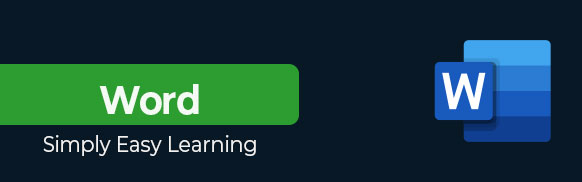
Microsoft Office Word 2010 allows you to create and edit personal and business documents, such as letters, reports, invoices, emails and books. By default, documents saved in Word 2010 are saved with the .docx extension. Microsoft Word can be used for the following purposes −
-
To create business documents having various graphics including pictures, charts, and diagrams.
-
To store and reuse readymade content and formatted elements such as cover pages and sidebars.
-
To create letters and letterheads for personal and business purpose.
-
To design different documents such as resumes or invitation cards etc.
-
To create a range of correspondence from a simple office memo to legal copies and reference documents.
Audience
This tutorial has been designed for computer users who are willing to learn Microsoft Word in simple steps and they do not have much knowledge about computer usage and Microsoft applications. This tutorial will give you enough understanding on MS Word from where you can take yourself to higher levels of expertise.
Prerequisites
Before you begin with this tutorial, we assume you have a basic understanding of Computer peripherals like mouse, keyboard, monitor, screen, etc. and their basic operations.
Learning words in English is not difficult.The hardest thing to remember will be the large stream of new information.So that the words you have learned do not fly out of your head, adopt the following memorization methods.
Words with double meanings
In English, the same word can mean both a noun and a verb.Let’s take as an example the familiar “love” — love and “to love” — to love.The same goes for the words “drive”, “dress”, “smoke”, etc.
When writing and memorizing a new word, check the dictionary to see if it has a second meaning.Maybe instead of one, you’ll learn two or three new words at once.
“tion” = “tion”
You may have noticed more than once that Russian words ending in “tion” in Englishhave the ending “tion”.Look:
“animation” — “animation”
“gradation” — “gradation”
“sensation” — “sensation”
Write down similar words in a column and translate them.You will only need to remember the roots, but they are easy to learn, and many are quite similar to the Russians.
Associations
The best way to remember a new word is to find an association for it.If it’s hard to come up with, try googling that word and see the pictures.For example, for the word «beetle» (beetle), the search engine will give you images not of an insect, but of the well-known Volkswagen car.
These associations will help you build your vocabulary faster.
Identical words
In recent years, many new words have appeared in our language.Basically — these are English borrowings.Hype («hype»), iPhone («iPhone») and other already familiar to everyone sensor («sensor»), caramel («caramel») and so on.
The list of such words is very long.Rememberthey will not be difficult, the main thing is to change the pronunciation while speaking in English.
Learn idioms
In many idioms, words we already know are used in a completely different sense.For example, the expression: “You have your head in the clouds”.It seems that all the words have been familiar to you for a long time, but this phrase means something like “your plans are unrealistic / you think unrealistic”.
Learn idioms to avoid confusion when translating different texts.And be sure to apply the learned phrases in life.The more practice, the more likely you will remember this idiom.
Well, have you found something new for yourself?If so, be sure to share the information with your friends!
Sign in with Microsoft
Sign in or create an account.
Hello,
Select a different account.
You have multiple accounts
Choose the account you want to sign in with.
More resources
Need more help?
Thank you for your feedback!
×