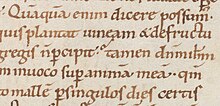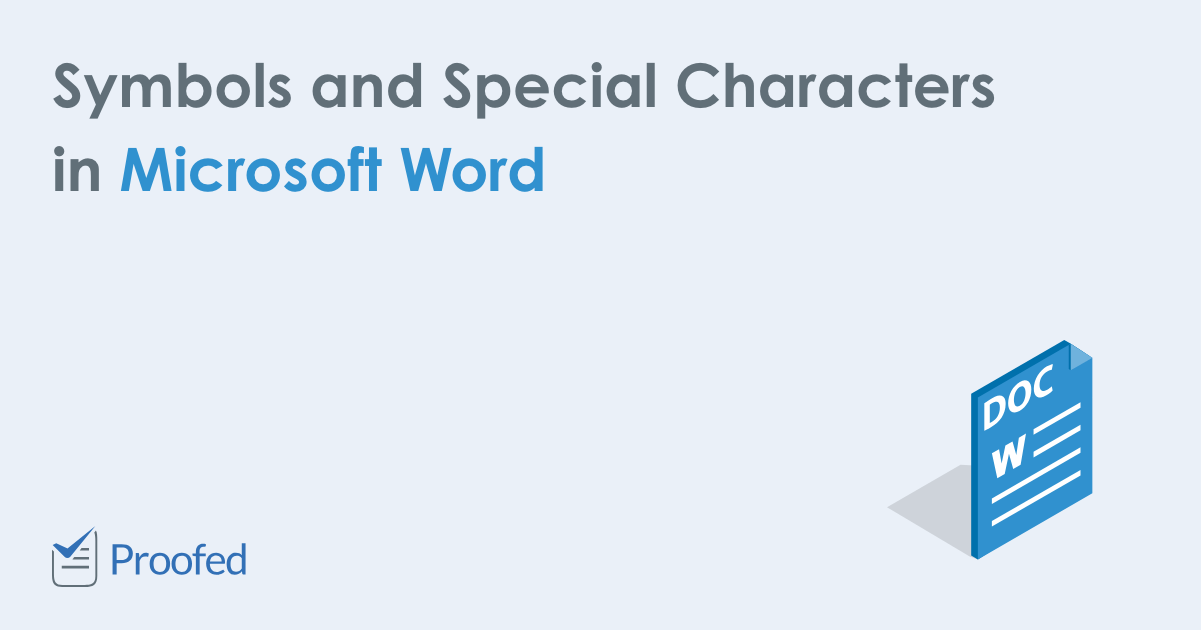HTTA is reader supported. When you buy through links on our site, we may earn an affiliate commission at no extra cost to you. Learn more.
The inverted question mark or upside-down question mark is a mark used in written Spanish to begin an interrogative sentence. When written before a sentence or clause, it indicates that a question follows.
In today’s article, you’ll learn about all the available ways you can type the upside-down question mark symbol in Microsoft Word using either Windows or Mac keyboard.
Without any further ado, let’s get to work.
Upside-Down Question Mark [¿] Quick Guide
The table below contains quick information to type the inverted question mark into your Mac or Windows PC. You can also copy and paste the symbol into your document to save you some time for typing.
| Symbol Name | Inverted Question Mark |
| Symbol | ¿ |
| Alt Code | 0191 |
| Shortcut for Windows | Alt+0191 |
| Shortcut for Mac | Option+Shift+? |
| Shortcut in Word (Win) | Ctrl+Alt+Shift+? |
To type the upside-down question mark in Word for Mac, press Option+Shift+? hotkeys on your keyboard. For Windows users, whilst you press and hold the Alt key, press the Inverted Question Mark alt code which is 0191 on the numeric keypad, then release the alt key.

The above quick guide provides some useful information about the inverted question mark symbol. However, below are some step-by-step options you can also use to insert this symbol into your Word document.
5 ways to type an upside-down question mark [¿] symbol in Word
Word provides several options for typing or inserting symbols.
In this section, I will make available for you five different methods you can use to type or insert the inverted question mark symbol into your Word document.
Without any further ado, let’s get started.
Option 1: Using the Upside-Down Question Mark [¿] Alt Code for Windows
The upside-down question mark symbol alt code is 0191.
Obey the following instructions to type this symbol using the alt code method:
- Place the insertion pointer where you need the symbol.
- Press and hold the Alt key on your keyboard.
- Whilst holding on to the Alt key, press the symbol’s alt code (0191). You must use the numeric keypad to type the alt code. If you are using a laptop without the numeric keypad, this method may not work for you. On some laptops, there’s a hidden numeric keypad which you can enable by pressing Fn+NmLk keystrokes on the keyboard.
- Release the Alt key after typing the Alt code to insert the Symbol into your Word document.
This is how you may type this symbol in Word for Windows using the Alt Code method.
Option 2: Using the Upside-Down Question Mark Keyboard Shortcut

The keyboard shortcut for the Upside-Down Question Mark symbol is Option+Shift+? for Mac. For windows users, Press Ctrl+Alt+Shift+?. However, you need to press the Shift key to be able to type the question mark ?. Thus, practically, you should use Ctrl+Alt+Shift+? in Microsoft Word Only.

Obey the following instructions to type this symbol on Mac using the keyboard shortcut stated above:
- First of all, place the insertion pointer where you need to type this symbol.
- Press and hold the Option and the Shift key and hit once on the ‘?’ (question mark) key.
With this keyboard shortcut, you can type the inverted question mark symbol anywhere on your Mac computer.
- For windows users, press Ctrl+Alt+Shift+?. Alternatively, press and hold the alt key and type 0191 on the number pad.
Option 3: Copy and Paste Upside-Down Question Mark
Another easy way to do the upside-down question mark on any PC is to use my favorite method: copy and paste.
All you have to do is to copy the symbol from somewhere like a web page or the character map for windows users, and head over to where you need the symbol then hit Ctrl+V to paste.
Below is the symbol for you to copy and paste into your document. Just select it and press Ctrl+C to copy, switch over to where you need it, and press Ctrl+V to paste.
¿
For windows users, obey the following instructions to copy and paste the upside-down symbol using the character map dialog.
- Click on the Start button and search for Character Map.

- The Character Map dialog will appear. Click on the Advanced view check box to expand the dialog box for more options.

- On the advanced view, type Inverted Question Mark in the Search for: box.

- You should now see only the upside-down question mark on the character map dialog. Double click on the symbol to select it to copy. Alternatively, click on the Select button.
- After you select the symbol, hit on the Copy button to copy.

- Now switch to where ever you wish to insert the symbol and press Ctrl+V to paste.
This is how you may use the Character Map dialog to copy and paste any symbol on Windows PC.
Option 4: Using insert Symbol dialog box
The insert symbol dialog box is a library of symbols from where you can insert any symbol into your Word document with just a couple of mouse clicks.
Obey the following steps to insert the upside-down question mark symbol in Word using the insert symbol dialog box.
- Click to place the insertion pointer at where you wish to insert the symbol.
- Go to the Insert tab.

- In the Symbols category, click on the Symbol drop-down and select More Symbols.

- The Symbol dialog box will appear. In the Subset drop-down list, select Latin Supplement to display symbols in this category which includes the inverted question mark symbol.
- Select the symbol and hit the Insert button. Alternatively, double click on the symbol to insert it into your document.

- Close the dialog.
The symbol will then be inserted exactly where you place the insertion pointer.
These are the steps you may use to insert the upside-down question marks in your Word document.
Option 5: Using AutoCorrect
Another way you may use to obtain this symbol is through the AutoCorrect feature in Word.
AutoCorrect in MS Word is a facility designed for correcting spelling mistakes like thsi to this.
This feature allows you to assign your own shortcuts to symbols you type regularly in your document. For instance, if you happen to frequently type the inverted question mark symbol, you can assign a shortcode like UPSIDE?? to this symbol. This way, whenever you type the text UPSIDE??, Word will think that you actually wanted to type ¿ and will convert it into the Upside-Down Question Mark symbol automatically.
What I like about this the AutoCorrect tool is that you can assign any code you want to the symbol and Word will be more than glad to insert it for you whenever you type the code.
Without any further ado, below are the steps.
- Go to the insert tab.
- In the Symbols category, click on the Symbol drop-down and select More Symbols.

- The Symbol dialog box will appear. In the Subset drop-down list, select Latin1 Supplement from the list to display the Latin Supplement symbols which include the inverted question mark symbol.
- Select the symbol and click the AutoCorrect button.

- The AutoCorrect dialog box will appear. In the Replace: field, enter the shortcode or text you wish to assign to the symbol. Ensure that the inverted question mark is in the next field.

- Click on the Add button and hit on OK.
At this point, whenever you type the text UPSIDE?? in your Word document, it’ll convert to the inverted question mark symbol.
However, below are some things to note when you are using the AutoCorrect Method to type this symbol in Word.
- AutoCorrect is case sensitive. Meaning if you type upside?? (in lowercase), Word will not autocorrect it for you unless you type UPSIDE?? (in uppercase). Whatever case you used to assign the AutoCorrect text is what Word will recognize.
- If there is any text before or after the AutoCorrect text, Word will consider the AutoCorrect text as part of the text and hence will not do any autocorrection. For example, XUPSIDE?? will not get converted since the UPSIDE?? is joining with another character X.
Conclusion
As you can see, there are a variety of different options to type the upside-down question mark symbol in Microsoft Word.
Using the shortcuts for both Windows and Mac make the fastest option for this task.
If you have anything thing to say or questions to ask about this guide, please drop it in the comments below.
The question mark is put at the end of the sentence to show the corresponding intonation. Ancient writers used it; However, the outline was different. In the Syrian texts, it looked like a colon and was placed at the beginning of a sentence, if it did not start with a question word. And in the Greek, it looked, approximately, as a point with a lightning gushing from right to left (·∼). The modern look, found in print from the 16th century, however, did not always express the question but was acknowledged in the 18th century. In the Spanish letter, the symbol of an inverted question mark is added at the beginning of the sentence. It is convenient to know in advance what intonation should be used.
The image of the question mark is associated with the Latin word «quaestio» — which means a search for an answer. Over time, for shortness, they simply began to write q over o. Then the mark mutated into what we see today.
Sometimes a question mark is used with an exclamation mark. According to the rules of Russian punctuation, it should be used as ⁈, but not like that ⁉.
In Unicode, there are still ⸮ and ⁇.
Other symbols are used to indicate interrogative intonation:
; Greek.
¿ Optional Spanish. It is placed at the beginning of sentences.
؟ Arab.
՞ Artsakan nshan. Armenian.
܆ Old Syrian. It was used at the beginning of the sentence if it did not start with a question word.
፧ Ethiopian.
⳺ ⳻ Old Nubian.
꘏ Wai.
꛷ Bamum.
𑅃 Chakma.
꫱ Manipuri.
᥅ Limbu.
Question Mark was approved as part of Unicode 1.1 in 1993.
Text is also available in the following languages:
Deutsch;
Español;
Français;
Русский;
«?» redirects here. For the backwards or mirrored question mark ⸮ used to indicate irony or sarcasm, see Percontation point. For the similar but dotless mark ʔ used in IPA, see Glottal stop. For other uses, see ? (disambiguation).
| ? | ||||||
|---|---|---|---|---|---|---|
|
Question mark |
||||||
| U+003F ? QUESTION MARK (?) | ||||||
|
The question mark ? (also known as interrogation point, query, or eroteme in journalism[1]) is a punctuation mark that indicates an interrogative clause or phrase in many languages.
History[edit]
In the fifth century, Syriac Bible manuscripts used question markers, according to a 2011 theory by manuscript specialist Chip Coakley: he believes the zagwa elaya («upper pair»), a vertical double dot over a word at the start of a sentence, indicates that the sentence is a question.[2][3]
From around 783, in Godescalc Evangelistary, a mark described as «a lightning flash, striking from right to left» is attested.[4][5] This mark is later called a punctus interrogativus. According to some paleographers, it may have indicated intonation, perhaps associated with early musical notation like neumes.[4] Another theory, is that the «lightning flash» was originally a tilde or titlo, as in ·~, one of many wavy or more or less slanted marks used in medieval texts for denoting things such as abbreviations, which would later become various diacritics or ligatures.[6][7]
From the 10th century, the pitch-defining element (if it ever existed) seems to have been gradually forgotten, so that the «lightning flash» sign (with the stroke sometimes slightly curved) is often seen indifferently at the end of clauses, whether they embody a question or not.[citation needed]
In the early 13th century, when the growth of communities of scholars (universities) in Paris and other major cities led to an expansion and streamlining of the book-production trade,[8] punctuation was rationalized by assigning the «lightning flash» specifically to interrogatives; by this time the stroke was more sharply curved and can easily be recognized as the modern question mark. See for example De Aetna [it] (1496) printed by Aldo Manuzio in Venice.
In 1598, the English term point of interrogation is attested in an Italian–English dictionary by John Florio.[9]
In the 1850s, the term question mark is attested:[10]
The mark which you are to notice in this lesson is of this shape ? You see it is made by placing a little crooked mark over a period. […] The name of this mark is the Question Mark, because it is always put after a question. Sometimes it is called by a longer and harder name. The long and hard name is the Interroga’tion Point.
Scope[edit]
In English, the question mark typically occurs at the end of a sentence, where it replaces the full stop (period). However, the question mark may also occur at the end of a clause or phrase, where it replaces the comma (see also question comma):
- Is it good in form? style? meaning?
or:
- «Showing off for him, for all of them, not out of hubris—hubris? him? what did he have to be hubrid about?—but from mood and nervousness.» —Stanley Elkin.[11]
This is quite common in Spanish, where the use of bracketing question marks explicitly indicates the scope of interrogation.
- En el caso de que no puedas ir con ellos, ¿quieres ir con nosotros? (‘In case you cannot go with them, would you like to go with us?’)
A question mark may also appear immediately after questionable data, such as dates:
- Genghis Khan (1162?–1227)
In other languages and scripts[edit]
Opening and closing question marks in Spanish[edit]
Opening and closing question marks
In Spanish, since the second edition of the Ortografía of the Real Academia Española in 1754, interrogatives require both opening ¿ and closing ? question marks.[12][13] An interrogative sentence, clause, or phrase begins with an inverted question mark ¿ and ends with the question mark ?, as in:
- Ella me pregunta «¿qué hora es?» – ‘She asks me, «What time is it?«‘
Question marks must always be matched, but to mark uncertainty rather than actual interrogation omitting the opening one is allowed, although discouraged:[14]
- Gengis Khan (¿1162?–1227) is preferred in Spanish over Gengis Khan (1162?–1227)
The omission of the opening mark is common in informal writing, but is considered an error. The one exception is when the question mark is matched with an exclamation mark, as in:
- ¡Quién te has creído que eres? – ‘Who do you think you are?!’
(The order may also be reversed, opening with a question mark and closing with an exclamation mark.) Nonetheless, even here the Academia recommends matching punctuation:[15]
- ¡¿Quién te has creído que eres?!
The opening question mark in Unicode is U+00BF ¿ INVERTED QUESTION MARK (¿).
In other languages of Spain[edit]
Galician also uses the inverted opening question mark, though usually only in long sentences or in cases that would otherwise be ambiguous. Basque only uses the terminal question mark.[clarification needed]
Solomon Islands Pidgin[edit]
In Solomon Islands Pidgin, the question can be between question marks since, in yes/no questions, the intonation can be the only difference.
?Solomon Aelan hemi barava gudfala kandre, ia man? («Solomon Islands is a great country, isn’t it?»)[16]
Armenian question mark[edit]
Question mark in Armenian
In Armenian, the question mark is a diacritic that takes the form of an open circle and is placed over the last vowel of the question word. It is defined in Unicode at U+055E ◌՞ ARMENIAN QUESTION MARK.
Greek question mark[edit]
The Greek question mark (Greek: ερωτηματικό, romanized: erōtīmatikó) looks like ;. It appeared around the same time as the Latin one, in the 8th century.[17] It was adopted by Church Slavonic and eventually settled on a form essentially similar to the Latin semicolon. In Unicode, it is separately encoded as U+037E ; GREEK QUESTION MARK, but the similarity is so great that the code point is normalised to U+003B ; SEMICOLON, making the marks identical in practice.[18] In Greek, the question mark is used even for indirect questions.
Mirrored question mark in right-to-left scripts[edit]
In Arabic and other languages that use Arabic script such as Persian, Urdu and Uyghur (Arabic form), which are written from right to left, the question mark is mirrored right-to-left from the Latin question mark. In Unicode, two encodings are available: U+061F ؟ ARABIC QUESTION MARK (With bi-directional code AL: Right-to-Left Arabic) and U+2E2E ⸮ REVERSED QUESTION MARK (With bi-directional code Other Neutrals). (Some browsers may display the character in the previous sentence as a forward question mark due to font or text directionality issues). In addition, the Thaana script in Dhivehi uses the mirrored question mark: މަރުހަބާ؟
The Arabic question mark is also used in some other right-to-left scripts: N’Ko, Syriac and Adlam.
Adlam also has U+1E95F 𞥟 ADLAM INITIAL QUESTION MARK: 𞥟 𞤢𞤤𞤢𞥄 ؟, «No?».[19][better source needed]
Hebrew and Yiddish are also written right-to-left, but they use a question mark that appears on the page in the same orientation as the left-to-right question mark.[20]
Fullwidth question mark in East Asian languages[edit]
The question mark is also used in modern writing in Chinese and, to a lesser extent, Japanese. Usually it is written as fullwidth form in Chinese and Japanese, in Unicode: U+FF1F ? FULLWIDTH QUESTION MARK.[clarification needed]
Chinese and Japanese also have a spoken indicator of questions, 吗 (ma) and か (ka) respectively, which essentially function as a verbal question mark. Because of this, in Japanese use of the question mark is optional with か. Thus the same sentence could be written both いいですか?(‘May I?’) or いいですか。(Still ‘May I?’), but usually, the question mark is used.
In other scripts[edit]
Some other scripts have a specific question mark:
- U+1367 ፧ ETHIOPIC QUESTION MARK
- U+A60F ꘏ VAI QUESTION MARK
- U+2CFA ⳺ COPTIC OLD NUBIAN DIRECT QUESTION MARK, and U+2CFB ⳻ COPTIC OLD NUBIAN INDIRECT QUESTION MARK
- U+1945 ᥅ LIMBU QUESTION MARK
Stylistic variants[edit]
French usage should include a narrow non-breaking space before the question mark. (For example, «Que voulez-vous boire ?«),[21] whereas in the English language orthography no space is allowed in front of the question mark (e.g. «What would you like to drink?»).[citation needed] See also: Plenken.
Typological variants of «?»[edit]
The rhetorical question mark or percontation point (see Irony punctuation) was invented by Henry Denham in the 1580s and was used at the end of a rhetorical question;[22] however, it became obsolete in the 17th century. It was the reverse of an ordinary question mark, so that instead of the main opening pointing back into the sentence, it opened away from it.[22] This character can be represented using the reversed question mark ⸮ found at Unicode as U+2E2E.
Bracketed question marks can be used for rhetorical questions, for example Oh, really(?), in informal contexts such as closed captioning.
The question mark can also be used as a meta-sign to signal uncertainty regarding what precedes it. It is usually put between brackets: (?). The uncertainty may concern either a superficial level (such as unsure spelling), or a deeper truth (real meaning).
In typography, some other variants and combinations are available: «⁇,» «⁈,» and «⁉,» are usually used for chess annotation symbols; the interrobang, «‽,» is used to combine the functions of the question mark[23] and the exclamation mark, superposing these two marks.
Unicode makes available these variants:
- U+2047 ⁇ DOUBLE QUESTION MARK
- U+2048 ⁈ QUESTION EXCLAMATION MARK
- U+2049 ⁉ EXCLAMATION QUESTION MARK
- ⁉️ with an emoji variation selector
- U+203D ‽ INTERROBANG
- U+2E18 ⸘ INVERTED INTERROBANG
- U+2E2E ⸮ REVERSED QUESTION MARK
- U+061F ؟ ARABIC QUESTION MARK
- U+FE56 ﹖ SMALL QUESTION MARK
- U+00BF ¿ INVERTED QUESTION MARK (¿)
- U+2753 ❓ BLACK QUESTION MARK ORNAMENT
- U+2754 ❔ WHITE QUESTION MARK ORNAMENT
- U+1F679 🙹 HEAVY INTERROBANG ORNAMENT
- U+1F67A 🙺 SANS-SERIF INTERROBANG ORNAMENT
- U+1F67B 🙻 HEAVY SANS-SERIF INTERROBANG ORNAMENT
Computing[edit]
In computing, the question mark character is represented by ASCII code 63 (0x3F hexadecimal), and is located at Unicode code-point U+003F ? QUESTION MARK (?). The full-width (double-byte) equivalent (?), is located at code-point U+FF1F ? FULLWIDTH QUESTION MARK.[24]
In shell and scripting languages, the question mark is often utilized as a wildcard character: a symbol that can be used to substitute for any other character or characters in a string. In particular, filename globbing uses «?» as a substitute for any one character, as opposed to the asterisk, «*», which matches zero or more characters in a string. The inverted question mark (¿) corresponds to Unicode code-point U+00BF ¿ INVERTED QUESTION MARK (¿), and can be accessed from the keyboard in Microsoft Windows on the default US layout by holding down the Alt and typing either 1 6 8 (ANSI) or 0 1 9 1 (Unicode) on the numeric keypad. In GNOME applications on Linux operating systems, it can be entered by typing the hexadecimal Unicode character (minus leading zeros) while holding down both Ctrl and Shift, I J mm.e.: Ctrl Shift B F. In recent XFree86 and X.Org incarnations of the X Window System, it can be accessed as a compose sequence of two straight question marks, i.e. pressing Compose ? ? yields ¿. In classic Mac OS and Mac OS X (macOS), the key combination Option Shift ? produces an inverted question mark.
The question mark is used in ASCII renderings of the International Phonetic Alphabet, such as SAMPA, in place of the glottal stop symbol, ʔ, (which resembles «?» without the dot), and corresponds to Unicode code point U+0294 ʔ LATIN LETTER GLOTTAL STOP.
In computer programming, the symbol «?» has a special meaning in many programming languages. In C-descended languages, ? is part of the ?: operator, which is used to evaluate simple boolean conditions. In C# 2.0, the ? modifier is used to handle nullable data types and ?? is the null coalescing operator. In the POSIX syntax for regular expressions, such as that used in Perl and Python, ? stands for «zero or one instance of the previous subexpression», i.e. an optional element. It can also make a quantifier like {x,y}, + or * match as few characters as possible, making it lazy, e.g. /^.*?px/ will match the substring 165px in 165px 17px instead of matching 165px 17px.[a] In certain implementations of the BASIC programming language, the ? character may be used as a shorthand for the «print» function; in others (notably the BBC BASIC family), ? is used to address a single-byte memory location. In OCaml, the question mark precedes the label for an optional parameter. In Scheme, as a convention, symbol names ending in ? are used for predicates, such as odd?, null?, and eq?. Similarly, in Ruby, method names ending in ? are used for predicates. In Swift a type followed by ? denotes an option type; ? is also used in «optional chaining», where if an option value is nil, it ignores the following operations. Similarly, in Kotlin, a type followed by ? is nullable and functions similar to option chaining are supported. In APL, ? generates random numbers or a random subset of indices. In Rust, a ? suffix on a function or method call indicates error handling. In SPARQL, the question mark is used to introduce variable names, such as ?name. In MUMPS, it is the pattern match operator.
In many Web browsers and other computer programs, when converting text between encodings, it may not be possible to map some characters into the target character set. In this situation it is common to replace each unmappable character with a question mark ?, inverted question mark ¿, or the Unicode replacement character, usually rendered as a white question mark in a black diamond: U+FFFD � REPLACEMENT CHARACTER. This commonly occurs for apostrophes and quotation marks when they are written with software that uses its own proprietary non-standard code for these characters, such as Microsoft Office’s «smart quotes».
The generic URL syntax allows for a query string to be appended to a resource location in a Web address so that additional information can be passed to a script; the query mark, ?, is used to indicate the start of a query string. A query string is usually made up of a number of different field/value pairs, each separated by the ampersand symbol, &, as seen in this URL:
http://www.example.com/search.php?query=testing&database=English
Here, a script on the page search.php on the server www.example.com is to provide a response to the query string containing the pairs query=testing and database=English.
Games[edit]
In algebraic chess notation, some chess punctuation conventions include: «?» denotes a bad move, «??» a blunder, «?!» a dubious move, and «!?» an interesting move.
In Scrabble, a question mark indicates a blank tile.[25]
Mathematics and formal logic[edit]
In mathematics, «?» commonly denotes Minkowski’s question mark function. In equations, it can mean «questioned» as opposed to «defined».
- U+225F ≟ QUESTIONED EQUAL TO
- U+2A7B ⩻ LESS-THAN WITH QUESTION MARK ABOVE
- U+2A7C ⩼ GREATER-THAN WITH QUESTION MARK ABOVE
In linear logic, the question mark denotes one of the exponential modalities that control weakening and contraction.
Medicine[edit]
A question mark is used in English medical notes to suggest a possible diagnosis. It facilitates the recording of a doctor’s impressions regarding a patient’s symptoms and signs. For example, for a patient presenting with left lower abdominal pain, a differential diagnosis might include ?diverticulitis (read as «query diverticulitis»).
See also[edit]
- High rising terminal – An intonation pattern in some varieties of English (‘upspeak’, ‘uptalk’)
- Interrobang – Combined question mark and exclamation mark
- Irony punctuation – Proposed form of notation used to denote irony or sarcasm in text
- Terminal punctuation – Marks that identify the end of some text
- Inquiry – Any process that has the aim of augmenting knowledge, resolving doubt, or solving a problem
- Betteridge’s law of headlines – Journalistic adage that if a headline poses a question, the answer is «no»
- List of typographical symbols and punctuation marks
Notes[edit]
- ^ The Perl Compatible Regular Expressions library implements the
Uflag, which reverses behavior of quantifiers: these become lazy by default, and?can make them greedy.
References[edit]
- ^ Truss 2003, p. 139.
- ^ «The riddle of the Syriac double dot: it’s the world’s earliest question mark». University of Cambridge. 2011-07-21.
- ^ «Symbol in Syriac may be world’s first question mark». Reuters. 2011-07-21.
- ^ a b «The Grammarphobia Blog: Who invented the question mark?». www.grammarphobia.com. 2022-02-28.
- ^ Truss 2003, p. 159.
- ^ Parkes, M. B. (1993). Pause and Effect: An Introduction to the History of Punctuation in the West. University of California Press. ISBN 0-520-07941-8.
- ^ The Straight Dope on the question mark Archived July 11, 2007, at the Wayback Machine (link down)
- ^ De Hamel, Christopher History of Illuminated Manuscripts, 1997
- ^ Florio, John (1598). A worlde of wordes, or, Most copious, and exact dictionarie in Italian and English. London: By Arnold Hatfield for Edw. Blount. p. 188.
Iterogatiuo punto, a point of interrogation.
- ^ Parker, Richard Green; Watson, J. Madison (1859). The National Second Reader: Containing preliminary exercises in articulation, pronunciation, and punctuation. New York: A. S. Barnes & Burr. p. 20. hdl:2027/nc01.ark:/13960/t26988j57.
- ^ Elkin, Stanley (1991). The MacGuffin. p. 173.
- ^ Truss 2003, p. 142–143.
- ^ Ortografía de la Lengua Castellana (in Spanish). Madrid: Real Academia Española. 1779 [1754] – via Internet Archive.
- ^ Interrogación y exclamación (signos de). Punto 3d.
- ^ Interrogación y exclamación (signos de). Punto 3b.
- ^ Lee, Ernie (1999). Pidgin phrasebook (2nd ed.). Hawthorn, Vic., Australia: Lonely Planet Publications. pp. 63–64. ISBN 0864425872.
- ^ Thompson, Edward Maunde (1912). An Introduction to Greek and Latin Palaiography. Oxford: Clarendon Press. pp. 60 ff. Retrieved December 10, 2017 – via Internet Archive.
- ^ Nicolas, Nick (November 20, 2014). «Greek Unicode Issues: Punctuation». Thesaurus Linguae Graecae: A Digital Library of Greek Literature. University of California, Irvine. Archived from the original on January 18, 2015.«. 2005. Accessed 7 October 2014.
- ^ «Adlam/Pular orthography notes». r12a.github.io. 5 January 2023. Retrieved 16 January 2023.
- ^ Truss 2003, p. 143.
- ^ Book typography, Ari Rafaeli, 2005
- ^ a b Truss 2003, p. 142.
- ^ Mandeville, Henry (1851). A Course of Reading for Common Schools and the Lower Classes of Academies. Retrieved November 22, 2013.
- ^ «Character Codes – HTML Codes, Hexadecimal Codes & HTML Names». Character-Code.com. Retrieved August 7, 2016.
- ^ «Scrabble Glossary». Tucson Scrabble Club. Archived from the original on August 30, 2011. Retrieved February 6, 2012.
Bibliography[edit]
- Truss, Lynne (2003). Eats, Shoots & Leaves The Zero Tolerance Approach to Punctuation. London: Profile Books Ltd. ISBN 1861976127.
- Lupton, Ellen; Miller, J. Abbott (2003). «Period Styles: A Punctuated History» (PDF). In Peterson, Linda H. (ed.). The Norton Reader (11th ed.). Norton. Archived from the original (PDF) on June 14, 2007. Retrieved December 10, 2017 – via Think-gn.com – online excerpt (at least – may be full text of chapter), pp. 3–7.
External links[edit]
- «The Question Mark». Guide to Grammar & Writing. Hartford, Connecticut: Capital Community College Foundation. 2004. Retrieved 10 December 2017. – provides an overview of question mark usage, and the differences between direct, indirect, and rhetorical questions.
Your average keyboard has enough letters, numbers, and punctuation marks for all your day-to-day typing needs. But what if you need symbols or special characters that aren’t on your keyboard?
Well, in Microsoft Word, you have three main options:
- Use the Symbol menu.
- Learn some ASCII codes.
- Use Microsoft Word’s special character shortcuts.
In the rest of this post, we’ll look at how to do each of these in your writing. Watch the video or read the post below to get started:
1. Using the Symbol Menu
To see the Symbol menu in Microsoft Word, go to Insert > Symbols on the ribbon and click the Symbol button (or Insert > Advanced Symbol > Symbols in the menu system in Word for Mac).
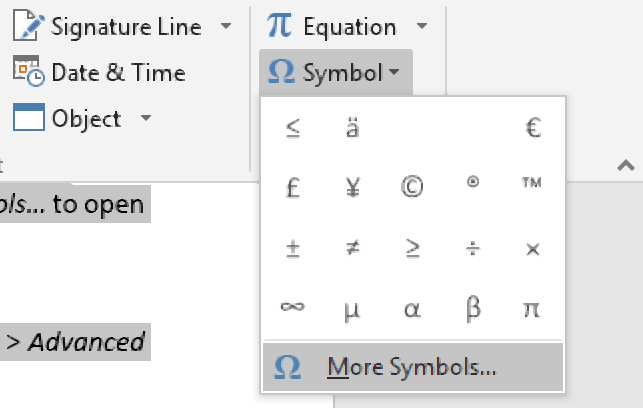
This will open a quick access menu of 20 frequently used symbols to pick from. However, you can also access the full range of special characters in Microsoft Word as follows:
- Go to Insert > Symbols and click Symbol to open the menu.
- Click More Symbols… to open a new window.
- Scroll through until you find the symbol you want to use.
- Click Insert to add the symbol to your document.
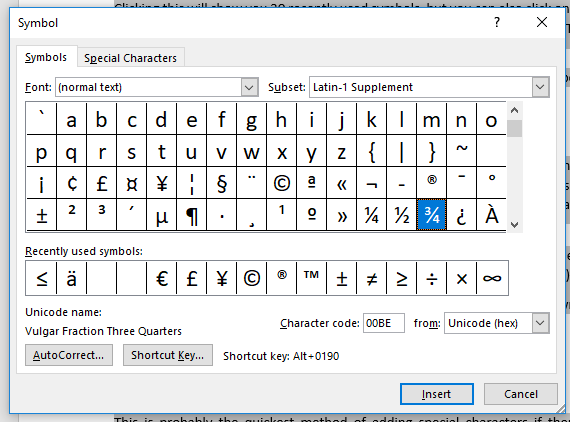
The symbol will then appear in your document at your cursor. Microsoft Word will also add it to the quick access menu, saving your time if you need to use the same symbol again.
2. ASCII Codes
ASCII codes each indicate a different symbol, so you can use them to add special characters to a document quickly via the numeric keypad:
- Learn or look up the correct ASCII code for the symbol(s) you need.
- Turn on Num Lock on your keyboard to activate the numeric keypad.
- Hold down the Alt key and type the required code.
The corresponding symbol will then appear at your cursor position.
3. Shortcuts for Special Characters
For some special characters, your simplest option is to let Microsoft Word do the hard work! There are, for example, shortcuts available for the following common symbols:
|
Special Character |
Shortcut |
Autocorrect Option |
|
Trademark symbol (™) |
Ctrl + Alt + T |
Write “TM” in parentheses |
|
Registered trademark symbol (®) |
Ctrl + Alt + R |
“R” in parentheses |
|
Copyright symbol (©) |
Ctrl + Alt + C |
“C” in parentheses |
|
Closed Ellipsis (…) |
Ctrl + Alt + . |
Three periods without spaces |
|
Euro (€) |
Ctrl + Alt + E |
“E” in parentheses |
You’ll notice we’ve included an “autocorrect” version for each symbol above. In these cases, Microsoft Word will automatically correct the specified text to create the symbol.
Find this useful?
Subscribe to our newsletter and get writing tips from our editors straight to your inbox.
For example, to add a trademark symbol to a document, we have two options:
- Hold down Ctrl + Alt + T at the same time.
- Write “(TM)” and let Microsoft Word change this to the symbol.
These shortcuts are very quick and simple, so it is worth memorizing them if you use any of these symbols frequently. Similar shortcuts are also available for accented letters.