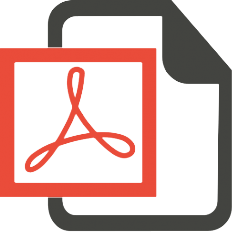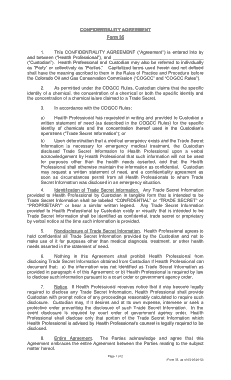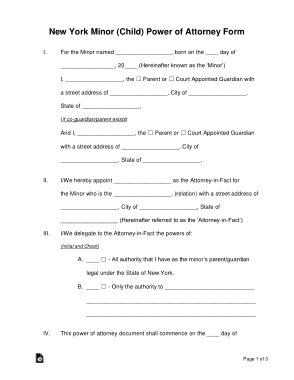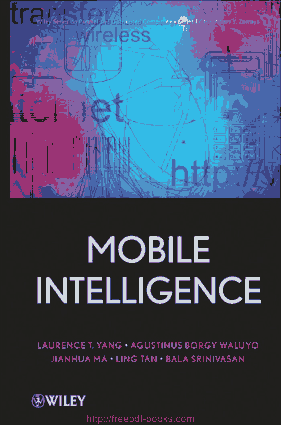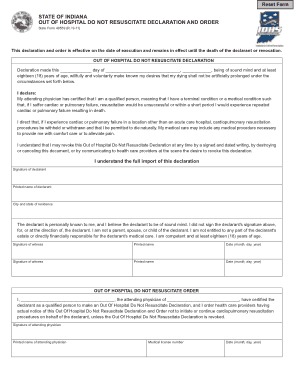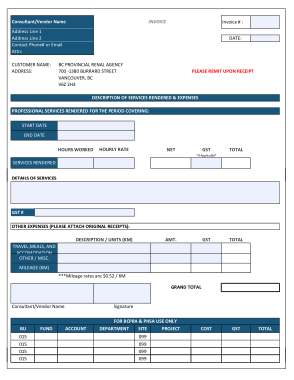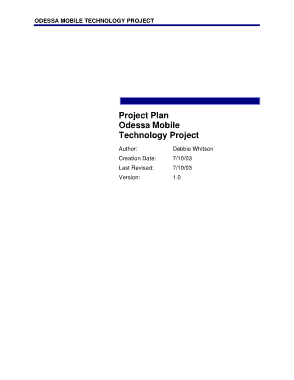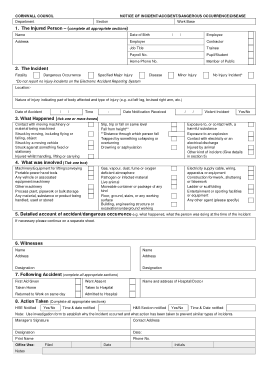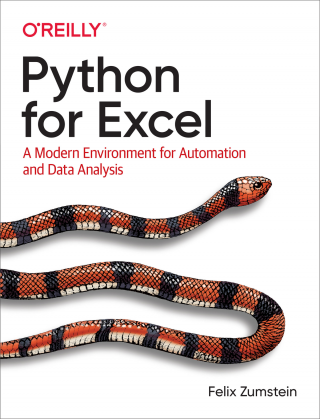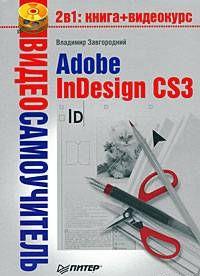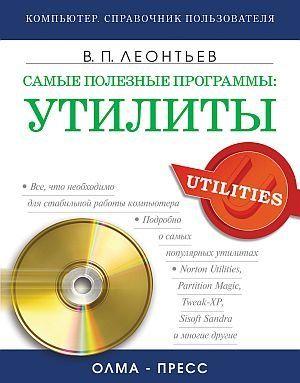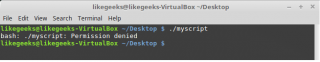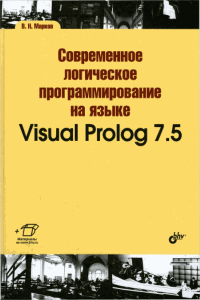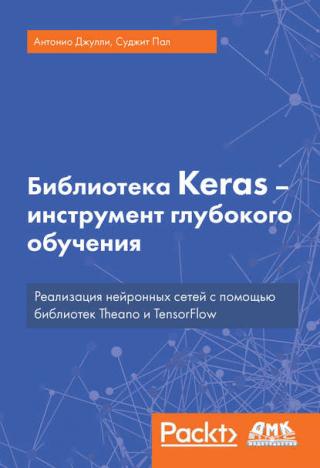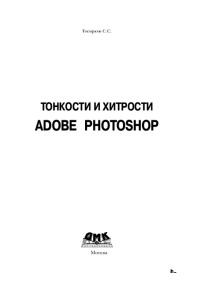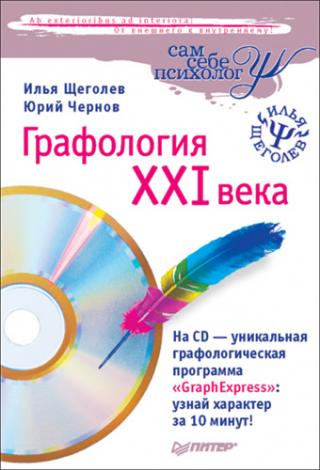The main driving force behind the Python for Excel story is the fact that we are living in a world of data. Nowadays, huge datasets are available to everybody and about everything. Often, these datasets are so big that they don’t fit into a spreadsheet anymore. A few years ago, this may have been referred to as big data, but nowadays, a dataset of a few million rows is really nothing special. Excel has evolved to cope with that trend: it introduced Power Query to load and clean datasets that don’t fit into a spreadsheet and Power Pivot, an add-in to perform data analysis on these datasets and present the results. Power Query is based on the Power Query M formula language (M), while Power Pivot defines formulas by using Data Analysis Expressions (DAX). If you also want to automate a few things in your Excel file, then you would use Excel’s built-in automation language, Visual Basic for Applications (VBA). That is, for something fairly simple, you can end up using VBA, M, and DAX. One issue with this is that all these languages only serve you in the Microsoft world, most prominently in Excel and Power BI (I will introduce Power BI briefly in Chapter 1).
Python, on the other hand, is a general-purpose programming language that has become one of the most popular choices amongst analysts and data scientists. If you use Python with Excel, you are able to use a programming language that is good at all aspects of the story, whether that’s automating Excel, accessing and preparing datasets, or performing data analysis and visualization tasks. Most importantly, you can reuse your Python skills outside of Excel: if you need to scale up your computing power, you could easily move your quantitative model, simulation, or machine learning application to the cloud, where practically unconstrained computing resources are waiting for you.
Why I Wrote This Book
Through my work on xlwings, the Excel automation package that we will meet in Part IV of this book, I am in close contact with many users who use Python for Excel—whether that’s via the issue tracker on GitHub, a question on StackOverflow or at a physical event like a meetup or a conference. On a regular basis, I am asked to recommend resources to get started with Python. While there is certainly no shortage of Python introductions, they are often either too general (nothing about data analysis) or too specific (full scientific introductions). However, Excel users tend to be somewhere in the middle: they certainly work with data, but a full scientific introduction may be too technical. They also often have specific requirements and questions that aren’t answered in any of the existing material. Some of these questions are:
- Which Python-Excel package do I need for which task?
- How do I move my Power Query database connection over to Python?
- What’s the equivalent of Excel’s AutoFilter or pivot table in Python?
I wrote this book to get you from zero Python knowledge to be able to automate your Excel-centric tasks and leverage Python’s data analysis and scientific computing tools in Excel without any detours.
Download Free Books Online Pdf

Download Templates
You may also like
Health Professional Confidentiality Agreement Sample Template
New York Minor Child Parental Power Of Attorney Form Template
Mobile Intelligence Book
Indiana Do Not Resuscitate Order Form
Building Work Template
Microsoft .NET – Architecting Applications for the Enterprise, 2nd Edition
Sample Project Plan Template
Notice of Incident Accident Dangerous Occurrence Disease Template
Другая компьютерная литература, Программы
Год: 2021
Добавил: Admin 24 Май 21
Проверил: Admin 24 Май 21
Формат:
EPUB (7907 Kb) PDF (9295 Kb)
- Currently 0/5
Рейтинг: 0/5 (Всего голосов: 0)
Аннотация
Python for Excel
Похожие книги
Improving neural networks by preventing co-adaptation of feature detectors
Drupal 8 Development Cookbook, Second Edition
Adobe InDesign CS3
Самые полезные программы: утилиты
Микроконтроллеры? Это же просто! Том 3. OCR [В четырёх томах.]
Bash-скрипты, руководство в 11 частях
Джоэл о программировании
Современное логическое программирование на языке Visual Prolog 7.5
Компьютер для бухгалтера
Библиотека Keras — инструмент глубокого обучения
ТОНКОСТИ И ХИТРОСТИ ADOBE PHOTOSHOP
Графология XXI века
Комментарии к книге «Python for Excel»
Комментарий не найдено. Будьте первыми!
Чтобы оставить комментарий или поставить оценку книге Вам нужно зайти на сайт или зарегистрироваться