Punctuation has a way of adding emphasis and cadence to our written sentences. Still, many people, from native English speakers to people learning English as a foreign language, aren’t always sure when and where to use punctuation marks.
If you find punctuation confusing, rest assured you’re not the only one. Plenty of people, even native English speakers, have trouble when it comes to using the right punctuation marks. The good news is that the 14 different punctuation marks aren’t as confusing as you’d think when you break them all down. If you want to master your writing, whether it’s for an essay or even a bestselling novel, it’s important to understand how to use each punctuation mark.
So, what are the 14 punctuation marks and how should you use them? Let’s dive into it.
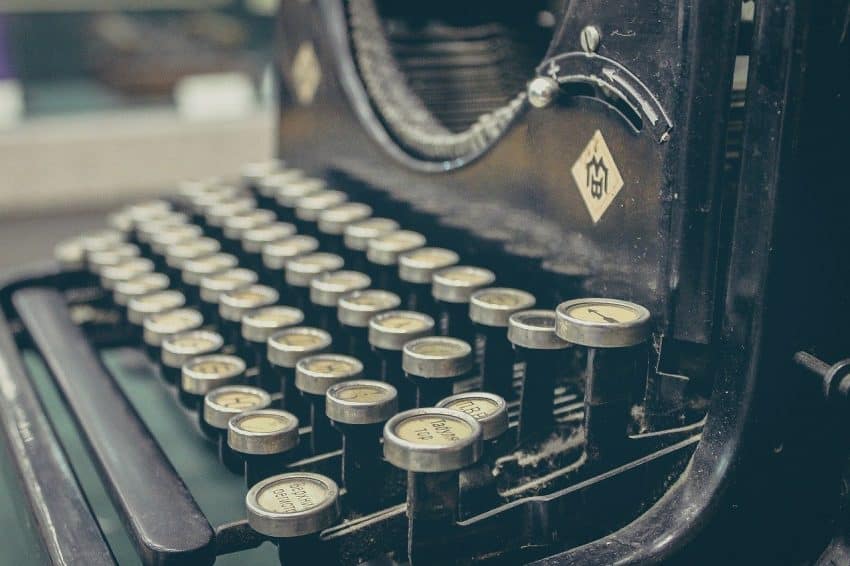
What are the 14 Punctuation Marks in English?
There are 14 punctuation marks that are used in the English language. They are: the period, question mark, exclamation point, comma, colon, semicolon, dash, hyphen, brackets, braces, parentheses, apostrophe, quotation mark, and ellipsis.
If you want to make your writing easier to read and generally look more professional, you should know what each one is and how to use them.
Don’t worry, we’ll break down each punctuation mark and show you exactly how and when to use it.
The 14 Punctuation Marks with Examples
We can break down the punctuation marks into five categories, as follows:
- Sentence endings: period, question mark, exclamation point
- Comma, colon, and semicolon
- Dash and hyphen
- Brackets, braces, and parentheses
- Apostrophe, quotation marks, and ellipsis
Each category serves its own purpose within a sentence or a text. While there are some differences between American and British punctuation styles, here we’ll focus on the main examples instead of breaking down the slight differences. Let’s take a closer look at each punctuation mark and its usages.
Period (.)
This one is probably the most straightforward. Also referred to as a full stop, the period denotes the end of a sentence. A full sentence is considered as one that is complete and declarative.
Here’s an example of a period at the end of a sentence:
- The dog ran under the fence.
Periods are also used in abbreviations, such as in names or titles.
Here are examples of how to use a period in abbreviations:
- Dr. Smith read his patient’s chart.
- Mr. H. Potter opened his front door.
Question Mark (?)
A question mark also ends a sentence, however it ends a sentence that is a direct question. Typically, sentences that are questions begin with what, how, when, where, why, or who.
Here’s how to use a question mark in a sentence:
- How do you like your eggs?
- Why didn’t you like the movie last night?
Generally, a question mark also denotes a shift in tone in a sentence if it’s being read out loud, so this is something to take note of.
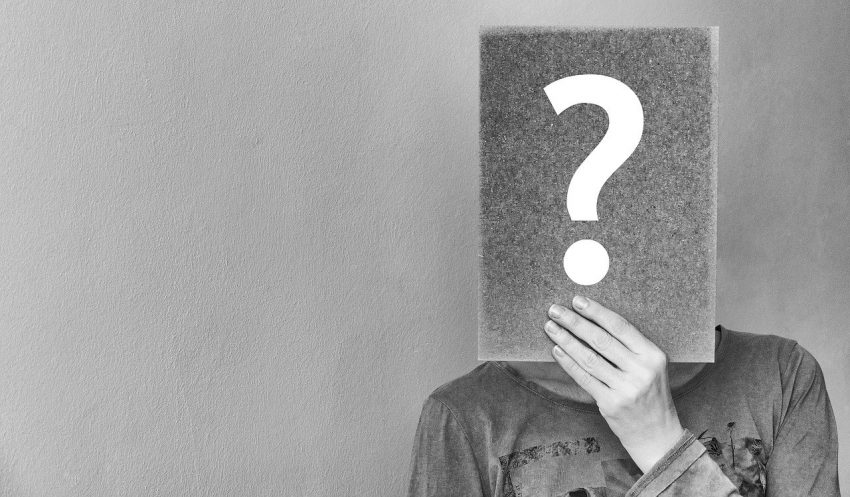
Exclamation Point (!)
An exclamation point or exclamation mark is also used at the end of a sentence when that sentence expresses an intense emotion. The expression can be a variety of things, from excitement, disgust, anger, joy, or anything else. Exclamation points are meant to add emphasis to a sentence.
Here’s how to use one in a sentence:
- “Look out behind you!” she yelled.
- I’m so excited to go to the park tomorrow!
Comma (,)
Commas are used to insert a pause into a sentence. The purpose of the pause can be for different reasons, such as to separate ideas, phrases, or even alter the structure of a sentence.
Commas have a few different uses. Commas are used for a direct address, such as:
- Joe, it was nice to see you again.
They’re also used to separate two complete sentences:
- He went to the library, and then he went out for lunch.
Commas can also be used to list items in a sentence:
- She went shopping and bought shoes, a dress, two shirts, and a pair of pants.
Commas are one of the most misused punctuation points, and its misuse often results in a comma splice. A comma splice is when you join two independent clauses with a comma instead of a conjunction. For example:
- It’s almost time for dinner, I’m not hungry.
- Instead of using a comma, the sentence should read:
- It’s almost time for dinner and I’m not hungry.
Oxford commas are often debated within academics and the English language, and using one often comes down to preference. An Oxford comma is when a final comma is placed on the last item of a list. For example:
- He likes to eat fruits, cake, vegetables, and pasta.
Colon (:)
A colon has three primary uses. One way to use it is when introducing something, such as a quote, an example, a series, or an explanation.
She took four classes last semester: history, biology, arts, and economics.
A colon can also be used to link two independent clauses if the second clause clarifies or completes the first one. For example:
- They didn’t have time to waste: it was already late.
- Finally, a colon can also emphasize a subject in a sentence:
- I only hate one vegetable: brussel sprouts.
Semicolon (;)
Similar to a colon, a semicolon links two independent clauses. However, in this case, the clauses are more closely related than when you would use a colon. For example:
I have a meeting tomorrow morning; I can’t go out tonight.
Both clauses are independent enough to be their own sentences, but instead of using a period, it’s possible to use a semicolon to show both clauses are connected.
Another less common use for semicolons is within a list that uses commas. Have a look:
- Last summer we traveled to London, England; Paris, France; Rome, Italy; and Athens, Greece.
Dash (-)
There are two types of dashes that vary in size and use.
En dash: Typically shorter in length, the en dash is used to denote a range, such as between numbers or dates. For example:
- The company was operational from 1990-2000.
- He took the Chicago-New York train last night.
- Em dash: this dash is longer, and is sometimes used instead of other punctuation marks, like commas, colons, or parentheses. Here’s an example:
- Her answer was clear — Yes!
Hyphen (-)
Not to be confused with a dash, a hyphen is used in compound words when two or more words are connected. Here are some examples of hyphenated words:
- Step-by-step
- Mother-in-law
- Ex-boyfriend
Brackets ([ ])
Brackets are used to clarify something or for technical terms or explanations. It can also be used to clarify a subject when quoting another person or text. For example:
- She [Mrs. Smith] agrees that cats are better than dogs.
- Adam said that “[summer] is my favorite time of year.”
Braces ({ })
It’s unlikely you’ll need to use braces very often unless you’re writing a mathematical or technical text. However, it’s still good to know so you don’t accidentally use them instead of brackets or parentheses. Braces are usually used in operations, for example:
- 6{3x+[28+2]}=xy
Parentheses (( ))
Parentheses are used to supply further details or information or as an aside. Parentheses can often be replaced with commas and the sentence would retain its same meaning. Here’s an example:
- Kate (who is Matt’s wife) likes to go for walks.
Apostrophe (‘)
Apostrophes are meant to show that a letter or letters have been omitted and also to indicate the possessive or contractions. It can also be used to pluralize lowercase letters. Here are some examples:
- I’ve been working from home for 6 months and it’s great.
- Rebecca’s dog had surgery yesterday.
- All that’s left to do is dot the i’s and cross the t’s.
Quotation Marks (“)
Quotation marks are used to denote text, speech, or words spoken by someone else. It is also used to indicate dialogue.
- “I don’t like this,” said Mark.
- She told him that she “prefers not to think about that.”
- Single quotation marks (‘ ’), not to be confused with apostrophes, are often used for a quote within a quote.
- Jill told her mother “Jack ran up the hill and he said he was going to ‘fetch a pail of water’ before he fell.”
Ellipsis (…)
An ellipsis is three periods used together to represent an omission of words or letters. They are often used to jump from one sentence or phrase to another while omitting unnecessary or obvious words. It’s also used when quoting someone and unnecessary words are left out.
Here are some examples:
- At midnight, she began to count down: “ten, nine, eight…” and then the ball dropped.
- When Martin Luther King said “I have a dream…” he was talking about civil rights and an end to racism.
To Wrap Up
Now that you’ve learned more about what are the 14 punctuation marks and you’re able to use them, you’ll be a much stronger overall writer. If you’re a student who needs some extra help with grammar or punctuation, you can always find help through your school.
At University of the People, our student support advisors can offer you help with your writing skills among a number of other things.
Quantity of characters: 94
Read more…
-
.
-
।
-
։
-
。
-
۔
-
⳹
-
܁
-
።
-
᙮
-
᠃
-
⳾
-
꓿
-
꘎
-
꛳
-
࠽
-
᭟
-
,
-
،
-
、
-
՝
-
߸
-
፣
-
᠈
-
꓾
-
꘍
-
꛵
-
᭞
-
⁇
-
-
⁈
-
‽
-
-
-
⸘
-
?
-
;
-
¿
-
؟
-
՞
-
܆
-
፧
-
⳺
-
⳻
-
꘏
-
꛷
-
𑅃
-
꫱
-
!
-
¡
-
߹
-
᥄
-
·
-
𐎟
-
𐏐
-
𒑰
-
፡
-
𐤟
-
࠰
-
—
-
–
-
‒
-
‐
-
⁃
-
﹣
-
-
-
֊
-
᠆
-
;
-
·
-
؛
-
፤
-
꛶
-
․
-
:
-
፥
-
꛴
-
᭝
-
…
-
︙
-
ຯ
-
«
-
‹
-
»
-
›
-
„
-
‚
-
“
-
‟
-
‘
-
‛
-
”
-
’
-
»
Punctuation marks are the symbols of written language that are used for a more accurate reproduction of spoken language to the letter. They can denote intonation, indicate the connection between words and highlight parts of the text.
The list of punctuation marks:
- Full stop,
- Comma: separates parts of a sentence,
- Question mark: the sign for interrogative intonation,
- Exclamation mark,
- Space: word separator,
- Dash,
- Hyphen,
- Semicolon: separate parts of complex sentences,
- Colon,
- Ellipsis,
- Quotation marks.
Classification of punctuation marks by purpose:
- Separation of the completed meaning of fragments of the texts – sentences, paragraphs. They also reflect intonation.
- Designation of the relationship between parts of the same sentence.
- Selection of quotes.
- Designation of emotional attitude to the different parts of one sentence — words and phrases.
- Marking of missing text fragments.
- Symbols, which mean abbreviations of words.
In ancient times punctuation marks were almost never used. Then the word “punctuation” was related to the oratory. The founders of the modern system were the grammars who lived in Alexandria in the III – I centuries BC (Aristophanes of Byzantium, Dionysius Thrax, Aristarchus). At first the full stop was only used, and it was placed on top, below and in the middle of the line. A couple of centuries later a few more signs appeared and in the second century Nikanor had already eight signs. However, no specific rules were invented, each author put punctuation marks as he wanted. It lasted until the fifteenth century, when the printer Aldus Manuzio standardized punctuation. Since then the number of punctuation marks and the rules of their use have not changed dramatically.
Punctuation marks are not part of the alphabets. In consequence of the spread of European punctuation in the XX century they are in general similar to many modern world writings — Indian, Jewish, Arabic, Latin and Cyrillic.
It should be kept in mind that with time graphic representation of signs and their meaning changed. This page presents not only modern, but also historical images. In addition, some marks can be used as diacritic ones (modify or complement the letter). In this case they do not refer to punctuation marks.
HTML Entities for Punctuation Marks, Code Table
HTML Entities for Quotation Marks, Code Table
See also
From Wikipedia, the free encyclopedia
Typographical symbols and punctuation marks are marks and symbols used in typography with a variety of purposes such as to help with legibility and accessibility, or to identify special cases. This list gives those most commonly encountered with Latin script. For a far more comprehensive list of symbols and signs, see List of Unicode characters. For other languages and symbol sets (especially accents), see below
In this table,
- The first cell in each row gives a symbol;
- The second, a link to the article that details it, using its Unicode standard name or common alias (holding the mouse pointer on the hyperlink will pop up a summary of the symbol’s function);
- The third, symbols listed elsewhere in the table that is similar to it in meaning or appearance or that may be confused with it;
- The fourth (if present) links to related article(s) or adds a clarification note.
| Symbol | Name of the symbol[a] | Similar glyphs or concepts | See also |
|---|---|---|---|
| ◌́ | Acute (accent) | Apostrophe, Grave, Circumflex | |
| ❦ ❧ | Aldus leaf | Dingbat, Dinkus, Hedera, Index | Fleuron |
| ≈ | Almost equal to | Tilde, Double hyphen | Approximation, Glossary of mathematical symbols, Double tilde |
| & | Ampersand | plus sign | Ligature (writing) |
| ⟨ ⟩ | Angle brackets | Bracket, Parenthesis, Greater-than sign, Less-than sign, Guillemet | Bracket |
| ‘ ’ | Apostrophe | Quotation mark, Guillemet, Prime, Grave | |
| * | Asterisk | Asterism, Dagger | Footnote |
| ⁂ | Asterism | Dinkus, Therefore sign | |
| @ | At sign | ||
| Backslash | Slash, Solidus (/) | ||
| ` | Backtick (non-Unicode name) |
(‘Backtick’ is an alias for the grave accent symbol) | |
| ‱ | Basis point (per ten thousand) | Per cent, per mille (per 1,000) | |
| ∵ | Because sign | Therefore sign | |
| [ ] { } | Brackets | Angle bracket, Parenthesis | |
| • | Bullet | Interpunct | |
| ‸ ⁁ ⎀ | Caret (proofreading) | Caret (computing) (^) | |
| ⟨ ⟩ | Chevron (non-Unicode name) |
(‘Chevron’ is an alias for Angle bracket) | |
| ^ | Circumflex (symbol) | Caret (The freestanding circumflex symbol is known as a caret in computing and mathematics) | Circumflex (diacritic), Caret (computing), Hat operator |
| ◌̂ | Circumflex (diacritic) | Grave, Tilde | Combining Diacritical Marks, Diacritic |
| : | Colon | Semicolon | |
| , | Comma | Cedilla, Decimal separator | |
| ⁒ | Commercial minus sign | Minus sign, Division sign, Per cent, Obelus | |
| 🄯, (ɔ) | Copyleft sign | Copyright sign | |
| © | Copyright sign | Sound recording copyright | Circled latin capital letter C |
| ¤ | Currency sign | Square lozenge («Pillow») | various Currency symbols |
| † ‡ | Dagger | Obelus | Footnotes, Latin cross, |
| – — (and more) |
Dash | Hyphen, Hyphen-minus, minus sign | Em dash, En dash |
| ° | Degree sign | Masculine ordinal indicator | |
| * * * | Dinkus | Asterism, Fleuron, Dingbat | |
| (many) | Dingbat | Dinkus, Fleuron | |
| ⌀ | Diameter | Ø (Scandinavian orthography), Slashed zero; empty set |
|
| « | Ditto mark | Quotation mark | |
| ÷ | Division sign | Slash (Solidus) (/), Obelus | |
| ◌ | Dotted circle (Used as a generic placeholder when describing diacritics) | Combining Diacritical Marks | |
| ⹀ ⸗ | Double hyphen | Almost equal to | |
| … | Ellipsis | ||
| = | Equals sign | ||
| ℮ | Estimated sign | ||
| ! | Exclamation mark | Inverted exclamation mark, Interrobang | |
| ª | Feminine ordinal indicator | Masculine ordinal indicator, Degree sign | |
| (many) | Fleuron | Dinkus, Dingbat | |
| ❦ ❧ | Floral heart | Dingbat, Dinkus, Hedera, Index | Fleuron |
| . | Full stop | Interpunct, Period | Decimal separator |
| ♀ ♂ ⚥ | Gender symbol | LGBT symbols | |
| ` | Grave (symbol) | Quotation mark#Typewriters and early computers | |
| ◌̀ | Grave (diacrictic) | Acute, Circumflex, Tilde | Combining Diacritical Marks, Diacritic |
| > | Greater-than sign | Angle bracket | |
| « » | Guillemet | Angle brackets, quotation marks | Much greater than |
| ❦ ❧ | Hedera | Dingbat, Dinkus, Index, Pilcrow | Fleuron |
| ‐ | Hyphen | Dash, Hyphen-minus | |
| — | Hyphen-minus | Dash, Hyphen, Minus sign | |
| ☞ | Index | Manicule, Obelus (medieval usage) | |
| · | Interpunct | Full-stop, Period, | Decimal separator |
| ‽ | Interrobang (combined ‘Question mark’ and ‘Exclamation mark’) |
Inverted question and exclamation marks | |
| ¡ | Inverted exclamation mark | Exclamation mark, Interrobang | |
| ¿ | Inverted question mark | Question mark, Interrobang | |
| < | Less-than sign | Angle bracket, Chevron, Guillemet | |
| ◊ | Lozenge | Square lozenge («Pillow») | |
| ☞ | Manicule | Index, Obelus | |
| º | Masculine ordinal indicator | Feminine ordinal indicator, Degree sign | |
| − | Minus sign | Hyphen-minus, Commercial minus | |
| × | Multiplication sign | X mark | |
| # | Number sign | Numero sign. Also known as «octothorpe» and «hash» | Pound sign |
| № | Numero sign | Number sign | |
| Obelus | Division sign, Dagger, Commercial minus, Index | ||
| ( ) | Parenthesis | Bracket, Angle bracket | |
| % | Percent sign | Per mille (per 1,000), Basis point (per 10,000) | |
| ‰ | Per mille | Percent, Basis point | |
| . | Period | ||
| ¶ | Pilcrow | Paragraph mark, paragraph sign, paraph, alinea, or blind P | Section sign (‘Silcrow’) |
| ⌑ | Pillow (non-Unicode name) |
‘Pillow’ is an informal nick-name for the ‘Square lozenge’ in the travel industry. The generic Currency sign is superficially similar | |
| | | Pipe (non-Unicode name) |
(formally, «vertical bar») | |
| + | Plus sign | minus sign, ampersand | |
| ± | Plus–minus sign (‘plus or minus’) | Approximately equal to | |
| ′ ″ ‴ | Prime (symbol) | Apostrophe, quotation marks | foot (unit), Inch, Minute, Second |
| ? | Question mark | Inverted question mark, Interrobang | |
| “ ” » » ‘ ’ ‘ ‘ |
Quotation marks | Apostrophe, Ditto, Guillemets, Prime | Inch, Second |
| ® | Registered trademark symbol | Trademark symbol | |
| ¤ | Scarab (non-Unicode name) |
(‘Scarab’ is an informal name for the generic Currency sign) | |
| § | Section sign | section symbol, section mark, double-s, ‘silcrow’ | Pilcrow |
| ; | Semicolon | Colon | |
| ℠ | Service mark symbol | Trademark symbol | |
| / (and more) |
Slash (non-Unicode name) |
Division sign, Backslash | also known as «stroke» |
| / | Solidus (the most common of the slash symbols) |
Division sign | Called «slant» in ASCII |
| ℗ | Sound recording copyright symbol | Copyright sign | |
| ⌑ | Square lozenge | Currency sign | |
| ∴ | Therefore sign | Asterism, Because | |
| ⁀ | Tie | ||
| ~ | Tilde (symbol) | Tilde (diacritic) Wave dash Double tilde |
|
| ◌̃ | Tilde (diacritic) | Circumflex, Grave | Combining Diacritical Marks, Diacritic |
| ™ | Trademark symbol | Registered trade mark | |
| _ | Underscore | ||
| | | Vertical bar | also known as a ‘pipe’ | |
| / | Virgule | Slash | Virgule (disambiguation) |
See also[edit]
- Astronomical symbols – Symbols in astronomy
- Chemical symbol – Abbreviations used in chemistry
- Chinese punctuation – Punctuation conventions used in Chinese languages
- Currency symbol – Symbol used to represent a monetary currency’s name
- Diacritic – Modifier mark added to a letter
- Hebrew punctuation – Punctuation conventions of the Hebrew language over time
- Glossary of mathematical symbols – Meanings of symbols used in mathematics
- Japanese punctuation
- Korean punctuation – Non-alphanumeric marks used in writing
- Ordinal indicator – Character(s) following an ordinal number (used of the style 1st, 2nd, 3rd, 4th or as superscript, 1st, 2nd, 3rd, 4th).
Lists of other typographic entities[edit]
- List of currency symbols currently in use
- List of logic symbols
- List of Japanese typographic symbols
- List of mathematical symbols by subject
- List of common physics notations
- List of typographic features
Notes[edit]
- ^ As defined in the Unicode standards
External links[edit]
- The Comprehensive LaTeX Symbol List
The Copy and Paste tool contain nearly all the Punctuation Mark Symbols you may need. With this tool, it’s easy to copy and paste your preferred Punctuation Mark Symbol into your favorite social media apps such as Facebook, WhatsApp, Snapchat, Instagram, Discord, TikTok, and other platforms.
Insert Punctuation Mark Symbols in MS Office
You can use the Symbol library in Microsoft Office programs like Word, Excel, and PowerPoint to quickly insert these Punctuation Mark symbols.
It is a library of symbols where you can insert any symbol you want.
The following instructions will show you how to insert Punctuation Mark Symbols in MS Office using this method:
- Launch your Word or Excel, or PowerPoint document where you want to insert the Punctuation Mark symbol.
- Go to the Insert tab.
- You’ll see the Symbols group on the far-right of the document window. Select Symbol > More Symbols. The Symbol window will appear.
- Then, as you peruse these Symbols, look for the Punctuation Mark symbol you wish to insert. You may need to change the font to “Segoe UI Emoji”, “Webdings”, or “Symbol” font to be able to get nice symbols.
- Once you’ve located it, you can double-click on it or use the Insert button to add it to your document.
- Close the Symbol dialog.
Inserting symbols in Microsoft Word or other Office apps on Windows and Mac OS is as simple as following the above instructions.
Copy and Paste Punctuation Mark Symbols on Mac
Across all macOS versions, there’s a semi-hidden way to access symbol sets, as well as a somewhat obscure way to search for specific Punctuation Mark symbols.
Below are the steps you may use to access any symbol on your Mac PC.
- Open the Keyboard preference pane and check the box next to «Show keyboard and emoji viewers in the menu bar.»
- Select «Show Emoji & Symbols» in the menu bar by clicking the little palette with the command (⌘) key in it.The Character Viewer that appears will display emoji symbols by default.
- Type «Punctuation Mark» in the search field at the top to display all the Punctuation Mark symbols available.
- Finally, click or double-click your preferred Punctuation Mark symbol to get it into your document.
These are the steps you may take to get Punctuation Mark symbols on Mac.
Copy and Paste Punctuation Mark Symbols in Google Docs
Google Docs is another text editor where users may have trouble typing or inserting Punctuation Mark Signs.
Meanwhile, Google Docs is the simplest way to insert symbols that aren’t available on the keyboard.
Below are the steps you may take to insert Punctuation Mark Symbols in Google Docs.
To get Punctuation Mark Symbols in Google Docs:
- Launch Google Docs and placeyour cursor where you want to insert the Punctuation Mark symbol.
- Go to Insert > Special Characters.The Insert special characters window will appear with a search bar and a drawing pad.
- Using the Search bar, search for Punctuation Mark. Then, in the search results, double-click on your preferred Punctuation MarkSymbol to insert it into Google Docs.
- If you don’t know the Symbol’s name, you can also draw it using the drawing pad below the search bar. Google Docs will match your drawing to similar symbols and if it recognizes the drawing, it will show the Symbol and similar ones in the results. Then double-click the Symbol to insert it.
These are the steps to Copy and Paste Punctuation Mark Symbols and any other symbol into Google Docs.
Copy and Paste Punctuation Mark Symbols on The Character Map (Windows)
The Character Map is a tool on Windows that can be used to view characters in any installed font, identify what keyboard input (or Alt code) is used to type those characters, and copy characters to the clipboard rather than typing them onthe keyboard.
The steps below will demonstrate how to use the Character Map tool on Windows to copy and paste Punctuation Mark Symbols easily.
- On your Windows PC, search for Character Map in the Start menu.
- The character Map should appear in the search results. To Launch, simply click on it.
- Onceit opens, go to the bottom left area of the window, and click to expand the «Advance view» options.
- To quickly locate Punctuation Mark Symbols on the Character Map, type the Punctuation Mark Name in the «Search for«box and hit enter.The symbols will be displayed for you to copy. You may need to change the font to “Segoe UI Emoji”, “Webdings”, or “Symbol” font to be able to get nice symbols.
- To copy your preferred Punctuation Mark Symbol, double-click on it to select it into the «Characters to copy» box. Finally, click the «Copy» button to copy the symbol.
- Place your cursor where you want the Symbol and press «Ctrl + V» to paste it.
And there you have it, a step-by-step guide to copy symbols on Windows using the Character Map.
Punctuation makes your writing expressive and meaningful. In a dictionary form, there are few generally used punctuation marks available like comma, colon, semicolon, etc. However, you can use many symbols as punctuation marks in broader sense. The good part is that you can use alt code keyboard shortcuts to insert these punctuation symbols on your Windows and Mac documents easily.
Related: Alt code keyboard shortcuts for Windows and Mac.
In the below table we have given the complete list of punctuation symbols with Windows and Mac shortcuts.
Insert Punctuation Symbols in Windows
- On Windows documents, you can hold one of the alt key on your keyboard and press the code using number pad. For example, Alt + 8263 will produce double question mark symbol like ⁇.
- Alternatively, on Word documents, you can use the hexadecimal code in the second column with alt and X keys. For example, press 22EE then alt and x keys to type vertical ellipsis symbol like ⋮.
Insert Punctuation Symbols in Mac
On Mac documents like Pages, press alt or option key and type the Mac code. For example, option and 2016 keys to type pipeline symbol like ‖. Remember, you should toggle Unicode Hex Input for using these alt code shortcuts.
Note: The quotation symbols may look curly on the browser, however you can make them straight by changing the settings in the documents. Also, symbols showing as square box on the browser will look like a proper symbol on your documents.
Punctuation Emoji
Unicode has few emoji symbols under “Symbols > Punctuation” category. The shortcuts for the punctuation emoji symbols are also included in the above table. However, you can use emoji panel in Windows 10 and Character Viewer in Mac to insert emoji.

Punctuation Symbol Categories
Since there are many punctuation symbols available, you can find more symbols in the below categories by navigating to that page.
- Bullet symbols
- Bracket symbols
- Exclamation mark symbols
- Question mark symbols
- Quotation mark symbols
- Asterisk symbols
- Prime symbols
Punctuation Shortcuts Image Reference
Download the punctuation symbol shortcuts image, if you want keep the shortcuts for offline reference.
