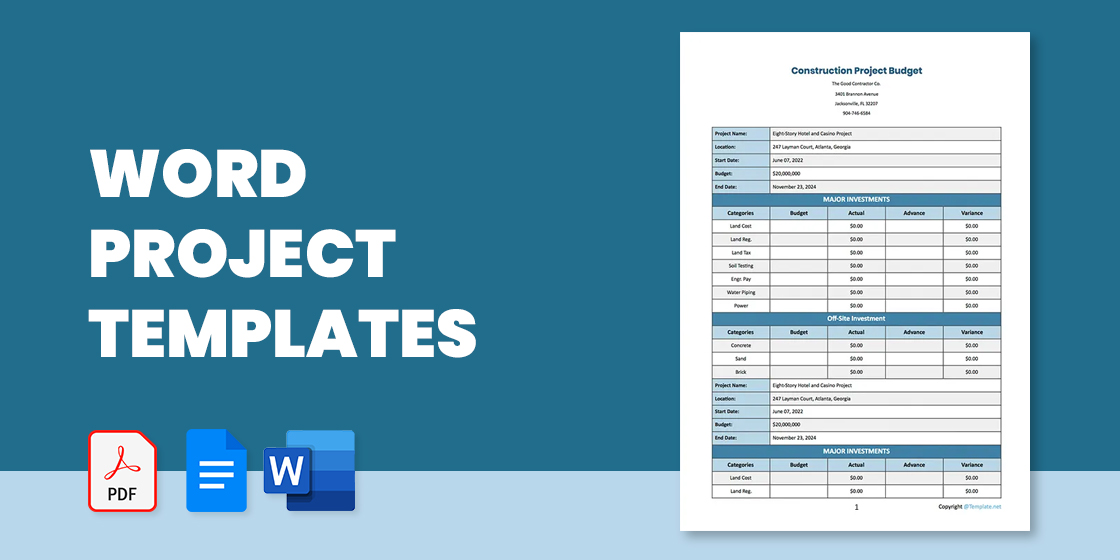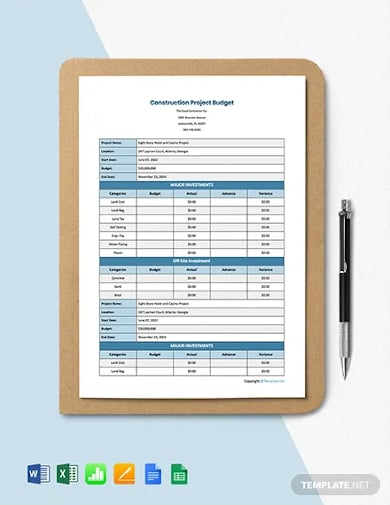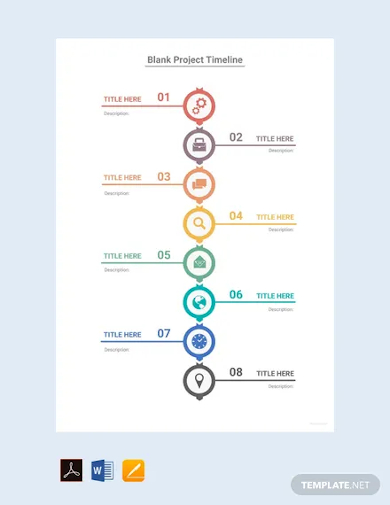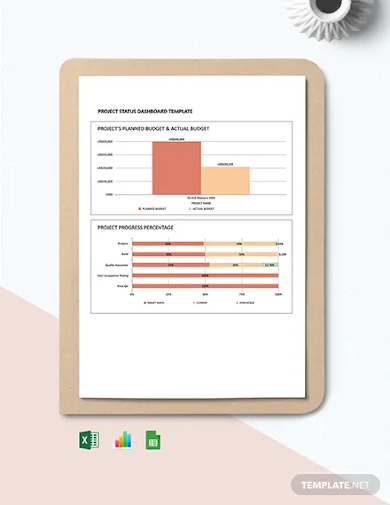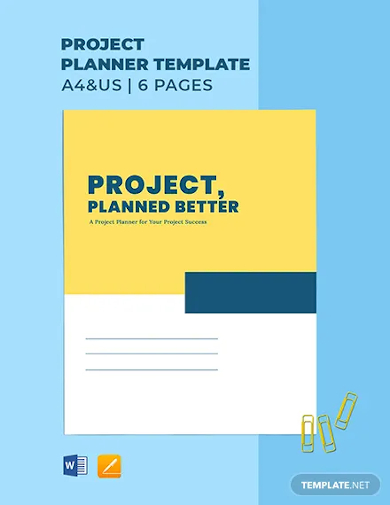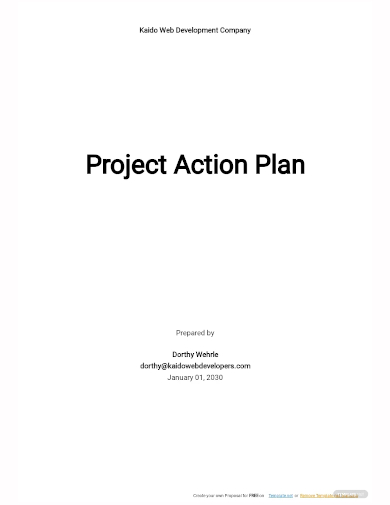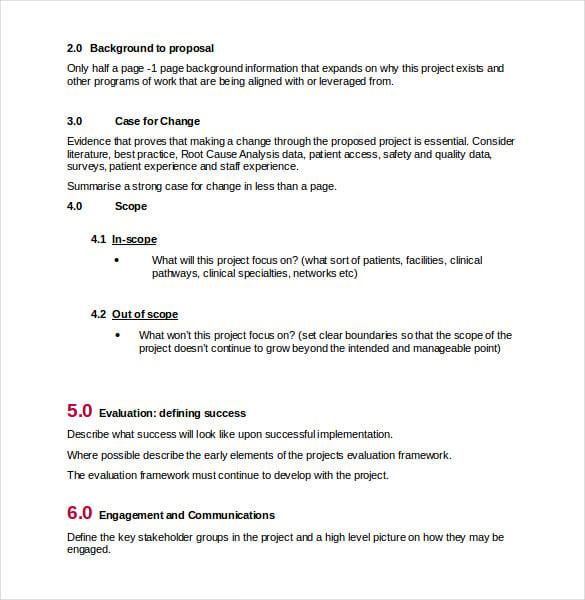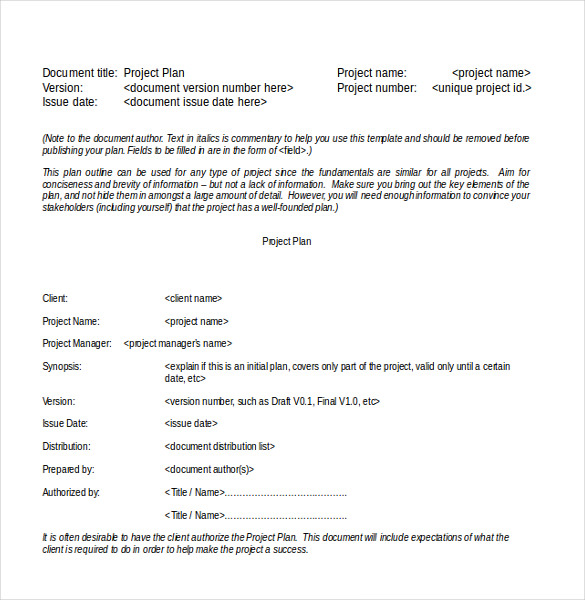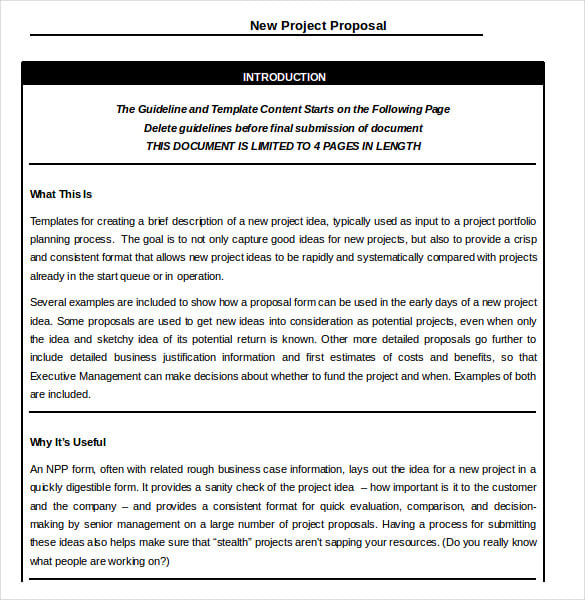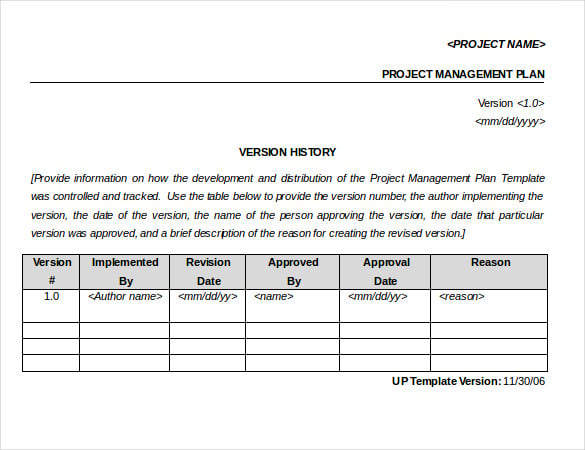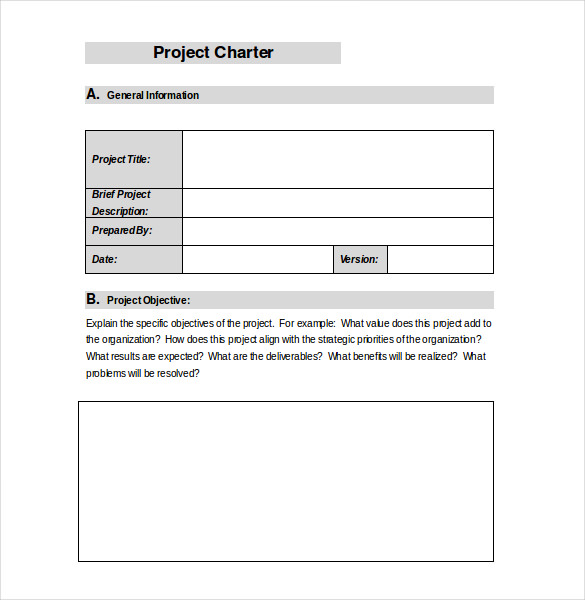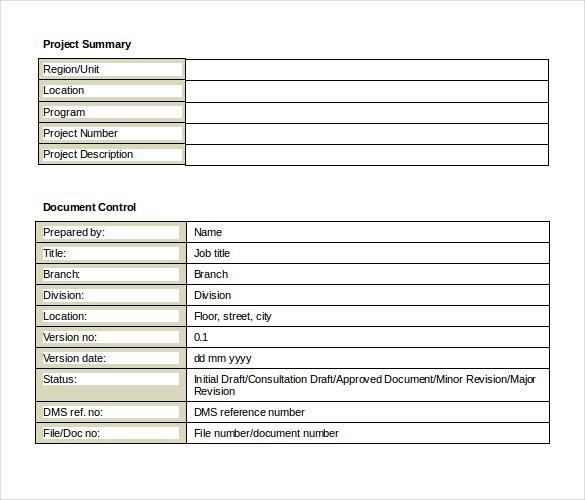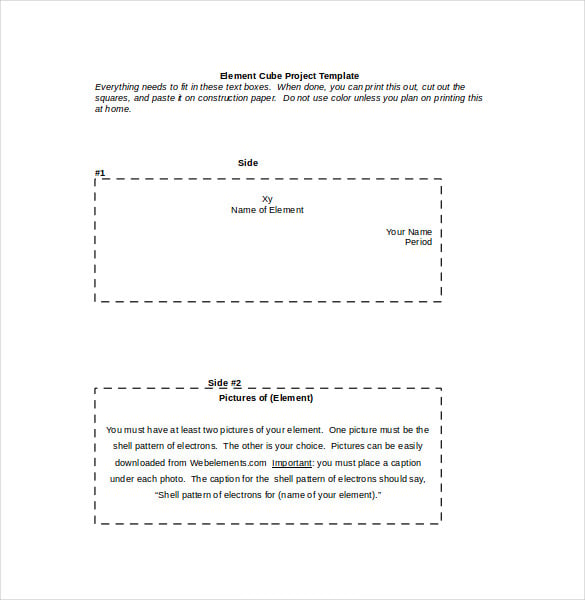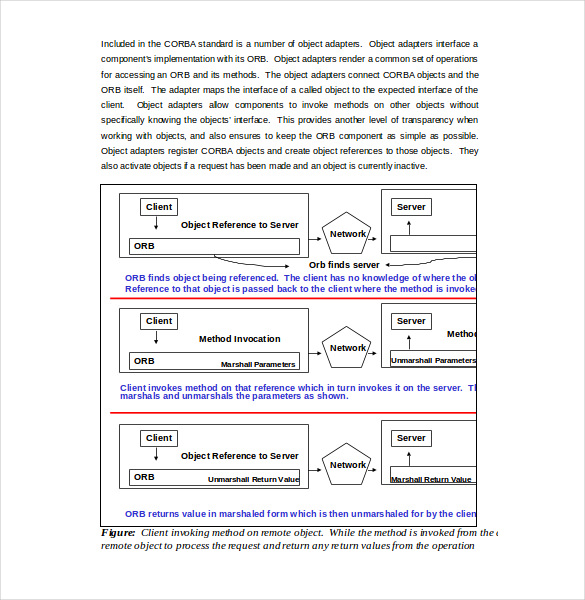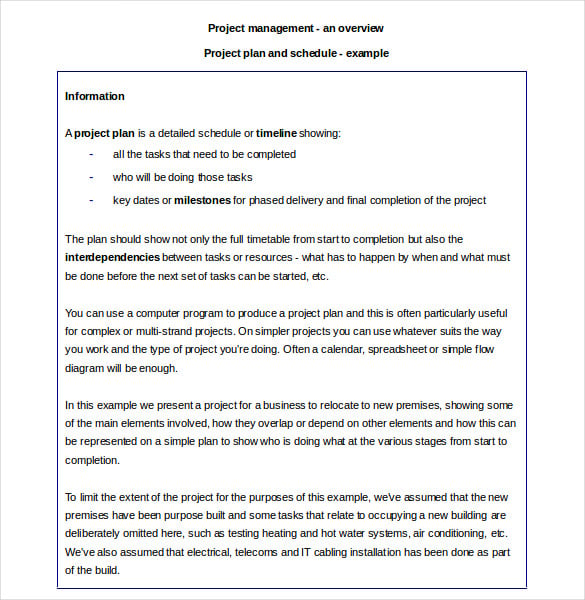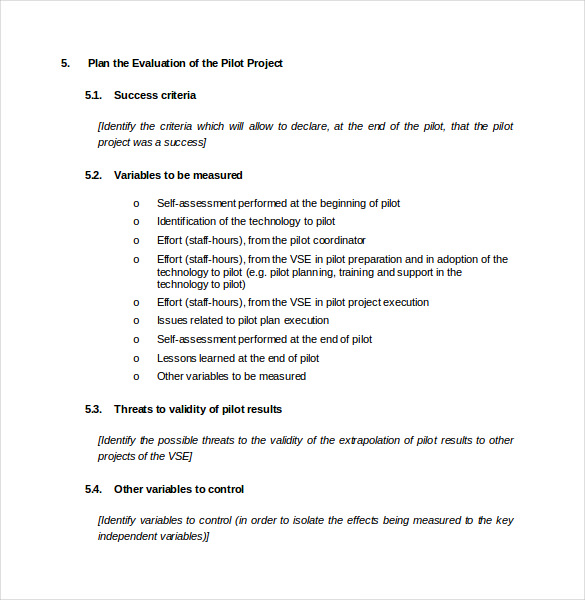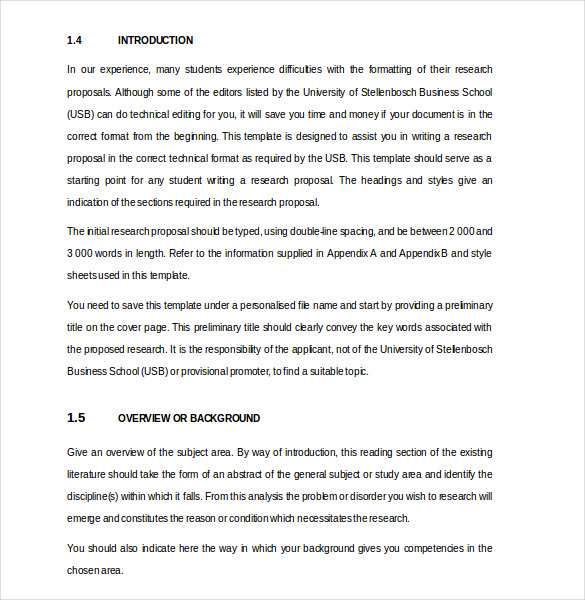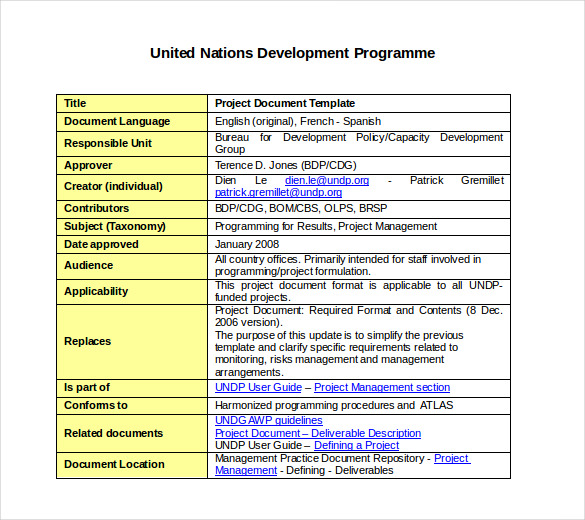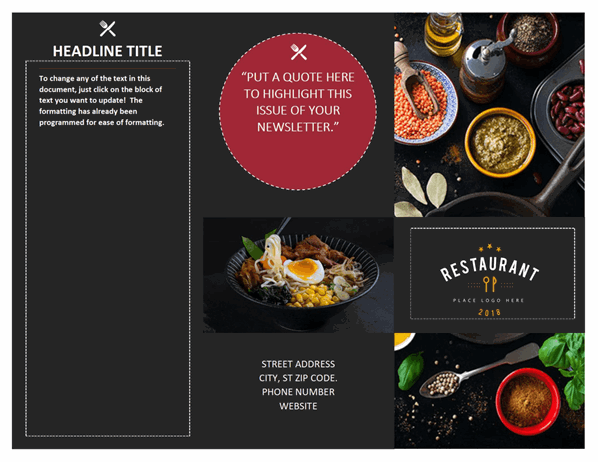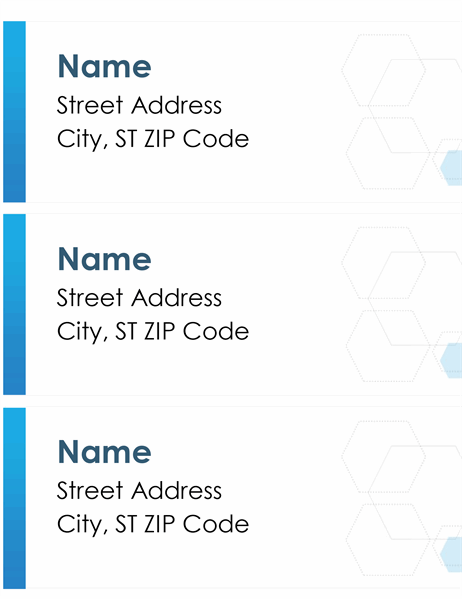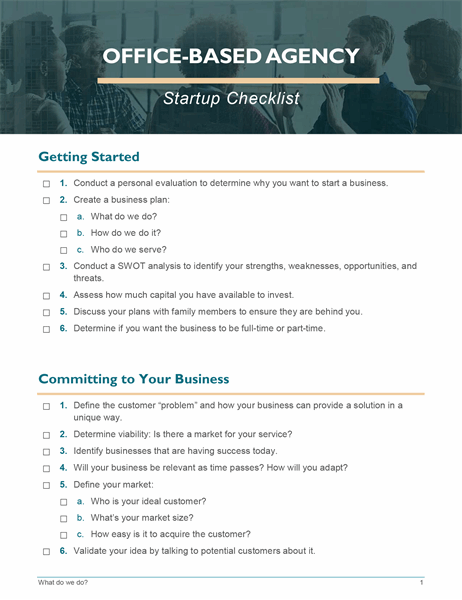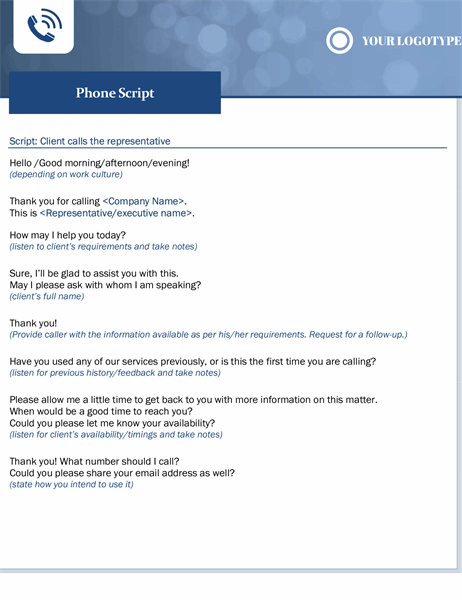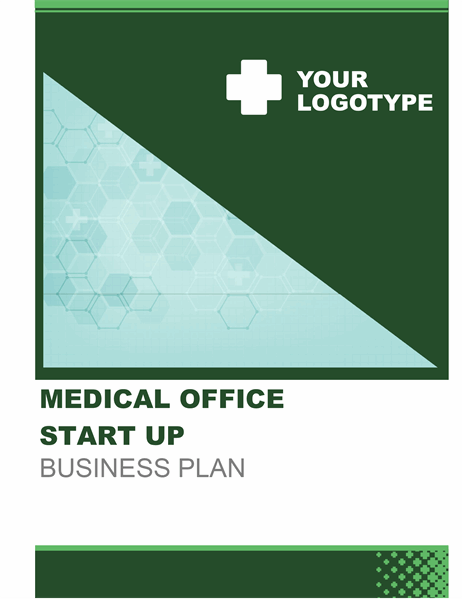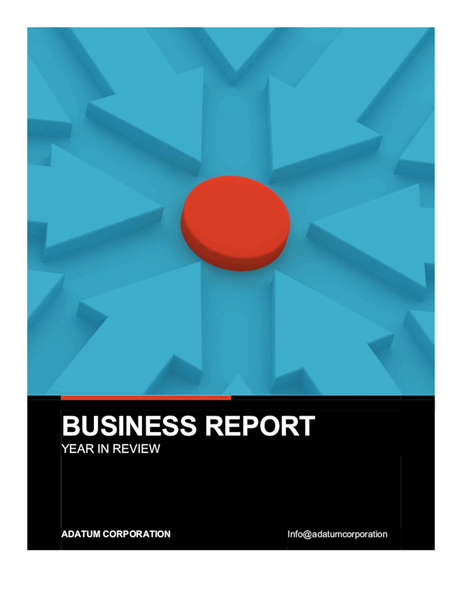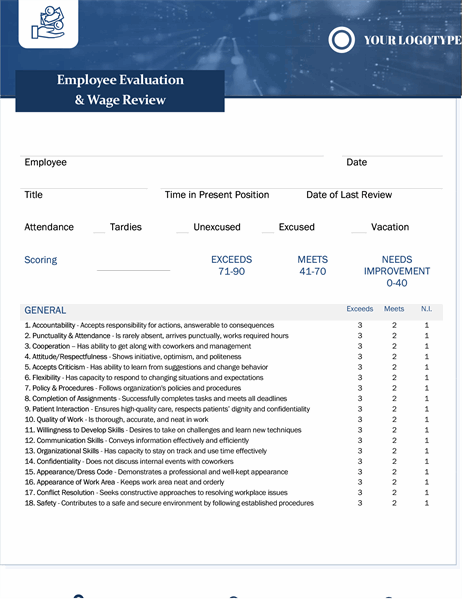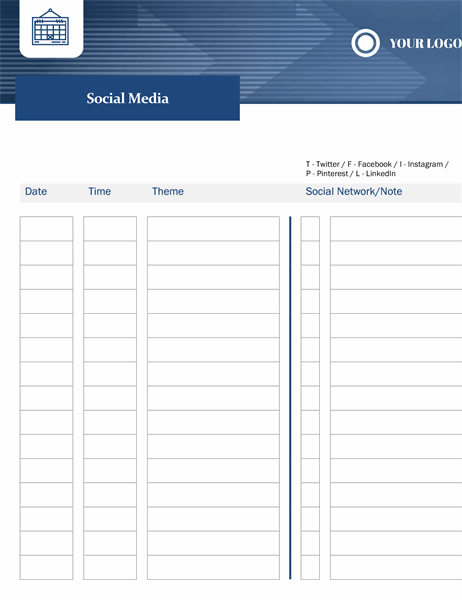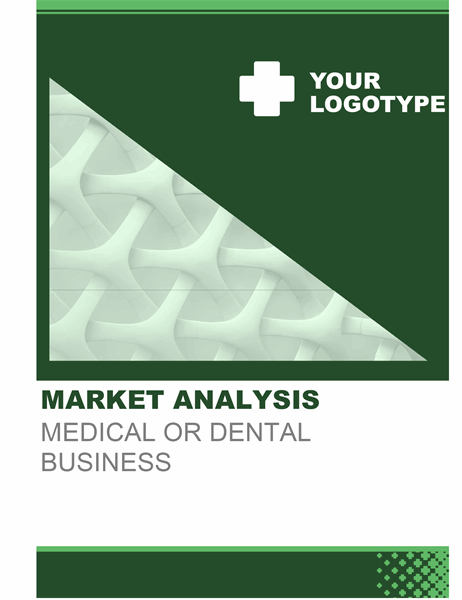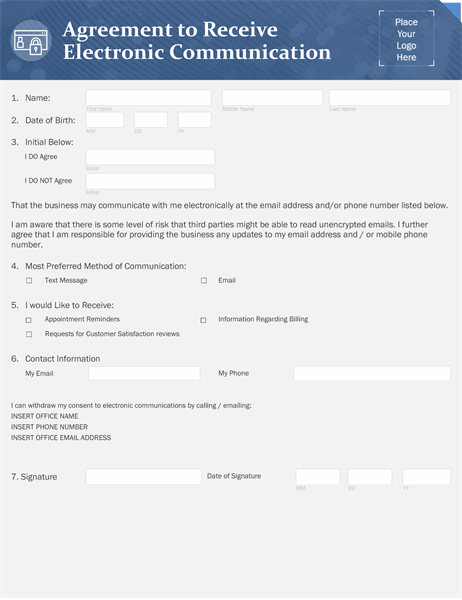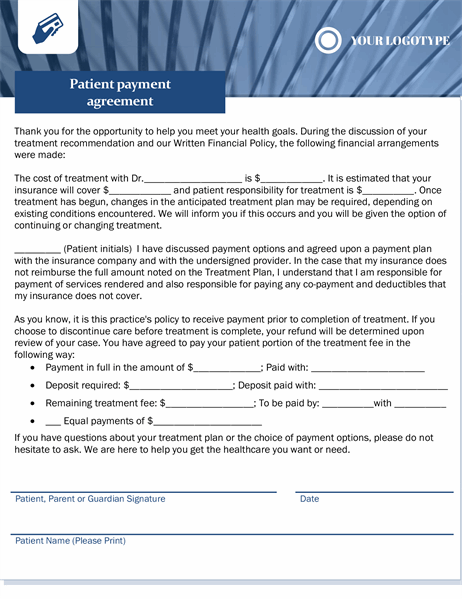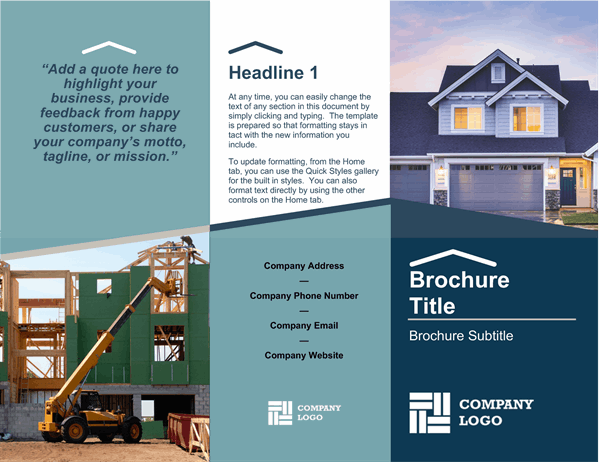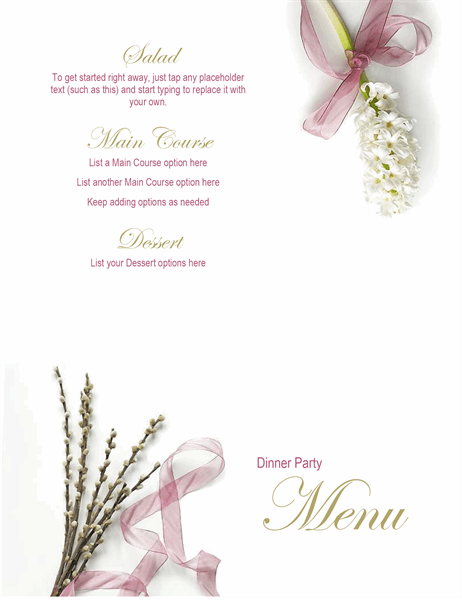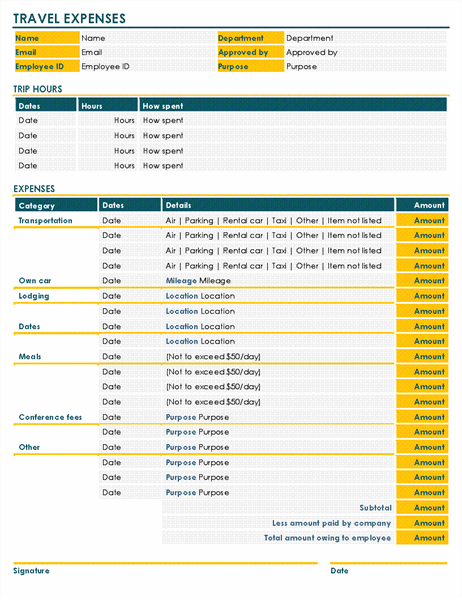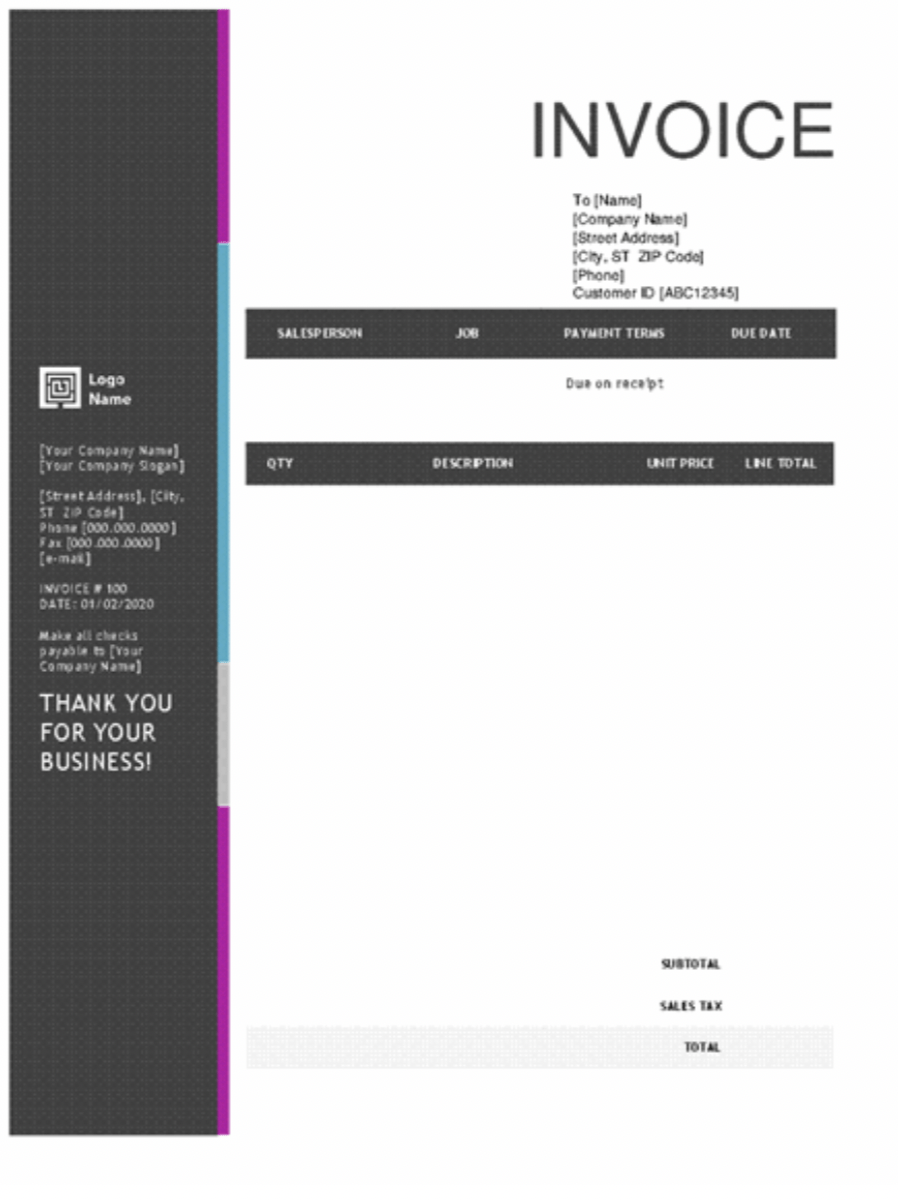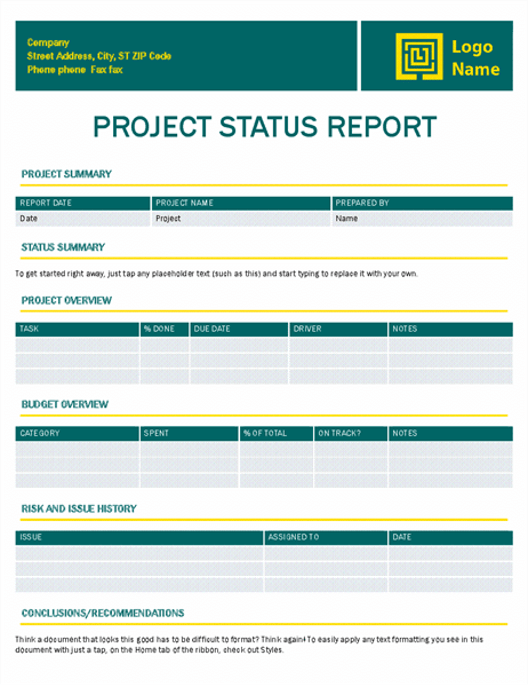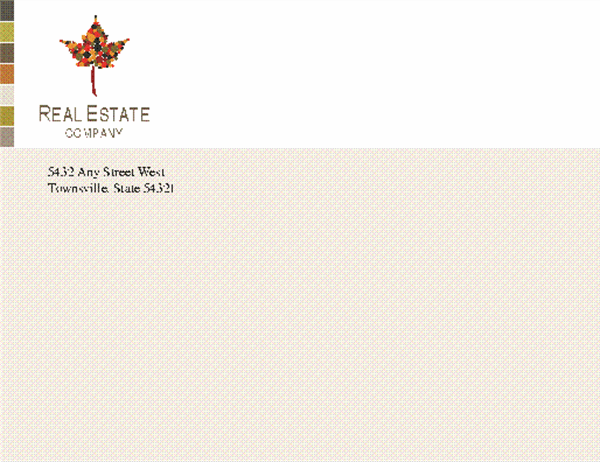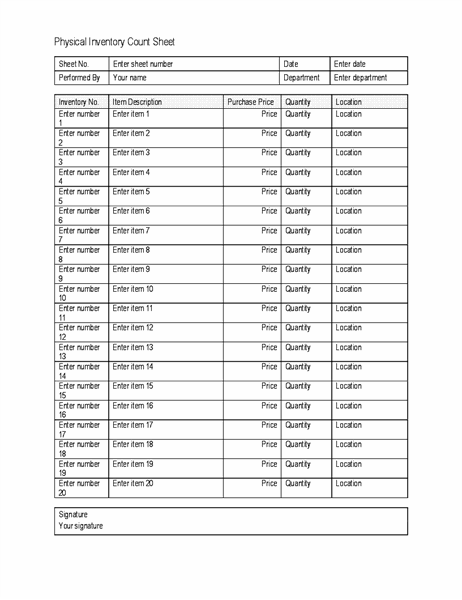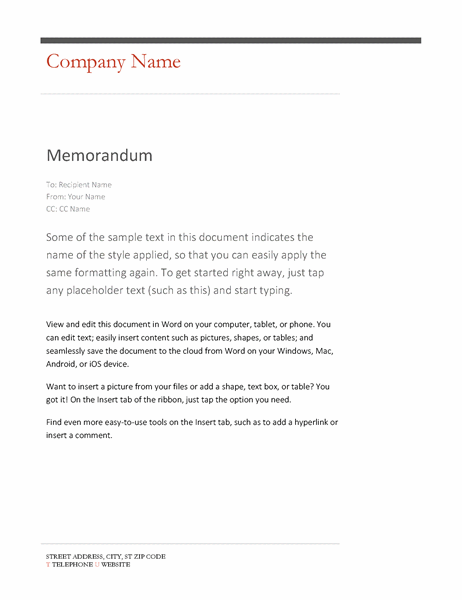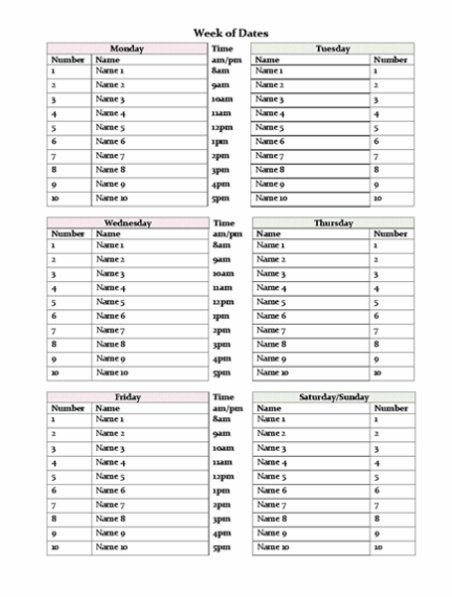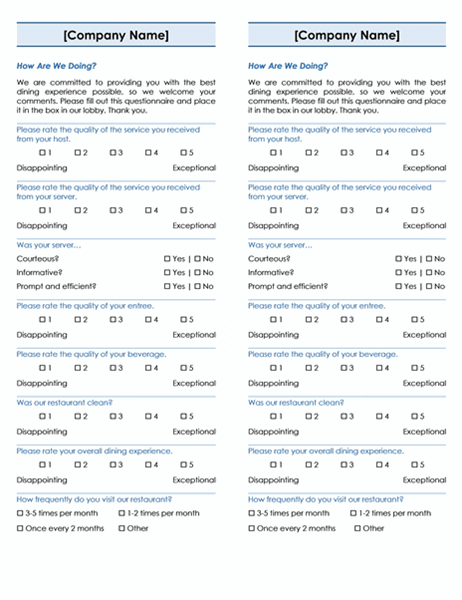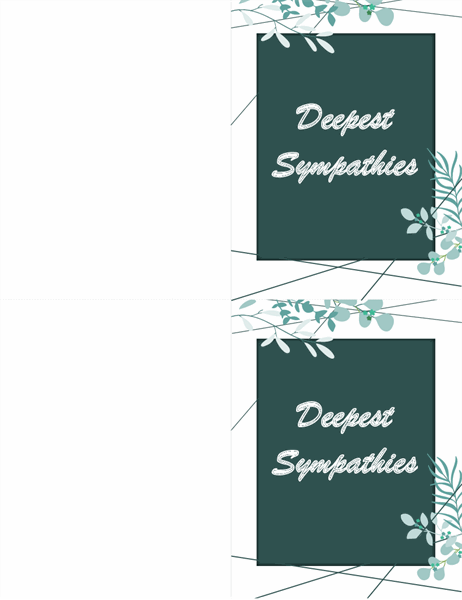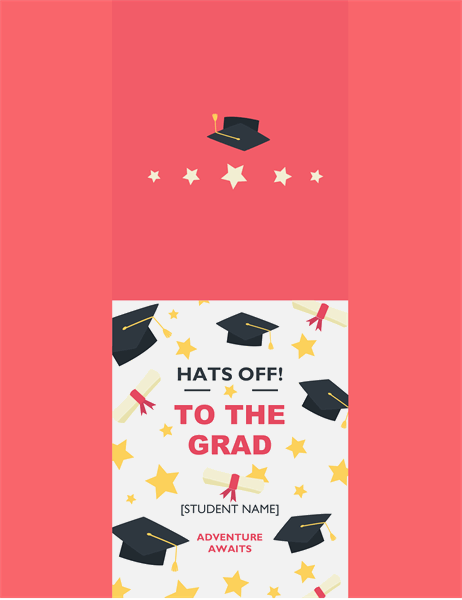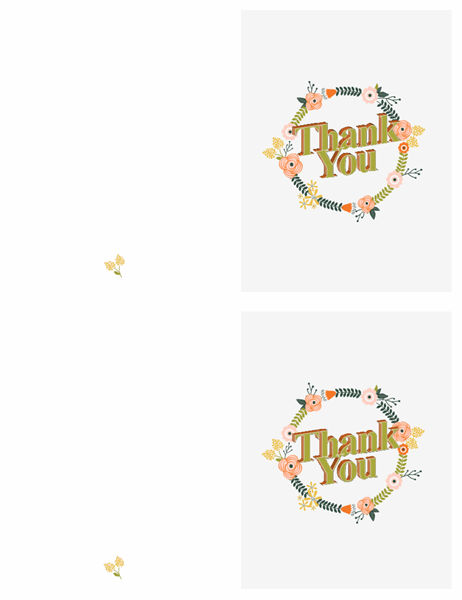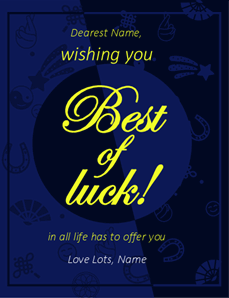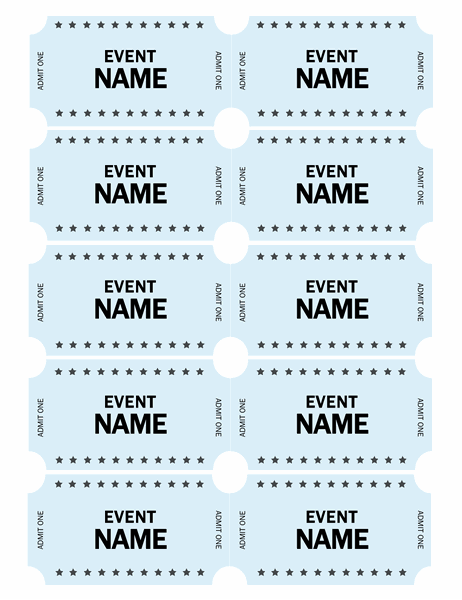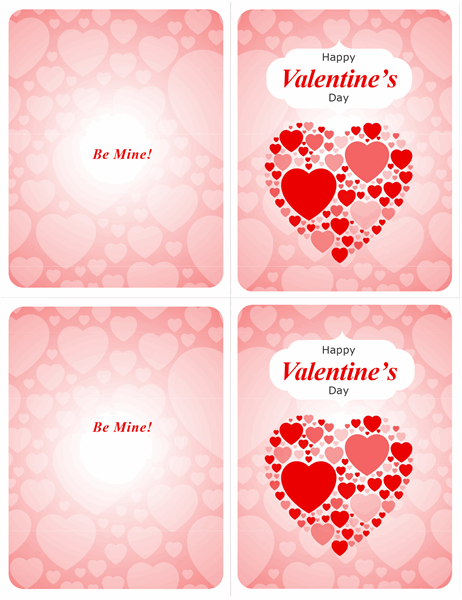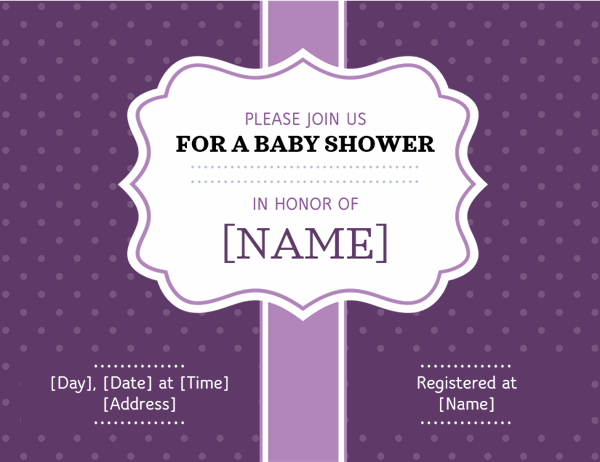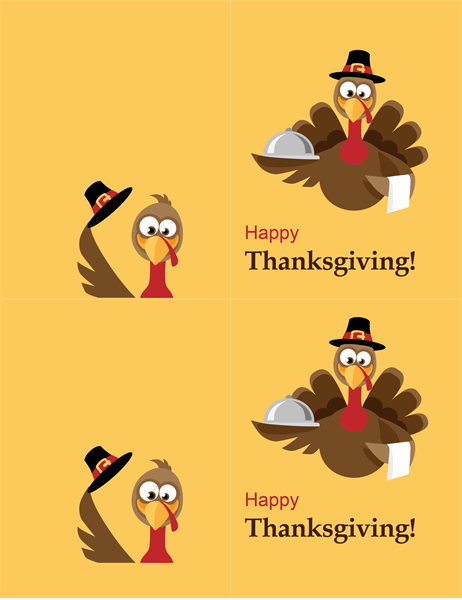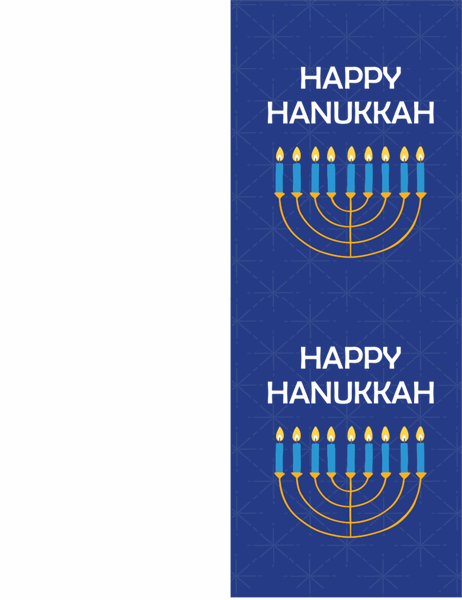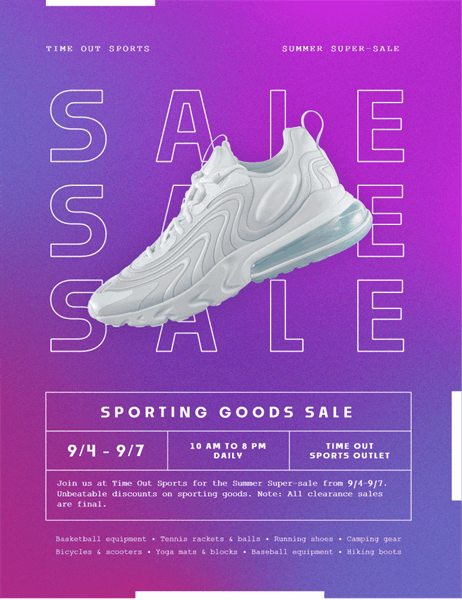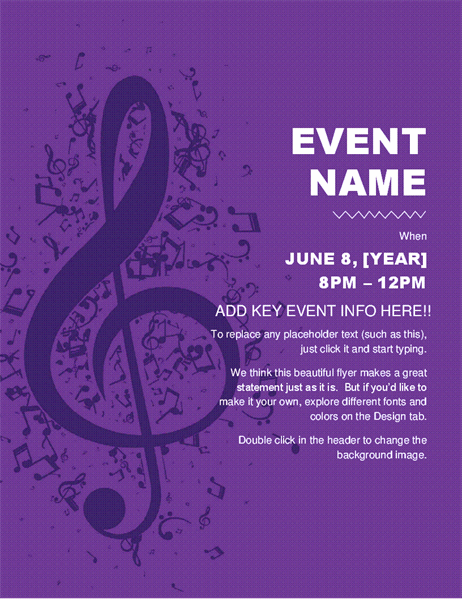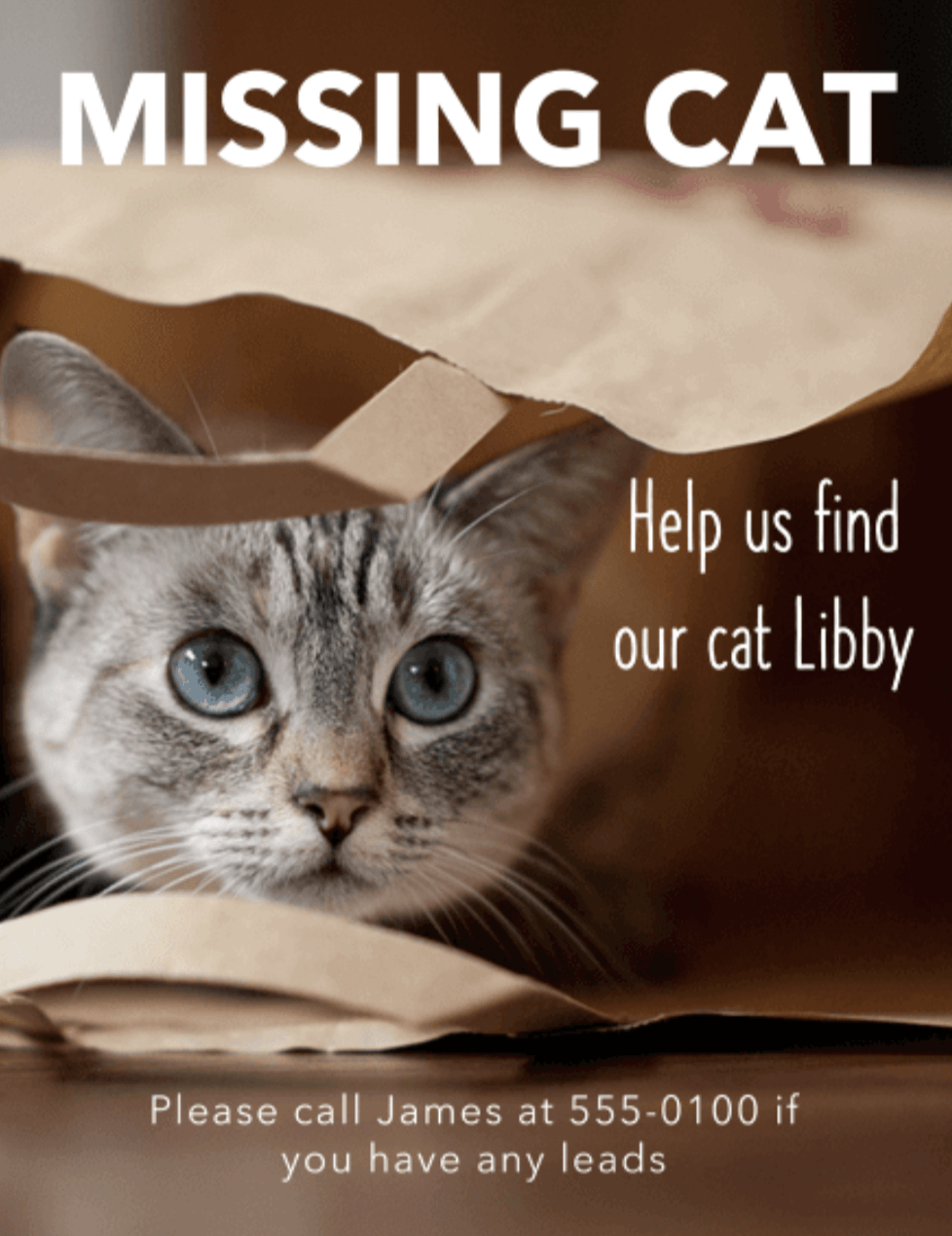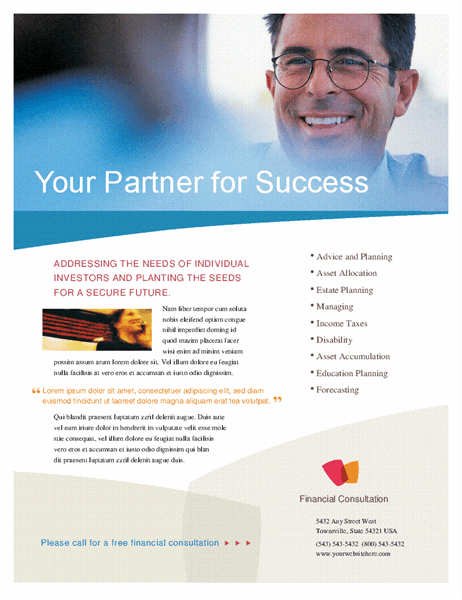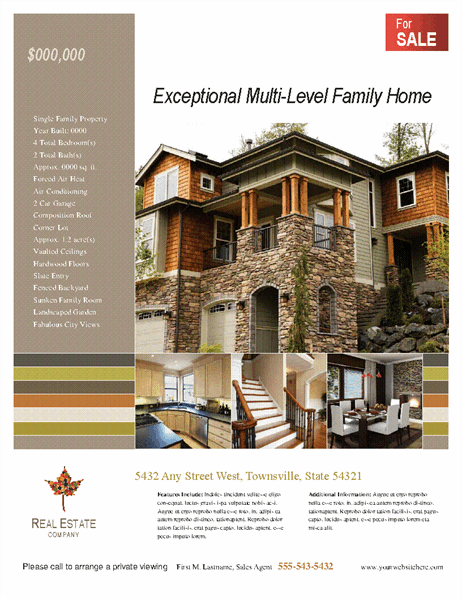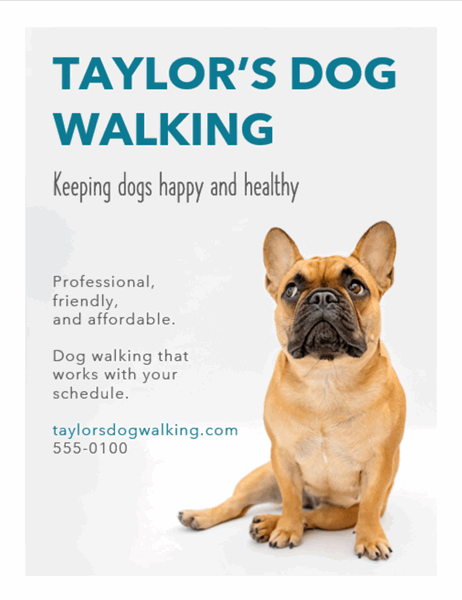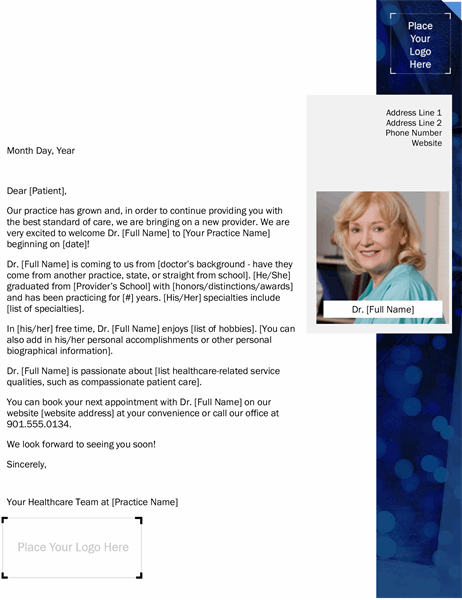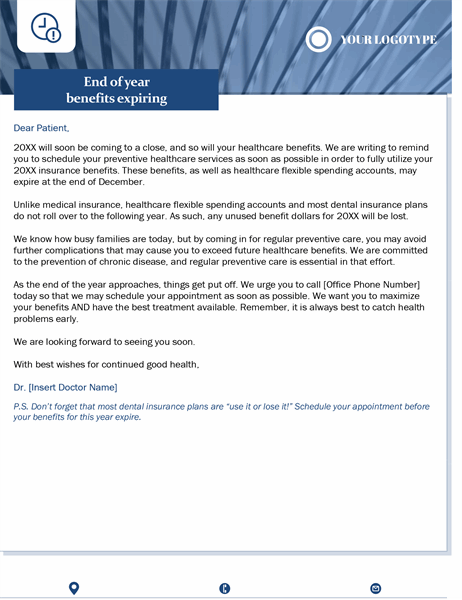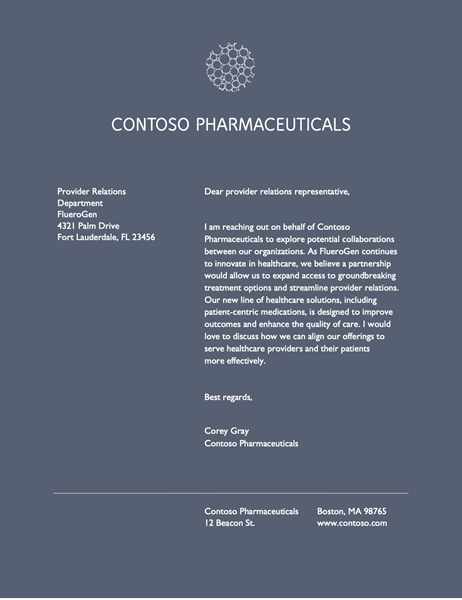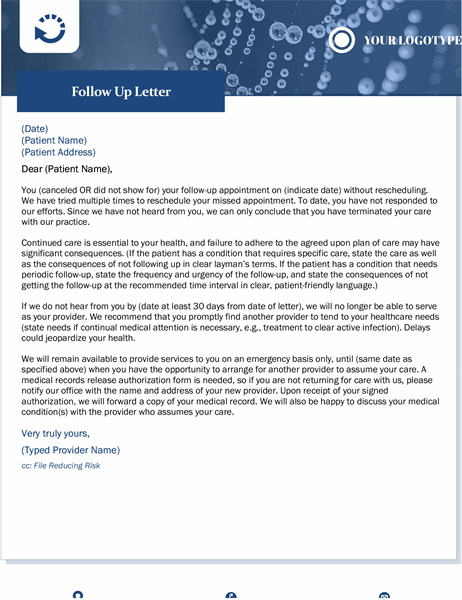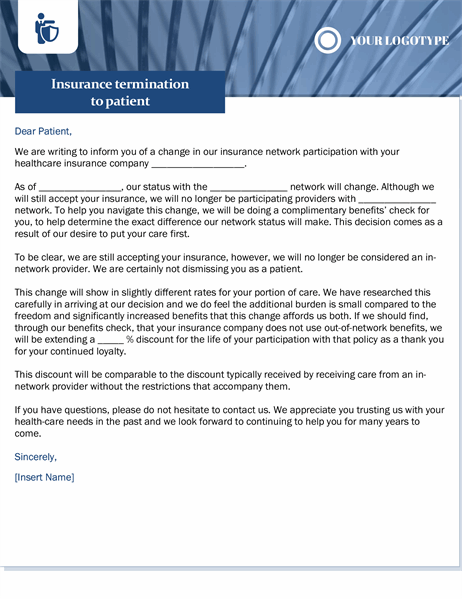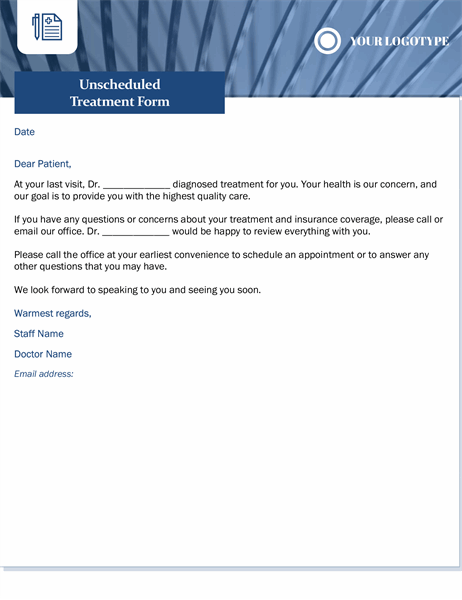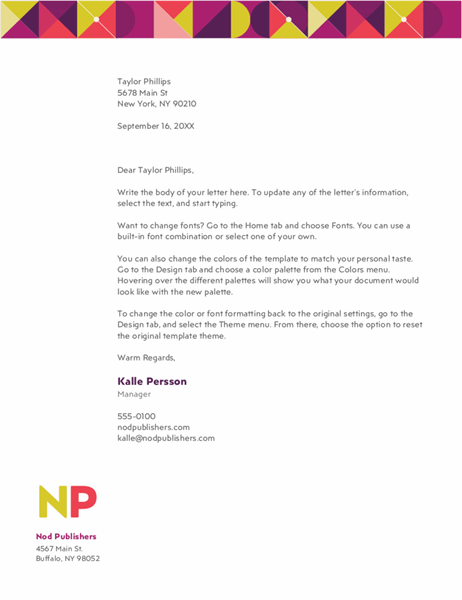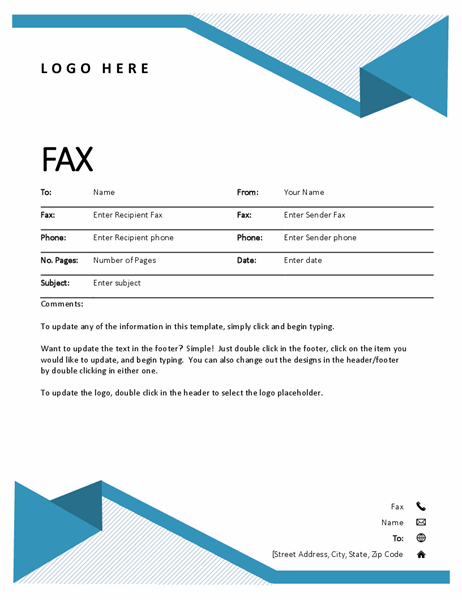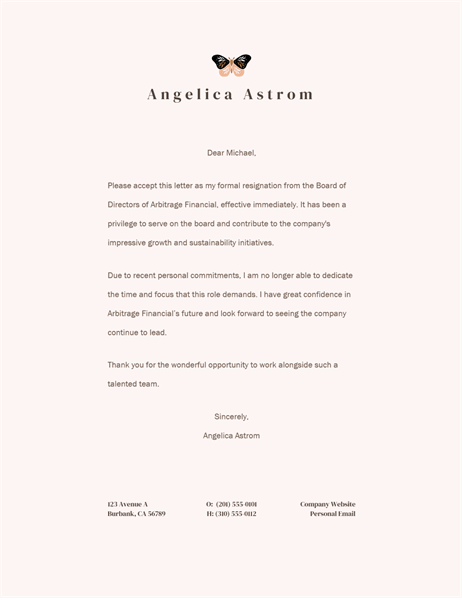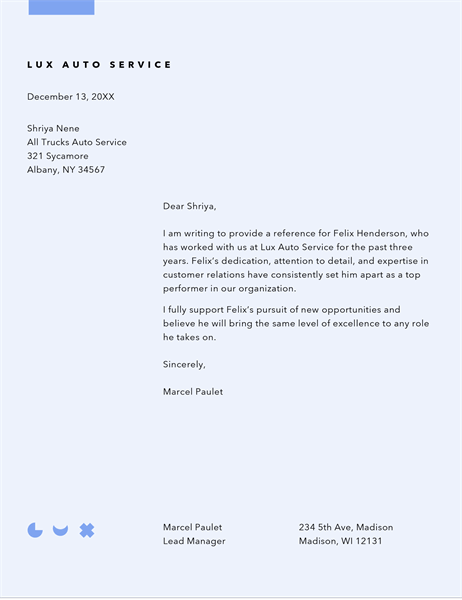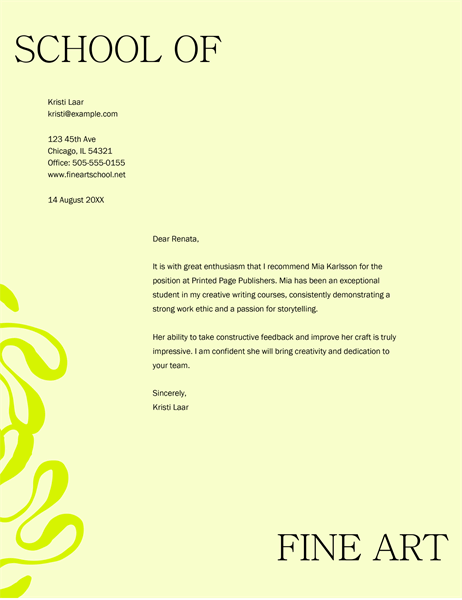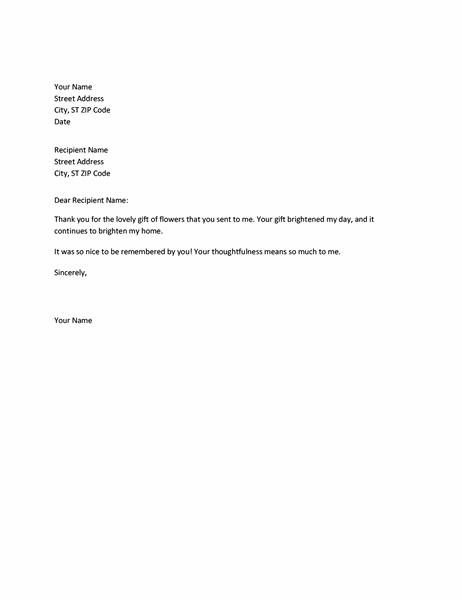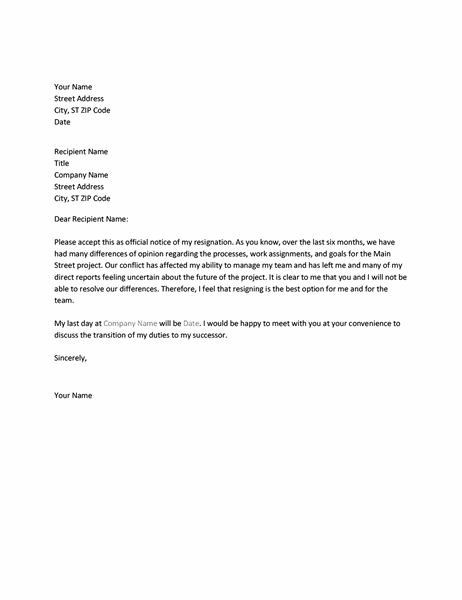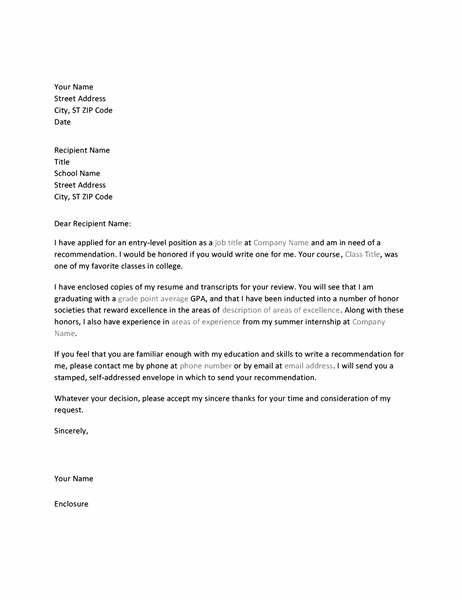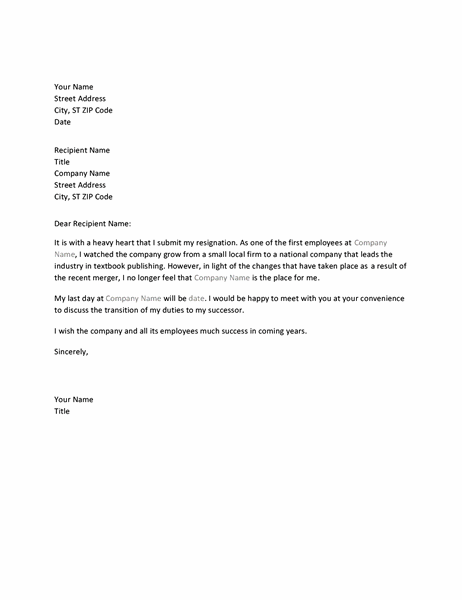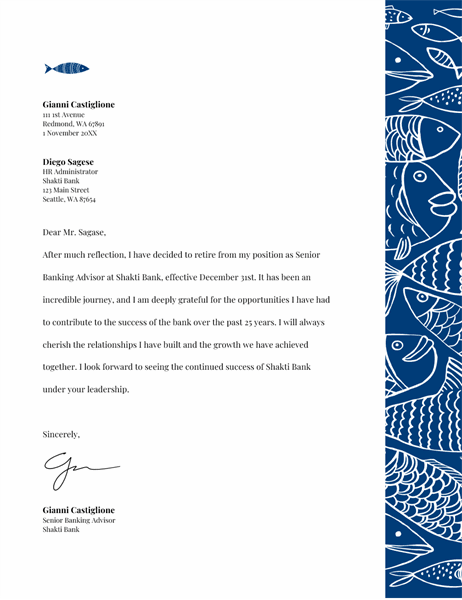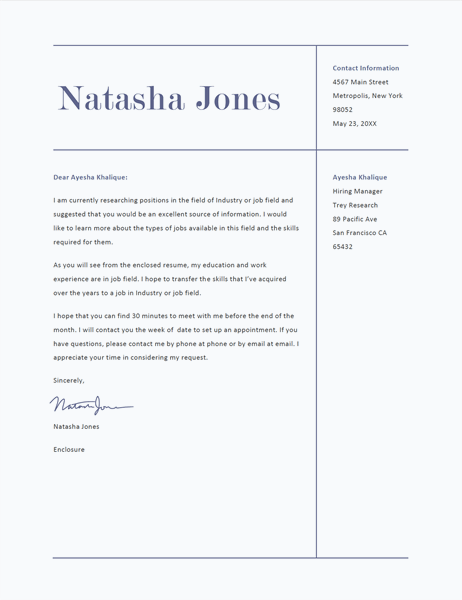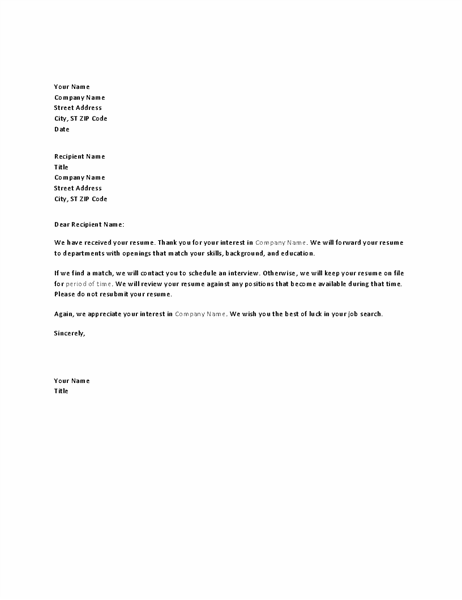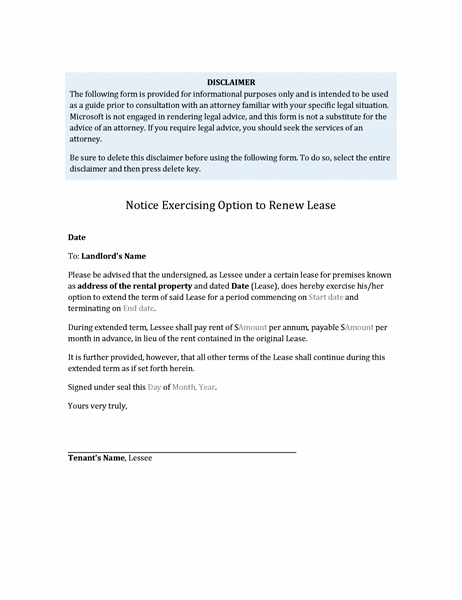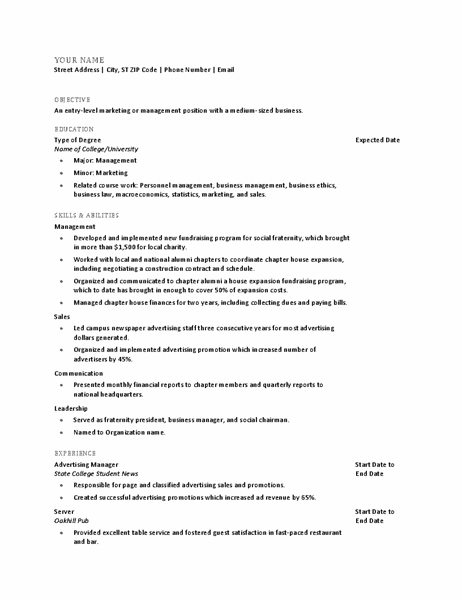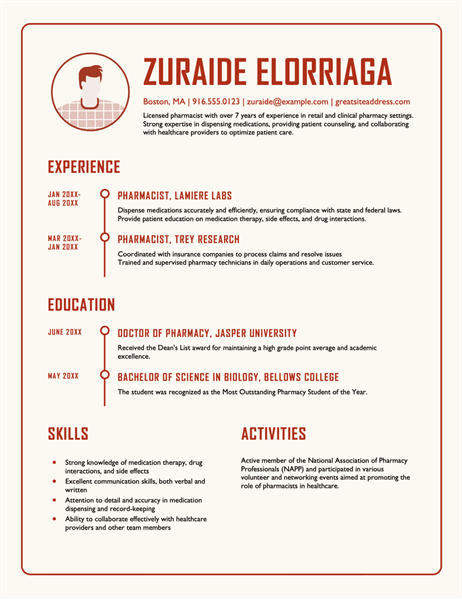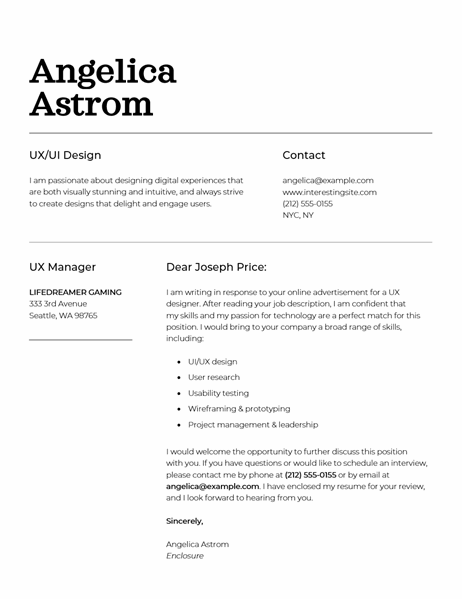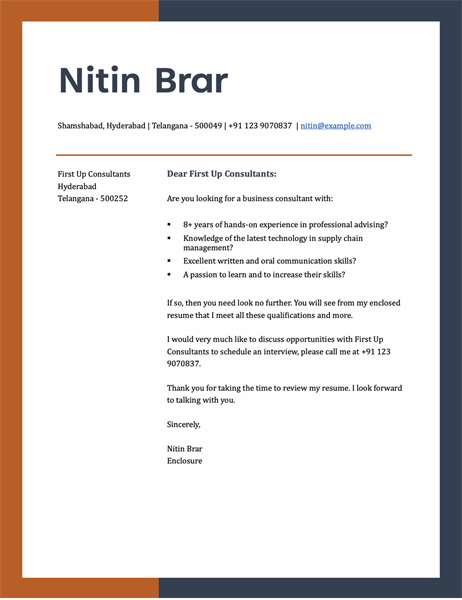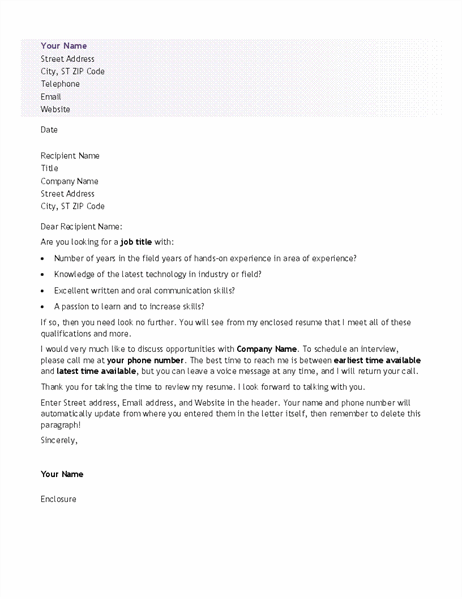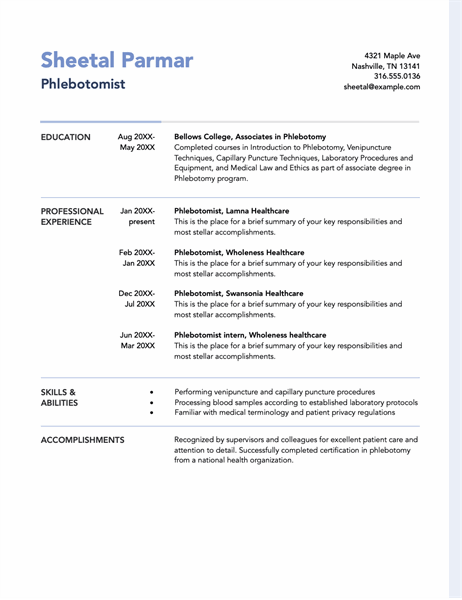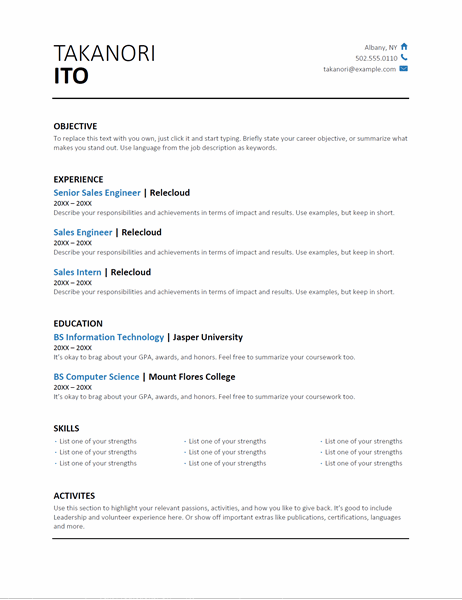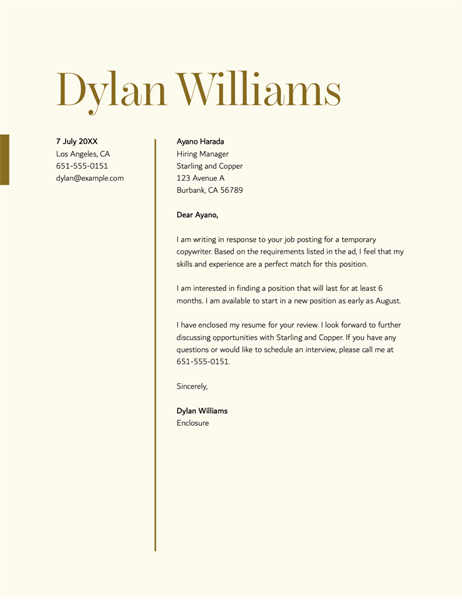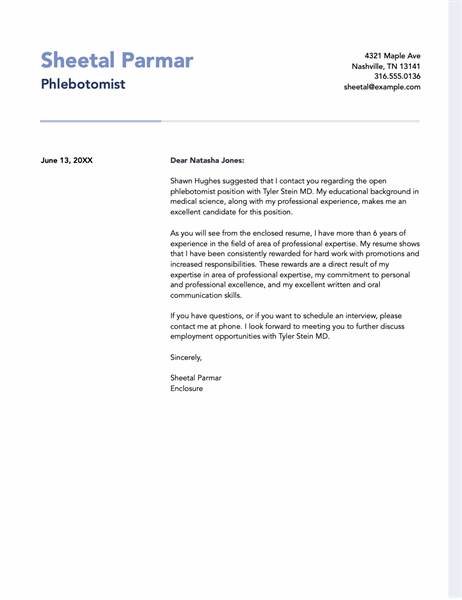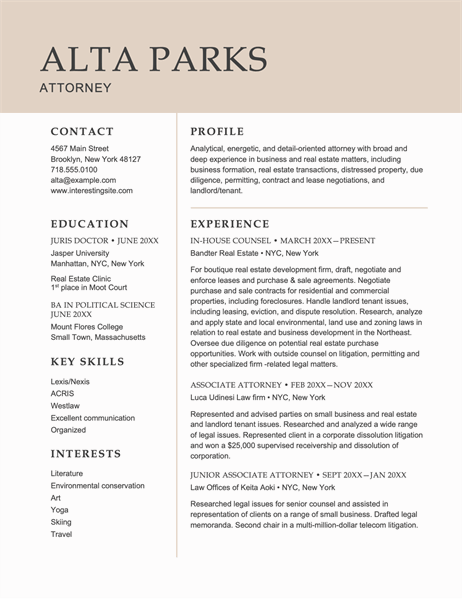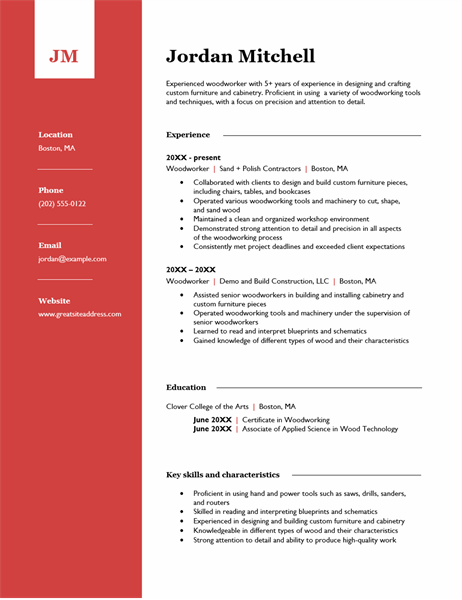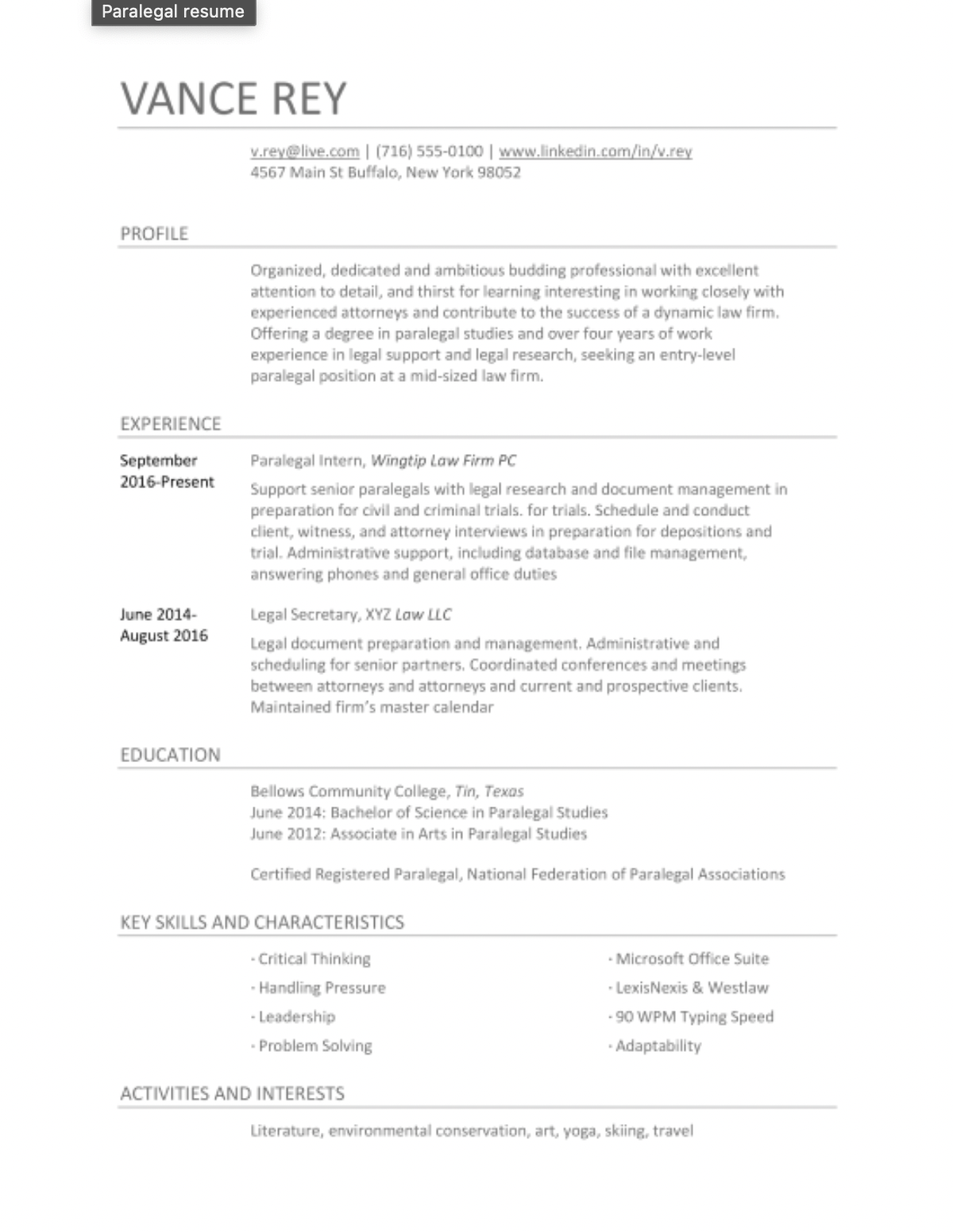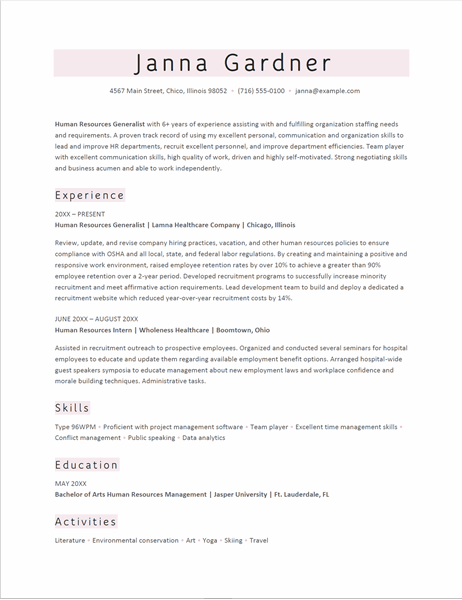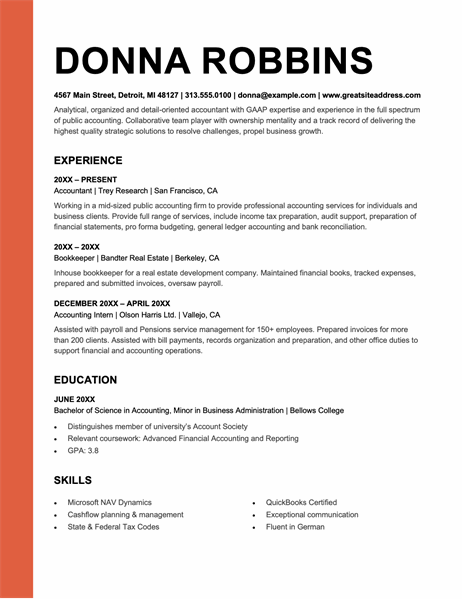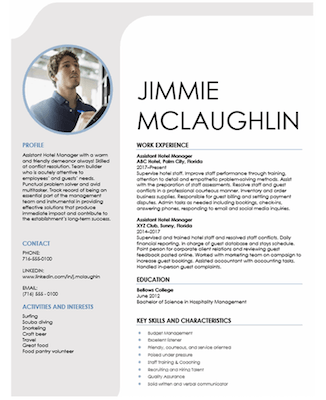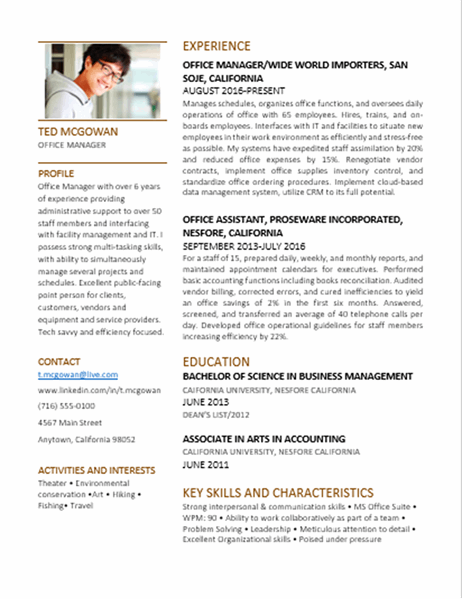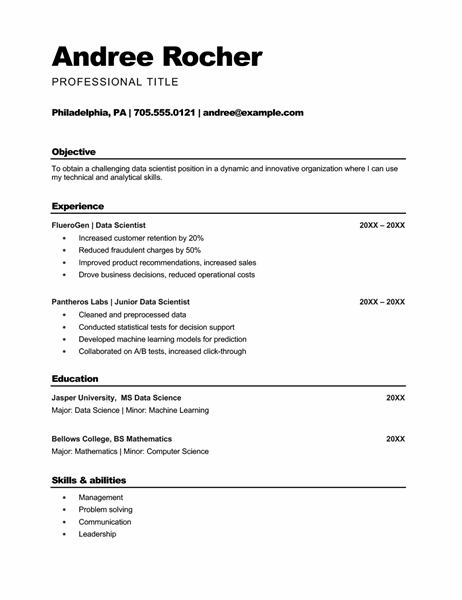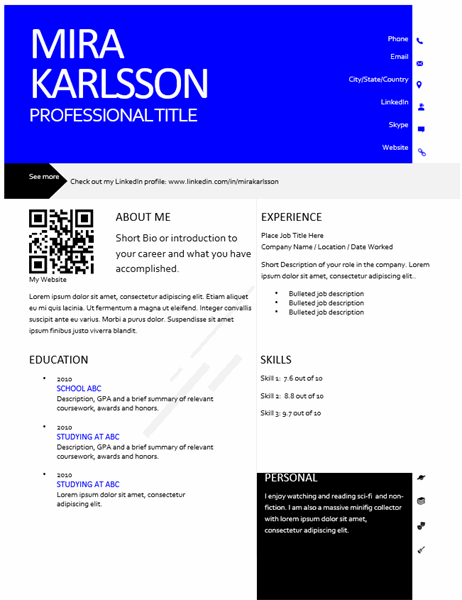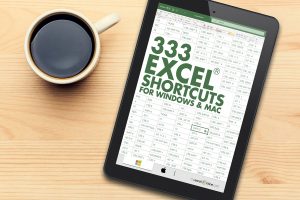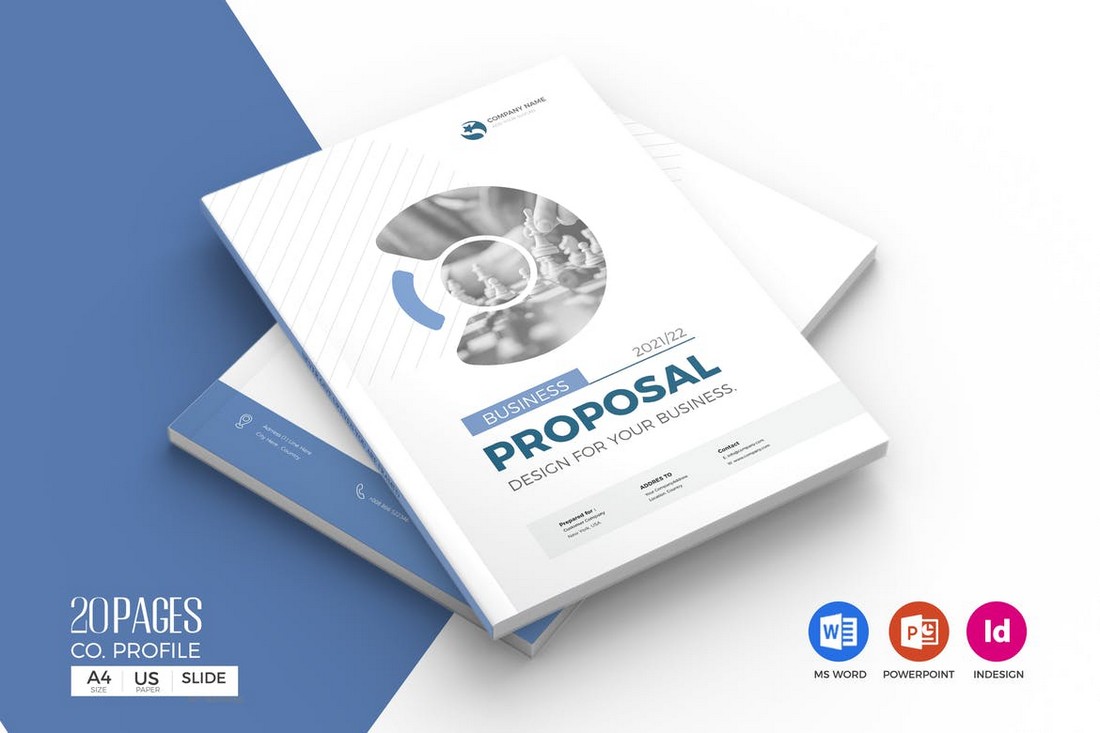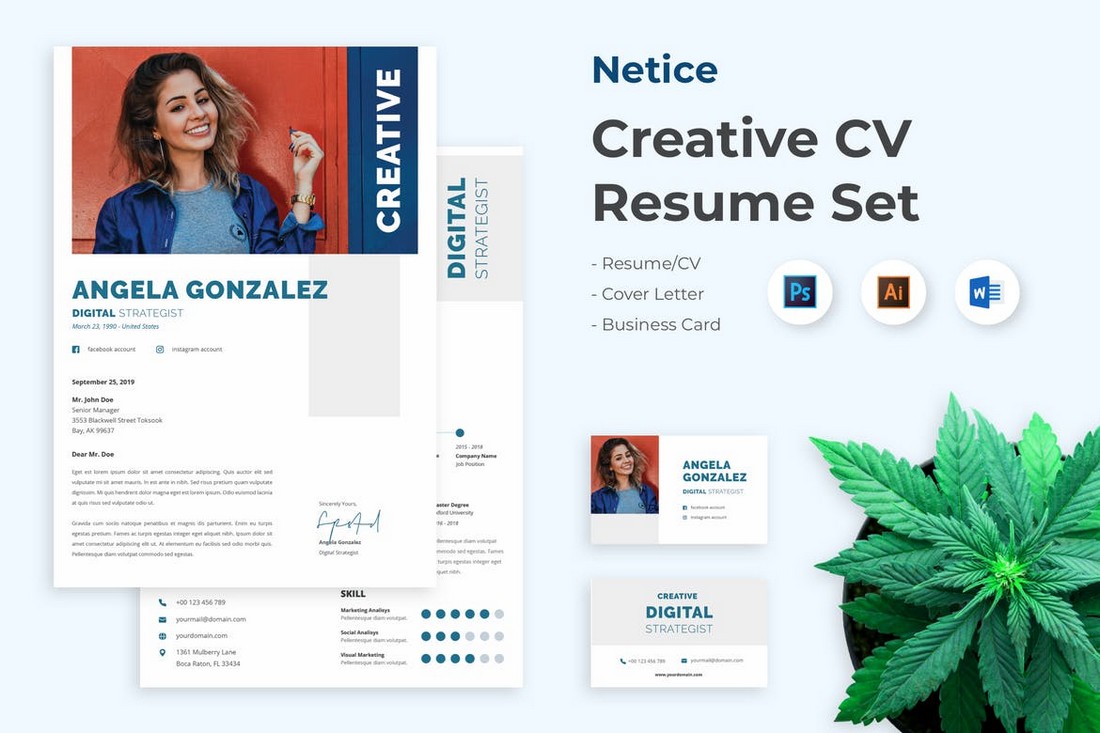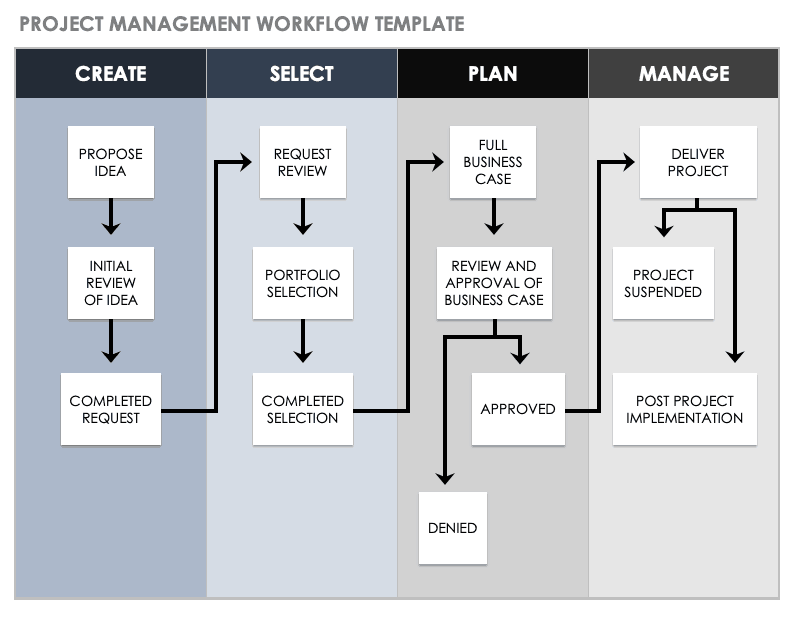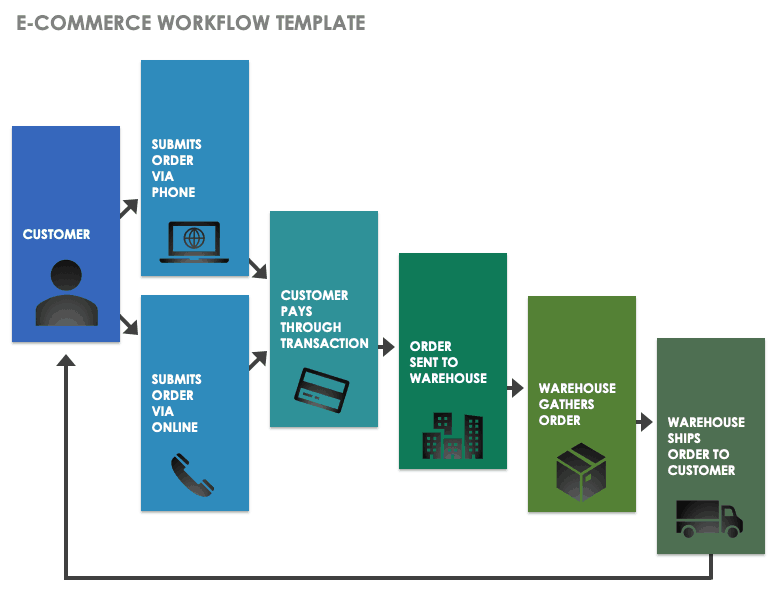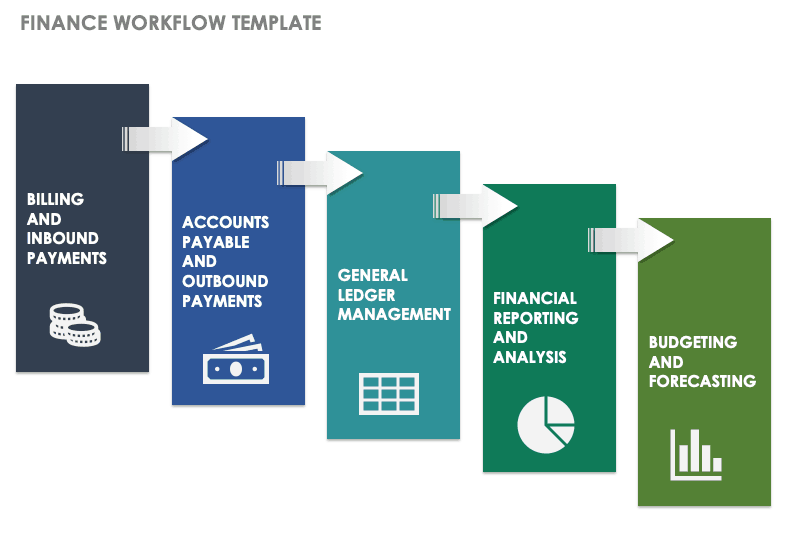November 15, 2017 by Lucas Hilty
This series of projects gives students practice in replicating features in Word documents.
Also see Practice Projects for Excel.
Items in the series Practice Projects for Microsoft Word:


Word 1 Heading 1
Publication Date:2017-10-12
In this practice project for Word, students create a document that has a centered title, an indented paragraph, and a Read More…

Word 10 Table
Publication Date:2017-10-12
In this practice project for Word, students create a document with a title and two identical tables. These tables have Read More…

Word 11 Formatting
Publication Date:2017-10-12
In this practice project for Word, students create a document similar to a test or quiz. They must include points Read More…

Word 12 Formatting
Publication Date:2017-10-12
In this practice project for Word, students create a document with a centered title in all capitals, the first letter Read More…

Word 13 Outline
Publication Date:2017-10-12
In this practice project for Word, students create an outline using the automatic outline in Word, including many levels of Read More…

Word 14 Table
Publication Date:2017-10-12
In this practice project for Word, students create a scoresheet using a table. Students must use different sizes, colors and Read More…

Word 15 Lesson Notes
Publication Date:2017-10-12
In this practice project for Word, students create a document with a header and two outlines. Students are asked to Read More…


Word 17 Columns
Publication Date:2017-10-12
In this practice project for Word, students create a document with two identical columns in landscape orientation. Included in each Read More…

Word 18 Columns
Publication Date:2017-10-12
In this practice project for Word, students create a document with a header and two colomns. The columns include boldfaced Read More…

Word 19 Advanced Table
Publication Date:2017-10-12
In this practice project for Word, students create a document with a table showing a school schedule. The blocks in Read More…

Word 2 Heading 2
Publication Date:2017-10-12
In this practice project for Word, students create a document that has a centered title, a heading in the upper Read More…

Word 20 Numbered List
Publication Date:2017-10-12
In this practice project for Word, students create a document that includes a centered title followed by a numbered list. Read More…


Word 22 Preset Headings
Publication Date:2017-10-12
In this practice project for Word, students create a document using the preset headings to create a title bar. The Read More…

Word 3 Basic Text
Publication Date:2017-10-12
In this practice project for Word, students create a document with the heading on the right, a boldfaced title that Read More…

Word 4 Modified Text
Publication Date:2017-10-12
In this practice project for Word, students create a document with the heading on the right, a boldfaced, centered title, Read More…

Word 5 Text And Outline
Publication Date:2017-10-12
In this practice project for Word, students create a document that contains several paragraphs of text and also includes an Read More…

Word 6 Letter
Publication Date:2017-10-12
In this practice project for Word, students create a letter. Included in the letter is a heading on the right, Read More…

Word 7 Bullets
Publication Date:2017-10-12
In this practice project for Word, students create a document with two different types of bullets showing points and subpoints. Read More…

Word 8 Formatting Text
Publication Date:2017-10-12
In this practice project for Word, students create a document using a different size and color font for the title Read More…

Word 9 Table
Publication Date:2017-10-12
In this practice project for Word, students create a document with a title and table. The table has two columns Read More…
Pass it on:
Project Templates
Planning is key to any science, work, practical, IT, and design project. It goes without saying that there is a need for a proper timeline, project plan, dashboard, action plan, and event report to ensure everything is on time. Students and professionals can create a suitable tracking and budget planner based on your project checklist or approved proposal with our Word project templates. Some formats and content feature a management and communication system, while others are construction or middle school projects. Start working on yours today by picking among the following templates.
Importance of Microsoft Word in Project Templates and Different Editions
Project management needs to be archived for easier access by the team working on it. Project templates not only provide better time management but also promote superior project planning. Microsoft Word is essential software that supports many word formats such as word doc, XML, PDF, etc. There are various editions in MS word such as Word 2010, Word 2013, and the latest edition being Word 2016 available for use. You may also see Project Proposal Template
Popular Formats Used for Project Templates
Project templates come in various designs. Listed below are some of the popular word file formats used in word documents. You may also see Project Execution Plan Template
- Case study format – Provides information about ongoing research. Contains progress notes, dates, and log entries.
- Project proposal format – Format used in creating a request to proceed with a project. Contains details on the project and other related footnotes.
- Project report format – Information about the project creator, project coordinators, versions, etc.
- Risk Assessment format – Involves listing potential risk factors, control measures, and member responsibilities.
- Project Scope format – Involves information on milestones, project impacts, and project goals.
Sample Construction Project Budget Tracking Template
Details
File Format
- MS Word
- Google Docs
- Google Sheets
- MS Excel
Download
Blank Practical Project Timeline Template
Details
File Format
- MS Word
- Google Docs
- Apple Pages
Download
Project Status Dashboard Template
Details
File Format
- MS Excel
- Google Sheets
- Apple Numbers
Download
Interior Design Project Schedule Template
Details
File Format
- MS Word
- Google Docs
- Apple Pages
Download
Project Planner Template
Details
File Format
- MS Word
- Apple Pages
Download
Project Action Plan Template
Details
File Format
- MS Word
- Google Docs
- Apple Pages
Download
Simple Project Communication Word Template
aci.health.nsw.gov.au
Word IT Project Plan Template Free Download
umanitoba.ca
Project Proposal Template MS Word Format
mta.ac.il
Project Management Template Microsoft Word Template
2.cdc.gov
Project Charter Word Format Template
ocio.berkeley.edu
Business Project Template Word File
tmr.qld.gov.au
Element Cube Project Template Word Format
earthref.org
Green Belt Project Report Template Word File
sourcematix.com
Java Project Template Word Format Download
engr.uconn.edu
Newspaper Project Template Word Download
web.cs.dal.ca
Office Project Template Word Free Download
nibusinessinfo.co.uk
Pilot Project Word Format Template
profs.etsmtl.ca
Word Research Project Template
usb.ac.za
Middle School Students Science Fair Project Template
web.stanford.edu
Free Work Project Template Word Format
info.undp.org
The Important Content Information That These Templates Provide
Much of the information involves highlighting the structural procedures of each format. Let’s break them down.
- Project and Organization name
- Position of members
- The contact information like E-mail/Phone numbers
- Team members working on the current project
- Purpose of project creation and date of establishment
- Goals achieved and targeted
- Partner institutions
- Version and document history
- Comment and signature section
- Client information
- Weekly Reports
- Project cost estimation/budget
- Risk management plans
- Communication procedures
Guidelines to Follow While Using a Template
As with every project, it is extremely important to list the information that is crucial to the development. If the project collaborates well, the process of retrieval and storage would become easier for members. You can find a free sample to download online for Word Templates. Some of these offer substantial information while others keep it simple. In word formats ranging from case studies to project reports, it’s necessary to keep updating the comment box to keep others working in the loop for a better record. It’s a good idea to always provide a downloadable copy to your team members at every progress you make so as to avoid losing important and valuable progress if something goes wrong.
Benefits of Using Microsoft Word for Project Templates
Many clients and team members swear on Word and its features to provide them with a hassle-free environment for the project management plans. It helps in the better backup by providing One Drive cloud storage and this ensures that all projects are protected. The user-friendly tools available in Microsoft Word also help new project members in learning the ropes faster than other software which lacks features.
More in Project Templates
| 45 After Effects Templates | 10+ Free Websites To Download After Effects! Free & Premium … |
| Timeline Template – 61+ Free Word, Excel, PDF, PPT, PSD Format … | Rubric Template – 31+ Free Word, Excel, PDF Format Download … |
| 11+ Project Management Plan Templates – Free Sample, Example … | Project Proposal Template – 13+ Free Sample, Example, Format … |
| 9+ Project Timeline Templates – Free PPT Documents Download … | Project Coordinator Job Description Template – 9+ Free Word, PDF … |
Work design magic with Word templates
Weave a little wow into your next document when you work with a customizable design template for Word. From professional documents to schoolwork, there’s a Word template that’ll take your next project to the next level.
Start with the best Word templates
Show all
Frequently asked questions
You can use Word document templates to design resumes and cover letters, create business invoices, customize annual calendars, and more. There are also templates that you can use throughout your business’s internal operations. Use Word document templates to create a business plan, design and share your org chart, and make printable letter head.
You can make your own Word document templates from scratch. Create documents that fit your exact needs since the options are limitless when using Word. If you don’t know how to begin, you can also edit existing templates and customize them so that their content, colors, fonts, and media are curated for you.
You can find Word templates by using the search bar. When you search «Word,» a variety of templates will come up in the results. You can customize their colors, text, media, and more.
Explore other templates
Do you want to create eye-catching, professional resumes, proposals, flyers, business cards and more? Then you should use the best Microsoft Word templates.
Word templates are MS Word documents formatted with a specific structure and layout. So, all documents made with the particular template will reflect the exact same structure and layout. Users can make a template their own by adding their specific content to the layout and changing features like colours, fonts and graphics.
Check out why you should go after MS Word templates:
- are a great branding tool that enable consistency in style across all documents
- promote efficiency because you don’t have to waste time recreating the same document layout over and over
- free you to focus on creating quality content
- bring a level of professionalism to your documents that can set you apart from the competition
These are wonderful benefits. Let’s take a look at over 28 of the best Microsoft Word templates you can download from Envato Elements and GraphicRiver.
Best Source for Microsoft Office Word Document Templates (With Unlimited Use)
Envato Elements offers thousands of beautiful and professional Microsoft Office templates for Word. Customise each template for Word to fit your needs.
Explore Microsoft Word Document Templates
Of course, you’re probably wondering: why pay when there are so many Microsoft Word templates that are free online? Unfortunately, most Word document templates found online may appear to be free. But using them will certainly cost you in terms of quality and professional reputation. The bottom line is that if you want to create quality documents then you need premium templates for Word.
The beauty of using Envato Elements is that it saves you time. And it also saves you money as well. That’s because you can download as many Microsoft Word templates as you like for one low monthly price. And that’s not all. The Envato Elements offer includes premium fonts, audio tracks, and a whole lot more. It’s truly the best bang for your buck if you have professional and personal creative needs.
Subscribe to Envato Elements Now
5 Best Microsoft Office Word Document Templates (From Envato Elements — For 2022)
Let’s take a closer look at some of the premium Microsoft Office templates for Word that are the most popular on Envato Elements:
1. Minimal Proposal Word Document Template Design
Get ready to make awesome proposals with this MS Word document template design. It’s very customizable and supports one-click color changing. The Microsoft Word styles download template comes in both A4 and US letter size formats. This project proposal Word document design is also print ready, so you can get it from the screen to your hands in no time.
2. Corporate Word Document Flyer Template
Need to create professional flyers for a trade fair or business conference? Look no further than the stunning Corporate Flyer Template. This MS Word styles download template has a visually pleasing layout for both sides of your flyer. The flyer comes in A4 page layout design size in Microsoft Word.
3. Modern Certificate 05 — Word Document Template Design
Are you planning a corporate event to recognize a valued employee? This certificate of appreciation is the perfect Microsoft Word layout design template.
It’s easy to customise. Along with the Word template design, you also get Photoshop and Illustrator files. This is in case you want to make changes to the graphic design elements.
4. Business Card — MS Word Document Template
Make sure your business card conveys the right impression. Check out these business card Microsoft Office templates for Word.
The Word document layout design uses the US business card size and offers both a front and back design. Easily change the colours to your brand colours. If you’ve got Word document design ideas for a business card, you can apply them here.
5. Minimal Business Invoice Word Template
Do you need to create professional-looking invoices? Then Envato Element’s graphic design templates for Word can help you there, too. This Microsoft Word template will help you create on-brand invoices quickly and easily every time. Download it and give this page Word layout design a try.
Envato Elements (Design Without Limits)
As you can see Envato Elements’ Microsoft Word templates are professional, versatile and easy to use. With unlimited downloads, choose as many Word document templates as you want!
One low monthly fee = unlimited access the best Microsoft Word templates you can download. Also, to thousands of premium digital assets. Along with high-quality templates for Word, you’ll get access to:
- Logos
- Fonts
- Photos
- Business card templates
- And much more
Envato Elements is an excellent option. But if you’re looking to buy one Word document design template, GraphicRiver may be a better option for you.
24 Best Microsoft Office Word Document Templates on GraphicRiver (Buy One at a Time — 2022)
GraphicRiver is another resource that offers a plethora of excellent Microsoft Word templates. Buy these one-at-a-time instead of as part of a monthly plan.
Do you need a one-off modern Word template but have a tight budget? Then choose GraphicRiver. It’s a great option for the best Word templates for all types of projects. Let’s take a look at 24 Microsoft Word layout design templates to download found there:
1. Creative Company Profile Book
Profiling what your company is all about can be a challenge if you’re not great with design. That’s where using Microsoft Word document templates like this one can help. It comes with 24 unique pages that are easy to customize. Colors, objects, and more are all editable, letting you add your branding. Try it instead of a MS Word template that’s free.
2. Creative Resume CV Template MS Word
Here’s a premium Microsoft Word template design that’s made for modern resumes. The versatility of the layout makes the resume perfect for a number of fields. It’s also customizable so you can easily add your information to the Word document design. Download this modern Word DOC template now!
3. Doctor and Medical Services Flyer Template for Word
Are you working on the marketing for a new clinic, dentist office, or medical supplies company? Then this Microsoft Word template layout design will come to your aid. It’s a simple flyer that offers space to share information about your services.
The modern layout ensures that you put your Word document design ideas in the best light possible. If you’re outside of the medical industry but like the look? You can still make use of this versatile MS Word template.
4. Wedding Photography Brochure Word Template
Microsoft Word templates are for all occasions, including weddings. This photography brochure is a great example. It’s a Word document design template made for showing off your work. Use it to bring in couples that are looking for a photographer.
5. Invoice Word Document Design Template
Invoices are another touchpoint your clients have with you. Make sure yours looks professional by using a MS Word invoice styles download like this one. You’ll get both A4 and US Letter size options when you use this template. In this Microsoft Word layout design, you’ll get:
- free fonts
- InDesign and Word files
- one click color change
- ready to print documents
6. Annual Report Word Template Design
There are a lot of free graphic design templates for Word you could use for your annual report. But this premium option has a modern design and features free choices usually lack. The annual report Word template design has 48 unique pages that you can customize. Fit in your brand’s colors in a matter of clicks. The A4 and US letter size MS Word template design also features great infographics for data.
7. Minimalist Magazine Templates for Word
If you’ve always wanted to do a magazine, here’s a great choice. With these templates for Word, you won’t need to master design software.
This Word document design template features a modern design in 16 unique pages. It comes in square size and it’s fully customisable. Don’t fall for MS Word templates that are free. Try a premium one instead.
8. Annual Report Word Document Templates
Annual report MS Word document templates are always helpful. This Word template features a minimalist and clean design. Premium MS Word page design and layout templates like this are very complete. It’s features include:
- A4 size and US Letter
- 30 custom pages
- editable in InDesign and MS Word
- print ready, CMYK, 300 DPI, bleed
- easy to customise
9. Blue and White Word Brochure Layout Design
Create top quality brochures with this MS Word document design from GraphicRiver. The 16 page customisable document comes in two sizes A4 and US letter size.
Add your own photos and text to the page layout design in Microsoft Word. Change the colours to reflect your brand and there’s a helpful file guide included. You won’t find this type of quality from Word templates for free you find online.
10. Minimal Invoice MS Word Template
Next up on our list of Word document design templates is Minimal Invoice. Make your invoices reflect your awesome brand with this invoice template example in Word. The template is structured with a grid-based layout to keep your information in perfect order. The MS Word page design and layout is US letter size and includes a PDF help file.
11. Project Proposal Word Templates
This is one of our best Word templates for projects like proposals. It stands out thanks to its minimalist and modern design. Free Word templates can be tempting, but they aren’t as complete as this one. This MS Word document template’s features include:
- 30 unique pages
- invoice template included
- 2 sizes: A4 and US Letter
- editable in InDesign and MS Word
- based on master pages
- fully customisable
12. Cleaning Company Flyer Word Template
Service companies who need to create professional flyers will be happy we’ve included this MS Word template. The Microsoft Word styles download specifically targets cleaning companies. But it can be used by any service company that wants to promote their services. The A4 size flyer offers three alternative designs and three colours. Use it if you’re after the best Word templates for a cleaning business.
13. Word Document Resume Template
In our top list for 2022, we’ve already included two single page resumes with photos included. This Word resume template goes in a different direction. The A4 size template offers up to three pages of resume for those of you who need more pages. There’s also a cover letter that can be used as a thank you. You’ll have plenty of room for all of your Word document design ideas in this template’s pages.
14. Company Brochure Word Template
This Word document template combines an attractive design and business professionalism. The spacious and elegant design ensures that you can fit all the necessary information about your company on the Word template. All content is editable, and the colours can be changed in one click. It’s one of the top graphic design templates for Word to try out for your brand.
15. The Resume/CV Word Document Design
This Microsoft Office Word resume template is quite different from the others featured here. It favours a scaled back full text header, one column and a completely scaled back minimalist layout. The MS Word template’s A4 paper size and offers a cover letter template to go with the resume template.
16. Project Proposal — Microsoft Word Template
When creating a proposal for a client you need to put your best foot forward. This project proposal template is the perfect Word doc template to present your company in the best possible light.
This professional Word template design includes a bonus invoice and meet the team page and it’s easy to customise. If you’re looking for templates for Word, don’t miss this one.
17. Proposal Template for Word
Proposal Template for Word helps simplify the process of creating any type of project proposal. For your convenience, this MS Word template is based on free fonts. Whatever your project proposal template needs are, this Microsoft Word styles download will help.
18. Invoice Microsoft Word Templates
An invoice template is one of the most useful templates for Word. This fresh MS Word template is one of our newest additions. It comes in A4 size and in five colour variations. This is one of the best Word templates, and it’s easy to edit in Photoshop and Illustrator too.
19. Company Profile MS Word Templates
Are you looking for Word templates to renew your company profile? Look no further than this one. It’s one of our newest templates for Word. This clean and professional Word template includes 16 pages. Other features include:
- A4 size and US Letter
- editable in InDesign and MS Word
- CMYK colour mode and print ready files
- 300 DPI
- free fonts used
20. Corporate Letterhead Word Document Design
Nothing says professional like a letterhead. Get a modern looking option for your brand with this Microsoft Word styles download. Using it is easy. Open the Word DOC template and add your business logo, business information and brand colours. You’re done!
21. Business Plan Word Template
This Microsoft Office Word document design template for download is made for business plans. The A4 file comes with 32 customizable pages. It has automatic page numbering, as well as a link to free fonts you can use. Of course, you can always customize the page layout design in Microsoft Word with other great typefaces.
22. Minimal Print Template Bundle
We wrap up our list of the best Word templates for projects with the Pitch Pack. It comes with just about everything you need for branding. Don’t believe me? This bundle of graphic design templates for Word includes:
- project proposal
- resume and cover letter
- letterhead
- invoice and estimate
- moodboard
- two business cards
- PowerPoint presentation template
As you can see, you’ll get no shortage of the best Word templates and layouts with this download.
23. Proposal 24 Pages | DOCX | InDesign Template
Here’s another example of an effective MS word template for business needs. It’s a proposal that’s packed with modern design choices and useful features.
The word document template design has 24 pages. Each one is customizable, letting you take advantage of image placeholders, infographics, and more. Use this Word document template if you want to present to leads with confidence.
24. Company Profile Brochure Template
Do you need Microsoft Word templates to tell clients who you are? Then this is a great option for you. It’s one of the coolest templates for Word thanks to its contemporary design. It also has great features, like:
- 16 editable pages
- PowerPoint and InDesign files
- customizable color scheme
- image placeholders
- print-ready Word layout design
Get the Most Out of Your Microsoft Word Doc Templates
To help you get the most out of the high-quality Word 2022 templates, you need to know how to edit the template. It needs to fit your particular business and what your business is trying to do.
In our example, we’re going to be creating a project proposal and be using the MS Word template Project Proposal.
To follow along with our tutorial, download the template. Here are five tips to help you customise this Microsoft Word template:
1. Contact Information
While this may be obvious, you’ll want to make sure that you include the appropriate contact information that’s on the first page. Nothing looks more unprofessional than forgetting to include this crucial information. So, before you even begin your proposal, type in the correct contact information.
2. Edit Spacing
While this MS Word template already comes with a professional layout, you may still want to add more space on the columns for your text. Each column and shape can be resized by simply clicking on the element and dragging the cursor to the desired size.
3. Change Colours
While the default blue colour may work for your particular business you may want to customise the colours to fit the brand identity. To change the colour of the shapes in the project head on to the Shading icon and choose your desired colour.
4. Add Images
To help illustrate a point, you may want to include images in the template. To place pictures in your template, click on the menu header and choose Insert > Pictures > Picture From File. From there, add any image from your computer.
5. Change the Thickness of Dividers
The design features many pages that have dividers to help segment the different sections on your pages. By default, these dividers are quite thin. If you need thicker dividers, click on the divider and adjust the width in the right-hand menu.
5 Quick Microsoft Word Tips to Make Professional Documents in 2022
Customising the perfect Microsoft Word template is only the first step. To make the most out of your template, here are five quick Microsoft Word tips to keep in mind:
1. Use Shapes to Create Interesting Layouts
Make your template more visually appealing by adding coloured shapes behind certain elements. For example, see the Microsoft Office Word Invoice template above. This will also give you another opportunity to use your brand colours and stand out from the crowd.
2. Learn Microsoft Word Shortcuts
Learning Microsoft Word shortcuts will speed up your workflow and make you the master of Word. View existing shortcuts and create your own by going to Tools > Customize keyboard.
3. Use More Than One Font
Microsoft Office comes with many fonts that you can use in your templates and documents. Using more than one font, like in this MS Word template, creates a pleasing hierarchy and make your document look more professional.
4. Use Smart Lookup to Quickly Find Information
If you’re doing any type of research and using a Microsoft Office Word template, you don’t have to fire up a browser window to look something up. Simply highlight the words, right-click, and use Smart Lookup to find relevant information.
5. Combine Photos and Shapes
Another way to make your template more visually pleasing and engaging is to combine photos and shapes. Take cues from this beautiful Microsoft Word resume template featured below.
5 Top Microsoft Word Document Style Design Trends for 2022
Microsoft Word isn’t only for plain text documents. And you don’t need to master complex design software. With these Word layout design trends, your documents will look modern and truly professional:
1. Remember the White Space
The first Word layout design trend is about white space. It’s the area between the design elements in any composition. When you leave enough white space in your Word layout design, it looks clean and organized.
When browsing through Microsoft Word templates, pick one with enough white space, like this below:
2. Save Time With Macros
This Word document design trend is fantastic. If you’re short on time or constantly work with Word document templates, you’ll love it.
Macros in MS Word are commands that are recorded and launched with keyboard shortcuts. They’re great for automating steps and can help with:
- setting up customised formatting
- creating tables
- inserting a group of objects in a document
- finding and replacing words
Learn all about it here:
3. Aim for a Visual Design
MS Word isn’t just for text. This Word document design trend is about its visual elements. Think about your type of document, your audience and how they’d like to receive your information.
Look for templates for Word with visuals and colours. Use high-quality images, charts and infographics.
4. Try Clip Art for a Fun Touch
This Word layout design trend adds a fun touch to your MS Word documents. Have you heard of clip arts in this software? These are drawings and illustrations that you can easily add to your documents.
MS Word has a built-in online browser you can use to find clip art for your projects. Learn how to use it here:
5. Use Trendy Colors
This Word layout design trend will give your document a modern and fresh look. Using popular colors will make sure your design always looks current. Companies like Pantone are among popular trendsetters that designers look towards. Try them on your Word document templates and stand out from the crowd.
Discover More Great Microsoft Word Doc Templates
To find out more about Word document templates, check out our guide to choosing and using Microsoft Word templates. You’ll also find a great selection of templates for Word in these articles:
Where to Find the Best Microsoft Office Word Document Templates in 2022 (Envato Elements vs GraphicRiver
Envato Elements and GraphicRiver both have the highest quality Microsoft Word templates available on the web in 2022. But what marketplace should you download these Modern MS Word templates from? What are the different features for the items on GraphicRiver and Envato Elements?
1. Benefits of Envato Elements
For a low monthly cost, access a massive library of creative templates. Not only can you access all these Microsoft Office templates. You get access to photos, videos, fonts, and many other resources that could be helpful to you.
Download as many Microsoft Word templates you need with the Envato Elements monthly subscription. You can also download web templates, fonts, add-ons, and graphic assets. There are plenty of quality Microsoft Word templates with on-trend designs on Envato Elements!
2. Benefits of GraphicRiver (& Envato Market)
GraphicRiver is a leading marketplace for creative assets. Unlike Envato Elements, you can buy these items one-at-a-time. In the GraphicRiver marketplace, choose from over two thousand eye-catching Microsoft Word templates. These Word templates are a valuable resource to display your business’s important information. Buy these Word document templates one at a time.
Here are some of the best-selling modern Microsoft Word templates for 2022:
Which One Is Right For You?
This all depends on your job and whether you’ll be needing more Word document templates in the future. If you’re an entrepreneur or a graphic designer with many clients, then Envato Elements offers the best bang for your buck.
If you need one specific Word doc template and won’t need any future MS Word templates, then GraphicRiver is your go-to choice to find what you need.
Common Microsoft Word Document Questions Answered (FAQ)
If you’re using Microsoft Word for any of your documents, you may have some questions about this powerful program. Here, we’ve gathered some of the most common questions about MS Word along with answers to those questions:
1. Can I Use Microsoft Word for Free?
While Microsoft Word is a part of Office 365 that requires a paid subscription, there’s an online version of Microsoft Word that you can use for free.
Keep in mind that the online version has fewer features than the regular Microsoft Word version. So, it’s probably not the best choice if you need to do heavy editing.
2. Can I Change Built-in Text Styles in Microsoft Word?
Yes, you can. Changing them is easy and you can use any font that’s installed on your computer. We’ve got a detailed guide that’ll help you change and format Microsoft Word text styles:
3. How Can I Add Images to Microsoft Word Documents?
Adding and formatting images in Word will make your document visually engaging. Get creative with images in Word by following the tips laid out in our tutorial on adding, moving and formatting images in Word.
4. Can I Collaborate With Others on Microsoft Word Documents?
Yes, collaborating with one or more people on your Word documents is possible. All you’ve got to do is share your document with them by sending them an email invite, sharing a link or sending them a copy of the document in an email.
5. How Do I Add Tables to Microsoft Word?
Adding tables to your document is a great way to make your information stand out. Luckily, you can add great-looking tables in Word. We’ve got the guide to walk you through the entire process of making and customising tables in Word:
Learn More About Using Microsoft Word
Microsoft Word has many features that can be quite difficult to understand. To get the most out of Microsoft Word, study our tutorial learning guide on how to use Microsoft Word. I’ve also collected three Tuts+ articles that’ll help you learn the basic features of the program:
Choose Your Favourite Microsoft Word Template Today
When choosing Microsoft Word templates for your precious business, don’t fall into the trap of getting free Word templates. Only the best will do.
For the best premium Microsoft Word templates for projects Envato Elements is an excellent place to start. Their templates offer a variety of designs and are versatile and easy to use. If you use a business or design resource regularly (such as a font, icon, or template), Elements offers unlimited downloads for one low monthly fee.
If you’re looking to buy an individual template, GraphicRiver is an excellent alternative for Word 2022 templates. It’s also a great place to find all kinds of Microsoft Office templates.
Head on over to either site today to choose your favourite template. Start creating documents that’ll do your business proud.
Editorial Note: This post has been updated with contributions from Daniel Strongin, Brenda Barron, Maria Villanueva, and Nathan Umoh. Daniel and Brenda are freelance instructors for Envato Tuts+. Maria is an Associate Editor for Envato Tuts+ Design & Illustration. Nathan is a staff writer with Envato Tuts+.
Print/Save as PDF
When it comes to teaching Microsoft Office, projects are an excellent way to assess the practical skills your high schoolers have picked up in class. After all, Office applications like Word and Excel are really just tools—it’s up to students to make great things out of them.
But it can be a challenge finding the right Microsoft Office projects to give your students the chance to make something. What kind of projects are out there, and which would fit your classroom? Where do you go to find the best ones for your students? Which projects would help them earn MOS certifications?
As a computer applications curriculum developer, teachers often ask us these questions and others about teaching Microsoft Office. In response, we’ve developed this list to give teachers an idea of the top projects for them.
In this article, you’ll discover 9 of the best Microsoft Office projects for high school students by exploring several different providers:
- Microsoft Office Projects from Rushnok Science
- Microsoft Office Projects from the Tech Twins
- Microsoft Office Projects from TechCheck Lessons
By the end of this article, you’ll have a greater understanding of each of these projects and providers so you can choose the best ones for your needs.
Microsoft Office Projects from Rushnok Science
TeachersPayTeachers (TpT) is a digital marketplace where teachers like you can buy all sorts of educational resources to teach almost any age range, pre-K to adult education.
One of the vendors on TpT is Rushnok Science, which offers dozens of resources for Microsoft Office, computer applications, and CTE classes.
Some of the projects they offer are focused around Microsoft Excel and Word, and are designed to test students’ understanding of these applications in fun and engaging ways.
What Do These Microsoft Office Projects Look Like?
Generally, Rushnok Science’s projects for Microsoft Office are quick, engaging, and versatile. Some are more appropriate as warm-up activities, while others may better serve as summative assessments.
Some of these Microsoft Office projects include:
1. My Dream Car: A Microsoft Excel Project — This project has students do a cost analysis on a group of selected dream cars in order to calculate which would be best for them. Across its 15 pages of content, students practice their Excel skills by creating tables, using formulas, and analyzing data to form conclusions.
2. Back to School What’s Cool This Year: A Microsoft PowerPoint and Excel Project — This project has students create Excel spreadsheets and PowerPoints presentations to predict and present what clothing and accessories they believe will be popular that school year. For this back-to-school project, students will compile data, write formulas, and display their predictions to their peers.
3. Analyze Your Favorite Players’ Performance: A Microsoft Excel Project — This project has students analyze the athletic statistics of their chosen sports star. Throughout this project, students collect data, create charts, and calculate trend lines to display how their favorite athlete performs.
Alternatively, if you’re unsure which of these projects your students would like the most, you could purchase the Microsoft Excel Activities Bundle, which includes these three projects, in addition to another three.
This way, you could give your students the choice of which of these projects would appeal the most to them.
How Much Do These Microsoft Office Projects Cost?
Depending on the time of year and available discounts, the prices for these projects may fluctuate. However, the listed price for each is:
- My Dream Car: A Microsoft Excel Project costs $5.25.
- Back to School What’s Cool This Year: A Microsoft PowerPoint and Excel Project costs $4.25.
- Analyze Your Favorite Players’ Performance: A Microsoft Excel Project costs $5.25.
In addition, if you wish to purchase the Microsoft Excel Activities Bundle to gain access to each of these projects and more, its listed price is $28.60.
Who Are These Microsoft Office Projects Intended For?
Rushnok’s projects cover a variety of functions, from warm-up assignments to end-of-semester capstones.
Generally, however, these projects focus on engaging students and testing their abilities when it comes to Microsoft Office—particularly Microsoft Excel.
If you teach high school computer applications and need engaging projects to test students with Microsoft Excel, Rushnok Science’s products are an excellent place to start.
Microsoft Office Projects from the Tech Twins
The Tech Twins are another prominent vendor on TeachersPayTeachers. They specialize in business education and computer applications, offering hundreds of resources to aid teachers in these subject areas.
Some of the projects offered by the Tech Twins are focused specifically around Microsoft Office, and assess students based on their creativity and understanding of the software.
What Do These Microsoft Office Projects Look Like?
The Tech Twins offer projects that cover Microsoft Word, Excel, and PowerPoint skills. Generally, their projects are robust and meant to serve as capstone assessments for the end of a semester or year.
Some of these Microsoft Office projects include:
4. A Year in Review Project — In this project, students design a PowerPoint presentation that informs an audience on the past year’s events and personal achievements the student has accomplished. Across its 12 parts, showcase their skills when it comes to designing and presenting a PowerPoint.
5. Microsoft Word & Excel Magazine Project — This intensive project has students design and create a 14-page magazine using Microsoft Word and Excel. Along the way, students will demonstrate their creativity by using photos, columns, text boxes, tables, and other aspects of Microsoft software to complete the project.
6. Microsoft Word & PowerPoint Book Project — This lighter project is designed for early high school and middle school, and has students demonstrate their skills in Word and PowerPoint by creating their own book. Though meant as a capstone assignment, this project has a lighter workload than the other available options from the Tech Twins.
If you’re focused on teaching PowerPoint projects in particular, another option is the Microsoft PowerPoint Bundle, which comes with activities, projects, and assignments that assess students on either Microsoft PowerPoint or Google Slides.
How Much Do These Microsoft Office Projects Cost?
The Tech Twins frequently hold sales for their products, which means the prices of each of these projects may fluctuate in time. However, there is a listed price for each:
- A Year in Review Project costs $8.00.
- Microsoft Word & Excel Magazine Project costs $8.00.
- Microsoft Word & PowerPoint Instruction Book Project costs $1.50.
Additionally, if you want to purchase the complete Microsoft PowerPoint Bundle, the listed price is $41.00.
The Tech Twins often create such bundles from their products and sell them together as a single unit. Usually, buying these bundles is cheaper than buying each project or activity individually. This is an important point to keep in mind if you’re looking to buy a larger number of products and want to do so as frugally as possible.
Who Are These Microsoft Office Projects Intended For?
The Tech Twins are known for providing quality, comprehensive course material to those teaching Microsoft Office and other courses. These projects are particularly good fits for teachers who want substantive end-of-the-year assessments to test students’ learning.
If you teach high school computer applications and need robust, intensive projects to serve as capstones for your classes, then the Tech Twins have a good selection to choose from.
Microsoft Office Projects from TechCheck Lessons
TechCheck Lessons is another major provider on TeachersPayTeachers, offering over a thousand products ranging from activities, to lesson plans, projects, and more.
TechCheck Lessons focuses on providing curriculum resources to teach technology and computer applications, and offers several activities and projects based around Microsoft Office.
What Do These Microsoft Office Projects Look Like?
TechCheck offers projects that cover Microsoft PowerPoint, Word, and Excel. Typically, these projects are simple, but also engaging, creative, and effective at testing students’ skills with Microsoft Office.
Some of TechCheck’s top projects include:
7. Social Media Page Activity for Teaching Microsoft Word — This project has students create a social media page for a famous person of their choice. In doing so, students showcase Microsoft Word skills like font formatting, object alignment, inserting text boxes, and more.
8. House for Sale Flyer Activity Project for Teaching Microsoft Word — In this project, students create a one-page flyer to advertise a house for sale—either their own or somewhere fictitious. Along the way, they’ll demonstrate design skills in Word by using shapes, WordArt, columns, tables, and more to create their flyer.
9. Movie Poster Activity for Teaching Microsoft PowerPoint — Designed for early high school and middle school, this project has students create a movie poster using Microsoft PowerPoint. In crafting the poster, they’ll employ creative design skills, formatting work, text effects, and more.
If you’re looking for a greater variety of activities and projects to cover Microsoft Office, another option is to check out the activity bundles that TechCheck offers. There are bundles for Word, Excel, and PowerPoint, and each comes with hundreds of pages of lessons, projects, and activities.
How Much Do These Microsoft Office Projects Cost?
The projects offered by TechCheck Lessons cost much less than some of the other options in this article. Each has a relatively low listed price:
- Social Media Page Activity for Teaching Microsoft Word costs $2.00.
- House for Sale Flyer Activity Project for Teaching Microsoft Word costs $1.00.
- Movie Poster Activity for Teaching Microsoft PowerPoint costs $1.00.
If you’re looking to purchase a greater range of materials for teaching Word, Excel, PowerPoint, or all three, then take a look at the bundles on TechCheck’s TpT page. They have higher listed prices than the individual projects:
- Microsoft Word Activity Bundle costs $38.49.
- Microsoft Excel Activity Bundle costs $26.45.
- Microsoft PowerPoint Activity Bundle costs $31.00.
- Microsoft Office MegaBundle costs $55.00.
Who Are These Microsoft Office Projects Intended For?
TechCheck’s activities and projects are lighter and less intensive than some of the other projects in this article, making them good fits for teachers who need something engaging and fun. They’d likely work well as summative assessments for individual units in your computer applications class, rather than as course capstones.
If you teach high school computer applications and need engaging projects to finish off each individual Microsoft Office unit, then TechCheck Lessons might be the right choice for you.
Want to Help Students Earn Their MOS Certifications?
Finding the right projects for your high school computer applications course can be frustrating. After all, you have to both engage your students and give them a platform to showcase their mastery of Microsoft Office, and it’s a tough act balancing those two needs.
In this article, you’ve discovered some of the best Microsoft Office projects out there. If you use some of these to pad out your course, you’re bound to grab student attention and give them the chance to show off their skills in Word, Excel, and PowerPoint.
However, even these projects won’t be enough for teachers looking to help their students earn their Microsoft Office certifications. To do that, you’ll need MOS test prep materials to ensure your students are on the right path to certification and recognition for their skills.
If you want to know the ins and outs of some of the most prominent MOS test prep providers, check out this article on the top Microsoft Office test prep materials:
Microsoft Word is a powerful office productivity application used by millions of people in their day-to-day life. It is easy to use and provides users with a platform to create and edit documents like reports, letters, resumes, business plans, and much more.
Watch this video for tips on How to Get Microsoft Word for Free!
In this article, there are 101 Free Microsoft Word templates divided into 5 categories with a brief description and a direct download link. You can bring your ideas to life by using these free word templates. There will be no need to invest hours in creating documents on Microsoft Word from scratch.
You can simply download 101 free Microsoft Word templates and customize them as per your requirement:
Business
1. Restaurant Brochure
2. Hexagon Labels
3. Business Email Marketing Template
4. Business Startup Checklist
5. Phone Script for Small Business
6. Home Business Plan
7. Healthcare Business Plan
8. Business Report
9. Business Gift Certificate
10. Employee Evaluation and Wage Review
11. Small Business Content Calendar
12. Healthcare Market Analysis
13. Agreement to Receive Electronic Communication
14. Patient Payment Agreement
15. Builder Brochure
16. Travel Brochure
17. Dinner Party Menu
18. Financial Business Postcard
19. Travel Expense Report Form
20. Sales Invoice
21. Project Status Report
22. Real Estate Business Envelope
23. Physical Inventory Count Sheet
24. Company Memo
25. Weekly Appointment Sheet
26. Restaurant Survey
Cards
27. Sympathy Card
28. Graduation Card
29. Thank You Card
30. Business Card
31. Best of Luck Card
32. Birthday Card
33. Invitation Celebration Card
34. Star Concert Tickets
35. Valentine’s Day Card
36. Lunar New Year Card
37. Save the Date Card
38. Baby Shower Invitation Card
39. Thanksgiving Card
40. Hanukkah Card
41. Easter Day
Flyers
42. Party Invitation Flyer
43. Open House Flyer
44. Sale Flyer
45. Basketball Flyer
46. Football Flyer
47. Music Flyer
48. Election Party Flyer
49. Elementary Graduation Flyer
50. Summer Party Flyer
51. Missing Pet Flyer
52. Grand Opening Flyer
53. Award Show Flyer
54. Financial Business Flyer
55. Real Estate Flyer
56. Dog Walker Flyer
Letters
57. Healthcare Provider Introduction Letter
58. Benefits Expiring Letter
59. Healthcare Provider Relations Letter
60. Follow up Letter
61. Insurance Termination Letter
62. Unscheduled Treatment Letter
63. Company Letterhead
64. Fax Cover
65. Letter of Resignation from Board
66. Thank you Letter for Successful Job Reference
67. Reference Letter for Professional Employee
68. Reference Letter from Teacher
69. Thank you Letter for Personal Gift
70. Letter of Resignation due to Conflict with Boss
71. Letter Requesting Job Recommendation
72. Letter of Resignation due to Merger
73. Letter of Resignation due to Retirement
74. Letter Requesting Informational Interview
75. Letter to Job Applicant Confirming Receipt
76. Tenant’s Notice exercising Option to Renew Lease
77. Technology Business Envelope
Resume & Cover Letter
78. College Graduate Resume
79. Chronological Resume
80. Resume References
81. Cover Letter in response to Ad
82. Cover Letter for Unsolicited Resume
83. Cover Letter for Entry-level Resume
84. Resume for Internal Company Transfer
85. Student Resume
86. Modern chronological resume
87. Cover Letter for Temporary Position
88. Cover Letter when Referred
89. Attorney Resume
90. Store Manager Resume
91. Paralegal Resume
92. Marketing Resume
93. Human Resources Resume
94. Accounting Resume
95. Restaurant Manager Resume
96. Cover Photo Resume
97. Hospitality Manager Resume
98. Office Manager Resume
99. Functional Resume
100. Modern Resume with QR code
101. Columns Resume
Let’s look at each of these templates and download them:
Business
1. Restaurant Brochure
- This template will help in promoting restaurant, food, or hospitality business.
- You can customize the template with your images, restaurant name, address, and contact.
- You can add your own menu with images of the dishes along with descriptions.
DOWNLOAD TEMPLATE
2. Hexagon Labels
- Pre-designed template to add bulk labels for print.
- It saves a lot of time, when are you sending a personal letter, greetings, holiday cards and much more.
- It makes the package look much more professional.
DOWNLOAD TEMPLATE
3. Business Email Marketing Template

- Email newsletters are an effective, low-cost method to generate more business without involving mailing or printing costs.
- Use this template to send your customers emails that matter to them and stay in touch with them.
- You can create a basic template reflecting your company’s look by changing color and adding logo, business address, phone number, website.
DOWNLOAD TEMPLATE
4. Business Startup Checklist
- This startup checklist will help you get your small business off the ground.
- It helps to break down the process of launching a startup into manageable chunks.
- From evaluating company prospects to planning and preparing for marketing and launch, it covers all.
DOWNLOAD TEMPLATE
5. Phone Script for Small Business
- With this easy-to-use template, you can create a phone script for any sort of business.
- Add your logo on the top-right corner
DOWNLOAD TEMPLATE
6. Home Business Plan
- Make a comprehensive home-based business plan with this template.
- An executive summary, a firm overview, a market study, a financial strategy, and more are all included.
DOWNLOAD TEMPLATE
7. Healthcare Business Plan
- Use this template for an understandable, readable & realistic business plan for your healthcare business.
- This template contains 7 sub-plans – Executive Summary, Company Overview, Business Description, Market Analysis, Operating Plan, Marketing and Sales Plan, and Financial Plan.
- You can add your logo on every page of this template.
DOWNLOAD TEMPLATE
8. Business Report
- Ready to use business report that can be used for several purposes – for pitching an idea, analyzing an opportunity, etc
- This 9-page template will help in quicker decision-making with sections for factual, statistical, and research data.
DOWNLOAD TEMPLATE
9. Business Gift Certificate
- Gift certificates are a thoughtful way of maximizing brand visibility and converting new customers.
- It’s a template used to increase customer loyalty and brand awareness.
- Your company logo at the top can be added.
- You can customize the “To”, “From” and expiry date in the gift certificate easily
DOWNLOAD TEMPLATE
10. Employee Evaluation and Wage Review
- You can use this template for the assessment and review of an employee’s job performance.
- You can use the rating system to score the employee’s performance and understand whether he/she exceeds, meet, or needs improvement based on the company’s expectation.
DOWNLOAD TEMPLATE
11. Small Business Content Calendar
- This template is the best way to plan and organize upcoming content.
- It helps in sharing content consistently so that customers have you in mind when they’re ready to make a purchase.
- Add your logo at the top right of the template.
DOWNLOAD TEMPLATE
12. Healthcare Market Analysis
- Market analysis is a critical part of any business plan and it gives an entrepreneur a greater idea of the market’s size and specific segments of a market.
- The template includes a SWOT (Strengths, Weaknesses, Opportunities, and Threats) Analysis.
DOWNLOAD TEMPLATE
13. Agreement to Receive Electronic Communication
- An agreement to receive electronic communication form is used to gather permission from clients or patients to transfer information electronically.
- You can replace the placeholder logo with your own logo.
DOWNLOAD TEMPLATE
14. Patient Payment Agreement
- Any healthcare company can use this template to set up an accessible payment agreement with their patients.
- It can be used to define your company’s policies and create a payment plan.
- You can also include the name of the doctor, cost of treatment, insurance coverage, and remaining payment agreements.
DOWNLOAD TEMPLATE
15. Builder Brochure
- Use this template to create engaging, beautiful, and professional brochures for your construction company.
- You can easily change the text of any section in this document by simply clicking and typing. The template is prepared so that formatting stays intact with the new information you include.
- You can customize this brochure using your company’s logo, company details, own images, fonts, and colors.
DOWNLOAD TEMPLATE
16. Travel Brochure
- Help your customers plan their dream vacation and promote your business by using this tri-fold travel brochure.
- It features details related to your travel, attractive photos, an eye-catching color palette, and bold text that are fully editable.
- It is a perfect marketing tool and will help grow your business exponentially.
DOWNLOAD TEMPLATE
17. Dinner Party Menu
- Elevate your party and entice your guests by using this personalized menu card.
- You can divide the menu into 3 courses – Salads. Main Course and Desserts and add food items under each of these courses.
- You can use this template for any dinner party, food catering business, or any other special occasion.
DOWNLOAD TEMPLATE
18. Financial Business Postcard
- You can really capture your recipient’s attention and delight them with personalized direct mail by sending custom postcards for business marketing.
- Sending business postcards to reach an intended and target audience.
- You can easily customize the template with your own logo, address, and contact information.
DOWNLOAD TEMPLATE
19. Travel Expense Report Form
- Use this template to create a travel expense report for reimbursement of travel expenses.
- You can easily categorize your expenses as needed.
- This template is useful to employees and companies where the travel expenses are reimbursed on an actual basis.
- You can mention trip hours and details of expenses along with the amount in the template.
DOWNLOAD TEMPLATE
20. Sales Invoice
- Create an itemized sales invoice with multiple items, quantity, description, unit price, and line totals.
- You can customize the template with your logo, company name, address, and contact information.
- There is a space for invoice numbers and for billing details of the purchasing company.
- There is a separate place to add shipping address and details.
DOWNLOAD TEMPLATE
21. Project Status Report
- This template describes the progress of a project within a time frame and compares it with the projected plan or budget.
- It can be used to provide your stakeholders with an update on the project status.
- You can insert the details related to the
- Project – Task, % Completed, Due Date, etc.
- Budget – Category, Amount spent, % of Total Budget spent, etc.
- Risk – Issue, Assigned To, Date.
DOWNLOAD TEMPLATE
22. Real Estate Business Envelope
- When someone receives something in the mail, the envelope is the first thing they will see.
- You can add your own logo and change the colors to customize the design.
DOWNLOAD TEMPLATE
23. Physical Inventory Count Sheet
- Use this template to keep a track of your physical inventory being an essential part of keeping inventory records accurate and current.
- It includes inventory number, item description, purchase price, quantity, and location
DOWNLOAD TEMPLATE
24. Company Memo
- With this template, you can use the most commonly used written tool of internal communication – Company Memo.
- It includes company name, address, telephone, website, recipient, from, and notes fields.
- You can change colors, logo, contact information, address, and other fields easily.
DOWNLOAD TEMPLATE
25. Weekly Appointment Sheet
- Keep track of your weekly appointments by using this weekly appointment template.
- You can insert all information related to your appointment including serial number, name, and time for all days of the week.
DOWNLOAD TEMPLATE
26. Restaurant Survey
- Use this template to capture feedback from diners for the restaurant service which helps in future improvements.
- Customers can be asked to rate the overall experience, quality of food, cleanliness, ambiance, etc.
- Company or restaurant name can be added at the top.
DOWNLOAD TEMPLATE
Cards
27. Sympathy Card
- Use this sympathy card to best wishes to your loved ones at a difficult time.
- You can change color or font to personalize this card as well.
- This template contains a two-sided card with dimensions – 4.25 x 5.5 inch (A2 size) cards per page.
DOWNLOAD TEMPLATE
28. Graduation Card
- Congratulate your favorite graduate on their achievement with this personalized card.
- This template prints one card per page and features flying caps and degrees.
- You can add the student’s name and a customized message as well.
DOWNLOAD TEMPLATE
29. Thank You Card
- Show your appreciation to someone by using this free customizable thank you card.
- You can use this floral thank you image or replace it with your own image. You can even insert a personalized message in the space provided.
- This template prints two 4.25 x 5.5 inch (A2 size) cards per page.
DOWNLOAD TEMPLATE
30. Business Card
- Customize and design your business cards with our premade Business Card Template.
- Easily editable colors, name, address and contact details.
- Print 8 Business Cards in a page
DOWNLOAD TEMPLATE
31. Best of Luck Card
- Boost morale in style with a beautifully designed and readily printable good luck card.
- In this template you can easily change the names wherever required.
DOWNLOAD TEMPLATE
32. Birthday Card
- Don’t worry about reading complex instruction manuals to create stunning happy birthday cards and use this template.
- Fonts, colors and text can be customized easily.
DOWNLOAD TEMPLATE
33. Celebration Card
- Use this versatile template as a perfect tool to get the message across in style.
- Cards fonts, text, colors can be changed as per occasion and choice
- It includes 3 design variations to choose from
DOWNLOAD TEMPLATE
34. Star Concert Tickets
- Design tickets for concerts or events with an ease.
- Change the name of event, font and color of the ticket in the template.
- Ten tickets can be printed per page.
DOWNLOAD TEMPLATE
35. Valentine’s day Card
- Impress your special one with a personalized Valentine’s Day card.
- Easy to edit template allows change in text, color and font.
- Each template will print two such cards.
DOWNLOAD TEMPLATE
36. Lunar New Year Card
- Wish everyone New Year with this Lunar New Year card template.
- It’s a Half fold (A9) card template.
DOWNLOAD TEMPLATE
37. Save the Date Card
- Use this template to design your own unique and exquisite save the date invitation card.
- Completely editable template for best personalization. When you replace text in one card, the other card will update automatically.
- Every template page will print two such cards.
DOWNLOAD TEMPLATE
38. Baby Shower Invitation Card
- Use this template to share the joy with loved ones by planning a stylish baby shower for the mom-to-be.
- Instantly customizable baby shower invitation with easy to change – name, date, time, address and other baby shower information
DOWNLOAD TEMPLATE
39. Thanksgiving Card
- With this Thanksgiving card template – show your love and gratitude to your family and friends featuring an adorable turkey.
- This templates prints two cards per page.
DOWNLOAD TEMPLATE
40. Hanukkah Invitation Card
- Greet your friends and family with a creative, personalized and beautiful Hanukkah card.
- Template has three variations to choose from including a dreidel and menorah.
- Each page will print two cards.
DOWNLOAD TEMPLATE
41. Happy Easter Card
- Easter is such a beautiful holiday because it represents new life and marks the beginning of Spring, use this card to greet your loved ones.
- You can include a personal message and customize the card as per requirements.
- It’s a one per page – double sided card
DOWNLOAD TEMPLATE
42. Party Invitation Flyer
- Hosting a party? Use this template to send the invites.
- Personalize this party flyer with font, date, address and other details.
DOWNLOAD TEMPLATE
43. Open House Flyer
- Grab the attention of potential home buyers by using this template for an open-house event.
- You can include logo, font, colors, property name, event name, text about the event, image collage of the house, event date-time, address, website url, and contact information.
DOWNLOAD TEMPLATE
44. Sale Flyer
- Personalize this modern and professional sales flyer template to promote products or services.
- Easily customize the template with discounts, date, time, venue, offers and terms of the offers.
- It’s a cost-effective tool to reach out to the potential customers.
DOWNLOAD TEMPLATE
45. Basketball Flyer
- Publicize about a basketball tournament with an impressive flyer.
- Font, Color, date, time and description can be easily changed.
DOWNLOAD TEMPLATE
46. Football Flyer
- Using this amazing template design, invite everyone to witness the major football or soccer game.
- Customizable elements like font, colors, name, time, venue, team names, and description included in the template.
DOWNLOAD TEMPLATE
47. Music Flyer
- Customizable music flyer designs can be tailored to any musical event, whether it’s a large concert or a small acoustic session.
- Personalize the flyer by exploring different fonts and colors on the design tab.
- Event Name, date, time venue, key event information can be edited as needed.
- Background Image can be changed as well.
DOWNLOAD TEMPLATE
48. Election Party Flyer
- Use this eye-catchy template to attract voters towards the campagin.
- Party name, date, time, venue and brief description can be easily incorporated.
DOWNLOAD TEMPLATE
49. Elementary Graduation Flyer
- Celebrate the joyous occasion of elementary graduation with this bright and beautiful template and make a wonderful end of year keepsake.
- This template is editable you can personalize fonts, colors, school name, address, date, time and description.
DOWNLOAD TEMPLATE
50. Summer Party Flyer
- The summer flyer template is ideal for promoting a summer camp session or for organising an outside party with friends & colleagues.
- You can easily customize this with event location, date and time. Description about the event, and title can be changed as well.
DOWNLOAD TEMPLATE
51. Missing Pet Flyer
- This missing pet flyer template simplifies the process, giving you less to worry about during a difficult moment.
- Replace the image with a recent photograph of the missing pet, contact information and pet’s name, then print or digitally export and distribute this flyer template.
DOWNLOAD TEMPLATE
52. Grand Opening Flyer
- Give your top-notch business the the head start it deserves.
- This template makes it simple to include your company’s name, time, and any other information as required.
- One Flyer can be printed per page
DOWNLOAD TEMPLATE
53. Award Show Flyer
- When it comes to successful advertising of your award event, nothing beats a stylish award flyer.
- Within this award show event flyer design, all text fields are editable. Personalize and modify this award show flyer template to meet your specifications.
DOWNLOAD TEMPLATE
54. Financial Business Flyer
- Get started with your financial business promotions with this complete word template.
- Personalize this flyer with your own picture, services you provide and details about the business.
- Easily include your own logo, contact information, address and website details.
DOWNLOAD TEMPLATE
55. Real Estate Flyer
- Attract potential clients instantly with a comprehensive real estate flyer template and reach out them through multiple mediums: email, social media, postal mail, and more.
- Customize the template with complete information – with property pictures, expected price, list of amenities, address, description, contact details and company logo.
DOWNLOAD TEMPLATE
56. Dog Walker Flyer
- Dog Walker Flyer Templates will come in handy offers dog walking services.
- This editable template is easy to use and allow you to modify the text, font, images, and add your company logo or other photographs and information.
DOWNLOAD TEMPLATE
57. Healthcare Provider Introduction Letter
- Spread the words about a new healthcare providers to your patients.
- Ready to use template, just fill in vital information like Doctor’s Name, background, credentials, address, etc
DOWNLOAD TEMPLATE
58. Health Benefits Expiring Letter
- Remind your clients and patients about the insurance benefits expiring soon.
- Customize this letter template with your own logo, name and other information.
DOWNLOAD TEMPLATE
59. Healthcare Provider Relation Letter
- Use this template to request for changes in contract or agreement for the next contractual term aimed towards the provider relation representative.
- Replace the parts of the letter as desired to include your terms, details of contract, address, phone number and website.
DOWNLOAD TEMPLATE
60. Healthcare Follow Up Letter
- Reach out to your existing patients who have missed or cancelled appointment using this healthcare follow up letter template.
- You can personalize this letter with your logo, patient’s name, patient’s address, terms of the care, provider name and others very easily.
DOWNLOAD TEMPLATE
61. Insurance Termination Letter
- Use this letter to inform your patients about termination of the insurance coverage change in insurance network participation with your healthcare insurance company.
- Include the change in costs for your client / patients due to this termination using this template.
- Customize this template by replacing the logo, filling the blanks and adding information wherever required.
DOWNLOAD TEMPLATE
62. Unscheduled treatment letter
- Remind the patient or client about an unscheduled treatment form with this pre-formatted letter.
- Personalize the letter by adding your own logo, filling in the blanks, staff-doctor’s name and email address.
DOWNLOAD TEMPLATE
63. Company Letterhead
- A letterhead is just as significant as a brand in that it represents a company and gives potential customers a first impression.
- Use this bold geometric designed letterhead for all your business communications.
- This template has prompts for where to insert names and addresses, a personalized logo, the body of the letter, and more.
DOWNLOAD TEMPLATE
64. Fax Cover
- To deliver all of the necessary information over fax, utilise this contemporary fax cover template.
- We think it makes a statement as is, but you may simply switch out fonts or colors, even add your logo.
- With a fax cover sheet printable, you can quickly create a personalized fax cover for your company.
DOWNLOAD TEMPLATE
65. Letter of Resignation from Board
- Use this pre-formatted template to tender resignation from the Board.
- Replace the placeholder details with your own.
- This letter is formal, gracious, and professional.
DOWNLOAD TEMPLATE
66. Thank You Letter for Successful Job Reference

- This simple letter will help to show your gratitude towards your former boss for the job reference.
- Above word template also mentions an invitation to the former boss to meet for a coffee and discuss about first week on the job.
DOWNLOAD TEMPLATE
67. Reference Letter for Professional Employee
- If someone who works for you is moving to a new city or looking for a new opportunity, she or he may request a professional reference letter.
- This letter can be helpful during the job application process, whether the employee is moving to a position in a different division of the same company or to an entirely new employer.
- Personalize this letter by replacing the placeholder text with yours.
DOWNLOAD TEMPLATE
68. Reference Letter from Teacher
- Use this template to provide a reference letter to any student for submission for employment or higher studies.
- This template includes logo, name, email, address, telephone and website as additional information to the letter can be easily replaced and altered.
DOWNLOAD TEMPLATE
69. Thank You Letter for Personal Gift
- Acknowledge and appreciate gifts received through a pre-formatted letter using this template.
- Replace the Name, Address and contact of sender and received as required.
DOWNLOAD TEMPLATE
70. Letter of Resignation due to conflict with boss
- Replace the Name, Address and contact of sender and received as required.
- The resignation letter template explains the reason of leaving, specifies an end date, and assists in transitioning job duties to another employee and other details.
DOWNLOAD TEMPLATE
71. Letter to Professor requesting Job Recommendation
- Use this pre-formatted letter of recommendation from a professor can help a student stand out from other candidates when they apply to a job.
- Change the Name, Address and contact of sender, fine-prints of the letter as required.
DOWNLOAD TEMPLATE
72. Letter of Resignation due to Merger
- With this word template professionally communicate that you intend to leave your position due to of merger of the company.
- Personalize this letter with your customized sender address, receiver address, details within the letter and name.
DOWNLOAD TEMPLATE
73. Letter of Resignation due to Retirement
- Resignation due to retirement letter, contrary to the belief that it is an informal farewell letter, requires attention to detail and a professional tone.
- This template just requires changes as needed in the addresses and body of the letter.
DOWNLOAD TEMPLATE
74. Letter requesting Informational Interview
- Whether you want information and guidance about an industry or a profession, or you want to utilise the meeting as a networking opportunity, this sample letter template requesting an informational interview can help you get the face-to-face appointment.
- Modify this letter with your own sender address, receiver address, letter body, and other details.
DOWNLOAD TEMPLATE
75. Letter to Job Applicant Confirming Receipt
- Use this sample letter template to help you write your own letters informing worried candidates that their application and CV have been received.
- Simple changes in the template like addresses and specific information in the content will do the job.
DOWNLOAD TEMPLATE
76. Tenant’s notice exercising option to renew lease
- Send notice of exercising option to renew lease to the landlord in a professionally written notice.
- This pre-formatted template of notice exercising option to renew lease requires minimum changes.
DOWNLOAD TEMPLATE
77. Technology Business Envelope

- The most significant advantage of business envelopes is that they serve as a concealed advertising tool. Your envelope may rapidly express your company’s brand message, colour, logo, and so on.
- Replace the placholder logo, text, colors and fonts with your own as per your requirements.
DOWNLOAD TEMPLATE
78. College Graduate Resume
- As a recent graduate or student, you may not have a lot of paid work experience. However, there’s still plenty of information to highlight on your resume.
- This template contains suggestions and placeholders for specific information about your schooling and achievements. Students may emphasise their soft talents, service, and more by using this college resume template.
DOWNLOAD TEMPLATE
79. Chronological Resume
- This chronological resume template can assist you in creating an attractive resume or CV that highlights your work experience.
- Easily modify the template with your fonts, colors, names, experience, education, skills & activities.
DOWNLOAD TEMPLATE
80. Resume References
- When job hunting, it’s usually a good idea to have a list of references ready to give to hiring managers.
- It’s also a good idea to ask your references for permission to use them and to let them know they could be contacted.
- Edit the template wherever required from name, contact details, insert reference information etc.
DOWNLOAD TEMPLATE
81. Cover Letter in response to ad
- Send this professional looking cover page with the resume for a new job post.
- Replace addresses, content, and other as needed.
DOWNLOAD TEMPLATE
82. Cover Letter for unsolicited resume
- A job seeker may wish to work for a firm that does not have any open job postings. In this scenario, an unsolicited application letter is used to inquire about prospective positions and to catch the attention of a hiring manager.
- Personalize this letter with your own sender and receiver’s address, fine prints of the letter and salutation.
DOWNLOAD TEMPLATE
83. Cover Letter for entry-level resume
- Writing a cover letter when you have no experience is difficult.
- It is OK to highlight non-work related experience in your cover letter if it is relevant to the position.
- All, interviewers for entry-level roles are aware that this is likely to be your first job.
DOWNLOAD TEMPLATE
84. Resume for internal company transfer
- Internal resumes, as opposed to regular resumes, focus on your path within the company.
- Internal accomplishments and talents relevant to your company are the focus of all of your internal resume material.
- Easily change fonts-colors and add your own content for sections accomplishments, skills & abilities, professional experience & education.
DOWNLOAD TEMPLATE
85. Student Resume
- Activity experience, volunteer work, and academic achievements should all be included on a college student resume.
- Relevant abilities, extracurricular activities, and interests should also be included.
DOWNLOAD TEMPLATE
86. Modern Chronological Resume
- This resume template you will see your present work history in chronological order, with your most recent employment at the head of the section.
- This excel template is completely customizable from fonts, colors and content
DOWNLOAD TEMPLATE
87. Cover Letter for Temporary Position
- A well-written cover letter communicates to the company that you are enthusiastic about the position and believe you would be an addition to the team.
- Can be easily modified as per requirements from address, text and letter body content.
DOWNLOAD TEMPLATE
88. Cover Letter when Referred
- When a coworker or supervisor refers you to a position, use this cover letter template.
- Personalize this letter with your own sender and receiver’s address, fine prints of the letter and salutation.
DOWNLOAD TEMPLATE
89. Attorney Resume
- Use these attorney resume template to help you format and write your resume so that it stands out to potential employers.
- This template can be customized from fonts, color, text content and attorney name.
DOWNLOAD TEMPLATE
90. Store Manager Resume
- The store manager is responsible for a wide range of tasks, from hiring to budgeting.
- Use this professionally created template to be considered for a position as a store manager, as your CV must demonstrate that you are prepared for the difficulties that lie ahead.
- Modify this modern word template to your likings from fonts, colors, name, address & contact section.
- The content has been split into three sections – experience, education & key skills & characteristics.
DOWNLOAD TEMPLATE
91. Paralegal Resume
- Use this paralegal word resume template to showcase knowledge of common laws, the legal system, convey your confidence and qualifications to employers, highlighting your ability to communicate professionally.
- The template is split into profile – small description about you, experience, education history, key skills and activities.
DOWNLOAD TEMPLATE
92. Marketing Resume
- Use this modern marketing resume template that will land you an interview.
- Easy to edit and customize as needed – from picture, name, profile description, contact information in the left sidebar to skills, experience and education.
DOWNLOAD TEMPLATE
93. Human Resources Resume
- Use this template to broadcast your excellent communication, interpersonal skills, HR certifications or training received.
- This customizable template can be modified completely from fonts, to text to colors.
DOWNLOAD TEMPLATE
94. Accounting Resume
- To be a standout candidate for in-demand jobs, it helps to have a comprehensive accounting resume like this template.
- Begins with an engaging accountant resume summary, which may serve as a replacement for the standard resume goal.
- Edit the name, contact information and resume content as desired.
- Resume includes space to add noteworthy accomplishments to illustrate why you are such a great asset to any organisation.
DOWNLOAD TEMPLATE
95. Restaurant Manager Resume
- This template of restaurant manager resume showcases your experience, your strengths, and why you’re the right candidate for the job
- And shows yours ability to develop a strong restaurant staff, create effective marketing campaigns and maintain a clean and desirable location.
- Easily make changes in the template from fonts, colors, text etc.
- Multiple focussed sections have been used in this template, namely – profile, experience, education, skills and activites.
DOWNLOAD TEMPLATE
96. Cover Photo Resume
- Add your profile shot photograph in the template replacing the placeholder.
- Use the section with infographics displaying your skills.
- Line icons have been used for the contact information, location & education
DOWNLOAD TEMPLATE
97. Hospitality Manager Resume
- A good Hospitality Manager resume template like this demonstrates leadership, problem-solving mindset, managerial abilities, customer service skills and organization.
- Replace the picture, profile description, contact information, experience, education and key skills as needed very easily.
DOWNLOAD TEMPLATE
98. Office Manager Resume
- Use this template to emphasize your abilities in the areas of leadership, productivity, organisation, quality assurance, and customer service being vital for a office manager role.
- Template with a professional format helps in increases opportunities.
DOWNLOAD TEMPLATE
99. Functional Resume
- This functional resume is a resume format that emphasises abilities over experience. Rather of concentrating on a chronological review of your job experience, the goal of a functional resume is to attract attention to transferrable skills.
- The template can be easily edited with your name, address, contact, objective, education and space for functional description.
DOWNLOAD TEMPLATE
100. Modern Resume with QR code
- Using this modern template a HR can just check your resume by scanning QR Code with their smartphone to gain fast access to your name, logo, contact details, LinkedIn URL, website, online portfolio, a copy of your resume, and any other information you want them to view.
- You can Customize all areas of the template from QR code, colors, fonts, text and different sections of the resume.
DOWNLOAD TEMPLATE
101. Columns Resume
- If you’re wondering how to construct a resume, this columns resume template arranges your information into a simple grid that can be swiftly reviewed.
- The Name of the person, contact information, skills, education, profile, and experience can be easily amended.
DOWNLOAD TEMPLATE
You can use these Microsoft Word templates even if you have a basic understanding of MS Word. It is a great way to increase your output and efficiency as you will not have to create one from scratch.
Simply click on the link below to instantly download all of these 101 Free Word templates free and choose the one appropriate for you!
Click here to download 141 Free Excel Templates that you can use and customize!
Also, make sure to download our FREE PDF on the 333 Excel keyboard Shortcuts here:
You can learn more about how to use Excel by viewing our FREE Excel webinar training on Formulas, Pivot Tables, and Macros & VBA!
Everyone knows Microsoft Word. But you’d be amazed what you can accomplish with it, given a bit of training, and a super-polished Word template!
We’ll be walking you through how to use Microsoft Word in ways you hadn’t considered before, giving you end results that look like they’ve been professionally designed.
Plus, we’re collecting some of the best Word templates for different uses. Resumes, proposals, invoices, business plans, stationery, and so much more. These templates give you a super-quick way to get started on a professional project.
Latest Microsoft Word Template Articles

1 Mar 2023
10+ Tips for Modern, Pro Page Layout Designs in Microsoft Word
If you are ready to amp up your designs in Microsoft Word, this is the right place. Here – with templates as examples – we are going to look at a variety of ways you can create more modern, professional-looking page layout designs using this common tool.
Microsoft Word is capable of so much more than you might expect with page layout. You can build modern, on-trend documents, and push the software further than ever before.
Forget the old days of Word Art and choosing between six fonts. Let’s take Microsoft Word into a new world of improved design and typography!
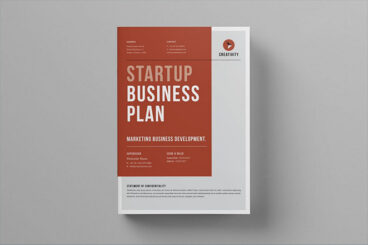
16 Feb 2023
30+ Best Business Plan Templates for Word 2023
Are you writing a business plan for a brand new startup? Or updating an old business plan for an established brand? Then this collection of MS Word business plan templates will definitely come in handy.
The key to making an effective business plan brochure that wins over investors and inspires employees is to use a modern and attractive design.
No one wants to read through a 100-page brochure that looks like a VCR manual from the 1960s. Today, people prefer cleaner brochure layouts with proper paragraph formatting that offer a much smoother reading experience.
Designing such modern business plan documents is not that difficult. In fact, you can easily create them using Word templates.
In this post, we showcase high-quality business plan templates for Word that have been designed by professionals. They feature modern designs and clean layouts that are perfect for all kinds of startups, businesses, and corporate companies. Have a look.
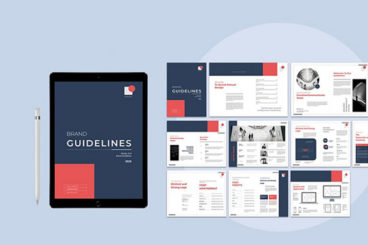
15 Feb 2023
35+ Best Business & Project Proposal Templates for Microsoft Word 2023
Microsoft Word is the perfect tool for quickly putting together a professional brochure or a proposal in a very short amount of time. What makes it even better is the ability to use templates.
With Word templates, you can instantly produce a high-quality brochure design without having to spend hours perfecting it. They simply help cut your work time in half.
In this post, we feature some of the best proposal templates for Word that you can use to create beautiful brochures for various types of business proposals. Be sure to keep a few of these templates saved on your computer to use whenever you need to create a quick project proposal.

9 Feb 2023
45+ Best Microsoft Word Templates (Modern, Downloadable Word Documents)
Microsoft Word is a multipurpose tool you can use to create not just letters and documents but also resumes, brochures, flyers, and everything in between. This collection of Word templates will show you how versatile this software can be.
Whether you’re working on an important report for a client or making a simple flyer for an event, you can save a great amount of time by using a Word template. Templates come with pre-made designs so all you have to do is edit them to copy-paste your own content.
In this post, we share with you all kinds of Word templates you can use to quickly design professional documents without expert design experience.
What is a Microsoft Word Template?
A Microsoft Word template is a document type that creates a copy of itself when you open it. Templates are especially useful for things that you will create multiple documents that should have the same visual structure, such as letterhead, business documents, and other collateral pieces.
A template ensures that you start with and use the same header and footer, logos and fonts, and other design elements every time you start with the same template file.
A Microsoft Word template can be very simple – with a static header and footer with a content area you can fill in (such as letterhead or stationary) or it can contain more complex layouts (such as a resume or brochure).
Microsoft Word has some starter templates you can use “right out of the box,” you can create your own templates for use and reuse, or download a template from a third party with the design elements that you prefer.
5 Reasons to Use Word Templates
Many people love starting with a Microsoft Word template because it is a quick and easy way to create a document with the look and feel you want without having to design it yourself. (Although that is also an option.)
Here are five reasons – and projects – that are perfect for using a Word template:
- Word templates help you establish design consistency for multiple users. Every time someone starts with a templated document, it will look the same from the start.
- High design quality is a must-have element and is expected of premium Word templates. Many of these starter documents are highly visual and can help you create designs – from basic letters to brochures – that would otherwise be cumbersome in Microsoft Word.
- Templates are available for any number of document types, sizes, and design styles. There’s something for almost every eye and you can pick the design before starting, making it easy to collaborate with a group and get a project started and finished with full team buy-in.
- Automated elements are often included in Word templates for more complex documents that require paginated elements such as tables of content or linked page numbers. This can be tricky to figure out on your own and templates make it easy.
- Templates help you make quick and efficient work of what could otherwise be complex design projects. Find a template with a layout you love, fill in your content and you are ready to publish.
Free vs. Premium Word Templates: Pros and Cons
You can find both free and premium (paid) Microsoft Word templates from a number of sources and marketplaces online. (We love the quality and selection available from Envato Elements.)
Free Microsoft Word templates are a practical and quick solution for simple documents. You may even use some of the starter templates that are included with the software package.
The biggest downfalls to free templates are variety and selection may be limited and using Microsoft’s built-in templates might result in your documents looking like everyone else.
Premium templates can range in price from a few dollars to as much as $30, depending on what type of design you are working on. The nice thing about premium templates is that all the features to complete a project are typically built-in, they include theme color and font palettes that you can use or swap easily, and help you create a more custom feel with the design than an out-of-the-box template from Microsoft.
Premium templates have a lot of variety and you can probably find something that’s exactly what you are looking for in terms of document size, style, and ease of customization.
Further Microsoft Word Template Reading

22 Jan 2023
17+ Best Organizational Chart (Org Chart) Templates for PowerPoint 2023
An organizational chart, or org chart, is the best approach for visualizing the hierarchy of a company. With the organizational chart templates on this list, you can design one in just a few steps.
While there are many different types of organizational charts out there, the main purpose of an organizational chart is to offer a visual overview of an organization’s structure. Needless to say, a good design plays an important role in making a proper organizational chart.
That’s where organizational chart templates come in. So we brought you a collection of organizational chart PowerPoint templates to help you design modern and professional organizational charts for your company.
These PowerPoint organizational charts come in various styles of designs but they all look amazing. You can simply download and customize them however you like. Have a look.

15 Dec 2022
25+ Best Invoice Templates for Word (Free & Pro) 2023
Most businesses, entrepreneurs, and freelancers don’t pay much attention to the design of their invoices. For them, even an automatically generated invoice is enough as long as it gets the job done.
But the important thing to keep in mind is that even your invoice is part of your brand. So using a professionally-designed invoice that fits your brand identity is crucial to delivering a memorable experience to clients.
The good news is that you don’t have to look too far to find a great-looking invoice for your business. With the help of MS Word invoice templates, you can easily create an on-brand invoice without having to spend hours designing one from scratch.
In this collection, we bring you lots of choices for finding the best Word invoice template to get started. They are fully customizable, printable, and come in various styles of designs.
Grab a template and start making some money!

1 Aug 2022
How to Make a Flyer in Word (Using a Quick Template)
Everyone has to make a flyer at some point. It’s easy in Microsoft Word with a quick template that you can download, replace content, and use. You’re probably already familiar with MS Word, so why not use that as a jumping off point for a simple flyer project?
Here, we’ll take you through everything you need to know to create a flyer from a professional template, from thinking about content to preparing the file for printing.
We’re going to use a template from Envato Elements (where there are loads of great options!), but you could use any flyer template for Word that you’ve tracked down online.

22 Mar 2022
30+ Best Cover Letter Templates & Docs for MS Word
The cover letter is a key component of your resume. You use it to provide a brief background of your professional career. But it’s much more than just a written document.
The design of your cover letter, the formatting, the colors, and the themes used in your document are just as important for crafting an effective cover letter. And, more importantly, it has to match the design of your resume/CV as well.
Designing such a resume and cover letter from scratch can be a very time-consuming process. The easiest way to make a professional cover letter and a CV is to use a pre-made template.
We handpicked a collection of premium and free cover letter templates you can download and use in Microsoft Word. These templates are designed by professionals and they will help you to easily win over any HR manager.

10 Feb 2022
20+ Pro Resume Templates for Microsoft Word 2023
Microsoft Word is the go-to software for designing CVs and resumes. But you often have to settle with dull and outdated designs to make your resume using the app.
That won’t be the case if you use a pre-made Word resume template. When using resume templates, you get to choose from modern and unique designs made by professional designers. These templates help you create resumes that get noticed and stand out.
Most of these resume templates have incredible designs that it’s actually hard to believe are made with Microsoft Word. Just take a look at the resume templates we handpicked for this collection and you’ll see for yourself.
There are Word resume templates for all kinds of professions in this list. We also included a few free templates as well. Have a look.

18 Mar 2021
How to Create an Invoice in Word (In 3 Simple Steps!)
From small businesses to one-off needs for freelancers, Microsoft Word can be a reliable – and easy – option for creating quick invoices. Most people have it, and you can get a surprisingly well designed invoice made with relatively little effort!
You can use a template that comes with the software by default, create your own, or download a predesigned option from a marketplace such as Envato Elements. (The latter option is the easiest by far.)
Here, we’ll walk you through how to create an invoice in Word using an example template. You can download it here and follow along.
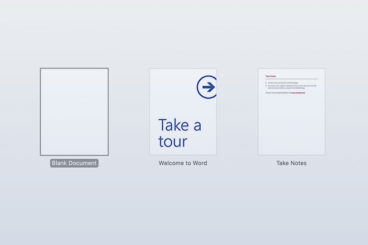
11 Mar 2021
How to Open, Use & Edit a Template in Microsoft Word
Templates are the super tool of regular Microsoft Word users. Templates establish a set of style rules and visual guidelines so that your documents have a unified look and feel.
Templates are a great starting point for elements such as letterhead other documents.
Here, we’ll look at how to open, edit, and use templates in Microsoft Word. The whole process is really simple, and can open up a whole new level of flexibility for how you work with Word.

3 Mar 2020
20+ Best Microsoft Word Letterhead Templates (Free & Premium)
Creating a letterhead is more than just copy-and-pasting a logo into a blank document. It needs to represent your brand and match the brand identity. If you don’t have time or the money to design a professional letterhead, then use a letterhead template!
In this post, we feature a collection of the best letterhead templates for Microsoft Word. These templates feature designs made by professionals. They are fully customizable as well. All you have to do is open the template in MS Word and start editing.
We managed to find letterhead templates with various styles of designs. Whether you’re making a letterhead for a creative agency or a corporate brand, you’ll find a fitting design in this list.
Корпорация Майкрософт предлагает широкий выбор бесплатных и премиум-шаблонов Office для ежедневного использования. Создайте оригинальную открытку, предложите идею на миллион долларов или запланируйте следующий отпуск с помощью шаблонов Microsoft Office. Найдите идеальное решение для своей задачи или ситуации среди шаблонов PowerPoint, Excel и Word.
Среди бесплатных шаблонов для Word вы найдете множество отформатированных документов. Проводите мероприятие? Пригласите гостей с помощью шаблона приглашения или рекламной листовки. Выразите людям свою признательность, распечатав благодарственные открытки. А когда придет время заняться карьерой, воспользуйтесь настраиваемым профессионально оформленным шаблоном резюме или сопроводительного письма, чтобы получить работу мечты.
Широкий спектр шаблонов PowerPoint поможет справиться с любыми задачами дизайна и представления данных благодаря множеству тем, диаграмм и макетов. Используйте шаблон для своего следующего учебного проекта или добавьте на слайды диаграмму с данными инфографики для наглядности, чтобы сделать презентацию безупречной.
Шаблоны Excel упрощают управление данными и отслеживание информации. Управляйте своими бизнес-расходами с помощью шаблонов Excel для бюджетов, отслеживайте активы с помощью шаблона запасов и контролируйте участников группы с помощью шаблона диаграммы Ганта. Чтобы управлять личным временем, опубликуйте расписание домашних дел или организуйте следующую поездку с помощью шаблона планировщика отпусков.
Ознакомьтесь с обширной коллекцией шаблонов, предназначенных для любого события или случая. Воплощайте свои проекты и идеи в жизнь с помощью шаблона бизнес-плана или расскажите о себе с помощью предварительно отформатированного шаблона визитной карточки. Поздравьте близкого человека с днем рождения с помощью персонализированного шаблона поздравительной открытки или отслеживайте задачи с использованием распечатываемого шаблона календаря.
Вам не потребуется опыт по оформлению. Изучайте, настраивайте и создавайте с использованием шаблонов Майкрософт.
Smartsheet Contributor
Joe Weller
August 29, 2022
We’ve compiled a variety of free workflow templates for Microsoft Word so you can visualize business and project processes.
Included on this page, you’ll find a project management workflow template, a healthcare workflow template, and a finance workflow template.
Project Management Workflow Template for Microsoft Word
Download the Project Management Workflow Template for Microsoft Word
Complete your project more efficiently and effectively with this project management workflow template. Download this template in Microsoft Word to help identify and map the steps in your work sequences so that you can reliably deliver successful projects. This workflow template allows project managers to diagram tasks across four essential phases: create, select, plan, and manage.
See this helpful resource guide to learn how to write effective workflows for your project or business.
Construction Workflow Template for Microsoft Word
Download the Construction Workflow Template for Microsoft Word
This workflow template provides a dynamic visualization of the construction process. Consult this template to ensure that you account for every step, from planning and preparation to site surveying, foundation excavations, and maintenance. By following the workflow and documenting construction tasks, you can minimize setbacks and increase productivity.
Read about the benefits of developing the best workflow diagram for your industry. Consult this article to help you master workflow planning.
Healthcare Workflow Template for Microsoft Word
Download the Healthcare Workflow Template for Microsoft Word
Healthcare workflows help ensure complete and quality patient care. This workflow template diagrams the healthcare process from appointment scheduling and patient admissions to prescriptions, insurance, and releases. This template provides a simple yet thorough visual for any healthcare workflow.
Learn more about creating, formatting, and reading workflow diagrams with this comprehensive list of workflow examples.
E-Commerce Workflow Template for Microsoft Word
Download the E-Commerce Workflow Template for Microsoft Word
The e-commerce process begins and ends with the consumer. This workflow template shows the e-commerce process for customers ordering both online and by phone. Use this workflow to track the five-step process from customer ordering and paying to warehouse fulfillment and shipping.
See this comprehensive guide to learn how to design the most effective workflow diagram for your project or business.
Finance Workflow Template for Microsoft Word
Download the Finance Workflow Template for Microsoft Word
Use this workflow template to simplify complex financial processes. This template illustrates both inbound and outbound payments that move through the billing and accounts payable departments. The template includes general ledger management, financial reporting and analysis, budgeting and forecasting, and more, so you can have a complete picture of your financial processes.
To illustrate processes for a variety of industries, check out this collection of free workflow templates.
Optimize Your Business Processes with Real-Time Work Management in Smartsheet
Empower your people to go above and beyond with a flexible platform designed to match the needs of your team — and adapt as those needs change.
The Smartsheet platform makes it easy to plan, capture, manage, and report on work from anywhere, helping your team be more effective and get more done. Report on key metrics and get real-time visibility into work as it happens with roll-up reports, dashboards, and automated workflows built to keep your team connected and informed.
When teams have clarity into the work getting done, there’s no telling how much more they can accomplish in the same amount of time. Try Smartsheet for free, today.
Filters
Company Internal Analysis Word Template
Abstract Background with Blue Stripe Word Template
Neutral Gray Word Template
Abstract Triangular Geometric Design Word Template
Business World Newspaper Word Template
Visual Report Word Template
Brunch Businessman Word Template
Business Report Word Template
Modern Company Presentation Word Template
Simple Elegant Word Template
Business Articles Word Template
Ultimate Word Template
Preparing Presentation Word Template
Business Lunch Word Template
Briefing Word Template
Business Newspaper With Cup Of Coffee Word Template
Certificate Word Template
Stock Market Jumping Rate Word Template
Geography Word Template
Pen And Diary Word Template
Ancient Texts Word Template
Fishhook Word Template
Surface Fragments Word Template
Business Newspaper Word Template
Business Career Development Word Template
City Architecture Sketch Word Template
Crystal Globe on the Newspaper Word Template
Cow On The Nature Word Template
Business Perspective Word Template
Repository Word Template
Port Of The Seas Word Template
Business News Word Template
New Plans Word Template
Worldwide Report Word Template
Home Business Word Template
Compass on Parchment Word Template
Visual Reports Word Template
Folded Paper Word Template
Black Red and White Geometrical Word Template
Touching Report Research Data Word Template
Table with Notebook Smartphone and Reports Word Template
Vintage Certificate Word Template
Cryptocurrency Coins Word Template
Corporate Life Word Template
Business Relations Word Template
Meeting Word Template
Time Checking Word Template
Shining Skyscraper Word Template
Can’t find what you are looking for?
Tell us what it is!
Browse our extensive collection of Microsoft Word business templates and free layouts for your own needs! Here you can download unique templates written from scratch that can be easily used for business brochures and certificates, college projects, marketing ads, and all other kinds of business assignments and documents. Moreover, all of the Word templates available here come in DOT and DOTX formats ready for complete customization.
We are here to help you impress your colleagues and professors, as well as promote your business, product, and services in style! Just download our pre-designed business templates with original artwork and logo designs and create appealing Microsoft Word documents quickly and efficiently!
Do business with professionally designed Microsoft Word templates!
No matter whether you are looking for social network, business risk, financial statistics, investment, accounting services, blank certificate, or any other business templates and layouts – look no more! We have all of them and even more! Our smart and stylish templates for Microsoft Word have lots of benefits, including:
- original designs for creating only professional documents;
- access to the most popular Microsoft Word formats;
- comfortable page sizes;
- high-quality graphics, photos, and original artwork;
- easy-to-customize files.
Furthermore, our Microsoft Word business templates are affordably-priced with lots of free layouts for any taste and need! In this way, whether you are searching for a smart template for your business, college, or personal use – you are guaranteed to find it! Download now to make your next project a success!