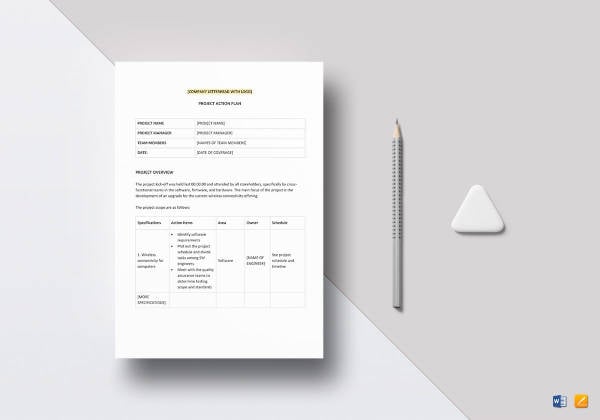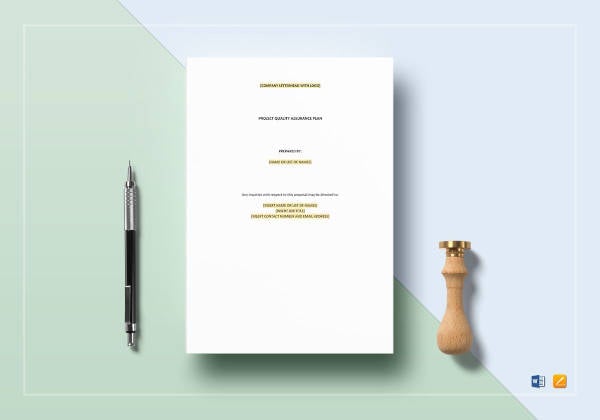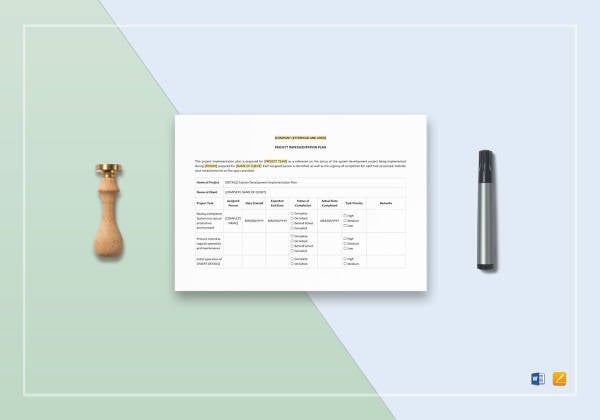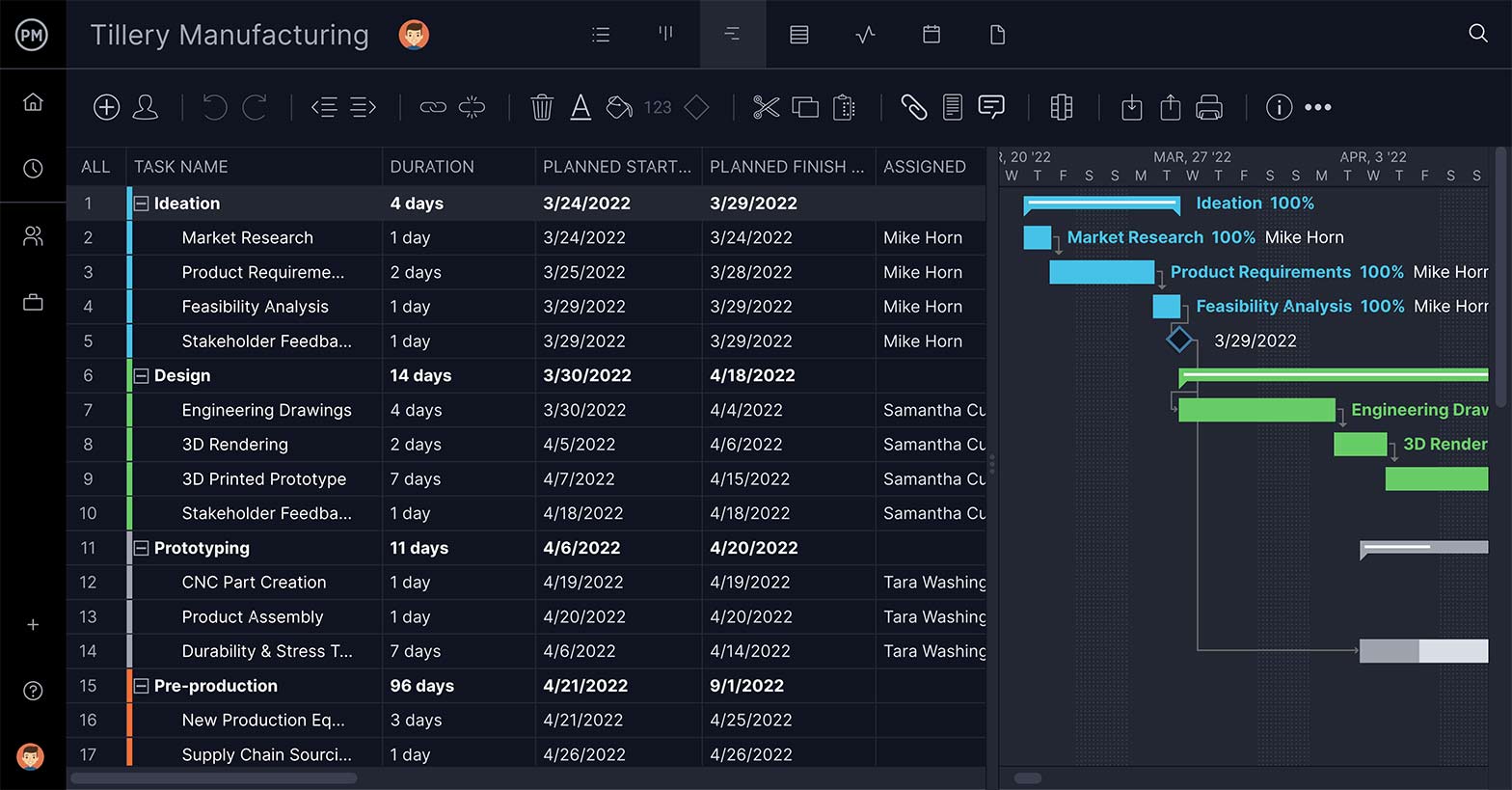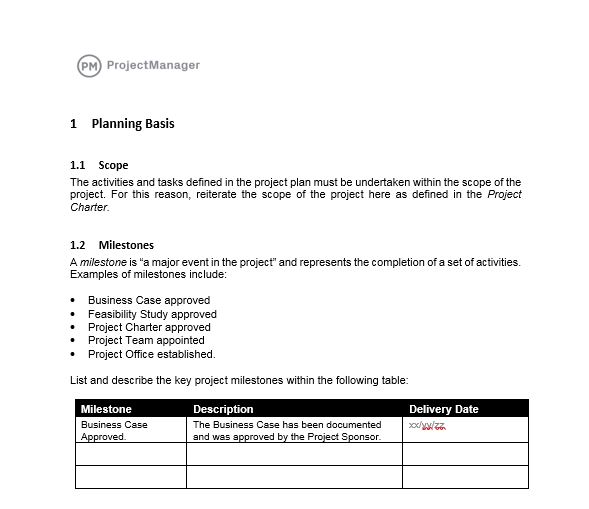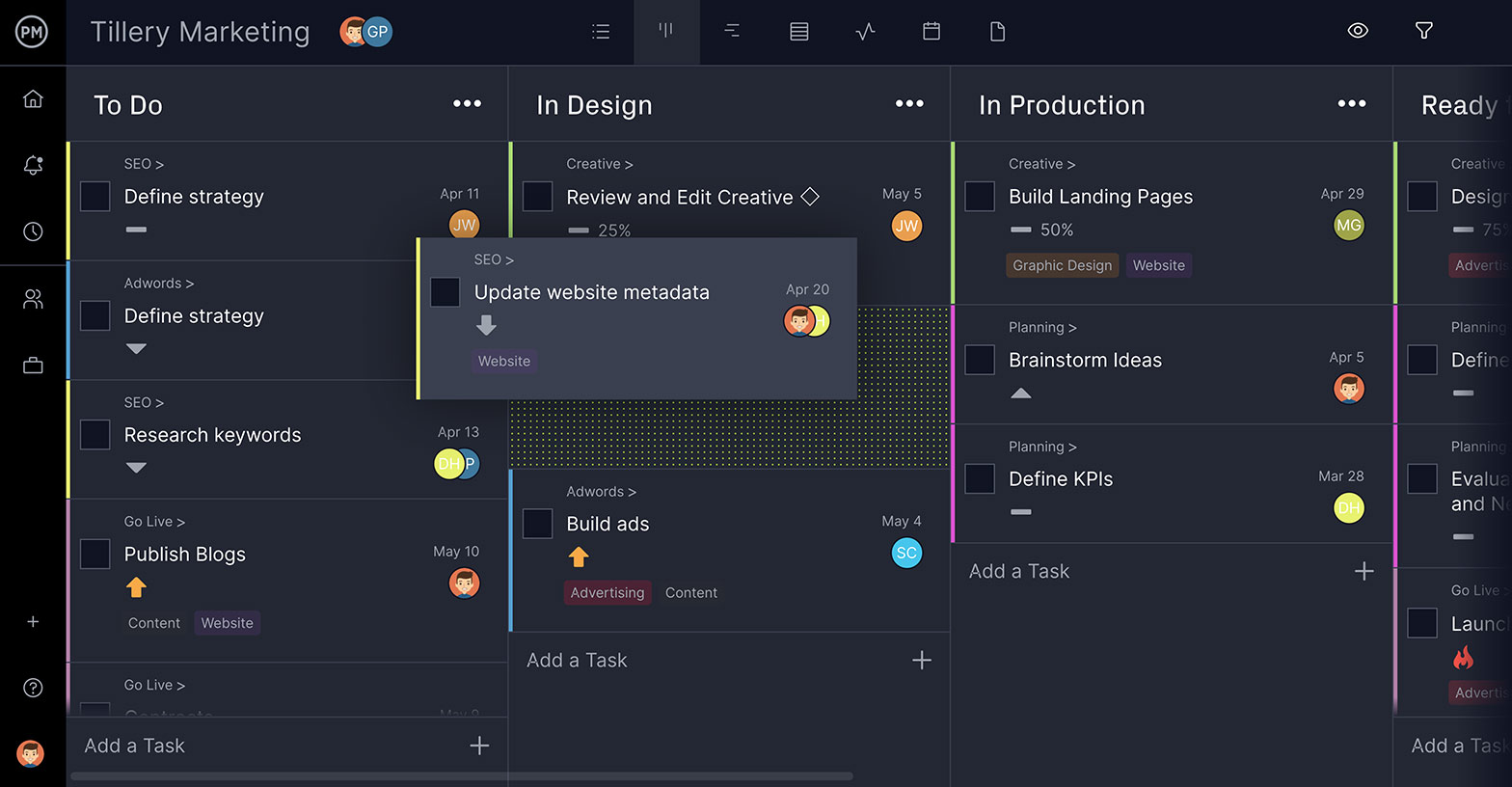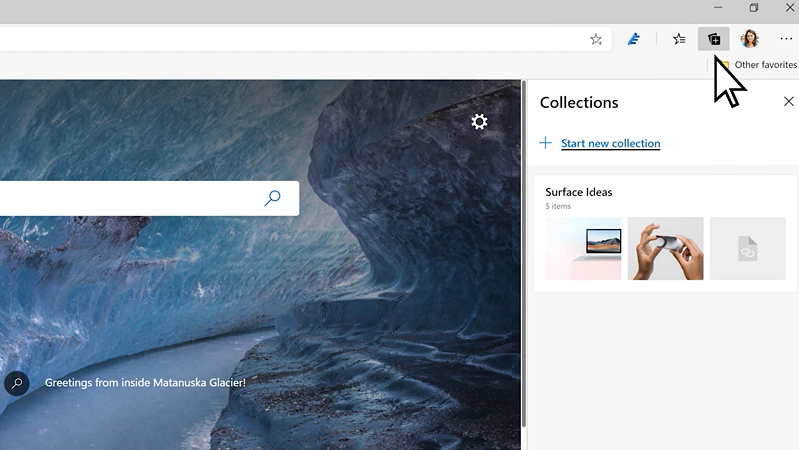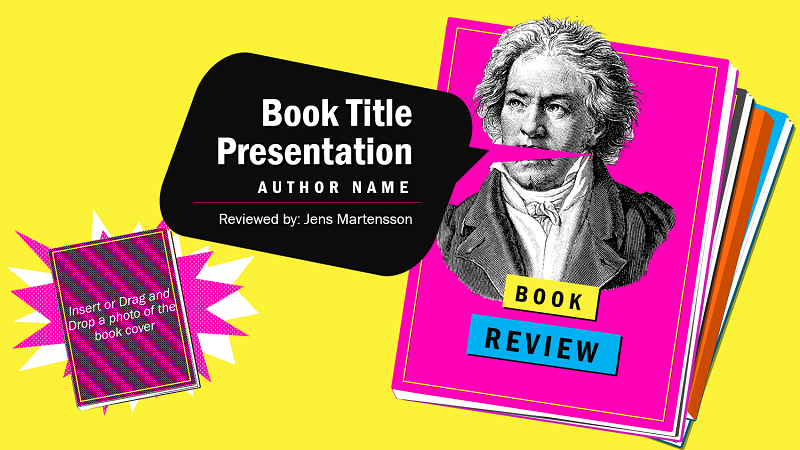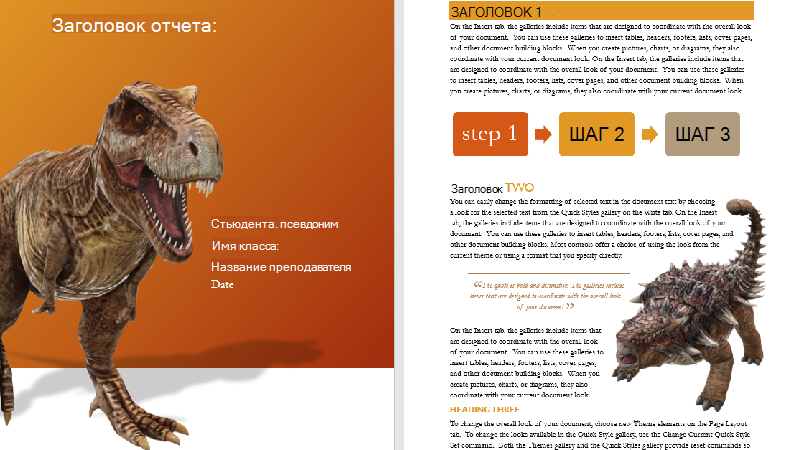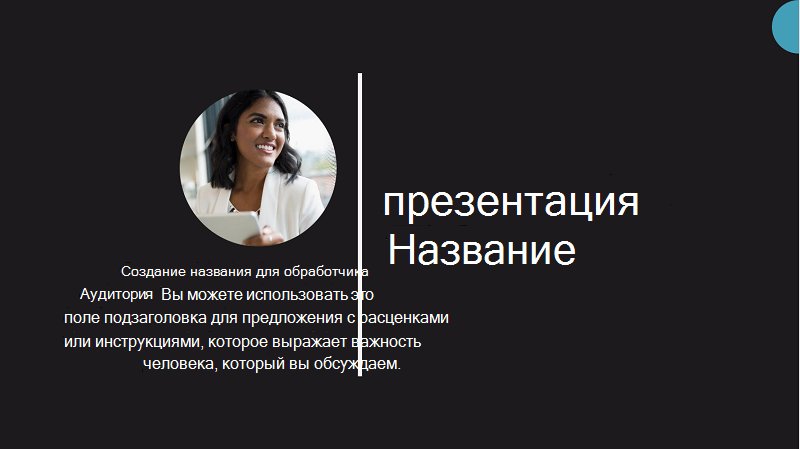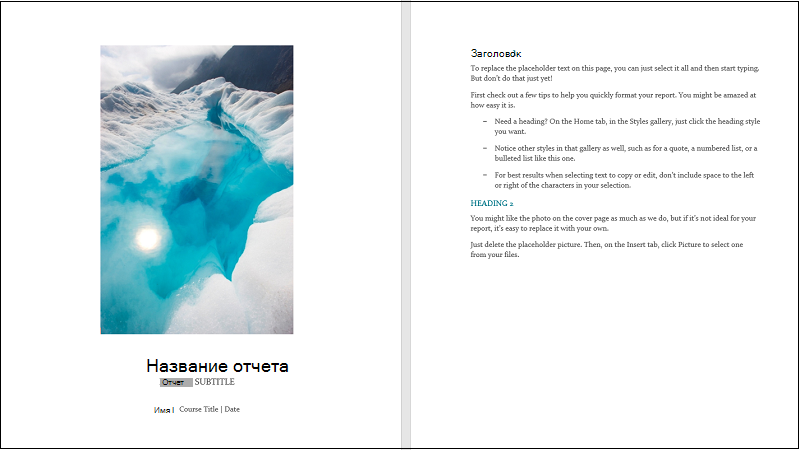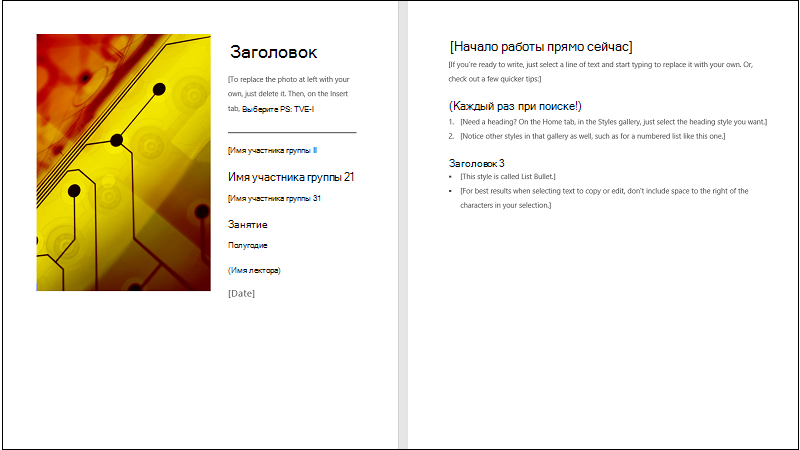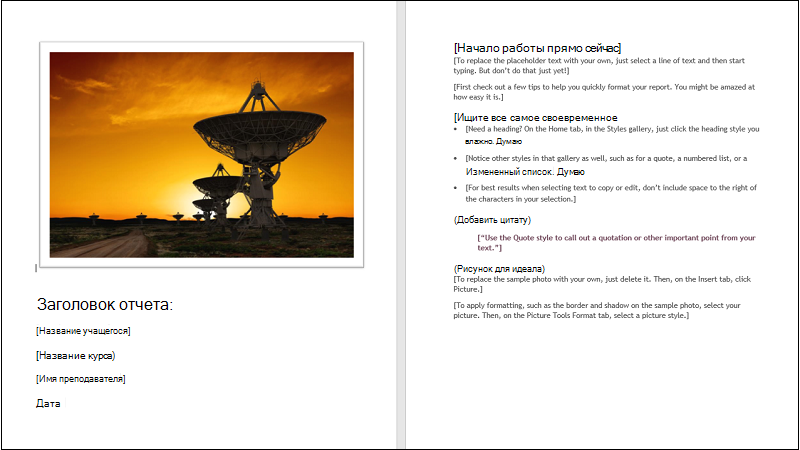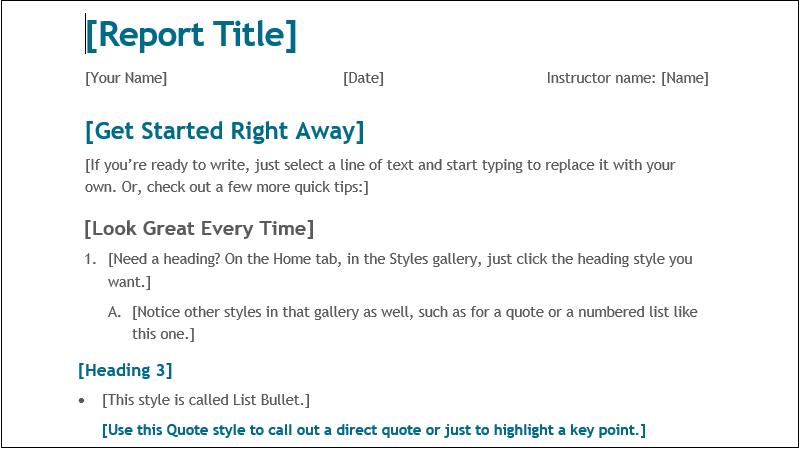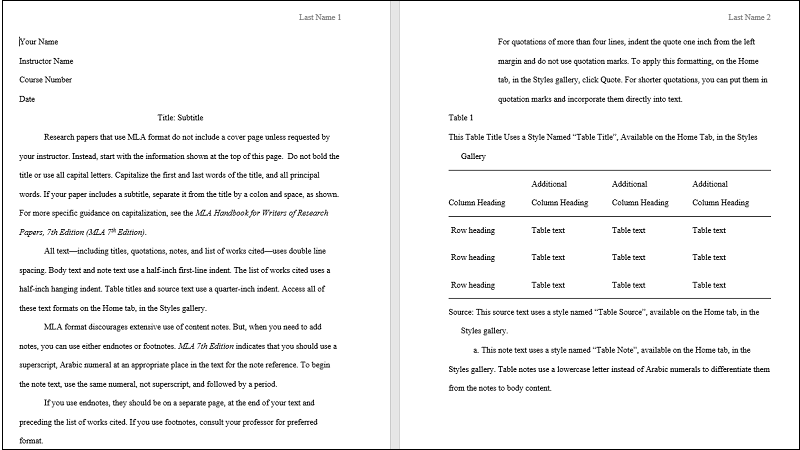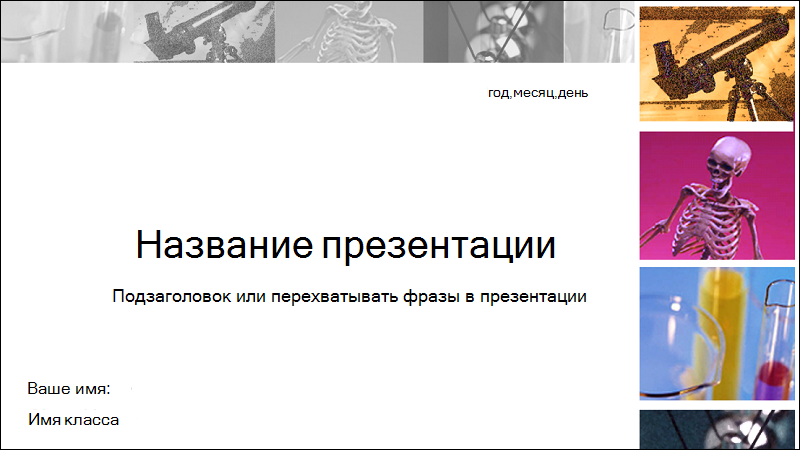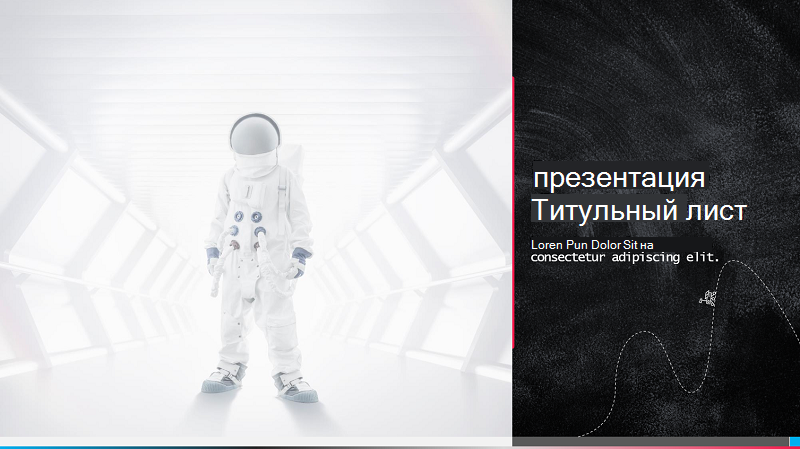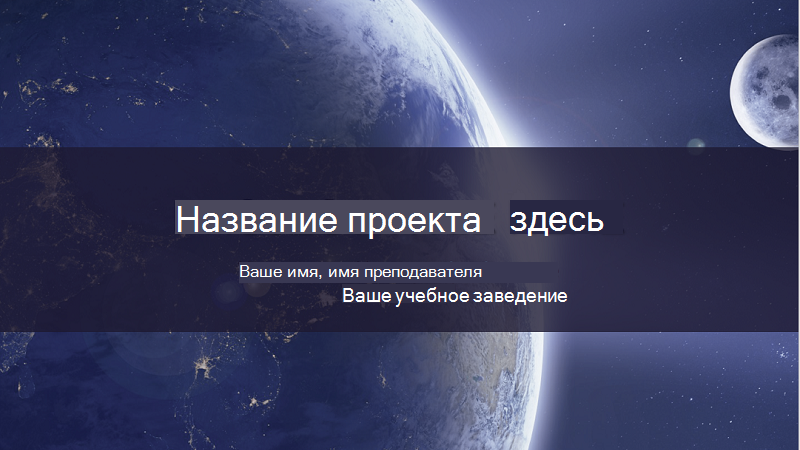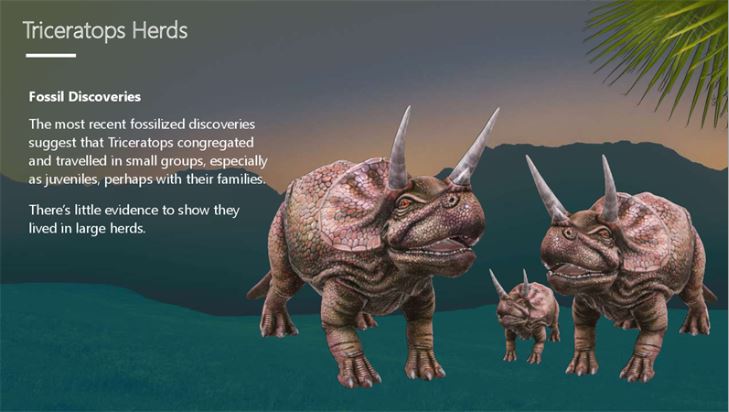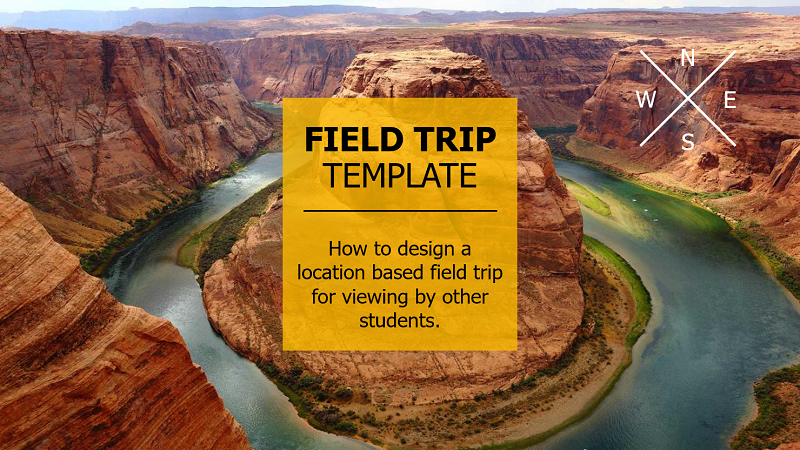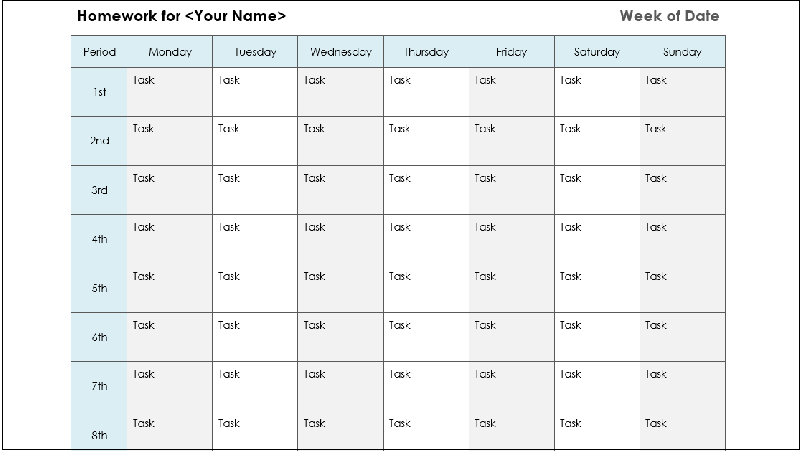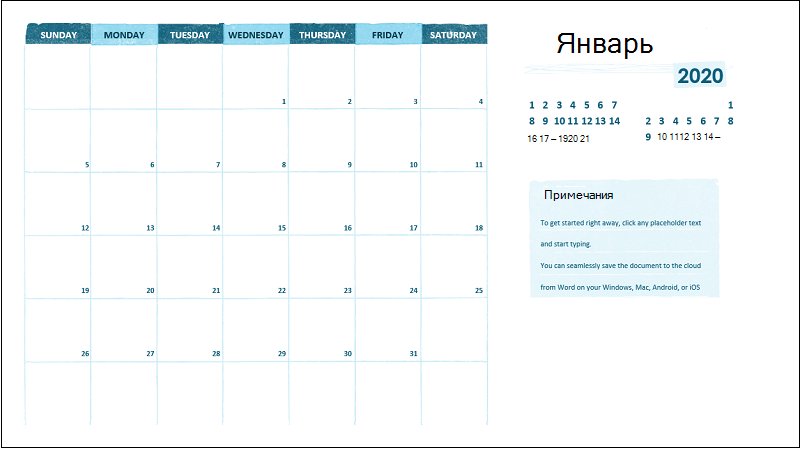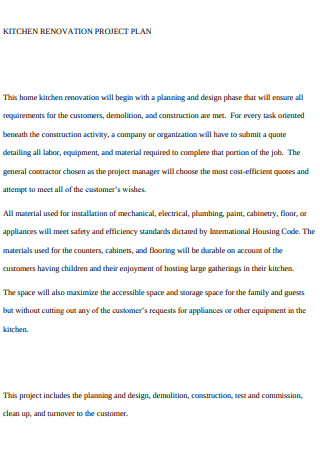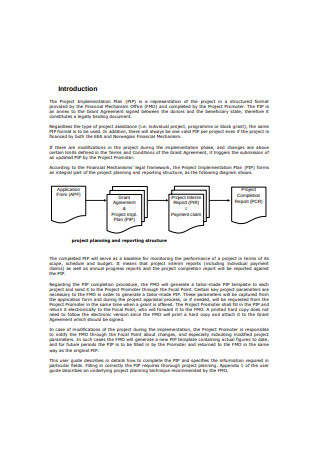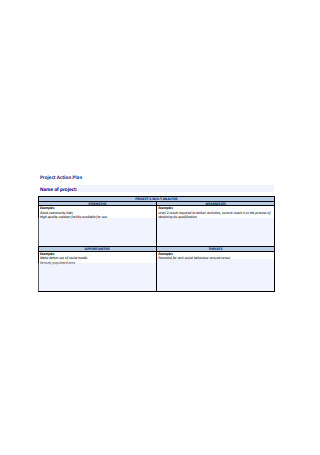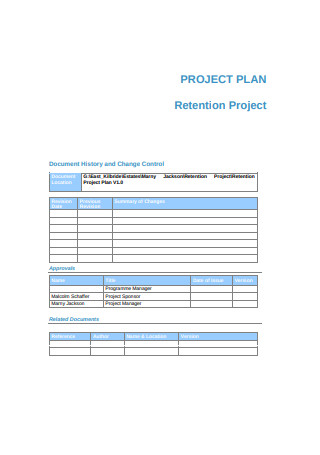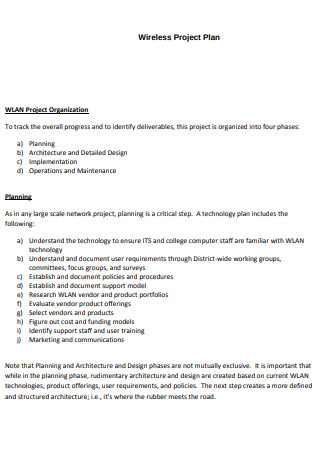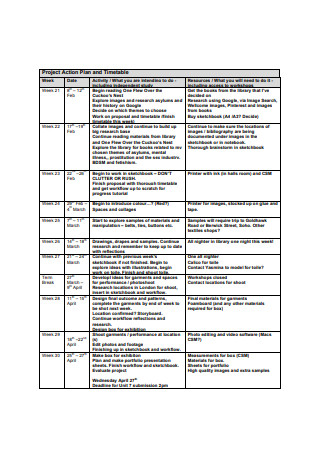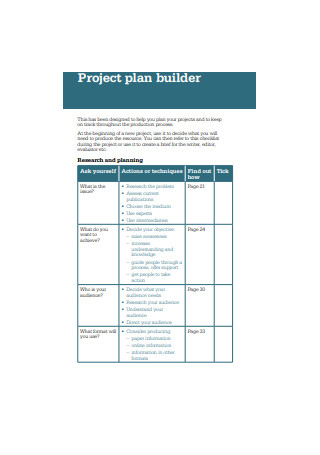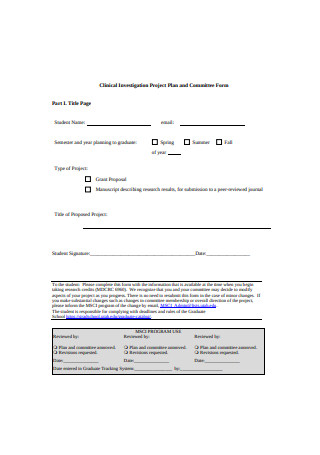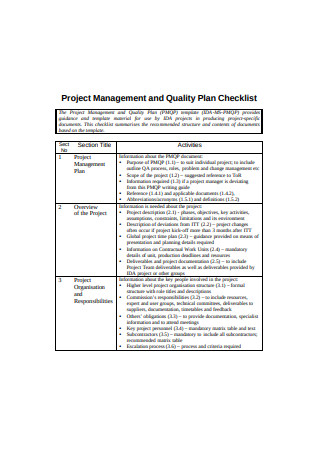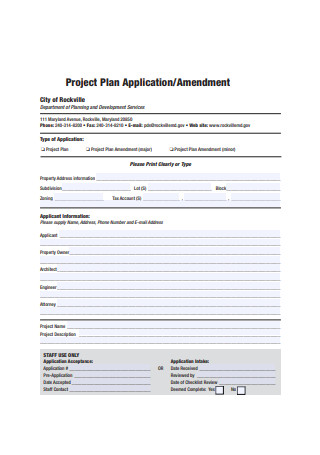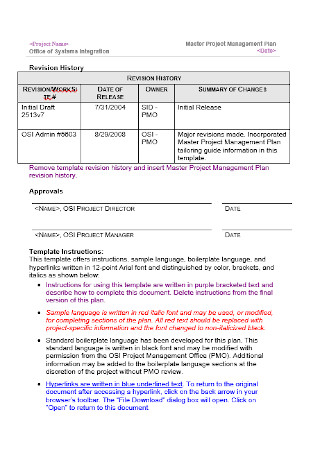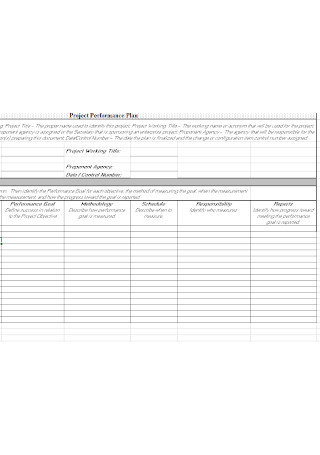Plan Templates
10+ Project Plan Templates in Word
According to the Project Management Body of Knowledge (PMBOK) a project plan is a formal approved document used to guide both project execution and project control. It is mainly created to have written planning. It consists of a list of decisions to process communication among the people concerned with the project, its cost, and schedules. The manager of the whole project is the one who creates the plan. The plan should then be agreed by the team.
Creating a project plan requires a lot of brainstorming and organized thought process. Putting the detailed project into writing is hard work and when not careful can be a mess. This is where our Project Plan Template comes in. They are clean and custom made to suit your project’s direction as much as possible.
Download
Project Management Plan Template
Download
Project Action Plan Template
Download
Project Quality Assurance Plan Template
Download
Project Implementation Plan Template
Download
Project Management Plan Template Word
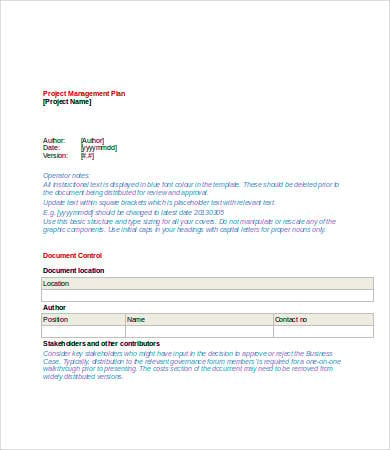
Details
File Format
- Doc
- Docx
Size: 212 kB
Download
Project Work Plan Template Word
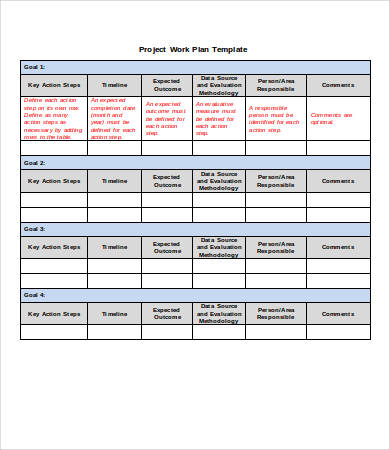
Details
File Format
- Doc
- Docx
Size: 8 kB
Download
Project Action Plan Template Word
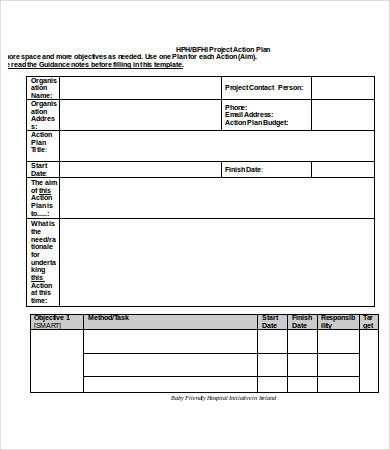
Details
File Format
- Doc
- Docx
Size: 12 kB
Download
Plan It Out
Being organized when creating a project plan is the most important thing. It puts you in control of things and be the top dog. Also, we found creating a project plan brings these benefits to your project:
- Direction. The team needs directions to be able to act upon the tasks needed to be completed. Planning ahead gives directions and prevents delay.
- Resources. Resources are needed by the team in order to execute. Planning ahead gives you a glimpse on how much resources you are going to need.
- Accountability. There should be proper tasks assigned to specific people so that these duties would be executed well. When a team member is assigned to a task that falls under his expertise, he should be held accountable and should do the task properly.
- Anticipation. Problems may surface at the execution phase, and so with planning, these challenges can be anticipated and dealt with easily.
- Discovering skills. As the project rolls along in its execution phase, some team members may be assigned some particular tasks and probably discovers his or her niche.
- Learning lessons. Mistakes are inevitable, no matter how much we try to avoid them. Though the project may seem perfectly planned out, there could be tumbles. And during these tumbles, the team may consider this as a lesson learned. So the next time a project is carried out, fewer errors could be made.
With proper planning and with a proper project plan, your project should go through execution as smoothly as possible.
Check out our Project Execution Plan Template and Project Management Plan Template samples to help you further organize and create forecasts for your project during the management and execution phases.
Project Risk Management Plan Template Word
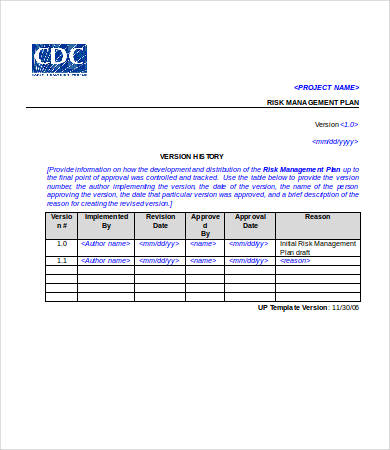
Details
File Format
- Doc
- Docx
Size: 29 kB
Download
Project Implementation Plan Template Word
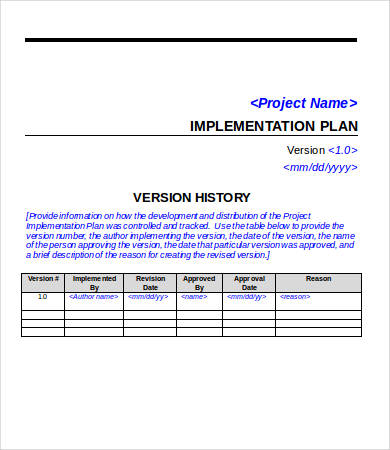
Details
File Format
- Doc
- Docx
Size: 36 kB
Download
IT Project Plan Template Word
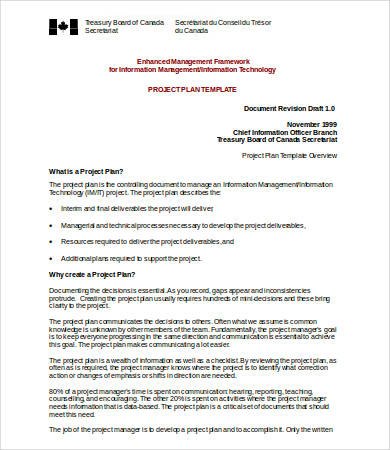
Details
File Format
- Doc
- Docx
Size: 34 kB
Download
Why Does It Matter?
The project plan document is important so that tasks could be facilitated right on time and without delays. These plans usually ask the questions what, why, when, and how. These questions should be answered properly in the project plan so that it could have a purpose.
The main goal of a project plan is to define the undertaking of a project, and with out templates, our main goal is to help you simplify the complex elements in creating these project plans. We have templates of different types; you can choose any that relates to the project you are planning. Although some project plans tend to be detailed and complete, we also offer specific types of project plan templates such as
- project action plans,
- project risk management, and
- Project Implementation Plans
You can definitely focus on other aspects of this project with these types of templates. They are simple to use and free to download. Try them out now!
More in Plan Templates
| 30 60 90 Day Plan Template – 18+ Free Word, PDF, PPT, Prezi … | Project Plan Template Word — 6+ Free Word Documents Download … |
| Project Action Plan Template – 10+ Free Word, Excel, PDF Format … | Project Timeline Templates — 6+ Free Word, PPT Format Download … |
| 5+ Best Project Plan Templates | Sample Project Plan Template — 3 Free Excel, PDF Documents … |
| Project Template – 19+ Free Word, PDF, PPT Documents Download … | Project Plan Template — 10+ Free Word, PDF Document Downloads … |
Download this free project plan template for Word to scope your work and break it down into manageable components; then schedule and assign the tasks needed to complete your project.
You can also use this project management plan template to manage workloads and tasks as changes occur. A project plan is the foundation of the work you do to lead a project to successful completion.
Once everything is sorted on the Word doc, open ProjectManager’s free project plan template. It lets you build a dynamic project plan that can be managed in five different project views: Gantt chart, task list, kanban board, calendar and spreadsheet. Plus, your team can collaborate on the project in real time and track progress along the way with dashboards and instant status reports. Get started for free with ProjectManager and build a better project plan.
What Is a Project Plan Template?
A project plan template is a document that compiles all the guidelines and procedures the project management team needs to execute a project. Project plan templates allow project managers to save time during the project planning phase and also help them ensure nothing slips through the cracks.
How to Use This Project Plan Template
Project planning starts with a thorough project plan document. Follow these planning steps to ensure that your project plan covers all project aspects. This means you’ll be less likely to run into surprises.
1. Planning Basis
Project Scope
Begin with the project scope. What activities and tasks as defined in your project must be completed to make the project a success? Use the project charter as a springboard. You can also use a work breakdown structure to identify all the activities, tasks, deliverables and milestones of your project.
Project Milestones
Based on your project charter or work breakdown structure, note the milestones or major events or phases in your project, and collect them in a chart with three columns for the milestone, a description and its delivery date. Examples of milestones are when the business case is approved when the project team is appointed or the project management office is established.
Project Management Phases
The next step is detailing the phases of the project, which is defined as a set of activities, such as the project’s initiation, planning, execution, monitoring and closure. These should also be noted in a chart with the phase followed by a description of it and its sequence.
Project Tasks
You need to note the tasks that are necessary to complete the project, too. There are many project tasks such as developing a quality plan, formulating supplier contracts and performing project closure. Write them out in a chart listing the phase, activity, description and sequence.
Effort & Resource Requirements
This leads to the effort likely needed to complete the above tasks. List the task with the amount of time you believe necessary to finish the task. This in turn goes hand in glove with resources, so you want to take the task and attach a resource or team member to it. This is the person responsible for completing the task.
Project Schedule
Now you’re ready to create a project schedule from the summary above. Use the phases and activities to create a Gantt chart to easily visualize the project timeline, the work needed and its duration.
Task Dependencies
You want to add the dependencies, or tasks that are linked to others and can potentially block team members if not done in a timely and sequential manner. In fact, there are four types of task dependencies: finish-to-start, finish-to-finish, start-to-start and start-to-finish. List the key dependencies in a chart with the activity, what it depends on and the type of dependency.
Project Assumptions and Constraints
List any assumptions you have about the project. Then note the project constraints. Finally, in an appendix, you’ll want to attach the supporting documentation, such as the project schedule, business case, feasibility study, project charter, etc.
3. Budget, Risk and Change Management
Project Budget
The project budget is one of the most critical components of any project plan. That’s because the project budget determines the amount of money available for your project. Therefore, you need to be very careful when creating yours.
First, gather your project tasks, identify the resource requirements for each and lastly estimate their costs. Once you have the costs for each project task, you can add them to get your estimated project cost value. That value will be your cost baseline and the base for your project budget.
Risk Log
Every project plan needs a risk management section. Our project plan template has a risk log so you can list the potential risks that could affect your project plan. From there you can develop your risk mitigation strategies and assign risk owners.
Change Management Process
Every project plan needs to be changed during the execution phase for several reasons. For example, new project requirements might arise and cause changes to the original plan. As a project manager, you must oversee how changes are made to your project. Our change management log helps you keep track of any changes made to your project plan.
4. Appendix
Each project management plan is unique, and its components might vary depending on the requirements of your project. These are the most commonly used documents:
- Project Budget Template
- Change Request Template
- Change Order Template
- Scope Management Plan
- Cost Management Plan
- Risk Management Plan
Why You Need a Project Plan Template
Now that you’ve downloaded the free project plan template, you are ready to get your project on track to a successful completion! The project plan is crucial, as it is the fundamental project planning document from which your project is formally managed.
The project plan is made up of goals, activities, tasks and resources needed to complete the project as outlined in the project business case and the project charter. You want to have a description of the major phases of the project, a schedule of activities, tasks and their duration, dependencies, resources, timeframes, etc. Then list the assumptions and constraints in the project planning process.
When you’re creating a project management plan, follow these steps: note the project scope, identify milestones and tasks, estimate costs, quantify the effort required, allocate the resources, make a schedule, list dependencies and document it for approval. Your project management plan template needs to incorporate components such as the scope management plan, cost management plan and schedule management plan, among others.
While the business case from earlier in the project planning process may offer a general project view, the project plan goes into greater detail once the project scope and charter are formalized and a team is hired. Although you write the project plan during the project planning phase, it doesn’t stay in a drawer once complete. This project plan template should be considered a living document that’ll be revisited and referred to throughout the project life cycle. This is because the project management plan is a roadmap that project managers use during the execution phase when they need information about the project schedule, costs, scope and budget.
Once your document is finalized, it’s time to build a dynamic project plan and schedule. Project planning software can help you transfer your project plan onto a Gantt chart so you can create a timeline, schedule work, design phases, attach documents and track progress along the way. Then share the plan with your team, who can use multiple project views, such as the task list, sheet, calendar and kanban board.
When Do I Use the Project Plan Template?
The project management life cycle is made up of five phases: the initiation phase, the planning phase, the execution phase, the monitoring and the closure phase. Planning comes in after you’ve initiated the project but before it’s executed.
For example, during the initiation phase, there are many documents that are created to set up the project plan, such as a feasibility study to identify the problem you want to solve, the scope of the project and the deliverables you want. This feeds into the business case, which compares costs versus benefits. The statement of work (SOW) looks at the project goals, objectives, scope and deliverables.
These don’t constitute a project plan, but they do lay the foundation on which you’ll build your plan. This is when you take the broad strokes from the initiation phase and break it down into smaller, more manageable tasks. Each of these tasks must be achieved within the project timeframe.
Who Uses the Project Plan Template?
It’s important to note that the project manager is tasked with the ownership of creating the project plan, but work isn’t done in isolation. The project manager must work in congress with the team, experts and others who can provide insight and guidance into developing a realistic project management plan.
Teams are assembled for their skills and experience working on such projects, so it makes sense that you need ideas on how to plan the project. Of course, the team will have access to the project plan throughout the execution phase of the project. They’ll be assigned tasks and be responsible for delivering them on time and within budget.
Others who will use the project plan include stakeholders and executives, or anyone with a vested interest in the successful outcome of the project. The project manager will present to these groups throughout the project life cycle to keep them abreast of progress and ensure that actual progress matches what’s been outlined in the project plan.
Free Project Management Templates
There are dozens of free project management templates for Word and Excel available on our site. Some of them are useful during the project planning process. Here are a few that can help build your project plan.
Action Plan Template
Your project plan has to align with a larger strategy which is outlined in an action plan. The free action plan template provides you with a space to lay out the needed steps and concrete tasks to reach your project goal. The action plan gives you a frame in which to capture the main thrust of the project to help you prioritize tasks in your plan.
Gantt Chart Template
The Gantt chart is the workhorse of project management planning. It’s a visual tool that organizes your tasks on a timeline. It helps you prioritize and set durations for each task, shows phases and breaks up larger projects into more manageable phases.
WBS Template
Another key tool when building your project schedule is the work breakdown structure (WBS). This is a technique for working backward from your final deliverable to outline each step that gets you there. It’s a thorough way to make sure you don’t miss any puzzle pieces of your larger project. This project management template takes you through that process.
Related Content
Now that you’ve downloaded your free project management plan template and it reflects your project plan, you’re ready for the job at hand. But, whether you’re a project management journeyman or apprentice, you never want to stay complacent. Industries and businesses don’t stand still, and you have to do your best to stay up-to-date on new trends.
There are many free project management templates and topics of discussion on ProjectManager that can be easily filtered to bring you the content that’s most relevant to your interests. Subjects include, but aren’t limited to, project management software, scheduling, risk and task management, collaboration, time tracking, Gantt charts, reporting and, of course, planning.
As the subject at hand is planning, we’ve compiled three of the most recent and relevant posts on project planning. Enjoy!
- Project Documentation: 15 Essential Project Documents
- How to Choose a Project Planner
- How to Create a Program Management Plan
- Agile Sprint Plan Template
Try ProjectManager Free for 30 Days
ProjectManager is a great project planning tool. It offers the features you need to plan, track and report on your project. There are online and interactive Gantt charts that take the pain out of having to build one manually.
The software is also online so it’s easy to access from anywhere and on any device. Better still, it makes sharing necessary documents and tasks easy, and both the project manager and team members can get automated notifications to streamline the reporting process.
Why not plan your next project on ProjectManager? Our project management software has been repeatedly ranked #1 on Gartner’s GetApp in its project management software category. ProjectManager has been helping businesses both big and small to lead their projects to success, including such innovative organizations as NASA.
Our project management software is big enough to handle the largest and most complex project planning challenges while being user-friendly and intuitive. There’s no learning curve or long and involved training involved, and a team of customer service reps is available to answer any question you may have. Sign up for a free 30-day trial today and start planning your projects online.
Продвинутые ученики, которые хотят создавать учебные проекты со значением A+, должны интересны и эффектно донести свои идеи и истории. Microsoft 365 предоставляет вам инструменты, необходимые для создания качественных динамических отчетов и презентаций, будь то среднее, среднее или учебное заведения.
Планирование работы
Такой отчет начинается с хорошей основы. Ниже вы можете найти инструменты, которые помогут вам в исследованиях и организации работы, прежде чем приступить к написанию.
Планирование с помощью Исследователя в Word
Помощник исследователя в Word позволяет изучать различные темы, находить надежные источники и добавлять содержимое с цитатами, не покидая приложения.
Подробнее о том, как изучать в Word
Упорядочивайте свои идеи с помощью коллекций
Коллекции в Microsoft Edge помогают отслеживать свои веб-исследования, собирая заметки или просто собирая заметки с того места, на котором вы в последний раз просматривали Интернет.
Подробнее о коллекциях
Будьте организованы с помощью OneNote
OneNote — это цифровая записная книжка, в которой все заметки, снимки экрана и ссылки можно хранить в одном месте. Создавайте разделы для разных потребностей, таких как мозговой штурм, ссылки, контакты и другие.
Подробнее о OneNote
Справка по написанию с помощью Редактора
Редактор (Майкрософт) — это служба на языке ИИ, которая помогает вывести лучшего автора на более чем 20 языках. Используйте его при написании работ и презентаций и убедитесь в том, что опечатки не будут важной.
Подробнее о Редакторе
Создание отчетов и презентаций с помощью шаблонов
Начните работу с отчетами о книгах, документами, презентациями в Интернете или лично с готовыми шаблонами в Word и PowerPoint.
С помощью этого шаблона PowerPoint книги. Она содержит слайды для сравнения, списков и видео, а также содержит много места для добавления оригинальных штрихов.
Презентация отчета о книге
С помощью этого цветного шаблона можно повысить уровень учебного отчета, который поддерживает поворот и наклон трехцветных моделей. Полезные советы помогут вам при создании документа. Этот шаблон содержит пробелы для графиков, орфографию, список bibliography и другие данные.
Отчет об учащихся с трехd-моделями
С помощью этого шаблона можно создать динамическую презентацию о известном человеке. Это удобно для учебных проектов, параметров обучения или в любое время, когда вы хотите рассказать историю об известном человеке.
Презентация «Биография»
Этот шаблон Word можно использовать для отчетов о книгах, терминов и других базовых учебных отчетов. Она содержит простые инструкции по персонализации шаблона. Персонализуйте ее, выместив собственную фотографию обложки, чтобы вы выглядели иначе.
Отчет об учащихся с фотографией
Вам нужно написать документ с партнером или командой? Используйте этот шаблон для совместной работы над великолепным отчетом, который обеспечивает структуру и структуру всех ваших концепций.
Совместная работа
Этот шаблон Word можно использовать для создания отличного отчета с обложкой. Вы можете поменяться фотографией обложки для личного содержимого и создать содержимое из шаблона.
Студенческий документ
Этот предварительно отформатированный шаблон Word упрощает написание отчета. Мы настроили стили заголовков, цитат, нум и маркеров, чтобы вы могли сосредоточиться на написании отличной бумаги.
Простой отчет об учащихся
Этот шаблон Word поможет вам отформать документ в виде инструкций по MLA. Она содержит форматированные стили и текст с инструкциями, которые помогут вам легко создать отчет, не меняя стиль MLA.
Документ стилей MLA
Создание научных и технических отчетов
Для отчетности по наукам и технологиям требуются определенные элементы для контента и данных. Используйте один из этих шаблонов, чтобы делайте отчеты и презентации более яркой.
Этот шаблон Word поможет вам создать презентацию с описанием научного эксперимента, который проводится с использованием научного метода. Настраивать и создавать новые функции очень просто.
Презентация по естественным наукам для учащихся
Этот шаблон поможет вам в личном или удаленном личном или удаленном учебном проекте PowerPoint. Он содержит слайды для сведения и гипотез, данных, графиков и видео, с помощью которых можно делиться своими идеями.
Презентация «Научная презентация»
Создайте комплексный учебный проект о солнечных системах с помощью этого шаблона для PowerPoint. К ним относятся информативные иллюстрации планет, которые делают презентацию отличной.
School project solar system
С помощью этого оформления можно представить PowerPoint исследования. К видам слайдов относятся образцы диаграмм, таблиц и графических элементов SmartArt в согласующихся цветах.
Презентация для естественных наук
С помощью этой 3D-презентации вы PowerPoint аудитории. Используйте этот шаблон в качестве отправной точки и подгоняйте его под свои слова. Вы можете повернуть модели на 360 градусов, чтобы проиллюстрировать точку или сосредоточиться на определенной функции.
Презентация «Трехмерная презентация Хаббла»
Кажется, что с этой трехуголковой презентацией PowerPoint PowerPoint жизнь. Создавайте интересные материалы и увлечь аудиторию. Просто обменяйте шаблонное содержимое собственными исследованиями.
Презентация «Тритерапов»
Поехайте со своими одноклассниками в виртуальное путешествие прямо с компьютера. Измените этот шаблон, чтобы создать поездку с помощью цифровой мультимедиа. Куда бы вы хотели переходить?
Виртуальное путешествие по полю
Оживите свои презентации
Создав содержимое, вы можете сделать визуальные эффекты более наглядными, чтобы привлечь внимание других людей и сосредоточиться на содержимом.
Автоматическое создание макетов
Конструктор PowerPoint автоматически предлагает различные идеи для оформления и подбирает к содержимому профессионально оформленные макеты, с помощью которых можно улучшить внешний вид слайдов.
Подробнее о конструкторе
Трансформация слайдов в PowerPoint
Трансформация слайдов в PowerPoint позволяет анимировать плавные переходы между ними для имитации движения изображений и текстовых элементов.
Использование перехода «Morph»
Добавление объектов WordArt к слайдам
Вставляйте на слайды текст WordArt, чтобы сделать их более привлекательными.
Подробнее о WordArt
Крайние сроки
Изучение и написание документов поможет вам выполнить крайние сроки. Отслеживайте рабочие нагрузки с помощью этих расписанию и календарей.
Отслеживайте домашние задания с помощью этого доступного еженедельного шаблона Word с строками для 8 периодов занятий. Распечатайте его или работайте с ним в Интернете.
Еженедельное расписание домашних работ
Этот академический календарь Word можно легко обновить в течение любого месяца и года. Она содержит место для заметок, а также предыдущего и следующего месяцев для планирования с первого взгляда. Чтобы легко вносить изменения, см. настраиваемую вкладку «Календарь» на ленте. При запросе во время скачивания нажмите кнопку «Включить макрос».
Академический календарь
Совет: Чтобы быть организовано и отслеживать все задачи, попробуйте Microsoft To-Do — простой и интеллектуальный список дел, который позволяет управлять всеми задачами в одном месте. Вы можете выполнять задачи в день в списке «Мой день» и создавать дополнительные списки для организации работы и назначений.
Хотите узнать больше?
Домашние занятия при удаленном обучении
Узнайте о других способах управления своей жизнью с помощью Microsoft 365
Получить шаблоны Майкрософт для образования
Immersing yourself and your team in project planning is a vital factor that can positively affect how you will plot and execute your action plan towards achieving your desired project milestones. Using a project plan can help you ensure that proper process planning has been done which in turn can result to an effective and smooth project development and plans of action implementation flow. With these, make sure that you will draft a project plan document prior to the execution of any project activities.
32+ Sample Project Plans
Sample Project Planning and Scheduling
download now
Kitchen Renovation Project Plan
download now
Donation Fund Project Management Plan
download now
Development and Implementation Project Management Plan
download now
Project Planning Calendar
download now
Graphical Project Planning Sample
download now
Project Planning and Reporting Sample
download now
Project Control Plan
download now
Project Action Plan
download now
Sample Retention Project Plan
download now
Quality Assurance Project Plan
download now
Project Management Plan Checklist
download now
Project Report and Action Plan
download now
Sample Generic Project Plan
download now
Sample Wireless Project Plan
download now
Sample Research and Development Project Plan
download now
Action plan for new project development
download now
Software Development Project Plan Sample
download now
Project Action Plan and Timetable
download now
Sample Project Planning Checklist
download now
Professional Baseline Project Plan Report
download now
Project Quality Management Plan
download now
Project Quality Plan Sample
download now
Project Communication Plan Example
download now
Project Plan Builder
download now
Clinical Investigation Project Plan and Committee Form
download now
Replacement Project Communication Plan
download now
Project Management and Quality Plan Checklist
download now
Transition and Project Plan
download now
Project Plan Application
download now
Project Marketing and Communication Plan
download now
Master Project Management Plan
download now
Project Performance Plan Template
download now
Proper Project Plan Development
Through an effective project plan development, you can make sure that you and all your project team members and stakeholders can fully-prepared for the execution of specific project activities. It is important for your project plan to be properly developed as this can serve as your reference during the implementation of your desired plans of action and strategies.
Your project plan should be comprehensive and well-detailed if you want to maximize the results that you can get from its effective actual usage. Hence, you need to focus on all the details of the document so you can have a project plan that is not only presentable but is also highly-usable and effective.
You have to ensure that you are aware of the basic details that are essential to be present in your project plan. All of the variables of your project planning tool should be presented in an organized manner so you can easily implement all you call-to-actions in a timely and efficient manner in the future.
Impacts of Effective Project Planning
Are you aware on how project planning can affect the proceedings of your project? You have to know the impacts of effective project planning so you can have an idea on how project plans can contribute to the successes of your project efforts. If you can execute impressive project planning processes, here are ways on how it can impact the entirety of your project:
1With the help of a project plan document, you can take all appropriate project opportunities in a timely manner: Proper project planning with the help of a project plan document can make it easier for you to know the right time when to get and accept opportunities. Always be reminded that not all opportunities should be taken as some of them can lead your project to a different direction. If you have a strong project planning guide, then you can use opportunities in the best and most fruitful way possible.2Through project planning, you can make sure that you are fully-prepared as you immerse yourself in all project processes: You need to have the right mindset when entering any project. If you will prioritize the planning of your activities rather than entering a project without any plans at all, then you can act effectively every single time. Being prepared is a great way for you to gauge your decision making skills especially at times where it is mostly needed.3Implementing project planning strategies can enable you to maximize and optimize your resources which is a great way to achieve your desired output while staying within the range of your project budget and timeline: Project planning can make it easier for you to always consider your project resources. It is imperative for you to plan your efforts and other project activities as this can help you optimize your resources and still get the quality that you desire for your project output.4Knowing how to efficiently plan you project resources and work implementation can give you the credibility and reliability which are very necessary when it comes to building your brand and identity as a project team: Ensuring that you are aware of all project requirements can help you collaborate with your stakeholders from time to time. Aside from reaching out to your customers or clients, project planning can also help you to continuously and professionally deal with your suppliers. With this, you can promote a brand that can be well-perceived and positively remembered by the people and entities that you work with.5By planning your project accordingly, you can see the strengths of your team as well as the weaknesses or grey areas that you still need to improve on: Involving yourself on project planning can help you analyze internal and external variables that can affect the successes of your business, or the lack thereof. You need to focus on planning your project so you can prepare not only for opportunities but also on possible hazards, risks, and threats. Relying and believing on the strengths of your workforce can also be a great way to maintain their productivity and efficiency within the entirety of the project execution.6With effective project planning, you can develop an organized process of project dealings which can help you establish open communication and collaboration within your workforce: It is essential for your stakeholders to know when to deliver their obligations and responsibilities. Through project planning, you can present a list of time-sensitive call-to-actions. Hence, you can easily designate work tasks and obligations in an early time which can make your workforce more prepared.
What Is a Project Plan?
Do you know what a project plan is? There are many definitions that can be incorporated to a project plan. It depends on how you perceive the document’s usage as well as the scope of your knowledge area with regards the document and its content specifications. No matter how you look at a project plan, it is important for you to have an idea of what this planning tool is all about so you can maximize its availability during your project planning processes. Here are some descriptions that can help you become more aware of what a project plan is:
A project plan is a project-based document that is used to ensure that all project processes are carefully looked into and prioritized based on given project time frames.A project plan is an organizational tool utilized by project managers and team members to identify their work deliverable and obligations depending on the specified requirements of a particular project.A project plan is an essential document during project planning and development which ensures that all project requirements are listed, acquired, and made available during actual project processes.A project plan is a project tool that is created to plot the entirety of the project to provide a direction or instruction on how particular items and instances should be dealt with especially during the potential occurrences of unexpected hazards and threats.
Elements of a Complete Project Plan
Your project plan needs to be comprehensive so it can provide all the information that can guide your workforce and other stakeholders. A complete project plan can greatly impact the overall implementation of project’s plans of action. Hence, it is only necessary for you to ensure that all the elements, factors, and variables that are essential to be seen in your project plan document are put together systematically. Listed below are the elements that make up a quality project plan:
Project description: Describe the project accordingly and completely within the project plan. It is essential for you to identify the core and purpose of the project as well as its objectives and goals.Project scope: The terms and limitations of the project should be established. If you can effectively do this, then you can put your obligations to the bare minimum while ensuring that the workforce, clients, suppliers, and other stakeholders are also aware of the range of their responsibilities.Workforce and other labor requirements: You need to know what the project requires from you. It is essential for your project plan to provide an idea about your needed labor during all the stages of the project execution. It is also important for you to present the budget requirements and time constraints of the project based on the payment for your project hires so you can set proper expectations for your stakeholders.Needed raw materials, equipment, and other project items: Know if you have the capability to provide the requirements of the project. List down all the suppliers that you need to work with as well as the deadlines when you expect for specific project requirements to be delivered and present in the project site.Project process flow: You need to create a timeline which can be followed by your workforce for their work schedules. Your project process flow can also help your clients or customers to have an idea about the specific activities that will be done in particular project time frames. With this, you can make sure that particular project process duration are efficiently utilized.Project budget: Prepare a project budget so you can identify the range of budget allocation. Ensure that your project budget is resilient to changes so you can modify your spending should unexpected things occur.Legal requirements, if applicable: There are specific projects, especially those that are in the real estate and construction industries, that have particular legal requirements. If you are creating a project plan where legalities are essential to be settled even prior to the actual beginning of the project’s implementation, make sure that you will look into these matters so you will not need to deal with any setbacks brought by legal requirements that you have not prioritized and delivered.Deadlines of project works: It is very important for you to have a list of project work deadlines. This is a formal way for you to ensure that all of your stakeholders are aware of the timely implementation of their work deliverable.
How to Create an Outstanding Project Plan
A project plan can be effectively made if you will have a reliable process flow to follow. Referring to a step-by-step process can help you to have a clearer mind when implementing project activities and requirements. Below is a six-step procedure that can be used as a reference or guide if your project team decide to collaborate for the creation of a high-performing project plan.
1Find a downloadable template that you can easily and effectively modify so you can come up with a project plan document layout and format suitable for your content presentation and discussion vision.2Have a concrete and informative introduction about the project plan’s purpose as well as the project’s description, scope, limitation, and requirements.3Comprehensively present all of your action plans as well as the strategies and tactics that you will incorporate in all the stages, areas, and steps of the project’s development.4Provide a list of all project requirements including the timeline that should be strictly followed, the budget that must be set, the materials; items; and equipment that should be acquired; the project workforce that should be hired; and the payment terms that the client should honor and prepare for.5Depending on the type and scope of the project where you are involved in, feel free to include any additional information that can make your own project plan as complete as possible.6Review the project plan before saving, printing, and using it to make sure that it is updated and that there are no mistakes that can lead to future misunderstandings or disputes.
Benefits of Having a Detailed Project Plan
Knowing how you can incorporate a detailed project plan within your required project deliverable provision can help you become more strategic and organized when plotting your project actions. More so, this can help you experience the fullest advantages that you can get out of the project plan’s usage. Some of the benefits of developing and using a project plan include the following:
Drafting a project plan can help you support the entirety of your project planning endeavors.Making a project plan can help you present a reliable and credible document to your stakeholders.Developing a project plan can enable you to measure the attainability of your project completion especially in consideration of time constraints.Using a project plan can help you prepare the resources and requirements that are essential to be present during a specific project stage.Creating a project plan can let you organize all your project processes.Having a project plan can make it easier for you to deal with project hazards.Coming up with a project plan can enable you to set the timeline for giving your deliverable based on set obligations, responsibilities, and project requirements.
Guidelines for Creating an Impressive Project Plan
Just like any other project and business documents, there is a big difference between a thoughtfully developed project plan and a poorly-made project plan. Do not create a project plan just for the sake of presenting a document to your clients and/or other stakeholders. Some of the guidelines that you can follow if you want to create an impressive project plan include the following:
Make your project plan realistic by ensuring that all of your strategies and plans of action are attainable, measurable, and time-sensitive.Work with your available resources and ensure that you will not provide any promises that you cannot deliver.Find the time to get the opinions or recommendations of your workforce with regards the project plan that you have drafted.Make a simple project plan that all your stakeholders can understand and easily follow.Ensure that your project plan contains necessary content only as irrelevant information can only make the document become confusing and overwhelming.Do not settle with a standard project plan template especially if you think that the pre-formatted content is not aligned with the type of presentation that you would like to achieve for your project team.Organize the content of your project plan to avoid the presence of any misleading information or any errors that can lessen the quality of the document.
Project Plan FAQs
Do not be afraid to ask questions about project planning and project plan usage. The more you ask, the more information you will know about the effective development of the planning document as well as its proper usage. Two of the most frequently asked questions about a project plan are as follows:
How can you prepare a suitable project plan for a specific project?
A project plan may seem like an intimidating and complicated project tool to create. However, it is actually easy to make this document as long as you are aware of the variables and factors that you must look into. Knowing what to include in your project plan is a skill that must be a part of your deliverable. To have a suitable and highly-usable project plan, ensure that you will study the project where it will be used so you can identify all project requirements that you need to focus on when making your project planning tool.
How can you measure the effectiveness of a project plan?
If you can have an outstanding project plan document, you can become more guided during all the stages and phases of the project. This is the reason why you have to measure the effectiveness of your project plan. Set evaluation metrics or measures that can enable you to look into the performance of your project plan as well as the contribution of each planning strategies that you have prepared for a given project.
Do you want to make your own project plan? Rather than beginning from scratch, we would like you to try using references for formatting, layout development, and content creation purposes. Try to download any of our printable project plan templates and samples. Make sure that you will select editable templates that you can modify and refer to if you want to easily come up with a strong planning document structure for the actual project plan that you will use.
Project Plan Templates
Excel Project Plan Templates
Best Excel Project Plan Templates to manage your projects more effectively. Download our free Project Plan Templates, very easy to use and customize.
Free Project Plan Template:
All the following templates are free to download and use it for personal or professional use. These are free templates, you can click on the any link below or right click on it and save on your computer.
Sample Project Plan Template:
Below are Sample Project Plan templates in Excel, Word, PPT and PDF formats. You can download the Sample Excel Templates if you want to use the template on Microsoft Excel Application.
Simple Project Plan Template
Simple Project Plan Templates created for beginners and it is clear and easy to create plans. You can download Simple Templates and use it for effect Project Management.
Project Plan Template Word:
MS Word Project Plan Templates are the free templates in Microsoft Word document format. You can use these templates for Printing and documenting your Plans.
Software Project Plan Template:
Here is the Free IT Project Plan Template. You can have different tasks for Project Design, Development, Testing and Management. You can manage the multiple Projects in the Excel IT Project Plan Template.
Project Work Plan Template:
Project Work Plan Template helps you to easily divide and allocate the different tasks in the Projects. You can plan your work and timelines based on the available resource and project timelines.
Project Action Plan Template:
Project Action Plan Template helps you to note all the important tasks and due date to complete the critical tasks. Action Plan template is very crucial when you are
Project Communication Plan Template
Project Execution Plan Template
Project Transition Plan Template
Google Sheets Project Plan Template
Sample Project Plan Template – Example
- Sample Project Plan Template – Excel
- Sample Project Plan Template – PowerPoint
- Sample Project Plan Template – Word
- Sample Project Plan Template – PDF
- Sample Project Plan Template – Example Data
Simple Project Plan Template
- Simple Project Plan Template – Excel
- Simple Project Plan Template – PowerPoint
- Simple Project Plan Template – Word
- Simple Project Plan Template – PDF
- Simple Project Plan Template – Example Data
Excel Project Plan Templates:
- Project Plan Template Excel 2003
- Project Plan Template Excel 2007
- Project Plan Template Excel 2010
- Project Plan Template Excel 2013
- Project Plan Template Excel 2016
- Project Plan Template Excel 2011 Mac
- Project Plan Template Excel 2016 Mac
Project Plan Dashboard Templates:
- Project Plan Dashboard Template – Excel
- Project Plan Dashboard Template – PowerPoint
- Project Plan Dashboard Template – Word
- Project Plan Dashboard Template – PDF
- Project Plan Dashboard – Example Data
Project Plan samples:
- Project plan sample Excel
- Project plan samples PPT
- Project plan samples Document
- Project plan sample PDF
Project Plan and Timeline Template
Project Plan and Schedule Template
Project Plan and Budget Template
Project Plan Charter Template
Project Plan and Schedule Example
Project Plan for Software Development
Project Plan Template Excel
Project Plan Template Free
Project Plan Template Google Sheets
Project Plan Template PPT
Project Plan Template PowerPoint
Project Plan Template PDF
Project Plan Template Google Docs
Project Plan Template xls
Project Plan Template Australia
Project Plan Activities Template
Project Plan Approval Template
Project Plan Action Template
Project Plan and Template
Project Plan Template for Application Development
Project Plan Template Basic
Project Plan Template Building
Project Plan Budget Template
Project Plan Blank Template
Project Plan Budget Example
A Powerful & Multi-purpose Templates for project management. Now seamlessly manage your projects, tasks, meetings, presentations, teams, customers, stakeholders and time. This page describes all the amazing new features and options that come with our premium templates.
Save Up to 85% LIMITED TIME OFFER

All-in-One Pack
120+ Project Management Templates
Essential Pack
50+ Project Management Templates
Excel Pack
50+ Excel PM Templates
PowerPoint Pack
50+ Excel PM Templates
MS Word Pack
25+ Word PM Templates
Ultimate Project Management Template
Ultimate Resource Management Template
Project Portfolio Management Templates
-
- Excel Project Plan Templates
- Free Project Plan Template:
- Sample Project Plan Template:
- Simple Project Plan Template
- Project Plan Template Word:
- Software Project Plan Template:
- Project Work Plan Template:
- Project Action Plan Template:
- Sample Project Plan Template – Example
- Simple Project Plan Template
- Excel Project Plan Templates:
- Project Plan Dashboard Templates:
- Project Plan samples:
Effortlessly
Manage Your Projects
120+ Project Management Templates
Seamlessly manage your projects with our powerful & multi-purpose templates for project management.
120+ PM Templates Includes:
Effectively Manage Your
Projects and Resources
ANALYSISTABS.COM provides free and premium project management tools, templates and dashboards for effectively managing the projects and analyzing the data.
We’re a crew of professionals expertise in Excel VBA, Business Analysis, Project Management. We’re Sharing our map to Project success with innovative tools, templates, tutorials and tips.
Project Management
Excel VBA
Download Free Excel 2007, 2010, 2013 Add-in for Creating Innovative Dashboards, Tools for Data Mining, Analysis, Visualization. Learn VBA for MS Excel, Word, PowerPoint, Access, Outlook to develop applications for retail, insurance, banking, finance, telecom, healthcare domains.
Page load link
Go to Top