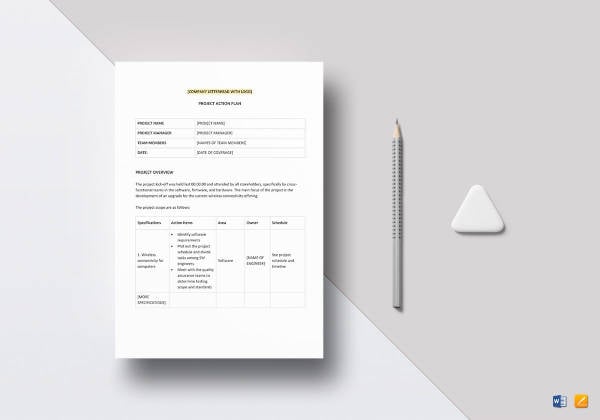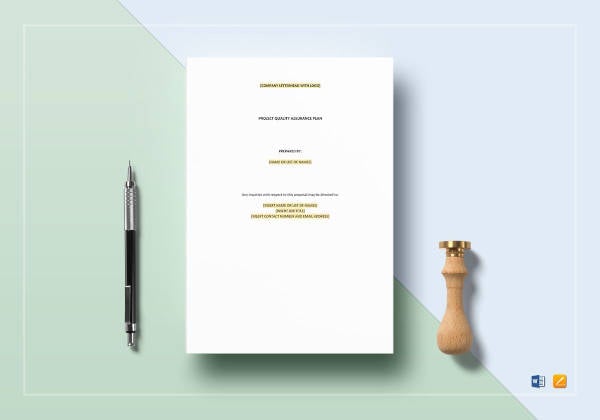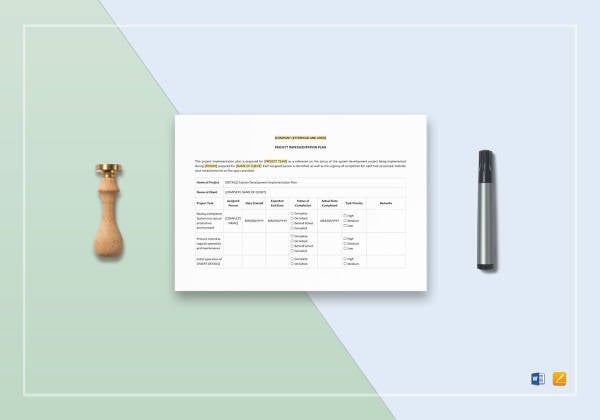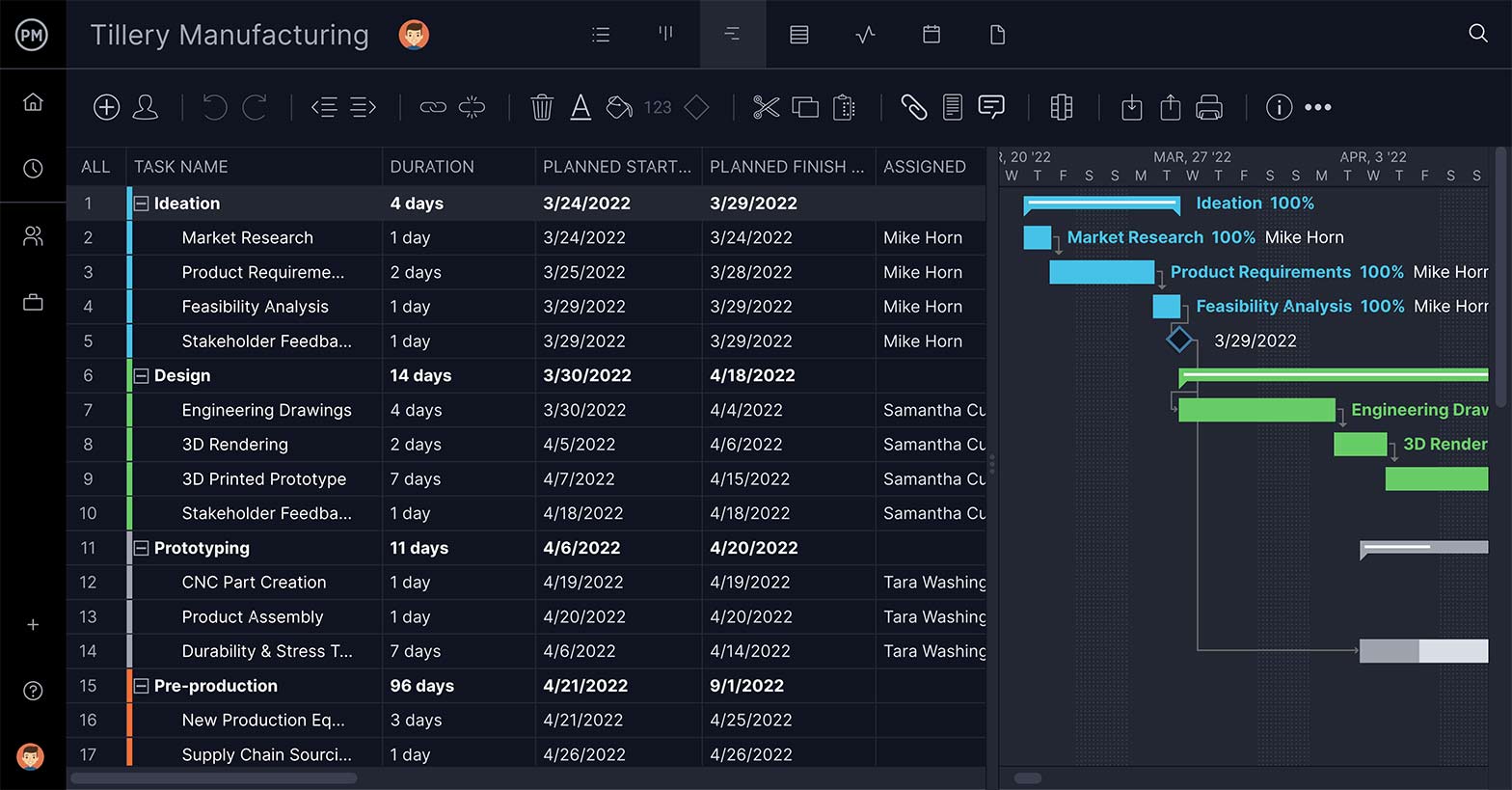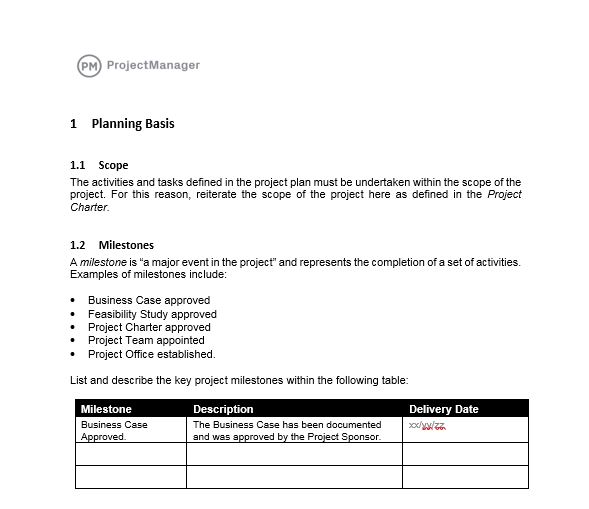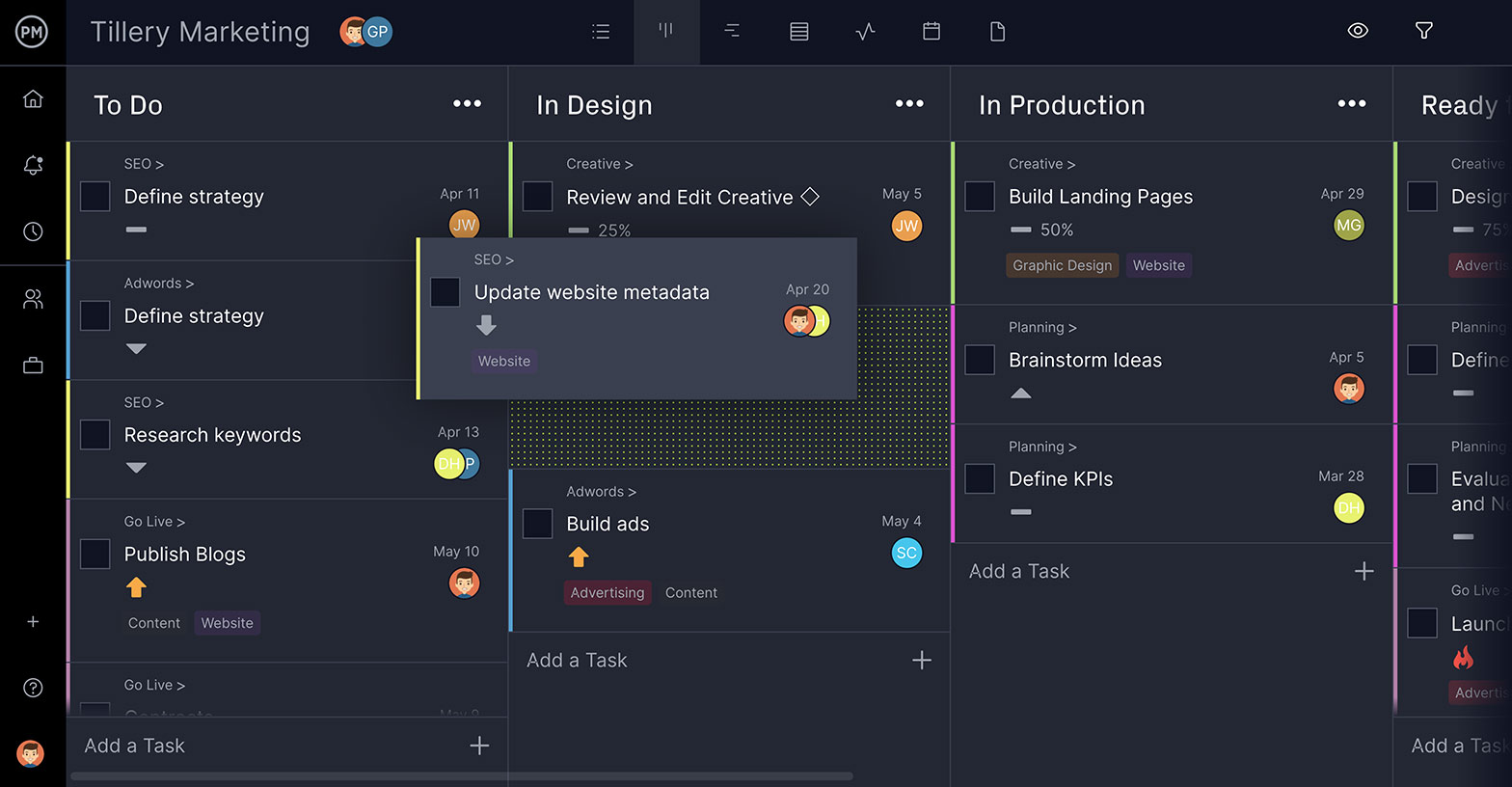Plan Templates
10+ Project Plan Templates in Word
According to the Project Management Body of Knowledge (PMBOK) a project plan is a formal approved document used to guide both project execution and project control. It is mainly created to have written planning. It consists of a list of decisions to process communication among the people concerned with the project, its cost, and schedules. The manager of the whole project is the one who creates the plan. The plan should then be agreed by the team.
Creating a project plan requires a lot of brainstorming and organized thought process. Putting the detailed project into writing is hard work and when not careful can be a mess. This is where our Project Plan Template comes in. They are clean and custom made to suit your project’s direction as much as possible.
Download
Project Management Plan Template
Download
Project Action Plan Template
Download
Project Quality Assurance Plan Template
Download
Project Implementation Plan Template
Download
Project Management Plan Template Word
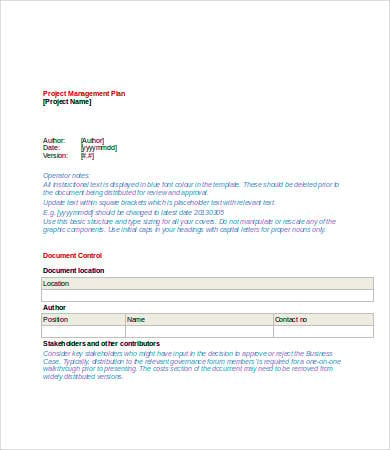
Details
File Format
- Doc
- Docx
Size: 212 kB
Download
Project Work Plan Template Word
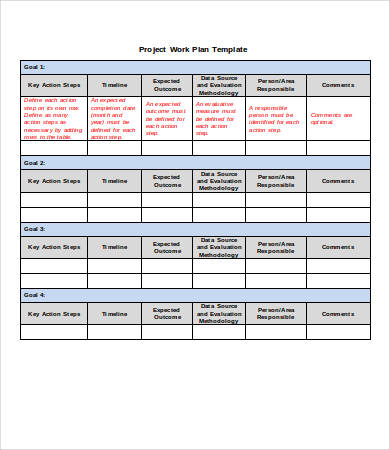
Details
File Format
- Doc
- Docx
Size: 8 kB
Download
Project Action Plan Template Word
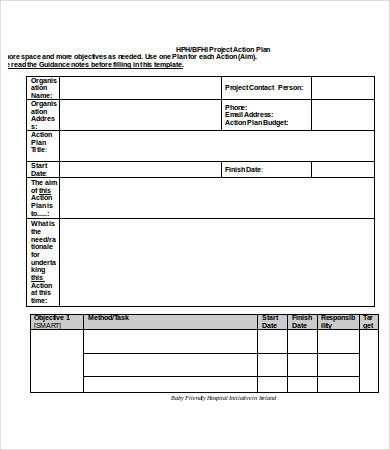
Details
File Format
- Doc
- Docx
Size: 12 kB
Download
Plan It Out
Being organized when creating a project plan is the most important thing. It puts you in control of things and be the top dog. Also, we found creating a project plan brings these benefits to your project:
- Direction. The team needs directions to be able to act upon the tasks needed to be completed. Planning ahead gives directions and prevents delay.
- Resources. Resources are needed by the team in order to execute. Planning ahead gives you a glimpse on how much resources you are going to need.
- Accountability. There should be proper tasks assigned to specific people so that these duties would be executed well. When a team member is assigned to a task that falls under his expertise, he should be held accountable and should do the task properly.
- Anticipation. Problems may surface at the execution phase, and so with planning, these challenges can be anticipated and dealt with easily.
- Discovering skills. As the project rolls along in its execution phase, some team members may be assigned some particular tasks and probably discovers his or her niche.
- Learning lessons. Mistakes are inevitable, no matter how much we try to avoid them. Though the project may seem perfectly planned out, there could be tumbles. And during these tumbles, the team may consider this as a lesson learned. So the next time a project is carried out, fewer errors could be made.
With proper planning and with a proper project plan, your project should go through execution as smoothly as possible.
Check out our Project Execution Plan Template and Project Management Plan Template samples to help you further organize and create forecasts for your project during the management and execution phases.
Project Risk Management Plan Template Word
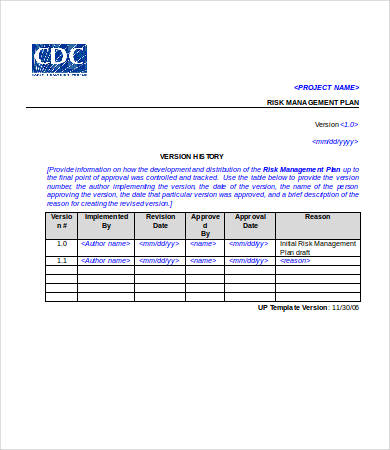
Details
File Format
- Doc
- Docx
Size: 29 kB
Download
Project Implementation Plan Template Word
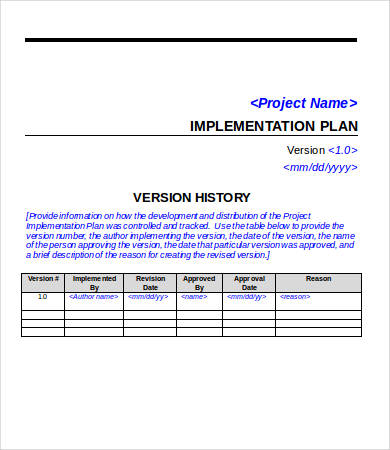
Details
File Format
- Doc
- Docx
Size: 36 kB
Download
IT Project Plan Template Word
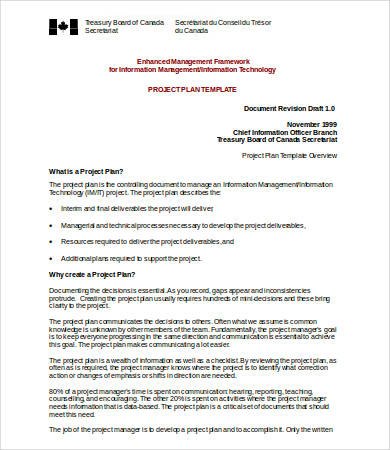
Details
File Format
- Doc
- Docx
Size: 34 kB
Download
Why Does It Matter?
The project plan document is important so that tasks could be facilitated right on time and without delays. These plans usually ask the questions what, why, when, and how. These questions should be answered properly in the project plan so that it could have a purpose.
The main goal of a project plan is to define the undertaking of a project, and with out templates, our main goal is to help you simplify the complex elements in creating these project plans. We have templates of different types; you can choose any that relates to the project you are planning. Although some project plans tend to be detailed and complete, we also offer specific types of project plan templates such as
- project action plans,
- project risk management, and
- Project Implementation Plans
You can definitely focus on other aspects of this project with these types of templates. They are simple to use and free to download. Try them out now!
More in Plan Templates
| 30 60 90 Day Plan Template – 18+ Free Word, PDF, PPT, Prezi … | Project Plan Template Word — 6+ Free Word Documents Download … |
| Project Action Plan Template – 10+ Free Word, Excel, PDF Format … | Project Timeline Templates — 6+ Free Word, PPT Format Download … |
| 5+ Best Project Plan Templates | Sample Project Plan Template — 3 Free Excel, PDF Documents … |
| Project Template – 19+ Free Word, PDF, PPT Documents Download … | Project Plan Template — 10+ Free Word, PDF Document Downloads … |
Download this free project plan template for Word to scope your work and break it down into manageable components; then schedule and assign the tasks needed to complete your project.
You can also use this project management plan template to manage workloads and tasks as changes occur. A project plan is the foundation of the work you do to lead a project to successful completion.
Once everything is sorted on the Word doc, open ProjectManager’s free project plan template. It lets you build a dynamic project plan that can be managed in five different project views: Gantt chart, task list, kanban board, calendar and spreadsheet. Plus, your team can collaborate on the project in real time and track progress along the way with dashboards and instant status reports. Get started for free with ProjectManager and build a better project plan.
What Is a Project Plan Template?
A project plan template is a document that compiles all the guidelines and procedures the project management team needs to execute a project. Project plan templates allow project managers to save time during the project planning phase and also help them ensure nothing slips through the cracks.
How to Use This Project Plan Template
Project planning starts with a thorough project plan document. Follow these planning steps to ensure that your project plan covers all project aspects. This means you’ll be less likely to run into surprises.
1. Planning Basis
Project Scope
Begin with the project scope. What activities and tasks as defined in your project must be completed to make the project a success? Use the project charter as a springboard. You can also use a work breakdown structure to identify all the activities, tasks, deliverables and milestones of your project.
Project Milestones
Based on your project charter or work breakdown structure, note the milestones or major events or phases in your project, and collect them in a chart with three columns for the milestone, a description and its delivery date. Examples of milestones are when the business case is approved when the project team is appointed or the project management office is established.
Project Management Phases
The next step is detailing the phases of the project, which is defined as a set of activities, such as the project’s initiation, planning, execution, monitoring and closure. These should also be noted in a chart with the phase followed by a description of it and its sequence.
Project Tasks
You need to note the tasks that are necessary to complete the project, too. There are many project tasks such as developing a quality plan, formulating supplier contracts and performing project closure. Write them out in a chart listing the phase, activity, description and sequence.
Effort & Resource Requirements
This leads to the effort likely needed to complete the above tasks. List the task with the amount of time you believe necessary to finish the task. This in turn goes hand in glove with resources, so you want to take the task and attach a resource or team member to it. This is the person responsible for completing the task.
Project Schedule
Now you’re ready to create a project schedule from the summary above. Use the phases and activities to create a Gantt chart to easily visualize the project timeline, the work needed and its duration.
Task Dependencies
You want to add the dependencies, or tasks that are linked to others and can potentially block team members if not done in a timely and sequential manner. In fact, there are four types of task dependencies: finish-to-start, finish-to-finish, start-to-start and start-to-finish. List the key dependencies in a chart with the activity, what it depends on and the type of dependency.
Project Assumptions and Constraints
List any assumptions you have about the project. Then note the project constraints. Finally, in an appendix, you’ll want to attach the supporting documentation, such as the project schedule, business case, feasibility study, project charter, etc.
3. Budget, Risk and Change Management
Project Budget
The project budget is one of the most critical components of any project plan. That’s because the project budget determines the amount of money available for your project. Therefore, you need to be very careful when creating yours.
First, gather your project tasks, identify the resource requirements for each and lastly estimate their costs. Once you have the costs for each project task, you can add them to get your estimated project cost value. That value will be your cost baseline and the base for your project budget.
Risk Log
Every project plan needs a risk management section. Our project plan template has a risk log so you can list the potential risks that could affect your project plan. From there you can develop your risk mitigation strategies and assign risk owners.
Change Management Process
Every project plan needs to be changed during the execution phase for several reasons. For example, new project requirements might arise and cause changes to the original plan. As a project manager, you must oversee how changes are made to your project. Our change management log helps you keep track of any changes made to your project plan.
4. Appendix
Each project management plan is unique, and its components might vary depending on the requirements of your project. These are the most commonly used documents:
- Project Budget Template
- Change Request Template
- Change Order Template
- Scope Management Plan
- Cost Management Plan
- Risk Management Plan
Why You Need a Project Plan Template
Now that you’ve downloaded the free project plan template, you are ready to get your project on track to a successful completion! The project plan is crucial, as it is the fundamental project planning document from which your project is formally managed.
The project plan is made up of goals, activities, tasks and resources needed to complete the project as outlined in the project business case and the project charter. You want to have a description of the major phases of the project, a schedule of activities, tasks and their duration, dependencies, resources, timeframes, etc. Then list the assumptions and constraints in the project planning process.
When you’re creating a project management plan, follow these steps: note the project scope, identify milestones and tasks, estimate costs, quantify the effort required, allocate the resources, make a schedule, list dependencies and document it for approval. Your project management plan template needs to incorporate components such as the scope management plan, cost management plan and schedule management plan, among others.
While the business case from earlier in the project planning process may offer a general project view, the project plan goes into greater detail once the project scope and charter are formalized and a team is hired. Although you write the project plan during the project planning phase, it doesn’t stay in a drawer once complete. This project plan template should be considered a living document that’ll be revisited and referred to throughout the project life cycle. This is because the project management plan is a roadmap that project managers use during the execution phase when they need information about the project schedule, costs, scope and budget.
Once your document is finalized, it’s time to build a dynamic project plan and schedule. Project planning software can help you transfer your project plan onto a Gantt chart so you can create a timeline, schedule work, design phases, attach documents and track progress along the way. Then share the plan with your team, who can use multiple project views, such as the task list, sheet, calendar and kanban board.
When Do I Use the Project Plan Template?
The project management life cycle is made up of five phases: the initiation phase, the planning phase, the execution phase, the monitoring and the closure phase. Planning comes in after you’ve initiated the project but before it’s executed.
For example, during the initiation phase, there are many documents that are created to set up the project plan, such as a feasibility study to identify the problem you want to solve, the scope of the project and the deliverables you want. This feeds into the business case, which compares costs versus benefits. The statement of work (SOW) looks at the project goals, objectives, scope and deliverables.
These don’t constitute a project plan, but they do lay the foundation on which you’ll build your plan. This is when you take the broad strokes from the initiation phase and break it down into smaller, more manageable tasks. Each of these tasks must be achieved within the project timeframe.
Who Uses the Project Plan Template?
It’s important to note that the project manager is tasked with the ownership of creating the project plan, but work isn’t done in isolation. The project manager must work in congress with the team, experts and others who can provide insight and guidance into developing a realistic project management plan.
Teams are assembled for their skills and experience working on such projects, so it makes sense that you need ideas on how to plan the project. Of course, the team will have access to the project plan throughout the execution phase of the project. They’ll be assigned tasks and be responsible for delivering them on time and within budget.
Others who will use the project plan include stakeholders and executives, or anyone with a vested interest in the successful outcome of the project. The project manager will present to these groups throughout the project life cycle to keep them abreast of progress and ensure that actual progress matches what’s been outlined in the project plan.
Free Project Management Templates
There are dozens of free project management templates for Word and Excel available on our site. Some of them are useful during the project planning process. Here are a few that can help build your project plan.
Action Plan Template
Your project plan has to align with a larger strategy which is outlined in an action plan. The free action plan template provides you with a space to lay out the needed steps and concrete tasks to reach your project goal. The action plan gives you a frame in which to capture the main thrust of the project to help you prioritize tasks in your plan.
Gantt Chart Template
The Gantt chart is the workhorse of project management planning. It’s a visual tool that organizes your tasks on a timeline. It helps you prioritize and set durations for each task, shows phases and breaks up larger projects into more manageable phases.
WBS Template
Another key tool when building your project schedule is the work breakdown structure (WBS). This is a technique for working backward from your final deliverable to outline each step that gets you there. It’s a thorough way to make sure you don’t miss any puzzle pieces of your larger project. This project management template takes you through that process.
Related Content
Now that you’ve downloaded your free project management plan template and it reflects your project plan, you’re ready for the job at hand. But, whether you’re a project management journeyman or apprentice, you never want to stay complacent. Industries and businesses don’t stand still, and you have to do your best to stay up-to-date on new trends.
There are many free project management templates and topics of discussion on ProjectManager that can be easily filtered to bring you the content that’s most relevant to your interests. Subjects include, but aren’t limited to, project management software, scheduling, risk and task management, collaboration, time tracking, Gantt charts, reporting and, of course, planning.
As the subject at hand is planning, we’ve compiled three of the most recent and relevant posts on project planning. Enjoy!
- Project Documentation: 15 Essential Project Documents
- How to Choose a Project Planner
- How to Create a Program Management Plan
- Agile Sprint Plan Template
Try ProjectManager Free for 30 Days
ProjectManager is a great project planning tool. It offers the features you need to plan, track and report on your project. There are online and interactive Gantt charts that take the pain out of having to build one manually.
The software is also online so it’s easy to access from anywhere and on any device. Better still, it makes sharing necessary documents and tasks easy, and both the project manager and team members can get automated notifications to streamline the reporting process.
Why not plan your next project on ProjectManager? Our project management software has been repeatedly ranked #1 on Gartner’s GetApp in its project management software category. ProjectManager has been helping businesses both big and small to lead their projects to success, including such innovative organizations as NASA.
Our project management software is big enough to handle the largest and most complex project planning challenges while being user-friendly and intuitive. There’s no learning curve or long and involved training involved, and a team of customer service reps is available to answer any question you may have. Sign up for a free 30-day trial today and start planning your projects online.
Brought to you by Polaris, the world’s first self-driving Professional Services Automation.
- Introduction to Project Plan Template
- Simple Project Plan Template to Get You Started
- What is a Simple Project Plan?
- Why Use a Template for a Project Plan?
- To Whom is the Project Plan Relevant?
- How Are Project Plans Used in Project Management?
- Problems that Project Plans Can Solve
- Benefits of Using Project Plan Templates
Introduction to Project Plan Template
Project planning is a critical stage of project management where project managers define the structure and foresight for the execution stage, helping to identify and eliminate inefficiencies. This involves chalking down granular details of every stage of the project while incorporating insights from every stakeholder. In addition, the plan must be flexible enough to help managers recover projects from occasional setbacks.
If you fail to plan, then you must plan to fail. This adage assumes greater significance for a project plan. Particularly when you wish to keep a wide spectrum of stakeholders on the same page.
We offer a beginner’s guide on using a simple project plan template to scope out the project. The template will help you break the project down into smaller tasks and schedule them with confidence. You can start by downloading this template in Microsoft Word and Excel formats.
Simple Project Plan Template to Get You Started
This project plan template from Replicon is a simple, user-friendly, and easy-to-use document that project managers can employ to collate all the necessary project-related information at their fingertips in one place. This template includes every relevant detail that project managers need to understand their project’s progress. Also, professionals using this template do not require any technical training, allowing project managers to deploy them easily and instantaneously, speeding up the implementation process.
Its components include:
1. Company Details
The company details section has the company name, address, location, zip code, email address, and the contact person’s name.
2. Project Details
This section has specifics like the project’s name, location, deliverables, scope, start, and end date and encapsulates all the relevant project-related information.
3. Activity/Task Name
Professionals working on a project can list the activities and tasks on which they are working, giving complete visibility to the project manager about their resource’s task pipeline.
4. Resource Assigned
Professionals working on the activity/task mention their names.
5. Start Date and End Date
These two columns denote the date on which the resource commenced and completed the task, respectively.
6. Duration (In Days)
Resources use this column to mention the number of days they took to complete a specific task.
7. Activity/Task Status
Resources mention the status of their task, which may be “Under Progress,” “Completed,” “On Hold,” or “Yet to be Taken Up.”
What is a Simple Project Plan?
A project plan is a document that outlines and defines the project in terms of objectives, specific tasks and timelines, and end-goals (what constitutes success).
The plan must also cover project specifics, including materials and deliverables like:
- Gantt charts for project milestones
- Comprehensive communication plan
- Work breakdown structure – particularly when your team is spread across different projects and geographies
- Besides the team, other resources like project management software, cash flow, and management buy-in to make ad-hoc adjustments possible.
Briefly, the project plan serves like a central guiding force for all project-related activities throughout its entire life cycle.
Why Use a Template for a Project Plan?
A project can have multiple milestones, tasks, schedules and teams working closely from across the world. Hence, capturing the project outline correctly can be intimidating in the beginning. It helps to first visually represent the broad components of the project alongside the timelines, milestones, and objectives. The timeline needs special focus as it is the foundation upon which all the other project components will be built.
To Whom is the Project Plan Relevant?
While the project managers are indeed responsible for creating the project plan, it’s vital to enable all stakeholders to contribute towards it. By working in consultation with the team, management, and SMEs, project managers can build a more pragmatic and practical project plan.
As the team is assembled based on the project needs in terms of skill and experience, proactive consultation is helpful. It’s normal for the team to have access to the project plan at the implementation stage. However, a smart project plan is one that has the entire team involved in the planning stage itself. This way, the team stakes claim as co-creators of the plan and feels more responsible.
The plan must be clear enough to be quickly understood by a stakeholder who joins the project at a later stage. In fact, lending itself to be quickly presented to outside groups is one key factor that distinguishes an ordinary project plan from an exceptionally thought-through project plan. This is significant because the project team is required to allay the apprehensions of stakeholders and inspire confidence in them.
How Are Project Plans Used in Project Management?
Each project is different and therefore requires a customized approach. However, all project plans need to feature the following critical elements.
- Project Timeline View
The company details section has the company name, address, location, zip code, email address, and the contact person’s name. - Project Tracking
Several parameters like resource allocation and utilization, budget, risk assessment, etc. need to be checked more often. Identify those and make a provision to track them faster. - Automation
A few project tasks are ideal candidates for automation. Much time and effort can be saved by automating these tasks, thus freeing up employees to focus on critical project tasks. - Integration
Given the different IT environments that the project plan would be used in, it’s important to create a project plan that is integration-friendly.
Problems that Project Plans Can Solve
While a project plan cannot preempt all problems, it definitely overcomes a few commonly known obstacles.
- Scope Creep
According to a study by PMI, 50% of projects fail to complete within time, and 45% of projects fail to finish within budget. A clear project plan helps you identify the factors that could lead to delays and overspending well before they spiral into unmanageable problems. As the deviance from the project plan becomes apparent early on, it helps the manager to communicate them promptly to the stakeholders.
Further, it also helps managers explain how meeting the new expectations can push other tasks into the risk zone. It’s therefore important to affix the responsibility of tracking these changes to a dedicated project member.
Though organizations experience scope creep in as much as 50% of their projects, little care is taken to prevent it. As a result, only 27% of organizations make an effort to create a new scoping document every single time it’s updated. Therefore, it’s crucial to create new versions of scope documents and share it with all stakeholders to avoid future disagreements.
- Structural Inadequacies
Building structures that allow autonomous zones of effort helps reduce the adverse effects of too many dependencies. In these zones, there can be a scope for more flexibility. The need to maintain order must not be taken too far as it might result in bottlenecks. The project pathways must retain the balance between these two to ensure collective team success.
Moreover, allocating sessions periodically for knowledge sharing enables the project team to stay atop project updates. Creating communication structures as a part of a project plan can help streamline the collaboration process right from the start.
- Inadequate Visibility on Resource Availability
A team with the right project-skill is 30% more likely to succeed. Yet, as many as 33% of people think their teams do not have the adequate skills required for the project.
During the project planning stage, managers need to identify the number of resources with the right skill sets that they would need to complete a project within the set time and budget. Unless realistically planned, there might be chances of the project hitting a pause due to resource constraints.
Further, frequent audits must be conducted to ensure that the project is progressing according to the planned timelines. If any lag is noticed, then it must be informed to the stakeholders so that they adjust their expectations too. Also, in extreme cases, the right talent must be engaged at a premium price given the scope of the project. Therefore, budget buffers should be incorporated into the project plans.
- Milestones Without Definite Timelines
Managers can set their projects for success by setting definite milestones. In fact, a recent survey shows that projects with well-defined milestones are 50% more likely to succeed. Yet, timelines are not incorporated in 80% of projects. Unsurprisingly, it’s reported that 40% of organizations are unable to complete projects on time.
By including the project plan alongside the project schedule, you can always keep an eye on the timelines. This helps manage expectations in the real time and initiate course corrections when required.
- Inadequately Prepared for Change
It pays to frame and familiarize your team with change management from the start. There’s little room for maneuver when the unanticipated change actually strikes the team.
Besides creating the change management plan, it’s vital to periodically update it in tune with the project dynamics. This keeps the team prepared for any unforeseen circumstances and guides them towards resolution.
Benefits of Using Project Plan Templates
Considering the time and efforts that go into creating a project plan template, a question might crop up: Will the results justify the efforts?
In the hybrid workplace, it’s vital to empower employees with knowledge about the overall project and their contribution from the beginning. It unambiguously communicates to each team member their role at every stage of the project. This offers the team more flexibility to plan their work while adhering to stringent project timelines.
Overall, a project plan template enables you to:
1 Increase project velocity
- Understand real-time project progress
- Balance team flexibility with project focus
- Spot potential bottlenecks and delays
2 Strengthen team capacity:
- Facilitate transparency and clarity within team
- Chalk out dependencies and accountability for tasks
- Manage expectations of team, management, and clients
3 Improve project quality
- Understand real-time project progress
- Balance team flexibility with project focus
- Spot potential bottlenecks and delays
The more complex a project is, the more benefits can be expected from a well-defined, detailed project plan template. Templates help you build a more customized, flexible and shareable project plan.
Project Plan Templates
Excel Project Plan Templates
Best Excel Project Plan Templates to manage your projects more effectively. Download our free Project Plan Templates, very easy to use and customize.
Free Project Plan Template:
All the following templates are free to download and use it for personal or professional use. These are free templates, you can click on the any link below or right click on it and save on your computer.
Sample Project Plan Template:
Below are Sample Project Plan templates in Excel, Word, PPT and PDF formats. You can download the Sample Excel Templates if you want to use the template on Microsoft Excel Application.
Simple Project Plan Template
Simple Project Plan Templates created for beginners and it is clear and easy to create plans. You can download Simple Templates and use it for effect Project Management.
Project Plan Template Word:
MS Word Project Plan Templates are the free templates in Microsoft Word document format. You can use these templates for Printing and documenting your Plans.
Software Project Plan Template:
Here is the Free IT Project Plan Template. You can have different tasks for Project Design, Development, Testing and Management. You can manage the multiple Projects in the Excel IT Project Plan Template.
Project Work Plan Template:
Project Work Plan Template helps you to easily divide and allocate the different tasks in the Projects. You can plan your work and timelines based on the available resource and project timelines.
Project Action Plan Template:
Project Action Plan Template helps you to note all the important tasks and due date to complete the critical tasks. Action Plan template is very crucial when you are
Project Communication Plan Template
Project Execution Plan Template
Project Transition Plan Template
Google Sheets Project Plan Template
Sample Project Plan Template – Example
- Sample Project Plan Template – Excel
- Sample Project Plan Template – PowerPoint
- Sample Project Plan Template – Word
- Sample Project Plan Template – PDF
- Sample Project Plan Template – Example Data
Simple Project Plan Template
- Simple Project Plan Template – Excel
- Simple Project Plan Template – PowerPoint
- Simple Project Plan Template – Word
- Simple Project Plan Template – PDF
- Simple Project Plan Template – Example Data
Excel Project Plan Templates:
- Project Plan Template Excel 2003
- Project Plan Template Excel 2007
- Project Plan Template Excel 2010
- Project Plan Template Excel 2013
- Project Plan Template Excel 2016
- Project Plan Template Excel 2011 Mac
- Project Plan Template Excel 2016 Mac
Project Plan Dashboard Templates:
- Project Plan Dashboard Template – Excel
- Project Plan Dashboard Template – PowerPoint
- Project Plan Dashboard Template – Word
- Project Plan Dashboard Template – PDF
- Project Plan Dashboard – Example Data
Project Plan samples:
- Project plan sample Excel
- Project plan samples PPT
- Project plan samples Document
- Project plan sample PDF
Project Plan and Timeline Template
Project Plan and Schedule Template
Project Plan and Budget Template
Project Plan Charter Template
Project Plan and Schedule Example
Project Plan for Software Development
Project Plan Template Excel
Project Plan Template Free
Project Plan Template Google Sheets
Project Plan Template PPT
Project Plan Template PowerPoint
Project Plan Template PDF
Project Plan Template Google Docs
Project Plan Template xls
Project Plan Template Australia
Project Plan Activities Template
Project Plan Approval Template
Project Plan Action Template
Project Plan and Template
Project Plan Template for Application Development
Project Plan Template Basic
Project Plan Template Building
Project Plan Budget Template
Project Plan Blank Template
Project Plan Budget Example
A Powerful & Multi-purpose Templates for project management. Now seamlessly manage your projects, tasks, meetings, presentations, teams, customers, stakeholders and time. This page describes all the amazing new features and options that come with our premium templates.
Save Up to 85% LIMITED TIME OFFER

All-in-One Pack
120+ Project Management Templates
Essential Pack
50+ Project Management Templates
Excel Pack
50+ Excel PM Templates
PowerPoint Pack
50+ Excel PM Templates
MS Word Pack
25+ Word PM Templates
Ultimate Project Management Template
Ultimate Resource Management Template
Project Portfolio Management Templates
-
- Excel Project Plan Templates
- Free Project Plan Template:
- Sample Project Plan Template:
- Simple Project Plan Template
- Project Plan Template Word:
- Software Project Plan Template:
- Project Work Plan Template:
- Project Action Plan Template:
- Sample Project Plan Template – Example
- Simple Project Plan Template
- Excel Project Plan Templates:
- Project Plan Dashboard Templates:
- Project Plan samples:
Effortlessly
Manage Your Projects
120+ Project Management Templates
Seamlessly manage your projects with our powerful & multi-purpose templates for project management.
120+ PM Templates Includes:
Effectively Manage Your
Projects and Resources
ANALYSISTABS.COM provides free and premium project management tools, templates and dashboards for effectively managing the projects and analyzing the data.
We’re a crew of professionals expertise in Excel VBA, Business Analysis, Project Management. We’re Sharing our map to Project success with innovative tools, templates, tutorials and tips.
Project Management
Excel VBA
Download Free Excel 2007, 2010, 2013 Add-in for Creating Innovative Dashboards, Tools for Data Mining, Analysis, Visualization. Learn VBA for MS Excel, Word, PowerPoint, Access, Outlook to develop applications for retail, insurance, banking, finance, telecom, healthcare domains.
Page load link
Go to Top
Download the free project plan template from here and follow this step-by-step guide to create an effective project plan
- Introduction
- Purpose of Project Management Plan
Here you must provide the purpose of the project charter
- Executive Summary of Project Charter
In this part, you provide an executive summary of the approved project charter. Furthermore, you must provide a reference to the approved Project Charter. If necessary, elaborate on any sections within the Project Charter that might need further detail contained within the PMP
- Assumptions/Constraints
Here you insert a summary of any changes from the project assumptions and/or constraints that were originally mentioned in the project charter
- Scope Management
Here you must insert the project’s scope management plan or provide a reference to where this plan is stored.
- Work Breakdown Structure
Here you must insert the project’s work breakdown structure or provide a reference to where it is stored.
- Deployment Plan
Example: The project might involve deploying an application to state health partners. This section would discuss the approach for rolling out the application to the intended audience including conducting environmental assessments, developing memorandums of understanding, hardware/software installation, and data conversion.
- Change Control Management
Example of Change Control: If a development server for your project is administered by another organization that is responsible for installing machine upgrades and there are certain scheduled outages that will affect your project schedule. Changes to the project will need to be made to deal with the calculated impact of the scheduled outage.
- Schedule/Time Management
[Example of schedule management approach: Determine a baseline within the first two weeks of the project and monitor progress against that baseline on a weekly basis. The Project Manager is the responsible person for ensuring that the project schedule is updated with the latest information and never more than three business days out of date.
The table below lists the milestones for this project, along with their estimated completion timeframe.
| Milestones | Estimated Completion Timeframe |
|---|---|
| [Insert milestone information (e.g., Project planned and authorized to proceed)] | [Insert completion timeframe (e.g., Two weeks after project concept is approved)] |
| [Add additional rows as necessary] |
- Project Schedule
Here you insert the project’s schedule or provide a reference to where it is stored.
- Dependencies
Insert both internal and external schedule/project dependencies.
- Cost/Budget Management
In this part, you insert the project’s cost management plan or provide a reference to where this plan is stored.
- Quality Management
Example: For an information system, controlling the consistency of screen layouts would include checking all screens to make sure they meet the required standard requirements. Quality may be ensured through inspections, audits, formal testing, and documentation of defects in a defect tracking system to ensure defects are fixed.
- Human Resource Management
Here you insert the project’s human resource management plan or provide a reference to where this part of the document is stored.
- Communications Management
Insert the project’s communication management plan or provide a reference to where it is stored.
- Communication Matrix
Here you insert the project’s communication matrix or provide a reference to where it is stored.
| Stakeholder | Messages | Vehicles | Frequency | Communicators | Feedback Mechanisms |
- Risk Management
You must insert the project’s risk management plan or provide a reference to where the plan is stored.
- Risk Log
The Risk Log is normally a separate document. Provide a reference to where it is stored.
- Issue Management
Include the project’s issue management plan or provide a reference to where it is stored.]
- Issue Log
[The Issue Log is normally maintained as a separate document. Provide a reference to where it is stored.]
- Procurement Management
This can include information such as ensuring project team members acquire computers, and how development and test servers are procured and include an acquisition strategy that demonstrates how the project will be staffed (e.g., performance-based fixed price contract, CITS contractors).]
- Compliance Related Planning
Here you insert a list of compliance-related processes the project must adhere to.
Appendix A: Project Management Plan Approval
The undersigned acknowledge they have reviewed the <Project Name> Project Management Plan and agree with the approach it presents. Changes to this Project Management Plan will be coordinated with and approved by the undersigned or their designated representatives.
[List the individuals whose signatures are desired. Examples of such individuals are Business Stewards, Project Managers, or Project Sponsors. Add additional lines for signature as necessary.
| Signature: | Date: | ||
| Print Name: | |||
| Title: | |||
| Role: |
| Signature: | Date: | ||
| Print Name: | |||
| Title: | |||
| Role: |
| Signature: | Date: | ||
| Print Name: | |||
| Title: | |||
| Role: |
APPENDIX SUMMARY OF SPENDING
[You may double-click on the table to edit it according to the information applicable to this project.]

Project Planning Tips
The following represents a list of project planning tips:
- Pay attention to the human factor when planning the schedule
- Manage resources better using the Critical Chain Method
- Involve the team during the project planning process
- The project planning software must allow for the contribution of the team
- Make use of iterative planning practices
- Move tasks that involve risks closer to the beginning of the project
- Use technology to make your planning more efficient
- To create a project management plan in excel click here