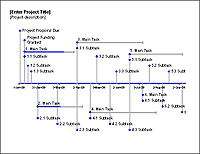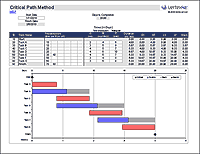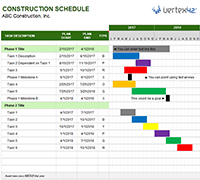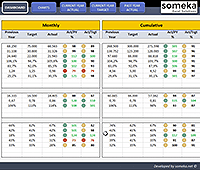There are hundreds of software tools for project management, but familiarity with spreadsheets and the flexiblity that they provide makes using Excel a very popular solution. The project templates listed here are mostly related to project scheduling. Our Gantt chart template is the most useful project management template that we offer. Anything more complicated would probably require Microsoft Project or other project management software.
Advertisement
2+
 Task List Templates ▶
Task List Templates ▶
This page provides multiple templates for tracking tasks. The templates demonstrate various techniques for adding drop-down lists and conditional formatting with Excel.
3
 Project Timeline Template ▶
Project Timeline Template ▶
Create a project timeline in Excel using a stacked bar graph with milestones and different colors for different phases or categories.
4
 Project Budgeting ▶
Project Budgeting ▶
Download 3 different types of project budget templates, for simple to complex projects. The WBS-based project budget works well in combination with our gantt chart template.
5
 RACI Chart Template ▶
RACI Chart Template ▶
Download a free RACI Matrix Template to assign roles to project tasks as Responsible, Accountable, Consulted, Informed.
7
 Content Calendar Template ▶
Content Calendar Template ▶
Plan your posts in advance using a social media content calendar template. Includes a Gantt-like timeline as well as a monthly calendar view.
8
 Timeline Template ▶
Timeline Template ▶
Our timeline template now includes a project timeline example that you can use to create a project schedule using an Excel chart. An interesting alternative to a gantt chart.
9
 Critical Path Method ▶
Critical Path Method ▶
Perform a Critical Path Analysis using this spreadsheet. It automates the implementation of the PERT algorithm.
10
 Project Timeline ▶
Project Timeline ▶
This particular project schedule template is not an automated tool, but it demonstrates how you can use drawing tools in Excel to create a custom project schedule.
11
 To Do List ▶
To Do List ▶
For some projects, a simple shared To Do list may be sufficient. This template includes columns for updating the status and the priority of each task.
12
 Project Tracker for Contractors ▶
Project Tracker for Contractors ▶
Sub-contractors and freelancers may find this template helpful if they are working with a client in a situation where the client frequently creates new tasks and a tool is need for communicating the status of those tasks.
14
 Continuous Monthly Calendar ▶
Continuous Monthly Calendar ▶
We have many different calendar templates for Excel, but this calendar is particularly useful for project scheduling because it does not include any breaks between months. So, if you want to display project milestones in a calendar format, you can try this template.
15
 Simple Project Schedule ▶
Simple Project Schedule ▶
You can use this template for creating a basic overview or project timeline. It is not automated like the gantt chart template, but it has its uses.
17+
 Action Item Templates ▶
Action Item Templates ▶
This page provides a couple different templates for brainstorming and project review meetings. List action items and rank them by Value and Difficulty to help determine what to focus on first.
18
 Construction Schedule Template ▶
Construction Schedule Template ▶
A simple way to create a multi-year project schedule with a basic automated gantt chart. Enter start and end dates and pick a color for the bar. Add text within the chart area if needed.
19
 Earned Value Management Template ▶
Earned Value Management Template ▶
Create a project budget and use the EVM system to monitor spending over time. Helps determine whether you are on time and under budget, especially for projects where spending is nonlinear.
21
 Simple Gantt Chart ▶
Simple Gantt Chart ▶
This free gantt chart provides an easy way to create and track a project schedule in Excel. This version does not require you to copy any formulas (though you can still add formulas if you want to).
22
 SWOT Analysis Worksheet ▶
SWOT Analysis Worksheet ▶
Use a SWOT Analysis to evaluate and improve your project workflow or to evaluate new projects prior to starting them.
Project Planning Templates @ Spreadsheet.com
Spreadsheet.com is a great tool for project planning, and is getting better all the time. This link will take you to their category page focusing on templates for project management.
Advertisement
 Project Management KPI Dashboard
Project Management KPI Dashboard
Measure and track Key Performance Metrics using this dashboard template from Someka.net. Some of the KPIs are Cost Performance Index, Scheduled Variance, and Resource Utilization. Use this template for advanced and more effective project management.
Advertisement
![Thumbnail - Excel Project Scheduler]() Project Management Kit
Project Management Kit
This collection of templates by Method123.com comprises the entire suite of templates used to initiate, plan, execute and close projects successfully. More than 50 Word and Excel templates comprising over 300 pages of helpful hints and real-life examples.
Follow Us On …
Browse Template Categories
Project management templates in Smartsheet
A project management template is an effective tool for any project — big or small, simple or complex. Even if the deliverables are small, you still need to estimate timing, identify the resources required, and assign tasks to team members. That’s why it’s important to find the right project management solution to help ensure that your next project is delivered on time and on budget.
One solution is Smartsheet, a work execution platform that enables enterprises and teams to get from idea to impact — fast. Top project management leaders rely on Smartsheet to help align the right people, resources, and schedules to get work done.
Use Smartsheet to create consistent project elements, increase speed, and improve collaboration with scalable options that fit individual work preferences. Hold yourself and your team accountable, improve visibility into team priorities, and ensure nothing slips through the cracks. See how easy it can be to use a project management template in Smartsheet.
Get free Smartsheet templates
The 9 Best Project Management Templates for Excel (2023)
Project managers are known for their decisiveness and time management.
A project’s success depends on how a project manager identifies, plans, and employs the resources available for any given project (especially the timespan).
If you, too, have a complicated project ahead of you that requires sophisticated planning – don’t sail all the way along alone. 😃
Bringing you the best templates, Excel consistently provides a solution for everything. It offers a wide variety of project management templates that make your job all the easier.
To learn what these templates are and how you may use them, continue reading.
Why Project Management in Excel?
There’s no denying the plethora of software for managing projects in the market. A new project management software comes out daily, better than the previous versions.
But even with all the excellence. Not a single software has been able to take the place of Excel project management – and there’s no wonder why.
Microsoft Excel is by far one of the most efficient software for managing tasks. And a huge number of project managers all around the world only use Excel for their work.
Their familiarity with the Excel spreadsheet greatly contributes to the software’s favor. Excel offers so many wonderful project management templates, and a lot of them are for FREE! 🤩
However, know that you can always switch to Microsoft Project software. That is if you prefer more advanced project tracker template options.
Now, let’s see the templates Excel has to offer.
1. Gantt Chart Template
The Gantt Chart template is a very helpful visual tool. It gives you an overview of the project schedule of your team at all times.
A typical example of its use can be a small content creation agency. It needs a system to assign tasks and keep a record of the deliverables. This way, you are never behind schedule.
In the Gantt chart, all the data is represented in color-coded bars. And you can customize them for different teams and individuals by changing the colors, elements, and more.
You can divide the tasks into phases or milestones with a summary of their progress. The chart also offers different layouts, and you can choose any one that suits your needs and appeals to the eye.

Excel has different variations of the Gantt chart template, from simpler ones to advanced charts. One of the most used Gantt chart templates includes the Vertex42 Simple Gantt Chart.
You can get it from Excel templates as well. And if you don’t understand how to create a Gantt chart, try watching this YouTube tutorial.
In addition to the simple template, you can also use the Ultimate Excel Gantt Chart. That is if you are a business that is constantly expanding. This graph can be a bit difficult to understand, but nothing a YouTube video can’t solve.
2. Project Budget Template
Finalizing the budget is the first step toward successful project management. And you wouldn’t want to make any mistake here as it sets the base of the project.
You must keep track of all the expenses from start to end, and the project budget template helps you do just that.
It color-codes Balance when you are exceeding your project’s budget. This is your cue to reconsider the expenses. The best part is that you can set expenses per team, phase, equipment, travel, and others using this.

You can get the all-in-one Project Budget template from the Project Manager. It can even help you set an estimate for all the project resources and costs. The template comes with two sheets, including a how-to guide.
But it isn’t limited to that. You can explore other options. And even customize a project budget template using SmartSheet.
3. Action Item Report Template
The Action Item Report is one of the most useful Excel templates. Every company has a to-do list of items assigned to its team.
The Action template lets you organize the tasks and keep the workflow going swiftly. It lets you set the task status as high, low, or medium and shows each task’s progress in one glance.

You can rank tasks, update deadlines and pay special attention to team members who need help.
It is the perfect template for effective project management. You can get the Action template from Excel or from Vertex 42 – both work wonderfully. 😉
4. Project Dashboard Template
The project dashboard template gives you a bird’s eye view of all the tasks and their statuses.
It gives you a visual representation of where your team stands. And gives you the latest key performance metrics every time.

You can also choose the layout or style you want in your Excel project management template. This makes it easy to understand the project phases.
And the best part is that this Project Dashboard template is 100% free – the only fee is your Email.
5. Multiple Project Tracking Template
Being a project manager is not an easy task. Managing multiple tasks and supervising the team spells difficult. And on top of that, sending daily reports to authorities is enough exertion.
A little help in the form of a reliable project planning timeline template is necessary. It can be a tad bit complex to understand, but once you get a hold of it, you should be able to do it with your eyes closed.
The Multiple Project Tracking Template lets you manage all the tasks in one go. You can add as many projects as you like, manage over 40 tasks at once, and you get all this for free! Isn’t that amazing?
Download yours today and manage your daily tasks with a few clicks only. 😃
6. Status Report Template
There is nothing more embarrassing than being the project manager and not having the correct project details. Luckily, we have the Status Report template to save the day.
It lets you keep an eye on your progress as a team and identify challenges. So you can prepare for the next project while keeping the data compact and concise.

You can also keep strict and clear intel on the workflow. And this is so important while managing different projects.
If you are not already using the Status Report template, you are working blind-eyed. And the resources of the project are subject to threat.
Using the Project Status Report template, you will know where the team members lack and how you can help them. This helps construct more relevant and purposeful follow-ups than simply increasing the bottlenecks.
7. Critical Path Method Template
CPM has a special place when it comes to project management.
With the Critical Path Method, you can pay special attention to tasks that are long overdue. Provide extra resources, and determine which task requires more consideration with increased proficiency.
Usually, you’d need specialized software to keep track of such details. But now all you need is the CPM software.

The best part is that it’s so simple you don’t need to learn any new formulas or terms to perform a critical analysis. Moreover, you can simply copy and paste data acting upon a few guidelines.
The CPM uses a Gantt chart that works like a bar chart. But offers more benefits with increased ease of use and low cost.
Creating and designing a CPM is truly a challenging task. But with this new, free version of Critical Path Method, provided by Vertex42, you can set it up in minutes. 😀
8. Project Timeline Template
Project timelines are great for having an overview of all important tasks. They give you an insight into the project plan that you and your team can follow timely.
This way, there are no communication gaps. And everyone is well aware of their tasks and the deadlines approaching. It really adds to a more peaceful and organized working environment.
You can also customize the template as you like. You change the color bars from 6 different colors. And quickly insert and delete milestones.

Although this template is very resourceful, creating it can be tedious. This is why we’ve brought you the free Project Timeline template that has everything prepared for you. Just erase the existing text and add your own – you’re good to go!
9. Content Calendar Template
If you’re a blogger or a social media person, a content calendar is your go-to tool. And without a calendar, you’re knee-deep in trouble. 😬
But thank God we have Excel to our rescue.
The brilliant Content Calendar template of Vertex42 is tailor-made for your needs. It will take you through all the chaos – from planning content to publishing it.

It will not only help you plan your content but also track its progress and schedule content to post.
Once you get a hold of it, it will really be your best friend in times of urgency. A single glance at your calendar in the morning, and you’re well prepared for the tasks of the day.
And the best part is that it’s free to use, unlike the other expensive, good-for-nothing project management software. So get your free Content Calendar template today!
That’s it – Now what?
This article helped us learn a lot about project management Excel templates. And how they can help you better organize and manage your projects.
But it doesn’t end here. You can choose any project schedule template from the Microsoft Excel templates. And even customize one to fit your needs.
If you are new to Excel, try our Excel course designed specifically for you. Where you learn some core Excel functions like the VLOOKUP, IF, and SUMIF functions.
To become a pro at these functions (and others), enroll in my 30-minute free email course today. 😃
Other resources
Excel has been a major hub of project management templates for years now. And it is improving with each passing day.
All these advancements make it a more reliable software for managing project tasks.
You can use Excel not only for project management but also to create Dashboard, Budget, and Power BI templates.
To read more such interesting articles, head on to our website. See you there! 😉
Kasper Langmann2023-02-23T15:11:55+00:00
Page load link
Управление проектом включает в себя множество движущихся частей, независимо от того, большой это проект или маленький. Чтобы помочь организовать свое следующее предприятие, не создавая документы с нуля, ознакомьтесь с этими шаблонами управления проектами для Excel.
Со всем, от диаграмм Ганта до бюджетов и графиков, в этом списке обязательно найдется хотя бы пара шаблонов Excel, которые помогут вам следить за ходом вашего проекта.
1. Шаблон диаграммы Ганта для отслеживания дат
Диаграмма Ганта — надежный инструмент для отслеживания практически любого типа проекта. Эта премиальная диаграмма Ганта для отслеживания дат от Microsoft дает вам необходимые основы.
Выберите одну из вкладок, чтобы создать диаграмму зеленого, синего или фиолетового цвета. Затем введите задачу, исполнителя, процент выполнения, дату начала и продолжительность в днях. Вы увидите диаграмму Ганта в правом обновлении, чтобы отразить детали вашего проекта.
Вы можете выбрать маркер вехи, который хотите использовать, и включить его в свою диаграмму. С помощью полосы прокрутки или функции приращения прокрутки вверху вы можете легко перемещаться по диаграмме, по-прежнему видя таблицу задач слева.
Для шаблона требуется подписка на Microsoft 365. Для варианта, который вы можете использовать без подписки, взгляните на шаблон простой диаграммы Ганта от Microsoft.
2. Шаблон плана Agile-проекта
Если вы ищете шаблон, который может помочь в гибком управлении проектами, этот план проекта Agile от Smartsheet идеально вам подойдет.
Вы увидите столбцы для задач, типов функций, ответственных лиц, пунктов истории, дат начала и окончания, продолжительности, статусов и комментариев. Затем у вас есть строки для каждой задачи, а также спринты и флажки для тех задач, которые находятся под угрозой.
По мере добавления деталей и продвижения по проекту вы увидите обновление временной шкалы внизу, чтобы лучше видеть прогресс вашего проекта.
3. Шаблон подробного бюджета проекта
Если часть ваших обязанностей по управлению проектом включает работу с бюджетом, вам понравится этот шаблон подробного бюджета проекта от Vertex42.
Для каждой задачи в рамках фазы или категории вы можете ввести трудозатраты, материалы и фиксированные затраты по мере их применения. Затем введите сумму, которую вы заложили в бюджет для этой задачи. Вы увидите, как шаблон рассчитает для вас фактические суммы и суммы больше или меньше.
В самом верху у вас есть сводка бюджета для быстрого просмотра того, насколько хорошо бюджет покрывает расходы на данный момент.
4. Шаблон ежемесячного бюджета проекта
Для чего-то, требующего меньше деталей, этот шаблон ежемесячного бюджета проекта может быть именно тем, что вам нужно. Он включает основную информацию о бюджете, которую вы можете предоставить заинтересованным сторонам или другим заинтересованным сторонам.
Раздел «Доход» дает вам места для внутреннего и внешнего финансирования, такого как бюджет отдела, потоки доходов, гранты и пожертвования.
Раздел «Расходы» позволяет добавлять детализированные расходы по категориям или задачам.
Все доходы и расходы суммируются и суммируются в соответствующих разделах, как и статьи за месяц в каждой строке.
Вы также увидите удобную сводку вверху, которая включает начальный баланс, общий доход и расходы, чистые суммы и прогнозируемый конечный баланс за месяц.
5. Шаблон рисков проекта
Как бы нам не хотелось это признавать, каждый проект имеет определенную степень риска. Шаблон Smartsheet Project Risk позволяет легко отслеживать задачи, находящиеся под угрозой.
Введите задачу, исполнителя и крайний срок и используйте раскрывающиеся списки, чтобы добавить статус и уровень риска для каждой задачи. Затем вы увидите сетку вверху, которая автоматически заполняется для быстрого обзора задач с высоким, средним и низким уровнем риска, а также с итоговыми значениями.
6. Шаблон структуры распределения работ
Нужно создать WBS для вашего проекта? Этот шаблон Work Breakdown Structure от Vertex42 поможет вам начать работу.
У вас есть столбцы для уровня, нумерация в стиле структуры, а затем имя или описание задачи. Введите исполнителя, даты начала и окончания и, при необходимости, примечания для простой, но эффективной структуры распределения работы.
7. Шаблон списка задач проекта
Чтобы получить полезный способ одновременного просмотра нескольких проектов и их задач, воспользуйтесь этим шаблоном списка задач проекта для Microsoft Excel.
Введите данные для каждой задачи в рамках проекта, включая владельца, приоритет, дату начала, дату окончания и процент выполнения. Затем вы можете ввести сумму бюджета, предполагаемые и фактические часы для каждой задачи и пометить ее как выполненную, когда она будет завершена.
У вас также есть хорошая сводка вверху для бюджета и общего количества часов.
Если вам нужна более простая версия для одного проекта и без сведений о бюджете, ознакомьтесь с этим шаблоном Simple Task Tracker, также от Vertex 42.
8. Шаблон трекера проекта
Для отслеживания нескольких проектов или списка задач проекта воспользуйтесь этим шаблоном Project Tracker. Благодаря встроенному условному форматированию вы можете увидеть, превышаете ли вы предполагаемые и фактические часы и продолжительность.
Используйте вкладку Настройка для ввода категорий и сотрудников. Эти значения затем заполняют раскрывающиеся списки в Project Tracker, чтобы упростить выбор.
Используйте вкладку Project Tracker, чтобы ввести процентное значение больше или меньше, чтобы отобразить флажок. Как только вы введете расчетное и фактическое начало, окончание и продолжительность для каждого элемента, вы увидите красный шрифт вместе с флажком для этих излишков.
9. Шаблон временной шкалы проекта
Для эффективного визуального отображения временной шкалы вашего проекта с датами, вехами и задачами взгляните на этот шаблон диаграммы временной шкалы проекта.
Используйте таблицу «Задачи», чтобы ввести сведения о каждом элементе, включая даты начала и окончания, продолжительность и метки. Эти задачи отображаются под временной шкалой, поэтому вы можете использовать столбцы «Вертикальное положение» и «Вертикальная линия» в таблице, чтобы переместить их, если хотите.
Используйте таблицу «Вехи», чтобы ввести эти знаменательные даты. Вы можете использовать любые метки для вех и определять их места над временной шкалой в столбце «Позиция».
Когда вы добавляете, редактируете и корректируете задачи и вехи, вы увидите обновление временной шкалы вверху. Это дает вам и вашей команде или заинтересованным сторонам фантастическое представление о сроках проекта.
10. Шаблон расписания проекта
Возможно, вам нужно немного больше деталей для графика вашего проекта. В этом случае вам понравится этот шаблон расписания проекта.
Используйте вкладку «Пример», чтобы просмотреть пример, а затем выберите на вкладке «Неделя» или «Месяц» собственное расписание. Просто отрегулируйте даты вверху по мере необходимости.
Вы увидите расписание, разбитое по фазам проекта слева, а задачи и этапы — справа. Используйте последнюю колонку справа, чтобы отметить конец проекта и добавить необходимые примечания.
11. Шаблон расписания проекта
Если в вашей проектной группе есть подрядчики или фрилансеры, этот еженедельный график проекта от Smartsheet вам пригодится.
Заполните время начала и окончания в день и посмотрите, как обычные часы рассчитываются автоматически. Затем добавьте применимые сверхурочные, больничные, отпускные или праздничные часы. Просто введите почасовую ставку для каждого типа работы, чтобы получить общую оплату внизу.
12. Шаблон отслеживания проблем проекта
Не каждый проект проходит идеально. Для отслеживания проблем используйте этот интерактивный инструмент отслеживания проблем проекта от Microsoft.
Введите сведения о проблеме в таблице внизу, включая тип, приоритет, дату открытия, открытие, закрытие, закрытие и любые примечания.
Затем сделайте снимок проблем, используя интерактивную диаграмму вверху. Вы можете использовать раскрывающиеся списки Тип и Приоритет для фильтрации диаграммы. Вы также можете ввести конкретную дату или количество последних дней для фильтрации по этим данным.
Этот трекер идеально подходит для быстрого просмотра проблем с высоким приоритетом.
13. Шаблон действий
Что за проект без действий? Если вам нужен простой способ отслеживать задачи, требующие внимания, этот шаблон элементов действий для вас.
Введите каждый элемент действия, владельца, дату его назначения и срок выполнения. Затем используйте встроенные раскрывающиеся списки, чтобы указать ранг, приоритет, статус и отметку для завершенных элементов.
Вы также можете добавить даты последнего обновления и следующей встречи вверху, чтобы вы и члены вашей команды не отставали от графика.
Это одни из лучших шаблонов управления проектами для Excel. Надеемся, что один или несколько из них помогут вам в вашем следующем проекте.
Free Project Management Templates
Here are the most useful and Free Project Management Templates. You can download and use our ready to use PM templates for effectively managing your projects, tasks, resource and timelines. We have provide Free Project Management Templates in Excel, PowerPoint, Word, Google Sheets, Slides, Apple Numbers, Keynotes and PDF Formats.
Project appraisal is an important activity to evaluate the key factor of the project to check the viability of a project proposal.
Project Planning Excel Template helps you plan your project timelines and task with ease.
Project Management Templates
Other useful Project Management Templates for managing your Project Timelines and Resource.
A Powerful & Multi-purpose Templates for project management. Now seamlessly manage your projects, tasks, meetings, presentations, teams, customers, stakeholders and time. This page describes all the amazing new features and options that come with our premium templates.
Save Up to 85% LIMITED TIME OFFER

All-in-One Pack
120+ Project Management Templates
Essential Pack
50+ Project Management Templates
Excel Pack
50+ Excel PM Templates
PowerPoint Pack
50+ Excel PM Templates
MS Word Pack
25+ Word PM Templates
Ultimate Project Management Template
Ultimate Resource Management Template
Project Portfolio Management Templates
-
- Project Appraisal Templates
- Project Planning Templates
- Project Management Templates
- Excel Project Management Templates
- Excel Template for Monthly Expenses
- Excel Template for Task Management
- Invoice Template Excel – Free Download
- Project Cost Estimator – Excel Template – Free Download
- Project Plan Template Excel – Free Download
- MOM Format – Minutes of Meeting Excel Template [Free Download]
Effortlessly
Manage Your Projects
120+ Project Management Templates
Seamlessly manage your projects with our powerful & multi-purpose templates for project management.
120+ PM Templates Includes:
2 Comments
-
Nagham F.
December 5, 2022 at 11:32 AM — ReplyHow to Unprotect the Free Templates.
-
PNRao
December 6, 2022 at 12:54 PM — ReplyHi, We are restring access to the sheets and code of our Free Templates! You can order our Premium Templates to get Unlocked Version of the Templates
-
Effectively Manage Your
Projects and Resources
ANALYSISTABS.COM provides free and premium project management tools, templates and dashboards for effectively managing the projects and analyzing the data.
We’re a crew of professionals expertise in Excel VBA, Business Analysis, Project Management. We’re Sharing our map to Project success with innovative tools, templates, tutorials and tips.
Project Management
Excel VBA
Download Free Excel 2007, 2010, 2013 Add-in for Creating Innovative Dashboards, Tools for Data Mining, Analysis, Visualization. Learn VBA for MS Excel, Word, PowerPoint, Access, Outlook to develop applications for retail, insurance, banking, finance, telecom, healthcare domains.
Page load link
Go to Top