These free word processors can be a great alternative to Microsoft Word. Many have very similar characteristics to Word and since they’re free, you’ll be saving hundreds of dollars by using one of them.
All of the free word processors below can create, edit, and print documents. Many of them can open and edit Word documents, automatically check your spelling, use a wide selection of free MS Word templates, create tables and columns, and much more.
Our top picks for a free word processor are the first ones on the list. These have the most features and we suggest checking them out first to see if they’ll fit your word processing needs. You should find that most of them can handle just about everything Microsoft Word can.
Free Word Processors Alternatives to MS Word
If you’re looking for a free word processor that doesn’t require a download, check out this list of free online word processors that you can access from anywhere you have an internet connection.
All of these word processor programs are 100 percent freeware, which means that you won’t ever have to purchase the program, uninstall it after so-many days, donate a small fee, purchase add-ons for basic functionality, etc. The word processor tools below are free to download at no cost.
WPS Office Writer
What We Like
-
Features a tabbed interface for better document management.
-
Includes 1 GB of cloud storage.
-
Free templates built in.
What We Don’t Like
-
The whole suite has to be downloaded to use Writer.
Our Review of WPS Office Writer
WPS Office (previously called Kingsoft Office) is a suite that includes a word processor, called Writer, that’s easy to use because of its tabbed interface, clean design, and uncluttered menu.
Spell check is performed automatically as you would expect to be done in a good word processor. You can easily toggle spell check on and off from the menu at the bottom.
Writer supports full-screen mode, dual page layout, and the option to hide the menus, which makes for a perfect distraction-free writing experience. There’s even a viewing mode to protect against eye damage, turning the background of the page into a greenish color.
You can also add custom dictionaries, read/write to popular file types, create a cover page and table of contents, use built-in templates, encrypt documents, and easily view all the pages of a document from a side pane.
Writer is part of the WPS Office software, so you have to download the whole suite to get the Writer portion. It runs on Windows, Linux, Mac, and mobile devices (iOS and Android).
Download WPS Office
FreeOffice from SoftMaker
What We Like
-
Several neat features.
-
Opens and saves to common file formats.
-
Great for making eBooks.
-
Automatic spell check is included.
-
Free for home and business use.
What We Don’t Like
-
Relatively large download size.
-
Must download the whole suite of programs even if you’ll just install the word processor.
-
Hasn’t updated in a while.
Our Review of SoftMaker FreeOffice
SoftMaker FreeOffice is a suite of office programs, and one of the included tools is a free word processor called TextMaker.
Immediately after opening this word processor for the first time, you’re given the option to choose a classic menu style or use a ribbon menu you might already be familiar with. The choice is yours, and there’s even a touch mode option you can turn on.
Menu options are organized logically, and beyond the normal word processor features are ones for eBook-making, like PDF and EPUB exporting, chapter creation, and footnotes.
This free word processor can also preview documents before opening them, track changes, insert comments, add objects such as Excel charts and PowerPoint slides, and use shapes, among many other things.
TextMaker can open a huge variety of document file types, including ones from Microsoft Word, OpenDocument files types, plain text, WRI, WPD, SXW, PWD, and others. When you’re ready to save, this word processor exports to popular formats like DOCX, DOTX, HTML, and TXT, as well as file formats specific to this program (e.g., TMDX and TMD).
TextMaker has to be downloaded as part of FreeOffice, but during installation, you can choose to install the whole suite or just the free word processor program. It runs on Windows 10, 8, 7, or Windows Server 2008. Mac 10.10 and higher is supported, too, as well as Linux and Android.
Download FreeOffice
OpenOffice Writer
What We Like
-
Works with lots of file formats.
-
Extensions and templates are supported.
-
Checks for spelling errors automatically.
-
Includes advanced and basic formatting options.
-
There’s a portable option available.
What We Don’t Like
-
You have to download the whole program suite even to use just Writer.
-
Might take a while to download on slow internet connections.
-
The interface and menus are dull and cluttered.
Our Review of OpenOffice Writer
OpenOffice Writer has all the necessary features to make it on any list of good word processors. Plus, there’s a portable option so you can use the program on the go with a flash drive.
Automatic spell check is included, as well as support for a huge variety of popular file types, the ability to add notes to the side of any document, and easy-to-use wizards for creating letters, faxes, and agendas.
A side menu pane lets you quickly switch between editing page properties, styles, and formatting to adding images from the gallery. You can even undock these settings so that you can have more room for writing but still have simple access to important tools.
Similar to WPS Office that tops this list, you must download the whole OpenOffice suite to your computer even if you’re just installing Writer. With the portable option, you have to actually extract the entire office suite even if you just want to use the Writer tool.
Download OpenOffice
WordGraph
What We Like
-
Includes unique advanced features.
-
Has a spell check.
-
You can download it apart from its whole suite.
-
Downloads and installs quickly.
What We Don’t Like
-
Spell check doesn’t work automatically.
-
The interface can be distracting.
WordGraph includes most of the standard features you’d find in any word processor, but it also has some unique tools.
In addition to adding things like graphics, charts, tables, and illustrations to a document, WordGraph can also produce PDFs, create a table of contents and index, and access files stored on cloud storage services like Dropbox.
While a spell check utility is included, it doesn’t work in live mode, which means you must manually run it to check for spelling mistakes.
Unlike some of these other word processors, you can download WordGraph on its own without having to also download the SSuite Office software that it belongs to.
WordGraph works on Windows computers but can be used on a Mac or Linux machine with extra software.
Download WordGraph
AbleWord
What We Like
-
Easy to use with a clean and uncluttered UI.
-
Lets you find spelling errors in your writing.
-
Popular formatting options are supported.
-
Can open and save to popular file formats.
What We Don’t Like
-
Hasn’t been updated since 2015.
-
Spell check isn’t automatic.
-
Limited open/save file format options.
Our Review of AbleWord
AbleWord opens documents quickly, has a really simple design, and supports editing and saving to popular file types. It’s very easy to use and looks really nice.
There isn’t much that makes AbleWord stand out among similar software except that it’s not bogged down with unnecessary buttons or confusing features and settings, and you can use it to import PDF text into the document.
Spell check is built-in but you have to run it manually because it doesn’t find errors automatically.
This program hasn’t been updated since 2015, so it probably won’t be updated again any time soon, or ever, but it’s still fully usable today as a free word processor.
You can use AbleWord if you have Windows 10, Windows 8, Windows 7, Windows Vista, or Windows XP.
Download AbleWord
AbiWord
What We Like
-
Spell check is automatic.
-
Supports automatic saving.
-
Lets you collaborate with others in real time.
-
Works with lots of file types.
-
Supports plugins.
What We Don’t Like
-
Print preview isn’t as easy to use as it is in similar programs.
-
Doesn’t have a modern interface.
-
No longer gets updated.
AbiWord is a free word processor with automatic spell check and common formatting options. The menus and settings are organized well and aren’t cluttered or confusing to use.
You can share documents with others and have the changes reflected automatically, making live, real-time collaboration possible.
Common file types work with AbiWord, like ODT, DOCM, DOCX, and RTF.
During setup, you can enable or disable all sorts of extra features, like an equation editor, grammar checker, web dictionary, Google Search and Wikipedia integrator, translators, and file format support for DocBook, OPML, ClarisWorks, and others.
One downside to this program is that the print preview feature isn’t like most programs in that you have to open the preview as an image in a photo viewer, which isn’t supplied with AbiWord.
AbiWord works on Windows, but only through the download link below because it’s no longer available for Windows users from their official website. It also works on Linux but only through Flathub.
Download AbiWord
Jarte
What We Like
-
Customize the layout a number of ways.
-
Can be set up to auto-save every so often.
-
Opens documents in tabs.
-
Supports common document formats.
-
Small setup file.
-
There’s a portable option available.
What We Don’t Like
-
Must run spell check manually.
-
Could be hard to use.
-
No update since 2018.
Jarte is another free word processor that has a tabbed interface to keep all open documents easily accessible on one screen.
Common file types are supported, you can set Jarte to automatically save a document from every minute to every 20 minutes, and you can install several spell check dictionaries during setup.
Jarte can be configured to automatically open the last file you were using upon launching the program, which is a nice option that most of the other software from this list doesn’t allow.
Unfortunately, the spell check feature isn’t automatic, and the program itself is sometimes confusing to grasp.
You can download Jarte for Windows 10 down through Windows XP.
Download Jarte
WriteMonkey
What We Like
-
Completely portable (no installation necessary).
-
Features a very minimal interface.
What We Don’t Like
-
No spell check.
-
Large download file.
WriteMonkey is a portable word processor that’s centered around providing an interface with the least number of distractions as possible so that you can focus on writing and nothing else.
Every menu option in WriteMonkey is only shown if you right-click the document. From there, you can do everything from open a new document or project to toggle focus mode, copy all the text, open dev tools, and more.
WriteMonkey is a free word processor for Windows, Mac, and Linux.
Download WriteMonkey
RoughDraft
What We Like
-
Supports automatic spell check.
-
Tabbed browsing helps organize open documents.
-
Lets you use shortcut keys.
What We Don’t Like
-
Very outdated; no longer gets updated.
-
Supports a limited number of file formats.
Another free word processor, this one advertised for creative writers, is RoughDraft. It works with RTF, TXT, and DOC (from Word 2010–97) files, provides automatic spell check, allows shortcut keys for nearly every command, and lets you switch between various writing modes—Normal, Screenplay, Stage/Radio Play, and Prose.
It’s simple to open and edit files from your computer because of the file browser that’s open on the side of the program window. New documents appear in their own tab so that you can keep up to 100 files open in RoughDraft at the same time.
One of the downsides to this word processor is that the last version came out in 2005 and the developer is no longer working on it, so it won’t get new features in the future. Also, while the DOC file format is supported, the file has to have been created in Word 2010 or older.
Download RoughDraft
FocusWriter
What We Like
-
Provides multiple ways to create a distraction-free interface.
-
Colors and layouts can be customized.
-
Goals can be created to stay on task.
-
There’s a portable option.
What We Don’t Like
-
Can’t open documents with rich text formatting.
FocusWriter is similar to WriteMonkey in that it’s portable and has a minimal interface. The program automatically hides the menus and any buttons from being viewed, and you can run it in full-screen mode so that you don’t see any other program windows.
Basic formatting is allowed in FocusWriter, like bold, strikethrough, and aligning text. You can also edit the foreground and background text, page margins, color, and line spacing to produce custom themes.
You can open and save documents to popular formats like DOCX, ODT, RTF, and TXT. However, documents with rich text formatting might import into FocusWriter in plain text and become completely unusable.
FocusWriter includes an alarm and lets you set goals regarding your typing, like to type a particular number of words or to type for a certain number of minutes per day.
Another advantage this program has over some of the other free word processors in this list is that it gets updated far more often, so you can be sure that new features and/or security updates are released as frequently as they need to be.
FocusWriter runs on Windows, macOS, and Linux.
Download FocusWriter
Judoom
What We Like
-
Supports tabbed browsing.
-
Makes project tracking easy.
-
Works with the two most popular MS Word file formats.
What We Don’t Like
-
It’s missing several features common in a Word processor.
-
Word counter doesn’t update automatically as you type.
Judoom has a similar look and feel to Microsoft Word, and you can even use some of the same file types, like DOC and DOCX.
It’s easy to keep track of projects because you can add up to two at a time and easily browse through local files and folders from a side menu. Any new documents that are opened are kept in their own tabs to keep everything closely together but organized at the same time.
While it’s easy to use and has a clean look to it, Judoom doesn’t include common features that you’ll normally find in a word processor, like spell check, headers/footers, and page numbers.
You can download Judoom on Windows only.
Download Judoom
AEdit
What We Like
-
Protect documents with a password.
-
Spell check is included.
-
Lets you edit unique document file formats.
-
Installs in seconds.
What We Don’t Like
-
Doesn’t open DOCX files.
-
Saves to just a few basic file formats.
-
Spell check isn’t automatic.
-
Very outdated.
AEdit has a bit of an outdated interface since the development team abandoned the software and haven’t released an update since 2001, but it still works just fine for a word processor.
AEdit lets you password protect documents and provides a spell check function, though it doesn’t check for errors automatically.
The free AEdit word processor works with files in Microsoft’s popular DOC format but not their newer DOCX format. You can also open 123, BAT, ECO, HTML, RTF, TXT, and XLS files.
However, when you save a document with AEdit, your options are limited to ECO, RTF, TXT, and BAT.
AEdit is for Windows computers.
Download AEdit
Thanks for letting us know!
Get the Latest Tech News Delivered Every Day
Subscribe
While many people believe that they are «locked» into using Microsoft Word for all their document creation needs, it simply isn’t true. Over the past few years, there have been many Microsoft Word and Office alternatives that were released and that have gained traction. Now, there are alternatives to the costly application from Microsoft, many of which are free.
Today we’re going to explore ten alternatives to Microsoft Word that you can quickly and easily start using today. Some will be online and some will be downloadable applications that can be installed on your local computer, but all will enable you to wean yourself off of Microsoft Word and still be productive.
This is because they can all work in conjunction with the applications you already use with MS Word. Take your everyday PDF converter tool, for instance. Working with PDF documents is difficult and you may think it even harder if you swap out an application in your usual software lineup. This simply isn’t true, though. Able2Extract Professional, for instance, lets you work easily with any MS Word alternative there is. Simply convert your PDF to Word and then import or upload your converted results into any one of the Word processors in this list. You won’t miss a single beat!
So if you need a good list of free alternatives to MS Word, look no further. Let’s get started on our tour of ten free alternatives to Microsoft Word.
Online Microsoft Word Alternatives
Sometimes it’s easier to create and collaborate online in real-time than by editing and managing multiple versions on your local hard drive and sending the files via email. The web-based word processing applications below will not only let you create the documents online but also quickly and easily share them with others.
Dropbox Paper
Dropbox Paper is a free online word processor offered by the online cloud storage provider. To start using it, you will need a Dropbox account. Once logged in, you get full access to the online suite. The minimalist interface is very intuitive and its simplicity allows you to focus on your content. You can also do a number of things that go beyond creating a textual document. You can add rich media, such as audio, video and images. Dropbox Paper also allows you to access apps that let you embed Trello cards, Youtube videos or SlideShare decks. Other collaborative features include document link-sharing, creating and assigning checklist items to members or embedding one of your Dropbox documents. Dropbox Paper, overall, does an excellent job at creating dynamic documents you can share and access online.
Office Online
For Microsoft Word and Office aficionados, the best possible free online alternative for their document editing needs is definitely Word online, which comes as part of the
Office Online suite. Although free MS Word web app is not a full-fledged version of its paid counterpart, it allows you to open, create and edit Word documents online. Also, it offers some additional benefits of online software tools. For example, the ability to access and see updates from co-authors to your docs literally from anywhere in real time with only an Internet connection and the latest 2016 version. You can share and collaborate on documents. An equally alluring feature of Office Online is its cross-platform compatibility. So, if you’re a Chromebook or Linux OS user, MS Word web app is the most elegant way to get access to Microsoft’s document editing features — for free!
Google Docs
Google Docs allows you to create, collaborate and share documents, spreadsheets, presentations, drawings and even forms. Google Docs is packed with features, which can be further extended with various add-ons. While it will automatically save the file online and store it there, you can also have the documents published as a web page, downloaded or emailed as an attachment in Word, ODT, PDF, plain text or RTF formats. You can invite collaborators to work on the document with you or only allow others to view it without the ability to edit. And if you are apprehensive of having to depend on the Internet connection for document processing, don’t worry. You can enable Google Docs offline access and keep editing your documents even when you are disconnected from Internet. All it takes is a free Google account.
Etherpad
Etherpad is an online document editor primarily intended for collaborative editing in, as the site claims, «really real time». It’s an open source, highly customizable tool for online document collaboration with friends, fellow students and classmates, or colleagues at work. One of its advantages, especially appealing to users who are reluctant to use services which require email registration, is that there is no sign up with Etherpad. All you need to do is start a new pad and share the link to it with your collaborators. You can also invite them by email if you prefer. After that, you can start working on the planned writing project together, in real-time, even if you are miles apart.
Zoho
Zoho offers around 20 free online applications including Writer for word processing. You can link your Zoho account to your Google and Yahoo accounts, as well. The Writer’s interface shouldn’t cause anyone problems as it is comfortably familiar. When working online there’s always the risk of losing data due to a lost network connection, accidentally closing your browser or having your browser crash. Luckily Zoho automatically saves your documents for you, as you finish typing. Zoho Writer is well-equipped with features that allow you to work easily online: two-way desktop sync, large file transfer, encryption, file recovery, two-step authentication, in-app chat, and more. You can import and work with MS Word documents, allowing you to insert images, and edit content as needed. Zoho Writer offers all the standard text formatting and document creation features and can export to DOCX, ODF, PDF, Latex, RTF, TXT and even HTML. It can plug into Echosign for digital signatures, publish the document to a blog or make it public for all to see. Zoho Docs is completely free to use.
Downloadable Microsoft Word Alternatives
Some people are reluctant to cut the ties to their local computer and put all their work and business documents online. If you’re one of them and don’t want to rely on an Internet connection, here are several free word processing applications to round out our list. These you can download and install on your local computer. Take advantage of all the desktop features of MS Word without the hefty price tag!
Apache OpenOffice
The Apache OpenOffice package actually includes six programs that all use the same engine making them inherently the same and extremely easy to learn and use. The 6 applications included in the Apache OpenOffice suite are: Writer (word processor), Calc (spreadsheets), Impress (presentations), Draw (diagrams and illustrations) and Base (database manipulation) and Math (mathematical equations). Writer can even natively do some things that Word cannot, like open PDF files without the addition of a plug-in or commercial add-on. As the software is open source it is maintained by a large community meaning help and bug fixes are freely available and quickly created. The downside to Writer is that it can only open DOCX files without the ability to edit and save them. You can install this suite on Windows XP to Windows 10, macOS and Linux.
LibreOffice
LibreOffice is another open source Microsoft Office alternative and a successor of the OpenOffice.org project (in 2010, Oracle/Apache OpenOffice and LibreOffice projects went separate ways). LibreOffice is distributed as a “monolithic software” consisting of seven components: Writer, Calc, Impress, Draw, Base, Math, and Charts. LibreOffice Writer is a free and powerful word processor available for Windows, Linux, and Mac. This Microsoft Word alternative can edit and save DOCX file format meaning that if you often collaborate on documents with Microsoft Office users, LibreOffice Writer is your best choice. It offers multi-language support, a spelling and grammar checker, ability to export in PDF and EPUB ebook format, AutoCorrect and AutoComplete features, a lot of extensions and document templates, and more regular updates and major and minor releases than Apache OpenOffice.
Jarte
Jarte is based on Microsoft WordPad Engine, but is still free. There is a paid version of the software that adds on some extra functionality, but the free version is more than adequate and fully compatible with Word and WordPad documents. Features include an ergonomic tabbed interface, small resource requirements, portability, support for touchscreens, and quick loading time. It also has built-in spell checking and can export to HTML and PDF files. Jarte allows you to insert images, tables, hyperlinks and everything else that you have come to expect from Word. Jarte contains no ads, trial periods or crippled features and is funded through user purchases of the Jarte Plus version.
WPS Office
WPS Office is a free document processing suite whose WPS Writer app will serve you well as a Microsoft Word alternative. WPS Office 2016 Free can open and save to a long list of popular file formats native to those applications like docx, doc, and more. You can get the application in languages other than English: French, German, Spanish, Portuguese, Polish and Russian. The suite has the same familiar look and feel of MS Office with one exception—it has a tabbed viewing window, so you can open more than one document at a time. And also worth mentioning is WPS Cloud, the company’s cloud document storage service that offers up to 1GB of free storage that you can use. This is perfect if you’re trying to find a free Word alternative that’s not only scalable for teams, but can also be as collaborative and seamless as its Microsoft counterpart.
SoftMaker FreeOffice
SoftMaker FreeOffice is another great free suite that offers a full featured Microsoft Word alternative. The suite’s TextMaker application allows you to focus on creating documents just as you would in MS Word. This suite offers up essential editing features and even a handful of basic templates for creating and editing documents. Tables, charts, shapes and graphics are available along with standard text formatting options. This application provides you with everything you need. The entire suite is available for Windows, Linux, and Android, so you can keep your document processing tasks going even while away from your desktop.
Whether you are looking for a free locally installed Microsoft Word alternative or an online one for easier collaboration and online file storage, there are many available. The ten that are covered in this article are only the tip of the proverbial iceberg, but should give you a good starting point. The obvious giants in the arena are Google Docs and Openoffice.org which are probably also the most popular, though Zoho does offer a wider selection of applications. In the end, the one that best suits you will be the one that offers the features you need the most.
No matter which one you pick, you’re guaranteed a fully functional, robust word processor at zero cost. If you also want a completely free PDF viewer with powerful features for Windows, Mac, or Linux, give Slim PDF Reader 2 a chance today!
MS (Microsoft) Office is the world’s most popular client software for document editing programs. Word, Excel, PowerPoint, and Publisher make up the core programs of the suite. In most recent versions, you have other programs like OneNote, SharePoint, and Teams.
-
Best MS Office Alternatives For Windows
- 1. Apache OpenOffice
- 2. LibreOffice
- 3. SoftMaker FreeOffice
- 4. WPS Office
-
5. Google Workspace
- 6. SoftMaker Office
- 7. Zoho Office Suite
- 8. OnlyOffice
- 9. Polaris Office
- 10. OfficeSuite
- 11. Calligra OfficeSuite
- 12. SSuite Office
- 13. WordPerfect
- 14. Ashampoo Office
- 15. Hancom Office
- Bottom Line
Microsoft recommends MS Office for all Windows users. However, you may have to settle for alternatives in some instances. MS Office requires high CPU resources, has a lot of license agreements, and the cost of ownership is considerably high.
Fortunately, MS Office is not the only Office suite compatible with Windows. Here are the 15 best MS Office alternatives for Windows:
1. Apache OpenOffice
The first MS Office alternative for Windows OS on our list is Apache OpenOffice. It is both a free and open source alternative to MS Office. It was released in 2012 making it one of the modern office suite software.
Notably, Apache OpenOffice contains essential office programs such as Writer, Impress, Calc, Draw, Math, and Base. Just like the Microsoft Office programs, OpenOffice Writer is a word processor program that works like the Microsoft Word application.
OpenOffice Impress is a presentation program that is similar to Microsoft PowerPoint. On the other hand, OpenOffice Calc is a spreadsheet program like the Microsoft Excel software, while other Apache OpenOffice programs like Draw, Math, and Base function as vector graphics editor, mathematics formula editor, and database management program respectively.
Apache OpenOffice Suite is compatible with Windows OS although it requires the installation of Java in 32-bit for extended functionalities. The major difference between MS Office and Apache OpenOffice is that MS Office is premium, unlike Apache OpenOffice which is free.
Also, MS Office is released in different versions e.g. Student, Home, and Professional whereas Open Office is available as a single version.
2. LibreOffice
LibreOffice is a popular Office suite among Windows users. The suite was launched in 2010 and unlike MS Office, it’s free and open source. Different programmers continue to contribute to the development of LibreOffice.
MS Office supports 102 languages. LibreOffice exceeds it with support of 119 languages. However, LibreOffice’s main advantage is its simple interface. MS Office isn’t difficult to use but anyone will find LibreOffice a lot easier to work with.
LibreOffice programs include Writer for word processing, Calc for spreadsheets, Impress for presentations, Draw for vector graphics and flowcharts, Base for databases, and Math for formula editing. You get more specialized programs with Math and Draw than on MS Office.
Furthermore, LibreOffice allows you to save files in MS Office formats. For example, as an open source program, the standard document file is in ODF format. However, you can save the document in DOC or DOCX format amongst others.
LibreOffice doesn’t have mobile apps for Android and iOS like MS Office. However, you can install their based product – Collabora Office.
Although LibreOffice is free, there are premium options for businesses. The premium options include technical support and other value-added services.
3. SoftMaker FreeOffice
The description says it all; SoftMaker FreeOffice is a free alternative to MS Office. It’s compatible with Windows and also Linux and Mac OS computers.
The office suite is 100 percent for both private and business use. Top publishers like TechRadar, TechRepublic, and PC World recommend this software. You can install SoftMaker FreeOffice on the most recent Windows 11.
Like MS Office, FreeOffice features word processing, spreadsheets, and presentation programs. This includes TextMaker, PlanMaker, and Presentations. All are compatible with Microsoft Office programs.
SoftMaker FreeOffice supports Ribbons and Classic menus which is similar to MS Office. The programs’ layout is simple and you’ll have no problem switching if you already use MS Office. It also comes with some most recent features like dark mode.
You can use this MS Office alternative on Android mobile devices only; there’s no app for iOS. Also, the programs aren’t contained in a single Office app. You have to install each one separately.
Notably, this alternative is the SoftMaker FreeOffice which is different from the standard SoftMaker Office. SoftMaker Office is a premium suite.
4. WPS Office
WPS Office is most popular as an office suite for mobile users; especially Android. However, it’s very compatible with Windows. This software was launched in 1988 as Super-WPS.
WPS Office is sold as an alternative to MS Office and it is very lightweight which is its main advantage. It’s so light that the installation file for Windows is just 4.5 MB. WPS Office is also feature-rich.
You get MS Office compatible programs including Writer, Spreadsheet, Presentation, and a PDF Converter. Furthermore, you don’t pay to use WPS Office.
Just like MS Office, WPS Office features a vast catalog of professionally designed document templates. In total, there are more than 100,000 templates in different categories and they are all free.
WPS Office supports team collaboration in real-time. This feature works not just on Windows but also on other devices. MS Office supports this but it only works on the Web Platform and if you’re a Microsoft 365 subscriber.
So far, over 200,000 leading businesses trust WPS Office and there are more than 170 million users across the globe.
5. Google Workspace
Google Workspace is Google’s replacement for G-Suite. Comparingly, it’s different from MS Office for Windows because it’s 100 percent web-based. This means, you can’t install Google Workspace on your computer; you can only use it from your browser.
Google Workspace contains a long list of Google applications. However, the only applications that relate to MS Office include Docs for word processing, Sheets for spreadsheets, and Slides for presentation.
Although you can only use these Google Workspace apps via the web, you don’t always need an internet connection. You can sync the Docs or Sheets web platform with your desktop storage and create and edit files offline.
Your edits will be stored locally and will sync anytime you connect to the internet. Google Workspace’s main advantage over MS Office is security. Since it’s web-based, it’s nearly impossible for anyone to compromise Google Workspace Programs.
Google Workspace programs store files in different formats than MS Office but you can easily convert them to MS Office formats. You can also even directly edit DOCX or DOC files with Google Docs and XLS or XLSX files with Google Sheets.
6. SoftMaker Office
This is the premium version of the SoftMaker FreeOffice mentioned earlier. SoftMaker Office is far more affordable than MS Office and is recommended if you need a cheap alternative.
Microsoft 365 plans for family and personal use cost $99.99 and $69.99 per year respectively. However, you only pay $15 and $39.98 for SoftMaker Office NX and SoftMaker Standard Office respectively. With multi-user licenses, the price is cheaper.
SoftMaker Office is seamlessly compatible with MS Office. DOCX, XLSX, and PPTX are the standard file formats just like in MS Office. You can share and edit documents to and from MS Office users without needing to convert.
SoftMaker Office supports over 20 languages. However, unlike MS Office, SoftMaker Office is most optimized for German grammar. The available programs are still the same as the FreeOffice which includes TextMaker, PlanMaker, and Presentations.
You also get an additional program, BasicMaker, which works for small programs and scripts to execute in the TextMaker and PlanMaker apps. BasicMaker is an advantage if you need an MS Office alternative for macro writing.
7. Zoho Office Suite
Zoho Office is an office suite with online productivity tools. It’s not like MS Office Suite that you can download and install on your Windows PC. You can only use Zoho Office Suite via a browser.
This gives Zoho Office more simplicity, mobility, security, and collaboration than MS Word. All documents you create are stored in clouds and synched in real-time.
The main programs you get from the Zoho Office Suite include Writer, Sheet, and Show. Writer rivals MS Word, Sheet rivals MS Excel, while Show rivals MS PowerPoint. In addition, you also get a Notebook app for documenting.
Zoho Office was designed to work well with MS Office. You can import, edit, and export files in MS Office traditional files. Zoho also works with several other apps and web platforms.
For example, you can import documents to edit from Microsoft OneDrive, Google Drive, and Dropbox. Zoho has its native cloud storage too – the Zoho WorkDrive.
Just as Microsoft features an AI-powered assistant, Cortana, Zoho also features Zia. This is a very helpful feature you won’t find in most other MS Office alternatives.
8. OnlyOffice
OnlyOffice has all the tools you need for creating and editing documents, spreadsheets, and presentations. It’s a feature-rich MS Office alternative for Windows.
OnlyOffice is a complete office suite. However, like some other alternatives already mentioned, OnlyOffice is only web-based. You can use the OnlyOffice cloud server to store your documents or you deploy it to your server.
The standard file formats on OnlyOffice are the Open Office formats. However, the software still supports all of MS Office standard formats – DOCX, XLSX, and PPTX.
Like other web-based MS Office alternatives, OnlyOffice has a security advantage. Since you can deploy to your own server, you can take 100 percent responsibility for the security of your files.
Another advantage of OnlyOffice is the high support for third-party integrations. The software integrates with NextCloud, ownCloud, Confluence, Alfresco, SharePoint, Liferay, HumHub, Plone, Nuxeo, and Chamilo amongst others.
Furthermore, unlike MS Office, OnlyOffice is an open source software. Hence, it’s more suitable for developers. There’s also an exclusive premium version for developers.
9. Polaris Office
Polaris Office is relatively similar to MS Office with support for cloud and Windows PC. Furthermore, both Polaris and MS Office for Windows are premium although Polaris Office is more affordable.
This MS Office alternative has been around for some years but was significantly improved and re-released as a new Office Suite in 2020.
Polaris Office has high compatibility. You can edit MS Office files seamlessly and also Google Docs files. Polaris Office programs include Word, Sheet, Slide, and HWP for HanWord documents.
The software also supports ODF (Open Document Format) and ZIP archive files – you can access Zip files without extraction. Other Polaris Office noteworthy features include mail merge, improved file browser, and smart scroll support.
One advantage of Polaris Office over MS Office is the small installation package. As a result, the software consumes relatively lower resources and is fast.
Polaris Office not only works for Windows alone. Just like MS Word, it also supports Mac, Android, and iOS devices. In fact, Polaris Office is a lot more popular among mobile users than Windows users.
Also Read: Best Free Note Taking Apps
10. OfficeSuite
At number 10, we have OfficeSuite. This is a simple MS Office alternative with five programs and over 300 million users. The 5 programs include Documents, Sheets, Slides, Mail, and PDF.
OfficeSuite is compatible with all MS Office program files and also Google Workspsce files. In addition, the platform supports other OpenDocument formats including ODT, ODS, ODP, RTF, CSV, and ZIP.
The interface for OfficeSuite programs like Documents and Sheets is very similar to that of MS Word and MS Excel. Just as MS Office works with OneDrive, OfficeSuite works with MobiDrive.
In addition, OfficeSuite still connects to OneDrive, Box, Dropbox, Google Drive, and Amazon Cloud Drive. Hence, even if you’re not with your Windows PC, you can continue your work on any device you can access.
OfficeSuite supports Android and iOS mobile devices. MS Office and OfficeSuite are both premium software. However, OfficeSuite’s personal plan costs just $29.99 per year which is a lot cheaper than that of MS Office.
Before subscribing to OfficeSuite, you can use the software for free for seven days. MS Office is better here as you can try it for free for a month.
11. Calligra OfficeSuite
Calligra OfficeSuite has been around for more than 20 years now as it was launched in 2000. It’s not just an OfficeSuite but also a graphic art suite.
The two main programs similar to MS Office on Calligra OfficeSuite include Words for word processing and Sheets for spreadsheets. The third program is KEXI which is very similar to MS Access. You can use it to design databases and process data.
For graphic designing, Calligra OfficeSuite features Karbon. Karbon is a vector drawing application which you can’t get with MS Office. Calligra OfficeSuite also features Plan, a program that you can use to manage projects and tasks.
Just like MS Office has PowerPoint, Calligra OfficeSuite features Stage for presentations. The layout is nothing but identical to that of MS PowerPoint. Furthermore, this MS Office alternative features a more advanced word processing software called Gemini.
However, unlike MS Office, Calligra OfficeSuite isn’t primarily targeted at Windows users. It’s more optimized for Linux computers. Nevertheless, you can still install it on your Windows computer and there are both 32-bit and 64-bit versions. Note that Calligra OfficeSuite is free.
12. SSuite Office
SSuite Office is a relatively simple office suite application. Just like MS Office, you can view SSuite Office online via a browser or install the desktop app. Compared to MS Office, SSuite Office is very lightweight and an ideal low-memory office suite.
SSuite Office comes with nine different applications. This includes SpreadForm One similar to MS Excel, WordFormat 2 similar to MS Word, and The Sorting Machine similar to MS Access.
Other programs include My EzMail, My WebBrowser Pro, PDF Memo Creator, Envelope Printer, Address, and Internet Timer. The programs you access with SSuite Online are different from the desktop programs.
The online programs include WordGraph Editor, BasicMath, Carbon HD+ Editor, and CarbonPlus HD+. To use SSuite Office as an MS Office alternative, your best option is the Windows desktop version.
Just like MS Office, SSuite Office features different versions for 32- and 64-bit systems. However, unlike MS Office, SSuite Office is a 100 percent free office suite and you don’t have to pay any annual license fees.
SSuite Office is a safe MS Office alternative. This is mainly because it doesn’t integrate or contain any third-party add-ons or tools.
Check Out: Evernote vs OneNote
13. WordPerfect
WordPerfect is a popular MS Office alternative. However, as the description states, the suite is more focused on word processing. There are still document, spreadsheet, and presentation applications like you get on MS Office.
The programs you get with WordPerfect include WordPerfect word processor, Quattro Pro spreadsheet application, Presentations slideshow creator, WordPerfect Lightning digital notebook, eBook Publisher, and AfterShot 3 photo-editing and management.
The AfterShot photo-editing program is an advantage to WordPerfect as MS Office doesn’t feature such. Similar to MS Office, WordPerfect features templates, up to 300 of them.
If you work more on data and databases, you’ll find WordPerfect interesting to use due to the Reveal Codes. WordPerfect supports all MS Office standard file formats and also TXT, RTF, WPM, OTF, and Ebook formats.
WordPerfect and MS Office are similar when it comes to the resources they consume. To install WordPerfect, you need about 2.75 GB harddisk space. Furthermore, the most recent version of WordPerfect is exclusive for 64-bit Windows systems.
MS Office and WordPerfect are both premium software. However, while MS Office requires annual license subscriptions, you can pay once and buy WordPerfect for a lifetime. Purchasing WordPerfect costs around $570.
14. Ashampoo Office
Ashampoo Office is rated as one of the best MS Office alternatives by many users. The software is 100 percent Windows 7, Windows 8, Windows 10, Windows 11 compatible. Just like MS Office, Ashampoo Office is a premium office suite.
The Ashampoo Office alternative to MS Word is Write, its MS Excel alternative is Calculate, and its MS PowerPoint alternative is Present. These are the three standard MS Office alternatives you get with Ashampoo Office.
However, Ashampoo has premium alternatives to these programs which include Ashampoo TextMaker for word processing, Ashampoo PlanMaker for spreadsheets, and Ashampoo Presentations for presentations.
Although the main Ashampoo Office is premium, there’s a free version – Ashampoo Office Free. You can only access the standard alternatives – Write, Calculate, and Present – with the Ashampoo Office Free version.
To access all of the Ashampoo Office programs, you have to pay the $39.99 annual subscription. This is cheaper than all MS Office annual subscription plans. Furthermore, with one subscription, you can use Ashampoo Office on five different computers.
15. Hancom Office
Hancom Office is an ideal MS Office alternative for Windows if you need highly collaborative software. The software suite features five programs – Word, Cell, Show, PDF, and Mail.
With Hancom Office, you can create, edit, and share documents, spreadsheets, and presentations that are compatible with MS Office Suite programs. The software works with Hancom Space so teams can work and collaborate in real-time.
Some interesting features you get from Hancom Office include enhanced clipboards, smart tags, improved slideshows, enhanced smart art visuals, and enhanced animation usability.
With Hancom Office, you enjoy more integrations than with MS Office. The suite integrates with Google Drive, Dropbox, Evernote, AWS, and more.
Hancom Office and MS Office are both paid software suites. You can first use Hancom Office on a free trial after which you must subscribe to a premium plan to continue. Hancom Office plans start at around $54.99. You also have the option to buy the software for life.
Bottom Line
Out of the 15 office suite programs mentioned above, I’ll recommend Apache Office and LibreOffice as the best alternatives to MS Office you can go for.
They are ideal especially if you’re switching from MS Office due to the high cost. Both of them support saving files in MS Office traditional formats.
Tom loves to write on technology, e-commerce & internet marketing.
Tom has been a full-time internet marketer for two decades now, earning millions of dollars while living life on his own terms. Along the way, he’s also coached thousands of other people to success.
#1 Airborn OS

0
Airborn OS offers an innovative way to make documents and lets you store your documents as well as presentations in the cloud security. Using this app you can easily access, edit, and modify your documents anywhere. If you store your content in the cloud storage that it would be a little scary that the owner can read it anytime, he wants. It provides a great collaboration feature for its users that you can easily and effectively work on a single project or document and access that particular document can be accessed at the same time by any of the group members. Its real-time collaboration makes this app stands a bit more and offers a great experience to works stunning with your classmates and partners etc. You also can even set a password on your document file for any extra protection or for saving your project by someone to delete. You can make gorgeous and stunning fancy 3D presentations using this awesome office suite. It lets you spread your creativity, thinking, and ideas on the document any try to make the document according to the criteria you set. This app is used for making eye catching and professional level documents in an extremely intuitive way.
#2 LibreOffice – Writer

0
LibreOffice – Writer, is a word processing app with improved capabilities that lets its user to unleash its creativity and improves your productivity. It is a great office suite that offers a smooth panel to create and edit documents in the way you want. It includes numerous applications that make it more powerful and an open source suite available on the market. It offers some fabulous editing features that include Write (creating word processing), Calc (Spreadsheets), Draw (creates flowcharts and vector graphics), Math (support formulas editing), Impress (presentations), and Base (creates databases). LibreOffice with its awesome working criteria improvises this app and make it more simple and easy to use. This app lets you edit documents with more ease, work smarter with spreadsheets, making perfect presentations, and much more. LibreOffice provides an improved performance with an addition of a change editing and tracking along with a read-only mode. It is a free software for making your word processes and documents more attractive, beautiful, and gorgeous. You can also download LibreOffice suite in your required language and enjoy the fun with creativity. LibreOffice – Writer, is available on almost all platforms including Windows devices.
ADVERTISEMENT
CONTINUE READING BELOW
#3 Google Drive – Docs

0
Google Drive – Docs is a widely used app for making important documents in an efficient way, and you can easily store it in a cloud based storage for future use. This office suite is a great app which lets you Write, Edit, and Working Collaboratively wherever you are. This is one of the stunning apps that lets you access your ordinary and important documents anywhere. It provides a safe place to store your files by letting 15 GB free storage for storing your documents so you can keep your important documents, photos, stories, drawings, videos, music and audio files, recording, like things, here. Google Drive lets you use and access your stuff anywhere like on the go, in the office, in your home, or somewhere else where it is required. Using this amazing app, you can quickly and easily invite your friends and others to access, view, download and collaborate on all of your files and does not require any emailing need. As it supports all platforms so you can easily use this app and access your stuff from your smartphone, laptops, personal computer, Tabs and other devices. This app offers a collaborative working scenario which lets different members work on a single document at the same time. Google Drive is a widely used app which is available on almost all platforms.
#4 OfficeSuite 8 Pro + PDF

0
OfficeSuite 8 Pro + PDF is one of the fastest, robust and more freshly designed with improved speed across the entire app and lets you do your stuff quite easily and effectively. It lets you easily view, create, and innovatively edit documents. It is used to create Word, PowerPoint, and Excel documents files and convert to PDF and you can manage your files with a fully features app. it provides full compatibility with almost many Microsoft formats. It supports for PDF files including export to PDF and PDF camera scanning. Its most robust features include integrated with file commander for easy and quick access, lets you share via cloud service like DropBox, Amazon, Cloud Drive, OneDrive, Google Drive, and as well as Bluetooth, Wi-Fi direct and over email. OfficeSuite 8 Pro + PDF lets you secure your documents by offering some editing featuring like permission management, signature support, annotations, and text to PDF. Using this app, you can open multiple documents simultaneously, create custom options, add freehand drawings, protect individual sheets and cells, and cast presentation across multiple devices. OfficeSuite 8 Pro + PDF includes all the features that an ordinary word processor suite contains. It is probably the most downloaded app and is installed on more than 200 million devices in almost 195 countries, which delivers the most exclusive and amazing features.
ADVERTISEMENT
CONTINUE READING BELOW
#5 Write!

0
Write! offers an elegant atmosphere to create to-do lists, presentations, notes, text, documents, and other writing projects of any kind and format. It has all the complementary features of a good word filled into a clutter-free interface. It provides a powerful writing tool which lets you maximize your productivity to write more and better. It offers an intelligent Spellchecker, configurable Autocomplete, Unlimited ctrl+Z feature, and an improved Productivity counters. Its backup Secure Cloud never loses any of your important document in the middle of the writing, and your documents never lost again. You can efficiently navigate and organize by getting some robust navigation tools and handy document organization. You can easily share your documented stuff with your team members faster and reliable and also work collaboratively on a particular document. It offers a simple, borderless, and intuitive User Interface for distractions free writing and editing and note0taking helps you fully engage into the text doc. Write! Provides a minimalist interface that keeps what is essential for writing on the top and hides all unnecessary features, buttons, and distractions and its stunning interface is particularly designed especially for the writers and bloggers. You can easily access this app on all of your mobile devices easily.
#6 Apache OpenOffice Writer

0
Apache OpenOffice Writer is a robust, fully equipped and modern word processor. It is simple enough for a quick document, like memo and is powerful enough to create full books, with contents, diagrams, indexes, other multimedia content, etc. It lets you freely concentrate on your ideas while bloggers and writers make them look perfect. It offers many amazing features that make this app more flexible and reliable than others present in the market. It takes some amazing capabilities to make letters, faxes, agendas, minutes, documents, assignments and other documented stuff. It offers styling and formatting that puts the power of style sheets into everyone’s hands. Apache OpenOffice Writer provides a great spell checker that does not require you to put the focus on what you are doing so using this app you can write your documents in a way never before. It offers the features of linking and text framing that enables you to tackle the desktop publishing tasks for newsletters and flyers. It includes a feature of auto-completes that literally reduces your typing efforts, as it automatically suggests some common phrases and words to complete your typing. It also can handle the use of various languages efficiently. So using this app, you can develop, maintain, manage, and edit documents with various formats easily.
#7 WPS Writer

0
WPS Writer is a perfect word processor with more ease and reliability. It is your dream solution for a no-commitment, low-budging, and free productivity office suite. It is a lightweight app consisting of Presentations, Writer, and the Spreadsheets along with a PDF to fulfill all of your writing needs. It also introduced a brand new Docer Templates page and is available in English, French, Portuguese, Russian, and some other languages. WPS Writer is a professional office suite with a Cloud storage service for iOS and PC. This feature lets you store your documents and other related stuff in a cloud based storage and lets you access these documents on the go and from anywhere. So your documents can be accessed, edited, and viewed anytime, anywhere. Along with some ordinary capabilities, it offers an innovative Drag and drops tool that lets you adjust each paragraph of any content naturally. It makes it simple to do all such stuff using your mouse. It is an effective app that offers a huge number of free templates that helps you create your documents, presentations, letters, memo, and spreadsheets to save your time and you can quickly select your desired templates. WPS Writer also features Selection Navigation, Multiple Document Tabs, helpful outlay, and much more.
#8 iWork – Pages

0
iWork – Pages is one of the most beautiful word processors that you have ever seen on your iOS devices including iPhone, iPad, Mac OS X, etc. This powerful word processor helps users to create generous reports, resumes, documents, presentations, and other word processor stuff in minutes. It is used to make some extraordinary documents on iOS devices. This intuitive document suite offers an exciting range of temples to choose from or a blank document to start a unique work. IWork – Pages provides some extraordinary features that include the ability of edit read, manage, modify, or share your documents. With the release of its real-time collaboration feature, your whole team can work together on a specific document at the same time. You can easily edit and import Microsoft Word and plain text files using iTunes sharing service and WebDAV services and Mail. It is a software that is used to create useful, complex, and beautiful documents easily and quickly. You can write or edit documents, format them with different styles, and add image and other multimedia stuff in a damn easy way. It offers a huge variety of advanced tools that plays the key role for beautifying your word documents.
#9 Scrivener

0
Scrivener is one of the most advanced tools introduced by the great Literature & Latte. It is a superb app amazingly designed for creating long manuscripts and allow you to compose the text in almost any sections and in order as small or long as you want. Scrivener is the finest application for creating editing, and managing files in one of the most innovative and professional way. It lets you manage interactive tutorial projects, import word, Final Draft, plain text, and RTF files and easily split the imported text into separate sections as well. You can better find the structure of the document that you want, write in any order, expand, drill down, and collapse into sections of your project, search project wise, apply a custom icon to your sections, and track ideas using status and labels. It has a huge number of writing tools and features that include the different sizes, formats, and colours of written documents, comment footnotes, link and highlights addition, insertion of the image, live word or character count, find and replace feature, formats with presets and fonts, and lot more. It offers a collaborative working, and you can share your work smoothly.
#10 TextMaker

0
You will often encounter happened on the text file that you cannot open because you do not have a suitable program. TextMaker Viewer – is a free Windows application that allows you to open any text document without the need to have a program with which it was created. If you needed something to compare this program, you could compare it with Adobe Reader, of course except for the fact that it is designed only for text files. A self-evident example of the files that you can open with the help of TextMaker Viewer, a Microsoft Word .doc format. The program also supports doc, dot, tmd, odt, sxw, RTF, PSW, PWD, htm, and HTML or text files. While it’s perfect with Word, it doesn’t work similarly that universal office application does. There are many catch symbols to retain, which may show something of an expectation to absorb information if you are utilized to Word or other word handling programming. It additionally doesn’t use the same symbol areas that are all around used by other word handling programming.
#11 Lumio

0
Lumio is a great app that lets you edit, organize, highlight, and share your images, ideas, innovations, documents, and other data stuff easily and quickly. It is a tremendous stuff in the field of a word document. It is a useful office suite that enables you to highlight your data, save videos, images of the entire page from the web in no time. This app allows you access all the information in the browser sidebar and do full-screen in the web page in a simple way. Lumio is a gorgeous app that easily manages the collection your data and other stuff. It has no messy documents and spreadsheets, so you have to do a big portion of your desired data manually. Using this app, you can easily edit and organize your documented stuff to get information from them in the future. You can easily access data from anywhere and share that stuff easily between members and other persons. Using this app, you can easily select your data, images or videos, post or tweets this stuff and even PDF files. It efficiently searches all the protected stuff including sources, and it even stores and adds stuff to numerous collections. It is a great app that enables you to turn a pile of info into tons of knowledge.
#12 Calligra Words

0
Calligra Words is an intuitive and innovative word processor app with desktop publishing features. It is a widely used word suite that helps you create attractive and informative documents extremely easy. It lets you add charts, images, and other multimedia stuff effortlessly into the Word Documents. Calligra Words is an easy and powerful print preview dialog lets you save your paper and time. You can easily make your documents more stunning and eye catching by adding some multimedia stuff including music, images, etc. and you can rotate, change the size of an image, drag and drop freely, and move your stuff within the document easily. This app lets you open word files and other documents of any format and edit, organize, and modify them in a way you want. Using this app, you can easily open, and save ODF (Open Document Format) documents. Open Document Format is a neutral format supported by OpenOffice, LibreOffice, Google Docs, Microsoft Office, Calligra Suite, and Lotus Symphony as well as numerous others. Calligra Words makes it possible to open Microsoft Word files with both .dox and .doc extension. And once you do the operation that you want to apply you can easily edit or save the document in ODF format (Open Document Format).
#13 iBooks Author

0
iBooks Author is something amazing that lets you create stunning textbooks, cookbooks, history books, thesis, picture books, and many others using your iPhones, iPad, iPod, iPad mini, Mac book, and other iOS devices. It is a stunning office suite with tons of breath taking features. You can start with new, and built-in Apple-designed templates. Using its multi-touch widgets to embrace interactive photo galleries, 3D objects, Keynote presentations, movies, and more. This app lets you start with Apple Designed template that provides a wide variety of page layouts; you can easily add your images and text with simple drag and drop features, and make them more creative and attractive using tons of stunning features. iBooks Author is an app for iOS devices that lets you edit your documents in a way never before. This app offers awesome Apple-designed templates, lets you quickly customize your book with multimedia stuff, and easily add a cover, tables, copyright page, and much more using its amazing functionality. iBooks Author offers an intuitive list of beautiful text and layouts, use a variety of text styles, add stuff (shapes, media, charts, tables) anywhere on the book, add sophisticated mathematical expressions, etc. It also adds any word to the glossary and automatically creates a portrait view of your landscape Book or vice versa. iBooks Author offers a huge collection of Multi-Touch widgets for your ease and better understanding.
#14 Dropbox Paper

0
Dropbox Paper is a pretty awesome and fine collaborative workplace that help teams to create, manage, and share ideas precisely in a well-protected atmosphere. It is a great note taking and managing app that helps you handle and work with everything from images to video and code to sound under one sole platform. Dropbox Paper is a valuable app that helps you to create and share your ideas with your teammates. It lets you edit your existing documents, create new documents, and share them with your team right from this classy application just to capture inspiration wherever you are. It is a fine app that helps you get moving and keep your progress never stopped for a minute. You can easily post and reply to comments just to keep your project going and moving forward even if you are not at your desk. This app enables you to catch up under one place just to discuss things on the go. Except this, it also lets you get access, edit, and comment on your recent and starred documents precisely even when you are offline.
#15 Nevron Writer

0
Nevron Writer is one of the best word processors that help you make professional levels documents. It is probably the best alternative for Microsoft Word that you can find in the market. This awesome office suite is a modern word processor that behaves and looks almost identically under Mac and Windows. Nevron Writer provides an innovative, comprehensive, and intuitive office suite to make attractive and complementary documents and other word processes. This useful app offers the most advanced text formatting functionalities, and you can easily decorate the text with a number of amazing styles and formats. You can easily set the font style and size in an easy way. Nevron Writer offers an outstanding editing experience that apart from its regular features includes a Margin and Padding options for a selection of text or a paragraph. Nevron Writer provides a fast and reliable Spell Check that automatically apply when you type. Nevron Writer efficiently supports bulleted, numbered, and mixed multi-level lists, you can add and style Tables, support Animated GIF, EMF, WMF, JPEG, PNG, BMP, GIF images and numerous text formats. Nevron office also includes advanced text formats and format conversions and offers tons of other unique, more-advanced, and stunning features to make extraordinary documents.
#16 Jarte

0
Jarte is a cool, portable, and free word suite that lets you make innovative documents with more ease and convenience. Jarte is a great app that lets you edit, organize, manage, and create new or improvise some already existing document files. This office suite offers tons of amazing features and functionalities that enhance the way of editing and creating documents. It is fully compatible with almost all Windows and some mobile platforms. Its core features include smart and fast start up, small size, compact display, efficient operations, portable word processor, automatic screen reader mode, link to or import word spelling dictionaries, supports for templates, Export to PDF or HTML, and many others. Using this app you can easily manage your font styles, size, and shapes, choose your own default font, color your fonts, highlight your fonts, and apply some other operations as well. Jarte is a remarkable word processor that supports tons of features regarding paragraph formatting. This includes arranging (bullets, numbering, etc.), alienation support, optimal paragraph spacing, paragraph identification (hanging first line styles), etc. It offers tons of other amazing tools for making and an extraordinary and innovative piece of documents and you can get true experience for creating and editing word documents using Jarte.
#17 WordPad

0
Free
Proprietary
Android
Tablet
Online
Github
WordPad is the most simple, easy, quick, and intuitive text editor or an office suite with a minimal User Interface. Its convenient interface offers you the space to edit and view your documents and other word stuff easily. This app offers a number of amazing features that provide excellent stuff for taking notes, to-do lists, editing texts, managing, designing, and lots of other improvised material. This application provides different characters for taking notes, contains the history of some recently edited documents, supports large-volume files, provides custom themes, and is extremely quick and easy to use.
It has a simple and clean interface and provides free spell check support, share in and out of the app, and offers automatic saving options. It has a great rating on Play Store. It is the built-in and the basic word processor for almost all versions of Windows 95 and onwards. It offers a great tool set for making your documents more gorgeous, attractive, and eye-catching with a variety of formats, printed texts options, colors, etc. But it does not support footnotes and endnotes. It is useful to work on many Windows and some other devices.
#18 Zoho Writer

0
Zoho Writer is an online word suite which enables you to create and edit word documents using your device browser and also save them in its cloud based approach. It offers a cloud based storage which lets you store and access your documents from anywhere, anytime and share them as well with your colleagues and other team members. Zoho Writer is a marvelous office suite that enables you to create stunning documents, thesis, heavy documents, assignments, and other documented stuff with an extreme ease and stunning outlook. You can easily make your documents gorgeous with some of its amazing features like huge offerings of design options, enhanced reviewing options, etc. Zoho Writer lets you make your documents with more ease with its spell checker and word generator features. This intuitive office suite lets you work collaborative on a single document and enables you to share these documents easily. Zoho Writer offers an efficient collection of designs and templates to choose, effective formatting option, and has a robust integration with Microsoft Word. It offers amazing tools for making a flawless writing on almost all platforms.
#19 Byword

0
Byword is another amazing office suite for making stunning documents and other word processor stuff. It is planned to make writing more interesting, and more pleasurable with Markdown on your iPhone, iPad, Mac, and some other devices. It can easily export Markdown documents to HTML and PDF documents or vice versa. Like if you want to change the format of your documents and does not find any particular app for that, then Byword is there for you. You can easily transform your documents. This intuitive suite offers most Markdown supports including cross-references, tables, and footages. Byword can easily filter the documents, takes all docs offline, offers a huge list of design tools, has many key board shortcuts for making ease of use, etc. Byword offers simple yet powerful features for creating stunning stuff in a straightforward way. It provides some amazing formatting and navigating tools, an appreciable grammar and spell checker, etc. for making a smooth workflow. Byword offers a text expander snippet extension and has word or characters counters with live updates. It enables you to make stunning documents with a tremendous blow of ease and reliability. Using its iCloud and Dropbox support, you can easily save your documents in a cloud-based storage and access your saved documents from anywhere, anytime.
#20 Notion

0
Notion is an amazing app that makes sure a smooth workflow for editing and creating word documents. It is a unified and collaborative workspace for your tasks, notes, and wikis. It lets you do work more collaboratively on a single project so that all the members can assess a single doc at a time. It offers tons of exciting tools for making gorgeous looking documents in an easy way. Notion has a simple and intuitive user interface that lets you use this app with extreme convenience and ease. It offers a robust document editor that allows you rest pages inside each other. It offers an intuitive drag and drops feature that let you drag and drop more than 30 different kinds of content quite easily and adjust them anywhere you want, using your mouse, etc. With Notion’s flexibility, you can keep your team members in sync with slack notifications, bring visual organizations to every page and keeps you aware with the sluggish notifications. It can easily manage and convert Markdown shortcuts into enrich content automatically and also can export to PDF or publishes as a website. Notion is available on Android, iOS, Windows, and some other devices.
#21 Atlantis Word Processor

0
Atlantis Word Processor is a fully features an app that you might have to design some simple formatted documents, letters, memos, presentations, resumes, etc. It provides powerful tools and options for making gorgeous looking stuff easing a variety of features availability. It offers traditional work processing commands that provide you with a complementary array of innovative functions. It offers real time easy to use and friendly user interface all puts all the options in front of the user to select and implement that on your project. It has a classy outlook and makes it easy to use this office suite with extreme ease. Atlantis Word Processor offers a dual set of toolbar commands, and it does not support word wrapping around pics. It lacks some amazing features like collaborative work which makes this app not so popular and that is the reason it does not have any handsome amount of users. But it has a number of amazing features that make it famous among many writers and provides them with information related to speed and time. Its present version is not suitable for making complex scientific documents. Some of its major users used this app to make booklets. It also contains propriety document format for the encrypted documents. Atlantis Word Processor is a simple and a great app to interact with your documents.
#22 iA Writer

1
iA Writer is a widely used mobile app which carries a number of intuitive features of the text editor and corrector. iA Writer: Note. Write. Edit is a fine application introduced by Information Architects GmbH, which lets you do things in a more organized and well-perceived way. iA Writer is specially designed for focusing on the writing experience for business proposals, white papers, poems, screenplays, novels, essays, and any sort of content writing. It tends to be a secret weapon for shy poets, best-selling authors, business leader, fearless humorists, and exclusive scholars. iA Writer: Note. Write. Edit features an integrated file browser, markdown preview, a collection of beautiful templates, hardware tool, real-time Google Drive and DropBox sync, publish on Medium.com, night mode reverses, full-screen mode, and more. Its focus mode lets you focus on some particular words or current sentences for maximum concentration. Other than these, you can also correct your writing through its automatic corrector a well. So just download iA Writer: Note. Write. Edit and enjoy writing, editing, and correcting your text intuitively.
#23 Notability

3
Free
Proprietary
iPhone
iPad
Notability is an intuitive, robust, simple yet outstanding PDF annotation and note-taking app loved by millions of people from all over the world. This app is a great tool introduced by Ginger Labs Inc. which enables all the students, teachers, business specialists, project managers, and other professionals to use this app to enrich their lives with an extremely amazing note-taking experience. This application has streamlined your entire workflow by becoming paper-free, in the office, classroom, at home, on the street, and in other places. This app brings a drag and drops feature to move multiple files, text, pics, web pages, GIFs, and other media from other applications.
Notability: Easy note-taking and annotation app allow you to express your artistic side by matching custom colors with the intuitive color dropper. You can precisely keep all your official notes secure from others through Face ID or Touch ID-like encryption techniques. This brilliant note-taking app lets you search and convert handwritten notes, save time with multi-notes, sketch with beautiful colors, import, and share facility, auto-backup feature, and lets you type anyone on its canvas.
#24 Wiz Note

0
Wiz Note is an excellent Note software which is specially designed for the mobile internet users as well as other internet users. Wiz Note app bought in the market by Beijing Wozhi Co., Ltd which brings an app focuses more on the knowledge of the rapid collection, reading, management, sharing, and caring. WizNote is a lightweight app carrying so many intuitive features for all its mobile users. It has even more rapid full-text retrieval as well as an abundant knowledge organization. Wiz Note is a more stable, much light in weight, and a suitable app for PC and all other mobile devices. You can intuitively synchronize the knowledge between your cell phone and the computing so that you can manage things more appropriately, effectively, and effortlessly. Wiz Note app also lets you use the associated online service for it synchronization with multiple devices. You can precisely get all the intuitive features of better management collection, reading, management, sharing and other intuitive things just by installing this app in your mobile phones. So just download Wiz Note app in your mobile devices and enjoy everything it had for its entire users.
#25 NOTEBOOK

0
NOTEBOOK is a highly productive and versatile note taking app which brings so many exciting features for its entire users to write notes and create checklists. NOTEBOOK – Take Notes, Sync bought in the market by Zoho Corporation Inc. which enables its worldwide users to have a gorgeous note-taking and managing experience. It allows its users to create checklists to get things done with the dedicated checklist note. It includes some notable gestures which let you swipe your notebook or note for additional information, Flick to find the note you need, pinch to group notes into a stack, in landscape view, pinch to fold group notes like an accordion. You can precisely change the color of your notes, view notes in either grid or landscape mode, continue recording audio on any screen, create as well as choose a notebook cover, and do various other customization to your notes. NOTEBOOK – Take Notes, Sync allows you to record your notes with audio, scan documents if want to add, attach Microsoft documents, and write notes intuitively. You can precisely organize various notebooks, move or copy your notes, securely lock your notes, use Touch ID to lock, search within notes, and do much else having this tool. So just download NOTEBOOK – Take Notes, Sync app and keep your work and yourself organized.
#26 1Writer

0
1Writer is a brilliant note taking tool which brings inline markdown preview feature while you write, and full, rich text preview when you are done. 1Writer – Markdown Text Editor is a fabulous product introduced by Ngoc Luu Inc. which brings an intuitive and free to use note-taking, and writing app available in the store. One Write is a powerful note-taking app which enables its users to generate and edit plain text and markdown files and see all these formatted results through the Markdown syntax highlights. Its extended keyboard contains a convenient row of buttons for formatting, special characters, and navigation. 1Writer – Markdown Text Editor lets you insert a document template and create even more robust custom actions through Javascript. It brings fully featured file Brower, PDF and image review feature, full-text search and is available in two dark themes for extreme personalization. It also brings drag and drops support and multi-Markdown feature. Search documents from the spotlight, photo and PDF preview, today widget, open in place support, and various other useful functionalities. So just download 1Writer – Markdown Text Editor app from the store to have an intuitive experience which has combined all the basic text editing features that you expect with all the advanced features that you are looking for.
#27 Grammarly Keyboard

0
Grammarly Keyboard has millions of downloads from all across the globe due to the efficiency of delivering mistake-free writing. Grammarly Keyboard — Type with confidence is a great product of Grammarly, Inc. which lets you have the best writing experience. It provides tons of features and checks along with seamless integration. It allows you to write at best and clearly expresses any of your written document. Whenever your writing is done, Grammarly discovers the spelling mistakes and grammatical errors and helps you fix them on the fly. This application brings a super simple one-click mistake or error correction experience for its entire users. Grammarly Keyboard – Type with confidence also ensures that your writing is as clear and precise as your verbal communication. This application provides sophisticated grammar checker, contextual spelling checker, vocabulary enhancements, and advanced punctuation correction for mistaking free writing. It is easy to set up and integrates smoothly with all apps available in the market. Grammarly Keyboard is a must-have app for sending urgent emails, for online content writing, important messaging, social media posts, and much more. So just download Grammarly Keyboard — Type with confidence and improve your writing skills in an ultimate way.
#28 Textilus Pro Word Processor

0
Textilus Pro Word Processor is a great solution for all the business people and students for getting an excellent way of writing papers, logs, reports, journals, eBooks, quizzes, and more. Textilus Pro: Powerful yet Easy to Use Word Processor is an excellent platform introduced by Knowtilus Inc. through which you can organize your research, remove distractions, generate ideas, and store your hand made content in a way like never before. Textilus Pro: Powerful Word Processor brings Dropbox and iCloud syncing, and it also syncs all your documents between multiple iOS devices. It supports the limitless number of docs and nested folders. Textilus Pro: Easy to Use Word Processor brings high customization of margins, modify paper styles, and APA and MLA style format support, so that you can create unlimited notes. Textilus also includes the insertion of inline photos, charts, drawings, and signatures in your docs. It contains premade templates of documents that can easily be selected, and you can also build a new one according to your need. It carries a full search engine through which you can pick your desired content through keyword from its doc’s library. So just download Textilus Pro: Powerful yet Easy to Use Word Processor app and enjoy a significant tool for storing your crucial content with a breeze.
#29 Pages: Documents that Stand Apart

0
Pages is a classy tool that creates beautiful documents and lets you express yourself through this ultimate drawing and annotation tool. Pages: Documents that stand apart app bought in the market by Apple Inc. which brings so many exclusive features for its entire users to get the most powerful and intuitive processor to create gorgeous documents. You can precisely annotate or draw things using the pencil or even your finger. You can use Smart Annotation Beta for adding marks and comments that stay anchored to the text. Pages: Documents that stand apart brings premade templates for CV’s, digital books, simple files, letters, reports, and more so that you can pick your desired one according to your nature of work. This app lets you get creative with hundreds of editable shapes that can easily be selected if needed, and you can also invite others to work with you. It also lets you enjoy teamwork for all your thesis, projects, and assignments at the same time and never miss significant things happenings. Pages app also lets you share your docs publically. So just download Pages: Documents that stand apart app in your mobile devices and enjoy creating eye-grabbing and beautiful reports, posters, CV’s, and other docs with extreme level collaboration.
#30 Werdsmith

1
Freemium
Proprietary
iPhone
iPad
Online
Werdsmith is a significant tool that has effectively turned your mobile devices into a portable writing studio that helps you write anywhere you want. The app for writers is a great tool presented by Nathan Tesler Inc. through which you can write your desired things anytime, anywhere. There are hundreds of thousands of worldwide writers who rely on this platform for storing their ideas and work on their screenplays, novels, articles, stories, adventures, and more. The app lets you enjoy writing on your fingerprint, in syncing between your mobile devices.
This forum allows you to share your creativity with your buddies and lets you get real-time feedback from them and show the entire world to create your own portfolio. You can make this app truly yours with 5 custom themes and plenty of formatting options. It lets you add bold, italics, as well as headings as your type or use the most classy screenplay writing or novel writing tools that automatically make your work beautiful. It never lets you lose anything from here by providing Touch ID or Face ID support and saving all your docs in history.
#31 Editorial

0
Editorial is a must-have tool for all the teachers, students, business persons, and other folks to get markdown editing with amazing inline preview. Editorial – Plan Text Editor app bought in the market by OMZ Software Inc. which allows you to enjoy a plain text editor with a beautiful inline preview of markdown and robust automation tools for all the iOS users. It brings an excellent inline preview for the TaskPaper, Fountain Documents, and Markdown as well. You can select from more than 50 text processing actions to establish your own work for the extending feature set of this app. Editorial – Plan Text Editor App brings Dropbox syncing so that you can easily access and edit docs with multiple apps. You can instantly insert frequently used blocks of writing by typing various abbreviations. Other than these, Editorial app also brings TaskPaper Mode for the plain text to-do lists, tabbed web browser for instant searching and robust workflows with python scripting. Editorial – Plan Text Editor also carries dark theme support and tons of customizable options to choose from. So just download Editorial – Plan Text Editor app and enjoy extreme level inline markdown or fountain preview for accessing the document’s formatting immediately while you’re writing.
#32 Writer

0
Writer – ODT Word Processor is an excellent tool that helps you create and edit the documents of Microsoft Word, LibreOffice, OpenOffice, and various others. Writer – ODT Word Processor is a robust word processing tool bought in the market by iKuTeam Documents, Inc. that enables you to edit documents like a charm and lets you share with damn ease. Writer Word Processing app lets you collaborate on all the documents with full interoperability support and access or edit everything from your phone. This app effectively works with Dropbox, Google Drive, OneDrive, Egnyte, BOX, and FTP servers. Writer – ODT Word Processor brings non-destructive editing that brings 100 % support for the Microsoft Word format and is perfect when back to Mac or PC. You can intuitive export all the Google, Microsoft, LibreOffice and OpenOffice documents to PDF and print them in with a simple click of the button. Writer ODT app brings an instant sharing approach through which you can spread your created or edited documents email or social platforms and even upload it to your cloud with ease. So just download the Writer – ODT Word Processor app in your mobile phone to get one of the most sophisticated word processors for iPhone, iPad, and other iOS devices.
#33 Typing Writer

0
Typing Writer lets you store all your memorable, significant, and crucial words in a fine place so that you can access and record them intuitively. Typing Writer: A Realistic, Usable Typewriter app bought in the market by Sudden Oak Inc. which enables you to spread everything you need over this application and store all your docs with real comfort. This application brings easy to delete, paste, copy or cut scenario so that you can manage your content with a breeze. Whenever you type on stuff, you see the original letter underneath, but when you reach at the end of the line, it will automatically go to the next page. You can also manually change the pages of the Typing Writer app and get the flow of work as you desire. Typing Writer: A Realistic, Usable Typewriter app enables you to press your finger onto the page and start brushing over the words or the letters with ease. Typing Writer app also added sound in it, which can also be turned off if you are not interested whatsoever. So just download Typing Writer: A Realistic, Usable Typewriter app in your mobile devices and enjoy getting enjoyment and benefits from old systems to your will.
#34 Ulysses

0
Ulysses is an intuitive application that puts all your significant or must-have text in your pocket and lets you access them whenever you want. Ulysses: The Ultimate Writing App bought in the market by Ultimate GmbH & Co. KG, which brings one-stop writing experience for all the iPhone, iPad, Mac, and almost all the iOS holders. It is a pleasant, focused writing experience, combined with the most effective and sleek document management with flexible export and seamless syncing. Ulysses word processor carries an award-winning design that lets you create and edit your desired documents flawlessly. Ulysses: The Ultimate Writing App is an elegant app that enables you to create PDFs, HTML, DOCX, eBooks, and a lot more. You can precisely convert your own text into amazing word documents, PDFs, and eBooks or even export the HTML code on the web. This ultimate markup-based app lets you focus on all your significant tasks and brings writing, editing, and sharing with a breeze. Ulysses: Writing App is a distraction-free editor that allows everyone to manage projects of all sizes and kinds. You can also publish your content to Medium and WordPress as well. So just download Ulysses: The Ultimate Writing App which is probably the first choice for writers of all kind.
Which Microsoft Word alternative is right you, depends almost entirely on what you want to use the program for. If it’s important for you to have a lot of options regarding text design, you need a different program compared to those who just concentrating solely on writing. Also, the alternatives to Microsoft Word all take up different amounts of memory – or you could also choose an online program that doesn’t require any space on your hard drive. An important prerequisite is that the program is compatible with your operating system.
Contents
- Word alternatives in comparison
- Apache OpenOffice Writer: similar to Word
- LibreOffice Writer: alternative to OpenOffice
- AbiWord: simple program with many functions
- WPS Office Writer: Alternative for frequent writers
- SoftMaker FreeOffice: Word processing from Germany
- WriteMonkey: writing without distraction
- Google Docs: online word processing
Tip: Managing Office documents
The IONOS HiDrive Cloud Storage enables you to store, edit, and share your Office documents centrally and securely. Whether for private or professional purposes, you can work flexibly on any device with the HiDrive app and other interfaces. IONOS’ state-of-the-art US data centers ensure your data is optimally protected.
Word alternatives in comparison
|
Suitable for |
Mobile version |
DOCX files |
Features |
Languages |
|
|
OpenOffice Writer |
Windows, Linux, Mac, Solars, FreeBSD |
Yes, for Android |
Only opens |
Similar to Word |
Many languages are available through the language packets |
|
LibreOffice Writer |
Windows, Linux, Mac |
Viewer for Android |
Opens and saves |
Many updates |
Many languages are available through the language packets |
|
AbiWord |
Linux |
No |
Opens and saves |
Many languages are available through plugins |
|
|
WPS Office Writer |
Windows, Linux |
Yes, for Android and iOS |
Opens and saves |
Encryption and cloud |
Many languages can be installed afterwards |
|
SoftMaker FreeOffice |
Windows, Linux, Mac |
Yes, for Android |
Opens and saves |
Additional dictionaries are available |
|
|
Writemonkey |
Windows |
No |
Opens and saves |
Writing without distractions |
In addition to English, 14 other languages are available |
|
Google Docs |
Everything, due to being online |
Yes, for Android and iOS |
Opens and saves |
Work together in realtime |
Many languages available |
Apache OpenOffice Writer: similar to Word
Apache OpenOffice was operated under the name OpenOffice.org until 2012 and now is simply called ‘OpenOffice’. The OpenOffice Writer is the most popular among the Microsoft Word alternatives, and together with LibreOffice, it’s most similar to the original. Just like Microsoft Office packet, OpenOffice (as well as being a word processing program) also provides an alternative to Excel, a database tool, a drawing program, a tool for mathematical formulas, and a presentation tool. OpenOffice doesn’t, however, provide an alternative for the Outlook e-mail program.
OpenOffice Writer has all the functions that you need in everyday office life. It is important that OpenOffice can open all Microsoft Word formats. When saving work, OpenOffice Writer only supports the older file formats (.doc, .xml). Most of the details are in the layout, however subtleties such as the placement of footnotes could shift content around. It is therefore recommendable to convert documents to pdf documents before you print them. OpenOffice Writer is available for Windows, Mac, and Linux.
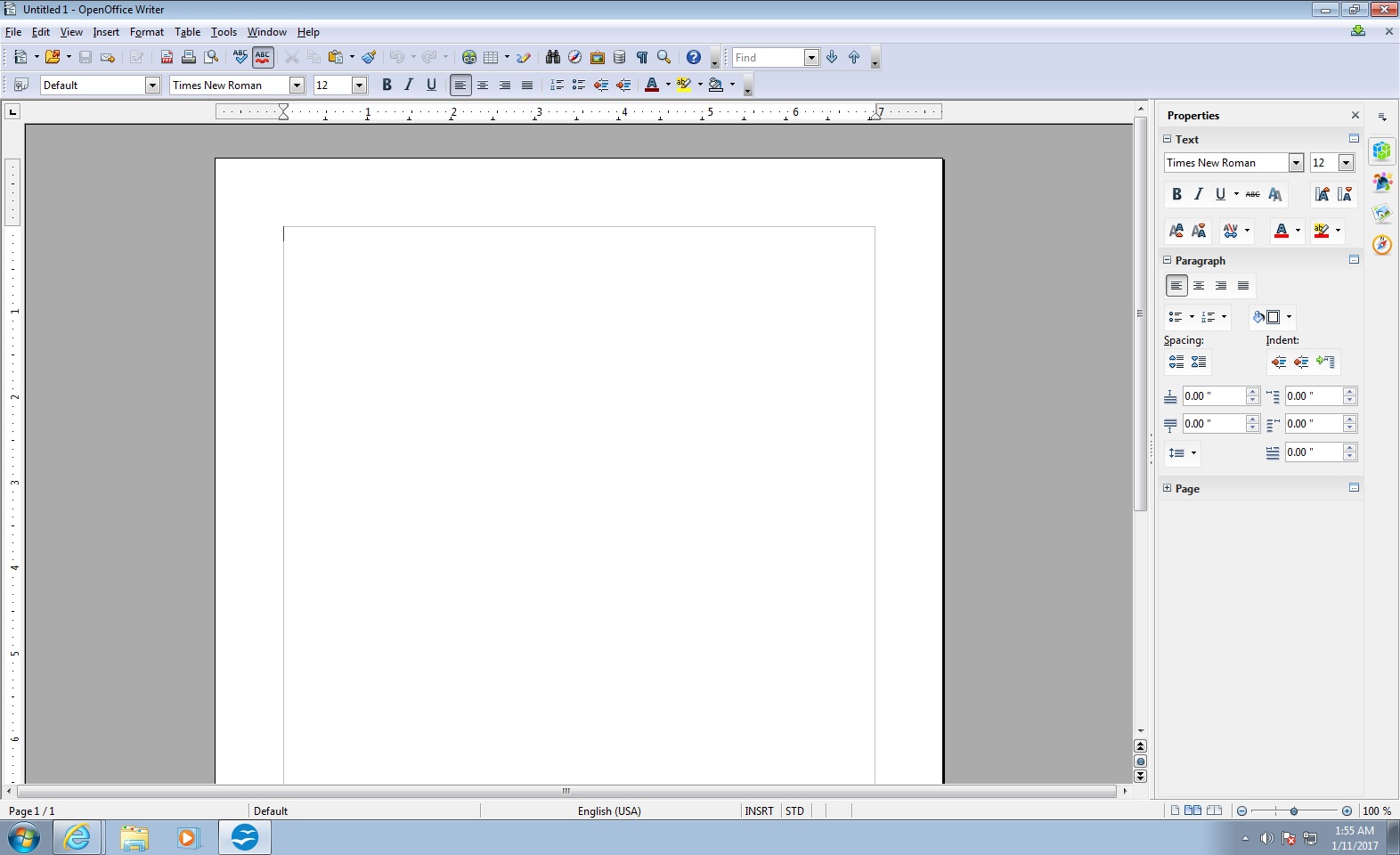
Advantages |
Disadvantages |
|---|---|
✔ Similar to Microsoft Word |
✘ Doesn’t save docx files |
✔ Can open Microsoft Word formats |
|
$1 Domain Names
Register great TLDs for less than $1 for the first year.
Why wait? Grab your favorite domain name today!
Matching email
SSL certificate
24/7/365 support
LibreOffice Writer: alternative to OpenOffice
An alternative to the alternative: LibreOffice split off from OpenOffice in 2010 after disagreements with Oracle, who was the main sponsor at the time. The layout and functions of the program are largely the same, but there are some important differences. The LibreOffice Writer can edit and save the docx file format, whereas OpenOffice can only open it. If you often swap documents with other Microsoft Office users, it’s recommended you use LibreOffice.
LibreOffice also provides significantly more updates than OpenOffice, which can be both advantageous and disadvantageous. The advantage is that developers eliminate errors, close security gaps, and implement new features. However, they sometimes also create immature functions and not all users have the patience to keep installing new updates every two months.
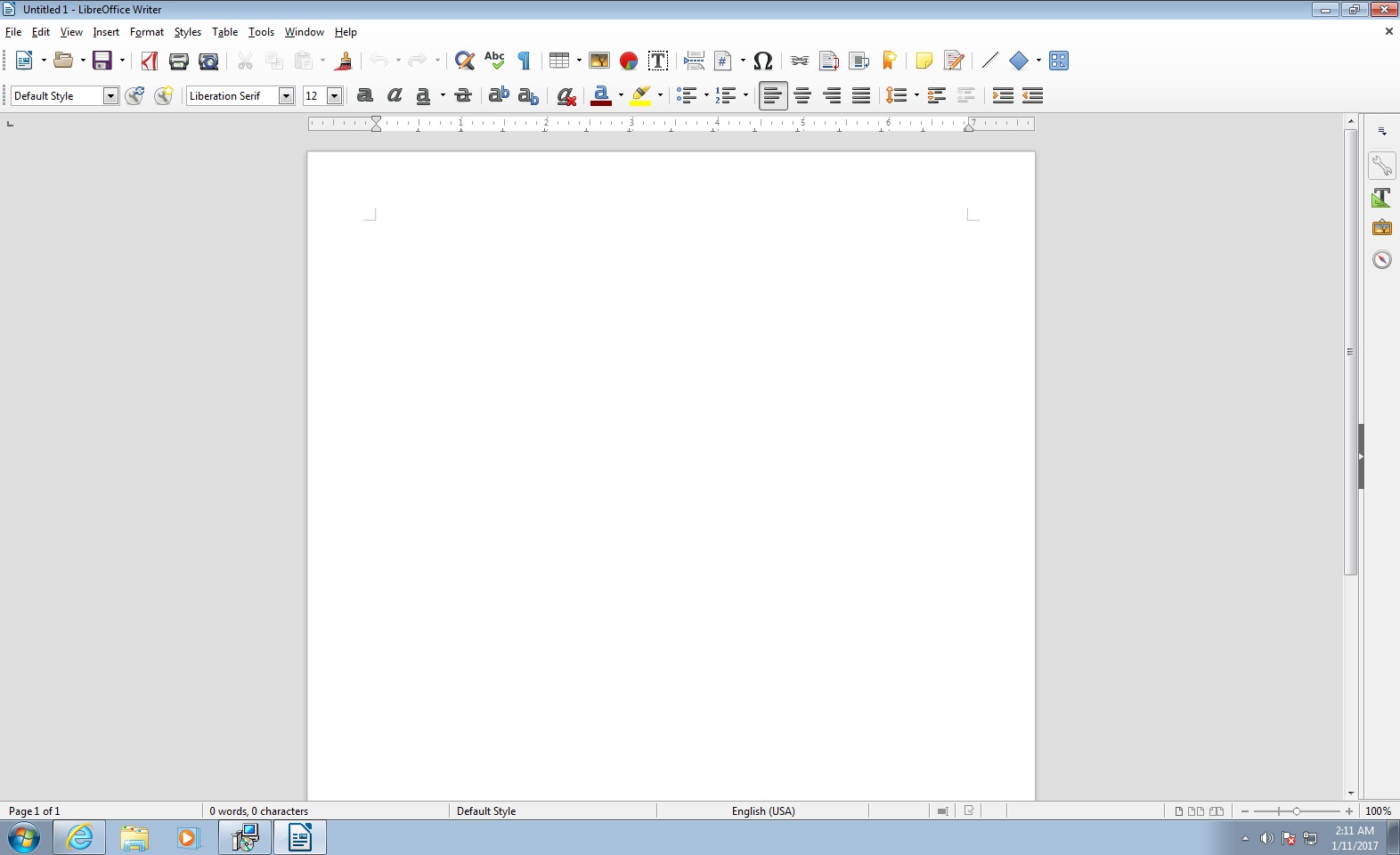
Advantages |
Disadvantages |
|---|---|
✔ Also saves docx files |
✘ Immature functions |
✔ More updates |
✘ Updates can interfere |
AbiWord: simple program with many functions
The name AbiWord comes from the Spanish word ‘abierto’, meaning ‘open’. This Microsoft Word alternative provides similar functions to the original and the layout is similar to earlier versions of Word (up until Word 2003). AbiWord takes up little space on the hard drive: only 20 megabytes. With AbiWord, you can create tables, embed graphics, and automatically fill in fields in e-mails with the Mail Merge tool.
With a long list of plugins, the features can be expanded by installing AbiWord. The import filters, for example, are used to read and save most file formats, including docx files. In practice, however, the layout has to be reworked in some formats. AbiWord also offers a platform with AbiCollab.net where you can work on documents with other people in real time. AbiWord doesn’t have a function for exporting documents as a pdf. The program works alongside Windows and Linux on the operating system QNX, FreeBSD, and Solaris.
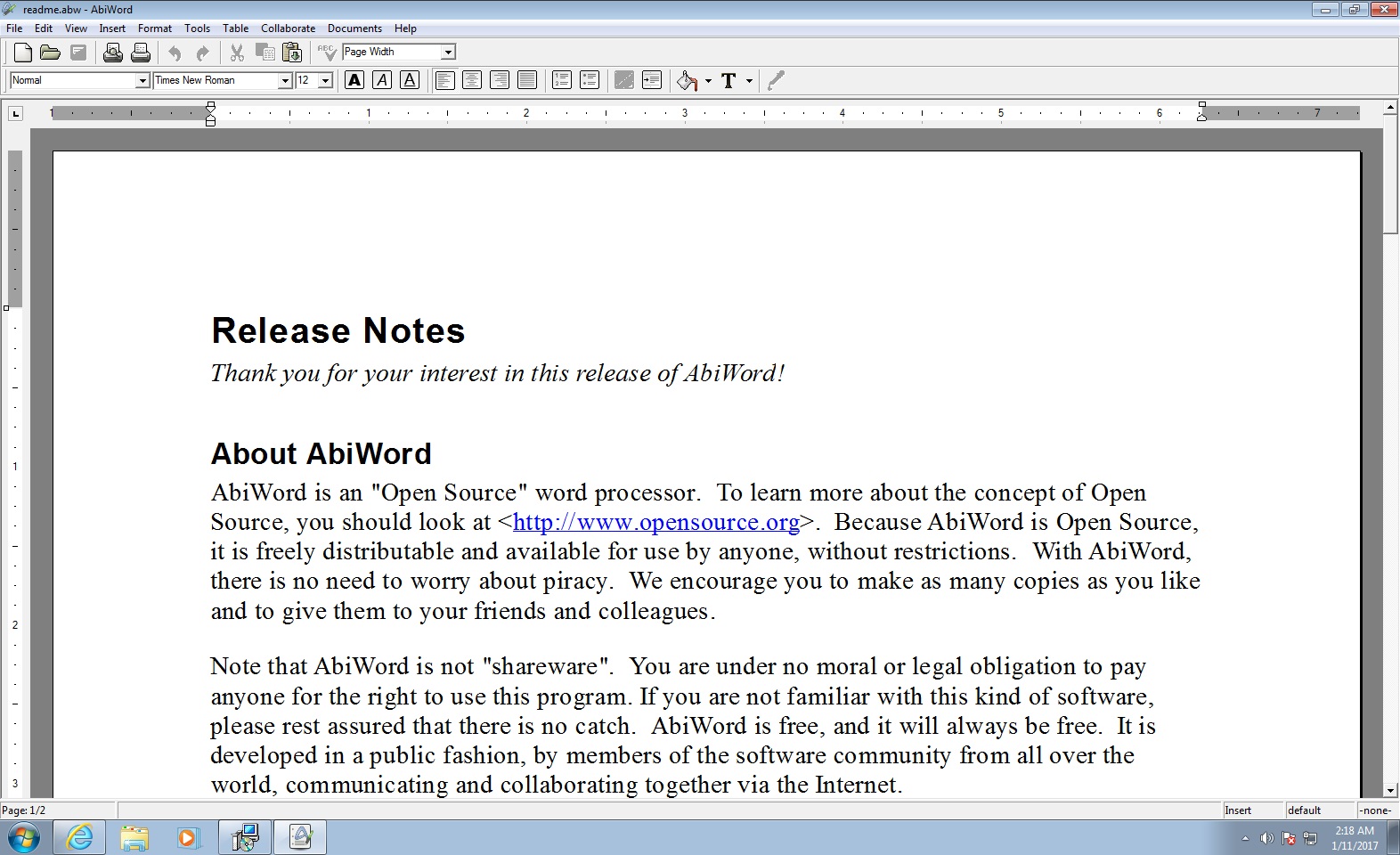
Advantages |
Disadvantages |
|---|---|
✔ Lean program |
✘ No export of pdf documents |
✔ Also saves docx files |
✘ Extra plugin required for many features |
✔ Collaboration platform |
|
WPS Office Writer: Alternative for frequent writers
The company, Kingsoft, has been distributing its Office package WPS Office since the 1980s. In addition to various paid versions, the manufacturer also offers the extensive Office Free Edition. The structure of the text processing program looks very similar to that of Microsoft, comes however with a few changes. For example, it is possible to open several documents within the program and switch between them with the help of tabs. Another special feature is the two display formats “Eye Protection Mode” and “Night Mode”, which makes the writing area very easy on the eye.
Files can be saved in different file formats. Therefore, not only the WPS format is available, but also other common file types, including DOCX. If you log in, you can also access a personal cloud and save the files online. Users also have the simple option of securing the file with a password and establishing encryption.
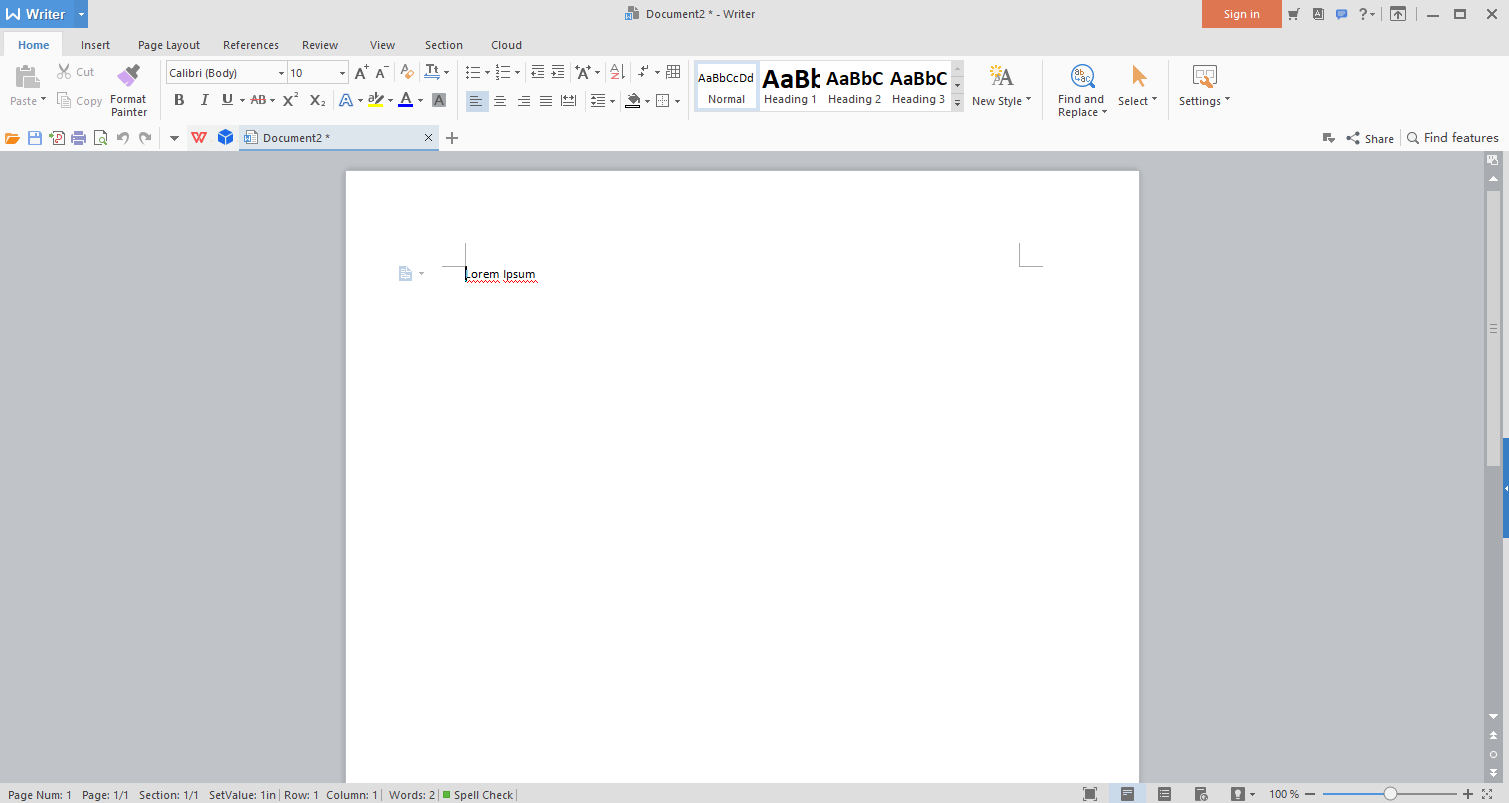
|
Advantages |
Disadvantages |
|
Well-designed structure |
Costs extra for the full scope |
|
Free cloud |
|
|
Many file formats |
|
|
File encryption |
SoftMaker FreeOffice: Word processing from Germany
The German software manufacturer, SoftMaker, also offers a free version of FreeOffice in addition to its fee-based offer. All users need to do is enter a valid e-mail address. You have the choice between a classic menu structure and the modern ribbon view. No matter which one you choose, the window is very tidy.
When saving the documents, you can choose either between Microsoft Office file formats or the in-house SoftMaker formats. Additionally, you have the possibility to export documents as pdf or epub. The free office suite also includes a spreadsheet program and presentation software. FreeOffice receives regular updates and is available for Windows, Linux, and Mac. You can also download a version for Android smartphones.
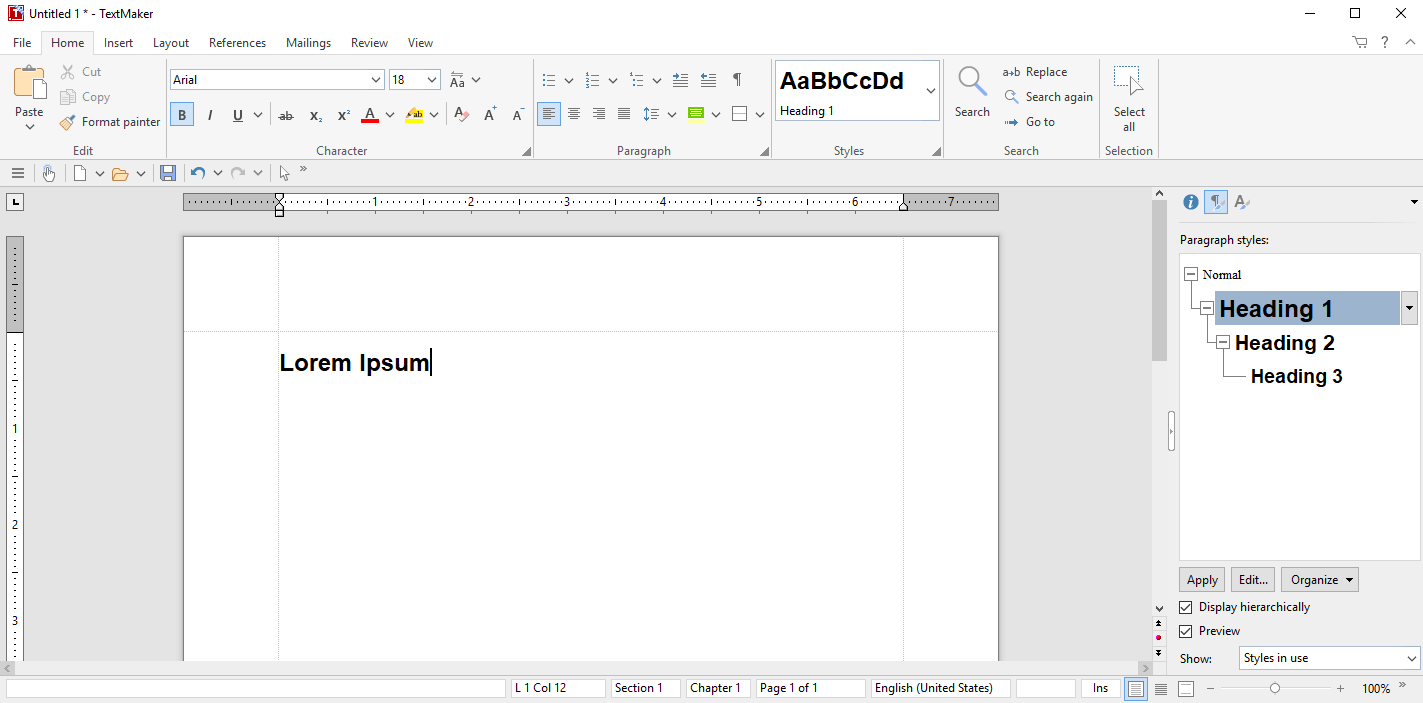
|
Advantages |
Disadvantages |
|
User-friendly design |
E-mail address must be entered |
|
Also works with Microsoft formats |
|
|
Complete Office suite |
WriteMonkey: writing without distraction
WriteMonkey is the right choice for anyone who wants to write without being distracted by advanced layout features. The full-screen mode is most similar to the simple white (or depending on the settings, black, green, or another color) paper, where you can let your creativity run wild. Right-click to access the menu, which will then allow you to fade out certain parts of the text, or be able to jump between different paragraphs. You can set the timer for the amount of time you want to concentrate. The built-in word completion also saves a lot of time when typing.
WriteMonkey is the smallest of the desktop programs mentioned here. It doesn’t need to be installed, which means that WriteMonkey can be used on a USB stick and then put onto other computers. To open WriteMonkey, simply download the application file folder, copy it to a random folder on your hard drive, and then open the WriteMonkey.exe file. Texts can be saved by WriteMonkey as a txt file, or exported to Word, also as a docx file. WriteMonkey only works on Windows.
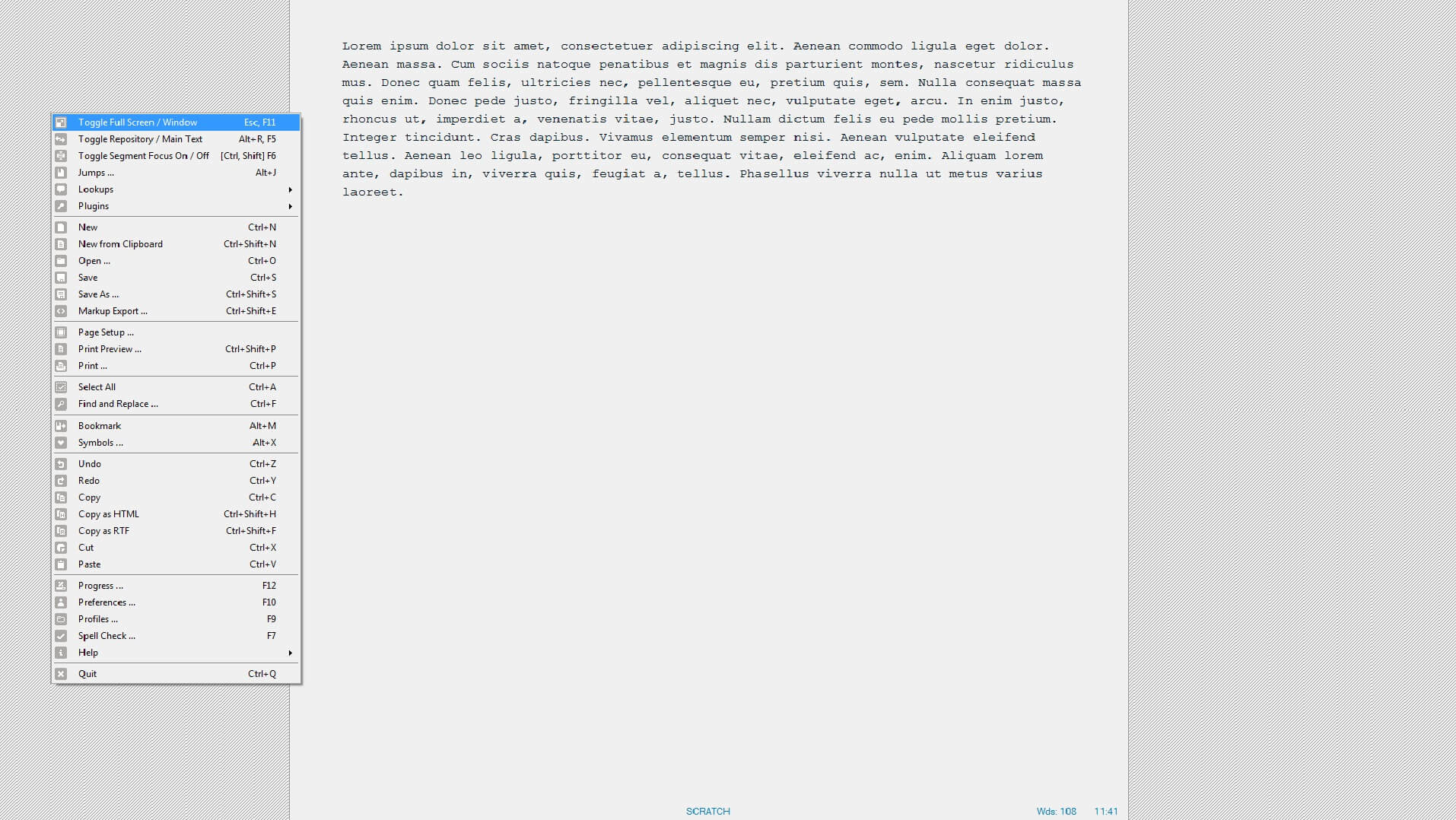
Advantage |
Disadvantage |
|---|---|
✔ Fullscreen mode for full concentration |
✘ Only for Windows |
✔ Timer |
✘ Layout isn’t very elegant |
✔ Works without installation |
|
✔ Also saves docx files |
|
Google Docs: online word processing
Google Docs is an online writing program. If you have a Gmail account, click on ‘Documents’ in the tool bar to go to Google Docs. You can also open your documents using Google Drive. In Google Docs, you can create new documents and work with multiple users on the same document at the same time. You can see straightaway what changes other users have made to the document. This is especially useful when you want to write a text together with others, or when working with editors. As with Microsoft Office, OpenOffice, and LibreOffice, Google Docs also provides features for creating tables (sheets) and presentations (slides).
The disadvantages of Google Docs are that it’s slower and has fewer features than Microsoft Word alternatives that are stored on the computer. The layout options of Google Docs are much more limited. Also, many users have reservations about trusting the internet with confidential information. In addition, the functionality of Google Docs depends on the quality and security of the internet connection. Fortunately, there is also a Google Docs app that you can download to your computer or smartphone and then work in offline-mode.
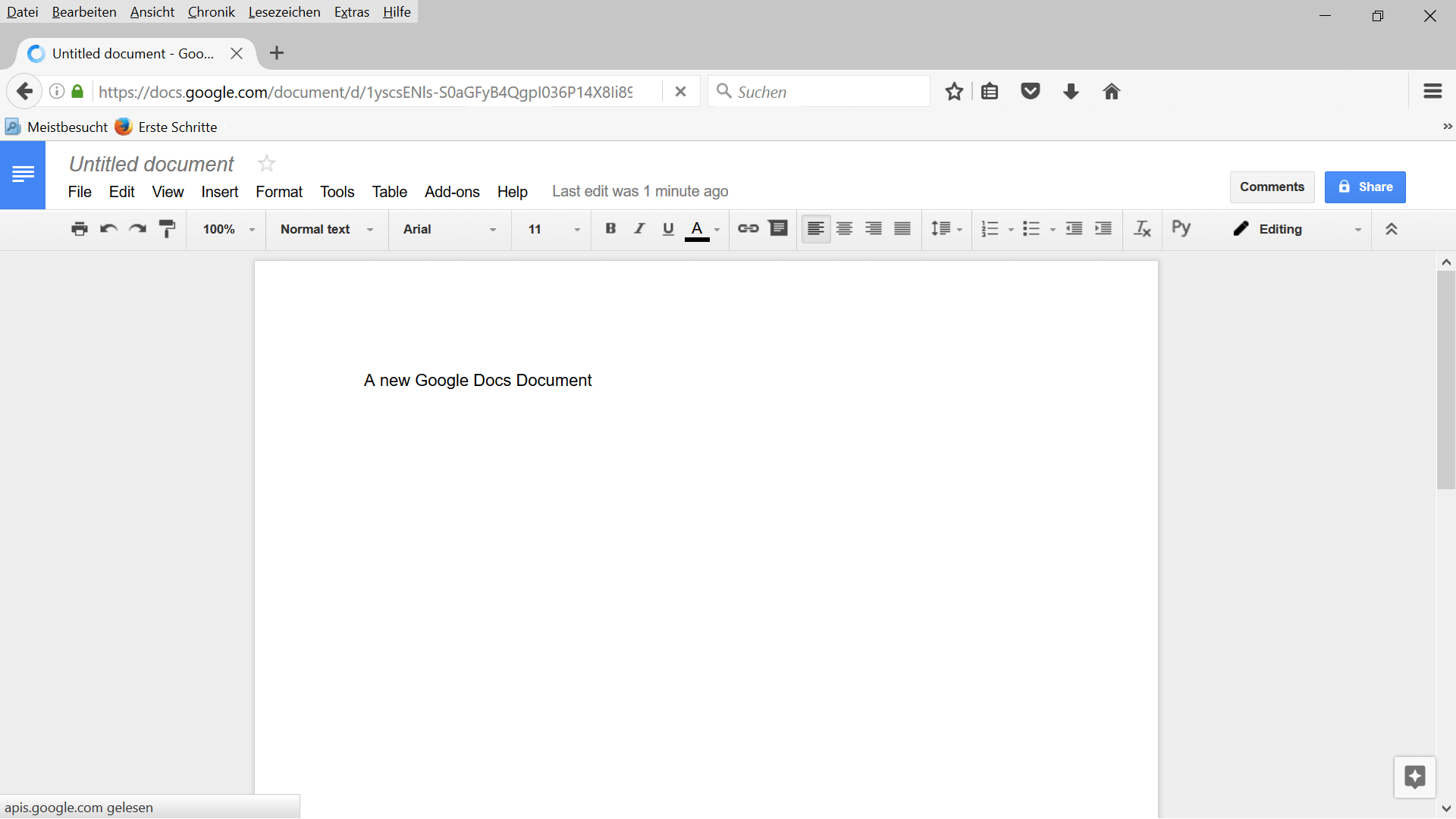
Advantages |
Disadvantages |
|---|---|
✔ Work from anywhere |
✘ Fewer functions that desktop programs |
✔ Simple to use |
✘ Slightly slower |
Of course, there are also Google Docs alternatives. Zoho offers the most features out of all the online word processing programs, such as an e-mail program and many layout options. Zoho also requires registration with an account and is therefore especially suitable for users who regularly edit texts online. For occasional group work, Etherpad which is accessible without an account. Etherpad has less text processing capabilities — but is the fastest tool when it comes to group work.
HiDrive Cloud Storage with IONOS
Your data is stored securely in data centers in the US and Europe. Access HiDrive from any device, any time, from the office or on the go.
Available anywhere
Shared access
Highly secure

Photoshop alternatives: Adobe’s competitors reviewed
Adobe Photoshop is considered the industry standard for image editing software, and it’s been that way for many years. But hobby photographers and amateur designers often complain that the program is simply too complex (thanks to its enormous range of functions), or too expensive to warrant purchasing. For this reason, there are numerous Photoshop alternatives, many of which are considerably…
Photoshop alternatives: Adobe’s competitors reviewed

The best free video hosting providers and premium solutions
Embedded videos on a website have a significant impact on the bandwidth and thus the performance of a server. To relieve servers, the use of a video hosting platform is recommended. In some cases, free solutions differ greatly from premium providers in terms of the range of functions they offer. We present the best solutions.
The best free video hosting providers and premium solutions


















