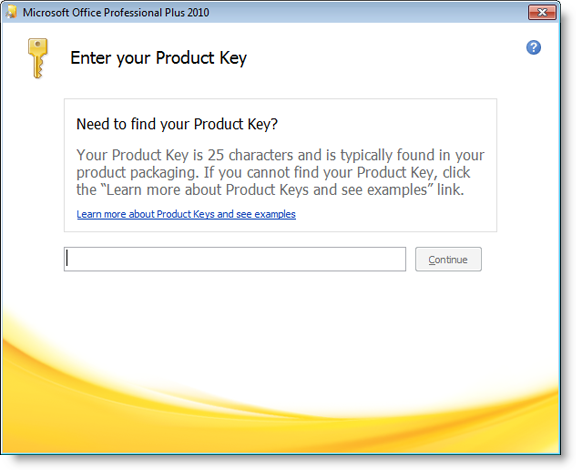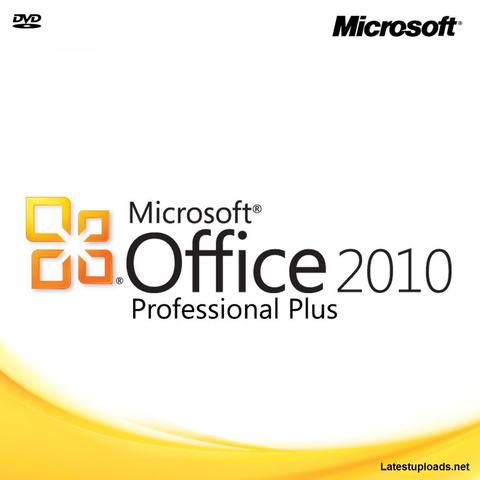Your Microsoft account takes the place of your product key for many tasks, such as activating Microsoft 365 and reinstalling Microsoft 365.
Common questions about Microsoft 365 product keys
Check the sections below to find out if you need an Microsoft 365 product key and what to do with your key if you have one.
I just bought Microsoft 365. Where do I enter my product key?
If you bought Microsoft 365 through the Microsoft Store
If you bought Microsoft 365 through the Microsoft Store you can enter your product key there.
-
Go to www.microsoftstore.com. In the upper right-hand corner, select Sign in and enter the user ID and password you used to buy Microsoft 365.
-
After you sign in, select your name in the upper right-hand corner, and then select Order History.
-
Locate the Microsoft 365 one-time purchase or individual Microsoft 365 app, and then select Install Microsoft 365 to view your product key (this doesn’t actually install Microsoft 365).
-
Select Install Microsoft 365 again in the window where the product key appears.
-
On the Hi. Let’s get your Microsoft 365 page, follow the prompts to associate your product key with your Microsoft account and start the installation process.
If you bought Microsoft 365 through Microsoft Workplace Discount Program
When you install Office Professional Plus, Visio Professional, or Project Professional through your employer’s Workplace Discount Program (formerly known as Home Use Program) benefit, you enter your product key after you install your product.
-
Start any Microsoft 365 app, such as Word, Visio, or Project, depending on your purchase.
-
In the Sign in to set up Microsoft 365 screen, select I don’t want to sign in or create an account (it’s a small link at the bottom of the window).
-
Enter your Microsoft Workplace Discount Program product key to activate Microsoft 365.
For help, see Get help installing Office through Microsoft Workplace Discount Program

My new Windows PC came with Office but I can’t find a product key
If you see a Let’s get started screen with options to try, buy, or activate Office, this means that Office is installed on your new PC as a 1-month trial of Microsoft 365 Family. You won’t receive a product key from your PC manufacturer unless you paid for an Office product key card. Instead, you can start a trial of Microsoft 365 Family, or buy Office.
I thought this device included Office
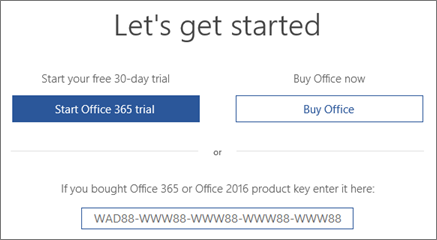
If you paid for an Office product to be included on your new Windows PC, a digital product key is transmitted to your PC when you activate Windows. You won’t receive a printed product key. Instead, you’ll see a message similar to the following when you start Word (or any Office app).
Get help with activating an Office purchase or free offer on a new PC
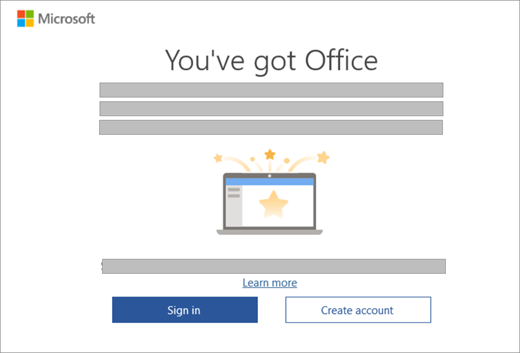
I bought a product key card but there’s no key on it
If you bought an Office product key card, you might need to carefully scratch off a silver foil coating on the back of your product key card to reveal your product key. If you damage the key while scratching off the foil coating, see I lost or damaged my product key.
Tip: A product key card might also contain bar codes and other groups of letters and numbers, but the product key will always be shown in the format XXXXX-XXXXX-XXXXX-XXXXX-XXXXX.
Office is prompting me for a product key
Use your Microsoft account, not your product key, to install and activate Office and individually purchased Office apps, such as Project, Visio, Word, Excel, and Outlook.
Sign in to activate Office
If an Office app prompts you to activate, sign in with your Microsoft account instead of a product key.
Note: If you bought a new, unused Microsoft 365 product key card to renew an Microsoft 365 subscription or to buy your trial, you can enter that product key if Office prompts you for it. You can also enter the product key at www.office.com/setup.
There are a few exceptions where you’ll need to do something other than sign in.
-
If you bought Office Professional Plus, Visio Professional, or Project Professional through your employer’s Microsoft Workplace Discount Program benefit, you’ll need your product key to install Office on a PC. To locate your product key online, see Get your Workplace Discount Program product key.
-
If you’re using a volume license version of Office Professional Plus at work, you’ll need to contact your admin for a product key.
-
If you see a yellow or red banner in an Office app that says SUBSCRIPTION EXPIRED, you must renew your Microsoft 365 subscription to keep using Office. For help, see Renew Microsoft 365 for home.
-
If Office came pre-installed on your new device, and you see a yellow or red banner in an Office app that says PRODUCT NOTICE Most of the features of <app> have been disabled because it hasn’t been activated, you must start a new Microsoft 365 Family trial, sign in with a Microsoft account that’s associated with Office, or buy Office. For help, see Activate Office.
-
If you bought Office Professional Plus online, see Can I buy a product key? or, if your product key isn’t working, see My Office product key isn’t working.
Do I need a product key to reinstall Office?
Note: You need a product key to reinstall Office Professional Plus, Visio Professional, or Project Professional through the Microsoft Workplace Discount Program (formerly known as Microsoft Home Use Program). For help, see Get help installing Office through Microsoft Workplace Discount Program.
Can I change my product key?
Yes, you can change the product key for Office Home & Business, Office Home & Student, Office Professional, and individually purchased Office apps. To learn how, see Change your Office product key
You can also switch your Office license if you buy a different version of Office. For example, if you have Office Home & Business and decide to subscribe to Microsoft 365, you can switch your existing install from Office Home & Business to Microsoft 365. To learn how, see Switch your Office license.
Can I view my product key in Office?
No, you can’t. For security reasons, the full product key isn’t displayed within Office.
Instead, for Microsoft 365, Office 2021, Office 2019 and Office 2016, you can view the Microsoft account that Office belongs to. This account takes the place of your product key and can be used to reinstall Office from the Microsoft account, Services & subscriptions page and to activate Office.
To view the Microsoft account that Office belongs to, open a document in Word (or any Office app) and go to File > Account. Look for the email address after Belongs to below the product name.

Can I view my product key online?
No, your product key isn’t displayed online (see exception for Workplace Discount Program below). You should sign in to your Microsoft account dashboard using the Microsoft account that you used to buy and download this version of Office.
You bought an older version of Office through Microsoft Workplace Discount Program
If you bought an older version of Office Professional Plus, Visio Professional, or Project Professional through your employer’s Workplace Discount Program benefit, you can view your product key online on your Order Details page. For help, see Get your Workplace Discount Program product key.
Can I view my key in the Microsoft Store?
If you bought Office Home & Student, Office Home & Business, Office Professional, or individual Office apps from the Microsoft Store and you haven’t installed them yet, you can also view their product keys and install them from the Microsoft Store.
Here’s how to view your product key in the Microsoft Store:
-
Go to www.microsoftstore.com. In the upper right-hand corner, select Sign in and enter the user ID and password you used to buy Office.
-
After you sign in, select your name in the upper right-hand corner, and then select Order History.
-
Locate the Office one-time purchase or individual Office app, and then select Install Office to view your product key (this doesn’t actually install Office). Note that this product key won’t match the product key shown in the Microsoft account, Services & subscriptions page. This is normal.
My product keys don’t match
This is normal. The Office product key shown on the Microsoft account, Services & subscriptions page will always be different than the product key that’s shown on a product key card or email receipt. They are two different types of keys, even though they use the same format.
Can I buy a product key?
It depends on what you’re trying to do.
-
To buy a brand new copy of Office, or start a new Microsoft 365 subscription, you can buy an Office product key card from a retailer. You can redeem your key at https://microsoft365.com/setup to set up your Microsoft account and install Office. You can also buy a digital download directly from the Microsoft Store at www.microsoftstore.com. You’ll receive a product key if you buy a one-time purchase Office or individual Office apps, but you won’t need or receive a product key for Microsoft 365.
-
To renew your Microsoft 365 subscription, you can buy an Microsoft 365 product key card from a retailer and redeem the key at https://microsoft365.com/setup. You can also renew your subscription online, without a product key, at https://support.microsoft.com/help/4026354/office-renew-your-office-365-subscription.
-
If Office is prompting you for a product key, and you want to buy a product key to activate Office, it’s better to uninstall your current version of Office and then buy and install a new version of Office from the Microsoft Store. This way you can be sure that Office will activate successfully.
Click the button below to compare prices and options and to make your purchase.
Buy or try Microsoft 365
If you’re shopping for Office product keys elsewhere, we recommend that you review our tips for safer shopping to make sure you’re buying genuine Microsoft software. Be sure to read the tip called Beware of Product Keys Sold Separately if you want to buy a product key online. If you buy a product key online and it doesn’t work or stops working, see My Office product key isn’t working.
I lost or damaged my product key
If you damaged your product key, but have a valid proof of purchase, Microsoft support may be able to replace your product key or provide other options. Contact Microsoft support for assistance.
If you believe the product key has been lost, stolen, or misplaced and you simply would like to buy a newer version of Office, you can click the button below to compare prices and options and to make your purchase.
Buy or try Microsoft 365
If you’re shopping for Office elsewhere, we recommend that you review our tips for safer shopping to make sure you’re buying genuine Microsoft software. Be sure to read the tip called Beware of Product Keys Sold Separately if you want to buy a product key online.
My Office product key isn’t working
If you see an error message when you redeem your product key at Office.com/setup, see Get help with product key errors on Office.com/setup.
If your Office product key doesn’t work, or has stopped working, you should contact the seller and request a refund. If you bought a product key separate from the software, it’s very possible the product key was stolen or otherwise fraudulently obtained, and subsequently blocked for use. Unfortunately, there are many dishonest sellers who offer stolen, abused, or otherwise unauthorized Microsoft product keys for sale. Sometimes these product keys are printed on counterfeit labels or cards with a download link to Microsoft software, and sometimes they’re distributed with software media that is unauthorized for resale, such as promotional media, original equipment manufacturer reinstallation media, or other Microsoft program-specific media.
Contact support about my product key
If you’ve followed the guidance in this article and still need help, visit our Microsoft support page for assistance.

This page contains free product keys for different editions of Microsoft Word. At the time of publication, all keys are working and allow you to activate your Microsoft Word product by phone or online. If the keys are not valid, then you can wait for the update, or buy yourself a personal activation code at a very cheap price.
Free Word 2013 VL Keys:
J4TFN-HFR6C-22YYK-VXMXP-D67W8
8N9X6-K23F9-MX2CB-DG7BV-YY3CW
Free Word 2016 VL Codes:
P4H2J-3N26Q-4699G-99Q2V-BDW6H
QW7MB-XNKT3-T6GRJ-JYG63-GF4J7
X8F9N-QK9C3-TD48H-GYHYV-9BVCV
Microsoft Word is the most common word processor that allows you to create and format articles, educational papers, business documents. Tables and images can be inserted into texts. Possibilities of checking spelling, creating notes are available. The new versions have a feature for collaborating on documents.
What is the Word activation for?
To fully work with the program, you must register a valid Word key. If you do not activate the software after the trial period has expired, the application will start working in reduced functionality mode. Obsessive reminders about the need to register the code will constantly appear, as well as the functions of editing and creating new documents will be disabled. The complete list of restrictions depends on the version of the editor. In some cases, the application may close while it is running.
The Word keys on this page can help eliminate all of these inconveniences at no extra cost. Here you can find the appropriate codes for any version of the word processor. We offer only valid keys, and all data is distributed free of charge. The relevance of the codes is constantly checked.
Рано или поздно любой пользователь может столкнуться с проблемой поиска ключа Office.
Конечно, если лицензия на него приобретена, то таких казусов может и не возникать. Но вот любителям сэкономить и пользоваться Microsoft Office бесплатно придется решать проблему с активацией. Существуют два пиратских способа активации Офиса: активатором и ключем. В рамках данной статьи, мы опубликуем тут актуальные на 2022 год ключи для Office.
Ключи office 365
- 6KTFN-PQH9H T8MMB-YG8K4-367TX
- KBDNM-R8CD9-RK366-WFM3X-C7GXK
- PBTFM-WWN3H-2GD9X-VJRMG-C9VTX
Ключи office 2016
- C8NBR-K9RGG-MP246-RQGJW-F3KX7
- RKG2G-K2N7K-B33RT-8JGPC-4RG97
- XQNVK-8JYDB-WJ9W3-YJ8YR-WFG99
Ключи office 2013
- 2XKYR-THNHY-4M9D4-9YG2X-M96XV
- 3WYY3-DNBP8-8TP9M-8DBXT-J2MHT
- QF468-NGJCH-WWYDF-82TXT-8TWQD
Ключи office 2010
- DX4MW-PB7F4-YR4WT-BV3MM-4YV79
- 7MXKC-26TBD-D6GJ6-GCGCK-4C9TF
- CRCPJ-YD3Y4-7W6Y3-MYW9Y-PQ42H
Ключи office 2007
- RDD46-RBP46-4Q4TB-47BPX-VF4MJ
- MVWCW-Q3JFD-KBVQ7-MHQFH-KG938
- KV9MY-G6KHR-9H7VH-3WT4D-V83Q8
Это далеко не весь список доступных серийников. Если по какой-то причине вы не подобрали ключ на свой Офис, то ниже вы можете скачать огромный сборник. В нем собраны все валидные (рабочие) ключи.
Скачать ключи на Microsoft Office:
Скачать бесплатно
Microsoft office 2010 is amongst the world’s most widely used text processor. Microsoft Office 2010 product key or activation keys can be used to activate your trial or limited edition of Office 2010 suite. After activating your version of Microsoft office you can use full features of any of office 2010 applications including Microsoft Word 2010, Excel 2010, Outlook 2010 and PowerPoint 2010.
To download Microsoft Office 2010 free you visit here
I also sell Microsoft Office Professional Plus 2010 Product Key ($30/key). If you want to buy it you can visit: https://taloshop.xyz/ban/product/microsoft-office-professional-plus-2010-product-key-lifetime/
Microsoft Office Professional Plus includes Word 2010, Excel 2010, PowerPoint 2010, Outlook 2010 and Access 2010.
Microsoft Office 2010 Pro Plus Product Key (30 days)
- BDD3G-XM7FB-BD2HM-YK63V-VQFDK
- DX4MW-PB7F4-YR4WT-BV3MM-4YV79
- VYBBJ-TRJPB-QFQRF-QFT4D-H3GVB
- TVFJ7-76TR7-HHCKT-QQFJR-8KTTD
- 72D2Y-R2D7F-HG6TM-H8W4M-CHCB4
- V7QKV-4XVVR-XYV4D-F7DFM-8R6BM
- 6HJT3-2FGBC-DHKVV-672GY-VCJHK
- 7TF8R-933DG-MCBQR-TXPM7-G4JRM
- YWFQQ-72JGG-BX6G8-7YWWP-QHQ29
- GF8X2-9XRHD-FM2W9-WVRTC-7B3PG
Microsoft Office 2010 Key:
| Ms Office | 64-Bit |
|---|---|
| Microsoft Office 2010 Activation Key | 4983Y-W3D73-QY6TX-K7FQD-V7Y8Q |
| Microsoft Office 2010 Product Key | BHUG6-UYTXN-89KH7-HSTR3-MNZX7 |
| Microsoft Office 2010 Serial key | 76XCJ-TDQ49-3MW8D-4FFCT-KPTT6 |
| Microsoft Office 2010 Genuine Key | W4D2C-3YK88-KMYP2-2QTXY-28CCY |
You copy and paste the activation key as below image:
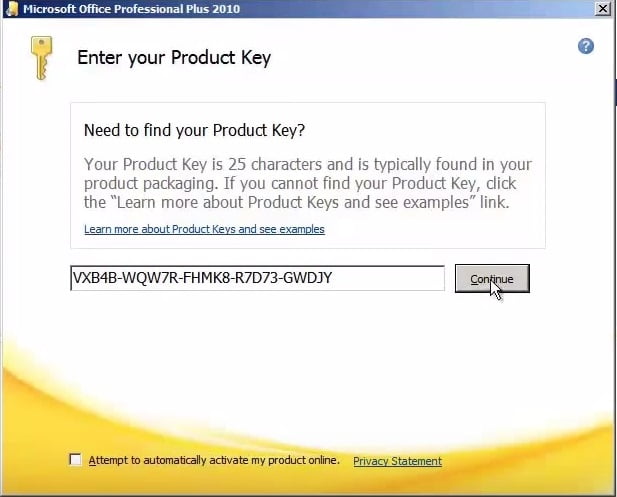
After you install Microsoft Office 2010 with these keys, you have 30 days to use MS office 2010.
Tag: Microsoft Office 2010 Product Key Free, MS Office 2010 Product Key, Microsoft Office 2010 Serial Key, Microsoft Office 2010 Activation Key, Product Key for Microsoft Office 2010, Office 2010 Activator, Microsoft Office 2010 free download
Read more:
- Microsoft Office 2007 Product Key
- Microsoft Office 2010 Product Key
- Microsoft Office 2013 Product Key
- Microsoft Office 2016 Product Key
- Microsoft Office 2019 Product Key
- Microsoft Office 365 Product Key
A Microsoft office product key is a 25-character code used to activate Windows and helps verify that Windows hasn’t been used on more PCs than the Microsoft Software License Terms allow.
If you have just purchased Microsoft Office, you may be experiencing some difficulties with how to use it.
For example, you may be unsure how to use your product keys in Microsoft Office, or you need to reinstall Office and are unsure of doing so without a product key.
Even if you want to know how to work around your installations without having a product key, this is the article for you. If you want to learn how to do so, then keep reading.
Buy Microsoft Windows and Microsoft Office Keys at SoftwareKeep
Watch how to buy Windows and Office Keys, genuine keys, at softwarekeep and save money.
After purchasing Microsoft office, Where do I enter my Product Key?
There are two directions you can take for this. One, if your product key is new and never used, second if you bought your product key through Microsoft Store.
If your product Key is New:
- First, as prompted you will be directed to use your Microsoft account to get started
- Then type in your product key in the space provided
- Lastly, you will be enabled to gain access to your Microsoft Office.
If you Purchased Microsoft Office Through the Microsoft Store, Here is where to enter your Product key:
- First, in the search bar, type in www.microsoftstore.com. Next, navigate to the upper right corner of the screen and select Sign In. Then, when prompted, type in your user ID and password that you used to purchase Office.
- After you have signed in, your name should appear in the upper right corner. After you select your name, choose Order History
- You will then need to locate either the Office one-time purchase or the individual Office application. Then choose the Install Office option to view your product key. Keep in mind that this does not install Office.
- In the window where the product key pops up, select Install Office
- Next, you will be taken to a page that says, Hi. Let’s Get your Office. Follow the prompts given so you can associate your product key with your Microsoft Account and begin the installation process.
How to Install Office Through Microsoft HUP
Lastly, If you Purchased Microsoft Office through Microsoft HUP, this is how you enter your Product Key:
- When installing Office Professional Plus, Project Professional, or Visio Professional by using your employer’s Microsoft HUP benefit, you will enter your product key after the installation has been completed.
- First, open any Microsoft Office application, for example, Word, Project, or Visio. This will depend completely on the type of purchase you made.
- Next, on the Sign up to Set up Office screen, you will need to choose the option, I do not want to sign in or create an account (this will be a small link at the bottom of your screen)
- Finally, type in your Microsoft HUP product key to activate Microsoft Office
Although my Windows 10 PC came with Microsoft Office, I’m unable to find a product key:
The first thing you should check for is if you see a screen that says Let’s Get Started. It should also be giving you options to try, buy, or activate Microsoft Office.
What this screen means is that the Microsoft Office program that is installed on your PC is only there as a 1-month trial of Office 365 Home.
This also means that you will not be receiving a product key from your PC manufacturer unless you paid for an Office product key card.
To combat this issue, you can either buy Microsoft Office or start up a trial of Office 365 Home.
However, suppose you have paid for an Office product to be already included on your new Windows 10 PC. In that case, a digital product key is automatically placed on your PC after you activate Windows 10.
Instead of receiving a printed product key, you will see a message that is similar to the one you see when you start up Word or any other Office application.
What do I do if I don’t have a Windows product Key?
When you receive your Microsoft Office Key card, it may be necessary to turn the card over and gently scratch off the silver foil on the back to reveal your product key.
Keep in mind that a product key may also have barcodes and other groups of letters and numbers that may seem confusing.
However, your product will always be shown in the form of:
XXXXX-XXXXX-XXXXX-XXXXX-XXXXX.
What Should I do if Office is Prompting me for a Product Key?
In this case, you should rely on your Microsoft Office account and not a product key in order to install and utilize applications such as Office and other individually bought applications like Project, Visio, Outlook, Excel, and Word.
Keep in mind that if you purchased a new and unused Office 365 product key card to either renew an Office 365 subscription or buy your trial, you can enter that product key if Office asks you to provide it.
However, there are a couple of exceptions where you will do something more than sign in.
- Suppose you have purchased Office Professional Plus, Visio Professional, or Project Professional through your employer’s Microsoft HUP benefit. In that case, you will need your product key to install Office onto a PC.
- You will need to contact your admin if you are using a volume license version of Office Professional Plus at your job.
- If you can see either a yellow or red band that says Subscription Expired, then you will need to renew your Office 365 subscription in order for you to be able to keep using Office.
- If Office came already installed on your newly purchased device, and you see either a yellow or red banner that says Product Notice: Most of the features of the applications have been disabled because they have not been activated, then you must start a new Office 365 Home trial, sign in with a Microsoft account that is already associated with Office, or purchases Office.
For Me to Reinstall Office, Will I need a product Key?
It is not required. All you will need to do is navigate to the Microsoft accounts > Services >Subscriptions page and sign in, making sure to use the Microsoft account that you used to purchase Microsoft Office.
However, you will need a product key to install Office Professional Plus, Visio Professional, or Project Professional through Microsoft HUP.
Can I change my product key for Windows?
Yes, you can change your product key for Office Home and Business, Office Professional, Office Home and Student, and also individually purchased applications.
You are also able to change or switch up your Office license if you buy a different version of Microsoft Office.
For example, if at first, you have Home and Business but later decide that you would like to subscribe to Office 365, you can switch your existing installation from one to the other.
Am I Able to View My product Key within Office?
Unfortunately, your entire product key is not displayed within Office for security reasons.
There are other options, for example, you can view the Microsoft account that Office belongs in Office 365, Office 2019, and Office 2019.
This account takes the place of your product key and can be used to reinstall Office from the Microsoft accounts > Services and Subscriptions page and start-up and activate Office.
If you would like to view the Microsoft account that Office belongs to, then first open a document in Word or any other Office applications, and navigate to File and then to Account.
Search for the email address that is visible after Belongs to located under the product name.
Am I able to View my Product Key Online?
Whether you can view your product key online depends on the type of Office you purchased. Below are the instructions for viewing your product key online for three different Office programs.
Office 365/Office Home & Student
Unfortunately, if you purchased this Office you will not be able to view your product key online.
If and when you are asked for a product key, you can always just use your Microsoft account that you used when purchasing Office to sign in in place of the product key.
Office Home & Business/Office professional/Individual Office Apps
If you purchased the following Office programs mentioned in the subheading above, you could view your product key online.
You can find it on the Services & Subscriptions page through your Microsoft account.
You will only need the product keys if it is your first time purchasing Office Home & Business, Office Professional, or individual Office apps.
Any reinstallations will not require a product key and neither will the activation. If you reinstall or go to activate and you are still asked for a product key, you can follow the steps in the above heading that instruct you to sign in using your Microsoft account.
If you still feel the need to look at your product key, you can follow the steps below:
- Visit the Services & Subscriptions page through your Microsoft account and sign in.
- Click “View product key”. It is normal for your product key to be different than an Office product key card or one you will see in the Microsoft store.
Office through Microsoft HUP
If you purchased Office Professional Plus, Visio Professional, or Project Professional through a Microsoft HUP benefit from your employer, you can visit your product key online through your “Order Details” page.
Am I able to View my Key in Microsoft Store?
You happened to purchase Office Home & Student, Office Home & Business, Office Professional, or individual apps from the Microsoft store but you have yet to install them.
You are able to view their product keys and install them through the Microsoft Store.
Steps to viewing your product key in the Microsoft Store:
- Visit www.microsoftstore.com. There, you will see “Sign In” at the top right corner of the page. Click on “Sign In” and enter your user ID and password used to purchase Office.
- Once you have signed in, click on your name in the top right corner and then click on “Order History”.
- Find the Office one-time purchase or individual Office app. Click on “Install Office” to look at your product key (Office will not be installed when you do this).
Why don’t my Product Key Match?
An Office key shown on the Services & Subscriptions page through your Microsoft account is guaranteed to be different from the product key shown on an email receipt or a product key card. This is because they are not the same type of key despite their confusingly similar format.
Can I buy a Product Key?
Whether or not you can buy a product key depends on your intentions with Office. The steps below highlight different actions you can take to purchase a product key.
- If you are looking to buy a brand new copy of Office/start a new subscription with office 365, then you can purchase an Office product key card through a retailer.
- This product key can be redeemed at www.office.com/setup to install Office and set up your account.
- You will not need a product key for Office 365, therefore you will not receive one. If you are purchasing Office or individual Office apps, you can and will receive a product key for this one-time purchase.
- If you are renewing your subscription for Office 365, you can purchase a product key card for Office 365 from a retailer and redeem the key at www.office.com/setup.
- Your Office 365 subscription can also be renewed online with no need for a product key at www.office.com/renew.
- If Office is asking you for a product key, and you want it to activate Office, the better option would be to uninstall the version of Office that you already have and then purchase and install a new version of Office directly from the Microsoft Store.
This is a way to ensure that Office will be activated successfully.
When shopping for Office product keys from outside sources, check on some tips online for safer shopping in order to know how to pick out genuine Microsoft software.
Make sure to read the tip “Beware of product Keys Sold Separately” if you want to purchase a product key online.
If you buy a product key that does not work or has stopped working, see the section below titled “My Office Key isn’t working”.
Steps to follow if you misplace your Product Key
If you have a valid proof that you have purchased a product key and you happened to damage it, Microsoft might be able to replace your product key. If they are unable to replace it, they may present other options.
If you have misplaced the product key or believe it has been stolen and you would like to purchase a newer version of Office, you can go online and compare price options to make your purchase.
My Office Key Isn’t Working
- If you notice an error message pops up once you redeem your product key at www.office.com/setup, visit “Product Key Errors” at www.office.com/setup.
- If your Office key is not working, or it was working previously and happened to stop, it is recommended that you get in contact with the seller and discuss/request a refund.
- If the product key was purchased separate from the software, the product key could have been stolen or wrongly obtained, thus causing it to be blocked for use.
There are plenty of sellers out there who offer abused, stolen, or unauthorized product keys in order to get a quick buck. These keys could be printed with counterfeit labels with a download link to Microsoft software.
Sometimes they can be distributed with software media not authorized for resales like promotional media, or other Microsoft program-specific media.
These are all unfortunate mishaps, but they happen often which is why, as mentioned previously, it is important to be safe when purchasing these keys from outside sources.
How do I contact Microsoft Support?
If you are experiencing an issue with a product key where you need to come in contact with a Microsoft representative, you can visit the following site: contact us.
- Here you will be presented with the option to get assistance through the “Get Help” app or the option to contact support in the browser.
- When opening the “Get Help” app, if you have it on your device, you will be taken straight to the app for fast and free Microsoft support. This app is available for Windows 10.
Getting help through the browser is also fast and free, and you will be presented with a virtual agent that will work to help you solve your issue.
Along with the “Get Help” app and support through the browser, there are three other support options: Business, IT & developer, your local Microsoft Store, and for people with disabilities, there is a Disability Answer Desk.
Final Thoughts
We hope we’ve answered your frequently asked questions about Microsoft Office product keys.
We’re glad you’ve read up to here 

If you’re looking for a software company you can trust for its integrity and honest business practices, look no further than SoftwareKeep. We are a Microsoft Certified Partner and a BBB Accredited Business that cares about bringing our customers a reliable, satisfying experience on the software products they need. We will be with you before, during, and after all the sales.
If you have an extra minute, sign up for our newsletter and be the first to revive our updated articles. We also share product updates, discount promos, troubleshooting ideas and more!
Further Reading
» 9 Commonly Asked Questions About Windows 10 Product Keys and Activation
» upgrade windows 10 home to pro
» How to Plug in Your Product Key with SLMGR and SLUI
» How To Remove the Activate Windows 10 Watermark
»How to Fix Windows 10 Login Problems
Microsoft Office 365 Product Key For Free Latest Working For 32 Bit and 64 Bit :
Microsoft Office 365 Product Key Activation Key Work Free For Microsoft Office 365, MS Office 365 and Office 365 In Windows 7, Windows 8, Windows 8.1, and Windows 10 and Windows 11. These Working Product Key, Serial Key, and Activation key Work Free in 32 Bit and 64 Bit Operating System.
Microsoft Office 365 Product Key Overview :
Microsoft Office 365 is The Complete Suite and It is Offline Installer because In the past You See Many versions Like Office 2007, Office 2013, Office 2011, Office 2016, and Office 2019 Now Microsoft Launched Ms office 365 For Windows 10 and Windows 11. So Microsoft Office 365 is The Complete Tool Suite and You can Do any task In Word, Excel, and Create Presentations so Its is Offline Installer does Not need To proper Internet To Work so If You have No Internet You Can do Any Task In PC and Laptop. So Microsoft Office 365 Have Outlook, Office, Powerpoint, Excel and Other Office Working Helping Tools and So if You Are Company CEO and You Do Not Have Any Tool To Maintain The office Work may be You Are Working manual Its will Take Too Much Time For your Employe so if You Use Microsoft Office 365 than Your Employe Will Work Proper and Time will be Save also You will Get good Output.So If You are Looking MS Office 2016 Activation Key Than you Can See the Post Of Activation Key.
So MS Office 365 Activation Key is The Complete Package So You Can Create table, Price, Calenders, Demand Drafts, Words is Helpful For Writing Anythings and Powerpoint Can be Used For Presentations and Outlook We Use Email Sending.So Now A Days Microsoft Office 365 is The Compulsory Product For Every Company Like Universities, IT Companies, Banking Sectors Each and Everythings.So If You Want Looking Microsoft Office 365 Product Key Free Than You are On Right Site So Microsoft Office 2013 Merge In This Office 365 and So if You are using Windows 10 or Windows 8.1 and Windows 7 Than You need The Perfect and Accurate Product Key For Microsoft Office 365 all The Feature Work Perfect Use So below Article I will Tell How To Activate Activate Key For Office 365 and also
So Microsoft Office 365 Serial Key Free is Work On 32 Bit System and 63 Bits also And below i Will Be Discuss The features of MS Office 365.
Features Of Microsoft Office 365 Product Key Free :
Office Booking :
So if You Are Using Any Other Tool Or Do manual Work For Booking etc Like Restaurant Booking, Hotel Booking Or You are getting Service from Other App or Companies Who Are Assitant For You So Now YoUS Hould Leave This and Use The Microsft Office 365 For Windows 10 So This Product Will be help Out For Booking Of Cars, Departments Store also You Can get The Microsft Office 365 Business and Get Premium Features.
Office Form :
Microsoft Office 365 has the Best feature Create Forms For registrations, School Admission Form, University Registration Or Fee Form Create polls, Quizzes and Other Stuff Quickly and Fast and also Create Quiz Type Question Faster Than Manual Work.
Email Flow Outlook :
So You Can Use Microsoft Outlook 365 For Sending and Receiving Emails Under One Umbrella and also Gets The Alerts at Same Time These features Work fast and Smart and also It is easy To Communicate With Clients and Boss and CEO Mostly Its is Used In Banks and IT Offices.
Office Planner:
In This Feature, You Can Create Tea, work and Call Them to Give The Tasks To Individual And Prforme the Action.So You can Combine The meetings and Schedule The Assignment.
- Microsoft Office 365 works with a variety of operating systems, including Windows, Linux, and Ubuntu.
Office 365 includes all Microsoft products, such as Word, PowerPoint, Excel, and Outlook.
The Microsoft Office 365 software allows you to create written documents, presentations, sheets, and send and receive emails. - If you are given a project, you can use Office 365 to finish the full task. With Office 365, you can do everything from writing an article to giving a presentation.
- You can send and receive critical emails with MS Outlook, and you don’t have to log in to other websites to do so. It is a time-saving option for folks who perform repetitive tasks on their computer. You may transmit all files through Outlook, just like Gmail.
Creating Apps :
So You can Crating Apps and Word Rapidly In System Like Onedrive, SQL Server, Oracle Server, SQL Server etc.So If You have No Microsoft Office 365 You Can search On Google Microsoft office 365 Free Download Full Version With Product Key . a lot of features have been added in this version you can remove Background and Editing the Pictures also. Product Key For Microsoft Office 2007 is 25 Character Code Like
XXXXX-XXXXX-XXXXX-XXXXX-XXXXX
MS Office 365 Free Download Full Version With Product Key For Windows 7 64 Bit also work on 32 Bit System. if You Trial Version expire in 30 Days you can extend the Version For 60 days also for Microsoft Office 365 Free Download Full Version
Microsoft Office 365 Product Key Free :
DJKSE-DFJS93-DFJKD94JD-DJKD94JD
6PMNJ-Q33T3-VJQFJ-23D3H-6XVTX
DJKSE-DFJS93-DFJKD94JD-DJKD94JD
2MNJP-QY9KX-MKBKM-9VFJ2-CJ9KK
XRNFT-HG2FV-G74BP-7PVDC-JB29K
MT7YN-TMV9C-7DDX9-64W77-B7R4D
6KTFN-PQH9H T8MMB-YG8K4-367TX
2MHJR-V4MR2-V4Z2Y-72MQ7-KC6XK
Product Keys For Microsoft Office 365 Working :
B9GN2-DXXQC-9DHKT-GGWCR-4X6XK
N7PXY-WR4XP-D4FGK-K66JH-CYQ6X
4HNBK-863MH-6CR6P-GQ6WP-J42C9
2MNJP-QY9KX-MKBKM-9VFJ2-CJ9KK
2B8KN-FFK6J-YWMV4-J3DY2-3YF29
XRNFT-HG2FV-G74BP-7PVDC-JB29K
N4M7D-PD46X-TJ2HQ-RPDD7-T28P9
FCMXC-RDWMP-RFGVD-8TGPD-VQQ2X
PBTFM-WWN3H-2GD9X-VJRMG-C9VT
6KTFN-PQH9H T8MMB-YG8K4-367TX
DJC4N-DX7PC-GM3GK-V8KKW-XWYGX
DJD94-DFKD9-FJD94JD894-FJKD94JD
DJKSE-DFJS93-DFJKD94JD-DJKD94JD
6PMNJ-Q33T3-VJQFJ-23D3H-6XVTX
PGD67-JN23K-JGVWW-KTHP4-GXR9G
MT7YN-TMV9C-7DDX9-64W77-B7R4D
Microsoft Office 365 Pro Plus Product Key :
FBFPP-2XG5Y-FG9VH-DVQ2Z-QJRCH
P8TFP-JGFMM-XPV3X-3FQM2-8K4RP
2MHJR-V4MR2-V4Z2Y-72MQ7-KC6XK
H746C-BM4VK-TZBB8-MVZH8-FXR32
KDVQM-HMNFJ-P9PJX-96HDF-DJYGX
366NX-BQ62X-PQT9G-GPX4H-VT7TX
4HNBK-863MH-6CR6P-GQ6WP-J42C9
6KTFN-PQH9H T8MMB-YG8K4-367TX
KBDNM-R8CD9-RK366-WFM3X-C7GXK
MH2KN-96KYR-GTRD4-KBKP4-Q9JP9
2MNJP-QY9KX-MKBKM-9VFJ2-CJ9KK
N4M7D-PD46X-TJ2HQ-RPDD7-T28P9
NK8R7-8VXCQ 3M2FM-8446R-WFD6X
Microsoft Office 365 Activation Key :
X2YWD-NWJ42-3PGD6-M37DP-VFP9K
4HNBK-863MH-6CR6P-GQ6WP-J42C9
GPT9W-CWNJK-KB29G-8V93J-TQ429
NK8R7-8VXCQ 3M2FM-8446R-WFD6X
PBTFM-WWN3H-2GD9X-VJRMG-C9VTX
N4M7D-PD46X-TJ2HQ-RPDD7-T28P9
DJC4N-DX7PC-GM3GK-V8KKW-XWYGX
MTDNG-PDDGD-MHMV4-F2MBY-RCXKK
46DNX-B4Q98-PQVPW-Q8VM6-FVR29
GYWDG-NMV9P-746HR-Y2VQW-YPXKK
2MNJP-QY9KX-MKBKM-9VFJ2-CJ9KK
N7PXY-WR4XP-D4FGK-K66JH-CYQ6X
366NX-BQ62X-PQT9G-GPX4H-VT7TX
MH2KN-96KYR-GTRD4-KBKP4-Q9JP9
N2P94-XV8HD-W9MHF-VQHHH-M4D6X
MS Office 365 Working Product Key Free :
7TPNM-PMWKF-WVHKV-G869H-9BQ6X
DMXHM-GNMM3-MYHHK-6TVT2-XTKKK
XRNFT-HG2FV-G74BP-7PVDC-JB29K
6KTFN-PQH9H T8MMB-YG8K4-367TX
6HDB9-BNRGY-J3F83-CF43C-D67TX
2B8KN-FFK6J-YWMV4-J3DY2-3YF29
KBDNM-R8CD9-RK366-WFM3X-C7GXK
WTFN9-KRCBV-2VBBH-BC272-27GXM
KDVQM-HMNFJ-P9PJX-96HDF-DJYGX
PNP4F-KY64B-JJF4P-7R7J9-7XJP9
G9N3P-GRJK6-VM63J-F9M27-KHGXK
433NF-H7TMK-TPMPK-W4FGW-7FP9K
Microsoft Office 365 Pro Plus Product Key:
- FBFPP-2XG5Y-FG9VH-DVQ2Z-QJRCH
- P8TFP-JGFMM-XPV3X-3FQM2-8K4RP
- 2MHJR-V4MR2-V4Z2Y-72MQ7-KC6XK
- H746C-BM4VK-TZBB8-MVZH8-FXR32
- KDVQM-HMNFJ-P9PJX-96HDF-DJYGX
- 366NX-BQ62X-PQT9G-GPX4H-VT7TX
- 4HNBK-863MH-6CR6P-GQ6WP-J42C9
- 6KTFN-PQH9H T8MMB-YG8K4-367TX
- KBDNM-R8CD9-RK366-WFM3X-C7GXK
- MH2KN-96KYR-GTRD4-KBKP4-Q9JP9
- 2MNJP-QY9KX-MKBKM-9VFJ2-CJ9KK
- N4M7D-PD46X-TJ2HQ-RPDD7-T28P9
- NK8R7-8VXCQ 3M2FM-8446R-WFD6X
Microsoft Office 365 Activation Key
- B9GN2-DXXQC-9DHKT-GGWCR-4X6XK
- N7PXY-WR4XP-D4FGK-K66JH-CYQ6X
- 4HNBK-863MH-6CR6P-GQ6WP-J42C9
- 2MNJP-QY9KX-MKBKM-9VFJ2-CJ9KK
- 2B8KN-FFK6J-YWMV4-J3DY2-3YF29
- XRNFT-HG2FV-G74BP-7PVDC-JB29K
- N4M7D-PD46X-TJ2HQ-RPDD7-T28P9
- FCMXC-RDWMP-RFGVD-8TGPD-VQQ2X
- PBTFM-WWN3H-2GD9X-VJRMG-C9VT6
- KTFN-PQH9H T8MMB-YG8K4-367TX
- DJC4N-DX7PC-GM3GK-V8KKW-XWYGX
- DJD94-DFKD9-FJD94JD894-FJKD9
- 4JDDJKSE-DFJS93-DFJKD94JD-DJKD9
- 4JD6PMNJ-Q33T3-VJQFJ-23D3H-6XVTX
- PGD67-JN23K-JGVWW-KTHP4-GXR9
- GMT7YN-TMV9C-7DDX9-64W77-B7R4D
- X2YWD-NWJ42-3PGD6-M37DP-VFP9K
- 4HNBK-863MH-6CR6P-GQ6WP-J42C9
- GPT9W-CWNJK-KB29G-8V93J-TQ429
- NK8R7-8VXCQ 3M2FM-8446R-WFD6X
- PBTFM-WWN3H-2GD9X-VJRMG-C9VTX
- N4M7D-PD46X-TJ2HQ-RPDD7-T28P9
- DJC4N-DX7PC-GM3GK-V8KKW-XWYGX
- MTDNG-PDDGD-MHMV4-F2MBY-RCXKK
- 46DNX-B4Q98-PQVPW-Q8VM6-FVR29
- GYWDG-NMV9P-746HR-Y2VQW-YPXKK
- 2MNJP-QY9KX-MKBKM-9VFJ2-CJ9KK
- N7PXY-WR4XP-D4FGK-K66JH-CYQ6X
- 366NX-BQ62X-PQT9G-GPX4H-VT7T
- MH2KN-96KYR-GTRD4-KBKP4-Q9JP9
- N2P94-XV8HD-W9MHF-VQHHH-M4D6X
Working Office 365 Product Key
7TPNM-PMWKF-WVHKV-G869H-9BQ6X
DMXHM-GNMM3-MYHHK-6TVT2-XTKKK
XRNFT-HG2FV-G74BP-7PVDC-JB29K
6KTFN-PQH9H T8MMB-YG8K4-367TX
6HDB9-BNRGY-J3F83-CF43C-D67TX
2B8KN-FFK6J-YWMV4-J3DY2-3YF29
KBDNM-R8CD9-RK366-WFM3X-C7GXK
WTFN9-KRCBV-2VBBH-BC272-27GXM
KDVQM-HMNFJ-P9PJX-96HDF-DJYGX
PNP4F-KY64B-JJF4P-7R7J9-7XJP9
G9N3P-GRJK6-VM63J-F9M27-KHGXK
433NF-H7TMK-TPMPK-W4FGW-7FP9K
Microsoft Office 365 Product Key Free
B9GN2-DXXQC-9DHKT-GGWCR-4X6XK
N7PXY-WR4XP-D4FGK-K66JH-CYQ6X
4HNBK-863MH-6CR6P-GQ6WP-J42C9
2MNJP-QYNKX-MKBKM-9VFJ2-CJ9KK
2B8KN-FFK6J-YWMV4-J3DY2-3YF29
XRNFT-HG2FV-G74BP-7PVDC-JB29K
N4M7D-PD46X-TJ2HQ-RPDD7-T28P9
MT7YN-TMV9C-7DDX9-64W77-B7R4D
6KTFN-PQH9H-T8MMB-YG8K4-367TX
DJKSE-DFJS93-DFJKD94JD-DJKD9
4JD2MNJP-QY9KX-MKBKM-9VFJ2-CJ9KK
XRNFT-HG2FV-G74BP-7PVDC-JB29K
DJKSE-DFJS93-DFJKD94JD-DJKD9
4JD2MHJR-V4MR2-V4Z2Y-72MQ7-KC6XK
MS Office 365 Serial Key 2023
2B8KN-FFK6J-YWMV4-J3DY2-3YF29
KBDNM-R8CD9-RK366-WFM3X-C7GXK
6HDB9-BNRGY-J3F83-CF43C-D67TX
WTFN9-KRCBV-2VBBH-BC272-27GXM
6KTFN-PQH9H T8MMB-YG8K4-367TX
KDVQM-HMNFJ-P9PJX-96HDF-DJYGX
XRNFT-HG2FV-G74BP-7PVDC-JB29K
PNP4F-KY64B-JJF4P-7R7J9-7XJP9
DMXHM-GNMM3-MYHHK-6TVT2-XTKKK
G9N3P-GRJK6-VM63J-F9M27-KHGXK
7TPNM-PMWKF-WVHKV-G869H-9BQ6X
433NF-H7TMK-TPMPK-W4FGW-7FP9K
Microsoft Office 365 Activation Key 2023
MTDNG-PDDGD-MHMV4-F2MBY-RCXKK
DJC4N-DX7PC-GM3GK-V8KKW-XWYGX
46DNX-B4Q98-PQVPW-Q8VM6-FVR29
N4M7D-PD46X-TJ2HQ-RPDD7-T28P9
GYWDG-NMV9P-746HR-Y2VQW-YPXKK
PBTFM-WWN3H-2GD9X-VJRMG-C9VTX
2MNJP-QY9KX-MKBKM-9VFJ2-CJ9KK
NK8R7-8VXCQ 3M2FM-8446R-WFD6X
GPT9W-CWNJK-KB29G-8V93J-TQ429
366NX-BQ62X-PQT9G-GPX4H-VT7TX
4HNBK-863MH-6CR6P-GQ6WP-J42C9
MH2KN-96KYR-GTRD4-KBKP4-Q9JP9
X2YWD-NWJ42-3PGD6-M37DP-VFP9K
N2P94-XV8HD-W9MHF-VQHHH-M4D6X
Microsoft Office 365 Pro Plus Product Key
4HNBK-863MH-6CR6P-GQ6WP-J42C9
366NX-BQ62X-PQT9G-GPX4H-VT7TX
6KTFN-PQH9H T8MMB-YG8K4-367TX
KDVQM-HMNFJ-P9PJX-96HDF-DJYGX
KBDNM-R8CD9-RK366-WFM3X-C7GXK
H746C-BM4VK-TZBB8-MVZH8-FXR32
MH2KN-96KYR-GTRD4-KBKP4-Q9JP9
2MHJR-V4MR2-V4Z2Y-72MQ7-KC6XK
2MNJP-QY9KX-MKBKM-9VFJ2-CJ9KK
P8TFP-JGFMM-XPV3X-3FQM2-8K4RP
N4M7D-PD46X-TJ2HQ-RPDD7-T28P9
FBFPP-2XG5Y-FG9VH-DVQ2Z-QJRCH
NK8R7-8VXCQ 3M2FM-8446R-WFD6X
MS Office 365 Keys 2022
N7PXY-WR4XP-D4FGK-K66JH-CYQ6X
N4M7D-PD46X-TJ2HQ-RPDD7-T28P9
B9GN2-DXXQC-9DHKT-GGWCR-4X6XK
2B8KN-FFK6J-YWMV4-J3DY2-3YF29
FCMXC-RDWMP-RFGVD-8TGPD-VQQ2X
4HNBK-863MH-6CR6P-GQ6WP-J42C9
2MNJP-QY9KX-MKBKM-9VFJ2-CJ9KK
XRNFT-HG2FV-G74BP-7PVDC-JB29K
DJD94-DFKD9-FJD94JD894-FJKD9
4JDDJC4N-DX7PC-GM3GK-V8KKW-XWYGX
DJKSE-DFJS93-DFJKD94JD-DJKD94JD
6KTFN-PQH9H T8MMB-YG8K4-367TX
6PMNJ-Q33T3-VJQFJ-23D3H-6XVTX
PGD67-JN23K-JGVWW-KTHP4-GXR9G
PBTFM-WWN3H-2GD9X-VJRMG-C9VTM
T7YN-TMV9C-7DDX9-64W77-B7R4D
MS Office 365 Product Key
7TPNM-PMWKF-WVHKV-G869H-9BQ6X
DMXHM-GNMM3-MYHHK-6TVT2-XTKKK
XRNFT-HG2FV-G74BP-7PVDC-JB29K
6KTFN-PQH9H T8MMB-YG8K4-367TX
6HDB9-BNRGY-J3F83-CF43C-D67TX
2B8KN-FFK6J-YWMV4-J3DY2-3YF29
KBDNM-R8CD9-RK366-WFM3X-C7GXK
WTFN9-KRCBV-2VBBH-BC272-27GXM
KDVQM-HMNFJ-P9PJX-96HDF-DJYGX
PNP4F-KY64B-JJF4P-7R7J9-7XJP9
G9N3P-GRJK6-VM63J-F9M27-KHGXK
433NF-H7TMK-TPMPK-W4FGW-7FP9K
Microsoft Office 365 Activation Key Free Working
X2YWD-NWJ42-3PGD6-M37DP-VFP9K
HNBK-863MH-6CR6P-GQ6WP-J42C9
GPT9W-CWNJK-KB29G-8V93J-TQ429
NK8R7-8VXCQ 3M2FM-8446R-WFD6X
PBTFM-WWN3H-2GD9X-VJRMG-C9VTX
N4M7D-PD46X-TJ2HQ-RPDD7-T28P9
DJC4N-DX7PC-GM3GK-V8KKW-XWYGX
MTDNG-PDDGD-MHMV4-F2MBY-RCXKK
46DNX-B4Q98-PQVPW-Q8VM6-FVR29
GYWDG-NMV9P-746HR-Y2VQW-YPXKK
2MNJP-QY9KX-MKBKM-9VFJ2-CJ9KK
N7PXY-WR4XP-D4FGK-K66JH-CYQ6X
366NX-BQ62X-PQT9G-GPX4H-VT7TX
MH2KN-96KYR-GTRD4-KBKP4-Q9JP9
N2P94-XV8HD-W9MHF-VQHHH-M4D6X
Working Microsoft Office 365 Pro Plus Product Key
FBFPP-2XG5Y-FG9VH-DVQ2Z-QJRCH
P8TFP-JGFMM-XPV3X-3FQM2-8K4RP
2MHJR-V4MR2-V4Z2Y-72MQ7-KC6XK
H746C-BM4VK-TZBB8-MVZH8-FXR32
KDVQM-HMNFJ-P9PJX-96HDF-DJYGX
366NX-BQ62X-PQT9G-GPX4H-VT7TX
4HNBK-863MH-6CR6P-GQ6WP-J42C9
6KTFN-PQH9H T8MMB-YG8K4-367TX
KBDNM-R8CD9-RK366-WFM3X-C7GXK
MH2KN-96KYR-GTRD4-KBKP4-Q9JP9
2MNJP-QY9KX-MKBKM-9VFJ2-CJ9KK
N4M7D-PD46X-TJ2HQ-RPDD7-T28P9
NK8R7-8VXCQ 3M2FM-8446R-WFD6X
Free Product Key For Microsoft Office 365
B9GN2-DXXQC-9DHKT-GGWCR-4X6XK
N7PXY-WR4XP-D4FGK-K66JH-CYQ6X
4HNBK-863MH-6CR6P-GQ6WP-J42C9
2MNJP-QY9KX-MKBKM-9VFJ2-CJ9KK
2B8KN-FFK6J-YWMV4-J3DY2-3YF29
XRNFT-HG2FV-G74BP-7PVDC-JB29K
N4M7D-PD46X-TJ2HQ-RPDD7-T28P9
FCMXC-RDWMP-RFGVD-8TGPD-VQQ2X
PBTFM-WWN3H-2GD9X-VJRMG-C9VT6
KTFN-PQH9H T8MMB-YG8K4-367TX
DJC4N-DX7PC-GM3GK-V8KKW-XWYGX
DJD94-DFKD9-FJD94JD894-FJKD9
4JDDJKSE-DFJS93-DFJKD94JD-DJKD9
4JD6PMNJ-Q33T3-VJQFJ-23D3H-6XVTX
PGD67-JN23K-JGVWW-KTHP4-GXR9G
MT7YN-TMV9C-7DDX9-64W77-B7R4D
Microsoft Office 365 Product Key Free 2023
MT7YN-TMV9C-7DDX9-64W77-B7R4D
6KTFN-PQH9H T8MMB-YG8K4-367TX
DJKSE-DFJS93-DFJKD94JD-DJKD9
4JD2MNJP-QY9KX-MKBKM-9VFJ2-CJ9KK
XRNFT-HG2FV-G74BP-7PVDC-JB29K
DJKSE-DFJS93-DFJKD94JD-DJKD9
4JD6PMNJ-Q33T3-VJQFJ-23D3H-6XVTX
2MHJR-V4MR2-V4Z2Y-72MQ7-KC6XK
System requirements for Microsoft Office 365
Windows Vista, XP, 7, 8, 10, and Mac X 10.5.
Microsoft .NET Framework 3.0 for Windows XP and Java Client 1.4.2 for Mac OS X.
Internet Explorer 7 or later, Safari 3 Chrome 3 or higher,
3 GHz processor,
4 GB RAM
4 GB hard disk
Intel HD Graphics or AMD equivalent graphics
Note: So If the Above Keys do Not Work I am Sure the Above Keys will Be Work and You Do Not Need To Buy Any Key because All Keys I Have mentioned But I Will Upload Another method How You can Activate Microsoft Office 365 Without a Product Key.so Stay Tune.
If you look on the internet a full working Microsoft office 2010 product key free and latest method to activate lifetime office 2010 so, you come to the right place now a day shares with you a tested product key for MS Office 2010 Professional or many more version of office 2010 its daily updated all keys you can find out perfectly working product keys.
A lot of peoples facing trouble on the internet find out a perfect to activate your office 2010 for all versions for special a professional office 2010 product keys most searches because it’s not a free product by Microsoft. So don’t worry about this am shares with you a full working keys 2010 to every week new product keys added in the list to more peoples enjoy and no more trouble searches for activation keys. You can also check out the Microsoft office 2016 product key
Microsoft Office 2010 OverView:
Contents
- 1 Microsoft Office 2010 OverView:
- 2 MS Office 2010 Product Key [Updated]
- 3 Procedure to Activate MS Office Using Microsoft Office 2010 Product Key:
- 4 MS Office 2010 Product Keys [Life Time ]
- 5 Office 2010 Generic Volume Keys
- 6 Microsoft office 2010 Product Key 32 Bit
- 7 Microsoft office 2010 Product Key 64 Bit
- 8 Microsoft Office 2010 Product Key (Tested)
- 9 Microsoft Office 2010 key review:
- 10 Microsoft Office Professional Plus 2010 Product Key
- 11 FEATURES Of Office 2010 Product keys
- 12 Office 2010 Pro Plus Key:
- 13 Office 2010 Pro Plus Activation Key:
- 14 HOW TO ACTIVATE OFFICE 2010 WITH KEY:
- 15 Share this:
Microsoft Office 2010 is the latest version of Microsoft Office which succeeds in Microsoft Office 2016. Microsoft Office 2016 Product Key is the key that will provide you to work with Office 2010 professional plus. If you are using Office 365, you can easily upgrade to Office 2010 using MS Office 2016 Product Key. These Serial Keys are the best and popular software released by Microsoft that has added many programs such as Word, PowerPoint, Excel, Outlook, Access, and Microsoft One note as well.
Microsoft Office is among other software utility’s most popular packages for word processing, tablets, and presentation. It is still pretty expensive for the average consumer, as popular as it is. Therefore, consumers have turned to key generators, which at times have a lack of efficiency and free download of products key to Office 2010. This article gives you a few on a silver platter to solve this problem: you only have to pick and copy it if you are prompted by Office. The second is to outline a guide on how to use the license keys of Microsoft Office Professional 2010 Product Key. Thirdly, a detailed guide to how a third-party app can retrieve lost keys.
MS Office 2010 Product Key [Updated]
| BDD3G-XM7FB-BD2HM-YK63V-VQFDK | DX4MW-PB7F4-YR4WT-BV3MM-4YV79 | VYBBJ-TRJPB-QFQRF-QFT4D-H3GVB |
| 7TF8R-933DG-MCBQR-TXPM7-G4JRM | PTD4T-F6MTH-B7G7Q-2QCX2-6Y829 | 8GLOY-XVCRT-HGTRD-KHY5F-TD6KG |
| P8TFP-JGFMM-XPV3X-3FQM2-8K4RP | XHG6Q-DMJWD-97PYB-Y4CMG-MQ2CG | 1QAZM-NCBVH-FDJSK-ALOPQ-SWDEE |
| TTK27-44W3B-PVC8K-XJQW8-KJMVG | 8GLOY-XVCRT-HGTRD-KHY5F-TD6KG | MNXZV-NXZNV-XVJLS-DHFUI-AXMVZ |
Procedure to Activate MS Office Using Microsoft Office 2010 Product Key:
- First of all, make sure you uninstall any previous version of MS Office that is installed in your system.
- After that, download the Microsoft Office 2010.
- As you finish downloading the software, run the program, and complete the installation.
- Disconnect the internet connection from your computer before starting the process.
- Use any of the MS Office 2010 Keys given below to activate your Microsoft Office 2010.
- All you need to do is copy one of the Product keys for Microsoft office 2010 from below and paste it in the registration box. That will save you time and reduce the chances of error.
- Go to the activation wizard and select the option of Phone Activation and opt for any country you with which you wish to continue (US/UK).
- Now finally enjoy using your free Office 2010 Full version.
- You may also use Skype and make a call on the number given on the activation wizard. Before making the call make sure that your computer has an internet connection.
- You will get your answers to the questions asked about the installation ID and the purpose of installation of MS Office 2010.
- After that, you will get a confirmation ID with which you can activate your MS Office 2010. Thus it is very simple to change office 2010 product key.
MS Office 2010 Product Keys [Life Time ]
But these 1 key for 2 computers working no more than 2 attach if you need more plz give me comment below I will provide limited peoples every month 20-lifetime keys give peoples To enjoy.
| VYSDJ-LOSYR-VBHFU-FHUT6-KOTJH | 65XRT-YGH2D-TXX9L-YYTR5-OLPW4 | BHUG6-UYTXN-89KH7-HSTR3-MNZX7 |
| WWRDS-3YYX11-KPO5P-YXSD5-2CCVC | 8GLOY-XVCRT-HGTRD-KHY5F-TD6KG | YQMQM-9KV3J-97G7V-8CK38-346GW |
| 6V9J9-4D3D8-X7KKK-MG4WP-QD9X3 | MRPB7-8CBBK-YGPHK-F9JWW-D9KYB | 4983Y-W3D73-QY6TX-K7FQD-V7Y8Q |
| VZWRP-C9HMB-PV487-R7GTR-VFDG3 | BQHWD-TGT8T-QC7WW-86HWT-RCT6T | P8TFP-JGFMM-XPV3X-3FQM2-8K4RP |
Office 2010 Generic Volume Keys
MRPB7-8CBBK-YGPHK-F9JWW-D9KYB
4983Y-W3D73-QY6TX-K7FQD-V7Y8
VZWRP-C9HMB-PV487-R7GTR-VFDG3
BQHWD-TGT8T-QC7WW-86HWT-RCT6T
P8TFP-JGFMM-XPV3X-3FQM2-8K4RP
GM3C4-HQQJV-4TQMX-3R8CP-G928Q
DDY79-433JV-2RXGX-MQFQP-PFDH
PTD4T-F6MTH-B7G7Q-2QCX2-6Y828
M2QKF-KDQ4R-YHQKD-M4YYK-GPWVD
HYRWT-T9RWG-43TFB-4X7HQ-T2TTQ
Microsoft office 2010 Product Key 32 Bit
BDD3G-XM7FB-BD2HM-YK63V-VQFDK
DX4MW-PB7F4-YR4WT-BV3MM-4YV79
VYBBJ-TRJPB-QFQRF-QFT4D-H3GVB
7TF8R-933DG-MCBQR-TXPM7-G4JRM
GFK6T-JVXJX-4JCP9-39M37-TBRB2
MKCGC-FBXRX-BMJX6-F3Q8C-2QC6P
76XCJ-YMH2W-YQQV6-XX76X-QK3K7
TVFJ7-76TR7-HHCKT-QQFJR-8KTTD
72D2Y-R2D7F-HG6TM-H8W4M-CHCB4
WWRDS-3YYX11-KPO5P-YXSD5-2CCVC
65XRT-YGH2D-TXX9L-YYTR5-OLPW4
VYSDJ-LOSYR-VBHFU-FHUT6-KOTJH
YQMQM-9KV3J-97G7V-8CK38-346GW
65XRT-YGH2D-TXX9L-YYTR5-OLPW4
MB8VG-KB3VC-D236C-H82YB-KYRY6
Microsoft office 2010 Product Key 64 Bit
DLHF8-ERYT8-749YT-3RJKE-WJHF8
BGCKH-CRYRT-49VQ7-YMCG3-BRBP7
6TX3V-WRDJ6-JC34X-BDDPV-6F3PB
PTGBH-XTT3P-RGDC6-VJDTC-TP6GY
2K79J-DVFWG-MJT2Q-BX82R-T9PDV
VYSDJ-LOSYR-VBHFU-FHUT6-KOTJH
FJKSL-CNMXZ-BNVBS-DHFAS-JFWPEI
MNXZV-NXZNV-XVJLS-DHFUI-AXMVZ
VZWRP-C9HMB-PV487-R7GTR-VFDG3
MRPB7-8CBBK-YGPHK-F9JWW-D9KYB
GM3C4-HQQJV-4TQMX-3R8CP-G928Q
BQHWD-TGT8T-QC7WW-86HWT-RCT6T
MRPB7-8CBBK-YGPHK-F9JWW-D9KYB
YQYVG-FR8DB-29J6H-3KBF7-BX286
XF9HV-MG4CV-KCK8F-T39WK-XW3QR
TVFJ7-76TR7-HHCKT-QQFJR-8KTTD
9GVVR-X6VJT-WDDXD-YB4M2-RQ7CV
Microsoft Office 2010 Product Key (Tested)
Microsoft office has advanced features like Edit PDFs, Advanced multimedia functions, Good touch navigation, Helpful new assistants, and also some disadvantages since the user has almost no choice but to take cloud use, and tablet work. Both 32-bit and the 64-bit client application are supported by Office 2010. You can even use the trial version for Microsoft Office 2010 for 30 days to get a chance to test it without having to buy it, you’ll get different Microsoft Office 2016 product key to keeping it operating for one month. You will be able to access Word 2010, PowerPoint 2010, Excel 2010, Outlook 2010 with this package.
Microsoft Office 2010 key review:
Well, I have to say, when I take the Microsoft office, that this is very old software that’s sure to help you to make your office work easier. The users are sometimes stuck in the process of activating the MS office and they simply begin to search for the keys online, which is very difficult to find, given that Microsoft discontinues this version of the ms office, so activating the office with free serial keys has actually been difficult for 2010. So you don’t have to worry about it because you simply need the right activation key for your office copy.
- You can easily View, edit, and create different Microsoft file formats, with office 2010
- MS Office 2010 includes support for PDF files, as well, so now no need of separate pdf reader.
- Modern user interface and easy access to popular tools from the ribbon make office 2010 one of the most used software from Microsoft.
- Features a start screen customized for each bundled app
- Easy to integrate with SkyDrive (now OneDrive)
- Office 2010 makes it easy to sync your documents across different devices, so you can have one version running on all your devices.
- Additional Excel templates with a number of styles, and many more online available templates.
- Easy to convert document contents into tables and graphs,
- Draw, hand-write, and swipe notes in OneNote, now share your handwritten notes too
- 15GB free storage in OneDrive, with Ms office 2010 serial key activated,
- Access files anywhere, anyplace, and anytime on any device, so online connectivity makes it more and more possible.
- Many people choose Microsoft Office 2010 for work and everyday document creation, and
Microsoft Office Professional Plus 2010 Product Key
Hello, everyone, I’ll give you new professional keys from MS Office 2010 plus free today. Office 2010 PowerPoint, Outlook, Access, OneNote, Lync, and the Publisher includes Professional Plus. The keys below may be checked.
| D7RCH-XPQRF-HMP73-46XQ4-K73W3 | 6H2DM-7M7XP-DYB9Q-4TCRG-KKDKW | 9FQVJ-64PKV-RRX23-C4CYH-VHGQ8 |
| PK3X4-BMKDV-FKVPF-2KRJQ-H8J94 | MJP98-84HC9-V4JMD-WWQYX-CCB9Y | 6J44H-YQP74-7CBGD-CH4XF-DHDPW |
| 83DWP-6HFGR-67CC2-8PBPD-7W74Q | VP8FJ-3RY97-YQ434-M3R6H-2HW27 | 36BXD-4W79B-3PX3D-WKM82-JF9TY |
| 28XC9-27D3H-4MPX9-4TB7C-MVJ72 | RJW96-VVC2P-RR732-4G8HP-WJ3FB | V6G83-9QQRQ-KTV9Y-VFP22-GCXWB |
FEATURES Of Office 2010 Product keys
- It has Remodeled Start screen
- Added new graphical options is MS Office
- Office 2010 Product Key download can return the last viewed
- Added new slide designs in Presentation
- Added animations and transitions in PowerPoint 2010
- Fully support for integration with Yammer, SkyDrive and Skype as well
- Supports IMAP particular folder
- Excel 2010 free download supports new limit models
- Its interface is straightforward and user-friendly
- It activates the office suite as well as it’s all versions
- Compatible with Windows 10
- Works with both 32 bit and 64 bit Windows PCs
- Enhanced graphical options in MS Word
- It can return the last viewed Word and PowerPoint
- Support for Outlook and Hotmail
- It can return the last edited and view
- It supports new limit models
- Office 2010 Product Key can save your documents to the cloud
- Send mail directly from MS Office 2010 download
Office 2010 Pro Plus Key:
6P6FJ-WHBQ2-M2H4B-Q6RQJ-JYDKR
4HCF4-23D7C-DJ2C2-MVBKB-GRM4C
Office 2010 Pro Plus Activation Key:
KDQ9R-X8F62-2GQGF-9QRKJ-3BQG9
H88XH-WGRYY-XCWWG-VPRPQ-3KG2Q
HOW TO ACTIVATE OFFICE 2010 WITH KEY:
- Download MS Office 2016 Standard and Pro Plus
- Install Setup of MS Office
- After Completing the Installation Process.
- Disconnect Your Internet Connection.
- Use any of Office 2016 Keys to Activate MS Office 2016
- You Have Done.
- Enjoy!
Рады, что вы посетили наш сайт. Мы собрали обширную базу ключей для активации популярного текстового редактора microsoft office 365. К сожалению трудно обрабатывать большие массивы информации по ключам и мы не всегда можем в точности определить для какой версии подходит ключ. Мы стараемся, но на всё не хватает времени. В этой статье мы собрали самую актуальную базу ключей для активации.
Microsoft office 365 различные версии
KDVQM-HMNFJ-P9PJX-96HDF-DJYGX
366NX-BQ62X-PQT9G-GPX4H-VT7TX
6KTFN-PQH9H T8MMB-YG8K4-367TX
KBDNM-R8CD9-RK366-WFM3X-C7GXK
MH2KN-96KYR-GTRD4-KBKP4-Q9JP9
2MNJP-QY9KX-MKBKM-9VFJ2-CJ9KKN
4M7D-PD46X-TJ2HQ-RPDD7-T28P9
NK8R7-8VXCQ 3M2FM-8446R-WFD6X
2B8KN-FFK6J-YWMV4-J3DY2-3YF29
MTDNG-PDDGD-MHMV4-F2MBY-RCXKK
PBTFM-WWN3H-2GD9X-VJRMG-C9VTXG
9N3P-GRJK6-VM63J-F9M27-KHGXK
DMXHM-GNMM3-MYHHK-6TVT2-XTKK
KGYWDG-NMV9P-746HR-Y2VQW-YPXKK
6HDB9-BNRGY-J3F83-CF43C-D67TX
Microsoft office 365
X2YWD-NWJ42-3PGD6-M37DP-VFP9K
GPT9W-CWNJK-KB29G-8V93J-TQ429
46DNX-B4Q98-PQVPW-Q8VM6-FVR29
PNP4F-KY64B-JJF4P-7R7J9-7XJP9
WTFN9-KRCBV-2VBBH-BC272-27GXM
N2P94-XV8HD-W9MHF-VQHHH-M4D6X
433NF-H7TMK-TPMPK-W4FGW-7FP9K
7TPNM-PMWKF-WVHKV-G869H-9BQ6X
XRNFT-HG2FV-G74BP-7PVDC-JB29K
DJC4N-DX7PC-GM3GK-V8KKW-XWYGX
N7PXY-WR4XP-D4FGK-K66JH-CYQ6X
XRNFT-HG2FV-G74BP-7PVDC-JB29K
KDVQM-HMNFJ-P9PJX-96HDF-DJYGX
4HNBK-863MH-6CR6P-GQ6WP-J42C9
2MNJP-QY9KX-MKBKM-9VFJ2-CJ9KK
Ключи активации Office 365
4YYXN-6CQVX-PD8G4-J23KD-PYT97
JXTBB-4NX7D-B2PBT-32HKF-WFG97
GKN82-DBYMW-7WBWJ-QJ66R-Q9MVH
22N9F-VR8HC-PW8TJ-HR6HM-X4TDV
HNWFX-3G3J7-MC2JF-W6QJ2-KW3K7
RKG2G-K2N7K-B33RT-8JGPC-4RG97
GRP69-NDWPD-64GC6-MQ67X-7XMVH
Office 365 Home Premium
WMTX2-TNBW6-QVRCW-8VRD2-9P948
WM9FX-QNXX2-PJBDX-6TH3H-2R3R8
WB2MB-GN4VF-FT664-377Y8-JFGJW
WJCMN-63FGM-C7J99-7XFF7-3J2WW
WG7BN-TK4TT-Y7TYT-4449D-FM4PJ
WG3QN-Q37X8-Q4QBW-XPY2T-WXB2
Ключи для office 365 2021
|
KRT9Y-DNGD9-R9DQ9-R8CC3-4GCWW KYPDD-VKN7P-9CWTH-FCFD8-GVJCJ VW33M-6NH4Q-T677J-CYXD8-9TM2J VWCHG-BKNPV-6C2B8-BTWWY-FGCWW VXNJB-8C4HM-MMXCW-KJT2H-XD7F8 VXNJH-FGTGC-2BH6T-3W4DF-MWQR8 VYCBN-B6F22-TW234-W3FQD-VXK48 JG47B-JND7H-8G9HG-FTWY3-49B2J JFWY4-NR24B-9DDVH-GP8HY-B4GJW JFN66-B6CXJ-HVWJT-QW24F-6Q7F8 |
433NF-H7TMK-TPMPK-W4FGW-7FP9K 7TPNM-PMWKF-WVHKV-G869H-9BQ6X XRNFT-HG2FV-G74BP-7PVDC-JB29K 46DNX-B4Q98-PQVPW-Q8VM6-FVR29 PNP4F-KY64B-JJF4P-7R7J9-7XJP9 WTFN9-KRCBV-2VBBH-BC272-27GXM 6KTFN-PQH9H T8MMB-YG8K4-367TX KBDNM-R8CD9-RK366-WFM3X-C7GXK MH2KN-96KYR-GTRD4-KBKP4-Q9JP9 2MNJP-QY9KX-MKBKM-9VFJ2-CJ9KK |
Ключи Office 365 2022
|
GKN82-DBYMW-7WBWJ-QJ66R-Q9MVH 342HH-FNBQT-D42D7-Y9X4Q-49CTD YY2CW-79NJT-3KM88-98BCG-KTPTD GKN82-DBYMW-7WBWJ-QJ66R-Q9MVH PD3PC-RHNGV-FXJ29-8JK7D-RJRJK 92NKP-DRPV4-8HV M8-JXW76-72XKR |
4YYXN-6CQVX-PD8G4-J23KD-PYT97 XQNVK-8JYDB-WJ9W3-YJ8YR-WFG99 RKG2G-K2N7K-B33RT-8JGPC-4RG97 YG9NW-3K39V-2T3HJ-93F3Q-G83KT T8HNG-D69V2-94CQ2-3XKKY-HT92Q GPT9W-CWNJK-KB2 9G-8V93J-TQ429 |
Аккаунт Office 365 — бесплатно
➪ Акция-розыгрыш от нашего сайта Вконтакте
Microsoft Office 365 Activation Key
N4M7D-PD46X-TJ2HQ-RPDD7-T28P9
FBFPP-2XG5Y-FG9VH-DVQ2Z-QJRCH
P8TFP-JGFMM-XPV3X-3FQM2-8K4RP
2MHJR-V4MR2-V4Z2Y-72MQ7-KC6XK
H746C-BM4VK-TZBB8-MVZH8-FXR32
KBDNM-R8CD9-RK366-WFM3X-C7GXK
Так же вы можете приобрести отдельный аккаунт для office 365 на 5 устройств. Срок действия аккаунта 3-4 года. Без ограничений + 5Тб. хранилища. Выдача аккаунта автоматическая и мгновенная, после оплаты. Защищённая оплата, через сервис гарант (цена 420р.) — перейти к оплате
Так как продукт — новый, на момент написания статьи, nо мы не смогли найти множества ключей для office 2016. Мы подобрали по одному ключу к каждому из продуктов офис 2016. К сожалению, мы не можем гарантировать, то, что они долго будут в рабочем состоянии. Учитывая, то, что желающих получить ключи для активации офиса 2016 много, а интернет ещё не наполнился для всех желающих. Так, что оставляйте ваши комментарии, если вам подошёл ключик.
Если вам не подошёл ни один ключ, вы можете воспользоваться верхним меню сайта, перейти по вкладке «Ключи | Активаторы» и подобрать активатор для вашего софта. По возможности поддерживаем актуальность информации. Наш сайт 100% поможет.
Office Professional Plus 2016 — XQNVK-8JYDB-WJ9W3-YJ8YR-WFG99
4YYXN-6CQVX-PD8G4-J23KD-PYT97
JXTBB-4NX7D-B2PBT-32HKF-WFG97
22N9F-VR8HC-PW8TJ-HR6HM-X4TDV
C8NBR-K9RGG-MP246-RQGJW-F3KX7
GKN82-DBYMW-7WBWJ-QJ66R-Q9MVH
HNWFX-3G3J7-MC2JF-W6QJ2-KW3K7
PWKQ2-N686D-PF8QF-6R7GX-YDW3V
KCNJT-98PG9-H3M2J-WKCBH-FJRHH
RKG2G-K2N7K-B33RT-8JGPC-4RG97
X9FPN-T2334-YMJ2J-CFG26-H8RHM
KNPFR-22VRH-WT2QJ-36TD3-DV7BB
Office Standard 2016 — JNRGM-WHDWX-FJJG3-K47QV-DRTFM
Project Professional 2016 — YG9NW-3K39V-2T3HJ-93F3Q-G83KT
Project Standard 2016 — GNFHQ-F6YQM-KQDGJ-327XX-KQBVC
Visio Professional 2016 — PD3PC-RHNGV-FXJ29-8JK7D-RJRJK
Visio Standard 2016 — 7WHWN-4T7MP-G96JF-G33KR-W8GF4
Access 2016 — GNH9Y-D2J4T-FJHGG-QRVH7-QPFDW
Excel 2016 — 9C2PK-NWTVB-JMPW8-BFT28-7FTBF
OneNote 2016 — DR92N-9HTF2-97XKM-XW2WJ-XW3J6
Outlook 2016 — R69KK-NTPKF-7M3Q4-QYBHW-6MT9B
PowerPoint 2016 — J7MQP-HNJ4Y-WJ7YM-PFYGF-BY6C6
Publisher 2016 — F47MM-N3XJP-TQXJ9-BP99D-8K837
Skype for Business 2016 — 869NQ-FJ69K-466HW-QYCP2-DDBV6
Word 2016 — WXY84-JN2Q9-RBCCQ-3Q3J3-3PFJ6
Office 2016 Pro Plus Retail Key — T2BKN-MWJWJ-FYY6C-G7BXJ-29XX7
Не забываем про активаторы — это быстро и 100%! — узнать про активатор
Не злитесь, если ключ не подошёл!
Если наши ключи заблокировали или было превысило число активаций. Если вы не справились с вводом ключей. Вы можете активировать ваш офис, простым активатором, его вы можете найти на нашем сайте
https://скачатьофис.рф/keys/activ-2016
Так же вы можете скачать office 2016 на нашем сайте, есть уже с вшитым ключом.
https://скачатьофис.рф/all-office/2016
Office 2016 Professional Plus VL:MAK online key
DC8BW-3HNBC-VYKFX-7DMG3-QRTDY
Office 2016 Word Phone Activation Retail Key
342HH-FNBQT-D42D7-Y9X4Q-49CTD
BYJVM-QHNFB-BBFFX-2VRHG-6F4J3
D6KGQ-HNXTC-8WHPF-7MHTQ-PYVCQ
FNMBC-KWVK8-K3BJR-4XHBW-HMH83
PJNY4-Q23VG-2WQGX-VHYKD-PYVCQ
T8HNG-D69V2-94CQ2-3XKKY-HT92Q
W4VPG-QQN66-J4BPB-3MMHC-4RHCQ
XXNVK-WMQ4T-6MTGF-WQFD3-XHJ6D
YY2CW-79NJT-3KM88-98BCG-KTPTD
Office 2016 Pro Plus Volume License MAK Key(s)
93VQD-NBTMC-CVT3X-86TP6-PDKYB
28XWJ-7RNW8-WKRDW-WXFHV-JQKYB
PPX2N-9H2RF-TBPHF-4HWCW-CPQMB
Office 2016 Pro Plus Phone Activation Retail Key
3GXXR-NT7BJ-9DRBB-M9FYC-CKCQV
CHTG7-G6NBX-Y2GGT-2GWT8-PKCQV
CNF6Y-X4BK7-8BPPG-T84HM-X4TDV
CPHTN-TYFKT-GGCFP-YMQ2W-6MT97
GRP69-NDWPD-64GC6-MQ67X-7XMVH
PNVJD-9GB8T-PFX9V-X8HTV-46YVH
QRNXG-J8J4H-8B7C9-V3XTY-RC2QV
RPKRQ-DHNK6-X6RG7-6K63B-2PQK7
V2QKC-6NXD7-T4WWF-YT8FF-K4TDV
XNM7Q-98G9M-JM87Q-DYTRQ-B983V
XW74N-78YDT-YKY8M-HFRCY-F9CQV
YKWKC-N6F8F-FWY63-4KCK6-KTPQV
Свежий кусочек, для тех, кто понимает.
Office 2016 Pro PlusVL MAK
KNPFR-22VRH-WT2QJ-36TD3-DV7BB
Office2016 ProjectProVL MAK
84NFB-B7244-4CBV3-VDQC8-MTDKV
Office 2016 Visio ProVL MAK
VYNBX-QKF8J-BCC4F-TK2B2-PGYWM
Office 2016 StandardVL MAK
N6MD3-CRPTB-CCPK2-G46FR-3DBWC
Microsoft office Professional 2016
FBFPP-2XG5Y-FG9VH-DVQ2Z-QJRCH
P8TFP-JGFMM-XPV3X-3FQM2-8K4RP
2MHJR-V4MR2-V4Z2Y-72MQ7-KC6XK
H746C-BM4VK-TZBB8-MVZH8-FXR32
NKGG6-WBPCC-HXWMY-6DQGJ-CPQVG
9C2PK-NWTVB-JMPW8-BFT28-7FTBF
PD3PC-RHNGV-FXJ29-8JK7D-RJRJK
GNH9Y-D2J4T-FJHGG-QRVH7-QPFDW
JNRGM-WHDWX-FJJG3-K47QV-DRTFM
DR92N-9HTF2-97XKM-XW2WJ-XW3J6
J7MQP-HNJ4Y-WJ7YM-PFYGF-BY6C6
R69KK-NTPKF-7M3Q4-QYBHW-6MT9B
YG9NW-3K39V-2T3HJ-93F3Q-G83KT
869NQ-FJ69K-466HW-QYCP2-DDBV6
7WHWN-4T7MP-G96JF-G33KR-W8GF4
Ключ новые — 2020 год
B9GN2-DXXQC-9DHKT-GGWCR-4X6XK
PGD67-JN23K-JGVWW-KTHP4-GXR9G
Ключи свежие — 2021-2022 год
2XHTJ-NXVXJ-3PRRF-W8BQF-7H7BB
DR8KN-V968Q-8WP37-R7GPB-R6YVM
JR7PN-C9JY7-QYJ8K-H3YTY-92FHM
KC7N8-WXH8P-8M8R7-QWYKK-JXCQY
Добавить комментарий
Обновлено 22.05.2022 15:44






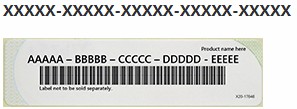
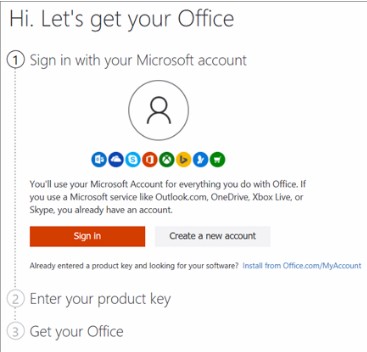
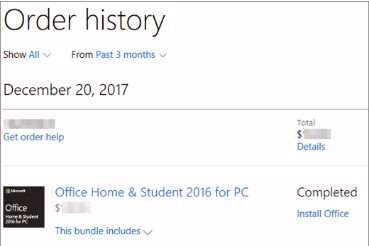
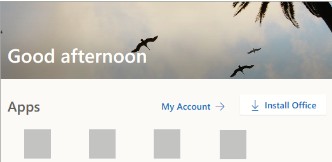


![Microsoft Office 365 Product Key Free [2023 Lifetime] [100% Latest] 1 Microsoft Office 365 Product Key](https://www.productkeyslist.com/wp-content/uploads/2021/09/Microsoft-Office-365-Product-Key-Free.jpg)