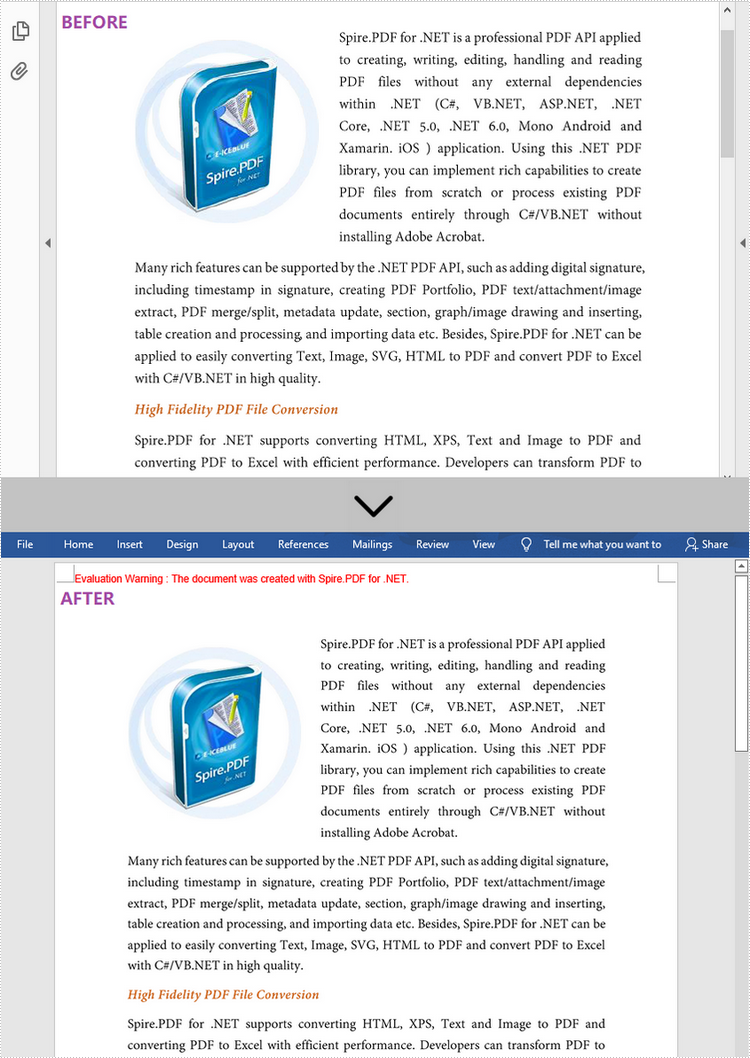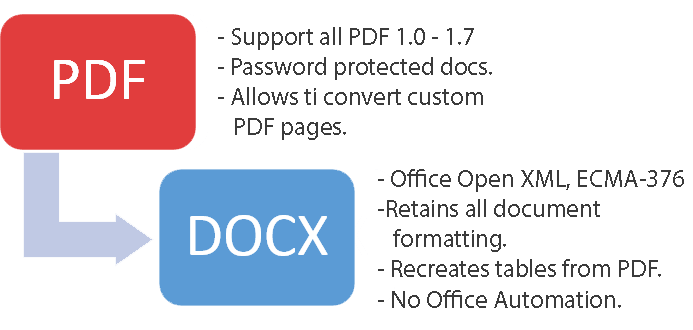Despite the fact that PDF documents have become quite popular nowadays, it would still be beneficial to have a tool that could accurately convert PDF files to precise Word documents, maintaining the layout and font styles. Because Word documents are editable and can be used for reproduction. This article demonstrates how to convert PDF to Doc or Docx in C# and VB.NET using Spire.PDF for .NET.
- Convert PDF to Doc
- Convert PDF to Docx
- Convert PDF to Docx Using PS Mode
Install Spire.PDF for .NET
To begin with, you need to add the DLL files included in the Spire.PDF for.NET package as references in your .NET project. The DLL files can be either downloaded from this link or installed via NuGet.
PM> Install-Package Spire.PDF
Convert PDF to Doc
The following are the steps to convert PDF to Doc using Spire.PDF for .NET.
- Create a PdfDocument object.
- Load a sample PDF file using PdfDocument.LoadFromFile() method.
- Convert the document to a .doc format file using PdfDocument.SaveToFile() method.
- C#
- VB.NET
using Spire.Pdf;
namespace ConvertPdfToDoc
{
class Program
{
static void Main(string[] args)
{
//Create a PdfDocument object
PdfDocument doc = new PdfDocument();
//Load a sample PDF document
doc.LoadFromFile(@"C:UsersAdministratorDesktopsample.pdf");
//Convert PDF to Doc and save it to a specified path
doc.SaveToFile("ToDoc.doc", FileFormat.DOC);
}
}
}
Convert PDF to Docx
The following are the steps to convert PDF to Docx using Spire.PDF for .NET.
- Create a PdfDocument object.
- Load a sample PDF file using PdfDocument.LoadFromFile() method.
- Convert the document to a .docx format file using PdfDocument.SaveToFile() method.
- C#
- VB.NET
using Spire.Pdf;
namespace ConvertPdfToDocx
{
class Program
{
static void Main(string[] args)
{
//Create a PdfDocument object
PdfDocument doc = new PdfDocument();
//Load a sample PDF document
doc.LoadFromFile(@"C:UsersAdministratorDesktopsample.pdf");
//Convert PDF to Docx and save it to a specified path
doc.SaveToFile("ToDocx2.docx", FileFormat.DOCX);
}
}
}
Convert PDF to Docx Using PS Mode
In addition to the default conversion engine, Spire.PDF provides another engine called PS mode, which you can use for the conversion. The following are the steps to convert PDF to Docx using PS mode.
- Create a PdfDocument object.
- Load a sample PDF file using PdfDocument.LoadFromFile() method.
- Set the conversion engine to PS mode, and set the recognition mode to flow using PdfConvertOptions.SetPdfToDocOptions(bool usePsMode, bool useFlowRecognitionMode) method.
- Convert the document to a .docx format file using PdfDocument.SaveToFile() method.
- C#
- VB.NET
using Spire.Pdf;
namespace ConvertPdfToDocxUsingPsMode
{
class Program
{
static void Main(string[] args)
{
//Create a PdfDocument object
PdfDocument doc = new PdfDocument();
//Load a sample PDF document
doc.LoadFromFile(@"C:UsersAdministratorDesktopsample.pdf");
//Use PS mode for converting PDF to Word, and set the recognition mode to flow
doc.ConvertOptions.SetPdfToDocOptions(true, true);
//Convert PDF to Docx and save it to a specified path
doc.SaveToFile("ToDocx.docx", FileFormat.DOCX);
}
}
}
Apply for a Temporary License
If you’d like to remove the evaluation message from the generated documents, or to get rid of the function limitations, please request a 30-day trial license for yourself.
Does the anyone know a .Net component to convert PDF to Word or RTF programatically? I don’t want to use OCR and Adobe dependent solutions.
Deduplicator
44.3k7 gold badges65 silver badges115 bronze badges
asked Apr 20, 2011 at 12:01
2
I tried several libraries:
- PDF Focus .NET: https://sautinsoft.com/products/pdf-focus/index.php
- Aspose.PDF: https://products.aspose.com/pdf/net
- Gembox: https://www.gemboxsoftware.com/document
- Spire.PDF: https://www.e-iceblue.com/Introduce/pdf-for-net-introduce.html
- considered also using Word via COM automation to open and save to pdf programmatically.
Among all of them I liked PDF Focus .NET best of all, and I will explain why:
- They try to keep the structure of the document EDITABLE, so that
when I will try to continue editing the text, the paragraph will be
smoothly prolonged. Other libraries are trying to do a
«minimalistic» approach by inserting absolute positioned shapes, so
that if you continue editing the text, it will overlap with the next
piece of text. - They do all their best to recognize tables, so
that tables in the output document will be REAL TABLES, but not a
collection of shapes and texts with absolute positioning (as
produced by other libraries).
A customer of ours is evaluating now different libraries, and I will recommend PDF Focus .NET first of all.
P.S. I AM NOT INVOLVED IN ANY KIND OF RELATIONSHIP WITH THIS SOFTWARE PRODUCER. As a former .NET developer I simply see a high quality components which really work fine.
answered Dec 10, 2018 at 13:29
Ihor B.Ihor B.
1,26514 silver badges17 bronze badges
answered Apr 20, 2011 at 12:03
Soner GönülSoner Gönül
96.4k102 gold badges205 silver badges359 bronze badges
1
You need something like GemBox.Document. It’s a simple .NET component that enables you to manipulate and convert all kinds of document files.
answered Nov 27, 2015 at 15:39
EvaleEvale
311 bronze badge
You should have read this: C# and PDF. There are methods to convert, like beforementioned PDF Focus but be warned: it is buggy, and crashy process. PDF is not intended to be PC-readable.
answered Apr 20, 2011 at 12:07
3
Convert PDF to DOCX, RTF in C#, VB.NET and ASP.NET
With the help of «PDF Focus .Net», any .NET application can easily transform PDF
documents to a Word file. For example, to convert a PDF to Word in C# you will only
need to add a reference to the .dll and type a few lines of code.
The library recreates a Word document from a PDF like as if it was be typed by a
human. It produces a completely editable Word document in DOCX, RTF formats that contains paragraphs,
columns, tables, images, page breaks, and so forth.
Another point of interest is that PDF Focus .Net can understand and recreate real
tables with rows and cells. Maybe it sounds obvious, but PDF documents don’t have real tables. If you
see a table inside a PDF, it is in fact a set of lines. To further accentuate this
point, download PDF Focus .Net, 69.1 Mb and evaluate it now!
Конвертация PDF в WORD
Конвертируйте свои PDF файлы в текстовые документы WORD с невероятной точностью.
При поддержке Solid Documents.
PDF в Word
Некоторые из ваших файлов содержат отсканированные страницы. Чтобы извлечь весь текст из ваших файлов, требуется ОПТИЧЕСКОЕ РАСПОЗНАВАНИЕ ТЕКСТА.
Похоже, вы пытаетесь обработать PDF-файл, содержащий отсканированные страницы. Чтобы извлечь весь текст из вашего файла, требуется ОПТИЧЕСКОЕ РАСПОЗНАВАНИЕ ТЕКСТА.
-
Без ОПТИЧЕСКОГО РАСПОЗНАВАНИЯ ТЕКСТА
Преобразует PDF файлы с текстом для выбора в редактируемые Word файлы.
-
РАСПОЗНАВАНИЕ ТЕКСТА Премиум
Преобразует отсканированные PDF файлы с невыбираемым текстом в редактируемые Word файлы.
Нажмите на кнопку ПРЕОБРАЗОВАТЬ
Получение файлов от Drive
Получение файлов от Dropbox
Загрузка 0 файла из 0
Оставшееся время — секунд —
Скорость загрузки — МБ/С
Преобразование PDF в WORD…
Extract text from PDF and convert into editable WORD output format
Advertisement
1 STEP — Upload file
SELECT FILE…
| 2 STEP — Select language |
3 STEP — Convert
Max file size 15 mb.
Advertisement
Use PDF to Word service |
You may convert PDF to Wordonline without installation on your PC. Extract text and characters from PDF scanned documents, photographs and digital camera captured images
Convert PDF to Doc |
Convert text and tables from your PDF documents to DOCX format. Converted documents look exactly like the original — tables, columns and graphics.
Secure conversion |
All uploaded documents converted under the «Guest» account will be deleted automatically after conversion. For registered users source files and output documents are stored one month
Compatible with any platforms |
Our service can be used from PC (WindowsLinuxMacOS) or mobile devices (iPhone or Android)
OCR technology |
Extract text from your scanned PDF document into the editable Word format very fast and accuracy using OCR technology
Free Service |