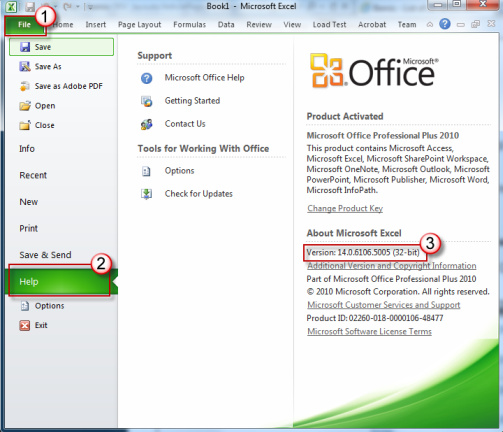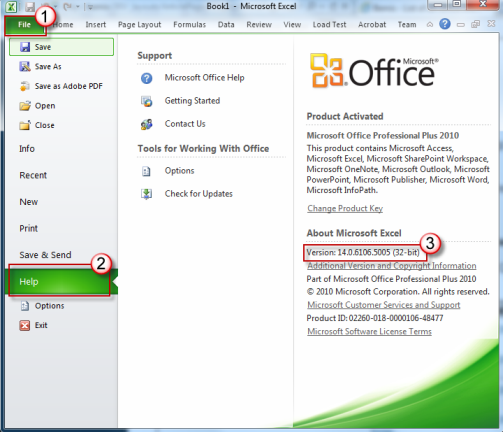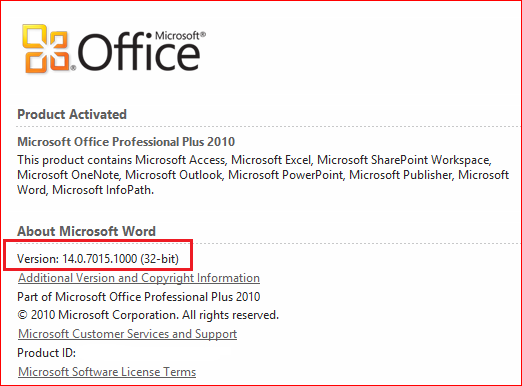Office Home and Business 2010 Office Home and Student 2010 Office Professional 2010 Office Professional Plus 2010 Visio Premium 2010 Visio Professional 2010 Visio Standard 2010 Project Professional 2010 Project Standard 2010 SharePoint Designer 2010 Еще…Меньше
Сводка
В этой статье перечислены все клиентские пакеты Microsoft Office 2010 с пакетом обновления 1 (SP1) и сведения о том, как их получить.
«Разрешение»
Чтобы получить эти пакеты с пакетом обновления 1 (SP1), используйте один из следующих методов.
Метод 1. Центр обновления Майкрософт (рекомендуется)
Чтобы скачать пакет обновления из Центра обновления Майкрософт, посетите следующий веб-сайт Майкрософт:
Регистрация в Центре обновления Майкрософт — это рекомендуемый способ обновления продуктов до пакета обновления 1 (SP1). Центр обновления Майкрософт определит, какие продукты вы установили, а затем примеет все обновления к продуктам.
Метод 2. Скачивание пакетов с пакетом обновления 1 (SP1) из Центра загрузки Майкрософт
Все пакеты с пакетом обновления 1 (SP1) доступны для скачивания из Центра загрузки Майкрософт. Вы можете скачать и установить следующие пакеты обновления для каждого установленного продукта.
Примечание. Чтобы определить версию, которую необходимо скачать и установить, например 32-разрядную или 64-разрядную, выполните следующие действия.
-
Откройте любой из продуктов Office 2010. Например, Word 2010, Excel 2010, Powerpoint 2010 и т. д.
-
Щелкните «Файл» в строке меню.
-
Выберите «Справка » в области слева.
-
Найдите версию office в правой области.
|
Имя пакета |
Как получить пакет |
Статья базы знаний |
|---|---|---|
|
Microsoft Office 2010 с пакетом обновления 1 (SP1) |
|
2460049 Описание Office 2010 с пакетом обновления 1 (SP1) |
|
Пакет обновления 1 языкового пакета Microsoft Office 2010 |
|
2460043 Описание языкового пакета Office 2010 с пакетом обновления 1 (SP1) |
|
Microsoft Visio 2010 Viewer с пакетом обновления 1 |
|
2460065 Описание Visio 2010 Viewer с пакетом обновления 1 (SP1) |
|
Microsoft PowerPoint Viewer с пакетом обновления 1 (SP1) |
|
2460050 Описание Средства просмотра PowerPoint 2010 с пакетом обновления 1 (SP1) |
|
Пакет обновления 1 пакета фильтров Microsoft Office 2010 |
|
2460041 описание пакета фильтров Office 2010 с пакетом обновления 1 (SP1) |
|
Ядро СУБД Microsoft Access 2010 с пакетом обновления 1 (SP1) |
|
2460011 описание ядра СУБД Access 2010 с пакетом обновления 1 (SP1) |
|
пакет интерфейса пользователя для Microsoft Office 2010 с пакетом обновления 1 (SP1) |
|
2460044 Описание Office пакет интерфейса пользователя 2010 с пакетом обновления 1 (SP1) |
Дополнительные сведения
Если при установке Office 2010 с пакетом обновления 1 (SP1) возникают проблемы, ознакомьтесь со следующей статьей Microsoft база знаний:
2553092 Описание обновления Office 2010: 13 сентября 2011
г. ПРИМЕЧАНИЕ. Если вы установили Office 2010 с пакетом обновления 1 (SP1) до 17 октября 2011 г. в системе с несколькими установленными языками, в некоторых случаях до пакета обновления 1 (SP1) был обновлен только один язык. 17 октября 2011 г. было развернуто исправление для обнаружения нескольких языков на одном компьютере. Если у вас уже установлен пакет обновления 1 (SP1) и вы можете перейти к Центру обновления Майкрософт, вы можете снова увидеть пакет обновления 1 (SP1) в списке готовности к скачии. Это произойдет, если для Office 2010 установлено несколько языков.
Windows Server Update Services (WSUS) будут видеть Office 2010 с пакетом обновления 1 (SP1) в консоли Windows Администратор готовы к утверждению.
Это изменение не обновляет файлы и двоичные файлы, а только обнаружение в службе Центра обновления Майкрософт для всех языков, установленных на компьютере.
Нужна дополнительная помощь?
- Downloads
- Productivity
- Office Applications
Service Pack 1 (SP1) for Microsoft Office 2010 contains new updates which improve security, performance, and stability. Additionally, the SP is a roll-up of all previously released updates.
Overview
Certified 
Microsoft Office 2010 Service Pack 1 (SP1) provides the latest updates for Office 2010. This service pack includes two main categories of fixes:
- Previously unreleased fixes that were made specifically for this service pack. In addition to general product fixes, these fixes include improvements in stability, performance, and in security.
- All the public updates that were released through June 2011, and all the cumulative updates that were released through April 2011.
Overview of Office 2010 SP1 improvements
Specifically, these are the key areas of improvement in SP1.
Access 2010 SP1
- Access 2010 SP1 adds a new feature to integrate community content in the Application Parts gallery.
- Fixes an issue that occurs when you try to export an Access file to an Excel workbook.
- Improves the performance when publishing client forms from Access that contains embedded images
Excel 2010 SP1
- Improves the overall stability, performance and backward compatibility with earlier versions by addressing bugs that affect lots of users. For specific bugs fixes, download the «Microsoft Office 2010 Service Pack 1 Changes» workbook discussed later in this article.
- Function names now maintain backward compatibility with earlier versions of Excel for the Czech, Dutch, Danish, Italian, Norwegian, Portuguese, Brazilian Portuguese, Spanish, Swedish, and Turkish languages.
Note This issue is described in the following Microsoft Knowledge Base (KB) article:
2551525 Function names changed in non-English versions of Excel 2010 SP1OneNote 2010 SP1
- Added a new Open from web option that is located under the File Open menu. This enables you to open OneNote notebooks from Windows Live SkyDrive.
- The Web option and the Network option are now added under the File Share menu. This makes it easier to share a notebook.
- You can use the Quik Filling feature to save your local Unfiled Notes section to another section, or to Windows Live SkyDrive. To do this, click File, Options, Save and Backup, and then click Modify.
- Improves how OneNote synchronizes with SharePoint or Windows Live SkyDrive.
- OneNote 2010 SP1 now uses Windows Live Essentials to log on to Windows Live SkyDrive.
- Fixes an issue that occurred when you applied a bullet or a numbered list to an empty line, or lines.
- Fixes an issue where notebooks are visible in the navigation bar when you open or create lots of notebooks, and then minimize them.
- Fixes an issue in which the incorrect style is used for the next line after a pasted link.
- Fixes an issue in which the marked as read pages in OneNote 2010 changes to mark as unread.
- Improves performance when a shared notebook is used by lots of users who use section groups.
- OneNote 2010 SP1 now highlights items within the search results.
- Fixes an issue that an ink may not move correctly when you share a notebook.
- OneNote 2010 SP1 corrects the highlighting feature when you perform a search for certain text that is located inside a multipage XPS file.
- Fixes an issue where the ink may not move as expected when you use the Insert Space command. Additionally, various other ink moving issues are addressed.
- OneNote 2010 SP1 fixes the highlighting feature when you review a page that uses the highlighter tool.
- A detailed error message is now when you use OneNote on a computer while other users are using Windows Live SkyDrive OneNote on the same computer.
- Improves performance when you use SharePoint 2010 to share a notebook on a slow network.
- Fixes an issue in which you receive a «Exception 0x80042001(InvalidXML)» error message when you use the OneNote object model to export, and then import a page that contains Swedish content.
- When you open OneNote 2010 for the first time, OneNote prompts you to set up your first notebook on Windows Live SkyDrive or on a local location. OneNote 2010 SP1 adds a new DisableSkydriveSetupOnFirstBoot registry value to turn this feature off, and create the notebook locally.
- Improved performance when you create a new page by using a template.
- Fixes an issue in which the printout is displayed as a red X when you copy or move a page that contains a printout in OneNote 2010 format to OneNote 2007 format.
- Fixes an author issue on a page when you use the OneNote object model to export and then import the page.
- OneNote 2010 SP1 now correctly scrolls when the mouse pointer is near the edges of the screen.
- OneNote 2010 SP1 can now open or synchronize notebooks created on Windows Live SkyDrive that contains any of the following characters: , «,», &, %, #, ~, +
- Fixes certain issues that Windows 7 users or Windows Vista users experience when they connect to Windows Live SkyDrive, or use Windows Live SkyDrive.
- Fixes an issue in which you may lose customized note flags when an Add-in prevents OneNote 2010 from closing.
- Fixes an issue an issue with the object model UpdateHierarchy method.
Outlook 2010 SP1
- Outlook 2010 SP1 includes Office 365 support.
- Outlook 2010 SP1 can be set to always use the default sending account.
- Fixes an issue in which the snooze time does not between appointments.
PowerPoint 2010 SP1
- The default behavior for the Use Presenter View option is changed to display the slide show on the secondary monitor, and display the notes on the primary monitor.
- Fixes an issue in which an incorrect animation state occurs after you browse through all the slides.
- Fixes an issue in which the mouse pointer disappears when you select the Second Monitor option from the Show On list.
- PowerPoint Viewer is now included with the Package for CD option.
- Fixes an issue in which you receive the following error message when you edit or enable an Excel object that contains Visual Basic for Applications (VBA) code.
- Error accessing file. Network connection may have been lost.
- Microsoft PowerPoint can’t start the application required to open this object. An error occurred and this feature is no longer functioning properly. Would you like to repair this feature now?
- Fixes an issue in which an incorrect Runs.Count value is returned when a PowerPoint 2003 format presentation runs a PowerPoint 2010 object model command.
- Fixes an issue in which audio or video media that was created on a Mac-based computer does not play back on a Windows-based computer.
- Fixes an issue in which the images in an Enhanced Windows Medafile (EMF) file displays incorrectly when you save a slide as an Enhanced Windows Medafile (EMF) file, and then use a high resolution to print it.
- Fixes an issue in which a pen cannot persist through the Slide Show mode when you use the pen as a pointer.
- Fixes an issue that a default language change is not propagated to new slides or to new presentations.
- Fixes an issue in which a linked image is not saved when you insert the linked image in a presentation, and then save the presentation an Open Document Format (ODF) file.
Word 2010 SP1
- Word 2010 SP1 includes a dialog box that warns users that the custom XML will be lost when files that use custom XML markups are saved in XML-based file formats.
- Now, certain fields are available when you use the APA 6th and MLA 7th edition styles in the Bibliography feature.
- Fixes an issue in which users receive the following error message when opening a Word 2010 document.
- The file cannot be opened because there are problems with the contents.
- The name in the end tag of the element must match the element type in the start tag.
- Fixes an issue in which users receive the following error message when opening a Word 2010 document:
- Microsoft Office Word has encountered a problem and needs to close.
- Fixes a font display problem when you open landscape documents that use a font that is installed on the system with PostScript outlines.
- Fixes several editing conflict issues that occur when you use the Word Coauthoring feature.
- Word 2010 SP1 now displays the map correctly when you use the Display Map function.
- Paragraph indents are no longer lost when you edit other paragraph properties.
- Word 2010 SP1 now saves a linked image correctly when you insert the linked image in a presentation, and then save the presentation as an Open Document Format (ODF) file.
- When you copy some Excel data that includes cells and a chart, and then paste them as a linked Excel Worksheet Object (OLE) object in a Word document, the size of the chart may not be correct. Or, the chart may be corrupt. This issue occurs because Word uses the printer information to display the chart. Word 2010 SP1 adds an OleIgnorePrintPict registry value to 1 to ignore the printer information.
- Fixes an issue in which a chart resizes fully when you use yellow resizing handles to change a shape inside the chart.
- Fixes a rendering problem that occurs when you insert a graphic into a Word document, and then save the document as a HTML file.
- Fixes an issue in which the whole Word group is flipped when you try to flip a child share inside a Word group by using the Word object model.
- Fixes an issue in which the whole Word group is scaled when the ScaleHeight and ScaleWidth command use the Word object model to scale the height or scale the width of a child shape inside a Word group.
Fast servers and clean downloads. Tested on TechSpot Labs. Here’s why you can trust us.

Last updated:
June 28, 2011
User rating:
55 votes
Popular apps
in Office Applications
Выберите вариант загрузки:
- скачать с сервера SoftPortal (для 32-битной версии Windows)
Microsoft Office 2010 Service Pack 1 — пакет обновлений (SP1) для русской версии Microsoft Office 2010, содержащий улучшения, существенно повышающие безопасность, стабильность, надежность и производительность работы (полное описание…)

Рекомендуем популярное
MSI LiveUpdate 6.2.0.74
MSI LiveUpdate — это полезные и мощные приложения для автоматической загрузки и обновления BIOS,…

ASUS BIOS Live Update — Фирменная утилита для обновления BIOS материнских плат ASUS через интернет…
Содержание
- List of all Office 2010 SP1 packages
- Summary
- Resolution
- More Information
- Список всех пакетов Office 2010 с пакетом обновления 1 (SP1)
- Сводка
- «Разрешение»
- Дополнительные сведения
- List of all Office 2010 SP1 packages
- Summary
- Resolution
- More Information
- Description of Office 2010 Service Pack 2
- Introduction
- Resolution
- Prerequisites
- Restart requirement
- How to obtain and install the service pack
- Overview of Office 2010 SP2 improvements
List of all Office 2010 SP1 packages
Summary
This article lists all the Microsoft Office 2010 Service Pack 1 (SP1) client packages and the information about how to obtain them.
Resolution
To obtain these SP1 packages, use one of the following methods.
Method 1: Microsoft Update (recommended)
To download the service pack from Microsoft Update, visit the following Microsoft website:
Enrolling in Microsoft Update is the recommended way to update the products to SP1. Microsoft Update will detect which products that you have installed, and then apply all updates to the products.
Method 2: Download the SP1 packages from Microsoft Download Center
All SP1 packages are available for download from Microsoft Download Center. You can download and install the following service packs for each product that you have installed.
Note To determine the version you should download and install, such as 32-bit or 64-bit, follow these steps:
Open any of the Office 2010 products. For example: Word 2010, Excel 2010, Powerpoint 2010, etc.
Click File on the Menu bar.
Choose Help in the left pane.
Find the office version in the right pane.
How to obtain the package
Knowledge Base article
Microsoft Office 2010 Service Pack 1

2460049 Description of Office 2010 SP1
Microsoft Office 2010 Language Pack Service Pack 1

2460043 Description of Office 2010 Language Pack SP1
Microsoft Visio 2010 Viewer Service Pack 1

2460065 Description of Visio 2010 Viewer SP1
Microsoft PowerPoint Viewer Service Pack 1

2460050 Description of PowerPoint 2010 Viewer SP1
Microsoft Office 2010 Filter Pack Service Pack 1

2460041 Description of Office 2010 Filter Pack SP1
Microsoft Access Database Engine 2010 Service Pack 1

2460011 Description of Access Database Engine 2010 SP1
Microsoft Office Language Interface Pack 2010 Service Pack 1

2460044 Description of Office Language Interface Pack 2010 SP1
More Information
If you experience problems installing Office 2010 SP1, read the following Microsoft knowledge base article:
2553092 Description of the Office 2010 update: September 13, 2011
NOTE: If you installed Office 2010 SP1 prior to October 17, 2011 on a system with multiple languages installed, in some cases only one language was updated to SP1. On October 17, 2011, a fix to detect multiple languages on the same machine was rolled out. If you already have SP1 installed and go to Microsoft Update, you may see SP1 listed again as ready for download. This will happen if you have multiple languages installed for Office 2010.
Windows Server Update Services (WSUS) admins will see Office 2010 SP1 offered in the Windows Admin console ready for approval.
There are no file/binary updates with this change, only a detection on the Microsoft Update service to target all languages installed on the machine.
Источник
Список всех пакетов Office 2010 с пакетом обновления 1 (SP1)
Сводка
В этой статье перечислены все клиентские пакеты Microsoft Office 2010 с пакетом обновления 1 (SP1) и сведения о том, как их получить.
«Разрешение»
Чтобы получить эти пакеты с пакетом обновления 1 (SP1), используйте один из следующих методов.
Метод 1. Центр обновления Майкрософт (рекомендуется)
Чтобы скачать пакет обновления из Центра обновления Майкрософт, посетите следующий веб-сайт Майкрософт:
Регистрация в Центре обновления Майкрософт — это рекомендуемый способ обновления продуктов до пакета обновления 1 (SP1). Центр обновления Майкрософт определит, какие продукты вы установили, а затем примеет все обновления к продуктам.
Метод 2. Скачивание пакетов с пакетом обновления 1 (SP1) из Центра загрузки Майкрософт
Все пакеты с пакетом обновления 1 (SP1) доступны для скачивания из Центра загрузки Майкрософт. Вы можете скачать и установить следующие пакеты обновления для каждого установленного продукта.
Примечание. Чтобы определить версию, которую необходимо скачать и установить, например 32-разрядную или 64-разрядную, выполните следующие действия.
Откройте любой из продуктов Office 2010. Например, Word 2010, Excel 2010, Powerpoint 2010 и т. д.
Щелкните «Файл» в строке меню.
Выберите «Справка » в области слева.
Найдите версию office в правой области.
Как получить пакет
Статья базы знаний
Microsoft Office 2010 с пакетом обновления 1 (SP1)

2460049 Описание Office 2010 с пакетом обновления 1 (SP1)
Пакет обновления 1 языкового пакета Microsoft Office 2010

2460043 Описание языкового пакета Office 2010 с пакетом обновления 1 (SP1)
Microsoft Visio 2010 Viewer с пакетом обновления 1

2460065 Описание Visio 2010 Viewer с пакетом обновления 1 (SP1)
Microsoft PowerPoint Viewer с пакетом обновления 1 (SP1)

2460050 Описание Средства просмотра PowerPoint 2010 с пакетом обновления 1 (SP1)
Пакет обновления 1 пакета фильтров Microsoft Office 2010

2460041 описание пакета фильтров Office 2010 с пакетом обновления 1 (SP1)
Ядро СУБД Microsoft Access 2010 с пакетом обновления 1 (SP1)

2460011 описание ядра СУБД Access 2010 с пакетом обновления 1 (SP1)
пакет интерфейса пользователя для Microsoft Office 2010 с пакетом обновления 1 (SP1)

2460044 Описание Office пакет интерфейса пользователя 2010 с пакетом обновления 1 (SP1)
Дополнительные сведения
Если при установке Office 2010 с пакетом обновления 1 (SP1) возникают проблемы, ознакомьтесь со следующей статьей Microsoft база знаний:
2553092 Описание обновления Office 2010: 13 сентября 2011
г. ПРИМЕЧАНИЕ. Если вы установили Office 2010 с пакетом обновления 1 (SP1) до 17 октября 2011 г. в системе с несколькими установленными языками, в некоторых случаях до пакета обновления 1 (SP1) был обновлен только один язык. 17 октября 2011 г. было развернуто исправление для обнаружения нескольких языков на одном компьютере. Если у вас уже установлен пакет обновления 1 (SP1) и вы можете перейти к Центру обновления Майкрософт, вы можете снова увидеть пакет обновления 1 (SP1) в списке готовности к скачии. Это произойдет, если для Office 2010 установлено несколько языков.
Windows Server Update Services (WSUS) будут видеть Office 2010 с пакетом обновления 1 (SP1) в консоли Windows Администратор готовы к утверждению.
Это изменение не обновляет файлы и двоичные файлы, а только обнаружение в службе Центра обновления Майкрософт для всех языков, установленных на компьютере.
Источник
List of all Office 2010 SP1 packages
Summary
This article lists all the Microsoft Office 2010 Service Pack 1 (SP1) client packages and the information about how to obtain them.
Resolution
To obtain these SP1 packages, use one of the following methods.
Method 1: Microsoft Update (recommended)
To download the service pack from Microsoft Update, visit the following Microsoft website:
Enrolling in Microsoft Update is the recommended way to update the products to SP1. Microsoft Update will detect which products that you have installed, and then apply all updates to the products.
Method 2: Download the SP1 packages from Microsoft Download Center
All SP1 packages are available for download from Microsoft Download Center. You can download and install the following service packs for each product that you have installed.
Note To determine the version you should download and install, such as 32-bit or 64-bit, follow these steps:
Open any of the Office 2010 products. For example: Word 2010, Excel 2010, Powerpoint 2010, etc.
Click File on the Menu bar.
Choose Help in the left pane.
Find the office version in the right pane.
How to obtain the package
Knowledge Base article
Microsoft Office 2010 Service Pack 1

2460049 Description of Office 2010 SP1
Microsoft Office 2010 Language Pack Service Pack 1

2460043 Description of Office 2010 Language Pack SP1
Microsoft Visio 2010 Viewer Service Pack 1

2460065 Description of Visio 2010 Viewer SP1
Microsoft PowerPoint Viewer Service Pack 1

2460050 Description of PowerPoint 2010 Viewer SP1
Microsoft Office 2010 Filter Pack Service Pack 1

2460041 Description of Office 2010 Filter Pack SP1
Microsoft Access Database Engine 2010 Service Pack 1

2460011 Description of Access Database Engine 2010 SP1
Microsoft Office Language Interface Pack 2010 Service Pack 1

2460044 Description of Office Language Interface Pack 2010 SP1
More Information
If you experience problems installing Office 2010 SP1, read the following Microsoft knowledge base article:
2553092 Description of the Office 2010 update: September 13, 2011
NOTE: If you installed Office 2010 SP1 prior to October 17, 2011 on a system with multiple languages installed, in some cases only one language was updated to SP1. On October 17, 2011, a fix to detect multiple languages on the same machine was rolled out. If you already have SP1 installed and go to Microsoft Update, you may see SP1 listed again as ready for download. This will happen if you have multiple languages installed for Office 2010.
Windows Server Update Services (WSUS) admins will see Office 2010 SP1 offered in the Windows Admin console ready for approval.
There are no file/binary updates with this change, only a detection on the Microsoft Update service to target all languages installed on the machine.
Источник
Description of Office 2010 Service Pack 2
Introduction
Microsoft Office 2010 Service Pack 2 (SP2) provides the latest updates for Office 2010. This service pack includes two kinds of fixes:
Previously unreleased fixes that are included in this service pack. In addition to general product fixes, these fixes include improvements in stability, performance, and security.
All the public updates that were released through May 2013, and all the cumulative updates that were released through April 2013.
Service Pack 2 was republished in December 2019 to remove the SHA-1 signature on the downloadable .exe file. There were no other changes to the service pack.
Resolution
Prerequisites
There are no prerequisites for installing this update. You do not have to have Office 2010 SP1 installed to install Office 2010 SP2.
Restart requirement
You have to restart the computer after you apply this update.
How to obtain and install the service pack
Method 1: Microsoft Update (recommended)
Note In addition to the products in the Office 2010 suite, service pack 2687455 also updates Microsoft Project 2010, Microsoft Visio 2010, and Microsoft SharePoint Designer 2010.
To download the service pack from Microsoft Update, go to the following Microsoft website:
Microsoft Update You can opt in a computer to the Microsoft Update service, and then register that service with the Automatic updates to receive the SP2 update. Microsoft Update will detect which products that you have installed, and then apply all updates to the products.
Method 2: Download the SP2 package from Microsoft Download Center
To determine whether your version of Office is a 32-bit or 64-bit version, follow these steps:
Open an Office 2010 application such as Microsoft Word 2010.
On the File tab, click Help. You will see the version information in the About Microsoft ApplicationName> section.
The version number of Office 2010 SP2 is greater than or equal to 14.0.7015.1000.
The version number of Office 2010 SP1 is greater than or equal to 14.0.6029.1000 but less than 14.0.7015.1000.
The version number of the original RTM release of Office 2010 (that is, with no service pack) is greater than or equal to 14.0.4763.1000 but less than 14.0.6029.1000.
The following files are available for download from the Microsoft Download Center.
Note If you have a 32-bit version of Office 2010 installed on a 64-bit version of Windows, you should install the Office 2010 SP2 32-bit package.
For more information about how to download Microsoft support files, see the following Microsoft Knowledge Base article:
119591 How to obtain Microsoft support files from online services
Microsoft scanned this file for viruses. Microsoft used the most current virus-detection software that was available on the date that the file was posted. The file is stored on security-enhanced servers that help prevent any unauthorized changes to the file.
For more information about a complete list of all released SP2 desktop packages, see the following article in the Microsoft Knowledge Base:
2687521 List of all Office 2010 SP2 packages
Overview of Office 2010 SP2 improvements
The following are the key areas of improvements that are offered by SP2:
Improves the overall stability, performance, and compatibility with other versions of Excel. For a more detailed list of specific issues that the service pack fixes, please download a version of the workbook that is available below.
Fixes issues in which the performance of Excel decreases, and Excel file sizes become larger when additional built-in styles are copied during the duplication of data between different Excel instances.
Fixes an issue in which data validation lists that contain comma signs (,) are broken in an .xlsx or .xlsb file. This issue occurs when you set the user locale to a location that does not use comma signs (,) to separate the lists. For example, Germany uses semicolons (;) to separate the lists. When you set Germany as the location, data validation lists that contain commas are all broken.
Fixes an issue in which an .xlsx file created in Microsoft Office 2013 that contains an App bound to a table is corrupted on save. Additionally, it addresses the issue in which all Agave formulas in the workbook sheet are removed from the file.
Outlook 2010 SP2
Fixes the issue regarding the message size of certain long email messages. Additionally, it fixes an issue that occurs when you perform a spell check before you send an email message.
PowerPoint 2010 SP2
Improves the quality of videos in a presentation after the videos are optimized or compressed by PowerPoint.
Fixes issues that occur when you co-author a presentation with other users at the same time.
Fixes an issue in which Mozilla FireFox crashes when you try to view a presentation in PowerPoint Online on a Mac computer that has Microsoft Silverlight 3 or Silverlight 4 installed.
Word 2010 SP2
Fixes issues regarding bookmarks, fields, track changes, templates, tables, object wrapping, autocorrect options, and email addresses. Additionally, it fixes general reliability issues that occur when you post a blog entry on Microsoft SharePoint Server 2013 and Microsoft Office 365 blogs.
Downloadable list of issues that the service pack fixes
The following workbook is available for download. This workbook lists the issues that are fixed by this service pack.
Note This workbook is available only in English.
Known issues and behavior changes
The following Microsoft Knowledge Base (KB) article describes the known issues or behavior changes that occur when you install this service pack:
2687520 Known issues when you install Office 2010 SP2 and SharePoint 2010 SP2
For more information about this service pack that includes a list of files affected, click the following article number to view the article in the Microsoft Knowledge Base:
2687523 Technical details about the Office 2010 SP2 releases
Источник
Ниже приведен список всех автономных пакетов клиента Microsoft Office 2010 с пакетом обновления 1 (SP1).
Хотя все пакеты пакета обновления 1 (SP1) доступны для загрузки из обновлений Microsoft, вы также можете загрузить и установите следующие пакеты обновления для каждого продукта, который вы установили из Центра загрузки Microsoft.
Загрузить пакет обновления 1 для Microsoft Office 2010: 32-разрядный | 64-разрядный.
Помимо Office SP1, список включает прямые ссылки для загрузки:
- Пакет обновления для Office 2010 SP1
- Пакет интерфейса интерфейса Office 2010 с пакетом обновления 1 (SP1)
- SharePoint Designer 2010 с пакетом обновления 1 (SP1)
- Project 2010 SP1
- Visio 2010 SP1
- Visio 2010 Viewer SP1
- PowerPoint Viewer SP1
- Набор инструментов для проверки Office 2010 SP1
- Пакет обновления для Office 2010 с пакетом обновления 1 (SP1)
- Access 2010 Runtime SP1
- Access Database Engine 2010 SP1
- Объектная модель клиента SharePoint Foundation 2010 SP1
Перейдите к KB2510690, чтобы просмотреть соответствующие ссылки для прямой загрузки.