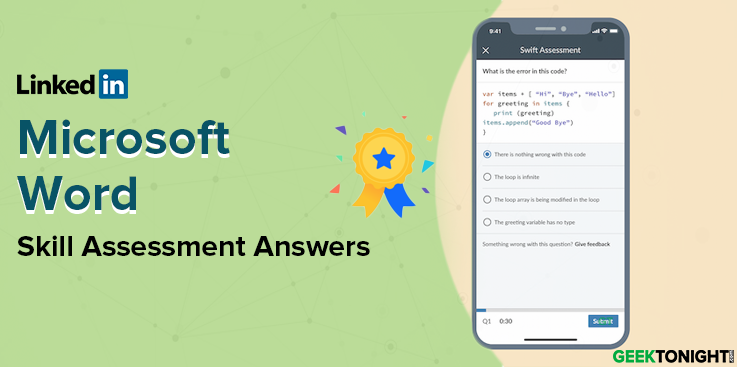Table of Content
- 1 Which feature allows you to copy attributes of selected text and apply them to another selection?
- 2 To protect a document from accidental changes, which option should you select from the Protect Document (Windows) or Protect (Mac) menu?
- 3 You are finalizing a two-page memo. Rather than having Word decide where page 1 ends, you want the next paragraph to begin on the top of page 2. How do you achieve this?
- 4 How do you insert the content of an existing Word document into your current Word document?
- 5 You want to set a wider inside margin to accommodate binding a document where pages are printed in both sides. Which option should you choose in the Page Setup dialog box?
- 6 Which feature lets you place a ghosted logo or text behind the regular text on your document?
- 7 Where do you select the paper size for a document?
- 8 Which option lets you mark your favorite templates for quick reuse in the future?
- 9 If you want to add a caption to a table, where should you look?
- 10 How can you change the appearance of an entire table in a single step?
- 11 Which option does the Find and Replace feature NOT support? (Duplicate 1)
- 12 Which option does the Find and Replace feature NOT support? (Duplicate 2)
- 13 Which statement best describes how a bookmark is used in a Word document?
- 14 What is NOT an option when inviting a colleague to collaborate on a document?
- 15 You split a document into three sections. What happens if you change the margins in the first section?
- 16 Which ribbon tab includes commands to add various types of objects or media to your document?
- 17 What type of page is useful at the front of a large document, to identify the document title, author, and other metadata?
- 18 What happens in this SmartArt object when you press the Delete key?
- 19 Which command builds an overview of document contents based on applied headings styles?
- 20 Which statistic does the Word Count feature NOT collect?
- 21 What is the default view when you open a document or create a new document?
- 22 You are working on a local copy of a document when Word unexpectedly closes. After you relaunch Word, how can you find the most recently saved version of the document?
- 23 What can you NOT insert into a Word document from the Insert tab?
- 24 Which object can you NOT insert into a Word document from the Insert tab?
- 25 What Microsoft Word feature lets you capture a portion of your screen to be used as an image in your document?
- 26 You want to create a shortcut that replaces an acronym that you type with the acronym’s full text-for example, replacing “/mt” with “Microsoft Teams”. What Word feature do you use to create this shortcut?
- 27 Your document contains two columns of content with a vertical line between the columns, as shown. From where can you delete the line?
- 28 When you crop an image in a document, what happens to the image and the overall document file size?
- 29 When you are typing in a paragraph and reach the end of the line, Word automatically starts a new line for you. What is this feature called?
- 30 You want to create an organizational chart. Which SmartArt category should you choose?
- 31 When you insert page numbers, which position is NOT an option?
- 32 How can you quickly move an insertion point up to the start of the previous paragraph?
- 33 You send a document to two clients for review, and each client returns a separate, edited version of the document. How do you most efficiently review their feedback?
- 34 What is the difference between a footnote and an endnote?
- 35 Which formatting option was used to create the effect shown below?
- 36 What Word building block uses headings to help users identify the contents of a document?
- 37 You have been reviewing a Word document using Track Changes. There are still changes that need to be reviewed, but you cannot see them. Why is this? (Select all that apply.)
- 38 You are coordinating the update of your company’s 10-chapter operations manual. You begin by saving each chapter as a separate document. What Word feature can you use to manage all of these chapter documents?
- 39 Which is a benefit of using heading styles to format a report?
- 40 You need to add a trademark symbol to a new product name. How can you accomplish this? (Select two items.)
- 41 You are reformatting a professional document that you created previously using manual formatting. In your document, first-level headings are formatted with Arial 11 Bold. What is the fastest way to create and apply a Heading 1 style using these properties?
- 42 You are typing text in two columns. When you reach the end of a paragraph in column 1, you want to start the next paragraph in column 1 on the next page. What type of break should you insert at this point?
- 43 You want to capture all the content and design elements in your current document, so you can use them as a starting point when creating new documents. To do so, save the current document as ___.
- 44 Which file format best preserves formatting and allows editing when a Word document is transferred to another application?
- 45 How can you break a table into two parts?
- 46 What can you NOT create from a Word document?
- 47 How can you add a manual line break to a paragraph?
- 48 You want to repeat an element (such as the date<9 on all pages of the document. Which options should you choose?
- 49 A document has been shared with you from your colleague’s OneDrive library. They have given only you editing access. What can you do with this document?
- 50 In the image below, what do the red bars next to the text indicate?
- 51 What formatting must you use to use both portrait and landscape pages in the same Word document?
- 52 What is the name of the text effect that displays a large capital letter at the beginning of a paragraph?
- 53 You need to document a procedure. Which paragraph format is best to help readers follow the sequence of instructions?
- 54 How can you adjust which data in a table is used when creating a chart?
- 55 You want to be able to edit your Word document simultaneously with other Word users in your organization. Which save location should you select in the Save As dialog box? A. OneDrive B. SharePoint document library C. Google Drive D. DropBox
- 56 Why is it important to use alternative text for objects in your document?
- 57 What is a benefit of using sections in a Microsoft Word document?
- 58 How can you tell if a colleague is coauthoring a document at the same time as you? (Select all that apply.)
- 59 When you insert a picture into a document, what happens to the picture?
- 60 When working with Track Changes, what is the difference between Simple Markup and all Markup?
- 61 You want to set a wider inside margin to accommodate binding a document where pages are printed on both sides. Which option should you choose in the Page Setup diealog box?
- 62 You’re finalizing a document that contains some high-resolution images. You want to reduce the picture size while ensuring image quality is adequate for online viewing. What is a best-practice approach?
- 63 Before you send a document to an external client, you must remove personal information–including document author names, comments, and hidden text–from the doc. What tool can help you locate and clean up these details??
- 64 What chart type cannot be used for more than one data series?
- 65 What is the difference between a footnote and an endnote?
- 66 In the image below, where do you click to hide comments when a document prints?
- 67 Which page orientation should you select to accommodate a wide chart or table?
- 68 What is the first step in sharing a document that is currently saved on your local hard drive?
- 69 You are working in another application and want to move text into a Word document. How can you do it?
- 70 What is typically created as the first page of a document and contains information such as the document title and author?
- 71 Before publishing a document you want to identify issues that may make it difficult for people with disabilities to read. which feature should you use?
- 72 After selecting the entire document, what is the quickest way to find out how many paragraphs there are in your current Word document?
- 73 You want to be able to read one page in your document while editing another page in the same document. What’s the most efficient way to do this with only one monitor?
- 74 What is the purpose of adding alternative text (alt text) to an image in your document?
- 75 You are inserting several images in a document and need to include descriptive information about them. Numbering the images will also make it easier to reference them in the associated document text. Which command can help you set this up?
- 76 In this image, what do the red lines next to the text indicate?
- 77 You want an image to move with the surrounding text as you make changes to the document. Which option should you select?
- 78 You want to place a triangle shape on your page. Where do you find the shape?
- 79 When printing multiple copies of a document, which option groups consecutive pages together, making them easier to distribute?
- 80 You are sharing your computer screen to collaborate on a document. Which view should you use to minimize the ribbon and give your document the most screen space?
- 81 You want a different header and footer to appear on alternating pages. Which option should you choose?
- 82 When you start a new, blank document, you usually end up changing the font to Arial 11.5 point. How can you make these settings the default for this and all future new documents?
- 83 The form you are creating includes a field where users can either pick from a list of choices you provide, or type in a different entry. Which control type should you use?
- 84 You inserted a picture into a brochure, and you want to cut down on the background to focus only on the main part of the image. How can you accomplish this?
- 85 Before publishing a document, you want to identify issues that may make it difficult for people with disabilities to read. which feature should you use?
Which feature allows you to copy attributes of selected text and apply them to another selection?
- Merge Formatting command
- Copy and Paste Styles command
- Copy and Paste Attributes command
- Format Painter tool
- Mark as Final.
- Add a Digital Signature.
- Encrypt with Password.
- Always Open Read-Only.
You are finalizing a two-page memo. Rather than having Word decide where page 1 ends, you want the next paragraph to begin on the top of page 2. How do you achieve this?
- Change the bottom margin to your current location.
- Insert a page break.
- Press Shift + Enter (Shift + Return).
- Insert a column break.
How do you insert the content of an existing Word document into your current Word document?
- Click Layout > Text > Text from File.
- Click Insert > Text > Building Blocks Organizer.
- Click Insert > Text > Text from File.
- Click Insert > Media.
You want to set a wider inside margin to accommodate binding a document where pages are printed in both sides. Which option should you choose in the Page Setup dialog box?
- E-Book Fold.
- Different Odd & Even Pages.
- Mirror Margins.
- Landscape.
Which feature lets you place a ghosted logo or text behind the regular text on your document?
- Background.
- Watermark.
- Imagemark.
- Overlay.
Where do you select the paper size for a document?
- Design > Size.
- File > Page Setup.
- Layout > Size.
- Layout > Margins.
Which option lets you mark your favorite templates for quick reuse in the future?
- Drag to Home tab.
- Add to chooser.
- Pin to list.
- Mark as favorite.
If you want to add a caption to a table, where should you look?
- Insert tab.
- Design tab.
- References tab.
- Layout tab.
How can you change the appearance of an entire table in a single step?
- Apply a table style.
- Apply a graphic style.
- Right-click a table and choose a new style.
- Apply a cell style.
Which option does the Find and Replace feature NOT support? (Duplicate 1)
- Whole Word Only.
- Replace All.
- Check Spelling.
- Match Case.
Which option does the Find and Replace feature NOT support? (Duplicate 2)
- Match Punctuation
- Replace All
- Match Case
- Whole Word Only
Which statement best describes how a bookmark is used in a Word document?
- A bookmark is a hyperlink where the label is automatically generated.
- A bookmark works in conjunction with hyperlinks to allow you to quickly jump to a specific location in your document.
- A bookmark is a link in your document that can give you quick access to webpages, files, and other locations within your document.
- A bookmark is a color-coded graphic that appears in the navigation pane for easy access to a specific location in your document.
What is NOT an option when inviting a colleague to collaborate on a document?
- including a personalized message
- giving the collaborator the option to edit a document
- setting the collaborator’s access to view only
- granting administrator access
You split a document into three sections. What happens if you change the margins in the first section?
- The document reverts back to a single section with the new margin settings.
- The new margin settings are applied to all of the sections.
- The new margin settings are applied to the second and third sections.
- The new margin settings are applied to just the first section.
Which ribbon tab includes commands to add various types of objects or media to your document?
- Insert
- File
- Layout
- Design
What type of page is useful at the front of a large document, to identify the document title, author, and other metadata?
- cover page
- blank page
- master page
- table of contents page
What happens in this SmartArt object when you press the Delete key?
- The boxes resize to maintain the same overall height.
- The object is deleted and a hole is left behind.
- The text merges with the second box.
- The gaps between the boxes close and the boxes remain the same size.
Which command builds an overview of document contents based on applied headings styles?
- Manage Sources
- Cross-Reference
- Insert Index
- Table of Contents
Which statistic does the Word Count feature NOT collect?
- paragraphs
- lines
- page breaks
- characters (no spaces)
What is the default view when you open a document or create a new document?
- Print Layout view
- Draft view
- Edit view
- Web Layout view
You are working on a local copy of a document when Word unexpectedly closes. After you relaunch Word, how can you find the most recently saved version of the document?
- Click Open > Recent and select Recover Unsaved Documents.
- Click File > Options > Recover Unsaved Documents.
- Click File > Open > Recent > Documents.
- Click File > Recent > Recover Unsaved Documents.
What can you NOT insert into a Word document from the Insert tab?
- a sketch
- a symbol
- a 3D model
- an equation
Which object can you NOT insert into a Word document from the Insert tab?
- a 3D model
- an equation
- a sketch
- a symbol
What Microsoft Word feature lets you capture a portion of your screen to be used as an image in your document?
- Screen Clipping
- Screen Grab
- Screen Capture
- none of these answers
You want to create a shortcut that replaces an acronym that you type with the acronym’s full text-for example, replacing “/mt” with “Microsoft Teams”. What Word feature do you use to create this shortcut?
- Replace All
- AutoFormat As You Type
- Find and Replace
- AutoCorrect Options
Your document contains two columns of content with a vertical line between the columns, as shown. From where can you delete the line?
- Insert > Text
- Columns dialog box
- Insert > Line > Vertical
- Insert > Line > Remove
When you crop an image in a document, what happens to the image and the overall document file size?
- The cropped parts of the image are hidden and the overall file size increases.
- The cropped parts of the image are removed and the overall file size does not change.
- The cropped parts of the image are hidden and the overall file size does not change.
- The cropped parts of the image are removed and the overall file size decreases.
When you are typing in a paragraph and reach the end of the line, Word automatically starts a new line for you. What is this feature called?
- line wrap
- word wrap
- a new line return
- a soft return
You want to create an organizational chart. Which SmartArt category should you choose?
- Pyramid
- Relationship
- Hierarchy
- Matrix
When you insert page numbers, which position is NOT an option?
- page margins
- inset
- current position
- bottom of page
How can you quickly move an insertion point up to the start of the previous paragraph?
- Press Ctrl+Up Arrow (Windows) or Command+Up Arrow (Mac).
- Press Ctrl+Page Up (Windows) or Command+Page Up (Mac).
- Press Ctrl+Left Arrow (Windows) or Command+Left Arrow (Mac).
- Press Alt+Left Arrow (Windows) or Option+Left Arrow (Mac).
You send a document to two clients for review, and each client returns a separate, edited version of the document. How do you most efficiently review their feedback?
- Click Review > Accept.
- Turn on Track Changes.
- Click Review > Compare.
- Click Review > Smart Lookup.
What is the difference between a footnote and an endnote?
- Footnotes use Arabic numerals and endnotes use letters.
- A footnote is placed in the page footer, and an endnote is placed on a blank page at the end of the document.
- A footnote is placed at the bottom of the page, and an endnote is placed at the end of the document.
- An endnote always appears on the bottom of the same page that it references.
Which formatting option was used to create the effect shown below?
- Drop Cap
- Subscript
- Small Caps
- Superscript
What Word building block uses headings to help users identify the contents of a document?
- table of contents
- page break
- cover page
- index
You have been reviewing a Word document using Track Changes. There are still changes that need to be reviewed, but you cannot see them. Why is this? (Select all that apply.)
- A, C, D
- A, B
- D
- A, C
You are coordinating the update of your company’s 10-chapter operations manual. You begin by saving each chapter as a separate document. What Word feature can you use to manage all of these chapter documents?
- Sthe Organizer
- master document
- outline view
- versioning
Which is a benefit of using heading styles to format a report?
- You can reformat all headings by changing style sets.
- You can navigate from heading to heading in the Navigation pane.
- all of these answers
- You can easily generate a table of contents.
You need to add a trademark symbol to a new product name. How can you accomplish this? (Select two items.)
- B and D
- A and B
- B and C
- A and D
You are reformatting a professional document that you created previously using manual formatting. In your document, first-level headings are formatted with Arial 11 Bold. What is the fastest way to create and apply a Heading 1 style using these properties?
- In the Styles task pane, click New Style and select Arial 11 Bold.
- Hold the Ctrl key (Windows) or Command key (Mac) and click the Format Painter. Then select New Style.
- Select one of the first level headings. Right-click Heading 1 and update it to match the selection.
- Select the text, right-click to display the formatting bar, and select Styles > Copy.
You are typing text in two columns. When you reach the end of a paragraph in column 1, you want to start the next paragraph in column 1 on the next page. What type of break should you insert at this point?
- next page section break
- continuous section break
- column break
- page break
You want to capture all the content and design elements in your current document, so you can use them as a starting point when creating new documents. To do so, save the current document as ___.
- a template file
- a PDF
- an OpenDocument Text file
- a Rich Text Format file
Which file format best preserves formatting and allows editing when a Word document is transferred to another application?
- XML Paper Specification (XPS)
- OpenDocument Text (ODT)
- Rich Text Format (RTF)
- plain text (TXT)
How can you break a table into two parts?
- Use the Split Table command.
- Press Shift + Enter (Windows) or Sift + Return (Mac).
- Use the Section Break command.
- Use the Split Cells command.
What can you NOT create from a Word document?
- a Word macro-enabled document
- a plain text file
- a multipage website
- a Word 2003 XML document
How can you add a manual line break to a paragraph?
- Press Enter twice (Windows) or Return twice (Mac).
- Press Alt+Enter (Windows) or Option+Return (Mac).
- Press Enter (Windows) or Return (Mac).
- Press Shift+Enter (Windows) or Shift+Return (Mac)
You want to repeat an element (such as the date<9 on all pages of the document. Which options should you choose?
- Insert > Header & Footer
- Insert > Text
- Design > Header & Footer
- View > Header & Footer
A document has been shared with you from your colleague’s OneDrive library. They have given only you editing access. What can you do with this document?
- Share the document with others.
- Assume ownership of the document.
- Remove access from another user.
- Coauthor the document with your colleague.
In the image below, what do the red bars next to the text indicate?
- Draw tools were used in these areas.
- Changes were made to these areas.
- Comments were added to these areas.
- none of these answers
What formatting must you use to use both portrait and landscape pages in the same Word document?
- templates
- page
- columns
- sections
What is the name of the text effect that displays a large capital letter at the beginning of a paragraph?
- superscript
- drop cap
- subscript
- small caps
You need to document a procedure. Which paragraph format is best to help readers follow the sequence of instructions?
- line numbers
- numbered list
- columns
- bulleted list
How can you adjust which data in a table is used when creating a chart?
- Click the Select Data button.
- Click the Refresh Data button.
- Click the Switch Row/Column button.
- Click the Edit Data button.
You want to be able to edit your Word document simultaneously with other Word users in your organization. Which save location should you select in the Save As dialog box? A. OneDrive B. SharePoint document library C. Google Drive D. DropBox
- A
- A, B, C, D
- A, B, C
- A or B
Why is it important to use alternative text for objects in your document?
- Adding alternative text to an object is one way to apply a caption to an object.
- It allows you to display the text in a language other than the default language-for example, English to French, French to German.
- It helps a user with a visual impairment who is using a screen reader understand the content of the object.
- It enables you to provide another explanation of the object, in case the user does not understand what the object is.
What is a benefit of using sections in a Microsoft Word document?
- You can restrict printing for specific document sections.
- You can apply unique formatting to each section.
- You can collaborate on specific sections with other authors.
- You can restrict access to each section individually.
How can you tell if a colleague is coauthoring a document at the same time as you? (Select all that apply.)
- A, B, C
- B, C, D
- A, B, D
- A, C, D
When you insert a picture into a document, what happens to the picture?
- Word stretches the photo to fill the page.
- Word scales the image to the largest size possible to fit within the height or width of the page.
- Word converts the photo’s file format.
- Word analyzes and corrects the image for tone and color.
When working with Track Changes, what is the difference between Simple Markup and all Markup?
- Simple Markup shows the final version without inline markups; All Markups shows the final version with inline markups.
- Simple Markup shows the markup versions by one selected author; All Markup shows the combined markup version of all authors.
- Simple Markup shows the revisions of one selected author in the Review pane; All Markup shows the revisions of all authors with inline markups.
- Simple Markup shows the final version with inline markups; All Markup shows the final version without inline markups.
You want to set a wider inside margin to accommodate binding a document where pages are printed on both sides. Which option should you choose in the Page Setup diealog box?
- E-Book Fold.
- Mirror Margins
- Duplex
- Difference Odd & Even Pages
You’re finalizing a document that contains some high-resolution images. You want to reduce the picture size while ensuring image quality is adequate for online viewing. What is a best-practice approach?
- Review the images and crop as needed. Compress the images. Save the document and then compress the entire document.
- Replace the images with lower-resolution images. Save the document and then compress it.
- Review the images and crop as needed. Then compress the images and delete cropped areas.
- Review the images and crop as needed. Save document and then compress it.
Before you send a document to an external client, you must remove personal information–including document author names, comments, and hidden text–from the doc. What tool can help you locate and clean up these details??
- Accessibility Checker
- Check Compatibility
- Manage Document
- Document Inspector
What chart type cannot be used for more than one data series?
- Pie
- Column
- Line
- Bar
What is the difference between a footnote and an endnote?
- An endnote always appears on the bottom of the same page that it references
- Footnote use Arabic numerals and endnotes use letters.
- A footnote is placed at the bottom of the page, and an endnote is placed at the end of the document
- A footnote is placed in teh page footer and an endnote is placed on a blank page at the end of the document
- A
- B
- C
- D
Which page orientation should you select to accommodate a wide chart or table?
- Tall
- Portrait
- Wide
- Landscape
What is the first step in sharing a document that is currently saved on your local hard drive?
- Get a sharing link for the document.
- Create a new document in OneDrive.
- Upload the document to OneDrive.
- Send an invitation to the document.
You are working in another application and want to move text into a Word document. How can you do it?
- Export the text from the other application as a Word document.
- Use the Insert command and select the Word document.
- Select the text and save it as Word document.
- Use the Clipboard to copy and paste text into the Word document.
What is typically created as the first page of a document and contains information such as the document title and author?
- cover page
- master page
- blank page
- table of contents page
Before publishing a document you want to identify issues that may make it difficult for people with disabilities to read. which feature should you use?
- check Accessibility
- inspect document
- check compatibility
- protect document
After selecting the entire document, what is the quickest way to find out how many paragraphs there are in your current Word document?
- From the start of the document, hold down the Ctrl (Windows) or Command (Mac) key, and press the Down Arrow key repeatedly, counting each paragraph as you go.
- Click File > Properties > Content to display file information, including the number of paragraphs.
- On the status bar, select Word Count to display file information, including the number of paragraphs.
- Click File > Info > Inspect Document to display file information, including the number of paragraphs.
You want to be able to read one page in your document while editing another page in the same document. What’s the most efficient way to do this with only one monitor?
- On the View tab of the ribbon, click Split.
- Save a duplicate copy of your document, then view both documents side by side.
- On the Insert tab of the ribbon, create a bookmark for the location that you want to read.
- On the View tab of the ribbon, click New Window.
What is the purpose of adding alternative text (alt text) to an image in your document?
- Alt text improves accessibility in your document.
- all of these answers
- Alt text describes what appears in the image.
- Screen readers read the text aloud for users with visual impairments.
You are inserting several images in a document and need to include descriptive information about them. Numbering the images will also make it easier to reference them in the associated document text. Which command can help you set this up?
- Insert Footnote
- Insert Citation
- Insert Caption
- Insert Table of Figures
In this image, what do the red lines next to the text indicate?
- SmartArt
- drop-down list
- combo box
- check box
You want an image to move with the surrounding text as you make changes to the document. Which option should you select?
- Right-click the picture and select Crop.
- In Picture Tools, select Remove Background.
- In Picture Tools, select Picture Effects.
- Right-click the picture and select Size and Position.
You want to place a triangle shape on your page. Where do you find the shape?
- On the Insert tab, click SmartArt.
- On the Insert tab, click Shapes and look in the Rectangles & Triangles section.
- On the Insert tab, click Icons.
- On the Insert tab, click Shapes and look in the Basic Shapes section.
When printing multiple copies of a document, which option groups consecutive pages together, making them easier to distribute?
- Collated
- Print One-Sided
- Uncollated
- Print on Both Sides
You are sharing your computer screen to collaborate on a document. Which view should you use to minimize the ribbon and give your document the most screen space?
- Read Mode (Windows) or Focus (Mac)
- Draft view
- Web Layout view
- Outline view
You want a different header and footer to appear on alternating pages. Which option should you choose?
- Different Odd & Even Pages
- Insert Alt Header/Footer
- Display on Odd Pages Only
- Different First Page
When you start a new, blank document, you usually end up changing the font to Arial 11.5 point. How can you make these settings the default for this and all future new documents?
- Open any document, change your font settings, and save as a template.
- Create a macro that will change all fonts to Arial 11.5 point.
- In a new, blank document, from the Font dialog box, make your changes and set as default for All documents based on the Normal template.
- In a new, blank document, make your font changes and then save your document as a template.
The form you are creating includes a field where users can either pick from a list of choices you provide, or type in a different entry. Which control type should you use?
- SmartArt
- drop-down list
- combo box
- check box
You inserted a picture into a brochure, and you want to cut down on the background to focus only on the main part of the image. How can you accomplish this?
- Right-click the picture and select Crop.
- In Picture Tools, select Remove Background.
- In Picture Tools, select Picture Effects.
- Right-click the picture and select Size and Position.
Before publishing a document, you want to identify issues that may make it difficult for people with disabilities to read. which feature should you use?
- check Accessibility
- inspect document
- check compatibility
- protect document
All Linkedin Skill Assessment Answers
List of Technical Skill Assessment
- LinkedIn .NET Framework Skill Assessment Quiz Answers
- LinkedIn Agile Methodologies Skill Assessment Quiz Answers
- LinkedIn Amazon Web Services (AWS) Skill Quiz Answers
- LinkedIn Android Assessment Quiz Answers
- LinkedIn AngularJS Skill Assessment Quiz Answers
- LinkedIn AWS Lambda Skill Assessment Answers
- LinkedIn Bash Skill Assessment Quiz Answers
- LinkedIn C Skill Assessment Quiz Answers
- LinkedIn C# Skill Assessment Quiz Answers
- LinkedIn C++ Skill Assessment Quiz Answers
- LinkedIn CSS Skill Assessment Quiz Answers
- LinkedIn Cyber Security Skill Assessment Quiz Answers
- LinkedIn Django Skill Assessment Quiz Answers
- LinkedIn Eclipse Skill Assessment Quiz Answers
- LinkedIn Front End Development Skill Assessment Quiz Answers
- LinkedIn Git Skill Assessment Quiz Answers
- LinkedIn Google Analytics Skill Assessment Quiz Answers
- LinkedIn Google Cloud Platform (GCP) Skill Assessment Quiz Answers
- LinkedIn Hadoop Skill Assessment Quiz Answers
- LinkedIn HTML Skill Assessment Quiz Answers
- LinkedIn IT Operation Skill Assessment Quiz Answers
- LinkedIn Java Skill Assessment Quiz Answers
- LinkedIn JavaScript Skill Assessment Quiz Answers
- LinkedIn JQuery Skill Assessment Quiz Answers
- LinkedIn JSON Skill Assessment Quiz Answers
- LinkedIn Windows Server Skill Assessment Quiz Answers
- LinkedIn XML Skill Assessment Answers
- LinkedIn Kotlin Skill Assessment Quiz Answers
- LinkedIn Linux Skill Assessment Quiz Answers
- LinkedIn Machine Learning Skill Assessment Quiz Answers
- LinkedIn Maven Skill Assessment Quiz Answers
- LinkedIn Microsoft Azure Skill Assessment Quiz Answers
- LinkedIn MongoDB Skill Assessment Quiz Answers
- LinkedIn MySQL Skill Assessment Quiz Answers
- LinkedIn Node JS Skill Assessment Quiz Answers
- LinkedIn NoSQL Skill Assessment Quiz Answers
- LinkedIn Objective-C Skill Assessment Quiz Answers
- LinkedIn OOP (Object-Oriented Programming Skill Assessment Quiz Answers
- LinkedIn PHP Skill Assessment Quiz Answers
- LinkedIn Python Skill Assessment Quiz Answers
- LinkedIn React JS Skill Assessment Quiz Answers
- LinkedIn Rest APIs Skill Assessment Quiz Answers
- LinkedIn R (Programming Language) Skill Assessment Quiz Answers
- LinkedIn Ruby on Rails Skill Assessment Quiz Answers
- LinkedIn Scala Skill Assessment Quiz Answers
- LinkedIn Search Engine Optimization (SEO) Skill Assessment Quiz Answers
- LinkedIn Spring Framework Skill Assessment Quiz Answers
- LinkedIn Swift Skill Assessment Quiz Answers
- LinkedIn T-SQL Skill Assessment Quiz Answers
- LinkedIn Unity Skill Assessment Quiz Answers
- LinkedIn Visual Basic for Application (VBA) Skill Assessment Quiz Answers
- LinkedIn WordPress Skill Assessment Quiz Answers
List of Business Skill Assessment
- LinkedIn Accounting Skill Assessment Quiz Answers
- LinkedIn Adobe Acrobat Skill Assessment Quiz Answers
- LinkedIn Google Ads Skill Assessment Quiz Answers
- LinkedIn Microsoft Access Skill Assessment Quiz Answers
- LinkedIn Microsoft Excel Skill Assessment Quiz Answers
- LinkedIn Microsoft Outlook Skill Assessment Quiz Answers
- LinkedIn Microsoft Power BI Skill Assessment Quiz Answers
- LinkedIn Microsoft PowerPoint Skill Assessment Quiz Answers
- LinkedIn Microsoft Project Skill Assessment Quiz Answers
- LinkedIn Microsoft Word Skill Assessment Quiz Answers
- LinkedIn SharePoint Skill Assessment Quiz Answers
- LinkedIn Visio Skill Assessment Quiz Answers
List of Design Skill Assessment
- LinkedIn Adobe Illustrator Skill Assessment Quiz Answers
- LinkedIn Adobe Lightroom Skill Assessment Quiz Answers
- LinkedIn Adobe Photoshop Skill Assessment Quiz Answers
- LinkedIn Adobe Premiere Pro Skill Assessment Quiz Answers
- LinkedIn AutoCAD Skill Assessment Quiz Answers
- LinkedIn Autodesk Fusion 360 Skill Assessment Quiz Answers

Here is another great riddle game. Timeglass Works are the developer and they haven’t released too many games, except they have released Picture Quiz Logos which is one of the most popular logo guessing games on the market! There are 400 riddles in this game split evenly over 20 levels. Search by level below, or use our search bar and type part of the riddle text. Have fun!
Answers
Social
787
users following Word Quiz Riddles this month.
There are a total of 2 comments in our general Word Quiz Riddles chat. Tap here to take a look.
Ответы к игре Wordwise для Андроид и ios
| Тема | Ответы | Автор темы |
Обновления ↓ |
||
 |
 |
Ответы к игре Wordwise на 391, 392, 393, 394, 395, 396, 397, 398, 399 и 400 уровень | 1 |
Сообщение от: |
|
 |
 |
Ответы к игре Wordwise на 381, 382, 383, 384, 385, 386, 387, 388, 389 и 390 уровень | 1 |
otvet-k-igram |
Сообщение от: |
 |
 |
Ответы к игре Wordwise на 371, 372, 373, 374, 375, 376, 377, 378, 379 и 380 уровень | 1 |
otvet-k-igram |
Сообщение от: |
 |
 |
Ответы к игре Wordwise на 361, 362, 363, 364, 365, 366, 367, 368, 369 и 370 уровень | 1 |
otvet-k-igram |
Сообщение от: |
 |
 |
Ответы к игре Wordwise на 351, 352, 353, 354, 355, 356, 357, 358, 359 и 360 уровень | 1 |
otvet-k-igram |
Сообщение от: |
 |
 |
Ответы к игре Wordwise на 341, 342, 343, 344, 345, 346, 347, 348, 349 и 350 уровень | 1 |
otvet-k-igram |
Сообщение от: |
 |
 |
Ответы к игре Wordwise на 331, 332, 333, 334, 335, 336, 337, 338, 339 и 340 уровень | 1 |
otvet-k-igram |
Сообщение от: |
 |
 |
Ответы к игре Wordwise на 321, 322, 323, 324, 325, 326, 327, 328, 329 и 330 уровень | 1 |
otvet-k-igram |
Сообщение от: |
 |
 |
Ответы к игре Wordwise на 311, 312, 313, 314, 315, 316, 317, 318, 319 и 320 уровень | 1 |
otvet-k-igram |
Сообщение от: |
 |
 |
Ответы к игре Wordwise на 301, 302, 303, 304, 305, 306, 307, 308, 309 и 310 уровень | 1 |
otvet-k-igram |
Сообщение от: |
 |
 |
Ответы к игре Wordwise на 291, 292, 293, 294, 295, 296, 297, 298, 299 и 300 уровень | 1 |
otvet-k-igram |
Сообщение от: |
 |
 |
Ответы к игре Wordwise на 281, 282, 283, 284, 285, 286, 287, 288, 289 и 290 уровень | 1 |
otvet-k-igram |
Сообщение от: |
 |
 |
Ответы к игре Wordwise на 271, 272, 273, 274, 275, 276, 277, 278, 279 и 280 уровень | 1 |
otvet-k-igram |
Сообщение от: |
 |
 |
Ответы к игре Wordwise на 261, 262, 263, 264, 265, 266, 267, 268, 269 и 270 уровень | 1 |
otvet-k-igram |
Сообщение от: |
 |
 |
Ответы к игре Wordwise на 251, 252, 253, 254, 255, 256, 257, 258, 259 и 260 уровень | 1 |
otvet-k-igram |
Сообщение от: |
 |
 |
Ответы к игре Wordwise на 241, 242, 243, 244, 245, 246, 247, 248, 249 и 250 уровень | 1 |
otvet-k-igram |
Сообщение от: |
 |
 |
Ответы к игре Wordwise на 231, 232, 233, 234, 235, 236, 237, 238, 239 и 240 уровень | 1 |
otvet-k-igram |
Сообщение от: |
 |
 |
Ответы к игре Wordwise на 221, 222, 223, 224, 225, 226, 227, 228, 229 и 230 уровень | 1 |
otvet-k-igram |
Сообщение от: |
 |
 |
Ответы к игре Wordwise на 211, 212, 213, 214, 215, 216, 217, 218, 219 и 220 уровень | 1 |
otvet-k-igram |
Сообщение от: |
 |
 |
Ответы к игре Wordwise на 201, 202, 203, 204, 205, 206, 207, 208, 209 и 210 уровень | 1 |
otvet-k-igram |
Сообщение от: |
 |
 |
Ответы к игре Wordwise на 191, 192, 193, 194, 195, 196, 197, 198, 199 и 200 уровень | 1 |
otvet-k-igram |
Сообщение от: |
 |
 |
Ответы к игре Wordwise на 181, 182, 183, 184, 185, 186, 187, 188, 189 и 190 уровень | 1 |
otvet-k-igram |
Сообщение от: |
 |
 |
Ответы к игре Wordwise на 171, 172, 173, 174, 175, 176, 177, 178, 179 и 180 уровень | 1 |
otvet-k-igram |
Сообщение от: |
 |
 |
Ответы к игре Wordwise на 161, 162, 163, 164, 165, 166, 167, 168, 169 и 170 уровень | 1 |
otvet-k-igram |
Сообщение от: |
 |
 |
Ответы к игре Wordwise на 151, 152, 153, 154, 155, 156, 157, 158, 159 и 160 уровень | 1 |
otvet-k-igram |
Сообщение от: |
 |
 |
Ответы к игре Wordwise на 141, 142, 143, 144, 145, 146, 147, 148, 149 и 150 уровень | 1 |
otvet-k-igram |
Сообщение от: |
 |
 |
Ответы к игре Wordwise на 131, 132, 133, 134, 135, 136, 137, 138, 139 и 140 уровень | 1 |
otvet-k-igram |
Сообщение от: |
 |
 |
Ответы к игре Wordwise на 121, 122, 123, 124, 125, 126, 127, 128, 129 и 130 уровень | 1 |
otvet-k-igram |
Сообщение от: |
 |
 |
Ответы к игре Wordwise на 111, 112, 113, 114, 115, 116, 117, 118, 119 и 120 уровень | 1 |
otvet-k-igram |
Сообщение от: |
 |
 |
Ответы к игре Wordwise на 101, 102, 103, 104, 105, 106, 107, 108, 109 и 110 уровень | 1 |
otvet-k-igram |
Сообщение от: |
 |
 |
Ответы к игре Wordwise на 91, 92, 93, 94, 95, 96, 97, 98, 99 и 100 уровень | 1 |
otvet-k-igram |
Сообщение от: |
 |
 |
Ответы к игре Wordwise на 81, 82, 83, 84, 85, 86, 87, 88, 89 и 90 уровень | 1 |
otvet-k-igram |
Сообщение от: |
 |
 |
Ответы к игре Wordwise на 71, 72, 73, 74, 75, 76, 77, 78, 79 и 80 уровень | 1 |
otvet-k-igram |
Сообщение от: |
 |
 |
Ответы к игре Wordwise на 61, 62, 63, 64, 65, 66, 67, 68, 69 и 70 уровень | 1 |
otvet-k-igram |
Сообщение от: |
 |
 |
Ответы к игре Wordwise на 51, 52, 53, 54, 55, 56, 57, 58, 59 и 60 уровень | 1 |
otvet-k-igram |
Сообщение от: |
 |
 |
Ответы к игре Wordwise на 41, 42, 43, 44, 45, 46, 47, 48, 49 и 50 уровень | 1 |
otvet-k-igram |
Сообщение от: |
 |
 |
Ответы к игре Wordwise на 31, 32, 33, 34, 35, 36, 37, 38, 39 и 40 уровень | 1 |
otvet-k-igram |
Сообщение от: |
 |
 |
Ответы к игре Wordwise на 21, 22, 23, 24, 25, 26, 27, 28, 29 и 30 уровень | 1 |
otvet-k-igram |
Сообщение от: |
 |
 |
Ответы к игре Wordwise на 11, 12, 13, 14, 15, 16, 17, 18, 19 и 20 уровень | 1 |
otvet-k-igram |
Сообщение от: |
 |
 |
Ответы к игре Wordwise на 1, 2, 3, 4, 5, 6, 7, 8, 9 и 10 уровень | 1 |
otvet-k-igram |
Сообщение от: |
You are here: Home / Archives for Word Quiz
Can you solve all the level for words start with letter ‘C’? And so read thru this post if you would like to find the answers and reveal pics for “C is for” pack Infinite Pics quiz on iPhone, iPad, iPod and Android devices. Infinite Pics – C is for Answers 1-100 Infinite Pics – […]
What’s the Plate? Answers
How well can you figure out people’s personalized license plates in specialty? Can you guess the hundreds of real life plates in What’s the Plate? They can famous peoples name, quotes, catchphrases and many more! Today we will share out answers for all the packs for What’s the Plate for you. Download What’s the Plate?: […]
Filed Under: Android, Answer, Cheats, Ipad, Iphone, Word Quiz Tagged With: Whats the Plate Canada Answers, Whats the Plate Cheats, Whats the Plate East Answers, Whats the Plate Europe Answers, Whats the Plate South Answers, Whats the Plate West Answers
100 Catchphrase 2 Answers
What’s being represented in the pic? One of the most popular quiz packs had released from 100 pics. They have total 100 words and phrases to figure out. We are gonna share out all the answers with reveal picture for ‘100 Catchphrase 2′. If you looking for Catchphrase 1 answers please check back our previous […]
Urban Pic – Dirty Trivia Picture Answers
Urban Pic to test your skills to see how well you know your slang words. Most of the words are nsfw, censored and is common in rude movies. Today we will share out all the answers of Urban Pic so that you can earn coins or unlock the level. Honesty, although the game idea is […]
100 Pics Quiz M is for… Answers
Have fun and improve your vocabulary with this “M is for” 100 Pics quiz. We will share out all the answers for this pack to help you pass this quiz. You can always browse through this post to get the M is for…… answers or reveal whenever you get stuck. 100 PICS Quiz – M […]
100 Pics Quiz L is for… Answers
How well you know about words start with letter ‘L’? We are here to help you, by providing all the cheats that may help you finish the quiz. Answers and cheats for “100 PICS Quiz L is for……” on iPhone, iPad, iPod, Android devices. You can always browse through this post to get the L […]
100 Catchphrase Quiz Answers
LOVE CATCHPHRASES? Today we will reveal the pic and answers for all the level in this game. It is easy to play but hard to guess all. Try to find the hints from the picture provided. With this post, you can use less clues and then earn more coins to get more packs. You can […]
100 PICS Quiz – Winter Pack Answers
Do you like winter season? If yes, try out this 100 Pics quiz Winter Packs. Here we will share out answers and cheat for 100 Pics Winter pack for iOS and android. You can always browse through this post to get the Winter answers or reveal whenever you get stuck. 100 PICS Quiz – Winter […]
Pic Combo This Plus That Answers [Updated]
Today we are going to reveal answers for Pic Combo This Plus That on iPhone, iPad, iPod and Android devices. Pic Combo is fun and easy to play! If you like words brain games then this is the game for you. Just look at the two images and combine them with related words! So look […]
100 Pics Quiz K is for… Answers
How well you know about words start with letter ‘K’? We are here to help you, by providing all the cheats that may help you finish the quiz. Answers and cheats for “100 PICS Quiz K is For…” on iPhone, iPad, iPod, Android devices. You can always browse through this post to get the K […]
Найдите правильное крипто-слово из новостей Binance и выиграйте долю в призовом фонде из 5 000 вознаграждений в долларах бесплатно.
В честь 5-летия Binance представили WOTD WORD (ранее называлась WODL), мини-игру по угадыванию слов, связанных с криптовалютами и блокчейном. Это действительно увлекательная игра.
Тема игры WOTD на этой неделе — партнерство Binance и AI & Blockchain. Поэтому вам нужно найти все слова, которые в основном связаны с этой темой. Пользователи, которые получат не менее 5 побед в течение этой недели, имеют право на получение вознаграждения.
Чтобы принять участие в крипто игре Binance, вы должны получить минимум пять правильных ответов в течение периода активности, чтобы иметь право на вознаграждение — $5 000.
Вы можете играть до двух игр WOTD ежедневно. Чтобы получить дополнительный шанс, вам необходимо поделиться любой главной новостью дня в социальных сетях. Акция будет считаться успешной после перехода по ссылке.
Пользователи с пятью победами разделят $5 000 вознаграждений! Раунд 28 начался 6 апреля 2023 года и закончится 14 апреля 2023 года, 23:59 (UTC). Наслаждайтесь игрой и выигрывайте токены.
Если у вас нет аккаунта на Binance, создайте его по ссылке, приведенной ниже.
- Войдите в свой аккаунт Binance и пройдите верификацию KYC.
- Откройте приложение Binance и нажмите на значок «больше», см. изображение для справки.
- Прокрутите страницу ниже, найдите «WODL» и нажмите на него, чтобы начать игру.
- Чтобы пройти игру, необходимо найти правильное слово, связанное с криптовалютой и блокчейном.
- Вы можете играть до 2 игр WOTD WORD ежедневно. Новая игра появляется каждые 14 часов.
- Чтобы получить второй шанс, вам нужно поделиться новостью дня от Binance в социальных сетях.
- Вы получите дополнительную игру WODL только тогда, когда на вашу ссылку перейдут.
- Квалифицированные пользователи с 5 победами/правильными ответами получат $5000 в качестве вознаграждения.
- Период проведения кампании — с 6 апреля 2023 года и закончится 14 апреля 2023.
Ответы на игру в слова Binance WOTD WORD сегодня
Сегодня ответы на игру Binance WOTD WORD от бинанса выделены жирным цветом. Обычным шрифтом написаны ответы на предыдущие раунды.
Слова из 3 букв
AID, STP, DEX, TAX, API, KYC, DEX, NFT, PAY, POR, IOT, ICO, IGO, DAO, WEI, EIF, POS, GAS, SBT, BNB, BAB, APY, EVM, ECO, FAN, ETH, PAY, TVL, BID, BOX, PFP, PAY, ATH, BTC, BSC, KEY
4 Буквенные слова
TEAM, FUND, WOTD, HELP, DEFI, GIFT, EASY, SAFU, VOTE, FANS, RARE, BUIL, VOTE, SEND, SAVE, RIDE, HASH, LEAF, DYOR, WORK, EARN, Keys, Song, RANK, DATA, SAFE, GWEI, POOL, GEAR, CLUB, BURN, CEFI, BUSD, DROP, MINT, PUMP, BULL, BREE, LAND, SAND, NODE, TOLE, FORK, SWAP, DAPP, MOON, HODL, LABS, WODL, SALE
Слова из 5 букв
TASKS, BANDS, PRIDE, ORDER, MODEL, TRAIN, CROWD, TRADE, PERKS, TRUST, GIFTS, SUPER, TRUST, QATAR, KICKS, HOTEL SWEEP, AUDIT, LEARN, SCAM, Store, Token, Funds, Track, Chain, Build, ASSET, Music, Media, Video, Audio, INDEX, PRICE, ASSET, BRIDE, POWER, ETHER, SHIFT, EQUAL, RELAX, STATE, SHARD, SURGE, GREEN, LAYER, MERGE, MINER, SOLVE, EARTH, LAZIO, MATCH, BLOCK, SMART, OWNER, FLOOR, CHART, WHALE, CYCLE, ALPHA, RALLY, SWEET, PROOF, TRADE, YIELD, BUIDL, STAKE
Слова из 6 букв
STRONG, EFFORT, CREDIT,LAUNCH, FORCES, ACTION, SIGNAL, MOVING, CODING, PROMPT, VOTING, RARITY, CRYPTO, WALLET, LEGACY, SPORTS, ICONIC, REWARD, VERIFY, RARITY, WALLET, DESIGN, CAREER, CREATE, REDEEM, DESIGN, TRAVEL, VERIFY, MERKLE, SAFETY, LEDGER, MARKET, ONLINE, WORLDS, GAMING, ASSETS, PHRASE, Secure, Phrase, Blocks, Bridge, RARITY, Ticket, Unlock, Artist, Studio, Avatar, ORACLE, ANSWER, TICKER, UPDATE, SERVER, STABLE, ESTATE, PUBLIC, PLEDGE, IMPACT, HEALTH, DONATE, ROLLUP, CARBON, PLANET, FOREST, BEACON, ENERGY, LOCKED, PROOFS, OFFSET, PLAYER, ACTIVE, INFLOW, VOLUME, BOTTOM, , TROUGH, INFLOW, PROFIT, GAMEFI, METAFI, MINING, ORACLE, FUTURE
Слова из 7 букв
PARTNER, AIRDROP, STAKING, ЕFFORT, PROFILE, SQUEEZE, AVERAGE, PROTECT, PREVENT, PREDICT, STAKING, ANALYZE, EARNING, NETWORK, DYNAMIC, CHATBOT, AUCTION, FEATURE, RESERVE, PREMIUM, RONALDO, OFFERED, SUPPORT, FEATURE, STATUES, UTILITY, INSTANT, CONVERT, DIGITAL, SPECIAL, AIRPORT, JOURNEY, BOOKING, EXPLORE, FLIGHTS, Custody, ACCOUNT, CREATOR, DIVERSE, REALITY, WRAPPED, , VIRTUAL, Offline, Connect, Freedom, Bscscan, PRESALE, ROYALTY, DISPLAY, MINTING, Content, Records, ADDRESS, EXACTLY, MONITOR, APPROVE, ROADMAP, UPGRADE, DEPOSIT, TESTING, SCALING, SOCIETY, DEVELOP, MAINNET, PRIVACY, TESTNET, CLIMATE, NEUTRAL, RONALDO, FORMULA, MYSTERY, ALTCOIN, ECONOMY, TRADING, ESPORTS, HALVING, BITCOIN, FARMING
8 буквенные слова
EVOLVING, PROGRAM, Training, GENERATE, RESOURCE, FEEDBACK, AUTOMATE , OPTIMIZE, PLATFORM, GREATEST, COMPOUND, FOOTBALL, FLEXIBLE, GREATEST, ANIMATED, , TRANSFER, SNAPSHOT, RESERVES, RESEARCH, INTERNET, PAYMENTS, PHYSICAL, WITHDRAW, SOFTWARE, INTERACT, PROPERTY, Delegate, Validate, PRIORITY, CONTRACT, Premiere, Festival, EVALUATE, RELIABLE, PROPOSAL, SOLUTION, POSITIVE, RECHARGE, DESTRESS, WELLNESS, SECURITY, IDENTITY, SHARDING, EMISSION, NEGATIVE, FRIENDLY, FOOTBALL, HARDFORK, FUNGIBLE, POSITION, ,PROTOCOL.
Что такое игра WOTD от Binance
Это мини-игра, которая позволяет пользователям угадывать слова, чтобы понять последние события на рынке, зарабатывая при этом криптовалютные вознаграждения. Тема этой недели — партнерство Binance и CR7. Участвуйте в WODL на этой неделе и выиграйте загадочную коробку.
Приветственный бонус для новых пользователей
Новые пользователи, которые зарегистрируют счет на Binance, используя реферальный код или реферальную ссылку в период проведения кампании, смогут получить 10% скидку на комиссию за спот-трейдинг и ваучер на 500 BUSD гибкого пробного фонда в течение 24 часов после успешного KYC.
Как выиграть в игре WOTD
Играйте до 2 игр WODL ежедневно и получите в общей сложности пять правильных ответов в течение периода активности и получите право на бесплатный выигрыш токенов.
Я надеюсь, что эта информация поможет в сегодняшней игре Binance Crypto WOTD. Для последних обновлений ежедневно посещайте наш сайт.