The Information Technology Field is large and accounts for a lot of jobs. If English isn’t your native language, it can be difficult to know what vocabulary you need to use for work or talking about the industry. You can find the right words in the Occupational Handbook provided by the United States Department of Labor, but looking through all of them can be overwhelming.
To make things easier, here is a list of some of the most important English vocabulary items for the information technology field, selected from the Occupational Handbook. This list is by no means complete. However, it provides a good starting point to further explore the vocabulary you’ll use in the industry. Each word includes its part of speech. There are a number of suggestions at the end of the list to help you build on and further improve your vocabulary.
Top Information Technology Vocabulary
- Ability — (noun)
- Accounting — (noun)
- Addition — (noun)
- Adequate — (adjective)
- Administrator — (noun)
- Advance — (noun / verb)
- Analysis — (noun)
- Analysts — (noun)
- Analyze — (verb)
- Annual — (adjective)
- Application — (noun)
- Architect — (noun)
- Area — (noun)
- Arise — (verb)
- Associate — (noun / verb)
- Background — (noun)
- Business — (noun)
- Carpal — (adjective)
- Carrier — (noun)
- Certification — (noun)
- Chapter — (noun)
- Chief — (noun)
- Code — (noun / verb)
- Common — (adjective)
- Communicate — (verb)
- Communication — (noun)
- Competitive — (adjective)
- Computer — (noun)
- Computing — (noun)
- Concentrate — (noun / verb)
- Considerable — (adjective)
- Consultant — (noun)
- Consulting — (noun)
- Coordinate — (verb)
- Create — (verb)
- Customer — (noun)
- Cyber — (adjective)
- Data — (noun)
- Database — (noun)
- Deal — (noun / verb)
- Decline — (verb)
- Demand — (noun / verb)
- Design — (noun)
- Designer — (noun)
- Detailed — (adjective)
- Determine — (verb)
- Developer — (noun)
- Development — (noun)
- Discussion — (noun)
- Effectively — (adverb)
- Efficiency — (noun)
- Electronic — (adjective)
- Employ — (verb)
- Engineering — (noun)
- Engineer — (noun)
- Enterprise — (noun)
- Environment — (noun)
- Equipment — (noun)
- Expertise — (noun)
- Eyestrain — (noun)
- Finance — (noun)
- Financial — (adjective)
- Firm — (noun)
- Force — (noun / verb)
- Function — (noun)
- Goal — (noun)
- Graduate — (noun / verb)
- Hardware — (noun)
- Implementation — (noun)
- Install — (verb)
- Institution — (noun)
- Instruction — (noun)
- Insurance — (noun)
- Integrate — (verb)
- Intranet — (noun)
- Introductory — (noun)
- Involved — (adjective)
- Keyboard — (noun)
- Knowledge — (noun)
- Laboratory — (noun)
- Language — (noun)
- Latest — (superlative adjective)
- Lead — (noun / verb)
- Leadership — (noun)
- Level — (noun)
- Location — (noun)
- Lowest — (superlative adjective)
- Maintain — (verb)
- Maintenance — (noun)
- Marketing — (noun)
- Mathematics — (noun)
- Matrix — (noun)
- Median — (noun)
- Mobile — (adjective)
- Monitor — (noun / verb)
- Nature — (noun)
- Network — (noun)
- Networking — (noun)
- Officer — (noun)
- Office — (noun)
- Offshore — (adjective)
- Order — (noun / verb)
- Organization — (noun)
- Outsourcing — (noun)
- Oversee — (verb)
- Pdf — (noun)
- Perform — (verb)
- Performance — (noun)
- Period — (noun)
- Plan — (noun / verb)
- Prevailing — (adjective)
- Problem — (noun)
- Process — (noun / verb)
- Product — (noun)
- Program — (noun / verb)
- Programmer — (noun)
- Project — (noun)
- Projections — (noun)
- Promoted — (adjective)
- Prospect — (noun)
- Provide — (verb)
- Publishing — (noun)
- Rapid — (adjective)
- Reduce — (verb)
- Relevant — (adjective)
- Remote — (adjective)
- Replace — (verb)
- Research — (noun / verb)
- Resource — (noun)
- Respond — (verb)
- Rounded — (adjective)
- Sales — (noun)
- Science — (noun)
- Scientific — (adjective)
- Scientist — (noun)
- Section — (noun)
- Security — (noun)
- Service — (noun)
- Simultaneously — (adverb)
- Site — (noun)
- Software — (noun)
- Sophisticated — (adjective)
- Specialist — (noun)
- Specialized — (adjective)
- Specific — (adjective)
- Spend — (verb)
- Staff — (noun)
- Statistic — (noun)
- Substantial — (adjective)
- Sufficient — (adjective)
- Support — (noun / verb)
- Syndrome — (noun)
- System — (noun)
- Task — (noun)
- Technical — (adjective)
- Technician — (noun)
- Technological — (adjective)
- Technology — (noun)
- Telecommunications — (noun)
- Title — (noun)
- Tool — (noun)
- Training — (noun)
- Transfer — (noun / verb)
- Uncommon — (adjective)
- Understanding — (noun)
- User — (noun)
- Variety — (noun)
- Vendor — (noun)
- Web — (noun)
- Webmaster — (noun)
- Wireless — (adjective)
- Worker — (noun)
- Workplace — (noun)
Improving Your Vocabulary Tips
- Review each word in the list. Do you know it’s meaning? If not, look it up in the dictionary.
- Use each word in a sentence. Using a new word both when speaking and writing will help you remember it.
- Use the words to describe your job, or working in the information technology profession in general. How specific can you be? Which words do you need beyond this list? Make sure to keep track.
- Learn synonyms and antonyms by using an online thesaurus to further extend your vocabulary.
- Use a visual dictionary. It will help you learn the names of specific equipment used in the industry.
- Listen to co-workers and note how they use these words. Ask co-workers about new words when you’re not sure.
- Ask co-workers questions about how new words are used at work.
- Search online for information about information technology. Listen to podcasts on the subject, read a blog about agriculture. Keep informed in English and your knowledge of related vocabulary will grow quickly.
Filters
Filter synonyms by Letter
A B C D E G H I M N O P R S T V W
Filter by Part of speech
phrase
noun
pronoun
Suggest
If you know synonyms for Information technology, then you can share it or put your rating in listed similar words.
Suggest synonym
Menu
Information technology Thesaurus
Definitions of Information technology
External Links
Other usefull sources with synonyms of this word:
Synonym.tech
Thesaurus.com
Wiktionary.org
Photo search results for Information technology






Image search results for Information technology






Cite this Source
- APA
- MLA
- CMS
Synonyms for Information technology. (2016). Retrieved 2023, April 12, from https://thesaurus.plus/synonyms/information_technology
Synonyms for Information technology. N.p., 2016. Web. 12 Apr. 2023. <https://thesaurus.plus/synonyms/information_technology>.
Synonyms for Information technology. 2016. Accessed April 12, 2023. https://thesaurus.plus/synonyms/information_technology.

By
Last updated:
February 9, 2022
15 Information Technology Vocabulary Words Every English Student Should Know
They say we live in “The Information Age.”
All this information moves around thanks to information technology (IT).
IT also happens to be a powerful force in the business world, and it affects all of our lives.
So, what’s new in the world of IT?
Plenty, for sure. There’s always something happening in IT!
Have you heard how IT helped athletes win Olympic gold in Rio 2016?
Do you know the four basic things you should do to protect your computer from hackers?
Yes, there’s lots going on in the world of IT that we should know about, simply because IT is all around us and we’re using it every day.
But before we can understand it, we must master the language of IT.
IT is a specialized field that has a language of its own. It’s still English, but many IT vocabulary words have meanings different from what we’re familiar with.
Download:
This blog post is available as a convenient and portable PDF that you
can take anywhere.
Click here to get a copy. (Download)
How Information Technology Vocabulary Can Help You in Business and Daily Life
Take a look around you.
IT is all about using computers and other technology to manage information. It’s everywhere, including in our hands, offices and homes. There’s no escape from IT nowadays. Because we use it so often in business and daily life, it’s not only useful, but necessary, to know the language of IT.
After all, IT is advancing (moving forward and growing) so fast that we have no choice but to keep up with new developments. So here again, knowing the vocabulary of information technology helps us stay informed.
Do you know of any business that doesn’t use computers? No? Well, this just shows you how much businesses depend on IT these days. Large businesses have entire departments of employees focused on managing IT. There are even entire IT companies!
So, it makes sense that you’ll need IT language not only in your current job but also in your future career.
Okay, let’s get on with the list of IT words I have for you today.
You may have already heard your company’s technical support team or your computer repairman using these words. Don’t worry, pretty soon, you too will be confident using them for daily and business communication.
Let’s get started.
The English words on this list have many meanings. In this post, I’ll only be explaining them in the IT context.
1. Monitor
The noun monitor refers to the video screen used to display information on your computer.
Sample sentence: I work on the computer most of the day. I find that using a bigger monitor reduces (lessens) the strain on my eyes.
To monitor can also be used as a verb to describe the action of keeping watch over a technical fault or process running on a computer.
Sample sentence: The technical support team will monitor my computer over a period of time to see what’s causing this problem.
2. Connect
The verb to connect is used to describe the action of establishing (making) communication with the Internet or with another device (computer equipment) such as a monitor, modem, etc.
Sample sentence: Can you please show me how to connect my laptop to the central printer?
The noun connection refers to the communication between two or more computer devices, or a link to the Internet.
Sample sentence: According to Techspot, Speedtest has released a report of the speed of Internet connections across the US.
3. Install
The verb to install means to set up or make a computer or application (software program) ready for use.
Sample sentence: On my first day of work, my supervisor sent the technical support team to install a new computer for me.
So then, the noun installation refers to the act of installing a computer or application.
Sample sentence: Infoworld has the complete guide to Windows 10 installation that will answer any questions you might have.
4. Network
Did you know that your computer at work is probably linked to the office network?
The noun network refers to a system of connected computers and other devices such as printers that exchange data with each other. A private office network is known as intranet.
Sample sentence: Before we open for business, I need to get my office computer network set up and tested.
Networked, the adjective form of this word, is used to describe this kind of environment (situation).
Sample sentence: In a networked system, a problem on one computer could affect all the other computers on the network.
5. Boot
The verb to boot has a special meaning in IT. It’s often used in the phrasal verb to boot up, which means to turn on a computer and have it ready for use. You could also say “start up” or “power up.”
Sample sentence: There seems to be a problem with my laptop. It wouldn’t boot up this morning.
Boot up is a separable phrasal verb that you can use with a pronoun. You can use “start up” and “power up” in the same way, they’re both separable. This means that you can take the preposition “up” and use it later in the sentence. It does not have to follow directly after “boot.”
Sample sentence: There seems to be a problem with my laptop. I couldn’t boot it up this morning.
Adding the prefix “re” gives the word reboot. The suffix “re” is often used to mean doing something again. The verb to reboot means to start your computer again.
Sample sentence: If you’re still getting errors on your computer, you might want to reboot it.
Reboot can also be used as a noun.
Sample sentence: If you’re still getting errors on your computer, a reboot might help.
6. Access
The verb to access, when used in IT, means entering and using a computer, website or application.
Sample sentence: This is a shared computer only for the use of our department. You can get the password from me if you need to access it.
The noun access refers to the act of accessing the computer. It’s commonly used with the verb “grant” to mean give permission to use.
Sample sentence: I’m afraid we can’t grant anyone access to our department’s computers.
7. Log in
Some websites and applications need you to log in before you can enter and use them. To log in refers to the process where you enter certain information before you’re allowed to access a website or application.
Sample sentence: I’ve forgotten my password so I can’t log in to Gmail anymore.
The opposite of log in is log out which is what you should do to exit a site or application.
Sample sentence: Don’t forget to log out before you leave especially if you’re using a shared computer.
Sometimes the terms sign in and sign out are also used.
8. Download
To download is a verb you’ll often hear in IT to talk about transferring data or information from a main computer source to another device.
Sample sentence: I need to download the photos of my business trip to my computer for today’s presentation.
The noun download refers to the information or application that has been downloaded.
Sample sentence: I found a download on Computer Weekly for the most popular technology articles in 2016 for IT leaders.
9. Upgrade
It’s not unusual to hear this word in a fast-changing field like IT. The verb to upgrade means to bring your computer (or other device) up to date with the latest hardware or software.
Sample sentence: Our management is confident that our business will improve if we upgrade to the latest computer equipment.
The noun upgrade simply means an update to a higher (newer) version. You might’ve heard the common phrase “get an upgrade.”
Sample sentence: According to Infoworld, IT managers have been waiting for the upgrade to Windows 10.
10. Analyze
The verb to analyze is used quite often in IT when there’s a need to study data, information or even a technical problem closely. For instance, you might analyze product trends or a problem with your communications network.
Sample sentence: This is not a problem with a simple solution. We need time to analyze why your laptop won’t boot up.
The noun form analysis refers to the act of, and the result of analyzing the data or problem.
Sample sentence: According to the technical support team’s analysis, you’re better off buying a new laptop than trying to repair this one.
11. Browse
The verb to browse is used in IT to look over information casually without being too detailed.
Sample sentence: Before you come to the meeting, please browse online to get some ideas of the current trends in office furniture.
The noun browser, as you may already know, refers to the program on your computer that allows you to open and use websites on the Internet.
Sample sentence: If your browser doesn’t work, try closing and reopening it.
12. File
The noun file in IT refers to a collection of data or information organized under a specific name and stored in a computer’s folder.
Sample sentence: Please save each year’s sales data in a different file for easy reference.
File is also commonly used to talk about things related to a file such as filename, file size, etc.
Sample sentence: What’s the filename you used to save last year’s sales data?
13. Blog
Do you have a blog? The noun blog refers to a website where you write about your personal experiences, opinions and interests.
Sample sentence: Our company’s blog offers a lot of useful information and tips on how to use our products in different ways.
The verb to blog simply means to write a blog.
Sample sentence: Since everyone in our department is too busy to blog for the company, management has hired a few part-timers to do the job.
14. Back up
The phrasal verb back up is often used in IT to mean making a copy of data and files to protect them against accidental loss.
Sample sentence: It’s always a good idea to back up your computer regularly.
Back up is a separable phrasal verb that can be used with a pronoun.
Sample sentence: My laptop has been switching itself on and off. I think I’d better back it up after work tonight.
Backup, when spelled as one word, is a noun referring to the copy of files and data that you’ve made to keep.
Sample sentence: The system administrator does a full backup of the system every weekend.
15. Perform
In IT, we’re often concerned about how the computer system performs. The verb to perform refers to how fast a computer can process information.
Sample sentence: Are you sure that my computer will perform better if I upgrade my RAM (computer memory)?
The noun performance is used to talk about the speed and capacity (workload) of the computer..
Sample sentence: Upgrade your RAM (computer memory) and you won’t find any reason to complain about your computer’s performance
So there you have it. With this information technology vocabulary in hand, you’re ready to speak confidently and keep up with the latest developments in IT.
Remember, practice makes perfect.
Log into your office computer and start learning!
Download:
This blog post is available as a convenient and portable PDF that you
can take anywhere.
Click here to get a copy. (Download)
«Infotech» redirects here. For the Indian company, see Cyient.
Information technology (IT) is the use of computers to create, process, store, retrieve and exchange all kinds of data[1] and information. IT forms part of information and communications technology (ICT).[2] An information technology system (IT system) is generally an information system, a communications system, or, more specifically speaking, a computer system — including all hardware, software, and peripheral equipment — operated by a limited group of IT users.
Although humans have been storing, retrieving, manipulating, and communicating information since the earliest writing systems were developed,[3] the term information technology in its modern sense first appeared in a 1958 article published in the Harvard Business Review; authors Harold J. Leavitt and Thomas L. Whisler commented that «the new technology does not yet have a single established name. We shall call it information technology (IT).»[4] Their definition consists of three categories: techniques for processing, the application of statistical and mathematical methods to decision-making, and the simulation of higher-order thinking through computer programs.[4]
The term is commonly used as a synonym for computers and computer networks, but it also encompasses other information distribution technologies such as television and telephones. Several products or services within an economy are associated with information technology, including computer hardware, software, electronics, semiconductors, internet, telecom equipment, and e-commerce.[5][a]
Based on the storage and processing technologies employed, it is possible to distinguish four distinct phases of IT development: pre-mechanical (3000 BC — 1450 AD), mechanical (1450—1840), electromechanical (1840—1940), and electronic (1940 to present).[3]
Information technology is also a branch of computer science, which can be defined as the overall study of procedure, structure, and the processing of various types of data. As this field continues to evolve across the world, the overall priority and importance has also grown, which is where we begin to see the introduction of computer science-related courses in K-12 education.
History[edit]
This is the Antikythera mechanism, which is considered the first mechanical analog computer, dating back to the first century BC.
Ideas of computer science were first mentioned before the 1950s under the Massachusetts Institute of Technology (MIT) and Harvard University, where they had discussed and began thinking of computer circuits and numerical calculations. As time went on, the field of information technology and computer science became more complex and was able to handle the processing of more data. Scholarly articles began to be published from different organizations.[7]
Looking at early computing, Alan Turing, J. Presper Eckert, and John Mauchly were considered to be some of the major pioneers of computer technology in the mid-1900s. Giving them such credit for their developments, most of their efforts were focused on designing the first digital computer. Along with that, topics such as artificial intelligence began to be brought up as Turing was beginning to question such technology of the time period.[8]
Devices have been used to aid computation for thousands of years, probably initially in the form of a tally stick.[9] The Antikythera mechanism, dating from about the beginning of the first century BC, is generally considered to be the earliest known mechanical analog computer, and the earliest known geared mechanism.[10] Comparable geared devices did not emerge in Europe until the 16th century, and it was not until 1645 that the first mechanical calculator capable of performing the four basic arithmetical operations was developed.[11]
Electronic computers, using either relays or valves, began to appear in the early 1940s. The electromechanical Zuse Z3, completed in 1941, was the world’s first programmable computer, and by modern standards one of the first machines that could be considered a complete computing machine. During the Second World War, Colossus developed the first electronic digital computer to decrypt German messages. Although it was programmable, it was not general-purpose, being designed to perform only a single task. It also lacked the ability to store its program in memory; programming was carried out using plugs and switches to alter the internal wiring.[12] The first recognizably modern electronic digital stored-program computer was the Manchester Baby, which ran its first program on 21 June 1948.[13]
The development of transistors in the late 1940s at Bell Laboratories allowed a new generation of computers to be designed with greatly reduced power consumption. The first commercially available stored-program computer, the Ferranti Mark I, contained 4050 valves and had a power consumption of 25 kilowatts. By comparison, the first transistorized computer developed at the University of Manchester and operational by November 1953, consumed only 150 watts in its final version.[14]
Several other breakthroughs in semiconductor technology include the integrated circuit (IC) invented by Jack Kilby at Texas Instruments and Robert Noyce at Fairchild Semiconductor in 1959, the metal–oxide–semiconductor field-effect transistor (MOSFET) invented by Mohamed Atalla and Dawon Kahng at Bell Laboratories in 1959, and the microprocessor invented by Ted Hoff, Federico Faggin, Masatoshi Shima, and Stanley Mazor at Intel in 1971. These important inventions led to the development of the personal computer (PC) in the 1970s, and the emergence of information and communications technology (ICT).[15]
By the year of 1984, according to the National Westminster Bank Quarterly Review, the term information technology had been redefined as «The development of cable television was made possible by the convergence of telecommunications and computing technology (…generally known in Britain as information technology).» We then begin to see the appearance of the term in 1990 contained within documents for the International Organization for Standardization (ISO).[16]
Innovations in technology have already revolutionized the world by the twenty-first century as people were able to access different online services. This has changed the workforce drastically as thirty percent of U.S. workers were already in careers in this profession. 136.9 million people were personally connected to the Internet, which was equivalent to 51 million households.[17] Along with the Internet, new types of technology were also being introduced across the globe, which has improved efficiency and made things easier across the globe.
Along with technology revolutionizing society, millions of processes could be done in seconds. Innovations in communication were also crucial as people began to rely on the computer to communicate through telephone lines and cable. The introduction of the email was a really big thing as «companies in one part of the world could communicate by e-mail with suppliers and buyers in another part of the world…»[18]
Not only personally, computers and technology have also revolutionized the marketing industry, resulting in more buyers of their products. During the year of 2002, Americans exceeded $28 billion in goods just over the Internet alone while e-commerce a decade later resulted in $289 billion in sales.[18] And as computers are rapidly becoming more sophisticated by the day, they are becoming more used as people are becoming more reliant on them during the twenty-first century.
Data processing[edit]
Ferranti Mark I computer logic board
Storage[edit]
Early electronic computers such as Colossus made use of punched tape, a long strip of paper on which data was represented by a series of holes, a technology now obsolete.[19] Electronic data storage, which is used in modern computers, dates from World War II, when a form of delay-line memory was developed to remove the clutter from radar signals, the first practical application of which was the mercury delay line.[20] The first random-access digital storage device was the Williams tube, which was based on a standard cathode ray tube.[21] However, the information stored in it and delay-line memory was volatile in the fact that it had to be continuously refreshed, and thus was lost once power was removed. The earliest form of non-volatile computer storage was the magnetic drum, invented in 1932[22] and used in the Ferranti Mark 1, the world’s first commercially available general-purpose electronic computer.[23]
IBM introduced the first hard disk drive in 1956, as a component of their 305 RAMAC computer system.[24]: 6 Most digital data today is still stored magnetically on hard disks, or optically on media such as CD-ROMs.[25]: 4–5 Until 2002 most information was stored on analog devices, but that year digital storage capacity exceeded analog for the first time. As of 2007, almost 94% of the data stored worldwide was held digitally:[26] 52% on hard disks, 28% on optical devices, and 11% on digital magnetic tape. It has been estimated that the worldwide capacity to store information on electronic devices grew from less than 3 exabytes in 1986 to 295 exabytes in 2007,[27] doubling roughly every 3 years.[28]
Databases[edit]
Database Management Systems (DMS) emerged in the 1960s to address the problem of storing and retrieving large amounts of data accurately and quickly. An early such system was IBM’s Information Management System (IMS),[29] which is still widely deployed more than 50 years later.[30] IMS stores data hierarchically,[29] but in the 1970s Ted Codd proposed an alternative relational storage model based on set theory and predicate logic and the familiar concepts of tables, rows, and columns. In 1981, the first commercially available relational database management system (RDBMS) was released by Oracle.[31]
All DMS consist of components, they allow the data they store to be accessed simultaneously by many users while maintaining its integrity.[32] All databases are common in one point that the structure of the data they contain is defined and stored separately from the data itself, in a database schema.[29]
In recent years, the extensible markup language (XML) has become a popular format for data representation. Although XML data can be stored in normal file systems, it is commonly held in relational databases to take advantage of their «robust implementation verified by years of both theoretical and practical effort.»[33] As an evolution of the Standard Generalized Markup Language (SGML), XML’s text-based structure offers the advantage of being both machine- and human-readable.[34]
Transmission[edit]
IBM card storage warehouse located in Alexandria, Virginia in 1959. This is where the government kept storage of punched cards.
Data transmission has three aspects: transmission, propagation, and reception.[35] It can be broadly categorized as broadcasting, in which information is transmitted unidirectionally downstream, or telecommunications, with bidirectional upstream and downstream channels.[27]
XML has been increasingly employed as a means of data interchange since the early 2000s,[36] particularly for machine-oriented interactions such as those involved in web-oriented protocols such as SOAP,[34] describing «data-in-transit rather than… data-at-rest».[36]
Manipulation[edit]
Hilbert and Lopez identify the exponential pace of technological change (a kind of Moore’s law): machines’ application-specific capacity to compute information per capita roughly doubled every 14 months between 1986 and 2007; the per capita capacity of the world’s general-purpose computers doubled every 18 months during the same two decades; the global telecommunication capacity per capita doubled every 34 months; the world’s storage capacity per capita required roughly 40 months to double (every 3 years); and per capita broadcast information has doubled every 12.3 years.[27]
Massive amounts of data are stored worldwide every day, but unless it can be analyzed and presented effectively it essentially resides in what have been called data tombs: «data archives that are seldom visited».[37] To address that issue, the field of data mining — «the process of discovering interesting patterns and knowledge from large amounts of data»[38] — emerged in the late 1980s.[39]
Services[edit]
Email[edit]
The technology and services it provides for sending and receiving electronic messages (called «letters» or «electronic letters») over a distributed (including global) computer network. In terms of the composition of elements and the principle of operation, electronic mail practically repeats the system of regular (paper) mail, borrowing both terms (mail, letter, envelope, attachment, box, delivery, and others) and characteristic features — ease of use, message transmission delays, sufficient reliability and at the same time no guarantee of delivery. The advantages of e-mail are: easily perceived and remembered by a person addresses of the form user_name@domain_name (for example, somebody@example.com); the ability to transfer both plain text and formatted, as well as arbitrary files; independence of servers (in the general case, they address each other directly); sufficiently high reliability of message delivery; ease of use by humans and programs.
Disadvantages of e-mail: the presence of such a phenomenon as spam (massive advertising and viral mailings); the theoretical impossibility of guaranteed delivery of a particular letter; possible delays in message delivery (up to several days); limits on the size of one message and on the total size of messages in the mailbox (personal for users).
Search system[edit]
A software and hardware complex with a web interface that provides the ability to search for information on the Internet. A search engine usually means a site that hosts the interface (front-end) of the system. The software part of a search engine is a search engine (search engine) — a set of programs that provides the functionality of a search engine and is usually a trade secret of the search engine developer company. Most search engines look for information on World Wide Web sites, but there are also systems that can look for files on FTP servers, items in online stores, and information on Usenet newsgroups. Improving search is one of the priorities of the modern Internet (see the Deep Web article about the main problems in the work of search engines).
Commercial effects[edit]
Companies in the information technology field are often discussed as a group as the «tech sector» or the «tech industry.»[40][41][42] These titles can be misleading at times and should not be mistaken for «tech companies;» which are generally large scale, for-profit corporations that sell consumer technology and software. It is also worth noting that from a business perspective, Information Technology departments are a «cost center» the majority of the time. A cost center is a department or staff which incurs expenses, or «costs,» within a company rather than generating profits or revenue streams. Modern businesses rely heavily on technology for their day-to-day operations, so the expenses delegated to cover technology that facilitates business in a more efficient manner are usually seen as «just the cost of doing business.» IT departments are allocated funds by senior leadership and must attempt to achieve the desired deliverables while staying within that budget. Government and the private sector might have different funding mechanisms, but the principles are more-or-less the same. This is an often overlooked reason for the rapid interest in automation and Artificial Intelligence, but the constant pressure to do more with less is opening the door for automation to take control of at least some minor operations in large companies.
Many companies now have IT departments for managing the computers, networks, and other technical areas of their businesses. Companies have also sought to integrate IT with business outcomes and decision-making through a BizOps or business operations department.[43]
In a business context, the Information Technology Association of America has defined information technology as «the study, design, development, application, implementation, support, or management of computer-based information systems».[44][page needed] The responsibilities of those working in the field include network administration, software development and installation, and the planning and management of an organization’s technology life cycle, by which hardware and software are maintained, upgraded, and replaced.
Information services[edit]
Information services is a term somewhat loosely applied to a variety of IT-related services offered by commercial companies,[45][46][47] as well as data brokers.
-
U.S. Employment distribution of computer systems design and related services, 2011[48]
-
U.S. Employment in the computer systems and design related services industry, in thousands, 1990-2011[48]
-
U.S. Occupational growth and wages in computer systems design and related services, 2010-2020[48]
-
U.S. projected percent change in employment in selected occupations in computer systems design and related services, 2010-2020[48]
-
U.S. projected average annual percent change in output and employment in selected industries, 2010-2020[48]
Ethics[edit]
The field of information ethics was established by mathematician Norbert Wiener in the 1940s.[49]: 9 Some of the ethical issues associated with the use of information technology include:[50]: 20–21
- Breaches of copyright by those downloading files stored without the permission of the copyright holders
- Employers monitoring their employees’ emails and other Internet usage
- Unsolicited emails
- Hackers accessing online databases
- Web sites installing cookies or spyware to monitor a user’s online activities, which may be used by data brokers
See also[edit]
- Information and communications technology (ICT)
- Outline of information technology
- Knowledge society
References[edit]
Notes[edit]
- ^ On the later more broad application of the term IT, Keary comments: «In its original application ‘information technology’ was appropriate to describe the convergence of technologies with application in the vast field of data storage, retrieval, processing, and dissemination. This useful conceptual term has since been converted to what purports to be of great use, but without the reinforcement of definition … the term IT lacks substance when applied to the name of any function, discipline, or position.»[6]
Citations[edit]
- ^ Daintith, John, ed. (2009), «IT», A Dictionary of Physics, Oxford University Press, ISBN 9780199233991, retrieved 1 August 2012 (subscription required).
- ^ «Computer Technology Definition». Law Insider. Retrieved 11 July 2022.
- ^ a b Butler, Jeremy G., A History of Information Technology and Systems, University of Arizona, archived from the original on 5 August 2012, retrieved 2 August 2012
- ^ a b Leavitt, Harold J.; Whisler, Thomas L. (1958), «Management in the 1980s», Harvard Business Review, 11.
- ^ Chandler, Daniel; Munday, Rod (10 February 2011), «Information technology», A Dictionary of Media and Communication (first ed.), Oxford University Press, ISBN 978-0199568758, retrieved 1 August 2012,
Commonly a synonym for computers and computer networks but more broadly designating any technology that is used to generate, store, process, and/or distribute information electronically, including television and telephone.
. - ^ Ralston, Hemmendinger & Reilly (2000), p. 869.
- ^ Slotten, Hugh Richard (1 January 2014). The Oxford Encyclopedia of the History of American Science, Medicine, and Technology. Oxford University Press. doi:10.1093/acref/9780199766666.001.0001. ISBN 978-0-19-976666-6.
- ^ Henderson, H. (2017). computer science. In H. Henderson, Facts on File science library: Encyclopedia of computer science and technology. (3rd ed.). [Online]. New York: Facts On File.
- ^ Schmandt-Besserat, Denise (1981), «Decipherment of the earliest tablets», Science, 211 (4479): 283–285, Bibcode:1981Sci…211..283S, doi:10.1126/science.211.4479.283, PMID 17748027.
- ^ Wright (2012), p. 279.
- ^ Chaudhuri (2004), p. 3.
- ^ Lavington (1980), p. 11.
- ^ Enticknap, Nicholas (Summer 1998), «Computing’s Golden Jubilee», Resurrection (20), ISSN 0958-7403, archived from the original on 9 January 2012, retrieved 19 April 2008.
- ^ Cooke-Yarborough, E. H. (June 1998), «Some early transistor applications in the UK», Engineering Science & Education Journal, 7 (3): 100–106, doi:10.1049/esej:19980301, ISSN 0963-7346.
- ^ «Advanced information on the Nobel Prize in Physics 2000» (PDF). Nobel Prize. June 2018. Retrieved 17 December 2019.
- ^ Information technology. (2003). In E.D. Reilly, A. Ralston & D. Hemmendinger (Eds.), Encyclopedia of computer science. (4th ed.).
- ^ Stewart, C.M. (2018). Computers. In S. Bronner (Ed.), Encyclopedia of American studies. [Online]. Johns Hopkins University Press.
- ^ a b Northrup, C.C. (2013). Computers. In C. Clark Northrup (Ed.), Encyclopedia of world trade: from ancient times to the present. [Online]. London: Routledge.
- ^ Alavudeen & Venkateshwaran (2010), p. 178.
- ^ Lavington (1998), p. 1.
- ^ «Early computers at Manchester University», Resurrection, 1 (4), Summer 1992, ISSN 0958-7403, archived from the original on 28 August 2017, retrieved 19 April 2008.
- ^ Universität Klagenfurt (ed.), «Magnetic drum», Virtual Exhibitions in Informatics, archived from the original on 21 June 2006, retrieved 21 August 2011.
- ^ The Manchester Mark 1, University of Manchester, archived from the original on 21 November 2008, retrieved 24 January 2009.
- ^ Khurshudov, Andrei (2001), The Essential Guide to Computer Data Storage: From Floppy to DVD, Prentice Hall, ISBN 978-0-130-92739-2.
- ^ Wang, Shan X.; Taratorin, Aleksandr Markovich (1999), Magnetic Information Storage Technology, Academic Press, ISBN 978-0-12-734570-3.
- ^ Wu, Suzanne, «How Much Information Is There in the World?», USC News, University of Southern California, retrieved 10 September 2013.
- ^ a b c Hilbert, Martin; López, Priscila (1 April 2011), «The World’s Technological Capacity to Store, Communicate, and Compute Information», Science, 332 (6025): 60–65, Bibcode:2011Sci…332…60H, doi:10.1126/science.1200970, PMID 21310967, S2CID 206531385, retrieved 10 September 2013.
- ^ «Americas events – Video animation on The World’s Technological Capacity to Store, Communicate, and Compute Information from 1986 to 2010». The Economist. Archived from the original on 18 January 2012.
- ^ a b c Ward & Dafoulas (2006), p. 2.
- ^ Olofson, Carl W. (October 2009), A Platform for Enterprise Data Services (PDF), IDC, retrieved 7 August 2012.
- ^ Ward & Dafoulas (2006), p. 3.
- ^ Silberschatz, Abraham (2010). Database System Concepts. McGraw-Hill Higher Education. ISBN 978-0-07-741800-7..
- ^ Pardede (2009), p. 2.
- ^ a b Pardede (2009), p. 4.
- ^ Weik (2000), p. 361.
- ^ a b Pardede (2009), p. xiii.
- ^ Han, Kamber & Pei (2011), p. 5.
- ^ Han, Kamber & Pei (2011), p. 8.
- ^ Han, Kamber & Pei (2011), p. xxiii.
- ^ «Technology Sector Snapshot». The New York Times. Archived from the original on 13 January 2017. Retrieved 12 January 2017.
- ^ «Our programmes, campaigns and partnerships». TechUK. Retrieved 12 January 2017.
- ^ «Cyberstates 2016». CompTIA. Retrieved 12 January 2017.
- ^ «Manifesto Hatched to Close Gap Between Business and IT». TechNewsWorld. 22 October 2020. Retrieved 22 March 2021.
- ^ Proctor, K. Scott (2011), Optimizing and Assessing Information Technology: Improving Business Project Execution, John Wiley & Sons, ISBN 978-1-118-10263-3.
- ^ «Top Information Services companies». VentureRadar. Retrieved 8 March 2021.
- ^ «Follow Information Services on Index.co». Index.co. Retrieved 8 March 2021.
- ^ Publishing, Value Line. «Industry Overview: Information Services». Value Line. Archived from the original on 20 June 2021. Retrieved 8 March 2021.
- ^ a b c d e Lauren Csorny (9 April 2013). «U.S. Careers in the growing field of information technology services». U.S. Bureau of Labor Statistics.
- ^ Bynum, Terrell Ward (2008), «Norbert Wiener and the Rise of Information Ethics», in van den Hoven, Jeroen; Weckert, John (eds.), Information Technology and Moral Philosophy, Cambridge University Press, ISBN 978-0-521-85549-5.
- ^ Reynolds, George (2009), Ethics in Information Technology, Cengage Learning, ISBN 978-0-538-74622-9.
Bibliography[edit]
- Alavudeen, A.; Venkateshwaran, N. (2010), Computer Integrated Manufacturing, PHI Learning, ISBN 978-81-203-3345-1
- Chaudhuri, P. Pal (2004), Computer Organization and Design, PHI Learning, ISBN 978-81-203-1254-8
- Han, Jiawei; Kamber, Micheline; Pei, Jian (2011), Data Mining: Concepts and Techniques (3rd ed.), Morgan Kaufmann, ISBN 978-0-12-381479-1
- Lavington, Simon (1980), Early British Computers, Manchester University Press, ISBN 978-0-7190-0810-8
- Lavington, Simon (1998), A History of Manchester Computers (2nd ed.), The British Computer Society, ISBN 978-1-902505-01-5
- Pardede, Eric (2009), Open and Novel Issues in XML Database Applications, Information Science Reference, ISBN 978-1-60566-308-1
- Ralston, Anthony; Hemmendinger, David; Reilly, Edwin D., eds. (2000), Encyclopedia of Computer Science (4th ed.), Nature Publishing Group, ISBN 978-1-56159-248-7
- van der Aalst, Wil M. P. (2011), Process Mining: Discovery, Conformance and Enhancement of Business Processes, Springer, ISBN 978-3-642-19344-6
- Ward, Patricia; Dafoulas, George S. (2006), Database Management Systems, Cengage Learning EMEA, ISBN 978-1-84480-452-8
- Weik, Martin (2000), Computer Science and Communications Dictionary, vol. 2, Springer, ISBN 978-0-7923-8425-0
- Wright, Michael T. (2012), «The Front Dial of the Antikythera Mechanism», in Koetsier, Teun; Ceccarelli, Marco (eds.), Explorations in the History of Machines and Mechanisms: Proceedings of HMM2012, Springer, pp. 279–292, ISBN 978-94-007-4131-7
Further reading[edit]
- Allen, T.; Morton, M. S. Morton, eds. (1994), Information Technology and the Corporation of the 1990s, Oxford University Press.
- Gitta, Cosmas and South, David (2011). Southern Innovator Magazine Issue 1: Mobile Phones and Information Technology: United Nations Office for South-South Cooperation. ISSN 2222-9280.
- Gleick, James (2011).The Information: A History, a Theory, a Flood. New York: Pantheon Books.
- Price, Wilson T. (1981), Introduction to Computer Data Processing, Holt-Saunders International Editions, ISBN 978-4-8337-0012-2.
- Shelly, Gary, Cashman, Thomas, Vermaat, Misty, and Walker, Tim. (1999). Discovering Computers 2000: Concepts for a Connected World. Cambridge, Massachusetts: Course Technology.
- Webster, Frank, and Robins, Kevin. (1986). Information Technology — A Luddite Analysis. Norwood, NJ: Ablex.
External links[edit]
Information is the systematically stored data in your devices or computer and Information technology is the technology which is used to secure, transmit, retrieve your data or information. It is also called IT, Infotech, Cybernetics. IT plays a very crucial role in various commercial sites or you can say in various sectors of life such as in education, at homes, in businesses, etc. Infotech is a subgroup of information & communication technology (ICT). In simple words, you can say that information & communication technology is a technology to boost your business as it has been designed to support the maintenance, growth, development of the business. But all these cannot be possible without the use of devices and the person who will work on these devices.
- Examples of information technology are:
- Other words or Synonyms for Information technology
- Types of Information technology
- (1) Technical support
- (2) Programmers
- Types of programs
- There are different types of Programming languages
- (3) Web
- Various terms included in the web are:
- Tools used by the web designer:
- The languages should known by a web designer are:
- Tools used by the Web developers are:
- Languages used by Web Developers:
- (4) Computer System Analyst
- Role of the Computer System analyst:
- (5) IT Security
- Warnings to IT security are:
- Types of malware:
- Types of IT security
- (6) Network Engineer
- The roles of an network engineer are:
- Examples of IT products are:
So, there are many types of cybernetic technologies including software & services which are designed for different fields according to the need of their environment.
- Most common used IT is Computers & Computer networks
- Television
- Telephone
Other words or Synonyms for Information technology
- Data processing;
- INFOTECH;
- Computerized information;
- Cybernetics;
- ICT (information & communication technology);
- Information science;
- Electronic data processing; etc.
Types of Information technology
(1) Technical support
Technical support means to troubleshoot the problems. The person who are specified for this job are called problem managers/technical support officers as they satisfied their clients by providing technical support to them. In simple words, you can say that technical support officer issues the solutions to solve the hardware as well as software problems. They support their clients by answering their queries, guiding them, control the disaster, etc. A technical support officer should have the following skills: communication skills, problem-solving, knowledge, help desk experience, etc.
(2) Programmers
The computers are unable to do things on their own and they can work according to the instructions given to them by the users. So, their working depends upon the instructions and these instructions are called programs. The person who writes or designed programs are called programmers. The computer programmers first write and then test the code which comes to us in the form of a software.
Types of programs
- System programs
- Application programs
The programs which manage the hardware resources are called system programs whereas the programs used to perform specific tasks such as web browser, music player, video player are known as application programs.
There are different types of Programming languages
- Machine language (binary language: using only two digits 0, 1).
- Assembly level language
As we all know that a computer is a machine and it can only understand the binary language. The instructions or programs are given to the computer must be written in the form of binary language and this language is quite difficult to understand but the computer executes the programs if they are written in the machine language. So, the user writes the code in the assembly level language as it easy to understand or you can say in the user-friendly language but the computer could not understand this language, hence it will not execute the program. So, there a special program is required to convert this language into computer understandable language. The program which is used to convert the assembly level language into machine level language is known as Assembler. After converting the assemble level language into machine language computer will execute your program very fast.
(3) Web
It is a collection of electronic resources, is very important to run the internet. Internet cannot be run without the use of a web which means “No Web No Internet”. Usually, people think that the web and internet both are the same terms, but they both are different from each other. Internet is a physical network to connect devices at the same time while the web is a service used by the user to take work from it. It includes the W3C which maintains web standard rules and also known as the World Wide Web. Web is an HTML based website.
Example of web: If a person is watching a video on youtube.com then, youtube.com will called a website, not the internet. The person is enjoying the video through the internet by using this website.
Various terms included in the web are:
- Web browser
- Web server
- Web designer
- Web developers
Web browser: Web browser is an application software through which we can run the internet. We can approach a website through the web browser to watch videos, listen to music, etc. It is a client or a tool which sends a request to the webserver. Browser is very necessary to run the internet because without a browser we cannot use the internet. It is used to locate where the content has been placed, then it will display the content on your computer screen.
Examples of web browser
- Google chrome browser: Most widely used all over the world due to its very high speed and available for both computers as well as for mobile phones.
- Mozilla Firefox: less used as compared to the google chrome as they need to update their plugins time-to-time.
- Safari: Developed by the Apple company.
- Opera browser: mostly used in mobile phones and it has the highest speed out of all the browsers.
- Internet Explorer: developed by the Microsoft company as has less speed as compared to the other types of browsers.
- UC browser: due to its extreme high speed it is most widely & popularly used browser in mobile phones and now, also available for windows.
Web server: Its name itself suggest that it serves the users. A server is a program that accepts the request and then, executes it to display the webpages. In simple words, you can say that it is a program who serves specific things or services.
- If it serves web then, it is called web server;
- If it serves messages then, it will be called message server.
Web Designer: A website is a combination of design & coding. The person who designs the website is called web designer. A web designer designs the elegant portion of the website. It is quite complex to create a website which looks gorgeous and appeals in the eyes of the users. Let’s discuss about the Responsibilities of a Web designer:
- Visually designs the components or elements of a website or application.
- Give visual sense to the application by adding logos or animations, etc.
- No coding is included, just focus on the style & layout of the website.
- To give a great experience to their users.
Tools used by the web designer:
- Photoshop
- Sketch
- Illustrator
- Ms. Paint
The languages should known by a web designer are:
- HTML
- CSS
- JAVASCRIPT
Web Developers: The web developer is one who builds the website or you can say that who writes the coding for the design of the application given by the web designer. It includes the coding forex: the designer has been designing a button and what action will perform when click on it or active this button is coded by the web developers.
Tools used by the Web developers are:
- Text editor
- DE Browser
- FTP Clients
- Local server
- Browser extension
Languages used by Web Developers:
- HTML
- CSS
- JAVASCRIPT
- PHP Ruby
- Python, etc.
In straightforward you can say that Website is the combination of design & code, and web designer is the person who is responsible for the design which looks in front of you on the screen, and the web developer is the person who is responsible for the code behinds the design.
(4) Computer System Analyst
Computer system analysis means to the problems of the system and the person who analysis the system’s problem is called Computer system analyst. They play a very important role in the information technology to keep on running computers smoothly. They should familiar with both computer hardware and software. In other words, you can say that a computer system analyst is a person who specializes in analyzing, designing information systems.
Role of the Computer System analyst:
- Design such a system which meets the user’s or company’s need.
- Troubleshoot the system’s problem.
- Focuses on the specific needs of the business so that information technology can expand the business capacity.
- Examines the problems.
- Make plans for solutions & implement them to enhance the system ability.
- Introduce new hardware & software.
- keep knowledge about the system’s as well as the user’s requirements.
(5) IT Security
Data you have stored or saved in an organized manner to get the future benefit from them is called information and the measures that have been taken to protect your data from an unauthorized person is called information security. Information security is the combination of computer security & communication security. It is also called INFOSEC which means to preserve your computerized data from an unofficial use.
Let’s have an example to understand why you should need to secure your data: Suppose you have saved or stored your data in a sequenced manner, you don’t want your saved data will be shared or seen by someone else. So, you need surety that no one else could access your data. Because hackers & thefts become very smart and always try to hack or steal your data. That’s why it becomes a need of everyone or every organization to keep safe their digital or electronic assets & network devices from them.
Warnings to IT security are:
The most common challenge towards IT security is the malware or malicious software. It is an invasive software that enters force in your system to destruct/destroy and demolish your computers and computer systems.
Types of malware:
- Ransomware
- Viruses
- Adware
- Fileless malware
- Spyware
- Trojan virus
So, IT security includes those standards which are required to detect & counter such threats.
Types of IT security
- Network security
- Application security
- Internet security
- Endpoint security
- Cloud security
In simple words, you can say that IT security is important to maintain the integrity, confidentiality and authenticity of the data stored
(6) Network Engineer
Each company is dependent on the computer networks and they need to set up, manage, develop networks for their organization. The person who is responsible for maintaining the networks between organizations is called network engineer.
The roles of an network engineer are:
- troubleshoot any technical problem related to the network.
- improve network performance.
- design new networks according to the need of the user or an organization.
- upgrading, maintain local & wide area networks, etc.
Examples of IT products are:
- Computer hardware;
- Software
- Electronics
- Internet
- Telecom equipment
- E-commerce


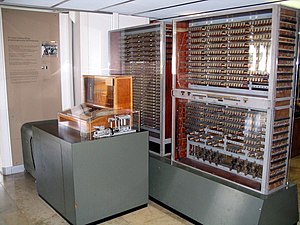




![U.S. Employment distribution of computer systems design and related services, 2011[48]](https://upload.wikimedia.org/wikipedia/commons/thumb/e/e6/ComputerSystemsEmployment_distribution_.png/120px-ComputerSystemsEmployment_distribution_.png)
![U.S. Employment in the computer systems and design related services industry, in thousands, 1990-2011[48]](https://upload.wikimedia.org/wikipedia/commons/thumb/7/7a/EmploymentComputerSystems.png/120px-EmploymentComputerSystems.png)
![U.S. projected percent change in employment in selected occupations in computer systems design and related services, 2010-2020[48]](https://upload.wikimedia.org/wikipedia/commons/thumb/9/9a/ProjectedEmploymentChangeComputerSystems.png/120px-ProjectedEmploymentChangeComputerSystems.png)
![U.S. projected average annual percent change in output and employment in selected industries, 2010-2020[48]](https://upload.wikimedia.org/wikipedia/commons/thumb/3/35/ProjectedAverageAnnualEmploymentChangeSelectedIndustries.png/120px-ProjectedAverageAnnualEmploymentChangeSelectedIndustries.png)
