Note: This article has done its job, and will be retiring soon. To prevent «Page not found» woes, we’re removing links we know about. If you’ve created links to this page, please remove them, and together we’ll keep the web connected.
If you are using Microsoft Office Word 2007 or Word 2010, you can open .docx or .docm files that were created in Word 2016 and 2013. However, a few newer features may not be supported in older versions or they may not be editable. For example, equations in later files are converted to images in earlier versions of Word, which can’t be edited.
Here’s a list of document elements in files created in Word 2013 and 2016 that work differently when they’re opened in Word 2010:
-
Apps for Office: The app doesn’t run, but it will be available if the document is upgraded to Word 2013 or 2016.
-
Web Video: The video is permanently converted to a picture with a hyperlink to the web video.
-
Comment replies and comments marked “done”: Comment replies become top-level individual comments, and all comments marked “done” appear as regular comments. If the comments are not changed, the original state will be restored if the document is upgraded in Word 2016 or 2013.
-
Headings that are collapsed by default: Headings are expanded by default; the property is permanently removed.
-
Content controls: Repeating section content controls are converted to static text; XML mappings on rich text content controls are permanently removed.
Here’s a list of document elements in files created in Word 2010 that work differently when they’re opened in Word 2007:
-
New numbering formats: Converted to Arabic numerals (1, 2, 3, 4, …).
-
New shapes and text boxes: Converted to the effects available in Word 2007.
-
Text effects: Permanently removed unless the effects are applied by using a custom style. If they are applied by using the style, the text effects with shapes and text boxes are converted to effects available in Word 2007.
Effects will appear again if the document is reopened in Word 2010.
-
Alternative text in tables: Removed.
-
OpenType features: Removed.
-
Blocking authors: Blocks applied to regions of the document are removed.
-
WordArt effects: Removed.
-
Content controls: Converted to static content.
Here’s a list of document elements in files created in Word 2013 and 2016 that work differently when they’re opened in Word 2007:
|
Word 2016 or 2013 |
When opened in Word 2007 |
|
Apps for Office |
The app doesn’t run, but it will be available when the document’s upgraded in Word 2016 or 2013. |
|
Web Video |
The video is permanently converted to a picture with a hyperlink to the web video. |
|
Comment replies and comments marked “done” |
Comment replies become top-level individual comments, and all comments marked “done” will appear as regular comments. If the comments are not changed, the original state will be restored when the document is upgraded in Word 2016 or 2013. |
|
Headings that are collapsed by default |
Headings will be expanded by default; the property is permanently removed. |
|
New numbering formats: Uppercase Turkish (Latin) {A, B, C, Ç, D, …} Lowercase Turkish (Latin) {a, b, c, ç, d, …} Uppercase Bulgarian (Cyrillic) {А,Б,В,Г,Д, …} Lowercase Bulgarian (Cyrillic) {а, б, в, г, д, …} Uppercase Greek {Α, Β, Γ, Δ, Ε, …} Lowercase Greek {α, β, γ, δ, ε,…} 3-digit fixed format {001…NNN} 4-digit fixed format {0001…NNNN} 5-digit fixed format {00001…NNNNN} |
Lists using the new numbering formats are converted to Arabic numerals (1, 2, 3, 4, …). |
|
New shape and text box effects (most of the effects in the Format Shape pane) |
Shapes and text boxes are converted to effects available in this format. If the shape isn’t changed, it will be restored when the document is upgraded in Word 2016 or 2013. |
|
Text effects like shadow, reflection, glow, and 3-D |
Effects on text are permanently removed unless the effects are applied by using a custom style. If they are applied by using the style, the text effects will appear again when the document is reopened in Word 2016 or 2013. |
|
Alternative text on tables |
Removed. |
|
OpenType features such as ligatures, number forms, stylistic sets, and contextual alternates |
Removed. |
|
Blocking authors |
Blocks applied to regions of the document are removed. |
|
WordArt effects like Text Outline and Text Shadow |
Removed. |
|
Content controls |
Repeating section content controls and check box content controls are converted to static text; XML mappings on rich text content controls are permanently removed. |
Need more help?
Office 365 rebranded to Microsoft 365 in 2020, but it’s retained the same core features since being created in 2011. Access to all the latest Office apps are included in the subscription, plus lots of cloud storage and access to regular updates.
But Microsoft still releases standalone versions of Office apps, with official support stretching back a decade (at the time of writing). It’s still fine to use these older versions, but what if you’ve lost the disk or deleted it from your machine?
Fortunately, Microsoft makes it easy to relocate your copy and start using it again. Here’s everything you need to know.
Which versions of Microsoft Office are still available?
At the time of writing, all Office versions from 2010 and earlier are no longer supported, meaning you can’t download them from Microsoft’s website.
You can still get copies of all the following, but support varies considerably between Windows (both 11 and 10) and macOS:
- Office 2021 for Windows – support ends 13 October 2026
- Office 2021 for Mac – support ends 13 October 2026
- Office 2019 for Windows – support ends 14 October 2025
- Office 2019 for Mac – support ends 10 October 2023
- Office 2016 for Windows – support ends 14 October 2025
- Office 2013 for Windows – support ends 11 April 2023
Until the dates above, it’s safe to use all of these versions. After that, no bugs will be fixed and it represents a security risk.
To get your older version of Office, go to the Microsoft website and click the button in the top-right corner to sign in to your Microsoft account. Make sure it’s the same account you used to purchase the previous version of Office.
1.
Sign in to your Microsoft account
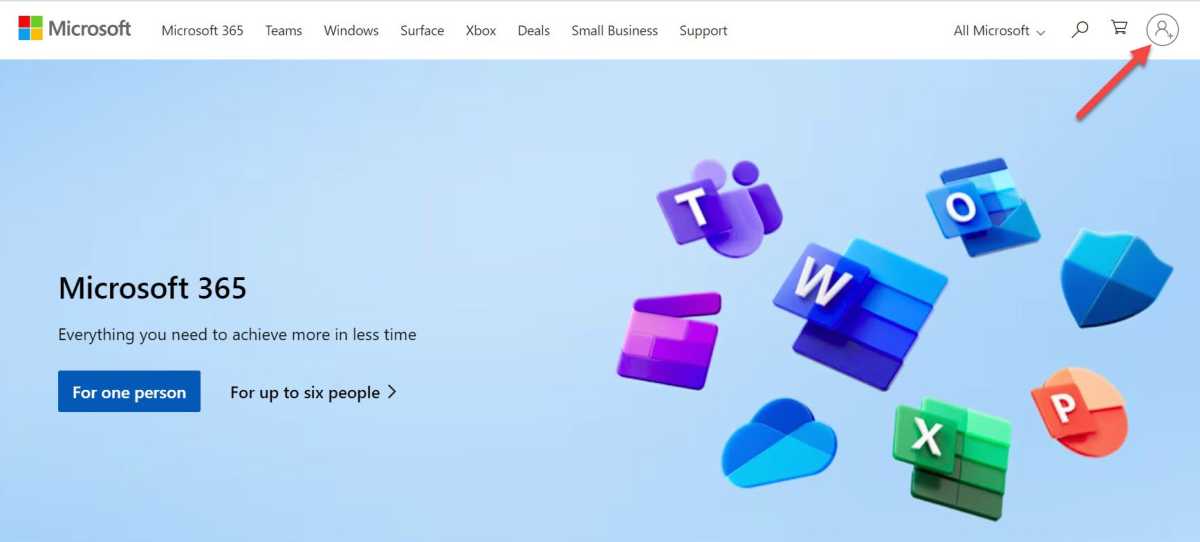
Anyron Copeman / Foundry
Go to the Microsoft website and click the button in the top-right corner and follow the instruction. Make sure it’s the same account you used to purchase the previous version of Office.
2.
Open your account summary page
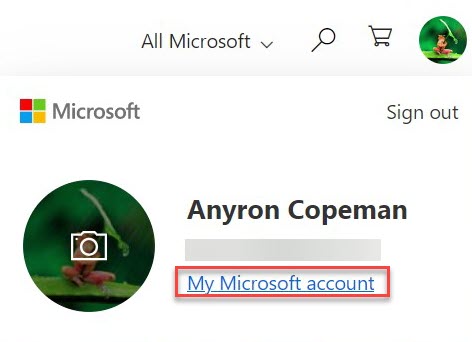
Anyron Copeman / Foundry
Click the icon in the same location as before (it should have now changed to your profile picture) and choose ‘My Microsoft account’.
3.
Find ‘Products you’ve purchased’ and install the relevant version
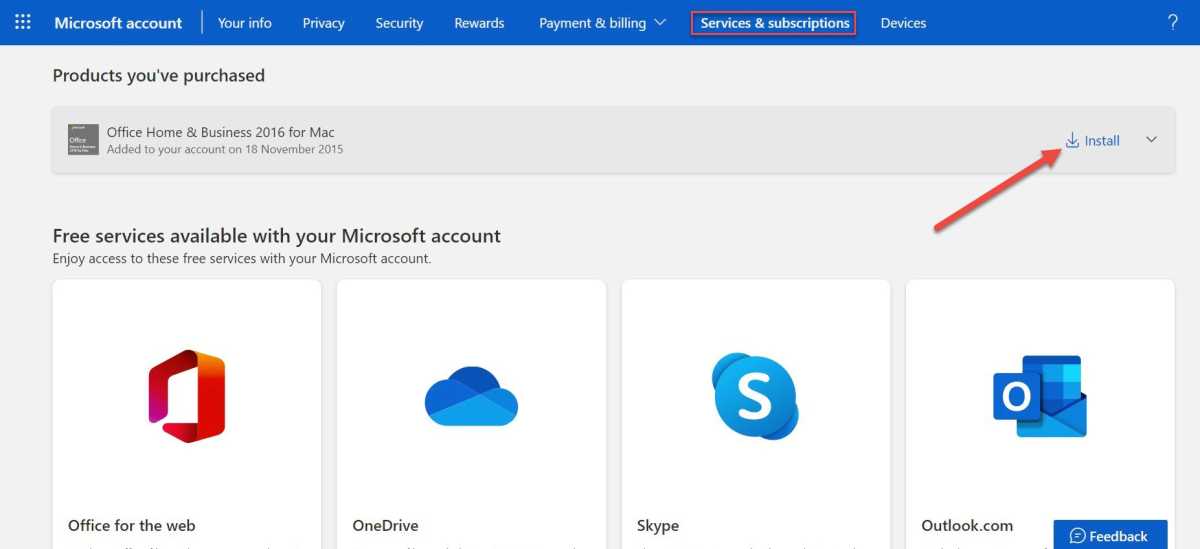
Anyron Copeman / Foundry
From the screen that appears, click the ‘Services & subscriptions’ tab. Scroll down to the ‘Products you’ve purchased’ sub-heading, where you’ll see all the versions of Office you’ve previously installed.
Click ‘Install’ next to any you’d like to use, and the download will begin. Once complete, double-click the file and follow the on-screen instructions. It shouldn’t be long before you’re up and running.
If you initially bought a 32-bit version, click the drop-down next to the ‘Install’ button and see if there’s the option for the 64-bit version. This is also where you’ll be able to change the language.
If you can’t see the version you’re looking for, see our separate article on how to find your Microsoft product key.
Can I download older versions of Office for free?
While you can no doubt locate sites that will let you download a version of Microsoft Office for free, you won’t be able to (legally) use the product unless you have made a note of the product key.
These sites host Office without permission, so we’re not going to recommend any. If you really want to do this, make sure your computer is protected by good antivirus software.
Microsoft has never made Office available as a completely free product, so expect to pay if you want access to its capabilities. Old physical copies are likely to be available on eBay and similar sites, but make sure it’s not already been activated. Each license only usually covers one machine.
The good news is that you can get a perfectly good free alternative which is still compatible with Microsoft Office document formats. One example is LibreOffice, which is a fully-fledged, suite, complete with alternatives to Word, Excel, PowerPoint and more. There’s no catch – it’s open source, free software.
Want something you can use in a web browser without downloading anything? Google Workspace (formerly G Suite) apps are also free, with Docs, Sheets and Slides all capable alternatives to Office apps.
You’ll just need a Google account, with everything stored in Google Drive (15GB free storage combined with Gmail) and accessible across all your own devices. And don’t worry – you can still print directly from an online document.
Related articles
- How to get Microsoft Word for free
- How to get Microsoft Excel for free
- Microsoft Office 365 buying guide
- How to get dark mode on Microsoft Office

Martyn has been involved with tech ever since the arrival of his ZX Spectrum back in the early 80s. He covers iOS, Android, Windows and macOS, writing tutorials, buying guides and reviews for Macworld and its sister site Tech Advisor.
- Topics
- Microsoft Word 2002, Microsoft Word, Microsoft Office XP, Office XP
- Language
- English
CD Key:
T846W-79PTG-C6PXB-H84KT-8XMW3
HGIJ6-PQQW3-00P9O-WE4T5-PQYX5
- Addeddate
- 2021-01-15 23:03:42
- Identifier
- microsoft-word-2002-10.0.2627-english-oem
- Scanner
- Internet Archive HTML5 Uploader 1.6.4
plus-circle Add Review
plus-circle Add Review
comment
Reviews
Reviewer:
Ayden Zgamer
—
favoritefavoritefavoritefavorite —
February 23, 2022
Subject:
FINALY
I have been searching for a old version of word for hours and i found one
2,509
Views
3
Favorites
1
Review
DOWNLOAD OPTIONS
download 1 file
ITEM TILE download
download 1 file
JPEG download
download 1 file
TORRENT download
download 1 file
ZIP download
download 9 Files
download 8 Original
SHOW ALL
IN COLLECTIONS
Software Clearance Bin: PC and Windows Applications
Software Clearance Bin
Uploaded by
Retroware Archive
on January 15, 2021
Microsoft protects most of its products vigilantly, but at one point a version of MS Word was released online for free. The reason: It needed repairs because of the Y2K issue, and it was simpler and cheaper to distribute the fixed version free to everyone than it would have been to contact each individual user with a means to download and register the program. For those who need MS Word for specific projects, there are other solutions as well.
MS Word 5.5
Most online offers for free Microsoft Word programs are either illegal or misleading. Microsoft is very careful about protecting its ownership of products. However, one version of Word was released for free in 1999: Word 5.5. This version had a serious Y2K problem that, without a fix, corrupted every document created on it before the year 2000. Microsoft’s cost analysis showed that it would be more expensive to contact each individual license holder than it would be to simply release the program. So they posted it on their site, free to download.
There are some problems with this version. First, it is the last DOS-based MS Word, so computers running Windows 98 or later will only run it in the built-in DOS emulator. Windows 7 computers may not be able to run it at all without a downloaded DOS emulator like DOSBox. Second, it is no longer a supported version, so it’s difficult to resolve problems it may cause and difficult to find documentation for it. A quick search on Amazon or Barnes & Noble does turn up some old how-to books on this version, however.
download.microsoft.com/download/word97win/Wd55_be/97/WIN98/EN-US/Wd55_ben.exe
MS Works Suite
You may not have to download a copy of MS Word at all. If you have MS Works Suite on your computer, the word processor included is an older version of MS Word. Because of compatibility problems with Windows ME and earlier, no version later than Word 2002 was ever included, but this version is probably enough for most people.
Open Office: Another Solution for Many
If you’re looking for a cheap or free word processor that is compatible with MS Word, or if you are just looking for a word processor in general, the open-license Open Office is a good solution. This freeware product runs on most modern platforms with no problems, and it is mostly compatible with MS Word’s format. Unless you’re planning to do some heavy graphics work, team editing or similarly high-end word processor work, Open Office’s word processor Write should work just fine for you.
References
Writer Bio
Jamie Wilson has written online content for over a decade on a wide variety of subjects. Currently, she is the Augusta Military Lifestyles expert for a prominent website. She is also a published fiction writer and experienced Web designer working on a Master of Fine Arts in creative writing.
The first version of Microsoft Word was developed by Charles Simonyi and Richard Brodie, former Xerox programmers hired by Bill Gates and Paul Allen in 1981. Both programmers worked on Xerox Bravo, the first WYSIWYG (What You See Is What You Get) word processor. The first Word version, Word 1.0, was released in October 1983 for Xenix and MS-DOS; it was followed by four very similar versions that were not very successful. The first Windows version was released in 1989, with a slightly improved interface. When Windows 3.0 was released in 1990, Word became a huge commercial success. Word for Windows 1.0 was followed by Word 2.0 in 1991 and Word 6.0 in 1993. Then it was renamed to Word 95 and Word 97, Word 2000 and Word for Office XP (to follow Windows commercial names). With the release of Word 2003, the numbering was again year-based. Since then, Windows versions include Word 2007, Word 2010, Word 2013, Word 2016, and most recently, Word for Office 365.
Installation floppy of Microsoft Word for UNIX Systems, version 5.0 (distributed by SCO, 1990).[1]
In 1986, an agreement between Atari and Microsoft brought Word to the Atari ST.[2] The Atari ST version was a translation of Word 1.05 for the Apple Macintosh; however, it was released under the name Microsoft Write (the name of the word processor included with Windows during the 80s and early 90s).[3][4] Unlike other versions of Word, the Atari version was a one time release with no future updates or revisions. The release of Microsoft Write was one of two major PC applications that were released for the Atari ST (the other application being WordPerfect). Microsoft Write was released for the Atari ST in 1988.
In 2014 the source code for Word for Windows in the version 1.1a was made available to the Computer History Museum and the public for educational purposes.[5][6]
Word for DOSEdit
The first Microsoft Word was released in 1983. It featured graphics video mode and mouse support in a WYSIWYG interface. It could run in text mode or graphics mode but the visual difference between the two was minor. In graphics mode, the document and interface were rendered in a fixed font size monospace character grid with italic, bold and underline features that was not available in text mode. It had support for style sheets in separate files (.STY).
The first version of Word was a 16-bit PC DOS/MS-DOS application. A Macintosh 68000 version named Word 1.0 was released in 1985 and a Microsoft Windows version was released in 1989. The three products shared the same Microsoft Word name, the same version numbers but were very different products built on different code bases. Three product lines co-existed: Word 1.0 to Word 5.1a[7] for Macintosh, Word 1.0 to Word 2.0 for Windows and Word 1.0 to Word 5.5 for DOS.
Word 1.1 for DOS was released in 1984 and added the Print Merge support, equivalent to the Mail Merge feature in newer Word systems.
Word 2.0 for DOS was released in 1985 and featured Extended Graphics Adapter (EGA) support.
Word 3.0 for DOS was released in 1986.
Word 4.0 for DOS was released in 1987 and added support for revision marks (equivalent to the Track Changes feature in more recent Word versions), search/replace by style and macros stored as key stroke sequences.[8]
Word 5.0 for DOS, released in 1989, added support for bookmarks, cross-references and conditions and loops in macros, remaining backwards compatible with Word 3.0 macros. The macro language differed from the WinWord 1.0 WordBasic macro language.
Word 5.5 for DOS, released in 1990, significantly changed the user interface, with popup menus and dialog boxes. Even in graphics mode, these Graphical User Interface (GUI) elements got the monospace ASCII art look and feel found in text mode programs like Microsoft QuickBasic.
Word 6.0 for DOS, the last Word for DOS version, was released in 1993, at the same time as Word 6.0 for Windows (16-bit) and Word 6.0 for Macintosh. Although Macintosh and Windows versions shared the same code base, the Word for DOS was different. The Word 6.0 for DOS macro language was compatible with the Word 3.x-5.x macro language while Word 6.0 for Windows and Word 6.0 for Macintosh inherited WordBasic from the Word 1.0/2.0 for Windows code base. The DOS and Windows versions of Word 6.0 had different file formats.
Word for Windows 1989 to 1995Edit
The first version of Word for Windows was released in November 1989 at a price of USD $498, but was not very popular as Windows users still comprised a minority of the market.[9] The next year, Windows 3.0 debuted, followed shortly afterwards by WinWord 1.1 which was updated for the new OS. The failure of WordPerfect to produce a Windows version proved a fatal mistake. The following year, in 1991, WinWord 2.0 was released which had further improvements and finally solidified Word’s marketplace dominance. WinWord 6.0 came out in 1993 and was designed for the newly released Windows 3.1.[10]
The early versions of Word also included copy protection mechanisms that tried to detect debuggers, and if one was found, it produced the message «The tree of evil bears bitter fruit. Only the Shadow knows. Now trashing program disk.» and performed a zero seek on the floppy disk (but did not delete its contents).[11][12][13]
After MacWrite, Word for Macintosh never had any serious rivals, although programs such as Nisus Writer provided features such as non-continuous selection, which were not added until Word 2002 in Office XP.
Word 5.1 for the Macintosh, released in 1992, was a very popular word processor, owing to its elegance, relative ease of use and feature set. However, version 6.0 for the Macintosh, released in 1994, was widely derided, unlike the Windows version. It was the first version of Word based on a common code base between the Windows and Mac versions; many accused the Mac version of being slow, clumsy and memory intensive.
With the release of Word 6.0 in 1993 Microsoft again attempted to synchronize the version numbers and coordinate product naming across platforms; this time across the three versions for DOS, Macintosh, and Windows (where the previous version was Word for Windows 2.0). There may have also been thought given to matching the current version 6.0 of WordPerfect for DOS and Windows, Word’s major competitor. However, this wound up being the last version of Word for DOS. In addition, subsequent versions of Word were no longer referred to by version number, and were instead named after the year of their release (e.g. Word 95 for Windows, synchronizing its name with Windows 95, and Word 98 for Macintosh), once again breaking the synchronization.
When Microsoft became aware of the Year 2000 problem, it released the entire DOS port of Microsoft Word 5.5 instead of getting people to pay for the update. As of August 2022, it is still available for download from Microsoft’s web site.[14]
Word 6.0 was the second attempt to develop a common code base version of Word. The first, code-named Pyramid, had been an attempt to completely rewrite the existing product. It was abandoned when Chris Peters replaced Jeff Raikes at the lead developer of the Word project[15] and determined it would take the development team too long to rewrite and then catch up with all the new capabilities that could have been added in the same time without a rewrite. Therefore, Word 6.0 for Windows and Macintosh were both derived from Word 2.0 for Windows code base. The Word 3.0 to 5.0 for Windows version numbers were skipped (outside of DBCS locales) in order to keep the version numbers consistent between Macintosh and Windows versions. Supporters of Pyramid claimed that it would have been faster, smaller, and more stable than the product that was eventually released for Macintosh, and which was compiled using a beta version of Visual C++ 2.0 that targets the Macintosh, so many optimizations have to be turned off (the version 4.2.1 of Office is compiled using the final version), and sometimes use the Windows API simulation library included.[16] Pyramid would have been truly cross-platform, with machine-independent application code and a small mediation layer between the application and the operating system.
More recent versions of Word for Macintosh are no longer ported versions of Word for Windows.
Later versions of Word have more capabilities than merely word processing. The drawing tool allows simple desktop publishing operations, such as adding graphics to documents.
Microsoft OfficeEdit
Word 95Edit
Word 95 was released as part of Office 95 and was numbered 7.0, consistently with all Office components. It ran exclusively on the Win32 platform, but otherwise had few new features. The file format did not change.
Word 97Edit
Word 97 had the same general operating performance as later versions such as Word 2000. This was the first copy of Word featuring the Office Assistant, «Clippit», which was an animated helper used in all Office programs. This was a takeover from the earlier launched concept in Microsoft Bob. Word 97 introduced the macro programming language Visual Basic for Applications (VBA) which remains in use in Word 2016.
Word 98Edit
Word 98 for the Macintosh gained many features of Word 97, and was bundled with the Macintosh Office 98 package. Document compatibility reached parity with Office 97 and Word on the Mac became a viable business alternative to its Windows counterpart. Unfortunately, Word on the Mac in this and later releases also became vulnerable to future macro viruses that could compromise Word (and Excel) documents, leading to the only situation where viruses could be cross-platform. A Windows version of this was only bundled with the Japanese/Korean Microsoft Office 97 Powered By Word 98 and could not be purchased separately. It was then released in the same period as well.
Word 2000Edit
Word 2001/Word XEdit
Word 2001 was bundled with the Macintosh Office for that platform, acquiring most, if not all, of the feature set of Word 2000. Released in October 2000, Word 2001 was also sold as an individual product. The Macintosh version, Word X, released in 2001, was the first version to run natively on (and required) Mac OS X.
Word 2002/XPEdit
Word 2002 was bundled with Office XP and was released in 2001. It had many of the same features as Word 2000, but had a major new feature called the ‘Task Panes’, which gave quicker information and control to a lot of features that were before only available in modal dialog boxes. One of the key advertising strategies for the software was the removal of the Office Assistant in favor of a new help system, although it was simply disabled by default.
Word 2003Edit
Microsoft Office 2003 is an office suite developed and distributed by Microsoft for its Windows operating system. Office 2003 was released to manufacturing on August 19, 2003, and was later released to retail on October 21, 2003. It was the successor to Office XP and the predecessor to Office 2007.
Word 2004Edit
A new Macintosh version of Office was released in May 2004. Substantial cleanup of the various applications (Word, Excel, PowerPoint) and feature parity with Office 2003 (for Microsoft Windows) created a very usable release. Microsoft released patches through the years to eliminate most known macro vulnerabilities from this version. While Apple released Pages and the open source community created NeoOffice, Word remains the most widely used word processor on the Macintosh. Office 2004 for Mac is a version of Microsoft Office developed for Mac OS X. It is equivalent to Office 2003 for Windows. The software was originally written for PowerPC Macs, so Macs with Intel CPUs must run the program under Mac OS X’s Rosetta emulation layer.
Also: Stable release: v11.6.6 / December 13, 2011; 7 years ago
Word 2007Edit
The release includes numerous changes, including a new XML-based file format, a redesigned interface, an integrated equation editor and bibliographic management. Additionally, an XML data bag was introduced, accessible via the object model and file format, called Custom XML – this can be used in conjunction with a new feature called Content Controls to implement structured documents. It also has contextual tabs, which are functionality specific only to the object with focus, and many other features like Live Preview (which enables you to view the document without making any permanent changes), Mini Toolbar, Super-tooltips, Quick Access toolbar, SmartArt, etc.
Word 2007 uses a new file format called docx. Word 2000–2003 users on Windows systems can install a free add-on called the «Microsoft Office Compatibility Pack» to be able to open, edit, and save the new Word 2007 files.[17] Alternatively, Word 2007 can save to the old doc format of Word 97–2003.[18][19]
Word 2008Edit
Word 2008 was released on January 15, 2008. It includes some new features from Word 2007, such as a ribbon-like feature that can be used to select page layouts and insert custom diagrams and images. Word 2008 also features native support for the new Office Open XML format, although the old doc format can be set as a default.[20]
Microsoft Office 2008 for Mac is a version of the Microsoft Office productivity suite for Mac OS X. It supersedes Office 2004 for Mac and is the Mac OS X equivalent of Office 2007. Office 2008 was developed by Microsoft’s Macintosh Business Unit and released on January 15, 2008.
Word 2010Edit
Microsoft Office 2010 is a version of the Microsoft Office productivity suite for Microsoft Windows. Office 2010 was released to manufacturing on April 15, 2010, and was later made available for retail and online purchase on June 15, 2010. It is the successor to Office 2007 and the predecessor to Office 2013.
Word 2011Edit
Word 2013Edit
The release of Word 2013 has brought Word a cleaner look and this version focuses further on Cloud Computing with documents being saved automatically to OneDrive (previously Skydrive). If enabled, documents and settings roam with the user. Other notable features are a new read mode which allows for horizontal scrolling of pages in columns, a bookmark to find where the user left off reading their document and opening PDF documents in Word just like Word content. The version released for the Windows 8 operating system is modified for use with a touchscreen and on tablets. It is the first version of Word to not run on Windows XP or Windows Vista.[21]
Word 2016Edit
On July 9, 2015, Microsoft Word 2016 was released. Features include the tell me, share and faster shape formatting options. Other useful features include realtime collaboration, which allows users to store documents on Share Point or OneDrive, as well as an improved version history and a smart lookup tool. As usual, several editions of the program were released, including one for home and one for business.
Word 2019Edit
Word 2019 added support for Scalable Vector Graphics, Microsoft Translator, and LaTeX, as well as expanded drawing functionality.[22]
Word included with Office 365Edit
Microsoft Office 365 is a free/paid subscription plan for the classic Office applications.
ReferencesEdit
- ^ Marshall, Martin (January 8, 1990). «SCO Begins Shipping Microsoft Word 5.0 for Unix and Xenix». InfoWorld. p. 6. Retrieved May 20, 2021.
- ^ Atari announces agreement with Microsoft
- ^ Feature Review: Microsoft Write
- ^ Today’s Atari Corp.: A close up look inside
- ^ Shustek, Len (March 24, 2014). «Microsoft Word for Windows Version 1.1a Source Code». Retrieved March 29, 2014.
- ^ Levin, Roy (March 25, 2014). «Microsoft makes source code for MS-DOS and Word for Windows available to public». Official Microsoft Blog. Archived from the original on March 28, 2014. Retrieved March 29, 2014.
- ^ «Word Refuseniks: Never Upgrade». Wired. June 17, 2004. Retrieved December 21, 2019.
- ^
Lombardi, John (1987). Quantum Leap Puts Microsoft Word Out in Front. InfoWorld. p. 67. - ^ Lombradi, John (January 15, 1990). «Welcome Microsoft Word in A New Version of Windows» (PDF). InfoWorld. Retrieved July 9, 2013.
- ^ «Whatever Happened To LocoScript?». Micromart. 2007. Retrieved May 2, 2009.[dead link]
- ^ Anderson, Ross (2008). «Chapter 22: Copyright and DRM» (PDF). Security Engineering (2nd ed.). Indianapolis: Wiley Publishing. p. 684. ISBN 978-0-470-06852-6.
- ^ «Microsoft Word for DOS 1.15».
- ^ «Jerry Pournelle proclaims Microsoft Excel the business software of 1985». Byte. April 1996. Archived from the original on December 20, 1996.
- ^ «Free version of Microsoft Word 5.5 for DOS (EXE format)». Retrieved May 25, 2012.
- ^ «Mac Word 6.0 | Buggin’ My Life Away». blogs.msdn.microsoft.com. Archived from the original on April 12, 2016.
- ^ «Buggin’ My Life Away: Mac Word 6.0». Archived from the original on May 14, 2004. Retrieved December 29, 2009.
- ^ http://www.microsoft.com/downloads/details.aspx?familyid=941B3470-3AE9-4AEE-8F43-C6BB74CD1466&displaylang=en Microsoft Office Compatibility Pack for Word, Excel, and PowerPoint 2007 File Formats
- ^ https://archive.today/20120715033535/http://techrepublic.com.com/5208-6230-0.html?forumID=102&threadID=218738&messageID=2212198 How to save as doc in Word 2007
- ^ «Walter Glenn » Save as .doc instead of .docx in Word 2007». Archived from the original on March 24, 2010. Retrieved December 29, 2009. How to configure Word 2007 to always save as doc
- ^ The default format can be changed under preferences → save → dropdown menu [1]
- ^ Microsoft Technet System Requirements for Office 2013
- ^ What’s New in Microsoft Office 2019 — HelpdeskGeek
Further readingEdit
- Tsang, Cheryl. Microsoft: First Generation. New York: John Wiley & Sons, Inc. ISBN 0-471-33206-2.
- Liebowitz, Stan J. & Margolis, Stephen E. WINNERS, LOSERS & MICROSOFT: Competition and Antitrust in High Technology Oakland: Independent Institute. ISBN 0-945999-80-1.
External linksEdit
- Microsoft Word home page
- The Word Object Model
- Ms Word Files Generation using .net framework
- Microsoft office templates
- Microsoft Word 1.0 for Macintosh screenshots
- [2]
Each software is released under license type that can be found on program pages as well as on search or category pages. Here are the most common license types:
Freeware
Freeware programs can be downloaded used free of charge and without any time limitations. Freeware products can be used free of charge for both personal and professional (commercial use).
Open Source
Open Source software is software with source code that anyone can inspect, modify or enhance. Programs released under this license can be used at no cost for both personal and commercial purposes. There are many different open source licenses but they all must comply with the Open Source Definition — in brief: the software can be freely used, modified and shared.
Free to Play
This license is commonly used for video games and it allows users to download and play the game for free. Basically, a product is offered Free to Play (Freemium) and the user can decide if he wants to pay the money (Premium) for additional features, services, virtual or physical goods that expand the functionality of the game. In some cases, ads may be show to the users.
Demo
Demo programs have a limited functionality for free, but charge for an advanced set of features or for the removal of advertisements from the program’s interfaces. In some cases, all the functionality is disabled until the license is purchased. Demos are usually not time-limited (like Trial software) but the functionality is limited.
Trial
Trial software allows the user to evaluate the software for a limited amount of time. After that trial period (usually 15 to 90 days) the user can decide whether to buy the software or not. Even though, most trial software products are only time-limited some also have feature limitations.
Paid
Usually commercial software or games are produced for sale or to serve a commercial purpose.
Microsoft Word has made it incredibly easy to track the changes made to any document and to restore previous versions. We’re going to show you how to view and restore previous versions of a Word document.
To use this method, you’re going to need an active Microsoft 365 subscription. This is a requirement because Microsoft Word enables version history only when files are saved to OneDrive. Fortunately, you get 1TB of OneDrive storage along with your Microsoft 365 subscription.
You’ll also need to save your document to OneDrive, which will ensure that it’s being saved automatically. Once this is done, you can continue to work on the document, and Microsoft Word will keep storing various versions of your document.
The first step is to view previous versions of Word documents. The fastest way to do this is by clicking the file name in the top bar in Microsoft Word.
Here, you’ll need to select “Version History.”
Alternatively, you can click the “File” button from the top menu bar.
Now, select “Info.”
Click the “Version History” button.
This will open up the Version History pane on the right. The most recent version of your document will be listed at the top. Word also helpfully sorts your changes by date, which makes it a lot easier to track older versions of large documents.
To view any version of a document, click “Open version.” This will open that version of the file. You can confirm that it’s an older version by checking for the Previous Version label above the document.
On the same line, you can select the “Compare” button to see what was changed. This will copy the old version of the file to a new document and highlight the changes made compared to previous versions of the document.
We’re going to show you how to find exactly what was changed here. First, click the up arrow icon below “Revisions.”
This will show you exactly what kinds of changes were made to the document and how many revisions in all were made in this version.
To check out the changes made in more detail, scroll down in the left pane. This highlights all the modifications.
On the right side, you’ll see a vertical red line next to some paragraphs. This is just a simple way to show that changes were made here in this version of the document. There’s a way to see more detailed changes, too.
Go to the “Review” menu.
In the Tracking section, click the down arrow next to “Simple Markup.”
Now, select “All Markup.” This will reveal the details that we were after. Parts that were removed are highlighted with a red font and a strikethrough. Additions are colored red and also have an underline.
Once you’re done reviewing these changes, feel free to save the document if you need to.
Restore Previous Versions of Word Documents
We’ll now close this document and return to the previous one where we first saw the option to compare an older version. Here, you can click the “Restore” button to make this the most recent version of your Word document.
In case you didn’t want to do this, you can always go to the Version History pane and restore older versions using the same method.
READ NEXT
- › How to Prevent Accidentally Dragging and Dropping Text in Microsoft Word
- › How to View and Restore Old Versions of PowerPoint Files
- › Google Chrome Is Getting Faster
- › How to Adjust and Change Discord Fonts
- › HoloLens Now Has Windows 11 and Incredible 3D Ink Features
- › The New NVIDIA GeForce RTX 4070 Is Like an RTX 3080 for $599
- › This New Google TV Streaming Device Costs Just $20
- › BLUETTI Slashed Hundreds off Its Best Power Stations for Easter Sale
How-To Geek is where you turn when you want experts to explain technology. Since we launched in 2006, our articles have been read billions of times. Want to know more?
Home »
Apps »
Productivity »
Microsoft Word »
Old Versions
You are browsing old versions of Microsoft Word. Here you will find APK files of all the versions of Microsoft Word available on our website published so far.
Latest Version:
Microsoft Word 16.0.16130.20188 (2003364013)
File Size: 83.8 MB
Minimum: Android 9 (Pie, API 28)
Updated: February 28, 2023
By: Microsoft Corporation
Microsoft Word 16.0.16026.20116 (2003316285)
File Size: 85.3 MB
Minimum: Android 9 (Pie, API 28)
Updated: February 28, 2023
By: Microsoft Corporation
Microsoft Word 16.0.15928.20192 (2003272109)
File Size: 85.2 MB
Minimum: Android 9 (Pie, API 28)
Updated: January 24, 2023
By: Microsoft Corporation
Microsoft Word 16.0.15726.20096 (2003177805)
File Size: 84.6 MB
Minimum: Android 9 (Pie, API 28)
Updated: January 2, 2023
By: Microsoft Corporation
Microsoft Word 16.0.15629.20092 (2003131709)
File Size: 83.5 MB
Minimum: Android 9 (Pie, API 28)
Updated: October 18, 2022
By: Microsoft Corporation
Microsoft Word 16.0.15601.20052 (2003084749)
File Size: 83.9 MB
Minimum: Android 9 (Pie, API 28)
Updated: September 19, 2022
By: Microsoft Corporation
Microsoft Word 16.0.15427.20090 (2003039661)
File Size: 71.9 MB
Minimum: Android 9 (Pie, API 28)
Updated: August 24, 2022
By: Microsoft Corporation
Microsoft Word 16.0.15330.20166 (2002995485)
File Size: 72.5 MB
Minimum: Android 9 (Pie, API 28)
Updated: July 19, 2022
By: Microsoft Corporation
Microsoft Word 16.0.15225.20216 (2002960889)
File Size: 71.7 MB
Minimum: Android 9 (Pie, API 28)
Updated: June 28, 2022
By: Microsoft Corporation
Microsoft Word 16.0.15225.20170 (2002960061)
File Size: 71.7 MB
Minimum: Android 9 (Pie, API 28)
Updated: May 31, 2022
By: Microsoft Corporation
Microsoft Word 16.0.15128.20202 (2002926143)
File Size: 73.5 MB
Minimum: Android 8.0 (Oreo, API 26)
Updated: May 24, 2022
By: Microsoft Corporation
Microsoft Word 16.0.15128.20112 (2002924517)
File Size: 71.7 MB
Minimum: Android 8.0 (Oreo, API 26)
Updated: May 10, 2022
By: Microsoft Corporation
Microsoft Word 16.0.15028.20116 (2002890089)
File Size: 71.5 MB
Minimum: Android 8.0 (Oreo, API 26)
Updated: April 25, 2022
By: Microsoft Corporation
Microsoft Word 16.0.14931.20096 (2002855229)
File Size: 71.4 MB
Minimum: Android 8.0 (Oreo, API 26)
Updated: March 30, 2022
By: Microsoft Corporation
Microsoft Word 16.0.14827.20124 (2002821233)
File Size: 70.7 MB
Minimum: Android 8.0 (Oreo, API 26)
Updated: February 25, 2022
By: Microsoft Corporation
Microsoft Word 16.0.14729.20146 (2002787129)
File Size: 71.4 MB
Minimum: Android 8.0 (Oreo, API 26)
Updated: January 20, 2022
By: Microsoft Corporation
Microsoft Word 16.0.14701.20136 (2002752449)
File Size: 70 MB
Minimum: Android 8.0 (Oreo, API 26)
Updated: December 23, 2021
By: Microsoft Corporation
Microsoft Word 16.0.14326.20140 (2002649021)
File Size: 68.4 MB
Minimum: Android 8.0 (Oreo, API 26)
Updated: November 22, 2021
By: Microsoft Corporation
Microsoft Word 16.0.14131.20166 (2002580489)
File Size: 67.9 MB
Minimum: Android 8.0 (Oreo, API 26)
Updated: August 24, 2021
By: Microsoft Corporation
Microsoft Word 16.0.14026.20172 (2002546097)
File Size: 67.8 MB
Minimum: Android 8.0 (Oreo, API 26)
Updated: June 22, 2021
By: Microsoft Corporation
Microsoft Word 16.0.13901.20198 (2002477565)
File Size: 66.2 MB
Minimum: Android 8.0 (Oreo, API 26)
Updated: May 17, 2021
By: Microsoft Corporation
Microsoft Word 16.0.13628.20448 (2002413065)
File Size: 65.9 MB
Minimum: Android 6.0 (Marshmallow, API 23)
Updated: March 30, 2021
By: Microsoft Corporation
Microsoft Word 16.0.13801.20162 (2002442417)
File Size: 66.2 MB
Minimum: Android 8.0 (Oreo, API 26)
Updated: March 8, 2021
By: Microsoft Corporation
Microsoft Word 16.0.13628.20214 (2002408853)
File Size: 65.9 MB
Minimum: Android 6.0 (Marshmallow, API 23)
Updated: February 23, 2021
By: Microsoft Corporation
Microsoft Word 16.0.13530.20130 (2002372841)
File Size: 65.9 MB
Minimum: Android 6.0 (Marshmallow, API 23)
Updated: January 25, 2021
By: Microsoft Corporation
Microsoft Word 16.0.13426.20258 (2002340645)
File Size: 65.2 MB
Minimum: Android 6.0 (Marshmallow, API 23)
Updated: December 17, 2020
By: Microsoft Corporation
Microsoft Word 16.0.13328.20160 (2002304381)
File Size: 65.2 MB
Minimum: Android 6.0 (Marshmallow, API 23)
Updated: November 23, 2020
By: Microsoft Corporation
Microsoft Word 16.0.13231.20130 (2002269341)
File Size: 65.9 MB
Minimum: Android 6.0 (Marshmallow, API 23)
Updated: October 20, 2020
By: Microsoft Corporation
Microsoft Word 16.0.13127.20162 (2002235417)
File Size: 66.1 MB
Minimum: Android 6.0 (Marshmallow, API 23)
Updated: September 16, 2020
By: Microsoft Corporation
Microsoft Word 16.0.13029.20182 (2002201277)
File Size: 68.7 MB
Minimum: Android 6.0 (Marshmallow, API 23)
Updated: August 18, 2020
By: Microsoft Corporation
Microsoft Word 16.0.13001.20166 (2002166489)
File Size: 68.7 MB
Minimum: Android 6.0 (Marshmallow, API 23)
Updated: July 21, 2020
By: Microsoft Corporation
Microsoft Word 16.0.12827.20140 (2002131521)
File Size: 70.7 MB
Minimum: Android 6.0 (Marshmallow, API 23)
Updated: June 17, 2020
By: Microsoft Corporation
Microsoft Word 16.0.12730.20214 (2002098353)
File Size: 71.3 MB
Minimum: Android 6.0 (Marshmallow, API 23)
Updated: May 19, 2020
By: Microsoft Corporation
Microsoft Word 16.0.12730.20182 (2002097777)
File Size: 71.2 MB
Minimum: Android 6.0 (Marshmallow, API 23)
Updated: April 29, 2020
By: Microsoft Corporation
Microsoft Word 16.0.12624.20254 (2002064573)
File Size: 73 MB
Minimum: Android 6.0 (Marshmallow, API 23)
Updated: April 23, 2020
By: Microsoft Corporation
Microsoft Word 16.0.12527.20090 (2002027127)
File Size: 78.2 MB
Minimum: Android 6.0 (Marshmallow, API 23)
Updated: March 27, 2020
By: Microsoft Corporation
Microsoft Word 16.0.12430.20120 (2001995327)
File Size: 78 MB
Minimum: Android 6.0 (Marshmallow, API 23)
Updated: February 18, 2020
By: Microsoft Corporation
Microsoft Word 16.0.12325.20174 (2001962767)
File Size: 69.7 MB
Minimum: Android 6.0 (Marshmallow, API 23)
Updated: January 23, 2020
By: Microsoft Corporation
Microsoft Word 16.0.12228.20260 (2001931361)
File Size: 71 MB
Minimum: Android 6.0 (Marshmallow, API 23)
Updated: December 16, 2019
By: Microsoft Corporation
Microsoft Word 16.0.12130.20208 (2001895001)
File Size: 70.9 MB
Minimum: Android 6.0 (Marshmallow, API 23)
Updated: November 25, 2019
By: Microsoft Corporation
Microsoft Word 16.0.12026.20174 (2001859265)
File Size: 70.1 MB
Minimum: Android 6.0 (Marshmallow, API 23)
Updated: October 24, 2019
By: Microsoft Corporation
Microsoft Word 16.0.11929.20198 (2001825629)
File Size: 68.6 MB
Minimum: Android 6.0 (Marshmallow, API 23)
Updated: September 18, 2019
By: Microsoft Corporation
Microsoft Word 16.0.11901.20110 (2001787963)
File Size: 67.3 MB
Minimum: Android 6.0 (Marshmallow, API 23)
Updated: August 21, 2019
By: Microsoft Corporation
Microsoft Word 16.0.11727.20104 (2001767873)
File Size: 69 MB
Minimum: Android 6.0 (Marshmallow, API 23)
Updated: July 26, 2019
By: Microsoft Corporation
Microsoft Word 16.0.11629.20124 (2001750233)
File Size: 69.6 MB
Minimum: Android 6.0 (Marshmallow, API 23)
Updated: June 18, 2019
By: Microsoft Corporation
Microsoft Word 16.0.11601.20074 (2001731333)
File Size: 69.5 MB
Minimum: Android 6.0 (Marshmallow, API 23)
Updated: May 23, 2019
By: Microsoft Corporation
Microsoft Word 16.0.11425.20132 (2001714377)
File Size: 70 MB
Minimum: Android 6.0 (Marshmallow, API 23)
Updated: April 23, 2019
By: Microsoft Corporation
Microsoft Word 16.0.11328.20080 (2001695441)
File Size: 69.2 MB
Minimum: Android 6.0 (Marshmallow, API 23)
Updated: March 19, 2019
By: Microsoft Corporation
Microsoft Word 16.0.11231.20088 (2001677585)
File Size: 69 MB
Minimum: Android 6.0 (Marshmallow, API 23)
Updated: February 20, 2019
By: Microsoft Corporation
Microsoft Word 16.0.11126.20063 (2001659135)
File Size: 70.4 MB
Minimum: Android 6.0 (Marshmallow, API 23)
Updated: January 22, 2019
By: Microsoft Corporation
Microsoft Word 16.0.11029.20056 (2001641015)
File Size: 70.8 MB
Minimum: Android 6.0 (Marshmallow, API 23)
Updated: December 18, 2018
By: Microsoft Corporation
1
2
Next







