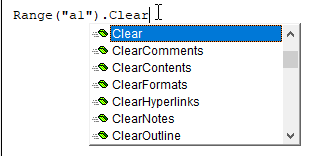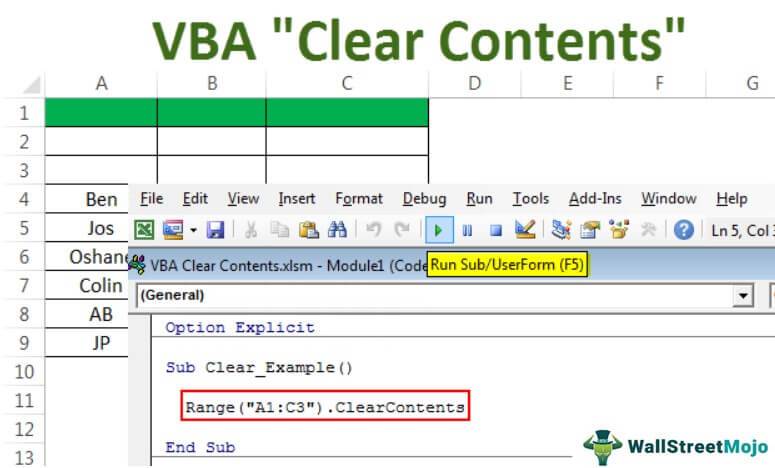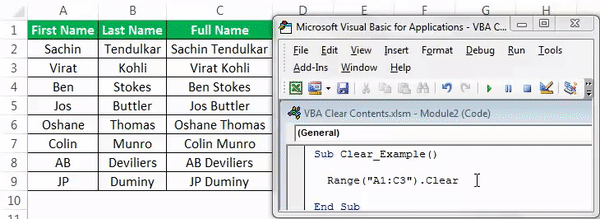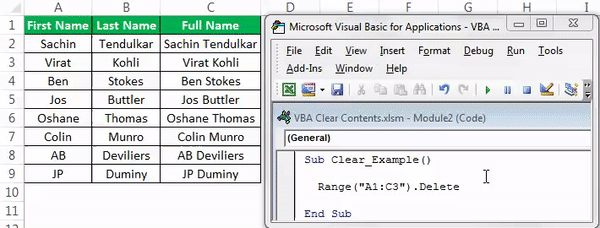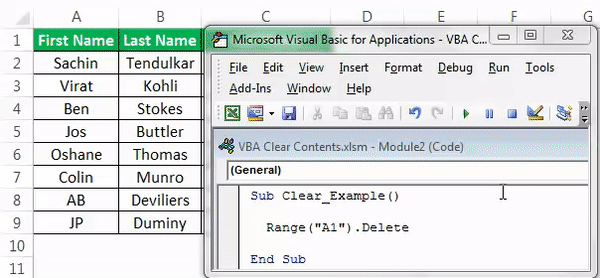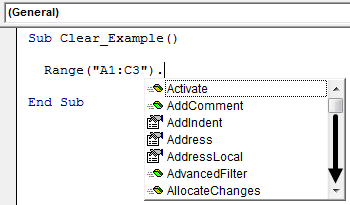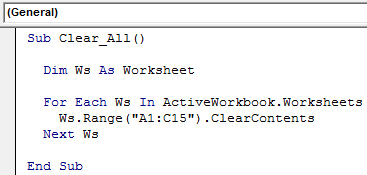Метод Range.Clear для полной очистки диапазона ячеек из кода VBA Excel. Методы очистки отдельных свойств и их групп в ячейках. Примеры использования.
Методы очистки ячеек
| Метод | Очищаемые свойства | Примечание |
|---|---|---|
| Range.Clear | Почти все свойства | Ширина и высота ячеек не изменяются |
| Range.ClearComments | Комментарии | Для Excel в составе Office 365 |
| Range.ClearContents | Формулы и значения | Исходное форматирование сохраняется |
| Range.ClearFormats | Свойства, задающие форматы | В том числе отмена объединения ячеек |
| Range.ClearHyperlinks | Гиперссылки | Текст и форматирование сохраняются |
| Range.ClearNotes | Примечания и заметки | Примечания – для локальных программ Excel, заметки – для Excel в составе Office 365 |
| Range.ClearOutline | Структура данных | Смотрите, что такое структурирование данных |
Range – выражение, возвращающее диапазон ячеек.
Примеры использования
1. Удаление гиперссылки из ячейки A1
Cells(1, 1).ClearHyperlinks
2. Очистка диапазона A1:L50 от формул и значений
Range("A1:L50").ClearContents
3. Очистка всех свойств ячеек в столбцах A:K
Columns("A:K").Clear
4. Очистка форматирования ячеек в строках 1:20
Rows("1:20").ClearFormats
Методы очистки диапазонов ячеек в VBA Excel возвращают очищаемые свойства ячеек к значениям по умолчанию. К таким, как на вновь созданном стандартном рабочем листе. При любых методах очистки высота строк и ширина столбцов не изменяются.
Фразы для контекстного поиска: очистка ячеек, очистка ячейки, очистка формул, очистка от формул, удаление формул, очистка значений, удаление значений, очистка форматов, удаление форматирования, удаление форматов.
|
193 / 9 / 1 Регистрация: 05.10.2010 Сообщений: 309 |
|
|
1 |
|
Очистка данных в ячейках20.10.2011, 23:24. Показов 50551. Ответов 6
Подскажите пожалуйста как можно очистить ячейки данных в VBA?
0 |
|
Programming Эксперт 94731 / 64177 / 26122 Регистрация: 12.04.2006 Сообщений: 116,782 |
20.10.2011, 23:24 |
|
6 |
|
XoFfiCEr исследователь 325 / 104 / 3 Регистрация: 18.03.2010 Сообщений: 1,079 Записей в блоге: 2 |
||||
|
21.10.2011, 00:59 |
2 |
|||
|
Подскажите пожалуйста как можно очистить ячейки данных в VBA? Excel?
2 |
|
Заблокирован |
||||
|
21.10.2011, 07:36 |
3 |
|||
И ещё есть несколько видов — см. ниже Изображения
2 |
|
0 / 0 / 0 Регистрация: 07.08.2016 Сообщений: 47 |
|
|
26.12.2018, 19:20 |
4 |
|
А как с помощью Clear очистить лист только от значений в ячейках?т.е. к примеру чтобы закраски и форматы ячеек остались нетронутыми Добавлено через 1 минуту
0 |
|
6875 / 2807 / 533 Регистрация: 19.10.2012 Сообщений: 8,562 |
|
|
26.12.2018, 19:51 |
5 |
|
repository, прочитайте пост выше.
1 |
|
74 / 7 / 2 Регистрация: 15.11.2018 Сообщений: 72 |
|
|
27.12.2018, 12:14 |
6 |
|
0 |
|
6875 / 2807 / 533 Регистрация: 19.10.2012 Сообщений: 8,562 |
|
|
27.12.2018, 13:19 |
7 |
|
мега популярная тема — так ей уже более 7-ми лет
0 |
|
IT_Exp Эксперт 87844 / 49110 / 22898 Регистрация: 17.06.2006 Сообщений: 92,604 |
27.12.2018, 13:19 |
|
Помогаю со студенческими работами здесь Сравнение данных в ячейках Загрузка данных, построение графика, сохранение и очистка данных Объединение данных в ячейках Excel возможно такой вопрос уже проскакивал — но как я не искал, нашел только очень… Изменение данных в ячейках с UserForm Подсчёт данных в ячейках и строках Форматирование данных в ячейках столбца Искать еще темы с ответами Или воспользуйтесь поиском по форуму: 7 |
Return to VBA Code Examples
In this Article
- VBA Clear Cells / Ranges
- VBA ClearContents
- VBA Clear
- VBA Clear Formatting
- Clear Selection
- Clear Entire Sheet
In VBA it’s easy to clear cells or cell properties with the .Clear methods.
VBA Clear Cells / Ranges
Type the following into the VBA Editor.
Range("a1").ClearThis will display all of the Clear methods available to you:
As you can see, You can clear:
- Everything ( .Clear)
- Comments ( .ClearComments)
- Contents ( .ClearContents)
- Formats ( .ClearFormats)
- Hyperlinks ( .ClearHyperlinks)
- Notes ( .ClearNotes)
- Outline ( .ClearOutline)
VBA ClearContents
The most common clear method is ClearContents. ClearContents clears only the contents of cells (cell values / text). It does not clear formatting, comments, or anything else.
Range("b2").ClearContentsClearContents is the same as pressing the Delete key on your keyboard.
You can also clear the contents of an entire range of cells:
Range("b2:c10").ClearContentsVBA Clear
Clear will clear all cell properties from a cell:
Range("b2").ClearVBA Clear Formatting
To clear cell formatting use ClearFormats
Range("b2").ClearFormatsClear Selection
To clear the current selection:
Selection.ClearClear Entire Sheet
To clear an entire worksheet:
Sheets("Sheet1").Cells.ClearVBA Coding Made Easy
Stop searching for VBA code online. Learn more about AutoMacro — A VBA Code Builder that allows beginners to code procedures from scratch with minimal coding knowledge and with many time-saving features for all users!
Learn More!
ClearContents is a method in VBA used to delete or remove the values stored in the cells provided to it. This method makes the cell range empty. It is used with the range property to access the specified cell range. An example of this method is range(“A1:B2”). The ClearContents method will clear the contents of cells from A1 to B2.
In Excel, adding and deleting data is a common routine task.
Sometimes we delete a single cell value, sometimes many cell values, and sometimes we may require to delete the entire worksheet content. This article will show you how to use the “ClearContents” method in Excel VBA. In VBA, we have many methods to do this, like “Clear,” “Delete,” and “Clear Contents.”
Table of contents
- Excel VBA Clear Contents
- What are Clear Contents in Excel VBA?
- Difference Between Clear & Delete Methods
- Use VBA Clear Contents Method to Retain Formatting of Cells
- Loop Through all the Worksheets and Clear Contents of Specific Range
- Recommended Articles
You are free to use this image on your website, templates, etc, Please provide us with an attribution linkArticle Link to be Hyperlinked
For eg:
Source: VBA Clear Contents (wallstreetmojo.com)
What are Clear Contents in Excel VBA?
Before we tell you about ClearContents in VBA, let me show how we can delete or clear off the data in the specific range.
Look at the below data.
Now, if we want to clear off cells A1 to C3, we need first to mention the range of cells using the VBA RANGERange is a property in VBA that helps specify a particular cell, a range of cells, a row, a column, or a three-dimensional range. In the context of the Excel worksheet, the VBA range object includes a single cell or multiple cells spread across various rows and columns.read more object.
Code:
Range (“A1:C3”)
After mentioning the range of cells by using the RANGE object, we need to select the method “Clear” to clear off the mention of the cell values.
Code:
Range (“A1:C3”).Clear
It will clear off the mentioned cell values.
Code:
Sub Clear_Example() Range("A1:C3").Clear End Sub
Apart from the clear method, we can also use the “DELETE” method.
Code:
Range (“A1:C3”).Delete
It will delete the mentioned cell values, just like our clear method.
You can use the VBA CELLS propertyCells are cells of the worksheet, and in VBA, when we refer to cells as a range property, we refer to the same cells. In VBA concepts, cells are also the same, no different from normal excel cells.read more with a worksheet name if you want to delete all the cell’s data.
Worksheets(“Sheet1”).Cells.Delete
Worksheets(“Sheet1”).Cells.Clear
Both the above codes will delete the entire worksheet “Sheet1” data. In addition, it will delete the cell values from the first cell to the last cell of the worksheet.
If you want to delete the present sheet cells, you can use the Active Sheet object.
ActiveSheet.Cells.Delete or ActiveSheet.Cells.Clear
Difference Between Clear & Delete Methods
We know this question should have already played in your mind.
However, there is a difference between these two methods.
When you use the method “Delete,” it will delete the cell, and the below cell will take over the position of the deleted cell.
For example, look at the below image.
Now, we will use the delete method to delete cell A1.
Code:
Sub Clear_Example() Range("A1").Delete End Sub
We will run this code and see what happens.
Look what happened here. As we said, when we deleted cell A1, it got deleted, but cell A2 moved one cell up and occupies the deleted cell. So, it will lead to a data mismatch. So, be careful while using the “Delete” method.
Now, for the same data, we will clear the method.
Code:
Sub Clear_Example() Range("A1").Clear End Sub
Now, see what happens when we run this code.
This code has just vacated cell A1 without altering other cells. Therefore, this looks like a proper method to delete only the part of the cells of the entire data range.
Use VBA Clear Contents Method to Retain Formatting of Cells
If you have observed the previous two methods, those two methods not only deleted or cleared off the cells provided. It also deleted the formatting of the cells we have provided.
To retain the formatting of the cells, we need not use neither “Delete” nor “Clear,” but we need to use the VBA “ClearContents” method.
When you enter the range of cells using a RANGE object, it will show all its properties and methods.
We can access “Delete,” we can access “Clear,” and we can also access “ClearContents” methods.
Select this method.
Code:
Sub Clear_Example() Range("A1:C3").ClearContents End Sub
It will clear content from A1 to C3 cell, but we will have all the existing formatting.
As you can see in the above picture, we have cell color in VBA, borders, and every formatting associated with those mentioned cells.
Similarly, we can clear the contents of other sheets as well.
Worksheets(“Sheet1”).Range(“A1:D10”).ClearContents
It will clear the contents from cells A1 to D10 in sheet “Sheet1”.
Similarly, we can delete the other open workbook cells as well.
Workbooks(“Book1.xlsx”).Worksheets(“Sheet1”).Range(“A1:D10”).ClearContents
Loop Through all the Worksheets and Clear Contents of Specific Range
Assume you have many sheets in your workbook. You want to delete the range of cells from A1 to C15. To do this, we must use For Each Loop in VBAVBA For Each Loop helps the user to inspect and analyze the groups of objects or values individually. It even facilitates performing the specific activity for every object or value by passing a statement or group of statements in this reference.read more in all the sheets.
The below code will do the job.
Code:
Sub Clear_All() Dim Ws As Worksheet For Each Ws In ActiveWorkbook.Worksheets Ws.Range("A1:C15").ClearContents Next Ws End Sub
Note: You can change the range of cells as per your wish.
If you want to clear off the entire worksheet data, then you need to use the code below.
Code:
Sub Clear_All() Dim Ws As Worksheet For Each Ws In ActiveWorkbook.Worksheets Ws.Cells.ClearContents Next Ws End Sub
You can download this VBA Clear Contents Excel template here – VBA Clear Contents Template.
Recommended Articles
This article has been a guide to VBA Clear Contents. Here, we learn how to use the Clear, Delete, and ClearContents method in VBA to clear data in Excel and some simple to advanced examples. Below are some useful Excel articles related to VBA: –
- New Line in VBA MsgBox
- How to Use Timer in VBA?
- Excel VBA Break For Loop
- Excel VBA Do Loop
|
требуется очистить ячейки, нашел только макрос «удалить» rivate Sub CommandButton2_Click() замена Delete -> Clean не сработала :))) |
|
|
KuklP Пользователь Сообщений: 14868 E-mail и реквизиты в профиле. |
Попробуйте clear. Или clearcontents. Я сам — дурнее всякого примера! … |
|
Range(«B17:K500»).Select |
|
|
vikttur Пользователь Сообщений: 47199 |
Clear Чаще справку читайте. |
|
Hugo Пользователь Сообщений: 23253 |
Зачем искать? Range(«A1:A6»).Select выкидываем ненужное: Если аналогично сделать через меню «очистить всё», то получим |
|
Формат не удаляет: Формат удаляет: |
|
|
формат должен оставаться. всем пасибо! тема клозет |
|
|
vikttur Пользователь Сообщений: 47199 |
Говорил же автору — больше нужно читать closet — каморка |
|
Юрий М Модератор Сообщений: 60585 Контакты см. в профиле |
#9 09.07.2012 09:52:32 {quote}{login=d-konstruktor}{date=09.07.2012 09:45}{thema=}{post}тема клозет{/post}{/quote}Клозет — помещение для отправления естественных надобностей. |



 мега популярная тема. Вот оказывается что интересно форумчанам
мега популярная тема. Вот оказывается что интересно форумчанам