Excel для Microsoft 365 Excel 2021 Excel 2019 Excel 2016 Excel 2013 Еще…Меньше
Power Pivot — это надстройка, с помощью которую можно выполнять мощный анализ данных в Excel. Надстройка встроена в определенные версии Office, но по умолчанию не включена.
Список версий Office, которые включают Power Pivot, а также список версий, в которых их нет, см. в вопросе Где Power Pivot?
Вот как можно включить Power Pivot перед первым использованием.
-
Перейдите на вкладку Файл > Параметры > Надстройки.
-
В поле Управление выберите Надстройки COM и нажмите Перейти.
-
Установите флажок Microsoft Office Power Pivot и нажмите кнопку ОК. Если установлены другие версии Power Pivot, то они будут также перечислены в списке надстроек COM. Выберите надстройку Power Pivot для Excel.
На ленте появится вкладка Power Pivot.
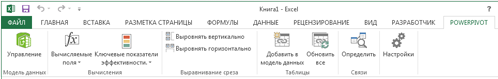
Откройте окно Power Pivot.
-
Щелкните Power Pivot.
На этой вкладке можно работать со сводными таблицами, вычисляемыми полями и ключевыми показателями эффективности Power Pivot, а также создавать связанные таблицы.
-
Нажмите кнопку Управление.
Откроется окно Power Pivot. Здесь вы можете нажать кнопку «Внешние данные», чтобы использовать мастер импорта таблиц для фильтрации данных при их добавлении в файл, создания связей между таблицами, обогащения данных вычислениями и выражениями и создании сводных таблиц и сводных диаграмм на их основе.
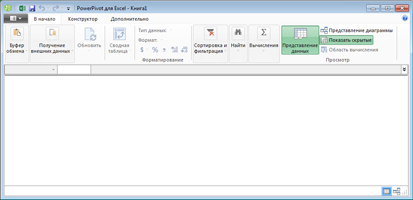
Подробнее о Power Pivot.
Устранение неполадок: исчезновение ленты Power Pivot
В редких случаях лента Power Pivot исчезает из меню, когда Excel определяет, что надстройка нарушает его работу. Это может произойти, если Excel неожиданно завершает работу при открытом окне Power Pivot. Чтобы восстановить меню Power Pivot:
-
Выберите Файл > Параметры > Надстройки.
-
В поле Управление выберите Отключенные объекты > Перейти.
-
Выберите Microsoft OfficePower Pivot и нажмите кнопку Включить.
Если не удается восстановить ленту Power Pivot, выполнив указанные выше действия, или лента исчезает, когда вы закрываете и снова открываете Excel, сделайте следующее:
-
закройте Excel;
-
откройте меню Пуск > Выполнить и введите команду regedit;
-
В редакторе реестра разверните следующий раздел:
Для Excel 2013: HKEY_CURRENT_USER > Software > Microsoft > Office > 15.0 > User Settings.
Для Excel 2016: HKEY_CURRENT_USER > Software > Microsoft > Office > 16.0 > User Settings
-
щелкните правой кнопкой мыши PowerPivotExcelAddin, а затем нажмите Удалить;
-
вернитесь в верхнюю часть редактора реестра;
-
разверните раздел HKEY_CURRENT_USER > Software > Microsoft > Office > Excel > Addins;
-
щелкните правой кнопкой мыши PowerPivotExcelClientAddIn.NativeEntry.1, а затем нажмите Удалить;
-
закройте редактор реестра;
-
откройте Excel;
-
включите надстройку, выполнив действия, описанные в начале этой статьи.
Нужна дополнительная помощь?
|
xveronika Пользователь Сообщений: 26 |
Добрый вечер. |
|
New Пользователь Сообщений: 4582 |
|
|
PooHkrd Пользователь Сообщений: 6602 Excel x64 О365 / 2016 / Online / Power BI |
xveronika, для начала расскажите какая версия 2016 офиса установлена? Для дома и учебы/Для дома и офиса/Профессиональный/Профессиональный плюс? Ибо РР есть в полной версии только в последнем. Вот горшок пустой, он предмет простой… |
|
xveronika Пользователь Сообщений: 26 |
#4 04.07.2022 11:37:05 Добрый день. |
- Remove From My Forums
-
Question
-
O/S is Windows 10 Pro, MS Office Professional Plus 2016 (standalone, not a subscription).
After following the steps in this article, https://support.microsoft.com/en-in/help/2805999/com-add-ins-are-not-displayed-in-the-com-add-ins-dialog-box-in-excel-2 which instruct to delete registry keys, after launch the keys reappear in the registry
but Power Pivot entry in the Options > Add-ins > Manage > COM Add-ins yields NO Microsoft Power Pivot for Excel…Maddening!! I can find no additional troubleshooting remedies.
I did the above before and AFTER uninstalling, using the Microsoft Office deep clean/purge tool, and then reinstalling.
I have an anxious client, therefore I am anxious! Any Help IS Much Appreciated!!! Thanks Again!! Mark
-
Edited by
Wednesday, November 15, 2017 12:12 PM
-
Edited by
- Remove From My Forums
-
Вопрос
-
Hi,
I am using Microsoft 365 (not pro plus or professional). I want to get power pivot. Found an option where I can download the add in, but it was meant for excel 2010. Will it cause problems if I download it into my excel 2016?
This is the link for the add in https://www.microsoft.com/en-us/download/details.aspx?id=43348
Ответы
-
Hi,
No you cannot download this Power Pivot add-in for Excel 2016, this add-in is worked for Excel 2010 with the latest service pack.
If you want to use Power Pivot for Excel 2016, you need to install Office 365 ProPlus and higher enterprise plans, Office 2016 professional, Office 2016 ProPlus and Excel 2016 Standalone.
Hope it’s helpful.
Regards,
Emi Zhang
Please remember to
mark the replies as an answers if they help and unmark them if they provide no help.
If you have feedback for TechNet Subscriber Support, contact
tnmff@microsoft.com.-
Предложено в качестве ответа
5 сентября 2016 г. 1:20
-
Помечено в качестве ответа
Emi ZhangMicrosoft contingent staff
9 сентября 2016 г. 8:13
-
Предложено в качестве ответа
- Remove From My Forums
-
Question
-
Hi
A Windows PC having Office 2016 Home&Business retail.
On top of it I buy and install Excel 2016 in a hope to get Power Pivot (Powerpivot?).
It is still not there, not in add-ins, not in COM add-ins, nowhere.
…Tried to do steps described KB2805999 (https://support.microsoft.com/en-us/help/2805999/com-add-ins-are-not-displayed-in-the-com-add-ins-dialog-box-in-excel-2) already, no difference whatsoever.
All replies
-
Hi,
If you want to use Power Pivot in Excel 2016, you need to install Office 365 ProPlus and higher enterprise plans, Office 2016 professional,
Office 2016 ProPlus and Excel 2016 Standalone.Your Office version is Office 2016 Home&Business, this the reason of your problem.
Hope it’s helpful.
Regards,
Emi Zhang
Please remember to
mark the replies as answers if they helped.
If you have feedback for TechNet Subscriber Support, contact
tnsf@microsoft.com.-
Proposed as answer by
Wednesday, December 27, 2017 9:08 AM
-
Unproposed as answer by
alexvi
Tuesday, January 9, 2018 5:51 AM
-
Proposed as answer by
-
Hi,
Just checking in to see if the information was helpful. Please let us know if you would like further assistance.
Regards,
Emi Zhang
Please remember to
mark the replies as answers if they helped. If you have feedback for TechNet Subscriber Support, contact
tnsf@microsoft.com.
Click
here to learn more. Visit the dedicatedforum to share, explore and
talk to experts about Microsoft Teams. -
Sorry but it was not helpful!
I have already specified that the computer in question had Excel 2016 standalone (separately bought and downloaded from Microsoft store).
-
Edited by
alexvi
Monday, January 8, 2018 1:20 AM
-
Edited by
-
Excel 2016 Standalone on top of Office 2016 Home&Business already installed as specified in the original message.


