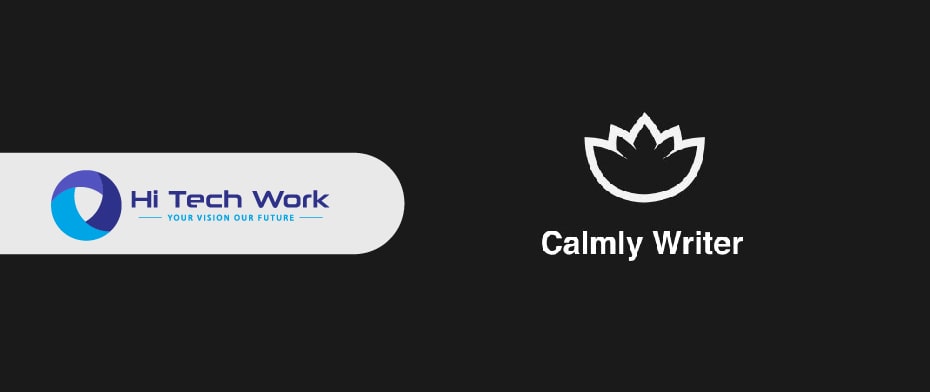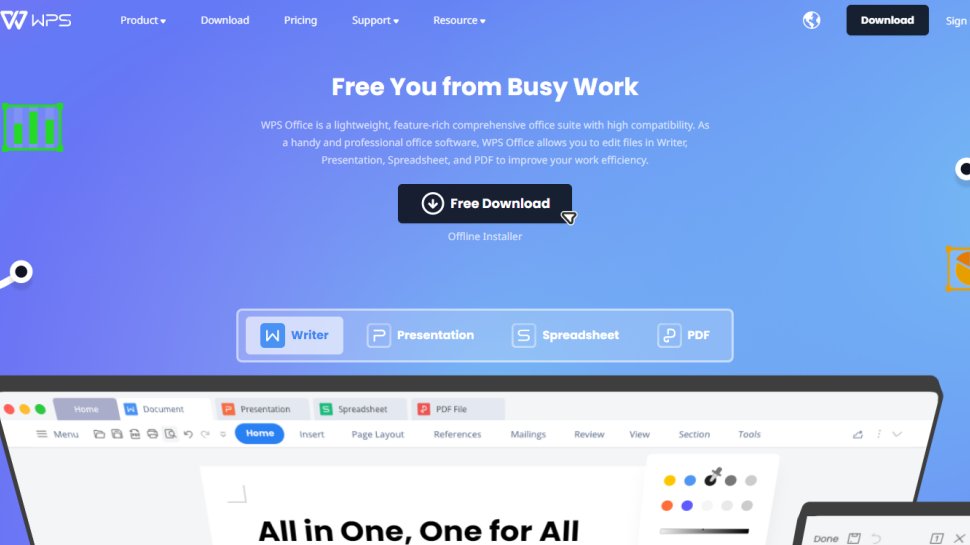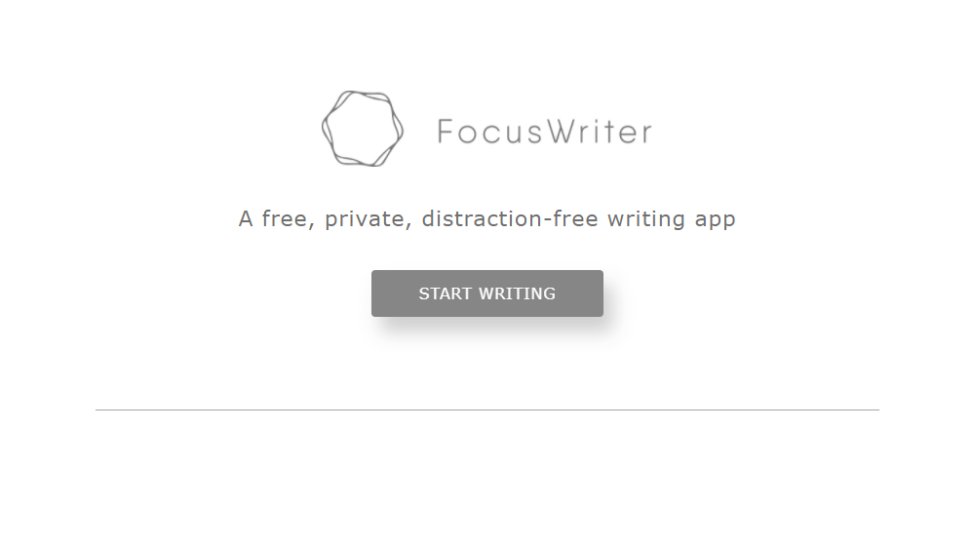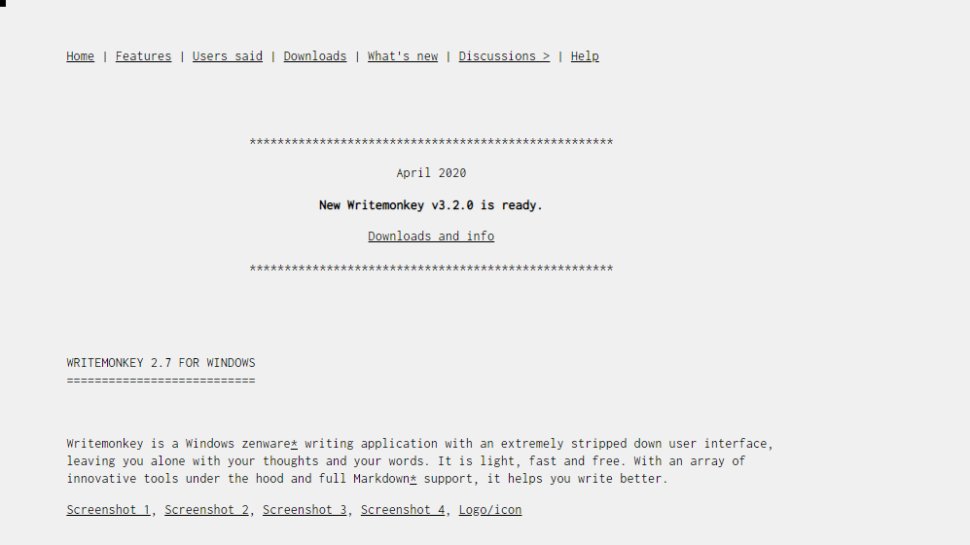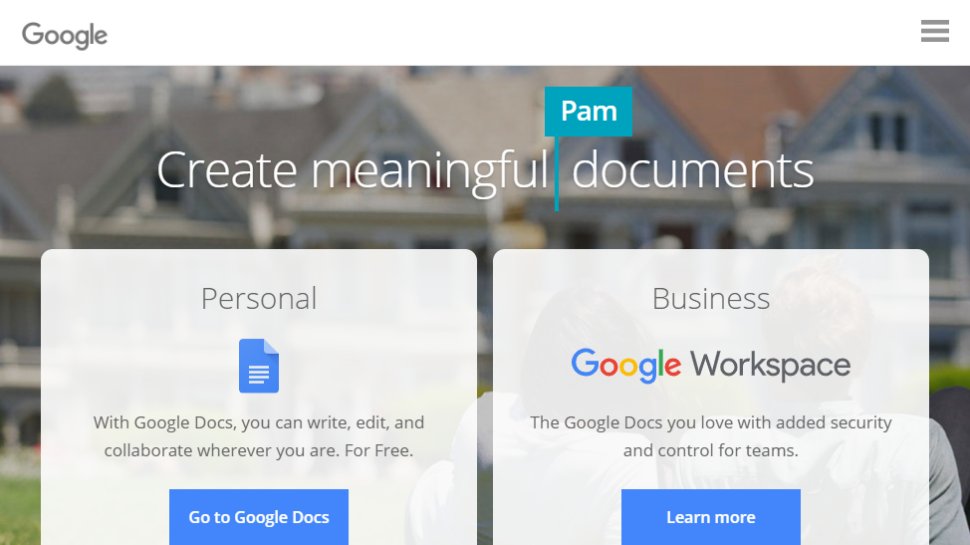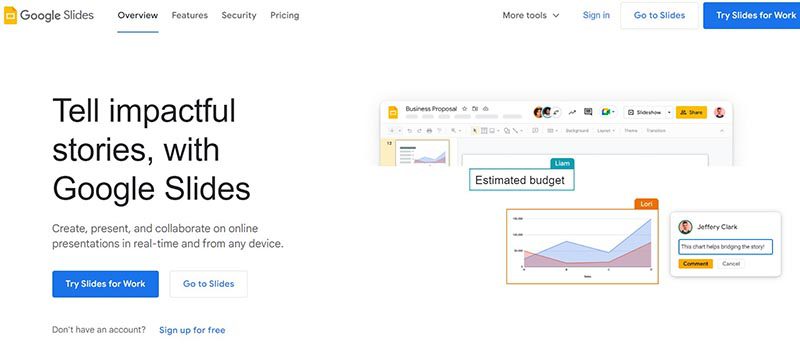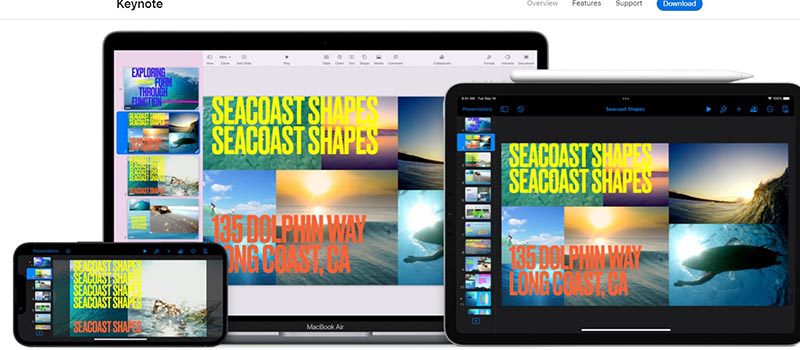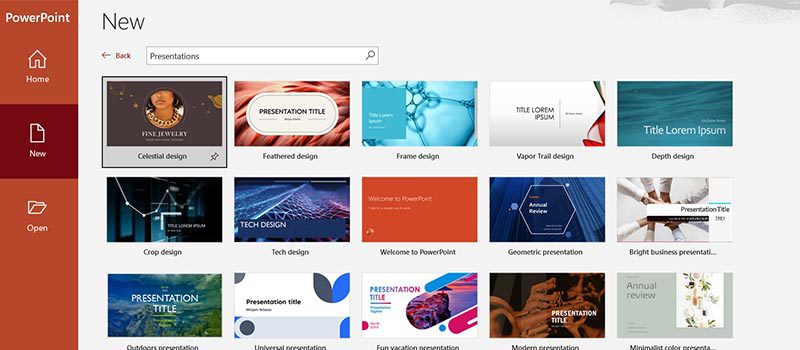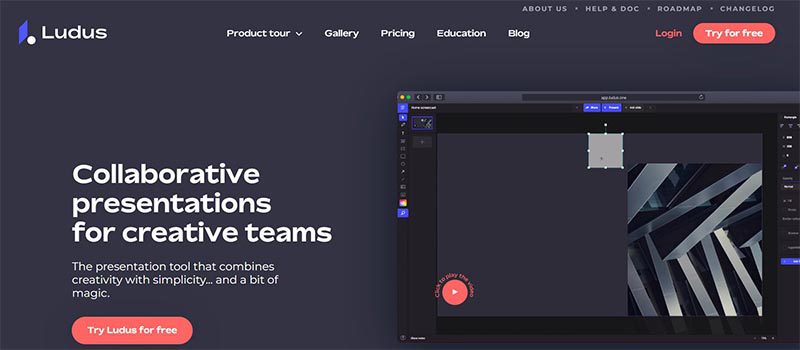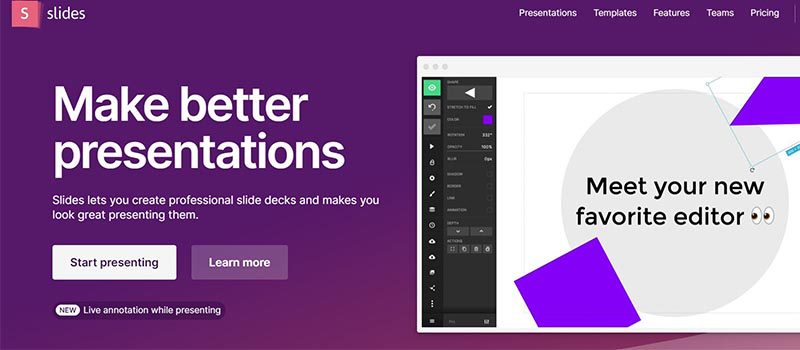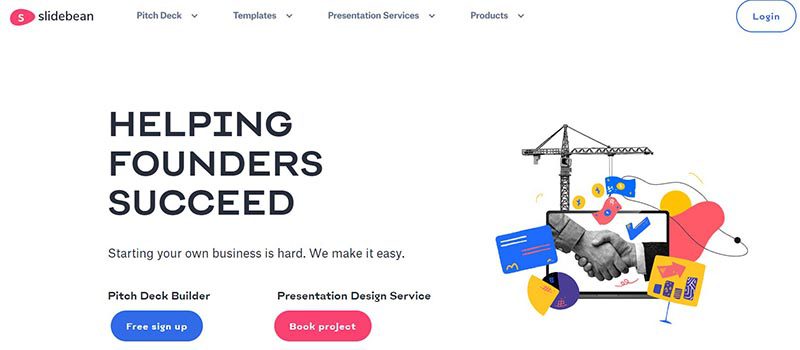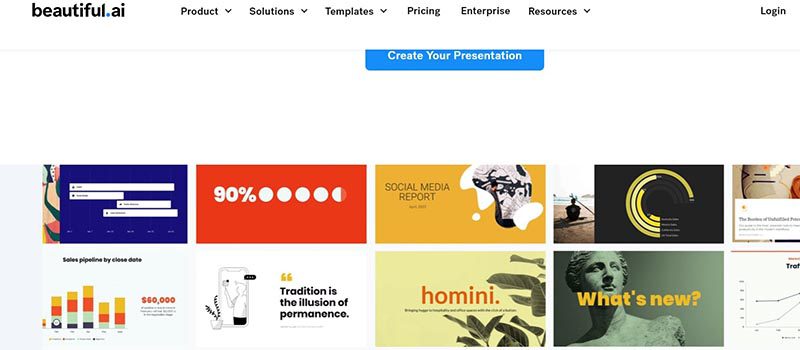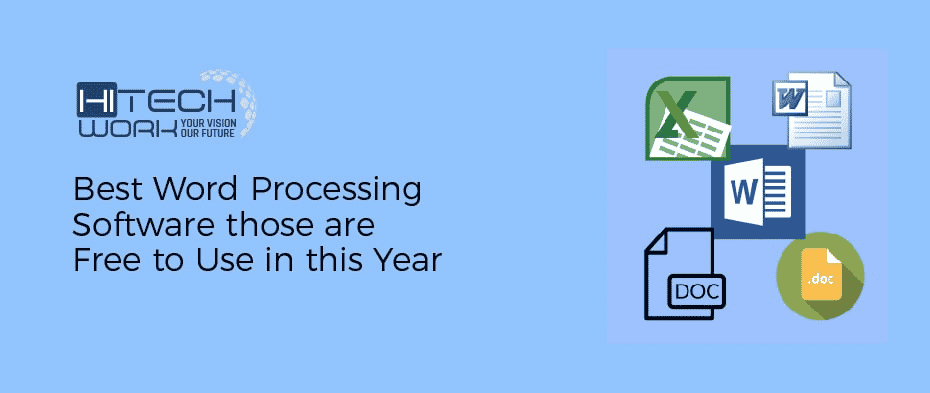
What is word processing software? Word processing software is a tool that allows you to create, write, edit, and manipulate text to create documents. A couple of other word processing features they provide are saving, and printing text documents. Generally, you might work without a spreadsheet or slideshow maker, but ignoring a word processor is quite impossible. In this article, we shall discuss the best free word processing software in the world today.
1. MS Word
The first and the most commonly used word processing software in the world is Microsoft Word. A free word processing program that enables you to create, edit, format, save and print word documents with convenience. You can turn your word documents into web pages and also save the documents as PDF documents. The most prominent features of MS word are:
- With text, you can add Pictures, Shapes, and Videos.
- It offers default templates for Resumes, CVs, Forms, and Letters, etc.
- Using a mobile application you can use it on Mobile Phones.
- Documents are easily shareable using emails, pen drives, and Bluetooth as well.
- You can edit your documents and apply rich formatting.
- Apply passwords on documents for authorized access.
- MS Word is supported on many platforms like Android, iOS, Mac, and Windows.
2. Grammarly
Grammarly is an online word processor which allows you to create, and edit documents. The special feature of Grammarly is that it corrects the grammar mistakes, vocabulary, sentence structure, exactly word for word. There are a couple of ways you can use Grammarly by integrating the extension into MS word, or online using a browser.
- It corrects the grammar mistakes in the document.
- It can delete contextual mistakes to correct mistakes in the document.
- Grammarly is intelligent, it is capable of giving genre-specific suggestions.
- It also teaches grammar learning.
- It helps you to improve your wiring style.
- Grammarly is supported on a Web browser and MS word extension.
3. Google Docs
Google docs is a free word processor online web application and very famous online text editor offered by Google for free. Google Doc offers various formatting, editing, and writing features. It also offers templates for resumes, letters, business letters, project proposals, and informal letters for free writing programs. Google docs is so powerful and easy to use that you would feel like using MS word in a web application and say “Another Word For Free.” The features of Google Docs are listed below.
- Accessible from any device, Phone, Tablet, and computer.
- Editing can be done anytime from anywhere.
- Chat and comment features are also available.
- Google Document can be converted to any other file like word processors file, PDF, and OpenDocument format, etc.
- Insert images, Drawings, charts, and tables, etc.
- Supported on every platform: web, iOS, Android, Mac.
4. CalmlyWriter
This one is my personal favorite. CalmlyWriter is free word processing software that gives you open writing software with no distraction. CalmlyWriter gives you a focus mode that highlights the current paragraph in real-time which you are writing. It is simple and easy to use.
- Full screen with no distraction.
- Easy to use.
- Support text formatting like bold, italics, and bullet points, etc.
- Keyboard shortcuts are also available.
- Spelling and Grammar checking can be done and Grammarly Extension can also be used.
- Like MS Word, a word counter is also available.
- Documents can be exported to PDF files.
- Can be accessed with the web.
5. Focus Writer
Just like CalmlyWriter Focus writer is also one of the word processing programs that give a distraction-less environment to write and edit documents. It shows the option by moving the mouse towards the edge of the screen. It also gives you the freedom to translate into more than 20 languages of the world. Focus writer feels like a WordPad online without a need to download it.
- Multiple text formats:
- Rick Text Format
- Text format
- Open document format.
- Focus writer gives customizable themes.
- Supported platforms: Linux and Windows.
- Ti gives complete records and statistics and corrections.
6. Grammarly Keyboard
It is a free application that provides you real-time grammar correction experience. it is a free word application for android it helps you to write error-free text anywhere using Grammarly Keyboard. It doesn’t matter on what platform you are writing like Facebook, LinkedIn, and Twitter, etc.
- Real-time Spell and punctuation checking.
- It offers a vast Vocabulary.
- Using this you can improve your writing and grammar.
- You can also see the explanations of why the error occurred and how it was removed.
- It is an application available for both android and iOS.
Conclusion
There are many other applications you can use them like using WordPad online. However, by using these online applications you would not need a WordPad download for your system or cell phone. I hope you would have got an idea of what is a word processor and what is the best word processing software available to use online.

The best free word processor makes it simple and easy way to create digital documents, without having to buy a software license.
You might be able to manage without a spreadsheet tool or something for making slideshows, but text documents are unavoidable. However, while there are some good, free word processing programs out there, they tend to not have so many features as paid-for software.
Even when they do, there can be compatibility issues with moving document formats between software platforms, especially when importing to Microsoft Word (opens in new tab).
Here we’re looking at the very best word processors that can be used offline (particularly useful for distraction-free writing), but there are also several excellent browser-based tools to consider if you’d rather do your writing online.
These then are the best free word processors and alternatives to Microsoft Word, that will provide a reliable platform for you to work from, at home or in the office.
We’ve also featured the best Microsoft Office alternatives.
The best free word processor of 2023 in full:
Why you can trust TechRadar
We spend hours testing every product or service we review, so you can be sure you’re buying the best. Find out more about how we test.
All-singing, all-dancing word processors for any text-based work
Specifications
Operating system: Windows, macOS, Linux
Reasons to buy
+
Excellent format compatibility
+
Document template galleries
+
Support for plugins
+
No ads or paywalls
LibreOffice is a fork of Apache OpenOffice, and the two offer very similar word processing apps, but LibreOffice receives more frequent updates and has a more lively userbase, so we’re inclined to lean in its favor.
The word processor, Writer, is a feature-packed analog of Microsoft Word, packed with all the tools you could need for any text-based work.
The two versions of Writer include wizards and templates for common document types, such as invoices and letters, and it’s easy to create your own templates for future use as well. The word processors also work together with the other office software in their respective suites – so you can use Base to create a bibliography, for example.
Both word processors support all the most popular file formats, and can export documents to PDF without the need for additional software. If you’re looking for a word processor that can stand in for Microsoft Word, either of these two will be a perfect candidate.
Read our full LibreOffice review.
A word processor with cloud storage and support for all text files
Specifications
Operating system: Windows, macOS, Linux
Reasons to buy
+
Interface almost identical to Word
+
Excellent file format support
+
Free cloud storage
Reasons to avoid
—
Contains some ads
If you’ve used a modern version of Microsoft Word, there’ll be no learning curve when you switch to Writer – the word processing component of WPS Office Free.
This free word processor looks and behaves almost exactly like its premium counterpart, and even has its own equivalent of OneDrive, offering 1GB free cloud storage.
Its selection of pre-installed templates gives you everything you need for common document types, and you can easily create your own for bespoke tasks. It’s compatible with every text file format you can think of, including current and legacy versions of Microsoft Word dating back to Office 97.
WPS Office Writer is supported by discrete ads, which can be removed by upgrading to the premium version, but they’re barely noticeable and no features are locked behind a paywall. Overall, WPS Writer is very impressive, and in our opinion it’s the best free word processor available to download today.
WPS recently launched a free PDF to Word converter (opens in new tab) as well, which is a great companion to its word processor.
Read our full WPS Office Free review.
The ideal word processor for first drafts, with no fussy formatting
Specifications
Operating system: Windows, macOS, Linux
Reasons to buy
+
Blocks out distractions
+
Timers and alarms
+
Auto-save function
Reasons to avoid
—
Not ideal for editing
If you simply want to hammer out some words without worrying about formatting, you could just use Windows’ built-in Notepad app, but FocusWriter is full of clever tools that will help you maximize productivity without ever getting in the way.
As the name implies, FocusWriter blocks out all distractions so you can give that all-important first draft your full attention. In normal use, all you see is a blank page – toolbars are only visible if you move your mouse pointer to the edge of the screen – but there’s a killer feature in Focused Text, which fades everything into the background except the current paragraph or sentence.
FocusWriter also features alerts that are triggered at certain times, or when you’ve reached a predefined word count, so you don’t need to worry about watching a counter (as you would in Microsoft Word). This also makes FocusWriter a good tool to use in tandem with the Pomodoro Technique, which involves working hard for a period of time that’s long enough for you to work productively, but not so long that you become fatigued.
It’s not great for editing, but for productivity, FocusWriter is hard to beat.
Read our full FocusWriter review.
Another great looking word processor, but watch your file formats
Specifications
Operating system: Windows, Mac, Linux
Reasons to buy
+
Can export to EPUB format
+
Prints multiple pages per sheet
+
Opens password-protected files
Reasons to avoid
—
Doesn’t support DOCX files
TextMaker – the word processing element of SoftMaker FreeOffice – is good looking, and comes with several handy templates for creating letters and other everyday documents. The selection isn’t as extensive as some of its rivals’, but you can also make new designs for future use and save them in TMV format.
All the features you’d expect from a modern word processor are present and correct, including advanced formatting options, the ability to create databases for managing bibliographies and footnotes, and a function for tracking changes to collaborative projects.
The only real drawback of TextMaker is its inability to save your work in DOCX format (though you can open and edit these files with no difficulty). This feature is limited to the premium version of SoftMaker Office.
Read our full FreeOffice review.
Productivity-focused word processing with quick shortcuts
Specifications
Operating system: Windows
Reasons to buy
+
Distraction-free interface
+
Supports markup
+
Handy keyboard shortcuts
Reasons to avoid
—
Only works with TXT files
WriteMonkey is another no-frills word processor designed to help you maximize your output without fussing with editing and formatting. It’s not intended for documents like letters or CVs, but is great for committing early ideas to paper (or screen) so you have the raw material to develop later.
Unlike FocusWriter, which is compatible with all the most common text formats (including Microsoft’s DOC and DOCX), WriteMonkey only works with TXT files, so you’ll have to convert any works in progress before opening them. WriteMonkey’s hidden controls are trickier to navigate, too – everything is accessed via a large right-click menu, or a vast collection of keyboard shortcuts.
That said, if you’re happy to commit those shortcuts to memory, you’ll find WriteMonkey faster to use than toolbar-based alternatives.
We also like the ability to look words up in Wikipedia, Google Images, Poetry.com, Answers.com, and many others without opening a browser winder manually and leaving yourself open to the temptations of Twitter and Facebook.
WriteMonkey is a portable app, so there’s no need to install it – just extract all the downloaded files to a removable drive or cloud storage service and fire it up by running the file WriteMonkey.exe.
Read our full Writemonkey review.
Free online word processing with sharing and collaboration features
Reasons to buy
+
Convenient sharing and editing through Google Drive
+
Excellent support options
+
15 GB of free storage
Reasons to avoid
—
Mobile app lacks a few features
—
Formatting issues
—
Not as good as Microsoft Word
When it comes to free word processing, Google Docs may seem like one of the most obvious choices, and has the advantage of saving your work automatically so you don’t have to worry if your connection fails.
It’s also a good choice for collaborative working, and means you don’t have to upload work to a separate cloud storage service.
However, it has a limited selection of templates, there’s no way to import content from other Google applications, it suffers from the formatting issues when importing mentioned above, and any online tool is going to be surrounded by distractions like social media.
Read our full Google Docs review.
We’ve also featured the best free cloud apps for business.
Which free word processor is best for you?
When deciding which free word processor to download and use, first consider what your actual needs are, as sometimes free platforms may only provide basic options. That means if you need to use advanced tools you may find a paid platform is much more worthwhile. Additionally, free and budget software options can sometimes prove limited when it comes to the variety of tools available, while higher-end software can really cater for every need, so do ensure you have a good idea of which features you think you may require.
How we tested the best free word processor
To test for the best free word processor we first set up an account with the relevant software platform, whether as a download or as an online service. We then tested the service to see how the software could be used for different purposes and in different situations, especially looking at how it worked with different file formats. The aim was to push each software platform to see how useful its basic tools were and also how easy it was to get to grips with any more advanced tools.
Read how we test, rate, and review products on TechRadar.
Sign up to the TechRadar Pro newsletter to get all the top news, opinion, features and guidance your business needs to succeed!
Cat is the editor of TechRadar’s sister site Advnture. She’s a UK Athletics qualified run leader, and in her spare time enjoys nothing more than lacing up her shoes and hitting the roads and trails (the muddier, the better)
Most Popular
Are you looking to create a stunning presentation that keeps your audience engaged? It would be best if you had excellent presentation software to take your slides to new heights. Let’s review the ten best presentation software so you can choose the best for your business.
1. Visme
Visme is a cloud-based presentation software that enables users to create visually engaging and interactive presentations, infographics, and other visual content. Its user-friendly drag-and-drop interface makes it easy for users to add text, images, charts, and other elements to their presentations. Likewise, it offers design options like custom color schemes, fonts, and layouts. On top of that are interactive features like videos which can engage audiences and make the presentation more interactive.
Visme also offers collaboration features that allow multiple users to work on a presentation simultaneously. Users can also share it for feedback and review.
Best for: Visme is perfect for small and large businesses, marketers, project managers, content creators, and educators.
Pricing:
- Personal: $12.25/month paid annually
- Business: $24.75/month paid annually
- Enterprise: Custom
2. Prezi
Prezi offers a great alternative to the typical presentation format that goes slide by slide. Prezi’s creative idea is to create an animated, non-sequential flow of slides with hidden topics and subtopics until you zoom in. While Prezi’s interface can be slightly complicated, it is a good option for people who wants to add a creative touch to their slides.
Best for: Businesses and educators.
Pricing:
- Free plan: $0
- Plus: $12/month
- Premium: $16/month
- Teams: Custom, contact sales team to Request pricing information
3. Google Slides
Google Slides is a web-based presentation software part of the Google Suite of productivity tools. Google Slides is a web-based presentation software part of the Google Suite of productivity tools. It enables users to create, edit, and share presentations online, and it is similar in functionality to other presentation software such as Microsoft PowerPoint.
With Google Slides, users can create a new presentation from scratch or use one of the many templates provided by Google. Users can add text, images, charts, and other elements to their presentations using a simple drag-and-drop interface. Google Slides also offers a wide range of design options, including custom color schemes, fonts, and layouts, as well as the ability to add animations, transitions, and other effects to slides.
Best for: Business professionals, educators and students
Pricing:
- Free to use for anyone with a Google account.
- Plans for business accounts tart at $6/user/month.
4. Keynote
Keynote is an Apple presentation software and one of the original alternatives to Microsoft’s PowerPoint. The best thing with Keynote is that it is the most similar to PowerPoint and Google Slides.
Best for: Keynote is good for businesses, educators, and individuals.
Pricing: Free for anyone with Apple ID
5. Microsoft PowerPoint
Microsoft PowerPoint is the world’s most widely used presentation software. It is similar in functionality to other presentation software such as Apple Keynote and Google Slides.
PowerPoint also offers collaboration capabilities, including sharing presentations for feedback and review. It also allows users to work on presentations with other users simultaneously. Plus, it enables users to export their presentations in PDF, PPTX, and JPG formats.
Best for: Businesses, individuals, students, teachers and individual who use a Windows PC or device.
Pricing:
- Free to download on desktop or mobile devices
- Business plans start at $6/month
6. Ludus
Ludus is one of the coolest presentation tools available online. The main attractions of Ludus are the clean black screen to edit on and the number of integrations that provide importing capabilities for all sorts of content.
Best for: Designers and business owners
Pricing:
- Starts at $14.99/month for teams of 1-15 people.
- Offers a 30-day free trial
7. Slides
Slides promote itself as “pixel-perfect” presentation software. Its editor includes a built-in grid to help with composition. Slides have a lower cost at the highest price tag, which suits smaller businesses.
Best for: Small business owners, startups, and individuals.
Pricing:
- Free plan
- Paid plans start at $5/month
8. Slidebean
SlideBean is a cloud-based presentation software that enables users to create visually engaging and professional presentations quickly and easily. The software is developed as user-friendly and intuitive, making it easy for users to create high-quality presentations without any design experience.
Best for: Small businesses, startups, and entrepreneurs.
Pricing:
- Free plan
- Paid plans start at $8/month
9. Beautiful.ai
The cloud-based presentation software Beautiful.ai uses artificial intelligence to help users create visually stunning and professional-looking presentations. It has user-friendly and intuitive features, making it easy for users to create high-quality presentations without any design experience.
Best for: Beautiful.ai is a perfect tool for beginners and non-designers.
Pricing:
- Pro plan: $12/month, billed annually
- Team plan: $40/month, billed annually
- Offers a 14-day free trial
10. Zoho Show
Zoho Show is a web-based presentation software developed by Zoho, a company that provides a suite of productivity and collaboration tools. It is part of the Zoho Office Suite, which also includes tools such as Zoho Writer for word processing, Zoho Sheet for spreadsheets, and Zoho Meeting for online meetings.
With Zoho Show, users can create a new presentation from scratch or use one of the many templates provided. Users can add text, images, charts, and other elements to their presentations using a simple drag-and-drop interface.
Best for: Businesses, entrepreneurs, educators, and students.
Pricing:
- Free plan: up to 5 users
- Paid plans start from $3/user/month, paid annually
Conclusion
Presentation software is the most common tool used to pitch an idea to investors and present proposals to prospective clients. Likewise, it is utilized by many organizations to introduce new products or services, train staff on new policies, or teach students new or complex concepts. The collection of the best presentation software will help broaden your choices regarding the tools that will improve your productivity.