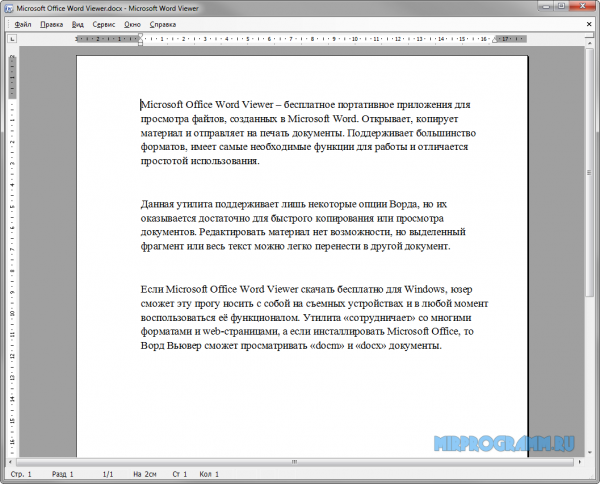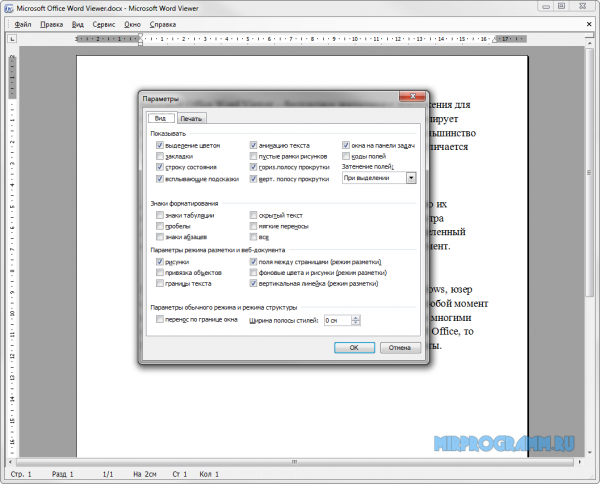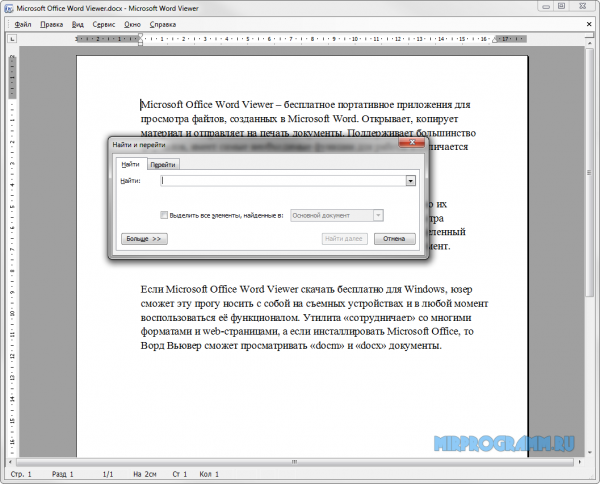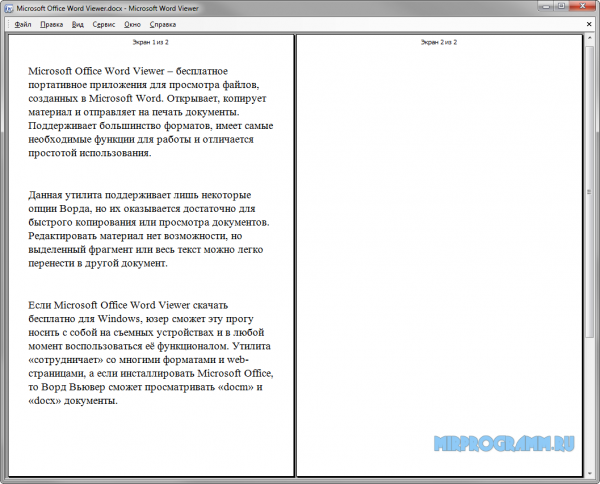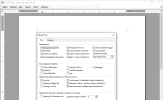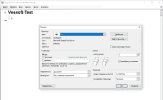Microsoft Office Word Viewer — позволяет просматривать, копировать и распечатывать документы Word (включая Word 2007 *.docx ), даже если у вас не установлено приложение Microsoft Word.
В дополнение к документам Word (файлы с расширением DOCX) можно также открывать файлы в следующих форматах:
- Rich Text Format (RTF)
- текстовые файлы (TXT)
- форматы веб-страниц (HTM, HTML, MHT, MHTML)
- WordPerfect 5.x (WPD)
- WordPerfect 6.x (DOC, WPD)
- Works 6.0 (WPS)
- Works 7.0 (WPS)
- Extensible Markup Language (XML)
С помощью Microsoft Office Word Viewer можно просматривать, печатать и копировать содержимое документов в другую программу. При этом невозможно редактировать открытый документ, сохранять его или создавать новый документ.
ТОП-сегодня раздела «Редакторы»
Windows Word 2020.10.0
Бесплатная программа для просмотра и редактирования всех форматов текстовых документов,…

Бесплатный полноценный офисный пакет для Windows, позволяющий свободно работать с любыми…
OpenOffice.org 4.1.14 Ru
OpenOffice.org — Бесплатная альтернатива пакету офисных приложений Microsoft Office. В состав пакета…

Atom — кроссплатформенный текстовый редактор с открытым исходным кодом и поддержкой…
Отзывы о программе Microsoft Office Word Viewer
Антон про Microsoft Office Word Viewer 1.0 [21-10-2022]
Данная программа Microsoft Office Word Viewer 2003 и она ну никак не открывает документы Word 2007, файлы с расширением *.docx
Не нужно врать!
| | Ответить
Евгений про Microsoft Office Word Viewer 1.0 [29-06-2018]
Для копировального центра самое то.Показал клиенту текст,получил подтверждение и распечатал.Класс.
5 | 3 | Ответить
Дмитрий про Microsoft Office Word Viewer 1.0 [22-01-2018]
Все просто. Программу создали еще тогда, когда на Microsoft давили, что формат-то закрытый, монополия. Вот они в качестве компромиса и создали этот просмотрщик, его уникальность именно в том, что он от MS, а значит, соответствие формату при просмотре лучшее, чем у других бесплатных альтернатив. Хочешь просмотреть файл бесплатно и распечатать — вот программа. Хочешь редактировать — плати или пирать. Все честно и правильно.
4 | 2 | Ответить
Equinox про Microsoft Office Word Viewer 1.0 [22-05-2015]
Программа находится не в той рубрике, это не редактор. Напонятно, зачем она вообще зделана, в Виндовс есть WordPad, которым тоже можно те же файлы просмотреть и еще отредактировать
3 | 5 | Ответить
Людмила в ответ Equinox про Microsoft Office Word Viewer 1.0 [07-10-2015]
К великому сожалению в WordPad копия не вставляется, иеролифы вставляются.
3 | 3 | Ответить
наталья про Microsoft Office Word Viewer 1.0 [18-05-2014]
не могу сказать ничего хорошего, т.к. не смогла загрузить. остановилось,когда было 99% копирования файлов.
3 | 2 | Ответить
Each software is released under license type that can be found on program pages as well as on search or category pages. Here are the most common license types:
Freeware
Freeware programs can be downloaded used free of charge and without any time limitations. Freeware products can be used free of charge for both personal and professional (commercial use).
Open Source
Open Source software is software with source code that anyone can inspect, modify or enhance. Programs released under this license can be used at no cost for both personal and commercial purposes. There are many different open source licenses but they all must comply with the Open Source Definition — in brief: the software can be freely used, modified and shared.
Free to Play
This license is commonly used for video games and it allows users to download and play the game for free. Basically, a product is offered Free to Play (Freemium) and the user can decide if he wants to pay the money (Premium) for additional features, services, virtual or physical goods that expand the functionality of the game. In some cases, ads may be show to the users.
Demo
Demo programs have a limited functionality for free, but charge for an advanced set of features or for the removal of advertisements from the program’s interfaces. In some cases, all the functionality is disabled until the license is purchased. Demos are usually not time-limited (like Trial software) but the functionality is limited.
Trial
Trial software allows the user to evaluate the software for a limited amount of time. After that trial period (usually 15 to 90 days) the user can decide whether to buy the software or not. Even though, most trial software products are only time-limited some also have feature limitations.
Paid
Usually commercial software or games are produced for sale or to serve a commercial purpose.
From Wikipedia, the free encyclopedia

Word Viewer 2003 running on Windows 8 |
|
| Developer(s) | Microsoft |
|---|---|
| Final release |
v11.8169.8172 SP3 (Word Viewer 2003) |
| Operating system | Windows |
| Platform | x86 |
| Available in | 36 languages[1] |
|
List of languages English, Arabic, Bulgarian, Chinese (Hong Kong SAR), Chinese (Simplified), Chinese (Traditional), Croatian, Czech, Danish, Dutch, English, Estonian, Finnish, French, German, Greek, Hebrew, Hindi, Hungarian, Italian, Japanese, Korean, Latvian, Lithuanian, Norwegian (Bokmål), Polish, Portuguese (Brazil), Portuguese (Portugal), Romanian, Russian, Slovak, Slovenian, Spanish, Swedish, Turkish, Ukrainian |
|
| Type | Document viewer |
| License | Freeware |
Microsoft Word Viewer is a discontinued freeware program for Microsoft Windows that can display and print Microsoft Word documents.[2] Word Viewer allows text from a Word document to be copied into clipboard and pasted into a word processor.[3] The last version was Word Viewer 2003 Service Pack 3 released in 2007.[4]
According to the license terms of the Microsoft Word Viewer, the software may be installed and used only to view and screen print documents created with Microsoft Office software. The software may not be used for any other purpose. Users may distribute the software only with a file created with Microsoft Office software to enable recipient to view and print the file.[5]
On November 29, 2017, Microsoft announced that Word Viewer would be retired in that month, no longer receive security updates nor be available to download.[6] Microsoft recommended for Windows 10 users to use the Word Mobile application and for Windows 7 and Windows 8 users to upload the file to OneDrive and use Word Online to view and print documents free of charge with a Microsoft account.[6][7]
Format support[edit]
Microsoft Word Viewer supports:
- binary Word documents (.doc)
- Rich Text Format (.rtf)
- Text files (.txt)
- HTML (.htm, .html) and MHTML (.mht, .mhtml)
- Word XML format (.xml)
- WordPerfect v5.x and v6.x files (.wpd)
- Microsoft Works documents (.wps)
The Compatibility Pack for the Word, Excel, and PowerPoint File Formats was released on 6 November 2006, providing support to document formats found in Word 2007:
- Office Open XML documents (.docx, .docm)[8][1]
History[edit]
Word Viewer 6.0 was 16-bit and corresponded to Word 6.0. Word Viewer 7.0 and 7.1 was 32-bit and corresponded to Word 95. Word Viewer 7.1 would execute WordBasic macros without warning. The typical macro virus would not spread, but it could still execute (including any malicious code).
Word Viewer 97 was released with Word 97.[9] [10] It was available for Windows in 32-bit versions. It can display Word documents in Internet Explorer 3.x and later.[3]
Word Viewer 2003 was released on 15 December 2004.[9] This includes many security enhancements over Word Viewer 97, and was the first version of Word Viewer to receive security updates.
Word Viewer 2003 Service Pack 3 was released on 26 September 2007 with Office 2003 SP3.[4][1] Microsoft continued to provide security updates until February 2019 (mostly because POSReady 2009 shipped with it).[11]
Development of the product has stopped ever since. In the meantime, Microsoft has made other ways of reading Office documents available, either through Word Online as well as WordPad (a native component of Windows) in Windows 7 and later, which can create, view or edit Office Open XML documents (.docx) alongside Rich Text Format (.rtf) and text files (.txt).[12][13]
No versions for any other operating system besides Windows were ever released.
Successors[edit]
Microsoft Word Viewer was retired in November, 2017. The Word Viewer features were replaced Microsoft Word Mobile.[14] For viewing only, OneDrive or Dropbox allows viewing contents through web browser using Word Online.
See also[edit]
- Microsoft Excel Viewer
- Microsoft PowerPoint Viewer
- List of word processors
- Comparison of word processors
References[edit]
- ^ a b c «Word Viewer». Download Center. Microsoft. 26 September 2007. Retrieved 31 March 2013.
- ^ «How to obtain the latest Word Viewer». Support. Microsoft. 27 November 2012. Archived from the original on 12 January 2013.
- ^ a b «Description of the Microsoft Word Viewer 97-2000». Support. Microsoft. 19 January 2007. Retrieved 31 March 2013.
- ^ a b «Description of Word Viewer 2003 Service Pack 3». Microsoft. 27 September 2007. Archived from the original on 13 December 2007.
- ^ «LICENSE TERMS FOR MICROSOFT SOFTWARE — MICROSOFT OFFICE WORD VIEWER 2003». Microsoft. Archived from the original on 2009-03-12. Retrieved 2016-12-23.
- ^ a b «Word Viewer to be retired in November, 2017». Microsoft Docs. 29 November 2016. Retrieved 2017-01-20.
- ^ «Office for the web service description». Microsoft Docs. 26 September 2020. Retrieved 3 January 2021.
- ^ «Microsoft Office Compatibility Pack for Word, Excel, and PowerPoint 2007 File Formats». Microsoft. 6 November 2006. Archived from the original on 2 February 2007.
- ^ a b «How to obtain the latest Microsoft Word Viewer». Microsoft. 20 November 2008. Archived from the original on 27 June 2009.
- ^ «Microsoft Word Viewer». Helper applications. The Institution of Engineering and Technology. 20 October 2011. Archived from the original on 7 September 2015. Retrieved 31 March 2013.
- ^ «Description of the security update for Word Viewer: February 12, 2019». Microsoft. Retrieved 30 December 2020.
- ^ «Windows 7: The Top 10 Hidden Features». PC Magazine. Ziff Davis. 30 September 2010. Retrieved 3 April 2013.
- ^ «Using WordPad». Windows portal. Microsoft. Retrieved 3 April 2013.
- ^ Word Mobile
External links[edit]
- Microsoft page
- Microsoft support page
Microsoft Office Word Viewer – бесплатное портативное приложения для просмотра файлов, созданных в Microsoft Word. Открывает, копирует материал и отправляет на печать документы. Поддерживает большинство форматов, имеет самые необходимые функции для работы и отличается простотой использования.
Данная утилита поддерживает лишь некоторые опции Ворда, но их оказывается достаточно для быстрого копирования или просмотра документов.
Редактировать материал нет возможности, но выделенный фрагмент или весь текст можно легко перенести в другой документ.
Если Microsoft Office Word Viewer скачать бесплатно для Windows, юзер сможет эту прогу носить с собой на съемных устройствах и в любой момент воспользоваться её функционалом.
Утилита «сотрудничает» со многими форматами и web-страницами, а если инсталлировать Microsoft Office, то Ворд Вьювер сможет просматривать «docm» и «docx» документы.
Альтернативные программы:
Операционная система: Windows
Лицензия: Бесплатно
Описание
Microsoft Office Word Viewer – программа для просмотра, копирования и печати документов в формате doc или docx. Программа дает возможность работать с файлами без установки программы Microsoft Word. Microsoft Office Word Viewer позволяет настроить вид при работе с документами и содержит режим для чтения. Программа обладает понятным и простым в использовании интерфейсом.
Основные особенности:
- Просмотр документов Microsoft Word
- Копирование и печать документов
- Поддержка различных форматов
- Простой и удобный интерфейс