Сконвертируйте ваши doc-файлы в gif онлайн и бесплатно
Перетащите файлы сюда. 100 MB максимальный размер файла или Регистрация
Конвертировать в DOC
doc
Документ Microsoft Word
DOC ― это расширение файлов для документов текстового редактора. Оно связано преимущественно с приложением Microsoft Word. Файлы DOC также могут содержать графики, таблицы, видео, изображения, звуки и диаграммы. Этот формат поддерживается почти всеми операционными системами.
Конвертер GIF
gif
Формат для обмена изображениями
GIF ― это формат для обмена изображениями. Этот графический формат является весьма популярным. Он позволяет сохранить сжатые данные без потери качества в формате с не более чем 256 цветами. Формат GIF был разработан в 1987 году (GIF87a) компанией CompuServe для передачи растровых изображений через сети. В 1989 году в формат были внесены изменения (GIF89a) посредством добавления поддержки прозрачности и анимации.
Как сконвертировать DOC в GIF
Шаг 1
Загрузите doc-файл(ы)
Выберите файлы с компьютера, Google Диска, Dropbox, по ссылке или перетащив их на страницу.
Шаг 2
Выберите «в gif»
Выберите gif или любой другой формат, который вам нужен (более 200 поддерживаемых форматов)
Шаг 3
Загрузите ваш gif-файл
Позвольте файлу сконвертироваться и вы сразу сможете скачать ваш gif-файл
Рейтинг DOC в GIF
4.6 (504 голосов)
Вам необходимо сконвертировать и скачать любой файл, чтобы оценить конвертацию!
Сжать:
Изменить размер:
Ширина:
px
Высота:
px
Применить цветной фильтр:
Улучшить
Повысить резкость
Сглаживание
Сглаживание контраста
Выровнять
Нормализовать
Устранить искажения
Без многослойности
Удалить фон
Точек на дюйм:
dpi
Обрезать пиксели:
Наверх:
px
Вниз:
px
Влево:
px
Вправо:
px
Настроить порог преобразования в ч/б:
Используя Zamzar можно конвертировать файлы DOC во множество других форматов
-
doc в azw3
(Amazon KF8 eBook File) -
doc в bmp
(Windows bitmap) -
doc в docx
(Microsoft Word 2007 Document) -
doc в epub
(Open eBook File) -
doc в fb2
(FictionBook 2.0 File) -
doc в gif
(Compuserve graphics interchange) -
doc в html
(Hypertext Markup Language) -
doc в html4
(Hypertext Markup Language) -
doc в html5
(Hypertext Markup Language) -
doc в jpg
(JPEG compliant image) - doc в lit (Microsoft eBook File)
- doc в lrf (Sony Portable Reader File)
-
doc в mobi
(Mobipocket eBook) -
doc в mp3
(Compressed audio file) -
doc в odt
(OpenDocument text) - doc в oeb (Open eBook File)
-
doc в pages
(Apple iWork Pages Document) - doc в pages09 (Apple iWork ’09 Pages Document)
- doc в pcx (Paintbrush Bitmap Image)
-
doc в pdf
(Portable Document Format) - doc в pml (eBook File)
-
doc в png
(Portable Network Graphic) - doc в ps (PostScript)
- doc в rb (RocketEdition eBook File)
- doc в tcr (Psion eBook File)
-
doc в tiff
(Tagged image file format) - doc в thumbnail (Thumbnail image)
-
doc в txt
(Text Document)
DOC to GIF — Convert file now
Word в GIF преобразователь: Как конвертировать Word в файл GIF онлайн
1. Чтобы преобразовать Word в GIF, перетащите или щелкните нашу область загрузки, чтобы загрузить файл.
2. Ваш файл будет в очереди
3. Наш инструмент автоматически конвертирует ваш Word в файл GIF.
4. Затем вы нажимаете ссылку для загрузки файла, чтобы сохранить Word GIF на свой компьютер.

Вы пытаетесь преобразовать файлы размером более 2 ГБ. Покупайте кредиты, чтобы конвертировать большие файлы размером до 100 ГБ.
Стать PRO
- ☝ Конвертируйте столько файлов, сколько хотите
- ☝ Пакетная загрузка, чтобы вы могли перетаскивать столько файлов за раз, а не по одному
- ☝ Преобразование больших файлов до 100 ГБ
- 🚀 Возможность запрашивать добавление дополнительных инструментов преобразования в Word.to
-
Home
-
Document
-
DOCX to GIF Converter
Convert DOCX (Word) to GIF
Convert DOCX documents to GIF format online and free.
Convert
DOCX
to
GIF
Loading Uploader…
if you have uploaded a file, it will be displayed.
Microsoft Word Document (.docx)
DOCX is the file extension of the Office Open XML documents, an XML-based, zipped file format developed by Microsoft for its word processing program, Microsoft Word. DOCX files can contain formatted text, charts, tables, images, and other document elements.
DOCX Converter
More About DOCX
Graphics Interchange Format (.gif)
GIF (Graphics Interchange Format) was created by CompuServe in 1987. It’s a graphics format used to store multiple bitmap images in a single file.
GIF Converter
More About GIF
How to convert DOCX to GIF?
1Upload DOCX File
Drag & drop any DOCX file from your device or click the Choose File button to proceed.
2Select DOCX Tools
Check the file preview quickly and use DOCX to GIF tools if you need to change the conversion settings.
3Download Your GIF
Once the convert is complete, you can download the final GIF file.
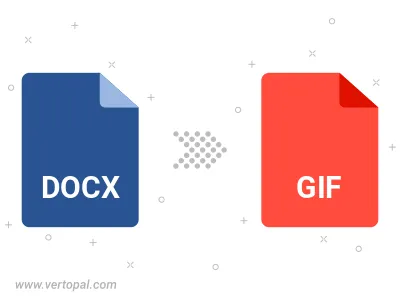
Frequently Asked Questions
How to change DOCX format to GIF?
To change DOCX format to GIF, upload your DOCX file to proceed to the preview page. Use any available tools if you want to edit and manipulate your DOCX file. Click on the convert button and wait for the convert to complete. Download the converted GIF file afterward.
Convert Files on Desktop
Convert DOCX to GIF on macOS
Follow steps below if you have installed Vertopal CLI on your macOS system.
- Open macOS Terminal.
- Either
cdto
DOCX
file location or include path to your input file. - Paste and execute the command below, substituting in your DOCX_INPUT_FILE name or path.
$ vertopal convert DOCX_INPUT_FILE —to gif
Convert DOCX to GIF on Windows
Follow steps below if you have installed Vertopal CLI on your Windows system.
- Open Command Prompt or Windows PowerShell.
- Either
cdto
DOCX
file location or include path to your input file. - Paste and execute the command below, substituting in your DOCX_INPUT_FILE name or path.
$ vertopal convert DOCX_INPUT_FILE —to gif
Convert DOCX to GIF on Linux
Follow steps below if you have installed Vertopal CLI on your Linux system.
- Open Linux Terminal.
- Either
cdto
DOCX
file location or include path to your input file. - Paste and execute the command below, substituting in your DOCX_INPUT_FILE name or path.
$ vertopal convert DOCX_INPUT_FILE —to gif
