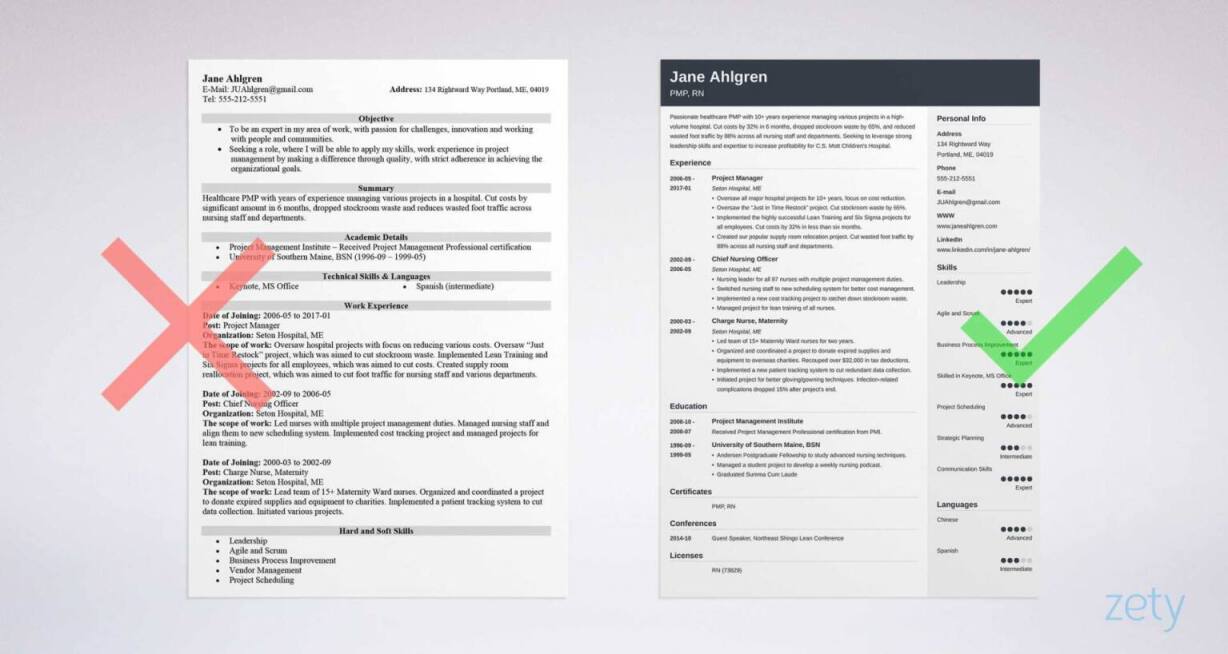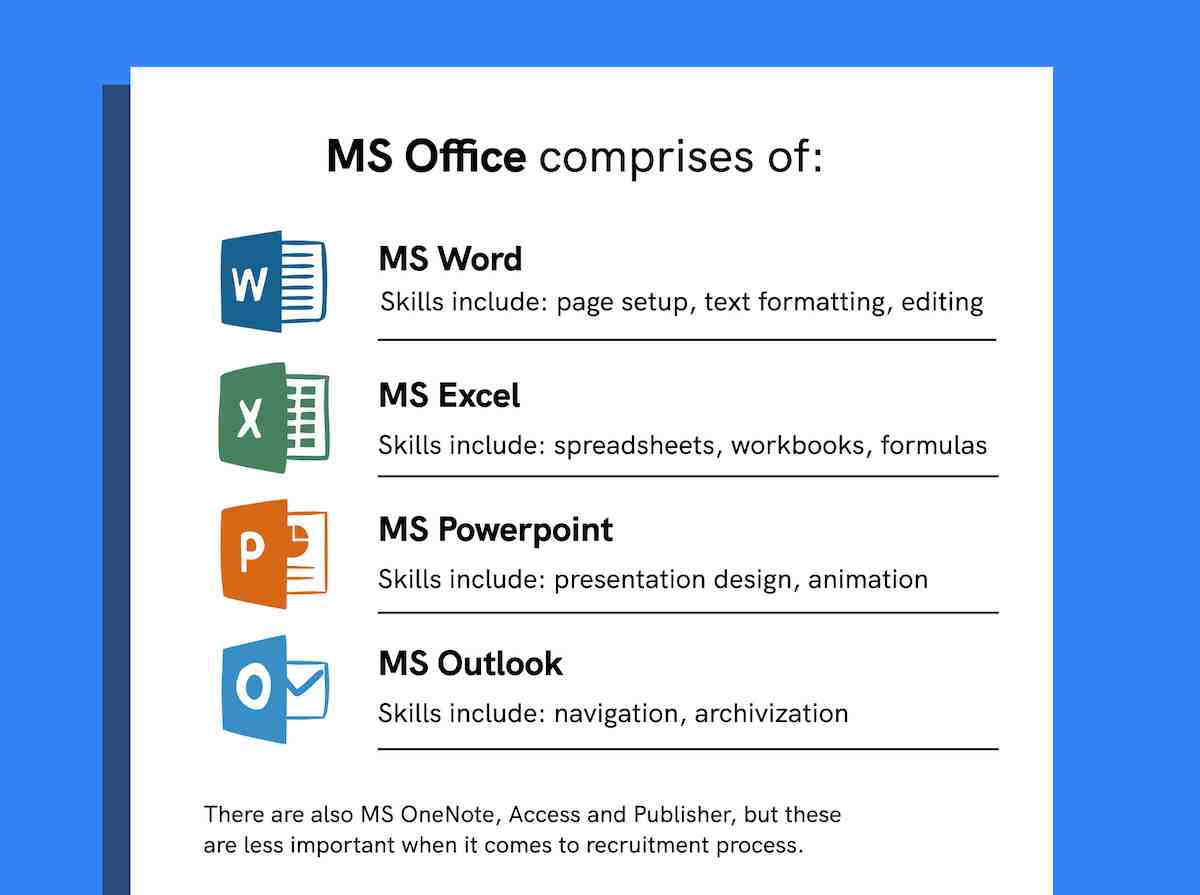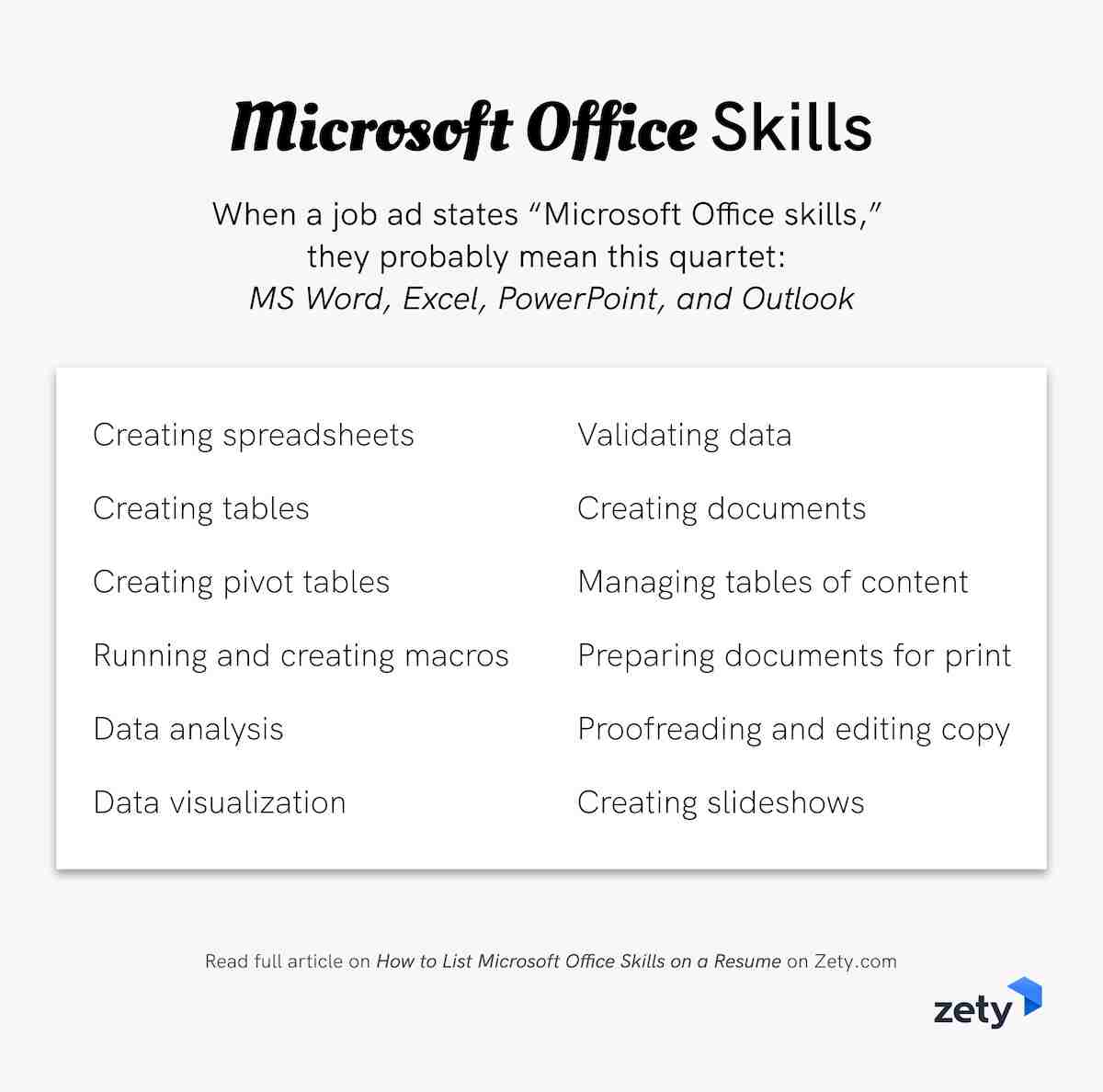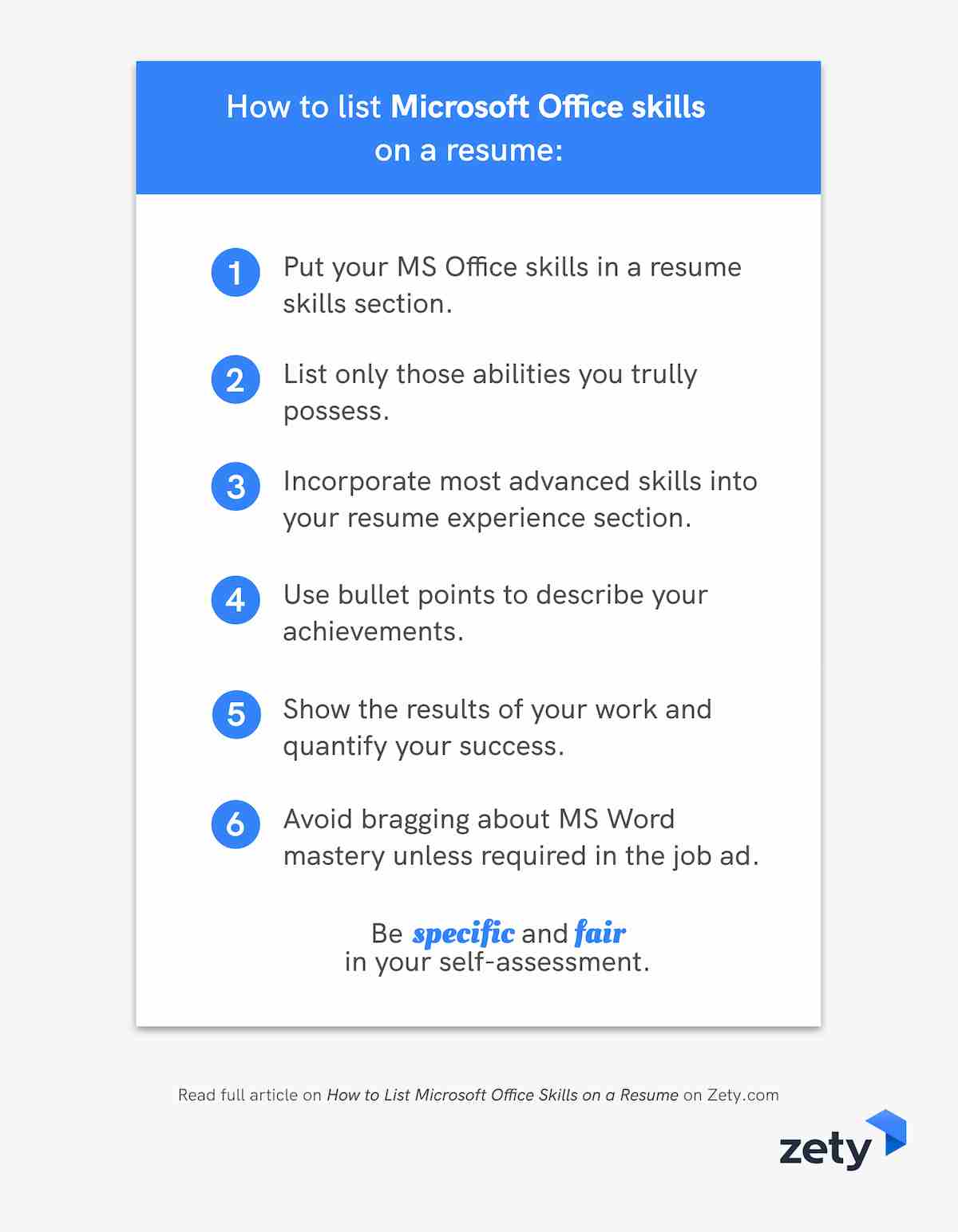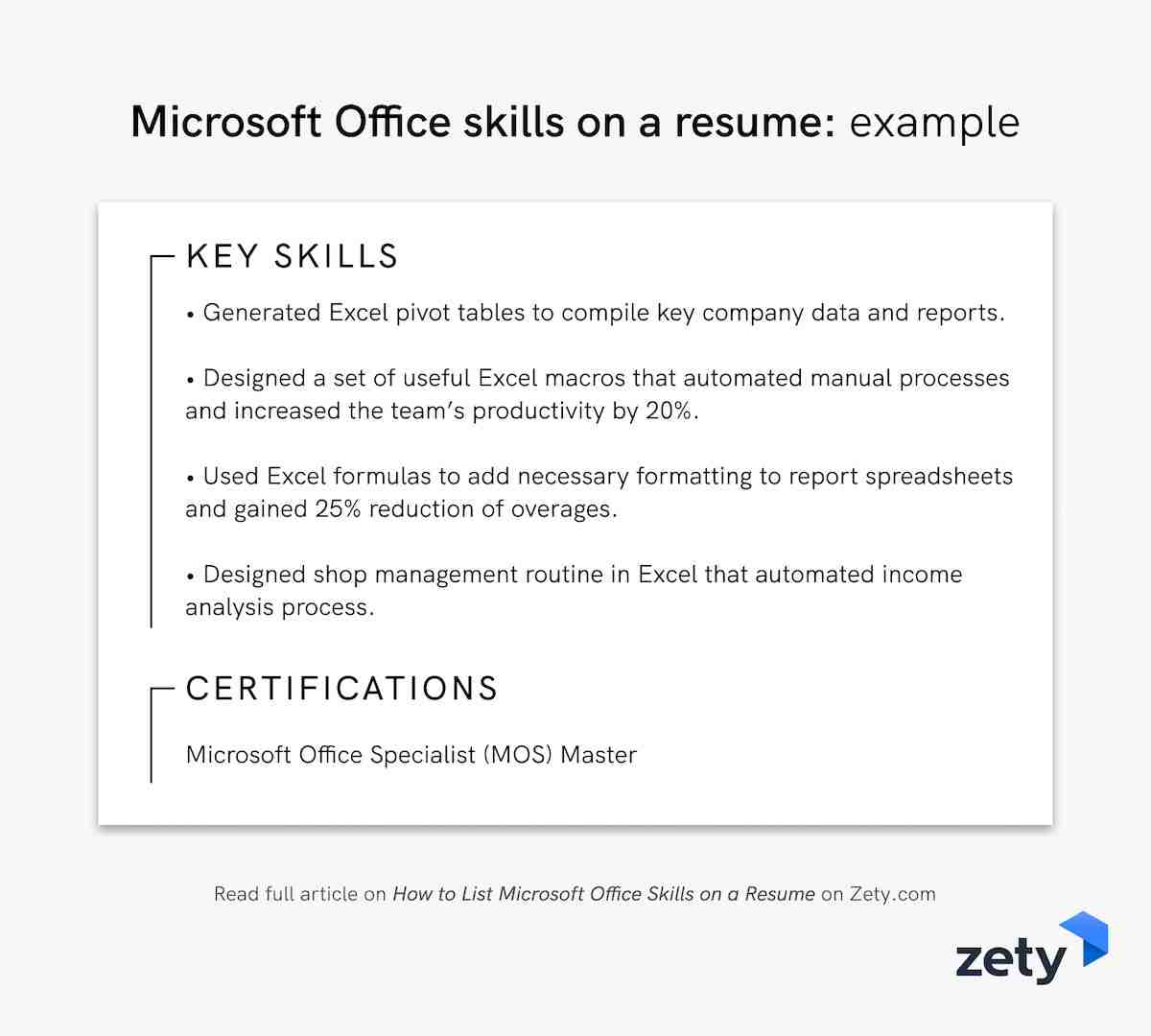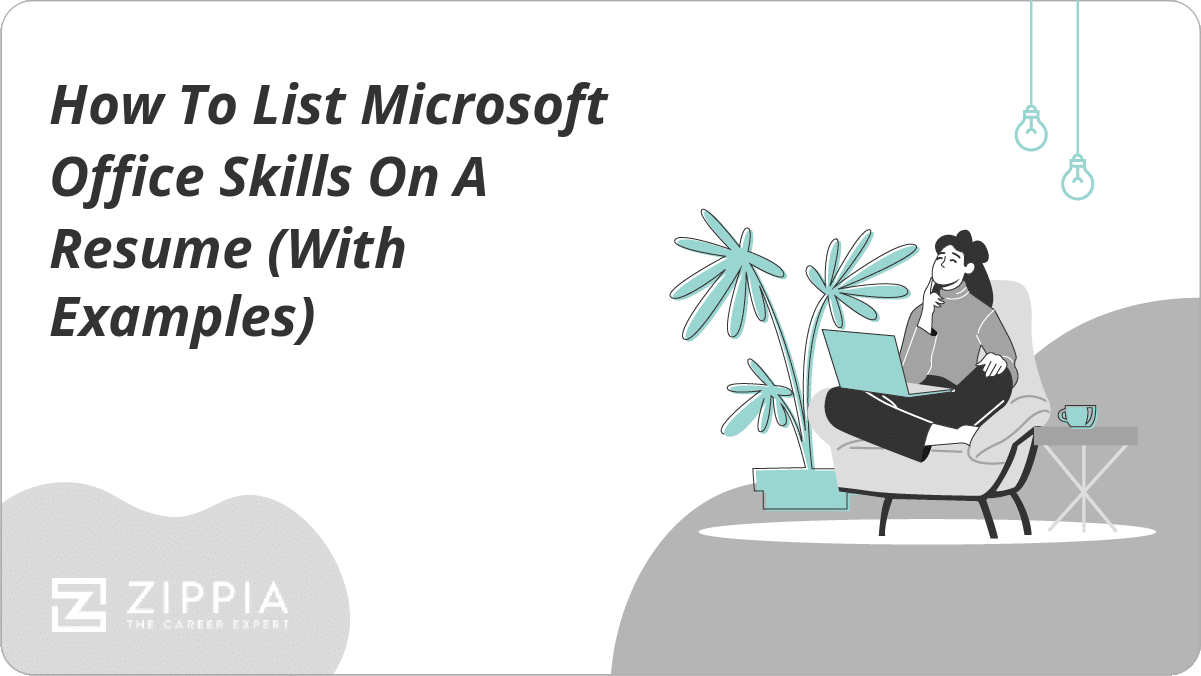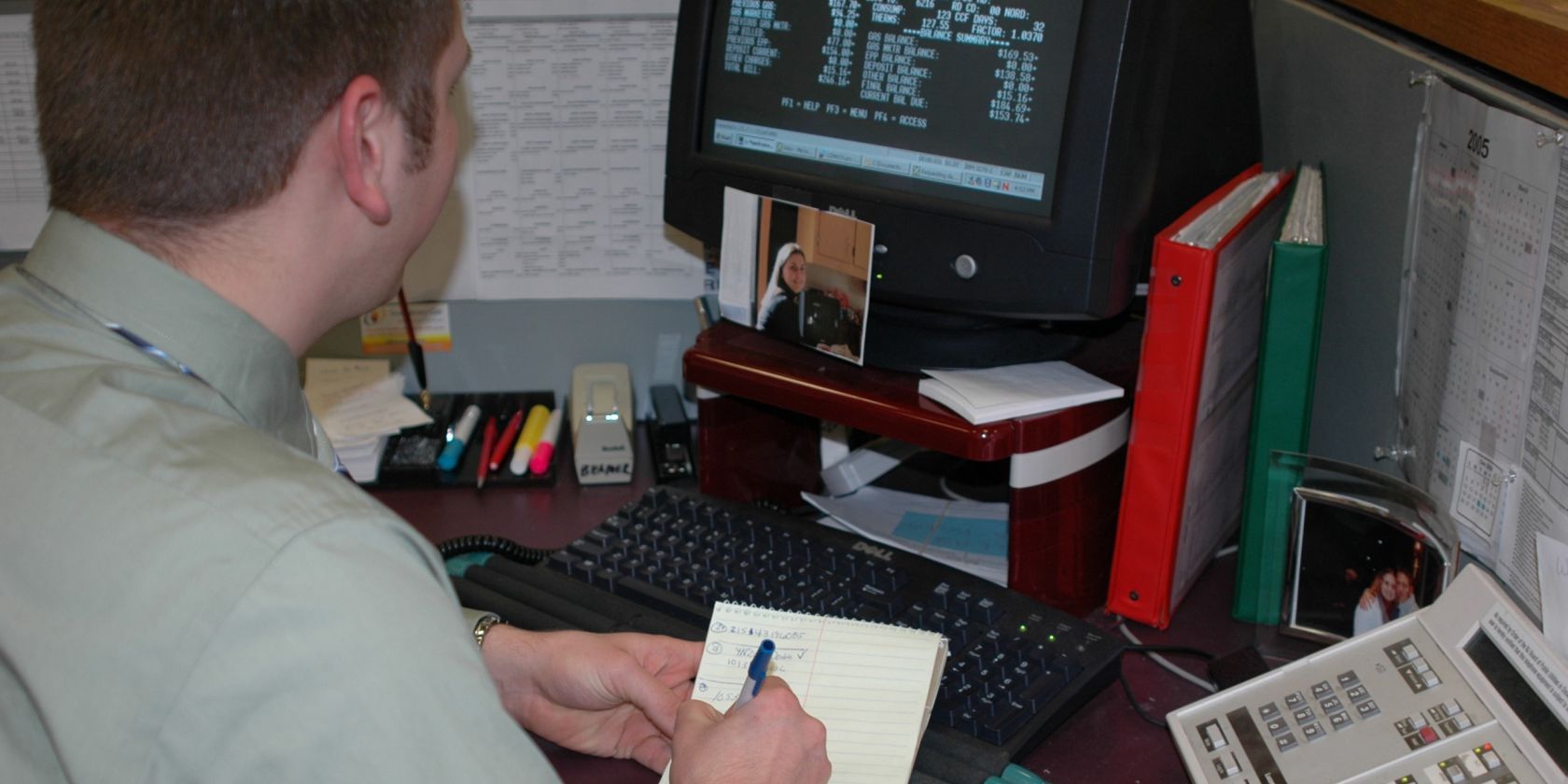If you’re proficient in Microsoft Office, putting “MS Excel” at the top of your resume skills list is not enough. Hiring managers want evidence. They need to know you don’t just mean you can launch Microsoft Word successfully and arrange the text in two columns.
What you really ought to do is find out how to list and describe MS Office skills on a resume like an MOS Master. And we’re about to tell you how that’s done.
This guide will show you:
- A list of Microsoft Office skills program-by-program.
- How to describe Microsoft Office skills on a resume to prove you’re a pro MS user.
- When listing Microsoft Office skills on a resume is not a good idea.
- How to get Microsoft Office certified and boost your chances for a job.
Want to save time and have your resume ready in 5 minutes? Try our resume builder. It’s fast and easy to use. Plus, you’ll get ready-made content to add with one click. See 20+ resume templates and create your resume here.
Sample resume made with our builder—See more resume examples here.
Wondering how to create a killer skills section for your resume? Look at our dedicated guides:
- 99+ Skills for Resumes
- Administrative skills
- Collaboration skills
- Communication skills
- Conceptual skills
- Core competencies
- Creative thinking skills
- Critical-thinking skills
- Decision-making skills
- Employability skills
- Interpersonal skills
- Language skills
- Management skills
- Marketing skills
- Nursing skills
- Organizational skills
- Problem-solving skills
- Project management skills
- Soft skills vs hard skills
- Soft skills
- Hard skills
- Technical skills
- IT skills
- Time management skills
- Transferable skills
- Writing skills
1
Microsoft Office Skills
Microsoft Office Suite, commonly known as Microsoft Office or simply Office, is a set of productivity tools used by businesses around the world. However, it’s used for much more than just writing texts in Word and creating tables in Excel. This suite enables users to perform hundreds of advanced tasks.
True—some jobs require only the basics. But for most of mid- and high-level positions you need to know a few tricky functionalities, too.
MS Office comprises of:
- Microsoft Word: a word-processing program that allows you to write and edit texts. It features a set of helpful language tools and various accessibility options.
- Microsoft Excel: it’s a spreadsheet program to organize and to manipulate data.
- Microsoft Powerpoint: brings your ideas to life in the form of presentations and allows you to create designs, slide animations, 3D models, and icons.
- Microsoft Outlook: it’s your email, calendar, and contacts list.
- Microsoft OneNote: a digital notebook that helps you gather information in the form of text, drawings, screen clippings, and even audio files.
Microsoft Office Suite offers programs that can be used both in a web browser and on a computer.
The two good oldies below may now be used only on PCs:
- Microsoft Access: a database management system from which can link directly to other apps and databases.
- Microsoft Publisher: a layout tool that allows users to style texts, pictures, borders, etc.
Companies very often use Microsoft Office 365 Business with Microsoft Teams and other apps such as Microsoft OneDrive and Microsoft SharePoint that make teamwork easier.
Still, when a job ad states “Microsoft Office skills,” they probably mean this quartet: MS Word, Excel, PowerPoint, and Outlook:
Microsoft Office Skills
- Creating spreadsheet
- Creating tables
- Creating pivot tables
- Running and creating macros
- Data analysis
- Data visualization
- Validating data
- Creating documents
- Managing tables of content
- Preparing documents for print
- Proofreading and editing copy
- Creating slideshows
- Embedding video and images
Enter the classic resume buzz phrase:
Proficient in Microsoft Office
Proficient in Microsoft Office typically means you are able to use MS Word to edit text documents, create templates, and automate the creation of tables of content. Proficient in Excel means running and creating functions, pivot tables, and charts. Plus, you can make slideshows in PowerPoint.
That’s the theory. In practice, most candidates feel obliged to use this phrase on their resume without really being able to do anything more than treat spreadsheets as tables and write up a report on Word.
Here’s what to do instead:
How to Describe Proficiency in Microsoft Office on a Resume
Fluent in Microsoft Word, proficient in Microsoft Excel—it can be phrased in many different ways on your resume, but you have to remember that it means more than just editing text or summing up cells.
So if you have only those basic skills in Microsoft Office—
Leave them out. Why?
Firstly, everybody knows the essentials of the Office suite. It’s a basic know-how.
Secondly, you might confuse the recruiter. They see proficient in Excel and they think: macros, pivot tables, and VLOOKUP. What you think: adding a row, formatting a table, and removing duplicates.
When given a question about it or even worse—a practical task—you will turn out as a liar. And that means an instant “No, thank you.”
So save your reputation and don’t list Microsoft Office skills which you only have a basic grasp of.
When else listing MS Office on a resume is a poor decision?
When it’s obvious that you can use it.
You don’t need to mention MS Office if you’re high-tech professional.
Or if you’re after a job that won’t probably require MS Office skills, like nursing, graphic design, or let’s say acting.
Now, let’s check what proficiency in Microsoft Office really means:
Microsoft Word Skills
- Page setup
- Text formatting
- Editing
- Creating templates
- Textboxes
- SmartArt
- Quick Access
- Title and ribbon bar
- Spellcheck
- Grammar check
Microsoft Excel Skills
- Spreadsheets
- Workbooks
- Formulas
- Data Linking
- Pivot Tables
- Charts
- Data Analysis
- Macros and Automatization (VBA)
- IF Statements
- Data Validation
Microsoft Powerpoint Skills
- Presentation design
- Templates
- Custom slides
- Animation
- Manuscripts
- Creating graphs and charts
- Presentations troubleshooting
Microsoft Outlook Skills
- Navigation
- Archivization
- Assigning tasks
- Tasks distribution
- Configuring email settings
- Email filters
- Calendar management
- Scheduling
All those technical skills require a healthy dose of softer skills:
- Data entry
- Data analysis
- Analytical skills
- Written communication
- Collaboration
- Teamwork
- Document sharing
- Design
See? That’s quite a lot of skills. And if you can tick only some of those points for each MS Office component, it means you’re not proficient.
Microsoft Office Proficiency Levels
MS Office proficiency is sometimes described in terms of levels of mastery: beginner, intermediate, advanced. The lowest level lets users open or create documents, enter or update information. Intermediate users would be able to make bulk changes or operations. Advanced users should be able to run macros and create their own, use VLOOKUP and pivot tables.
On Word, they’d be able to add multimedia and create automatic tables of content. As you can see, different tools present different levels of challenge. Plus, recruiters don’t quite like self-evaluations, so it’s best to skip proficiency levels and explain what it is exactly that you can do.
Looking for examples of other computer skills to put on a resume? Check out this guide: Computer Skills: Best Resume Computer Skills Employers Want
When making a resume in our builder, drag & drop bullet points, skills, and auto-fill the boring stuff. Spell check? Check. Start building a professional resume template here for free.
When you’re done, Zety’s resume builder will score your resume and tell you exactly how to make it better.
2
How to List Microsoft Office Skills on a Resume
- Put your MS Office skills in a resume skills section.
- List only those abilities you trully possess.
- Incorporate most advanced skills into your resume experience section.
- Use bullet points to describe your achievements.
- Show the results of your work and quantify your success.
- Avoid bragging about MS Word mastery unless required in the job ad.
- Be specific and fair in your self-assessment.
See the example below to better understand what we mean:
| right |
|---|
|
Why does this example work so well?
First, our candidate created a master list of all the MS Office skills they had.
Then, read the job offer carefully and highlighted critical skills.
Finally, they picked only skills from the master list that matched the job description.
Pro Tip: Another reason why you should tailor your resume to the job ad? Applicant Tracking Systems (ATS). Many companies today use it to scan candidates’ resumes for skills. MS Office skills in the job ad are almost always reiterated in the ATS settings.
Still not sure how to prepare a custom-made resume for a job? Check out our dedicated guide: 6 Tips on How to Tailor Your Resume to a Job Description (Examples)
3
MS Office Courses and Certifications
LinkedIn lists data science, business analysis, writing, and editing among top 25 skills companies need most nowadays. It means a basic understanding of MS Office is not enough.
If you want to demonstrate your proficiency in Microsoft Office in a formal way, prove your advanced skills, and increase your chances of landing a job interview, consider joining one of the Microsoft Office Certification programs.
These include:
- Microsoft Office Specialist (MOS)
- Microsoft Office Specialist (MOS) Expert
- Microsoft Office Specialist (MOS) Master
The programs all end with a final exam and certification.
There is also plenty of MS Office courses available online (try Udemy, Coursera, or Skillshare).
Want to list your certifications on a resume in a professional way? Here’s how to do it: How to List Certifications on a Resume: Guide (+20 Examples)
Plus, a great cover letter that matches your resume will give you an advantage over other candidates. You can write it in our cover letter builder here. Here’s what it may look like:
See more cover letter templates and start writing.
Key Takeaway
Here’s a short recap of how to list your MS Office skills on a resume:
- Follow the master list of all Microsoft Office skills to get started. Pick the skills that are relevant to your future position.
- Prove your skills in your job description. Show the recruiter how you use them in practice and what you achieved thanks to them.
- If you’re not “proficient in MS Office,” don’t say that on your resume. Be honest about your skills levels.
- Consider getting Microsoft Office certified. It’ll help you stand out from other candidates.
Still not sure how to describe proficiency in Microsoft Office? If you have any thoughts on how to list Microsoft Office skills on resume, give us a shout in the comments. Thanks for writing in!
Microsoft Word Skills: Example Usage on Resumes, Skill Set & Top Keywords in 2023
Microsoft Word is so necessary in today’s world that most candidates have it listed on their resumes.
But, a simple typist is nowhere as experienced as a candidate with outstanding Microsoft Word skills. And recruiters understand that difference very well.
For that, we’ve gathered a list of the most essential Microsoft Word skills to feature in your resume:
How to use Microsoft Word skills on your resume:
Date period
-
Editing submitted articles (Microsoft Word) on a weekly basis (50+ edited articles)
-
Supervised 7 employees as well as an intern.
-
Worked on Microsoft Exchange server 2010, Threat Management Gateway 2010, Microsoft System Center 2012.
-
Worked in over 100 projects related to legal and technical matters.
-
Earned the Applause Award in April 2015 for outstanding contribution and commitment to engagement team
-
Assisted managers in facilitation of winter internship workshop in Dec 2015
-
Fostered a clientele list of 500+ satisfied customers
RIGHT
Types of Microsoft Word skills to add in your resume:
- Creating word documents
- Dynamic page layouts
- Text formatting
- Inserting images and bookmarks
- Creating, modifying, and filling tables
- Page navigation
- Create graphs and charts
- Grammar check
- Printing setup
- Fast typing speed
Pro tip
Microsoft Word is so necessary in today’s world that most candidates have it listed on their resumes.
How do I list Microsoft Word skills on my resume
- Created print-ready designs and mockups using Microsoft Word
- Generated detailed graphs on Microsoft Word to provide better visual illustrations in data representation
- Used Microsoft Word to proofread and edit business documents before reaching out to business partners, clients, and investors
What jobs require Microsoft Word skills?
- Intern
- Internship
- Sales Associate
- Trainee
- Receptionist
- Accountant
- Cashier
- Project Manager
- Volunteer
- Customer Service Representative
Microsoft Word skills courses and certificates.
Here are the top related skills to Microsoft Word:
- Microsoft Excel
- Microsoft Powerpoint
- Excel
-
Powerpoint
- Microsoft Power Point
- Adobe Photoshop
- Microsoft Outlook
- Html
- Autocad
- Outlook
- Adobe Illustrator
-
Photoshop
- Power Point
-
Microsoft Access
-
Microsoft Office
Microsoft Word popularity over time.
Courtesy of Google Trends
About this report:
Data reflects analysis made on over 1M resume profiles and examples over the last 2 years from Enhancv.com.
While those skills are most commonly met on resumes, you should only use them as inspiration and customize your resume for the given job.
Looking to build your own resume?
Enhancv is a simple tool for building eye-catching resumes that stand out and get results.
Variety of custom sections
Hassle-free templates
Easy edits
Memorable design
Content suggestions
TRY FREE FOR 7 DAYS
Volen Vulkov
Volen Vulkov is a resume expert and the co-founder of Enhancv. He
applies his deep knowledge and experience to write about career
change, development, and how to stand out in the job application
process.
Continue Reading
Check more recommended readings to get the job of your dreams.
Microsoft word application contains various word processing, design, page layout, mailings, views, and text/image formatting tools and functions.
The knowledge of these functions helps to create professional-looking documents for the web, print media and officials.
But to use these functions and to create professional-looking official documents you need to have basic and advanced word skills.
The use of basic or advanced word skills depends on the output that you want or it depends on what you want to create.
For example, through basic word skills, you can create a resume. For this, you have to use fonts, size, table, bold, bullets & numbers, etc. But to create a business card or brochure in Microsoft Word you need to have advanced word skills.
So, in this article, I am sharing with you the word skills that you need to learn so that you can do any kind of writing/editing, word processing, and document work in a Word application. I hope it will be helpful.
Let’s start:
Top 10 Basic and Advanced Microsoft Word skills
1. Home Menu: In Microsoft Word, the home menu contains various basic document writing and editing tools. Such as font, paragraph, styles, editing and clipboard. These are essential to know for every word user. It’s because you can’t do anything advanced or you can’t create professional-looking documents if you don’t have knowledge of the home menu’s sub-menu functions. The home menu or home screen is the starting point to learn Microsoft word.
So, having the skills to use bold, fonts, subscript, superscript, bullets, headings, find and replace, copy/paste, line spacing, and paragraphs will help to create basic text documents.
2. File Menu: In the latest version of Microsoft Word, the file menu is updated or totally changed as you saw in word 2003 or in the oldest version. Other than learning about saving, opening, print, now you have to learn about sharing and exporting documents. And if you have purchased the word application then you can also explore the account option as well. And if you want to customize the menus and functions in Microsoft Word then you can use the options function in the File menu.
Now other than sharing, printing, saving, and new and open functions all the others are advanced functions. And when you learn these and use them you will get advanced word skills.
3. Insert Menu: Insert menus are used to insert something pre-designed, pre-created layout, functions, features, and objects in the document. For example, you can insert the image from a computer or cloud storage or directly from the web on your document.
If you’re creating a project report or 5 to 10 pages assignment or document then you can use a header and footer for page numbers, titles, dates, author info etc. You can use smart art to explain your story or points through diagrams.
And if you have figures, or if you want to align or separate the document points such as comparison then you can use the table function as well. Learn more: How to Insert Table in Microsoft Word Document- Word Tutorial
These are very basic word skills. But there are also some other functions such as cover pages, comments, signature lines, equations, symbols, add-ins, bookmarks, and media functions that if you learn to use you will be able to use advanced functionality and features in your word file. Not only that through advanced word skills you will be able to create professional-looking documents with high speed and accuracy. And you will be able to explore your creativity and talent. That will be helpful in your career and profession.
4. Design Menu: The design menu and function are used for document formatting. The formatting is pre-defined through themes, colours, fonts and paragraph spacing. The only thing you have to do is to just hover the mouse over the style and then select the best and click. Now it will automatically be applied to your documents, headings, title and colours, and fonts.
Some of the other features such as watermarks, page colours, and page borders are also important to learn. So that whenever you need to use the border, colour, and watermark on a particular page then you can use that.
5. Layout Menu: The layout menu is very important to use. And it needs some advanced and basic skills. For example, to print the double side bolded brochure you need a different page size and margin than the margin you have set for the newsletter documents.
Similarly, the use of page setup, orientation, columns, breaks, arrange, and indents are very important in eBooks writing, book writing, software documentation, and newsletter. At least the knowledge of page setup is really important.
6. Reference Menu: The reference menu contains advanced functionality that not all users use. Other than a footnote, and table of contents in the reference menu there is some very effective functionality such as smart lookup, bibliography, index and mark citation is advanced functionality that needs to be used in high authority documents and official files.
7. Mail Merge: The most important and advanced function in the word application is mail merge. If you want to have advanced word skills then it’s very important that you learn the uses of mail merge. The process is simple you create a document and then send it to multiple people with that you have created a database. Now in advanced functionality or as an exercise, you can send a marketing message to 10000+ people.
8. Review: The review menu and its sub-menu Such as proofing, language, commenting and accessibility contain basic features so that you control the spellings, words, translations, languages, and comments.
Through this menu, you can block the users and you can also restrict the users to edit the document.
9. The view: The view is another menu that you can use to control and manage the layout when viewing the files. Such as you can see the documents in web layout, print layout and booklet format. You can zoom and split windows. But there is an advanced function called macro. You can record the macro so that you can perform a particular task automatically.
10. Help: The help menu is the most powerful and feature-rich menu in the latest version of the Word application. That you can use it to learn Microsoft Word’s basic and advanced functionality and features instantly on the same screen on the right side. Whatever you want to learn or want to use Microsoft Word, you just have to search there and you will get text documentation as well as short videos.
Not only that you can use contact support.
So, to learn basic and advanced word skills it’s important to learn the above-mentioned menus, functions, and features. But it’s not enough. You also have to do various exercises in Microsoft Word, so that you not only learn but also use it.
I have written/shared a few basic and advanced word exercises here, please check the: List of Microsoft Word Exercises for Students
If you want to explore Microsoft Word or its uses then the following is the post that I recommend you to read: Top 10 uses of MS Word in Daily Life and Business
And if you want to learn Word a little fast and want to learn all the latest and basic word skills through online courses then you can also check the following post: Microsoft Word Online Course & Learn basics and Advanced Word Skills Online
If you want to become an expert in Microsoft Word, then subscribe to our Youtube Channel and follow this Word Tutorial Series:
Microsoft Word Video Tutorials Series in Hindi
Перечисление навыков MS Office в резюме похоже на то, что вы можете пользоваться мобильным телефоном:
Это очевидно.
Но если вы хорошо владеете Microsoft Office, недостаточно указать «MS Excel» в верхней части списка навыков вашего резюме. Менеджеры по найму хотят доказательств. Вот почему вам нужно уметь перечислять и описывать свои навыки, как мастер MOS.
Это руководство покажет вам:
- Список навыков Microsoft Office по программам.
- Как описать навыки Microsoft Office в резюме, чтобы доказать, что вы профессиональный пользователь MS.
- Указывать навыки работы с Microsoft Office в резюме — не лучшая идея.
- Как получить сертификат Microsoft Office и повысить свои шансы на работу.
1. Навыки Microsoft Office
Microsoft Office Suite, широко известный как Microsoft Office или просто Office, представляет собой набор инструментов для повышения производительности, используемых предприятиями по всему миру. Однако он используется не только для написания текстов в Word и создания таблиц в Excel. Этот пакет позволяет пользователям выполнять сотни сложных задач.
Верно — для некоторых вакансий требуются только базовые знания. Но для большинства должностей среднего и высокого уровня вам также необходимо знать несколько сложных функций.
MS Office состоит из:
- Microsoft Word: программа для обработки текстов, позволяющая писать и редактировать тексты. Он содержит набор полезных языковых инструментов и различные параметры доступности.
- Microsoft Excel: это программа для работы с электронными таблицами для организации данных и управления ими.
- Microsoft Powerpoint: воплощает ваши идеи в жизнь в виде презентаций и позволяет создавать дизайны, анимацию слайдов, 3D-модели и значки.
- Microsoft Outlook: это ваша электронная почта, календарь и список контактов.
- Microsoft OneNote: цифровая записная книжка, которая помогает собирать информацию в виде текста, рисунков, вырезок с экрана и даже аудиофайлов.
Microsoft Office Suite предлагает программы, которые можно использовать как в веб-браузере, так и на компьютере.
Две старые добрые вещи ниже теперь можно использовать только на ПК:
- Microsoft Access: система управления базами данных, из которой можно напрямую подключаться к другим приложениям и базам данных.
- Microsoft Publisher: инструмент макета, который позволяет пользователям стилизовать тексты, изображения, границы и т. д.
Компании очень часто используют Microsoft Office 365 Business с Microsoft Teams и другими приложениями, такими как Microsoft OneDrive и Microsoft SharePoint, которые упрощают командную работу.
Тем не менее, когда в объявлении о вакансии говорится «навыки Microsoft Office», они, вероятно, имеют в виду этот квартет: MS Word, Excel, PowerPoint и Outlook:
Навыки Microsoft Office
- Создание электронной таблицы
- Создание таблиц
- Создание сводных таблиц
- Запуск и создание макросов
- Анализ данных
- Визуализация данных
- Проверка данных
- Создание документов
- Управление таблицами содержания
- Подготовка документов к печати
- Вычитка и редактирование копии
- Создание слайд-шоу
- Встраивание видео и изображений
Введите классическую модную фразу для резюме:
Владею Microsoft Office
Опыт работы с Microsoft Office обычно означает, что вы можете использовать MS Word для редактирования текстовых документов, создания шаблонов и автоматизации создания оглавлений. Знание Excel означает запуск и создание функций, сводных таблиц и диаграмм. Кроме того, вы можете создавать слайд-шоу в PowerPoint.
Это теория. На практике большинство кандидатов чувствуют себя обязанными использовать эту фразу в своем резюме, не имея возможности сделать что-то большее, чем обращаться с электронными таблицами как с таблицами и писать отчет в Word.
Вот что делать вместо этого:
Как описать знание Microsoft Office в резюме
Свободное владение Microsoft Word, знание Microsoft Excel — это можно сформулировать по-разному в вашем резюме, но вы должны помнить, что это означает нечто большее, чем просто редактирование текста или суммирование ячеек.
Так что, если у вас есть только эти базовые навыки работы с Microsoft Office —
Оставьте их. Почему?
Во-первых, все знают основы офисного пакета. Это основное ноу-хау.
Во-вторых, вы можете запутать рекрутера. Они видят знание Excel и думают: макросы, сводные таблицы и ВПР. Что вы думаете: добавление строки, форматирование таблицы и удаление дубликатов.
Если вам зададут об этом вопрос или, того хуже, практическое задание, вы окажетесь лжецом. А это означает мгновенное «Нет, спасибо».
Так что берегите свою репутацию и не перечисляйте навыки работы с Microsoft Office, которыми вы обладаете лишь базовыми знаниями.
Когда еще указание MS Office в резюме является плохим решением?
Когда очевидно, что ты можешь это использовать.
Вам не нужно упоминать MS Office, если вы профессионал в области высоких технологий.
Или если вы ищете работу, которая, вероятно, не потребует навыков MS Office, например, уход за больными, графический дизайн или, скажем, актерское мастерство.
Теперь давайте проверим, что на самом деле означает знание Microsoft Office:
Навыки Microsoft Word
- Настройка страницы
- Форматирование текста
- Редактирование
- Создание шаблонов
- Текстовые поля
- СмартАрт
- Быстрый доступ
- Заголовок и лента
- Проверка орфографии
- Проверка грамматики
Навыки Microsoft Excel
- Таблицы
- Рабочие тетради
- Формулы
- Связывание данных
- Сводные таблицы
- Графики
- Анализ данных
- Макросы и автоматизация (VBA)
- Заявления ЕСЛИ
- Проверка достоверности данных
Навыки Microsoft Powerpoint
- Дизайн презентации
- Шаблоны
- Пользовательские слайды
- Анимация
- Рукописи
- Создание графиков и диаграмм
- Устранение неполадок с презентациями
Навыки Microsoft Outlook
- Навигация
- Архивация
- Назначение задач
- Распределение задач
- Настройка параметров электронной почты
- Фильтры электронной почты
- Управление календарем
- Планирование
Все эти технические навыки требуют здоровой дозы более мягких навыков:
- Ввод данных
- Анализ данных
- Аналитические навыки
- Письменное сообщение
- Сотрудничество
- Работа в команде
- Обмен документами
- Дизайн
Видеть? Это очень много умений. И если вы можете отметить только некоторые из этих пунктов для каждого компонента MS Office, это означает, что вы не владеете им.
Уровни владения Microsoft Office
Владение MS Office иногда описывается с точки зрения уровней владения: начальный, средний, продвинутый. Самый нижний уровень позволяет пользователям открывать или создавать документы, вводить или обновлять информацию. Промежуточные пользователи смогут вносить массовые изменения или операции. Опытные пользователи должны иметь возможность запускать макросы и создавать свои собственные, использовать функцию ВПР и сводные таблицы.
В Word они смогут добавлять мультимедиа и создавать автоматические оглавления. Как видите, разные инструменты представляют собой разные уровни сложности. Кроме того, рекрутеры не очень любят самооценку, поэтому лучше пропустить уровни квалификации и объяснить, что именно вы можете сделать.
2. Как перечислить навыки Microsoft Office в резюме
- Поместите свои навыки MS Office в раздел навыков резюме.
- Перечислите только те способности, которыми вы действительно обладаете.
- Включите самые передовые навыки в свой раздел опыта резюме.
- Используйте маркеры, чтобы описать свои достижения.
- Покажите результаты своей работы и оцените свой успех.
- Не хвастайтесь своим знанием MS Word, если только это не требуется в объявлении о вакансии.
- Будьте конкретны и справедливы в своей самооценке.
Посмотрите пример ниже, чтобы лучше понять, что мы имеем в виду:
| ПРАВИЛЬНО |
|
Почему этот пример работает так хорошо?
Во- первых, наш кандидат составил основной список всех навыков MS Office, которыми он обладал.
Затем внимательно прочитайте предложение о работе и выделите важные навыки.
Наконец, они выбрали только те навыки из основного списка, которые соответствовали описанию работы.
Совет профессионала: еще одна причина, по которой вам следует адаптировать свое резюме к объявлению о работе? Системы отслеживания кандидатов (ATS). Сегодня многие компании используют его для сканирования резюме кандидатов на наличие навыков. Навыки MS Office в объявлении о вакансии почти всегда упоминаются в настройках АТС.
3. Курсы и сертификаты MS Office
LinkedIn перечисляет науку о данных, бизнес-анализ, письмо и редактирование среди 25 основных навыков, которые больше всего нужны компаниям в 2021 году. Это означает, что базового понимания MS Office недостаточно.
Если вы хотите официально продемонстрировать свое знание Microsoft Office, доказать свои продвинутые навыки и повысить свои шансы на получение приглашения на собеседование, подумайте о том, чтобы присоединиться к одной из программ сертификации Microsoft Office.
К ним относятся:
- Специалист по Microsoft Office (MOS)
- Специалист по Microsoft Office (MOS) Эксперт
- Специалист по Microsoft Office (MOS) Master
Все программы заканчиваются выпускным экзаменом и сертификацией.
Существует также множество онлайн-курсов по MS Office (попробуйте Udemy, Coursera или Skillshare).
Заключение
Вот краткий обзор того, как указать свои навыки работы с MS Office в резюме:
- Следуйте основному списку всех навыков Microsoft Office, чтобы начать. Выберите навыки, которые имеют отношение к вашей будущей должности.
- Докажите свои навыки в описании работы. Покажите рекрутеру, как вы их используете на практике и чего вы добились благодаря им.
- Если вы не «владеете MS Office», не говорите об этом в резюме. Честно говорите об уровне своих навыков.
- Рассмотрите возможность получения сертификата Microsoft Office. Это поможет вам выделиться среди других кандидатов.
Summary. The best way to include Microsoft Office skills on a resume is to showcase specific accomplishments you’ve achieved using Microsoft Office software rather than using generalizations. Highlight your experience, not just your proficiency.
Microsoft Office is the backbone of many companies and organizations. Because of this, HR departments want to know that if they hire you, they won’t need to train you on the basics.
In this article, you’ll learn which Microsoft Office skills are worth brushing up on and featuring on your resume.
Key Takeaways:
-
The top three Microsoft skills that employers are looking for are Microsoft Excel Skills, Microsoft Word Skills, and Microsoft PowerPoint Skills.
-
When applying for jobs, start by checking the job description to make sure you highlight any specific skills listed there.
-
If you haven’t used many Microsoft programs and don’t have an understand of it, don’t lie and list skills on your resume that are not real.
How to List Microsoft Office Skills on a Resume
When it comes time to show off your Microsoft Office skills while you’re applying for a new job, it can be difficult to know how to present them. As always, start by checking the job description you’re applying for to make sure you highlight any specific skills listed there. Then, incorporate them into your job experience if they fit well. For example:
Managed department’s budget and purchases with intermediate skills in Microsoft Excel
Coordinated with three other offices to complete projects using basic Microsoft Teams skills
Compiled, formatted and distributed quarterly reports to all staff using advanced skills in Microsoft Word and Microsoft Outlook
Something like the above section is perfectly fine, but it’s not exactly going to stop and make hiring managers go “wow.” For that, you’ll need to demonstrate your Microsoft skills with quantifiable achievements, like:
Saved Product department $20,000+ annually on metallic resources and contractor spending by creating budgeting sheet with Microsft Excel
Increased efficiency of cross-team projects by 12% through effective weekly memos drafted on Microsoft Word
Created PowerPoint presentations for Sales staff, leading to a 8% higher conversion rate and 6% boost in subscriber retention
The above experience section showcases proficiency in Microsoft Office by showing examples of achievements, rather than telling the recruiter basic job responsibilities.
If your work experience doesn’t lend itself to featuring your Microsoft Office qualifications in this way, you can add them in a separate skills section. Paint a picture of what you can do with each platform instead of simply saying that you can use it.
Your skills section might look something like this:
Relevant Skills
Microsoft Word: Advanced skills creating and editing company memos, reports, and newsletters so that formatting remains consistent with company style guides. Used mail merge to create and send personalized emails to company employees and customers.
Microsoft Excel: Basic skills entering and sorting data. Used simple formulas and filters to organize customer contact information for the department.
Microsoft Outlook: Intermediate skills using Microsoft Outlook to send and manage emails and calendar events.
Types of Microsoft Office Skills
Some of the more specific Microsoft Office skills you need to hone depend on your job, but the basics tend to stay the same across industries. No matter what you do for a living, you need to be able to easily throw together a nice-looking document, spreadsheet, or presentation.
Having a working knowledge of each platform will also allow you to more easily pick up on the more specific ins and outs of the programs you will be using for your particular job.
-
Microsoft Excel Skills
Even if you aren’t going to be making complex data reports in Microsoft Excel, you still need to know how to interact with this program on some level.
You should especially make sure that you can list these skills on your resume if you’re going to be working with data, finances, or in any administrative setting. Here are some more specific skills to hone and then mention on your resume:
-
Creating and editing formulas. Formulas are some of the most useful features in Excel. They can be tricky to get the hang of, though, so being able to create and adjust these quickly will make you a much more valuable employee.
Once you know the basics, work on learning how to connect formulas across documents, between graphs, and more.
-
Using pivot tables. Pivot tables allow you to read and manipulate large amounts of complex data quickly and accurately.
Being comfortable with these will set you apart from other applicants, especially in an administrative or data-driven position, so make sure you work on your skills in this area and then list them on your resume.
-
Formatting graphs and charts. Knowing how to use and manipulate the charts and graphs in Excel is important to being able to present data well.
Beyond the technical aspects of this, it’s also important that you know which styles are best for the information you’re trying to present. Choosing the right type and then designing it to be easy to read can make all the difference when you’re trying to present data.
-
Sorting data. Even if it’s just making a simple alphabetical list, it’s important to be able to sort data in Excel.
Knowing how to use multiple filters is ideal, as even the simpler spreadsheets you use may need to be sorted in a few different ways. Practice adding and using these filters quickly and without mixing up the cells.
-
Creating workbooks and sheets. While it may not be a highly technical skill, knowing how and when to separate sheets and workbooks is vital. Each situation may call for a different setup, but knowing how to do this makes your document usable.
-
-
Microsoft Word Skills
Microsoft Word is one of the most versatile Microsoft products. You’ll need basic skills in this program no matter where you work, since reports, memos, and project plans are created in Word. Plus, it works well across Macs and PCs, making it easier to share documents without having to worry about converting files.
Make sure to add this to the skills section of your resume regardless of what position you’re applying for. Here are some more specific areas of expertise you should have as well:
-
Formatting documents. Few things look more unprofessional than a poorly formatted Word document. From font sizes to spacing, you should know the general norms and features of proper formatting.
Knowing how to create a document with multiple columns, appropriate headers and footers, and professional fonts will save you from embarrassment and make you a more valuable employee.
-
Using proofreading and editing tools. Microsoft added some very handy tools to Word that allow you to catch errors and changes that you wouldn’t normally be able to as easily.
For example, you can show every line break and space so that you can troubleshoot your formatting or compare two different documents to see what changes have been made. Knowing how to use these tools and others like them will help you be a more efficient and effective employee.
-
Making and using templates. Whether they’re helping you do your job more efficiently or they’re an organization-wide requirement, Word templates are common in many workplaces. Knowing how to use them is vital, and knowing how to make them is even better.
-
Incorporating text boxes, photos and other elements. You might find yourself needing to know how to add pull quotes, photos, and charts and graphs into your document. Being able to insert, create and format these elements will help you reach a higher level in your Word skills.
-
-
Microsoft PowerPoint Skills
You might associate Microsoft PowerPoint with lectures and conferences, but this program is useful for the layman presenter as well. Companies also use PowerPoint to provide training or announcements to employees, even if they simply email the presentation out.
Even if the position you’re applying for doesn’t require you to use it very often, knowing your way around PowerPoint only adds to your value as an employee. If you’re comfortable with this program, be sure to include it on your resume, as well as any of these more specific skills:
-
Creating and working with custom templates and themes. Many organizations make PowerPoint templates and themes to match company branding. Depending on your job, you’ll either need to know how to use them, how to create them, or both.
-
Using the notes feature. Although the technical aspects of putting notes in with your slide aren’t complicated, the real skill comes in knowing what types of information should go there instead of in the slide itself.
Some of this is a style choice that varies from person to person, but knowing the basic principles is beneficial.
-
Printing the presentation in handout form. Whether your job is to assist your boss in preparing for a presentation or giving updates to important investors yourself, knowing how to print out a PowerPoint presentation in handout form is a valuable skill to have.
Thankfully, the program has presets for this; you just need to know how to find them on both a Mac and a PC.
-
Designing an engaging presentation. This is also a skill that requires a good amount of practice, but as a professional, you should know the basic principles of a quality PowerPoint presentation.
Take note of good presentations you watch and work to hone your communication skills in this area, as this will increase the value that you bring to a business.
-
Incorporating animations and multimedia elements.To have truly effective PowerPoint skills, you should know how to incorporate multimedia elements like videos into your slides.
Similarly, knowing the different animations you can add to a presentation and then using them tastefully is also a valuable skill to have.
-
More Microsoft Office Skills
While Microsoft Excel, Word, and PowerPoint are some of the most widely used Microsoft Office products, you may want to consider building up and listing these other skills on your resume as well:
-
Microsoft Outlook. This email platform is a common one for companies to use, as it works well for large groups.
Getting to know not only its mail functions, but also its more detailed scheduling and sorting components will bring you extra favor with a potential employer, especially if you’re going to be working in a communication-based role.
-
Microsoft Publisher. Microsoft Publisher is used to create materials like event programs and newsletters, so it’s good to be at least familiar with it. Learn the formatting techniques that come with printing booklets and other multi-page documents to really make an impression.
-
Cross-platform functions. One of the benefits of Microsoft Office is how well each program works together. For example, you can use the mail merge function to create and send out personalized emails using the data you’ve entered in an Excel spreadsheet, all without leaving Word.
Even if this skill isn’t mentioned in the job description, it’s good to bring up since it shows that you’re an efficient employee who truly knows Microsoft Office.
-
OneNote. OneNote is a virtual, shareable notebook. It also allows you to add links, photos, and documents to your notes, making it a valuable tool for sharing research and other information with your team. While this isn’t as commonly used as Microsoft Word, it is worth at least having a basic understanding of the program.
-
Office 365. With the rise of remote work and Office 365, it’s important that you know how to use some of the more popular programs within it such as Microsoft OneDrive and Microsoft Teams.
OneDrive is a shared storage space, and Teams is a project management system that allows you to message and video chat with your team members. Knowing your way around these will make you more attractive to employers, as they will have to spend less time training you if they use these programs regularly.
Proficient in Microsoft Office
Many candidates opt for the phrase “Proficient in Microsoft Office” on their resume. While this is a useful phrase to include, we should take a moment to discuss the meaning of “proficient.”
Someone who is proficient in Microsoft Word should easily be able to create, design, and format documents that look professional and error-free. A proficient Microsoft Excel user is someone who can develop and run a variety of functions, create meaningful pivot tables, and design charts that look great and convey data in an easy-to-understand way.
-
Be able to back it up. Don’t make the mistake of bragging about proficiency if you’ve only made spreadsheets to track static data or used PowerPoint to create super basic presentations in school. A few well-placed Microsoft interview questions will reveal the limits of your knowledge, which is a bad look.
-
Don’t include it unnecessarily. Everybody knows the basics of Microsoft Office, and that’s why we recommend leaving it off your resume most of the time. For example, if you’re a high-level tech person, hiring managers will assume you know how to operate the most universal program suite on the planet.
-
Make sure it’s relevant. If you’re applying for a job that doesn’t use computers whatsoever (they do exist), then you can also leave off this irrelevant skill set.
Beyond Your Resume
It’s usually a good idea to mention your Microsoft Office skills in your cover letter and interview as well, especially if the position you’re applying for puts an emphasis on them. Have a few examples ready of projects where you used your abilities and what you can do on each platform.
Be ready to demonstrate your skills by brushing up on any rusty areas before your interview. If your interviewer asks you about something that you don’t know how to do, be honest. Tell them that you don’t know and then explain how you would figure out how to do it. This shows that while you aren’t perfect, you are able and willing to teach yourself new skills.
Ways to Improve Your Microsoft Office Skills
If you want to step up your Microsoft Office skills and really earn that “Proficient in Microsoft Office” title, there are several good routes to take.
-
Take a course. There are countless online courses dedicated to teaching the most advanced ways to utilize the Micorosft Office suite.
Microsoft itself offers a Microsoft Office Certification program, which can be a major asset on your resume if you’re applying for an administrative role. You can become a Microsoft Office Specialist, Expert, or Master through these programs.
-
Find a mentor. You can also find a mentor who has more advanced skills with Microsoft Office (and a desire to share those skills). Mentorship doesn’t have to be a super formal thing — it can be as simple as meeting with someone for an hour once a week to learn how to do something new with Excel.
The great thing about these focused sessions is that you can get help with specific on-the-job tasks or figure out how to perform your day-to-day job more easily. Plus, you can put your new skills to the test immediately, helping solidify your lessons in your memory.
-
Use YouTube. Don’t sleep on the power of YouTube tutorials. There’s an endless amount of content creators who’ve put together videos explaining just about everything you could imagine using Microsoft Office for. Whatever specific skill you’re hoping to gain and wherever your current skill level is, there’s a channel for you.
-
Practice. There’s a good chance you regularly use Microsoft Office in your personal life anyway. These programs are super useful for organizing your life outside of work, after all.
To up your skills, give yourself a project. For example, try making a budget that tracks your spending and categorizes it (yes, we know there are apps for that — the point is to make it yourself!) In the process, you’re likely to learn a handful of useful functions that could apply to your life at work.
Microsoft Office Skills FAQs
-
What are basic Microsoft Office skills?
Basic Microsoft Office skills are being able to create, open, modify, save, and send documents using Microsoft Word, Excel, and Outlook. These are generally considered the basics of Microsoft Office.
However, being able to perform more complex tasks with Microsoft Office and showcasing that experience on your resume will help you to stand out.
-
Is it too late to learn Microsoft Office skills if I don’t already know them?
No, it isn’t too late to learn Microsoft Office skills if you don’t already know them. You can teach yourself Microsoft Office through guided tutorials online, or you can take more official courses and receive certifications.
-
Do I need to know Microsoft Publisher for office jobs?
No, you don’t necessarily need to know Microsoft Publisher for office jobs. Microsoft Publisher might be useful for administrative assistant roles or for those who own and operate their own small business.
However, the basic Microsoft Office skills required for office jobs generally include Word, Excel, PowerPoint, and Outlook.
-
What are Microsoft Excel skills?
Microsoft Excel skills include working with formulas, sorting data, and creating graphs and charts. Including these slightly more advanced Excel skills on your resume can help you stand out from applicants who are only familiar with basic Excel functions.
References
-
Microsoft – Microsoft 365 Training
-
Yale – Microsoft Office Skills Assessment
-
- Most Common Skills
- What Are Soft Skills?
- What Are Leadership Skills?
- What Are What Are Hybrid Skills?
- What Are Teamwork Skills?
- What Are Communication Skills?
- What Are Organizational Skills?
- What Are Personal Skills?
- What Are Interpersonal Skills?
- What Are Decision Making Skills?
- What Are Negotiation Skills?
- How To Multitask
- What Are Creative Thinking Skills?
- What Are Adaptability Skills?
- What Are Internal Analysis?
- What Are Multitasking Skills?
- What Is Professional Networking?
- What Is Nonverbal Communication?
- What Are Critical Thinking Skills?
- Presentation Skills
- What Is Accountability?
- What Is Emotional Intelligence?
- Verbal Communication Skills
-
- What Are Hard Skills?
- What Are Technical Skills?
- What Are What Are Life Skills?
- What Are Social Media Skills Resume?
- What Are Administrative Skills?
- What Are Analytical Skills?
- What Are Research Skills?
- What Are Transferable Skills?
- What Are Microsoft Office Skills?
- What Are Clerical Skills?
- What Are Computer Skills?
- What Are Core Competencies?
- What Are Collaboration Skills?
- What Are Conflict Resolution Skills?
- What Are Mathematical Skills?
- How To Delegate
-
- What Are Skills Employers Look For?
- What Are Inductive Reasoning?
- What Are Problem Solving Skills?
- What Are Active Listening Skills?
- What Are Management Skills?
- What Are Attention To Detail?
- What Are Detail Oriented Skills?
- What Are Domain Knowledge?
- What Is Professionalism?
- What Are Rhetorical Skills?
- What Is Integrity?
- What Are Persuasion Skills?
- How To Start A Conversation
- How To Write A Conclusion For A Research Paper
- Team Player
- Visual Learner
- Aptitude
- High Income Skills
- The Most Important Professional Skills
-
- What Is Figurative Language?
- What Are Rhetorical Strategies?
- What Is a Subject Matter Expert and What Do They Do?
- What Is A Differentiation Strategy
- What Is Job Order Costing
- What Is Situational Analysis
- Plan Of Action
- Report Format
- Law Of Diminishing Marginal Returns
- Administrative Duties
- Giving A Presentation
- Organizational Behavior Management
- Deductive Reasoning
- Reflective Listening
Never miss an opportunity that’s right for you.
Работодатели во многих отраслях и областях ожидают, что соискатели получат навыки Microsoft Office. Это, пожалуй, самое универсальное программное обеспечение для бизнеса во всем мире. Возможно, вам не обязательно быть экспертом в MS Office, но это поможет вашим перспективам трудоустройства, по крайней мере, познакомиться с основами и быть рассмотренными для большинства ролей.
Если вы подаете заявку на административную должность, вы должны хорошо разбираться в программах Office для ежедневных задач.
В этом случае ваш менеджер по найму, несомненно, ожидает высокий уровень владения. Для других рабочих мест — даже на высоком уровне, обычно ожидается уровень грамотности, по крайней мере, в Microsoft Word.
MS Office включает в себя десять различных настольных приложений, а наиболее распространенными являются Excel для электронных таблиц, Outlook для почты, Powerpoint для визуальных презентаций и Word для публикации на рабочем столе.
Наиболее важные навыки работы с Microsoft Office для наиболее распространенных настольных приложений
Лучшие навыки MS Excel
Работодатели будут рады найти ищущих работу специалистов, обладающих навыками работы с MS Office Excel.
Сводные таблицы: Управление данными проще в Excel, если вы можете овладеть искусством сводной таблицы. В сводных таблицах выполняются автоматические действия, такие как сортировка и усреднение, которые помогут вам быстро анализировать данные, используя формулы, которые в противном случае занимали бы часы, чтобы сделать быстрый анализ.
Функция заполнения: Этот навык позволяет дублировать одну электронную таблицу и автоматически применять ее информацию к другим листам.
Он также поможет вам быстро создавать сводные листы.
Форматирование: нет правила, согласно которому электронные таблицы должны быть уродливыми или скучными. Таблицы, отформатированные с использованием согласованного размера шрифта, цвета бренда и равномерного интервала, будут лучше приняты коллегами и начальниками. Помимо оснований сделать их приемлемыми, теперь есть множество хитроумных деталей, которые любой может применить к электронной таблице, чтобы сделать ее совершенно привлекательной.
Не следует недооценивать силу хорошо расположенного разделителя пунктирной линии или выцветшую цветовую схему радуги.
Лучшие навыки MS Word
Когда заканчивается электронная почта, начинается MS Word. Для большинства письменных коммуникаций в бизнесе MS Word — это система выбора. Большинство работодателей будут искать кандидатов, которые могут выполнять следующие задачи в MS Word.
Форматирование и настройка страницы: Многие люди борются с MS Word, неспособными понять основы их иногда сложных в использовании форматирования и функций настройки страницы. Это будет означать, что сотрудники должны изучить основы этих функций, потому что они являются основными для использования MS Office. Форматирование может включать такие вещи, как пользовательские заголовки многократного использования, несколько столбцов, нумерация страниц и выбор шрифтов и цветов.Когда вы создадите что-то, что вам нравится, вы можете сохранить шаблон и повторно использовать его снова и снова.
Использование SmartArt & textboxes: Word отлично подходит для текстовых документов. Это также полезно для вещей, таких как флаеры и вывески. Word упрощает работу, но это просто, если вы знаете, как использовать эти функции. Формы и текстовые поля могут временами быть громоздкими, потому что им не нравится накладываться друг на друга, и иногда они могут перескакивать по странице, но как только вы их повесьте, и поймете причуды, вы станете мастером.
Если вы предпочитаете не использовать Photoshop или не иметь к нему доступа, MS Word — отличная альтернатива простым проектам визуального дизайна с использованием изображений, форм, цветов и других элементов дизайна.
Лучшие навыки MS PowerPoint
PowerPoint — это презентационное программное обеспечение. Это позволяет дизайнеру создавать красивые пользовательские слайды. Работодатели будут искать кандидатов, которые могут составить презентацию в PowerPoint. PowerPoint обладает множеством функций по умолчанию, таких как тени и звуки, и кто-то из разработчиков PowerPoint будет знать, какие автоматические качества удалять, насколько они узнают, какие функции добавить.
Работа с пользовательскими слайдами и шаблонами: кто-то, владеющий PowerPoint, сможет создать привлекательный слайд с нуля, понимая основные элементы дизайна композиции, цвета и баланса. Успешный кандидат также сможет вводить новые данные в существующий шаблон.
Анимация: добавление анимации в текст и изображения добавляет слой волнения на каждый слайд. Анимация позволяет элементам на странице увеличивать или исчезать. Работодатели предпочтут кандидатов, которые могут со вкусом и вдумчиво использовать эту забавную функцию.
Работа с MS Office может быть интересной и полезной. Знания Microsoft Office будут полезны практически для любой роли, но особенно для рабочей среды, в которой будут оцениваться административные задачи. Нарисуйте свои навыки и будьте готовы поговорить о том, что вы можете сделать с MS Office в своем следующем интервью.
Microsoft Office Программы
- Доступ
- Excel
- Outlook
- PowerPoint
- Издатель
- Word
- Офис для Android
- Офис для iPad
- Офис для iPhone > OneDrive
- OneNote
- Office 365
- Список умений Microsoft Office
A — D
Анализ таблиц
- Автоответ
- Календари
- Cc: и Bcc:
- Графики
- Настройка параметров электронной почты
- Создание электронной визитной карточки
- Создание и отправка сообщений электронной почты
- Создание и управление комментариями
- Создание баз данных
- Создание документов
- Создание форм
- Создание ярлыков
- Создание презентаций
- Создание запросов
- Создание слайд-шоу
- Создание таблиц
- Создание таблиц
- Создание шаблонов
- Анализ данных
- Базы данных
- E-P
Электронная почта < Фильтры электронной почты
- Отправка документов
- Форматирование документов
- Таблицы форматирования
- Формулы
- Функции
- Проверка грамматики
- Вставить гиперссылки
- Слияние писем
- Управление нежелательной почтой > Управление папками
- Настройка страницы
- Плановые встречи
- Печать
- Q — Z
- Расписания ng
- Отправка вложений
Настройка сигнатур электронной почты
- Обмен документами
- Проверка орфографии
- Форматирование текста
- Отслеживание изменений
- Использование шаблонов
- Как использовать списки навыков
- Использовать навыки, упомянутые здесь при создании вашего резюме или сопроводительного письма, или при поиске работы.Во время вашего собеседования будьте готовы обсудить функции, с которыми вы знакомы, и что вы можете сделать. Для каждой работы требуются разные навыки и опыт, поэтому внимательно ознакомьтесь с описанием работы и сосредоточьтесь на навыках, указанных работодателем.
- Списки навыков:
Навыки трудоустройства, внесенные в список Job | Списки навыков для резюме
Подробнее:
Как отвечать на интервью Вопросы о навыках | Что включать в раздел навыков по повышению квалификации
«Get that report to me, ASAP!» A core set of Microsoft Excel and Word tricks can make this task less stressful and help you whiz up a stylish report in no time.
Depending on your job, there is a chance you already mastered a certain set of Office skills. As an accountant, you might be well-versed using Microsoft Excel financial functions. If you’re in management, you might be proficient when it comes to putting together professional presentations with Microsoft PowerPoint.
Aside from those job-specific things, nearly everyone needs to know a core set of MS Office skills when entering into an office job. If a cubicle is your home, and you’ll be expected to analyze information, give occasional presentations, or write up concise reports, you’ll want to make sure you’ve got these tips in your back pocket at all times.
Microsoft Excel Skills
Excel should be discussed first simply because it is one of the most versatile Microsoft Office products of them all. Nearly every profession in the world should have some use for Excel.
Organizing and better understanding information and data is at the core of what Microsoft Excel is for, and being able to do that more quickly will also let you get your job done faster.
1. Make Use of Autofill
You can save a tremendous amount of time with two methods of filling in data in Excel. Skill #1 is the autofill feature—filling out numbered data in columns and rows. This Excel feature will save you a lot of time while working as you don’t have to edit each cell.
To use it, simply type anything into the first cell that ends in a number.
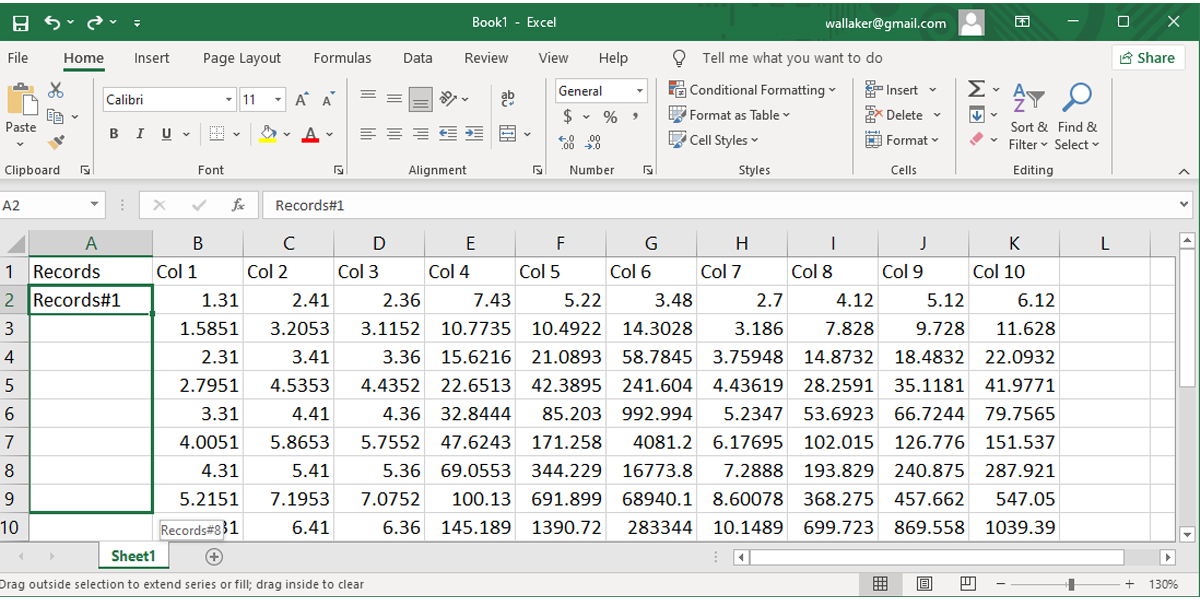
Click and hold the lower-right corner of the cell, and drag the mouse down the column. You’ll notice that the number on the right will automatically increment for each cell.
2. Use Autofill for Formulas
Skill #2 to learn is using autofill for formulas. If you write a function at the bottom of each column — for example averaging all of the values in that column—you can use this same autofill feature to do the same calculation at the bottom of each other column as well.
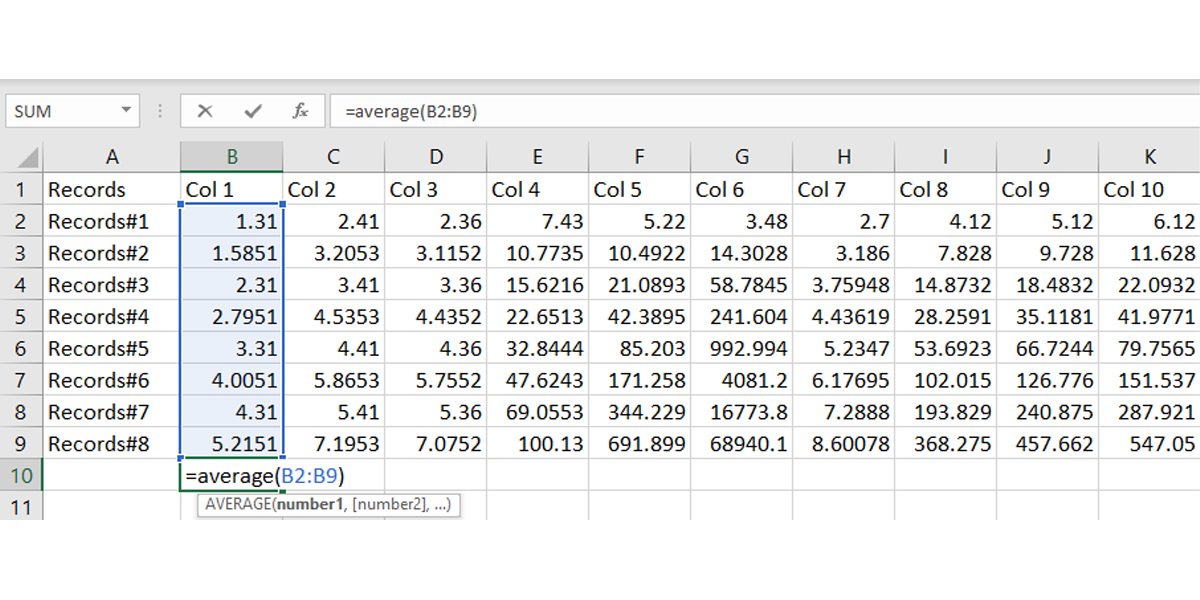
You do this the same way. Click and hold the lower right corner of the cell where you just typed in the formula, and then drag it across the other columns to the right of it.
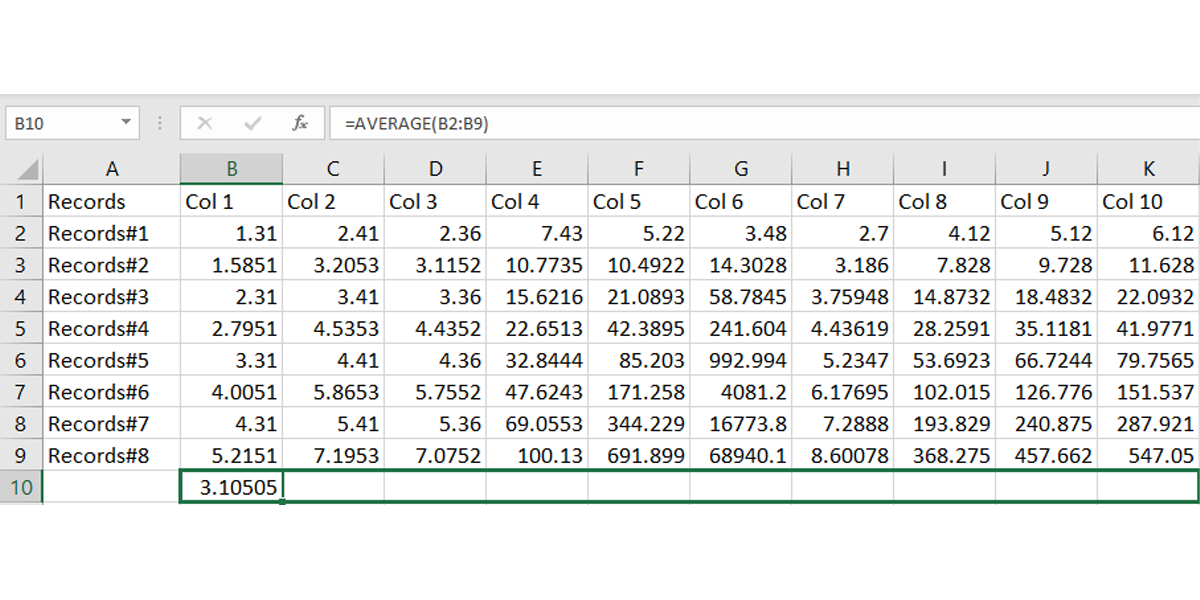
When you release the mouse, all of those column calculations will automatically correct for the right column letter. You’ve basically performed the identical formula for every column in just a few seconds, and you didn’t even have to type another keystroke.
3. Manage Data Easily With the PivotTable Tool
The third skill you really need to learn in Excel if you want to save yourself a tremendous amount of analysis time is a tool called a PivotTable. PivotTable is accessible under the Insert menu. Just look for the PivotTable icon.
If you click this icon after highlighting an entire table of data (including headers), the PivotTable tool analyzes that data and allows you to bring it into a new sheet where you can manipulate that data in various ways.
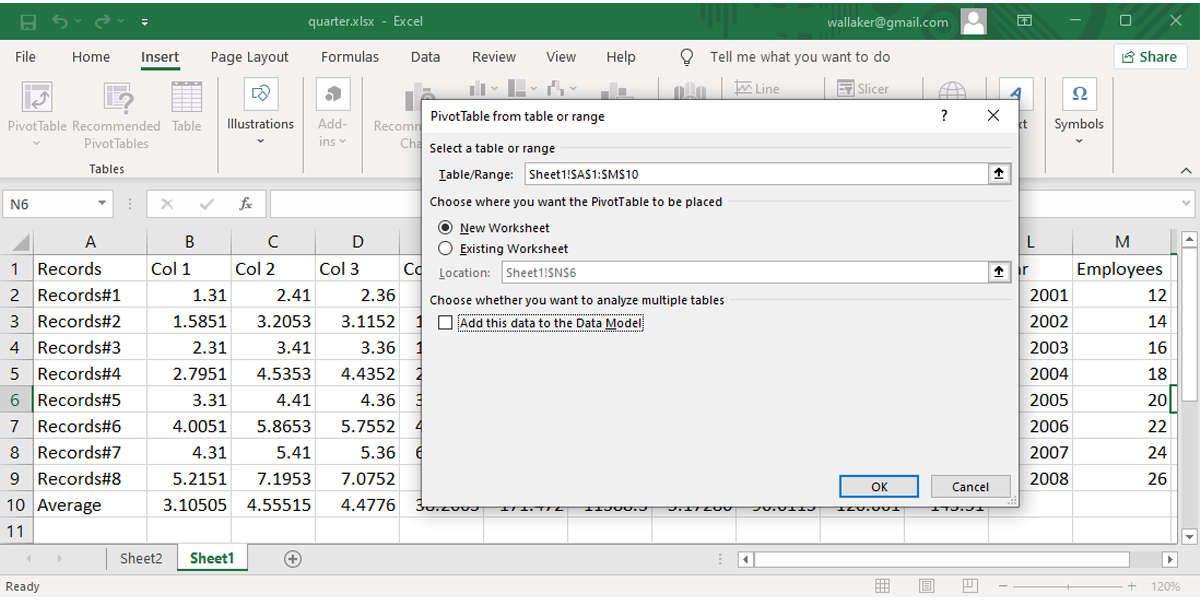
The PivotTable tool allows you to select the columns of data that you want to analyze, and then choose how you want to manipulate the data. Simply add them all up? Average them? Calculate the standard deviation?
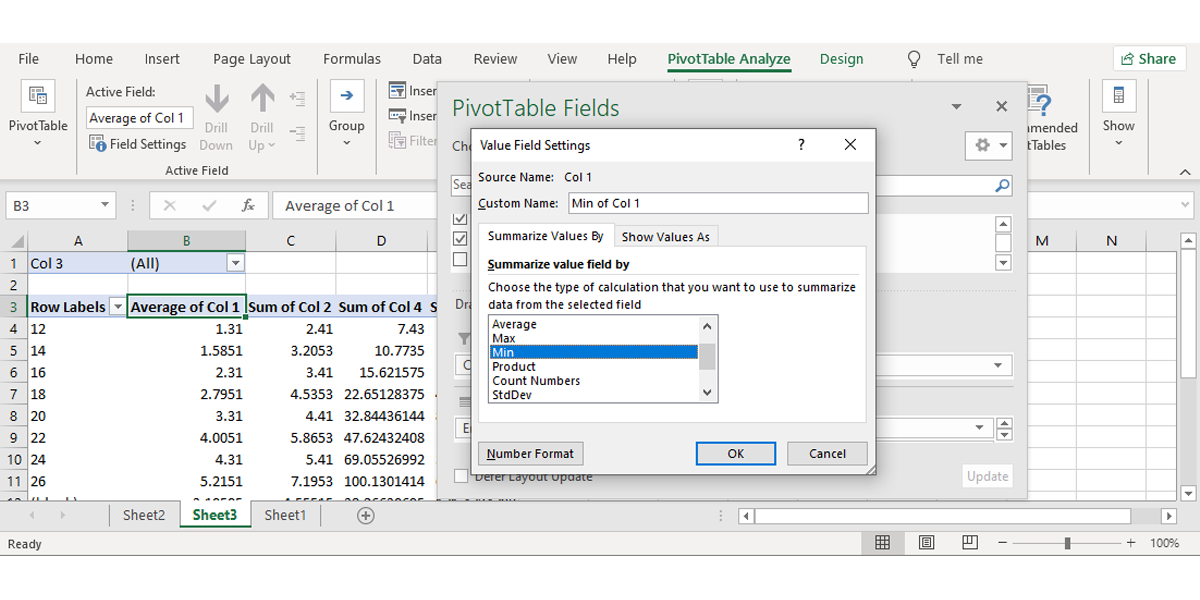
Using PivotTable saves a tremendous amount of time. To accomplish these same things in a standard Excel sheet would require all sorts of functions and re-formatting data. PivotTables automatically do the work, while you can spend more of your time studying the results.
Microsoft Word Skills
One of the most commonly used Microsoft Office products is Microsoft Word, for example, to write up reports to management or write important business letters and other correspondence. Given these common uses, it’s easy to identify the two skills in this MS Office product that every cubicle dweller should know, like header manipulation, page layout, and formatting.
The reason headers are important is that once you have a good header design for something like a letter or a certain type of report that you have to fill out, you never have to design or create that header again.
You can save a document with all of the header formattings you need, and save all of that effort the next time you create the same document. Headers can be formatted by clicking on the Insert menu and choosing the Header icon.
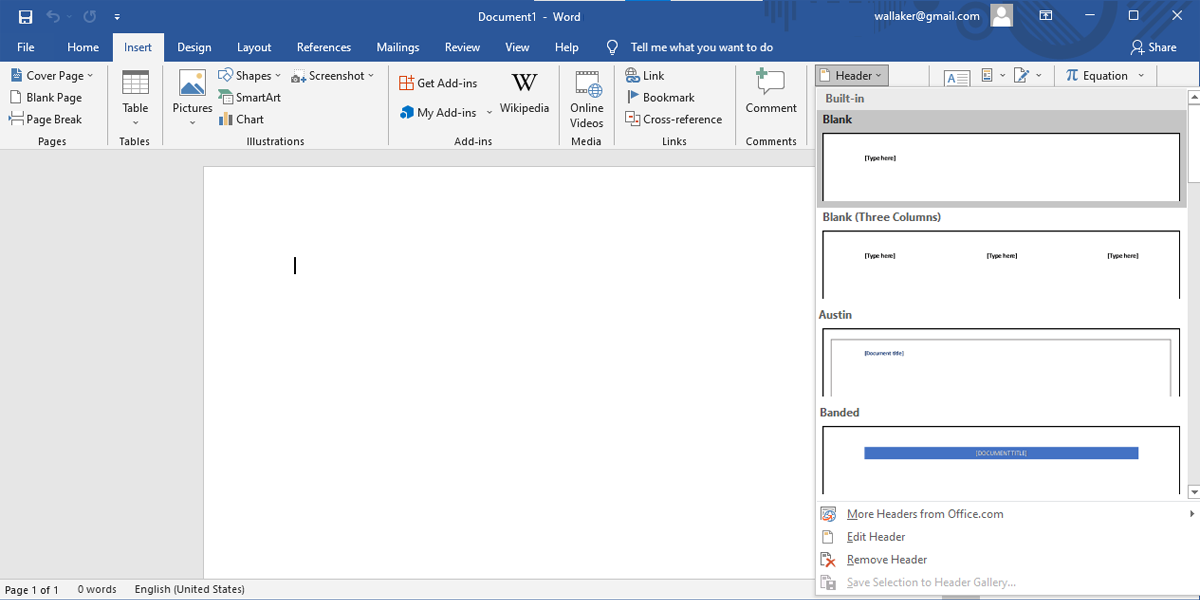
Once you review the header editing menu, you’ll see just how versatile and useful headers can be. You can automatically have headers alternate between two designs between even and odd pages, and you can even break your document into sections and give each section its own unique header.
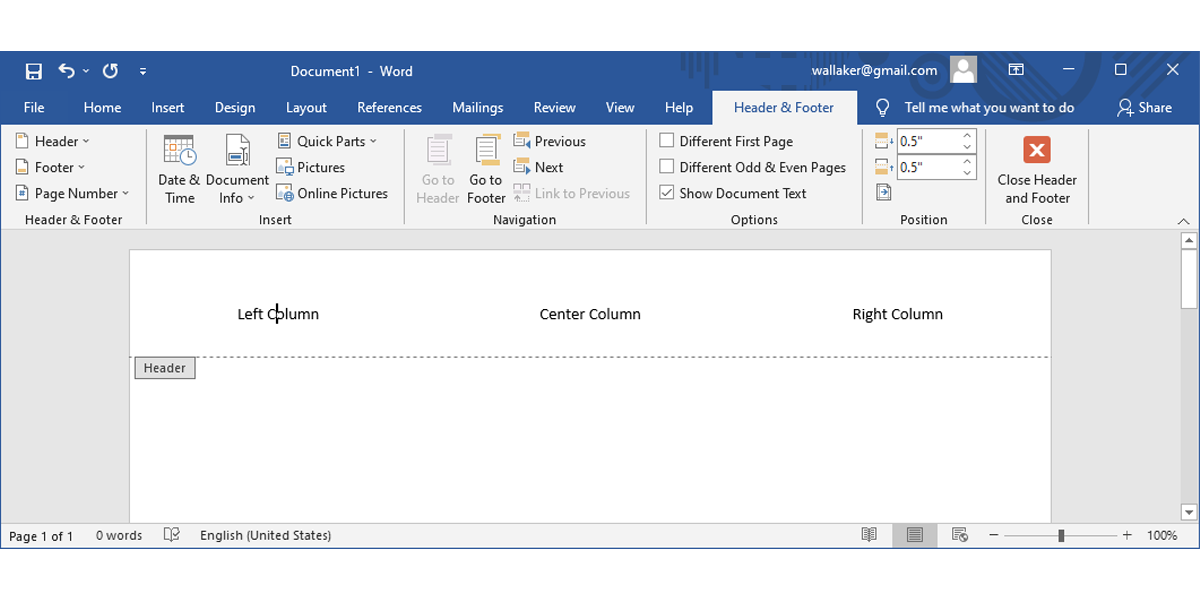
This flexibility allows you to automate all of the repeat sections of documents for the various documents you have to write up for your job, saving a tremendous amount of time.
Another advantage of using headers in this way is that if you ever want to change any part of those headers in the document, all you have to do is make the change to the header style in one place, and the change will automatically replicate throughout your entire document. Without a header, you’d have to manually make that change on every page.
5. Manage Page Layout
The next Microsoft Word skill that every office worker should know is how to set up and preview the page format of any document. Understanding how to do this gives you the flexibility to make a document look however you want, rather than being stuck with the default settings for things like page margin size (which many people have no clue how to change).
A few of the tools you should learn to format page layout are on the Insert menu. Things like the Page Number tool, which will automate and manage the page numbering for you.
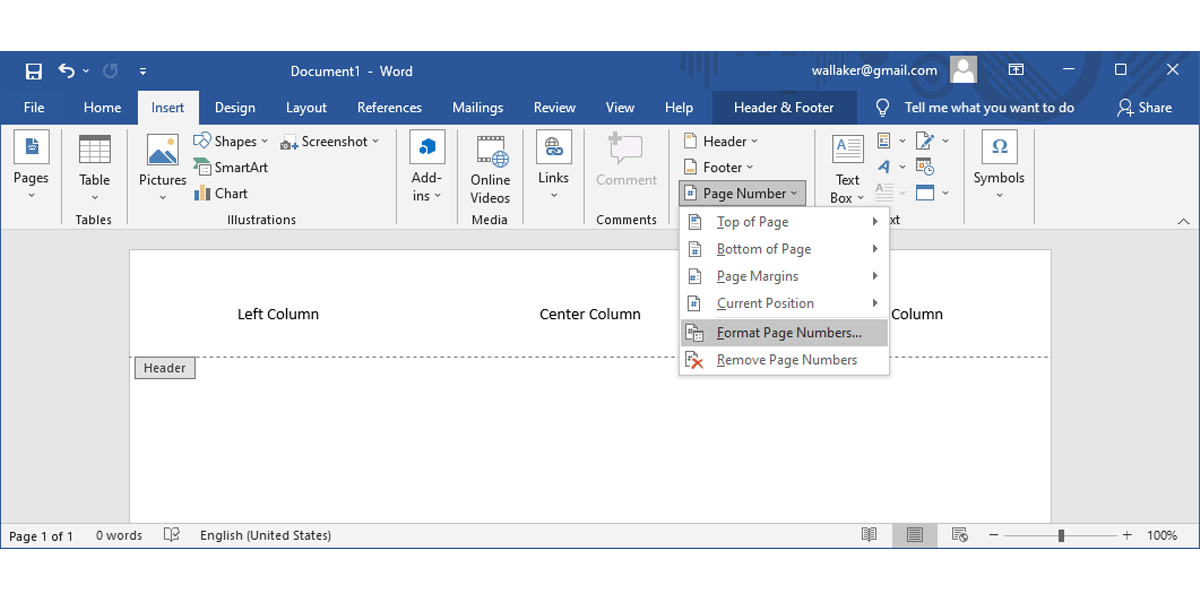
The bulk of the page formatting options you need are actually on the aptly named Layout menu. If you’re writing up a newsletter for your company, why mess around with manually trying to work out the formatting into sections of the page when you can just use the Columns tool found here to do this?
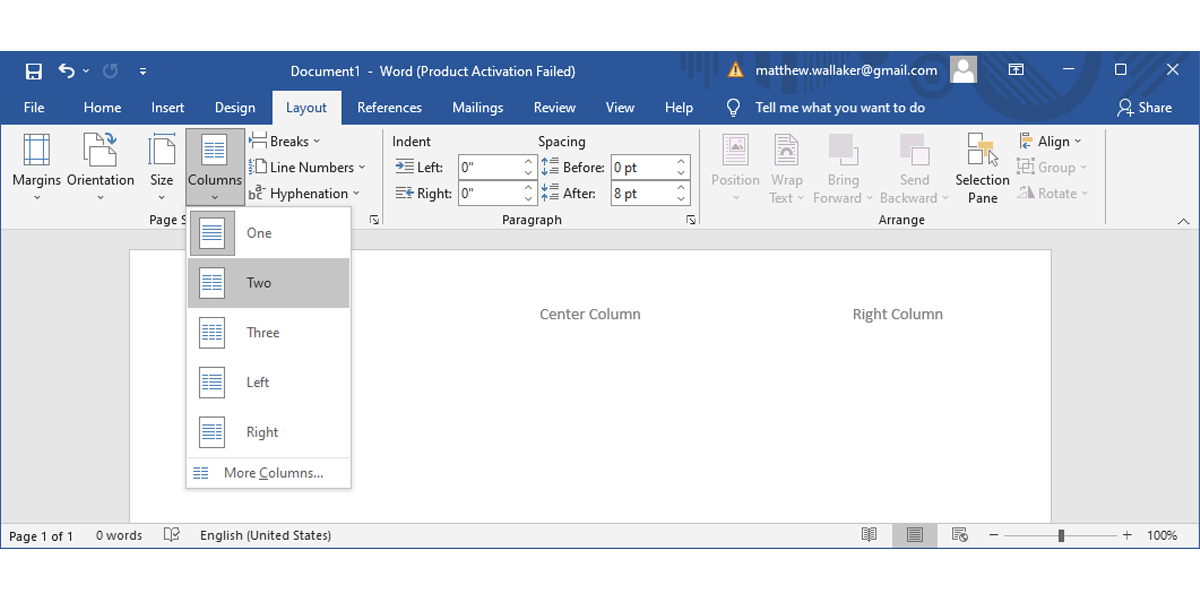
And that mysterious margin around the page that most people call their local IT technician to learn how to modify? Don’t bother calling. From the Design menu, just click on the Page Borders icon, go to the Page Border tab, and click on Options.
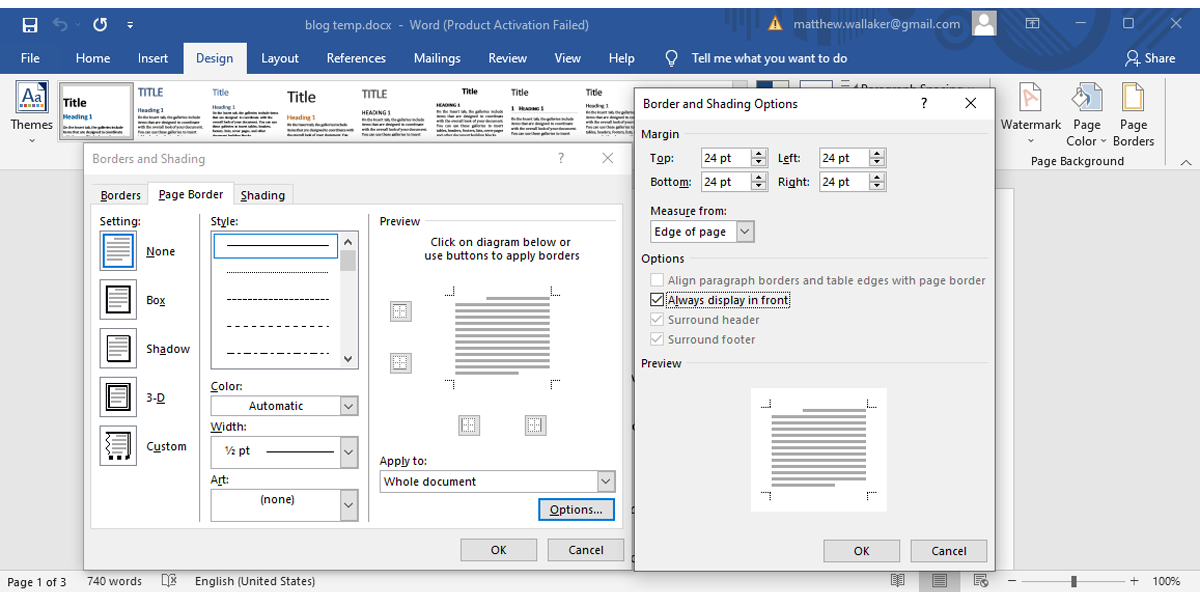
You can set top, bottom, left, and right page margins there. By the way, on that Borders and Shading menu, check out all of the other cool things you can do, like place border lines on any side of the page, apply to only sections of the document, and much more.
No More Stressful Tasks
No matter your job, you need a minimum Word and Excel skillset as you might need to quickly put together a good-looking document or spreadsheet. And you should do it without wasting too much time.
Fortunately, our list will show you some basic Word and Excel skills you need to succeed at the office.