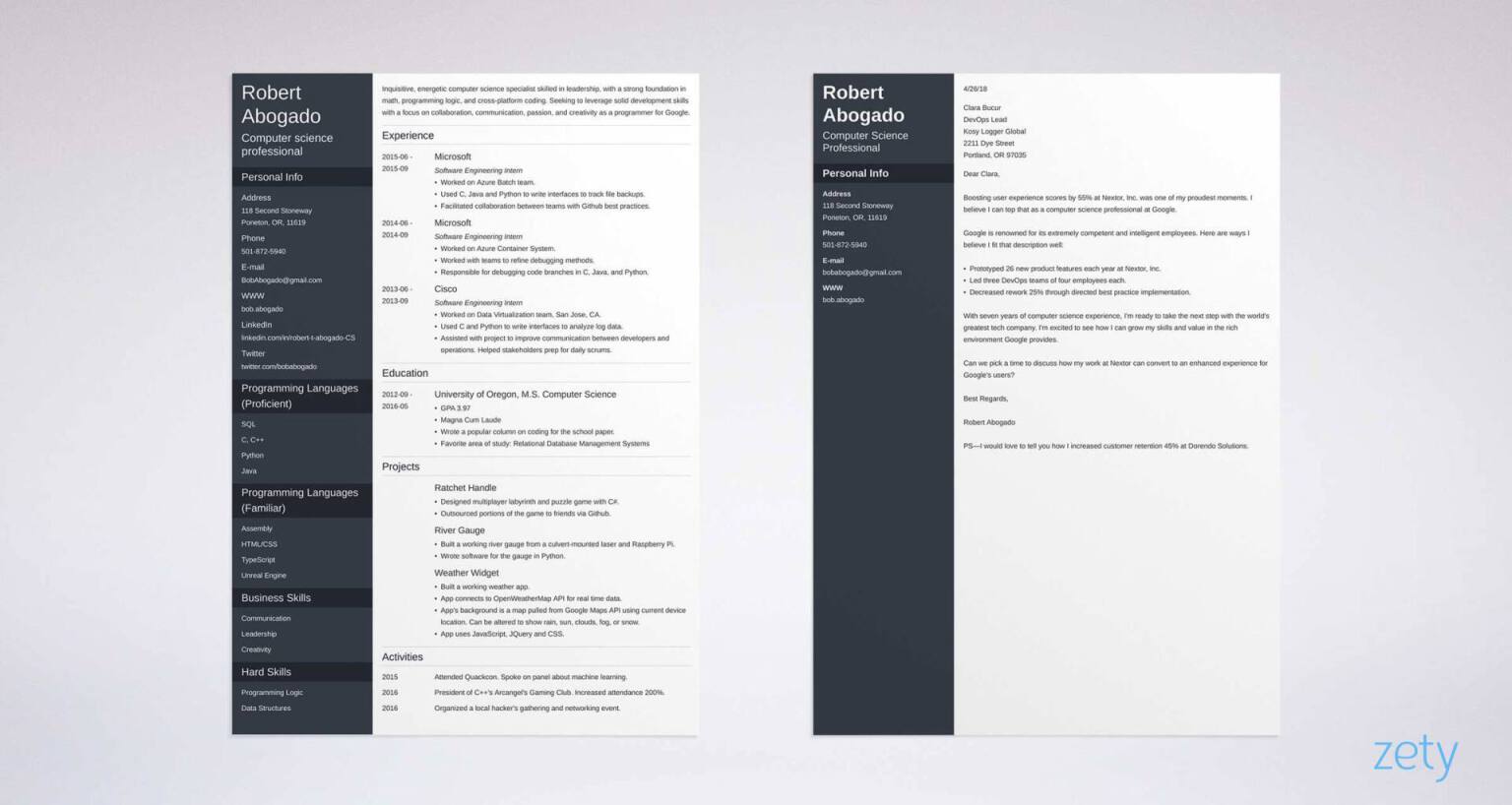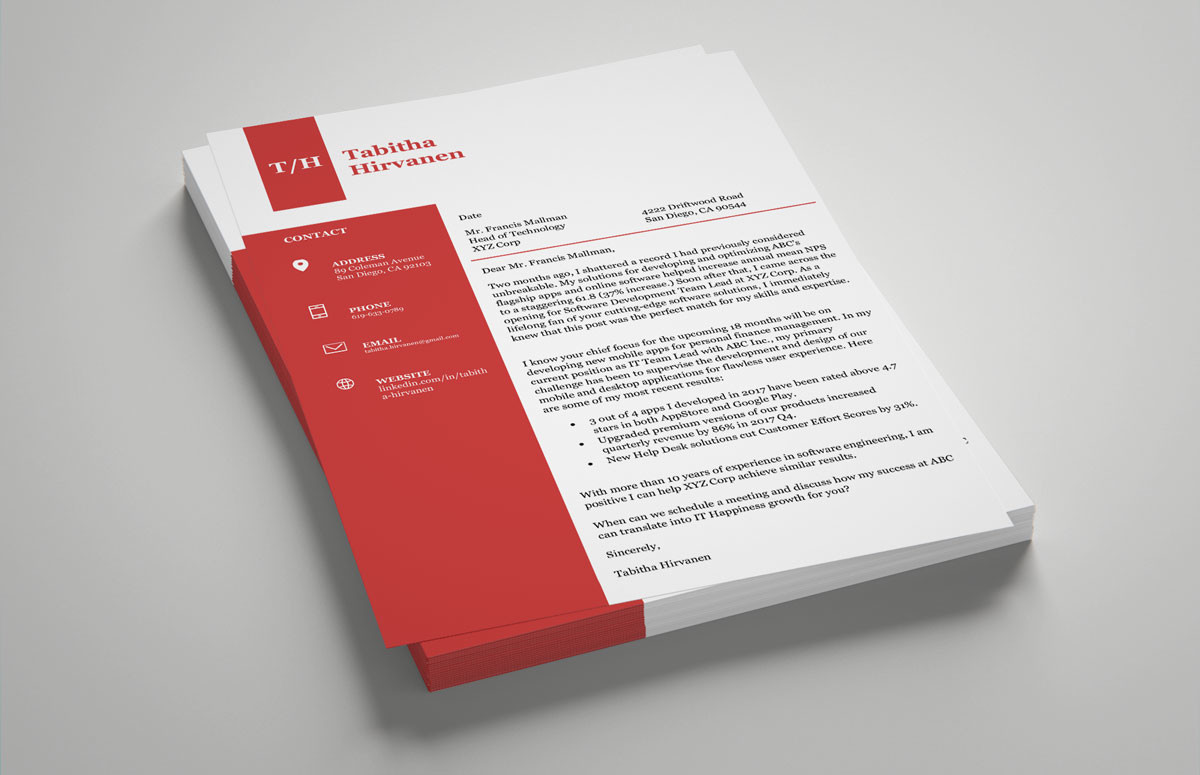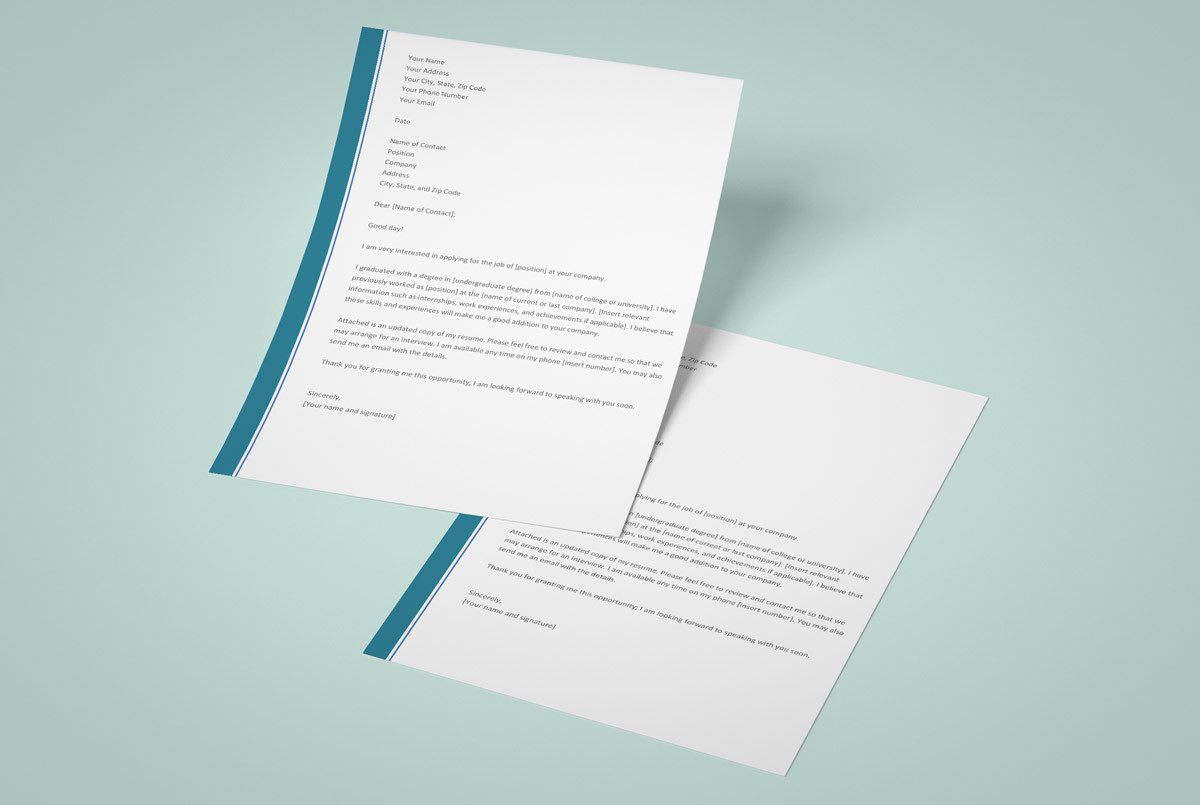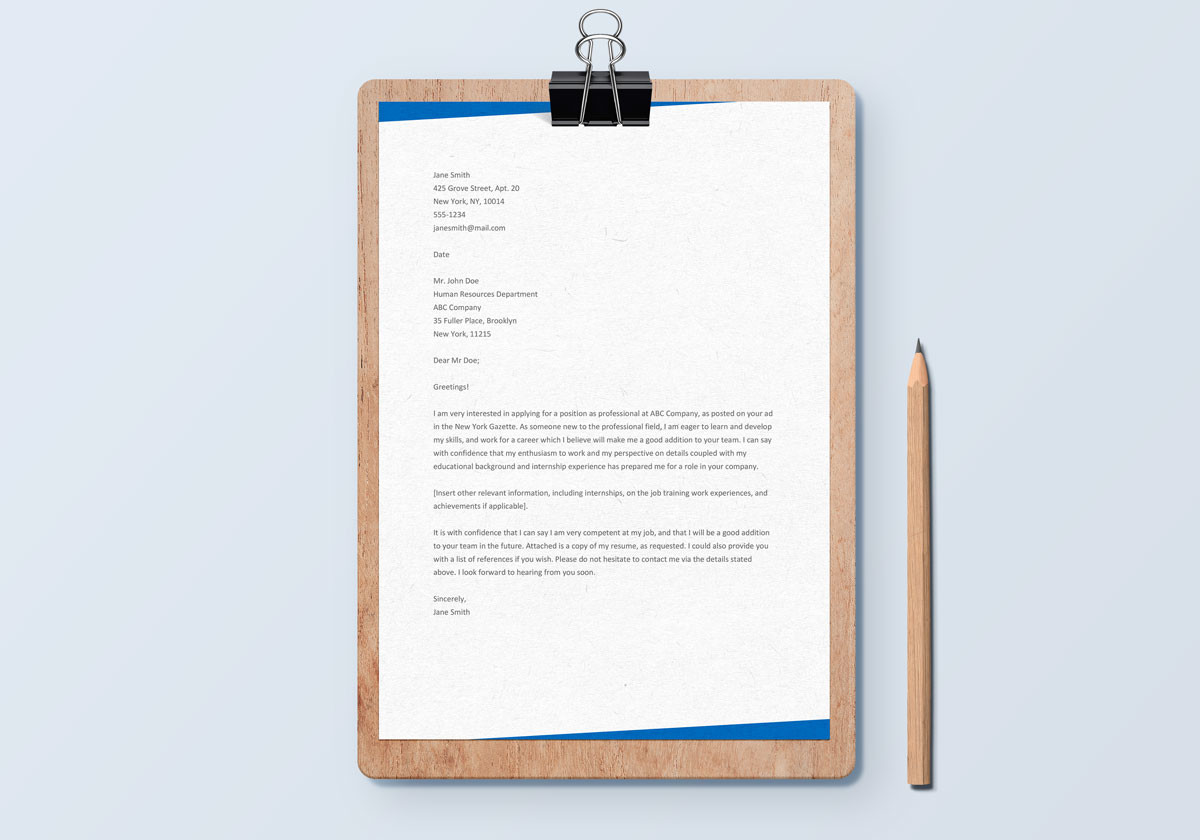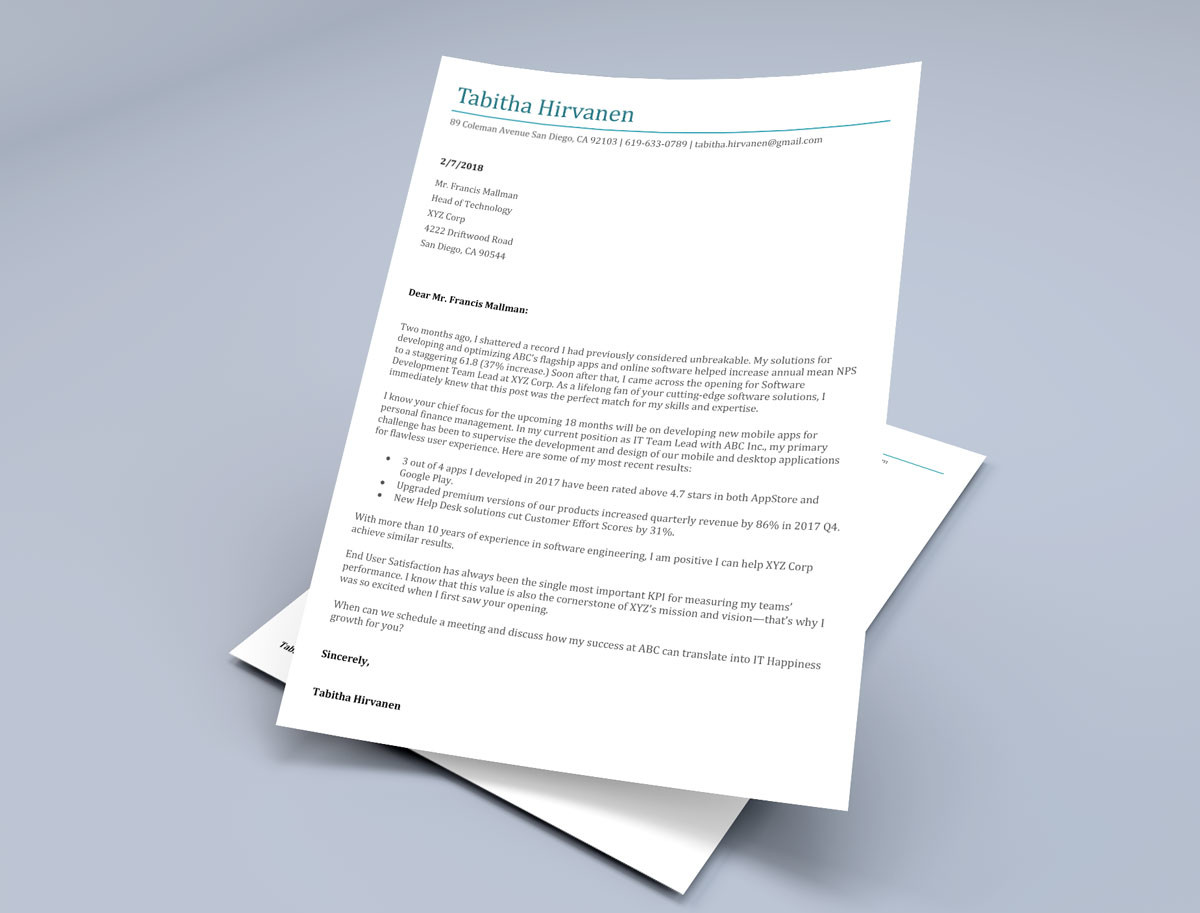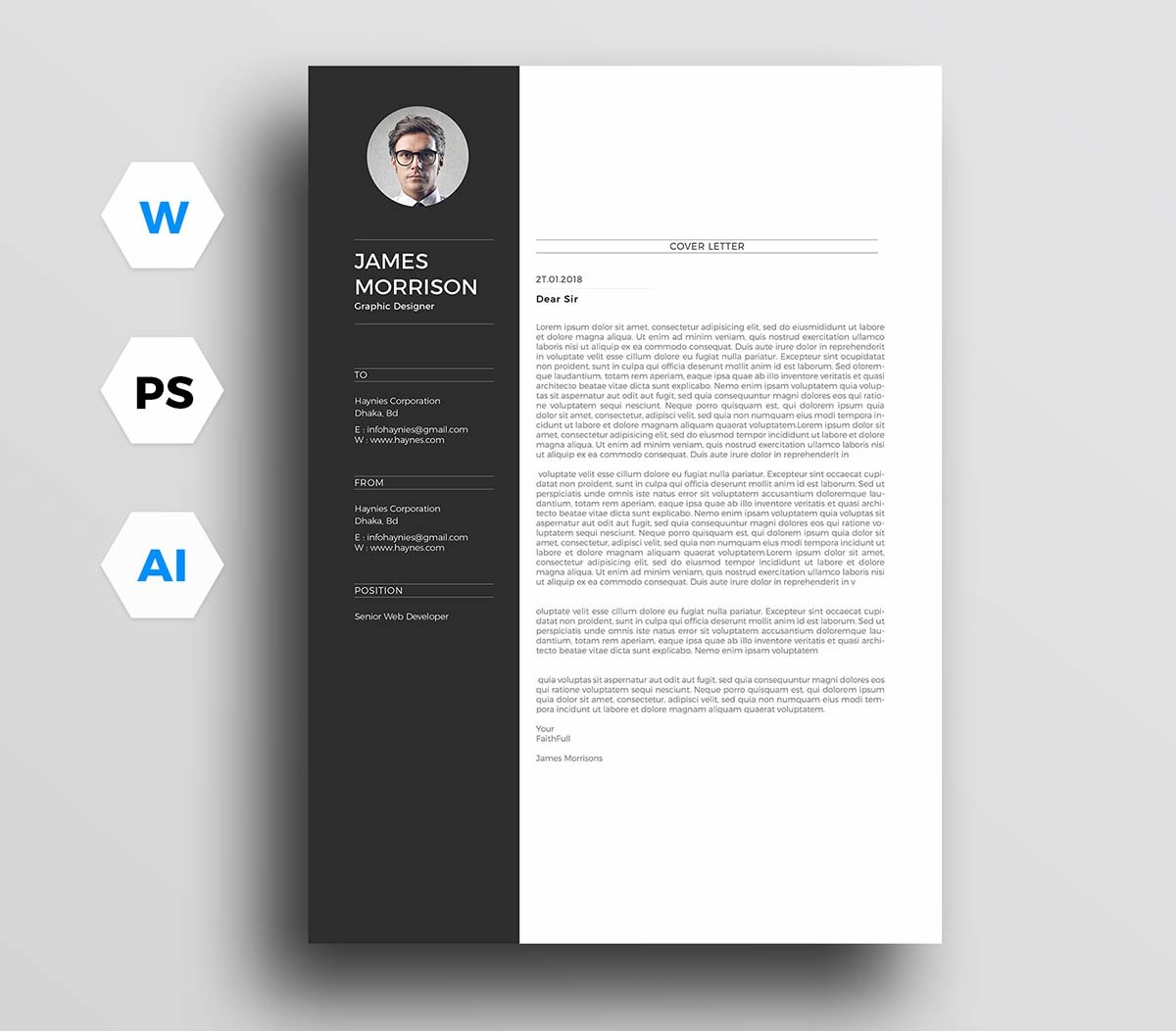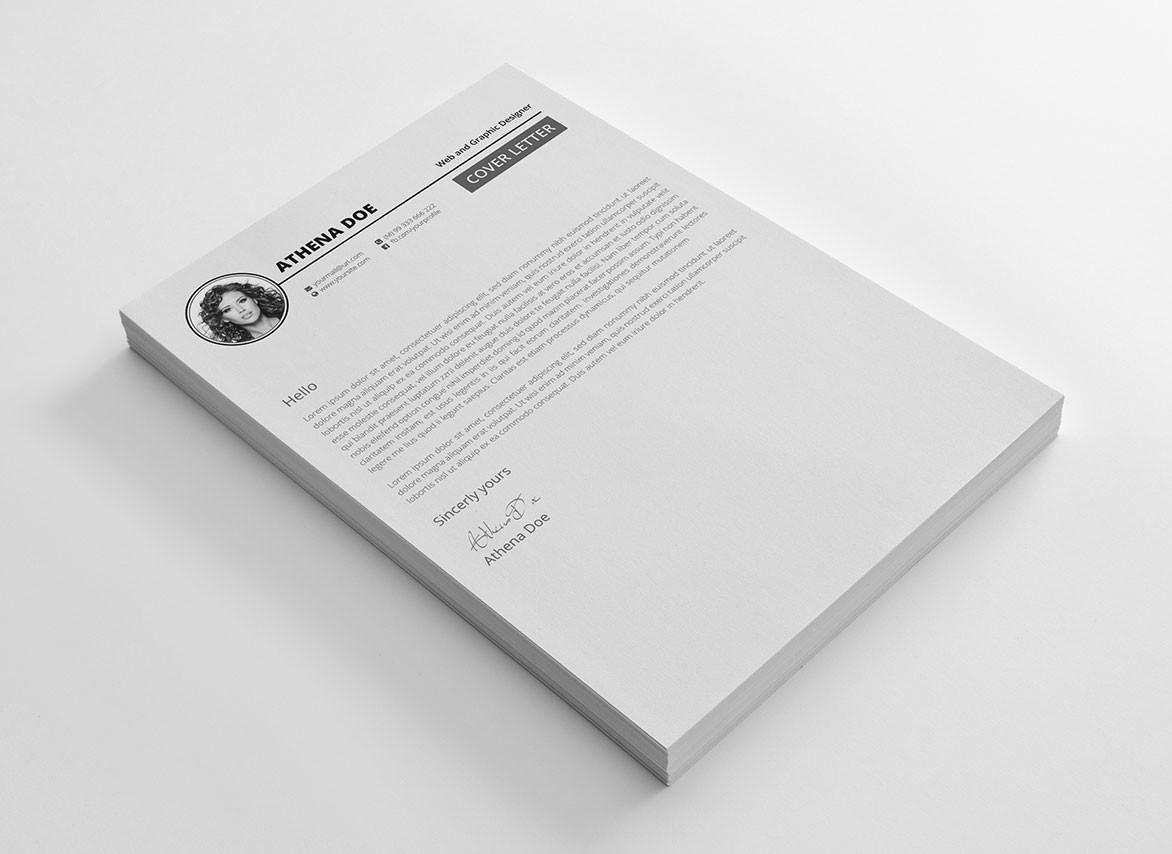A good cover letter can mean the difference between catching the hiring manager’s attention and languishing in job search limbo. But many job seekers find it hard to stare down that blank page. How do you summarize your most important qualifications in a way that makes it clear that you’re the best candidate for the job? Cover letter templates can help.
A cover letter template provides a «fill-in the-blank» format. You can use it to create your own letter to send with your resume when you apply for a job.
Note
Using a template saves you a few steps and helps you structure your letter in a professional way.
Free Microsoft cover letter templates are available online from Microsoft Office Online, as a download for Microsoft Word users, or are available within your Word program.
Note that not all templates may work with all versions of Word, so check before you download. There will be a message next to the download button advising if there are restrictions.
Free Microsoft Word Cover Letter Templates
There are a variety of templates available for Microsoft Word. Template options include general cover letters and both job- and career-specific cover letter samples. For example, there are cover letter templates for professionals, temporary workers, and candidates who are sending in their resumes unsolicited.
Microsoft Word also offers a variety of different cover letter template designs, with resume templates to match. Note that if you choose one of these fancier template designs, you’ll want to choose a resume template to match.
Note
Be consistent in your application materials, whether it’s matching your cover letter to your resume or choosing a font or format. That way, hiring managers can focus on your work experience—not your stylistic choices.
Access Cover Letters From Your Computer
Open Microsoft Word, then click on:
- File
- New
Then, search for online templates by typing your keywords (e.g., “cover letter”) in the field provided. You can also click on the «Resumes and Cover Letters» category to get more options. Review the available options and choose the design you like best.
Access Templates Online
If you don’t own a copy of Microsoft Office or a subscription to Microsoft 365, you can still access cover letter templates. These templates are free and editable online.
Visit the Microsoft Cover Letter Templates website, browse the cover letter templates, then click on the title to preview the sample. You’ll need to sign up for a free account to edit the document.
Once you find a template you like, click Edit In Browser, then follow the instructions to customize and save your cover letter. There are also sets, which include matching resumes and cover letters, available to use.
Use the Template to Create a Customized Cover Letter
Once you have downloaded or opened a cover letter template file, type over the text in the file to create your own personalized cover letter.
The template will include all the relevant information that you need to include in your document. Simply change the generic version to include your personal and professional information.
To customize your cover letter further, look for a contact person at the company, ideally the hiring manager or HR contact, and address the letter to this person. If you have an employee contact at the company who is willing to refer you, be sure to mention them in the first paragraph of your cover letter. Employee referrals carry a lot of weight with hiring managers.
Double-check to make sure there is none of the template information left in your final saved version. Finally, carefully proofread for grammar and typographical errors before saving and sending your cover letter.
To avoid sending a blank template or the wrong version of your cover letter, choose a file name that’s easy to remember. It should always include your name and may also contain the name of the position for which you’re applying.
Note
Avoid version numbers and cutesy nicknames when choosing a file name for your resume.
Tips for Writing an Interview-Winning Cover Letter
- Send one. Even when an employer does not directly ask for one, be sure always to send a cover letter. The only time you don’t want to send one is when the job listing says not to.
- Review examples. Review cover letter examples and tips for how to write a cover letter, so yours makes the best impression.
- Customize each letter. It might seem tedious, be it is important to customize each cover letter to fit the specific job you are applying for. It will make your letter stand out.
- Highlight relevant qualifications. In your cover letter, address one or two skills or qualifications that you have that match the job description. Provide a specific example of a time you demonstrated each of these qualifications. These examples will make your cover letter different from your resume, which is important.
- Explain any potential issues. You can use your cover letter to go into detail about something in your resume that needs explaining. For example, a cover letter is a good place to talk about a career shift or explain an extended gap in employment.
- Carefully edit your letter. Be sure to edit each cover letter before sending it thoroughly. Consider asking a friend or family member, or a career counselor, to read over your cover letter.
More Templates for Resumes and Letters
Microsoft letter templates are available as a free download for Microsoft Word users or are available within your Word program, to use to create a variety of letters. There are letter templates for cover letters, resignation letters, reference letters, thank you letters, interview letters, and a variety of business letters.
Additionally, Microsoft resume templates are available as a free download for Microsoft Word users to use to create a resume. Microsoft Word resume options include basic resumes, job-specific resumes, and career-specific resumes.
You’re about to see a selection of 12 free downloadable Word cover letter templates we’ve picked just for you!
This list will deliver.
We’ve spent hours looking for the best free yet professional MS Word templates for cover letters so you don’t have to.
Let’s cut to the chase.
This article will show you:
- Free Word cover letter templates better than 9 out of 10 others.
- Examples of downloadable Word cover letter templates from all over the Internet.
- Our selection of professional Word cover letter templates.
- Instructions on how to use a cover letter template in Word.
Or, you might want to jump right into our resume builder and have your resume and cover letter ready in a snap. Here’s a sample resume and cover letter made in our builder.
Want to write your cover letter fast? Use our cover letter builder. See 20+ cover letter templates and create your cover letter here. that match your resume. See actionable examples and get expert tips along the way.
Create your cover letter now
Cover Letter for a Resume—See more cover letter examples here.
One of our users, Nikos, had this to say:
[I used] a nice template I found on Zety. My resume is now one page long, not three. With the same stuff.
Note: we have designed all our resume templates to be ATS-scannable.
Looking for resume templates? Visit our gallery: Resume Templates Word: 15+ Free CV/Resume Formats to Download
If you are looking for a cover letter example for a specific field, see:
- Business Cover Letter
- Customer Service Cover Letter
- Executive Cover Letter
- Generic Cover Letter
- Graphic Designer Cover Letter
- High School Cover Letter
- IT Cover Letter
- Journalism Cover Letter
- Office Assistant Cover Letter
- Recent Graduate Cover Letter
- Teacher Cover Letter
You can find other template here:
- Modern Cover Letter Template
- Google Docs Cover Letter Template
- Entry Level Cover Letter Template
- Letter of Motivation Template
Cover Letter Template: Word—Free Downloadable Examples
1
Crisp and Clean
This modern Microsoft Word cover letter template was co-developed by Microsoft and MOO. Simple geometric design elements not only give it an original look but also divide it into easily scannable sections. Its yellowy-orange colors hint at creativity and attract the reader’s attention.
Here’s the link to this Word cover letter template.
2
Zoki Design’s Free Template
This minimal, free Word cover letter template has been created by Behance’s Zoki Design. The two-column layout keeps the clutter at bay, and lets you take full advantage of a single page’s real estate. It’s fully customizable and available for download in three file formats (Photoshop, Illustrator, and MS Word).
Here’s the link to this Word cover letter template.
3
Bold Monogram
A good monogram is not to be scoffed at. If Louis Vuitton knows that, there’s definitely something to it! The eponymous bold monogram, well-planned two-column layout, and eye-catching colors are what makes this free Word cover letter template hard to ignore. Attention-grabber ought to be its middle name.
Here’s the link to this Word cover letter template.
4
Simple Resume
Leonardo DaVinci reportedly said that simplicity is the ultimate sophistication. This simple Word cover letter template is easily editable and ready for print. The ingeniously minimal blue stripe along the left edge triggers an involuntary nod of approval. Comes in three formats: Word, Pages, and Google Docs.
Here’s the link to this Word cover letter template.
5
Blue Sky
If the sky’s the limit, the Blue Sky MS Word cover letter template will make you soar. It’s stylish and fully customizable. Its clean layout and good use of white space help the reader concentrate. Plus, the color blue stimulates clear thought and has a calming effect.
Here’s the link to this Word cover letter template.
6
Professional Fresher Cover Letter
This professional cover letter template for Word focuses on the content. Its traditional layout and formatting allow for no distractions. The subtle triangular graphic elements at the top and bottom make it look inconspicuously original.
Here’s the link to this Word cover letter template.
7
Contemporary Photo
Colorful and original. This free cover letter template for Word will work best for creative individuals who are willing to move mountains. Or even flip them upside down! With all these graphical additions, even a short cover letter will look great. Eye-catching, well-organized, stylish, and playfully professional.
Here’s the link to this Word cover letter template.
8
Blue
This resume cover page is modest and elegant. It’s been specifically designed in such a way as to give your name special prominence. Its traditional layout is entirely distraction-free.
Here’s the link to this Word cover letter template.
9
Free Minimal Resume Template
This slick professional Word cover letter template comes straight from Behance’s Paul Resume. Thanks to the two-column layout it’s free from clutter, and you can easily focus on the letter’s main body. You can download it for free as a Word, Photoshop, or Illustrator file format.
Here’s the link to this Word cover letter template.
10
Creative
Creativity knows no limits. Sometimes it takes the shape of a creative cover letter template for Word. The Creative template, developed by MOO in cooperation with Microsoft, combines interesting graphic elements, colors, and fonts to achieve a truly synergistic effect. For those who value originality (and zigzags.)
Here’s the link to this Word cover letter template.
11
Graphicpup’s Resume Freebie
Black and white will always be in vogue. This Word cover letter template is perfect for artists, designers, and other creatives. All the more so, as it’s part of a resume, portfolio, and cover letter bundle. Available for download as MS Word, PS, AI, or PDF, among others. Fully customizable. Very effective heading.
Here’s the link to this Word cover letter template.
12
Polished
A monogram. A prominent heading. Two columns. A row of modern icons at the bottom to top it all off. Is it even possible to get more polished than that? This free Word cover letter template will surely get you noticed.
Here’s the link to this Word cover letter template.
How to Get a Cover Letter Template on Microsoft Word?
There are two options:
1. Use Microsoft Word on Your Hard Drive
If you have a copy of Microsoft Word on your hard drive, all you really have to do is download your Word cover letter template of choice, double-click on the file, and start editing. (Oh, you may have to unzip a file or two along the way.)
But—
This option is not entirely free because you need to either have an Office 365 subscription or own an older version of MS Word.
2. Use Microsoft Word Online for Free
So—
You don’t have an Office 365 subscription, but you’d still like to use Microsoft Word and one of the Word cover letter templates from our list.
Here’s the good news:
It’s doable, 100% free, and legal. But—
It’s not the most effective method. (More on that below.)
This is how to edit a cover letter template in Word Online
- Create a free Microsoft account here.
- If you already a Microsoft account, sign in here.
- To start using Word Online, just click on the app launcher icon in the top left corner and select Word.
Now:
You can select one of the basic Word cover letter templates available straight from Word Online, and start editing right away.
Or—
You can download one of the best Word cover letter templates from our list.
And this is where the fun begins, because—
Word Online doesn’t support the .dotx file format, which is the standard for Word cover letter templates.
So, this is what you need to do:
- Convert the .dotx into .docx. Use a free online file converter. Like this one, for example.
- Upload the converted file to your One Drive. A simple drag and drop will do the job!
- Open the file and start editing.
But beware!
The converted files tend to be truly… unruly.
Here are some issues I came across:
- Some Word cover letter templates aren’t fully editable. (Sooo, frustrating!)
- The formatting looks a bit off in some documents. But—comes back to normal when you export the file to PDF. (All this is quite confusing, really.)
- The editing process tended to be veeeeeery time-consuming. (I spent more time trying to figure things out than doing anything meaningful.)
So, how about giving our resume builder a try? It will save you tons of time, and you’ll have your resume and matching cover letter ready in a flash!
Here’s a sample cover letter and resume template available in our builder:
Plus, a great cover letter that matches your resume will give you an advantage over other candidates. You can write it in our cover letter builder here. Here’s what it may look like:
See more cover letter templates and start writing.
Key Takeaways
- The Internet is mindbogglingly big, but:
- If you dig deep enough, it’s possible to find well designed, free Word cover letter templates. Plus, most of them have a matching Word resume template.
- Make sure the Word cover letter template you choose matches the industry and employer.
- Some of the Word cover letter templates can be fully customized for free with the use of Word Online.
- But remember: at the end of the day you get what you pay for, so set your expectations accordingly.
And remember:
Even though a Word cover template may look impressive, it still needs something more than lorem ipsum.
So, before you start writing, read How To Write A Cover Letter in 8 Simple Steps (+12 Examples).
And let’s not forget a cover letter would mean nothing without a winning resume!
Here’s a list of our guides you might be interested in:
Start with the basics: How to Make a Resume: A Step-by-Step Guide (+30 Examples)
Choose the best resume format for your needs: Resume Formats: Pick the Best One in 3 Steps (Examples & Templates)
Learn How to Start a Resume: A Complete Guide With Tips & 15+ Examples
Check out how to hack your resume using resume keywords, and avoid making some typical mistakes: Resume Dos and Don’ts: 50+ Tips & Advice on Building Great Resumes
Are there any other Word cover letter templates that you think we could add to our selection? Any you experiencing any issues with Word cover letter templates? You’re welcome to reach out to us in the comments below!
On this blog post, we just want to show you how to write a job application letter. You can save your time drafting an application letter from scratch. Read, save to your device and edit later in MS Word.
Here is a Job Application Letter Example
Application for Traffic Officer Traineeship Ref no XXX (Start with the title of the job you are applying for)
Salutation
Dear Sir/Madam (This is the best salutation as you are not sure whether the recruiter is a man or a woman)
The beginning
(Start with the content of your letter here) I hereby apply for the Trainee Traffic Officer [Title of the job example] position that was advertised on [mention the source e.g. newspaper or website , a company website would be better if the position was listed on company website]. I believe that my expertise, and qualifications in [relevant subjects you did at university or any related training] will make me a valuable asset to your organisation and I would appreciate your careful consideration of my credentials as presented in the copy of my attached CV.
Read also: Trainee Traffic Officer RTMC 2022
Why you are the best/Reasons
Here are the reasons why I believe I am the candidate you are looking for and how I will add value to your company/department/institution to achieve its goals
You can mention some experience/achievement (but it must be relevant to field)
Next reason could be (something that reflects your abilities – like your academic performance)
Another one could be (some skill you know – through your studies – better than anyone else)
NB: Don’t just repeat what is already on the CV, rather talk more about what you can offer than just stating qualifications.
Read also: Avoid These 5 Mistakes During Interviews
Conclusion
I am excited about the possibility of joining your organisation as a trainee for the next xxx number of months. I can be reached at [cell number] or [email address [ have a nice email address preferably with your and surname example tshifhiwakhoza@gmail.com avoid emails such as cateatsmouse@gmail.com have a professional/formal type of email address].
Thank you for your consideration, and I look forward to hearing from you.
Sincerely,
[Your Full Names and Surname].
Draw a line here and sign your letter
[Cell Number]
Attached: CV attached, ID Copies, Copies of Qualifications, and Completed Application Form.
Download this example of the cover letter below
Question time
What do you think about this job application letter example? What would you like to add to the letter? What would you like to remove on the letter?
Subscribe
Careerpage.co.za publishes helpful tips on job applications and career-related information. Allow this site to send you notifications so that you don’t miss a single update.
(Visited 37,212 times, 1 visits today)
About The Author
Career Page
Career Page is created to help you access information that will help you to shape your career. It is regularly updated with fresh content to assist you to get the right information.