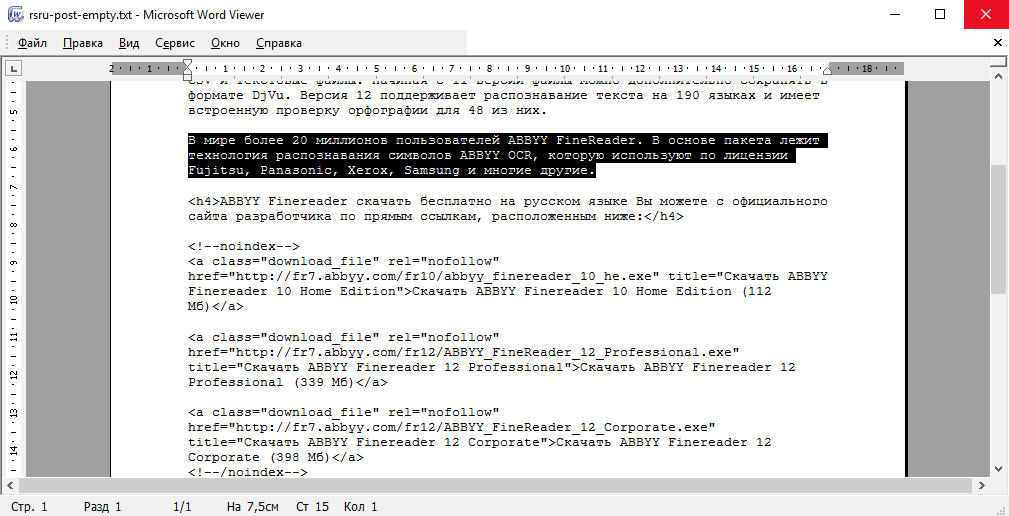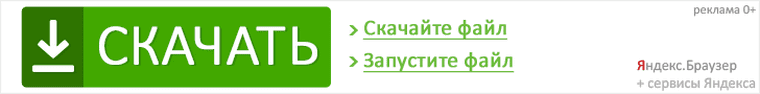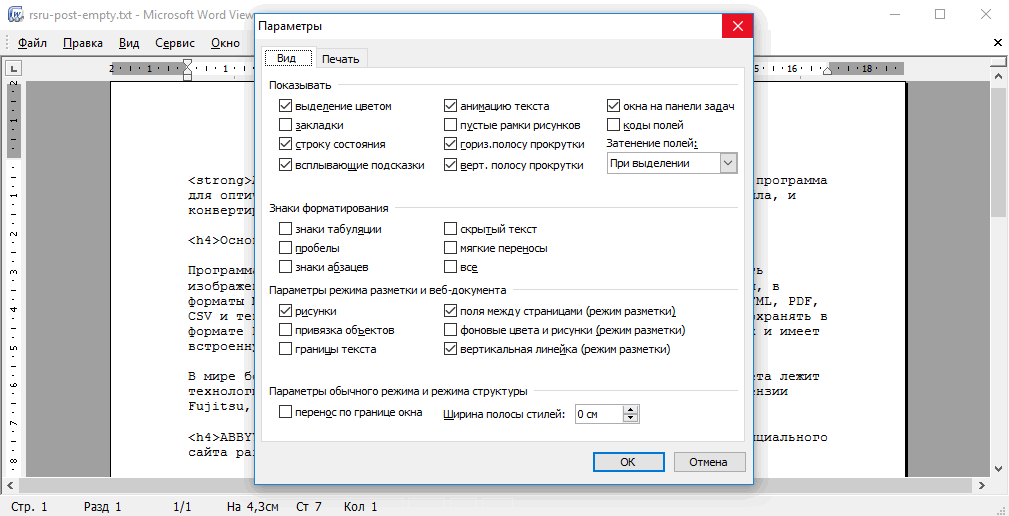Microsoft Office Word Viewer — позволяет просматривать, копировать и распечатывать документы Word (включая Word 2007 *.docx ), даже если у вас не установлено приложение Microsoft Word.
В дополнение к документам Word (файлы с расширением DOCX) можно также открывать файлы в следующих форматах:
- Rich Text Format (RTF)
- текстовые файлы (TXT)
- форматы веб-страниц (HTM, HTML, MHT, MHTML)
- WordPerfect 5.x (WPD)
- WordPerfect 6.x (DOC, WPD)
- Works 6.0 (WPS)
- Works 7.0 (WPS)
- Extensible Markup Language (XML)
С помощью Microsoft Office Word Viewer можно просматривать, печатать и копировать содержимое документов в другую программу. При этом невозможно редактировать открытый документ, сохранять его или создавать новый документ.
ТОП-сегодня раздела «Редакторы»
Windows Word 2020.10.0
Бесплатная программа для просмотра и редактирования всех форматов текстовых документов,…

Бесплатный полноценный офисный пакет для Windows, позволяющий свободно работать с любыми…
OpenOffice.org 4.1.14 Ru
OpenOffice.org — Бесплатная альтернатива пакету офисных приложений Microsoft Office. В состав пакета…

Atom — кроссплатформенный текстовый редактор с открытым исходным кодом и поддержкой…
Отзывы о программе Microsoft Office Word Viewer
Антон про Microsoft Office Word Viewer 1.0 [21-10-2022]
Данная программа Microsoft Office Word Viewer 2003 и она ну никак не открывает документы Word 2007, файлы с расширением *.docx
Не нужно врать!
| | Ответить
Евгений про Microsoft Office Word Viewer 1.0 [29-06-2018]
Для копировального центра самое то.Показал клиенту текст,получил подтверждение и распечатал.Класс.
5 | 3 | Ответить
Дмитрий про Microsoft Office Word Viewer 1.0 [22-01-2018]
Все просто. Программу создали еще тогда, когда на Microsoft давили, что формат-то закрытый, монополия. Вот они в качестве компромиса и создали этот просмотрщик, его уникальность именно в том, что он от MS, а значит, соответствие формату при просмотре лучшее, чем у других бесплатных альтернатив. Хочешь просмотреть файл бесплатно и распечатать — вот программа. Хочешь редактировать — плати или пирать. Все честно и правильно.
4 | 2 | Ответить
Equinox про Microsoft Office Word Viewer 1.0 [22-05-2015]
Программа находится не в той рубрике, это не редактор. Напонятно, зачем она вообще зделана, в Виндовс есть WordPad, которым тоже можно те же файлы просмотреть и еще отредактировать
3 | 5 | Ответить
Людмила в ответ Equinox про Microsoft Office Word Viewer 1.0 [07-10-2015]
К великому сожалению в WordPad копия не вставляется, иеролифы вставляются.
3 | 3 | Ответить
наталья про Microsoft Office Word Viewer 1.0 [18-05-2014]
не могу сказать ничего хорошего, т.к. не смогла загрузить. остановилось,когда было 99% копирования файлов.
3 | 2 | Ответить
Обновлено: 25.12.2017

Microsoft Word Viewer — средство просмотра Майкрософт Ворд Вивер
Средство просмотра Microsoft Word Viewer 2003 — бесплатная программа для дома и офиса не требующая регистрации, позволяет просматривать и печатать документы созданные в офисном приложении Microsoft Word. Открывает файлы с расширениями .doc, .dot, .docx, .docm, .rtf и еще несколько дополнительных форматов.
Что такое средство просмотра Microsoft Word Viewer
Обращаем Ваше внимание, что Word Viewer (Ворд Вивер) — это просмотрщик файлов Майкрософт Ворд, он не позволяет редактировать или вносить изменения в просматриваемые файлы. Отредактировать такие файлы Вы можете либо купив приложение Microsoft Word отдельно или в составе Microsoft Office, либо пойти по альтернативному пути и использовать бесплатный текстовый процессор Abiword или один из бесплатных как для коммерческого, так и домашнего применения офисных пакетов OpenOffice, WPS Office или LibreOffice представленных на нашем сайте RainbowSky.ru
Microsoft Word Viewer — параметры программы
На нашем сайте помимо Врод Вивер представлены еще несколько средств просмотра от Microsoft это Microsoft Excel Viewer и две версии PowerPoint Viewer, Microsoft PowerPoint Viewer 2007 и Microsoft PowerPoint Viewer 2010 соответственно.
Обратите Ваше внимание и на альтернативное средство просмотра текстовых документов от немецкой компании SoftMaker — TextMaker Viewer, которое имеет меньший размер при большем количестве поддерживаемых форматов.
Microsoft Word Viewer скачать бесплатно на русском языке, можно без регистрации и отправки СМС, из файлового архива расположенного на нашем сайте RainbowSky.ru по ссылкам приведенным ниже:
Скачать Microsoft Word Viewer 2003 12.0.6015.5000 (25 Мб)
Разработчик: Microsoft Corporation
Официальный сайт: microsoft.com
From Wikipedia, the free encyclopedia

Word Viewer 2003 running on Windows 8 |
|
| Developer(s) | Microsoft |
|---|---|
| Final release |
v11.8169.8172 SP3 (Word Viewer 2003) |
| Operating system | Windows |
| Platform | x86 |
| Available in | 36 languages[1] |
|
List of languages English, Arabic, Bulgarian, Chinese (Hong Kong SAR), Chinese (Simplified), Chinese (Traditional), Croatian, Czech, Danish, Dutch, English, Estonian, Finnish, French, German, Greek, Hebrew, Hindi, Hungarian, Italian, Japanese, Korean, Latvian, Lithuanian, Norwegian (Bokmål), Polish, Portuguese (Brazil), Portuguese (Portugal), Romanian, Russian, Slovak, Slovenian, Spanish, Swedish, Turkish, Ukrainian |
|
| Type | Document viewer |
| License | Freeware |
Microsoft Word Viewer is a discontinued freeware program for Microsoft Windows that can display and print Microsoft Word documents.[2] Word Viewer allows text from a Word document to be copied into clipboard and pasted into a word processor.[3] The last version was Word Viewer 2003 Service Pack 3 released in 2007.[4]
According to the license terms of the Microsoft Word Viewer, the software may be installed and used only to view and screen print documents created with Microsoft Office software. The software may not be used for any other purpose. Users may distribute the software only with a file created with Microsoft Office software to enable recipient to view and print the file.[5]
On November 29, 2017, Microsoft announced that Word Viewer would be retired in that month, no longer receive security updates nor be available to download.[6] Microsoft recommended for Windows 10 users to use the Word Mobile application and for Windows 7 and Windows 8 users to upload the file to OneDrive and use Word Online to view and print documents free of charge with a Microsoft account.[6][7]
Format support[edit]
Microsoft Word Viewer supports:
- binary Word documents (.doc)
- Rich Text Format (.rtf)
- Text files (.txt)
- HTML (.htm, .html) and MHTML (.mht, .mhtml)
- Word XML format (.xml)
- WordPerfect v5.x and v6.x files (.wpd)
- Microsoft Works documents (.wps)
The Compatibility Pack for the Word, Excel, and PowerPoint File Formats was released on 6 November 2006, providing support to document formats found in Word 2007:
- Office Open XML documents (.docx, .docm)[8][1]
History[edit]
Word Viewer 6.0 was 16-bit and corresponded to Word 6.0. Word Viewer 7.0 and 7.1 was 32-bit and corresponded to Word 95. Word Viewer 7.1 would execute WordBasic macros without warning. The typical macro virus would not spread, but it could still execute (including any malicious code).
Word Viewer 97 was released with Word 97.[9] [10] It was available for Windows in 32-bit versions. It can display Word documents in Internet Explorer 3.x and later.[3]
Word Viewer 2003 was released on 15 December 2004.[9] This includes many security enhancements over Word Viewer 97, and was the first version of Word Viewer to receive security updates.
Word Viewer 2003 Service Pack 3 was released on 26 September 2007 with Office 2003 SP3.[4][1] Microsoft continued to provide security updates until February 2019 (mostly because POSReady 2009 shipped with it).[11]
Development of the product has stopped ever since. In the meantime, Microsoft has made other ways of reading Office documents available, either through Word Online as well as WordPad (a native component of Windows) in Windows 7 and later, which can create, view or edit Office Open XML documents (.docx) alongside Rich Text Format (.rtf) and text files (.txt).[12][13]
No versions for any other operating system besides Windows were ever released.
Successors[edit]
Microsoft Word Viewer was retired in November, 2017. The Word Viewer features were replaced Microsoft Word Mobile.[14] For viewing only, OneDrive or Dropbox allows viewing contents through web browser using Word Online.
See also[edit]
- Microsoft Excel Viewer
- Microsoft PowerPoint Viewer
- List of word processors
- Comparison of word processors
References[edit]
- ^ a b c «Word Viewer». Download Center. Microsoft. 26 September 2007. Retrieved 31 March 2013.
- ^ «How to obtain the latest Word Viewer». Support. Microsoft. 27 November 2012. Archived from the original on 12 January 2013.
- ^ a b «Description of the Microsoft Word Viewer 97-2000». Support. Microsoft. 19 January 2007. Retrieved 31 March 2013.
- ^ a b «Description of Word Viewer 2003 Service Pack 3». Microsoft. 27 September 2007. Archived from the original on 13 December 2007.
- ^ «LICENSE TERMS FOR MICROSOFT SOFTWARE — MICROSOFT OFFICE WORD VIEWER 2003». Microsoft. Archived from the original on 2009-03-12. Retrieved 2016-12-23.
- ^ a b «Word Viewer to be retired in November, 2017». Microsoft Docs. 29 November 2016. Retrieved 2017-01-20.
- ^ «Office for the web service description». Microsoft Docs. 26 September 2020. Retrieved 3 January 2021.
- ^ «Microsoft Office Compatibility Pack for Word, Excel, and PowerPoint 2007 File Formats». Microsoft. 6 November 2006. Archived from the original on 2 February 2007.
- ^ a b «How to obtain the latest Microsoft Word Viewer». Microsoft. 20 November 2008. Archived from the original on 27 June 2009.
- ^ «Microsoft Word Viewer». Helper applications. The Institution of Engineering and Technology. 20 October 2011. Archived from the original on 7 September 2015. Retrieved 31 March 2013.
- ^ «Description of the security update for Word Viewer: February 12, 2019». Microsoft. Retrieved 30 December 2020.
- ^ «Windows 7: The Top 10 Hidden Features». PC Magazine. Ziff Davis. 30 September 2010. Retrieved 3 April 2013.
- ^ «Using WordPad». Windows portal. Microsoft. Retrieved 3 April 2013.
- ^ Word Mobile
External links[edit]
- Microsoft page
- Microsoft support page
Choose a mirror
Word Viewer 2007/2003 free download.
Always available from the SoftFamous servers
Popularity chart
Word Viewer 2007/2003 is published since April 18, 2017 and is a great software part of Text editors / Documents subcategory. It won over 2,320 installations all time and more than 7 last week. It is obtainable for Windows and the interface is in English.
The program was produced by Microsoft and has been revised on October 10, 2019.
It is a small tool (25685128 bytes) and does not need too much space than the rest of the products listed on Text editors / Documents. It is highly used in Japan.
How to download and install
After you get the 24,5 MB (microsoft-office-word-viewer-2003-40163.exe) installation file double click on the executable (.exe) file. Then follow the setup steps.
Sign in here for faster download
- Premium download speed for free
- Plain text link (no download manager)
Overview
- Word Document (.docx)
- Word Macro-Enabled Document (.docm)
- Rich Text Format (.rtf)
- Text (.txt)
- Web Page formats (.htm, .html, .mht, .mhtml)
- WordPerfect 5.x (.wpd)
- WordPerfect 6.x (.doc, .wpd)
- Works 6.0 (.wps)
- Works 7.0 (.wps)
- XML (.xml)
With Word Viewer and the Compatibility Pack, you can view, print, and copy document contents to another program. However, you cannot edit an open document, save a document, or create a new document. This download is a replacement for Word Viewer 2003 and all previous Word Viewer versions.
NOTE: If you comply with the other license terms for the Word Viewer, you may distribute this viewer without a document created in Microsoft Office.
If the document you want to view is stored on Windows Live SkyDrive, you don’t need to download a viewer. SkyDrive includes Word Web App, which enables you to open the document in your web browser. If you have permission, you can even edit the document in your browser. For more information about Word Web App, see Introduction to Word Web App.
Compatibility Pack for the Word, Excel, and PowerPoint File Formats
To reduce file size, improve reliability, and enhance integration with external sources, Microsoft has added new file formats to Microsoft Office 2007 and later versions of Word, Excel, and PowerPoint. To help ensure that you can open files in these new formats, Microsoft has developed a Microsoft Office Compatibility Pack for Word, Excel, and PowerPoint File Formats. By installing the Compatibility Pack after you install the Word Viewer, you can view documents that are saved in the following new document formats:
- Word Document (.docx)
- Word Macro-Enabled Document (.docm)
Note: When you use the Word Viewer to view files that are saved in these formats, you will see a Word version of the file. The following Word 2007 and Word 2010 items will be affected:
- Features that do not exist in Word 2003
- Layout that uses properties that do not exist in Word 2003
For more information on specific changes, see the following:
- Open a Word 2007 document in an earlier version of Word.
- Open a Word 2010 document in an earlier version of Word.

System requirements
Supported operating systems: Windows 2000 Service Pack 4, Windows Server 2003 Service Pack 1, Windows Vista, Windows XP Service Pack 2
- Windows 7
This download applies to the following Microsoft Office programs:
- Microsoft Word 2010
- Microsoft Office Word 2007
- Microsoft Office Word 2003
- Microsoft Word 2002
- Microsoft Word 2000

Instructions
To install this download:
- Download the file by clicking the Download button (above) and saving the file to your hard disk.
- Double-click the wdviewer.exe program file on your hard disk to start the Setup program.
- Follow the instructions on the screen to complete the installation.
- Install the Compatibility Pack.
Instructions for use:
After you install this download, open a file in Word Viewer:
- On the File menu, click Open.
- In the Look in list, click the drive, folder, or Internet location that contains the file you want to open.
- In the folder list, locate the file, or locate and open the folder that contains the file.
- Click the file, and then click Open.
Note: To preview the contents of the file before you click Open, on the Views menu click Preview.
To remove this download:
To remove the download file, delete the file wdviewer.exe.
- On the Start menu, point to Settings and then click Control Panel.
- Double-click Add/Remove Programs.
- In the list of currently installed programs, select Microsoft Office Word Viewer and then click Remove or Add/Remove. If a dialog box appears, follow the instructions to remove the program.
- Click Yes or OK to confirm that you want to remove the program.